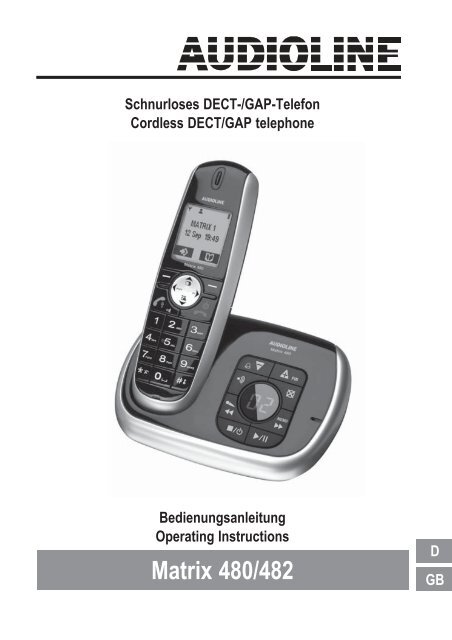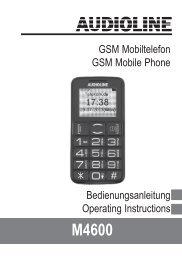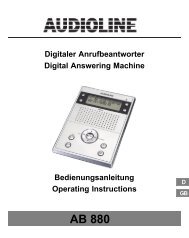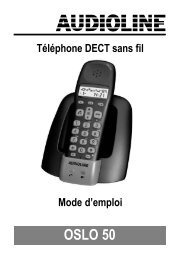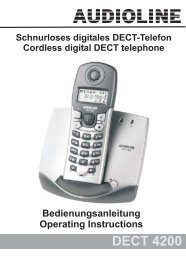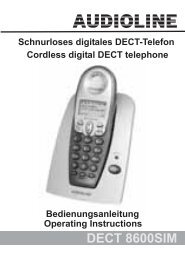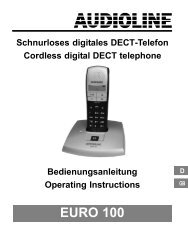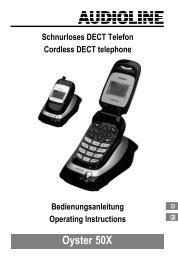Service Hotline - Audioline
Service Hotline - Audioline
Service Hotline - Audioline
Erfolgreiche ePaper selbst erstellen
Machen Sie aus Ihren PDF Publikationen ein blätterbares Flipbook mit unserer einzigartigen Google optimierten e-Paper Software.
Schnurloses DECT-/GAP-Telefon<br />
Cordless DECT/GAP telephone<br />
Bedienungsanleitung<br />
Operating Instructions<br />
Matrix 480/482<br />
D<br />
GB
<strong>Service</strong>-<strong>Hotline</strong> Deutschland: Tel. 0180 5 001388<br />
(Kosten bei Drucklegung: 14 ct/Min. aus dem dt. Festnetz; maximal 42 ct/Min. aus den Mobilfunknetzen.)
Inhaltsverzeichnis<br />
1 Sicherheitshinweise . . . . . . . . . . . . . . . . . . . . . . . . . . . . . . . . . . . . . . . .2<br />
2 Telefon in Betrieb nehmen . . . . . . . . . . . . . . . . . . . . . . . . . . . . . . . . . . .4<br />
3 Bedienelemente . . . . . . . . . . . . . . . . . . . . . . . . . . . . . . . . . . . . . . . . . . . .7<br />
4 Einführende Informationen . . . . . . . . . . . . . . . . . . . . . . . . . . . . . . . . . . .8<br />
5 Telefonieren . . . . . . . . . . . . . . . . . . . . . . . . . . . . . . . . . . . . . . . . . . . . . .10<br />
6 Weitere Leistungsmerkmale . . . . . . . . . . . . . . . . . . . . . . . . . . . . . . . . .13<br />
7 Anrufliste / Wahlwiederholung . . . . . . . . . . . . . . . . . . . . . . . . . . . . . . .14<br />
8 Telefonbuch . . . . . . . . . . . . . . . . . . . . . . . . . . . . . . . . . . . . . . . . . . . . . .15<br />
9 Telefon einstellen . . . . . . . . . . . . . . . . . . . . . . . . . . . . . . . . . . . . . . . . .17<br />
10 Anrufbeantworter . . . . . . . . . . . . . . . . . . . . . . . . . . . . . . . . . . . . . . . . .23<br />
11 Mobilteile an-/abmelden . . . . . . . . . . . . . . . . . . . . . . . . . . . . . . . . . . . .30<br />
12 Betrieb an Telefonanlagen/Zusatzdienste . . . . . . . . . . . . . . . . . . . . .32<br />
13 Anhang . . . . . . . . . . . . . . . . . . . . . . . . . . . . . . . . . . . . . . . . . . . . . . . . . .33<br />
<strong>Service</strong>-<strong>Hotline</strong> Deutschland: Tel. 0180 5 001388<br />
(Kosten bei Drucklegung: 14 ct/Min. aus dem dt. Festnetz; maximal 42 ct/Min. aus den Mobilfunknetzen.)<br />
1<br />
D
2<br />
Sicherheitshinweise<br />
1 Sicherheitshinweise<br />
Lesen Sie diese Bedienungsanleitung sorgfältig durch.<br />
Bestimmungsgemäße Verwendung<br />
Dieses Telefon ist geeignet zum Telefonieren innerhalb eines Telefonnetzes.<br />
Jede andere Verwendung gilt als nicht bestimmungsgemäß. Eigenmächtige Veränderungen<br />
oder Umbauten sind nicht zulässig. Öffnen Sie das Gerät in keinem<br />
Fall selbst und führen Sie keine eigenen Reparaturversuche durch.<br />
Aufstellungsort<br />
Vermeiden Sie Belastungen durch Rauch, Staub, Erschütterungen, Chemikalien,<br />
Feuchtigkeit, Hitze oder direkte Sonneneinstrahlung.<br />
Verwenden Sie das Mobilteil nicht in explosionsgefährdeten Bereichen.<br />
Netzteil<br />
a Achtung: Verwenden Sie nur das mitgelieferte Steckernetzteil, da andere<br />
Netzteile das Telefon beschädigen können. Sie dürfen den Zugang zum<br />
Steckernetzteil nicht durch Möbel oder andere Gegenstände versperren.<br />
Akkus<br />
a Achtung: Werfen Sie Akkus nicht ins Feuer. Verwenden Sie nur Akkus<br />
des gleichen Typs! Achten Sie auf die richtige Polung! Bei verkehrter Polung<br />
der Akkus besteht beim Aufladen Explosionsgefahr.<br />
Stromausfall<br />
Bei Stromausfall kann mit dem Telefon nicht telefoniert werden. Halten Sie für<br />
Notfälle ein schnurgebundenes Telefon bereit, welches ohne externe Stromversorgung<br />
arbeitet.<br />
Medizinische Geräte<br />
a Achtung: Benutzen Sie das Telefon nicht in der Nähe von medizinischen<br />
Geräten. Eine Beeinflussung kann nicht völlig ausgeschlossen werden.<br />
DECT 1 -Telefone können in Hörgeräten einen unangenehmen Brummton<br />
verursachen.<br />
1<br />
DECT: Digital Enhanced Cordless Telecommunication = Standard für<br />
kabellose Telefone.<br />
<strong>Service</strong>-<strong>Hotline</strong> Deutschland: Tel. 0180 5 001388<br />
(Kosten bei Drucklegung: 14 ct/Min. aus dem dt. Festnetz; maximal 42 ct/Min. aus den Mobilfunknetzen.)
Sicherheitshinweise<br />
Entsorgung<br />
Wollen Sie Ihr Gerät entsorgen, bringen Sie es zur Sammelstelle<br />
Ihres kommunalen Entsorgungsträgers (z. B. Wertstoffhof). Nach<br />
dem Elektro- und Elektronikgerätegesetz sind Besitzer von Altgeräten<br />
gesetzlich verpflichtet, alte Elektro− und Elektronikgeräte<br />
einer getrennten Abfallerfassung zuzufuhren. Das nebenstehende<br />
Symbol bedeutet, dass Sie das Gerät auf keinen Fall in den Hausmüll<br />
werfen dürfen!<br />
Gefährdung von Gesundheit und Umwelt durch Akkus und<br />
Batterien! Akkus und Batterien nie öffnen, beschädigen, verschlucken<br />
oder in die Umwelt gelangen lassen.<br />
Sie können giftige und umweltschädliche Schwermetalle enthalten.<br />
Sie sind gesetzlich verpflichtet, Akkus und Batterien beim batterievertreibenden<br />
Handel sowie bei zuständigen Sammelstellen, die<br />
entsprechende Behälter bereitstellen, sicher zu entsorgen. Die Entsorgung<br />
ist unentgeltlich. Die nebenstehenden Symbole bedeuten,<br />
dass Sie Akkus und Batterien auf keinen Fall in den Hausmüll werfen<br />
dürfen und sie über Sammelstellen der Entsorgung zugeführt<br />
werden müssen.<br />
Verpackungsmaterialien entsorgen Sie entsprechend den lokalen<br />
Vorschriften.<br />
<strong>Service</strong>-<strong>Hotline</strong> Deutschland: Tel. 0180 5 001388<br />
(Kosten bei Drucklegung: 14 ct/Min. aus dem dt. Festnetz; maximal 42 ct/Min. aus den Mobilfunknetzen.)<br />
3<br />
D
4<br />
Telefon in Betrieb nehmen<br />
2 Telefon in Betrieb nehmen<br />
Sicherheitshinweise<br />
a Achtung: Lesen Sie vor der Inbetriebnahme unbedingt die<br />
Sicherheitshinweise in Kapitel 1.<br />
Verpackungsinhalt prüfen<br />
Zum Lieferumfang gehören:<br />
Inhalt Matrix 48x-Modell<br />
480 1<br />
482 1<br />
483 1<br />
Basisstation mit Netzteil 1 1 1 1<br />
Ladestation mit Netzteil - 1 2 3<br />
Mobilteil 1 2 3 4<br />
Telefonanschlusskabel 1 1 1 1<br />
Akkus 2 4 6 8<br />
Bedienungsanleitung 1 1 1 1<br />
1 Unter www.audioline.de erfahren Sie, ob dieses Telefonset bereits<br />
erhältlich ist.<br />
484 1<br />
Die mitgelieferten Netzteile erfüllen die Ökodesign-Anforderungen<br />
der Europäischen Union (Richtlinie 2005/32/EG). Dies bedeutet,<br />
dass sowohl im Betrieb als auch im Ruhezustand der Stromverbrauch<br />
im Vergleich zu Netzteilen älterer Bauart deutlich niedriger<br />
ist.<br />
<strong>Service</strong>-<strong>Hotline</strong> Deutschland: Tel. 0180 5 001388<br />
(Kosten bei Drucklegung: 14 ct/Min. aus dem dt. Festnetz; maximal 42 ct/Min. aus den Mobilfunknetzen.)
Basisstation anschließen<br />
Telefon in Betrieb nehmen<br />
a Achtung: Stellen Sie die Basisstation mit einem Mindestabstand von 1 m<br />
zu anderen elektronischen Geräten auf, da es sonst zu gegenseitigen<br />
Störungen kommen kann.<br />
Schließen Sie die Basisstation wie auf der Skizze abgebildet an. Verwenden Sie<br />
aus Sicherheitsgründen nur das mitgelieferte Netzteil sowie das beigefügte Telefonanschlusskabel.<br />
Telefonanschluss<br />
Netzsteckdose<br />
a Achtung: Verwenden Sie für die Basisstation nur das mitgelieferte<br />
Netzteil !<br />
Ladestation anschließen 2<br />
Schließen Sie die Ladestation an eine Netzsteckdose an. Verwenden Sie aus<br />
Sicherheitsgründen nur das mitgelieferte Netzteil.<br />
a Achtung: Verwenden Sie für die Ladestation nur das mitgelieferte<br />
Netzteil !<br />
2 Gilt nur für Telefonsets mit mindestens zwei Mobilteilen, siehe „Verpackungsin-<br />
halt prüfen".<br />
<strong>Service</strong>-<strong>Hotline</strong> Deutschland: Tel. 0180 5 001388<br />
(Kosten bei Drucklegung: 14 ct/Min. aus dem dt. Festnetz; maximal 42 ct/Min. aus den Mobilfunknetzen.)<br />
5<br />
D
6<br />
Telefon in Betrieb nehmen<br />
Akkus einlegen<br />
Öffnen Sie das Akkufach.<br />
Legen Sie die Akkus in das<br />
Akkufach ein.<br />
Schließen Sie das Akkufach.<br />
a Achtung: Verwenden Sie nur NiMH-Akkus vom Typ AAA (Microzellen) /<br />
450 mAh! Niemals Batterien/Primärzellen verwenden!<br />
Achten Sie auf die richtige Polarität!<br />
Akkus aufladen<br />
☞ Stellen Sie das Mobilteil bei der ersten Inbetriebnahme für mindestens 16<br />
Stunden in die Basisstation / Ladestation.<br />
Das Mobilteil erwärmt sich beim Laden. Dies ist normal und ungefährlich.<br />
Laden Sie das Mobilteil nicht mit fremden Aufladegeräten. Der Akkuladezustand<br />
wird im Display angezeigt. Wenn die Ladung der Akkus die untere<br />
Grenze erreicht hat, blinkt das Akkusymbol ( ) im Display und es erscheint<br />
„Akku erschöpft“. Stellen Sie das Mobilteil zum Aufladen in die Basisstation /<br />
Ladestation.<br />
Datum und Uhrzeit des Telefons einstellen<br />
Bei Inbetriebnahme verfügt das Telefon nicht über eine korrekte Uhrzeit (z. B.<br />
für Einträge in der Anrufliste). Im Display wird unter dem Namen des Mobilteils<br />
„12:00“ angezeigt.<br />
Datum und Uhrzeit stellen Sie über den Menüpunkt „Zeit / Datum/Uhr“ ein. Bei<br />
einem Ausfall der Stromversorgung der Basisstation geht diese Einstellung<br />
verloren.<br />
Displaysprache einstellen<br />
Die Menüführung ist in verschiedenen Sprachen vorhanden. Im Auslieferungszustand<br />
ist „Deutsch“ eingestellt. Sie können die Sprache über den Menüpunkt<br />
„Mobilteil / Sprache“ ändern.<br />
Automatische Rufannahme / Direktannahme<br />
Ist die Funktion aktiviert, wird ein Anruf automatisch beim Herausnehmen des<br />
Mobilteils aus der Basisstation angenommen. Die automatische Anrufannahme<br />
wird über den Menüpunkt „Mobilteil / Auto. Annahme“ ein- oder ausgeschaltet.<br />
<strong>Service</strong>-<strong>Hotline</strong> Deutschland: Tel. 0180 5 001388<br />
(Kosten bei Drucklegung: 14 ct/Min. aus dem dt. Festnetz; maximal 42 ct/Min. aus den Mobilfunknetzen.)
3 Bedienelemente<br />
Display<br />
Softkey /<br />
Menü-Taste<br />
(im Ruhezustand)<br />
Intern-Taste<br />
Abnehmetaste /<br />
Freisprechtaste<br />
Zifferntasten<br />
Paging-Taste<br />
Ladekontakte<br />
Matrix 480<br />
INT R<br />
1 2 ABC 3<br />
4GHI 5 JKL 6<br />
7PQRS 8TUV<br />
9<br />
0<br />
Bedienelemente<br />
<strong>Service</strong>-<strong>Hotline</strong> Deutschland: Tel. 0180 5 001388<br />
(Kosten bei Drucklegung: 14 ct/Min. aus dem dt. Festnetz; maximal 42 ct/Min. aus den Mobilfunknetzen.)<br />
DEF<br />
MNO<br />
WXYZ<br />
Hörkapsel<br />
Wahlwiederholung /<br />
Pfeiltaste „aufwärts“<br />
Softkey / Telefonbuchtaste<br />
(im Ruhezustand)<br />
R-Taste (Signaltaste)<br />
Anrufliste /<br />
Pfeiltaste „abwärts“<br />
Auflegetaste<br />
Mikrofon<br />
Matrix 480<br />
Mit den weiteren Tasten bedienen Sie den Anrufbeantworter. Einzelheiten dazu<br />
finden Sie im Abschnitt „Anrufbeantworter“ ab Seite 23.<br />
PIN<br />
MEMO<br />
7<br />
D
8<br />
Einführende Informationen<br />
4 Einführende Informationen<br />
In diesem Kapitel finden Sie grundlegende Informationen zur Handhabung der<br />
Bedienungsanleitung und des Telefons.<br />
Darstellungweise in der Bedienungsanleitung<br />
Darstellung Beschreibung<br />
Abgebildete Taste drücken<br />
Ziffern oder Buchstaben eingeben<br />
Mobilteil klingelt<br />
Basisstation klingelt<br />
Mobilteil aus der Basisstation nehmen<br />
Mobilteil in die Basisstation stellen<br />
NAME? Darstellung von Display-Texten<br />
Akkukapazität (Displayanzeige)<br />
Darstellung Beschreibung<br />
Akku 100% voll<br />
Akku ca. 50% voll<br />
Akku fast leer / Akku laden<br />
Während des Ladevorganges ist das Akkusymbol „in Bewegung“.<br />
Bereitschaftsmodus<br />
Alle Beschreibungen in dieser Bedienungsanleitung gehen davon aus, dass sich<br />
das Mobilteil im Bereitschaftsmodus befindet. Den Bereitschaftsmodus erreichen<br />
Sie, indem Sie die Taste drücken.<br />
Navigation im Menü<br />
Alle Funktionen sind über unterschiedliche Menüs zu erreichen. Die komplette<br />
Menüstruktur finden Sie im Anhang.<br />
Zur Navigation im Menü benutzen Sie die Pfeiltasten.<br />
Mit dem linken Softkey unter öffnen Sie im Ruhezustand das<br />
Menü.<br />
Mit den Pfeiltasten bzw. bewegen Sie sich im Menü.<br />
Zum Öffnen eines Untermenüs drücken Sie den Softkey unter .<br />
Wollen Sie zum übergeordneten Menü zurück, drücken Sie den Softkey unter<br />
.<br />
<strong>Service</strong>-<strong>Hotline</strong> Deutschland: Tel. 0180 5 001388<br />
(Kosten bei Drucklegung: 14 ct/Min. aus dem dt. Festnetz; maximal 42 ct/Min. aus den Mobilfunknetzen.)
Displayanzeigen<br />
Sie führen ein externes Gespräch.<br />
Sie führen ein internes Gespräch.<br />
Sie haben Freisprechen eingeschaltet.<br />
Sie haben das Telefonbuch geöffnet.<br />
Die Tastensperre ist eingeschaltet.<br />
Das Mikrofon ist stummgeschaltet.<br />
Einführende Informationen<br />
Sie haben Einträge in der Anrufliste. Bei neuen Anrufen blinkt das Symbol.<br />
In der Sprachbox Ihres Netzbetreibers liegt eine Nachricht für Sie vor (abhängig<br />
vom Netzbetreiber). Erkundigen Sie sich ggf. bei Ihrem Netzbetreiber, wie Sie<br />
diese Nachricht abhören können.<br />
Der Tonruf am Mobilteil ist ausgeschaltet.<br />
Der Wecker (Alarm) ist eingeschaltet.<br />
Leuchtet ständig: Mobilteil in Reichweite der Basis<br />
Blinkt: Mobilteil außerhalb der Reichweite der Basis.<br />
<strong>Service</strong>-<strong>Hotline</strong> Deutschland: Tel. 0180 5 001388<br />
(Kosten bei Drucklegung: 14 ct/Min. aus dem dt. Festnetz; maximal 42 ct/Min. aus den Mobilfunknetzen.)<br />
9<br />
D
10<br />
Telefonieren<br />
5 Telefonieren<br />
Anruf annehmen<br />
Ihr Telefon klingelt.<br />
Befindet sich das Mobilteil nicht in der Basis:<br />
Drücken Sie die Abnehmetaste. Wollen Sie „Freisprechen“ einschalten<br />
drücken Sie die Taste noch einmal.<br />
Befindet sich das Mobilteil in der Basis und Auto. Annahme ist nicht eingeschaltet:<br />
Nehmen Sie das Mobilteil aus der Basis und drücken Sie die Abnehmetaste.<br />
Wollen Sie „Freisprechen“ einschalten drücken Sie die Taste<br />
noch einmal.<br />
Befindet sich das Mobilteil in der Basis und Auto. Annahme ist eingeschaltet:<br />
Nehmen Sie einfach das Mobilteil aus der Basis; das Gespräch wird<br />
automatisch angenommen.<br />
Anrufen mit Wahlvorbereitung<br />
Geben Sie die Rufnummer ein. Fehler bei der Eingabe mit dem Softkey<br />
unter korrigieren.<br />
Rufnummer wird gewählt.<br />
☞ Sie können auch zuerst die Abnehmetaste drücken und erhalten damit das<br />
Freizeichen. Die eingegebenen Ziffern Ihrer gewünschten Rufnummer werden<br />
sofort gewählt. Eine Korrektur einzelner Ziffern der Rufnummer ist bei dieser<br />
Form des Gesprächsaufbaus nicht möglich.<br />
Gespräch beenden<br />
/ Auflegetaste drücken oder Mobilteil in die Basis stellen.<br />
Wahlwiederholung<br />
☞ Ihr Telefon speichert die 10 zuletzt gewählten Rufnummern. Ist für die<br />
Rufnummer ein Telefonbucheintrag angelegt, wird der Name angezeigt.<br />
/<br />
Öffnen Sie die Wahlwiederholungsliste.<br />
Wählen Sie einen Eintrag aus.<br />
Drücken Sie die Abnehmetaste.<br />
<strong>Service</strong>-<strong>Hotline</strong> Deutschland: Tel. 0180 5 001388<br />
(Kosten bei Drucklegung: 14 ct/Min. aus dem dt. Festnetz; maximal 42 ct/Min. aus den Mobilfunknetzen.)
Aus der Anrufliste anrufen<br />
☞ Ihr Telefon speichert die letzten 20 Anrufe in der Anrufliste.<br />
Ist für die Rufnummer ein Telefonbucheintrag angelegt, wird der Name angezeigt.<br />
Die Speicherung kann nur erfolgen, wenn die Funktion „Rufnummernübertragung<br />
(CLIP)“ an Ihrem Anschluss verfügbar ist und die Rufnummer vom<br />
Anrufer nicht unterdrückt oder aus anderen Gründen nicht übertragen wurde.<br />
/<br />
Öffnen Sie die Anrufliste.<br />
Wählen Sie einen Eintrag aus.<br />
Drücken Sie die Abnehmetaste.<br />
Aus dem Telefonbuch anrufen<br />
☞ Das Telefonbuch kann 50 Einträge aufnehmen.<br />
Zum Anlegen von Einträgen siehe Abschnitt „Telefonbuch“.<br />
/<br />
Telefonieren<br />
Öffnen Sie das Telefonbuch (rechter Softkey unter ).<br />
Wählen Sie einen Eintrag aus.<br />
Drücken Sie die Abnehmetaste.<br />
Anzeige der Gesprächsdauer<br />
Während eines Gesprächs wird die Gesprächsdauer in Minuten und Sekunden<br />
angezeigt.<br />
Hörerlautstärke einstellen<br />
/ Sie können während eines Gesprächs die Lautstärke in 5 Stufen<br />
einstellen (bei Hörerbetrieb -> Hörerlautstärke, bei Freisprechen<br />
-> Lautsprecherlautstärke).<br />
Die Einstellungen sind getrennt voneinander und bleiben auch<br />
nach Ende des Gespräches gespeichert.<br />
Mikrofon ausschalten (Mute)<br />
Sie können während eines Gesprächs das Mikrofon ausschalten, so dass Ihr<br />
Gesprächspartner Sie nicht hören kann.<br />
Drücken Sie den Softkey unter .<br />
Zum Einschalten des Mikrofons drücken Sie den Softkey unter .<br />
AUS<br />
<strong>Service</strong>-<strong>Hotline</strong> Deutschland: Tel. 0180 5 001388<br />
(Kosten bei Drucklegung: 14 ct/Min. aus dem dt. Festnetz; maximal 42 ct/Min. aus den Mobilfunknetzen.)<br />
11<br />
D
12<br />
Telefonieren<br />
Intern telefonieren<br />
☞ Interne Gespräche, Vermitteln und Konferenzgespräche sind nur möglich,<br />
wenn mehrere Mobilteile angemeldet sind.<br />
Internes Gespräch führen<br />
INT<br />
Drücken Sie die Taste INT. Geben Sie die interne Rufnummer<br />
des gewünschten Mobilteils ein.<br />
Externes Gespräch vermitteln<br />
Während eines Externgespräches . . .<br />
INT<br />
Drücken Sie die Taste INT.<br />
Geben Sie die interne Rufnummer des gewünschten Mobilteils<br />
ein. Das externe Gespräch wird gehalten. Wenn das gerufene<br />
Mobilteil eingeschaltet wird ggf. Gespräch ankündigen.<br />
Drücken Sie die Auflegetaste. Das Gespräch ist übergeben.<br />
☞ Meldet sich das gerufene Mobilteil nicht, gelangen Sie mit Drücken des<br />
Softkeys unter Ende<br />
zum externen Gespräch zurück.<br />
Konferenz<br />
INT<br />
Während eines Externgespräches . . .<br />
Drücken Sie die Taste INT.<br />
Geben Sie die interne Rufnummer des gewünschten Mobilteils<br />
ein.<br />
Konf. Wenn das gerufenene Mobilteil eingeschaltet wird drücken Sie<br />
den Softkey unter Konf. .<br />
Alle drei Gesprächspartner sind miteinander verbunden.<br />
☞ Legt einer der beteiligten Konferenzteilnehmer auf, bleiben die beiden<br />
anderen miteinander verbunden.<br />
Externer Anruf während eines internen Gesprächs<br />
Im Hörer hören Sie einen Hinweiston.<br />
Drücken Sie die Auflegetaste. Das interne Gespräch wird<br />
beendet. Das externe Gespräch wird signalisiert.<br />
Drücken Sie die Abnehmetaste um das externe Gespräch<br />
anzunehmen.<br />
<strong>Service</strong>-<strong>Hotline</strong> Deutschland: Tel. 0180 5 001388<br />
(Kosten bei Drucklegung: 14 ct/Min. aus dem dt. Festnetz; maximal 42 ct/Min. aus den Mobilfunknetzen.)
6 Weitere Leistungsmerkmale<br />
Weitere Leistungsmerkmale<br />
Tastensperre<br />
☞ Die Tastensperre verhindert ein unbeabsichtigtes Betätigen der Tasten.<br />
Eintreffende Anrufe können wie gewohnt entgegengenommen werden.<br />
entsp.<br />
Tonruf am Mobilteil ausschalten<br />
Drücken und halten Sie die Raute-Taste bis Tasten gesperrt<br />
im Display erscheint.<br />
Zum Entsperren der Tastatur drücken Sie den Softkey unter<br />
entsp. und anschließend die Raute-Taste kurz. Tasten freigegeben<br />
erscheint im Display.<br />
☞ Sie können den Tonruf auch über das Menü „Mobilteil / Rufton Laut.“<br />
ausschalten.<br />
Drücken und halten Sie die Stern-Taste bis Klingel aus im<br />
Display erscheint.<br />
Zum Wiedereinschalten des Tonrufs drücken und halten Sie<br />
die Stern-Taste erneut bis Klingel aus im Display verschwindet.<br />
Tonruf bei ankommendem Anruf abschalten<br />
☞ Bei einem ankommenden Anruf können Sie den Tonruf abschalten.<br />
Sie können das Gespräch aber weiterhin annehmen solange der Anrufer nicht<br />
aufgelegt hat.<br />
Leise Drücken Sie den Softkey unter Leise<br />
.<br />
Mobilteil ausschalten / einschalten<br />
☞ Sie können das Mobilteil ausschalten um die Akkus zu schonen.<br />
Drücken Sie die Auflegetaste und halten Sie sie gedrückt.<br />
Nach wenigen Sekunden wird das Mobilteil ausgeschaltet. Die<br />
Displaybeleuchtung erlischt.<br />
Zum Wiedereinschalten des Mobilteils drücken Sie die Auflegetaste<br />
so lange, bis im Display wieder ein Inhalt erscheint.<br />
Alternativ können Sie das Mobilteil auch einfach in die Basisstation<br />
stellen.<br />
<strong>Service</strong>-<strong>Hotline</strong> Deutschland: Tel. 0180 5 001388<br />
(Kosten bei Drucklegung: 14 ct/Min. aus dem dt. Festnetz; maximal 42 ct/Min. aus den Mobilfunknetzen.)<br />
13<br />
D
14<br />
Anrufliste / Wahlwiederholung<br />
7 Anrufliste / Wahlwiederholung<br />
Anrufliste bearbeiten<br />
Öffnen Sie die Anrufliste.<br />
/ Wählen Sie einen Eintrag aus. Datum und Uhrzeit des Anrufs<br />
werden angezeigt. Ist die Rufnummer im Telefonbuch eingetragen,<br />
wird zusätzlich der Name angezeigt.<br />
Option Drücken Sie den Softkey unter Option .<br />
/ Wählen Sie aus den folgenden Möglichkeiten und drücken Sie<br />
den Softkey unter .<br />
Nr. speichern Die Rufnummer wird im Telefonbuch gespeichert. Geben Sie<br />
einen Namen ein, bestätigen oder bearbeiten Sie die Rufnummer<br />
und wählen Sie eine Melodie für den Eintrag aus.<br />
Löschen Der Eintrag wird sofort gelöscht.<br />
Alle löschen Die gesamte Liste wird nach einer Sicherheitsabfrage<br />
gelöscht.<br />
Wahlwiederholung bearbeiten<br />
Öffnen Sie die Wahlwiederholung.<br />
/ Wählen Sie einen Eintrag aus. Ist die Rufnummer im Telefonbuch<br />
eingetragen, wird der Name angezeigt.<br />
Option Drücken Sie den Softkey unter Option<br />
.<br />
/ Wählen Sie aus den folgenden Möglichkeiten und drücken Sie<br />
den Softkey unter .<br />
Nr. speichern Die Rufnummer wird im Telefonbuch gespeichert. Geben Sie<br />
einen Namen ein, bestätigen oder bearbeiten Sie die Rufnummer<br />
und wählen Sie eine Melodie für den Eintrag aus.<br />
Löschen Der Eintrag wird sofort gelöscht.<br />
Alle löschen Die gesamte Liste wird nach einer Sicherheitsabfrage<br />
gelöscht.<br />
<strong>Service</strong>-<strong>Hotline</strong> Deutschland: Tel. 0180 5 001388<br />
(Kosten bei Drucklegung: 14 ct/Min. aus dem dt. Festnetz; maximal 42 ct/Min. aus den Mobilfunknetzen.)
8 Telefonbuch<br />
Telefonbuch<br />
☞ Im Telefonbuch können Sie 50 Rufnummern und zugehörige Namen<br />
speichern. Sie können jeden Eintrag einer Gruppe zuordnen, für die Sie jeweils<br />
eine andere Melodie festlegen können. Geben Sie die Rufnummern immer mit<br />
der Ortsvorwahl ein; das ermöglicht eine korrekte Anzeige des jeweiligen<br />
Anrufers, für den ein Eintrag angelegt ist und dessen Übertragung der<br />
Rufnummer an Ihrem Anschluss verfügbar ist.<br />
Neuen Eintrag anlegen<br />
Öffnen Sie das Telefonbuch (rechter Softkey unter ).<br />
Ist noch kein Eintrag vorhanden wird Telefonbuch leer angezeigt.<br />
Nach Drücken des Softkeys unter Option<br />
Neuer Eintrag.<br />
erscheint<br />
Option<br />
Sind bereits Einträge vorhanden wird der erste Eintrag angezeigt.<br />
Drücken Sie den Softkey unter Option .<br />
Bestätigen Sie Neuer Eintrag mit dem Softkey unter<br />
Geben Sie den Namen ein (maximal 16 Zeichen). Die Zifferntasten<br />
sind mit Buchstaben beschriftet. Durch mehrmaliges<br />
Drücken der entsprechenden Taste können Buchstaben und<br />
Ziffern eingegeben werden. Löschen Sie das letzte Zeichen<br />
.<br />
mit dem Softkey unter . Umschaltung zwischen Großund<br />
Kleinbuchstaben mit<br />
Einfügemarke (Cursor) weiter.<br />
. Nach kurzer Zeit springt die<br />
Speich Schließen Sie die Eingabe des Namens mit dem Softkey unter<br />
Speich ab.<br />
Speich<br />
Geben Sie die Rufnummer ein (maximal 24 Ziffern). Ist Ihr<br />
Telefon an einer Telefonanlage angeschlossen, geben Sie die<br />
Amtskennziffer mit ein. Ist eine Wahlpause erforderlich, drücken<br />
Sie nach der Amtskennziffer die Taste 0 für ca. 2 s; im<br />
Display wird P angezeigt.<br />
Schließen Sie die Eingabe der Rufnummer mit dem Softkey<br />
unter Speich ab.<br />
/ Wählen Sie eine Rufton-Melodie für diesen Eintrag aus.<br />
Speich<br />
Schließen Sie die Eingabe mit dem Softkey unter Speich<br />
Zurück zum Bereitschaftsmodus.<br />
ab.<br />
<strong>Service</strong>-<strong>Hotline</strong> Deutschland: Tel. 0180 5 001388<br />
(Kosten bei Drucklegung: 14 ct/Min. aus dem dt. Festnetz; maximal 42 ct/Min. aus den Mobilfunknetzen.)<br />
15<br />
D
16<br />
Telefonbuch<br />
Telefonbucheinträge bearbeiten<br />
Öffnen Sie das Telefonbuch (rechter Softkey unter ).<br />
/ Wählen Sie einen Eintrag aus.<br />
Option Drücken Sie den Softkey unter Option .<br />
/ Wählen Sie aus den folgenden Möglichkeiten und bestätigen<br />
Sie mit dem Softkey unter .<br />
Neuer Eintrag Sie können einen neuen Eintrag anlegen (s. o.).<br />
Eintr. bearb. Sie können den Eintrag ändern. Löschen Sie Buchstaben und<br />
Ziffern mit dem Softkey unter , geben Sie mit den Zifferntasten<br />
neue Buchstaben und Ziffern ein. Einzelheiten dazu<br />
siehe unter „Neuen Eintrag anlegen“.<br />
Eintrag anz. Der Eintrag wird angezeigt.<br />
Eintrag lösch. Der Eintrag wird gelöscht.<br />
Alle löschen Die gesamte Liste wird nach einer Sicherheitsabfrage<br />
gelöscht.<br />
Eintr. kop. Der Eintrag wird in ein anderes geeignetes Mobilteil kopiert.<br />
Alle angemeldeten Mobilteile werden angezeigt. Wählen Sie<br />
das gewünschte Mobilteil mit den Pfeiltasten und<br />
aus und drücken Sie den Softkey unter . Am betreffenden<br />
Mobilteil muss die Übertragung mit dem Softkey unter<br />
erlaubt werden.<br />
Eintr. hinzu Das gesamte Telefonbuch wird an das vorhandene Telefonbuch<br />
des gewünschten geeigneten Mobilteils angehängt.<br />
Alle kopieren Kopieren aller Einträge an ein anderes geeignetes Mobilteil.<br />
Die dort vorhandenen Einträge werden dadurch gelöscht.<br />
☞ Zum Auswählen eines Eintrags können Sie den betreffenden Anfangsbuchstaben<br />
mit den Zifferntasten eingeben. Der erste zutreffende Eintrag wird angezeigt.<br />
Weitere Einträge erreichen Sie mit den Pfeiltasten und .<br />
<strong>Service</strong>-<strong>Hotline</strong> Deutschland: Tel. 0180 5 001388<br />
(Kosten bei Drucklegung: 14 ct/Min. aus dem dt. Festnetz; maximal 42 ct/Min. aus den Mobilfunknetzen.)
9 Telefon einstellen<br />
Telefon einstellen<br />
Datum/Zeit einstellen<br />
Öffnen Sie das Menü (linker Softkey unter ).<br />
/ Wählen Sie Zeit und drücken Sie<br />
den Softkey unter .<br />
/ Wählen Sie Datum/Uhr und drücken Sie<br />
den Softkey unter .<br />
Geben Sie mit den Zifferntasten nacheinander das Jahr, den<br />
Monat, den Tag, die Stunde und die Minute ein. Bestätigen Sie<br />
jeweils mit dem Softkey unter Speich .<br />
☞ Bei einem Ausfall der Stromversorgung der Basisstation geht diese<br />
Einstellung verloren.<br />
Zeitformat einstellen<br />
Öffnen Sie das Menü (linker Softkey unter ).<br />
/ Wählen Sie Zeit und drücken Sie<br />
den Softkey unter .<br />
/ Wählen Sie Zeitformat und drücken Sie<br />
den Softkey unter .<br />
/ Wählen Sie 12 Stunden oder 24 Stunden und<br />
drücken Sie den Softkey unter .<br />
Wecker<br />
Öffnen Sie das Menü (linker Softkey unter ).<br />
/ Wählen Sie Zeit und drücken Sie<br />
den Softkey unter .<br />
/ Wählen Sie Wecker einst. und drücken Sie<br />
den Softkey unter .<br />
/ Wählen Sie aus den folgenden Möglichkeiten und bestätigen<br />
Sie mit dem Softkey unter Speich<br />
:<br />
Einmal Geben Sie mit den Zifferntasten die Weckzeit ein und wählen<br />
Sie eine Melodie. Der Alarm wird einmalig zum nächstmöglichen<br />
Zeitpunkt gegeben.<br />
Täglich Der Alarm wird täglich zum eingestellten Zeitpunkt gegeben.<br />
Einzelheiten zur Einstellung s. „Einmal“.<br />
Mon - Fr Der Alarm wird von Montag bis Freitag zum eingestellten Zeitpunkt<br />
gegeben. Einzelheiten zur Einstellung s. „Einmal“.<br />
<strong>Service</strong>-<strong>Hotline</strong> Deutschland: Tel. 0180 5 001388<br />
(Kosten bei Drucklegung: 14 ct/Min. aus dem dt. Festnetz; maximal 42 ct/Min. aus den Mobilfunknetzen.)<br />
17<br />
D
18<br />
Telefon einstellen<br />
Aus Der Alarm ist ausgeschaltet.<br />
☞ Zum Quittieren eines Alarms drücken Sie den Softkey unter Stopp . Mit<br />
dem Softkey unter Zzz.. wird die Snooze (Schlummer)-Funktion aktiviert.<br />
Diese wiederholt den Alarm bis zu fünf mal alle 5 Minuten.<br />
Danach wird er ausgeschaltet.<br />
Tonrufmelodie für das Mobilteil einstellen<br />
Öffnen Sie das Menü (linker Softkey unter ).<br />
/ Wählen Sie Mobilteil und drücken Sie<br />
den Softkey unter .<br />
/ Wählen Sie Rufton und drücken Sie<br />
den Softkey unter .<br />
/ Wählen Sie Extern oder Intern und drücken<br />
Sie den Softkey unter .<br />
/ Wählen Sie eine Melodie aus und bestätigen Sie mit dem Softkey<br />
unter Speich .<br />
Tonruflautstärke für das Mobilteil einstellen<br />
Öffnen Sie das Menü (linker Softkey unter ).<br />
/ Wählen Sie Mobilteil und drücken Sie<br />
den Softkey unter .<br />
/ Wählen Sie Rufton Laut. und drücken Sie<br />
den Softkey unter .<br />
/ Wählen Sie die gewünschte Lautstärke und bestätigen Sie mit<br />
dem Softkey unter Speich .<br />
Mobilteilnamen einstellen<br />
Öffnen Sie das Menü (linker Softkey unter ).<br />
/ Wählen Sie Mobilteil und drücken Sie<br />
den Softkey unter .<br />
/ Wählen Sie Mobilt. Name und drücken Sie<br />
den Softkey unter .<br />
Löschen Sie vorhandene Zeichen mit dem Softkey unter<br />
, geben Sie mit den Zifferntaste einen Namen ein und<br />
bestätigen Sie mit dem Softkey unter Speich<br />
.<br />
Tastenton einstellen<br />
Öffnen Sie das Menü (linker Softkey unter ).<br />
<strong>Service</strong>-<strong>Hotline</strong> Deutschland: Tel. 0180 5 001388<br />
(Kosten bei Drucklegung: 14 ct/Min. aus dem dt. Festnetz; maximal 42 ct/Min. aus den Mobilfunknetzen.)
Telefon einstellen<br />
/ Wählen Sie Mobilteil und drücken Sie<br />
den Softkey unter .<br />
/ Wählen Sie Tastenton und drücken Sie<br />
den Softkey unter .<br />
/ Wählen Sie Ein oder Aus und bestätigen Sie mit dem Softkey<br />
unter .<br />
Displaykontrast einstellen<br />
Öffnen Sie das Menü (linker Softkey unter ).<br />
/ Wählen Sie Mobilteil und drücken Sie<br />
den Softkey unter .<br />
/ Wählen Sie Kontrast und drücken Sie<br />
den Softkey unter .<br />
/ Wählen Sie eine Einstellung und bestätigen Sie mit dem Softkey<br />
unter .<br />
Automatische Rufannahme einstellen<br />
Öffnen Sie das Menü (linker Softkey unter ).<br />
/ Wählen Sie Mobilteil und drücken Sie<br />
den Softkey unter .<br />
/ Wählen Sie Auto. Annahme und drücken Sie<br />
den Softkey unter .<br />
/ Wählen Sie Ein oder Aus und bestätigen Sie mit dem Softkey<br />
unter .<br />
☞ Bei eingeschalteter automatischer Rufannahme wird ein Anruf sofort<br />
angenommen wenn das Mobilteil aus der Basis genommen wird.<br />
Nachleuchtdauer des Displays einstellen<br />
Öffnen Sie das Menü (linker Softkey unter ).<br />
/ Wählen Sie Mobilteil und drücken Sie<br />
den Softkey unter .<br />
/ Wählen Sie Leuchtzeit und drücken Sie<br />
den Softkey unter .<br />
/ Wählen Sie eine Einstellung und bestätigen Sie mit dem Softkey<br />
unter .<br />
Bestätigungston einstellen<br />
Öffnen Sie das Menü (linker Softkey unter ).<br />
<strong>Service</strong>-<strong>Hotline</strong> Deutschland: Tel. 0180 5 001388<br />
(Kosten bei Drucklegung: 14 ct/Min. aus dem dt. Festnetz; maximal 42 ct/Min. aus den Mobilfunknetzen.)<br />
19<br />
D
20<br />
Telefon einstellen<br />
/ Wählen Sie Mobilteil und drücken Sie<br />
den Softkey unter .<br />
/ Wählen Sie Piept. best. und drücken Sie<br />
den Softkey unter .<br />
/ Wählen Sie Ein oder Aus und bestätigen Sie mit dem Softkey<br />
unter .<br />
☞ Der Bestätigungston teilt Ihnen mit, dass eine Programmierung oder<br />
Einstellung erfolgreich war.<br />
Basisstation auswählen<br />
☞ Ist Ihr Mobilteil an mehreren Basisstationen angemeldet, können Sie die<br />
Basisstation auswählen, an der Sie das Mobilteil betreiben wollen (Menüpunkt:<br />
„Manuell“). In der Betriebsart „Automatisch“ sucht sich das Mobilteil, während es<br />
im Ruhezustand ist, selbstständig die jeweils empfangsstärkste Basisstation<br />
aus. Während eines Gesprächs findet kein Wechsel der Basisstation statt.<br />
Öffnen Sie das Menü (linker Softkey unter ).<br />
/ Wählen Sie Mobilteil und drücken Sie<br />
den Softkey unter .<br />
/ Wählen Sie Basis ausw. und drücken Sie<br />
den Softkey unter .<br />
/ Wählen Sie Automatisch oder Manuell und bestätigen Sie mit<br />
dem Softkey unter .<br />
Haben Sie Manuell gewählt, markieren Sie eine der angezeigten<br />
Basisstationen und drücken Sie den Softkey unter .<br />
Displaysprache einstellen<br />
Öffnen Sie das Menü (linker Softkey unter ).<br />
/ Wählen Sie Mobilteil und drücken Sie<br />
den Softkey unter .<br />
/ Wählen Sie Sprache und drücken Sie<br />
den Softkey unter .<br />
/ Wählen Sie eine Sprache und bestätigen Sie mit dem Softkey<br />
unter .<br />
Wahlverfahren einstellen<br />
Öffnen Sie das Menü (linker Softkey unter ).<br />
/ Wählen Sie Basis Einst. und drücken Sie<br />
<strong>Service</strong>-<strong>Hotline</strong> Deutschland: Tel. 0180 5 001388<br />
(Kosten bei Drucklegung: 14 ct/Min. aus dem dt. Festnetz; maximal 42 ct/Min. aus den Mobilfunknetzen.)
Telefon einstellen<br />
den Softkey unter .<br />
/ Wählen Sie Wahlverfahren und drücken Sie<br />
den Softkey unter .<br />
/ Wählen Sie Ton oder Impuls und bestätigen Sie mit dem Softkey<br />
unter Speich .<br />
☞ Für die meisten Anschlüsse ist TONWAHL die richtige Einstellung.<br />
Flashzeit einstellen<br />
Öffnen Sie das Menü (linker Softkey unter ).<br />
/ Wählen Sie Basis Einst. und drücken Sie<br />
den Softkey unter .<br />
/ Wählen Sie Flash drücken Sie<br />
den Softkey unter .<br />
/ Wählen Sie Kurz (100 ms) oder Lang (300 ms) und bestätigen<br />
Sie mit dem Softkey unter Speich .<br />
☞ Die typische Einstellung für die Nutzung von Leistungsmerkmalen in<br />
analogen Netzen in Deutschland ist „Kurz“.<br />
PIN ändern<br />
Öffnen Sie das Menü (linker Softkey unter ).<br />
/ Wählen Sie Basis Einst. und drücken Sie<br />
den Softkey unter .<br />
/ Wählen Sie PIN Nummer drücken Sie<br />
den Softkey unter .<br />
Geben Sie die aktuelle PIN ein (Auslieferungszustand 0 0 0 0)<br />
und drücken Sie den Softkey unter .<br />
Geben Sie eine neue PIN ein und drücken Sie den Softkey<br />
unter .<br />
Geben Sie die neue PIN noch einmal ein und drücken Sie den<br />
Softkey unter .<br />
☞ Die vierstellige PIN schützt einige Einstellungen vor unbefugtem Zugriff.<br />
Wenn Sie die PIN vergessen haben, wenden Sie sich bitte an unsere <strong>Service</strong>-<br />
<strong>Hotline</strong>.<br />
Termin einstellen<br />
☞ Sie können bis zu fünf Termine (Datum/Uhrzeit) mit Namen und Melodie<br />
eingeben.<br />
<strong>Service</strong>-<strong>Hotline</strong> Deutschland: Tel. 0180 5 001388<br />
(Kosten bei Drucklegung: 14 ct/Min. aus dem dt. Festnetz; maximal 42 ct/Min. aus den Mobilfunknetzen.)<br />
21<br />
D
22<br />
Telefon einstellen<br />
Stoppuhr<br />
Öffnen Sie das Menü (linker Softkey unter ).<br />
/ Wählen Sie Extras und drücken Sie<br />
den Softkey unter .<br />
/ Wählen Sie Termin drücken Sie<br />
den Softkey unter .<br />
/ Wählen Sie einen Eintrag aus und drücken<br />
Sie den Softkey unter .<br />
/ Wählen Sie Bearbeiten und drücken<br />
Sie den Softkey unter .<br />
Löschen Sie vorhandene Zeichen mit dem Softkey unter<br />
, geben Sie mit den Zifferntaste einen Namen ein und<br />
bestätigen Sie mit dem Softkey unter Speich .<br />
Geben Sie mit den Zifferntasten das gewünschte Datum ein.<br />
Bestätigen Sie mit dem Softkey unter Speich .<br />
Geben Sie mit den Zifferntasten die gewünschte Uhrzeit ein.<br />
Bestätigen Sie mit dem Softkey unter Speich .<br />
Wählen Sie eine Melodie und bestätigen Sie mit dem Softkey<br />
unter Speich .<br />
☞ Zum Löschen eines Termins wählen Sie den Menüpunkt „Löschen“.<br />
Der Termin wird nach einer Sicherheitsabfrage gelöscht.<br />
Öffnen Sie das Menü (linker Softkey unter ).<br />
/ Wählen Sie Extras und drücken Sie<br />
den Softkey unter .<br />
/ Wählen Sie Stoppuhr drücken Sie<br />
den Softkey unter .<br />
Drücken Sie den Softkey unter Start um die Stoppuhr zu<br />
starten, Stopp um sie zu stoppen oder Reset um sie wieder<br />
„auf Null“ zu stellen.<br />
Mobilteil zurücksetzen (Reset)<br />
R<br />
Drücken und halten Sie die R-Taste für ca. 10 Sekunden.<br />
Quittieren Sie Mob.Rückset.? mit .<br />
Das Mobilteil wird zurückgesetzt.<br />
Alle Einträge im Telefonbuch, der Anrufliste und der Wahlwiederholungsliste<br />
werden gelöscht.<br />
<strong>Service</strong>-<strong>Hotline</strong> Deutschland: Tel. 0180 5 001388<br />
(Kosten bei Drucklegung: 14 ct/Min. aus dem dt. Festnetz; maximal 42 ct/Min. aus den Mobilfunknetzen.)
10 Anrufbeantworter<br />
Anrufbeantworter<br />
Der Anrufbeantworter wird hauptsächlich an der Basisstation bedient. Sie werden<br />
bei der Einstellung und bei der Bedienung durch eine gesprochene Benutzerführung<br />
unterstützt. Die Sprache kann zwischen Deutsch, Englisch und Französisch<br />
umgeschaltet werden. Drücken Sie dazu die Taste für ca. 10<br />
Sekunden.<br />
Es sind 2 Betriebsarten möglich:<br />
- Begrüßungstext 1 = Ansage und Aufzeichung (2 min. je Anruf)<br />
- Begrüßungstext 2 = nur Ansage.<br />
Im Auslieferungszustand sind bereits 2 Standardansagen vorhanden, die Sie<br />
durch eigene Ansagen (je max. 2 min.) ersetzen können.<br />
Matrix 480<br />
PIN<br />
MEMO<br />
Anzahl der Nachrichten<br />
- Blinkt: Neue Nachrichten<br />
- Leuchtet ständig: Alte Nachrichten<br />
Mikrofon<br />
<strong>Service</strong>-<strong>Hotline</strong> Deutschland: Tel. 0180 5 001388<br />
(Kosten bei Drucklegung: 14 ct/Min. aus dem dt. Festnetz; maximal 42 ct/Min. aus den Mobilfunknetzen.)<br />
23<br />
D
24<br />
Anrufbeantworter<br />
Die Bedienelemente<br />
Taste Im Ruhezustand Während der Bei Pro-<br />
Kurz drücken Ca. 2 s drücken Wiedergabe grammierung<br />
Begrüßung Neue Begrüßung Vorherige Nachr. Wert<br />
hören aufsprechen verringern<br />
Nachr. hören Sprache umschalten Pause/Fortsetz.<br />
(ca. 10 s drücken)<br />
Memo aufsprech. Nächste Nachr. Wert<br />
erhöhen<br />
Anrufbeantw. Begrüßung Stop<br />
Ein/Aus auswählen (auch bei Aufn.)<br />
Alle Nachr. lösch. Akt. Nachr. oder<br />
Begrüßung lösch.<br />
Lautstärke Sicherheitscode Lautstärke<br />
erhöhen ändern erhöhen<br />
Lautstärke Rufverzögerung Lautstärke<br />
verringern einstellen verringern<br />
Displayanzeigen<br />
Display dunkel Anrufbeantworter ausgeschaltet<br />
00 … xx Blinkt: Anzahl neuer Nachrichten<br />
Leuchtet ständig: Anzahl alter Nachr.<br />
HS Zugriff auf den Anrufbeantworter mit einem Mobilteil<br />
oo Begrüßungstext 2 eingestellt, keine Nachrichtenaufzeichnung<br />
FL Speicher voll, der Anrufbeantworter schaltet automatisch auf<br />
Begrüßungstext 2 um, es kann keine Nachricht hinterlassen<br />
werden. Löschen Sie alte Nachrichten um wieder freien Speicherplatz<br />
zu bekommen.<br />
- A Ankommendes Gespräch oder Fernzugriff auf den Anrufbeantworter<br />
- P Pause bei Wiedergabe<br />
<strong>Service</strong>-<strong>Hotline</strong> Deutschland: Tel. 0180 5 001388<br />
(Kosten bei Drucklegung: 14 ct/Min. aus dem dt. Festnetz; maximal 42 ct/Min. aus den Mobilfunknetzen.)
Anrufbeantworter<br />
Anrufbeantworter ein-/ausschalten / Betriebsart wählen<br />
Drücken Sie die abgebildete Taste um den Anrufbeantworter<br />
ein- bzw. auszuschalten. Beim Einschalten hören Sie eine<br />
Information über die eingeschaltete Betriebsart:<br />
- Begrüßungstext 1 = Ansage und Aufzeichnung<br />
- Begrüßungstext 2 = nur Ansage<br />
> 2 Sek. Um die Betriebsart umzuschalten (Anrufbeantworter muss eingeschaltet<br />
sein), drücken Sie die abgebildete Taste für ca. 2<br />
Sekunden. Die Betriebsart wird umgeschaltet.<br />
Nachrichten am Mobilteil abhören<br />
Am Mobilteil können Sie Nachrichten abhören. Sind neue Nachrichten vorhanden,<br />
steht im Display eine entsprechende Mitteilung mit der Anzahl der neuen<br />
Nachrichten.<br />
Neue Nachrichten abhören<br />
Drücken Sie den Softkey unter .<br />
Eine Ansage teilt Ihnen die Anzahl der neuen Nachrichten mit.<br />
Die neuen Nachrichten werden der Reihe nach wiedergegeben.<br />
Weitere Hinweise zur Bedienung siehe folgenden Abschnitt<br />
„Alle Nachrichten abhören“.<br />
Alle Nachrichten abhören<br />
Öffnen Sie das Menü (linker Softkey unter ).<br />
/ Wählen Sie AB und drücken Sie<br />
den Softkey unter .<br />
/ Wählen Sie neue N. absp. oder alle N. absp.<br />
und drücken Sie den Softkey unter .<br />
Eine Ansage teilt Ihnen die Anzahl der neuen Nachrichten mit.<br />
Die Nachrichten werden der Reihe nach über den Lautsprecher<br />
wiedergegeben. Um die Nachrichten über die Hörkapsel<br />
zu hören, drücken Sie die Abnehmetaste . Zum Einschalten<br />
des Lautsprechers drücken Sie .<br />
Um während der Wiedergabe zur nächsten Nachricht weiterzuschalten,<br />
drücken Sie den Softkey unter .<br />
Löschen Um eine Nachricht zu löschen, drücken Sie den Softkey unter<br />
Löschen .<br />
<strong>Service</strong>-<strong>Hotline</strong> Deutschland: Tel. 0180 5 001388<br />
(Kosten bei Drucklegung: 14 ct/Min. aus dem dt. Festnetz; maximal 42 ct/Min. aus den Mobilfunknetzen.)<br />
25<br />
D
26<br />
Anrufbeantworter<br />
Außerdem können Sie mit:<br />
2 Wiedergabe unterbrechen / Wiedergabe fortsetzen<br />
3 Zur nächsten Nachricht<br />
1 Zur vorherigen Nachricht / aktuelle Nachricht wiederholen<br />
6 Wiedergabe beenden<br />
Eingehende Nachricht am Mobilteil mithören/übernehmen<br />
Hat der Anrufbeantworter ein Gespräch angenommen, können Sie am Mobilteil<br />
mithören, wer Ihnen eine Nachricht hinterlassen möchte.<br />
Drücken Sie dazu die Abnehmetaste . Die Aufzeichnung am Anrufbeantworter<br />
wird fortgesetzt.<br />
Wollen Sie das Gespräch übernehmen und selbst mit dem Anrufer sprechen,<br />
drücken Sie den Softkey unter . Die Aufzeichnung wird abgebrochen.<br />
Nachrichten an der Basisstation abhören<br />
Drücken Sie die abgebildete Taste. Wenn neue Nachrichten<br />
vorhanden sind, werden nur diese der Reihe nach abgespielt.<br />
Sind keine neuen Nachrichten vorhanden, werden alle Nachrichten<br />
der Reihe nach abgespielt.<br />
Während der Wiedergabe können Sie mit:<br />
- zur vorherigen Nachricht / zum Beginn der aktuellen<br />
Nachricht.<br />
- die Wiedergabe abbrechen.<br />
- die Wiedergabe anhalten, zum Fortsetzen drücken<br />
Sie die Taste noch einmal.<br />
- zur nächsten Nachricht.<br />
Nachrichten an der Basisstation löschen<br />
Während der Wiedergabe<br />
Drücken Sie die abgebildete Taste für ca. 2 Sekunden. Die<br />
aktuelle Nachricht wird gelöscht.<br />
Alle alten Nachrichten löschen<br />
Es werden nur bereits abgehörte Nachrichten gelöscht.<br />
Drücken Sie im Ruhezustand die abgebildete Taste für ca. 2<br />
Sekunden. Im Display erscheint dL. Alle alten Nachrichten<br />
Nachrichten werden nach einer Sicherheitsabfrage gelöscht.<br />
<strong>Service</strong>-<strong>Hotline</strong> Deutschland: Tel. 0180 5 001388<br />
(Kosten bei Drucklegung: 14 ct/Min. aus dem dt. Festnetz; maximal 42 ct/Min. aus den Mobilfunknetzen.)
Anrufbeantworter<br />
Begrüßungstext<br />
Aktuellen Begrüßungstext anhören / löschen<br />
Drücken Sie die abgebildete Taste kurz. Der aktuelle Begrüßungstext<br />
wird abgespielt.<br />
Stoppen Sie die Wiedergabe mit .<br />
Löschen Sie ggf. den Begrüßungstext durch Drücken von<br />
für ca. 2 Sekunden (Sie hören eine Ansage). Der Standard-Begrüßungstext<br />
kann nicht gelöscht werden.<br />
Eigenen Begrüßungstext aufsprechen<br />
Wählen Sie die Betriebsart, für die Sie einen eigenen Begrüßungstext<br />
aufsprechen wollen (siehe „Anrufbeantworter ein-/<br />
ausschalten / Betriebsart wählen“, Seite 25).<br />
> 2 Sek Drücken Sie die abgebildete Taste für ca. 2 Sekunden. Folgen<br />
Sie der gesprochenen Benutzerführung.<br />
Beenden Sie die Aufnahme mit .<br />
Der neue Begrüßungstext wird zur Kontrolle noch einmal<br />
abgespielt.<br />
Memo aufnehmen<br />
Sie können ein Memo (Sprachnotiz) auf Ihrem Anrufbeantworter hinterlassen<br />
(max. Länge ca. 2 Minuten). Dieses Memo wird wie eine „normale“ Nachricht<br />
signalisiert und behandelt.<br />
> 2 Sek Drücken Sie die abgebildete Taste für ca. 2 Sekunden. Sprechen<br />
Sie Ihr Memo.<br />
Beenden Sie die Aufnahme mit .<br />
Einstellung der Anzahl Rufsignale<br />
Sie können einstellen, nach wie vielen Rufsignalen/Klingelzeichen der Anrufbeantworter<br />
ein Gespräch annehmen soll. Wählen Sie von 2…9 Rufsignalen und<br />
„Gebührensparer“. In der Einstellung „Gebührensparer“ wird ein Anruf nach 5<br />
Rufsignalen angenommen, wenn keine neuen Nachrichten vorhanden sind.<br />
Sind neue Nachrichten vorhanden, wird der Anruf bereits nach 2 Rufsignalen<br />
angenommen. Sie können dadurch bei einer Fernabfrage prüfen ob neue Nachrichten<br />
vorliegen oder nicht ohne eine Verbindung herzustellen.<br />
<strong>Service</strong>-<strong>Hotline</strong> Deutschland: Tel. 0180 5 001388<br />
(Kosten bei Drucklegung: 14 ct/Min. aus dem dt. Festnetz; maximal 42 ct/Min. aus den Mobilfunknetzen.)<br />
27<br />
D
28<br />
Anrufbeantworter<br />
Einstellung Rufsignale prüfen<br />
> 2 Sek Drücken Sie die abgebildete Taste für ca. 2 Sekunden. Die<br />
aktuelle Einstellung wird angesagt. Um die Einstellung ohne<br />
Änderung zu verlassen drücken Sie .<br />
Einstellung Rufsignale ändern<br />
> 2 Sek Drücken Sie die abgebildete Taste für ca. 2 Sekunden. Die<br />
aktuelle Einstellung wird angesagt.<br />
Ändern Sie die Einstellung mit den Tasten / .<br />
Drücken Sie zum Speichern die Taste noch einmal kurz.<br />
Die neue Einstellung wird angesagt.<br />
Drücken Sie während der Einstellung für ca. 10 Sekunden<br />
keine Taste, kehrt das Gerät ohne Änderung in den Ursprungs -<br />
zustand zurück. Bei einem Stromausfall der Basisstation wird<br />
die Einstellung wieder in den Auslieferungszustand (3 Rufsignale)<br />
zurückgesetzt.<br />
Einstellung des Sicherheitscodes<br />
Der Sicherheitscode ist eine dreistellige Ziffernfolge (Auslieferungszustand 0 0<br />
0), die Sie bei einer Fernbedienung/Fernabfrage eingeben müssen.<br />
Einstellung Sicherheitscode prüfen<br />
> 2 Sek Drücken Sie die abgebildete Taste für ca. 2 Sekunden. Die<br />
aktuelle Einstellung wird angesagt. Um die Einstellung ohne<br />
Änderung zu verlassen drücken Sie .<br />
Einstellung Sicherheitscode ändern<br />
> 2 Sek Drücken Sie die abgebildete Taste für ca. 2 Sekunden. Die<br />
aktuelle Einstellung wird angesagt.<br />
Ändern Sie die Einstellung Ziffer für Ziffer mit den Tasten<br />
/<br />
Drücken Sie jeweils zum Speichern und Weiterschalten zur<br />
nächsten Ziffer die Taste kurz. Die neue Einstellung wird<br />
angesagt.<br />
Drücken Sie während der Einstellung für ca. 10 Sekunden<br />
keine Taste, kehrt das Gerät ohne Änderung in den Ursprungs -<br />
zustand zurück.<br />
<strong>Service</strong>-<strong>Hotline</strong> Deutschland: Tel. 0180 5 001388<br />
(Kosten bei Drucklegung: 14 ct/Min. aus dem dt. Festnetz; maximal 42 ct/Min. aus den Mobilfunknetzen.)
Anrufbeantworter<br />
Fernbedienung/Fernabfrage<br />
Sie können Ihren Anrufbeantworter aus der Ferne mit einem MFV-fähigen Telefon<br />
bedienen/abfragen.<br />
1. Rufen Sie Ihren Anschluss an.<br />
2. Der Anrufbeantworter nimmt Ihren Anruf nach der eingestellten Rufanzahl<br />
entgegen. Ist der Anrufbeantworter ausgeschaltet, nimmt er den Anruf nach<br />
ca. 20 Rufsignalen mit dem Begrüßungstext 2 an.<br />
3. Warten Sie auf das Ende der Ansage und drücken Sie dann 2 x die Stern-<br />
Taste. Sie hören einen Piepton.<br />
4. Geben Sie langsam den aktuellen Sicherheitscode ein.<br />
5. Bei korrekter Eingabe hören Sie 2 Pieptöne.<br />
6. Folgen Sie der gesprochenen Benutzerführung.<br />
2 Nachrichten hören<br />
2 Wiedergabe unterbrechen / Wiedergabe fortsetzen<br />
3 Zur nächsten Nachricht<br />
1 Zur vorherigen Nachricht<br />
1 Aktuelle Nachricht wiederholen<br />
6 Wiedergabe beenden<br />
7 Aktuelle Nachricht löschen<br />
0 Alle alten Nachrichten löschen<br />
4 Aktuellen Begrüßungstext anhören<br />
9 Anrufbeantworter einschalten / Betriebsart umschalten (Begrüßungstext 1 /<br />
2)<br />
5 Neuen Begrüßungstext aufnehmen<br />
6 Aufnahme beenden<br />
8 Anrufbeantworter ausschalten<br />
6 Fernabfrage/Fernbedienung beenden.<br />
<strong>Service</strong>-<strong>Hotline</strong> Deutschland: Tel. 0180 5 001388<br />
(Kosten bei Drucklegung: 14 ct/Min. aus dem dt. Festnetz; maximal 42 ct/Min. aus den Mobilfunknetzen.)<br />
29<br />
D
30<br />
Mobilteile an-/abmelden<br />
11 Mobilteile an-/abmelden<br />
An einer Basisstation können bis zu 5 Mobilteile angemeldet werden. Die mit<br />
Ihrem Telefon ausgelieferten Mobilteile sind bereits an der Basis angemeldet.<br />
Jedes Mobilteil kann an bis zu 4 Basisstation angemeldet sein.<br />
Zum Anmelden eines „fremden“ Mobilteils ziehen Sie bitte auch dessen Bedienungsanleitung<br />
zu Rate.<br />
Weiteres Mobilteil des gleichen Typs anmelden<br />
Öffnen Sie das Menü (linker Softkey unter ).<br />
/ Wählen Sie Mobilteil und drücken Sie<br />
den Softkey unter .<br />
/ Wählen Sie Anmelden und drücken Sie<br />
den Softkey unter .<br />
/ Wählen Sie MT anmelden und bestätigen Sie mit dem Softkey<br />
unter .<br />
/ Wählen Sie aus, welche Nummer die Basisstation (1 - 4)<br />
erhalten soll und drücken Sie den Softkey unter .<br />
Geben Sie die aktuelle PIN der Basis ein und<br />
drücken Sie den Softkey unter .<br />
Im Display erscheint „Basis neu starten“.<br />
Drücken und halten Sie die Pagingtaste an der Basisstation für<br />
ca. 10 Sekunden.<br />
Nach einer kurzen Zeit ist das Mobilteil ist angemeldet.<br />
<strong>Service</strong>-<strong>Hotline</strong> Deutschland: Tel. 0180 5 001388<br />
(Kosten bei Drucklegung: 14 ct/Min. aus dem dt. Festnetz; maximal 42 ct/Min. aus den Mobilfunknetzen.)
Mobilteile an-/abmelden<br />
Mobilteil löschen<br />
Öffnen Sie das Menü (linker Softkey unter ).<br />
/ Wählen Sie Mobilteil und drücken Sie<br />
den Softkey unter .<br />
/ Wählen Sie Anmelden und drücken Sie<br />
den Softkey unter .<br />
/ Wählen Sie MT abmelden und bestätigen Sie mit dem Softkey<br />
unter .<br />
Geben Sie die aktuelle PIN der Basis ein und<br />
drücken Sie den Softkey unter .<br />
Geben Sie die interne Rufnummer des Mobilteils ein, das<br />
abgemeldet werden soll, und<br />
drücken Sie den Softkey unter .<br />
☞ Das Mobilteil, das Sie gerade benutzen, kann nicht abgemeldet werden.<br />
<strong>Service</strong>-<strong>Hotline</strong> Deutschland: Tel. 0180 5 001388<br />
(Kosten bei Drucklegung: 14 ct/Min. aus dem dt. Festnetz; maximal 42 ct/Min. aus den Mobilfunknetzen.)<br />
31<br />
D
32<br />
Betrieb an Telefonanlagen/Zusatzdienste<br />
12 Betrieb an Telefonanlagen/Zusatzdienste<br />
Betrieb an Telefonanlagen<br />
Ist Ihr Telefon an einer Telefonanlage angeschlossen, können Sie über die<br />
R- Taste Funktionen, wie z. B. Anrufe weiterleiten und automatischen Rückruf<br />
nutzen. Lesen Sie bitte in der Bedienungsanleitung Ihrer Telefonanlage, welche<br />
Flash-Zeit Sie zur Nutzung dieser Funktionen einstellen müssen. Ob Ihr Telefon<br />
an Ihrer Telefonanlage einwandfrei funktioniert, erfahren Sie bei dem Händler,<br />
bei dem die Anlage gekauft wurde.<br />
Bitte denken Sie daran, bei Telefonbucheinträgen ggf. die Amtskennziffer und<br />
eine ggf. erforderliche Wahlpause (Ziffer „0“ lange drücken) mit einzugeben.<br />
Zusatzdienste Ihres Netzbetreibers<br />
Ihr Telefon unterstützt Zusatzdienste Ihres Netzbetreibers, wie z. B. Makeln,<br />
Anklopfen und Konferenz. Über die R-Taste können Sie diese Zusatzdienste<br />
nutzen. Bitte erkundigen Sie sich bei Ihrem Netzbetreiber, welche Flash-Zeit Sie<br />
zur Nutzung von Zusatzdiensten einstellen müssen. Zur Freischaltung von<br />
Zusatzdiensten wenden Sie sich bitte an Ihren Netzbetreiber.<br />
<strong>Service</strong>-<strong>Hotline</strong> Deutschland: Tel. 0180 5 001388<br />
(Kosten bei Drucklegung: 14 ct/Min. aus dem dt. Festnetz; maximal 42 ct/Min. aus den Mobilfunknetzen.)
13 Anhang<br />
Menüstruktur<br />
AB neue N. absp.<br />
alle N. absp.<br />
Telefonbuch<br />
Mobilteil Rufton Extern<br />
Intern<br />
Rufton Laut.<br />
Mobilt. Name<br />
Tastenton<br />
Kontrast<br />
Auto. Annahme<br />
Leuchtzeit<br />
Piept.best.<br />
Basis ausw.<br />
Sprache<br />
Anmelden<br />
Basis Einst. Rufton<br />
Rufton Laut.<br />
Wahlverfahren Ton<br />
Impuls<br />
Flash kurz / lang<br />
PIN Nummer<br />
Zeit Wecker einst.<br />
Datum / Uhr<br />
Zeitformat<br />
Extras Termin<br />
Stoppuhr<br />
Anhang<br />
Fehlersuche<br />
Haben Sie Probleme mit Ihrem Telefon, kontrollieren Sie zuerst die folgenden<br />
Hinweise. Bei technischen Problemen können Sie sich an unsere <strong>Service</strong>-<strong>Hotline</strong><br />
unter Tel. 0180 5 001388 (Kosten aus dem deutschen Festnetz bei Drucklegung:<br />
14 ct/min; max. 42 ct/min aus den Mobilfunknetzen) wenden. Bei Garantieansprüchen<br />
wenden Sie sich an Ihren Fachhändler. Die Garantiezeit beträgt 2<br />
Jahre.<br />
☞ Einige Probleme lassen sich ganz einfach lösen, indem Sie die Geräte<br />
stromlos machen. Dazu sollten Sie fur etwa 20 Minuten die Basisstation vom<br />
Stromnetz trennen (Netzgerät herausziehen) und die Akkus aus dem Mobilteil<br />
nehmen. Wenn Sie dann das Netzgerät wieder anschließen und die Akkus<br />
wieder einlegen, ist das Problem möglicherweise bereits gelöst.<br />
<strong>Service</strong>-<strong>Hotline</strong> Deutschland: Tel. 0180 5 001388<br />
(Kosten bei Drucklegung: 14 ct/Min. aus dem dt. Festnetz; maximal 42 ct/Min. aus den Mobilfunknetzen.)<br />
33<br />
D
34<br />
Anhang<br />
Ich kann keine Telefongespräche fuhren<br />
1. Prüfen Sie, ob das Telefonanschlusskabel ordnungsgemäß eingesteckt ist.<br />
Wenn ja, ist möglicherweise das Kabel defekt. Verwenden Sie unbedingt nur<br />
ein Telefonanschlusskabel, das dem mitgelieferten entspricht.<br />
2. Prüfen Sie, ob alle Netzkabel angeschlossen und alle Geräte eingeschaltet<br />
sind und kein Stromausfall vorliegt.<br />
3. Halten Sie sich in Reichweite der Basisstation auf (bei idealen Bedingungen<br />
in einer Entfernung von max. 300 m im Freien und 50 m in Gebäuden).<br />
4. Prüfen Sie die Funktionsfähigkeit der Telefonanschlussleitung und der<br />
Anschlussdose, indem Sie ein anderes Telefon anschließen.<br />
Die Verbindung wird unterbrochen<br />
1. Halten Sie sich in Reichweite der Basisstation auf (bei idealen Bedingungen<br />
in einer Entfernung von max. 300 m im Freien und 50 m in Gebäuden).<br />
2. Die Basisstation ist möglicherweise nicht optimal platziert – setzen Sie sie<br />
um.<br />
Das Mobilteil schaltet sich selbst aus<br />
1. Möglicherweise muss das Mobilteil aufgeladen werden. Stellen Sie es mindestens<br />
16 Stunden lang in die Basisstation (Stromversorgung der Basisstation<br />
prüfen!).<br />
2. Tauschen Sie die Akkus aus. Verwenden Sie unbedingt immer denselben<br />
Akkutyp.<br />
Die Telefonnummer der Anrufer (CLIP) wird nicht angezeigt<br />
1. Prüfen Sie, ob dieses Dienstmerkmal freigeschaltet ist. Erkundigen Sie sich<br />
bei Ihrem Netzbetreiber.<br />
2. Möglicherweise hat der Anrufer seine Telefonnummer unterdrückt.<br />
Das Mobilteil klingelt nicht<br />
1. Prüfen Sie, ob der Rufton eingeschaltet ist. Siehe hierzu Seite 18.<br />
Im Radio, Fernseher oder Computer ist ein brummendes Geräusch zu<br />
hören<br />
1. Halten Sie mit dem Mobilteil immer mindestens einen Meter Abstand von<br />
elektrischen Geräten und Handys.<br />
Bei Benutzung des Telefons sind im Hörer Störungen zu hören und/oder<br />
das Internet ist sehr langsam<br />
1. Schließen Sie das Telefon über einen ADSL-Filter an die Wandanschlussdose<br />
an, wenn Sie den Breitband-Internetanschluss über Ihre Telefonleitung herstellen.<br />
<strong>Service</strong>-<strong>Hotline</strong> Deutschland: Tel. 0180 5 001388<br />
(Kosten bei Drucklegung: 14 ct/Min. aus dem dt. Festnetz; maximal 42 ct/Min. aus den Mobilfunknetzen.)
Werkseinstellungen/Auslieferungszustand<br />
Anrufliste Kein Eintrag<br />
Telefonbuch Kein Eintrag<br />
Wecker Aus<br />
Rufton Mobilteil Intern: Melodie 9<br />
Extern: Melodie 7<br />
Lautstärke: 5<br />
Tastenton Ein<br />
Sprache Deutsch<br />
Mobilteilname MATRIX<br />
Auto. Annahme Aus<br />
Zeitformat 24 Stunden<br />
Wahlverfahren Tonwahl<br />
Flash-Zeit Kurz (100 ms)<br />
PIN 0 0 0 0<br />
Anrufbeantworter Ein, Ansagetext 1<br />
Anzahl Rufsignale 3<br />
Sicherheitscode 0 0 0<br />
Technische Daten<br />
Standard: DECT / GAP<br />
Kanalzahl: 120 Duplexkanäle<br />
Frequenzen: 1880 MHz bis 1900 MHz<br />
Duplexverfahren: Zeitmultiplex, 10ms Rahmenlänge<br />
Kanalraster: 1728 kHz<br />
Bitrate: 1152 kBit / s<br />
Modulation: GFSK<br />
Sprachkodierung: 32 kBit / s<br />
Sendeleistung: 10 mW (mittlere Leistung pro Kanal)<br />
Reichweite: bis zu 300 Meter im Freien, in Gebäuden bis zu 50 Metern<br />
Stromversorgung Basisstation:<br />
100~240 V AC, 6 V / 500 mA DC<br />
Stromversorgung Mobilteil: 2 x AAA NiMH / 450 mAh<br />
Betriebsdauer Mobilteil: in Bereitschaft / im Gespräch<br />
450 mAh = ca. 95 h / ca. 10 h<br />
Ladezeit der Akkus: ca. 16 Stunden<br />
Anhang<br />
<strong>Service</strong>-<strong>Hotline</strong> Deutschland: Tel. 0180 5 001388<br />
(Kosten bei Drucklegung: 14 ct/Min. aus dem dt. Festnetz; maximal 42 ct/Min. aus den Mobilfunknetzen.)<br />
35<br />
D
36<br />
Anhang<br />
Zulässige Umgebungsbedingungen für den Betrieb des Mobilteils:<br />
5°C bis 45°C ; 20 % bis 75 % relative Luftfeuchtigkeit<br />
Zulässige Umgebungsbedingungen für den Betrieb der Basisstation:<br />
5°C bis 45°C ; 20 % bis 75 % relative Luftfeuchtigkeit<br />
Zulässige Lagertemperatur: -10°C bis +60°C<br />
Wahlverfahren: MFV / IWV<br />
R-Taste: Flash (kurz - 100 ms / lang - 300 ms)<br />
Abmessungen Basisstation (mm): L / B / H = ca. 135 x 85 x 65<br />
Abmessungen Mobilteil (mm): L / B / H = ca. 50 x 27 x 155<br />
Telefon-Anschluss-Schnur Belegung:<br />
TSV auf Pin 3 und 4 gemäß CTR 37 (Euro-Belegung)<br />
Steckernetzgerät: Eurostecker<br />
Konformitätserklärung<br />
Dieses Gerät erfüllt die Anforderungen der EU-Richtlinien:<br />
- 1999/5/EG Richtlinie über Funkanlagen und Telekommunikationsendeinrichtungen<br />
und die gegenseitige Anerkennung ihrer Konformität.<br />
- 2005/32/EG Richtlinie „Energiebetriebene Produkte“.<br />
Die Konformität mit den o. a. Richtlinien wird durch das CE-Zeichen auf dem<br />
Gerät bestätigt.<br />
Für die komplette Konformitätserklärung nutzen Sie bitte den kostenlosen<br />
Download von unserer Website www.audioline.de.<br />
Pflegehinweise<br />
Reinigen Sie die Gehäuseoberflächen mit einem weichen und fusselfreien Tuch.<br />
Verwenden Sie keine Reinigungs- oder Lösungsmittel.<br />
Garantie<br />
AUDIOLINE-Geräte werden nach den modernsten Produktionsverfahren hergestellt<br />
und geprüft. Ausgesuchte Materialien und hoch entwickelte Technologien<br />
sorgen für einwandfreie Funktion und lange Lebensdauer.<br />
Ein Garantiefall liegt nicht vor, wenn die Ursache einer Fehlfunktion des Gerätes<br />
bei dem Telefonnetzbetreiber oder einer eventuell zwischengeschalteten Telefonanlage<br />
liegt. Die Garantie gilt nicht für die in den Produkten verwendeten<br />
Batterien, Akkus oder Akkupacks. Die Garantiezeit beträgt 24 Monate, gerechnet<br />
vom Tage des Kaufs.<br />
Innerhalb der Garantiezeit werden alle Mängel, die auf Material- oder Herstel-<br />
<strong>Service</strong>-<strong>Hotline</strong> Deutschland: Tel. 0180 5 001388<br />
(Kosten bei Drucklegung: 14 ct/Min. aus dem dt. Festnetz; maximal 42 ct/Min. aus den Mobilfunknetzen.)
Anhang<br />
lungsfehler zurückzuführen sind, kostenlos beseitigt. Der Garantieanspruch<br />
erlischt bei Eingriffen durch den Käufer oder durch Dritte. Schäden, die durch<br />
unsachgemäße Behandlung oder Bedienung, natürliche Abnutzung, durch falsches<br />
Aufstellen oder Aufbewahren, durch unsachgemäßen Anschluss oder<br />
Installation sowie durch höhere Gewalt oder sonstige äußere Einflüsse entstehen,<br />
fallen nicht unter die Garantieleistung.<br />
Wir behalten uns vor, bei Reklamationen die defekten Teile auszubessern, zu<br />
ersetzen oder das Gerät auszutauschen. Ausgetauschte Teile oder ausgetauschte<br />
Geräte gehen in unser Eigentum über. Schadenersatzansprüche sind<br />
ausgeschlossen, soweit sie nicht auf Vorsatz oder grober Fahrlässigkeit des<br />
Herstellers beruhen.<br />
Sollte Ihr Gerät dennoch einen Defekt innerhalb der Garantiezeit aufweisen,<br />
wenden Sie sich bitte unter Vorlage Ihrer Kaufquittung ausschließlich an das<br />
Geschäft, in dem Sie Ihr AUDIOLINE-Gerät gekauft haben. Alle Gewährleistungsansprüche<br />
nach diesen Bestimmungen sind ausschließlich gegenüber<br />
Ihrem Fachhändler geltend zu machen. Nach Ablauf von zwei Jahren nach Kauf<br />
und Übergabe unserer Produkte können Gewährleistungsrechte nicht mehr geltend<br />
gemacht werden.<br />
<strong>Service</strong>-<strong>Hotline</strong> Deutschland: Tel. 0180 5 001388<br />
(Kosten bei Drucklegung: 14 ct/Min. aus dem dt. Festnetz; maximal 42 ct/Min. aus den Mobilfunknetzen.)<br />
37<br />
D
38<br />
Anhang<br />
Stichwortverzeichnis<br />
A<br />
Akkus . . . . . . . . . . . . . . . . . . . . . . . . .2<br />
Akkus aufladen . . . . . . . . . . . . . . . . . .6<br />
Akkus einlegen . . . . . . . . . . . . . . . . . .6<br />
Anruf annehmen . . . . . . . . . . . . . . . .10<br />
Anrufbeantworter . . . . . . . . . . . . . . .23<br />
Anrufbeantworter ein-/ausschalten . .25<br />
Anrufliste . . . . . . . . . . . . . . . . . . .11, 14<br />
Anzahl Rufsignale . . . . . . . . . . . . . . .27<br />
Aufstellungsort . . . . . . . . . . . . . . . . . .2<br />
Auslieferungszustand . . . . . . . . . . . .35<br />
Automatische Rufannahme . . . . .6, 19<br />
B<br />
Basisstation anschließen . . . . . . . . . .5<br />
Basisstation auswählen . . . . . . . . . .20<br />
Begrüßungstext . . . . . . . . . . . . . . . . .27<br />
Bereitschaftsmodus . . . . . . . . . . . . . .8<br />
Bestätigungston . . . . . . . . . . . . . . . .19<br />
Bestimmungsgemäße Verwendung . .2<br />
D<br />
Datum/Uhrzeit . . . . . . . . . . . . . . . .6, 17<br />
Direktannahme . . . . . . . . . . . . . . . . . .6<br />
Displayanzeigen . . . . . . . . . . . . . .9, 24<br />
Displaykontrast . . . . . . . . . . . . . . . . .19<br />
Displaysprache . . . . . . . . . . . . . . .6, 20<br />
E<br />
Eigenen Begrüßungstext<br />
aufsprechen . . . . . . . . . . . . . . . . . . .27<br />
Entsorgung . . . . . . . . . . . . . . . . . . . . .3<br />
Externes Gespräch vermitteln . . . . .12<br />
F<br />
Fehlersuche . . . . . . . . . . . . . . . . . . .33<br />
Fernbedienung/Fernabfrage . . . . . . .29<br />
Flashzeit . . . . . . . . . . . . . . . . . . . . . .21<br />
G<br />
Garantie . . . . . . . . . . . . . . . . . . . . . .36<br />
Gespräch beenden . . . . . . . . . . . . . .10<br />
Gesprächsdauer . . . . . . . . . . . . . . . .11<br />
H<br />
Hörerlautstärke . . . . . . . . . . . . . . . . .11<br />
I<br />
Intern telefonieren . . . . . . . . . . . . . . .12<br />
K<br />
Konferenz . . . . . . . . . . . . . . . . . . . . .12<br />
Konformitätserklärung . . . . . . . . . . . .36<br />
L<br />
Ladestation . . . . . . . . . . . . . . . . . . . . .5<br />
Lautsprecherlautstärke . . . . . . . . . . .11<br />
Lautstärke (Hörer/Lautsprecher) . . . .11<br />
Leuchtzeit . . . . . . . . . . . . . . . . . . . . .19<br />
M<br />
Medizinische Geräte . . . . . . . . . . . . . .2<br />
Memo . . . . . . . . . . . . . . . . . . . . . . . .27<br />
Menüstruktur . . . . . . . . . . . . . . . . . . .33<br />
Mikrofon ausschalten . . . . . . . . . . . .11<br />
Mobilteil ausschalten . . . . . . . . . . . . .13<br />
Mobilteile an-/abmelden . . . . . . . . . .30<br />
Mobilteilname . . . . . . . . . . . . . . . . . .18<br />
Mute . . . . . . . . . . . . . . . . . . . . . . . . .11<br />
N<br />
Nachleuchtdauer des Displays . . . . .19<br />
Nachricht am Mobilteil mithören/<br />
übernehmen . . . . . . . . . . . . . . . . . . .26<br />
Nachrichten am Mobilteil abhören . .25<br />
<strong>Service</strong>-<strong>Hotline</strong> Deutschland: Tel. 0180 5 001388<br />
(Kosten bei Drucklegung: 14 ct/Min. aus dem dt. Festnetz; maximal 42 ct/Min. aus den Mobilfunknetzen.)
Nachrichten an der Basisstation<br />
abhören . . . . . . . . . . . . . . . . . . . . . . .26<br />
Nachrichten an der Basisstation<br />
löschen . . . . . . . . . . . . . . . . . . . . . . .26<br />
Navigation im Menü . . . . . . . . . . . . . .8<br />
Netzteil . . . . . . . . . . . . . . . . . . . . . . . .2<br />
P<br />
Pflegehinweise . . . . . . . . . . . . . . . . .36<br />
PIN . . . . . . . . . . . . . . . . . . . . . . . . . .21<br />
R<br />
Reset . . . . . . . . . . . . . . . . . . . . . . . . .22<br />
S<br />
Sicherheitscode . . . . . . . . . . . . . . . .28<br />
Sicherheitshinweise . . . . . . . . . . . . . .2<br />
Stoppuhr . . . . . . . . . . . . . . . . . . . . . .22<br />
Stromausfall . . . . . . . . . . . . . . . . . . . .2<br />
T<br />
Tastensperre . . . . . . . . . . . . . . . . . . .13<br />
Tastenton . . . . . . . . . . . . . . . . . . . . .18<br />
Technische Daten . . . . . . . . . . . . . . .35<br />
Telefonanlagen . . . . . . . . . . . . . . . . .32<br />
Telefonbuch . . . . . . . . . . . . . . . . .11, 15<br />
Termin . . . . . . . . . . . . . . . . . . . . . . . .21<br />
Tonruf am Mobilteil ausschalten . . . .13<br />
Tonruflautstärke . . . . . . . . . . . . . . . .18<br />
Tonrufmelodie . . . . . . . . . . . . . . . . . .18<br />
V<br />
Verpackungsinhalt . . . . . . . . . . . . . . . .4<br />
W<br />
Wahlverfahren . . . . . . . . . . . . . . . . . .20<br />
Wahlvorbereitung . . . . . . . . . . . . . . .10<br />
Wahlwiederholung . . . . . . . . . . .10, 14<br />
Wecker . . . . . . . . . . . . . . . . . . . . . . .17<br />
Anhang<br />
Werkseinstellungen . . . . . . . . . . . . . .35<br />
Z<br />
Zurücksetzen . . . . . . . . . . . . . . . . . .22<br />
Zusatzdienste . . . . . . . . . . . . . . . . . .32<br />
<strong>Service</strong>-<strong>Hotline</strong> Deutschland: Tel. 0180 5 001388<br />
(Kosten bei Drucklegung: 14 ct/Min. aus dem dt. Festnetz; maximal 42 ct/Min. aus den Mobilfunknetzen.)<br />
39<br />
D
40<br />
<strong>Service</strong>-<strong>Hotline</strong> Deutschland: Tel. 0180 5 001388<br />
(Kosten bei Drucklegung: 14 ct/Min. aus dem dt. Festnetz; maximal 42 ct/Min. aus den Mobilfunknetzen.)
Table of contents<br />
1 Safety Information . . . . . . . . . . . . . . . . . . . . . . . . . . . . . . . . . . . . . . . . . .2<br />
2 Preparing the Telephone . . . . . . . . . . . . . . . . . . . . . . . . . . . . . . . . . . . .4<br />
3 Operating Elements . . . . . . . . . . . . . . . . . . . . . . . . . . . . . . . . . . . . . . . . .7<br />
4 Preliminary Information . . . . . . . . . . . . . . . . . . . . . . . . . . . . . . . . . . . . .8<br />
5 Telephoning . . . . . . . . . . . . . . . . . . . . . . . . . . . . . . . . . . . . . . . . . . . . . .10<br />
6 Other features . . . . . . . . . . . . . . . . . . . . . . . . . . . . . . . . . . . . . . . . . . . .13<br />
7 Call list / Redial . . . . . . . . . . . . . . . . . . . . . . . . . . . . . . . . . . . . . . . . . . .14<br />
8 Phone book . . . . . . . . . . . . . . . . . . . . . . . . . . . . . . . . . . . . . . . . . . . . . .15<br />
9 Setting the telephone . . . . . . . . . . . . . . . . . . . . . . . . . . . . . . . . . . . . . .17<br />
10 Answering machine . . . . . . . . . . . . . . . . . . . . . . . . . . . . . . . . . . . . . . . .23<br />
11 Registering/de-registering handsets . . . . . . . . . . . . . . . . . . . . . . . . . .30<br />
12 PBX / Supplementary <strong>Service</strong>s . . . . . . . . . . . . . . . . . . . . . . . . . . . . . .32<br />
13 Appendix . . . . . . . . . . . . . . . . . . . . . . . . . . . . . . . . . . . . . . . . . . . . . . . .33<br />
<strong>Service</strong>-<strong>Hotline</strong> Germany: Tel. 0180 5 001388 (Costs for call from german<br />
landline at time of print: 14 ct/min, max. 42 ct/min from mobile phone providers.) 1<br />
GB
2<br />
Safety Information<br />
1 Safety Information<br />
Please read this operating instruction manual thoroughly.<br />
Intended use<br />
The telephone is suitable for telephoning within a public telephone network system.<br />
Any other use is considered unintended use. Unauthorised modification or<br />
reconstruction is not permitted. Under no circumstances open the device or<br />
complete any repair work yourself.<br />
Installation location<br />
Prevent excessive exposure to smoke, dust, vibration, chemicals, moisture, heat<br />
and direct sunlight.<br />
Do not use the handset in potentially explosive areas.<br />
Power adapter plug<br />
a Attention: Only use the power adapter plug supplied because other<br />
power supplies could damage the telephone.<br />
Ensure access to the power adapter plug is not obstructed by furniture or<br />
such.<br />
Rechargeable batteries<br />
a Attention: Never throw batteries into a fire. Only use batteries of the<br />
same type. Pay attention to the correct polarity. Incorrect polarity of the<br />
batteries represents a risk of explosion during charging.<br />
Power failure<br />
The telephone cannot be used to make calls in the event of a power failure.<br />
Always keep a cord connected telephone which operates without an external<br />
power supply available in case of emergency situations.<br />
Medical equipment<br />
a Attention: Never use the telephone in the vicinity of medical equipment.<br />
Effects on such equipment cannot be fully ruled out.<br />
DECT 1 telephones can cause an unpleasant humming sound in hearing aids.<br />
1<br />
DECT: Digital Enhanced Cordless Telecommunication = Standard for<br />
cordless telephones.<br />
<strong>Service</strong>-<strong>Hotline</strong> Germany: Tel. 0180 5 001388 (Costs for call from german<br />
landline at time of print: 14 ct/min, max. 42 ct/min from mobile phone providers.)
Safety Information<br />
Disposal<br />
In order to dispose of your device, take it to a collection point provided by your<br />
local public waste authorities (e.g. recycling centre). According to laws on the<br />
disposal of electronic and electrical devices, owners are obliged to dispose of<br />
old electronic and electrical devices in a separate waste container.<br />
The adjacent symbol indicates that the device must not be disposed of in normal<br />
domestic waste!<br />
Batteries represent a hazard to both health and the environment!<br />
Never open, damage or swallow batteries, nor allow them to<br />
get into the environment.<br />
They may contain toxic and ecologically hazardous heavy<br />
metals. You are legally obliged to dispose of batteries at the point<br />
of sale or at appropriate collection points provided by your local<br />
public waste authorities. Disposal is free of charge. The adjacent<br />
symbols indicate that batteries must not be disposed of in normal<br />
domestic waste and but at authorised collection points.<br />
Packaging materials must be disposed of according to local regulations.<br />
<strong>Service</strong>-<strong>Hotline</strong> Germany: Tel. 0180 5 001388 (Costs for call from german<br />
landline at time of print: 14 ct/min, max. 42 ct/min from mobile phone providers.)<br />
3<br />
GB
4<br />
Preparing the Telephone<br />
2 Preparing the Telephone<br />
Safety information<br />
a Attention: It is essential to read the Safety Information in Chapter 1<br />
before starting up.<br />
Checking the package contents<br />
The package contains:<br />
Content Matrix 480 model<br />
480 1<br />
482 1<br />
483 1<br />
Base station with power adapter<br />
plug 1 1 1 1<br />
Charging station with power<br />
adapter plug - 1 2 3<br />
Handset 1 2 3 4<br />
Telephone connection cable 1 1 1 1<br />
Rechargeable batteries 2 4 6 8<br />
Operating instructions 1 1 1 1<br />
1 Visit www.audioline.de to find out whether this telephone is available.<br />
484 1<br />
The power adapter plugs supplied fulfils the eco design directive<br />
of the European Council (Directive 2005/32/EC).<br />
This means that power consumption is considerably lower than<br />
power adapter plugs of an earlier design both in operating and<br />
idling modes.<br />
<strong>Service</strong>-<strong>Hotline</strong> Germany: Tel. 0180 5 001388 (Costs for call from german<br />
landline at time of print: 14 ct/min, max. 42 ct/min from mobile phone providers.)
Connecting the base station<br />
Preparing the Telephone<br />
a Attention: Position the base station at least 1 m away from other<br />
electronic devices, otherwise there is a risk of mutual disturbance.<br />
Connect the base station as illustrated in the diagram. For reasons of<br />
safety, only use the power adapter plug and telephone connection line<br />
supplied.<br />
Telephone line socket<br />
Mains power outlet<br />
a Attention: Use only the power adapter plug supplied with the base<br />
station!<br />
Connecting the charging station 2<br />
Connect the charging station to the mains. Ensure access to the power adapter<br />
plug is not obstructed by furniture or such.<br />
a Attention: Use only the power adapter plug supplied with the charging<br />
station!<br />
2 Only applies to telephone sets with at least two handsets, see “Checking the<br />
package content“.<br />
<strong>Service</strong>-<strong>Hotline</strong> Germany: Tel. 0180 5 001388 (Costs for call from german<br />
landline at time of print: 14 ct/min, max. 42 ct/min from mobile phone providers.)<br />
5<br />
GB
6<br />
Preparing the Telephone<br />
Inserting the batteries<br />
Open the battery compartment<br />
cover.<br />
Put in the batteries.<br />
Close the battery compartment<br />
cover.<br />
a Attention: Use only type AAA NiMH 450 mAh rechargeable batteries.<br />
Never use normal batteries / primary cell batteries. Observe the correct polarity!<br />
Charging the batteries<br />
☞ Before the handset is used for the first time, insert it in the base station /<br />
charging station for at least 16 hours.<br />
The handset warms up during the charging process. This is normal and does<br />
not represent a risk. Use only the adapter plug unit provided for the charging<br />
station. The battery status is shown on the display. When the battery capacity is<br />
nearly exhausted, the battery symbol ( ) will flash and “Battery Low“ will<br />
appear in the display).<br />
You should now put the handset for charging into the base station or the charging<br />
station.<br />
Setting the time and date on the handset<br />
At initial operation the handset does not have the correct time (e.g. for entries in<br />
the call list). The display shows “12:00“ underneath the handset’s name.<br />
Date and time are set through the menu item “Time / Date and Time“. In the<br />
case of mains failure these settings will be lost.<br />
Setting the display language<br />
The display language is available in different languages. The default setting is<br />
“German (Deutsch)“. Set the language using the menu item “Mobilteil / Sprache“<br />
(“Handset / Language“).<br />
Auto Answer<br />
If this function is activated, an incoming call is taken when the handset is<br />
removed from the base station. The automatic answering function is activated<br />
and deactivated using the menu item “Handset / Auto Talk“.<br />
<strong>Service</strong>-<strong>Hotline</strong> Germany: Tel. 0180 5 001388 (Costs for call from german<br />
landline at time of print: 14 ct/min, max. 42 ct/min from mobile phone providers.)
3 Operating Elements<br />
Display<br />
Softkey / Menu key<br />
(in idle state)<br />
Internal<br />
Off Hook button /<br />
Handsfree<br />
Digit keys<br />
Paging key<br />
Charge contacts<br />
Matrix 480<br />
INT R<br />
1 2 ABC 3<br />
4GHI 5 JKL 6<br />
7PQRS 8TUV<br />
9<br />
0<br />
Operating Elements<br />
<strong>Service</strong>-<strong>Hotline</strong> Germany: Tel. 0180 5 001388 (Costs for call from german<br />
landline at time of print: 14 ct/min, max. 42 ct/min from mobile phone providers.)<br />
DEF<br />
MNO<br />
WXYZ<br />
Earpiece<br />
Redial / “Up“-key<br />
Softkey / Phonebook key<br />
(in idle state)<br />
R-key<br />
Call list / “Down“ key<br />
On Hook button<br />
Microphone<br />
Matrix 480<br />
The other keys are used for operating the answering machine. For details please<br />
refer to the chapter “Answering machine“ starting on page 23.<br />
PIN<br />
MEMO<br />
7<br />
GB
8<br />
Preliminary Information<br />
4 Preliminary Information<br />
This chapter provides basic information on using the operating instruction manual<br />
and the telephone.<br />
Description of operating sequences in the manual<br />
Display Description<br />
Press the button depicted.<br />
Enter digits or letters.<br />
Handset rings.<br />
Remove the handset from the base station.<br />
Place the handset in the base station.<br />
NAME? Depicts text in the display.<br />
Battery capacity (display)<br />
Display Description<br />
Batteries 100% charged<br />
Batteries approx. 50% charged<br />
Batteries need charging / Charge the batteries<br />
During the charging of the battery the icon is animated. Muting/unmuting the<br />
microphone during a call.<br />
Standby mode<br />
All descriptions in this operating manual assume that the handset is in Standby<br />
mode. The system switches to Standby mode by pressing the button .<br />
Navigating in the menu<br />
All the functions can be accessed via the various menus. The entire menu structure<br />
can be found in the appendix.<br />
The menu is opened in idle mode with the left softkey under .<br />
Use the arrow keys and to move within the menu<br />
Press the softkey under to open a sub menu.<br />
To return to the main menu press the softkey under .<br />
<strong>Service</strong>-<strong>Hotline</strong> Germany: Tel. 0180 5 001388 (Costs for call from german<br />
landline at time of print: 14 ct/min, max. 42 ct/min from mobile phone providers.)
Display icons<br />
You are in an external call.<br />
You are in an internal call.<br />
Handsfree is activated.<br />
The phonebook is open.<br />
The keypad is locked.<br />
The microphone is muted.<br />
Preliminary Information<br />
There are entries in the call list. In case of new calls the icon is flashing.<br />
There’s a new message in your voicebox (depending on your provider). Please<br />
contact your provider for information.<br />
The handset ringer is set to “Off“.<br />
An alarm is set.<br />
Steady on: handset within range of the base station.<br />
Flashing: handset out of range.<br />
<strong>Service</strong>-<strong>Hotline</strong> Germany: Tel. 0180 5 001388 (Costs for call from german<br />
landline at time of print: 14 ct/min, max. 42 ct/min from mobile phone providers.)<br />
9<br />
GB
10<br />
Telephoning<br />
5 Telephoning<br />
Taking a call<br />
Making a call<br />
Your phone is ringing.<br />
If the handset is not in the base station:<br />
Press the Off Hook button. To activate Handsfree press the Off Hook<br />
button once again.<br />
If the handset is in the base station and Auto Talk is not activated:<br />
Press the Off Hook button. To activate Handsfree press the Off Hook<br />
button once again.<br />
If the handset is in the base station and Auto Talk is activated:<br />
Remove the handset from the base - the call will be taken automatically.<br />
Enter the telephone number. Delete wrong characters by pressing the<br />
softkey under .<br />
The telephone number is being dialled.<br />
☞ You can also press the Off Hook button and you will hear the dialling tone.<br />
The entered number will be dialled immediately. It is not possible to correct<br />
wrong digits individually using this dialling procedure.<br />
Ending a call<br />
/ Press the On Hook button or replace the handset in the base<br />
station.<br />
Redial<br />
☞ Your handset saves the last 10 dialled telephone numbers. If a caller is<br />
stored in your phone book, the name will be displayed.<br />
/<br />
Open the redial list.<br />
Select an entry.<br />
Press the Off Hook button.<br />
<strong>Service</strong>-<strong>Hotline</strong> Germany: Tel. 0180 5 001388 (Costs for call from german<br />
landline at time of print: 14 ct/min, max. 42 ct/min from mobile phone providers.)
Making a call from the call list<br />
☞ Your handset saves the numbers of the last 20 incoming calls in the call<br />
list. If a caller is stored in your phone book, the name will be displayed.<br />
Saving can only take place if the function “Phone number transmission<br />
(CLIP)” is available at your connection and caller ID is not suppressed by the<br />
caller or was not transmitted for any other reason.<br />
/<br />
Open the call list.<br />
Select an entry.<br />
Press the Off Hook button.<br />
Making a call from the phone book<br />
☞ You can store up to 50 entries in the phone book.<br />
For creating entries see section “Phone book“.<br />
/<br />
Open the telephone book (right softkey under ).<br />
Select an entry.<br />
Press the Off Hook button.<br />
Call timer<br />
Your handset automatically times the duration of every call in minutes and seconds.<br />
Setting the earpiece/loudspeaker volume<br />
/ During a call you can adjust the volume in 5 levels (if telephoning<br />
“normally“ -> earpiece volume, with hands-free -> loudspeaker<br />
volume).<br />
These seperate settings will remain at the last selected level<br />
when you end the call.<br />
Muting the microphone<br />
During a call you can switch your handset’s microphone off.<br />
Press the softkey under .<br />
To unmute press the softkey under .<br />
Off<br />
<strong>Service</strong>-<strong>Hotline</strong> Germany: Tel. 0180 5 001388 (Costs for call from german<br />
landline at time of print: 14 ct/min, max. 42 ct/min from mobile phone providers.)<br />
Telephoning<br />
11<br />
GB
12<br />
Telephoning<br />
Internal calls<br />
☞ Internal calls, transfers and conference calls are only possible if multiple<br />
handsets are registered.<br />
Making an internal call<br />
INT<br />
Press the INT key. Enter the internal number of the desired<br />
handset.<br />
Transferring an external call to another handset<br />
During an external call . . .<br />
INT<br />
Press the INT key.<br />
Enter the internal number of the desired handset.<br />
The external call is put on hold. When the called handset<br />
answers you can announce the call transfer.<br />
Press the On-Hook key. The call will be transferred.<br />
☞ If the called handset does not answer you will get back to the external call<br />
by pressing the softkey under End<br />
.<br />
3-Party Conference<br />
During an external call . . .<br />
INT<br />
Press the INT key.<br />
Enter the internal number of the desired handset.<br />
Conf. When the called handset answers press the softkey under<br />
Conf. .<br />
The 3-party conference is established.<br />
☞ Any handset hangs up during a conference call will leave the other<br />
handset still in connection with the external call.<br />
External call during an internal connection<br />
When you are on an internal call an attention tone in the earpiece<br />
will announce an incoming external call.<br />
Press the On-Hook key. The internal call will be ended.<br />
The external call will be signalled.<br />
Press the Off Hook key to take the external call.<br />
<strong>Service</strong>-<strong>Hotline</strong> Germany: Tel. 0180 5 001388 (Costs for call from german<br />
landline at time of print: 14 ct/min, max. 42 ct/min from mobile phone providers.)
6 Other features<br />
<strong>Service</strong>-<strong>Hotline</strong> Germany: Tel. 0180 5 001388 (Costs for call from german<br />
landline at time of print: 14 ct/min, max. 42 ct/min from mobile phone providers.)<br />
Other Features<br />
Key lock<br />
☞ The key lock prevents functions assigned to buttons being activated<br />
inadvertently. Incoming calls can still be taken in the normal way even when<br />
the key lock function is activated.<br />
Unlock<br />
Switching the handset ringer on/off<br />
Press and hold down the #-key until Keypad Locked appears<br />
in the display.<br />
For unlocking the keypad again press the softkey under<br />
Unlock and subsequently the #-key briefly. Keypad<br />
Unlocked appears in the display.<br />
☞ You can turn off the ringer via the menu item “Handset / Ringer Volume“ as<br />
well.<br />
Press and hold down the star-key until Ringer Off appears in<br />
the display.<br />
For turning the ringer on again press and hold down the starkey<br />
until Ringer Off disappears.<br />
Muting the handset ringer for an incoming call<br />
☞ In case of an incoming call you can mute the handset ringer. Nevertheless,<br />
you will be able to take the call as long as the caller did not hang up.<br />
Silent Press the softkey under Silent<br />
.<br />
Switching off the handset<br />
☞ You can switch off the handset for saving battery capacity.<br />
Press and hold down the On Hook-button. After a few seconds<br />
the handset will be switched off. The display illumination goes<br />
down.<br />
For switching the handset on again press and hold down the<br />
On Hook-button until the display is activated again. You can<br />
also simply put the handset into the base station.<br />
13<br />
GB
14<br />
Call list / Redial<br />
7 Call list / Redial<br />
Editing the call list<br />
Open the call list.<br />
/ Select an entry. Date and time of the respective call are<br />
shown. If the caller’s number is stored in the phonebook, the<br />
name will be shown in addition.<br />
Option Press the softkey under Option .<br />
/ Select one of the following options and press the softkey under<br />
.<br />
Save Number The telephone number will be stored in the phone book. Enter<br />
a name, confirm or edit the telephone number and select a<br />
melody for the entry.<br />
Delete The entry will be deleted immediately.<br />
Delete All The complete list will be deleted after a confirmation query.<br />
Editing the redial list<br />
Open the redial list.<br />
/ Select an entry. If the caller’s number is stored in the phonebook,<br />
the name will be shown in addition.<br />
Option Press the softkey under Option<br />
.<br />
/ Select one of the following options and press the softkey under<br />
.<br />
Save Number The telephone number will be stored in the phone book. Enter<br />
a name, confirm or edit the telephone number and select a<br />
melody for the entry.<br />
Delete The entry will be deleted immediately.<br />
Delete All The complete list will be deleted after a confirmation query.<br />
<strong>Service</strong>-<strong>Hotline</strong> Germany: Tel. 0180 5 001388 (Costs for call from german<br />
landline at time of print: 14 ct/min, max. 42 ct/min from mobile phone providers.)
8 Phone book<br />
<strong>Service</strong>-<strong>Hotline</strong> Germany: Tel. 0180 5 001388 (Costs for call from german<br />
landline at time of print: 14 ct/min, max. 42 ct/min from mobile phone providers.)<br />
Phonebook<br />
☞ Your phone can store up to 50 private phonebook entries with names and<br />
numbers. You can assign each entry to a group. These groups can signal<br />
incoming calls with different melodies. Always enter the phone numbers with the<br />
area code; this enables a correct display of the respective caller for whom there<br />
is an existing entry and whose phone number transmission to your connection is<br />
available.<br />
Creating a new entry<br />
Open the telephone book (right softkey under ).<br />
Empty telephone book: Phonebook Empty is shown. After<br />
pressing the softkey under Option<br />
Entry.<br />
the display shows New<br />
Option<br />
If there are entries: the first entry is shown.<br />
Press the softkey under Option .<br />
Confirm New Entry with the softkey under<br />
Enter the name (max. 16 digits).<br />
.<br />
Letters are also imprinted on the digit keys. Letters, digits and<br />
special characters are entered by pressing the relevant key the<br />
respective number of times. You can delete the last character<br />
with the softkey under . Use to swich to capitals<br />
Save<br />
and back again. After a short time the cursor skips one position<br />
forwards.<br />
After having entered the name press the softkey under<br />
Save .<br />
Save<br />
Enter the telephone number (max. 24 digits). If your telephone<br />
is connected to a PBX start the telephone number with the<br />
access code. If a dialling pause is needed, press after the<br />
access code the 0 key for approx. 2 sec. A P appears in the<br />
display.<br />
After having entered the telephone number press the softkey<br />
under Save .<br />
/ Select a melody for this entry.<br />
Save Having done this press the softkey under<br />
Back to standby mode.<br />
Save<br />
.<br />
15<br />
GB
16<br />
Phonebook<br />
Editing telephone book entries<br />
Open the telephone book (right softkey under ).<br />
/ Select an entry.<br />
Option Press the softkey under Option .<br />
/ Select one of the following options and press the softkey under<br />
.<br />
New Entry You can create a new entry.<br />
Edit Entry You can edit the entry. Use the softkey under to<br />
Show Details<br />
delete characters and numbers then add new characters and<br />
numbers as required. Please refer to “Creating a new entry“.<br />
The entry is shown.<br />
Delete Entry The entry will be deleted.<br />
Delete All The complete list will be deleted after a confirmation query.<br />
Copy Entry The entry is being copied to another suitable registered handset.<br />
All registered handsets will be shown. Select the desired<br />
handset using the arrow keys and and press the<br />
softkey under . Press the softkey under on<br />
Copy All<br />
the respective handset to allow the operation.<br />
All entries will be copied to another suitable handset. By this<br />
all entries on the other handset will be deleted.<br />
Copy Append All entries will be added to the other suitable handset’s phonebook.<br />
☞ You can enter the first letter of the desired name using the alphanumerical<br />
keypad. The first matching entry is shown. Scroll to the desired entry using the<br />
arrow keys and .<br />
<strong>Service</strong>-<strong>Hotline</strong> Germany: Tel. 0180 5 001388 (Costs for call from german<br />
landline at time of print: 14 ct/min, max. 42 ct/min from mobile phone providers.)
9 Setting the telephone<br />
Date/Time<br />
Setting the telephone<br />
Open the menu (left softkey under ).<br />
/ Select Time and press<br />
the softkey under .<br />
/ Select Date and Time and press<br />
the softkey under .<br />
Enter step by step the year, the month, the day, the hour and<br />
the minute using the digit keys and confirm each with the softkey<br />
under Save .<br />
☞ In case of mains failure this settings will be deleted.<br />
Time format<br />
Open the menu (left softkey under ).<br />
/ Select Time and press<br />
the softkey under .<br />
/ Select Set Time Format and press<br />
the softkey under .<br />
/ Select 12Hour or 24Hour and<br />
press the softkey under .<br />
Alarm<br />
Open the menu (left softkey under ).<br />
/ Select Time and press<br />
the softkey under .<br />
/ Select Set Alarm and press<br />
the softkey under .<br />
/ Select one of the following options and confirm with the softkey<br />
under Save<br />
.<br />
Once Enter the alarm time using the digit keys and select a melody.<br />
The alarm is given once at the specified time.<br />
Every Day The alarm is repeated daily at the specified time. For details<br />
for setting refer to “Once“.<br />
<strong>Service</strong>-<strong>Hotline</strong> Germany: Tel. 0180 5 001388 (Costs for call from german<br />
landline at time of print: 14 ct/min, max. 42 ct/min from mobile phone providers.)<br />
17<br />
GB
18<br />
Setting the telephone<br />
Mon to Fri The alarm is repeated from monday to friday at the specified<br />
time. For details for setting refer to “Once“.<br />
Off Alarm is set to off.<br />
☞ To confirm the alarm signal, press the softkey under Stop . Pressing the<br />
softkey under Zzz.. activates the snooze function. With this function the<br />
alarm is repeated up to five times after every 5 minutes before it is switched off<br />
completely.<br />
Setting the ringer for the handset<br />
Open the menu (left softkey under ).<br />
/ Select Handset and press<br />
the softkey under .<br />
/ Select Ring Tone and press<br />
the softkey under .<br />
/ Select External or Internal and<br />
press the softkey under .<br />
/ Select a melody and confirm with the softkey under Save .<br />
Handset ringer volume<br />
Open the menu (left softkey under ).<br />
/ Select Handset and press<br />
the softkey under .<br />
/ Select Ringer Volume and press<br />
the softkey under .<br />
/ Select the desired volume and press the softkey under<br />
Save .<br />
Handset name<br />
Open the menu (left softkey under ).<br />
/ Select Handset and press<br />
the softkey under .<br />
/ Select Handset Name and press<br />
the softkey under .<br />
Use the softkey under to delete characters. Enter a<br />
name using the alphanumeric keys and confirm with the softkey<br />
under Save .<br />
<strong>Service</strong>-<strong>Hotline</strong> Germany: Tel. 0180 5 001388 (Costs for call from german<br />
landline at time of print: 14 ct/min, max. 42 ct/min from mobile phone providers.)
Setting the telephone<br />
Keypad beep<br />
Open the menu (left softkey under ).<br />
/ Select Handset and press<br />
the softkey under .<br />
/ Select Keypad Beep and press<br />
the softkey under .<br />
/ Select On or Off and press the softkey under .<br />
Display contrast<br />
Open the menu (left softkey under ).<br />
/ Select Handset and press<br />
the softkey under .<br />
/ Select Contrast and press<br />
the softkey under .<br />
/ Select the desired setting and press the softkey under<br />
.<br />
Auto Answer<br />
Open the menu (left softkey under ).<br />
/ Select Handset and press<br />
the softkey under .<br />
/ Select Auto Talk and press<br />
the softkey under .<br />
/ Select On or Off and press the softkey under .<br />
☞ If Auto Talk is on an incoming call will immediately be taken when<br />
the handset is taken from the base.<br />
Backlight time<br />
Open the menu (left softkey under ).<br />
/ Select Handset and press<br />
the softkey under .<br />
/ Select Backlight time and press<br />
the softkey under .<br />
/ Select the desired setting and press the softkey under<br />
.<br />
Confirmation Beep<br />
Open the menu (left softkey under ).<br />
<strong>Service</strong>-<strong>Hotline</strong> Germany: Tel. 0180 5 001388 (Costs for call from german<br />
landline at time of print: 14 ct/min, max. 42 ct/min from mobile phone providers.)<br />
19<br />
GB
20<br />
Setting the telephone<br />
/ Select Handset and press<br />
the softkey under .<br />
/ Select Confirm Beep and press<br />
the softkey under .<br />
/ Select On or Off and press the softkey under .<br />
☞ For every kind of setting, a long beep is generated to alert user the setting<br />
saved.<br />
Selecting the base station<br />
☞ If your handset is subscribed to several base stations you can select a base<br />
station to operate with the handset (“Manual“). When “Auto“ is activated, the<br />
handset will automatically choose the closest base unit in standby. During a call<br />
there will be no changing of the base station.<br />
Open the menu (left softkey under ).<br />
/ Select Handset and press<br />
the softkey under .<br />
/ Select Select Base and press<br />
the softkey under .<br />
/ Select Auto or Manual and confirm with the softkey under<br />
.<br />
If you choose Manual select one of the base stations from the<br />
list and press the softkey under .<br />
Display language<br />
Open the menu (left softkey under ).<br />
/ Select Handset and press<br />
the softkey under .<br />
/ Select Language and press<br />
the softkey under .<br />
/ Select the desired language and press the softkey under<br />
.<br />
Dial mode<br />
Open the menu (left softkey under ).<br />
/ Select Base Settings and press<br />
the softkey under .<br />
<strong>Service</strong>-<strong>Hotline</strong> Germany: Tel. 0180 5 001388 (Costs for call from german<br />
landline at time of print: 14 ct/min, max. 42 ct/min from mobile phone providers.)
Setting the telephone<br />
/ Select Dial Mode and press<br />
the softkey under .<br />
/ Select Tone or Pulse and confirm with the softkey under<br />
Save .<br />
☞ In most situations the “Tone“ option should be selected.<br />
Recall Time<br />
Open the menu (left softkey under ).<br />
/ Select Base Settings and press<br />
the softkey under .<br />
/ Select Recall and press<br />
the softkey under .<br />
/ Select Short (100 ms) or Long (300 ms) and confirm with the<br />
softkey under Save .<br />
☞ The typical setting for access to analogue telephone networks in Germany<br />
is “Short“.<br />
Changing the PIN<br />
Open the menu (left softkey under ).<br />
/ Select Base Settings and press<br />
the softkey under .<br />
/ Select System PIN and press<br />
the softkey under .<br />
Enter the relevant PIN (default 0 0 0 0) and press the softkey<br />
under .<br />
Enter the new PIN and press the softkey under .<br />
Enter the new PIN again and press the softkey under .<br />
Appointment<br />
☞ The four digit PIN protects some settings against unauthorized changes.<br />
If you have forgotten your PIN please call our service hotline.<br />
☞ You can set up to five appointments or reminders which you can give a<br />
name and an alarm by date and time.<br />
Open the menu (left softkey under ).<br />
<strong>Service</strong>-<strong>Hotline</strong> Germany: Tel. 0180 5 001388 (Costs for call from german<br />
landline at time of print: 14 ct/min, max. 42 ct/min from mobile phone providers.)<br />
21<br />
GB
22<br />
Setting the telephone<br />
Stopwatch<br />
/ Select Tools and press<br />
the softkey under .<br />
/ Select Appointment and press<br />
the softkey under .<br />
/ Select an entry and press<br />
the softkey under .<br />
/ Select Edit and press<br />
the softkey under .<br />
Use the softkey under to delete characters. Enter a<br />
name using the alphanumeric keys and confirm with the softkey<br />
under Save . Enter the date using the digit keys and<br />
confirm with the softkey under Save .<br />
Enter the time using the digit keys and confirm with the softkey<br />
under Save .<br />
Select a melody and confirm with the softkey under Save .<br />
☞ To delete an appointment select “Delete“. The appointment will be deleted<br />
after a confirmation query.<br />
Open the menu (left softkey under ).<br />
/ Select Tools and press<br />
the softkey under .<br />
/ Select Stop Watch and press<br />
the softkey under .<br />
Press the softkey under Start to start the stop watch,<br />
Stop to stop it or Reset to set it back to “00:00“.<br />
Resetting the handset<br />
R<br />
Press and hold down the R-key for approx. 10 seconds.<br />
Answer the confirmation query Handset Reset? with<br />
.<br />
The handset is being reset to factory defaults.<br />
All entries in the phonebook, the call list and the redial list will<br />
be deleted.<br />
<strong>Service</strong>-<strong>Hotline</strong> Germany: Tel. 0180 5 001388 (Costs for call from german<br />
landline at time of print: 14 ct/min, max. 42 ct/min from mobile phone providers.)
Answering machine<br />
10 Answering machine<br />
The answering machine is operated on the base station. It supports you during<br />
operation and settings via voice prompts. You can set the language to german,<br />
english or french. Press and hold the button for approx. 10 seconds.<br />
There are two modes possible:<br />
- Outgoing message 1 = Answer and record (2 minutes per call)<br />
- Outgoing message 2 = Answer only.<br />
In delivery state two standard OGMs are recorded, which can be replaced with<br />
your own announcements (max. 2 minutes each).<br />
Matrix 480<br />
PIN<br />
MEMO<br />
Number of messages<br />
- Flashing: New messages<br />
- Steady on: Old messages<br />
Microphone<br />
<strong>Service</strong>-<strong>Hotline</strong> Germany: Tel. 0180 5 001388 (Costs for call from german<br />
landline at time of print: 14 ct/min, max. 42 ct/min from mobile phone providers.)<br />
23<br />
GB
24<br />
Answering machine<br />
Operating elements<br />
Key In standby During During<br />
Press briefly Press > 2 sec. playback programming<br />
Playback OGM Record new OGM Skip back Decrease<br />
value<br />
Playback Change language Pause/resume<br />
Press > 10 sec.<br />
Record memo Skip next Increase<br />
value<br />
Answer.-mach. Select answer Stop<br />
On/Off mode (also recording)<br />
Delete all mess. Delete message<br />
or OGM<br />
Increase Set remote Increase<br />
volume access code volume<br />
Decrease Set no. of Decrease<br />
volume ring tones volume<br />
LED display<br />
Display dark Answering machine off<br />
00 … xx Flashing: number of new messages<br />
Steady on: number of old messages<br />
HS A handset is operating the answering machine<br />
oo OGM 2 is set, no record of incoming messages<br />
FL Memory full, the answering machine will automatically switch<br />
to OGM 2 without recording incoming messages. Delete old<br />
messages to get free memory space again.<br />
- A Incoming call or remote access.<br />
- P Pause during playback.<br />
<strong>Service</strong>-<strong>Hotline</strong> Germany: Tel. 0180 5 001388 (Costs for call from german<br />
landline at time of print: 14 ct/min, max. 42 ct/min from mobile phone providers.)
Answering machine<br />
Answering machine on/off / select OGM<br />
Press the shown key to switch the answering machine on or<br />
off. When switching on you will hear an information about the<br />
selected OGM.<br />
- Outgoing message 1 = OGM and record (2 minutes per<br />
call)<br />
- Outgoing message 2 = OGM only<br />
> 2 sec. To change the OGM (answering machine must be set to “On”),<br />
press and hold down the shown key for approx. 2 seconds.<br />
The OGM will be switched.<br />
Playback messages on the handset<br />
You can playback messages on the handset. If there are new messages, the<br />
display will show “New message(s)” and the number of new messages.<br />
Playback new messages<br />
Press the softkey under .<br />
A voice prompt plays how many new messages are recorded.<br />
It then plays new messages from first recorded to last one by<br />
one.<br />
For more information in operating refer to the next chapter<br />
“Playback all messages”.<br />
Playback all messages<br />
Open the menu (left softkey under ).<br />
/ Select Ans Machine and press<br />
the softkey under .<br />
/ Select Play New Msgs or Play All Msgs<br />
and press the softkey under .<br />
A voice prompt plays how many messages are recorded. It<br />
then plays new messages from first recorded to last one by<br />
one via the louspeaker. If you want to hear the messages via<br />
the earpiece press . To switch the loudspeaker on again<br />
press .<br />
To skip to the next message during playback, press the softkey<br />
under .<br />
Delete To delete the current message during playback, press the softkey<br />
under Delete .<br />
<strong>Service</strong>-<strong>Hotline</strong> Germany: Tel. 0180 5 001388 (Costs for call from german<br />
landline at time of print: 14 ct/min, max. 42 ct/min from mobile phone providers.)<br />
25<br />
GB
26<br />
Answering machine<br />
In addition you can use the following digit keys:<br />
2 Interrupt playback / restart playback<br />
3 Skip forward to next message<br />
1 Skip back to previous message / repeat the current message<br />
6 Stop playback<br />
Call screening / Interception<br />
Once the answering machine has taken a call you can listen to the caller.<br />
Press . The answering machine continues recording.<br />
If you want to intercept the call and speak to the caller, press the Softkey under<br />
. The answering machine will stop recording.<br />
Playback messages on the base<br />
Press the shown key.<br />
The messages are played one at a time. If there are new messages,<br />
only the new messages (those that have not been<br />
heard) are played.<br />
During playback, you can:<br />
- skip back to previous message, go to the beginning<br />
of the current message.<br />
- - stop playback.<br />
- interrupt playback, for restart playback press the key<br />
once again.<br />
- skip forward to next message.<br />
Deleting messages on the base<br />
During playback<br />
Press and hold down the shown key for approx. 2 seconds.<br />
The current message will be deleted.<br />
Deleting all old messages<br />
Only old messages (already heard) are deleted.<br />
In standby press and hold down the shown key for approx. 2<br />
seconds. The display shows dL. All old messages are deleted<br />
after a confirmation query.<br />
<strong>Service</strong>-<strong>Hotline</strong> Germany: Tel. 0180 5 001388 (Costs for call from german<br />
landline at time of print: 14 ct/min, max. 42 ct/min from mobile phone providers.)
Answering machine<br />
Outgoing message (OGM)<br />
Playback / delete current outgoing message<br />
Press the shown key briefly. The answering machine will playback<br />
the current OGM.<br />
Stop playback with .<br />
Press and hold down for approx. 2 seconds to delete<br />
the OGM (you will hear a voice prompt). The standard OGM<br />
cannot be deleted.<br />
Recording a personal OGM<br />
Select an OGM you want to replace (refer to “Answering<br />
machine on/off / select OGM”, page 25).<br />
> 2 sec. Press and hold down the shown key for approx. 2 seconds.<br />
Follow the spoken user interface.<br />
To stop the recording press .<br />
The answering machine will playback the recorded OGM.<br />
Recording a memo<br />
You can record memos for other users. These memos are considered an incoming<br />
message that can be picked up later by the user. The max. recording time<br />
for a memo is 2 minutes.<br />
> 2 sec. Press and hold down the shown key for approx. 2 seconds.<br />
Speak your memo.<br />
To stop the recording press .<br />
Answer delay settings<br />
Select the delay for answering the call: select 2…9 rings or “Toll saver”. If “Toll<br />
saver” is set, a call will be taken after 5 rings, if no new messages are available.<br />
If new messages are available, the answering machine will answer after two<br />
rings. Therefore you can check remotely whether or not new messages are<br />
available without having to make a connection.<br />
Checking the answer delay setting<br />
> 2 sec Press and hold down the shown key for approx. 2 seconds.<br />
The current setting will be announced.To leave the setting without<br />
change press .<br />
<strong>Service</strong>-<strong>Hotline</strong> Germany: Tel. 0180 5 001388 (Costs for call from german<br />
landline at time of print: 14 ct/min, max. 42 ct/min from mobile phone providers.)<br />
27<br />
GB
28<br />
Answering machine<br />
Changing the answer delay setting<br />
> 2 sec Press and hold down the shown key for approx. 2 seconds.<br />
The current setting will be announced.<br />
Change the setting with the keys / .<br />
Press briefly to store the settings. The new setting will<br />
be announced.<br />
If you do not press any keys for 10 seconds, the machine will<br />
revert back to the answering machine menu, without changing<br />
the settings. If there is a loss of power in the base, the number<br />
of rings will revert to 3 rings again.<br />
Remote access code settings<br />
The remote access code is a 3-digit code used to operate the machine remotely<br />
(refer to “Remote Operation”). The remote access code is set to '0 0 0' by<br />
default.<br />
Checking the remote access code<br />
> 2 sec Press the shown key for approx. 2 seconds. The current setting<br />
will be announced. To leave the setting without change<br />
press .<br />
Changing the remote access code<br />
> 2 sec Press the shown key for approx. 2 seconds. The current setting<br />
will be announced.<br />
Change the setting digit by digit with the keys / .<br />
Press briefly for storing and skipping to the next digit.<br />
The new setting will be announced.<br />
If you do not press any keys for 10 seconds, the machine will<br />
revert back to the answering machine menu, without changing<br />
the settings.<br />
<strong>Service</strong>-<strong>Hotline</strong> Germany: Tel. 0180 5 001388 (Costs for call from german<br />
landline at time of print: 14 ct/min, max. 42 ct/min from mobile phone providers.)
Answering machine<br />
Remote operation<br />
The answering machine can be operated remotely using a tone-dialling (DTMF)<br />
telephone.<br />
1. Dial your own telephone number.<br />
2. If the answering machine is set to on it will answer after the preset delay. If<br />
the answering machine is set to off, it will answer after 20 rings with OGM 2.<br />
3. Wait for the end of the announcement and then press the star key 2 times.<br />
You will hear a beep.<br />
4. Slowly enter the remote access code (default “0 0 0”).<br />
5. You will hear two short beeps for confirmation.<br />
6. Follow the spoken information for using the remote access.<br />
2 Playback messages<br />
2 Interrupt playback / restart playback<br />
3 Skip forward to next message<br />
1 Skip back to previous message<br />
1 Repeat the current message<br />
6 Stop playback<br />
7 Delete current message<br />
0 Delete all old messages<br />
4 Playback current OGM<br />
9 Turn on answering machine / Toggle between “Answer and Record” mode<br />
and “Answer Only” mode<br />
5 Record new OGM<br />
6 Stop recording<br />
8 Turn off answering machine<br />
6 Stop remote operation.<br />
<strong>Service</strong>-<strong>Hotline</strong> Germany: Tel. 0180 5 001388 (Costs for call from german<br />
landline at time of print: 14 ct/min, max. 42 ct/min from mobile phone providers.)<br />
29<br />
GB
30<br />
Registering/de-registering handsets<br />
11 Registering/de-registering handsets<br />
Five handsets can be registered to a base station. The handsets delivered with<br />
your telephone are already registered.<br />
Each handset can be registered to four base stations.<br />
To register a “foreign“ handset please refer to it’s user manual.<br />
Registering a handset of the same type<br />
Open the menu (left softkey under ).<br />
/ Select Handset and press<br />
the softkey under .<br />
/ Select Registration and press<br />
the softkey under .<br />
/ Select Register and press<br />
the softkey under .<br />
/ Select a number for the base station (1 - 4)<br />
and press the softkey under .<br />
Enter the relevant PIN for the base<br />
and press the softkey under .<br />
The new handset prompts "Restart base".<br />
Press and hold down the page key on the base station for<br />
approx. 10 seconds.<br />
After a few seconds the handset will be registered.<br />
<strong>Service</strong>-<strong>Hotline</strong> Germany: Tel. 0180 5 001388 (Costs for call from german<br />
landline at time of print: 14 ct/min, max. 42 ct/min from mobile phone providers.)
Registering/de-registering handsets<br />
Deleting a handset<br />
Open the menu (left softkey under ).<br />
/ Select Handset and press<br />
the softkey under .<br />
/ Select Registration and press<br />
the softkey under .<br />
/ Select De-register and press<br />
the softkey under .<br />
Enter the relevant PIN for the base<br />
and press the softkey under .<br />
Enter the internal number of the handset, that should be deregistered<br />
and press the softkey under .<br />
☞ You can only cancel subscription of another handset, not the handset you<br />
are using to do the remove procedure.<br />
<strong>Service</strong>-<strong>Hotline</strong> Germany: Tel. 0180 5 001388 (Costs for call from german<br />
landline at time of print: 14 ct/min, max. 42 ct/min from mobile phone providers.)<br />
31<br />
GB
32<br />
PBX / Supplementary <strong>Service</strong>s<br />
12 PBX / Supplementary <strong>Service</strong>s<br />
PBX<br />
If the telephone is connected to a private branch exchange, functions such as<br />
transferring calls and automatic call back can be used via the R button.<br />
Refer to the operating manual provided with your private branch exchange as to<br />
which Flash time must be set in order to use these functions. The sales outlet<br />
where you purchased the exchange can provide information as to whether the<br />
telephone will work properly with the exchange.<br />
Please remember to enter the access code and a neccessary dialling pause<br />
(longpress “0“) when creating phone book entries.<br />
Supplementary services<br />
Your telephone supports supplementary services provided by your telephone<br />
network provider, such as brokering, call waiting and conference facilities.<br />
These supplementary services can be used via the R-button.<br />
Please contact your telephone network provider regarding which Flash time<br />
must be set to use the supplementary services. Contact your telephone<br />
network provider with regard to enabling supplementary services.<br />
<strong>Service</strong>-<strong>Hotline</strong> Germany: Tel. 0180 5 001388 (Costs for call from german<br />
landline at time of print: 14 ct/min, max. 42 ct/min from mobile phone providers.)
13 Appendix<br />
Menu Structure<br />
Ans Machine Play New Msgs<br />
Play All Msgs<br />
Phonebook<br />
Handset Ring Tone External<br />
Internal<br />
Ringer Volume<br />
Handset Name<br />
Keypad Beep<br />
Contrast<br />
Auto Talk<br />
Backlight Time<br />
Confirm Beep<br />
Select Base<br />
Language<br />
Registration<br />
Base Settings Ring Tone<br />
Ringer Volume<br />
Dial Mode Tone<br />
Pulse<br />
Recall Short / Long<br />
System PIN<br />
Time Set Alarm<br />
Date and Time<br />
Set Time Format<br />
Tools Appointment<br />
Stop Watch<br />
In Case of Problems<br />
Should problems arise with the telephone, please refer to the following information<br />
first. In the case of technical problems, you can contact our hotline service,<br />
tel. 0180 5 001388 (Costs for call from German Telekom landline at time of<br />
print: 14 ct/min; max. 42 ct/min from mobile phone providers). In the case of<br />
claims under the terms of guarantee, contact your sales outlet. There is a 2 year<br />
period of guarantee.<br />
☞ Some issues may simply be resolved by disconnecting the power to the<br />
unit. In such instances the power to the main base station should be switched<br />
off and batteries in the handset should also be removed for about 20 minutes.<br />
After which reconnect everything to determine if this has resolved the issue.<br />
<strong>Service</strong>-<strong>Hotline</strong> Germany: Tel. 0180 5 001388 (Costs for call from german<br />
landline at time of print: 14 ct/min, max. 42 ct/min from mobile phone providers.)<br />
Appendix<br />
33<br />
GB
34<br />
Appendix<br />
I can’t make phone calls<br />
• Make sure the phone cable is connected properly. If it is, there may be a<br />
fault. Please make sure you’re using the phone cable that came with your<br />
phone.<br />
• Check power’s plugged in, switched on and working.<br />
• Make sure you aren’t too far from the base station (in ideal conditions, it<br />
should work up to 300 metres outdoors and up to 50 metres indoors).<br />
• Test the phone line and socket by using another phone.<br />
I keep losing my connection<br />
• Make sure you aren’t too far from the base station (in ideal conditions, it<br />
should work up to 300 metres outdoors and up to 50 metres indoors).<br />
• The base station may not be in an ideal location – consider moving it.<br />
My handset keeps switching off<br />
• It may need recharging. So it can charge fully, place your handset on its<br />
charger base for at least 16 hours (make sure the power socket is switched<br />
on!).<br />
• Replace the rechargeable batteries. Any replacement batteries should be the<br />
same type as those provided.<br />
Caller’s identification (Call Line ID) isn’t working<br />
• Check you have this service on your phone line. Please call your network<br />
provider.<br />
• The caller may have withheld their phone number.<br />
My handset doesn’t ring<br />
• Check that the ringer is on. See page 18.<br />
I’ve got a buzzing noise on my radio, TV or computer<br />
• We suggest you use your cordless handset at least one metre away from<br />
electrical equipment and mobile phones.<br />
There is interference in the earpiece and/or internet connection is very<br />
slow when using the phone<br />
• You must plug the phone into the wall socket via an ADSL filter if you have<br />
broadband internet on your phone line.<br />
<strong>Service</strong>-<strong>Hotline</strong> Germany: Tel. 0180 5 001388 (Costs for call from german<br />
landline at time of print: 14 ct/min, max. 42 ct/min from mobile phone providers.)
Default settings<br />
Call list No entry<br />
Phonebook No entry<br />
Alarm Off<br />
Ringer handset Internal call: Melody 9<br />
External call: Melody 7<br />
Volume: 5<br />
Key tone On<br />
Language German<br />
Handset name MATRIX<br />
Auto answer Off<br />
Time format 24 hours<br />
Dial mode Tone<br />
Flash time Short (100 ms)<br />
PIN 0 0 0 0<br />
Answering machine On, Outgoing message 1<br />
Answer delay 3 rings<br />
Remote access code 0 0 0<br />
Technical data<br />
Standard: DECT / GAP<br />
Number of channels: 120 duplex channels<br />
Frequencies: 1880 MHz to 1900 MHz<br />
Duplex mode: Time division multiplex, 10ms frame length<br />
Channel spacing: 1728 kHz<br />
Bit rate: 1152 kBit / s<br />
Modulation: GFSK<br />
Voice encoding: 32 kBit / s<br />
Transmitter power: 10 mW (average power per channel)<br />
Range: up to 300 m outside, up to 50 m inside buildings<br />
Electricity supply base station:<br />
100~240 V AC, 6 V / 500 mA DC<br />
Electricity supply handset: 2 x AAA NiMH / 450 mAh<br />
Handset: Operating time: Stand-by time / Talk time<br />
450 mAh = up to 95 h / up to 10 h<br />
Charging time: approx. 16 hours<br />
<strong>Service</strong>-<strong>Hotline</strong> Germany: Tel. 0180 5 001388 (Costs for call from german<br />
landline at time of print: 14 ct/min, max. 42 ct/min from mobile phone providers.)<br />
Appendix<br />
35<br />
GB
36<br />
Appendix<br />
Operating temperature for handset operation:<br />
5°C to 45°C ; 20 % to 75 % rel. humidity<br />
Operating temperature for base station operation:<br />
5°C to 45°C ; 20 % to 75 % rel. humidity<br />
Storage temperature: -10°C to +60°C<br />
Dial mode: Tone / Pulse<br />
R-key : Flash time (short - 100 ms / long - 300 ms)<br />
Base station dimensions (mm): L / W / H = approx. 135 x 85 x 65<br />
Handset dimensions (mm): L / W / H = approx. 50 x 27 x 155<br />
Telephone line cord:<br />
TSV on Pin 3 and 4 according to CTR 37 (Euro)<br />
Adapter plug: European-type mains connector<br />
Declaration of Conformity<br />
This device fulfils the requirements stipulated in the EU directives:<br />
- 1999/5/EU directive on radio equipment and telecommunications terminal<br />
equipment and the mutual recognition of their conformity.<br />
- 2005/32/EU directive “Energy-using products“.<br />
Conformity with the above mentioned directives is confirmed by the CE symbol<br />
on the device.<br />
To view the complete Declaration of Conformity, please refer to the free download<br />
available on our web site www.audioline.de.<br />
Maintenance<br />
Clean the housing surfaces with a soft, fluff-free cloth.<br />
Do not use any cleaning agents or solvents.<br />
Guarantee<br />
AUDIOLINE equipment is produced and tested according to the latest production<br />
methods. The implementation of carefully chosen materials and highly<br />
developed technologies ensure trouble-free functioning and a long service life.<br />
The terms of guarantee do not apply where the cause of equipment malfunction<br />
is the fault of the telephone network operator or any interposed private branch<br />
extension system. The terms of guarantee do not apply to the batteries or power<br />
packs used in the products. The period of guarantee is 24 months from the date<br />
of purchase.<br />
All deficiencies related to material or manufacturing errors within the period of<br />
<strong>Service</strong>-<strong>Hotline</strong> Germany: Tel. 0180 5 001388 (Costs for call from german<br />
landline at time of print: 14 ct/min, max. 42 ct/min from mobile phone providers.)
<strong>Service</strong>-<strong>Hotline</strong> Germany: Tel. 0180 5 001388 (Costs for call from german<br />
landline at time of print: 14 ct/min, max. 42 ct/min from mobile phone providers.)<br />
Appendix<br />
guarantee will be redressed free of charge. Rights to claims under the terms of<br />
guarantee are annulled following tampering by the purchaser or third parties.<br />
Damage caused as the result of improper handling or operation, normal wear<br />
and tear, incorrect positioning or storage, improper connection or installation or<br />
Acts of God and other external influences are excluded from the terms of guarantee.<br />
In the case of complaints, we reserve the right to repair defect parts,<br />
replace them or replace the entire device. Replaced parts or devices become<br />
our property. Rights to compensation in the case of damage are excluded where<br />
there is no evidence of intent or gross negligence by the manufacturer.<br />
If your device shows signs of defect during the period of guarantee, please<br />
return it to the sales outlet in which you purchased the AUDIOLINE device<br />
together with the purchase receipt. All claims under the terms of guarantee in<br />
accordance with this agreement can only be asserted at the sales outlet.<br />
No claims under the terms of guarantee can be asserted after a period of two<br />
years from the date of purchase and hand-over of the product.<br />
37<br />
GB
38<br />
Appendix<br />
Index<br />
A<br />
Alarm . . . . . . . . . . . . . . . . . . . . . . . . .17<br />
Answer delay . . . . . . . . . . . . . . . . . .27<br />
Answering machine . . . . . . . . . . . . . .23<br />
Answering machine on/off . . . . . . . . .25<br />
Appointment . . . . . . . . . . . . . . . . . . .21<br />
Auto Answer . . . . . . . . . . . . . . . . .6, 19<br />
Auto Talk . . . . . . . . . . . . . . . . . . . .6, 19<br />
B<br />
Backlight time . . . . . . . . . . . . . . . . . .19<br />
C<br />
Call list . . . . . . . . . . . . . . . . . . . . .11, 14<br />
Call screening . . . . . . . . . . . . . . . . . .26<br />
Call timer . . . . . . . . . . . . . . . . . . . . . .11<br />
Charging the batteries . . . . . . . . . . . .6<br />
Conference . . . . . . . . . . . . . . . . . . . .12<br />
Confirmation Beep . . . . . . . . . . . . . .19<br />
Connecting the base station . . . . . . . .5<br />
Connecting the charging station . . . . .5<br />
D<br />
Date/time . . . . . . . . . . . . . . . . . . . .6, 17<br />
Declaration of Conformity . . . . . . . . .36<br />
Default settings . . . . . . . . . . . . . . . . .35<br />
Deleting messages on the base . . . .26<br />
Dial mode . . . . . . . . . . . . . . . . . . . . .20<br />
Display contrast . . . . . . . . . . . . . . . .19<br />
Display language . . . . . . . . . . . . .6, 20<br />
Disposal . . . . . . . . . . . . . . . . . . . . . . .3<br />
E<br />
Earpiece/loudspeaker volume . . . . . .11<br />
Ending a call . . . . . . . . . . . . . . . . . . .10<br />
G<br />
Guarantee . . . . . . . . . . . . . . . . . . . . .36<br />
H<br />
Handset name . . . . . . . . . . . . . . . . . .18<br />
Handset Reset . . . . . . . . . . . . . . . . .22<br />
Handset ringer volume . . . . . . . . . . .18<br />
I<br />
Inserting the batteries . . . . . . . . . . . . .6<br />
Installation location . . . . . . . . . . . . . . .2<br />
Intended use . . . . . . . . . . . . . . . . . . . .2<br />
Interception . . . . . . . . . . . . . . . . . . . .26<br />
Internal calls . . . . . . . . . . . . . . . . . . .12<br />
K<br />
Key lock . . . . . . . . . . . . . . . . . . . . . .13<br />
Keypad beep . . . . . . . . . . . . . . . . . . .19<br />
L<br />
Language . . . . . . . . . . . . . . . . . . . . .20<br />
M<br />
Maintenance . . . . . . . . . . . . . . . . . . .36<br />
Making a call . . . . . . . . . . . . . . . . . . .10<br />
Medical equipment . . . . . . . . . . . . . . .2<br />
Menu Structure . . . . . . . . . . . . . . . . .33<br />
Muting the microphone . . . . . . . . . . .11<br />
O<br />
Outgoing message (OGM) . . . . . . . .27<br />
P<br />
Package contents . . . . . . . . . . . . . . . .4<br />
PBX . . . . . . . . . . . . . . . . . . . . . . . . . .32<br />
Phone book . . . . . . . . . . . . . . . . .11, 15<br />
PIN . . . . . . . . . . . . . . . . . . . . . . . . . .21<br />
Playback messages on the base . . .26<br />
<strong>Service</strong>-<strong>Hotline</strong> Germany: Tel. 0180 5 001388 (Costs for call from german<br />
landline at time of print: 14 ct/min, max. 42 ct/min from mobile phone providers.)
Playback messages on the handset .25<br />
Power adapter plug . . . . . . . . . . . . . . .2<br />
Power failure . . . . . . . . . . . . . . . . . . . .2<br />
R<br />
Recall Time . . . . . . . . . . . . . . . . . . . .21<br />
Rechargeable batteries . . . . . . . . . . . .2<br />
Recording a memo . . . . . . . . . . . . . .27<br />
Redial . . . . . . . . . . . . . . . . . . . . .10, 14<br />
Registering/de-registering handsets .30<br />
Remote access code . . . . . . . . . . . .28<br />
Remote operation . . . . . . . . . . . . . . .29<br />
Reset . . . . . . . . . . . . . . . . . . . . . . . . .22<br />
Ringer . . . . . . . . . . . . . . . . . . . . . . . .18<br />
S<br />
Safety Information . . . . . . . . . . . . . . . .2<br />
Select OGM . . . . . . . . . . . . . . . . . . .25<br />
Selecting the base station . . . . . . . . .20<br />
Stopwatch . . . . . . . . . . . . . . . . . . . . .22<br />
Supplementary services . . . . . . . . . .32<br />
Switching off the handset . . . . . . . . .13<br />
Switching the handset ringer on/off .13<br />
System PIN . . . . . . . . . . . . . . . . . . . .21<br />
T<br />
Taking a call . . . . . . . . . . . . . . . . . . .10<br />
Technical data . . . . . . . . . . . . . . . . . .35<br />
Time format . . . . . . . . . . . . . . . . . . . .17<br />
Transferring an external call . . . . . . .12<br />
V<br />
Volume (earpiece/loudspeaker) . . . .11<br />
<strong>Service</strong>-<strong>Hotline</strong> Germany: Tel. 0180 5 001388 (Costs for call from german<br />
landline at time of print: 14 ct/min, max. 42 ct/min from mobile phone providers.)<br />
Appendix<br />
39<br />
GB
40<br />
<strong>Service</strong>-<strong>Hotline</strong> Germany: Tel. 0180 5 001388 (Costs for call from german<br />
landline at time of print: 14 ct/min, max. 42 ct/min from mobile phone providers.)
Wichtige Garantiehinweise<br />
Die Garantiezeit für Ihr AUDIOLINE-Produkt beginnt mit dem Kaufdatum. Ein Garantieanspruch<br />
besteht bei Mängeln, die auf Material- oder Herstellungsfehler zurückzuführen<br />
sind. Der Garantieanspruch erlischt bei Eingriffen durch den Käufer oder durch Dritte.<br />
Schäden, die durch unsachgemäße Behandlung oder Bedienung, natürliche Abnutzung,<br />
durch falsches Aufstellen oder Aufbewahren, durch unsachgemäßen Anschluss oder<br />
Installation sowie durch höhere Gewalt oder sonstige äußere Einflüsse entstehen, fallen<br />
nicht unter die Garantieleistung.<br />
BITTE WENDEN SIE SICH IM GARANTIEFALL AUSSCHLIESSLICH AN DEN HÄND-<br />
LER, BEI DEM SIE DAS GERÄT GEKAUFT HABEN, UND VERGESSEN SIE NICHT,<br />
DEN KAUFBELEG VORZULEGEN. UM UNNÖTIG LANGE WARTEZEITEN ZU VER-<br />
MEIDEN, SENDEN SIE REKLAMATIONSGERÄTE BITTE NICHT AN UNSERE BÜRO-<br />
ADRESSE.<br />
BEI FRAGEN ZUR BEDIENUNG UND GARANTIELEISTUNG LESEN SIE BITTE DIE<br />
BEDIENUNGSANLEITUNG, FRAGEN SIE IHREN FACHHÄNDLER ODER WENDEN<br />
SIE SICH AN UNSERE<br />
<strong>Service</strong> <strong>Hotline</strong>: 0180 5 001388<br />
(Kosten bei Drucklegung: 14 ct/Min. aus dem dt. Festnetz; maximal 42 ct/Min. aus den Mobilfunknetzen.)<br />
AUDIOLINE GmbH<br />
Neuss<br />
Internet: www.audioline.de • E-Mail: info@audioline.de<br />
Version 1.1 • 12.01.2012