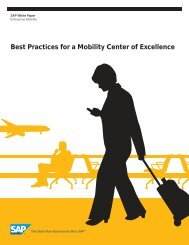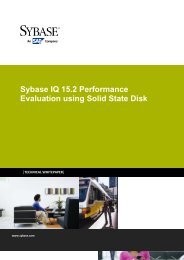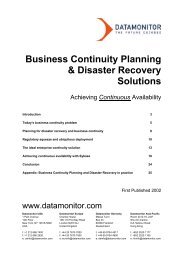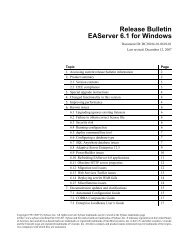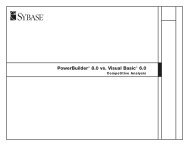A Practical Hardware Sizing Guide for Sybase IQ
A Practical Hardware Sizing Guide for Sybase IQ
A Practical Hardware Sizing Guide for Sybase IQ
You also want an ePaper? Increase the reach of your titles
YUMPU automatically turns print PDFs into web optimized ePapers that Google loves.
A good starting point <strong>for</strong> setting Max_Hash_Rows is to account <strong>for</strong> the 4 GB RAM factor that went<br />
in to it:<br />
New Value � 2.5 Million * (<strong>IQ</strong> Memory / 4GB Memory)<br />
Where <strong>IQ</strong> Memory = <strong>IQ</strong> Main Cache in GB + <strong>IQ</strong> Temp Cache in GB<br />
Catalog Cache<br />
The catalog cache is a portion of memory that is reserved <strong>for</strong> work that must take place outside<br />
of the <strong>IQ</strong> environment. The catalog is a portion of the <strong>IQ</strong> engine that is managed and<br />
maintained by the <strong>Sybase</strong> SQL Anywhere technology (ASA or SA). The catalog handles any<br />
operations that do not reference <strong>Sybase</strong> <strong>IQ</strong> objects and structures. Also, when results are<br />
returned to the client application they are handled by the catalog as well.<br />
While, typically, the catalog is not used heavily, it is prudent to understand how to size it when<br />
heavy use of the catalog is needed.<br />
In most environments, the catalog cache should be sized such that the amount of RAM is two to<br />
eight times the size of the catalog file. If the catalog file (.db file) is 25 MB, then the catalog<br />
cache should be 50 to 200 MB in size. For environments that need to support more than 50-100<br />
concurrent users, the ratio should increase from 2-8:1 to 4-16:1.<br />
The catalog cache will also control, to a degree, how many connections and users can be actively<br />
running queries in <strong>IQ</strong> or ASA. An undersized catalog cache can lead to poor per<strong>for</strong>mance or even<br />
client errors due to resource constraints.<br />
In the <strong>Sybase</strong> <strong>IQ</strong> server, the amount of catalog cache memory available to each active request is<br />
calculated by taking into account the server cache (-c) and the number of active requests (-gn).<br />
When a connection issues a request and the cache usage exceeds that limit, the server will reject<br />
the request with the error "Statement size or complexity exceeds server limits". To compensate<br />
<strong>for</strong> this, the amount of catalog cache can be increased and/or the number of active requests can<br />
be decreased at server startup.<br />
Typically -gn is implicitly set by the <strong>IQ</strong> start script as -gm + 5. With -gm set to 100 the value of -<br />
gn would default to 105.<br />
The best method <strong>for</strong> determining the amount of catalog cache used by requests is to measure it<br />
from a typical production day workload. There are certain connection and server properties that<br />
can be monitored to provide the appropriate statistics.<br />
� UnschReq - Number of requests currently queued up waiting <strong>for</strong> an available server<br />
thread<br />
� ActiveReq - Number of server threads currently handling a request<br />
� LockedHeapPages - The number of heap pages locked in the cache<br />
� CurrentCacheSize - The current cache size in kilobytes<br />
� PageSize - The size of the database server cache pages in kilobytes (Note: This is<br />
the catalog page size, not the <strong>IQ</strong> page size)<br />
The Average Cache usage <strong>for</strong> requests can be calculated from the cache usage and number of<br />
active requests as follows:<br />
PagesPerRequest = LockedHeapPages / ActiveReq<br />
Final<br />
11