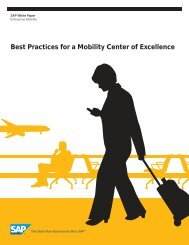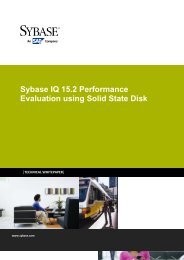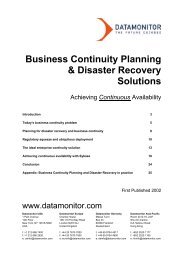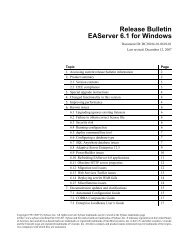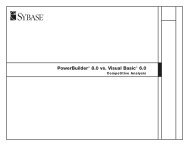A Practical Hardware Sizing Guide for Sybase IQ
A Practical Hardware Sizing Guide for Sybase IQ
A Practical Hardware Sizing Guide for Sybase IQ
You also want an ePaper? Increase the reach of your titles
YUMPU automatically turns print PDFs into web optimized ePapers that Google loves.
8,192 * 500 * N = 4,096,000 * N<br />
As you can see, even a relatively small number of distinct values will consume a noticeable<br />
amount of virtual memory. 100 distinct values (N) in each column will use a cumulative 400 MB<br />
(4,096,000 * 100 = 409,600,000 bytes or roughly 400 MB).<br />
Since the load engine, prior to the load, cannot know the number of distinct values that will be<br />
encountered during the load, <strong>Sybase</strong> <strong>IQ</strong> cannot possibly predict how much virtual memory the LF<br />
index will use.<br />
For LF indexes, the bitmap cache can be adjusted via the LF_BITMAP_CACHE_KB parameter.<br />
The default is 4 KB with a maximum of 8 KB per grouping.<br />
There are other relatively small caches that are used but the number and/or size of these is<br />
independent of distinct count. For example, the HG/WD indexes use some caches to help in the<br />
updating of Btree pages during a load. These additional heap memory caches are relatively small<br />
in size and shouldn‟t drastically effect memory allocations<br />
Should load memory and the corresponding bitmap memory not be fully taken into account when<br />
loading data, it is possible to induce swapping, or paging, at the OS level. This is evident by<br />
using OS tools to monitor memory usage (vmstat can alert one to swapping and paging) or I/O<br />
usage (iostat can be used to watch the swap devices <strong>for</strong> any activity). The stored procedure<br />
sp_iqstatus can also be used to point to a memory contention issue. The line <strong>for</strong> “<strong>IQ</strong> Dynamic<br />
Memory” will list the current and maximum amount of RAM that <strong>IQ</strong> has allocated <strong>for</strong> all memory<br />
structures (caches, load memory, backup memory, and bitmap memory). Watching this value<br />
will alert to an issue should this number increase the amount of RAM on the system, or the<br />
amount of RAM that was thought to be in use.<br />
Should the utilities show that the OS is heavily swapping/paging out to swap space, or the swap<br />
space device is being used at all, there is memory contention and something must give in order<br />
to increase per<strong>for</strong>mance: increase the RAM on the machine, lower the load memory limit, or<br />
decrease the main and temporary cache sizes.<br />
Backup Memory<br />
In the ideal situation, the amount of virtual memory used by a backup process is a function of<br />
the following items:<br />
� number of CPUs<br />
� number of main or local store dbspaces to be backed up<br />
� block factor<br />
� <strong>IQ</strong> block size (as seen in column 'block_size' in sys.sysiqinfo)<br />
Here's how you would roughly calculate the amount of virtual memory required.<br />
y = max( 2 * number_of_cpus, 8 * number_of_main_or_local_dbspaces)<br />
z = (y * 20 ) * ( block factor * block_size )<br />
„z‟ represents a rough estimate on the amount of virtual memory used during the backup<br />
operation. For example, if the system has:<br />
� dbspaces = 50<br />
� block factor = 100<br />
� number of CPUs = 4<br />
Final<br />
15