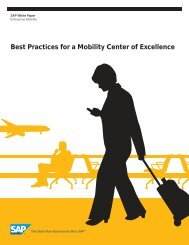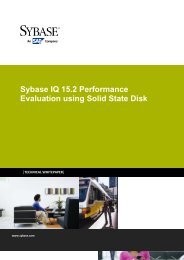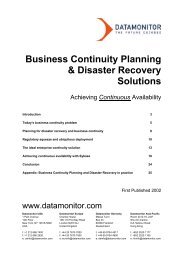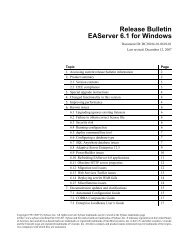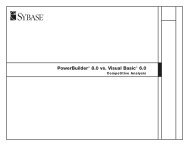A Practical Hardware Sizing Guide for Sybase IQ
A Practical Hardware Sizing Guide for Sybase IQ
A Practical Hardware Sizing Guide for Sybase IQ
Create successful ePaper yourself
Turn your PDF publications into a flip-book with our unique Google optimized e-Paper software.
<strong>Sizing</strong> Memory<br />
Data Loads and Changes<br />
Single Row Operations<br />
In general, single row operations in <strong>IQ</strong> don‟t require a significant amount of memory. The<br />
amount of memory necessary <strong>for</strong> any single row insert, update, or delete operation would be<br />
calculated using the same algorithm as <strong>for</strong> bulk operations. The difference is that during single<br />
row operations there is just one row being affected.<br />
Bulk Operations<br />
Generally, having more RAM is better. For loads, though, this isn‟t always true. Temp cache<br />
needs to be sized large enough to store the HG and WD index data used <strong>for</strong> building the index<br />
structures. Main cache needs to be large enough to store the header pages <strong>for</strong> all indexes so<br />
that they don‟t have to be retrieved from disk due to being swapped out. Besides the main and<br />
temporary caches, though, you must allow enough RAM to exist outside of <strong>IQ</strong> <strong>for</strong> the load<br />
memory that <strong>IQ</strong> will allocate <strong>for</strong> each load (prior to version <strong>IQ</strong> 15.2).<br />
During loads, HG indexes will use temporary cache to store the intermediate data necessary <strong>for</strong><br />
the HG indexes. During pass one of the load process, the data and in<strong>for</strong>mation necessary to<br />
build the HG index from the inbound data is stored in the temporary cache. During pass 2 of the<br />
load process this data is then integrated with the current HG index structures and written back<br />
out as the final step during pass 2 of the load process. Should there not be enough temporary<br />
cache to store the data in pass 1, the server will flush pages to disk in the temporary store. To<br />
better optimize loads, it is recommended that temporary cache be sized so that paging from<br />
memory to disk is reduced or eliminated. For large loads, this can be costly so weigh<br />
per<strong>for</strong>mance versus price accordingly.<br />
Temporary cache sizing is quite simple. The following algorithm would apply to all columns that<br />
contain an HG or WD index that are being loaded:<br />
total_pages = 1 + ( ( number_of_rows_in_load_files * width_of_columns_in_hg )<br />
/ page_size_in_bytes )<br />
number_of_rows_in_load_files – The total number of rows that are being loaded via<br />
the LOAD TABLE or INSERT command<br />
width_of_columns_in_hg – This is the total binary width of all columns in the HG<br />
index. For HG indexes (primary key, unique constraint, <strong>for</strong>eign key, etc) that support<br />
multiple columns, the binary width of all columns must be taken into account.<br />
page_size_in_bytes – This is the page size, in bytes, that the database was created<br />
with<br />
As an example, let‟s assume that a load of 10 million rows is taking place on a table that contains<br />
a single HG index on an integer column and that the database was created with a 256K page.<br />
The total temporary cache necessary <strong>for</strong> this load would be:<br />
total_pages = 1 + ( ( 10,000,000 * 4 ) / 262,144 )<br />
total_pages = 1 + ( 40,000,000 / 262,144 )<br />
total_pages = 153 (256KB) pages or 38 MB<br />
Final<br />
23