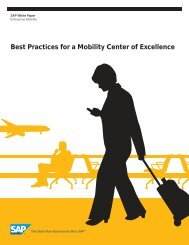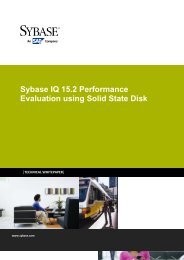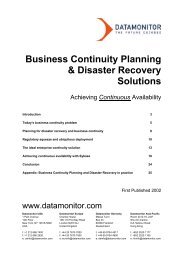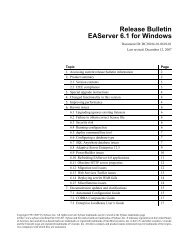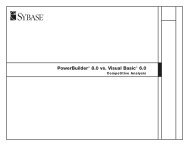A Practical Hardware Sizing Guide for Sybase IQ
A Practical Hardware Sizing Guide for Sybase IQ
A Practical Hardware Sizing Guide for Sybase IQ
Create successful ePaper yourself
Turn your PDF publications into a flip-book with our unique Google optimized e-Paper software.
We could set this to 256K. <strong>IQ</strong> will then write pages to a dbfile up to a maximum of 256k<br />
(compressed to blocks) be<strong>for</strong>e moving on to the next file. For highly volatile systems with disks<br />
optimized <strong>for</strong> very large writes, DEFAULT_KB_PER_STRIPE can be increased in increments of the<br />
<strong>IQ</strong> page size to determine the best possible value. The option is dynamic and takes effect <strong>for</strong> all<br />
writes after the option has been set.<br />
For RAID 5 storage, the stripe width should be one less than the total drives in the RAID group.<br />
This will help compensate <strong>for</strong> the RAID 5 parity disk and the writing that takes place there.<br />
The block size should be equal to the <strong>IQ</strong> page size that the database was created with. Some<br />
systems may not support block sizes that large. In those situations, choose a block size of 64K<br />
or larger.<br />
To illustrate this writing process, consider the following diagram. <strong>IQ</strong> will per<strong>for</strong>m a write to disk.<br />
During this operation, the SAN or OS may or may not break the single <strong>IQ</strong> I/O operation into<br />
smaller chunks. Regardless, the block is then broken up into striped chunks to be written to the<br />
individual disks.<br />
For the two most common RAID types that <strong>IQ</strong> runs on, we will illustrate RAID 5 and RAID 0+1.<br />
Figure 1 – RAID 5 (4+1) Example<br />
Final<br />
27