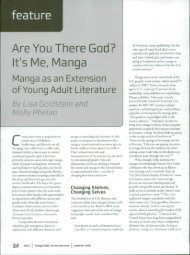CHAPTER - Oncourse
CHAPTER - Oncourse
CHAPTER - Oncourse
You also want an ePaper? Increase the reach of your titles
YUMPU automatically turns print PDFs into web optimized ePapers that Google loves.
ole16708_ch12_338-367.qxd 1/10/07 5:39 PM Page 338<br />
<strong>CHAPTER</strong><br />
12<br />
Last First<br />
Employee<br />
Record #1<br />
Social<br />
Name Name Security # Salary<br />
Baker Cecilia 124-55-1341 62,500<br />
COMPETENCIES<br />
After you have read this chapter, you should be able to:<br />
1 Distinguish between the physical and logical view of data.<br />
2 Describe how data is organized: characters, fields, records, files, and<br />
databases.<br />
3 Describe databases, database issues, and database management systems<br />
(DBMS).<br />
4 Describe five data models: hierarchical, network, relational,<br />
multidimensional, and object-oriented.<br />
5 Distinguish among individual, company, distributed, proprietary, and Web<br />
databases.<br />
6 Recognize strategic database uses and security concerns.<br />
Personnel Database<br />
Payroll File<br />
Benefits File<br />
Data Organization<br />
uses characters, fields, records,<br />
files, and databases<br />
Last First<br />
Employee<br />
Record #2<br />
Social<br />
Name Name Security # . . .<br />
Brown Sam 225-11-8811 . . .
ole16708_ch12_338-367.qxd 1/10/07 5:39 PM Page 339<br />
Introduction<br />
Like a library, secondary storage is designed to store<br />
information. How is such stored information organized?<br />
What are files and databases and why do you<br />
need to know anything about them? Perhaps the answer<br />
is this: To be a competent user of information in<br />
the information age, you have to know how to find<br />
information, and so you have to understand how it<br />
is stored.<br />
At one time, it was not important for microcomputer<br />
users to know much about data files and databases.<br />
However, the recent arrival of very powerful<br />
Name<br />
key fields<br />
linked<br />
Aaron, Linda<br />
Abar, John<br />
Abell, Jack<br />
Address Table<br />
Owner’s Table Outstanding Citation Table<br />
Name Plate Number<br />
Abell, Jack<br />
Abrams, Sue<br />
Abril, Pat<br />
License Number Street Address City State Zip<br />
FJ1987 10032 Park Lane San Jose CA 95127<br />
D12372 1349 Oak St Lakeville CA 94128<br />
LK3457 95874 State St Stone CA 95201<br />
ABK241<br />
LMJ198<br />
ZXA915<br />
key fields<br />
linked<br />
License Number Citation Code Violation<br />
T25476 00031 Speed<br />
D98372 19001 Park<br />
LK3457 89100 Speed<br />
microcomputers and their connectivity to communications<br />
networks and the Internet have changed<br />
that. Communications lines and the Internet extend<br />
the reach of your microcomputer well beyond the<br />
desktop.<br />
Competent end users need to understand data<br />
fields, records, files, and databases. They need to be<br />
aware of the different ways in which a database can<br />
be structured and the different types of databases.<br />
Also, they need to know the most important database<br />
uses and issues.<br />
Database Dictionary<br />
describes the structure of the<br />
database<br />
Relational Databases<br />
store data in tables that can<br />
be related to one another<br />
DATABASES<br />
Proprietary Databases<br />
provide access to specialized<br />
databases for a fee
ole16708_ch12_338-367.qxd 1/10/07 5:39 PM Page 340<br />
340 <strong>CHAPTER</strong> 12<br />
DATA<br />
As we have discussed throughout this book, information systems consist of<br />
people, procedures, software, hardware, and data. This chapter focuses on<br />
the last element, data, which can be defined as facts or observations about<br />
people, places, things, and events. More specifically, this chapter focuses on<br />
how databases are used to store, organize, and use data.<br />
Not long ago, data was limited to numbers, letters, and symbols recorded by<br />
keyboards. Now, data is much richer and includes<br />
• Audio captured, interpreted, and saved using microphones and voice<br />
recognition systems.<br />
• Music captured from the Internet, from MIDI devices, and from other<br />
sources.<br />
• Photographs captured by digital cameras, edited by image-editing software,<br />
and shared with others over the Internet.<br />
• Video captured by digital video cameras, TV tuner cards, and WebCams.<br />
There are two ways or perspectives to view data. These perspectives are the<br />
physical view and the logical view. The physical view focuses on the actual format<br />
and location of the data. As discussed in Chapter 6, data is recorded as<br />
digital bits that are typically grouped together into bytes that represent characters<br />
using a coding scheme such as ASCII. Typically, only very specialized<br />
computer professionals are concerned with the physical view. The other perspective,<br />
the logical view, focuses on the meaning and content of the data.<br />
End users and most computer professionals are concerned with this view.<br />
They are involved with actually using the data with application programs. This<br />
chapter presents the logical view of data and how data is stored in databases.<br />
� CONCEPT CHECK<br />
� Describe some of the different types of data.<br />
� What is the physical view of data?<br />
� What is the logical view of data?<br />
DATA ORGANIZATION<br />
You want to know your final grades for the semester. You call your school’s<br />
registrar after your last final exam to find out your grade point average.<br />
Perhaps you are told, “Sorry, that’s not in the computer yet.” Why can’t they tell<br />
you? How is the school’s computer system different from, say, your bank’s,<br />
where deposits and withdrawals seem to be recorded right away?<br />
The answers to these questions lie in part in how the data is organized into<br />
logical groups or categories. Each group is more complex than the one before.<br />
(See Figure 12-1.)<br />
• Character: A character is the most basic logical data element. It is a single<br />
letter, number, or special character, such as a punctuation mark, or a<br />
symbol, such as $. For example, in Figure 12-1 the letter B is the first letter<br />
of an employee’s last name.
ole16708_ch12_338-367.qxd 1/10/07 5:39 PM Page 341<br />
The Payroll File contains<br />
several records—one<br />
for each employee<br />
Each record has<br />
several fields<br />
(attributes)<br />
• Field: The next higher level is a field or group of related characters. In our<br />
example, Baker is in the data field for the Last Name of an employee. It<br />
consists of the individual letters (characters) that make up the last name.<br />
A data field represents an attribute (description or characteristic) of some<br />
entity (person, place, thing, or object). For example, an employee is an entity<br />
with many attributes, including his or her last name.<br />
• Record: A record is a collection of related fields. A record represents a<br />
collection of attributes that describe an entity. In our example, the payroll<br />
record for an employee consists of the data fields describing the attributes<br />
for one employee. These attributes are First Name, Last Name, Social Security<br />
#, and Salary.<br />
• File: A file is a collection of all related records. For example, the payroll file<br />
would include payroll information (records) for all the employees (entities).<br />
• Table: Like a file, a table is a collection of records. Unlike a file, however, a<br />
table typically does not include all the records or fields from one file. Additionally,<br />
a table can include records from more than one file.<br />
• Database: A database is an integrated collection of logically related<br />
records or objects. For example, the Personnel Database would include all<br />
related employee files, including the Payroll File and the Benefits File.<br />
KEY FIELD<br />
Each record in a database has at least one distinctive field, called the key field.<br />
Also known as the primary field, this field uniquely identifies the record. As<br />
we discussed in Chapter 3, tables can be related or connected to other tables by<br />
common key fields. For many employee and university databases, the key field<br />
is Social Security #. Key fields in different files can be used to integrate the<br />
data in a database. For example, in the Personnel Database, both the Payroll<br />
and the Benefits files include the field Social Security #. Data from the two<br />
files could be related by combining all records with the same key field (Social<br />
Security #). While Social Security number is the most commonly used key<br />
field, other widely used key fields are student identification numbers, employee<br />
identification numbers, part numbers, and inventory numbers.<br />
Databases<br />
Last First<br />
Employee<br />
Record #1<br />
Social<br />
Name Name Security # Salary<br />
Baker Cecilia 124-55-1341 62,500<br />
Personnel Database<br />
Payroll File<br />
Benefits File<br />
Last First<br />
Employee<br />
Record #2<br />
Social<br />
Name Name Security # . . .<br />
Brown Sam 225-11-8811 . . .<br />
Personnel Database contains<br />
several integrated files including<br />
the Benefits File and the Payroll File<br />
Data—employee’s last name Figure 12-1 Logical data<br />
organization<br />
www.computing2008.com<br />
341
ole16708_ch12_338-367.qxd 1/10/07 5:39 PM Page 342<br />
1. You use your credit card to make several<br />
purchases throughout the month.<br />
342 <strong>CHAPTER</strong> 12<br />
BATCH VERSUS REAL-TIME PROCESSING<br />
Traditionally, data is processed in one of two ways. These are batch processing,<br />
or what we might call “later,” and real-time processing, or what we might call<br />
“now.” These two methods have been used to handle common record-keeping<br />
activities such as payroll and sales orders.<br />
• Batch processing: In batch processing, data is collected over several hours,<br />
days, or even weeks. It is then processed all at once as a “batch.” If you have a<br />
bank credit card, your bill probably reflects batch processing. That is, during<br />
the month, you buy things and charge them to your credit card. Each time<br />
you charge something, an electronic copy of the transaction is sent to the<br />
credit card company. At some point in the month, the company’s data processing<br />
department puts all those transactions (and those of many other customers)<br />
together and processes them at one time. The company then sends<br />
you a single bill totaling the amount you owe. (See Figure 12-2.)<br />
• Real-time processing: Totaling up the sales charged to your bank credit<br />
card is an example of batch processing. You might use another kind of<br />
card—your bank’s automated teller machine (ATM) card—for the second<br />
kind of processing. Real-time processing, also known as online processing,<br />
occurs when data is processed at the same time the transaction occurs.<br />
As you use your ATM card to withdraw cash, the system automatically computes<br />
the balance remaining in your account. (See Figure 12-3.)<br />
At one time, only magnetic tape storage, and therefore only sequential access<br />
storage (as we discussed in Chapter 8), was available. All processing then<br />
was batch processing and was done on mainframe computers. Even today, a<br />
2. The credit card company records<br />
your and all other card<br />
holders’ purchases.<br />
Credit Activity Database<br />
Figure 12-2 Batch processing: Monthly credit card statements<br />
3. Once a month, the credit card company<br />
produces monthly statements for each<br />
of its card holders.<br />
Your Monthly Statement<br />
Date Purchase Amount<br />
3/3 shoes 47.50<br />
3/10 books 45.13<br />
3/25 dinner 32.50<br />
total charges 125.13
ole16708_ch12_338-367.qxd 1/10/07 5:39 PM Page 343<br />
1. You request a $200<br />
withdrawal at an ATM.<br />
great deal of mainframe time is dedicated to this kind of processing. Many<br />
smaller organizations, however, use microcomputers for this purpose.<br />
Real-time processing is made possible by the availability of disk packs and direct<br />
access storage (as we described in Chapter 8). Direct access storage makes<br />
it possible to go quickly and directly to a particular record. (In sequential access<br />
storage, by contrast, the user must wait for the computer to scan several records<br />
one at a time. It continues scanning until the desired record is located.)<br />
Databases<br />
6. The ATM dispenses $200 to<br />
you.<br />
� CONCEPT CHECK<br />
� Describe how data is organized.<br />
� What are key fields and how are they used?<br />
2. The ATM immediately sends the<br />
electronic request to your bank.<br />
Request<br />
Approval<br />
5. The bank sends an electronic<br />
approval and reduces your<br />
account balance by $200.<br />
� Compare batch processing and real-time processing.<br />
DATABASES<br />
Many organizations have multiple files on the same subject or person. For<br />
example, records for the same customer may appear in different files in<br />
the sales department, billing department, and credit department. This is called<br />
data redundancy. If the customer moves, then the address in each file must be<br />
updated. If one or more files are overlooked, problems will likely result. For example,<br />
a product ordered might be sent to the new address, but the bill might<br />
be sent to the old address. This situation results from a lack of data integrity.<br />
Moreover, data spread around in different files is not as useful. The marketing<br />
department, for instance, might want to offer special promotions to customers<br />
who order large quantities of merchandise. However, they may be<br />
unable to do so because the information they need is in the billing department.<br />
A database can make the needed information available.<br />
3. The bank processes the request by<br />
first verifying that you have sufficient<br />
funds to cover the request.<br />
Customer Accounts Database<br />
Checking Acc’t File<br />
Last Name First Name Acc’t Bal.<br />
Baker Cecilia 1,200<br />
4. The bank determines your<br />
account balance is $1,200.<br />
Figure 12-3 Real-time<br />
processing: ATM withdrawal<br />
www.computing2008.com<br />
343
ole16708_ch12_338-367.qxd 1/10/07 5:39 PM Page 344<br />
344 <strong>CHAPTER</strong> 12<br />
NEED FOR DATABASES<br />
For both individuals and organizations, there are many advantages to having<br />
databases:<br />
• Sharing: In organizations, information from one department can be readily<br />
shared with others. Billing could let marketing know which customers<br />
ordered large quantities of merchandise.<br />
• Security: Users are given passwords or access only to the kind of information<br />
they need. Thus, the payroll department may have access to employees’<br />
pay rates, but other departments would not.<br />
• Less data redundancy: With several departments having access to one<br />
file, there are fewer files. Excess storage is reduced. Microcomputers<br />
linked by a network to a file server, for example, could replace the hard<br />
disks located in several individual microcomputers.<br />
• Data integrity: Older filing systems many times did not have “integrity.”<br />
That is, a change made in the file in one department might not be made in<br />
the file in another department. As you might expect, this can cause serious<br />
problems and conflicts when data is used for important decisions affecting<br />
both departments.<br />
DATABASE MANAGEMENT<br />
In order to create, modify, and gain access to a database, special software is<br />
required. This software is called a database management system, which is<br />
commonly abbreviated DBMS.<br />
Some DBMSs, such as Access, are designed specifically for microcomputers.<br />
Other DBMSs are designed for mainframes and for specialized database<br />
or file servers. DBMS software is made up of five parts or subsystems: DBMS<br />
engine, data definition, data manipulation, application generation, and data<br />
administration.<br />
• The DBMS engine provides a bridge between the logical view of the data<br />
and the physical view of the data. When users request data (logical perspective),<br />
the DBMS engine handles the details of actually locating the<br />
data (physical perspective).<br />
• The data definition subsystem defines the logical structure of the database<br />
by using a data dictionary. This dictionary contains a description of<br />
the structure of data in the database. For a particular item of data, it defines<br />
the names used for a particular field. It defines the type of data for<br />
each field (text, numeric, time, graphic, audio, and video). An example of<br />
an Access data dictionary form is presented in Figure 12-4.<br />
• The data manipulation subsystem provides tools for maintaining and analyzing<br />
data. Maintaining data is known as data maintenance. It involves<br />
adding new data, deleting old data, and editing existing data. Analysis<br />
tools support viewing all or selected parts of the data, querying the database,<br />
and generating reports. Specific tools include query-by-example and<br />
specialized programming languages called structured query languages<br />
(SQL). (Structured query languages and other types of programming languages<br />
will be discussed in Chapter 14.)<br />
• The application generation subsystem provides tools to create data entry<br />
forms and specialized programming languages that interface or work with<br />
common and widely used programming languages such as COBOL. See<br />
Figure 12-5 for a data entry form created by the application generation<br />
subsystem in Access.
ole16708_ch12_338-367.qxd 1/10/07 5:40 PM Page 345<br />
• The data administration subsystem helps to manage the overall database,<br />
including maintaining security, providing disaster recovery support,<br />
and monitoring the overall performance of database operations. Larger organizations<br />
typically employ highly trained computer specialists, called<br />
database administrators (DBAs), to interact with the data administration<br />
subsystem. Additional duties of database administrators include determining<br />
processing rights or determining which people have access to<br />
what kinds of data in the database.<br />
� CONCEPT CHECK<br />
� What are some of the advantages to having databases?<br />
� What is DBMS software?<br />
� List the five basic subsystems and describe each.<br />
Databases<br />
Figure 12-4 Access data<br />
dictionary form<br />
Figure 12-5 Access data entry<br />
form<br />
www.computing2008.com<br />
345
ole16708_ch12_338-367.qxd 1/10/07 5:40 PM Page 346<br />
Figure 12-6 Hierarchical database<br />
346 <strong>CHAPTER</strong> 12<br />
DBMS STRUCTURE<br />
DBMS programs are designed to work with data that is logically structured<br />
or arranged in a particular way. This arrangement is known as the data<br />
model. These models define rules and standards for all the data in a database.<br />
For example, Access is designed to work with databases using the relational<br />
data model. There are five widely used data models: hierarchical, network, relational,<br />
multidimensional, and object-oriented.<br />
HIERARCHICAL DATABASE<br />
At one time, nearly every DBMS designed for mainframes used the hierarchical<br />
data model. In a hierarchical database, fields or records are structured in<br />
nodes. Nodes are points connected like the branches of an upside-down tree.<br />
Each entry has one parent node, although a parent may have several child<br />
nodes. This is sometimes described as a one-to-many relationship. To find a<br />
particular field, you have to start at the top with a parent and trace down the<br />
tree to a child.<br />
The nodes farther down the system are subordinate to the ones above, like the<br />
hierarchy of managers in a corporation. An example of a hierarchical database<br />
is a nationwide airline reservations system. (See Figure 12-6.) The parent node<br />
is the “departure” city, Los Angeles. This parent has four children, labeled “arrival.”<br />
New York, one of the children, has three children of its own. They are labeled<br />
“flight number.” Flight 110 has three children, labeled “passenger.”<br />
The problem with a hierarchical database is that if one parent node is<br />
deleted, so are all the subordinate child nodes. Moreover, a child node cannot<br />
be added unless a parent node is added first. The most significant limitation is<br />
the rigid structure: one parent only per child, and no relationships or connections<br />
between the child nodes themselves.<br />
Departure<br />
Arrival<br />
Flight number<br />
Los Angeles<br />
Chicago Cleveland New York<br />
110 139<br />
Passenger Adams, S. Howell, R McGillen, T.<br />
Boston<br />
209
ole16708_ch12_338-367.qxd 1/10/07 5:40 PM Page 347<br />
Course<br />
Teacher<br />
NETWORK DATABASE<br />
Responding to the limitations of the hierarchical data model, network models<br />
were developed. A network database also has a hierarchical arrangement of<br />
nodes. However, each child node may have more than one parent node. This is<br />
sometimes described as a many-to-many relationship. There are additional<br />
connections—called pointers—between parent nodes and child nodes. Thus,<br />
a node may be reached through more than one path. It may be traced down<br />
through different branches.<br />
For example a university could use this type of organization to record students<br />
taking classes. (See Figure 12-7.) If you trace through the logic of this<br />
organization, you can see that each student can have more than one teacher.<br />
Each teacher also can teach more than one course. Students may take more<br />
than a single course. This demonstrates how the network arrangement is<br />
more flexible and in many cases more efficient than the hierarchical<br />
arrangement.<br />
RELATIONAL DATABASE<br />
A more flexible type of organization is the relational database. In this structure,<br />
there are no access paths down a hierarchy. Rather, the data elements are<br />
stored in different tables, each of which consists of rows and columns. A table<br />
is called a relation.<br />
An example of a relational database is shown in Figure 12-8. The address<br />
table contains the names, driver’s license numbers, and addresses for all registered<br />
drivers in a particular state. Within the table, a row resembles a record—<br />
for example, information about one driver. A column entry resembles a field.<br />
The driver’s name is one field; the driver’s license number is another field. All<br />
related tables must have a common data item (key field). Thus, information<br />
stored on one table can be linked with information stored on another. One<br />
common field might be a person’s Social Security number. Another might be a<br />
driver’s license number.<br />
Thus, police officers who stop a speeding car can radio the driver’s license<br />
number and the car’s license plate number to the Department of Motor Vehicles.<br />
They can use the driver’s license number as the key field. With it they can<br />
find out about any unpaid traffic violations (such as parking tickets) or outstanding<br />
arrest warrants. Also, using the license plate number, they can obtain<br />
Databases<br />
Business<br />
101<br />
Computer<br />
Science 101<br />
Mathematics<br />
101<br />
Jones, P. Long, M. Miller, P.<br />
Student Allen, D. Eaton, P. Hively, M. Moore, L. Wayne, A.<br />
Figure 12-7 Network database<br />
www.computing2008.com<br />
347
ole16708_ch12_338-367.qxd 1/10/07 5:40 PM Page 348<br />
Figure 12-8 Relational database<br />
Figure 12-9 The Department of<br />
Motor Vehicles may use a relational<br />
database<br />
348 <strong>CHAPTER</strong> 12<br />
Name<br />
key fields<br />
linked<br />
Aaron, Linda<br />
Abar, John<br />
Abell, Jack<br />
Address Table<br />
Owner’s Table Outstanding Citation Table<br />
Name Plate Number<br />
Abell, Jack<br />
Abrams, Sue<br />
Abril, Pat<br />
License Number Street Address<br />
FJ1987<br />
D12372<br />
LK3457<br />
ABK241<br />
LMJ198<br />
ZXA915<br />
key fields<br />
linked<br />
10032 Park Lane<br />
1349 Oak St<br />
95874 State St<br />
City State<br />
San Jose CA<br />
Lakeville CA<br />
Stone CA<br />
Zip<br />
95127<br />
94128<br />
95201<br />
License Number Citation Code Violation<br />
T25476 00031 Speed<br />
D98372 19001 Park<br />
LK3457 89100 Speed<br />
the car owner’s name and address. If the owner’s name and address do not<br />
match the driver who has been stopped, the police officer may check further<br />
for a stolen vehicle. (See Figure 12-9.)<br />
The most valuable feature of relational databases is their simplicity. Entries<br />
can be easily added, deleted, and modified. The hierarchical and network<br />
databases are more rigid. The relational organization is common for<br />
microcomputer DBMSs, such as Access, Paradox, dBASE, and R: Base. Relational<br />
databases are also widely used for mainframe and minicomputer<br />
systems.<br />
MULTIDIMENSIONAL DATABASE<br />
The multidimensional data model is a variation and<br />
an extension of the relational data model. While relational<br />
databases use tables consisting of rows and<br />
columns, multidimensional databases extend this<br />
two-dimensional data model to include additional or<br />
multiple dimensions, sometimes called a hyper cube.<br />
Data can be viewed as a cube having three or more<br />
sides and consisting of cells. Each side of the cube is<br />
considered a dimension of the data. In this way, complex<br />
relationships between data can be represented<br />
and efficiently analyzed.<br />
Multidimensional databases provide several advantages<br />
over relational databases. Two of the most significant<br />
advantages are<br />
• Conceptualization. Multidimensional databases and hyper cubes provide<br />
users with an intuitive model in which complex data and relationships can<br />
be conceptualized.
ole16708_ch12_338-367.qxd 1/10/07 5:40 PM Page 349<br />
Classes<br />
Objects<br />
Attributes<br />
Method to<br />
calculate weekly<br />
payroll check<br />
• Processing speed. Analyzing and querying a large multidimensional database<br />
is much faster. For example, a query requiring just a few seconds on a<br />
multidimensional database could take minutes or hours to perform on a<br />
relational database.<br />
OBJECT-ORIENTED DATABASE<br />
The other data structures are primarily designed to handle structured data<br />
such as names, addresses, pay rates, and so on. Object-oriented databases<br />
are more flexible, store data as well as instructions to manipulate the data, and<br />
are able to handle unstructured data such as photographs, audio, and video.<br />
Object-oriented databases organize data using objects, classes, entities, attributes,<br />
and methods.<br />
• Objects are items that contain both data and instructions to manipulate<br />
the data.<br />
• Classes are similar objects grouped together.<br />
• Entities are a person, place, thing, or event that is to be described.<br />
• Attributes are the description of entities. They are similar to fields.<br />
• Methods are descriptions of how the data is to be manipulated.<br />
For example, a health club might use an object-oriented employment database.<br />
(See Figure 12-10.) The objects Trainers, Front desk, and Managers describe<br />
the three types of employees at the health club. These objects are<br />
grouped together to form the class Employees. Time cards are another class.<br />
Each object in a class has some common attributes. In the case of the Employees<br />
class, the common attributes are PHOTO, LAST NAME, FIRST NAME,<br />
and ADDRESS. YEARLY SALARY is a unique attribute assigned to the Managers<br />
object. The object-oriented database also contains methods for calculating<br />
weekly payroll checks for trainers, front desk, and manager employees.<br />
(See Figure 12-10.) While hierarchical and network databases are still widely<br />
used, the relational, multidimensional, and object-oriented data models are<br />
more popular today.<br />
For a summary of DBMS organization, see Figure 12-11.<br />
Databases<br />
Trainers Front desk Managers<br />
Photo:<br />
Last name:<br />
First name:<br />
Address:<br />
Wage rate:<br />
wage rate x<br />
hours worked<br />
Employees Time cards<br />
Photo:<br />
Last name:<br />
First name:<br />
Address:<br />
Wage rate:<br />
wage rate x<br />
hours worked<br />
Photo:<br />
Last name:<br />
First name:<br />
Address:<br />
Yearly salary:<br />
yearly salary/<br />
52 weeks per year<br />
Figure 12-10 Object-oriented<br />
database<br />
www.computing2008.com<br />
349
ole16708_ch12_338-367.qxd 1/10/07 5:40 PM Page 350<br />
Figure 12-11 Summary of DBMS<br />
organization<br />
350 <strong>CHAPTER</strong> 12<br />
Organization Description<br />
Hierarchical Data structured in nodes organized like an upside-down tree;<br />
each parent node can have several children; each child node can<br />
have only one parent<br />
Network Like hierarchical except that each child can have several parents<br />
Relational Data stored in tables consisting of rows and columns<br />
Multidimensional Data stored in hyper cubes with three or more dimensions<br />
Object-oriented Organizes data using objects, classes, entities, attributes,<br />
and methods<br />
� CONCEPT CHECK<br />
� What are data models?<br />
� List the five principal DBMS formats and discuss each.<br />
� What is the difference between a relational database and a multidimensional<br />
database?<br />
TYPES OF DATABASES<br />
Databases may be small or large, limited in accessibility or widely accessible.<br />
Databases may be classified into five types: individual, company (or<br />
shared), distributed, proprietary, and Web.<br />
INDIVIDUAL<br />
The individual database is also called a microcomputer database. It is a collection<br />
of integrated files primarily used by just one person. Typically, the data<br />
and the DBMS are under the direct control of the user. They are stored either<br />
on the user’s hard-disk drive or on a LAN file server.<br />
There may be many times in your life when you will find this kind of database<br />
valuable. If you are in sales, for instance, a microcomputer database can<br />
be used to keep track of your customers. If you are a sales manager, you can<br />
keep track of your salespeople and their performance. If you are an advertising<br />
account executive, you can keep track of what work and how many hours to<br />
charge each client.<br />
COMPANY OR SHARED<br />
Companies, of course, create databases for their own use. The company<br />
(shared) database may be stored on a mainframe and managed by a database<br />
administrator. Users throughout the company have access to the database<br />
through their microcomputers linked to local area networks or wide area<br />
networks.<br />
Company databases are of two types:<br />
• The common operational database contains details about the operations<br />
of the company, such as inventory, production, and sales. It contains data<br />
describing the day-to-day operations of the organization.<br />
• The common user database contains selected information both from<br />
the common operational database and from outside private (proprietary)
ole16708_ch12_338-367.qxd 1/10/07 5:40 PM Page 351<br />
databases. Managers can tap into this information on their microcomputers<br />
or terminals and use it for decision making.<br />
As we discussed in Chapter 11, company databases are the foundation for<br />
management information systems. For instance, a department store can record<br />
all sales transactions in the database. A sales manager can use this information<br />
to see which salespeople are selling the most products. The manager can then<br />
determine year-end sales bonuses. Or the store’s buyer can learn which products<br />
are selling well or not selling and make adjustments when reordering. A<br />
top executive might combine overall store sales trends with information from<br />
outside databases about consumer and population trends. This information<br />
could be used to change the whole merchandising strategy of the store.<br />
DISTRIBUTED<br />
Many times the data in a company is stored not in just one location but in several<br />
locations. It is made accessible through a variety of communications networks.<br />
The database, then, is a distributed database. That is, not all the data<br />
in a database is physically located in one place. Typically, database servers on<br />
a client/server network provide the link between the data.<br />
For instance, some database information can be at regional<br />
offices. Some can be at company headquarters,<br />
some down the hall from you, and some even overseas.<br />
Sales figures for a chain of department stores, then,<br />
could be located at the various stores. But executives at<br />
district offices or at the chain’s headquarters could have<br />
access to these figures.<br />
PROPRIETARY<br />
A proprietary database is generally an enormous database<br />
that an organization develops to cover particular<br />
subjects. It offers access to this database to the public or<br />
selected outside individuals for a fee. Sometimes proprietary<br />
databases are also called information utilities<br />
or data banks. An example is LexisNexis, which<br />
offers a variety of financial services. (See Figure 12-12.)<br />
Some important proprietary databases are the following:<br />
• CSi: Offers consumer and business services, including electronic mail.<br />
• Dialog Information Services: Offers business information, as well as<br />
technical and scientific information.<br />
• Dow Jones Interactive Publishing: Provides world news and information<br />
on business, investments, and stocks.<br />
• LexisNexis: Offers news and information on legal, public records, and<br />
business issues.<br />
Most of the proprietary databases are designed for organizational as well as<br />
individual use. Organizations typically pay a membership fee plus hourly use<br />
fees. Often, individuals are able to search the database to obtain a summary of<br />
available information without charge. They pay only for those items selected<br />
for further investigation.<br />
WEB<br />
While a Web database is similar to the other types of databases, its distinguishing<br />
feature is that it is available over the Web. Nearly every Web site you<br />
visit collects data about you and enters that data into a Web database. Specialized<br />
search sites use their Web databases to provide information to you.<br />
Databases<br />
Figure 12-12 Proprietary<br />
database (LexisNexis)<br />
www.computing2008.com<br />
351
ole16708_ch12_338-367.qxd 1/10/07 5:40 PM Page 352<br />
Type Description<br />
Individual Integrated files used by just one person<br />
Company Common operational or commonly used files shared<br />
in an organization<br />
Distributed Database spread geographically and accessed using<br />
database server<br />
352 <strong>CHAPTER</strong> 12<br />
As we discussed in Chapter 2, when you surf<br />
the Web, traditional and ad network cookies<br />
are collecting data about you. This data is sent<br />
back to a Web site that uses a Web database to<br />
store, organize, and use your data. One common<br />
use is by Web site developers, who collect<br />
visitor information to better serve their customers<br />
and to improve the effectiveness of<br />
their Web sites. Another use is by information<br />
resellers, who collect and market the data to<br />
others.<br />
As we discussed in Chapter 2, whenever you<br />
use a search engine on the Web, you are interacting<br />
with a database. For example, if you<br />
connect to the Yahoo! site and search using a keyword such as “travel,” the site<br />
searches its Web database to locate all pages containing that keyword.<br />
Whenever you complete a form or provide any information at a Web site, the<br />
data is recorded by that Web site’s Web database. Typically, this is accomplished<br />
by special interface programs that create the input forms, accept your input, and<br />
send the data to the Web database.<br />
See Figure 12-13 for a summary of the five types of databases.<br />
Proprietary Information utilities or databanks available to users on<br />
a wide range of topics for a fee<br />
Web Used by Web sites collecting data and search sites<br />
providing data<br />
Figure 12-13 Summary of the<br />
five types of databases<br />
� CONCEPT CHECK<br />
� What are the five types of databases?<br />
� Give a brief example of each type of database.<br />
� What distinguishes Web databases from the other types of databases?<br />
DATABASE USES AND ISSUES<br />
Databases offer great opportunities for productivity. In fact, in corporate libraries,<br />
electronic databases are now considered more valuable than books<br />
and journals. However, maintaining databases means users must make constant<br />
efforts to keep them from being tampered with or misused.<br />
STRATEGIC USES<br />
Databases help users to keep up to date and to plan for the future. To support<br />
the needs of managers and other business professionals, many organizations<br />
collect data from a variety of internal and external databases. This data is then<br />
stored in a special type of database called a data warehouse. A technique<br />
called data mining is often used to search these databases to look for related<br />
information and patterns.<br />
There are hundreds of databases available to help users with both general<br />
and specific business purposes, including<br />
• Business directories providing addresses, financial and marketing information,<br />
products, and trade and brand names.<br />
• Demographic data, such as county and city statistics, current estimates on<br />
population and income, employment statistics, census data, and so on.<br />
• Business statistical information, such as financial information on publicly<br />
traded companies, market potential of certain retail stores, and other business<br />
data and information.
ole16708_ch12_338-367.qxd 1/10/07 5:40 PM Page 353<br />
• Text databases providing articles from business publications, press releases,<br />
reviews on companies and products, and so on.<br />
• Web databases covering a wide range of topics, including all of the above.<br />
As mentioned earlier, Web search sites like Yahoo! maintain extensive<br />
databases of available Web sites.<br />
SECURITY<br />
Precisely because databases are so valuable, their security has become a vital<br />
issue. As we discussed in Chapter 10, there are several database security concerns.<br />
One concern is that personal and private information about people<br />
stored in databases may be used for the wrong purposes. For instance, a person’s<br />
credit history or medical records might be used to make hiring or promotion<br />
decisions. Another concern is unauthorized users gaining access to a<br />
database. For example, there have been numerous instances in which a computer<br />
virus has been launched into a database or network.<br />
Security may require putting guards in company computer rooms and<br />
checking the identification of everyone admitted. Some security systems electronically<br />
check fingerprints. (See Figure 12-14.) Security is particularly important<br />
to organizations using WANs. Violations can occur without actually<br />
entering secured areas. As mentioned in previous chapters, most major corporations<br />
today use special hardware and software called firewalls to control access<br />
to their internal networks.<br />
� CONCEPT CHECK<br />
� What is a data warehouse? What is data mining?<br />
� What are some database security concerns?<br />
� What is a firewall?<br />
CAREERS IN IT<br />
Database administrators use database<br />
management software to determine<br />
the most efficient ways to<br />
organize and access a company’s<br />
data. (See Figure 12-15.) Additionally,<br />
database administrators are typically<br />
responsible for maintaining database<br />
security and backing up the system.<br />
Database administration is a fastgrowing<br />
industry and substantial job<br />
growth is expected.<br />
Database administrator positions<br />
normally require a bachelor’s degree<br />
in computer science or information<br />
systems and technical experience. Internships<br />
and prior experience with<br />
the latest technology are a considerable<br />
advantage for those seeking<br />
jobs in this industry. It is possible to<br />
Databases<br />
Figure 12-15 Database administrator<br />
Figure 12-14 Security: Electronic<br />
fingerprint pads<br />
transfer skills learned in one industry,<br />
such as finance, to a<br />
new career in database administration.<br />
In order to accomplish<br />
this objective, many people<br />
seek additional training in<br />
computer science.<br />
Database administrators can<br />
expect to earn an annual<br />
salary of $44,000 to $81,000.<br />
Opportunities for advancement<br />
include positions as a<br />
chief technology officer or<br />
other managerial opportunities.<br />
To learn more about other<br />
careers in information technology,<br />
visit us at www.computing2008.com<br />
and enter the<br />
keyword careers.<br />
www.computing2008.com<br />
353
ole16708_ch12_338-367.qxd 1/10/07 5:40 PM Page 354<br />
Xperanto Makes Database Searches Easier<br />
Have you ever been frustrated by the results of a Web<br />
search? Have you ever wished you could search all the<br />
Word files on your computer for a specific word or<br />
phrase? Businesses with<br />
multiple databases and<br />
many types of data are<br />
even more frustrated with<br />
limited searches and unreachable<br />
data. IBM has<br />
recently announced technology<br />
it hopes will help<br />
businesses access many<br />
kinds of data from many<br />
locations from one database<br />
interface.<br />
Xperanto is designed<br />
to make both structured<br />
(relational databases) and<br />
unstructured data (word<br />
processing or spreadsheet<br />
files, for example) searchable<br />
in a database. For<br />
example, an organization<br />
might use a database that<br />
accesses all employee Word<br />
Sybase<br />
354 <strong>CHAPTER</strong> 12<br />
Client<br />
A Look to the Future<br />
Open client<br />
Sginet<br />
Informix<br />
Oracle<br />
Informix<br />
XML/<br />
XQuery<br />
DRDA<br />
DB2<br />
Xperanto<br />
files. Xperanto also might be used to examine audio<br />
transcripts of phone calls. Using this technology, an<br />
organization has access to all of its files, on all computers,<br />
and in all locations through a database.<br />
Xperanto combines various technological breakthroughs<br />
to make this<br />
Text<br />
documents<br />
W<br />
SOAP<br />
W<br />
WebSphere<br />
XML<br />
documents<br />
W<br />
possible, but the project<br />
relies heavily on XML.<br />
XML allows information<br />
in Web pages to be accessed<br />
by a database.<br />
XML uses special notation<br />
in the code to<br />
identify parts of the<br />
page, including names<br />
and dates.<br />
What do you think of<br />
this development? Do<br />
you think this kind of<br />
easy access to data has<br />
benefits for the general<br />
public? Some privacy<br />
advocates worry that<br />
connected databases are<br />
a danger to individual<br />
privacy. What do you<br />
think?
ole16708_ch12_338-367.qxd 1/10/07 5:40 PM Page 355<br />
Databases<br />
USING IT<br />
AT DVD DIRECT—A CASE STUDY<br />
DATABASES AT DVD DIRECT<br />
DVD Direct is an entirely Web-oriented movie rental business. Its members order<br />
movies from DVD Direct’s Web site and the movies are delivered on DVD disks by<br />
mail. Members can keep the movies as long as they wish before returning them<br />
by mail. However, a member can have at most three movies out at one time.<br />
A recent internal study at DVD Direct discovered that many current and potential<br />
customers with high-bandwidth Internet connections would prefer to<br />
have movies delivered over the Internet. Further, the study indicated that current<br />
customers who recently switched to high-bandwidth connections were very<br />
likely to drop their DVD Direct membership. Top management has become concerned<br />
that if DVD Direct does not address these findings, it will continue to lose<br />
high-bandwidth members and it may no longer be able to compete in the online<br />
movie rental business. This has led Carol, DVD Direct’s CEO, to consider some<br />
dramatic changes to its business model—the way it does business.<br />
So far, this issue has been formally discussed only in high-level meetings.<br />
However, the rumor mill has been working and almost everyone in the company<br />
knows that some type of change is in the works. Alice, a recently hired<br />
market analyst, has joined the company at this critical moment for DVD Direct<br />
and is about to learn more about the proposed changes. To follow Alice as she<br />
meets with Bob, the vice president of marketing, visit us on the Web at<br />
www.computing2008.com and enter the keyword databases.<br />
“I want you to focus on some critical database issues.”<br />
www.computing2008.com<br />
www.computing2008.com<br />
355
ole16708_ch12_338-367.qxd 1/10/07 5:40 PM Page 356<br />
VISUAL SUMMARY<br />
DATA<br />
DATA<br />
356 <strong>CHAPTER</strong> 12<br />
DATABASES<br />
Data consists of facts or observations about<br />
people, places, things, and events.<br />
Data Types<br />
Not long ago, data was limited to numbers,<br />
letters, and symbols. Now data includes<br />
• Audio—captured, interpreted, and saved<br />
using microphones and voice recognition<br />
systems.<br />
• Music—captured from the Internet and other<br />
sources, rearranged, and used to create customized<br />
CDs.<br />
• Photographs—captured by digital cameras,<br />
edited by image-editing software, and shared<br />
with others over the Internet.<br />
• Video—captured by digital video cameras<br />
and TV tuner cards, saved, and used in<br />
presentations.<br />
Data Views<br />
There are two ways or perspectives to view data:<br />
the physical view and the logical view.<br />
• Physical view focuses on actual format and<br />
location of data; very specialized computer<br />
professionals are concerned with this view.<br />
• Logical view focuses on meaning and content<br />
of data; end users and most computer<br />
professionals are concerned with this view.<br />
DATA ORGANIZATION<br />
Last First<br />
Employee<br />
Record #1<br />
Social<br />
Name Name Security # Salary<br />
Baker Cecilia 124-55-1341 62,500<br />
Personnel Database<br />
Payroll File<br />
Benefits File<br />
Last First<br />
Employee<br />
Record #2<br />
Social<br />
Name Name Security # . . .<br />
Brown Sam 225-11-8811 . . .<br />
Data is organized by the following groups:<br />
• Character—the most basic logical element,<br />
consisting of individual numbers, letters, and<br />
special characters.<br />
• Field—next level, consisting of a set of related<br />
characters, for example, a person’s last name.<br />
A data field represents an attribute (description<br />
or characteristic) of some entity (person,<br />
place, thing, or object).<br />
• Record—a collection of related fields, for example,<br />
a payroll record consisting of fields of<br />
data relating to one employee.<br />
• File—a collection of related records, for example,<br />
a payroll file consisting of all the employee<br />
records.<br />
• Table—a collection of selected records from<br />
one or more files.<br />
• Database—an integrated collection of related<br />
files, for example, a personnel database contains<br />
all related employee files, including the<br />
payroll file.<br />
Key Field<br />
A key field (primary field) is the field in a<br />
record that uniquely identifies each record.<br />
• Tables can be related (connected) to other tables<br />
by key fields.<br />
• Key fields in different files can be used to integrate<br />
the data in a database.<br />
• Common key fields are Social Security numbers<br />
and driver’s license numbers.
ole16708_ch12_338-367.qxd 1/10/07 5:40 PM Page 357<br />
To be a competent end user, you need to understand data fields, records, files,<br />
and databases. You need to be aware of the different ways in which a database<br />
can be structured and the different types of databases. Also, you need to know<br />
the most important database uses and issues.<br />
Databases<br />
DATA ORGANIZATION<br />
Credit Activity Database<br />
Batch Versus Real-Time Processing<br />
Traditionally, data is processed in one of two<br />
ways: batch or real-time processing.<br />
• Batch processing—data is collected over<br />
time and then processed later all at one time<br />
(batched). For example, monthly credit card<br />
bills are typically created by processing credit<br />
card purchases throughout the past month.<br />
• Real-time processing (online<br />
processing)—data is processed at the<br />
same time the transaction occurs; direct<br />
access storage devices make real-time processing<br />
possible. For example, a request for<br />
cash using an ATM machine initiates a verification<br />
of funds, approval or disapproval, disbursement<br />
of cash, and an update of the<br />
account balance.<br />
Request<br />
Approval<br />
Your Monthly Statement<br />
Date Purchase Amount<br />
3/3 shoes 47.50<br />
3/10 books 45.13<br />
3/25 dinner 32.50<br />
total charges 125.13<br />
Customer Accounts Database<br />
Checking Acc’t File<br />
Last Name First Name Acc’t Bal.<br />
Baker Cecilia 1,200<br />
DATABASES<br />
A database is a collection of integrated data—<br />
logically related files and records.<br />
Need for Databases<br />
Advantages of databases are sharing data, improved<br />
security, reduced data redundancy, and<br />
higher data integrity.<br />
Database Management<br />
A database management system (DBMS) is<br />
the software for creating, modifying, and gaining<br />
access to the database. A DBMS consists of five<br />
subsystems:<br />
• DBMS engine provides a bridge between<br />
logical and physical data views.<br />
• Data definition subsystem defines the<br />
logical structure of a database using a data<br />
dictionary.<br />
• Data manipulation subsystem provides<br />
tools for data maintenance and data analysis;<br />
tools include query-by-example and<br />
structured query language (SQL).<br />
• Application generation subsystem provides<br />
tools for data entry forms and specialized<br />
programming languages.<br />
• Data administration subsystem manages<br />
the database; database administrators<br />
(DBAs) are computer professionals who help<br />
define processing rights.<br />
www.computing2008.com<br />
357
ole16708_ch12_338-367.qxd 1/10/07 5:40 PM Page 358<br />
Course<br />
Teacher<br />
DBMS STRUCTURE<br />
Student Allen, D. Eaton, P. Hively, M. Moore, L. Wayne, A.<br />
DBMS programs are designed to work with specific<br />
data structures or data models. These models<br />
define rules and standards for all the data in<br />
the database. Five principal data models are hierarchical,<br />
network, relational, multidimensional,<br />
and object-oriented.<br />
Hierarchical Database<br />
Hierarchical database uses nodes to link and<br />
structure fields and records; entries may have<br />
one parent node with several child nodes in a<br />
one-to-many relationship.<br />
Network Database<br />
Network database is like hierarchical except a<br />
child node may have more than one parent in a<br />
many-to-many relationship; additional connections<br />
are called pointers.<br />
Name<br />
key fields<br />
linked<br />
Aaron, Linda<br />
Abar, John<br />
Abell, Jack<br />
Business<br />
101<br />
358 <strong>CHAPTER</strong> 12<br />
Jones, P. Long, M. Miller, P.<br />
Address Table<br />
Computer<br />
Science 101<br />
Mathematics<br />
101<br />
Owner’s Table Outstanding Citation Table<br />
Name Plate Number<br />
Abell, Jack<br />
Abrams, Sue<br />
Abril, Pat<br />
License Number Street Address<br />
FJ1987<br />
D12372<br />
LK3457<br />
ABK241<br />
LMJ198<br />
ZXA915<br />
key fields<br />
linked<br />
10032 Park Lane<br />
1349 Oak St<br />
95874 State St<br />
City<br />
San Jose<br />
Lakeville<br />
Stone<br />
State<br />
CA<br />
CA<br />
CA<br />
Zip<br />
95127<br />
94128<br />
95201<br />
License Number Citation Code Violation<br />
T25476 00031 Speed<br />
D98372 19001 Park<br />
LK3457 89100 Speed<br />
Classes<br />
Objects<br />
Attributes<br />
Method to<br />
calculate weekly<br />
payroll check<br />
DBMS STRUCTURE<br />
Trainers Front desk Managers<br />
Photo:<br />
Last name:<br />
First name:<br />
Address:<br />
Wage rate:<br />
wage rate x<br />
hours worked<br />
Employees Time cards<br />
Photo:<br />
Last name:<br />
First name:<br />
Address:<br />
Wage rate:<br />
wage rate x<br />
hours worked<br />
Photo:<br />
Last name:<br />
First name:<br />
Address:<br />
Yearly salary:<br />
yearly salary/<br />
52 weeks per year<br />
Relational Database<br />
Relational database data is stored in tables (relations);<br />
related tables must have a common<br />
data item (key field).<br />
Multidimensional Database<br />
Multidimensional databases extend twodimensional<br />
relational tables to three or more<br />
dimensions, sometimes called a hyper cube.<br />
Advantages include<br />
• Conceptualization—database provides an<br />
intuitive model for complex data and<br />
relationships.<br />
• Processing speed—analyzing and querying<br />
are faster.<br />
Object-Oriented Database<br />
Object-oriented databases store data, instructions,<br />
and unstructured data. Data is organized<br />
using objects, classes, entities, attributes, and<br />
methods.<br />
• Objects contain both data and instructions<br />
to manipulate data.<br />
• Classes are similar to objects grouped<br />
together.<br />
• Entities are a person, place, thing, or event.<br />
• Attributes, similar to fields, are descriptions<br />
or characteristics of entities.<br />
• Methods describe how data is to be<br />
manipulated.
ole16708_ch12_338-367.qxd 1/10/07 5:40 PM Page 359<br />
Databases<br />
TYPES OF DATABASES<br />
There are five types of databases:<br />
Individual<br />
Individual database or microcomputer database<br />
is used by one person.<br />
Company or Shared<br />
Two types of company (shared) databases are:<br />
• Common operational database—contains<br />
data on company operations.<br />
• Common user database—contains selected<br />
data from common operational and outside<br />
private databases.<br />
Distributed<br />
Distributed database is spread out geographically;<br />
not all data is physically located in one<br />
place; it is accessible by communications links.<br />
Proprietary<br />
Proprietary database is available by subscription,<br />
also known as information utilities and<br />
data banks.<br />
Web<br />
Web databases are used by Web sites to record<br />
data collected from users and by Web search<br />
engines. Typically accomplished by special interface<br />
programs that create input forms, accept input,<br />
and send data to the Web database.<br />
DATABASE USES AND ISSUES<br />
Databases offer a great opportunity for increased<br />
productivity; however, security is always<br />
a concern.<br />
Strategic Uses<br />
Data warehouses are a new type of database<br />
that supports data mining. Data mining is a<br />
technique for searching and exploring databases<br />
for related information and patterns.<br />
Databases available for general and specific<br />
business purposes include business directories,<br />
demographic data, business statistical information,<br />
text databases, and Web databases.<br />
Security<br />
Two important security concerns are illegal use<br />
of data and unauthorized access. Most organizations<br />
use firewalls to protect their internal<br />
networks.<br />
CAREERS IN IT<br />
Database administrators use database management<br />
software to determine the most efficient<br />
ways to organize and access a company’s data.<br />
They are also responsible for database security<br />
and system backup. Bachelor’s degree in computer<br />
science or information systems and technical<br />
experience required. Salary range $44,000 to<br />
$81,000.<br />
www.computing2008.com<br />
359
ole16708_ch12_338-367.qxd 1/10/07 5:41 PM Page 360<br />
www.computing2008.com<br />
FEATURES<br />
Animations<br />
Careers in IT<br />
DVD Direct<br />
Expansions<br />
Making IT Work for You<br />
On the Web Explorations<br />
TechTV<br />
Tips<br />
<strong>CHAPTER</strong> REVIEW<br />
Applying Technology<br />
Crossword Puzzle<br />
Expanding Your Knowledge<br />
Key Terms<br />
Matching<br />
Multiple Choice<br />
Open-Ended<br />
Writing About Technology<br />
application generation subsystem (344)<br />
attribute (341, 349)<br />
batch processing (342)<br />
character (340)<br />
child node (346)<br />
class (349)<br />
common data item (347)<br />
common operational database (350)<br />
common user database (350)<br />
company database (350)<br />
data (340)<br />
data administration subsystem (345)<br />
data bank (351)<br />
data definition subsystem (344)<br />
data dictionary (344)<br />
data integrity (343)<br />
data maintenance (344)<br />
data manipulation subsystem (344)<br />
data mining (352)<br />
data model (346)<br />
data redundancy (343)<br />
data warehouse (352)<br />
database (341)<br />
database administrator (DBA) (345, 353)<br />
database management system<br />
(DBMS) (344)<br />
DBMS engine (344)<br />
distributed database (351)<br />
entity (349)<br />
field (341)<br />
file (341)<br />
firewall (353)<br />
360 <strong>CHAPTER</strong> 12<br />
COMPUTING ESSENTIALS 2008<br />
KEY TERMS<br />
hierarchical database (346)<br />
hyper cube (348)<br />
individual database (350)<br />
information utility (351)<br />
key field (341)<br />
logical view (340)<br />
many-to-many relationship (347)<br />
method (349)<br />
microcomputer database (350)<br />
multidimensional database (348)<br />
network database (347)<br />
node (346)<br />
object (349)<br />
object-oriented database (349)<br />
one-to-many relationship (346)<br />
online processing (342)<br />
parent node (346)<br />
physical view (340)<br />
pointers (347)<br />
primary field (341)<br />
processing rights (345)<br />
proprietary database (351)<br />
query-by-example (344)<br />
real-time processing (342)<br />
record (341)<br />
relation (346)<br />
relational database (346)<br />
shared database (350)<br />
structured query language (SQL) (344)<br />
table (341)<br />
Web database (351)<br />
To test your knowledge of these key terms with animated flash cards, visit our Web site at<br />
www.computing2008.com and enter the keyword terms12.
ole16708_ch12_338-367.qxd 1/10/07 5:41 PM Page 361<br />
Across<br />
1 Used to control access to internal<br />
networks.<br />
3 Items that contain both data and<br />
instructions to manipulate the data.<br />
6 Proprietary database.<br />
7 Type of processing where data collected<br />
over time is processed at one time.<br />
8 Facts or observations about people,<br />
places, things, and events.<br />
13 Data captured or saved using a<br />
microphone.<br />
16 Multiple files on the same subject or<br />
person.<br />
17 Points connected like the branches of<br />
a tree.<br />
Databases<br />
COMPUTING ESSENTIALS 2008<br />
1 2<br />
6<br />
CROSSWORD PUZZLE<br />
3 4<br />
8 9<br />
14<br />
16<br />
17<br />
Down<br />
2 Type of database available over the Web.<br />
4 Similar objects grouped together.<br />
5 A collection of related fields.<br />
6 Problems that occur when one or more<br />
files are overlooked.<br />
9 Uniquely identifies each record.<br />
10 Technique used to search databases for<br />
information and patterns.<br />
11 Focuses on the meaning and content<br />
of the data.<br />
12 Distinctive field in each record of a<br />
database.<br />
14 Descriptions of how data is to be<br />
manipulated.<br />
15 Person, place, thing, or object.<br />
For an interactive version of this crossword, visit our Web site at www.computing2008.com<br />
and enter the keyword crossword12.<br />
12<br />
7<br />
10<br />
13<br />
5<br />
15<br />
11<br />
www.computing2008.com<br />
www.computing2008.com<br />
FEATURES<br />
Animations<br />
Careers in IT<br />
DVD Direct<br />
Expansions<br />
Making IT Work for You<br />
On the Web Explorations<br />
TechTV<br />
Tips<br />
<strong>CHAPTER</strong> REVIEW<br />
Applying Technology<br />
Crossword Puzzle<br />
Expanding Your Knowledge<br />
Key Terms<br />
Matching<br />
Multiple Choice<br />
Open-Ended<br />
Writing About Technology<br />
361
ole16708_ch12_338-367.qxd 1/10/07 5:42 PM Page 362<br />
www.computing2008.com<br />
FEATURES<br />
Animations<br />
Careers in IT<br />
DVD Direct<br />
Expansions<br />
Making IT Work for You<br />
On the Web Explorations<br />
TechTV<br />
Tips<br />
<strong>CHAPTER</strong> REVIEW<br />
Applying Technology<br />
Crossword Puzzle<br />
Expanding Your Knowledge<br />
Key Terms<br />
Matching<br />
Multiple Choice<br />
Open-Ended<br />
Writing About Technology<br />
Circle the letter or fill in the correct answer.<br />
1. Facts or observations about people, places, things, or events are stored as<br />
a. numbers c. statistics<br />
b. information d. data<br />
2. Which of the following places the common data elements in order from the smallest<br />
to largest?<br />
a. character, record, field, database, file c. character, field, record, database, file<br />
b. character, field, record, file, database d. character, file, record, field, database<br />
3. A collection of related files is called a<br />
a. character c. field<br />
b. database d. record<br />
4. When data is processed at the same time that a transaction occurs, it is called<br />
a. batch processing c. real-time processing<br />
b. group processing d. consignment processing<br />
5. The software used to create and modify a database is called a (n)<br />
a. DBMS c. MDBS<br />
b. DBMFA d. DMBS<br />
6. In a network database model, each child node may have more than one parent node.<br />
This relationship is called<br />
a. one-to-many c. many-to-many<br />
b. one-to-one d. combined join<br />
7. In the relational database model, a column resembles a<br />
a. character c. file<br />
b. record d. field<br />
8. A database whose data is not located in just one place is said to be<br />
a. distributed c. centralized<br />
b. fragmented d. split<br />
9. Proprietary datbases are also known as<br />
a. data warehouses c. DBMS engines<br />
b. information utilities d. key fields<br />
10. Discovering and extracting information from a data warehouse is called<br />
a. data mining c. data retrieving<br />
b. data modeling d. data culling<br />
362 <strong>CHAPTER</strong> 12<br />
COMPUTING ESSENTIALS 2008<br />
MULTIPLE CHOICE<br />
For an interactive version of these multiple-choice questions, visit our Web site at<br />
www.computing2008.com and enter the keyword multiple12.
ole16708_ch12_338-367.qxd 1/10/07 5:43 PM Page 363<br />
Match each numbered item with the most closely related lettered item. Write your answers in<br />
the spaces provided.<br />
Databases<br />
COMPUTING ESSENTIALS 2008<br />
a. data dictionary<br />
b. DBMS engine<br />
c. file<br />
d. key field<br />
e. logical<br />
f. multidimensional<br />
g. network database<br />
h. SQL<br />
i. real-time processing<br />
j. relational database<br />
MATCHING<br />
1. End users and most computer professionals use this<br />
data view. _____<br />
2. A collection of records._____<br />
3. The common field by which tables in a database are<br />
related. _____<br />
4. Processing that occurs where data is processed when<br />
the transaction occurs. _____<br />
5. Software required to create, modify, and gain access to<br />
a database._____<br />
6. Dictionary with a description of the data structure in a<br />
database. _____<br />
7. Most widely used query language._____<br />
8. Database with hierarchical arrangement of nodes in<br />
which each child node may have more than one parent<br />
node. _____<br />
9. Database structure in which data is organized into<br />
related tables. _____<br />
10. DBMS structure that extends the two-dimensional<br />
relational data model. _____<br />
For an interactive version of this matching exercise, visit our Web site at www.computing2008.<br />
com and enter the keyword matching12.<br />
OPEN-ENDED<br />
On a separate sheet of paper, respond to each question or statement.<br />
1. Describe the five logical data groups or categories.<br />
2. What is the difference between batch processing and real-time processing?<br />
3. Identify and define the five parts of DBMS programs.<br />
4. What are the five types of databases? Why does more than one kind of database exist?<br />
5. What are some of the benefits and limitations of databases? Why is security a concern?<br />
www.computing2008.com<br />
www.computing2008.com<br />
FEATURES<br />
Animations<br />
Careers in IT<br />
DVD Direct<br />
Expansions<br />
Making IT Work for You<br />
On the Web Explorations<br />
TechTV<br />
Tips<br />
<strong>CHAPTER</strong> REVIEW<br />
Applying Technology<br />
Crossword Puzzle<br />
Expanding Your Knowledge<br />
Key Terms<br />
Matching<br />
Multiple Choice<br />
Open-Ended<br />
Writing About Technology<br />
363
ole16708_ch12_338-367.qxd 1/10/07 5:43 PM Page 364<br />
www.computing2008.com<br />
FEATURES<br />
Animations<br />
Careers in IT<br />
DVD Direct<br />
Expansions<br />
Making IT Work for You<br />
On the Web Explorations<br />
TechTV<br />
Tips<br />
<strong>CHAPTER</strong> REVIEW<br />
Applying Technology<br />
Crossword Puzzle<br />
Expanding Your Knowledge<br />
Key Terms<br />
Matching<br />
Multiple Choice<br />
Open-Ended<br />
Writing About Technology<br />
The following questions are designed to demonstrate ways that you can effectively use technology<br />
today.<br />
1 Free Database Software<br />
Did you know that advanced database management software can be obtained for free? Visit our Web<br />
site at www.computing2008.com and enter the keyword mysql to connect to a site that features free<br />
database software. Read about this software and then answer the following questions: (a) What is<br />
MySQL? What is its basic functionality? (b) How does MySQL compare to commercial software like<br />
Microsoft Access in terms of performance? (c) What support is available to users of MySQL? How is<br />
it provided? (d) Would you recommend MySQL as an IT solution? Why or why not?<br />
2 Internet Movie Database<br />
One popular Web database is the Internet<br />
Movie Database, or IMDB. Connect to our<br />
Web site at www.computing2008.com and<br />
enter the keyword movie to link to the<br />
IMDB site. Once connected, try making a<br />
couple of queries and then answer the following<br />
questions: (a) What types of information<br />
does the IMDB contain? (b) What<br />
queries did you try? What were the results?<br />
(c) Based on your knowledge of databases,<br />
would you expect the IMDB to be relational<br />
or object-oriented? Justify your answer.<br />
3 Online Databases<br />
As an Internet user, you have access to many interesting and informative databases via the Web.<br />
Locate at least five online databases that contain information that is interesting to you by conducting<br />
a Web search using the keywords “online database.” Conduct a query of each database<br />
and then answer the following: (a) Give the URL and a brief description of each online database<br />
you reviewed. (b) What features are common to online databases? (c) Which provided the most<br />
relevant or interesting information? Will you use this site again? Why or why not?<br />
364 <strong>CHAPTER</strong> 12<br />
COMPUTING ESSENTIALS 2008<br />
APPLYING TECHNOLOGY
ole16708_ch12_338-367.qxd 1/10/07 5:44 PM Page 365<br />
The following questions are designed to add depth and detail to your understanding of specific<br />
topics presented within this chapter. The questions direct you to sources other than the textbook<br />
to obtain this knowledge.<br />
DVD Direct Databases 1<br />
DVD Direct customers currently use the Internet to order videos. The videos are sent and returned<br />
by mail. DVD Direct is exploring the use of streaming video to deliver videos through the Internet.<br />
This change would significantly impact the way it does business. To learn more about DVD<br />
Direct, visit us on the Web at www.computing2008.com and enter the keyword databases. (a) Describe<br />
how DVD Direct currently stores movie data. (b) Create a drawing similar to Figure 12-2<br />
that shows how DVD Direct uses batch processing. (c) What changes would be required to support<br />
online delivery of movies? (d) Create a drawing similar to Figure 12-3 that shows how DVD<br />
Direct could use real-time processing. (e) Compare the advantages and disadvantages of batch<br />
and real-time processing.<br />
SQL 2<br />
Structured query language (SQL) is the<br />
most widely used language for database interaction<br />
today. Connect to our Web site at<br />
www.computing2008.com and enter the<br />
keyword sql to link to a site that gives an<br />
overview of SQL. Explore the site and answer<br />
the following: (a) What type of database<br />
is SQL designed for? (b) What database<br />
tasks can SQL be used for? (c) List some<br />
popular databases that use SQL. (d) In the<br />
DVD Direct case in the chapter, Alice is considering<br />
changes to the current database system. How might SQL be used to help accomplish that<br />
task? Be specific.<br />
Databases<br />
COMPUTING ESSENTIALS 2008<br />
EXPANDING YOUR KNOWLEDGE<br />
www.computing2008.com<br />
www.computing2008.com<br />
FEATURES<br />
Animations<br />
Careers in IT<br />
DVD Direct<br />
Expansions<br />
Making IT Work for You<br />
On the Web Explorations<br />
TechTV<br />
Tips<br />
<strong>CHAPTER</strong> REVIEW<br />
Applying Technology<br />
Crossword Puzzle<br />
Expanding Your Knowledge<br />
Key Terms<br />
Matching<br />
Multiple Choice<br />
Open-Ended<br />
Writing About Technology<br />
365
ole16708_ch12_338-367.qxd 1/10/07 5:44 PM Page 366<br />
www.computing2008.com<br />
FEATURES<br />
Animations<br />
Careers in IT<br />
DVD Direct<br />
Expansions<br />
Making IT Work for You<br />
On the Web Explorations<br />
TechTV<br />
Tips<br />
<strong>CHAPTER</strong> REVIEW<br />
Applying Technology<br />
Crossword Puzzle<br />
Expanding Your Knowledge<br />
Key Terms<br />
Matching<br />
Multiple Choice<br />
Open-Ended<br />
Writing About Technology<br />
The ability to think critically and to write effectively is essential to nearly every profession. The<br />
following questions are designed to help you develop these skills by posing thought-provoking<br />
questions about computer privacy, security, and/or ethics.<br />
1 Personal Information<br />
Corporations currently collect information about the purchases you make and your personal<br />
spending habits. Sometimes corporations will share information to build a more informative profile<br />
about you. There have been proposals for legislation to regulate or halt this type of exchange.<br />
Consider how you feel about this exchange of information and then answer the following questions<br />
in a one-page paper: (a) What ethics and privacy concerns are related to corporations sharing<br />
personal data? (b) How might the consumer benefit from this? (c) Could this harm the<br />
consumer? What could happen if your grocery store shared information about your purchases<br />
with your life insurance carrier? (d) What rights do you feel consumers should have with regard to<br />
privacy of information collected about them? How should these rights be enforced? Defend your<br />
answer.<br />
2 Database Security<br />
Securing the data in a database is typically<br />
as important a concern as its design. Research<br />
database security on the Web and<br />
then write a one-page paper that addresses<br />
the following topics: (a) Describe a<br />
few security risks that databases must be<br />
protected against. (b) Describe some steps<br />
that can be taken to ensure that a database<br />
is secured. (c) In the DVD Direct case<br />
in the chapter, Harvey cited some security<br />
concerns for the new database design. Summarize those concerns and add any others you think<br />
would be important. (d) What obligations does DVD Direct have to the copyright owners of the<br />
streaming videos to keep its data secure? What obligations does it have to its customers?<br />
366 <strong>CHAPTER</strong> 12<br />
COMPUTING ESSENTIALS 2008<br />
WRITING ABOUT TECHNOLOGY
ole16708_ch12_338-367.qxd 1/10/07 5:44 PM Page 367<br />
Databases<br />
COMPUTING ESSENTIALS 2008<br />
NOTES<br />
www.computing2008.com<br />
367