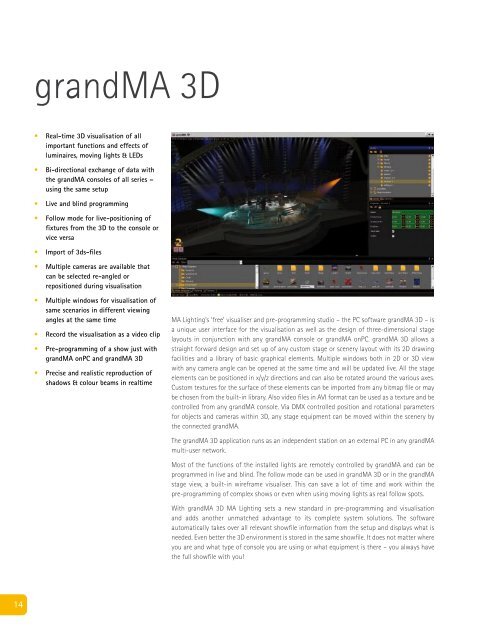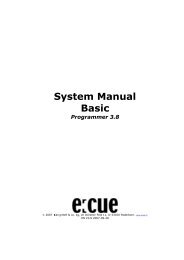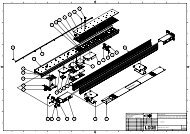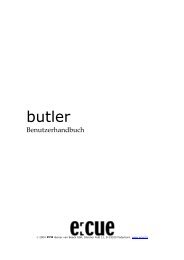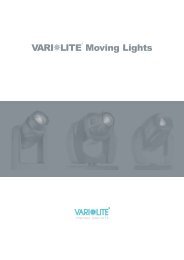grandMA - total control - LDDE Vertriebs GmbH
grandMA - total control - LDDE Vertriebs GmbH
grandMA - total control - LDDE Vertriebs GmbH
You also want an ePaper? Increase the reach of your titles
YUMPU automatically turns print PDFs into web optimized ePapers that Google loves.
14<br />
<strong>grandMA</strong> 3D<br />
•<br />
•<br />
•<br />
•<br />
•<br />
•<br />
•<br />
•<br />
•<br />
•<br />
Real-time 3D visualisation of all<br />
important functions and effects of<br />
luminaires, moving lights & LEDs<br />
Bi-directional exchange of data with<br />
the <strong>grandMA</strong> consoles of all series –<br />
using the same setup<br />
Live and blind programming<br />
Follow mode for live-positioning of<br />
fixtures from the 3D to the console or<br />
vice versa<br />
Import of 3ds-files<br />
Multiple cameras are available that<br />
can be selected re-angled or<br />
repositioned during visualisation<br />
Multiple windows for visualisation of<br />
same scenarios in different viewing<br />
angles at the same time<br />
Record the visualisation as a video clip<br />
Pre-programming of a show just with<br />
<strong>grandMA</strong> onPC and <strong>grandMA</strong> 3D<br />
Precise and realistic reproduction of<br />
shadows & colour beams in realtime<br />
MA Lighting’s ‘free’ visualiser and pre-programming studio – the PC software <strong>grandMA</strong> 3D – is<br />
a unique user interface for the visualisation as well as the design of three-dimensional stage<br />
layouts in conjunction with any <strong>grandMA</strong> console or <strong>grandMA</strong> onPC. <strong>grandMA</strong> 3D allows a<br />
straight forward design and set up of any custom stage or scenery layout with its 2D drawing<br />
facilities and a library of basic graphical elements. Multiple windows both in 2D or 3D view<br />
with any camera angle can be opened at the same time and will be updated live. All the stage<br />
elements can be positioned in x/y/z directions and can also be rotated around the various axes.<br />
Custom textures for the surface of these elements can be imported from any bitmap file or may<br />
be chosen from the built-in library. Also video files in AVI format can be used as a texture and be<br />
<strong>control</strong>led from any <strong>grandMA</strong> console. Via DMX <strong>control</strong>led position and rotational parameters<br />
for objects and cameras within 3D, any stage equipment can be moved within the scenery by<br />
the connected <strong>grandMA</strong>.<br />
The <strong>grandMA</strong> 3D application runs as an independent station on an external PC in any <strong>grandMA</strong><br />
multi-user network.<br />
Most of the functions of the installed lights are remotely <strong>control</strong>led by <strong>grandMA</strong> and can be<br />
programmed in live and blind. The follow mode can be used in <strong>grandMA</strong> 3D or in the <strong>grandMA</strong><br />
stage view, a built-in wireframe visualiser. This can save a lot of time and work within the<br />
pre-programming of complex shows or even when using moving lights as real follow spots.<br />
With <strong>grandMA</strong> 3D MA Lighting sets a new standard in pre-programming and visualisation<br />
and adds another unmatched advantage to its complete system solutions. The software<br />
automatically takes over all relevant showfile information from the setup and displays what is<br />
needed. Even better the 3D environment is stored in the same showfile. It does not matter where<br />
you are and what type of console you are using or what equipment is there – you always have<br />
the full showfile with you!