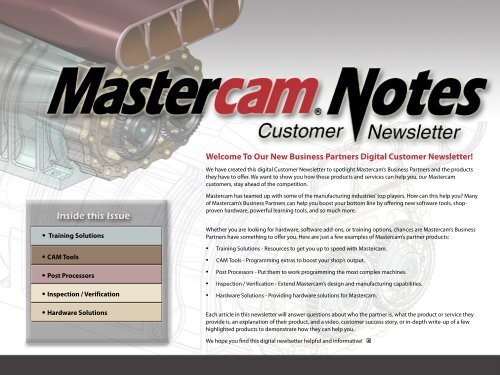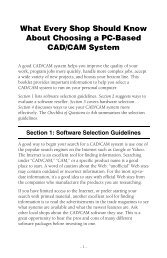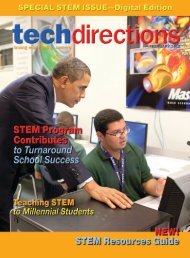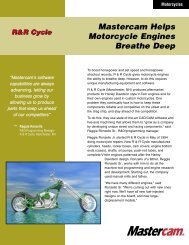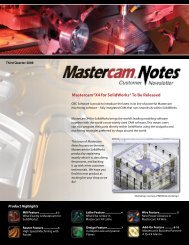Our New Business Partners Digital Customer Newsletter! - Mastercam
Our New Business Partners Digital Customer Newsletter! - Mastercam
Our New Business Partners Digital Customer Newsletter! - Mastercam
You also want an ePaper? Increase the reach of your titles
YUMPU automatically turns print PDFs into web optimized ePapers that Google loves.
• Training Solutions<br />
• CAM Tools<br />
• Post Processors<br />
• Inspection / Verification<br />
• Hardware Solutions<br />
Welcome To <strong>Our</strong> <strong>New</strong> <strong>Business</strong> <strong>Partners</strong> <strong>Digital</strong> <strong>Customer</strong> <strong>New</strong>sletter!<br />
We have created this digital <strong>Customer</strong> <strong>New</strong>sletter to spotlight <strong>Mastercam</strong>’s <strong>Business</strong> <strong>Partners</strong> and the products<br />
they have to offer. We want to show you how these products and services can help you, our <strong>Mastercam</strong><br />
customers, stay ahead of the competition.<br />
<strong>Mastercam</strong> has teamed up with some of the manufacturing industries’ top players. How can this help you? Many<br />
of <strong>Mastercam</strong>’s <strong>Business</strong> <strong>Partners</strong> can help you boost your bottom line by offering new software tools, shopproven<br />
hardware, powerful learning tools, and so much more.<br />
Whether you are looking for hardware, software add-ons, or training options, chances are <strong>Mastercam</strong>’s <strong>Business</strong><br />
<strong>Partners</strong> have something to offer you. Here are just a few examples of <strong>Mastercam</strong>’s partner products:<br />
• Training Solutions - Resources to get you up to speed with <strong>Mastercam</strong>.<br />
• CAM Tools - Programming extras to boost your shop’s output.<br />
• Post Processors - Put them to work programming the most complex machines.<br />
• Inspection / Verification - Extend <strong>Mastercam</strong>’s design and manufacturing capabilities.<br />
• Hardware Solutions - Providing hardware solutions for <strong>Mastercam</strong>.<br />
Each article in this newsletter will answer questions about who the partner is, what the product or service they<br />
provide is, an explanation of their product, and a video, customer success story, or in-depth write-up of a few<br />
highlighted products to demonstrate how they can help you.<br />
We hope you find this digital newlsetter helpful and informative! ý
Industrial Press<br />
Who is Industrial Press?<br />
Since 1883, Industrial Press has been publishing technical and reference<br />
books for education and industry. Its most successful publication is<br />
“Machinery’s Handbook”, which is the leading reference in metalworking<br />
and manufacturing, and is widely acknowledged as “The Bible” for these<br />
industries.<br />
Industrial Press continues to expand its publishing program into a number<br />
of new subject areas and offers both students and professionals a wide<br />
range of titles on machining, manufacturing, metalworking, maintenance,<br />
and CAD/CAM.<br />
If you have an idea for a book that fits Industrial Press’ market,<br />
please e-mail their editorial director John Carleo at<br />
jcarleo@industrialpresss.com.<br />
What does Industrial Press do?<br />
Industrial Press has many publications that <strong>Mastercam</strong> users may find<br />
helpful. Among them are:<br />
• Learning and Applying SolidWorks® 2011-2012<br />
• Learning <strong>Mastercam</strong> X5 Mill 2D Step-by-Step<br />
• SolidWorks for Technology and Engineering, 2nd Edition<br />
• Machine Shop Trade Secrets<br />
• Secrets of 5-Axis Machining<br />
• Metalworking Sink or Swim<br />
• Advanced Metalcutting Calculators CD-ROM<br />
• Engineering Formulas for Metalcutting (US & Metric Units)<br />
Contact Information:<br />
989 Avenue of the Americas, 19th Floor<br />
<strong>New</strong> York, NY 10018<br />
212-889-6330 or 888-528-7852<br />
Info@industrialpress.com<br />
www.industrialpress.com
Features full-color illustrations that<br />
help to explain the theories and<br />
principals.<br />
Industrial Press - A Sampling of Their Books<br />
Secrets of 5-Axis Machining, by Karlo Apro<br />
Up to now, the best way to get information on 5-axis machining has been<br />
by talking to experienced peers in the industry, in hopes that they will<br />
share what they learned. Visiting industrial tradeshows and talking to<br />
machine tool and CAD/CAM vendors is another option, but many will give<br />
you their own specific point of view and will undoubtedly promote their<br />
own machine or solution.<br />
Secrets of 5-Axis Machining is an unbiased, no-nonsense, to-the-point<br />
overview of the 5-axis manufacturing industry. It presents information that<br />
was gathered by the author during 30 years of hands-on experience in<br />
the manufacturing industry, bridging countries, continents, and multiple<br />
languages—both human and G-Code. As the only book of its kind, Secrets<br />
of 5-Axis Machining will demystify the subject and bring it within the reach<br />
of anyone who is interested in using this technology to its full potential.<br />
This book is not specific to one particular CAD/CAM system and is sure to<br />
empower users to confidently employ this technology. The enclosed CD<br />
contains interactive machine simulations, videos, illustrations, and quick<br />
reference guides.<br />
About the Author<br />
Over the past 30+ years, Karlo Apro has worked in Hungary, Germany,<br />
Canada, and the USA. He has spent many years setting-up, programming,<br />
running, and repairing CNC equipment, using a wide variety of CAD/CAM<br />
systems. For the past 15 years, he has specialized in high-end multiaxis<br />
applications. After over a decade of training engineers in multiaxis<br />
CNC machining, Karlo has identified the common misconceptions and<br />
compiled some of the most sought-after information in the industry.<br />
Book includes a CD containing AVI<br />
files, high quality illustrations, and<br />
sample parts.<br />
Learning <strong>Mastercam</strong> X5 Mill 2D Step-by-<br />
Step, by James Valentino<br />
This unique text presents a thorough introduction to <strong>Mastercam</strong> X5 Mill<br />
for students and professionals with little or no prior experience. It can<br />
be used in virtually any educational setting—from 4-year engineering<br />
schools to community colleges and voc/tech schools to industrial training<br />
centers—and will also serve as a reliable reference for on-the-job use or<br />
as a self-study manual. The award-winning author has carefully arranged<br />
the contents in a clear and logical sequence and has used many hundreds<br />
of visuals instead of wordy explanations. The enclosed CD-ROM contains<br />
the complete <strong>Mastercam</strong> X5 Home Learning Edition and also includes<br />
examples and exercises from the text for student practice. Among this<br />
book’s notable features:<br />
• Emphasizes student-friendly graphical displays in place of long<br />
explanations and definitions.<br />
• Includes an overview of the process of generating a word address<br />
program.<br />
• Presents numerous examples that provide step-by-step instructions<br />
with graphical displays.<br />
• Contains exercises at the end of each chapter.<br />
• Features a process plan for many machining exercises to indicate the<br />
machining operations to be performed and the tools to be used.<br />
• Contains new material on editing solids and building a history tree for<br />
imported solids.<br />
• Includes an in-depth presentation of how to customize <strong>Mastercam</strong> X5<br />
for user applications in the appendix. ý
Streamingteacher<br />
What is Streamingteacher?<br />
Streamingteacher® provides subscription based delivery of training<br />
materials in the form of streaming video/audio. These materials are<br />
referred to as “courseware.” You will find a prompt for a login and<br />
password, samples of the courseware, a sample of the contents, and a<br />
link to order the courseware. Once you have ordered, you will be able to<br />
access your subscription from any web browser that meets the minimum<br />
requirements.<br />
What does Streamingteacher do?<br />
Streamingteacher has released <strong>Mastercam</strong> training for Version X5. Being<br />
first in the online training market for <strong>Mastercam</strong> has provided time to<br />
make many discoveries about how people learn. Most individuals who use<br />
<strong>Mastercam</strong> have considerable pressure on them to be productive while<br />
migrating between versions. So they need a way to learn as they go, in a<br />
user-friendly, on-demand format. Providing this is Streamingteacher’s #1<br />
goal.<br />
Database-driven<br />
Searching is a key feature of Streamingteacher. The system is databasedriven,<br />
and it allows you to search for specific lessons or topic segments.<br />
When the pressure is on, finding the answers quickly becomes paramount.<br />
You are able to keep track of what training segments have already been<br />
completed. Those segments can be re-opened and studied again any time<br />
during your subscription.<br />
Sequencing<br />
At each update, Streamingteacher evaluates the sequence for training<br />
because as <strong>Mastercam</strong> becomes more advanced, the workflow changes.<br />
For example, if a user learns V9 methodologies and attempts to apply<br />
those in X5, they would not be using the software to its fullest potential,<br />
so the order and content of training is structured based on the <strong>Mastercam</strong><br />
version.<br />
Video QC (Quality Control)<br />
While Streamingteacher prepares courseware for each subsequent<br />
release, they QC existing videos, sample files, and downloads to make sure<br />
that they are accurate relative to the new release, modify those that are<br />
necessary, and add new content.<br />
Hybrid Training (On-Line and Classroom)<br />
Streamingteacher is designed with hybrid training in mind. The training, in<br />
combination with your <strong>Mastercam</strong> Reseller’s training programs, has proven<br />
to be highly effective. Access to Streamingteacher before, during, and after<br />
will fortify what is learned in the class. If your instructor is familiar with<br />
Streamingteacher, they can provide you with specific segments to focus on<br />
after the class.<br />
Contact Information:<br />
19136 South Molalla Ave<br />
Oregon City, OR 97045<br />
503-653-5260<br />
sales@streamingteacher.com<br />
www.streamingteacher.com
Streamingteacher - A Success Story<br />
Streamingteacher’s Mill/Turn Courseware<br />
It has been an interesting experience, teaching mill/turn. The CNC<br />
equipment is not consistent between brands, the students backgrounds<br />
vary greatly, how companies are utilizing mill/turn varies as much as<br />
the students do, and yet we have found a common thread. It’s based on<br />
one thing—demand. And there is BIG demand for these machines, the<br />
software that can handle them—<strong>Mastercam</strong> being one of the best— and<br />
then most-of-all, people that can program them. Before we developed our<br />
mill/turn courseware, we worked with many individuals and groups in live<br />
training. We worked onsite, in the classroom, virtual classroom sessions<br />
utilizing GotoMeeting, and large groups in a workshop format. We started<br />
simple, then progressed to the point where we have developed some very<br />
unique approaches that have become widely accepted in the training<br />
community.<br />
We knew that we needed to develop the perfect training part (see image).<br />
This part contains features that exploit most of the key functionality these<br />
machines and software are purchased for—essentially using a CNC lathe<br />
with live tooling, a bar feeder, and optionally a sub spindle to make what<br />
was previously perceived as a Mill part. We start off in the courseware<br />
showing how to set up the job, the tooling, the views, the turning, then<br />
the milling. We do this with a simple model, and then finish with the part<br />
shown here. If the Streamingteacher subscriber can manage the part<br />
shown here, they are on track for succeeding in the mill/turn programming<br />
role at most machine shops. Everything we show and utilize is based<br />
on the latest <strong>Mastercam</strong> technology, X5 MU1, with plans to further the<br />
experience when X6 releases, adding more to the courseware.<br />
With our courseware, somebody tasked with learning how to program<br />
these machines will have access to all of the knowledge necessary to be<br />
successful. The subscriber can go into the courseware setup and enable<br />
the Mill/Turn section. (This module has a recommended prerequisite of the<br />
Intro, Design, Lathe, and Mill modules first, which is included.) ý<br />
Final training part for C+Y axis Mill/Turn.
Tips For Manufacturing<br />
What is Tips For Manufacturing?<br />
Tips For Manufacturing brings you professional training tools to learn<br />
about <strong>Mastercam</strong>, G-code programming, and Anilam CNC Control Systems.<br />
Learn by seeing, then by doing, when you follow the examples provided in<br />
these comprehensive tutorials. The Tips For Manufacturing training tools<br />
were developed by a veteran machinist, CNC programmer, and teacher.<br />
These tools will teach you a logical procedure for all of your everyday<br />
programming and design problems. Watch these lessons in high resolution<br />
video with audio narration. Most are on CD-ROM and can be watched on<br />
your PC, while others are in DVD format. It’s the perfect way to learn and<br />
practice without ever leaving your chair.<br />
Who is Tips For Manufacturing?<br />
Since 1979, Mike Mattera has been working with CNC machine tools,<br />
CNC controls, programming systems, design software, and RS232<br />
communications. Mike has been involved in the operation, setup, and<br />
supervision of a variety of machining processes. He has written numerous<br />
technical documents and produced video training materials for teaching<br />
CNC programming, machine tool operation, and the use of CAD/CAM<br />
systems for CNC programming and design.<br />
Tips For Manufacturing is the primary supplier for CNC Software’s<br />
“<strong>Mastercam</strong> University” video training site, where he has “Professor” status.<br />
All these years of using and teaching CAD, CAM, and CNC programming<br />
has created a wealth of knowledge on <strong>Mastercam</strong>. Now that experience<br />
can be yours.<br />
What does Tips For Manufacturing do?<br />
The Tips For Manufacturing training system is simple. You learn by<br />
watching a series of project-based videos, each approximately 4-7<br />
minutes in length, and then practice the lessons in <strong>Mastercam</strong>. The focus<br />
is always on the “process”, not “feature.” This is what makes the Tips For<br />
Manufacturing CDs more practical for “real world” training. Having the<br />
training on a simple-to-use, self-contained CD offers the user a number of<br />
advantages. A few are:<br />
• The CD is easy to move from PC to PC (work-to-home / job-to-job).<br />
• No high speed internet access is required, making it suitable for remote<br />
locations.<br />
• There is no recurring subscription to buy, and the CD never expires.<br />
• All of this makes it easy to review a process quickly, when you need it.<br />
Tips For Manufacturing’s philosophy is simple…”Why Read The Book<br />
When You Can See The Movie?” Reading a book can be time-consuming<br />
and always leaves some things subject to interpretation. This is why most<br />
people prefer to be shown how it works.<br />
Contact Information:<br />
P.O. Box 6068<br />
Mesa, AZ 85216<br />
480-986-9528<br />
sales@tipsformanufacturing.com<br />
www.tipsformanufacturing.com
Tips For Manufacturing - A Sampling of Their Lessons<br />
2D High Speed Toolpaths<br />
<strong>Mastercam</strong>’s powerful toolpaths are covered in detail in 55 lessons,<br />
8 different parts, and 4 ½ hours of video. The training starts with an<br />
overview of the <strong>Mastercam</strong> Interface, geometry concepts, and toolpaths,<br />
then moves on to more complex 2D HST concepts. Some topics include<br />
Core Mill, Feature Based Machining, geometry construction, shortcut key<br />
commands, Dynamic Area, Open Pockets, and so much more.<br />
Learn how to create and reuse toolpaths with Operations Libraries. Create<br />
new planes and then import the saved operations into multiple planes.<br />
This training includes many “real world” part examples,<br />
and demonstrates how to machine on multiple<br />
planes of a single part.<br />
Surface Design & Solid Modeling<br />
3D Surface Design and Solid Modeling<br />
functions are covered in detail with 66<br />
lessons, 14 different parts, and about 5 ½<br />
hours of video. It also includes eight tutorial<br />
workbooks.<br />
This training starts with a basic overview of<br />
surface creation and solids, and then moves up<br />
into complete part models. Some topics include swept<br />
surfaces, offset surfaces, trimming, solid cut, Xform, 3D curves, and so<br />
much more.<br />
3D Surfacing - High Speed Toolpaths<br />
(HST)<br />
<strong>Mastercam</strong>’s powerful 3D HST toolpaths<br />
are covered in detail in 60 lessons, 7<br />
different parts, and almost 5 hours<br />
of video. The training starts with an<br />
overview of 3D surfacing concepts and<br />
basic toolpath control features, then<br />
moves on to more complex concepts.<br />
Some topics include creating edge<br />
curves, solid Boolean remove, HST<br />
OptiRough, HST Scallop, multiple machine groups, rapid clearance control,<br />
and so much more.<br />
This CD demonstrates how to machine on multiple planes and to<br />
machine the top and bottom of a single part. Learn how to control<br />
the “flow” of the toolpath cut direction by using Finish-Blend. Learn<br />
how to create smoother toolpaths by changing the cut direction.<br />
Improve the surface finish by using the Toolpath Refinement and<br />
Smoothing options.<br />
Multiaxis Machining Disc 1 & 2<br />
It seems everyone has a 4-or 5-axis machine today. If you do, you<br />
need these CDs to unlock the powerful features of <strong>Mastercam</strong>’s<br />
Multiaxis Toolpaths. Disc 1 starts with the simplest form of 4th axis “Rotary<br />
Wrap” and quickly moves on to an introduction of plane creation, rotary<br />
positioning, and rotary contouring. Disc 2 covers the more advanced 4-<br />
and 5-axis functions, including the new Blade Expert and Port Expert addons.<br />
Along the way is a good amount of training on Machine Simulation.<br />
Together, these 2 CDs contain 120 video lessons and 17 part samples. ý
camInstructor<br />
What is camInstructor?<br />
For the last few years, camInstructor, a recognized <strong>Mastercam</strong> Training<br />
Partner, has provided schools and industry with Books, eBooks, and Online<br />
Courses to help students and employees learn <strong>Mastercam</strong> quickly and<br />
efficiently and with great success.<br />
As a recognized <strong>Mastercam</strong> Partner, camInstructor is your one<br />
stop source for <strong>Mastercam</strong> Training. Their experienced authors<br />
have created instructional material that are second to none and<br />
come in a variety of forms to suit a broad range of learning styles.<br />
Why does camInstructor Work?<br />
1. Qualified Authors<br />
The developers of camInstructor training materials are<br />
certified teachers, with over 10 years’ experience teaching<br />
CNC Programming and <strong>Mastercam</strong> software. This ensures that<br />
the customers, whether they be students or employees, learn<br />
<strong>Mastercam</strong> quickly and efficiently without being confused or<br />
overwhelmed.<br />
2. Superb Content<br />
The variety of content available from camInstructor includes<br />
<strong>Mastercam</strong> Versions X through X5, and covers Mill 2D, Mill 3D,<br />
Lathe, Solids, 4 Axis, 5 Axis, Wire, and Art.<br />
Step-by-Step Instruction:<br />
All of the step-by-step instructions start at the beginning and proceed<br />
in simple to understand lessons that employees and students can digest<br />
without becoming overwhelmed. Intermediate and expert users benefit<br />
by having the ability to start at different points along the course, thereby<br />
making it more relevant to them.<br />
Video Instruction:<br />
Every lesson includes instructor-lead videos that guide the user step-bystep<br />
throughout the lesson. Students and employees can watch the video<br />
for reinforcement or if they missed a concept. It’s like having an instructor<br />
available on demand.<br />
3. Variety of Options: Books, eBooks, or Online Courses<br />
Whatever the learning style of your students or employees, camInstructor<br />
offers a delivery method that suits their learning style, and includes books,<br />
eBooks, or online courses.<br />
Contact Information:<br />
330 Chandos Court<br />
Kitchener, ON N2A 3C2 Canada<br />
877-873-6867<br />
customer.service@caminstructor.com<br />
www.caminstructor.com
camInstructor - A Sampling of Their Training<br />
Online Training<br />
The online courses are perfect for employees and independent learners as<br />
they offer a number of features that the Books or eBooks do not offer.<br />
Online courses guide users through the course content and provide a<br />
unique feature called “Ask the Instructor.” Anyone taking the course can<br />
email a question at any time about any aspect of the course. They are<br />
never alone and have the peace of mind that comes with having access to<br />
a <strong>Mastercam</strong> Instructor.<br />
Users of the online course can also earn a Certificate by completing a Final<br />
Exam.<br />
All of the instructions in the online courses can be<br />
printed and/or saved as reference material for later use.<br />
<strong>Mastercam</strong> Books and eBooks<br />
Books and eBooks are an excellent<br />
option for students taking a <strong>Mastercam</strong><br />
course at a high school, college, or<br />
training center.<br />
All of the books include a DVD that have the instructor-lead training videos<br />
and the <strong>Mastercam</strong> Home Learning Edition software.<br />
The PC-friendly eBooks are identical to the printed version except they are<br />
online and include videos and PDF files that can be printed and/or saved<br />
to the hard drive. eBooks provide a substantial savings over the printed<br />
books. ý
In-House Solutions - Providing <strong>Mastercam</strong> Training Solutions<br />
What does the Book Development Team Do?<br />
The Book Development Team at In-House<br />
Solutions was created out of the desire to help<br />
<strong>Mastercam</strong> users of all ages discover what<br />
the software has to offer. For more than a<br />
decade, the Training, Book Development, and<br />
Educational departments have been working<br />
together to create, publish, and distribute a<br />
growing library of training material for every<br />
software release.<br />
In-House Solutions’ aggregate experience of<br />
24 years of servicing, supporting, and hosting<br />
both on-site and in-house training classes for a<br />
broad range of industries is the foundation those departments are built<br />
on. However, it’s the continued support and feedback from end users<br />
that help refine the products they offer.<br />
Over the years, they have listened to customer needs by offering<br />
versions in metric units, video training options, and an expanding<br />
collection of eBooks. Today, their <strong>Mastercam</strong> Training Solutions can be<br />
found in thousands of educational institutions and industrial shops<br />
around the world.<br />
Who is In-House Solutions?<br />
Since the early days of <strong>Mastercam</strong>, In-House Solutions has worked closely<br />
with CNC Software to bring CAD/CAM capabilities into shops of all sizes.<br />
As the years progressed, In-House Solutions sought to offer more for their<br />
customers; not just expanding as demand increased but paying special<br />
attention to the desires of <strong>Mastercam</strong> users and building out departments<br />
to better support those needs.<br />
These specialized units include the Book Development and Education<br />
teams that are responsible for a diverse line of <strong>Mastercam</strong> Training<br />
Solutions, the Post Processor Development team that writes worldrenowned<br />
post processors, and the Robotmaster team that is dedicated to<br />
showing the world the efficiencies of offline programming for robots. You<br />
can read the feature articles on their other departments elsewhere in this<br />
newsletter.<br />
At over 50 people strong and growing, with operations in 6 offices<br />
throughout North America, In-House Solutions could perhaps best be<br />
summed up as a devoted team of passionate <strong>Mastercam</strong> users that offer<br />
an impressive culmination of industry experience not only with <strong>Mastercam</strong><br />
software but CNC Machining, CNC Controls, DNC Communications,<br />
Networks, Robotics, Post Processors, Training, Educational Publishing, and<br />
hosting to the largest <strong>Mastercam</strong>-centric online community<br />
www.emastercam.com.<br />
Contact Information:<br />
240 Holiday Inn Drive, Unit A<br />
Cambridge, Ontario, Canada N3C 3X4<br />
800-529-5517<br />
info@inhousesolutions.com<br />
www.inhousesolutions.com
<strong>Mastercam</strong> Training Solutions by In-House Solutions<br />
Whether you are new to <strong>Mastercam</strong>, exploring it further, getting familiar<br />
with the latest version, or looking to teach it, chances are you will find what<br />
you need amongst the <strong>Mastercam</strong> Training Solutions offered by In-House<br />
Solutions.<br />
Tried and true, print materials are unquestionably the most popular way to<br />
learn <strong>Mastercam</strong>. There are 35+ titles in print form for the current release,<br />
each having their own suggested use.<br />
The flagship line of Training Tutorials presents <strong>Mastercam</strong> in an easily<br />
digestible, step-by-step format that challenges the user with increasingly<br />
complex parts. Thirteen titles fill out this flexible line that is just as effective<br />
for self-teaching as it is in the classroom. Applications range from 2D<br />
milling to advanced multiaxis machining. The accompanying HLE software,<br />
multimedia training included in some books, selected versions produced<br />
in metric units, and tailored instructor materials extend its reach even<br />
further.<br />
Multimedia Training CDs accompany the Mill Level 1, Mill Level 3,<br />
Lathe, and Intro to Multiaxis Training Tutorials and are available without<br />
the printed texts as a stand-alone bundle. The instructors introduce<br />
foundational concepts in the form of interactive exercises before<br />
walking you through each tutorial found in the book with more detailed<br />
explanations.<br />
Other product lines include the Handbook series which focuses on how<br />
<strong>Mastercam</strong> works, the Professional Courseware line that is designed for<br />
industrial training settings, and the CNC Curriculum that offers engaging,<br />
entry-level parts for high schools and hobbyists.<br />
For those who prefer to receive their material instantly, avoid potential<br />
shipping hassles, and value having a searchable document, they offer most<br />
X4 and X5 titles in PDF format as well.<br />
The complete library of <strong>Mastercam</strong> Training Solutions can be found in the<br />
store at www.emastercam.com, which recently added the ability to ship to<br />
over 40 more countries. (Naturally, eBooks are available everywhere).<br />
The Book Development Team has been hard at work to ensure X6 titles are<br />
available upon the release of the software. For the latest on X6 availability,<br />
be sure to keep an eye on http://blog.inhousesolutions.com.<br />
For more information on the In-House Training Solutions, please contact<br />
In-House at:<br />
1-800-529-5517<br />
books@inhousesolutions.com<br />
www.emastercam.com/store ý
Moldplus<br />
Who is Moldplus?<br />
Moldplus has been in the business of developing value-added solutions<br />
for CAD/CAM clients for more than 15 years. They were one of the first<br />
companies that encouraged CNC Software, Inc. to open up the <strong>Mastercam</strong><br />
software solution through the C-Hooks kit (software development kit)<br />
in order to allow Moldplus to rapidly adapt to the differing demands of<br />
the European market independently. This has contributed to <strong>Mastercam</strong><br />
becoming one of the leaders in the CAD/CAM market.<br />
Moldplus software solutions have evolved and continue to do so<br />
thanks to user requests and feedback. The company is based in Morges,<br />
Switzerland and consists of an optimal team of individuals (developers,<br />
sales, marketing, etc.) dedicated to providing practical and cost effective<br />
solutions for manufacturing clients. Their expertise is in developing<br />
advanced design utilities for the CAD/CAM user. Moldplus software<br />
complements <strong>Mastercam</strong>’s powerful design tools by allowing for market<br />
specific repetitive tasks that take hours or days (costing valuable time and<br />
money) to be completed in a matter of minutes!<br />
What does Moldplus do?<br />
The first product, “Moldplus” offered <strong>Mastercam</strong> users powerful surface<br />
design tools to perform draft angle analysis, split core and cavity geometry<br />
for molds, as well as create mold run-offs and other powerful surface<br />
creation and manipulation tools. Those tools are still available today<br />
through the Moldplus software and continue to improve based on user<br />
feedback. During the late 1990’s, Moldplus software developed a solution<br />
for electrode design. This solution was extremely successful from the start<br />
and continues to cater to clients in the mold design industry.<br />
Moldplus software also launched another solution in the 1990’s— the<br />
CATIA V4 import export translator for <strong>Mastercam</strong>. This product is still<br />
available today for the <strong>Mastercam</strong> user. It continues to offer the translator<br />
for importing CATIA V5 files as well. The added value offered with the<br />
CATIA V5 translator (import of MBD/FTA data, CATIA tree import, and other<br />
useful manufacturing information) continues to attract new clients to<br />
use <strong>Mastercam</strong> for their manufacturing as well as design and inspection<br />
process.<br />
ProDrill software, a joint venture with Tecnocim S.L. (<strong>Mastercam</strong> Reseller in<br />
Spain), saw the launch of a feature-based drilling solution for <strong>Mastercam</strong><br />
in the year 2003. This product continues to evolve and has come full circle<br />
with its new version of the product— ProDrill Version 4. ProDrill clients,<br />
doing simple to complex drilling with <strong>Mastercam</strong>, continue to depend on<br />
the solution on a daily basis for their just-in-time manufacturing needs.<br />
Over the last few years, the 5-axis machining market has been gaining<br />
dominance. Moldplus investigated the market needs for the geometry<br />
preparation, and delivered a new set of tools to assist the clients in<br />
preparing their parts for machining with 5-axis toolpaths.<br />
Moldplus has also been delivering value-added solutions to the robotic<br />
machining market. Complex geometry creation that takes hours to create<br />
can now be done in minutes!<br />
Contact Information:<br />
CP 2190<br />
CH-1110 Morges 2<br />
Switzerland<br />
+41 21 802 2886<br />
+ 41 21 802 2889 Fax<br />
info@moldplus.com<br />
www.moldplus.com
The new ProDrill V4 interface and<br />
relationship to the geometry.<br />
Moldplus - A Sampling of Products<br />
ProDrill V4 Release<br />
ProDrill V4 for <strong>Mastercam</strong> is a radical change to the featurebased<br />
drilling solution, compared to the previous versions.<br />
The interface and logic have changed based on years of<br />
valuable feedback from our users. Since the release of<br />
ProDrill V1 back in 2003, to the new release of V4 in August<br />
2011, they have come a long way in understanding the<br />
market and catering to it.<br />
ProDrill V4 allows you to drill what you want, when you<br />
want, and how you want, from surface or solid models.<br />
Total automation, to full manual control for machining drill<br />
forms, in the manner that the client is used to machining his parts. From<br />
machining 2D blocks to complex 5-axis parts, ProDrill guides you through<br />
identifying the drill forms, applying the drilling tasks, and managing them<br />
in an intelligent and user-controlled manner.<br />
Clients who reviewed the solution when it was first introduced at a major<br />
European show were excited about what the new version had to offer—<br />
level of control, logic, and features to get their drilling processes done<br />
efficiently.<br />
Check out what the new version of ProDrill<br />
V4 has to offer by contacting your local<br />
<strong>Mastercam</strong> Reseller or visiting<br />
www.moldplus.com/prodrill.htm.<br />
Simulation with a custom spindle. Collisions are displayed<br />
in red until the vector clears the part.<br />
<strong>New</strong> Moldplus V10.5 MR2 Release<br />
The new Maintenance release of Moldplus V10.5 MR2 offers new tools for<br />
creating and managing your curves and vectors for 5-axis machining and<br />
toolpaths. The improvements allows for efficient creation of complex edge<br />
curves and tilt vectors.<br />
Some of the new features include:<br />
1. Additional user controls to manipulate the curves and tilt vectors.<br />
2. The ability to move the curve and vectors along the part.<br />
3. Collision detection using custom tooling (spindles, blades, laser<br />
heads, etc.).<br />
4. Custom tool head rotation control and simulation with the tool.<br />
5. Copy curve and vectors as offset curves or as translated values.<br />
The new features are handy for creating geometry for 5-axis machining, as<br />
well as applications with robots for trimming, de-burring, welding, or laser<br />
cutting that require 5-axis curve and vector following.<br />
For more news on the 5-axis toolkit from Moldplus,<br />
visit www.moldplus.com/5axiskit.htm or contact<br />
your local <strong>Mastercam</strong> Reseller. ý
What is Robotmaster?<br />
Robotmaster is an innovative offline programming software package built<br />
on top of <strong>Mastercam</strong>, specifically for robotic applications.<br />
What does Robotmaster do?<br />
Robotmaster seamlessly integrates robot programming, simulation, and<br />
code generation inside <strong>Mastercam</strong>, delivering quicker robot programming.<br />
What are Some Robotmaster Applications?<br />
Robotmaster is ideal for a wide variety of applications including trimming,<br />
3D machining, deburring, polishing, dispensing, grinding, welding,<br />
deflashing, painting, and so much more.<br />
What does the Robotmaster Team do?<br />
The Robotmaster team at In-House Solutions provides robot programming<br />
technologies that enable versatile and profitable robotic solutions for<br />
industrial manufacturing applications. They focus on the implementation<br />
of easy robotic programming tools that efficiently generate CAD/<br />
CAM-based robot trajectories to increase robot capacity and flexibility<br />
in Aerospace, Transport, High Technology, Military, Medical, Industrial<br />
Manufacturing, and Educational markets. They partner with progressive<br />
robot manufacturers, integrators, and CAD/CAM software vendors to<br />
provide integrated solutions that meet evolving industry requirements<br />
and challenges.<br />
Why Use Robotmaster?<br />
Some high-level benefits of using Robotmaster include:<br />
• Creation of simple or complex robot trajectories accurately without<br />
teaching points.<br />
• Special tools that assist in avoiding singularity and help to work around<br />
reach limitations.<br />
• Single solution compatible with multiple robot manufacturers.<br />
DMFI is a machine shop with many automated waterjet resources. This<br />
7-axis robotic system provides large work envelope cutting capabilities.<br />
Contact<br />
Information:<br />
240 Holiday Inn Drive, Unit A<br />
Cambridge, ON N3C 3X4<br />
Canada<br />
519-658-1471<br />
Info@robotmaster.com<br />
www.robotmaster.com
What is Robotmaster? A Closer Look<br />
Robotmaster seamlessly integrates robot programming, simulation, and<br />
code generation inside <strong>Mastercam</strong>, delivering quicker robot programming.<br />
With Robotmaster, manufacturers can program robots quickly and<br />
efficiently, using <strong>Mastercam</strong>’s industry proven CAD/CAM software<br />
technology. Driven by the growing trend towards lean and flexible<br />
manufacturing, robots are progressively replacing conventional dedicated<br />
manufacturing units, such as CNC milling machines. Robots, once typically<br />
perceived as only positioning devices, have advanced in accuracy and<br />
rigidity, and are now being used increasingly for manufacturing and<br />
material removal. Using robots, manufacturers are producing higher<br />
quality products at lower cost, and are achieving the speed and flexibility<br />
they need to challenge their competitors throughout the world.<br />
According to the International Federation of Robotics, as of 2007,<br />
over 950,000 robots have been installed for industrial applications<br />
worldwide, and an additional 100,000 are being sold every year. While<br />
many companies currently using CNC machines have been exploring the<br />
opportunity of manufacturing with the use of robots, they have been<br />
limited by a lack of time and cost-effective programming tools. Currently<br />
less than 1% of robots are programmed using CAD/CAM software because<br />
of a lack of mature robot programming solutions. Robotmaster eliminates<br />
this barrier. Robotmaster seamlessly integrates robot programming,<br />
simulation, and code generation inside <strong>Mastercam</strong>, giving you quicker<br />
robot programming.<br />
In-House Solutions’ strong background in CAM software has enabled<br />
them to bring a revolutionary approach to robot programming. Unlike<br />
the wide range of software claiming to offer off-line programming for<br />
robots that are truly only simulation tools with very limited programming<br />
capability, Robotmaster delivers easy programming of precise tool motion<br />
control and quick generation of long toolpath trajectories with minimal<br />
programmer intervention.<br />
For more information on Robotmaster and how it might help you, contact<br />
In-House at:<br />
1-800-529-5517<br />
robotmaster@inhousesolutions.com<br />
www.robotmaster.com
ICAM Technologies<br />
What Does ICAM Offer?<br />
ICAM Technologies Corporation (ICAM) offers advanced custom Multi-Axis<br />
NC post-processors and integrated G-code machine simulation solutions<br />
for simple 3-axis as well as complex 5-axis Mill and Mill-Turn applications.<br />
Who is ICAM?<br />
ICAM is an international company specializing in the development and<br />
implementation of advanced NC post-processing and machine tool<br />
simulation solutions for manufacturers in major industries around the<br />
world. For 40 years, ICAM has been providing aerospace, automotive,<br />
medical, heavy equipment, and electronic organizations with advanced NC<br />
post-processing solutions that have enabled them to increase productivity<br />
and achieve greater manufacturing performance and precision.<br />
All NC post-processors and machine simulations are created using<br />
CAM-POST®, Virtual Machine®, and Control Emulator - ICAM’s advanced<br />
NC post-processing, machine tool simulation, and verification solutions,<br />
respectively.<br />
<strong>Customer</strong>s can leverage ICAM’s extensive NC post-processing expertise<br />
with advanced multiaxis machining applications and techniques such as<br />
path planning, high-speed machining, tool-tip programming, coordinate<br />
frame transformations, NURBS interpolation, and arc fitting of point-topoint<br />
data, to increase productivity and maximize production efficiency.<br />
ICAM has developed a Manufacturing Extractor featured within the<br />
latest version of Virtual Machine. Manufacturing Extractor allows for the<br />
automatic data extraction of the tool, part, and stock including fixtures and<br />
holders, thereby, enabling NC programmers to easily and efficiently create<br />
machine simulation sessions.<br />
Deploying Virtual<br />
Machine as an<br />
integrated option<br />
to ICAM postprocessors,<br />
delivers<br />
a powerful machine<br />
tool simulation<br />
solution providing NC<br />
programmers with<br />
the means to simulate<br />
and test NC programs<br />
against collisions and<br />
over-travel easily and<br />
automatically during post-processing.<br />
NC programmers can obtain high-quality and proven ICAM postprocessors<br />
that support all major machine tools and controllers. Users can<br />
also benefit from ICAM’s Integrated PSE solution that allows for advanced<br />
NC post-processing, machine tool simulation and verification, as well as<br />
G-Code emulation within a single integrated software platform.<br />
Contact Information:<br />
Phil Masella - Marketing and <strong>Mastercam</strong> <strong>Business</strong> Unit Manager<br />
21500 Nassr Street<br />
Sainte-Anne-de-Bellevue, Quebec<br />
H9X 4C1 Canada<br />
phil@icam.com<br />
www.icam.com/mastercam
ICAM’s Special Offer for <strong>Mastercam</strong> Users<br />
ICAM has introduced integrated post-processing and machining<br />
simulation/verification products, Gold Series & Platinum Series, specifically<br />
created for the <strong>Mastercam</strong> market.<br />
What are Gold Series Products?<br />
ICAM Gold Series post-processors are designed for industry standard<br />
machines and controllers, and include sample “art-to-part” processes<br />
demonstrating their use. All Gold Series post-processors are delivered with<br />
editing capabilities and licensed to run with <strong>Mastercam</strong>.<br />
Gold Series post-processors can be delivered with Integrated Part<br />
Verification (tooling, fixtures, stock, and part) to validate the cutting<br />
process, or Integrated Machine Simulation & Part Verification (CNC<br />
Machine model, tooling, fixtures, stock, and part) to validate the complete<br />
machining process. Visit www.icam.com/Go4Gold for a sample list of<br />
machines.<br />
What are Platinum Series Products?<br />
Platinum Series post-processors are custom built according to clients’<br />
unique requirements, and are available for all major machines and<br />
controllers. Platinum products include forward-looking<br />
optimization features including path planning and rotary<br />
axes pre-positioning to optimize machining, while avoiding<br />
dwell marks and over-travel.<br />
Platinum Series<br />
post-processors can<br />
also be delivered<br />
with Integrated<br />
Part Verification<br />
to validate the<br />
cutting process, or<br />
Integrated Machine Simulation & Part Verification to validate the complete<br />
machining process.<br />
What Makes ICAM Products Unique?<br />
• ICAM’s post-processing solutions are available for standard 3-axis, as<br />
well as complex 5-axis Mill and Double Turret, Double Spindle Mill/Turn<br />
machines.<br />
• Integrated Post-Processing, Machine Simulations, and Control<br />
Emulation (for G-Code Verification) is available in a single software<br />
platform.<br />
• Machining simulation is done in real-time during post-processing.<br />
Therefore, corrections and modifications to NC programs can be done<br />
immediately.<br />
• ICAM offers a <strong>Mastercam</strong> Manufacturing Extractor to facilitate machine<br />
model creation. The part, fixture, and tooling information can be<br />
extracted directly from <strong>Mastercam</strong>.<br />
• ICAM products are backed by expert R&D and support<br />
teams. ý
In-House Solutions Post Processors<br />
In-House Solutions has a dedicated full-time post department to meet all<br />
of your post processor needs. Their experience with <strong>Mastercam</strong>-specific<br />
post processor solutions is second to none, as they have been providing<br />
their customers with quality posts for many years. Their post processor<br />
developers all hold degrees in Mechanical Engineering from accredited<br />
Canadian Universities, and are both willing and able to take on any<br />
challenge.<br />
In-House Solutions has an extensive post processor library to pull from<br />
or they can develop a custom post for nearly any machine if one is not<br />
already available.<br />
In-House also has close relationships with OEMs that provide a wide<br />
variety of information. This in turn, enables the Post Development team to<br />
produce post processors that generate edit-free code and efficient running<br />
machines.<br />
They specialize in 5-axis milling machines and multi-tasking machines with<br />
multiple axis, multiple spindles, and multiple turrets. They also have posts<br />
for a variety of router, wire EDM, laser, waterjet, and plasma machines. They<br />
are constantly developing and expanding their library to include the most<br />
common and newest machines and controllers on the market.<br />
Their posts are used worldwide and have an established reputation for<br />
quality. In-House strives to make the best possible post and will go the<br />
extra mile to ensure that it will support all the functionality you wish to get<br />
out of your machine.<br />
Machine simulation within <strong>Mastercam</strong> is becoming more and more<br />
popular and In-House has recognized this by developing support for it in<br />
their posts. Their library of machines with simulation support continues to<br />
expand and they can add this functionality into almost any machine post<br />
upon request.<br />
Some of the typical functionality that they will support within the post<br />
includes subprograms, canned cycles, 5-axis tool length compensation,<br />
cutter compensation, tilted work planes, TCP, custom stock transfers,<br />
aggregate heads, block drills, custom headers, and custom macros.<br />
For more information on their post processors, please contact them at<br />
postdev@inhousesolutions.com. ý<br />
Contact Information:<br />
240 Holiday Inn Drive, Unit A<br />
Cambridge, Ontario, Canada<br />
N3C 3X4<br />
800-529-5517<br />
info@inhousesolutions.com<br />
www.inhousesolutions.com
Verisurf<br />
What is Verisurf?<br />
The tight integration with Verisurf extends <strong>Mastercam</strong>’s design and<br />
manufacturing functionality into inspection, reverse engineering, and<br />
more. Any <strong>Mastercam</strong> user can implement Verisurf inspection and reverse<br />
engineering into their manufacturing environment due to the familiar and<br />
easy-to-use interface.<br />
Who is Verisurf?<br />
Verisurf has been a <strong>Mastercam</strong> partner for over 15 years. Verisurf<br />
Software Inc., is a metrology software development company committed<br />
to delivering premier, field-proven computer-aided inspection and<br />
manufacturing solutions. They offer the most powerful, efficient, and<br />
competitively priced Model Based Definition (MBD) software suite<br />
available today, bringing measurement metrology to the paperless factory.<br />
Verisurf is setting the global standard for measurement and inspection in<br />
aerospace, automotive, and other industries worldwide.<br />
What Does Verisurf Do?<br />
<strong>Mastercam</strong> Design and Model Based Definition<br />
Verisurf is built on top of <strong>Mastercam</strong> Design’s efficient CAD engine and<br />
graphical user interface, and is the foundation to Verisurf’s Model Based<br />
Definition (MBD). Verisurf MBD extends <strong>Mastercam</strong> by adding model<br />
associative Geometric Dimensioning and Tolerancing (GD&T) which is used<br />
to create and communicate manufacturing dimensions and tolerances<br />
through the inspection process. The central concept in MBD is that the 3D<br />
model has all of the dimensions and tolerances embedded and associated<br />
with the 3D CAD model, eliminating the need for 2D drawings and any<br />
ambiguity, conflict, and doubt that may arise when drawings and models<br />
co-exist.<br />
Compatible with any CMM<br />
An important aspect to performing rapid shop floor inspection is the<br />
ability to connect to any Coordinate Measuring Machine (CMM), gather<br />
measurement data, and report the findings in standard quality assurance<br />
formats. The Verisurf Device Interface connects Verisurf to any CMM,<br />
including many brands and models of stationary, portable arms, laser<br />
trackers, scanners, and optical CMM’s.<br />
Simple Align-Inspect-Report Process<br />
Once connected to a CMM, users follow a simple process:<br />
1. Align: Following graphically displayed targets, you are guided through<br />
the alignment of the 3D model up to the part being inspected.<br />
2. Inspect: Referencing MBD dimensions and tolerances, you take<br />
measurements to fulfill the inspection requirements, and are provided<br />
with visual and audible feedback.<br />
3. Report: Select from a variety of standard QA reports, or create and<br />
customize your own report templates to meet your customer’s<br />
requirements.<br />
Reverse Engineering<br />
Verisurf Reverse is used for creating 3D models for products that were<br />
designed and manufactured before 3D CAD became popular, or when 3D<br />
models are not available. In these cases, Verisurf Reverse helps create 3D<br />
models from scanned or digitized points or point clouds, using unique<br />
functions such as STL meshing, automatic NURB surfacing, cross section<br />
slicing, and mesh feature recognition.<br />
Contact Information:<br />
1553 N Harmony Circle<br />
Anaheim, CA 92807<br />
714-970-1683<br />
info@verisurf.com<br />
www.verisurf.com
Verisurf - A Success Story<br />
MCD Machine and Master3DGage<br />
MCD Machine is a job shop that runs prototype and production quantities<br />
for the military, medical, and aerospace industries.<br />
Founded in 2002, the shop has grown from 2 employees in a 900 square<br />
foot building, to 12 employees in a 12,500 square foot building featuring<br />
a wide range of CNC milling and turning machines. The key to MCD<br />
Machine’s success has been technical expertise. “We really needed an<br />
efficient way to check complex parts,” says CJ Davis, founder of MCD<br />
Machine. “So when Master3DGage (powered by Verisurf X) came out, it just<br />
seemed like the easiest way.”<br />
Master3DGage is an affordable and portable rapid<br />
3D inspection solution that significantly increases<br />
production and improves part quality. The complete<br />
solution automates the 3D inspection process and<br />
quickly verifies manufactured parts directly to 3D CAD<br />
models. It is sold and supported by select <strong>Mastercam</strong><br />
Resellers.<br />
“<strong>Our</strong> Master3DGage is a very precise portable CMM arm<br />
with Verisurf X software that can quickly verify parts<br />
while they are still on the CNC machine or anywhere else<br />
in the manufacturing process,” said Davis. “Implementing<br />
portable inspection into the manufacturing process identifies issues<br />
quicker, reduces scrap, and significantly improves productivity.”<br />
MCD Machine uses the Master3DGage for parts with lots of surfaces, like<br />
layup tools for carbon fiber parts that can be easily checked before they<br />
are taken off of the machine. The shop likes the way Verisurf compares<br />
the part profile to the solid model in real time to quickly determine if it’s<br />
necessary to re-machine an area or if it’s okay to pull the part off of the<br />
machine.<br />
“First article<br />
inspections for<br />
higher volume runs<br />
can also be done<br />
quickly using the<br />
same method,”<br />
says Davis. “We set our tolerance on the Master3DGage to the tightest<br />
tolerance on the part and compare the part to the model. This doesn’t<br />
necessarily give us actual dimensions, but it does tell us that all features are<br />
in tolerance so we can keep the machine going. In the mean time, we can<br />
create an automated inspection plan to get us good inspection reports.”<br />
The Master3DGage makes it easier for MCD Machine to inspect parts,<br />
which leads to lower costs, shorter lead times, and much better inspection<br />
reports. Here’s a look at how they use this portable rapid 3D inspection<br />
solution:<br />
1. Obtain a 3D CAD model from the customer, usually in IGES or STEP<br />
format, and program the part using <strong>Mastercam</strong>. “This allows us to cut<br />
the part to the customer’s file,” says Davis.<br />
2. Take the Master3DGage and laptop computer to the machine and<br />
inspect the part once it is milled. The two communicate wirelessly,<br />
making moving the unit to the machine very easy.<br />
Inspect the part to the customers file with the Master3DGage actually<br />
sitting on the work surface in the machine. “If all checks out, pull the<br />
part off the machine,” said Davis. “If things don’t look right, simply make<br />
adjustments and re-machine the part. The part never left the machine, so<br />
there is no need to check the setup or risk moving the part.” ý
Camaix and NcX2Check<br />
What is NcX2Check?<br />
NcX2Check is the first integrated NC-Code based crash test software. No<br />
CAM software other than <strong>Mastercam</strong> has its own integrated NC-Code<br />
based machine collision checking and verification module. This avoids the<br />
annoying manual testing procedure on the machine, and avoids errors and<br />
collisions. Use NcX2Check for maximum efficiency and highest process<br />
reliability of postprocessor generated and manually modified toolpaths.<br />
Who is Camaix?<br />
Camaix is a German company based near the old Technical University town<br />
of Aachen, less than 10 km from the Dutch and Belgian border. Since 1993,<br />
they have specialized in CNC Technologies and in <strong>Mastercam</strong>. They have<br />
customers all over Germany, in Europe, in the US, and in Japan.<br />
Contributing to the Camaix knowledge base, they have a close cooperation<br />
with the Fraunhofer Institute for Production Technology, one of the leading<br />
institutes in the area of production technology research in Germany and<br />
Europe.<br />
Camaix is specialized in a wide range of CNC, CAD, and CAM technologies to<br />
help their international and national customers.<br />
Their programmers can write customized <strong>Mastercam</strong> postprocessors for<br />
any CNC machine-controller combination. In addition, if desired, their<br />
experienced engineers will test and fine tune the postprocessor on site.<br />
What does NcX2Check do?<br />
NcX2Check is fully compatible and seamlessly integrated with <strong>Mastercam</strong>’s<br />
Machine Simulation.<br />
Automatic transfer of <strong>Mastercam</strong> defined tool and work piece information<br />
NcX2Check extracts tool and work piece information straight from the<br />
<strong>Mastercam</strong> operations. There is no need to spend time and efforts to<br />
define separate tool libraries.<br />
Completely post supplier independent<br />
Since it works on pure G-Code and on <strong>Mastercam</strong>’s internal operation<br />
information, rather than other Machine Verification software suppliers,<br />
NcX2Check supports post processors of every supplier.<br />
NcX2Check Control software based Machine Verification Option<br />
Camaix also provides Siemens Sinumerik 840 D VNCK internal controller<br />
software based NcX2Check option.<br />
• Real NC-Code simulation.<br />
• Reduces long test cycle time.<br />
• Checks the toolpath to fit in to the machine limits. Now there are no<br />
more limitswitches on the machine.<br />
• Optimization of the NC-Code in the planning process.<br />
The new module of NcX2Check is the perfect addition to the already<br />
proven product family of <strong>Mastercam</strong>. All aspects of the 5-axis<br />
programming and the subsequent handling are perfectly united. Currently<br />
NcX2Check supports the Fanuc control, Millplus, Heidenhain,<br />
Siemens 840 D, and more.<br />
Contact Information:<br />
Patrick Dohle<br />
Hermann-Hollerith-Strasse 13<br />
52249 Eschweiler<br />
+49-2403-783980<br />
patrick@camaix.com<br />
www.camaix.com
Camaix Success Stories<br />
<strong>Mastercam</strong> and NcX2Check Go to Space<br />
The SPACE project<br />
Recently, shuttle flight STS-134 (the last flight of the Endeavour<br />
shuttle) has taken the AMS (Alpha-Magnet-Spectrometer)<br />
experiment to the International Spec Station (ISS). Its detectors<br />
will help researchers study the formation of the universe<br />
and search for evidence of dark matter as well as investigate<br />
antimatter. One component, a flange, produced in collaboration<br />
with I. Physics Institute of RWTH Aachen (Germany), has<br />
been programmed with <strong>Mastercam</strong> and verified with Camaix<br />
NcX2Check machine tool verification.<br />
CAM Programming by <strong>Mastercam</strong><br />
More than 1,000 drilling holes in different work planes needed to be<br />
programmed. The complex mechanical structure built out of costly carbon<br />
fiber material could not be replaced or repaired in case of mishandling.<br />
Programming mistakes or post processor errors would have jeopardized<br />
the whole project schedule.<br />
NcX2Check G-Code Driven Machine Tool Verification<br />
To achieve a smooth implementation of the flange machining cycle,<br />
Camaix has successfully accomplished Machine Verification on G-code<br />
based NcX2Check machine tool verification.<br />
<strong>Mastercam</strong>, Fraunhofer IPT, and Camaix<br />
<strong>Mastercam</strong> and NcX2Check are the choice of Germany’s Fraunhofer<br />
Institute for Production Technology in Aachen.<br />
The Fraunhofer IPT combines knowledge and experience in all fields<br />
of production technology. They use <strong>Mastercam</strong> for research and<br />
development, as well as for vocational training of their people.<br />
Camaix NcX2Check is the only current available native CAM-based choice<br />
for G-code verification. Camaix has been in business since 1999. <strong>Mastercam</strong><br />
has been the leading CAM market player for the last 30 years. ý
SolidBox Team <strong>Mastercam</strong><br />
What is SolidBox Team <strong>Mastercam</strong>?<br />
SolidBox is a turnkey hardware integrator for <strong>Mastercam</strong> users. They<br />
sell servers, desktops, and laptops that are configured specifically for<br />
<strong>Mastercam</strong> and <strong>Mastercam</strong>® for SolidWorks®. The systems arrive with your<br />
specific <strong>Mastercam</strong> software pre-installed.<br />
Who is SolidBox?<br />
Team <strong>Mastercam</strong> was founded by <strong>Mastercam</strong> users for <strong>Mastercam</strong> users.<br />
Their mission is to provide proven hardware that can handle the demands of<br />
<strong>Mastercam</strong>. Whether you are a new user, or a seasoned 5-axis guru, SolidBox<br />
has what it takes to run <strong>Mastercam</strong> better, faster, and more reliably.<br />
SolidBox has acquired a team dedicated to providing the best computers<br />
to the CAM industry. One of their associates is an active Applications<br />
Engineer for one of the top <strong>Mastercam</strong> Resellers in the world. They have had<br />
experience with all of the headaches dealing with computers crashing, slow<br />
performance, and computer aggravations.<br />
What does SolidBox Do?<br />
One of the most asked questions from <strong>Mastercam</strong> users is “What kind of<br />
computer do I need to run <strong>Mastercam</strong>?” A user needs something that will<br />
run stable and strong without falling short of the different levels of usage.<br />
SolidBox has benchmarked computers catered for all levels of <strong>Mastercam</strong><br />
users.<br />
The process begins by selecting only ISV certified components that have<br />
been certified by Dell. They then choose premium Graphics Cards, RAM,<br />
Power Supplies, and other components based on the intended level of use.<br />
Next, SolidBox ensures that your future machine is a “clean slate.” They<br />
make sure your machine is running the most stable and efficient version<br />
of the Windows® Operating System. Finally, they test the configuration<br />
against their custom computer benchmark, the SoildMark® benchmark, to<br />
quantify performance and reliability.<br />
Contact Information:<br />
4825 Weidemar Lane #100<br />
Austin, TX 78745<br />
887-697-9269 or 877- MY SW BOX<br />
www.mysolidbox.com<br />
To see a video that explains what SolidBox provides <strong>Mastercam</strong> end users,<br />
please visit http://www.youtube.com/watch?v=4ov2uGatjAw&feature=play<br />
er_embedded. SolidBox installs <strong>Mastercam</strong> and gets the computer ready to<br />
work before you open the box! ý