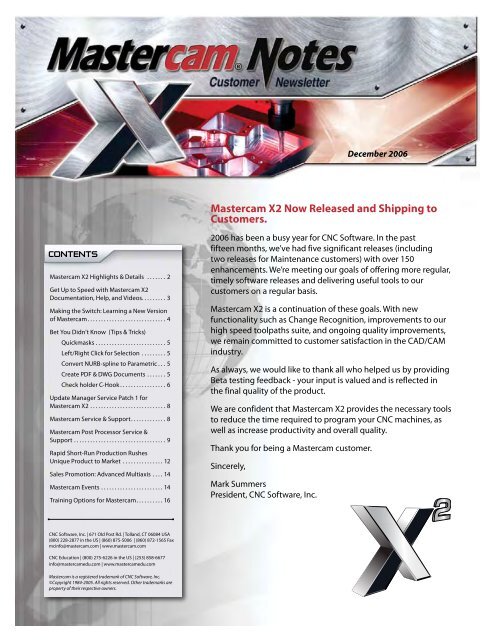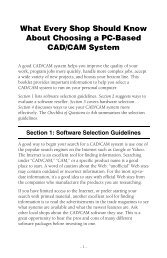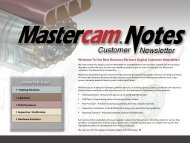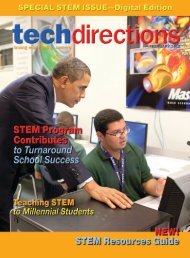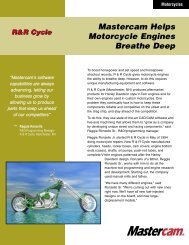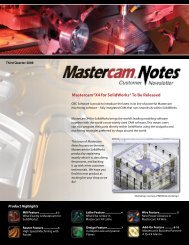Mastercam X2 Now Released and Shipping to Customers.
Mastercam X2 Now Released and Shipping to Customers.
Mastercam X2 Now Released and Shipping to Customers.
Create successful ePaper yourself
Turn your PDF publications into a flip-book with our unique Google optimized e-Paper software.
CONTENTS<br />
<strong>Mastercam</strong> <strong>X2</strong> Highlights & Details . . . . . . . 2<br />
Get Up <strong>to</strong> Speed with <strong>Mastercam</strong> <strong>X2</strong><br />
Documentation, Help, <strong>and</strong> Videos. . . . . . . . . 3<br />
Making the Switch: Learning a New Version<br />
of <strong>Mastercam</strong> . . . . . . . . . . . . . . . . . . . . . . . . . . . . . 4<br />
Bet You Didn’t Know (Tips & Tricks)<br />
Quickmasks . . . . . . . . . . . . . . . . . . . . . . . . . . 5<br />
Left/Right Click for Selection . . . . . . . . . 5<br />
Convert NURB-spline <strong>to</strong> Parametric . . . 5<br />
Create PDF & DWG Documents . . . . . . . 5<br />
Check holder C-Hook . . . . . . . . . . . . . . . . . 6<br />
Update Manager Service Patch 1 for<br />
<strong>Mastercam</strong> <strong>X2</strong> . . . . . . . . . . . . . . . . . . . . . . . . . . . . 8<br />
<strong>Mastercam</strong> Service & Support . . . . . . . . . . . . . 8<br />
<strong>Mastercam</strong> Post Processor Service &<br />
Support . . . . . . . . . . . . . . . . . . . . . . . . . . . . . . . . . . 9<br />
Rapid Short-Run Production Rushes<br />
Unique Product <strong>to</strong> Market . . . . . . . . . . . . . . . 12<br />
Sales Promotion: Advanced Multiaxis . . . . 14<br />
<strong>Mastercam</strong> Events . . . . . . . . . . . . . . . . . . . . . . . 14<br />
Training Options for <strong>Mastercam</strong> . . . . . . . . . . 16<br />
CNC Software, Inc. | 671 Old Post Rd. | Toll<strong>and</strong>, CT 06084 USA<br />
(800) 228-2877 in the US | (860) 875-5006 | (860) 872-1565 Fax<br />
mcinfo@mastercam.com | www.mastercam.com<br />
CNC Education | (800) 275-6226 in the US | (253) 858-6677<br />
info@mastercamedu.com | www.mastercamedu.com<br />
<strong>Mastercam</strong> is a registered trademark of CNC Software, Inc.<br />
©Copyright 1984-2005. All rights reserved. Other trademarks are<br />
property of their respective owners.<br />
<strong>Mastercam</strong> <strong>X2</strong> <strong>Now</strong> <strong>Released</strong> <strong>and</strong> <strong>Shipping</strong> <strong>to</strong><br />
Cus<strong>to</strong>mers.<br />
2006 has been a busy year for CNC Software. In the past<br />
fifteen months, we’ve had five significant releases (including<br />
two releases for Maintenance cus<strong>to</strong>mers) with over 150<br />
enhancements. We’re meeting our goals of offering more regular,<br />
timely software releases <strong>and</strong> delivering useful <strong>to</strong>ols <strong>to</strong> our<br />
cus<strong>to</strong>mers on a regular basis.<br />
<strong>Mastercam</strong> <strong>X2</strong> is a continuation of these goals. With new<br />
functionality such as Change Recognition, improvements <strong>to</strong> our<br />
high speed <strong>to</strong>olpaths suite, <strong>and</strong> ongoing quality improvements,<br />
we remain committed <strong>to</strong> cus<strong>to</strong>mer satisfaction in the CAD/CAM<br />
industry.<br />
As always, we would like <strong>to</strong> thank all who helped us by providing<br />
Beta testing feedback - your input is valued <strong>and</strong> is reflected in<br />
the final quality of the product.<br />
We are confident that <strong>Mastercam</strong> <strong>X2</strong> provides the necessary <strong>to</strong>ols<br />
<strong>to</strong> reduce the time required <strong>to</strong> program your CNC machines, as<br />
well as increase productivity <strong>and</strong> overall quality.<br />
Thank you for being a <strong>Mastercam</strong> cus<strong>to</strong>mer.<br />
Sincerely,<br />
Mark Summers<br />
President, CNC Software, Inc.<br />
December 2006
2<br />
Product News<br />
What’s New Since <strong>Mastercam</strong> X<br />
<strong>Mastercam</strong> <strong>X2</strong> adds a wide variety of powerful new <strong>to</strong>ols <strong>to</strong> the <strong>Mastercam</strong> X CAD/CAM family. The following<br />
list highlights a selection of these items. Some were pre-released <strong>to</strong> Maintenance cus<strong>to</strong>mers, others were just<br />
completed, <strong>and</strong> all are specifically designed <strong>to</strong> increase your productivity.<br />
CAD Enhancements<br />
• New “smart” extension for trimmed surfaces.<br />
• Support for Solid Edge® V19, Au<strong>to</strong>CAD® 2007, <strong>and</strong><br />
SolidWorks® 2007.<br />
• Improved selection of multiple solids.<br />
• Quick <strong>and</strong> easy <strong>to</strong>ol boundary silhouette creation<br />
from solids or surfaces.<br />
• New Au<strong>to</strong>Cursor functionality for faster data input.<br />
Engineering Change Recognition<br />
• File tracking for quick notification of changes.<br />
• CAD file change recognition for easy reprogramming<br />
of edited parts.<br />
New High Speed Toolpaths<br />
<strong>Mastercam</strong> <strong>X2</strong> features a suite of new high speed<br />
<strong>to</strong>olpaths with holder gouge checking.<br />
• Core roughing, including trochoidal motion<br />
• Area clearance<br />
• Waterline<br />
• Scallop, include new “inside <strong>to</strong> outside” option<br />
• Horizontal area<br />
• Raster<br />
• Pencil<br />
• Spiral<br />
• Radial<br />
• Rest roughing (includes s<strong>to</strong>ck model capability)<br />
Additional New Toolpaths<br />
• New “rib cutting” 3D <strong>to</strong>olpath function.<br />
• Completely new suite of 5-axis <strong>to</strong>olpaths with<br />
specialized programming <strong>to</strong>ols for a variety of<br />
common projects.<br />
• New multi-pass rough <strong>and</strong> finish capability in thread<br />
milling.<br />
Programming Enhancements<br />
• Totally redesigned ATP (Au<strong>to</strong>matic Toolpathing).<br />
• Faster re-processing of existing high speed <strong>to</strong>olpaths.<br />
• Completely redesigned Backplot utility.<br />
• Collision protection of <strong>to</strong>ol shank, arbor, <strong>and</strong> holder.<br />
• Robust <strong>to</strong>ol vec<strong>to</strong>r control.<br />
• High speed <strong>to</strong>olpath dialog allows you <strong>to</strong> change<br />
strategies without having <strong>to</strong> re-select geometry.<br />
• Improved aggregate machining.<br />
• New wirepath edi<strong>to</strong>r.<br />
• Rest material feature.<br />
• New QuickMask options.<br />
Nesting Enhancements<br />
• Speed improvements.<br />
• Improved nesting report <strong>to</strong> move from a text-based<br />
file <strong>to</strong> a PDF report, with graphics<br />
• General improvements in overall nesting.<br />
Other Highlights<br />
Several specialized design <strong>and</strong> machining techniques<br />
added <strong>to</strong> <strong>Mastercam</strong> Art.<br />
• Art Manager h<strong>and</strong>les models with a live his<strong>to</strong>ry tree.<br />
• New Celtic Weave <strong>and</strong> Pattern on Con<strong>to</strong>ur (Pearling)<br />
art surface creation.<br />
• New predesigned textures, r<strong>and</strong>omized textures, <strong>and</strong><br />
cus<strong>to</strong>m textures.<br />
• Create art base surfaces from an unwrapped cylinder.<br />
• Cylinder milling with a true spiral cut, leaving no seam.<br />
• Extensive Art tu<strong>to</strong>rials <strong>and</strong><br />
an introduc<strong>to</strong>ry Art video.<br />
For more information <strong>and</strong> <strong>to</strong><br />
view narrative product videos,<br />
visit www.mastercam.com/x2.
Product News<br />
Get Up-<strong>to</strong>-Speed Quickly <strong>and</strong> Easily with <strong>Mastercam</strong> <strong>X2</strong> Documentation, Help, <strong>and</strong> Videos<br />
<strong>Mastercam</strong> <strong>X2</strong> is now released, complete with updated<br />
documentation <strong>and</strong> Help. In the box, you will find a Quick Reference<br />
Card, Installation Guide, Transition Guide, <strong>and</strong> Getting Started<br />
Guide, all updated with the latest <strong>Mastercam</strong> <strong>X2</strong> information. The<br />
document formats remain close <strong>to</strong> the <strong>Mastercam</strong> X editions, so you<br />
will be familiar with their organization.<br />
However, look for changes in the Getting Started Guide. We have<br />
divided it in<strong>to</strong> more <strong>and</strong> smaller sections for easier navigation,<br />
<strong>and</strong> we have removed the examples in preparation <strong>to</strong> publish<br />
tu<strong>to</strong>rial material formatted for easier use. In addition, several PDF<br />
documents published with the <strong>Mastercam</strong> X Maintenance releases<br />
are now incorporated in the <strong>Mastercam</strong> <strong>X2</strong> Getting Started<br />
Guide <strong>and</strong> Reference Guide. The documents incorporated include<br />
Working with Machine <strong>and</strong> Control Definitions (Working_with_<br />
MD_CD.pdf ), Introducing <strong>Mastercam</strong> X MR1 (MCamXMR1.pdf ), <strong>and</strong><br />
Introducing <strong>Mastercam</strong> X MR2 (MCamXMR2.pdf ).<br />
As in previous <strong>Mastercam</strong> X releases, <strong>Mastercam</strong> <strong>X2</strong> installs all<br />
documentation in PDF format in your \Documentation folder.<br />
For <strong>Mastercam</strong> <strong>X2</strong>, this includes PDF versions of all the printed<br />
documents packed in the box, the <strong>Mastercam</strong> <strong>X2</strong> Reference<br />
Guide (still also directly accessible from the Help menu in the<br />
<strong>Mastercam</strong> <strong>X2</strong> interface), the <strong>Mastercam</strong> <strong>X2</strong> Wire Getting Started<br />
Guide, <strong>Mastercam</strong> X Art Tu<strong>to</strong>rial, <strong>Mastercam</strong> X Post Parameter<br />
Reference Guide, the popular Version 9 <strong>to</strong> X Function Map, C-Hook<br />
<strong>and</strong> NET-Hook Developer’s Guides, <strong>and</strong> an all new Advanced<br />
Multiaxis Tu<strong>to</strong>rial. Also installed in your \Documentation folder<br />
is a comprehensive What’s New document that highlights all<br />
enhancements <strong>to</strong> <strong>Mastercam</strong> X since its initial release in 2005,<br />
organized by Maintenance release.<br />
In the \Videos folder of your <strong>Mastercam</strong> <strong>X2</strong> installation, look for<br />
narrative videos that highlight <strong>Mastercam</strong> <strong>X2</strong>’s newest features.<br />
These videos feature not only what’s new for our existing cus<strong>to</strong>mers<br />
updating <strong>to</strong> the powerful, streamlined flow <strong>and</strong> flexibility of<br />
<strong>Mastercam</strong> <strong>X2</strong>, but provides a broad-based overview of what<br />
<strong>Mastercam</strong> can do for new cus<strong>to</strong>mers. You need the Adobe® Flash®<br />
Viewer <strong>to</strong> play these videos. You can download Flash from www.<br />
Adobe.com. Be sure <strong>to</strong> visit www.mastercam.com for all the latest<br />
<strong>Mastercam</strong> videos, including cus<strong>to</strong>mer testimonials.<br />
We need <strong>and</strong> appreciate all comments. Please send them <strong>to</strong><br />
TechDocs@mastercam.com, or click the “Let us know” link at the<br />
bot<strong>to</strong>m of any help <strong>to</strong>pic in <strong>Mastercam</strong> <strong>X2</strong>.<br />
3
4<br />
Product News<br />
Making the Switch: Learning a New Version of <strong>Mastercam</strong><br />
The only thing that’s constant is change – especially<br />
in the world of software. Change is good because<br />
it delivers new <strong>to</strong>ols <strong>and</strong> new ways of doing<br />
things. But a lot of change can also cause<br />
concern, <strong>and</strong> taking time <strong>to</strong> learn new software<br />
doesn’t make <strong>to</strong>day’s “<strong>to</strong> do” list any shorter.<br />
We sat down with Tom Prebelich, Tooling<br />
Supervisor at Dynamic Plastics, <strong>to</strong> find<br />
out how he made the switch from<br />
<strong>Mastercam</strong> V9 <strong>to</strong> <strong>Mastercam</strong> X<br />
– without disrupting his workflow.<br />
<strong>Mastercam</strong>: Tell us a little about<br />
the shop.<br />
Tom Prebelich: It started off<br />
small in 1994. We had two Bridgeports, <strong>Mastercam</strong>,<br />
<strong>and</strong> a lot of room <strong>to</strong> grow. Since then, we’ve exp<strong>and</strong>ed<br />
<strong>to</strong> 25,000 square feet with one Makino S56 machining<br />
center, three Fadal machining centers, twelve Pro<strong>to</strong>Trak<br />
3axis mills <strong>and</strong> one SP43 Makino wire machine. We run<br />
everything with six seats of <strong>Mastercam</strong> Mill Level 3, two<br />
seats of Design, <strong>and</strong> a seat of Wire.<br />
MC: When did you make the transition from <strong>Mastercam</strong><br />
V9 <strong>to</strong> the <strong>Mastercam</strong> X family?<br />
Tom: In early 2006. We knew there were new <strong>to</strong>ols in<br />
it that we wanted <strong>to</strong> use, but we just weren’t sure we<br />
could invest the time in what we thought would be a<br />
very challenging move <strong>to</strong> the new interface.<br />
MC: What was your biggest concern?<br />
Tom: I was mainly worried about keeping production<br />
up while everyone got comfortable with this big<br />
change. One thing that helped me personally was the<br />
videos that shipped with the software. Just a short 30minute<br />
video was enough <strong>to</strong> get me going. It <strong>to</strong>ok just<br />
an hour or two a day, for a couple of weeks, for me <strong>to</strong><br />
feel right at home with it.<br />
MC: Did this technique work for the rest of your<br />
shop <strong>and</strong> staff?<br />
Tom: Absolutely. Once I was pretty<br />
comfortable with it, I introduced it <strong>to</strong> my<br />
12 mold makers. I had them all come in<br />
<strong>to</strong> the conference room <strong>and</strong> we went<br />
through the videos <strong>to</strong>gether. Then I had<br />
them work with it for an hour a day for<br />
the first week, <strong>and</strong> two hours a day<br />
for the second week. By the end<br />
of the first week, almost everyone<br />
had made the switch, <strong>and</strong> by<br />
the end of the second week,<br />
no one was going back <strong>to</strong><br />
<strong>Mastercam</strong> version 9 at all.<br />
MC: Did they see a benefit from switching?<br />
Tom: Definitely. My guys found that they could get<br />
their work done better <strong>and</strong> faster than before, <strong>and</strong><br />
we’re getting the most out of our high speed Makino<br />
machining center. We’re easily doing jobs 15-20%<br />
faster now, <strong>and</strong> we’re running smooth as silk.<br />
MC: Were there any other <strong>to</strong>ols that helped the<br />
transition?<br />
Tom: The Help system seemed <strong>to</strong> be greatly improved<br />
over past versions <strong>and</strong> helped us tremendously. They<br />
continue <strong>to</strong> be an important <strong>to</strong>ol for us. The Help<br />
files are more descriptive now <strong>and</strong> include examples<br />
with diagrams showing different results from different<br />
settings. It gives a better underst<strong>and</strong>ing of the<br />
functions in <strong>Mastercam</strong> <strong>and</strong> helps us achieve the<br />
desired results.<br />
MC: Thank you for your time <strong>and</strong> the valuable<br />
feedback, Tom.<br />
Tom: You’re welcome. <strong>Now</strong> it’s back <strong>to</strong> work!<br />
For more information about Dynamic Plastics, visit www.dynamicplastics.com. To see Tom talk about getting up <strong>to</strong> speed<br />
with the new <strong>Mastercam</strong>, visit www.mastercam.com/CamZone/VideoTestimonials/ . To find out about their success<br />
with <strong>Mastercam</strong> on the Segway® Human Transporter, see the article Rapid Short-Run Production Rushs Unique<br />
Product <strong>to</strong> Market in this newsletter on page 12.
Bet You Didn’t Know You Can . . .<br />
Quickly <strong>and</strong> Easily Select All Entities or Set the Only<br />
Mask with Quickmasks in <strong>Mastercam</strong> <strong>X2</strong><br />
Left-click on one of the options <strong>and</strong> the entities are immediately<br />
selected as if you used the All option. Or right-click on one of the<br />
options <strong>and</strong> it sets an Only mask for future General Selection.<br />
Quickmask works with:<br />
• POINTS<br />
• ARCS<br />
• LINES<br />
• SPLINES<br />
• SURFACES<br />
• SOLIDS<br />
• WIREFRAME<br />
• RESULT from transform<br />
• GROUP from transform<br />
• COLOR<br />
• LEVEL<br />
• DRAFTING<br />
• SURFACE CURVES<br />
Convert a NRUB Spline <strong>to</strong> a Parametric Spline<br />
To convert a NURB spline <strong>to</strong> a parametric spline:<br />
1. Save the NURB splines that you want <strong>to</strong> convert in a VDA file.<br />
2. Delete or move your original NURB splines <strong>to</strong> another level,<br />
<strong>and</strong> merge the VDA file back in<strong>to</strong> the original MCX file.<br />
The NURB splines will be merged as parametric splines. This<br />
technique works for surfaces, <strong>to</strong>o.<br />
Create Adobe® PDF <strong>and</strong> Au<strong>to</strong>desk® DWF Electronic<br />
Documents with <strong>Mastercam</strong><br />
Maybe you want <strong>to</strong> save everything electronically but don’t need<br />
all the features of expensive PDF creation software. CutePDF TM<br />
Writer installs as a printer that you use <strong>to</strong> create a PDF file.<br />
To create PDF files from <strong>Mastercam</strong>:<br />
1. Go <strong>to</strong> http://www.cutepdf.com/Products/CutePDF/writer.asp<br />
<strong>and</strong> follow the installation procedure.<br />
2. When you print, select the CutePDF Writer as the printer. This<br />
creates a PDF file from your <strong>Mastercam</strong> file.<br />
PDF files let you send your cus<strong>to</strong>mer electronic documentation of<br />
the <strong>Mastercam</strong> job in a format that everybody can view.<br />
Au<strong>to</strong>desk has a similar product called Au<strong>to</strong>desk DWF Writer for<br />
2D. This utility is similar <strong>to</strong> SolidWorks eDrawings <strong>and</strong> can be<br />
installed <strong>to</strong> make electronic documentation of a CAM job.<br />
Tech Tips<br />
Faster <strong>and</strong> More Intuitive Selection<br />
Left/Right Mouse Click<br />
You will notice if you use the drop-down list<br />
<strong>to</strong> set a specific selection type, it will work<br />
using the same rules as the Au<strong>to</strong>Cursor.<br />
If you choose a selection<br />
type with the left mouse<br />
but<strong>to</strong>n, that type will be<br />
used for a single selection,<br />
<strong>and</strong> then reverts back <strong>to</strong> the<br />
st<strong>and</strong>ard selection mode.<br />
If you right-click an option, it stays locked in<br />
that mode until you reset it by selecting the<br />
st<strong>and</strong>ard selection but<strong>to</strong>n.<br />
Double-Click <strong>to</strong> End Selection<br />
Double-click lets you keep your h<strong>and</strong> on<br />
the mouse more <strong>and</strong> reduce the number<br />
of times you have <strong>to</strong> press [Enter]. Start a<br />
function like Xform Translate without doing<br />
pre-selection, window the entities you<br />
want, <strong>and</strong> double-click when you define the<br />
second window. Your selection is completed<br />
<strong>and</strong> the Xform dialog is displayed. Or use<br />
a function like Join Entities where you can<br />
select multiple entities <strong>and</strong> have <strong>to</strong> press<br />
[Enter] <strong>to</strong> end the function. <strong>Now</strong> you can just<br />
double-click on the last entity <strong>and</strong> the join<br />
is completed. If you forgot <strong>to</strong> double-click<br />
on the last entity you selected, you can just<br />
double-click in an empty area of the screen<br />
<strong>and</strong> the system treats it like an end selection.<br />
All <strong>and</strong> Only Availability<br />
We have made the All <strong>and</strong> Only masking<br />
options available in more functions. You<br />
will notice this especially in functions that<br />
prompt for single entities like the creation of<br />
curves on a surface edge. <strong>Now</strong> you can use<br />
masking <strong>to</strong> restrict the surface types.<br />
(continued on page 6 & 7)<br />
5
6<br />
Tech Tips<br />
Bet You Didn’t Know (cont.)<br />
<strong>Mastercam</strong> Check Holder C-Hook Provides High Level Controls for Checking Interference<br />
Use the check holder C-Hook <strong>to</strong> inspect an operation’s<br />
<strong>to</strong>ol holder for interference with the part. It calculates<br />
areas where there is interference between the holder <strong>and</strong><br />
the part, <strong>and</strong> tells you the minimum <strong>to</strong>ol length required<br />
<strong>to</strong> avoid it. Before starting this C-Hook, you should select<br />
the desired operation in the Toolpath Manager.<br />
The Check holder C-Hook gives you the ability <strong>to</strong>:<br />
• Enter a minimum <strong>to</strong>ol length or have Check holder<br />
calculate one for you based on the holder clearance.<br />
• Let Check holder au<strong>to</strong>matically modify the <strong>to</strong>ol<br />
length for you.<br />
• Au<strong>to</strong>matically add operations <strong>and</strong> <strong>to</strong>ols <strong>to</strong> provide a<br />
better finish on the part <strong>and</strong> avoid holder issues.<br />
<strong>Mastercam</strong> gives you several options for<br />
configuring the tests <strong>to</strong> check the <strong>to</strong>ol holder<br />
• Set the holder dimensions. Click Holder <strong>to</strong> read the<br />
holder dimensions from the source operation, or <strong>to</strong><br />
manually enter the holder dimensions.<br />
• Choose an option for minimum <strong>to</strong>ol length. You<br />
can either have <strong>Mastercam</strong> calculate the minimum<br />
required <strong>to</strong>ol length, or enter a minimum value<br />
yourself <strong>to</strong> test. The minimum value that you enter<br />
here will be the lower bound for multiple tests.<br />
• Set the <strong>to</strong>lerance <strong>and</strong> resolution <strong>to</strong> balance calculation<br />
speed against test precision <strong>and</strong> accuracy. Enter larger<br />
values for a faster <strong>and</strong> coarser test.<br />
• Enter a holder clearance <strong>to</strong> define a minimum<br />
distance the holder is <strong>to</strong> maintain from the part.<br />
Single test vs. multiple tests<br />
• Use a single test <strong>to</strong> quickly validate holder clearance<br />
<strong>and</strong> adequate <strong>to</strong>ol clearance for the <strong>to</strong>ol used in the<br />
current operation.<br />
• Use multiple tests <strong>to</strong> test a range of <strong>to</strong>ol lengths <strong>to</strong><br />
determine the shortest possible <strong>to</strong>ol that can be used.<br />
Set a minimum <strong>to</strong>ol length for the test. Have the test add <strong>to</strong>ols<br />
of increasing lengths. (above) Run the test <strong>and</strong> Check holder<br />
calculates the minimum <strong>to</strong>ol length. (below)<br />
Avoid issues<br />
like this
<strong>Mastercam</strong> Check Holder C-Hook (cont.)<br />
Applying the results<br />
After you enter all of the settings, click Perform test <strong>to</strong><br />
generate the results. The Test result field tells you if there<br />
was any interference between the holder <strong>and</strong> the part,<br />
<strong>and</strong> the Minimum <strong>to</strong>ol length field tells you how long<br />
the <strong>to</strong>ol needs <strong>to</strong> be <strong>to</strong> avoid the interference.<br />
• Click the Plot safe motion but<strong>to</strong>n <strong>to</strong> highlight the<br />
areas of the <strong>to</strong>olpath where the <strong>to</strong>ol clears the part.<br />
• Click the Plot unreachable motion but<strong>to</strong>n <strong>to</strong><br />
highlight areas of the <strong>to</strong>olpath where the <strong>to</strong>ol<br />
gouges the part.<br />
• Click Modify source operation <strong>to</strong> fix the <strong>to</strong>olpath.<br />
You can tell <strong>Mastercam</strong> <strong>to</strong> au<strong>to</strong>matically create a new<br />
<strong>to</strong>ol, edit the <strong>to</strong>ol, edit the <strong>to</strong>ol length in the NCI file,<br />
or create a manual entry operation with the proper<br />
<strong>to</strong>ol length.<br />
High speed surface <strong>to</strong>olpaths<br />
This C-Hook does not read the holder information from<br />
the holder definition libraries used with the high speed<br />
surface <strong>to</strong>olpaths. If you select a high speed surface<br />
<strong>to</strong>olpath, the C-Hook will still use the holder information<br />
from the <strong>to</strong>ol definition. For high speed surface <strong>to</strong>olpaths,<br />
consider using the functions on the Holder page.<br />
Important notes regarding the Check holder<br />
• Check holder only tests against surfaces <strong>and</strong> solids,<br />
not wireframe part geometry.<br />
• It works with views other than Top but does not<br />
h<strong>and</strong>le work offsets.<br />
• Drill operations are supported, but only in the singletest<br />
mode.<br />
• 4- <strong>and</strong> 5-axis operations are not supported.<br />
• For high speed surface <strong>to</strong>olpaths Check holder does<br />
not read the holder information from the holder<br />
definition libraries used with high speed surface<br />
<strong>to</strong>olpaths. If you select a high speed surface <strong>to</strong>olpath,<br />
check holder will still use the holder information<br />
from the <strong>to</strong>ol definition. In order <strong>to</strong> use this utility<br />
with high speed <strong>to</strong>olpaths, you need <strong>to</strong> define the<br />
holder upper <strong>and</strong> lower diameters.<br />
Tech Tips<br />
Check holder adds <strong>to</strong>ols <strong>and</strong> operations that eliminate <strong>to</strong>ol <strong>and</strong><br />
holder interference, creating a better end result.<br />
7
8<br />
Technical Services<br />
<strong>Mastercam</strong> <strong>X2</strong> Service Patch for<br />
Update Manager<br />
There is an issue with <strong>Mastercam</strong> <strong>X2</strong> that prevents<br />
users from downloading patches via the Update<br />
Manager. The <strong>Mastercam</strong> <strong>X2</strong> Patch 1 is now available<br />
on the <strong>Mastercam</strong> Web site, www.mastercam.com<br />
under the <strong>X2</strong> Downloads section.<br />
This patch MUST be installed<br />
<strong>to</strong> use the Update Manager<br />
with <strong>Mastercam</strong> <strong>X2</strong>. Once<br />
you download <strong>and</strong> install the<br />
patch, you will be able <strong>to</strong> use<br />
the Update Manager for future<br />
<strong>Mastercam</strong> <strong>X2</strong> updates <strong>and</strong><br />
releases.<br />
If you have any question or suggestions, please email<br />
qc@mastercam.com.<br />
• Insert & solid carbide <strong>to</strong>ols for conventional, high<br />
speed & hard milling. Inch <strong>and</strong> metric sizes<br />
0.020” <strong>to</strong> 1 1/4” & 0.5 <strong>to</strong> 32 mm<br />
• Ball nose, <strong>to</strong>roid, bull nose, square<br />
& back draft <strong>to</strong>ols for virtually<br />
every milling application<br />
• Cut cores, cavities & surfaces<br />
cleaner, smoother & faster<br />
WORLD HEADQUARTERS<br />
30200 Ryan Road<br />
Warren, MI 48092 U.S.A.<br />
Tel: (586) 573-9450<br />
Toll Free: 877-645-5782<br />
877-MILLSTAR<br />
Fax: (586) 573-9451<br />
info@millstar.com<br />
www.millstar.com<br />
<strong>Mastercam</strong>’s Service <strong>and</strong> Support<br />
<strong>Mastercam</strong>’s industry-leading service <strong>and</strong> support<br />
ensures that you’ll get the most from your CAD/CAM<br />
investment. We are there for you every step of the way.<br />
If your <strong>Mastercam</strong> Reseller is unavailable, you can call<br />
CNC Software Monday - Friday, 8:00 AM - 5:30 PM, USA<br />
EST. When calling for technical support, please follow<br />
these guidelines:<br />
• Always attempt <strong>to</strong> contact your <strong>Mastercam</strong> Reseller<br />
first.<br />
• Provide your contact information, <strong>Mastercam</strong><br />
version you are running, <strong>and</strong> the serial number of<br />
your SIM.<br />
• Be ready <strong>to</strong> describe the problem in detail.<br />
• Be at your computer when you call.<br />
• Try <strong>to</strong> duplicate the problem before calling. Our<br />
technician may require you <strong>to</strong> duplicate the problem<br />
while you are on the phone.<br />
When you call, have ready a complete description of<br />
your hardware, including your operating system (OS),<br />
central processing unit (CPU), mouse, <strong>and</strong> memory.<br />
You can leave a message for CNC Support Services via<br />
e-mail <strong>to</strong> posts@mastercam.com. Please include:<br />
• Version of <strong>Mastercam</strong> you’re running.<br />
• Serial number of your SIM.<br />
• Telephone number where you can be reached.<br />
• Detailed description of your issue.<br />
• Files required <strong>to</strong> reproduce the issue including the<br />
<strong>Mastercam</strong> geometry file (MCX, MC9, etc.), system<br />
configuration files, <strong>and</strong>/or post processors.<br />
• <strong>Mastercam</strong> X <strong>and</strong> <strong>X2</strong> cus<strong>to</strong>mers should use Zip2Go<br />
<strong>to</strong> gather part files in<strong>to</strong> a Z2G file <strong>and</strong> attach this<br />
file <strong>to</strong> the e-mail. For more information on using<br />
Zip2Go, please refer <strong>to</strong> the <strong>Mastercam</strong> Help.
Post Processing Service <strong>and</strong> Support<br />
A post processor is needed <strong>to</strong> translate <strong>to</strong>olpath<br />
information from <strong>Mastercam</strong> in<strong>to</strong> an NC format the<br />
machine <strong>to</strong>ol can interpret. <strong>Mastercam</strong> provides a<br />
default set of post processors available with the product<br />
installation. <strong>Mastercam</strong> also has an extensive library of<br />
available Post Processors for use with <strong>Mastercam</strong>.<br />
Technical Services<br />
<strong>Mastercam</strong>’s Post Processing department is responsible<br />
for development <strong>and</strong> maintenance of post processors<br />
for use with the <strong>Mastercam</strong> product line, as well as<br />
support related <strong>to</strong> post processors. Your <strong>Mastercam</strong><br />
Reseller should be your first contact with all your post requests. Your <strong>Mastercam</strong> Reseller has received extensive<br />
training with the <strong>Mastercam</strong> product line including post processor development.<br />
If you are unable <strong>to</strong> contact your <strong>Mastercam</strong> Reseller or you need further assistance, you can contact CNC Software’s<br />
Post Processing Department Monday - Friday, 8:00 AM - 5:30 PM, USA EST at 860-875-5006 or by sending an e-mail<br />
<strong>to</strong> posts@mastercam.com.<br />
When requesting modifications <strong>to</strong> an existing post<br />
processor, please follow these guidelines:<br />
1. Contact your <strong>Mastercam</strong> Reseller first for assistance.<br />
2. Provide your contact information, <strong>Mastercam</strong> version you<br />
are running, <strong>and</strong> the serial number of your SIM.<br />
3. Provide a detailed description of the problem.<br />
4. Provide the make <strong>and</strong> model of the machine <strong>and</strong> control.<br />
5. Provide the PST file that you are using including any<br />
additional post related files such as PSB or TXT.<br />
6. Provide a simple <strong>Mastercam</strong> file (MCX, MC9, etc.) that<br />
illustrates the problems you are having with the post<br />
processor. When possible please attempt <strong>to</strong> determine<br />
the problem operations or <strong>to</strong>olpaths.<br />
7. Provide the “bad” NC code file that is being output from<br />
<strong>Mastercam</strong>. Make sure this code was generated with the<br />
<strong>Mastercam</strong> file you have included.<br />
8. Provide the “good” NC code file that shows the corrections<br />
needed. You can make a copy of the “bad” NC file <strong>and</strong> edit<br />
it replacing the bad code with the desired code. Include<br />
any additional comments you think may be helpful.<br />
9. <strong>Mastercam</strong> X cus<strong>to</strong>mers should use the Zip2Go utility <strong>to</strong><br />
gather <strong>Mastercam</strong> part data in<strong>to</strong> a Z2G file <strong>and</strong> attach this<br />
file <strong>to</strong> the e-mail. For more information on using Zip2Go,<br />
please refer <strong>to</strong> the <strong>Mastercam</strong> Help.<br />
9
12<br />
Cus<strong>to</strong>mer Spotlight<br />
Rapid Short-Run Production Rushs Unique Product <strong>to</strong> Market<br />
The American-made Segway® Human Transporter (HT) is a prominent example of excellence assisted by American<br />
moldmaking skill. The combination of Segway engineers’ use of 3D CAD <strong>and</strong> <strong>Mastercam</strong>®-created high-speed<br />
machining <strong>to</strong>olpaths allows Dynamic Plastics super-fast turnaround from 3D CAD drawings <strong>to</strong> the production of<br />
the Segway.<br />
THE CHALLENGE<br />
The manufacturers <strong>and</strong> design engineers of the Segway® HT needed <strong>to</strong> shorten time-<strong>to</strong>-market without sacrificing<br />
quality of their product.<br />
THE SOLUTION<br />
<strong>Mastercam</strong> Mill Level 3 with <strong>Mastercam</strong> Solids <strong>and</strong> Moldplus<br />
THE BENEFITS<br />
• With <strong>Mastercam</strong>’s associative <strong>to</strong>olpathing, Dynamic Plastics technicians either modified the mold <strong>to</strong>oling or<br />
created new <strong>to</strong>oling as necessary with drastically reduced turnaround.<br />
• Moldplus, an add-on for <strong>Mastercam</strong>, copies the run-off <strong>and</strong> parting line surfaces for the cavity mold in<strong>to</strong> the<br />
core mold layer for that perfect fit. Moldplus has given Dynamic Plastics a time savings of up <strong>to</strong> 70% on the<br />
most complex jobs.<br />
• Technicians can take virtually any kind of file in<strong>to</strong> <strong>Mastercam</strong>.<br />
• Programmers can fine-tune the production even further using <strong>Mastercam</strong> Solids.<br />
“We’re now in the process of<br />
fine-tuning production even<br />
further using <strong>Mastercam</strong><br />
Solids. Our moldmakers can’t<br />
believe it’s so easy <strong>to</strong> use. The<br />
time saved by Solids offsets<br />
the learning curve with no<br />
slowdown on the floor, so<br />
they’re getting up <strong>to</strong> speed by<br />
using Solids on other projects.”<br />
- Tom Prebelich, Tooling<br />
Foreman, Dynamic Plastics
PROJECT DETAILS<br />
Dynamic Plastics owners Joe Doss<br />
<strong>and</strong> Jim Connell tell a s<strong>to</strong>ry typical<br />
of many niche moldmakers: he<br />
started in a garage, invested in<br />
quality CAD/CAM/CNC software,<br />
<strong>to</strong>ok increasingly complex rushdelivery<br />
jobs, then hired, trained,<br />
<strong>and</strong> exp<strong>and</strong>ed his workforce. That<br />
was 11 years ago.<br />
<strong>Now</strong> Dynamic Plastics employs<br />
twelve moldmakers, eight molders,<br />
<strong>and</strong> five support/management<br />
staff. “We’re always being pushed<br />
<strong>to</strong> get things ‘<strong>to</strong>day’ at production<br />
quality,” says Tooling Foreman, Tom<br />
Prebelich.<br />
It is the first of its kind – a selfbalancing<br />
personal transportation<br />
device designed <strong>to</strong> give riders the ability <strong>to</strong> move<br />
much faster than walking, <strong>and</strong> <strong>to</strong> carry more. Users<br />
commute, shop, <strong>and</strong> run err<strong>and</strong>s more efficiently while<br />
adding a little fun <strong>to</strong> their day. It also makes businesses<br />
more productive by allowing workers greater visibility,<br />
versatility, mobility, <strong>and</strong> carrying capacity.<br />
The manufacturers <strong>and</strong> design engineers of the<br />
Segway HT, seeking <strong>to</strong> shorten time-<strong>to</strong>-market without<br />
sacrificing quality, found some key time- <strong>and</strong> costsaving<br />
benefits in the emergent field of rapid injection<br />
molding. The combination of Segway engineers’<br />
use of 3D CAD <strong>and</strong> <strong>Mastercam</strong>®-created high-speed<br />
machining <strong>to</strong>olpaths lets the Segway engineers expect<br />
super-fast turnaround from 3D CAD drawings they sent<br />
via the Web <strong>to</strong> Dynamic Plastics.<br />
Dynamic Plastics co-owner Jim Connell credits<br />
<strong>Mastercam</strong>-driven design <strong>and</strong> <strong>to</strong>olpathing for DP’s<br />
accurate-the-first-time machining in high-quality<br />
aluminum. Since <strong>Mastercam</strong> features associative<br />
<strong>to</strong>olpathing, DP technicians either modified the mold<br />
<strong>to</strong>oling or created new <strong>to</strong>oling as necessary with<br />
drastically reduced turnaround.<br />
Cus<strong>to</strong>mer Spotlight<br />
Tom Prebelich, says, “The mold<br />
parts must fit right the first<br />
time out. For the overmolding<br />
step, cutting accuracy has <strong>to</strong> be<br />
absolutely precise so the face of<br />
the <strong>to</strong>oling shuts off, leaving just<br />
the ‘bumps’ without getting Texin®<br />
all over the face.<br />
Using Moldplus, an add-on for<br />
<strong>Mastercam</strong>, we copy the<br />
run-off <strong>and</strong> parting line surfaces<br />
for the cavity mold in<strong>to</strong> the core<br />
mold layer for that perfect fit. In<br />
the seven years we have used<br />
<strong>Mastercam</strong>’s Moldplus add-on, it<br />
has given us a time savings of up<br />
<strong>to</strong> 70% on the most complex jobs.”<br />
“Our technicians can take virtually<br />
any kind of file in<strong>to</strong> <strong>Mastercam</strong>,” Prebelich observes,<br />
“<strong>and</strong> move the job right along. In a real rush situation<br />
like this, we’ll separate the cus<strong>to</strong>mer’s model, design<br />
the cavity mold, <strong>and</strong> h<strong>and</strong> that off <strong>to</strong> another opera<strong>to</strong>r<br />
so machining begins on the job even before the<br />
whole mold is designed.”<br />
“We’re now in the process of fine-tuning production<br />
even further using the Solids functions of <strong>Mastercam</strong>.<br />
Our moldmakers can’t believe it’s so easy <strong>to</strong> use. The<br />
time saved by Solids offsets the learning curve with no<br />
slowdown on the floor, so they’ve getting up <strong>to</strong> speed<br />
by using Solids on real projects.”<br />
And the cus<strong>to</strong>mers are happy. They get rapid<br />
pro<strong>to</strong>typing at first-line production quality <strong>and</strong><br />
production runs that suit their startup needs, all from a<br />
single, low-cost mold. Betsy Weichel, Dynamic Plastics’<br />
QC manager, consistently confirms that their products<br />
meet cus<strong>to</strong>mers’ quality specifications. Escalating<br />
offshore market competition is driving cus<strong>to</strong>mers’<br />
dem<strong>and</strong> for higher quality, economy, <strong>and</strong> faster<br />
turnaround. Flexible, knowledgeable niche shops like<br />
Dynamic Plastics are already good <strong>to</strong> go!<br />
13
14<br />
Marketing News<br />
Advanced Multiaxis Promotion for Version 9 Level 3 Cus<strong>to</strong>mers<br />
If you are a <strong>Mastercam</strong> Mill Level 3 cus<strong>to</strong>mer still using Version 9 <strong>to</strong> program your multiaxis machine, now is the<br />
time <strong>to</strong> update <strong>to</strong> <strong>Mastercam</strong> <strong>X2</strong>. We are offering a special deal for cus<strong>to</strong>mers that update <strong>to</strong> <strong>X2</strong> <strong>and</strong> include the<br />
<strong>Mastercam</strong> Advanced Multiaxis add-on.<br />
There are some amazing new features in <strong>Mastercam</strong> <strong>X2</strong> <strong>and</strong> Advanced Multiaxis that add an extra level of flexibility<br />
<strong>to</strong> your machining operations. The new suite of multiaxis operations help you program your multiaxis machine<br />
quickly <strong>and</strong> with ease. If you haven’t taken a look at the latest <strong>Mastercam</strong> technology, now is the time. The<br />
<strong>Mastercam</strong> <strong>X2</strong> Advanced 5-Axis <strong>to</strong>olpaths are an exponential improvement from the original multiaxis functionality.<br />
In fact, some people have commented that it is the best in the industry.<br />
Call or email your Reseller <strong>to</strong>day <strong>to</strong> find out more information. If you have misplaced your Resellers contact<br />
information, you can find it at www.<strong>Mastercam</strong>.com in the Find a Reseller area.<br />
Please note: This special is available <strong>to</strong> industrial cus<strong>to</strong>mers only.<br />
Trade Shows<br />
The following is a list of upcoming trade shows. For a complete list of <strong>Mastercam</strong> events, please look under<br />
the Events tab on the <strong>Mastercam</strong> Web site or enter the following URL www.mastercam.com/events.<br />
SolidWorks World 2007<br />
February 4-7, 2007<br />
Morial Convention Center<br />
New Orleans, LA<br />
Booth 317<br />
Carolina’s Woodworking Expo<br />
February 15-16, 2007<br />
Greensboro Coliseum Complex<br />
Greensboro, NC<br />
Booth 2409<br />
ITEA – Educational<br />
March 15-17, 2007<br />
San An<strong>to</strong>nio Convention Center<br />
San An<strong>to</strong>nio, TX<br />
Booth 327<br />
WESTEC<br />
March 26-29, 2007<br />
Staples Center<br />
Los Angeles, CA<br />
Booth 3258<br />
EASTEC<br />
May 22-24, 2007<br />
Eastern States Exposition<br />
West Springfield, MA<br />
Booth 5245<br />
TSA – Educational<br />
June 24-28, 2007<br />
Nashville, TN<br />
Booth TBA<br />
AWFS 2007<br />
July 18-21, 2007<br />
Las Vegas Convention Center<br />
Las Vegas, NV<br />
Booth 1407<br />
SOUTH-TEC<br />
Oc<strong>to</strong>ber 2-4, 2007<br />
Charlotte Convention Center<br />
Charlotte, NC<br />
Booth 2205<br />
Midwest Woodworking Expo<br />
November 8-9, 2007<br />
DeVos Place<br />
Gr<strong>and</strong> Rapids, MI<br />
Booth 1004
���������������������������������������������������������<br />
15
<strong>Mastercam</strong> Training<br />
All <strong>Mastercam</strong> Authorized Resellers have professional,<br />
comprehensive training solutions for their <strong>Mastercam</strong> cus<strong>to</strong>mers.<br />
Be sure <strong>to</strong> check with them for your local training options.<br />
CNC Software also provides training on all our CAD/CAM products,<br />
through both our industrial <strong>and</strong> educational corporate offices. The<br />
classes currently being offered through our corporate office include:<br />
• Transition <strong>to</strong> <strong>Mastercam</strong> X<br />
• <strong>Mastercam</strong> Multiaxis<br />
• High Speed Toolpaths<br />
• Introduction <strong>to</strong> <strong>Mastercam</strong> Router <strong>and</strong> <strong>Mastercam</strong> Art<br />
• Basic <strong>Mastercam</strong> Post Processor Training<br />
Detailed course descriptions <strong>and</strong> schedules for industrial training<br />
through CNC Software are available on www.mastercam.com under<br />
Support/Training. Additional specialty classes can be requested by<br />
e-mailing sales@mastercam.com. For information on training for<br />
teachers <strong>and</strong> students, please contact our Educational Division at<br />
800.ASK.MCAM or e-mail education@mastercam.com.<br />
We have many Business Partners that develop exceptional training<br />
materials. Detailed information is available on www.mastercam.com<br />
or through your Authorized Reseller.<br />
One alternative <strong>to</strong> live training is<br />
<strong>Mastercam</strong> <strong>X2</strong> Streaming Courseware.<br />
Using this Web-based training, you can<br />
work at your own pace <strong>and</strong> on your own<br />
schedule. www.streamingteacher.com<br />
Text-based training is also available.<br />
Training Tu<strong>to</strong>rials from In-House<br />
Solutions offer step-by-step instruction for<br />
<strong>Mastercam</strong> <strong>X2</strong>. www.emastercam.com<br />
<strong>Mastercam</strong> <strong>X2</strong> H<strong>and</strong>books from the<br />
Solace Group provide training with<br />
emphasis on how things work so users are<br />
better able <strong>to</strong> solve problems on their own<br />
in the future. www.emastercam.com<br />
Another source for exceptional training<br />
books is Industrial Press. They offer a series<br />
called Learning <strong>Mastercam</strong> Step by Step<br />
manuals for <strong>Mastercam</strong>.<br />
www.industrialpress.com