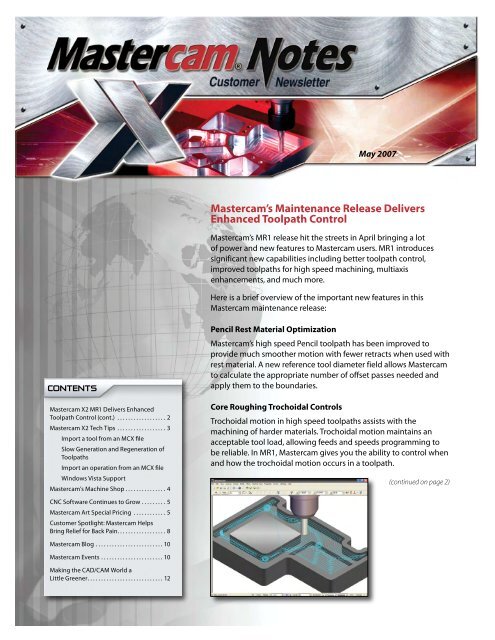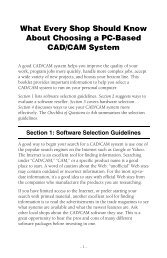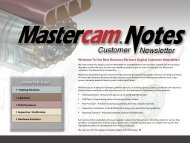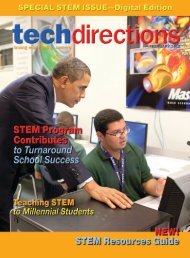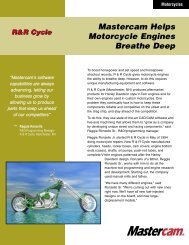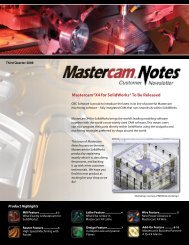You also want an ePaper? Increase the reach of your titles
YUMPU automatically turns print PDFs into web optimized ePapers that Google loves.
CONTENTS<br />
<strong>Mastercam</strong> X2 MR1 Delivers Enhanced<br />
Toolpath Control (cont.) . . . . . . . . . . . . . . . . . . 2<br />
<strong>Mastercam</strong> X2 Tech Tips . . . . . . . . . . . . . . . . . . 3<br />
Import a tool from an MCX file<br />
Slow Generation and Regeneration of<br />
Toolpaths<br />
Import an operation from an MCX file<br />
Windows Vista Support<br />
<strong>Mastercam</strong>’s Machine Shop . . . . . . . . . . . . . . . 4<br />
CNC Software Continues to Grow . . . . . . . . . 5<br />
<strong>Mastercam</strong> Art Special Pricing . . . . . . . . . . . . 5<br />
Customer Spotlight: <strong>Mastercam</strong> Helps<br />
Bring Relief for Back Pain . . . . . . . . . . . . . . . . . . 8<br />
<strong>Mastercam</strong> Blog . . . . . . . . . . . . . . . . . . . . . . . . . 10<br />
<strong>Mastercam</strong> Events . . . . . . . . . . . . . . . . . . . . . . . 10<br />
Making the CAD/CAM World a<br />
Little Greener . . . . . . . . . . . . . . . . . . . . . . . . . . . . 12<br />
<strong>Mastercam</strong>’s Maintenance Release Delivers<br />
Enhanced Toolpath Control<br />
<strong>Mastercam</strong>’s MR1 release hit the streets in April bringing a lot<br />
of power and new features to <strong>Mastercam</strong> users. MR1 introduces<br />
significant new capabilities including better toolpath control,<br />
improved toolpaths for high speed machining, multiaxis<br />
enhancements, and much more.<br />
Here is a brief overview of the important new features in this<br />
<strong>Mastercam</strong> maintenance release:<br />
Pencil Rest Material Optimization<br />
<strong>Mastercam</strong>’s high speed Pencil toolpath has been improved to<br />
provide much smoother motion with fewer retracts when used with<br />
rest material. A new reference tool diameter field allows <strong>Mastercam</strong><br />
to calculate the appropriate number of offset passes needed and<br />
apply them to the boundaries.<br />
Core Roughing Trochoidal Controls<br />
May 2007<br />
Trochoidal motion in high speed toolpaths assists with the<br />
machining of harder materials. Trochoidal motion maintains an<br />
acceptable tool load, allowing feeds and speeds programming to<br />
be reliable. In MR1, <strong>Mastercam</strong> gives you the ability to control when<br />
and how the trochoidal motion occurs in a toolpath.<br />
(continued on page 2)
2<br />
Product News<br />
<strong>Mastercam</strong> X2 MR1 Release Highlights (cont.)<br />
Multiaxis Enhancements<br />
<strong>Mastercam</strong>’s 5-axis Flowline toolpath now supports<br />
undercuts. On complicated files where controlling<br />
the normal direction of the surfaces are cumbersome,<br />
<strong>Mastercam</strong> has an option to either allow undercuts or<br />
ignore the surface normal direction.<br />
The Advanced Multiaxis toolpaths have also been<br />
improved to support solid geometry. When a solid<br />
model is present, <strong>Mastercam</strong> provides the option to<br />
select solid geometry.<br />
Viewsheets<br />
New to <strong>Mastercam</strong>, viewsheets will save you time<br />
when working with multiple views or with different<br />
levels at the same time. Viewsheets let you create and<br />
save multiple user-defined sheets. Each sheet consists<br />
of the view orientation, zoom scale, and visible levels<br />
of the part. You can also create bookmarks to save a<br />
specific state inside the viewsheet and recall it later.<br />
<strong>Mastercam</strong> saves the current view orientation, zoom,<br />
and visible level information each time you move<br />
from one viewsheet to another.<br />
Additional MR1 Enhancements<br />
• Z Oscillation contour type is added to minimize<br />
tool wear. Z Oscillation is especially useful when<br />
cutting thinner materials or laminated materials.<br />
• The high speed Scallop toolpath has been<br />
enhanced to optimize toolpath retracts during<br />
shallow applications.<br />
• The high speed toolpath modifications allow<br />
you to control when automatic feeds, speeds,<br />
stepovers, and stepdowns are calculated.
Can I Import a Tool from an MCX file?<br />
It is possible to import a tool or multiple tools from an<br />
existing MCX file. You first need to open the MCX file<br />
you wish to import the tools from and save the tools<br />
as a tool library. Now this tool library can be used<br />
inside <strong>Mastercam</strong> at any time. Here are the steps.<br />
1. Open the Tool Manager<br />
2. Click the third icon in the middle of the Tool<br />
Manager.<br />
3. Browse to the MCX file and select Open.<br />
4. Select a location and name for the new tool<br />
library that will be created from the files you are<br />
importing.<br />
5. Once created, you can select the library from within<br />
the Tool Manager or from within an operation.<br />
Slow Generation and Regeneration of<br />
Toolpaths<br />
If it seems to take a long time to generate, display,<br />
or regenerate toolpaths, check your tool Display<br />
settings. Click the Tool Display button on the Toolpath<br />
Parameters tab. Check for one of the following:<br />
• If a Run Delay has been set, <strong>Mastercam</strong> will pause<br />
between each toolpath move for the number of<br />
seconds displayed in the dialog box.<br />
• If the Interpolate option has been selected,<br />
<strong>Mastercam</strong> will display the toolpath in segments of<br />
the specified step size.<br />
Tech Tips<br />
Can I Import an Operation from an MCX file?<br />
It is possible to import an operation or multiple<br />
operations from an existing MCX file by following<br />
these steps:<br />
(NOTE: Open MC9 files in X2; and then save them as an<br />
MCX file prior to performing these steps.)<br />
1. In the Operations Manager, right-click and select<br />
Import.<br />
2. Click the Browse icon.<br />
3. Select the folder that contains the MCX file with<br />
the operations that you want to import.<br />
4. Select the MCX file from the list of available files.<br />
5. Select the operations to import.<br />
Windows® Vista® Support<br />
<strong>Mastercam</strong> X2 MR1 is the first release<br />
to support Windows Vista. If you<br />
choose to upgrade to Vista, you must<br />
install X2 MR1 for <strong>Mastercam</strong> to run<br />
properly. This requires no special<br />
steps. <strong>Mastercam</strong> will act and look the<br />
same in Vista. You can take advantage<br />
of some new Vista features, but<br />
<strong>Mastercam</strong>’s interface is unchanged.<br />
3
4<br />
Company News<br />
Theory and Practice: <strong>Mastercam</strong>’s Machine Shop<br />
We all learn a lot from bringing theory into real-world<br />
practice. Ask anyone who’s learned to fly a plane<br />
after using only a flight simulator — there are just<br />
some things that you can only learn from practical<br />
experience.<br />
That’s CNC Software’s view on CAD/CAM software.<br />
Unlike most CAD/CAM developers, CNC Software has<br />
a fully equipped machine shop to do practical R&D<br />
on new toolpaths, refine existing ones, and produce<br />
factory-approved post processors. We get new<br />
machines from time to time to help ensure a good<br />
mix of different styles and manufacturers using the<br />
latest technology.<br />
This practical testing is crucial to producing software<br />
that solves problems actually encountered by many<br />
shops. For example, we test our high speed toolpaths<br />
on hard-milling applications (over 60 Rockwells),<br />
giving us feedback that simply wouldn’t be available<br />
in any other way. We also get valuable insights from<br />
our machinists, who can help us fine-tune new<br />
cutting techniques by bringing their “sound and feel”<br />
experience to the software.<br />
The current <strong>Mastercam</strong> machine shop houses three<br />
machines in 700 square feet, including a high speed<br />
mill and a multiaxis machine. Our commitment to this<br />
practical method of CAD/CAM creation is continuing<br />
as we expand the shop to almost 3,000 square feet to<br />
make room for a variety of new equipment including<br />
a router and a multi-tasking machine.<br />
Sometimes our programmers do some pretty wild<br />
stuff, just to test the limits of the software and our<br />
machines. The results are fun to watch; if you’d like to<br />
see an example, go to:<br />
http://www.mastercam.com/video<br />
This multiaxis part is just<br />
one of the very cool<br />
projects worked on<br />
by our Applications<br />
Group in the CNC<br />
Software Machine<br />
Shop. This induction<br />
pump was designed<br />
and machined by Karlo<br />
Apro, using <strong>Mastercam</strong><br />
Mill Level 3 with the<br />
Multiaxis add-in, and<br />
machined on a HAAS VF2 with<br />
a dual rotary trunnion.
CNC Software Continues to Grow<br />
CNC Software is working on a new 13,000 square foot<br />
addition to our corporate headquarters located in<br />
Tolland, Connecticut. This will bring our building size<br />
to just under 60,000 square feet. The additional space<br />
is necessary for an essential expansion to our machine<br />
room, where we actively test our latest technologies<br />
using real world parts and machines. The additional<br />
space will also be used for corporate training facilities<br />
and additional office space for our expanding<br />
company.<br />
The existing CNC Software building is heated and<br />
cooled using geothermal heat pumps that draw heat<br />
or cold from the 30 wells (300 feet deep) drilled under<br />
the parking lot. The addition will also use geothermal<br />
technology and we<br />
will likely drill an<br />
additional dozen<br />
wells somewhere<br />
on the property<br />
to handle the<br />
additional heating<br />
and cooling load.<br />
New Pricing for <strong>Mastercam</strong> Art<br />
<strong>Mastercam</strong> Art is making an impact around the<br />
world, bringing new opportunities to everything<br />
from moldmaking to part customization, and custom<br />
furniture.<br />
Company News<br />
We are looking into augmenting our energy use with<br />
solar panels and are still researching this idea. The<br />
addition will be built using “green” standards that<br />
may qualify us for LEED certification (Leadership in<br />
Energy and Environmental Design). Energy efficiency<br />
will be a focus, as well as low VOC flooring and<br />
finishes, products with recycled content, spray foam<br />
insulation, and products produced locally if possible.<br />
Construction waste will be recycled where possible,<br />
which is a LEED requirement.<br />
The construction is well underway with a projected<br />
completion by the end of 2007.<br />
With <strong>Mastercam</strong> Art, you can quickly bring your 2D<br />
sketches, clip art, photos, and CAD files to life by<br />
crafting them on screen and cutting them with easy,<br />
specialized toolpaths. For everything from creating<br />
basic 2D art to sophisticated 3D sculpture in minutes,<br />
<strong>Mastercam</strong> Art is the ultimate tool for anyone trying<br />
to add that extra sculpted flair to their work.<br />
For a limited time, this powerful add-in will be<br />
available at a significant discount. If you’ve ever<br />
wanted to take advantage of all that <strong>Mastercam</strong><br />
Art can offer, now’s the time to act! Contact your<br />
Authorized <strong>Mastercam</strong> Reseller for details today.<br />
5
8<br />
Customer Spotlight<br />
<strong>Mastercam</strong> Helps Bring Relief from Back Pain<br />
For millions of people with back pain, any relief, no matter how great or small, is greatly appreciated. In fact,<br />
for some people, the constant pain can take away all hope of ever enjoying life. Today, through innovative<br />
design, advanced manufacturing techniques, and sophisticated software, there is hope for people with chronic<br />
back pain. Intrinsic Therapeutics of Woburn, MA, was started in 2000 with the mission of offering surgeons<br />
and patients better options for treating soft tissue injuries of the spine. These injuries are responsible for the<br />
majority of low back pain and sciatica suffered by over five million people in the United States alone.<br />
THE CHALLENGE<br />
Develop complicated toolpaths for surfacing using<br />
2- and 3-axis milling machines.<br />
THE SOLUTION<br />
<strong>Mastercam</strong> Mill Level 3 and <strong>Mastercam</strong> Wire<br />
BENEFITS<br />
• <strong>Mastercam</strong> makes toolpath development fast and<br />
easy.<br />
• Quick and accurate translation between CAD and<br />
CAM files speeds work.<br />
• Select Library and Auto Start Position are important<br />
features that assure fast and precise EDM work.<br />
• <strong>Mastercam</strong>’s Backplot and Verify features let<br />
designers check toolpaths before sending them<br />
to the machine.<br />
PROJECT DETAILS<br />
Currently available surgical therapies often result in<br />
the further degeneration or destruction of an injured<br />
spine. However, innovative procedures from Intrinsic<br />
Therapeutics seek to repair the injured tissues,<br />
thereby restoring function and reducing pain.<br />
Intrinsic Therapeutics is a start-up company<br />
that employs 20 to 50 people in research and<br />
development on implants for herniated spinal discs.<br />
They are currently developing an implant that seals<br />
off a spinal herniation. It is in testing in Europe.<br />
Although the company can’t be too specific about<br />
how the implant or implant tools work or how they’re<br />
manufactured, the device can potentially change the<br />
lives of many people with back injuries.<br />
The company uses a variety of machining, metal<br />
cutting, and wire EDM to produce these implants.<br />
They also produce the tooling used to manufacture<br />
the device and the surgical tools required to implant<br />
the device in a patient. Intrinsic Therapeutics’ machine<br />
shop is well equipped with a CNC lathe, a CNC vertical<br />
machining center, and a wire EDM. Producing the<br />
implant and tools entails the use of<br />
many machining processes, including<br />
surfacing.<br />
Daniel Powers, shop manager, has been<br />
a CNC programmer for many years using<br />
various software systems. “I’ve been here<br />
going on two years as the shop manager<br />
and prototype machinist. I was a beta<br />
tester for <strong>Mastercam</strong> Wire V8 and I was<br />
also a beta tester for <strong>Mastercam</strong> X.”
Making Special Implants:<br />
Powers says, “Nobody else has anything like this<br />
implant. We are in clinical testing in Europe. One of<br />
our implanting devices is shaped like a probe that’s<br />
roughly six inches long and encircled by a piece of<br />
¾ inch diameter round stock. Some of it is turned<br />
on a CNC lathe. The biggest diameter on it would be<br />
¾ inch. A turning center removes the excess metal<br />
and turns some screw threads on it. Next, a hole<br />
popper EDM operation puts a hole through the six<br />
inch length of the probe. Then a profile is eroded out<br />
of the middle of it using the wire EDM machine. The<br />
vertical machining centers do 2D milling, 3D milling,<br />
and surface machining. Then the part is sent back to<br />
the EDM for more work.”<br />
Powers says tolerances for many of their parts are in<br />
the range of +/- 0.0005). Materials they use include<br />
plastics like Delrin®, as well as metals such as Inconel®<br />
and titanium. The part that Powers just described is<br />
made from 465 surgical stainless steel.<br />
<strong>Mastercam</strong> to the Rescue:<br />
“Without a software program for toolpaths, these<br />
parts would be very difficult to make,” remarks Powers.<br />
Comparing <strong>Mastercam</strong> to other software he has used,<br />
he says that “<strong>Mastercam</strong> is the easiest. I’m the one<br />
who buys the software, and I bought <strong>Mastercam</strong>. The<br />
most complicated part of machining the probe part<br />
is the surface machining, and <strong>Mastercam</strong> has many,<br />
many surface machine toolpaths that take care of our<br />
needs. The probe is designed with certain shapes on<br />
it for the implantation process, and these need to be<br />
surface-machined. Then we make whatever tooling<br />
we need to hold the probe so that we can do the<br />
various cutting operations on it. It’s not a part that<br />
you can just stick in a vice.<br />
“With <strong>Mastercam</strong>, we can program the job, leave<br />
all the other operations attached to the file, then<br />
post out the ones that we need. <strong>Mastercam</strong> does<br />
everything we need it to do.”<br />
Customer Spotlight<br />
Powers remarks that <strong>Mastercam</strong> also has features for<br />
better and more productive EDM work. “For example,<br />
you can click Select Library in the program and a<br />
power library comes up. You pick your settings for<br />
the specific materials that you’re manufacturing with.<br />
Next you create the Contour toolpath. There are a<br />
number of different ways that are plainly marked to<br />
control the wirepath. You can offset the wire in the<br />
control, in the computer, or both. You can also offset<br />
it in reverse. <strong>Mastercam</strong> will do virtually everything.<br />
That’s what I like about it.<br />
“On the next page in the <strong>Mastercam</strong> setup is the<br />
lead-in/lead-out settings. There’s a button called Auto<br />
Start Position. If you have that selected, it will start<br />
from wherever the thread point is. But if you don’t<br />
want to use that and you want to touch off the part<br />
and have your zero position out in space somewhere,<br />
all you have to do is deselect that button and it will<br />
rapid traverse from the zero position over to that<br />
point and thread the wire. <strong>Mastercam</strong> has two cutting<br />
methods: One way or Reverse. If you select Reverse, it<br />
automatically reverses the toolpath and changes the<br />
G41 offset to a G42 to go in the other direction. It’s<br />
easy to use and easy to have one software package<br />
for everything.”<br />
They use the <strong>Mastercam</strong> Backplot feature to check<br />
toolpaths. It is an important feature for Powers. He<br />
remarks, “I use Backplot all the time. You can also<br />
verify with a solid. You can put a solid box around your<br />
part and make sure the Z heights in the parameters<br />
are set at least as high as your part. It will show a solid<br />
rendition of your cut. Then you can delete chips and<br />
the part that you just wired out will be displayed as a<br />
solid. You can see it and manipulate it on the screen.”<br />
Toolpath control is a very important part of producing<br />
these unique implants, their tooling, fixtures, and<br />
surgical tools. Powers mentions that without CNC<br />
machine tools and the software to run them, products<br />
like theirs, which can relieve suffering, just couldn’t be<br />
made.<br />
9
10<br />
Marketing News<br />
The <strong>Mastercam</strong> Blog<br />
<strong>Mastercam</strong> recently started a blog called “<strong>Mastercam</strong> Xtras.” You can find a link to it on the <strong>Mastercam</strong>.com<br />
home page in the CAM Zone section. The direct address is http://mastercamx.blogspot.com/. The <strong>Mastercam</strong><br />
blog is just one more way to find news and tips from <strong>Mastercam</strong>. For example, some of the latest postings<br />
include tech tips, customer profiles, and exciting multiaxis machining videos. If you haven’t already visited<br />
“<strong>Mastercam</strong> Xtras,” check it out today. And…don’t forget to bookmark it for future reference!<br />
Trade Shows<br />
The following is a list of upcoming trade shows. For a complete list of <strong>Mastercam</strong> events, please look<br />
under Events on the <strong>Mastercam</strong> Web site or enter the following URL www.mastercam.com/events.<br />
Jun 12 – 14<br />
Atlantic Design & Mfg.<br />
Javits Convention Center, NYC<br />
Booth 407<br />
Jun 19 – 21<br />
Western Mfg. Tech. Show<br />
Northlands Agricom<br />
Edmonton, Alberta, Canada<br />
Booth 315<br />
Jul 18 – 21<br />
AWFS (Woodworking)<br />
Las Vegas Convention Ctr, NV<br />
Booth 1407<br />
Sept 17 – 22<br />
EMO Hannover 2007<br />
Fairgrounds Hannover<br />
North of Germany, Germany<br />
Booth TBA<br />
Sept 28 – 29<br />
CONSAC Imagemakers 2007<br />
Toronto Congress Centre,<br />
Ontario<br />
Booth TBA<br />
Oct 2 – 4<br />
SOUTHTEC 2007<br />
Charlotte Convention Center, NC<br />
Booth 2205<br />
Oct 9 – 11<br />
Wisconsin Tool Show<br />
Wisconsin State Fair Park<br />
Milwaukee, WI<br />
Booth 825<br />
Oct 16 – 18<br />
Canadian Manufacturing<br />
Technology Week<br />
Direct Energy Centre<br />
Toronto, Ontario, Canada<br />
Booth 3941<br />
Oct 16 – 20<br />
Holz 2007<br />
Messe Basel,<br />
Switzerland<br />
Hall 1, Stand A37/43<br />
Oct 26 – 28<br />
Woodworking Expo<br />
International Centre<br />
Toronto, Ontario, Canada<br />
Booth 421<br />
Nov 8 – 9<br />
Midwest Industrial Wood Expo<br />
DeVos Place, Grand Rapids, MI<br />
Booth 1004<br />
Dec 5 – 8<br />
EUROMOLD<br />
Exhibition Center<br />
Frankfort/Main, Germany<br />
Hall 8, F113<br />
Dec 6 – 8<br />
Performance Racing Industry<br />
Orange County Convention Ctr,<br />
Orange, Florida<br />
Booth TBA
Making the CAD/CAM World<br />
a Little Greener<br />
CNC Software, Inc. is making an effort to bring more environmentallyfriendly<br />
practices to our industry. Our new corporate expansion includes<br />
solar and geothermal power, and we are making an effort to reduce<br />
chemical and woodland waste from printing.<br />
As a result, you may notice a change in <strong>Mastercam</strong> printed material,<br />
starting with this issue of the Newsletter. Less glossy, 100% post consumer<br />
recycled paper that is fully compliant with the Forest Stewardship<br />
Council (FSC) helps minimize the environmental impact of bringing our<br />
information to you.<br />
If you have other suggestions on how we can help reduce environmental<br />
impact, please e-mail us at GreenCADCAM@mastercam.com.<br />
<strong>Mastercam</strong> Corporate<br />
671 Old Post Road<br />
Tolland, CT 06084 USA<br />
(860) 875-5006<br />
mcinfo@mastercam.com<br />
www.mastercam.com<br />
Educational Division<br />
5717 Wollochet Dr. NW<br />
Gig Harbor, WA 98335<br />
(253) 858-6677<br />
<strong>Mastercam</strong> is a registered trademark<br />
of CNC Software, Inc. ©Copyright<br />
1984-2007. All rights reserved. Other<br />
trademarks are property of their<br />
respective owners.<br />
671 Old Post Road<br />
Tolland, CT 06084