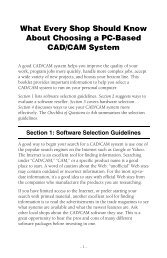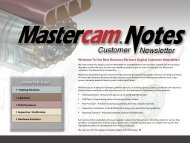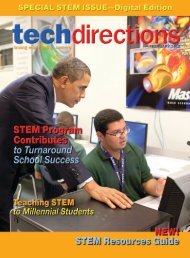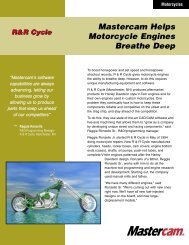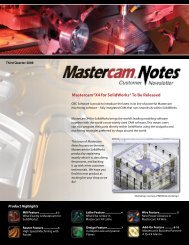Mastercam X2 Now Released and Shipping to Customers.
Mastercam X2 Now Released and Shipping to Customers.
Mastercam X2 Now Released and Shipping to Customers.
Create successful ePaper yourself
Turn your PDF publications into a flip-book with our unique Google optimized e-Paper software.
4<br />
Product News<br />
Making the Switch: Learning a New Version of <strong>Mastercam</strong><br />
The only thing that’s constant is change – especially<br />
in the world of software. Change is good because<br />
it delivers new <strong>to</strong>ols <strong>and</strong> new ways of doing<br />
things. But a lot of change can also cause<br />
concern, <strong>and</strong> taking time <strong>to</strong> learn new software<br />
doesn’t make <strong>to</strong>day’s “<strong>to</strong> do” list any shorter.<br />
We sat down with Tom Prebelich, Tooling<br />
Supervisor at Dynamic Plastics, <strong>to</strong> find<br />
out how he made the switch from<br />
<strong>Mastercam</strong> V9 <strong>to</strong> <strong>Mastercam</strong> X<br />
– without disrupting his workflow.<br />
<strong>Mastercam</strong>: Tell us a little about<br />
the shop.<br />
Tom Prebelich: It started off<br />
small in 1994. We had two Bridgeports, <strong>Mastercam</strong>,<br />
<strong>and</strong> a lot of room <strong>to</strong> grow. Since then, we’ve exp<strong>and</strong>ed<br />
<strong>to</strong> 25,000 square feet with one Makino S56 machining<br />
center, three Fadal machining centers, twelve Pro<strong>to</strong>Trak<br />
3axis mills <strong>and</strong> one SP43 Makino wire machine. We run<br />
everything with six seats of <strong>Mastercam</strong> Mill Level 3, two<br />
seats of Design, <strong>and</strong> a seat of Wire.<br />
MC: When did you make the transition from <strong>Mastercam</strong><br />
V9 <strong>to</strong> the <strong>Mastercam</strong> X family?<br />
Tom: In early 2006. We knew there were new <strong>to</strong>ols in<br />
it that we wanted <strong>to</strong> use, but we just weren’t sure we<br />
could invest the time in what we thought would be a<br />
very challenging move <strong>to</strong> the new interface.<br />
MC: What was your biggest concern?<br />
Tom: I was mainly worried about keeping production<br />
up while everyone got comfortable with this big<br />
change. One thing that helped me personally was the<br />
videos that shipped with the software. Just a short 30minute<br />
video was enough <strong>to</strong> get me going. It <strong>to</strong>ok just<br />
an hour or two a day, for a couple of weeks, for me <strong>to</strong><br />
feel right at home with it.<br />
MC: Did this technique work for the rest of your<br />
shop <strong>and</strong> staff?<br />
Tom: Absolutely. Once I was pretty<br />
comfortable with it, I introduced it <strong>to</strong> my<br />
12 mold makers. I had them all come in<br />
<strong>to</strong> the conference room <strong>and</strong> we went<br />
through the videos <strong>to</strong>gether. Then I had<br />
them work with it for an hour a day for<br />
the first week, <strong>and</strong> two hours a day<br />
for the second week. By the end<br />
of the first week, almost everyone<br />
had made the switch, <strong>and</strong> by<br />
the end of the second week,<br />
no one was going back <strong>to</strong><br />
<strong>Mastercam</strong> version 9 at all.<br />
MC: Did they see a benefit from switching?<br />
Tom: Definitely. My guys found that they could get<br />
their work done better <strong>and</strong> faster than before, <strong>and</strong><br />
we’re getting the most out of our high speed Makino<br />
machining center. We’re easily doing jobs 15-20%<br />
faster now, <strong>and</strong> we’re running smooth as silk.<br />
MC: Were there any other <strong>to</strong>ols that helped the<br />
transition?<br />
Tom: The Help system seemed <strong>to</strong> be greatly improved<br />
over past versions <strong>and</strong> helped us tremendously. They<br />
continue <strong>to</strong> be an important <strong>to</strong>ol for us. The Help<br />
files are more descriptive now <strong>and</strong> include examples<br />
with diagrams showing different results from different<br />
settings. It gives a better underst<strong>and</strong>ing of the<br />
functions in <strong>Mastercam</strong> <strong>and</strong> helps us achieve the<br />
desired results.<br />
MC: Thank you for your time <strong>and</strong> the valuable<br />
feedback, Tom.<br />
Tom: You’re welcome. <strong>Now</strong> it’s back <strong>to</strong> work!<br />
For more information about Dynamic Plastics, visit www.dynamicplastics.com. To see Tom talk about getting up <strong>to</strong> speed<br />
with the new <strong>Mastercam</strong>, visit www.mastercam.com/CamZone/VideoTestimonials/ . To find out about their success<br />
with <strong>Mastercam</strong> on the Segway® Human Transporter, see the article Rapid Short-Run Production Rushs Unique<br />
Product <strong>to</strong> Market in this newsletter on page 12.