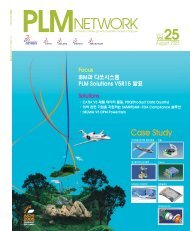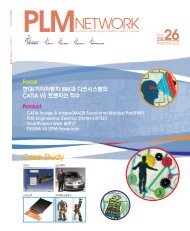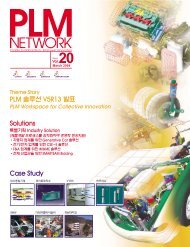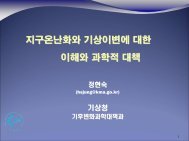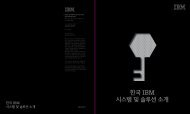System 설치 및 구성을 위한 고려 사항 - IBM
System 설치 및 구성을 위한 고려 사항 - IBM
System 설치 및 구성을 위한 고려 사항 - IBM
You also want an ePaper? Increase the reach of your titles
YUMPU automatically turns print PDFs into web optimized ePapers that Google loves.
<strong>System</strong> <strong>설치</strong> <strong>및</strong> <strong>구성을</strong> <strong>위한</strong><br />
<strong>고려</strong> <strong>사항</strong><br />
최평락(prchoi@kr.ibm.com)<br />
MTS, <strong>IBM</strong> Korea<br />
© 2010 <strong>IBM</strong> Corporation
2<br />
Contents<br />
<strong>System</strong> <strong>설치</strong> <strong>및</strong> <strong>구성을</strong> <strong>위한</strong> <strong>고려</strong> <strong>사항</strong><br />
I <strong>고려</strong> <strong>사항</strong> - HW<br />
II II <strong>고려</strong> <strong>사항</strong> - OS<br />
III III <strong>고려</strong> <strong>사항</strong> - MW<br />
Ⅳ 구성 사례<br />
Ⅴ ISSUE & 해결<br />
© 2010 <strong>IBM</strong> Corporation
Contents<br />
3<br />
<strong>System</strong> <strong>설치</strong> <strong>및</strong> <strong>구성을</strong> <strong>위한</strong> <strong>고려</strong> <strong>사항</strong><br />
I <strong>고려</strong> <strong>사항</strong> -HW<br />
1.1 구성 일정 <strong>및</strong> 절차<br />
1.2 장애 단일점 <strong>고려</strong> <strong>사항</strong><br />
1.3 HW <strong>고려</strong> <strong>사항</strong><br />
1.4 website<br />
1.5 HMC 연결<br />
1.6 스토리지<br />
1.7 Firmware<br />
© 2010 <strong>IBM</strong> Corporation
1.1 구성 일정 <strong>및</strong> 절차<br />
4<br />
일정<br />
절차<br />
검증<br />
© 2010 <strong>IBM</strong> Corporation
1.2 장애 단일점 <strong>고려</strong><br />
5<br />
HW 구성요소에 대해 모두 redundancy를 확보하여 가용성을 증대시켜 서비스를 구성합니다.<br />
LPAR Planning 단계에서 여러 가지 이중화(BUS 분산 등)이 <strong>고려</strong>되어야 합니다.<br />
구성요소 장애단일점(SPOF) 에 대한 가이드라인<br />
노드/애플리케이션 HACMP가 구성되어 있어 노드 장애시에도 다른 노드에서 애플리케이션 서비스가 가능하도록 함<br />
전원<br />
- Power Supply는 dual 혹은 N+1의 <strong>구성을</strong> 가져야 함<br />
- Dual Power supply의 경우 각기 다른 power distribution unit을 사용<br />
- Rack으로 인입되는 전원은 이중화하여 특정 UPS 장애시에도 가용성을 유지하도록 함<br />
네트워크 어댑터 Etherchannel 혹은 HACMP를 구성하여 네트워크 어댑터 이중화<br />
네트워크 backbone 서버에 복수의 네트워크가 연결되어야 함<br />
디스크 어댑터 Fiber Channel Adapter들은 이중화하여 사용.<br />
디스크 콘트롤러 이중화된 어댑터들은 최적의 성능과 가용성을 위해 각기 다른 PCI BUS Group에 분산시킴<br />
디스크 RAID /미러링 디스크를 활용<br />
© 2010 <strong>IBM</strong> Corporation
1.3 HW <strong>고려</strong> <strong>사항</strong><br />
6<br />
공간<strong>및</strong>하중<br />
© 2010 <strong>IBM</strong> Corporation
1.3 HW <strong>고려</strong> <strong>사항</strong> (cont.)<br />
7<br />
Space <strong>고려</strong> <strong>사항</strong><br />
© 2010 <strong>IBM</strong> Corporation
1.3 HW <strong>고려</strong> <strong>사항</strong> (cont.)<br />
8<br />
DB<br />
전원 3상 4선<br />
업무<br />
사전운영 DB<br />
DB1<br />
Model<br />
7040-61R<br />
785 * 2 mm<br />
Rack<br />
대수<br />
DB2<br />
2025mm<br />
1342mm<br />
3상 4선 208V, 100A – 2개 3상 4선 208V, 100A – 2개<br />
2<br />
2025<br />
Height<br />
서버당<br />
mm<br />
785<br />
Width<br />
서버당<br />
mm<br />
1342<br />
Depth<br />
서버당<br />
mm<br />
Rack당 PDU수<br />
220V, 일반전원 –2개(monitor, HMC)<br />
Desktop형 HMC<br />
2<br />
Rack당 서버수<br />
1<br />
Power<br />
전원사양<br />
3상 4선 208V, 100A<br />
분전반<br />
total<br />
4<br />
© 2010 <strong>IBM</strong> Corporation
1.3 HW <strong>고려</strong> <strong>사항</strong> (cont.)<br />
9<br />
app<br />
전원 단상 3선<br />
업무<br />
AP-3<br />
AP/CI<br />
단상3선208V,30A–4개<br />
623 mm * 2<br />
Model<br />
7014-T42<br />
Rack<br />
대수<br />
2<br />
AP-1<br />
AP-2<br />
단상3선208V,30A–6개<br />
2015<br />
Height<br />
서버당<br />
mm<br />
2015mm<br />
1043mm<br />
623<br />
Width<br />
서버당<br />
mm<br />
1043<br />
Depth<br />
서버당<br />
mm<br />
Rack당 PDU수<br />
4/6<br />
Rack당 서버수<br />
1-2<br />
Power<br />
전원사양<br />
단상 3선 200-240V<br />
분전반<br />
total<br />
10<br />
© 2010 <strong>IBM</strong> Corporation
1.4 Website<br />
10<br />
DS8000<br />
http://publib.boulder.ibm.com/infocenter/dsichelp/ds8000sv/index.jsp<br />
© 2010 <strong>IBM</strong> Corporation
1.4 Website (cont.)<br />
11<br />
Server<br />
http://publib.boulder.ibm.com/infocenter/powersys/v3r1m5/index.jsp<br />
© 2010 <strong>IBM</strong> Corporation
1.5 HMC<br />
12<br />
HMC 이중화<br />
� Network cable<br />
� Hub<br />
� HMC IP<br />
� 방화벽<br />
� DLPAR<br />
© 2010 <strong>IBM</strong> Corporation
1.6 스토리지<br />
13<br />
DS8000<br />
https://w3-03.sso.ibm.com/sales/support/information/stg/#tab23<br />
RAID10<br />
M M M<br />
M M M<br />
http://www-01.ibm.com/support/docview.wss?rs=540&uid=ssg1S7001350<br />
S<br />
S<br />
S<br />
S<br />
Raid type?<br />
LUN size?<br />
Host?<br />
Flashcopy?<br />
PPRC?<br />
RAID5<br />
P<br />
P<br />
© 2010 <strong>IBM</strong> Corporation
1.7 Firmware<br />
14<br />
Code Matrix<br />
http://www14.software.ibm.com/webapp/set2/sas/f/power5cm/supportedcodep7.html<br />
© 2010 <strong>IBM</strong> Corporation
1.7 Firmware (cont.)<br />
15<br />
Download<br />
http://www-933.ibm.com/support/fixcentral/firmware/selectFixes<br />
http://www-01.ibm.com/support/docview.wss?&rs=1114&uid=ssg1S1002949<br />
Patch 정책<br />
PM Cycle<br />
© 2010 <strong>IBM</strong> Corporation
Contents<br />
16<br />
<strong>System</strong> <strong>설치</strong> <strong>및</strong> <strong>구성을</strong> <strong>위한</strong> <strong>고려</strong> <strong>사항</strong><br />
II <strong>고려</strong> <strong>사항</strong> -OS<br />
2.1 AIX Level 결정<br />
2.2 Aix Life Cycle<br />
2.3 Compatibility<br />
© 2010 <strong>IBM</strong> Corporation
2.1 AIX Level 결정<br />
17<br />
Guide Line<br />
© 2010 <strong>IBM</strong> Corporation
2.2 AIX Life Cycle<br />
http://www-01.ibm.com/software/support/lifecycle/index_a_z.html<br />
18<br />
© 2010 <strong>IBM</strong> Corporation
2.2 AIX Life Cycle (cont.)<br />
19<br />
AIX 5.3 EOS Plan<br />
OS level<br />
TL 5300-06<br />
(53J)<br />
TL 5300-07<br />
(53L)<br />
TL 5300-08<br />
(53N)<br />
TL 5300-09<br />
(53Q)<br />
TL 5300-10<br />
(53S)<br />
TL 5300-11<br />
(53V)<br />
TL 5300-12<br />
(53X)<br />
5300-EOS<br />
Original<br />
Release<br />
06/08/2007<br />
11/09/2007<br />
04/30/2008<br />
11/14/2008<br />
05/15/2009<br />
TBD<br />
10/16/2009<br />
TBD 04/2010<br />
End of PTF support<br />
5/31/2009<br />
approximately<br />
11/31/2009<br />
approximately<br />
04/30/2010<br />
approximately<br />
11/31/2010<br />
approximately 05/2011<br />
10/31/2011<br />
04/30/2012<br />
04/30/2012 End of<br />
Service<br />
End of interim fix support<br />
5/31/2009<br />
approximately 11/31/2009<br />
approximately 04/30/2010<br />
approximately 11/31/2010<br />
approximately 05/2011<br />
10/31/2011<br />
04/30/2012<br />
04/30/2015 End of Fee-based<br />
Service<br />
위의 내용 중 TBD 또는 approximately라고 표기된 부분은 <strong>IBM</strong> 상황에 따라 바뀔 수 있는 일자입니다.<br />
Strategy Type<br />
2 year strategy<br />
2 year strategy<br />
2 year strategy<br />
2 year strategy<br />
2 year strategy<br />
2 year strategy/End of<br />
Service<br />
End of Service<br />
Release End of Service<br />
© 2010 <strong>IBM</strong> Corporation
2.2 AIX Life Cycle (cont.)<br />
20<br />
AIX 6.1 EOS Plan<br />
Release<br />
TL 6100-00 GOLD (610)<br />
TL 6100-01 GOLD (61B)<br />
TL 6100-02 GOLD (61D)<br />
TL 6100-03 GOLD (61F)<br />
TL 6100-04 GOLD (61H)<br />
TL 6100-05 GOLD (61J)<br />
TL 6100-06 GOLD (61L)<br />
TL 6100-07 GOLD (61N)<br />
TL 6100-08 GOLD (61Q)<br />
6100-EOS<br />
Original Release<br />
11/09/2007<br />
5/30/2008<br />
11/14/2008<br />
5/15/2009<br />
TBD 10/2009<br />
TBD 4/2010<br />
TBD 10/2010<br />
TBD 04/2011<br />
TBD 10/2011<br />
위의 내용 중 TBD 또는 approximately라고 표기된 부분은 <strong>IBM</strong> 상황에 따라 바뀔 수 있는 일자입니다.<br />
End of PTF/interim fix support<br />
TBD 11/30/2009<br />
TBD 5/31/2010<br />
TBD 11/30/2010<br />
TBD 5/31/2011<br />
TBD 10/31/2011<br />
TBD 4/30/2012<br />
TBD 10/31/2012<br />
TBD 04/30/2013<br />
TBD 09/30/2013<br />
09/30/2013 End of Service<br />
09/30/2016 End of Fee-based Service<br />
© 2010 <strong>IBM</strong> Corporation
2.3 Compatibility<br />
21<br />
Oracle<br />
http://www.oracle.com/technetwork/middleware/ias/downloads/as-certification-r2-101202-095871.html<br />
DB2<br />
http://publib.boulder.ibm.com/infocenter/tivihelp/v8r1/index.jsp?topic=/com.ibm.netcool_OMNIbus.doc/probes/<br />
generic_odbc/generic_odbc/wip/reference/genodbc_driver_sol.html<br />
© 2010 <strong>IBM</strong> Corporation
2.3 Compatibility (cont.)<br />
22<br />
Java<br />
http://www.ibm.com/developerworks/java/jdk/aix/service.html<br />
© 2010 <strong>IBM</strong> Corporation
2.3 Compatibility (cont.)<br />
23<br />
Compiler<br />
http://support.bull.com/ols/product/system/aix/proglang/C<br />
© 2010 <strong>IBM</strong> Corporation
Contents<br />
24<br />
<strong>System</strong> <strong>설치</strong> <strong>및</strong> <strong>구성을</strong> <strong>위한</strong> <strong>고려</strong> <strong>사항</strong><br />
III <strong>고려</strong> <strong>사항</strong> -MW<br />
3.1 HACMP Version Compatibility matrix<br />
3.2 HACMP concept<br />
3.3 GPFS<br />
© 2010 <strong>IBM</strong> Corporation
3.1 HACMP Version Compatibility Matrix<br />
http://www-03.ibm.com/support/techdocs/atsmastr.nsf/WebIndex/TD101347<br />
25<br />
© 2010 <strong>IBM</strong> Corporation
3.2 HACMP concept<br />
• IP address, subnetmasks, switch port setting, VLAN 등의 network단에서의 변경에<br />
조심<br />
26<br />
<strong>IBM</strong> PowerHA Network Considerations<br />
- 장애 감지는 동일한 물리적 network/VLAN 안에서 있을 때 가능함<br />
• 최소 한 개의 non-IP network을 구성<br />
• Network 가용성 확보 차원에서 HACMP에서 Etherchannel을 구성하여 사용하면 유용함<br />
• 구성 시 secondary switch로 연결된 backup adapter를 포함시켜 구성할 것<br />
• HACMP는 etherchannel <strong>구성을</strong> 단일 adapter network으로 간주. adapter 장애 시 문제해<br />
결 지원을 위해 netmon.cf file을 별도로 구성. Cluster 외부의 다른 interface로 ICMP echo<br />
request(ping)를 전송해서 adapter 장애를 판단<br />
• 각node에persistent IP를구성<br />
- 원격 관리, monitoring에 유용함<br />
© 2010 <strong>IBM</strong> Corporation
3.2 HACMP concept (cont.)<br />
27<br />
<strong>IBM</strong> PowerHA Topology Considerations<br />
• IPAT via Replacement vs. IPAT via Aliasing *<br />
net_ether_0<br />
Considerations:<br />
– Max number service IPs within HACMP network<br />
– Hardware Address Takeover (HWAT)<br />
– Speed of Takeover<br />
– Firewall Issues<br />
Node A Node B<br />
en0 – 9.19.10.1 (boot) en0 – 9.19.10.2 (boot)<br />
en0 - 9.19.10.28 (service IP) en0 – 9.19.10.2 (boot)<br />
IPAT via Replacement<br />
en1 – 192.168.11.1 (standby) en1 – 192.168.11.2 (standby)<br />
© 2010 <strong>IBM</strong> Corporation
3.2 HACMP concept (cont.)<br />
28<br />
<strong>IBM</strong> PowerHA Topology Considerations<br />
• Contrast between Replacement & Aliasing<br />
net_ether_0<br />
Considerations:<br />
– Max number service IPs within PowerHA network<br />
– Speed of swap<br />
– Hardware Address Takeover (HWAT)<br />
– Firewall Issues<br />
Node A Node B<br />
en0 – 192.168.10.1 (base1) en0 – 192.168.10.2 (base1)<br />
9.19.10.28 (persistent a) 9.19.10.29 (persistent b)<br />
9.19.10.51 (service IP)<br />
en1 – 192.168.11.1 (base2) en1 – 192.168.11.2 (base2)<br />
9.19.10.50 (service IP)<br />
IPAT via Aliasing<br />
© 2010 <strong>IBM</strong> Corporation
3.2 HACMP concept (cont.)<br />
• Etherchannel과 같은 단일 adapter의 장애를 HACMP가 정확하게 판단하기가 어려울 수 있음<br />
• RSCT Topology Services가단일adapter의정상작동여부를확증하기위해packet을강제<br />
적으로 전송할 수 없기 때문임<br />
• Etherchannel과 같이 single adapter network 구성에서는 netmon.cf file을 생성.<br />
- 일반적으로 default G/W IP 주소를 사용<br />
- 다른 node로 부터의 heartbeat packet 수신이 안되면, 미리 설정되었던 G/W 로 ping을 시도<br />
• /usr/sbin/cluster/netmon.cf<br />
Ex) 180.146.181.119<br />
steamer<br />
chowder<br />
180.146.181.121<br />
29<br />
netmon.cf<br />
© 2010 <strong>IBM</strong> Corporation
3.2 HACMP concept (cont.)<br />
세가지 type의 monitoring 법<br />
• Startup Monitors – run one time<br />
• Process Monitors – check specified process instance in the process table<br />
• Custom Monitors – run your specified script during reiterating interval<br />
Resource monitors 는문제발생시단순알림(notify) event를 수행하도록 구성할 수도 있고, 정<br />
상인 상대 node로 서비스가 fallover 되도록 구성할 수도 있음<br />
30<br />
Application Monitor<br />
Don’t stop at just the base configuration - with thorough testing these can be<br />
great tools to automate recovery and save an admin time.<br />
© 2010 <strong>IBM</strong> Corporation
3.2 HACMP concept (cont.)<br />
• 자동화<br />
- 관리자에 의한 수작업 없음<br />
• 일부 application들은 uname이나 serial no. 또는 IP address와 같은 특정한 OS 특성과 밀접<br />
한 관계를 보이는 경향이 있음 (ex. SAP)<br />
• Application이 현재 running 중인지 확인<br />
31<br />
Application script<br />
- RG가 unmanaged 상태일 때, default startup option을 사용하면 HACMP가 application start<br />
script를 재 수행함. Application이 수행중인 것이 확인되면 ‘exit 0’로 script를 끝냄.<br />
• Data 상태 확인. 복구가 필요한가?<br />
• Correct Coding :<br />
- start with declaring a shell (ex. #!/bin/usr/ksh)<br />
-exit with RC=0<br />
- application이 정말 중단되었는지 확인하는 절차 포함<br />
-fuser<br />
© 2010 <strong>IBM</strong> Corporation
3.3 GPFS<br />
32<br />
Compatibility<br />
http://publib.boulder.ibm.com/infocenter/clresctr/vxrx/index.jsp?topic=%2Fcom.ibm.cluster.gpfs.doc%2Fgpfs_faqs%2Fgpfsclustersfaq.html<br />
1. The following additional filesets are required by GPFS V3.2, V3.3 and V3.4:<br />
* xlC.aix50.rte (C Set ++ Runtime for AIX 5.0), version 8.0.0.0 or late<br />
* xlC.rte (C Set ++ Runtime), version 8.0.0.0 or later<br />
2. Enhancements to the support of Network File <strong>System</strong> (NFS) V4 in GPFS are only available on AIX V5.3 systems with<br />
the minimum technology level of 5300-04 applied or on AIX V6.1 with GPFS V3.2 and V3.3.<br />
© 2010 <strong>IBM</strong> Corporation
3.3 GPFS (cont.)<br />
33<br />
Limitation<br />
http://publib.boulder.ibm.com/infocenter/clresctr/vxrx/index.jsp?topic=%2Fcom.ibm.cluster.gpfs.doc%2Fgpfs_faqs%2Fgpfsclustersfaq.html<br />
• What are the GPFS cluster size limits?<br />
– GPFS for Linux on Multiplatform : 2441 nodes<br />
– GPFS for AIX on POWER : 1530 nodes<br />
• What are the current file system size limits?<br />
– GPFS 2.3 or later, file system architectural limit : 2^99 bytes<br />
– GPFS 2.2 file system architectural limit : 2^51 bytes (2 Petabytes)<br />
– Current tested limitapproximately : 2 PB<br />
• What is the current limit on the number of mounted file systems in a GPFS cluster?<br />
– GPFS V3.2.0.1 or later : 256<br />
– GPFS V3.1.0.5 or later : 64<br />
– GPFS V3.1.0.1 thru V3.1.0.4 : 32<br />
– GPFS v2.3 all service levels : 32<br />
• What is the architectural limit of the number of files in a file system?<br />
– For file systems created with GPFS V2.3 or later : 2,147,483,648<br />
– For file system created with GPFS V3.4 or later, the architectural limit is<br />
4,000,000,000<br />
– For file systems created prior to GPFS V2.3 : 268,435,456<br />
© 2010 <strong>IBM</strong> Corporation
3.3 GPFS (cont.)<br />
34<br />
Limitation<br />
• What are the limitations on GPFS disk size?<br />
OS kernel Maximum supported GPFS disk size<br />
- AIX, 64-bit kernel >2TB, up to the device driver limit<br />
- AIX, 32-bit kernel 1TB<br />
- Linux 2.6 64-bit kernels >2TB, up to the device driver limit<br />
- Linux 32-bit kernels(built without CONFIG_LBD) 2TB<br />
• What is the current limit on the number of nodes that may concurrently join a cluster?<br />
- GPFS V3.2 is limited to a maximum of 8192 nodes.<br />
- GPFS V3.1 and V2.3 are limited to a maximum of 4096 nodes.<br />
© 2010 <strong>IBM</strong> Corporation
Contents<br />
35<br />
<strong>System</strong> <strong>설치</strong> <strong>및</strong> <strong>구성을</strong> <strong>위한</strong> <strong>고려</strong> <strong>사항</strong><br />
Ⅳ 구성 사례<br />
4.1 구성사례 – A사<br />
4.2 구성사례 - B사<br />
4.3 GPFS<br />
4.4 Lesson Learned<br />
© 2010 <strong>IBM</strong> Corporation
4.1 구성 사례-A사<br />
36<br />
Active<br />
Standby<br />
AIXL 5.3 TL09 sp03<br />
� HACMP 5.4.1.5<br />
� Oracle,SAP<br />
� Active/Standby<br />
DB1<br />
Act<br />
HA Link<br />
DB2<br />
Stby<br />
Flash Copy<br />
Etherchannel<br />
DB3<br />
Act<br />
SAN Link<br />
운영<br />
6.9TB<br />
복제<br />
3.1TB<br />
DS8000<br />
Power570<br />
#1<br />
국내<br />
AP1<br />
6 2 3 4 3 2 2 2 2 2 2 4<br />
32<br />
해외<br />
AP1<br />
DB1<br />
Stby<br />
SAN S/W B40<br />
# Active<br />
DB2<br />
Act<br />
4<br />
Uplink<br />
DB3<br />
Stby<br />
IDC<br />
네트워크<br />
HSRP<br />
라우팅<br />
ERP<br />
백본 스위치<br />
Power570<br />
#2<br />
국내<br />
AP2<br />
TS3500<br />
법인<br />
AP1<br />
Uplink<br />
# Standby<br />
국내<br />
개발<br />
국내 QA<br />
Back up<br />
Network<br />
해외<br />
개발<br />
Cisco<br />
해외<br />
개발<br />
Power570<br />
#3<br />
아카이<br />
빙서버<br />
TSM<br />
Channel<br />
Link<br />
10/100/100<br />
Active NW<br />
Standby NW<br />
HBA SAN<br />
10/100/1000<br />
Backup LAN<br />
HA Link<br />
6 Link 수량<br />
본사<br />
자회사<br />
DB<br />
© 2010 <strong>IBM</strong> Corporation
4.1 구성 사례-A사 (cont.)<br />
37<br />
<strong>고려</strong> <strong>사항</strong><br />
1.Language install<br />
C<br />
POSIX<br />
DE_DE<br />
DE_DE.UTF-8<br />
EN_US.UTF-8 JA_JP<br />
JA_JP.UTF-8 Ja_JP<br />
KO_KR.UTF-8 ZH_CN<br />
ZH_CN.UTF-8 ZH_HK<br />
ZH_HK.UTF-8 ZH_SG<br />
ZH_SG.UTF-8 ZH_TW<br />
2.Data Migration <strong>고려</strong> <strong>사항</strong><br />
-원격지 이동<br />
-Data 원본 보호<br />
-Migration 속도<br />
-Disk 분리(DS8000/DS4000)<br />
3.Data Migration 방법<br />
-mirrorvg<br />
-splitvg<br />
-importvg<br />
-chlv -t copy tlvsap<br />
-cplv -f -e'tlvsap' lvsap &<br />
-mount<br />
© 2010 <strong>IBM</strong> Corporation
4.2 구성 사례-B사<br />
38<br />
구성도<br />
AIXL 5.3 TL09 sp03<br />
� GPFS V3.2.1.12<br />
� HACMP 5.4.1.6<br />
� Oracle RAC 10.2.0.4<br />
Publinc<br />
Network<br />
10.10.17x..<br />
dbp00<br />
ppd00<br />
Private<br />
Network for<br />
RAC<br />
192.168..<br />
Private<br />
Network for<br />
GPFS<br />
192.168..<br />
Concurrent<br />
Hitachi<br />
Shared Disk<br />
Public N/W<br />
dbp10<br />
ppd10<br />
Publinc<br />
Network<br />
10.10.17x..<br />
AIXL 5.3 TL09 sp03<br />
� GPFS V3.2.1.12<br />
� HACMP 5.4.1.6<br />
� Oracle RAC 10.2.0.4<br />
© 2010 <strong>IBM</strong> Corporation
4.2 구성 사례-B사 (cont.)<br />
39<br />
Voting Disk를<strong>위한</strong>MNDHB<br />
VG_name LV_name<br />
용도<br />
dhbvg1<br />
dhbvg2<br />
dhbvg3<br />
tbkdsk1<br />
thdisk2<br />
thdisk3<br />
Resource<br />
Group<br />
voting1<br />
OCR1<br />
dhblv1<br />
voting2<br />
OCR2<br />
dhblv2<br />
voting3<br />
OCR3<br />
dhblv3<br />
-<br />
RG_name<br />
con_rg<br />
dbp_rg<br />
Oracle_RAC<br />
Disk HeartBeat<br />
Oracle_RAC<br />
Disk HeartBeat<br />
Oracle_RAC<br />
Disk HeartBeat<br />
GPFS HeartBeat<br />
Resource<br />
dhbvg1, dhbvg2,<br />
dhbvg3<br />
net_ether_01<br />
10.10.10.0/24<br />
192.168.99.0/24<br />
© 2010 <strong>IBM</strong> Corporation
4.2 구성 사례-B사 (cont.)<br />
40<br />
서버 마이그레이션<br />
© 2010 <strong>IBM</strong> Corporation
4.2 구성 사례-B사 (cont.)<br />
41<br />
마이그레이션 절차<br />
© 2010 <strong>IBM</strong> Corporation
4.2 구성 사례-B사 (cont.)<br />
42<br />
Landscape 운영 전략<br />
© 2010 <strong>IBM</strong> Corporation
4.2 구성 사례-B사 (cont.)<br />
43<br />
구축단계별 시스템 구성방안<br />
�2단계개발서버는vio서버를이용하여기존개발서버자원사용<br />
�2단계 테스트 서버는 microPAR의 uncapped mode로 기존 검증 DB 서버 자원 사용<br />
�2단계 선행 운영 서버는 Dedicated LPAR로 기존 운영 서버 자원을 나누어 사용, 2단계 open후 Landscape 상에 계속 유지를 권고 함<br />
�2단계 open 후 일정기간 유지하면서 필요한 데이터 백업 후 원래 제공된 서버 자원으로 복구하여 계속 운영 함<br />
© 2010 <strong>IBM</strong> Corporation
Contents<br />
44<br />
<strong>System</strong> <strong>설치</strong> <strong>및</strong> <strong>구성을</strong> <strong>위한</strong> <strong>고려</strong> <strong>사항</strong><br />
Ⅴ ISSUE & 햬결<br />
5.1 OS<br />
5.2 HACMP<br />
5.3 GPFS<br />
© 2010 <strong>IBM</strong> Corporation
5.1 OS<br />
45<br />
AIX 5.3 TL05 이상에서 Dump option변경<br />
No.<br />
1<br />
2<br />
3<br />
4<br />
5<br />
6<br />
권장<strong>사항</strong><br />
디폴트 pagingspace(/dev/hd6)가 아닌 별도의 primary dump logical volume 이<br />
rootvg에 존재합니까?<br />
Dump 장치 크기는 메모리 사용량이 가장 많은 시기를 기준으로 30%정도의 여유분을 포함한 것 보다<br />
커야 합니다.<br />
간혹 crash상태도 아니면서 콘솔도 동작하지 않는 시스템 hang이 발생하는 경우, 강제 Dump를 유도<br />
하여 원인 분석에 활용하며 이를 위해서는 Dump장치 설정 메뉴에서 “Always allow system<br />
dump” <strong>및</strong> “ Forced Copy Floag” 가 enable로 설정되어 있어야 합니다.<br />
Compression 을 disable 하는 것이 권장입니다.<br />
(그러나, <strong>설치</strong>된 memory 량이 커서 실제 compression 없이 dump 를 쏟을 경우 공간이 부족한<br />
환경인 경우 이를 그냥 enable 하여 사용합니다)<br />
Dump가 Fail되는 문제를 최소화하기 위해 Parallel dump는 사용하지 않습니다. (AIX5.3TL05<br />
이상)<br />
Dump가 Fail되는 문제를 최소화하기 위해 dump_hang_prevent 옵션을 Enable합니다.<br />
(AIX5.3TL05 이상에 해당. AIX5.3TL09 <strong>및</strong> AIX6.1 부터는 default로 enable되어 더 이상<br />
변경이 필요 없음)<br />
확인<strong>및</strong>변경방법<br />
확인 : sysdumpdev –l<br />
변경(hd7을 primary dumpspace로 변경시) :<br />
sysdumpdev -p /dev/hd7<br />
확인 : sysdumpdev –e<br />
(현재 명령어를 수행한 시점의 예상 dump량 산정)<br />
확인 : sysdumpdev –l<br />
확인 : odmget SWservAt | grep -Ep<br />
“dump_compress“<br />
변경 : sysdumpdev -c (turn off dump<br />
compression)<br />
확인 : odmget SWservAt | grep -<br />
Ep "parallel_dump“<br />
변경 : sysdumpdev -x (turn off parallel<br />
dump, reboot 필요)<br />
확인 : odmget SWservAt | grep -<br />
Ep "dump_hang_prevent“<br />
변경 : sysdumpdev -H (turn on<br />
dump_hang_prevent)<br />
Parallel dump와 같이 변경시에는 parallel<br />
dump를 먼저 변경해야 함.<br />
© 2010 <strong>IBM</strong> Corporation
5.1 OS (cont.)<br />
46<br />
Disk Reservation Disable<br />
HACMP, GPFS등의 Disk Shared 환경에서 Reservation error를 방지하지 위해 아래와 같이 Reservation을 disable하는 것은 권고합니다.<br />
In shared subsystem configuration like HACMP and GPFS on AIX, we may encounter reservation<br />
conflict problem in case of the following scenarios<br />
- An unexpected node halt<br />
- Wrong SAN configuration (e.g. bad switch port, bad cable, zoning issue and so on)<br />
- Not-intellegent applications for DISK/SAN monitoring<br />
To eliminate an unexpected reservation error, we should set reserve_policy to “no_reserve” for vpath,<br />
mpio or hdlm and reserve_lock to “no” for powerpath at the following configurations<br />
-GPFS clusters<br />
- HACMP running enhanced concurrent mode<br />
- Oracle RAC<br />
- Oracle ASM<br />
Multi-<br />
Path.<br />
SDD<br />
If SDD is 1.7.0.X or earlier,<br />
#chdev –l hdiskX –a reserve_policy=no_reserve –P<br />
#shutdown –Fr (to make the change take effect)<br />
If SDD is 1.7.1.0 or later,<br />
#chdev –l hdiskX –a reserve_policy=no_reserve –P<br />
#chdev –l vpathX –a reserve_policy=no_reserve –P<br />
#shutdown –Fr<br />
권장<strong>사항</strong><br />
© 2010 <strong>IBM</strong> Corporation
5.1 OS (cont.)<br />
47<br />
Disk Reservation Disable<br />
Multi-<br />
Path<br />
HDLM<br />
Powerpa<br />
th<br />
MPIO<br />
(SDDPCM<br />
)<br />
권장<strong>사항</strong><br />
In HDLM version 5.8.1 or earlier, the reservation control setting is called as reservation level<br />
and is specified by using the set operation with the –rsv on parameter.<br />
If you are using HDLM 5.8.1 or earlier, it is strongly recommended to upgrade to HDLM 5.9<br />
or later.<br />
If you are already using HDLM 5.9 or later, refer to the following<br />
#chdev –l hdiskX –a reserve_policy=no_reserve –P<br />
#shutdown –Fr<br />
To disable SCSI reservation on an AIX hosts, run the following commands for each affected<br />
devices<br />
#chdev –l hdiskX –a reserve_lock=no –P<br />
#chdev –l hdiskpowerX –a reserve_lock=no –P<br />
#shutdown –Fr<br />
If you are using MPIO device module for <strong>IBM</strong>, Hitachi and EMC storage etc.<br />
#chdev –l hdiskX –a reserve_policy=no_reserve –P<br />
#shutdown –Fr<br />
Note : If you are using cascading resource group in HACMP, you should not disable reserve_policy<br />
against target devices.<br />
© 2010 <strong>IBM</strong> Corporation
5.2 HACMP<br />
48<br />
Application monitoring<br />
1. Stabilization Interval value?<br />
2. Process name : ps -el<br />
Application이 start<br />
되기에 충분한 시간을 고<br />
려<br />
© 2010 <strong>IBM</strong> Corporation
5.2 HACMP (cont.)<br />
49<br />
HACMP long fallover time<br />
https://w3.tap.ibm.com/w3ki02/display/HAGPFS/HA_MISC#HA_MISC-P000<br />
• long failover issue when all ip networks are down on a node<br />
추가로 ethernet<br />
network 구성<br />
• The long fallover time are the delays occurring in the Group Services "voting" (ie: HACMP and RSCT<br />
interaction).<br />
• The HACMP nodes must always coordinate themselves, for example the second node must wait to<br />
acquire the RGs until the first node has realesed the RGs.<br />
• This coordination between the nodes occurs thanks to the interaction between HACMP and RSCT<br />
(Topology and Group Services).<br />
Under normal circumstances, this HACMP - RSCT interaction occurs through the IP network .<br />
• When all IP networks between the nodes are broken, this interaction occurs over the non-IP link<br />
between the nodes (e.g., disk heartbeat network /rs 232 network)<br />
The non-IP network heartbeat path between the nodes is much, much slower than any IP ethernet<br />
network.<br />
Therefore HACMP / RSCT can only rely upon non-IP network (which is much slower, as just explained).<br />
• The solution to avoid such a long delay after a local network_down is to configure in HACMP a second,<br />
separate IP network.<br />
This would give to both nodes a working IP network to use for HACMP / RSCT interaction when the enX<br />
of the node has failed<br />
(thus avoiding to rely upon the slow the non-IP network).<br />
© 2010 <strong>IBM</strong> Corporation
5.2 HACMP (cont.)<br />
• 단일 Adapter Network에 대해서는 항상 netmon.cf file을 구성<br />
: /usr/es/sbin/cluster/netmon.cf<br />
50<br />
Vitrural Ethernet 환경<br />
Typical File:<br />
9.12.4.11<br />
9.12.4.13<br />
In virtualized environments:<br />
9.12.4.11<br />
!REQD en2 100.12.7.9<br />
9.12.4.13<br />
!REQD en2 100.12.7.10-<br />
Most adapters will use netmon in the traditional manner, pinging<br />
9.12.4.11 and 9.12.4.13 along with other local adapters or known<br />
remote adapters, and will only care about the interface's inbound<br />
byte count for results.<br />
interface en2 will only be considered up if it can ping either<br />
100.12.7.9 or 100.12.7.10<br />
Note:<br />
There are additional !REQD formats that may be used within the netmon.cf file outlined in<br />
the description of APAR IZ01332<br />
IZ01332: NEW NETMON FUNCTIONALITY TO SUPPORT HACMP ON VIO<br />
© 2010 <strong>IBM</strong> Corporation
5.2 HACMP (cont.)<br />
51<br />
single interface에서의 boot와 service ip subnet<br />
아래 내용은 supported configuration<br />
• HACMP 5.4.1 PTF4 가 pre-req<br />
• 단지노드당topology 에들어가는ethernetinterface 가하나만존재하는경우에만 해당 됩니<br />
다<br />
• IZ26020: ENH: IPAT VIA ALIASING WITH BOOT AND SERVICE ON SAME<br />
SUBNET<br />
• http://www-<br />
01.ibm.com/support/docview.wss?rs=111&context=SWG10&dc=DB550&q1=iz26<br />
020&uid=isg1IZ26020&loc=en_US&cs=utf-8&lang=en<br />
© 2010 <strong>IBM</strong> Corporation
5.2 HACMP (cont.)<br />
IPAT via Replacement will only host one IP on an interface at any given time<br />
hence avoiding multiple IPs within the same subnet<br />
52<br />
<strong>IBM</strong> PowerHA Topology Considerations<br />
Node X<br />
en0 – 9.19.51.1 boot<br />
en0 – 9.19.51.2 service IP1<br />
en1 – 10.10.11.1 standby<br />
Network set to use IPAT via Replacement<br />
Firewall<br />
When HACMP is activated<br />
the base address will be<br />
replaced by the new service<br />
IP address that the clients<br />
use to connect to<br />
LAN<br />
Work Around 2:<br />
If you only need to manage one service IP per HACMP network consider using IPAT via<br />
Replacement to avoid having multiple IPs on the same interface.<br />
© 2010 <strong>IBM</strong> Corporation
5.2 HACMP (cont.)<br />
53<br />
Topology environments with a Firewall<br />
If multiple IPs on the same subnet are configured on the same interface<br />
AIX will utilize the 1 st one configured for the outbound traffic.<br />
Node X<br />
en0 – 10.10.10.1 boot<br />
9.19.51.1 persistent IP<br />
9.19.51.2 service IP1<br />
en1 – 10.10.11.1 boot<br />
Network set to use IPAT via Aliasing<br />
Firewall<br />
Clients can talk to the<br />
cluster nodes, but node<br />
initiated traffic from the<br />
9.19.51.X network will look<br />
like its coming from the<br />
persistent IP not the service<br />
IP<br />
LAN<br />
Tip:<br />
If you only need to manage one service IP per PowerHA network consider<br />
using IPAT via Replacement to avoid having multiple IPs on the same<br />
interface.<br />
© 2010 <strong>IBM</strong> Corporation
5.2 HACMP (cont.)<br />
54<br />
Topology environments with a Firewall<br />
Overriding default AIX behavior sometimes requires some creativity<br />
LAN<br />
Node X<br />
en0 – 10.10.10.1 boot<br />
9.19.51.2 service IP<br />
9.19.51.1 persistent IP<br />
en1 – 10.10.11.1 boot<br />
Network set to use IPAT via Aliasing<br />
Firewall<br />
Work around 1:<br />
Perform an ifconfig down,ifconfig up command<br />
Work around 2:<br />
Firewall open(service ip,persistent ip)<br />
Firewall open<br />
(Service,Persistent)<br />
© 2010 <strong>IBM</strong> Corporation
5.2 HACMP (cont.)<br />
55<br />
Checking for Fast Failure Detection (FFD)<br />
# lssrc –ls topsvcs | grep Fast<br />
Fast Failure Detection enabled<br />
# odmget –q name=diskhb HACMPnim<br />
HACMPnim:<br />
name = "diskhb"<br />
desc = "Disk Heartbeat Serial protocol"<br />
addrtype = 1<br />
path = "/usr/sbin/rsct/bin/hats_diskhb_nim"<br />
para = “FFD_ON“<br />
grace = 60<br />
hbrate = 3000000<br />
cycle = 8<br />
gratarp = 0<br />
entry_type = "adapter_type"<br />
next_generic_type = "transport"<br />
next_generic_name = ""<br />
src_routing = 0<br />
smitty cm_config_networks.chg_cust.select -><br />
Diskhb ->Parameters->FFD_ON<br />
Reason to set this option:<br />
In the event of a crash this option will<br />
allow for the takeover to start up<br />
immediately instead of waiting for the<br />
Failure Detection Rate timeout to pass.<br />
※ new feature starting with HACMP 5.4<br />
© 2010 <strong>IBM</strong> Corporation
5.3 GPFS<br />
56<br />
Install or Migration 실패<br />
http://publib.boulder.ibm.com/infocenter/clresctr/vxrx/index.jsp?topic=%2Fcom.ibm.cluster.gpfs.doc%2Fgpfs_faqs%2Fgpfsclustersfaq.html<br />
* When installing or migrating GPFS, the minimum levels of service you must have applied are:<br />
• o GPFS V3.4 you must apply APAR IZ78460 (GPFSV3.4.0-1)<br />
• o GPFS V3.3 you must apply APAR IZ45231 (GPFS V3.3.0-1)<br />
• o GPFS V3.2 you must apply APAR IY99639 (GPFS V3.2.0-1)<br />
If you do not apply these levels of service and you attempt to start GPFS, you will receive an error<br />
message similar to:<br />
• mmstartup: Required service not applied. Install GPFS 3.2.0.1 or later<br />
• mmstartup: Command failed Examine previous error messages to determine cause<br />
* In order for GPFS tracing to function properly on a system running AIX 6.1 with the 6100-06<br />
Technology Level,<br />
you must either install AIX 6100-06-02 Service Pack or open a PMR to obtain an iFix for APAR<br />
IZ84729 from <strong>IBM</strong> Service.<br />
If you are running GPFS on AIX 6.1 TL 6 without 6100-06-02 Service Pack or the iFix and have<br />
AIX tracing enabled (such as by using the GPFS mmtracectl command), you will experience a GPFS<br />
memory fault (coredump) or node crash with kernel panic.<br />
© 2010 <strong>IBM</strong> Corporation
5.3 GPFS (cont.)<br />
57<br />
DR<strong>구성을</strong> <strong>위한</strong> gpfs 정보 sync<br />
Publinc<br />
Network<br />
10.10.10x..<br />
dbp00<br />
ppd00<br />
GPFS<br />
RAC<br />
192.168..<br />
�hostname 확인 ppd10<br />
�cp GPFS /etc/hosts /etc/hosts.normal<br />
�cp 192.168.. /etc/hosts.dr /etc/hosts<br />
GPFS<br />
�rm -fr /var/mmfs<br />
�mmcrcluster -n<br />
/tmp/ibm/`hostname`_allnodes -p<br />
`hostname` -C gpfs_`hostname`<br />
�mmimportfs ent<br />
all -i<br />
/tmp/ibm/`hostname`_mmsdrfs<br />
�mmchmgr /dev/test dr_server<br />
Publinc<br />
�mmstartup -a<br />
Network<br />
�sleep 3<br />
10.10.10x..<br />
�mmmount Hitachi all<br />
Shared Disk<br />
Concurr<br />
Public N/W<br />
dbp10<br />
외<br />
부<br />
VIO<br />
dr_dbp00<br />
dr_ppd00<br />
GPFS<br />
Hitachi<br />
Shared Disk<br />
© 2010 <strong>IBM</strong> Corporation
5.3 GPFS (cont.)<br />
58<br />
gpfs 문제 Issue<br />
[Environment]<br />
• OS level : AIX 5.3 TL10 SP02<br />
• GPFS level : GPFS 3.2.1.15<br />
• M/T : 9119-FHA<br />
• Memory : 630GB<br />
• 양노드에서 다른 30분 시차를 두고 아래 data 를 1시간 간격으로 수집<br />
• mmfsadm saferdump malloc > /big_dir/$(uname -n).$(date<br />
+%m.%d.%H.%M.%S).gpfs.dump.malloc<br />
• sleep 10<br />
• mmfsadm saferdump instances |grep -c OpenInstance > /big_dir/$(uname -<br />
n).$(date +%m.%d.%H.%M.%S).gpfs.dump.instance<br />
• mmchconfig sharedMemLimit=2047M (gpfs must be recycled)<br />
© 2010 <strong>IBM</strong> Corporation
5.3 GPFS (cont.)<br />
59<br />
Paramter<br />
구 분 항 목 설 명<br />
pagepool<br />
maxFilesToCache<br />
maxStatCache<br />
prefetchThreads<br />
사용자 data와 GPFS File <strong>System</strong> meata data를 저장, Caching하기위해 사용되는 영역<br />
동시에 Open할 수 있는 File과 최근에 사용된 File 의 inode를 지정하며, 한 번에<br />
Caching될 수 있 는 File Caching영 역<br />
현재의 일반적인 File Cache에 없는 Files의 Attribute를<br />
Caching하기 <strong>위한</strong> 영역<br />
Controls m aximu m num ber of threads dedicated to pre fetc hing<br />
data for files that are read se que ntially, or to handle write-b ehinds<br />
64M 8192M<br />
1000 8000<br />
4000 30000<br />
72 100<br />
pre fetc hThreads prefetchTh reads + worker1Threads should be less than 550 100 100<br />
minMissedPingTimeout minimum time pinging without reply 30 30<br />
maxMissedPingTimeout maximum time pinging without reply to (declare node is nown) 60 60<br />
totalPingTimeout total time pinging before giving up 120 120<br />
sharedMemLimit shared memory의 제한 값 256M 2047M<br />
GPFS 화일시스템 I-NODE 개수<br />
GPFS 파일시스템은 free i-node 의 개수를 15% 이상 유지하도록 권장하며 free i-node<br />
개수가 미만으로 떨어질 경우<br />
warning 메세지와 함께 perf 저하가 나타날 수 있음.<br />
Default 권장 값<br />
worke r1Th reads Controls m aximu m num ber of concurrent file ops at any instant 48 300<br />
leaseRecoveryWait how long we wait to start log rec overy after a failed node’s lease has run out 35 35<br />
maxMBpS<br />
The value is use d in calcu lating the amount of I/O that can be done to effectively<br />
p refetch data for readers and write-be hind data from write rs.<br />
150 10240<br />
GPFS<br />
sendTimeout<br />
leaseDuration<br />
seconds before send/connect times out<br />
노드간이 일종의 Heartbeat check duration<br />
10<br />
35<br />
10<br />
35<br />
leaseRecoveryWait how long we wait to start log rec overy after a failed node’s lease has run out 35 35<br />
worker1Threads prefetchThreads + worker1Threads should be less than 550 450 400<br />
N/A 최대값으로<br />
© 2010 <strong>IBM</strong> Corporation
60<br />
Thank You<br />
© 2010 <strong>IBM</strong> Corporation


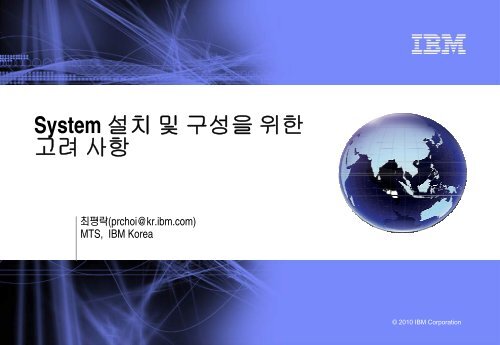
![Microsoft PowerPoint - [MNC]IBM Security_\300\316\274\342\272](https://img.yumpu.com/51209374/1/190x134/microsoft-powerpoint-mncibm-security-300316274342272.jpg?quality=85)
![ëë
[;ëë§ì ë
í¹í] ì¤íì¼, ë°ì´í°ì¼í° ì§ê¸° - IBM](https://img.yumpu.com/51159373/1/190x131/eeeei-eii-iii-1-4-eiii-1-4-i-ie-ibm.jpg?quality=85)