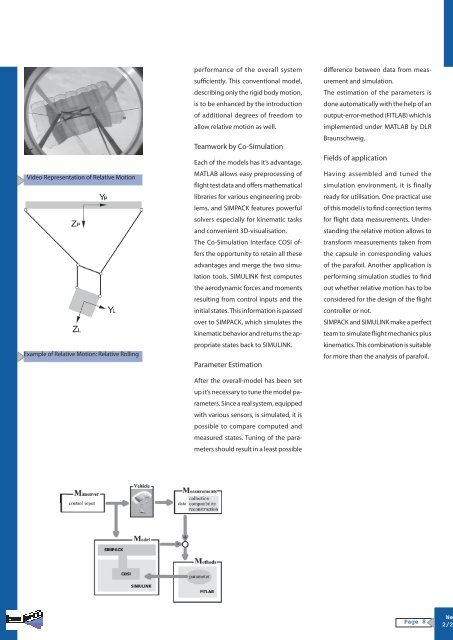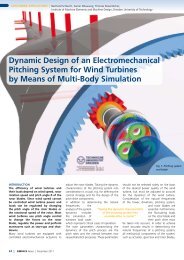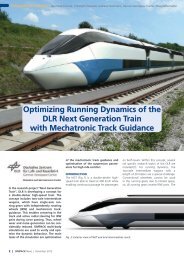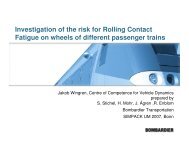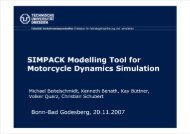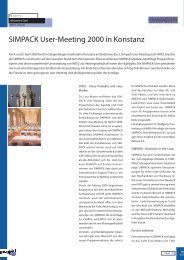SIMPACKNews
SIMPACKNews
SIMPACKNews
Create successful ePaper yourself
Turn your PDF publications into a flip-book with our unique Google optimized e-Paper software.
Video Representation of Relative Motion<br />
Example of Relative Motion: Relative Rolling<br />
per formance of the overall system<br />
sufficiently. This conventional model,<br />
describing only the rigid body motion,<br />
is to be enhanced by the introduction<br />
of additional degrees of freedom to<br />
allow relative motion as well.<br />
Teamwork by Co-Simulation<br />
Each of the models has it’s ad vantage,<br />
MATLAB allows easy preprocessing of<br />
flight test data and offers mathematical<br />
libraries for various engineering problems,<br />
and SIMPACK features powerful<br />
solvers especially for kinematic tasks<br />
and convenient 3D-vi suali sation.<br />
The Co-Simulation Interface COSI offers<br />
the opportunity to retain all these<br />
advantages and merge the two simulation<br />
tools. SIMULINK first computes<br />
the aerodynamic forces and moments<br />
resulting from control inputs and the<br />
initial states. This information is passed<br />
over to SIMPACK, which simulates the<br />
kinematic behavior and re turns the appropriate<br />
states back to SIMULINK.<br />
Parameter Estimation<br />
After the overall-model has been set<br />
up it’s necessary to tune the model parameters.<br />
Since a real system, equipped<br />
with various sensors, is simulated, it is<br />
possible to compare computed and<br />
mea sured states. Tuning of the parameters<br />
should result in a least possible<br />
difference between data from measurement<br />
and simu lation.<br />
The estimation of the parameters is<br />
done automatically with the help of an<br />
output-error-method (FITLAB) which is<br />
implemented under MATLAB by DLR<br />
Braun schweig.<br />
Fields of application<br />
Having assembled and tuned the<br />
simulation environment, it is finally<br />
ready for utilisation. One practical use<br />
of this model is to find correction terms<br />
for flight data measurements. Understanding<br />
the relative motion allows to<br />
trans form measurements taken from<br />
the capsule in corresponding values<br />
of the parafoil. Another appli cation is<br />
performing simulation studies to find<br />
out whether rela tive motion has to be<br />
considered for the design of the flight<br />
con troller or not.<br />
SIMPACK and SIMULINK make a perfect<br />
team to simulate flight mechanics plus<br />
kinematics. This combination is suitable<br />
for more than the analysis of parafoil.<br />
Page 8<br />
Ne<br />
NewN<br />
2/2<br />
1/20