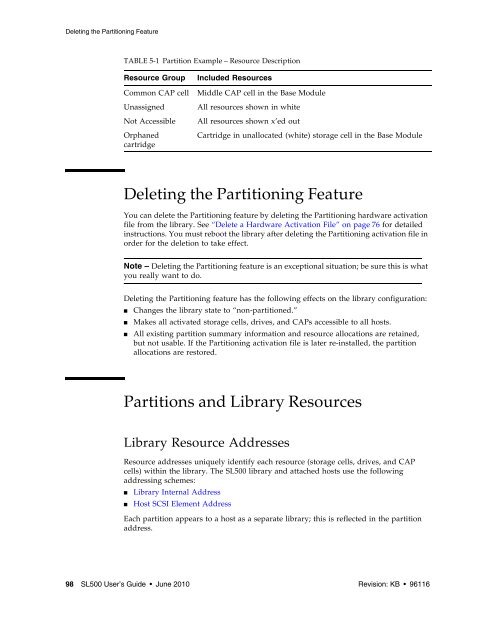- Page 1 and 2:
Part Number: 96116 June 2010, Revis
- Page 3 and 4:
Contents Summary of Changes xix Pre
- Page 5 and 6:
Help Navigation 34 Tips for Using t
- Page 7 and 8:
Storage Cells and Drives 100 Orphan
- Page 9 and 10:
Display Library Status 200 Display
- Page 11 and 12:
Physical Audit 275 Verified Audit 2
- Page 13 and 14:
Replace a Cleaning Cartridge 357 A.
- Page 15 and 16:
Figures FIGURE 1-1 Front View of Li
- Page 17 and 18:
Tables TABLE 1-1 LTO Storage Cell a
- Page 19 and 20:
Summary of Changes EC Date Revision
- Page 21 and 22:
EC000591, July 2008, Revision KA (c
- Page 23 and 24:
Preface This User’s Guide is inte
- Page 25 and 26:
Documentation, Support, and Trainin
- Page 27 and 28:
CHAPTER 1 SL500 Introduction This c
- Page 29 and 30:
FIGURE 1-2 Back View of Library Com
- Page 31 and 32:
LTO Storage Cell and Drive Capaciti
- Page 33 and 34:
Library with Mixed-Media Storage Ce
- Page 35 and 36:
TABLE 1-2 Mixed-Media Storage Cell
- Page 37 and 38:
■ Open the door ■ Open all CAPs
- Page 39 and 40:
TABLE 1-5 Keypad Buttons and Indica
- Page 41 and 42:
Tape Drives and Cartridges The libr
- Page 43 and 44:
■ The specific vender Web site
- Page 45 and 46:
Robotics Unit The hand assembly con
- Page 47 and 48:
FIGURE 1-5 Hand Assembly 1. Gripper
- Page 49 and 50:
Safety Features Safety Features The
- Page 51 and 52:
Tape Management Software Tape Manag
- Page 53 and 54:
CHAPTER 2 StorageTek Library Consol
- Page 55 and 56:
9 SL Console Screen Display SL Cons
- Page 57 and 58:
SL Console Screen Display host appl
- Page 59 and 60:
Report Procedures For report proced
- Page 61 and 62:
SL Console Help The top of the SL C
- Page 63 and 64:
Web-launched SL Console Starting th
- Page 65 and 66:
Standalone SL Console Updates Stand
- Page 67 and 68:
General SL Console Usage Tasks Gene
- Page 69 and 70:
Note - You can bookmark this URL fo
- Page 71 and 72:
c. Click Run. General SL Console Us
- Page 73 and 74: General SL Console Usage Tasks ▼
- Page 75 and 76: c. Click Run. General SL Console Us
- Page 77 and 78: ▼ Log in to the Standalone SL Con
- Page 79 and 80: ▼ Log Off the SL Console General
- Page 81 and 82: General SL Console Report Tasks Gen
- Page 83 and 84: 3. Click the report you want to dis
- Page 85 and 86: Note - The search is case-sensitive
- Page 87 and 88: 4. Click Save. The Save popup appea
- Page 89 and 90: Standalone SL Console Installation
- Page 91 and 92: Standalone SL Console Installation
- Page 93 and 94: Standalone SL Console Installation
- Page 95 and 96: CHAPTER 3 Hardware Activation Files
- Page 97 and 98: Hardware Activation File Task Summa
- Page 99 and 100: Hardware Activation File Tasks ▼
- Page 101 and 102: Hardware Activation File Tasks ▼
- Page 103 and 104: Hardware Activation File Tasks 2. S
- Page 105 and 106: Hardware Activation Screen Referenc
- Page 107 and 108: Sequence Number Display only. Hardw
- Page 109 and 110: Hardware Activation > Install Hardw
- Page 111 and 112: Browse Hardware Activation Screen R
- Page 113 and 114: CHAPTER 4 Capacity on Demand The SL
- Page 115 and 116: Module Base Module LTO Activated Ca
- Page 117 and 118: Implementing Changes to Activated C
- Page 119 and 120: CHAPTER 5 Library Partitioning Note
- Page 121 and 122: Installing the Partitioning Feature
- Page 123: ■ Partition 6 FIGURE 5-1 Library
- Page 127 and 128: ■ Perform an audit of the library
- Page 129 and 130: Partitions and CAPs Once you have a
- Page 131 and 132: Partitioning Process Information in
- Page 133 and 134: Partition Configuration Tasks Task
- Page 135 and 136: ▼ Create a Partition Partition Co
- Page 137 and 138: ▼ Configure a Host-Partition Conn
- Page 139 and 140: Partition Configuration Tasks Note
- Page 141 and 142: Partition Configuration Tasks 5. To
- Page 143 and 144: ▼ Commit Partition Configuration
- Page 145 and 146: Partition Management Tasks Task Pag
- Page 147 and 148: ▼ Delete a Partition Partition Ma
- Page 149 and 150: ▼ Modify Host-Partition Connectio
- Page 151 and 152: 5. Click OK to confirm the deletion
- Page 153 and 154: ▼ Reallocate Library Resources Pa
- Page 155 and 156: Partition Report Tasks Task Page Di
- Page 157 and 158: 2. In the pull-down menu, select th
- Page 159 and 160: ▼ Save Partition Report Data Part
- Page 161 and 162: ▼ Enter Cartridges Into a Partiti
- Page 163 and 164: CAP Operation Tasks partitions, ope
- Page 165 and 166: 5. Click the Assign CAP Button tab.
- Page 167 and 168: Partition Screen Reference Partitio
- Page 169 and 170: Partitions—Instructions (Step 1)
- Page 171 and 172: Partitions—Summary (Step 2) Sampl
- Page 173 and 174: TOTAL LIBRARY RESOURCES Storage Cel
- Page 175 and 176:
Partition Summary Screens Partition
- Page 177 and 178:
Partition Summary Screens Partition
- Page 179 and 180:
Partition Summary Screens Note - Ea
- Page 181 and 182:
Barcode Presentation Required. Tape
- Page 183 and 184:
Partition Summary Screens Partition
- Page 185 and 186:
Partition Design and Commit Screens
- Page 187 and 188:
Partition Design and Commit Screens
- Page 189 and 190:
- Storage cells have been configure
- Page 191 and 192:
Partition Design and Commit Screens
- Page 193 and 194:
Save OK Partition Design and Commit
- Page 195 and 196:
Partition Design and Commit Screens
- Page 197 and 198:
Partition Design and Commit Screens
- Page 199 and 200:
Partition Report Screens Partitions
- Page 201 and 202:
Screen Fields Please select a repor
- Page 203 and 204:
Screen Fields Module Row Display on
- Page 205 and 206:
Partition Report Screens Partitions
- Page 207 and 208:
Partition ID Display only. Partitio
- Page 209 and 210:
Screen Fields Module Row Display on
- Page 211 and 212:
Screen Fields Partition Name Displa
- Page 213 and 214:
Partitions—Reports—Partition Su
- Page 215 and 216:
See Also ■ Partitions—Reports
- Page 217 and 218:
Diagnostics > CAP—Assign CAP Butt
- Page 219 and 220:
See Also None Partition CAP Operati
- Page 221 and 222:
CHAPTER 6 Library Management Automa
- Page 223 and 224:
Library and Device Status Library a
- Page 225 and 226:
Library Management Tasks Task Page
- Page 227 and 228:
▼ Display Library Configuration I
- Page 229 and 230:
3. Reboot the library for the chang
- Page 231 and 232:
▼ Display Library Physical Config
- Page 233 and 234:
▼ Display Library Statistics Libr
- Page 235 and 236:
Screen Fields Start Date Display on
- Page 237 and 238:
CHAPTER 7 CAP Management CAP Operat
- Page 239 and 240:
▼ Display CAP Summary Information
- Page 241 and 242:
▼ Display CAP Properties CAP Mana
- Page 243 and 244:
CHAPTER 8 Drive Management You can
- Page 245 and 246:
▼ Display Drive Summary Informati
- Page 247 and 248:
▼ Display Drive Properties Drive
- Page 249 and 250:
▼ Display Current Drive Mappings
- Page 251 and 252:
▼ Display Drive Mapping History D
- Page 253 and 254:
▼ Display the Media Drive Events
- Page 255 and 256:
▼ Display the Drive Distribution
- Page 257 and 258:
Drive Management Tasks Total number
- Page 259 and 260:
Drive Management Tasks 3. In the Se
- Page 261 and 262:
CHAPTER 9 Cartridge Management All
- Page 263 and 264:
▼ Enter Cartridges Through the CA
- Page 265 and 266:
▼ Eject Cartridges Through the CA
- Page 267 and 268:
3. Click Cartridge Summary. The Car
- Page 269 and 270:
3. In the Source Location Mode fiel
- Page 271 and 272:
Cartridge Management Tasks 9. To ve
- Page 273 and 274:
3. In the Source Location Mode fiel
- Page 275 and 276:
Cartridge Management Tasks 10.To ve
- Page 277 and 278:
CHAPTER 10 Drive Cleaning The libra
- Page 279 and 280:
Drive Cleaning Tasks Task Page Conf
- Page 281 and 282:
Drive Cleaning Tasks 4. In the Thre
- Page 283 and 284:
Drive Cleaning Tasks Caution - Poss
- Page 285 and 286:
Drive Cleaning Tasks Note - To help
- Page 287 and 288:
▼ Display Drive Cleaning Status U
- Page 289 and 290:
4. Click the Start Clean button in
- Page 291 and 292:
CHAPTER 11 Robot Management Robotic
- Page 293 and 294:
▼ Display Robot Summary Informati
- Page 295 and 296:
▼ Display Robot Statistics Robot
- Page 297 and 298:
CHAPTER 12 SL Console Diagnostics a
- Page 299 and 300:
Library Firmware Upgrades Note - Th
- Page 301 and 302:
Audits Audits An audit is the proce
- Page 303 and 304:
Robot Diagnostic Moves Robot Diagno
- Page 305 and 306:
Diagnostic Move Control Functions T
- Page 307 and 308:
TABLE 12-1 Troubleshooting Table (C
- Page 309 and 310:
Event Monitor Tasks Task Page Displ
- Page 311 and 312:
Event Monitor Tasks 3. Click the ev
- Page 313 and 314:
The Save popup appears. Event Monit
- Page 315 and 316:
Library Utility Tasks Task Page Per
- Page 317 and 318:
Library Utility Tasks The test begi
- Page 319 and 320:
▼ Perform a Disruptive Library Se
- Page 321 and 322:
Library Utility Tasks 6. When the t
- Page 323 and 324:
7. Click OK to terminate this SL Co
- Page 325 and 326:
Library Utility Tasks 6. In the Fil
- Page 327 and 328:
Library Utility Tasks 4. The Availa
- Page 329 and 330:
▼ Audit the Entire Library During
- Page 331 and 332:
▼ Audit a Range of Cells Audit Ta
- Page 333 and 334:
▼ Perform a Verified Audit Audit
- Page 335 and 336:
Drive Utility Tasks Task Page Perfo
- Page 337 and 338:
▼ Reboot a Drive Use this procedu
- Page 339 and 340:
Robot Utility Tasks Task Page Defin
- Page 341 and 342:
4. In the Defined Sequence section,
- Page 343 and 344:
10.Click Finish to complete the set
- Page 345 and 346:
4. From the Defined Sequences secti
- Page 347 and 348:
Robot Utility Tasks 4. Click the di
- Page 349 and 350:
Robot Utility Tasks 4. From the Def
- Page 351 and 352:
3. Use the File menu in each Monito
- Page 353 and 354:
CHAPTER 13 SNMP Support Simple Netw
- Page 355 and 356:
SNMP Configuration and Usage Tasks
- Page 357 and 358:
▼ Delete SNMP Users Use this proc
- Page 359 and 360:
▼ Delete Trap Recipients Use this
- Page 361 and 362:
▼ Transfer the Library MIB File S
- Page 363 and 364:
CHAPTER 14 Manual Operations When i
- Page 365 and 366:
General Library Operation Tasks Gen
- Page 367 and 368:
▼ Power On the Library To power o
- Page 369 and 370:
▼ Open the Front Door (With Power
- Page 371 and 372:
General Library Operation Tasks War
- Page 373 and 374:
▼ Secure the Front Door (Without
- Page 375 and 376:
▼ Locate and Remove a Cartridge T
- Page 377 and 378:
Cartridge Handling Tasks 2. Insert
- Page 379 and 380:
▼ Remove a Cartridge from a Tape
- Page 381 and 382:
Cartridge Handling Tasks ▼ Remove
- Page 383 and 384:
▼ Replace a Cleaning Cartridge Ca
- Page 385 and 386:
APPENDIX A TABLE A-1 Cell Figure Le
- Page 387 and 388:
FIGURE A-1 Base Module LTO Cells M
- Page 389 and 390:
FIGURE A-3 LTO Cell Locations for S
- Page 391 and 392:
Mixed-Media Configurations Mixed-Me
- Page 393 and 394:
FIGURE A-6 Mixed-Media Firmware Cel
- Page 395 and 396:
FIGURE A-8 Mixed-Media Cells for Ba
- Page 397 and 398:
FIGURE A-9 Library and Rack Dimensi
- Page 399 and 400:
Library Component Weights The follo
- Page 401 and 402:
APPENDIX B Cartridge Information Th
- Page 403 and 404:
Ordering Cartridges and Labels Colo
- Page 405 and 406:
LTO (Ultrium) Cartridges Discuss wh
- Page 407 and 408:
Labels must be attached as shown in
- Page 409 and 410:
SDLT/DLT-S4 Cartridges SDLT/DLT-S4
- Page 411 and 412:
SDLT/DLT-S4 Cartridges Note - Discu
- Page 413 and 414:
Cartridge Handling Tasks Task Page
- Page 415 and 416:
APPENDIX C Web-launched SL Console
- Page 417 and 418:
Server Installation and Management
- Page 419 and 420:
Server Installation and Management
- Page 421 and 422:
Server Installation and Management
- Page 423 and 424:
Server Installation and Management
- Page 425 and 426:
Server Installation and Management
- Page 427 and 428:
Server Installation and Management
- Page 429 and 430:
5. On the Web Applications screen,
- Page 431 and 432:
8. On the Results screen, click Clo
- Page 433 and 434:
▼ Start the Web-launched SL Conso
- Page 435 and 436:
▼ Update the Web-launched SL Cons
- Page 437 and 438:
Server Installation and Management
- Page 439 and 440:
Server Installation and Management
- Page 441 and 442:
Common Problems and Solutions The W
- Page 443 and 444:
Common Problems and Solutions 4. In
- Page 445 and 446:
Index A activated capacity 87-92 ce
- Page 447 and 448:
dWWN 217 dynamic World Wide Naming.
- Page 449 and 450:
Service Required indicator 13 Servi