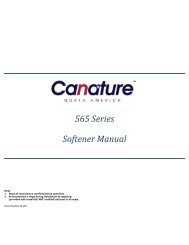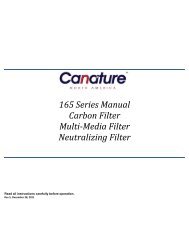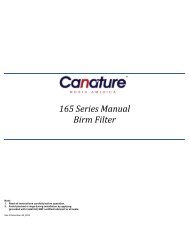165 Series Iron Filter Valve Manual - Canature
165 Series Iron Filter Valve Manual - Canature
165 Series Iron Filter Valve Manual - Canature
You also want an ePaper? Increase the reach of your titles
YUMPU automatically turns print PDFs into web optimized ePapers that Google loves.
Program Options<br />
Depending on the current option settings, some parameters cannot be viewed or set.<br />
Program Mode<br />
PARAMETER OPTIONS DESCRIPTION<br />
1 REGIONAL METRIC<br />
US<br />
This option controls whether cubic meters or US gallons is used for the volume display and the format<br />
of the day, year, and month.<br />
2 REGENERATION MODE METER DELAYED<br />
This is the most common setting. When the volume remaining reaches zero gallons, the system will<br />
initiate a regeneration at the next pre-set regeneration time.<br />
METER IMMEDIATE The unit will initiate a regeneration immediately after the volume remaining reaches zero.<br />
TIMER<br />
MIX REGEN<br />
The unit will initiate a regeneration at the next pre-set regeneration time based on the interval of days<br />
between regeneration days.<br />
Meter initiated with Day Override. When the volume remaining reaches zero gallons, the system will<br />
initiate a regeneration at the next pre-set regeneration time. If the days between regeneration is<br />
reached before the remaining volume reaches zero, the system will override the meter setting and<br />
initiate a regeneration.<br />
4 DATE Set date of installation. This value is fixed and does not change.<br />
5 TIME Set current time.<br />
6 REG TIME This setting controls the time of day when a regeneration cycle will start.<br />
7 REG. DAYS The user can manually enter values for regeneration day intervals.<br />
8 REG. CAP. The user can manually enter values system capacity.<br />
9 BACKWASH<br />
This option controls the length of time in minutes for the unit to clean the bed by reversing the flow of<br />
water upwards through the bed and out to the drain.<br />
10 BRINE<br />
This option controls the length if time in minutes for the unit to draw regenerant (brine for softeners)<br />
from the second tank and slowly rinse it from the top to bottom of the tank.<br />
11 RINSE<br />
This option controls the length of time to give the tank a final rinse from the top to the bottom in order<br />
remove any last traces of the regenerant (brine) from the tank.<br />
This option controls the length of time the brine valve will open to refill the second tank (brine tank for<br />
12 REFILL<br />
softeners) with water in order to produce the regenerate solution (brine for softeners) for the next<br />
regeneration cycle. The water is accurately measured through the valves brine line flow control to<br />
make a precise quantity of regenerant solution.<br />
13 LOAD DEFAULT L.CAPA.<br />
Figure 5. Program options<br />
System Configuration<br />
Injector and Drain Line Flow Control<br />
M.CAPA<br />
S.CAPA<br />
It is not recommended to use any of these options. The function of this option is to load pre-set<br />
values of BACKWASH, BRINE, RINSE, and REFILL for large, medium, and small capacity systems. We<br />
recommend to use the settings as specified in the SYSTEM CONFIGURATION section of this manual.<br />
Suggested <strong>Iron</strong> <strong>Filter</strong> <strong>Valve</strong> Configuration<br />
Tank Size (Diameter) Injector<br />
Brine Line Flow<br />
Control (BLFC)<br />
Drain Line Flow<br />
Control (DLFC)<br />
8" #4 (3.5 GPM)<br />
9"<br />
10"<br />
#2 Dark Grey<br />
(PVC)<br />
(0.30 GPM)<br />
#6 (4.0 GPM)<br />
#7 (5.0 GPM)<br />
12" none<br />
Figure 6. <strong>Valve</strong> Configurations<br />
Figure 7. <strong>Valve</strong> Configuration View<br />
10