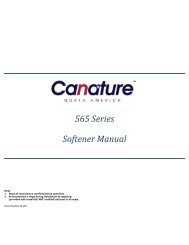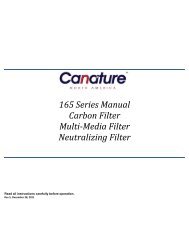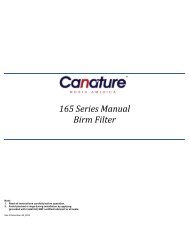165 Series Iron Filter Valve Manual - Canature
165 Series Iron Filter Valve Manual - Canature
165 Series Iron Filter Valve Manual - Canature
Create successful ePaper yourself
Turn your PDF publications into a flip-book with our unique Google optimized e-Paper software.
Step 3 - The control fast rinses the media bed to settle it and to ensure that all the chemical and mineral precipitate is<br />
removed.<br />
Step 4 - The control adds water to entirely fill the previously evacuated feeder. The feeder is now ready for the next<br />
regeneration. The control puts the system into service, supplying iron-free water to the household. All this is<br />
performed automatically over a period of 2.5 hours.<br />
NOTE: REGEN DAYS and REMAINING DAYS are only shown in the CALENDAR CLOCK mode or METER OVERRIDE mode.<br />
Figure 2. <strong>Valve</strong> Display<br />
MENU BUTTON “ ”: The function of this key to enter the level one programming mode where the valve<br />
settings can be adjusted.<br />
SET / REGEN BUTTON “ ”: This button has two functions. The first is to initiate a manual regeneration by<br />
the second function is while in programming mode, pressing this key allows the user to<br />
change the value of each setting.<br />
UP / DOWN “ ”: These buttons are used to increase or decrease the value of the settings while in the<br />
programming mode.<br />
System Initialization<br />
When power is supplied to the control, the screen will display TIME OF DAY AND DEFAULT GALLON SETTING. If the valve is<br />
not in service it will read “CANATURE” while the valve returns to the service position.<br />
Control Operation During A Power Failure<br />
In the event of power failure, the valve will keep track of the time and day for 48 hours. The programmed settings are<br />
stored in a non-volatile memory and will not be lost during a power failure. If power fails while the unit is in regeneration,<br />
the valve will return to the service position once power is restored. If the valve misses a scheduled regeneration due to a<br />
power failure, it will queue regeneration at the next regeneration time once power is restored.<br />
<strong>Manual</strong> Regeneration (Delayed or Immediate)<br />
If you run out of filtered water because of inadequate regeneration frequency, inadequate reserve capacity, power failure<br />
or unusually high water usage, you can initiate a manual regeneration. The filter will now automatically complete a<br />
regeneration cycle and return to service. If possible, avoid water use during the regeneration cycle.<br />
Once you have set your filter you may experience frequent loss of water pressure, you may have to increase the frequency<br />
of regeneration by decreasing the number of gallons between regeneration.<br />
If screen is locked, press “ MENU” for 3 seconds to unlock. To initiate an immediate regeneration, press the SET / REGEN<br />
button for 3 seconds, an option for delayed or immediate regeneration will appear. Press the SET / REGEN button again and<br />
delayed will begin flashing, press the down arrow button to have immediate flash, press the SET / REGEN button and then<br />
press the menu button and the valve will immediately start into manual regeneration.<br />
To initiate a delayed regeneration, press the SET / REGEN button for 3 seconds, then press the menu button and a<br />
regeneration will be queued to the next pre-set regeneration time (2:00 a.m.).<br />
4