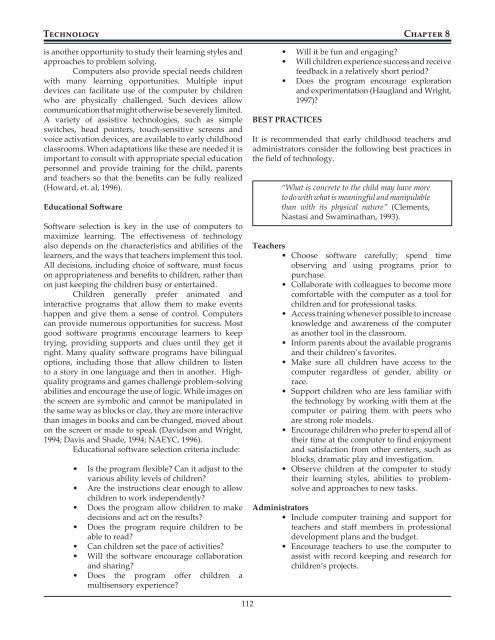Early Childhood
Early Childhood
Early Childhood
You also want an ePaper? Increase the reach of your titles
YUMPU automatically turns print PDFs into web optimized ePapers that Google loves.
Technology Chapter 8<br />
is another opportunity to study their learning styles and<br />
approaches to problem solving.<br />
Computers also provide special needs children<br />
with many learning opportunities. Multiple input<br />
devices can facilitate use of the computer by children<br />
who are physically challenged. Such devices allow<br />
communication that might otherwise be severely limited.<br />
A variety of assistive technologies, such as simple<br />
switches, head pointers, touch-sensitive screens and<br />
voice activation devices, are available to early childhood<br />
classrooms. When adaptations like these are needed it is<br />
important to consult with appropriate special education<br />
personnel and provide training for the child, parents<br />
and teachers so that the benefits can be fully realized<br />
(Howard, et. al, 1996).<br />
Educational Software<br />
Software selection is key in the use of computers to<br />
maximize learning. The effectiveness of technology<br />
also depends on the characteristics and abilities of the<br />
learners, and the ways that teachers implement this tool.<br />
All decisions, including choice of software, must focus<br />
on appropriateness and benefits to children, rather than<br />
on just keeping the children busy or entertained.<br />
Children generally prefer animated and<br />
interactive programs that allow them to make events<br />
happen and give them a sense of control. Computers<br />
can provide numerous opportunities for success. Most<br />
good software programs encourage learners to keep<br />
trying, providing supports and clues until they get it<br />
right. Many quality software programs have bilingual<br />
options, including those that allow children to listen<br />
to a story in one language and then in another. Highquality<br />
programs and games challenge problem-solving<br />
abilities and encourage the use of logic. While images on<br />
the screen are symbolic and cannot be manipulated in<br />
the same way as blocks or clay, they are more interactive<br />
than images in books and can be changed, moved about<br />
on the screen or made to speak (Davidson and Wright,<br />
1994; Davis and Shade, 1994; NAEYC, 1996).<br />
Educational software selection criteria include:<br />
• Is the program flexible? Can it adjust to the<br />
various ability levels of children?<br />
• Are the instructions clear enough to allow<br />
children to work independently?<br />
• Does the program allow children to make<br />
decisions and act on the results?<br />
• Does the program require children to be<br />
able to read?<br />
• Can children set the pace of activities?<br />
• Will the software encourage collaboration<br />
and sharing?<br />
• Does the program offer children a<br />
multisensory experience?<br />
112<br />
• Will it be fun and engaging?<br />
• Will children experience success and receive<br />
feedback in a relatively short period?<br />
• Does the program encourage exploration<br />
and experimentation (Haugland and Wright,<br />
1997)?<br />
BEST PRACTICES<br />
It is recommended that early childhood teachers and<br />
administrators consider the following best practices in<br />
the field of technology.<br />
“What is concrete to the child may have more<br />
to do with what is meaningful and manipulable<br />
than with its physical nature” (Clements,<br />
Nastasi and Swaminathan, 1993).<br />
Teachers<br />
• Choose software carefully; spend time<br />
observing and using programs prior to<br />
purchase.<br />
• Collaborate with colleagues to become more<br />
comfortable with the computer as a tool for<br />
children and for professional tasks.<br />
• Access training whenever possible to increase<br />
knowledge and awareness of the computer<br />
as another tool in the classroom.<br />
• Inform parents about the available programs<br />
and their children’s favorites.<br />
• Make sure all children have access to the<br />
computer regardless of gender, ability or<br />
race.<br />
• Support children who are less familiar with<br />
the technology by working with them at the<br />
computer or pairing them with peers who<br />
are strong role models.<br />
• Encourage children who prefer to spend all of<br />
their time at the computer to find enjoyment<br />
and satisfaction from other centers, such as<br />
blocks, dramatic play and investigation.<br />
• Observe children at the computer to study<br />
their learning styles, abilities to problemsolve<br />
and approaches to new tasks.<br />
Administrators<br />
• Include computer training and support for<br />
teachers and staff members in professional<br />
development plans and the budget.<br />
• Encourage teachers to use the computer to<br />
assist with record keeping and research for<br />
children’s projects.