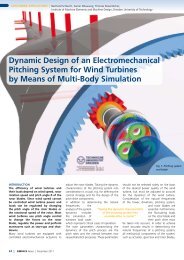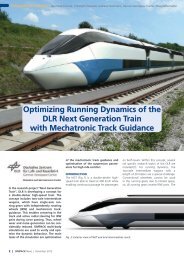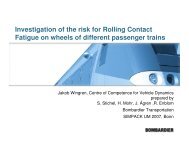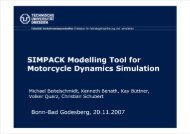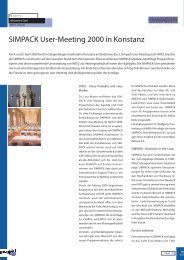SIMPACK Wind and Drivetrain Conference
SIMPACK Wind and Drivetrain Conference
SIMPACK Wind and Drivetrain Conference
Create successful ePaper yourself
Turn your PDF publications into a flip-book with our unique Google optimized e-Paper software.
<strong>SIMPACK</strong> <strong>Wind</strong> <strong>and</strong> <strong>Drivetrain</strong> <strong>Conference</strong>
<strong>SIMPACK</strong> <strong>Wind</strong> <strong>and</strong> <strong>Drivetrain</strong> <strong>Conference</strong><br />
Agenda<br />
<strong>SIMPACK</strong> AG, S. Mulski 2010-06-17 Page 2<br />
Modeling Elements<br />
Shafts<br />
Bearings <strong>and</strong> Mounts<br />
Transmission Elements<br />
Gear Pair<br />
Flexible Bodies<br />
Rotorblades<br />
Aerodynamics<br />
Analysis Methods<br />
Resonance Analysis<br />
Transient Analysis<br />
Order Analysis<br />
Stress <strong>and</strong> Durability<br />
Scripting / Batch<br />
Simulink Interfaces<br />
Conclusions
<strong>SIMPACK</strong> <strong>Wind</strong> <strong>and</strong> <strong>Drivetrain</strong> <strong>Conference</strong><br />
Shafts<br />
Body Reference Frame (BRF)<br />
• Body data transferred to “To Marker” of Joint<br />
• Recommended: BRF on axis (easier h<strong>and</strong>ling of<br />
flexible bodies)<br />
BRF<br />
<strong>SIMPACK</strong> AG, S. Mulski 2010-06-17 Page 3<br />
Joint “To Marker”<br />
BRF, Joint “To Marker” on axis<br />
Recommended<br />
BRF, Joint “To Marker”<br />
Not Recommended
<strong>SIMPACK</strong> <strong>Wind</strong> <strong>and</strong> <strong>Drivetrain</strong> <strong>Conference</strong><br />
Bearings <strong>and</strong> Mounts<br />
Primitive Cylinder 02<br />
• For rotating shafts: Segment colour since v. 8900<br />
• For bearings: Inner diameter with v. 8904<br />
<strong>SIMPACK</strong> AG, S. Mulski 2010-06-17 Page 4
<strong>SIMPACK</strong> <strong>Wind</strong> <strong>and</strong> <strong>Drivetrain</strong> <strong>Conference</strong><br />
Different Force Elements<br />
• Linear <strong>and</strong> non-linear stiffness <strong>and</strong> damping<br />
• 6x6 matrices<br />
Bearings <strong>and</strong> Mounts<br />
• User Routines<br />
• Integrated specialized software (Romax)<br />
• Complete contact model (not commonly done)<br />
<strong>SIMPACK</strong> AG, S. Mulski 2010-06-17 Page 5
<strong>SIMPACK</strong> <strong>Wind</strong> <strong>and</strong> <strong>Drivetrain</strong> <strong>Conference</strong><br />
Bearings <strong>and</strong> Mounts<br />
BEARINX- <strong>SIMPACK</strong><br />
• Schaeffler Technologies GmbH & Co. KG<br />
<strong>SIMPACK</strong> AG, S. Mulski 2010-06-17 Page 6
Romax Bearing<br />
<strong>SIMPACK</strong> <strong>Wind</strong> <strong>and</strong> <strong>Drivetrain</strong> <strong>Conference</strong><br />
Bearings <strong>and</strong> Mounts<br />
• St<strong>and</strong>ard element since v. 8902<br />
• Look up catalogue (20.000 st<strong>and</strong>ard elements -<br />
SKF, FAG, Koyo, Torrington)<br />
• Possible to enter outer diameter, bore <strong>and</strong> width<br />
• Romax calculates contact for each simulation<br />
step, as opposed to using look-up tables<br />
• Simple linear damping model<br />
<strong>SIMPACK</strong> AG, S. Mulski 2010-06-17 Page 7
<strong>SIMPACK</strong> <strong>Wind</strong> <strong>and</strong> <strong>Drivetrain</strong> <strong>Conference</strong><br />
Bearings <strong>and</strong> Mounts<br />
Force Elements 41, 42 <strong>and</strong> 43<br />
• Evaluation of alignment for calculating moments due to cardanic stiffnesses<br />
<strong>SIMPACK</strong> AG, S. Mulski 2010-06-17 Page 8
<strong>SIMPACK</strong> <strong>Wind</strong> <strong>and</strong> <strong>Drivetrain</strong> <strong>Conference</strong><br />
Force Elements 41, 42 <strong>and</strong> 43<br />
• Results depend upon the order of rotation angles<br />
1 st alpha<br />
2 nd beta<br />
3 rd gamma<br />
Bearings <strong>and</strong> Mounts<br />
<strong>SIMPACK</strong> AG, S. Mulski 2010-06-17 Page 9
<strong>SIMPACK</strong> <strong>Wind</strong> <strong>and</strong> <strong>Drivetrain</strong> <strong>Conference</strong><br />
Bearings <strong>and</strong> Mounts<br />
Force Elements 41, 42 <strong>and</strong> 43<br />
Before v. 8903 two possible modeling techniques:<br />
1. Always define “From” <strong>and</strong> “To” markers of force element with z-axis aligned along rotation axis<br />
2. Use extra body for bearing housing with extra joint <strong>and</strong> constraint<br />
<strong>SIMPACK</strong> AG, S. Mulski 2010-06-17 Page 10<br />
GBX_Housing<br />
�<br />
Shaft<br />
�<br />
� d<br />
BR<br />
FE_43
<strong>SIMPACK</strong> <strong>Wind</strong> <strong>and</strong> <strong>Drivetrain</strong> <strong>Conference</strong><br />
Force Elements 41, 42 <strong>and</strong> 43<br />
With v. 8903:<br />
Bearings <strong>and</strong> Mounts<br />
• Choice of “From” <strong>and</strong> “To” markers of force element is arbitrary<br />
• Simplified modeling<br />
• Rotation axis defined within force element<br />
<strong>SIMPACK</strong> AG, S. Mulski 2010-06-17 Page 11<br />
GBX_Housing<br />
Shaft<br />
�<br />
FE_43
<strong>SIMPACK</strong> <strong>Wind</strong> <strong>and</strong> <strong>Drivetrain</strong> <strong>Conference</strong><br />
Bearings <strong>and</strong> Mounts<br />
Force Element 70, Elasto Hydro Dynamic (EHD) Bearings<br />
With v. 8902<br />
• Calculation of the oil pressure distribution taking flexible<br />
deformation of shaft <strong>and</strong> shell into account<br />
• Embedded Tower software<br />
<strong>SIMPACK</strong> AG, S. Mulski 2010-06-17 Page 12<br />
“TRUE” EHD analysis (deformed bearing geometry<br />
considered during online EHD calculation)
<strong>SIMPACK</strong> <strong>Wind</strong> <strong>and</strong> <strong>Drivetrain</strong> <strong>Conference</strong><br />
Bearings <strong>and</strong> Mounts<br />
Force Element 70, Elasto Hydro Dynamic (EHD) Bearings<br />
With v. 8902<br />
• Increasing complexity requires increased computation time<br />
<strong>SIMPACK</strong> AG, S. Mulski 2010-06-17 Page 13
Global Elasticity<br />
Local Elast.<br />
<strong>SIMPACK</strong> <strong>Wind</strong> <strong>and</strong> <strong>Drivetrain</strong> <strong>Conference</strong><br />
Methods<br />
Bearings <strong>and</strong> Mounts<br />
Force Element 70, Elasto Hydro Dynamic (EHD) Bearings<br />
With v. 8902<br />
Impedanzce Method<br />
• Increasing complexity requires increased computation time<br />
1. Impedance Chart Method<br />
- Interpolation in dimensionless chart<br />
- Cylindrical bearing geometry<br />
- Constant gap in axial direction (no tilting)<br />
- No surface roughness contact<br />
2. Online FEM Method<br />
- Solution of Reynolds Equation in every time step<br />
- Arbitrary bearing geometry (Grooves, Oil supply)<br />
- Variable gap in axial direction (Tilting)<br />
- With surface roughness contact<br />
3. EHD Method<br />
- Features as Online FEM Method<br />
- In addition local bearing deformation<br />
- With surface roughness contact<br />
<strong>SIMPACK</strong> AG, S. Mulski 2010-06-17 Page 14<br />
Online FEM Method<br />
EHD Method<br />
x<br />
y<br />
z<br />
Model Complexity<br />
Calculation Speed
<strong>SIMPACK</strong> <strong>Wind</strong> <strong>and</strong> <strong>Drivetrain</strong> <strong>Conference</strong><br />
Bearings <strong>and</strong> Mounts<br />
Force Element 42, Dynamic Bushing Hydromount<br />
• Implemented with v. 8902<br />
• Suspension bushings, hydromounts, crankshaft viscodampers<br />
• Rotational <strong>and</strong> translational frequency <strong>and</strong> amplitude dependent elements<br />
rubber bushing<br />
hydromount<br />
<strong>SIMPACK</strong> AG, S. Mulski 2010-06-17 Page 15<br />
viscodamper
<strong>SIMPACK</strong> <strong>Wind</strong> <strong>and</strong> <strong>Drivetrain</strong> <strong>Conference</strong><br />
Bearings <strong>and</strong> Mounts<br />
Force Element 42, Dynamic Bushing Hydromount<br />
• Easy switching of element detail using parameterization<br />
<strong>SIMPACK</strong> AG, S. Mulski 2010-06-17 Page 16
<strong>SIMPACK</strong> <strong>Wind</strong> <strong>and</strong> <strong>Drivetrain</strong> <strong>Conference</strong><br />
Bearings <strong>and</strong> Mounts<br />
Force Elements 42, Dynamic Bushing Hydromount<br />
• Parameter fitting in preprocessing<br />
<strong>SIMPACK</strong> AG, S. Mulski 2010-06-17 Page 17
<strong>SIMPACK</strong> <strong>Wind</strong> <strong>and</strong> <strong>Drivetrain</strong> <strong>Conference</strong><br />
Transmission Elements<br />
Extensive library of gear elements<br />
• Various levels of detail for optimum solver speed <strong>and</strong> accuracy<br />
1-D torsional vibration model<br />
applied moments<br />
Torque converter<br />
applied moments<br />
support arm forces<br />
<strong>SIMPACK</strong> AG, S. Mulski 2010-06-17 Page 18<br />
Detailed gearpair<br />
applied forces<br />
support arm forces<br />
bearing forces<br />
bending moments<br />
teeth meshing forces/moments<br />
teeth meshing excitations
<strong>SIMPACK</strong> <strong>Wind</strong> <strong>and</strong> <strong>Drivetrain</strong> <strong>Conference</strong><br />
Extensive element library<br />
• Gearboxes (FE 014, 052, 055, 056, 057, 067, 225)<br />
• Transmission joints (FE 053, 054, 058, 059)<br />
• Belt Drives (FE 240)<br />
Transmission Elements<br />
<strong>SIMPACK</strong> AG, S. Mulski 2010-06-17 Page 19
<strong>SIMPACK</strong> <strong>Wind</strong> <strong>and</strong> <strong>Drivetrain</strong> <strong>Conference</strong><br />
Transmission Elements<br />
Torque Convertors<br />
• FE 014 “Gearbox Torque to Torque”<br />
Application: Elastic transmission for a “black-box” gearbox<br />
Features: Transmission ratio, linear/non-linear<br />
stiffness/damping, non-uniaxial axes, flexible shafts<br />
• FE 057 “Planetary Gear”<br />
Application: Automotive & wind turbine drivetrains<br />
Features (see FE 014, plus): Extra sun/planet/ring bodies,<br />
parallel axes only<br />
<strong>SIMPACK</strong> AG, S. Mulski 2010-06-17 Page 20
<strong>SIMPACK</strong> <strong>Wind</strong> <strong>and</strong> <strong>Drivetrain</strong> <strong>Conference</strong><br />
Gear Pair<br />
What do Formula 1 Racing <strong>and</strong> <strong>Wind</strong> Turbines have in common?<br />
Detailed <strong>SIMPACK</strong> Gearwheels developed for F1 (2004)<br />
<strong>SIMPACK</strong> AG, S. Mulski 2010-06-17 Page 21
<strong>SIMPACK</strong> <strong>Wind</strong> <strong>and</strong> <strong>Drivetrain</strong> <strong>Conference</strong><br />
Gear Pair<br />
<strong>SIMPACK</strong> Gear Pair<br />
• Internal <strong>and</strong> external gears<br />
• Involute spur <strong>and</strong> helical gears<br />
• Profile shift<br />
• Profile <strong>and</strong> flank modification<br />
• Single <strong>and</strong> multiple tooth contact<br />
• Non-parallel axes with load distribution<br />
• Dynamic changing backlash <strong>and</strong> friction<br />
• Dynamic separation of gear wheel distance<br />
<strong>SIMPACK</strong> AG, S. Mulski 2010-06-17 Page 22
<strong>SIMPACK</strong> <strong>Wind</strong> <strong>and</strong> <strong>Drivetrain</strong> <strong>Conference</strong><br />
Gear Pair<br />
<strong>SIMPACK</strong> Gear Pair<br />
• Excitation from tooth meshing<br />
Courtesy of Prof. Schlecht, TU Dresden<br />
<strong>SIMPACK</strong> AG, S. Mulski 2010-06-17 Page 23
<strong>SIMPACK</strong> <strong>Wind</strong> <strong>and</strong> <strong>Drivetrain</strong> <strong>Conference</strong><br />
Gear Pair<br />
<strong>SIMPACK</strong> Gear Pair Primitive – New v. 8904<br />
1. Bevel gear rim thickness<br />
2. Tooth profile modification<br />
<strong>SIMPACK</strong> AG, S. Mulski 2010-06-17 Page 24
<strong>SIMPACK</strong> <strong>Wind</strong> <strong>and</strong> <strong>Drivetrain</strong> <strong>Conference</strong><br />
Gear Pair<br />
<strong>SIMPACK</strong> Gear Pair Primitive – New v. 8904<br />
1. Bevel gear rim thickness<br />
Before v8904 With v8904<br />
<strong>SIMPACK</strong> AG, S. Mulski 2010-06-17 Page 25<br />
Rim thickness
<strong>SIMPACK</strong> <strong>Wind</strong> <strong>and</strong> <strong>Drivetrain</strong> <strong>Conference</strong><br />
Gear Pair<br />
<strong>SIMPACK</strong> Gear Pair Primitive –<br />
New v. 8904<br />
2. Tooth profile modification<br />
Left Flank = off Right Flank = on<br />
Left Flank = on Right Flank = on<br />
<strong>SIMPACK</strong> AG, S. Mulski 2010-06-17 Page 26
Tip Modification<br />
Root Modification<br />
<strong>SIMPACK</strong> <strong>Wind</strong> <strong>and</strong> <strong>Drivetrain</strong> <strong>Conference</strong><br />
Gear Pair<br />
Distance<br />
Distance<br />
*Perpendicular to the root circle (dedendum); modification only calculated up to base circle.<br />
<strong>SIMPACK</strong> AG, S. Mulski 2010-06-17 Page 27<br />
Amount *<br />
Amount<br />
┴<br />
┴<br />
Exponent<br />
yellow=1, orange=2, red=3<br />
Exponent
Circular Modification<br />
<strong>SIMPACK</strong> <strong>Wind</strong> <strong>and</strong> <strong>Drivetrain</strong> <strong>Conference</strong><br />
Gear Pair<br />
(Pressure) Slope Modification<br />
Distance<br />
Distance<br />
<strong>SIMPACK</strong> AG, S. Mulski 2010-06-17 Page 28<br />
Amount<br />
┴<br />
�r� � angle ��r<br />
distance�<br />
�s<br />
�<br />
Angle
<strong>SIMPACK</strong> <strong>Wind</strong> <strong>and</strong> <strong>Drivetrain</strong> <strong>Conference</strong><br />
Gear Pair<br />
Left/Right Side Modification<br />
Distance<br />
<strong>SIMPACK</strong> AG, S. Mulski 2010-06-17 Page 29<br />
┴<br />
Amount<br />
Lead Crowning Amount<br />
┴<br />
┴<br />
┴<br />
┴<br />
┴<br />
Exponent
<strong>SIMPACK</strong> <strong>Wind</strong> <strong>and</strong> <strong>Drivetrain</strong> <strong>Conference</strong><br />
Lead Angular Modification Angle<br />
Bias (Twist)<br />
Gear Pair<br />
Angle<br />
<strong>SIMPACK</strong> AG, S. Mulski 2010-06-17 Page 30
<strong>SIMPACK</strong> <strong>Wind</strong> <strong>and</strong> <strong>Drivetrain</strong> <strong>Conference</strong><br />
Gear Pair<br />
Modification by Array<br />
<strong>SIMPACK</strong> AG, S. Mulski 2010-06-17 Page 31
<strong>SIMPACK</strong> <strong>Wind</strong> <strong>and</strong> <strong>Drivetrain</strong> <strong>Conference</strong><br />
Gear Pair<br />
<strong>SIMPACK</strong> Gear Pair Force Element 225 – New 8904<br />
<strong>SIMPACK</strong> AG, S. Mulski 2010-06-17 Page 32
<strong>SIMPACK</strong> <strong>Wind</strong> <strong>and</strong> <strong>Drivetrain</strong> <strong>Conference</strong><br />
Gear Pair<br />
Gear Pair Slicing<br />
• Necessary for non-parallel axes <strong>and</strong> flank modifications<br />
• Previously done by time consuming modeling<br />
• Slicing now possible using single input parameter in force<br />
element<br />
to<br />
from<br />
<strong>SIMPACK</strong> AG, S. Mulski 2010-06-17 Page 33<br />
Courtesy of Erik Pfleger, Siemens AG
<strong>SIMPACK</strong> <strong>Wind</strong> <strong>and</strong> <strong>Drivetrain</strong> <strong>Conference</strong><br />
Gear Pair<br />
Data Check – Output File for Each Gear Pair in Model<br />
<strong>SIMPACK</strong> AG, S. Mulski 2010-06-17 Page 34
<strong>SIMPACK</strong> <strong>Wind</strong> <strong>and</strong> <strong>Drivetrain</strong> <strong>Conference</strong><br />
Gear Pair<br />
Basic Output Values<br />
• On/Off using parameterisation<br />
<strong>SIMPACK</strong> AG, S. Mulski 2010-06-17 Page 35
<strong>SIMPACK</strong> <strong>Wind</strong> <strong>and</strong> <strong>Drivetrain</strong> <strong>Conference</strong><br />
Gear Pair<br />
Advanced Output Values<br />
• On/Off <strong>and</strong> type selection using<br />
parameterization<br />
<strong>SIMPACK</strong> AG, S. Mulski 2010-06-17 Page 36<br />
z<br />
t
<strong>SIMPACK</strong> <strong>Wind</strong> <strong>and</strong> <strong>Drivetrain</strong> <strong>Conference</strong><br />
Gear Pair<br />
Advanced Output Values<br />
• On/Off <strong>and</strong> type selection using<br />
parameterization<br />
<strong>SIMPACK</strong> AG, S. Mulski 2010-06-17 Page 37<br />
z<br />
y<br />
x
<strong>SIMPACK</strong> <strong>Wind</strong> <strong>and</strong> <strong>Drivetrain</strong> <strong>Conference</strong><br />
Gear Pair<br />
Advanced Output Values<br />
• On/Off <strong>and</strong> type selection using<br />
parameterization<br />
Number of<br />
slices = 1<br />
<strong>SIMPACK</strong> AG, S. Mulski 2010-06-17 Page 38<br />
n tooth +1<br />
n tooth 0<br />
n tooth -1
<strong>SIMPACK</strong> <strong>Wind</strong> <strong>and</strong> <strong>Drivetrain</strong> <strong>Conference</strong><br />
Advanced Output Values<br />
• On/Off <strong>and</strong> type selection using<br />
parameterization<br />
LIVE DEMO<br />
Gear Pair<br />
Number of<br />
slices = 21<br />
<strong>SIMPACK</strong> AG, S. Mulski 2010-06-17 Page 39<br />
Etc.
<strong>SIMPACK</strong> <strong>Wind</strong> <strong>and</strong> <strong>Drivetrain</strong> <strong>Conference</strong><br />
Flexible Tower<br />
Modelling of Flexible Tower<br />
• SIMBEAM<br />
• Parameterized SIMBEAM model<br />
• Rotorblade generator<br />
• Import from FE<br />
<strong>SIMPACK</strong> AG, S. Mulski 2010-06-17 Page 40
<strong>SIMPACK</strong> <strong>Wind</strong> <strong>and</strong> <strong>Drivetrain</strong> <strong>Conference</strong><br />
Flexible Tower<br />
Modeling of Flexible Tower<br />
SIMBEAM parameterized<br />
• Known diameters <strong>and</strong> wall thicknesses<br />
• Easy-to-model variants<br />
Z +0,00001<br />
<strong>SIMPACK</strong> AG, S. Mulski 2010-06-17 Page 41
<strong>SIMPACK</strong> <strong>Wind</strong> <strong>and</strong> <strong>Drivetrain</strong> <strong>Conference</strong><br />
Flexible Tower<br />
Modeling of Flexible Tower<br />
SIMBEAM Rotorblade Generator<br />
• Known cross-section stiffnesses<br />
• Easy to model variants<br />
<strong>SIMPACK</strong> AG, S. Mulski 2010-06-17 Page 42
<strong>SIMPACK</strong> <strong>Wind</strong> <strong>and</strong> <strong>Drivetrain</strong> <strong>Conference</strong><br />
Flexible Tower<br />
Modeling of Flexible Tower<br />
Import from FE Model<br />
• Detailed FE structure<br />
• Stress <strong>and</strong> durability analysis<br />
<strong>SIMPACK</strong> AG, S. Mulski 2010-06-17 Page 43
<strong>SIMPACK</strong> <strong>Wind</strong> <strong>and</strong> <strong>Drivetrain</strong> <strong>Conference</strong><br />
Spec: Flexible 16717, Bodies Support for beam element with twist-bend coupling<br />
SIMBEAM Elements - New v. 8903<br />
• Independent mass <strong>and</strong> elastic properties<br />
• Arbitrary center of shear location<br />
• Center of mass <strong>and</strong> elastic center location<br />
• EULER-BERNOULLI <strong>and</strong> TIMOSCHENKO beam<br />
formulation<br />
• Non double-symmetric profiles<br />
• Profiles with eccentric loads (w.r.t. element reference<br />
frame)<br />
• Non-homogenious cross-sections<br />
<strong>SIMPACK</strong> AG, S. Mulski 2010-06-17 Page 44
<strong>SIMPACK</strong> <strong>Wind</strong> <strong>and</strong> <strong>Drivetrain</strong> <strong>Conference</strong><br />
Flexible Bodies<br />
SIMBEAM Rotorblade Generator<br />
• Re-ordering of columns<br />
• Flags for defining location of aerodynamic<br />
markers<br />
• Flags for defining orientation of stiffness <strong>and</strong><br />
inertia properties<br />
• Flags for defining reference system for the shear,<br />
c.g., <strong>and</strong> elastic axes (pitch axis or element<br />
Reference System)<br />
• Options for choosing which markers to generate)<br />
• New naming convention for bodies <strong>and</strong> markers<br />
of generated rotorblade body<br />
• Improvements in SIMBEAM <strong>and</strong> FEMBS<br />
• Easy-to-model variants<br />
• Detailed FE model not required<br />
LIVE Demo<br />
Basic<br />
<strong>SIMPACK</strong> AG, S. Mulski 2010-06-17 Page 45<br />
Advanced
<strong>SIMPACK</strong> <strong>Wind</strong> <strong>and</strong> <strong>Drivetrain</strong> <strong>Conference</strong><br />
Flexible Bodies<br />
SIMBEAM Rotorblade Generator – Validation<br />
• Eigenfrequencies identical (NASTRAN)<br />
• Excellent comparison results obtainable<br />
Important Points to Consider for Comparisons<br />
• Many different interpolation methods (<strong>SIMPACK</strong> Rotorblade<br />
Generator <strong>and</strong> FE codes)<br />
• SIMBEAM elements always along neutral axis<br />
• For twist/bend coupling a small border for “Zero Elements”<br />
required in FEMBS (e.g. 10.e-10)<br />
• A large number of modes should be considered for stability<br />
calculations<br />
Neutral<br />
axis<br />
Some FE Codes<br />
SIMBEAM <strong>and</strong> FE<br />
<strong>SIMPACK</strong> AG, S. Mulski 2010-06-17 Page 46
<strong>SIMPACK</strong> <strong>Wind</strong> <strong>and</strong> <strong>Drivetrain</strong> <strong>Conference</strong><br />
Flexible Bodies<br />
FE Model Example<br />
• FE model preparation<br />
• Connection node location<br />
• Measurement nodes location<br />
<strong>SIMPACK</strong> AG, S. Mulski 2010-06-17 Page 47<br />
Courtesy NREL, GRC project
AWSM<br />
<strong>SIMPACK</strong> <strong>Wind</strong> <strong>and</strong> <strong>Drivetrain</strong> <strong>Conference</strong><br />
Aerodynamics<br />
<strong>Wind</strong> Turbine Aerodynamics<br />
• AeroDyn (NREL)<br />
• Bladed (Master thesis)<br />
• Flex5 (Company specific)<br />
• ECN models (BEM, AWSM)<br />
• CFD (Flower)<br />
• Etc.<br />
<strong>SIMPACK</strong> AG, S. Mulski 2010-06-17 Page 48
<strong>SIMPACK</strong> <strong>Wind</strong> <strong>and</strong> <strong>Drivetrain</strong> <strong>Conference</strong><br />
Aerodynamics<br />
<strong>SIMPACK</strong> – AeroDyn (NREL)<br />
• With 8904 – st<strong>and</strong>ard interface<br />
• Compilation of code no longer necessary<br />
• AeroDyn .dll for <strong>SIMPACK</strong> available on NREL<br />
website<br />
• Supported by <strong>SIMPACK</strong> AG<br />
<strong>SIMPACK</strong> AG, S. Mulski 2010-06-17 Page 49<br />
M YR<br />
F YR<br />
YR<br />
F ZR<br />
ZR<br />
M ZR<br />
XR<br />
F XR<br />
XR in direction of the rotor axis<br />
ZR radially, orientated to rotor blade 1<br />
<strong>and</strong> perpendicular to XR<br />
YR perpendicular to XR,<br />
so that XR, YR, ZR rotate clockwise<br />
M XR
<strong>SIMPACK</strong> <strong>Wind</strong> <strong>and</strong> <strong>Drivetrain</strong> <strong>Conference</strong><br />
Analyses<br />
Eigenvalue Results in PostProcessor (v. 8903)<br />
• Eigenvalue amplitude<br />
• Phase<br />
• Kinetic energy<br />
• Drag <strong>and</strong> drop of multiple channels<br />
Eva file<br />
<strong>SIMPACK</strong> AG, S. Mulski 2010-06-17 Page 50
k 1 =1<br />
A 1<br />
phi 1<br />
<strong>SIMPACK</strong> <strong>Wind</strong> <strong>and</strong> <strong>Drivetrain</strong> <strong>Conference</strong><br />
Excitation<br />
Composition of Time Excitation Using Specific Order<br />
Components, via Fourier Series (v. 8902)<br />
• Analytical excitation<br />
• Order, amplitude <strong>and</strong> phase can be derived from measured excitation<br />
<strong>SIMPACK</strong> AG, S. Mulski 2010-06-17 Page 51<br />
+<br />
k 2 =2<br />
A 2<br />
phi 2<br />
k 3 =3<br />
A 3<br />
phi 3<br />
+
<strong>SIMPACK</strong> <strong>Wind</strong> <strong>and</strong> <strong>Drivetrain</strong> <strong>Conference</strong><br />
Analyses<br />
Eigenvalue Analysis<br />
• Parameter variation<br />
• Batch comm<strong>and</strong>s<br />
<strong>SIMPACK</strong> AG, S. Mulski 2010-06-17 Page 52
Run-Up FFT<br />
<strong>SIMPACK</strong> <strong>Wind</strong> <strong>and</strong> <strong>Drivetrain</strong> <strong>Conference</strong><br />
Analyses<br />
• Multiple quasi-static solver runs<br />
• Plotting FFT of each result<br />
velocity<br />
amplitude<br />
frequency<br />
<strong>SIMPACK</strong> AG, S. Mulski 2010-06-17 Page 53<br />
velocity<br />
time
<strong>SIMPACK</strong> <strong>Wind</strong> <strong>and</strong> <strong>Drivetrain</strong> <strong>Conference</strong><br />
Analyses<br />
Order Analysis<br />
• One single run-up<br />
• Plotting FFT of each result<br />
velocity<br />
amplitude<br />
frequency<br />
<strong>SIMPACK</strong> AG, S. Mulski 2010-06-17 Page 54<br />
velocity<br />
time
<strong>SIMPACK</strong> <strong>Wind</strong> <strong>and</strong> <strong>Drivetrain</strong> <strong>Conference</strong><br />
Analyses<br />
Order Analysis<br />
• One single run-up<br />
• Plotting FFT of each result<br />
amplitude<br />
amplitude<br />
<strong>SIMPACK</strong> AG, S. Mulski 2010-06-17 Page 55<br />
order<br />
velocity<br />
time
<strong>SIMPACK</strong> <strong>Wind</strong> <strong>and</strong> <strong>Drivetrain</strong> <strong>Conference</strong><br />
Analyses<br />
NVH: Engine Caused Driveline Oscillations<br />
• Model of the entire truck including engine <strong>and</strong> driveline<br />
• Flexible bodies<br />
• Roller testrig<br />
•Optimization of driveline behavior<br />
<strong>SIMPACK</strong> AG, S. Mulski 2010-06-17 Page 56
<strong>SIMPACK</strong> <strong>Wind</strong> <strong>and</strong> <strong>Drivetrain</strong> <strong>Conference</strong><br />
Analyses<br />
NVH: Engine Caused Driveline Oscillations<br />
• Analysis of individual orders<br />
• Determination of responsible order, (e.g cause of drone)<br />
• Determining main path of excitation<br />
• Plotting of all orders, 100% plot<br />
• Optimization of driveline behavior<br />
<strong>SIMPACK</strong> AG, S. Mulski 2010-06-17 Page 57<br />
Force<br />
z<br />
Sum<br />
2nd<br />
1st<br />
rpm
Frequency Sweep<br />
1 . 1 0<br />
0 . 5 5<br />
0 . 0 0<br />
- 0 . 5 5<br />
Aliasing<br />
Ω<br />
0<br />
max<br />
<strong>SIMPACK</strong> <strong>Wind</strong> <strong>and</strong> <strong>Drivetrain</strong> <strong>Conference</strong><br />
y(t) � A�<br />
sin(Ω<br />
t<br />
Analyses<br />
• Frequency sweep<br />
� 2.<br />
� � f<br />
�<br />
1[<br />
s]<br />
- 1 . 1 0<br />
0 . 0 0 . 2 0 . 4 0 . 6 0 . 8 1 . 0<br />
0<br />
0<br />
1<br />
� k �t)<br />
�t<br />
2<br />
f � 20 [ Hz]<br />
<strong>SIMPACK</strong> AG, S. Mulski 2010-06-17 Page 58<br />
0<br />
k �180<br />
[ 1/<br />
s<br />
2<br />
]<br />
f<br />
max<br />
�<br />
F r e q u e n c y S w e e p<br />
t i m e [ s ]<br />
200 [ Hz]
1 .1 0<br />
0 .5 5<br />
0 .0 0<br />
-0 .5 5<br />
<strong>SIMPACK</strong> <strong>Wind</strong> <strong>and</strong> <strong>Drivetrain</strong> <strong>Conference</strong><br />
S a m p lin g ra te 1 0 0 [H z ]<br />
-1 .1 0<br />
0 .0 0 .2 0 .4 0 .6 0 .8 1 .0<br />
1 .1 0<br />
0 .5 5<br />
0 .0 0<br />
-0 .5 5<br />
tim e [s ]<br />
S a m p lin g ra te 2 0 0 [H z ]<br />
-1 .1 0<br />
0 .0 0 .2 0 .4 0 .6 0 .8 1 .0<br />
1 .1 0<br />
0 .5 5<br />
0 .0 0<br />
-0 .5 5<br />
tim e [s ]<br />
S a m p lin g ra te 5 0 0 [H z ]<br />
-1 .1 0<br />
0 .0 0 .2 0 .4 0 .6 0 .8 1 .0<br />
1 .1 0<br />
0 .5 5<br />
0 .0 0<br />
-0 .5 5<br />
Aliasing<br />
Analyses<br />
tim e [s ]<br />
S a m p lin g ra te 5 0 0 0 [H z ]<br />
-1 .1 0<br />
0 .0 0 .2 0 .4 0 .6 0 .8 1 .0<br />
tim e [s ]<br />
<strong>SIMPACK</strong> AG, S. Mulski 2010-06-17 Page 59
<strong>SIMPACK</strong> <strong>Wind</strong> <strong>and</strong> <strong>Drivetrain</strong> <strong>Conference</strong><br />
Analyses<br />
Stress Analysis<br />
• Superposition of modal stresses<br />
• Applied forces<br />
<strong>SIMPACK</strong> AG, S. Mulski 2010-06-17 Page 60<br />
Courtesy of Komai
<strong>SIMPACK</strong> <strong>Wind</strong> <strong>and</strong> <strong>Drivetrain</strong> <strong>Conference</strong><br />
Analyses<br />
Stress <strong>and</strong> Durability Analysis<br />
(Integrated within <strong>SIMPACK</strong>)<br />
(<strong>SIMPACK</strong> export to FEMFAT)<br />
<strong>SIMPACK</strong> AG, S. Mulski 2010-06-17 Page 61
<strong>SIMPACK</strong> <strong>Wind</strong> <strong>and</strong> <strong>Drivetrain</strong> <strong>Conference</strong><br />
Qt Script for Applications (QSA)<br />
• QSA is an easy-to-learn, cross-platform,<br />
interpreted scripting language<br />
Typical Scripting Usage<br />
• Creating batch tasks<br />
• Automatic report generation<br />
• Writing macros<br />
• Customize GUI<br />
<strong>SIMPACK</strong> Scripting<br />
Learning Scripting<br />
• Use the macro recorder for easily generate your scripts<br />
• Example scripts available in the <strong>SIMPACK</strong> Documentation<br />
• Scripting Tutorial available for 8904<br />
Comm<strong>and</strong> area<br />
Echo area<br />
<strong>SIMPACK</strong> AG, S. Mulski 2010-06-17 Page 62
<strong>SIMPACK</strong> <strong>Wind</strong> <strong>and</strong> <strong>Drivetrain</strong> <strong>Conference</strong><br />
<strong>SIMPACK</strong> Scripting<br />
Examples for Scripting<br />
• Create a GUI for selecting a model <strong>and</strong> starting the solver<br />
• Create a script for applying filter chains (PostProc)<br />
• Create a simple ASCII exporter (batch mode)<br />
<strong>SIMPACK</strong> AG, S. Mulski 2010-06-17 Page 63
<strong>SIMPACK</strong> <strong>Wind</strong> <strong>and</strong> <strong>Drivetrain</strong> <strong>Conference</strong><br />
Why Batch Jobs?<br />
• Batch = Shell or script driven execution of programs or program modules<br />
Advantages<br />
<strong>SIMPACK</strong> Batch Comm<strong>and</strong>s<br />
• Easy variant calculations<br />
• Job execution, independent from any GUI<br />
(remote login without X-application)<br />
• Execution of several time extensive jobs<br />
“over night”<br />
• Defining a complete analysis scenario<br />
(PreProc-Solver-PostProc) by calling only<br />
one script<br />
• Results are st<strong>and</strong>ardized<br />
<strong>SIMPACK</strong> AG, S. Mulski 2010-06-17 Page 64
Where?<br />
<strong>SIMPACK</strong> <strong>Wind</strong> <strong>and</strong> <strong>Drivetrain</strong> <strong>Conference</strong><br />
• Execute the batch in the comm<strong>and</strong> shell MSYS (delivered with <strong>SIMPACK</strong>)<br />
Supported Functionalities<br />
• Time integration<br />
• Driven equilibrium<br />
• Inverse kinematics<br />
• Test call<br />
• Linear system analysis<br />
• Rotorblade<br />
• SIMAT<br />
• VTL<br />
<strong>SIMPACK</strong> Batch Comm<strong>and</strong>s<br />
<strong>SIMPACK</strong> AG, S. Mulski 2010-06-17 Page 65<br />
# ----------------------------------------------------------------------------<br />
# --- Simulation: Shell-Comm<strong>and</strong>s<br />
# ----------------------------------------------------------------------------<br />
mkdir ./Eig/ ; rm ./Eig/*.eva<br />
# ----------------------------------------------------------------------------<br />
# --- Model: 06_linear_resonance_analysis.sys<br />
# ----------------------------------------------------------------------------<br />
model=06_linear_resonance_analysis<br />
Example file: MyBatch.ksh<br />
# ----------------------------------------------------------------------------<br />
# --- Simulation: Eigenvalue<br />
# ----------------------------------------------------------------------------<br />
# 10 = time of integration [s] at which the eigenvalues should be calculated<br />
simpack integ $model<br />
simpack linear_eig 10 none $model<br />
mv "./${model}.output/${model}.ev.sbr" "${wkdir}/Eig/${model}__10.ev.sbr"<br />
mv "./${model}.output/${model}.eva" "${wkdir}/Eig/${model}__10.eva"
<strong>SIMPACK</strong> <strong>Wind</strong> <strong>and</strong> <strong>Drivetrain</strong> <strong>Conference</strong><br />
SIMAT - Linear Model Export<br />
SIMAT - Co-simulation<br />
Overview of the Interfaces to MATLAB <strong>and</strong> Simulink<br />
<strong>SIMPACK</strong> AG, S. Mulski 2010-06-17 Page 66
MatSIM<br />
Code Export<br />
<strong>SIMPACK</strong> <strong>Wind</strong> <strong>and</strong> <strong>Drivetrain</strong> <strong>Conference</strong><br />
Overview of the Interfaces to MATLAB <strong>and</strong> Simulink<br />
<strong>SIMPACK</strong> AG, S. Mulski 2010-06-17 Page 67
MATLAB/Simulink Model<br />
<strong>SIMPACK</strong> <strong>Wind</strong> <strong>and</strong> <strong>Drivetrain</strong> <strong>Conference</strong><br />
Using “MatSIM” for the Multi-Domain Simulations<br />
Overview of the “MatSIM” Interface<br />
MatSIM creates a<br />
new <strong>SIMPACK</strong> Control<br />
Element<br />
Real Time<br />
Workshop<br />
<strong>SIMPACK</strong> AG, S. Mulski 2010-06-17 Page 68<br />
Coupled Simulation in <strong>SIMPACK</strong>
<strong>SIMPACK</strong><br />
U Zwischenkreis<br />
<strong>SIMPACK</strong> <strong>Wind</strong> <strong>and</strong> <strong>Drivetrain</strong> <strong>Conference</strong><br />
Using “MatSIM” for the Multi-Domain Simulations<br />
Simulation of an Asynchronous Motor <strong>and</strong> a Generator Short-Circuit<br />
(as time excitation)<br />
MATLAB/Simulink I<br />
(MatSIM-element)<br />
converter<br />
short-circuit<br />
functions<br />
<strong>SIMPACK</strong> AG, S. Mulski 2010-06-17 Page 69<br />
uR uS �t �<br />
�t� uT �t� Coupled simulation in <strong>SIMPACK</strong>. <strong>SIMPACK</strong><br />
Simulation of variants of the Simulink model directly in <strong>SIMPACK</strong><br />
MATLAB/Simulink II<br />
�<br />
(MatSIM-element)<br />
Asynchronous<br />
motor<br />
(from measurements)<br />
parameter<br />
M �t� iR �t �<br />
iS �t �<br />
iT �t �
<strong>SIMPACK</strong> <strong>Wind</strong> <strong>and</strong> <strong>Drivetrain</strong> <strong>Conference</strong><br />
Conclusion<br />
New with <strong>SIMPACK</strong> 8904:<br />
• Profile <strong>and</strong> flank modification<br />
• Automatic slicing<br />
• Visualisation of force arrows<br />
• Improved SIMBEAM <strong>and</strong> Rotorblade Generator for<br />
flutter calculations<br />
• And many other improved functionalities<br />
Easier <strong>and</strong> faster modeling with improved<br />
accuracy!<br />
<strong>SIMPACK</strong> AG, S. Mulski 2010-06-17 Page 70