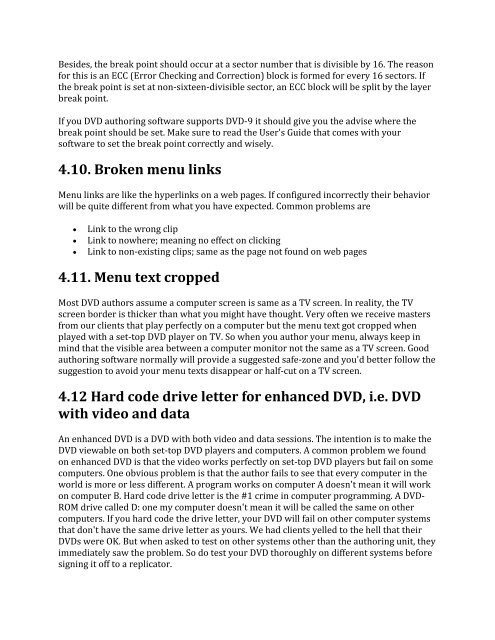Making Professional DVD from Authoring to ... - CD Duplication
Making Professional DVD from Authoring to ... - CD Duplication
Making Professional DVD from Authoring to ... - CD Duplication
You also want an ePaper? Increase the reach of your titles
YUMPU automatically turns print PDFs into web optimized ePapers that Google loves.
Besides, the break point should occur at a sec<strong>to</strong>r number that is divisible by 16. The reason<br />
for this is an ECC (Error Checking and Correction) block is formed for every 16 sec<strong>to</strong>rs. If<br />
the break point is set at non-sixteen-divisible sec<strong>to</strong>r, an ECC block will be split by the layer<br />
break point.<br />
If you <strong>DVD</strong> authoring software supports <strong>DVD</strong>-9 it should give you the advise where the<br />
break point should be set. Make sure <strong>to</strong> read the User's Guide that comes with your<br />
software <strong>to</strong> set the break point correctly and wisely.<br />
4.10. Broken menu links<br />
Menu links are like the hyperlinks on a web pages. If configured incorrectly their behavior<br />
will be quite different <strong>from</strong> what you have expected. Common problems are<br />
• Link <strong>to</strong> the wrong clip<br />
• Link <strong>to</strong> nowhere; meaning no effect on clicking<br />
• Link <strong>to</strong> non-existing clips; same as the page not found on web pages<br />
4.11. Menu text cropped<br />
Most <strong>DVD</strong> authors assume a computer screen is same as a TV screen. In reality, the TV<br />
screen border is thicker than what you might have thought. Very often we receive masters<br />
<strong>from</strong> our clients that play perfectly on a computer but the menu text got cropped when<br />
played with a set-<strong>to</strong>p <strong>DVD</strong> player on TV. So when you author your menu, always keep in<br />
mind that the visible area between a computer moni<strong>to</strong>r not the same as a TV screen. Good<br />
authoring software normally will provide a suggested safe-zone and you'd better follow the<br />
suggestion <strong>to</strong> avoid your menu texts disappear or half-cut on a TV screen.<br />
4.12 Hard code drive letter for enhanced <strong>DVD</strong>, i.e. <strong>DVD</strong><br />
with video and data<br />
An enhanced <strong>DVD</strong> is a <strong>DVD</strong> with both video and data sessions. The intention is <strong>to</strong> make the<br />
<strong>DVD</strong> viewable on both set-<strong>to</strong>p <strong>DVD</strong> players and computers. A common problem we found<br />
on enhanced <strong>DVD</strong> is that the video works perfectly on set-<strong>to</strong>p <strong>DVD</strong> players but fail on some<br />
computers. One obvious problem is that the author fails <strong>to</strong> see that every computer in the<br />
world is more or less different. A program works on computer A doesn't mean it will work<br />
on computer B. Hard code drive letter is the #1 crime in computer programming. A <strong>DVD</strong>-<br />
ROM drive called D: one my computer doesn't mean it will be called the same on other<br />
computers. If you hard code the drive letter, your <strong>DVD</strong> will fail on other computer systems<br />
that don't have the same drive letter as yours. We had clients yelled <strong>to</strong> the hell that their<br />
<strong>DVD</strong>s were OK. But when asked <strong>to</strong> test on other systems other than the authoring unit, they<br />
immediately saw the problem. So do test your <strong>DVD</strong> thoroughly on different systems before<br />
signing it off <strong>to</strong> a replica<strong>to</strong>r.