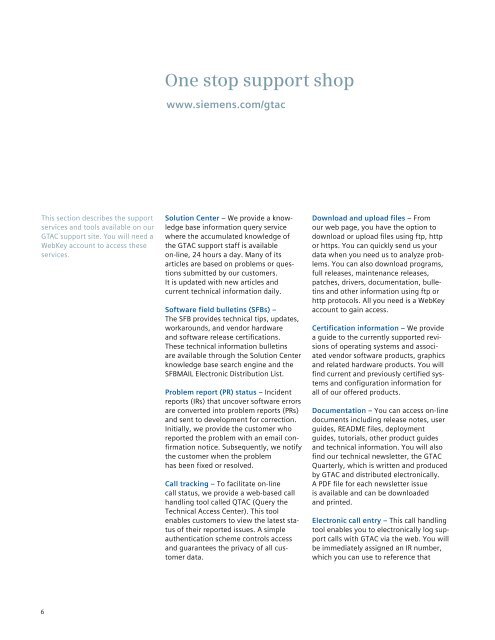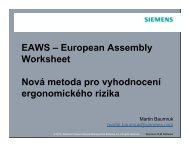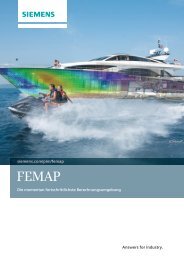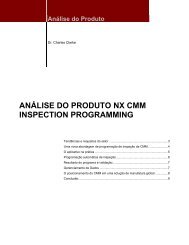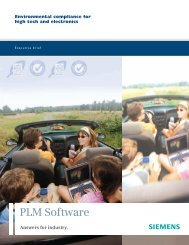GTAC services - Siemens PLM Software
GTAC services - Siemens PLM Software
GTAC services - Siemens PLM Software
Create successful ePaper yourself
Turn your PDF publications into a flip-book with our unique Google optimized e-Paper software.
This section describes the support<br />
<strong>services</strong> and tools available on our<br />
<strong>GTAC</strong> support site. You will need a<br />
WebKey account to access these<br />
<strong>services</strong>.<br />
6<br />
One stop support shop<br />
www.siemens.com/gtac<br />
Solution Center – We provide a knowledge<br />
base information query service<br />
where the accumulated knowledge of<br />
the <strong>GTAC</strong> support staff is available<br />
on-line, 24 hours a day. Many of its<br />
articles are based on problems or questions<br />
submitted by our customers.<br />
It is updated with new articles and<br />
current technical information daily.<br />
<strong>Software</strong> field bulletins (SFBs) –<br />
The SFB provides technical tips, updates,<br />
workarounds, and vendor hardware<br />
and software release certifications.<br />
These technical information bulletins<br />
are available through the Solution Center<br />
knowledge base search engine and the<br />
SFBMAIL Electronic Distribution List.<br />
Problem report (PR) status – Incident<br />
reports (IRs) that uncover software errors<br />
are converted into problem reports (PRs)<br />
and sent to development for correction.<br />
Initially, we provide the customer who<br />
reported the problem with an email confirmation<br />
notice. Subsequently, we notify<br />
the customer when the problem<br />
has been fixed or resolved.<br />
Call tracking – To facilitate on-line<br />
call status, we provide a web-based call<br />
handling tool called QTAC (Query the<br />
Technical Access Center). This tool<br />
enables customers to view the latest status<br />
of their reported issues. A simple<br />
authentication scheme controls access<br />
and guarantees the privacy of all customer<br />
data.<br />
Download and upload files – From<br />
our web page, you have the option to<br />
download or upload files using ftp, http<br />
or https. You can quickly send us your<br />
data when you need us to analyze problems.<br />
You can also download programs,<br />
full releases, maintenance releases,<br />
patches, drivers, documentation, bulletins<br />
and other information using ftp or<br />
http protocols. All you need is a WebKey<br />
account to gain access.<br />
Certification information – We provide<br />
a guide to the currently supported revisions<br />
of operating systems and associated<br />
vendor software products, graphics<br />
and related hardware products. You will<br />
find current and previously certified systems<br />
and configuration information for<br />
all of our offered products.<br />
Documentation – You can access on-line<br />
documents including release notes, user<br />
guides, README files, deployment<br />
guides, tutorials, other product guides<br />
and technical information. You will also<br />
find our technical newsletter, the <strong>GTAC</strong><br />
Quarterly, which is written and produced<br />
by <strong>GTAC</strong> and distributed electronically.<br />
A PDF file for each newsletter issue<br />
is available and can be downloaded<br />
and printed.<br />
Electronic call entry – This call handling<br />
tool enables you to electronically log support<br />
calls with <strong>GTAC</strong> via the web. You will<br />
be immediately assigned an IR number,<br />
which you can use to reference that