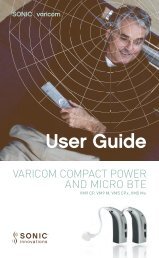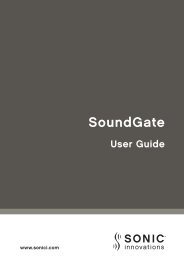Endura User Guide - Sonic Innovations
Endura User Guide - Sonic Innovations
Endura User Guide - Sonic Innovations
Create successful ePaper yourself
Turn your PDF publications into a flip-book with our unique Google optimized e-Paper software.
SONIC INNOvatIONS<br />
Using the Volume Control<br />
Your hearing aid is designed to adjust to the sound<br />
level of the environment around you. You should only<br />
need to make small volume changes to get natural and<br />
comfortable sound.<br />
In order to make these small changes, your hearing<br />
aid has a volume control that allows you to turn up or<br />
turn down the volume when needed. Rotate the volume<br />
control wheel up to turn up the volume as needed. If<br />
you need to lower the volume, slowly turn the volume<br />
control wheel down. Your hearing aid may play a series<br />
of SmartTones to let you know when you have reached<br />
your best listening setting for volume.<br />
Important<br />
If the volume of your hearing aid is too loud or soft<br />
when the volume control is all the way up, talk to your<br />
hearing healthcare provider. They may need to make<br />
changes to your fitting program.<br />
12