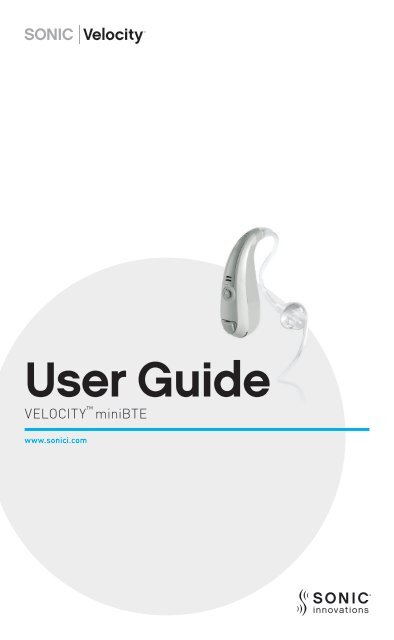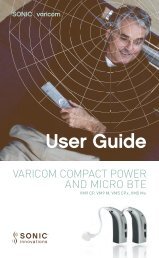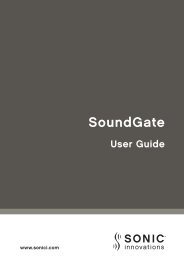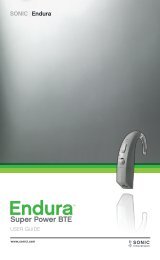Velocity miniBTE User Guide (1.2M) - Sonic Innovations
Velocity miniBTE User Guide (1.2M) - Sonic Innovations
Velocity miniBTE User Guide (1.2M) - Sonic Innovations
Create successful ePaper yourself
Turn your PDF publications into a flip-book with our unique Google optimized e-Paper software.
<strong>User</strong> <strong>Guide</strong><br />
velocity miniBte<br />
www.sonici.com
Owner Information<br />
Hearing Aid Serial Number(s):<br />
left: _______________ Right ______________<br />
Hearing Aid Model(s):<br />
left: _______________ Right ______________<br />
Battery Size(s):<br />
left: _______________ Right ______________<br />
Memory Number listening Situation<br />
1<br />
2<br />
3<br />
4
Table of Contents<br />
owner information .......................................................2<br />
Hearing expectations ...................................................4<br />
your Hearing Aid ...........................................................6<br />
your miniBte Hearing Aid - ear Hook .........................7<br />
your miniBte Hearing Aid - Sound tube .....................8<br />
turning your Hearing Aid on and off ...........................10<br />
Putting on your miniBte - ear Hook ...........................11<br />
Removing your miniBte - ear Hook ............................12<br />
Putting on your miniBte - Sound tube ......................13<br />
Removing your miniBte - Sound tube ........................14<br />
the ear Hook or Sound tube .......................................15<br />
the Sound Dome ..........................................................16<br />
Removing Feedback/Squeal ........................................17<br />
Smarttones ...............................................................17<br />
volume control .............................................................18<br />
Using the Program Button ..........................................19<br />
changing the Battery...................................................20<br />
Direct Audio input ........................................................23<br />
Safety lock ...................................................................25<br />
Using the telephone .....................................................26<br />
Warranty .......................................................................27<br />
Repair ............................................................................27<br />
Maintenance and care .................................................28<br />
troubleshooting ............................................................29<br />
Warning to Hearing Aid <strong>User</strong>s .....................................31<br />
Get the Most from your Hearing Aid ............................32
SONIC INNOvatIONS<br />
Hearing Expectations<br />
Set Appropriate Expectations<br />
it is important that you have the right expectations<br />
regarding your hearing aids. Hearing aids will give you<br />
better hearing, but they are not a cure for hearing loss.<br />
People whose expectations are too high ("i thought<br />
they would make my hearing normal") are likely to be<br />
disappointed and may give up.<br />
Hearing Aids Can:<br />
• Help you hear and understand better in most<br />
situations.<br />
•<br />
Allow you to participate more in group situations<br />
and meetings.<br />
Hearing Aids Cannot:<br />
• Give you normal hearing.<br />
Hearing Aids May Not:<br />
• let you hear very soft sounds.<br />
•<br />
Block All background noises–especially in<br />
noisy groups. even people without hearing loss<br />
may have difficulty hearing in the presence of<br />
background noise.<br />
4
5<br />
miniBtE uSEr guIdE<br />
Be Patient<br />
Unlike eyeglasses, which correct your vision as soon<br />
as you first put them on, hearing aids need some time<br />
for proper adjustment. it may take several weeks or<br />
months to completely adjust to your hearing aids, so try<br />
to be patient. During the first week or so, try different<br />
listening situations, such as one-on-one conversations<br />
with family and friends and conversations with two<br />
or three people at home or in quiet settings. Also, try<br />
having conversations in noisier places like parties,<br />
restaurants, meetings, and outdoors. Do not forget<br />
that some situations are simply too noisy in general—<br />
even for people without hearing loss. So, do not get<br />
discouraged.<br />
consistent use of your hearing aid is strongly<br />
recommended. in most cases, infrequent use does not<br />
allow you to obtain the full benefit from your aid.<br />
the use of a hearing aid is only a part of total hearing<br />
rehabilitation, and may need to be supplemented by<br />
auditory training and instruction in lip reading.
SONIC INNOvatIONS<br />
Your Hearing Aid<br />
thank you for purchasing a <strong>Sonic</strong> innovations hearing<br />
aid. <strong>Sonic</strong> innovations incorporates an advanced digital<br />
processor for more lifelike sound. With your hearing aid,<br />
you’ll be able to enjoy more natural everyday sound quality.<br />
your hearing aid has been programmed to fit your<br />
hearing and communication needs. if you feel your<br />
program needs to change, your hearing healthcare<br />
provider can make changes to improve the sound.<br />
Please review this instruction guide carefully. it contains<br />
information on the use and care of your hearing aid.<br />
With proper use and care, your hearing aid will improve<br />
your connection with the world around you.<br />
6
7<br />
miniBtE uSEr guIdE<br />
Your <strong>miniBTE</strong> Hearing Aid - Ear Hook<br />
volume<br />
control<br />
Rear<br />
Microphone<br />
Program Button<br />
Front<br />
Microphone<br />
ear Hook<br />
earmold tubing<br />
Battery<br />
Door<br />
earmold
SONIC INNOvatIONS<br />
Your <strong>miniBTE</strong> Hearing Aid - Sound Tube<br />
Sound<br />
Port<br />
volume<br />
control<br />
Program<br />
Button<br />
Dome<br />
Rear<br />
Microphone<br />
Retention lock<br />
8<br />
Front<br />
Microphone<br />
Sound<br />
tube<br />
Battery<br />
compartment
t<br />
Right/Left Indicator<br />
Blue = left<br />
Red = Right<br />
Serial Number<br />
9<br />
miniBtE uSEr guIdE
SONIC INNOvatIONS<br />
Turning Your Hearing Aid On and Off<br />
Before turning your hearing aid off, wipe away any<br />
moisture with a soft cloth. to turn your hearing aid off,<br />
open the battery door slightly. Fully close the door to<br />
turn the device back on.<br />
your hearing aid may be programmed to alert you with<br />
Smarttones when it turns on or off. your hearing<br />
healthcare provider will tell you if this feature is<br />
enabled. your hearing aid may also have a “power on”<br />
delay. this allows you to insert the aid before it is fully<br />
active.<br />
10
11<br />
miniBtE uSEr guIdE<br />
Putting On Your <strong>miniBTE</strong> - Ear Hook<br />
Start with the miniBte hearing aid and earmold for<br />
your left ear. connect the earmold to the hearing aid by<br />
pushing the hearing aid's ear hook into the tube on the<br />
earmold.<br />
once the two are connected, hold the earmold with<br />
your thumb and first finger.<br />
Gently guide it into your<br />
ear canal.<br />
Gently pulling down<br />
on your ear lobe with<br />
your other hand may<br />
help. A slight twist<br />
may be needed to fit<br />
the earmold in your ear.<br />
When the earmold is in your ear,<br />
place the hearing aid behind the top<br />
part of your ear. Do the same thing with the<br />
right hearing aid and earmold.
SONIC INNOvatIONS<br />
Removing Your <strong>miniBTE</strong> - Ear Hook<br />
to take your hearing<br />
aid off, hold the<br />
earmold with your<br />
thumb and first finger.<br />
Gently pull it out of your<br />
ear canal.<br />
A slight twist may be<br />
needed to remove it. Do<br />
not pull on the tube, as<br />
it may come out of the<br />
earmold.<br />
once the earmold is out of<br />
your ear, remove the hearing<br />
aid from behind your ear.<br />
Reminder<br />
even though they look the same, hearing aids are<br />
programmed to fit a specific ear (right or left). Make<br />
sure the correct hearing aid is used with the correct<br />
earmold. Refer to the right/left color indicator on page 7.<br />
12
13<br />
miniBtE uSEr guIdE<br />
Putting On Your <strong>miniBTE</strong> - Sound Tube<br />
Place your hearing aid over the<br />
top of your ear.<br />
Grasp the sound tube where it<br />
bends and push the dome into<br />
your ear canal. the dome should<br />
be placed far enough into the ear<br />
that the sound tube lies flush<br />
with your head. When the dome<br />
is placed appropriately, you will<br />
not be able to see the sound<br />
tube sticking out when you look<br />
directly into a mirror.<br />
Use your finger to position the<br />
retention lock comfortably in the<br />
bowl of your ear.
SONIC INNOvatIONS<br />
Removing Your <strong>miniBTE</strong> - Sound Tube<br />
to remove your hearing aid, hold the sound tube and<br />
gently pull the dome out of your ear canal. lift the<br />
hearing aid case from behind your ear. open the battery<br />
compartment to turn off the device.<br />
Important<br />
Should the dome become separated from the sound<br />
tube and remain lodged in your ear canal after removal<br />
of the hearing aid, Do Not attempt to remove the<br />
dome yourself. Seek immediate care from your hearing<br />
healthcare provider or physician.<br />
14
The Ear Hook or Sound Tube<br />
15<br />
miniBtE uSEr guIdE<br />
the ear hook, sound tube, and dome should be cleaned<br />
regularly:<br />
1.<br />
2.<br />
3.<br />
4.<br />
5.<br />
Remove the ear hook or<br />
sound tube from the hearing<br />
aid by unscrewing it.<br />
Use a damp cloth to clean<br />
the outside of the ear hook<br />
or sound tube and dome.<br />
Use the black cleaning rod to push<br />
any debris out of the ear hook or<br />
sound tube.<br />
clean the end of the cleaning rod<br />
before withdrawing it from the tube.<br />
to attach the ear hook or<br />
sound tube screw it back<br />
onto the hearing aid.<br />
Note: Be careful not to<br />
over-rotate the ear hook or<br />
sound tube.
SONIC INNOvatIONS<br />
you should never attempt to modify the shape of the<br />
sound tube yourself.<br />
Never submerge or rinse the ear hook, sound tube, or<br />
dome in water. Water may become lodged in the ear<br />
hook or sound tube. if this should occur, it will prevent<br />
sound from coming through the ear hook or sound<br />
tube, and may be harmful to the electronics of the<br />
hearing aid.<br />
the sound tube conducts the amplified sound from the<br />
hearing aid to your ear. it is important that the sound<br />
tube and the dome fit correctly into your ear. if the<br />
sound tube or the dome irritates your ear in any way<br />
and prevents you from wearing your hearing aid, please<br />
contact your hearing healthcare provider.<br />
the sound tube and dome should be changed every<br />
third month, or sooner if the sound tube becomes stiff<br />
or brittle.<br />
The Sound Dome<br />
We recommend that your hearing healthcare provider<br />
change the domes for you. if your hearing healthcare<br />
provider instructs you to change the domes yourself,<br />
make sure that they are securely fastened to the<br />
sound tube before you insert them in your ear. Failure<br />
to change the domes in accordance with these<br />
instructions could result in personal injury.<br />
16
Removing Feedback/Squeal<br />
17<br />
miniBtE uSEr guIdE<br />
your hearing aid may have the ability to address<br />
feedback (whistle/squeal).<br />
to remove feedback:<br />
1.<br />
2.<br />
3.<br />
Make sure you are in a quiet environment.<br />
Press and hold the program button on your hearing<br />
aid for four seconds until you hear tones.<br />
Note: if you do not hear the tones, this feature is<br />
not enabled for your hearing aid.<br />
Remove your finger from the program button and<br />
from the vicinity of the hearing aid. you will hear<br />
several bursts of noise.<br />
After your hearing aid is trained you will hear the power<br />
up tones play. your hearing aid will return to your first<br />
listening program.<br />
SmartTones <br />
Event Tone Description<br />
Start Up Delay A slow sequence of double beeps.<br />
Power on A fast sequence of beeps rising in pitch.<br />
Program change<br />
A sequence of beeps rising in pitch. Number of<br />
beeps matches listening program position.<br />
low Battery A slow, double beep from a high to low pitch.<br />
Dying Battery A fast sequence of beeps descending in pitch.
SONIC INNOvatIONS<br />
Volume Control<br />
your hearing aid is designed to adjust to the sound<br />
level of the environment around you. you should only<br />
need to make small volume changes to get natural and<br />
comfortable sound.<br />
in order to make these small changes, your hearing<br />
aid has a volume control that allows you to turn up or<br />
turn down the volume when needed. Rotate the volume<br />
control wheel up to turn up the volume as needed. if<br />
you need to lower the volume, slowly turn the volume<br />
control wheel down. your hearing aid may play a series<br />
of Smarttones to let you know when you have reached<br />
your best listening setting for volume.<br />
Important<br />
if the volume of your hearing aid is too loud or soft, talk<br />
to your hearing healthcare provider. they may need to<br />
make changes to your fitting program.<br />
18
Using The Program Button<br />
19<br />
miniBtE uSEr guIdE<br />
your hearing aid has a program button. this button<br />
gives you the ability to choose different listening<br />
programs. When you turn the hearing aid off and then<br />
on, it automatically returns to program 1.<br />
each time you press the button, you move to the next<br />
program. the sequence is 1, 2, 3, 4, 1...<br />
your hearing aid may use Smarttones to help you<br />
identify which program you are using. When you select<br />
program 1 you will hear one beep, program 2 will emit<br />
two beeps, and so on.<br />
Program Smarttone <br />
1<br />
2<br />
3<br />
4<br />
1 Beep<br />
2 Beeps<br />
3 Beeps<br />
4 Beeps<br />
your hearing aid may also have voice Alerts to help you<br />
identify which program you are using. When you push<br />
the program button, the name of the program you are<br />
switching to will be announced.<br />
Note<br />
your hearing healthcare provider may not activate all<br />
programs.
SONIC INNOvatIONS<br />
Changing The Battery<br />
the life of your hearing aid battery will vary depending<br />
on your hearing program, the listening situation, and<br />
the length of daily use. A tone sequence or voice Alert<br />
will tell you when the battery in your hearing aid is<br />
low. When you hear the warning, change the battery<br />
in your hearing aid. if the battery gets so low that it<br />
cannot supply enough power to your hearing aid, a<br />
Smarttone power off sequence will play and the aid<br />
will shut off. Place a new battery in the aid to turn it<br />
back on. if your hearing aid is not in use, open the<br />
battery door to slow the battery use.<br />
Always remove the battery if your aid is not in use for<br />
long periods.<br />
Battery Type<br />
Stainless steel zinc-air batteries are recommended.<br />
your hearing aid uses a #13 battery.<br />
Change Batteries Regularly<br />
Below is a table designed to help you determine when<br />
you should change the batteries. the exact battery life<br />
you experience may vary.<br />
Hearing Aid Model Battery Type Change Battery Every*<br />
<strong>miniBTE</strong> #13 201-251 hours<br />
*Approximate number of hours.<br />
20
Remove the Old Battery:<br />
1. open the battery compartment<br />
by pushing either side of<br />
the compartment with your<br />
fingernail.<br />
3.<br />
+<br />
2.<br />
Remove the battery by lifting<br />
the exposed edge of the battery<br />
out of the retaining ring.<br />
21<br />
miniBtE uSEr guIdE<br />
Rotate the compartment until the<br />
opening in the battery retaining<br />
ring points directly away from the<br />
body of the hearing aid.<br />
the battery may spring out of the retaining ring.<br />
Be careful not to lose it.
SONIC INNOvatIONS<br />
Insert A New Battery:<br />
1. Grasp the hearing aid with thumb and forefinger<br />
on either side of the open battery compartment to<br />
keep the compartment from moving.<br />
2.<br />
3.<br />
4.<br />
insert a new battery by pushing it securely into the<br />
opening of the retaining ring.<br />
once the battery snaps firmly in the retaining<br />
ring, rotate the retaining ring back into the battery<br />
compartment.<br />
cup your hand around the hearing aid.<br />
A whistling or squealing sound means the battery<br />
is working.<br />
22<br />
+<br />
+
Direct Audio Input<br />
23<br />
miniBtE uSEr guIdE<br />
Using the Direct Audio input (DAi) with assistive<br />
listening devices may improve the understanding<br />
of speech in one-on-one conversations. it may also<br />
reduce stress in noisy environments.<br />
Attaching the DAI Boot<br />
Slip the DAi boot over your miniBte, as shown. When it<br />
is fully seated you will feel it click into place.<br />
insert the euro plug of the assistive listening device<br />
cable into the DAi boot.<br />
DAi Boot<br />
euro Plug<br />
Note<br />
When the DAi is connected to Ac-powered equipment,<br />
this equipment must comply with iec-60601 or<br />
equivalent safety standards.
SONIC INNOvatIONS<br />
Removing the DAI Boot<br />
Pull the cable out of the DAi boot.<br />
Grasp the DAi boot as shown. Pull the aid up and out<br />
of the boot with your other hand.<br />
Direct Audio Input Programs<br />
your hearing health care provider may have programmed<br />
your hearing aid with special listening programs designed<br />
to work when the DAi boot is attached. you access these<br />
programs with your program button just as you would any<br />
other listening programs. Refer to the chart on the inside<br />
cover of this <strong>User</strong> <strong>Guide</strong> to determine the programs that<br />
use the DAi feature.<br />
your hearing healthcare provider may have configured<br />
your hearing aid to automatically switch to your first DAi<br />
program when the DAi boot is attached. if you attach the<br />
DAi boot and the hearing aid does not automatically switch,<br />
use the program button to navigate to your DAi program.<br />
24
Safety Lock<br />
25<br />
miniBtE uSEr guIdE<br />
As an added safety feature, your battery door has been<br />
designed with a locking bolt to deter children from<br />
accessing the battery.<br />
With the battery door fully closed, use a small screwdriver<br />
or similar tool to slide the lock up into the slot. this will<br />
prevent the battery door from opening until you slide it back<br />
down again.
SONIC INNOvatIONS<br />
Using the Telephone<br />
your miniBte has a telecoil<br />
option that has the ability<br />
to pick up only the sounds<br />
coming from a hearing aidcompatible<br />
telephone. your<br />
hearing healthcare provider<br />
can program your hearing<br />
aid to take advantage<br />
of this option. Refer to<br />
the chart on the inside<br />
cover of this <strong>User</strong> <strong>Guide</strong> to<br />
determine the program that<br />
uses the telecoil feature. When<br />
you have moved to the telecoil/telephone program,<br />
place the telephone handset lightly against your ear.<br />
Adjust the handset slightly up and/or back to find the<br />
position that gives the best sound.<br />
your hearing aid may have an Auto telephone feature,<br />
which automatically switches to the telephone<br />
program when a phone is placed next to your<br />
hearing aid. if the Auto telephone feature does not<br />
automatically engage, the magnetic field in your<br />
phone may not be strong enough. A small magnet was<br />
included with your hearing aid. Place the magnet on<br />
your phone, as shown in the instructions included with<br />
the magnet, to improve the Auto telephone switching.<br />
if your hearing aid has been configured without a<br />
telecoil option, select the program that is best for you<br />
when using the telephone. then position the phone<br />
lightly against your ear as described above.<br />
26
Warranty<br />
27<br />
miniBtE uSEr guIdE<br />
<strong>Sonic</strong> innovations will repair any defective hearing aid<br />
part within the period covered by your warranty. Ask<br />
your hearing healthcare provider for details. labor<br />
and parts are covered by this limited warranty. if<br />
your hearing aid malfunctions, contact your hearing<br />
healthcare provider.<br />
Accessory items, such as batteries, are not covered<br />
under the warranty. loss and damage due to misuse,<br />
abuse, accidents, tampering, or negligence are<br />
not covered under the warranty. if your hearing aid<br />
malfunctions, it must be serviced by an authorized<br />
<strong>Sonic</strong> innovations service representative or your<br />
warranty may be voided.<br />
Note<br />
your hearing healthcare provider may charge a service<br />
fee for processing warranty repairs.<br />
Repair<br />
Refer to the back cover of this booklet for the nearest<br />
repair facility or, if you have any questions regarding<br />
repairs, contact your hearing healthcare provider.
SONIC INNOvatIONS<br />
Maintenance and Care<br />
your hearing aid needs to be cleaned daily. you can<br />
wipe the outside surface with a soft cloth or tissue.<br />
Always store your hearing aid inside its case when not<br />
in use.<br />
Important Care Tips<br />
•<br />
•<br />
•<br />
•<br />
•<br />
•<br />
•<br />
•<br />
•<br />
Keep the hearing aid in a safe place, out of the<br />
reach of pets and small children.<br />
Remove the battery when storing the hearing aid<br />
for long periods.<br />
When changing the battery, work over a table<br />
or countertop to keep the aid and battery from<br />
dropping.<br />
Use a soft brush to clean difficult-to-reach areas.<br />
Do not drop the hearing aid.<br />
Do not expose to moisture or submerge in water.<br />
Avoid harsh temperatures, including excessive<br />
heat.<br />
Avoid wearing your hearing aid while applying hair<br />
spray.<br />
consult your physician if excessive earwax, skin<br />
irritation, or a foreign object prevents you from<br />
wearing your hearing aid.<br />
28
Troubleshooting<br />
29<br />
miniBtE uSEr guIdE<br />
if you are having trouble with your hearing aid, check<br />
this guide to quickly find a possible solution:<br />
Problem Solution<br />
No Sound<br />
Battery may be low or dead Replace battery<br />
Start up delay is on Wait a few seconds for device to<br />
turn on<br />
Hearing aid may not be on Turn on the hearing aid<br />
Volume may be turned down Move Volume Control wheel up<br />
Battery may be wet Remove and dry battery<br />
Sound tube or ear hook may be<br />
blocked or tubing pinched<br />
Not Loud Enough<br />
Clear sound port or contact<br />
hearing healthcare provider<br />
Battery may be low or dead Replace battery<br />
Volume may be turned down Move Volume Control wheel up<br />
Hearing aid may be loose Remove and reinsert your earmold<br />
Sound port or ear hook may be<br />
blocked<br />
Clear the sound port or contact<br />
hearing healthcare provider<br />
Program settings not optimum Contact hearing healthcare provider<br />
You may have excessive ear wax Contact hearing healthcare provider<br />
Your hearing has changed Contact hearing healthcare provider<br />
Whistling, Feedback<br />
Earmold or sound tube is loose Remove and reinsert your<br />
earmold or sound tube<br />
You may have excessive ear wax Contact hearing healthcare provider<br />
Earmold may not be sized properly Contact hearing healthcare provider<br />
Vent plug may be removed Contact hearing healthcare provider<br />
Program settings not optimum Contact hearing healthcare provider
SONIC INNOvatIONS<br />
Problem Solution<br />
Sound is Distorted, Not Clear<br />
Battery may be low or dead Replace battery<br />
There may be poor battery<br />
contact<br />
30<br />
Contact hearing healthcare provider<br />
Program settings not optimum Contact hearing healthcare provider<br />
Intermittent Sound<br />
Battery may be low or dead Replace battery<br />
Sound port may be blocked Clear sound channel or contact<br />
hearing healthcare provider<br />
There may be poor battery<br />
contact<br />
Too Much Bass<br />
Contact hearing healthcare provider<br />
Vent may be plugged or blocked Clean vent or contact hearing<br />
healthcare provider<br />
Hearing aid may need<br />
reprogramming<br />
Static Noise<br />
You may be close to<br />
electromagnetic fields (such as<br />
digital or cellular telephones)<br />
Contact hearing healthcare provider<br />
Move away from the field<br />
Battery may be low or dead Replace battery<br />
There may be poor battery<br />
contact<br />
Contact hearing healthcare provider
Warning to Hearing Aid <strong>User</strong>s<br />
31<br />
miniBtE uSEr guIdE<br />
consult your physician if excessive earwax, skin<br />
irritation, or a foreign object prevents you from wearing<br />
your hearing aid.<br />
Always remove the aid while undergoing any kind of<br />
electromagnetic treatment such as X-Rays, Magnetic<br />
Resonance imaging (MRi), computerized Axial<br />
tomography (cAt), electroencephalogram (eeG),<br />
electrocardiogram (eKG), Short Wave Diathermy, or<br />
other electrical or magnetic treatment.<br />
other types of radiation (burglary alarms, room<br />
surveillance systems, radio equipment, mobile<br />
telephone, etc) will not damage the hearing aid. they<br />
could, however, momentarily affect the sound quality or<br />
create strange sounds in the hearing aids.<br />
Do not wear the hearing aids in mines or other<br />
explosive areas, unless those areas are certified for<br />
hearing aid use.<br />
Keep the hearing aids away from children under the<br />
age of 3 since they contain small parts which may<br />
present a choking hazard.<br />
Special care should be exercised in selecting and<br />
fitting a hearing aid whose maximum sound pressure<br />
level exceeds 132 decibels because there may be risk<br />
of impairing the remaining hearing of the hearing aid<br />
user.
SONIC INNOvatIONS<br />
Get the Most from your Hearing Aid<br />
consistent use of your hearing aid is strongly<br />
recommended. in most cases, infrequent use does not<br />
allow you to obtain the full benefit from your aid.<br />
your hearing healthcare provider can also assist you in<br />
other hearing improvement techniques. the use of a<br />
hearing aid is only part of hearing rehabilitation. your<br />
hearing aid may need to be supplemented by auditory<br />
training and instruction in speech reading. No hearing<br />
aid completely restores normal hearing.<br />
32
<strong>Sonic</strong> <strong>Innovations</strong>, Inc.<br />
2795 East Cottonwood Parkway, Suite 660<br />
Salt Lake City, Utah 84121<br />
United States of America<br />
(888) 678-HEAR (4327)<br />
<strong>Sonic</strong> <strong>Innovations</strong> GmbH<br />
9. Stock<br />
Mexikoring 33<br />
22297 Hamburg Germany<br />
+49 (40) 61 1075<br />
Austria:<br />
+43 34 52 848 21<br />
Sailergasse 14<br />
Leibnitz<br />
8430<br />
austria<br />
Switzerland:<br />
41564646666<br />
Neuengasse 21<br />
CH-3011 Bern<br />
Switzerland<br />
Australia:<br />
1800 807 022<br />
3 unley rd<br />
Parkside<br />
South australia<br />
5063<br />
Canada:<br />
800-667-7664<br />
920 Industriel Blvd<br />
terrebonne<br />
Quebec<br />
J6Y 1X1<br />
Canada
www.sonici.com<br />
© 2008 <strong>Sonic</strong> <strong>Innovations</strong>, Inc. All rights reserved.<br />
This booklet must be accompanied by supplement<br />
4001341 in the U.S.A.<br />
4001340.B