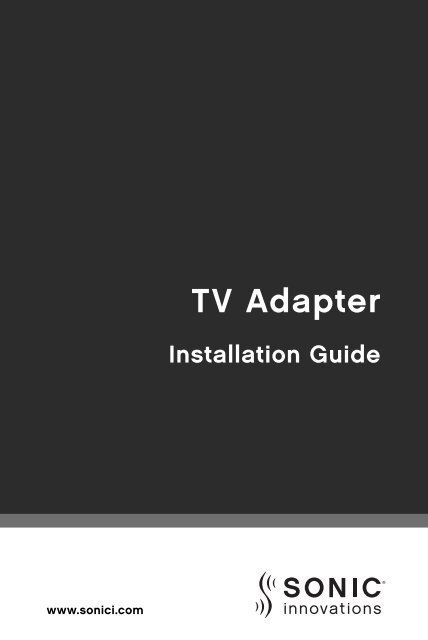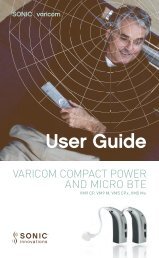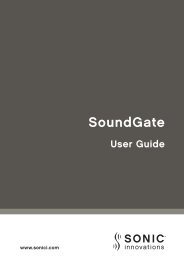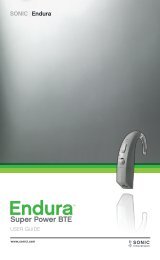TV Adapter Installation Guide - Sonic Innovations
TV Adapter Installation Guide - Sonic Innovations
TV Adapter Installation Guide - Sonic Innovations
You also want an ePaper? Increase the reach of your titles
YUMPU automatically turns print PDFs into web optimized ePapers that Google loves.
www.sonici.com<br />
<strong>TV</strong> <strong>Adapter</strong><br />
<strong>Installation</strong> <strong>Guide</strong>
Table of Contents<br />
Introduction 4<br />
<strong>TV</strong> <strong>Adapter</strong> Overview 5<br />
Connecting to Power 6<br />
Connecting to a <strong>TV</strong> 7<br />
Optional <strong>Adapter</strong>s for Connecting to a <strong>TV</strong> 8<br />
Prepare SoundGate for <strong>TV</strong> Listening 10<br />
Using the SoundGate and Support 11<br />
Product Approval, Precautions and Markings 12<br />
Warranty 14<br />
Warnings 15<br />
3
Introduction<br />
Th is user guide explains how to install the <strong>TV</strong> adapter<br />
for use with the SoundGate. For instructions on how to use<br />
your <strong>TV</strong> adapter, please consult the <strong>TV</strong> <strong>Adapter</strong> User <strong>Guide</strong>.<br />
Before your Bluetooth® enabled instruments can receive<br />
sound from the <strong>TV</strong>, the <strong>TV</strong> adapter must be connected to<br />
the <strong>TV</strong> and a power outlet.<br />
All needed parts for the installation are included in three<br />
numbered boxes.<br />
4
<strong>TV</strong> <strong>Adapter</strong> Overview<br />
<strong>TV</strong> connection<br />
Power indicator<br />
Light Meaning<br />
Solid Power on<br />
Off Power off<br />
Back<br />
B C A<br />
Front<br />
Power connection<br />
Status indicator<br />
Light Meaning<br />
Solid Connected to<br />
SoundGate and<br />
streaming <strong>TV</strong><br />
sound<br />
Off Stand-by<br />
Flashing Pairing<br />
5
Begin the installation by connecting power to the<br />
<strong>TV</strong> adapter.<br />
Use the power adapter from box no. 1.<br />
• Plug the power adapter into the wall socket or another<br />
power source.<br />
• Plug the power cord into the power connection marked A.<br />
• Check that the power is turned on and there is a solid green<br />
light in the power indicator on the front of the<br />
<strong>TV</strong> adapter.<br />
6<br />
Connecting to Power<br />
A
Connecting to a <strong>TV</strong><br />
Connect the <strong>TV</strong> to the <strong>TV</strong> adapter.<br />
Use the <strong>TV</strong> cord from box no. 2.<br />
• Connect the black plug on the <strong>TV</strong> cord to the connector<br />
marked B.<br />
• Connect the red and white connectors to the “AUDIO OUT”<br />
terminals on the <strong>TV</strong> (typically marked “L – R” “AUDIO<br />
OUT” and found on the <strong>TV</strong> back or bottom panel).<br />
If the <strong>TV</strong> has no “L – R” RCA Phono “OUTPUT”, an adapter<br />
should be used for connecting the <strong>TV</strong> cord. Th en proceed to<br />
step 3.<br />
Th e installation is now complete and can be checked by<br />
using your SoundGate (refer to the user guide).<br />
B<br />
7
8<br />
Optional <strong>Adapter</strong>s for<br />
Connecting to a <strong>TV</strong><br />
Option 1: SCART connection<br />
If an adapter must be used for connecting the <strong>TV</strong> cord<br />
to the <strong>TV</strong> set, this is found in box no. 3. If the installation<br />
was completed in step 2, box no. 3 should not be used!<br />
SCART connection using the SCART adapter.<br />
• Connect the audio cord to the red and white terminals<br />
on the SCART adapter and plug it into the <strong>TV</strong>’s SCART<br />
connection.<br />
If you have a DVD or a sat box connected to the SCART,<br />
you should use option 2 instead.
Optional <strong>Adapter</strong>s for<br />
Connecting to a <strong>TV</strong><br />
Option 2: Head phone connection<br />
Head phone connection using the jack adapter.<br />
• Connect the <strong>TV</strong> cord to the jack adapter and plug it into<br />
the <strong>TV</strong>’s head phone output.<br />
Th e head phone output may be found on the side or front<br />
of the <strong>TV</strong>.<br />
Note that the <strong>TV</strong> sound over the speaker may turn off while<br />
the jack adapter is plugged in.<br />
9
Prepare SoundGate for<br />
<strong>TV</strong> Listening<br />
Th e very fi rst time your SoundGate is used with the<br />
<strong>TV</strong> adapter, the two devices must be paired together.<br />
Pairing<br />
1. In order to pair the <strong>TV</strong> adapter and the SoundGate,<br />
the devices must be placed close together. Place the<br />
SoundGate right next to the <strong>TV</strong> adapter (less than 1 ft /<br />
30 cm between devices).<br />
2. Press the SoundGate Bluetooth ® key for<br />
5 seconds until the blue light starts fl ashing rapidly.<br />
3. Th e two devices are now establishing a connection<br />
with each other. Wait one minute.<br />
4. After one minute the <strong>TV</strong> adapter connects to the<br />
SoundGate and the pairing is complete.<br />
Th e orange STATUS indicator on the <strong>TV</strong> adapter<br />
will show a solid light.<br />
Pairing should be completed only once and will<br />
normally not have to be repeated.<br />
10<br />
Status
Using the SoundGate and<br />
Support<br />
Place the <strong>TV</strong> adapter in a suitable spot close to the <strong>TV</strong>.<br />
To use the SoundGate with the <strong>TV</strong> adapter, refer to the <strong>TV</strong><br />
<strong>Adapter</strong> User <strong>Guide</strong>.<br />
Turn off the <strong>TV</strong> adapter<br />
Th e <strong>TV</strong> adapter uses very little power so it is not necessary<br />
to turn it off .<br />
<strong>TV</strong> sound range<br />
Th e <strong>TV</strong> adapter has a range of about 30 feet / 10 meters,<br />
depending on room furniture and placement.<br />
Connection with SCART adapter<br />
If you connect the <strong>TV</strong> adapter with the SCART adapter you<br />
will only hear audio from the <strong>TV</strong> tuner with the <strong>TV</strong> adapter.<br />
Audio from other sources such as DVD or VCR will not be<br />
played. Th is is a limitation of the SCART connector.<br />
11
Product Approval, Precautions<br />
and markings<br />
Th e emission power from the <strong>TV</strong> adapter is below international<br />
emission limits for human exposure.<br />
Th is device complies with Part 15 of the FCC Rules.<br />
Operation is subject to the following two conditions: (1) this<br />
device may not cause harmful interference, and (2) this device<br />
must accept any interference, including interference that may<br />
cause undesired operation of the device.<br />
Changes or modifi cations not expressly approved by the party<br />
responsible for compliance could void the user’s authority to<br />
operate the equipment.<br />
To comply with FCC RF exposure requirements, the device<br />
and the antenna for this device must be installed to ensure a<br />
minimum separation distance of 20 cm or more from a person’s<br />
body. Other operating confi gurations should be avoided.<br />
NOTE: Th is equipment has been tested and found to comply<br />
with the limits for a Class B digital device, pursuant to Part 15<br />
of the FCC Rules. Th ese limits are designed to provide reasonable<br />
protection against harmful interference in a residential installation.<br />
Th is equipment generates, uses and can radiate radio<br />
frequency energy and, if not installed and used in accordance<br />
with the instructions, may cause harmful interference to<br />
12
adio communications. However, there is no guarantee that<br />
interference will not occur in a particular installation.<br />
If this equipment does cause harmful interference to radio or<br />
television reception, which can be determined by turning the<br />
equipment off and on, the user is encouraged to try to correct<br />
the interference by one or more of the following measures:<br />
- Reorient or relocate the receiving antenna.<br />
- Increase the separation between the equipment and<br />
receiver.<br />
- Connect the equipment into an outlet on a circuit diff erent<br />
from that to which the receiver is connected.<br />
- Consult the dealer or an experienced radio/<strong>TV</strong> technician<br />
for help.<br />
Th is <strong>TV</strong> adapter is in compliance with the essential requirements<br />
and other relevant provisions of Directive 1999/5/EC.<br />
Declaration of conformity is available at:<br />
Bernafon AG<br />
Morgenstrasse 131<br />
3018 Bern<br />
Switzerland<br />
www.bernafon.com<br />
0678<br />
Only use the power adapter that was originally supplied with<br />
your <strong>TV</strong> adapter.<br />
13
14<br />
Warranty<br />
Th e <strong>TV</strong> adapter has a limited warranty, covering defects<br />
in materials and workmanship. Th is warranty covers the<br />
<strong>TV</strong> adapter itself, but not accessories such as charger units,<br />
cables, etc. Th is warranty becomes invalid if a defect is a<br />
result of misuse or maltreatment.<br />
Th is warranty is void if non-authorized personnel have<br />
repaired the <strong>TV</strong> adapter. Please review the warranty card<br />
with your hearing care professional and make sure that<br />
your warranty card is completed.<br />
Th e above warranty does not aff ect any legal rights that<br />
you might have under applicable national legislation<br />
governing sale of consumer products. Your hearing care<br />
professional may have issued a warranty that goes beyond<br />
the clauses of this limited warranty. Please consult your<br />
hearing care provider for further information.
Warnings<br />
Th e <strong>TV</strong> adapter is not a toy and therefore should be kept<br />
out of the reach of children and anyone else who might<br />
swallow parts or otherwise cause injury to themselves. Special<br />
attention should be paid to the smaller components in order<br />
to prevent children from swallowing them and choking.<br />
If a part is swallowed, see a doctor immediately.<br />
Th e safety of the use of the <strong>TV</strong> adapter with an auxiliary<br />
input cable is determined by external signal source. When<br />
the input cable is connected to mains operated equipment,<br />
this equipment must comply with IEC-60065, IEC-60601 or<br />
equivalent safety standards.<br />
Th e <strong>TV</strong> adapter is designed to comply with the most stringent<br />
Standards of International Electromagnetic Compatibility.<br />
However, the <strong>TV</strong> adapter might cause interference with<br />
other medical devices. Please contact relevant personnel to<br />
obtain permission before using the <strong>TV</strong> adapter in hospitals or<br />
similar venues.<br />
Th e <strong>TV</strong> adapter must never be washed or immersed in water<br />
or other liquids.<br />
15
Notes<br />
16
Notes<br />
17
Notes<br />
18
Distributed by:<br />
<strong>Sonic</strong> <strong>Innovations</strong>, Inc.<br />
4246 South Riverboat Road, #300<br />
Salt Lake City, Utah 84123<br />
United States of America<br />
(888) 423-7834<br />
19
www.sonici.com<br />
© 2010 <strong>Sonic</strong> <strong>Innovations</strong>, Inc. All rights reserved.<br />
Bluetooth is a registered trademark owned by<br />
Bluetooth SIG, Inc., USA.<br />
subject to change<br />
4001552.A