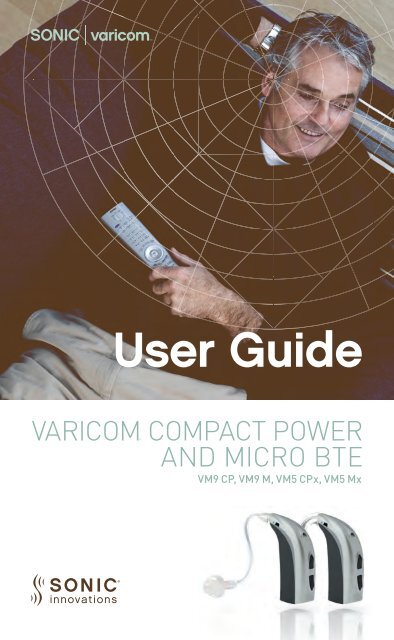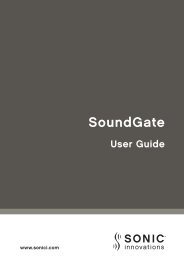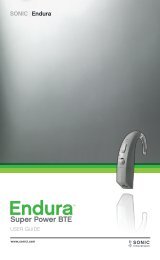Varicom Compact Power & Micro BTE User Guide - Sonic Innovations
Varicom Compact Power & Micro BTE User Guide - Sonic Innovations
Varicom Compact Power & Micro BTE User Guide - Sonic Innovations
You also want an ePaper? Increase the reach of your titles
YUMPU automatically turns print PDFs into web optimized ePapers that Google loves.
<strong>User</strong> <strong>Guide</strong><br />
VARICOM COMPACT POWER<br />
AND MICRO <strong>BTE</strong><br />
VM9 CP, VM9 M, VM5 CPx, VM5 Mx
SONIC INNOVATIONS<br />
Owner Information<br />
Hearing Aid Serial Number(s):<br />
Left ________________ Right ________________<br />
Hearing Aid Model(s):<br />
Left ________________ Right ________________<br />
Battery Size(s):<br />
Left ________________ Right ________________<br />
Memory Listening<br />
Number/Beeps Situation<br />
1 _____________________________<br />
2 _____________________________<br />
3 _____________________________<br />
4 _____________________________<br />
Multi Control Buttons:<br />
Volume and Program Change [ Right; Left ]<br />
Program Change Only [ Right; Left ]<br />
Volume Change Only [ Right; Left ]<br />
Disabled [ Right; Left ]<br />
Preferred Telephone Ear:<br />
Left Ear Right Ear Either<br />
Non-Telephone Ear:<br />
No Change<br />
Softer when telephone is in use<br />
Mutes when telephone is in use<br />
Right & Left Instruments Synchronized<br />
Active Inactive
Table of Contents<br />
VARICOM USER GUIDE<br />
01 Congratulations On Your Purchase!<br />
02 Hearing Expectations<br />
04 Your <strong>Compact</strong> <strong>Power</strong> or <strong>Micro</strong> <strong>BTE</strong> Hearing Aid:<br />
Earhook Style<br />
05 Your <strong>Compact</strong> <strong>Power</strong> or <strong>Micro</strong> <strong>BTE</strong> Hearing Aid:<br />
Thin Tube Style<br />
06 Putting On Your Hearing Aid: Earhook Style<br />
07 Taking Off Your Hearing Aid: Earhook Style<br />
08 Putting On Your Hearing Aid: Thin Tube Style<br />
09 Taking Off Your Hearing Aid: Thin Tube Style<br />
09 Turning Your Hearing Aid On and Off<br />
10 Changing the Volume<br />
11 Changing Programs<br />
12 Using the Telecoil<br />
12 Using the Telephone<br />
14 Changing the Battery<br />
17 Using Direct Audio Input and FM<br />
18 Data Logging and Learning<br />
19 Operating Your Hearing Aids with the<br />
RC-P Remote Control<br />
20 Operating Your Hearing Aids with the SoundGate<br />
Communication Device
SONIC INNOVATIONS<br />
Table of Contents continued<br />
21 Caring for Your Hearing Aids<br />
22 Cleaning Your Earmold: Earhook Style<br />
23 Cleaning the Thin Tube and Dome: Thin Tube Style<br />
26 Environmental Protection<br />
27 Product Approval, Markings and Compliance<br />
28 Cell Phone and Hearing Aid Compatibility<br />
29 Warranty and Repairs<br />
30 Accessories<br />
31 General Warnings and Safety <strong>Guide</strong>lines<br />
34 Common Problems and Solutions<br />
37 Compliance with Requirements for Europe<br />
38 Compliance with Radio Communi cations<br />
Requirements for the USA and Canada<br />
42 Service
Congratulations On Your Purchase!<br />
VARICOM USER GUIDE<br />
01<br />
With a little practice, you will soon be on your way to<br />
better hearing.<br />
Your hearing aid has been programmed to fi t your<br />
hearing and communication needs. If you feel your<br />
programming needs to change, your hearing healthcare<br />
provider can make changes to improve the sound.<br />
Please read the entire contents of this booklet before<br />
using your hearing aids. It contains instructions and<br />
important information about the use and handling of<br />
your hearing aids and batteries. With proper use and<br />
care, your hearing aid will improve your connection with<br />
the world around you.
SONIC INNOVATIONS<br />
02<br />
Hearing Expectations<br />
Set Appropriate Expectations<br />
It is important that you have the right expectations<br />
regarding your hearing aids. Hearing aids will give you<br />
better hearing, but they are not a cure for hearing loss.<br />
People whose expectations are too high (“I thought<br />
they would make my hearing normal”) are likely to be<br />
disappointed and may give up.<br />
Hearing Aids Can:<br />
» Help you hear and understand better in most<br />
situations.<br />
» Allow you to participate more in group situations<br />
and meetings.<br />
Hearing Aids Cannot:<br />
» Give you normal hearing.<br />
Hearing Aids May Not:<br />
» Let you hear very soft sounds.<br />
» Block ALL background noises–especially in noisy<br />
groups. Even people without hearing loss may have<br />
diffi culty hearing in the presence of background noise.
VARICOM USER GUIDE<br />
Be Patient<br />
Unlike eyeglasses, which correct your vision as soon<br />
as you fi rst put them on, hearing aids need some<br />
time for proper adjustment. It may take several<br />
weeks or months to completely adjust to your<br />
hearing aids, so try to be patient. During the fi rst<br />
week or so, try different listening situations, such as<br />
one-on-one conversations with family and friends<br />
and conversations with two or three people at home<br />
or in quiet settings. Also, try having conversations in<br />
noisier places like parties, restaurants, meetings,<br />
and outdoors. Do not forget that some situations are<br />
simply too noisy in general—even for people without<br />
hearing loss. So, do not get discouraged.<br />
Consistent use of your hearing aid is strongly<br />
recommended. In most cases, infrequent use does not<br />
allow you to obtain the full benefi t from your aid.<br />
The use of a hearing aid is only a part of total hearing<br />
rehabilitation, and may need to be supplemented by<br />
auditory training and instruction in lip reading.<br />
03
SONIC INNOVATIONS<br />
04<br />
Your <strong>Compact</strong> <strong>Power</strong> or<br />
<strong>Micro</strong> <strong>BTE</strong> Hearing Aid: Earhook Style<br />
1 <strong>Micro</strong>phones<br />
2 Multi control<br />
3 Direct Audio Input<br />
(with an optional<br />
DAI adapter)<br />
4 Earhook<br />
5 Sound outlet<br />
6 Battery door<br />
Earmold (used with earhook)<br />
1 Tubing<br />
2 Sound outlet<br />
3 Canal<br />
4 Helix<br />
5 Vent<br />
1<br />
1<br />
2<br />
3<br />
1<br />
2<br />
3<br />
4<br />
5<br />
4<br />
5<br />
6
VARICOM USER GUIDE<br />
Your <strong>Compact</strong> <strong>Power</strong> or<br />
<strong>Micro</strong> <strong>BTE</strong> Hearing Aid: Thin Tube Style<br />
1 <strong>Micro</strong>phones<br />
2 Multi control<br />
3 Battery door<br />
4 Direct Audio Input<br />
(with an optional<br />
DAI adapter)<br />
5 Adapter<br />
6 Sound tube<br />
7 Sound outlet<br />
8 Dome<br />
9 Retention lock<br />
Left/Right ear marking<br />
A color marking inside the battery drawer can help you<br />
distinguish the left and right instruments.<br />
1<br />
1<br />
2<br />
3<br />
4<br />
Red = right<br />
Blue = left<br />
05<br />
5<br />
6<br />
7<br />
8<br />
9<br />
B
SONIC INNOVATIONS<br />
06<br />
Putting On Your Hearing Aid:<br />
Earhook Style<br />
It takes patience and practice to insert your earmold<br />
correctly. If you have diffi culty, please consult your<br />
hearing care provider.<br />
» Hold the earmold by the tubing so that the helix part<br />
is pointing straight up and the canal part is pointing at<br />
the ear canal entrance.<br />
» Insert the canal part into your ear canal, twisting<br />
slightly to ease the helix portion into place. It may<br />
help to pull the ear lobe down with the other hand, or<br />
pull the top of the ear back and up.<br />
» Run your index fi nger down the skin just in front<br />
of your ear. If you can touch the helix part of the<br />
earmold, it is not inserted correctly. Gently push it<br />
behind the fold of your ear.<br />
» Lift the hearing aid into place behind your ear.<br />
Be careful not to twist the tubing.<br />
(fi g 01) (fi g 02)
Taking Off Your Hearing Aid:<br />
Earhook Style<br />
VARICOM USER GUIDE<br />
07<br />
» Lift the hearing aid from your ear fi rst.<br />
» Push the back of your ear with your thumb to loosen<br />
the helix part of the earmold, then use your index<br />
fi nger to remove it.<br />
» Grasp the helix part of the earmold and twist it forward.<br />
» Gently pull the earmold straight out of the ear,<br />
holding on to the helix part of the mold.<br />
IMPORTANT Do not remove the earmold by pulling on<br />
the hearing aid. This could disconnect the aid from the<br />
earmold or damage the tubing.
SONIC INNOVATIONS<br />
08<br />
Putting On Your Hearing Aid:<br />
Thin Tube Style<br />
Practice inserting your sound tube correctly.<br />
» First, position the hearing<br />
aid behind your ear.<br />
» Grasp the bend of the sound<br />
tube and gently push the<br />
dome into your ear canal<br />
until the tube rests against<br />
the side of your head.<br />
» Push the retention lock into<br />
the bowl of your ear.<br />
» If the sound tube is sticking<br />
out from your ear, insert the<br />
dome further. If the retention<br />
lock is sticking out, it has not<br />
been positioned correctly.
Taking Off Your Hearing Aid:<br />
Thin Tube Style<br />
VARICOM USER GUIDE<br />
» Grasp the bend of the sound tube and gently pull the<br />
tube and dome out of your ear.<br />
» Lift the hearing aid from behind your ear.<br />
IMPORTANT Do not remove the sound tube and dome<br />
by pulling on the hearing aid. This might disconnect the<br />
device from the sound tube.<br />
Turning Your Hearing Aid On and Off<br />
To turn your hearing aid ON<br />
Close the battery door completely. The hearing aid will<br />
emit one long beep when it starts up.<br />
To turn your hearing aid OFF<br />
Open the battery door slightly until a click is felt.<br />
NOTE Never force the battery door open or closed.<br />
Click “ON” Click “OFF”<br />
09
SONIC INNOVATIONS<br />
10<br />
Changing the Volume<br />
Your hearing aids are programmed to be at a<br />
comfortable volume level for your hearing loss. They<br />
are designed to automatically adjust to changes in the<br />
sound environment.<br />
Your hearing aid may allow you to adjust the volume<br />
yourself, either with an optional control on the hearing<br />
aid or an optional remote control.<br />
To increase the volume<br />
Give a short press to the upper<br />
multi control button, repeating<br />
until you reach the desired<br />
loudness level. The hearing aid<br />
will beep when you reach the<br />
loudest setting.<br />
To decrease the volume<br />
Give a short press to the lower multi control button,<br />
repeating until you reach the desired loudness level. The<br />
hearing aid will beep when you reach the softest setting.<br />
NOTE Your hearing aids automatically return to a preset<br />
loudness level when they are powered on, the battery is<br />
low, or when the program is changed. If you fi nd that you<br />
frequently need to turn the volume up or down, your hearing<br />
care provider may need to adjust your settings.
Changing Programs<br />
VARICOM USER GUIDE<br />
11<br />
Your hearing aid can be confi gured with multiple<br />
listening programs. Please see inside the front cover to<br />
fi nd out which programs have been confi gured for your<br />
hearing aids. You can change programs as follows:<br />
Push button<br />
A long press (about 2 seconds) on either the upper or<br />
lower multi control button will cause the program to<br />
change. You will hear the same number of beeps as<br />
the program you are in each time you press the push<br />
button.<br />
RC-P remote control or SoundGate<br />
(optional accessories)<br />
The program can be changed with either of these<br />
devices. Please see pages 19 and 20 for instructions.<br />
NOTE Your hearing care provider can customize the<br />
behavior of the multi control buttons. Please see inside the<br />
front cover to fi nd out how your multi control buttons have<br />
been confi gured.
SONIC INNOVATIONS<br />
12<br />
Using the Telecoil<br />
The telecoil helps you hear better when using a<br />
telephone or in buildings where inductive loop systems<br />
are installed (places of worship, halls, theatres, etc.).<br />
When the telecoil is active, you hear directly through the<br />
telephone or inductive loop. To access the telecoil, go to<br />
your telecoil program. Please see inside the front cover<br />
to fi nd out which program is your telecoil program.<br />
This symbol or a similar sign should be<br />
displayed wherever a permanent loop has<br />
been installed.<br />
NOTE Not all telephones are compatible with the the<br />
telecoil in your hearing aids.<br />
Using the Telephone<br />
Auto Telephone<br />
Your hearing aid has an Auto Telephone feature. When<br />
the hearing aid is close to a telephone receiver, the<br />
Auto Telephone will activate your phone program.<br />
When you end your conversation, the hearing aid will<br />
automatically return to the previous program.<br />
Your hearing care provider can confi gure your hearing<br />
aids to allow answering the phone on both ears or on<br />
your preferred ear. If you have a preferred ear, the<br />
hearing aid on the opposite side can be programmed<br />
to sound softer or to mute when the Auto Telephone is<br />
active. Refer to the information inside the front cover to<br />
fi nd out how your hearing aids are confi gured.
VARICOM USER GUIDE<br />
13<br />
NOTE Some telephones may need a special magnet<br />
added to help engage the Auto Telephone feature. Please<br />
follow the separate instructions for mounting the magnet,<br />
which are available from your hearing care provider.<br />
» Hold the receiver close to the microphone inlet of<br />
your hearing aid. If this causes whistling, move the<br />
receiver away a small distance.<br />
» If voices over the telephone are too soft or background<br />
noise is a problem, use your telecoil program. Be<br />
aware that not all phones are telecoil compatible.<br />
» Mobile phones may cause interference with the<br />
telecoil. In this case, the microphone mode will give a<br />
better result.<br />
» Before purchasing a mobile phone, test it with your<br />
hearing aid.<br />
» People with a greater degree of hearing loss may<br />
need a volume control on the telephone.
SONIC INNOVATIONS<br />
14<br />
Warning<br />
» Keep magnets out of reach of children and pets.<br />
If a magnet is swallowed, see a doctor immediately.<br />
» Do not wear the magnet in a breast pocket and<br />
keep it 30 cm away from pacemakers and other<br />
active implants.<br />
» Use the magnet on the opposite side from active<br />
implantable devices.<br />
» Keep the magnet 30 cm away from credit cards or<br />
other magnetically sensitive items.<br />
Changing the Battery<br />
When the battery is low, your hearing aid will beep at<br />
regular intervals. You should be prepared to replace<br />
the battery. The time until the hearing aids stop working<br />
depends on the battery type and manufacturer. Mercuryfree<br />
batteries generally cause earlier warning beeps.<br />
The following battery sizes are used:<br />
<strong>Compact</strong> <strong>Power</strong> <strong>BTE</strong>: size 13 battery<br />
<strong>Micro</strong> <strong>BTE</strong>: size 312 battery<br />
» Gently open the battery door,<br />
but do not force it.<br />
» Remove the used battery.<br />
» Remove the sticker from the<br />
new battery.
» Place the battery into the door with the fl at,<br />
smooth side facing up (+ sign).<br />
» Close the battery door securely.<br />
VARICOM USER GUIDE<br />
Optional tamper-resistant battery door for <strong>Compact</strong><br />
<strong>Power</strong> <strong>BTE</strong>s<br />
Insert a small screwdriver or<br />
pen into the slit in the bottom of<br />
the aid and push to open.<br />
Optional tamper-resistant<br />
battery door for <strong>Micro</strong> <strong>BTE</strong>s<br />
Insert a small screwdriver into<br />
the screw on the bottom of the<br />
aid. Turn the screw 90 degrees to<br />
lock or unlock the battery door.<br />
NOTE Do not force the battery<br />
door beyond its fully opened<br />
position. Excessive force can<br />
deform the battery door, which<br />
will reduce its tamper resistant<br />
effectiveness.<br />
15
SONIC INNOVATIONS<br />
16<br />
Important battery information<br />
» Battery life will vary with conditions of use<br />
(batteries will run down faster in noisy environments).<br />
» Always keep spare batteries on hand.<br />
» A used battery should be replaced immediately.<br />
» If you are not going to use your hearing aids for a few<br />
days, remove the batteries.<br />
» Any moisture found on a battery should be wiped off<br />
immediately with a soft cloth.<br />
» Always remove zinc-air batteries before drying your<br />
hearing aid with a drying kit. Drying out zinc-air<br />
batteries shortens their lifetime.<br />
» Used batteries should be returned to your battery<br />
supplier or hearing care provider for safe disposal.<br />
» Never dispose of batteries by burning them. They may<br />
explode and cause injury.<br />
» Never dispose of batteries with household waste.<br />
They cause environmental pollution.<br />
» Batteries can be harmful if swallowed. Keep batteries<br />
out of the reach of pets and small children. In case of<br />
ingestion, contact your physician or call the National<br />
Button Battery Ingestion Hotline collect at<br />
202-625-3333.
Using Direct Audio Input and FM<br />
VARICOM USER GUIDE<br />
A Direct Audio Input (DAI) adapter allows your hearing<br />
aid to receive signals directly from external sources<br />
such as TV, personal stereos, etc. An FM receiver<br />
allows your device to receive signals directly from an<br />
external wireless FM transmitter.<br />
Mounting the DAI / FM adapter<br />
» Open the battery door.<br />
» Slide the adapter onto the<br />
hearing aid.<br />
» Close the battery door.<br />
» Insert the DAI cord or FM<br />
receiver into the adapter.<br />
Confi guration with DAI or FM Adapter:<br />
Memory<br />
Number/Beeps Function<br />
1 <strong>Micro</strong>phone<br />
2 DAI/FM + Mic<br />
3 DAI/FM Only<br />
NOTE When a DAI adapter is attached, the hearing aid<br />
programs are confi gured differently. Please see the inside<br />
front cover of this <strong>User</strong> <strong>Guide</strong> for details.<br />
17<br />
CAUTION The safety of hearing instruments with DAI is<br />
determined by the external signal source. When the DAI is<br />
connected to an electrically powered device, the equipment<br />
must comply with EN 60601-1-1, EN 60065 or equivalent<br />
safety standards.
SONIC INNOVATIONS<br />
18<br />
Data Logging and Learning<br />
Data logging<br />
The data log automatically stores information about<br />
your use of your hearing aids such as program<br />
changes, hours of wear, etc. This information can<br />
be used by your hearing care provider to adjust your<br />
hearing aids. If you do not want this feature to be active,<br />
please ask your hearing care provider to turn it off.<br />
Data learning (<strong>Varicom</strong> 9 only)<br />
When data learning is operating, the hearing aid keeps<br />
track of how often and how much you adjust the volume<br />
and “learns” your preferred setting. This new setting<br />
can be made permanent during your follow-up visit.
VARICOM USER GUIDE<br />
Operating Your Hearing Aids with the<br />
RC-P Remote Control<br />
19<br />
Optional accessory<br />
If you have purchased a remote control you can use it to<br />
change programs, adjust the volume level up and down,<br />
or mute the hearing aids.<br />
For complete operating instructions, please read the<br />
separate RC-P remote user guide.<br />
1 Program cycle button<br />
2 Volume control<br />
3 Mute button<br />
4 Status light<br />
1<br />
2<br />
3<br />
4
SONIC INNOVATIONS<br />
20<br />
Operating Your Hearing Aids with the<br />
SoundGate Communication Device<br />
Optional accessory<br />
If you have purchased a SoundGate you may use it to<br />
perform basic functions such as program changes<br />
and volume adjustments. In addition, the SoundGate<br />
serves as a link between your hearing aids and<br />
external sources such as music players, cell phones,<br />
computers, etc.<br />
For complete operating instructions, please read the<br />
separate SoundGate user guide.<br />
1 Volume control and program change<br />
2 Phone<br />
3 Music connection (e.g. MP3)<br />
4 Bluetooth ® music/audio<br />
5 Battery indicator<br />
1<br />
2<br />
3<br />
4<br />
5
Caring for Your Hearing Aids<br />
VARICOM USER GUIDE<br />
21<br />
Healthy ears produce a waxy substance that can<br />
clog your hearing aids. Please follow these cleaning<br />
instructions to prevent wax build-up and ensure optimal<br />
performance.<br />
Every night<br />
» Check your hearing aids for ear wax and wipe them<br />
clean with a cloth or tissue.<br />
» If necessary, use the cleaning tool to remove wax<br />
from the canal and vent openings on your earmold.<br />
» Open the battery door fully to allow air to circulate.<br />
» A dry storage kit is recommended to remove<br />
any moisture that may have accumulated in the<br />
hearing aid.
SONIC INNOVATIONS<br />
22<br />
Cleaning Your Earmold:<br />
Earhook Style<br />
If you have an earmold, you should wash them<br />
regularly. The hearing aid itself must never be washed<br />
or allowed to get wet!<br />
» Handle your hearing aids over a soft surface to avoid<br />
damage in case you drop them.<br />
» Disconnect the earmold from the hearing aid by<br />
grasping the end of the earhook fi rmly with one hand<br />
and grasping the tub-ing fi rmly with the other hand<br />
(fi g 01).<br />
» Pull the tubing away from the earhook.<br />
» Gently clean the earmold in warm soapy water.<br />
» Rinse the earmold and allow it to dry completely.<br />
» Use an air puffer to remove any remaining moisture in<br />
the tubing (fi g 02).<br />
» When re-attaching the earmold to the hearing aid, it is<br />
important to position it correctly, as shown in fi gure 1.<br />
(fi g 01) (fi g 02)
Cleaning the Thin Tube and Dome:<br />
Thin Tube Style<br />
VARICOM USER GUIDE<br />
If your hearing aid has a thin tube instead of an<br />
earhook, make sure that the tube and dome are kept<br />
free of ear wax at all times.<br />
23<br />
» Grasp the adapter fi rmly and disconnect the sound<br />
tube from the hearing aid by pulling it off.<br />
» Use a soft dry cloth or tissue to clean the outside of<br />
the sound tube and dome.<br />
» To remove wax from the sound tube, insert the<br />
cleaning fl oss at the connector end. Push the fl oss all<br />
the way into the sound tube until it comes out through<br />
the dome.<br />
» Pull the fl oss out through the dome and discard it.<br />
» Reattach the sound tube connector to the adapter.<br />
IMPORTANT To avoid blocking the sound tube, do not use<br />
water to clean it.
SONIC INNOVATIONS<br />
24<br />
Exchanging the dome<br />
The dome should be changed regularly. The frequency<br />
of dome changes will depend on how fast ear wax<br />
builds up on the dome. Spare domes can be obtained<br />
from your hearing care provider.<br />
» Remove the old dome by pulling it off the end of the<br />
sound tube.<br />
» With clean fi ngers, push a new dome as far as<br />
possible onto the sound tube. When attached<br />
correctly, the dome should touch the plastic ring<br />
around the sound tube.<br />
CAUTION If the dome is not securely attached to<br />
the sound tube, it could fall off in your ear canal. If this<br />
happens, please see your medical practitioner.<br />
Exchanging the sound tube<br />
If the sound tube becomes discolored, stiff or brittle, it<br />
should be replaced.<br />
» Hold the hearing aid by the adapter and grasp<br />
the tube close to the connector.<br />
» Pull fi rmly to remove the old tube.<br />
» Attach the new sound tube by pushing it fi rmly into<br />
the connector.
VARICOM USER GUIDE<br />
25<br />
Avoid heat, humidity and chemicals<br />
» Do not expose your hearing aids to extreme heat<br />
by leaving them in the car, near a radiator, etc.<br />
» Avoid exposing your hearing aids to moisture<br />
(e.g. steambaths, showers, heavy rain, etc.)<br />
» Never attempt to dry your hearing aids with a hair<br />
dryer, microwave oven, etc.<br />
» Remove your hearing aids before applying aftershave,<br />
hairspray, oils, perfume, mosquito repellent, lotions,<br />
etc. Allow the product to dry before wearing your<br />
hearing aids.<br />
» Protect your hearing aids by keeping them in the case<br />
when you are not wearing them.
SONIC INNOVATIONS<br />
26<br />
Environmental Protection<br />
Your hearing aids contain electronic components<br />
subject to the Directive 2002/96/EC on waste electrical<br />
and electronic equipment.<br />
Help to protect the environment by not disposing of your<br />
hearing aids or batteries with your unsorted household<br />
waste. Please recycle your hearing aids and batteries<br />
according to your local regulations or return them to<br />
your hearing care provider for disposal.
Product Approval, Markings<br />
and Compliance<br />
VARICOM USER GUIDE<br />
All <strong>Sonic</strong> <strong>Innovations</strong> <strong>Varicom</strong> hearing aids comply with<br />
international standards concerning electromagnetic<br />
compatibility. Due to the limited size available on the<br />
hearing aids all relevant approval markings are found<br />
in this document.<br />
27<br />
Electromagnetic interference<br />
Your hearing aid has been thoroughly tested for<br />
electromagnetic interference. However, some products<br />
may emit electromagnetic energy causing unforeseen<br />
interference with hearing aids. Examples include<br />
induction cooking appliances, shop alarm systems,<br />
mobile phones, fax machines, personal computers,<br />
X-rays, CT scans, etc.<br />
Even though your hearing aids are designed to comply<br />
with the most stringent international standards<br />
of electromagnetic compatibility, they may emit<br />
electromagnetic energy that can cause interference<br />
with other devices.<br />
Your hearing aids contain a radio transmitter using<br />
short range magnetic induction technology working<br />
at 3.84 MHz. The magnetic fi eld strength of the<br />
transmitter is < – 42 dBμA/m @ 10 m.<br />
The electromagnetic emission from the radio system<br />
is well below international limits for human exposure.<br />
By comparison, the electromagnetic energy of the<br />
hearing aids is lower than that generated by household<br />
items such as halogen lamps, computer monitors,<br />
dishwashers etc.
SONIC INNOVATIONS<br />
28<br />
Cell Phone and Hearing Aid Compatibility<br />
Some hearing aid users have reported a buzzing<br />
sound in their devices when they are using cell phones,<br />
indicating that the cell phone and hearing aid may not<br />
be compatible.<br />
The compatibility of a particular hearing aid and cell<br />
phone can be predicted by adding the rating for the<br />
hearing aid immunity to the rating for the cell phone<br />
emissions (ANSI C63.19-2006 American National<br />
Standard Methods of Measurement of Compatibility<br />
between Wireless Communication Devices and<br />
Hearing Aids).<br />
For example, the sum of a hearing aid with a rating of<br />
2 (M2/T2) and a telephone with a rating of 3 (M3/T3)<br />
would result in a combined rating of 5. According to the<br />
standard, any combined rating that equals at least 5<br />
would provide “normal use”; a combined rating of 6 or<br />
greater would indicate “excellent performance.”<br />
The immunity of your <strong>Varicom</strong> hearing aid is at least<br />
M2/T2. The equipment performance measurements,<br />
categories and system classifi cations are based upon<br />
the best information available but <strong>Sonic</strong> <strong>Innovations</strong><br />
cannot guarantee that all users will be satisfi ed.<br />
NOTE The performance of individual hearing aids may<br />
vary with individual cell phones. Please try this hearing aid<br />
with your cell phone or, if you are purchasing a new phone,<br />
be sure to try it with your hearing aid prior to purchase. For<br />
additional guidance, please ask your cell phone provider<br />
for the booklet entitled “Hearing Aid Compatibility with<br />
Digital Wireless Cell Phones.“
Warranty and Repairs<br />
VARICOM USER GUIDE<br />
Your hearing aids have a limited warranty, covering<br />
defects in materials and workmanship. This<br />
warranty covers the hearing aids themselves, but not<br />
accessories such as batteries, tubing, earmolds, etc.<br />
This warranty is void if a defect is the result of misuse<br />
or mistreatment. The warranty is also void if the<br />
hearing aids have been repaired by nonauthorized<br />
service personnel.<br />
Please review the warranty with your hearing care<br />
provider and make sure that your warranty card is<br />
completed correctly.<br />
NOTE Your hearing care provider may charge a service<br />
fee for processing warranty repairs.<br />
29
SONIC INNOVATIONS<br />
30<br />
Accessories<br />
<strong>Sonic</strong> <strong>Innovations</strong> offers a wide range of optional accessories<br />
that may be purchased to enhance your hearing<br />
system. Depending on hearing aid type and local<br />
regulations, the following accessories are available:<br />
» RC-P remote control<br />
» SoundGate communication device (for wireless<br />
connection to cell phones, music players, etc.)<br />
» TV adapter (for wireless connection to your tele vision<br />
via the SoundGate)<br />
» Phone adapter (for wireless connection to your<br />
landline phone via the SoundGate)<br />
For further information on accessories please contact<br />
your hearing care provider.
VARICOM USER GUIDE<br />
General Warnings and Safety <strong>Guide</strong>lines<br />
31<br />
Hearing aids and batteries can be dangerous if<br />
swallowed or improperly used. Such actions can result<br />
in severe injury, permanent hearing loss or even fatality.<br />
Familiarize yourself completely with the following<br />
general warnings before using your hearing aids.<br />
» Hearing aids should be used only as directed and<br />
adjusted by your trained hearing care provider.<br />
Misuse or improper adjustments can result in sudden<br />
and permanent hearing loss.<br />
» Hearing aids will not restore normal hearing or<br />
prevent hearing loss resulting from organic conditions.<br />
» Never allow others to wear your hearing aids. They<br />
are adjusted for your hearing requirements and may<br />
permanently damage another person’s hearing.<br />
» A slap to your ear while wearing your hearing aid<br />
could be harmful. Avoid wearing your hearing aid<br />
while playing contact sports (e.g. rugby, football etc.).
SONIC INNOVATIONS<br />
32<br />
» Be aware that use of a hearing aid may cause excess<br />
earwax to build up in the ear canal which may require<br />
removal by a trained medical professional.<br />
» In rare cases, a hearing aid or earmold may cause<br />
a discharge from the ear or allergic reaction. See a<br />
physician immediately if these conditions occur.<br />
» An earmold is a custom-made product. If you<br />
experience discomfort or irritation of your ear, please<br />
see your hearing care provider immediately for<br />
modifi cation of the earmold.<br />
» Hearing aids, their parts and batteries should be<br />
kept out of reach of infants, children and anyone<br />
who might swallow these items or otherwise cause<br />
themselves injury.<br />
» Discard batteries and keep them out of sight of infants,<br />
small children, persons of mental incapacity or pets.<br />
» Clean your hearing aids and their parts on a regular<br />
basis as recommended. <strong>Micro</strong>-organ isms from<br />
unclean instruments may cause skin irritations.<br />
» Be careful with leaking battery liquid, as it is a<br />
hazardous substance.
VARICOM USER GUIDE<br />
» Never try to recharge non-rechargeable batteries.<br />
33<br />
» Never change the battery or adjust the controls of the<br />
hearing aids in front of infants, small children and<br />
persons of mental incapacity.<br />
» Never put your hearing aid or batteries in your mouth,<br />
they could easily be swallowed.<br />
» Keep batteries away from medications. Batteries are<br />
easily mistaken for pills.<br />
» In case a battery or hearing aid is swallowed, see a<br />
doctor immediately.<br />
» Be aware of the possibility that your hearing aids may<br />
stop functioning without notice. Keep this in mind<br />
while you circulate in traffi c or otherwise depend on<br />
warning sounds.<br />
» Traffi c or other warning sounds may also be reduced<br />
in level by a directional microphone when these<br />
sounds are coming from behind you.<br />
» Never insert cleaning tools into the sound outlet or<br />
microphone inlet. This could damage the hearing aids.<br />
CAUTION Warning to Hearing Care Provider and<br />
Patient. Special care should be taken when fi tting and<br />
using a hearing aid with maximum sound pressure<br />
capability in excess of 132 dB SPL (IEC 711) since there may<br />
be a risk of impairing the remaining hearing of the patient.
SONIC INNOVATIONS<br />
34<br />
Common Problems and Solutions<br />
Problem Possible cause<br />
Aid whistles<br />
or squeals<br />
No volume,<br />
level too soft or<br />
humming noise<br />
Hearing aid not inserted correctly<br />
Ear wax accumulation in ear canal<br />
Hearing aid may be too loose<br />
Tubing may be split or improperly<br />
connected<br />
Hearing aid may not be turned ON<br />
Battery may be dead or inserted<br />
wrong way<br />
Volume level too soft<br />
Ear wax accumulation in ear canal<br />
Battery contacts may be dirty or<br />
corroded<br />
Sound outlet may be blocked<br />
<strong>Micro</strong>phone sound inlet may be<br />
blocked<br />
Your hearing loss may have increased
Solution<br />
Re-insert hearing aid<br />
Consult your hearing care provider or physician<br />
Consult your hearing care provider<br />
Consult your hearing care provider<br />
Check that the battery door is closed completely<br />
Insert a fresh battery<br />
VARICOM USER GUIDE<br />
Increase volume level with control on hearing aid<br />
or remote control or consult your hearing care provider<br />
Consult your hearing care provider or physician<br />
Open and close the battery door several times or<br />
clean the battery contacts carefully with a dry Q-tip<br />
Check the tubing and earmold or dome for moisture<br />
or wax blockage<br />
Consult your hearing care provider, do not try to clean<br />
this yourself<br />
Consult your hearing care provider<br />
35
SONIC INNOVATIONS<br />
36<br />
Problem Possible cause<br />
Whirring noise,<br />
fading, weak or<br />
motor-boating<br />
sounds<br />
Aid switches from<br />
ON to OFF<br />
periodically<br />
Battery contacts may be dirty or<br />
corroded<br />
Moisture in hearing aid<br />
Low battery<br />
Low battery
Solution<br />
VARICOM USER GUIDE<br />
Open and close the battery door several times or clean the<br />
battery contacts carefully with a dry Q-tip<br />
Place hearing aid in Dry-Aid pack. Remove battery fi rst.<br />
Consult your hearing care provider.<br />
Insert a fresh battery<br />
Insert a fresh battery<br />
Compliance with Requirements for Europe<br />
37<br />
This device is in conformance with the<br />
requirements of the Directive 93/42/EEC of<br />
the Council of the European Communities<br />
concerning medical devices, MDD. This is certifi ed by<br />
applying this marking.<br />
This device also complies with the<br />
essential requirements of the Directive<br />
1999/5/EC of the European Parliament<br />
on radio equipment and telecommunications terminal<br />
equipment, R&TTE. It operates as an inductive<br />
application in a harmonized frequency band according<br />
to the Commission Decision 2008/432/EC and may be<br />
used in all member states of the EU and EFTA. This is<br />
certifi ed by applying this marking.<br />
Declarations of conformity are available at:<br />
Bernafon AG | Morgenstrasse 131 | 3018 Bern | Switzerland
SONIC INNOVATIONS<br />
38<br />
Compliance with Radio Communi cations<br />
Requirements for the USA and Canada<br />
Bernafon AG Statement of Compliance<br />
VM9 CP, VM9 M, VM5 CPx, VM5 Mx<br />
FCC ID: U6XFU<strong>BTE</strong>02<br />
IC: 7031A-FU<strong>BTE</strong>02<br />
This device complies with part 15 of the FCC Rules and<br />
RSS-210 of Industry Canada. Operation is subject to the<br />
following two conditions:<br />
(1) This device may not cause harmful interference, and<br />
(2) This device must accept any interference received,<br />
including interference that may cause undesired<br />
operation.<br />
This Class B digital apparatus complies with Canadian<br />
ICES-003.<br />
NOTE This equipment has been tested and found to<br />
comply with the limits for a Class B digital device, pursuant<br />
to part 15 of the FCC Rules.
VARICOM USER GUIDE<br />
39<br />
These limits are designed to provide reasonable<br />
protection against harmful interference in a residential<br />
installation.<br />
This equipment generates, uses and can radiate radio<br />
frequency energy and, if not installed and used in<br />
accordance with the instructions, may cause harmful<br />
interference to radio communications. However, there<br />
is no guarantee that interference will not occur in a<br />
particular installation.<br />
If this equipment does cause harmful interference to<br />
radio or television reception, which can be determined<br />
by turning the equipment off and on, the user is<br />
encouraged to try to correct the interference by one or<br />
more of the following measures:<br />
» Reorient or relocate the receiving antenna.<br />
» Increase the separation between the equipment and<br />
receiver.<br />
» Connect the equipment into an outlet on a circuit<br />
different from that to which the receiver is connected.<br />
» Consult the dealer or an experience radio/TV<br />
technician for help.<br />
CAUTION Changes or modifi cations not expressly<br />
approved by Bernafon AG could void the user’s authority to<br />
operate the equipment.
SONIC INNOVATIONS<br />
40<br />
Notes
Notes<br />
VARICOM USER GUIDE<br />
41
SONIC INNOVATIONS<br />
42<br />
Service<br />
If none of the actions listed in the previous pages solve<br />
the problem, contact your hearing care provider. Do not<br />
attempt to repair your hearing aids yourself.<br />
····························································································<br />
Place stamp with dispenser name and address here:
Distributed by:<br />
<strong>Sonic</strong> <strong>Innovations</strong>, Inc.<br />
4246 South Riverboat Road, #300<br />
Salt Lake City, Utah 84123<br />
United States of America<br />
(888) 423-7834<br />
VARICOM USER GUIDE
www.sonici.com<br />
© 2010 <strong>Sonic</strong> <strong>Innovations</strong>, Inc. All rights reserved.<br />
This booklet must be accompanied by supplement<br />
4001341 in the U.S.A.<br />
4001548.A