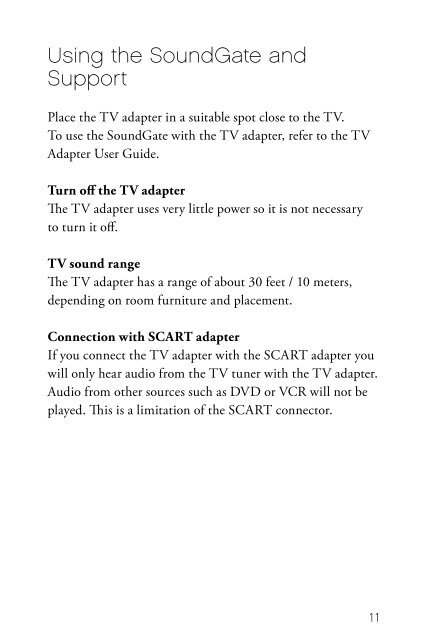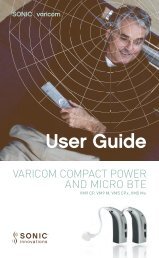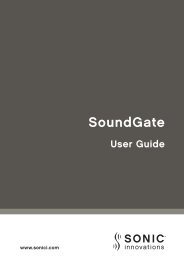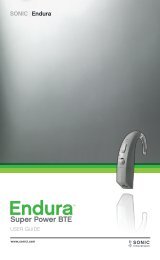TV Adapter Installation Guide - Sonic Innovations
TV Adapter Installation Guide - Sonic Innovations
TV Adapter Installation Guide - Sonic Innovations
Create successful ePaper yourself
Turn your PDF publications into a flip-book with our unique Google optimized e-Paper software.
Using the SoundGate and<br />
Support<br />
Place the <strong>TV</strong> adapter in a suitable spot close to the <strong>TV</strong>.<br />
To use the SoundGate with the <strong>TV</strong> adapter, refer to the <strong>TV</strong><br />
<strong>Adapter</strong> User <strong>Guide</strong>.<br />
Turn off the <strong>TV</strong> adapter<br />
Th e <strong>TV</strong> adapter uses very little power so it is not necessary<br />
to turn it off .<br />
<strong>TV</strong> sound range<br />
Th e <strong>TV</strong> adapter has a range of about 30 feet / 10 meters,<br />
depending on room furniture and placement.<br />
Connection with SCART adapter<br />
If you connect the <strong>TV</strong> adapter with the SCART adapter you<br />
will only hear audio from the <strong>TV</strong> tuner with the <strong>TV</strong> adapter.<br />
Audio from other sources such as DVD or VCR will not be<br />
played. Th is is a limitation of the SCART connector.<br />
11