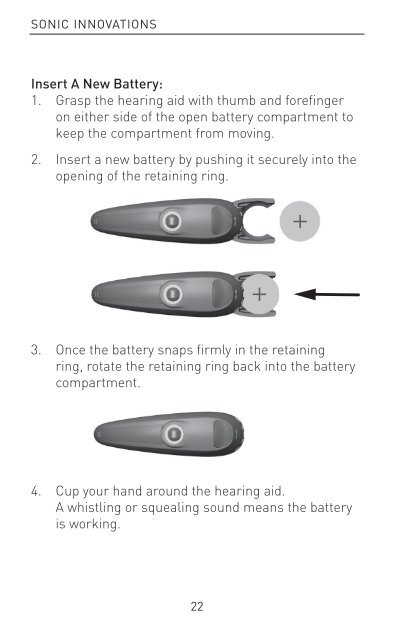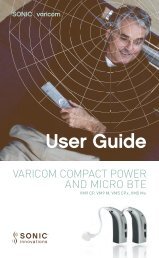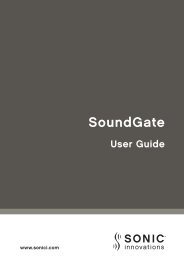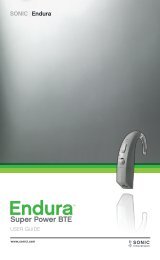Velocity miniBTE User Guide (1.2M) - Sonic Innovations
Velocity miniBTE User Guide (1.2M) - Sonic Innovations
Velocity miniBTE User Guide (1.2M) - Sonic Innovations
Create successful ePaper yourself
Turn your PDF publications into a flip-book with our unique Google optimized e-Paper software.
SONIC INNOvatIONS<br />
Insert A New Battery:<br />
1. Grasp the hearing aid with thumb and forefinger<br />
on either side of the open battery compartment to<br />
keep the compartment from moving.<br />
2.<br />
3.<br />
4.<br />
insert a new battery by pushing it securely into the<br />
opening of the retaining ring.<br />
once the battery snaps firmly in the retaining<br />
ring, rotate the retaining ring back into the battery<br />
compartment.<br />
cup your hand around the hearing aid.<br />
A whistling or squealing sound means the battery<br />
is working.<br />
22<br />
+<br />
+