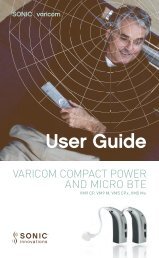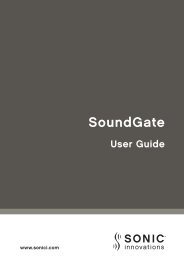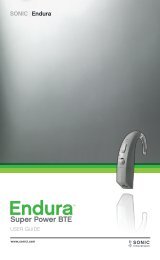Velocity miniBTE User Guide (1.2M) - Sonic Innovations
Velocity miniBTE User Guide (1.2M) - Sonic Innovations
Velocity miniBTE User Guide (1.2M) - Sonic Innovations
You also want an ePaper? Increase the reach of your titles
YUMPU automatically turns print PDFs into web optimized ePapers that Google loves.
SONIC INNOvatIONS<br />
Removing the DAI Boot<br />
Pull the cable out of the DAi boot.<br />
Grasp the DAi boot as shown. Pull the aid up and out<br />
of the boot with your other hand.<br />
Direct Audio Input Programs<br />
your hearing health care provider may have programmed<br />
your hearing aid with special listening programs designed<br />
to work when the DAi boot is attached. you access these<br />
programs with your program button just as you would any<br />
other listening programs. Refer to the chart on the inside<br />
cover of this <strong>User</strong> <strong>Guide</strong> to determine the programs that<br />
use the DAi feature.<br />
your hearing healthcare provider may have configured<br />
your hearing aid to automatically switch to your first DAi<br />
program when the DAi boot is attached. if you attach the<br />
DAi boot and the hearing aid does not automatically switch,<br />
use the program button to navigate to your DAi program.<br />
24