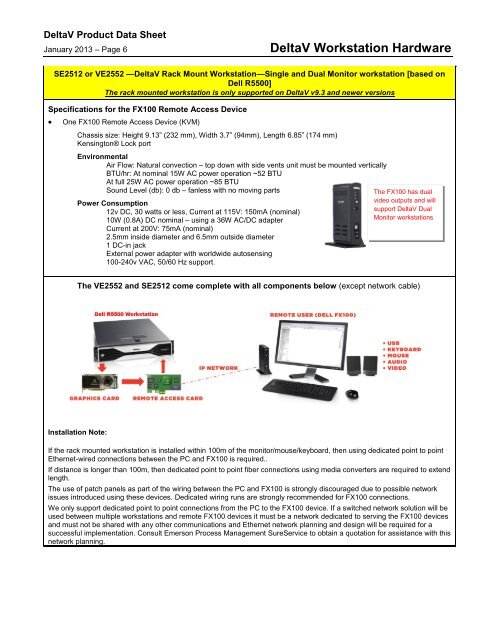DeltaV Workstation Hardware - Emerson Process Management
DeltaV Workstation Hardware - Emerson Process Management
DeltaV Workstation Hardware - Emerson Process Management
Create successful ePaper yourself
Turn your PDF publications into a flip-book with our unique Google optimized e-Paper software.
<strong>DeltaV</strong> Product Data Sheet<br />
January 2013 – Page 6 <strong>DeltaV</strong> <strong>Workstation</strong> <strong>Hardware</strong><br />
SE2512 or VE2552 —<strong>DeltaV</strong> Rack Mount <strong>Workstation</strong>—Single and Dual Monitor workstation [based on<br />
Dell R5500]<br />
The rack mounted workstation is only supported on <strong>DeltaV</strong> v9.3 and newer versions<br />
Specifications for the FX100 Remote Access Device<br />
� One FX100 Remote Access Device (KVM)<br />
Chassis size: Height 9.13” (232 mm), Width 3.7” (94mm), Length 6.85” (174 mm)<br />
Kensington® Lock port<br />
Environmental<br />
Air Flow: Natural convection – top down with side vents unit must be mounted vertically<br />
BTU/hr: At nominal 15W AC power operation ~52 BTU<br />
At full 25W AC power operation ~85 BTU<br />
Sound Level (db): 0 db – fanless with no moving parts<br />
Power Consumption<br />
12v DC, 30 watts or less, Current at 115V: 150mA (nominal)<br />
10W (0.8A) DC nominal – using a 36W AC/DC adapter<br />
Current at 200V: 75mA (nominal)<br />
2.5mm inside diameter and 6.5mm outside diameter<br />
1 DC-in jack<br />
External power adapter with worldwide autosensing<br />
100-240v VAC, 50/60 Hz support.<br />
The VE2552 and SE2512 come complete with all components below (except network cable)<br />
Installation Note:<br />
The FX100 has dual<br />
video outputs and will<br />
support <strong>DeltaV</strong> Dual<br />
Monitor workstations<br />
If the rack mounted workstation is installed within 100m of the monitor/mouse/keyboard, then using dedicated point to point<br />
Ethernet-wired connections between the PC and FX100 is required..<br />
If distance is longer than 100m, then dedicated point to point fiber connections using media converters are required to extend<br />
length.<br />
The use of patch panels as part of the wiring between the PC and FX100 is strongly discouraged due to possible network<br />
issues introduced using these devices. Dedicated wiring runs are strongly recommended for FX100 connections.<br />
We only support dedicated point to point connections from the PC to the FX100 device. If a switched network solution will be<br />
used between multiple workstations and remote FX100 devices it must be a network dedicated to serving the FX100 devices<br />
and must not be shared with any other communications and Ethernet network planning and design will be required for a<br />
successful implementation. Consult <strong>Emerson</strong> <strong>Process</strong> <strong>Management</strong> SureService to obtain a quotation for assistance with this<br />
network planning.