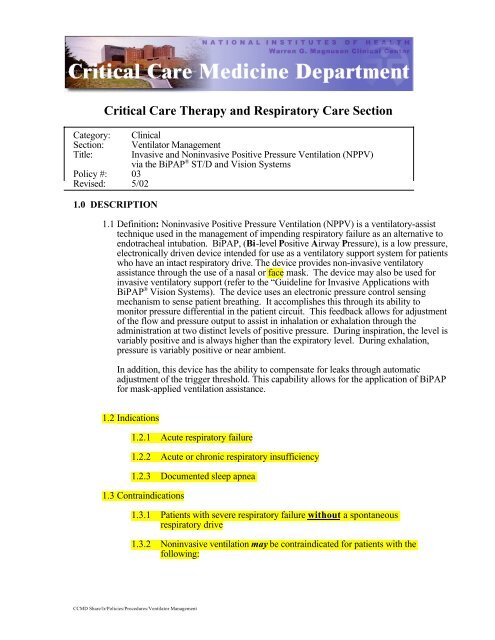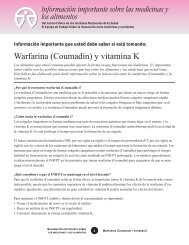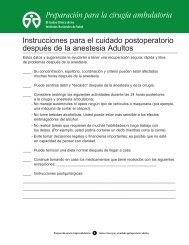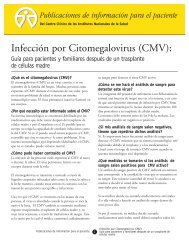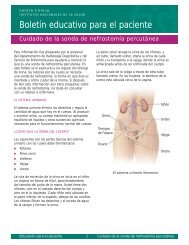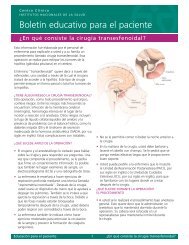Invasive and Noninvasive Positive Pressure Ventilation (NPPV) via ...
Invasive and Noninvasive Positive Pressure Ventilation (NPPV) via ...
Invasive and Noninvasive Positive Pressure Ventilation (NPPV) via ...
You also want an ePaper? Increase the reach of your titles
YUMPU automatically turns print PDFs into web optimized ePapers that Google loves.
Critical Care Therapy <strong>and</strong> Respiratory Care Section<br />
Category: Clinical<br />
Section: Ventilator Management<br />
Title: <strong>Invasive</strong> <strong>and</strong> <strong>Noninvasive</strong> <strong>Positive</strong> <strong>Pressure</strong> <strong>Ventilation</strong> (<strong>NPPV</strong>)<br />
<strong>via</strong> the BiPAP ® ST/D <strong>and</strong> Vision Systems<br />
Policy #: 03<br />
Revised: 5/02<br />
1.0 DESCRIPTION<br />
1.1 Definition: <strong>Noninvasive</strong> <strong>Positive</strong> <strong>Pressure</strong> <strong>Ventilation</strong> (<strong>NPPV</strong>) is a ventilatory-assist<br />
technique used in the management of impending respiratory failure as an alternative to<br />
endotracheal intubation. BiPAP, (Bi-level <strong>Positive</strong> Airway <strong>Pressure</strong>), is a low pressure,<br />
electronically driven device intended for use as a ventilatory support system for patients<br />
who have an intact respiratory drive. The device provides non-invasive ventilatory<br />
assistance through the use of a nasal or face mask. The device may also be used for<br />
invasive ventilatory support (refer to the “Guideline for <strong>Invasive</strong> Applications with<br />
BiPAP ® Vision Systems). The device uses an electronic pressure control sensing<br />
mechanism to sense patient breathing. It accomplishes this through its ability to<br />
monitor pressure differential in the patient circuit. This feedback allows for adjustment<br />
of the flow <strong>and</strong> pressure output to assist in inhalation or exhalation through the<br />
administration at two distinct levels of positive pressure. During inspiration, the level is<br />
variably positive <strong>and</strong> is always higher than the expiratory level. During exhalation,<br />
pressure is variably positive or near ambient.<br />
In addition, this device has the ability to compensate for leaks through automatic<br />
adjustment of the trigger threshold. This capability allows for the application of BiPAP<br />
for mask-applied ventilation assistance.<br />
1.2 Indications<br />
1.2.1 Acute respiratory failure<br />
1.2.2 Acute or chronic respiratory insufficiency<br />
1.2.3 Documented sleep apnea<br />
1.3 Contraindications<br />
1.3.1 Patients with severe respiratory failure without a spontaneous<br />
respiratory drive<br />
1.3.2 <strong>Noninvasive</strong> ventilation may be contraindicated for patients with the<br />
following:<br />
CCMD Share/lr/Policies/Procedures/Ventilator Management
1.4 Potential Complications<br />
1.3.2.1 Inability to maintain a patent airway or adequately clear<br />
secretions<br />
1.3.2.2 Acute sinusitis or otitis media<br />
1.3.2.3 Risk for aspiration of gastric contents<br />
1.3.2.4 Hypotension<br />
1.3.2.5 Pre-existing pneumothroax or pneumomediastinum<br />
1.3.2.6 Epistaxis<br />
1.3.2.7 Recent facial, oral or skull surgery or trauma<br />
1.3.2.8 History of allergy or sensitivity to mask materials where the<br />
risk from allergic reaction outweighs the benefit of<br />
ventilatory assistance<br />
1.4.1 Cardiovascular compromise<br />
1.4.2 Skin break down <strong>and</strong> discomfort from mask<br />
1.4.3 Gastric distention<br />
1.4.4 Increased intracranial pressure<br />
1.4.5 Pulmonary barotrauma<br />
2.0 EQUIPMENT AND SUPPLIES<br />
2.1 BiPAP ST/D<br />
2.1.1 BiPAP ® ST/D Ventilatory Support System with Detachable Control<br />
Panel (DCP) <strong>and</strong> airway pressure monitor<br />
2.1.2 BiPAP ST/D disposable circuit with disposable proximal pressure<br />
line <strong>and</strong> exhalation port<br />
2.1.3 Main flow bacteria filter<br />
2.1.4 Nasal or face mask <strong>and</strong> disposable headstrap (see the Respironics<br />
Inc. ® Nasal; Mask <strong>and</strong> Accessories Guide or the mask package<br />
insert for specific information on sizing) or airway adapter<br />
2.1.5 Smooth inner lumen tubing for use in connecting the humidifier<br />
system to the BiPAP unit<br />
2.1.6 Oxygen enrichment adapter <strong>and</strong> extension tubing<br />
2.1.7 Pulse oximetry equipment <strong>and</strong> supplies<br />
2.1.8 Continuous <strong>Ventilation</strong> Record<br />
2.1.9 Device-specific humidification system (if necessary)<br />
2.1.10 BiPAP sizing guage for nasal masks<br />
CCMD Share/lr/Policies/Procedures/Ventilator Management
2.2 BiPAP Vision<br />
3.0 PROCEDURE<br />
2.2.1 BiPAP ® Vision Ventilatory Support System<br />
2.2.2 BiPAP Vision disposable circuit with disposable proximal pressure<br />
line <strong>and</strong> exhalation port<br />
2.2.3 Main flow bacterial filter<br />
2.2.4 Nasal or face mask <strong>and</strong> disposable head strap (see the Respironics<br />
Inc. ® Nasal Mask <strong>and</strong> Accessory Guide, or the mask package insert<br />
for specific information on sizing) or airway adapter.<br />
2.2.5 Smooth inner lumen tubing for use in connecting the humidifier<br />
system to the BiPAP unit<br />
2.2.6 Pulse oximetry equipment <strong>and</strong> supplies<br />
2.2.7 Oxygen analyzer with circuit adapter<br />
2.2.8 Continuous <strong>Ventilation</strong> Record<br />
2.2.9 Device-specific humidification system (NOTE: A heated<br />
humidification system must be used for all invasive ventilation)<br />
3.1 BiPAP ST/D<br />
3.1.1 Determine appropriate circuit adapter. If a nasal mask is required,<br />
use the mask sizing gauge to select the appropriate size. Assemble<br />
the circuit with exhalation port proximal to the patient.<br />
3.1.2 Connect the mask with headstrap or airway adapter to the circuit.<br />
Oxygen may be added at two points in the circuit. For use with an<br />
airway adapter, an oxygen enrichment attachment should be placed<br />
between the mainstream bacteria filter <strong>and</strong> the tubing going to the<br />
patient. For use with a mask, oxygen tubing should be connected<br />
directly from a flow meter to one of the sample ports on the patient’s<br />
mask.<br />
3.1.3 Plug electrical cord into A/C outlet. Turn the power switch “ON”<br />
to the unit (located on the top right corner).<br />
3.1.4 Assess appropriateness of physician’s orders <strong>and</strong> set ventilatory<br />
parameters accordingly. Initial settings as well as changes to<br />
ventilatory parameters must be accompanied by a physician order.<br />
3.1.5 Adjust the DCP according to the desired mode, IPAP, EPAP,<br />
frequency (BPM) <strong>and</strong> %IPAP (Timed mode only). Consult the<br />
BiPAP ® Ventilatory Support System Clinical Manual for specific<br />
information on the modes of operation <strong>and</strong> set parameters. Occlude<br />
the end of the circuit to adjust the ventilating pressures. NOTE:<br />
CCMD Share/lr/Policies/Procedures/Ventilator Management
The IPAP <strong>and</strong> EPAP controls are electrically coupled. The<br />
unit will not deliver an EPAP level that is higher than the set<br />
IPAP level [If the EPAP control is set higher than IPAP pressure,<br />
the unit will be locked to the IPAP setting <strong>and</strong> the IPAP Light<br />
Emitting Diode (LED) will remain lit]. The maximal achievable peak<br />
inspiratory pressure is 20 cm H 2 O. NOTE: If the unit fails to read<br />
zero when not connected to the patient circuit (i.e., in ambient<br />
pressure), mechanically zero the pressure gauge using the zero adjust<br />
screw at the rear of the monitor.<br />
3.1.6 Connect the patient to the circuit. Adjust headstrap to minimize leaks<br />
at the patient-mask interface. Assess the patient for tolerance <strong>and</strong> the<br />
ventilator system for proper function <strong>and</strong> adjust accordingly.<br />
3.1.7 Adjust the oxygen liter flow as needed to achieve an appropriate<br />
oxygen saturation. NOTE: The BiPAP system should be<br />
turned ON prior to the introduction of oxygen to the circuit;<br />
the oxygen should be turned OFF prior to turning the BiPAP<br />
unit off.<br />
3.1.8 Set high <strong>and</strong> low airway pressure monitor alarms as appropriate.<br />
3.1.9 Observe the estimated exhaled tidal volume (Est Vte). The number<br />
should approximate the desired tidal volume. If the Est Vte flashes<br />
beyond 15 respiratory cycles there is a leak too great for<br />
compensation to occur. If this is observed, adjust the patient-unit<br />
interface as needed to achieve a steady Est Vte. The Est. Leak<br />
Display may be utilized to aid in correcting a persistent leak.<br />
3.1.10 Perform a thorough assessment of the patient-ventilator system<br />
according to the CCTRCS Patient Assessment Policy. Monitor the<br />
patient continuously <strong>via</strong> cardiopulmonary monitor <strong>and</strong> pulse<br />
oximetry. Perform blood gas analysis as necessary per physician<br />
order.<br />
3.1.11 Administration of aerosolized medications through the BiPAP<br />
system: Small volume nebulizers or adapters allowing the use of<br />
metered dose inhalers (MDI) may be added to the patient circuit.<br />
The liter flow used to drive the nebulizer does not impact on the<br />
functioning of the BiPAP system provided the nebulizer or MDI is<br />
added to the circuit on the patient side of the exhalation valve. A<br />
main flow bacteria filter must remain in-line during the treatment to<br />
prevent the aerosol from entering the BiPAP unit <strong>via</strong> the patient<br />
circuit. The use of a mouthpiece during the treatment may aid in<br />
treatment efficacy.<br />
3.2 BiPAP ® Vision<br />
3.2.1 Assemble the circuit with exhalation port proximal to the patient. A<br />
bacterial filter <strong>and</strong> oxygen analyzer should be placed between the<br />
machine’s patient interface port <strong>and</strong> the patient circuit. If using the<br />
O 2 module, connect to a 50psi O 2 source.<br />
CCMD Share/lr/Policies/Procedures/Ventilator Management
4.0 POST PROCEDURES<br />
3.2.2 Plug electrical cord in A/C outlet. Press START on the back of the<br />
machine. The Vision will perform a self-test as indicated by the<br />
display screen, “System Self-Test in Progress.”<br />
3.2.3 Perform the “Test Exh Port”, second button from top, left of screen.<br />
3.2.3.1 Occlude circuit with thumb throughout the test.<br />
3.2.3.2 Press START TEST, top button, right of screen. This tests<br />
the leak of the circuit.<br />
3.2.4 Assess appropriateness of physician’s orders <strong>and</strong> set ventilatory<br />
parameters accordingly. Initial settings as well as changes to<br />
ventilatory parameters must be accompanied by a physician order.<br />
3.2.5 Select the proper mode by first selecting the mode button at the<br />
bottom of screen.<br />
3.2.5.1 Choose CPAP or S/T mode, top button, right side of screen,<br />
per physician’s order.<br />
3.2.5.2 Activate view mode by pressing the “Activate View Mode”<br />
button, bottom right of screen.<br />
3.2.6 Select the “parameters” button below the screen.<br />
3.2.6.1 Choose a parameter from the left <strong>and</strong> right sides of screen.<br />
Press the soft button for the parameter of choice. Once it is<br />
highlighted, spin knob clockwise to increase value, <strong>and</strong><br />
counter clockwise to decrease value in the parameter block.<br />
Repress the button for that particular parameter to activate the<br />
new value.<br />
NOTE: Consult the BiPAP ® Vision Ventilatory Support System<br />
Clinical Manual for specific information on the modes of operation<br />
<strong>and</strong> set parameters.<br />
3.2.7 Connect the patient’s properly fitted mask or airway adapter to the<br />
BiPAP Vision Circuit, <strong>and</strong> then apply the mask to the patient.<br />
3.2.8 Select “alarms” button, below the screen. Set values for Hi<br />
<strong>Pressure</strong>, Lo <strong>Pressure</strong>, Lo <strong>Pressure</strong> Delay, Apnea, Lo MinVent, Hi<br />
Rate, <strong>and</strong> Lo Rate as appropriate for the patient.<br />
4.1 Cleaning <strong>and</strong> sterilization for the BiPAP ST/D:<br />
4.1.1 Disconnect the BiPAP <strong>and</strong> DCP before cleaning. Do not immerse<br />
in water. Unplug the DCP unit.<br />
4.1.2 Discard the disposable circuit parts.<br />
4.1.3 Wipe the outside of the DCP enclosure using a st<strong>and</strong>ard hospital<br />
disinfectant. Do not allow liquids to enter the DCP enclosure. The<br />
protective plexiglass cover should always be covering the DCP<br />
CCMD Share/lr/Policies/Procedures/Ventilator Management
except when setting changes are being performed. The DCP should<br />
be thoroughly dry before reconnection.<br />
4.1.4 Using a cloth slightly dampened with water <strong>and</strong> mild dish detergent,<br />
wipe the outside of the BiPAP enclosure. The BiPAP unit should be<br />
thoroughly dry before reconnection.<br />
Note: DO NOT clean any parts of the system with alcohol or<br />
cleaning solutions containing alcohol. Do not clean the system<br />
by steam or gas sterilization methods. These cleaning processes<br />
may harden or deform the flexible plastic parts of the system <strong>and</strong><br />
adversely affect the performance of the DCP.<br />
4.2 Cleaning <strong>and</strong> sterilization for the BiPAP Vision<br />
4.2.1 Before cleaning the unit turn the “Start/Stop” switch to the “Stop”<br />
position <strong>and</strong> unplug the electrical cord from the wall <strong>and</strong> from the<br />
rear of the unit.<br />
4.2.2 Clean the front panel with water or 70% Isopropyl Alcohol only. Do<br />
not immerse the Vision unit in water.<br />
4.2.3 Clean the exterior of the enclosure with a Clinical Center approved<br />
disinfectant. Do not allow any liquid to enter the inside of the<br />
ventilator.<br />
4.3 Routine maintenance: Changing the intake filter:<br />
In order to protect the patient from breathing dirt <strong>and</strong> other irritating particles,<br />
an air intake filter should be in place at all times when the BiPAP is being used.<br />
The white filter (on the front of the BiPAP ST/D <strong>and</strong> the back of the BiPAP<br />
Vision) is disposable <strong>and</strong> needs to be replaced after thirty days of use <strong>and</strong> in<br />
between patients.<br />
Caution: Failure to replace a dirty filter may produce high operating<br />
temperature in the BiPAP unit, may reduce the flow, <strong>and</strong> may reduce the output<br />
pressure.<br />
4.3.1 BiPAP ST/D<br />
4.3.1.1 Turn off the unit <strong>and</strong> unplug the electrical cord.<br />
4.3.1.2 Discard the dirty filter. NOTE: The filter is not washable.<br />
4.3.1.3 Center a new filter over the filter holder. Carefully push in<br />
on the center button <strong>and</strong> tuck the filter in on all four sides.<br />
4.3.1.4 Release the button. The filter should be intact <strong>and</strong> fit<br />
securely, covering the entire holder. Remove <strong>and</strong> re-adjust<br />
the filter as necessary.<br />
4.3.2 BiPAP Vision<br />
CCMD Share/lr/Policies/Procedures/Ventilator Management<br />
4.3.2.1 Refer to the BiPAP ® Vision Ventilatory Support System<br />
Clinical Manual, Chapter 15 “Cleaning <strong>and</strong> Routine<br />
Maintenance”, 15.3 “Replacing the Inlet Filter”.
5<br />
4.4 Equipment Readiness<br />
The following should be with the device to assure it is “ready for use”:<br />
4.4.1 Patient circuit<br />
4.4.2 Variety of nasal <strong>and</strong> face masks with headstrap<br />
4.4.3 Continuous <strong>Ventilation</strong> Record with clipboard<br />
4.4.4 Plastic equipment cover over unit.<br />
DOCUMENTATION<br />
5.3 Documentation of parameters should be performed on the “Continuous<br />
<strong>Ventilation</strong> Record” at least every two hours on patients requiring BiPAP for<br />
full ventilatory support <strong>and</strong> every four hours on patients using Clinical<br />
Center BiPAP equipment for sleep apnea. Documentation should include the<br />
following:<br />
5.3.1 Ventilator settings comply with physician order<br />
5.3.2 Ventilator is functioning properly as evidenced by a check of<br />
measured volumes, rates, pressures <strong>and</strong> FiO 2 .<br />
5.3.3 Alarms are set appropriately<br />
5.3.4 Measured inspired gas temperature (invasive ventilation only)<br />
5.3.5 Oxygen saturation<br />
5.3.6 Signature or initials of person performing the patient-ventilator<br />
system check<br />
5.4 A proper record of ventilator care should include documentation of the<br />
following, at least every twelve hours in the MIS <strong>via</strong> the “Bipap” reporting<br />
pathway:<br />
5.4.1 Ventilator settings (mode, rate, pressure, FiO 2 )<br />
5.4.2 Alarm settings<br />
5.4.3 Airway temperature (invasive ventilation only)<br />
5.4.4 Vital signs (pulse, respiratory rate, oxygen saturation, breath sounds)<br />
5.4.5 Patient tolerance to therapy<br />
5.4.6 Manual resuscitator <strong>and</strong> appropriate size mask at patient bedside <strong>and</strong><br />
functional<br />
5.5 For those patients using their own BiPAP/CPAP systems, a thorough patient<br />
assessment should be performed once every twelve hours <strong>and</strong> documented in<br />
the MIS <strong>via</strong> the “Respiratory Care Assessment/Consult” pathway.<br />
CCMD Share/lr/Policies/Procedures/Ventilator Management
5.6 A proper record of ventilator care should include documentation of the<br />
following as needed:<br />
6.0 REFERENCES<br />
5.6.1 Ventilator circuitry <strong>and</strong>/or manual resuscitation equipment change<br />
5.6.2 Changes to ventilatory parameters<br />
6.1 BiPAP ® Ventilatory Support System Clinical Manual<br />
6.2 BiPAP ® Vision Ventilatory Support System Clinical Manual<br />
6.3 Guideline for <strong>Invasive</strong> Applications with BiPAP ® Systems<br />
6.4 Respironics Inc. ® Nasal Mask <strong>and</strong> Accessories Guide<br />
6.5 CCTRCS Physical Assessment Policy<br />
CCMD Share/lr/Policies/Procedures/Ventilator Management
SIGNATURE: DATE:<br />
Assistant Section Chief, CCTRCS, CCMD<br />
SIGNATURE: DATE:<br />
Section Chief, CCTRCS CCMD<br />
SIGNATURE: DATE:<br />
Medical Director, CCTRCS CCMD<br />
(Orig. 6/92)<br />
(Rev. 7/97, 10/00, 5/02)<br />
CCMD Share/lr/Policies/Procedures/Ventilator Management