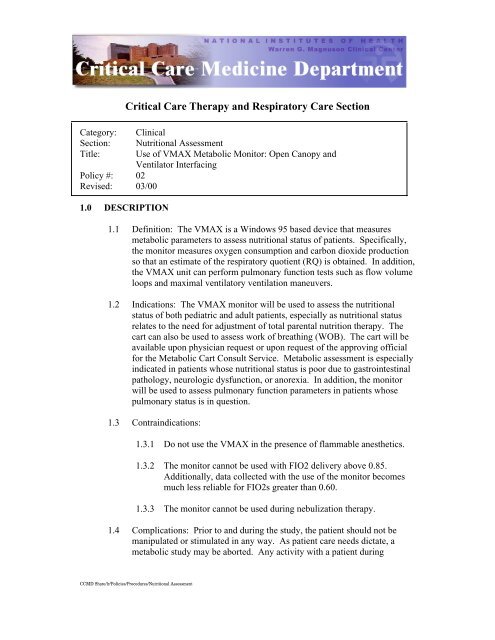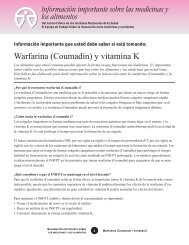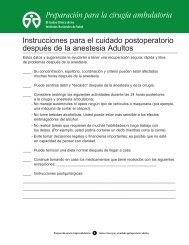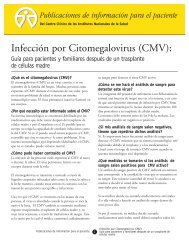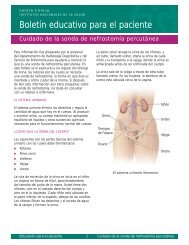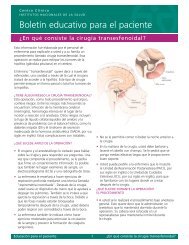Use of VMAX Metabolic Monitor: Open Canopy and Ventilator ...
Use of VMAX Metabolic Monitor: Open Canopy and Ventilator ...
Use of VMAX Metabolic Monitor: Open Canopy and Ventilator ...
You also want an ePaper? Increase the reach of your titles
YUMPU automatically turns print PDFs into web optimized ePapers that Google loves.
Critical Care Therapy <strong>and</strong> Respiratory Care Section<br />
Category: Clinical<br />
Section: Nutritional Assessment<br />
Title: <strong>Use</strong> <strong>of</strong> <strong>VMAX</strong> <strong>Metabolic</strong> <strong>Monitor</strong>: <strong>Open</strong> <strong>Canopy</strong> <strong>and</strong><br />
<strong>Ventilator</strong> Interfacing<br />
Policy #: 02<br />
Revised: 03/00<br />
1.0 DESCRIPTION<br />
1.1 Definition: The <strong>VMAX</strong> is a Windows 95 based device that measures<br />
metabolic parameters to assess nutritional status <strong>of</strong> patients. Specifically,<br />
the monitor measures oxygen consumption <strong>and</strong> carbon dioxide production<br />
so that an estimate <strong>of</strong> the respiratory quotient (RQ) is obtained. In addition,<br />
the <strong>VMAX</strong> unit can perform pulmonary function tests such as flow volume<br />
loops <strong>and</strong> maximal ventilatory ventilation maneuvers.<br />
1.2 Indications: The <strong>VMAX</strong> monitor will be used to assess the nutritional<br />
status <strong>of</strong> both pediatric <strong>and</strong> adult patients, especially as nutritional status<br />
relates to the need for adjustment <strong>of</strong> total parental nutrition therapy. The<br />
cart can also be used to assess work <strong>of</strong> breathing (WOB). The cart will be<br />
available upon physician request or upon request <strong>of</strong> the approving <strong>of</strong>ficial<br />
for the <strong>Metabolic</strong> Cart Consult Service. <strong>Metabolic</strong> assessment is especially<br />
indicated in patients whose nutritional status is poor due to gastrointestinal<br />
pathology, neurologic dysfunction, or anorexia. In addition, the monitor<br />
will be used to assess pulmonary function parameters in patients whose<br />
pulmonary status is in question.<br />
1.3 Contraindications:<br />
1.3.1 Do not use the <strong>VMAX</strong> in the presence <strong>of</strong> flammable anesthetics.<br />
1.3.2 The monitor cannot be used with FIO2 delivery above 0.85.<br />
Additionally, data collected with the use <strong>of</strong> the monitor becomes<br />
much less reliable for FIO2s greater than 0.60.<br />
1.3.3 The monitor cannot be used during nebulization therapy.<br />
1.4 Complications: Prior to <strong>and</strong> during the study, the patient should not be<br />
manipulated or stimulated in any way. As patient care needs dictate, a<br />
metabolic study may be aborted. Any activity with a patient during<br />
CCMD Share/lr/Policies/Procedures/Nutritional Assessment
monitoring will affect the quality <strong>of</strong> the study. NOTE: All patients should<br />
be NPO for at least 6 hours <strong>and</strong> resting for 30 minutes prior to a study.<br />
1.5 Precautions<br />
1.5.1 Do not open the monitor covers for any reason. <strong>Open</strong>ing the<br />
covers has the potential for creating a significant electrical shock<br />
hazard.<br />
1.5.2 The monitor should not be steam autoclaved, exposed to ethylene<br />
oxide, or immersed in any liquid.<br />
1.5.3 The power cord should be properly connected to a grounded threewire<br />
outlet <strong>and</strong> unplugged prior to cleaning.<br />
1.5.4 Because pump flow may not meet the patients flow needs, it may<br />
be necessary to adjust the pump flow as indicated by the vol. bar<br />
on computer screen.<br />
1.5.5 When measuring a ventilated patient, who is being monitored via a<br />
capnometer, the sampling gas flow to the capnometer must be<br />
collected <strong>and</strong> fed back to the <strong>VMAX</strong>.<br />
1.5.6 <strong>Canopy</strong> measurements should be attended at all times. In case <strong>of</strong> a<br />
power failure, remove the canopy from the patient immediately.<br />
1.5.7 Microbial contamination <strong>of</strong> the internal sampling system requires<br />
servicing by Sensormedics personnel.<br />
1.5.8 <strong>Use</strong> only Sensormedics sampling tubing <strong>and</strong> accessories <strong>and</strong> do<br />
not alter the length or diameter <strong>of</strong> the tubes.<br />
1.5.9 Allow at least 30 minutes warm-up time prior to calibration <strong>and</strong><br />
monitoring.<br />
1.5.10 Ammonia <strong>and</strong> acetone-based cleaners should be avoided as these<br />
may damage the monitor surface.<br />
1.5.11 Good data are dependent on a leak-free system. <strong>Monitor</strong> the<br />
measurements continuously during operation <strong>and</strong> refer to the<br />
Troubleshooting Guide when necessary. When measuring a<br />
patient with an uncuffed or leaky endotracheal tube, it is necessary<br />
to modify the system to collect all expired gases. See Selby, et al.<br />
Critical Care Medicine 1995;23:365-370 (attached). Be aware that<br />
chest tube leaks will cause erroneous data.<br />
CCMD Share/lr/Policies/Procedures/Nutritional Assessment
1.5.12 Ensure that the correct adapters <strong>and</strong> tubings are being used prior to<br />
initiating a study.<br />
1.5.13 Adjustments to the FIO2 should not be made during a study.<br />
Optimal results are obtained only during steady states. If a steady<br />
state is never achieved the test should be run for 20 minutes <strong>and</strong> all<br />
data points included in calculations.<br />
1.6 Adverse Reactions <strong>and</strong> Interventions: Adjustments to nutrition therapy<br />
(based on faulty metabolic data) may jeopardize a patient’s nutritional<br />
status. To ensure quality studies:<br />
1.6.1 The <strong>VMAX</strong> should be flow calibrated daily when in use.<br />
Calibration procedures must be strictly followed before any test is<br />
to be performed. Maintenance <strong>of</strong> the unit will be performed on an<br />
“as needed” basis at the direction <strong>of</strong> a Sensormedics service<br />
representative. Refer to the operator’s manual for troubleshooting<br />
guidelines.<br />
1.6.2 Any study, which reveals that a steady state was not achieved,<br />
should be questioned <strong>and</strong> efforts made to correct errors in the<br />
sampling <strong>of</strong> exhaled gases. NOTE: It is imperative that the<br />
operator remains at the bedside with every measurement to check<br />
for quality <strong>and</strong> to assist the patient as needed.<br />
2.0 EQUIPMENT AND MATERIALS<br />
2.1 <strong>VMAX</strong> <strong>Monitor</strong> with printer <strong>and</strong> sampling tubing.<br />
2.2 <strong>Canopy</strong> hood with 12 sections <strong>of</strong> corrugated tubing for open canopy study<br />
<strong>and</strong> 2-3 links <strong>of</strong> corrugated tubing for ventilator study. NOTE: <strong>Use</strong> <strong>of</strong><br />
longer tubing for ventilator studies can result in studies not reaching a<br />
steady state.<br />
3.0 PROCEDURE<br />
3.1 Turn on unit at breaker on right side <strong>of</strong> cart. Turn on the lap top computer<br />
<strong>and</strong> printer.<br />
3.2 Click on <strong>VMAX</strong> icon (If DOS display comes up on screen type in “WIN”<br />
then press enter).<br />
TO CALIBRATE FLOW SENSOR:<br />
3.3 Click on flow sensor calibration.<br />
CCMD Share/lr/Policies/Procedures/Nutritional Assessment
3.4 Click F1 to start.<br />
3.4.1 Attach 3L syringe to mass flow generator <strong>and</strong> zero sensor by<br />
performing two full strokes.<br />
3.4.2 Hit space bar <strong>and</strong> allow stabilization. The screen will<br />
automatically change to calibration screen.<br />
3.4.3 Perform six full strokes. The screen will automatically change to<br />
verification screen.<br />
3.4.4 Perform four full strokes.<br />
3.4.5 Perform one full stroke between red lines.<br />
3.4.6 Perform one full stroke on the line.<br />
3.4.7 Check % Target at top right h<strong>and</strong> corner <strong>of</strong> screen. If percentage is<br />
within +/-3% <strong>of</strong> 100%, save results by pressing F3 <strong>and</strong> proceed<br />
with test. NOTE: A dialog box will appear if error is noted <strong>and</strong><br />
test needs to be repeated.<br />
3.4.8 Place Mass Flow Generator in back <strong>of</strong> <strong>VMAX</strong> unit with waffle<br />
side in.<br />
TO PERFORM CANOPY STUDY:<br />
3.5 Go to new study for new patient. Enter: height, weight, birthday, sex, <strong>and</strong><br />
ID number, press F3 to save. NOTE: If patient has had a prior study go<br />
under Find A Patient, type in last name. Click on F1 to bring up list.<br />
Highlight <strong>and</strong> double click on desired patient. Press F2 to store patient<br />
information.<br />
3.6 Double click on Exercise/<strong>Metabolic</strong> Test icon. Select canopy or ventilator<br />
study then F1 to start test.<br />
3.7 Turn gas tanks on <strong>and</strong> perform gas calibration.<br />
3.8 Click on F1 to start calibration. A green dialog box will appear in lower<br />
right corner when calibration is complete. Turn <strong>of</strong>f gas tanks.<br />
3.9 Go to Exit in top left corner to begin test, or simply press F3.<br />
3.10 A dialog box appears <strong>and</strong> prompts you to switch pump on. Place canopy<br />
over patient with the outlet positioned close to the patient’s mouth, tuck in<br />
CCMD Share/lr/Policies/Procedures/Nutritional Assessment
plastic drape under the pillow <strong>and</strong> around the patient to avoid leakage.<br />
NOTE: The pump must be turned on prior to placing canopy on patient.<br />
3.11 When all data points green (Vpump will remain blue), hit F8 to start actual<br />
test.<br />
3.12 Pump flow for Adults:30 lpm<br />
Ped.: 20 lpm<br />
NOTE: If Vol. Bar is consistently yellow or red adjust flow by toggle switch at<br />
right bottom <strong>of</strong> screen.<br />
3.13 Perform test for 15 minutes if steady state is achieved within 5 minutes. A<br />
green dialog box will appear at bottom <strong>of</strong> screen when steady state is met.<br />
If steady state is not achieved within 5 minutes, perform study for 20<br />
minutes.<br />
3.14 When study is completed go to Exit <strong>and</strong> click on Y to end test.<br />
3.15 Remove patient connections <strong>and</strong> switch <strong>of</strong>f pump.<br />
3.16 Hit space bar to continue.<br />
3.17 Dialog box will appear for therapist comments. Hit F3 to store desired<br />
comments.<br />
3.18 Steady state graphic edit box will appear.<br />
TO SELECT STEADY STATE:<br />
3.19 Highlight Tab 1 SS#.<br />
3.20 Place cursor at the beginning <strong>of</strong> steady state (determined by black dots).<br />
3.21 Click <strong>and</strong> hold the left side <strong>of</strong> the mouse <strong>and</strong> drag to select data points<br />
desired.<br />
3.22 Highlight Tab 2 SS# <strong>and</strong> select second set <strong>of</strong> data points.<br />
3.23 Highlight Tab 3 SS# <strong>and</strong> select third set <strong>of</strong> data points.<br />
NOTE: If no steady state is achieved highlight entire study.<br />
3.24 To average highlighted areas click in box next to SS#4 at bottom right <strong>of</strong><br />
screen.<br />
CCMD Share/lr/Policies/Procedures/Nutritional Assessment
3.25 Click on F3 to save.<br />
TO OBTAIN REPORTS:<br />
3.26 Click on Reports.<br />
3.27 Select <strong>Canopy</strong> REE Report.<br />
3.28 Click on View at top left <strong>of</strong> screen.<br />
3.29 Click on Print.<br />
3.30 Click on Report at top <strong>of</strong> screen.<br />
3.31 Select REE 4 Quadrant Plot.<br />
3.32 Click on View.<br />
3.33 Click on Print.<br />
TO PERFORM VENTILATOR STUDY:<br />
3.34 Replace green sample line on back <strong>of</strong> <strong>VMAX</strong> unit with ventilator sample<br />
tubing <strong>and</strong> place other end <strong>of</strong> sample tubing on ventilator after the concha<br />
column. NOTE: The inspiratory sampling tubing must be placed<br />
downstream from the humidifier which acts as a mixing chamber for<br />
further equilibration <strong>of</strong> the FI02.<br />
3.35 Place Mass Flow Generator on back <strong>of</strong> ventilator using premounted Velcro<br />
strips.<br />
3.36 Connect 2-3 links <strong>of</strong> corrugated tubing on Mass Flow Generator <strong>and</strong><br />
connect to ventilator.<br />
3.37 Go to section 3.5 to continue with study. NOTE: Do not turn on pump for<br />
ventilator studies.<br />
4.0 POST PROCEDURE<br />
4.1 Shut down computer by clicking on the "Start" button in the lower left h<strong>and</strong><br />
corner. Select "Shutdown" button. A dialog box will appear, select<br />
"Shutdown" <strong>and</strong> click on "OK". The screen will go blank, then a text<br />
message will appear stating, "It is now safe to shut <strong>of</strong>f computer". Now<br />
you can turn <strong>of</strong>f the machine via the breaker on the right side <strong>of</strong> the<br />
machine.<br />
CCMD Share/lr/Policies/Procedures/Nutritional Assessment
5.0 REFERENCES<br />
5.1 <strong>VMAX</strong> Operator’s Manual<br />
5.2 Selby et al. Indirect calorimetry in mechanically ventilated children: a new<br />
technique that overcomes the problem <strong>of</strong> endotracheal tube leak. Crit. Care<br />
Med. 1995;23:365-370.<br />
5.3 AARC Clinical Practice Guideline: <strong>Metabolic</strong> Measurement Using Indirect<br />
Calorimetry during Mechanical Ventilation<br />
CCMD Share/lr/Policies/Procedures/Nutritional Assessment
SIGNATURE:<br />
Assistant Section Chief, CCTRCS, CCMD<br />
SIGNATURE:<br />
Medical Director, CCTRCS, CCMD<br />
SIGNATURE:<br />
Section Chief, CCTRCS, CCMD<br />
(Orig. 6/99)<br />
(Rev. 3/00)<br />
CCMD Share/lr/Policies/Procedures/Nutritional Assessment<br />
DATE:<br />
DATE:<br />
DATE: