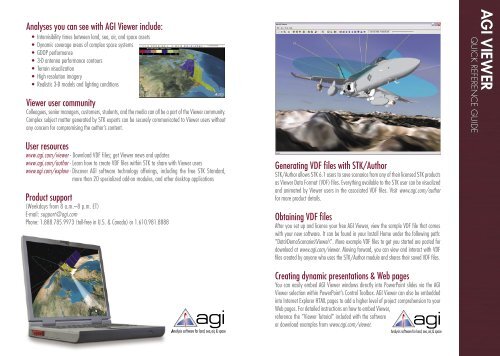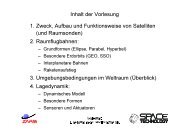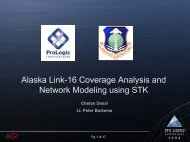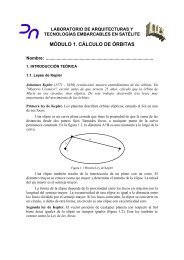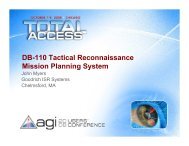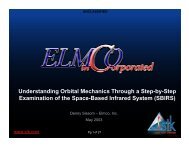You also want an ePaper? Increase the reach of your titles
YUMPU automatically turns print PDFs into web optimized ePapers that Google loves.
Analyses you can see with AGI Viewer include:<br />
• Intervisibility times between land, sea, air, and space assets<br />
• Dynamic coverage areas of complex space systems<br />
• GDOP performance<br />
• 3-D antenna performance contours<br />
• Terrain visualization<br />
• High resolution imagery<br />
• Realistic 3-D models and lighting conditions<br />
Viewer user community<br />
Colleagues, senior managers, customers, students, and the media can all be a part of the Viewer community.<br />
Complex subject matter generated by STK experts can be securely communicated to Viewer users without<br />
any concern for compromising the author’s content.<br />
User resources<br />
www.agi.com/viewer - Download VDF files; get Viewer news and updates<br />
www.agi.com/author - Learn how to create VDF fi les within STK to share with Viewer users<br />
www.agi.com/explore - Discover AGI software technology offerings, including the free STK Standard,<br />
more than 20 specialized add-on modules, and other desktop applications<br />
Product support<br />
(Weekdays from 8 a.m.–8 p.m. ET)<br />
E-mail: support@agi.com<br />
Phone: 1.888.785.9973 (toll-free in U.S. & Canada) or 1.610.981.8888<br />
Generating VDF fi les with STK/Author<br />
STK/Author allows STK 6.1 users to save scenarios from any of their licensed STK products<br />
as Viewer Data Format (VDF) fi les. Everything available to the STK user can be visualized<br />
and animated by Viewer users in the associated VDF fi les. Visit www.agi.com/author<br />
for more product details.<br />
Obtaining VDF fi les<br />
After you set up and license your free AGI Viewer, view the sample VDF fi le that comes<br />
with your new software. It can be found in your Install Home under the following path:<br />
“Data\DemoScenarios\Viewer\”. More example VDF fi les to get you started are posted for<br />
download at www.agi.com/viewer. Moving forward, you can view and interact with VDF<br />
fi les created by anyone who uses the STK/Author module and shares their saved VDF fi les.<br />
Creating dynamic presentations & Web pages<br />
You can easily embed AGI Viewer windows directly into PowerPoint slides via the AGI<br />
Viewer selection within PowerPoint’s Control Toolbox. AGI Viewer can also be embedded<br />
into Internet Explorer HTML pages to add a higher level of project comprehension to your<br />
Web pages. For detailed instructions on how to embed Viewer,<br />
reference the “Viewer Tutorial” included with the software<br />
or download examples from www.agi.com/viewer.<br />
AGI V<strong>IEW</strong>ER<br />
QUICK REFERENCE GUIDE
1<br />
2<br />
3<br />
2 3<br />
1<br />
Main Window - Dynamic display of land, sea, air,<br />
and space assests along with their<br />
relationships over time.<br />
View Orientation - Switch from Default View, Orient<br />
North, or Orient from Above.<br />
Stored Views - Select a pre-defi ned view for<br />
viewing key moments and events.<br />
5 7<br />
4 6 8 9<br />
4<br />
5<br />
6<br />
7<br />
Camera Paths - Select a pre-defi ned viewpath for a guided<br />
tour of the scenario.<br />
3D Compass - Keep your bearings with the on-screen<br />
compass. Toggles on and off as needed.<br />
Snap Tools - Create high resolution images from any frame<br />
in the VDF fi le.<br />
Movie Making - Create .avi fi les from any period of time in<br />
the VDF fi le.<br />
8<br />
9<br />
10<br />
10<br />
Animation Toolbar - Control the playback and<br />
timing of the VDF fi le.<br />
Loop Playback - Toggle this button to set the<br />
animation to loop continuously.<br />
Time Controls - Use the slider and time display to<br />
quickly manuever through the VDF<br />
fi le to specifi c points in time.<br />
AGI V<strong>IEW</strong>ER<br />
QUICK REFERENCE GUIDE<br />
Mouse and Keyboard Controls<br />
Use the mouse and keyboard to manipulate the VDF fi le.<br />
Shift<br />
Ctrl<br />
Shift<br />
Alt<br />
Key:<br />
+<br />
+ View Object<br />
+<br />
+<br />
+<br />
+<br />
+ +<br />
+<br />
+<br />
Specifies<br />
mouse<br />
button<br />
Rotate the globe<br />
Zoom in & out<br />
Pan & tilt<br />
Undo the last pan & tilt<br />
Pan<br />
Tilt<br />
Display Lat & Lon<br />
Zoom in on selected object<br />
Specifies<br />
keyboard<br />
key<br />
Specifies<br />
mouse drag<br />
direction<br />
Animation Toolbar & Time Controls<br />
Use the Animation Toolbar to control the playback of the VDF fi le.<br />
��������� �����<br />
�������������� �������<br />
����<br />
������������ ��������<br />
��������� ��������������↩<br />
Use the time controls to move quickly through the scenario timeline.<br />
�����������������<br />
���������������������<br />
����������������������<br />
���������������������