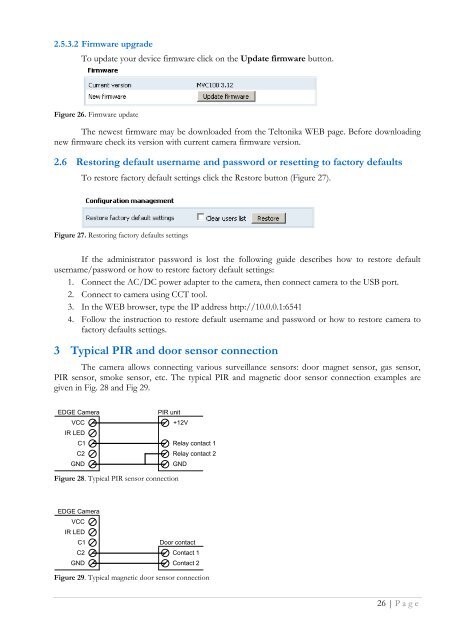TELTONIKA EDGE camera (MVC100) User's Manual 1.10
TELTONIKA EDGE camera (MVC100) User's Manual 1.10
TELTONIKA EDGE camera (MVC100) User's Manual 1.10
You also want an ePaper? Increase the reach of your titles
YUMPU automatically turns print PDFs into web optimized ePapers that Google loves.
2.5.3.2 Firmware upgrade<br />
To update your device firmware click on the Update firmware button.<br />
Figure 26. Firmware update<br />
The newest firmware may be downloaded from the Teltonika WEB page. Before downloading<br />
new firmware check its version with current <strong>camera</strong> firmware version.<br />
2.6 Restoring default username and password or resetting to factory defaults<br />
To restore factory default settings click the Restore button (Figure 27).<br />
Figure 27. Restoring factory defaults settings<br />
If the administrator password is lost the following guide describes how to restore default<br />
username/password or how to restore factory default settings:<br />
1. Connect the AC/DC power adapter to the <strong>camera</strong>, then connect <strong>camera</strong> to the USB port.<br />
2. Connect to <strong>camera</strong> using CCT tool.<br />
3. In the WEB browser, type the IP address http://10.0.0.1:6541<br />
4. Follow the instruction to restore default username and password or how to restore <strong>camera</strong> to<br />
factory defaults settings.<br />
3 Typical PIR and door sensor connection<br />
The <strong>camera</strong> allows connecting various surveillance sensors: door magnet sensor, gas sensor,<br />
PIR sensor, smoke sensor, etc. The typical PIR and magnetic door sensor connection examples are<br />
given in Fig. 28 and Fig 29.<br />
<strong>EDGE</strong> Camera<br />
VCC<br />
IR LED<br />
C1<br />
C2<br />
GND<br />
PIR unit<br />
Figure 28. Typical PIR sensor connection<br />
<strong>EDGE</strong> Camera<br />
VCC<br />
IR LED<br />
C1<br />
C2<br />
GND<br />
+12V<br />
Relay contact 1<br />
Relay contact 2<br />
GND<br />
Door contact<br />
Contact 1<br />
Contact 2<br />
Figure 29. Typical magnetic door sensor connection<br />
26 | P a g e