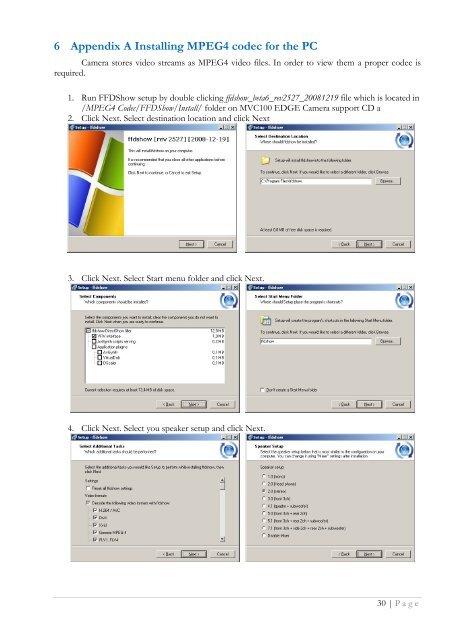TELTONIKA EDGE camera (MVC100) User's Manual 1.10
TELTONIKA EDGE camera (MVC100) User's Manual 1.10
TELTONIKA EDGE camera (MVC100) User's Manual 1.10
You also want an ePaper? Increase the reach of your titles
YUMPU automatically turns print PDFs into web optimized ePapers that Google loves.
6 Appendix A Installing MPEG4 codec for the PC<br />
Camera stores video streams as MPEG4 video files. In order to view them a proper codec is<br />
required.<br />
1. Run FFDShow setup by double clicking ffdshow_beta6_rev2527_20081219 file which is located in<br />
/MPEG4 Codec/FFDShow/Install/ folder on <strong>MVC100</strong> <strong>EDGE</strong> Camera support CD a<br />
2. Click Next. Select destination location and click Next<br />
3. Click Next. Select Start menu folder and click Next.<br />
4. Click Next. Select you speaker setup and click Next.<br />
30 | P a g e