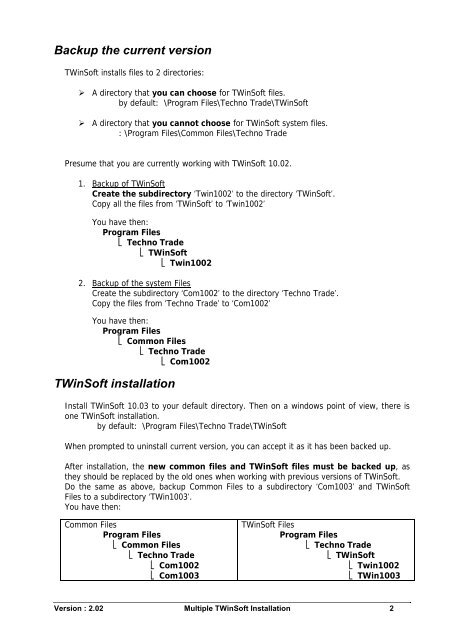TWinSoft 9.00 installation - ioSelect
TWinSoft 9.00 installation - ioSelect
TWinSoft 9.00 installation - ioSelect
You also want an ePaper? Increase the reach of your titles
YUMPU automatically turns print PDFs into web optimized ePapers that Google loves.
Backup the current version<br />
<strong>TWinSoft</strong> installs files to 2 directories:<br />
A directory that you can choose for <strong>TWinSoft</strong> files.<br />
by default: \Program Files\Techno Trade\<strong>TWinSoft</strong><br />
A directory that you cannot choose for <strong>TWinSoft</strong> system files.<br />
: \Program Files\Common Files\Techno Trade<br />
Presume that you are currently working with <strong>TWinSoft</strong> 10.02.<br />
1.<br />
2.<br />
Backup of <strong>TWinSoft</strong><br />
Create the subdirectory ‘Twin1002’ to the directory ‘<strong>TWinSoft</strong>’.<br />
Copy all the files from ‘<strong>TWinSoft</strong>’ to ‘Twin1002’<br />
You have then:<br />
Program Files<br />
⎣ Techno Trade<br />
⎣ <strong>TWinSoft</strong><br />
⎣ Twin1002<br />
Backup of the system Files<br />
Create the subdirectory ‘Com1002’ to the directory ‘Techno Trade’.<br />
Copy the files from ‘Techno Trade’ to ‘Com1002’<br />
You have then:<br />
Program Files<br />
⎣ Common Files<br />
⎣ Techno Trade<br />
⎣ Com1002<br />
<strong>TWinSoft</strong> <strong>installation</strong><br />
Install <strong>TWinSoft</strong> 10.03 to your default directory. Then on a windows point of view, there is<br />
one <strong>TWinSoft</strong> <strong>installation</strong>.<br />
by default: \Program Files\Techno Trade\<strong>TWinSoft</strong><br />
When prompted to uninstall current version, you can accept it as it has been backed up.<br />
After <strong>installation</strong>, the new common files and <strong>TWinSoft</strong> files must be backed up, as<br />
they should be replaced by the old ones when working with previous versions of <strong>TWinSoft</strong>.<br />
Do the same as above, backup Common Files to a subdirectory ‘Com1003’ and <strong>TWinSoft</strong><br />
Files to a subdirectory ‘TWin1003’.<br />
You have then:<br />
Common Files<br />
Program Files<br />
⎣ Common Files<br />
⎣ Techno Trade<br />
⎣ Com1002<br />
⎣ Com1003<br />
<strong>TWinSoft</strong> Files<br />
Program Files<br />
⎣ Techno Trade<br />
⎣ <strong>TWinSoft</strong><br />
⎣ Twin1002<br />
⎣ TWin1003<br />
Version : 2.02 Multiple <strong>TWinSoft</strong> Installation 2