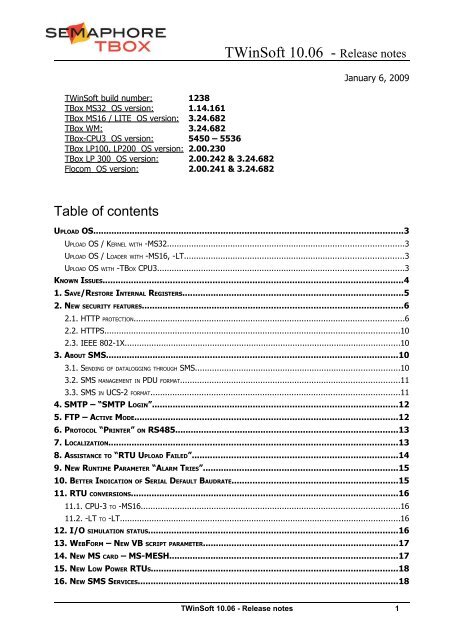TWinSoft 10.04 Release notes - ioSelect
TWinSoft 10.04 Release notes - ioSelect
TWinSoft 10.04 Release notes - ioSelect
Create successful ePaper yourself
Turn your PDF publications into a flip-book with our unique Google optimized e-Paper software.
<strong>TWinSoft</strong> build number: 1238<br />
TBox MS32 OS version: 1.14.161<br />
TBox MS16 / LITE OS version: 3.24.682<br />
TBox WM: 3.24.682<br />
TBox-CPU3 OS version: 5450 – 5536<br />
TBox LP100, LP200 OS version: 2.00.230<br />
TBox LP 300 OS version: 2.00.242 & 3.24.682<br />
Flocom OS version: 2.00.241 & 3.24.682<br />
Table of contents<br />
<strong>TWinSoft</strong> 10.06 - <strong>Release</strong> <strong>notes</strong><br />
January 6, 2009<br />
UPLOAD OS......................................................................................................................3<br />
UPLOAD OS / KERNEL WITH -MS32.................................................................................................3<br />
UPLOAD OS / LOADER WITH -MS16, -LT..........................................................................................3<br />
UPLOAD OS WITH -TBOX CPU3.....................................................................................................3<br />
KNOWN ISSUES..................................................................................................................4<br />
1. SAVE/RESTORE INTERNAL REGISTERS....................................................................................5<br />
2. NEW SECURITY FEATURES....................................................................................................6<br />
2.1. HTTP PROTECTION...............................................................................................................6<br />
2.2. HTTPS.........................................................................................................................10<br />
2.3. IEEE 802-1X.................................................................................................................10<br />
3. ABOUT SMS...............................................................................................................10<br />
3.1. SENDING OF DATALOGGING THROUGH SMS....................................................................................10<br />
3.2. SMS MANAGEMENT IN PDU FORMAT..........................................................................................11<br />
3.3. SMS IN UCS-2 FORMAT......................................................................................................11<br />
4. SMTP – “SMTP LOGIN”..............................................................................................12<br />
5. FTP – ACTIVE MODE....................................................................................................12<br />
6. PROTOCOL “PRINTER” ON RS485.....................................................................................13<br />
7. LOCALIZATION..............................................................................................................13<br />
8. ASSISTANCE TO “RTU UPLOAD FAILED”..............................................................................14<br />
9. NEW RUNTIME PARAMETER “ALARM TRIES”..........................................................................15<br />
10. BETTER INDICATION OF SERIAL DEFAULT BAUDRATE...............................................................15<br />
11. RTU CONVERSIONS......................................................................................................16<br />
11.1. CPU-3 TO -MS16..........................................................................................................16<br />
11.2. -LT TO -LT...................................................................................................................16<br />
12. I/O SIMULATION STATUS...............................................................................................16<br />
13. WEBFORM – NEW VB SCRIPT PARAMETER..........................................................................17<br />
14. NEW MS CARD – MS-MESH.......................................................................................17<br />
15. NEW LOW POWER RTUS..............................................................................................18<br />
16. NEW SMS SERVICES...................................................................................................18<br />
<strong>TWinSoft</strong> 10.06 - <strong>Release</strong> <strong>notes</strong> 1
FIXES & ENHANCEMENT IN TWINSOFT RELEASE 10.06.1238.......................................................19<br />
FIXES & ENHANCEMENT IN TWINSOFT RELEASE 10.06.1237 (RC2).............................................20<br />
FIXES & ENHANCEMENT IN TWINSOFT RELEASE 10.06.1236 (RC1).............................................21<br />
<strong>TWinSoft</strong> 10.06 - <strong>Release</strong> <strong>notes</strong> 2
Upload OS<br />
Some new features and corrections apply to <strong>TWinSoft</strong> only or to OS only. Some concern both<br />
<strong>TWinSoft</strong> and OS.<br />
In order to take benefit of all those features, you need to upload the new OS in your<br />
RTU. From the main menu of <strong>TWinSoft</strong>: ‘Communication’ ‘Upload’ ‘Operating system’,<br />
select the higher version.<br />
We advise to upload the OS locally and with an empty program.<br />
Upload OS / Kernel with -MS32<br />
TBOX MS32 Operating System runs on LINUX, several libraries and drivers.<br />
New Operating System may also require uploading of LINUX component(s). Version of the<br />
different modules is checked automatically when uploading the OS.<br />
As of <strong>TWinSoft</strong> 10.02 and OS 1.06.xxx,<br />
TBOX MS32 supports direct uploading of LINUX module(s) from <strong>TWinSoft</strong>, including handling<br />
of versions.<br />
In order to get to OS 1.06.xxx or higher, you need first to upload the intermediate OS<br />
1.05.55<br />
During upload from 1.05 to 1.06 or higher, current Tag values will be lost (due to the<br />
new organization of Tags to support TEXT Tags)<br />
If generating Pack&Go file, the same sequence needs to be achieved.<br />
When OS 1.06 or higher has been uploaded, it is not possible to download to a lower<br />
version.<br />
As of <strong>TWinSoft</strong> <strong>10.04</strong> and OS 1.09.xxx<br />
LINUX Kernel is automatically uploaded if needed. We do not advise you upload LINUX<br />
kernel through modem, GSM or GPRS connections.<br />
Upload OS / Loader with -MS16, -LT<br />
With TBOX MS16 and TBOX LITE, a new Loader might also be available. When uploading<br />
OS, if <strong>TWinSoft</strong> detects the loader in the RTU is older, it will prompt you to upload the new<br />
version of loader: say YES !<br />
Upload OS with -TBox CPU3<br />
Upload to OS 1.06.xx and higher is only possible as of OS 1.04.xx and<br />
CPU shipped as of February 2008.<br />
With lower version of OS, the CPU must be sent back to your distributor<br />
NOTE: with A CPU-3, OS 5499 should only be used to upgrade from 54xx to<br />
55xx with CPU shipped as of August 2005.<br />
<strong>TWinSoft</strong> 10.06 - <strong>Release</strong> <strong>notes</strong> 3
Known Issues<br />
1. TMA files support maximum 247 Sampling Tables<br />
Above this quantity, the tables will not be included into the TMA file.<br />
No problem to retrieve more than 247 tables with TView using “Download Scheduling”.<br />
2. TBox Dial it! under VISTA<br />
This utility, used to dial to TBox from IE to display Webforms, does not work under<br />
VISTA.<br />
A new tool will be developed in replacement.<br />
In the meantime, under VISTA, you have to create manually the network connection to<br />
dial TBox.<br />
3. Camera<br />
A camera with Ethernet port and TCP/IP protocol can be connected to TBox.<br />
Working with TBOX MS16 and TBOX LITE, there are some camera time out issues we<br />
cannot bypass. It is due to the mechanism of data transfer of some camera (frames sent<br />
by half packet, without known reason). This limit today to use to camera with slow image<br />
size, like D-LINK DCS900, or AXIS 207.<br />
Working with TBOX MS32 as there is much more resource and it runs LINUX, we don't<br />
encounter those problems.<br />
4. % in WebForms<br />
The character % can be used when displaying Tag value to select predefined format. For<br />
instance: %V (to display the value), %U (to display the unit), %3.2f (to fix the display<br />
of Floating point variable), ...<br />
If you want to display the character %, you have to indicate %%.<br />
Up to <strong>TWinSoft</strong> 10.03, a mistake in using the character % had no effect.<br />
As of <strong>TWinSoft</strong> 10.03 and a new development environment (VS2008), a new “C” library is<br />
automatically used which requires proper use of %.<br />
<strong>TWinSoft</strong> 10.06 - <strong>Release</strong> <strong>notes</strong> 4
1. Save/Restore Internal Registers<br />
New menus from “Communication”:<br />
→ “Download” → “Internal registers”<br />
→ “Upload” → “Internal registers”<br />
This feature allows saving the current values of all internal variables of a TBox and send it<br />
back to another one, of the same model (CPU3, -MS, -LT, -WM, -LP).<br />
Local variables cannot be saved.<br />
Most of the time, the use will be save/restore, without any modification.<br />
But data is saved in a XML format file, which gives the possibility to edit the file directly in<br />
EXCEL and change the values before sending back to the RTU.<br />
DO NOT CHANGE THE NAMES !<br />
Example:<br />
As of Office 2007, the XSLT file (for declaring “styles”) is created automatically, which makes<br />
edition easy.<br />
Remarks:<br />
1. About “Download” and “Upload” there is sometimes some confusion. Think at Internet !<br />
– Download: means from TBox to the PC<br />
– Upload: means from the PC to the TBox<br />
2. You need to be logged as “Engineer” to upload internal registers. In other case an error<br />
message pops up:<br />
<strong>TWinSoft</strong> 10.06 - <strong>Release</strong> <strong>notes</strong> 5
2. New security features<br />
2.1. HTTP protection<br />
Ethernet port can already be protected (see RTU properties → Security).<br />
This protection acts at “ModBus” level. It means that a login is required to send a program to<br />
TBox and to change Tag values.<br />
HTTP protection assures protection at HTTP level, to prevent accessing “objects” stored in<br />
TBox using HTTP protocol. Typically, displaying HTM files using Internet Explorer.<br />
To activate HTTP security, go to RTU properties → Security:<br />
Activate “Access Security” and type a global code (4 digits HEX code).<br />
To create Login, use the “Password” utility: go to “Programs” → “Techno Trade” →<br />
“Accessories” → “Password”.<br />
It is not mandatory to protect the communication port. Protecting communication port will<br />
provide a supplementary security at “ModBus” level, against changing Tag value.<br />
<strong>TWinSoft</strong> 10.06 - <strong>Release</strong> <strong>notes</strong> 6
Once HTTP security is activated, each object building the web site can be assigned an access<br />
level.<br />
In the folder “Web and Reports files”, right click each object. ALL files composing a view<br />
must be given an access level: .TWF, .HTM , .GIF (if used), ...<br />
By default, the highest access level is defined (3), meaning the objects are accessible only to<br />
“Engineer”.<br />
<strong>TWinSoft</strong> 10.06 - <strong>Release</strong> <strong>notes</strong> 7
Once HTTP protection has been activated (and sent to the RTU), you are prompted to login<br />
when opening IE to display Webforms:<br />
One Login is required by PC.<br />
Different sessions of IE on one PC uses the same login.<br />
<strong>TWinSoft</strong> 10.06 - <strong>Release</strong> <strong>notes</strong> 8
Ease of use recommendations<br />
1. Common objects<br />
Objects available for everybody and objects part of the template (icon, images, ...)<br />
should be assigned an access = 0. This means it is available to any level of user.<br />
2. With “IP” port also protected<br />
Typically, Ethernet or GPRS communication port.<br />
In case you need protection against writing to Tags or sending a program.<br />
If the port is also protected, two login will be required: HTTP and ModBus/TCP.<br />
<strong>TWinSoft</strong> 10.06 - <strong>Release</strong> <strong>notes</strong> 9
3. Reminder about writing to Tags<br />
If the communication port is protected, a user with access level = 2 (Read/Write) can<br />
only change value if the presentation of the Tag is set “write enable” (see tab<br />
“Presentation” of the concerned Tags).<br />
A user with access level = 3 can always change Tag value.<br />
2.2. HTTPS<br />
HTTP S combines HTTP and SSL to assure encryption of data.<br />
It is available only for MS-CPU32, through an Add-on.<br />
2.3. IEEE 802-1X<br />
IEEE 802-1X protocol provides an authentication mechanism to devices wishing to attach to<br />
a LAN.<br />
It is available only for MS-CPU32, through an Add-on.<br />
3. About SMS<br />
3.1. Sending of datalogging through SMS<br />
This new feature of TBox allows sending TBox archives through binary SMS messages.<br />
Sending of data is then very efficient which is particularly useful with ultra low power<br />
applications, such as TBox-WM, TBox-LP, ... In addition, SMS service is low cost and more<br />
reliable than DATA communication when GSM coverage is weak.<br />
Sending database via SMS is a cost effective solution and now available for the entire<br />
TBox family.<br />
As of version 10.06 of <strong>TWinSoft</strong>, a new special syntax has been implemented in the alarm<br />
messages. Be careful that you have to use also the OS version 3.20 or higher.<br />
Here is the syntax:<br />
● ^DIG^ : send the last 16 elements of the digital chronology<br />
● ^ANA^ : send the last 12 elements of the analog chronology<br />
● ^STi^ : send sampling table of index ‘i’ (64 last values with a 16 bit Tags or 32<br />
last values with a 32 bits/Float Tag)<br />
● ^STCi^ : send sampling table of index ‘i’ compressed (96 last values)<br />
Info available in Alarm list<br />
As there is no text message sent, the info [0101...] will be displayed in the list of alarms<br />
(<strong>TWinSoft</strong>, Webform, TView)<br />
We provide a tool able to read SMS and convert them into .TMA or .CSV files.<br />
Go to www.cse-semaphore.com/mytbox → Download → Utilities<br />
<strong>TWinSoft</strong> 10.06 - <strong>Release</strong> <strong>notes</strong> 10
3.2. SMS management in PDU format<br />
Since the sending of datalogging through SMS requires binary format, we had to modify the<br />
way SMS messages are handled, as well for sending or reading.<br />
There are 2 format for handling SMS: PDU and TEXT formats.<br />
The PDU format is mandatory to send binary messages, like datalogging. For this reason, we<br />
have decided that all SMS would be handled in PDU format.<br />
This changing should not affect your application.<br />
About ReadSMS:<br />
ReadSMS has also been adapted to the PDU format.<br />
It uses the default GSM 7 bits character table “GSM 03.38”.<br />
The characters accepted as incoming message are:<br />
Hex 0 10 20 30 40 50 60 70<br />
0 @ Δ space 0 ¡ P ¿ p<br />
1 £ _ ! 1 A Q a q<br />
2 $ Φ “ 2 B R b r<br />
3 ¥ Γ # 3 C S c s<br />
4 è Λ ¤ 4 D T d t<br />
5 é Ω % 5 E U e u<br />
6 ù Π & 6 F V f v<br />
7 ì Ψ ' 7 G W g w<br />
8 ò Σ ( 8 H X h x<br />
9 Ç Θ ) 9 I Y i y<br />
A LF Ξ * : J Z j z<br />
B Ø ESC + ; K Ä k ä<br />
C ø Æ , < L Ö l ö<br />
D CR æ - = M Ñ m ñ<br />
E Å ß . > N Ü n ü<br />
F å É / ? O § o à<br />
3.3. SMS in UCS-2 format<br />
<strong>TWinSoft</strong> and OS use Universal Character Set on 2 bytes (UCS-2).<br />
It allows sending message in languages other than Latin (Hebrew, Greek, …)<br />
Today, it is only available for MS-CPU32. By default, <strong>TWinSoft</strong> uses the GSM 03-38 table (see<br />
above). When a character is not available, it uses automatically UCS-2 table.<br />
Be aware that the length on UCS-2 message will be limited as it uses 2 bytes instead of one<br />
per character.<br />
WARNING: WebForms, TView and TWinsoft → Download Alarm list, still need to be adapted<br />
to display the message correctly.<br />
<strong>TWinSoft</strong> 10.06 - <strong>Release</strong> <strong>notes</strong> 11
4. SMTP – “SMTP Login”<br />
When Authentication is required to send e-mail (SMTP), TBox supports PLAIN authentication.<br />
It supports now a second authentication standard: SMTP LOGIN.<br />
Remarks:<br />
To test which authentication methods are supported by your SMTP server:<br />
– Open a DOS prompt window<br />
– Type: Telnet 25<br />
– At the answer, type: ehlo <br />
– A list displays the authentication methods supported.<br />
Example:<br />
smtp.gmail.com cannot be used with TBox. It only supports encrypted authentication and<br />
e-mail sending.<br />
5. FTP – Active Mode<br />
Today, available for MS-CPU32. It will be implemented later for MS-CPU16, -LT, -WM, -LP.<br />
Active and passive modes determines which party control the destination TCP port for data<br />
transfer.<br />
Active mode: The server determines the TCP port.<br />
Passive mode: Client (TBox) determines the TCP port.<br />
<strong>TWinSoft</strong> 10.06 - <strong>Release</strong> <strong>notes</strong> 12
6. Protocol “Printer” on RS485<br />
With TBox-MS and -LT, the port RS485 supports now “Printer” protocol, to connect a local,<br />
serial printer.<br />
7. Localization<br />
This new menu allows defining dynamic parameters specific to the PC localization.<br />
The first step of those parameters is the character used as separator in CSV file, generated<br />
by the RTU:<br />
<strong>TWinSoft</strong> uses by default the separator defined in the regional settings of Windows.<br />
<strong>TWinSoft</strong> 10.06 - <strong>Release</strong> <strong>notes</strong> 13
8. Assistance to “RTU Upload Failed”<br />
Sending an application to the RTU may fail.<br />
Most of the time, because of communication<br />
error at different stage of sending.<br />
Click on “Help” to have more information<br />
… more to read in <strong>TWinSoft</strong> help “Upload → Failed”.<br />
<strong>TWinSoft</strong> 10.06 - <strong>Release</strong> <strong>notes</strong> 14
9. New Runtime Parameter “Alarm Tries”<br />
The number of tries an alarm is executed in case of failure is available as runtime parameter<br />
(parameter which can be changed dynamically through a Tag, format BYTE).<br />
From each recipient, in tab “Runtime Parameters”, you can associate a Tag BYTE to the tries<br />
parameter.<br />
In addition, if tries=0 the recipient is automatically auto-ack.<br />
It means, that when part of a group, the recipient will be automatically skipped.<br />
10. Better Indication of Serial Default Baudrate<br />
The default PC settings for serial communication requires 2 default settings:<br />
– working with CPU-3: 9600, E<br />
– working with all others (-MS, -LT, ...): 9600, N<br />
The information is now clearly<br />
available from the list of Baudrates<br />
<strong>TWinSoft</strong> 10.06 - <strong>Release</strong> <strong>notes</strong> 15
11. RTU conversions<br />
11.1. CPU-3 to -MS16<br />
I/O cards converted to equivalent MS-xxx I/O cards.<br />
11.2. -LT to -LT<br />
All models of -LT can be converted between each other.<br />
12. I/O simulation status<br />
I/O simulation allows disconnecting I/O from the BUS. They act then as internal variables<br />
allowing you to write to inputs to simulate them.<br />
This information is<br />
now available in the<br />
status bar.<br />
When leaving the<br />
application, you<br />
have to confirm you<br />
want to leave the<br />
RTU in simulation<br />
mode.<br />
<strong>TWinSoft</strong> 10.06 - <strong>Release</strong> <strong>notes</strong> 16
13. WebForm – New VB script parameter<br />
Up to <strong>TWinSoft</strong> 10.05, the only way to act on visibility of object in Webform using VB script,<br />
was to use the "Normal" parameter "Visible".<br />
As of <strong>TWinSoft</strong> 10.06, the appearance property of the object is available as parameter:<br />
Value Appearance<br />
0 Text (value)<br />
1 Color spot<br />
2 Gauge<br />
3 VU meter4<br />
4 Invisible<br />
Example:<br />
If this.value = 1 then<br />
this.APPEARANCE=0<br />
else<br />
this.APPEARANCE=4<br />
End if<br />
14. New MS card – MS-MESH<br />
MS-MESH is a Wireless module using a chip from Millennial net, based on Zigbee<br />
technology.<br />
It provides access to various Wireless Sensors based on the same technology, like the<br />
Wi LEM sensors.<br />
The communication is done through Remote Tags, to a device with ID=247.<br />
Considering the coming productions of the modules, it has been made available in <strong>TWinSoft</strong>.<br />
<strong>TWinSoft</strong> 10.06 - <strong>Release</strong> <strong>notes</strong> 17
15. New Low Power RTUs<br />
A new range of TBox Low Power is on track.<br />
Considering the coming production of the RTU, it has been made available in <strong>TWinSoft</strong>.<br />
Two families, with different I/O configurations are available:<br />
– 100 series<br />
– 200 series<br />
16. New SMS Services<br />
- ITALY: replacement of all entries<br />
- All: add of PROTOCOLE_PDU<br />
(except for Italy and entries sending message with EM and EH formats)<br />
- FRANCE: add "Iridium --> GSM". Remark: SYNCHRO=20<br />
- INDIA: "Hutch --> GSM". Change SMSC= +919825001002<br />
- Add CANADA: "TAP CANADA" ! Numeric only !<br />
<strong>TWinSoft</strong> 10.06 - <strong>Release</strong> <strong>notes</strong> 18
Fixes & enhancement in <strong>TWinSoft</strong> release 10.06.1238<br />
<strong>TWinSoft</strong> Automation<br />
(ref. B-1868) : adding MS cards<br />
The last MS cards (like MS-MESH, MS-10DIHS) cannot be added through Automation.<br />
Corrected.<br />
TBox -MS32, -MS16, -LT<br />
(ref. B-1863, B-1866): Display of Alarms<br />
When using the option “Display all alarm calls”, if some calls have failed, they are not always<br />
indicated as “Auto-Ack”.<br />
Corrected.<br />
TBox -MS16, -LT<br />
(ref. B-1859): Drivers C<br />
Drivers Library: Incorrect handling of received Modbus 'packets' when using Modbus Master<br />
functions.<br />
Corrected.<br />
<strong>TWinSoft</strong><br />
(ref. B-1855) : Import/Export Registers<br />
With CPU-3, some Export does not work. Problem linked to the max. size of blocks.<br />
Corrected.<br />
<strong>TWinSoft</strong><br />
(ref. B-1851) : <strong>TWinSoft</strong>Doc Parser<br />
Versioning issue. May cause TView malfunctioning when synchronization to the RTU<br />
Corrected.<br />
Low Power<br />
(ref. B-1840): “PgmCont” variable<br />
VAriable “PgmCont” permanently at 1 causes a stop of the program after a while.<br />
Corrected.<br />
<strong>TWinSoft</strong> Automation<br />
(ref. B-1824) : Disala2, Disala3, Disala4<br />
Those three items of alarm handling are not supported by Automation.<br />
Corrected.<br />
TBox-MS32<br />
(ref. B-1821): SMS message<br />
SMS message including successive ~Tag~~Tag~, ... without any space displays wrong<br />
value.<br />
Corrected.<br />
<strong>TWinSoft</strong> 10.06 - <strong>Release</strong> <strong>notes</strong> 19
Fixes & enhancement in <strong>TWinSoft</strong> release 10.06.1237 (RC2)<br />
Date: December 7, 2009<br />
OS 32: 1.13.152<br />
OS-C: 3.23.670<br />
<strong>TWinSoft</strong><br />
(ref. B-1823) : Ladder<br />
<strong>TWinSoft</strong> crash with some Pack & Go. Some regression caused by fixing copy/paste issue<br />
(see B-1391)<br />
Corrected.<br />
<strong>TWinSoft</strong><br />
(ref. B-1549) : Ladder<br />
Some lines of ladder cannot be deleted. <strong>TWinSoft</strong> returns a message “Encountered invalid<br />
argument”. Error appears because of a changing in a Windows library.<br />
Corrected<br />
<strong>TWinSoft</strong> 10.06 - <strong>Release</strong> <strong>notes</strong> 20
Fixes & enhancement in <strong>TWinSoft</strong> release 10.06.1236 (RC1)<br />
Date: December 4, 2009<br />
OS 32: 1.13.152<br />
OS-C: 3.23.670<br />
TBox-MS32<br />
(ref. B-1814): Alarm<br />
When resetting “AlaOn” while modem is synchronizing, provokes an Watch Dog at modem<br />
connection.<br />
Corrected.<br />
TBox-MS32<br />
(ref. B-1813): Alarm<br />
When resetting “AlaOn”, all alarms are “Ack'ed”. They must be “Auto-Ack”<br />
Corrected.<br />
<strong>TWinSoft</strong> Automation<br />
(ref. B-1812) : Tag Counter<br />
When creating a Counter, it is now in “Signed” format. It must be in “Unsigned” format.<br />
Corrected.<br />
<strong>TWinSoft</strong><br />
(ref. B-1810) : Sending program + Plug & Go<br />
With very large project and RTU equipped with SD card (Plug & Go), writing to the SD may<br />
take longer time than expected by <strong>TWinSoft</strong>.<br />
Time out increased from 60 sec. To 80 sec.<br />
TComm.dll<br />
(ref. B-1808) : with OS-C<br />
TComm supports Upstream or Downstream model of Flash memory.<br />
<strong>TWinSoft</strong> Automation<br />
(ref. B-1806) : System Tag<br />
When creating a System Tag, it should take its default properties.<br />
Corrected.<br />
TBox-MS32<br />
(ref. B-1802) : FTP<br />
Due to communication issues with FTP server, the sending of alarms may stop.<br />
Corrected. To be validated<br />
Low Power<br />
(ref. B-1797): PPP connection<br />
With some ISP, sometimes PPP connection fails at “Challenge” level.<br />
Corrected.<br />
TWinsoft<br />
(ref. B-1795): LT resources<br />
LT-xxx-KE model introduced.<br />
LT-xxx-RE serial port is configured bu default at 19200.<br />
TBox-MS32<br />
(ref. B-1791): TCP/IP<br />
When massive TCP/IP communication with many errors, communication may be blocked by<br />
an excessive use of LINUX contexts.<br />
Corrected. To be validated<br />
TBox -MS16, -LT<br />
(ref. B-1788): Alarms<br />
Wrong handling of “DisAla”, since introduction of DisAla2, DisAla3, ...<br />
Corrected.<br />
<strong>TWinSoft</strong> 10.06 - <strong>Release</strong> <strong>notes</strong> 21
TBox-MS32 (ref. B-1781): FTP alarms<br />
Simultaneous FTP alarms through LAN & GSM provoke an auto-ack of the alarm through LAN<br />
Corrected.<br />
<strong>TWinSoft</strong><br />
(ref. B-1779, B-1750, B-1661) : Import/Export<br />
When importing and replacing Tags having presentation, the latter is deleted.<br />
Corrected.<br />
Note: Import/Export does not handle “Presentation”.<br />
TWinsoft<br />
(ref. B-1778) : Tag creation<br />
Copy/paste of a Tag ending with “_”, creates a Tag ending with “__1” not editable by<br />
<strong>TWinSoft</strong>.<br />
Corrected.<br />
TWinsoft<br />
(ref. B-1777) : Files in “Web & Report” folder<br />
Possibility to have identical files if they are located in different folders.<br />
<strong>TWinSoft</strong> generates now a warning.<br />
TWinsoft<br />
(ref. B-1776) : with drivers<br />
If parameters are missing, <strong>TWinSoft</strong> may crash at compilation.<br />
Corrected, <strong>TWinSoft</strong> generates now errors.<br />
TWinsoft<br />
(ref. B-1775) : Conversion<br />
Time zone is not converted when converting a document into another model of RTU.<br />
Corrected.<br />
TWinsoft<br />
(ref. B-1757) : Conversion<br />
HTTP protection is not converted from -MS16 document to -MS32.<br />
Corrected.<br />
TWinsoft<br />
(ref. B-1748 - 1391) : Ladder Copy/Paste<br />
Incorrect copy/paste provokes crash of <strong>TWinSoft</strong> when opening Ladder, saving, doing<br />
rebuild all.<br />
Corrected.<br />
TWinsoft<br />
(ref. B-1745) : Daylight Saving<br />
When Saturday is the last day of October or March, automatic changing of time happens 1<br />
week later. This happened in Europe, last October 2009.<br />
Corrected.<br />
TComm.dll<br />
(ref. B-1724) : Limit in “write” operation<br />
Bad limit in 16/32bit registers write operation. Limits are for read 125/62 and must be for<br />
write 123/61<br />
Corrected.<br />
TBox -MS16 -LT, -WM, -LP16<br />
(ref. B-1723): GSM modem<br />
When the network signal is very weak and provokes communication error, the modem state<br />
machine may be blocked.<br />
Corrected.<br />
<strong>TWinSoft</strong> 10.06 - <strong>Release</strong> <strong>notes</strong> 22
Pack & Go<br />
(ref. B-1721) : Modem<br />
When using Pack & Go with a modem connection to access RTU, a login is always required,<br />
even when the RTU is not protected.<br />
Corrected.<br />
TWinsoft<br />
(ref. B-1719) : TCP port in Pc Setup<br />
<strong>TWinSoft</strong> does not adapt itself when changing ModBus Slave TCP port.<br />
Corrected.<br />
TBox -MS, -LT<br />
(ref. B-1714 - 1713): TCP/IP<br />
Transaction ID is not handled.<br />
It causes communication issues doing “Rerouting” when originator uses transaction ID.<br />
Corrected.<br />
TBox -WM<br />
(ref. B-1712): Modem<br />
Modem has to be shut down when modem state=255 (modem initialization fails).<br />
Corrected.<br />
Low Power<br />
(ref. B-1706): Interrupt input<br />
Counters associated to interrupt inputs are not refreshed at wake-up. One has to wait the<br />
next cycle.<br />
Corrected.<br />
TBox -MS16, -LT<br />
(ref. B-1704): Communication<br />
When receiving many characters in Rx queue during a modem connection (typically rubbish<br />
characters), it may interfere on Rx buffer and desynchronize communication on other ports.<br />
Corrected.<br />
TWinsoft<br />
(ref. B-1702) : Mathematical Operation<br />
Mathematical operations including 2 constants (ex: A=17 MOD 2 or B=1200/2) is not<br />
compiled.<br />
Corrected.<br />
TBox-MS32<br />
(ref. B-1701): Default IP address<br />
With OS 1.09.100 and 1.11.124, the default IP address 192.168.1.99 is assigned to COM4<br />
instead of COM3.<br />
Corrected.<br />
TBox -MS, -LT<br />
(ref. B-1695): Group of Recipients<br />
Wrong handling recipients when there are associated to timetables.<br />
Corrected.<br />
TWinsoft<br />
(ref. B-1693) : Project Workspace Icon<br />
Icon is not reflecting the type of program (BASIC or Ladder).<br />
Corrected.<br />
TWinsoft<br />
(ref. B-1691) : Variable Names<br />
In ladder edition, use consistent names for internal variables according to the type of RTU:<br />
“Special Registers” for CPU3 and “System Variables” for -MS, -LT, -WM, -LP<br />
Corrected.<br />
<strong>TWinSoft</strong> 10.06 - <strong>Release</strong> <strong>notes</strong> 23
TBox -MS16, -LT (ref. B-1689): HTTP<br />
Protection is always active even if deactivated in <strong>TWinSoft</strong>.<br />
Corrected.<br />
TComm.dll<br />
(ref. B-1687) : TCommDownloadDB<br />
TCommDownlaodDB exits with wrong error value when HistGetNext fails ("System cannot<br />
find the file specified" message in TView).<br />
Corrected.<br />
WebForm Studio<br />
(ref. B-1677) : Number of Objects<br />
Maximum number of objects in a Webform is 770 objects.<br />
It has been increased to 4000.<br />
WebForm Studio<br />
(ref. B-1675) : Unsigned 32 bits<br />
Not possible to write a value > 2147483647.<br />
Corrected.<br />
<strong>TWinSoft</strong><br />
(ref. B-1674) : Report<br />
Report compression may crash <strong>TWinSoft</strong>.<br />
Corrected.<br />
TBox -MS, -LT<br />
(ref. B-1667): HTTP protection<br />
Weakness in protection, when writing data in HTTP directly from the URL.<br />
Corrected.<br />
<strong>TWinSoft</strong><br />
(ref. B-1664) : Add-on Configurator<br />
Scroll bar have been added to configuration window. According to the configuration, the<br />
window may be to long for low resolution PC screen.<br />
<strong>TWinSoft</strong> Automation<br />
(ref. B-1663) : Runtime Parameters<br />
When a Text Tag is associated to a parameter, it must be “Signed” to be used in<br />
Automation. A Text Tag signed is a string that can start with “-”.<br />
Corrected.<br />
<strong>TWinSoft</strong><br />
(ref. B-1662) : Report XML<br />
Key %Address% in Template is not computed correctly.<br />
Corrected.<br />
<strong>TWinSoft</strong><br />
(ref. B-1653) : Remote Tags<br />
The function used (FC??) is not displayed in French and German.<br />
Corrected.<br />
TBox -MS, -LT<br />
(ref. B-1648): Alarms<br />
Alarms not generated when expected when combining “Disala” and “End of Alarm”.<br />
Corrected.<br />
TBox-MS32<br />
(ref. B-1642): “Stop” button<br />
The option “Stop Program with Stop button” does not appear anymore in <strong>TWinSoft</strong>.<br />
Corrected.<br />
<strong>TWinSoft</strong> 10.06 - <strong>Release</strong> <strong>notes</strong> 24
TBox -MS16, -LT (ref. B-1641): FTP<br />
Sending of large .CSV file may stop. Alarm is auto-ack.<br />
Add of protections when displaying numbers in report.<br />
Corrected.<br />
TBox -LT<br />
(ref. B-1636): Conversion<br />
Conversion from LT-xxx-GE to LT-xxxPE and reciprocal is grayed.<br />
Corrected.<br />
<strong>TWinSoft</strong><br />
(ref. B-1635): Conversion<br />
After conversion, the station name is not refreshed in the Project Workspace.<br />
Corrected.<br />
<strong>TWinSoft</strong><br />
(ref. B-1634): GPS<br />
It must be forbidden to install several GPS card on a rack.<br />
Corrected.<br />
Low Power<br />
(ref. B-1628): DI with Filter<br />
When a DI has a filter running across wake-up, state changing will not be detected at next<br />
wake-up.<br />
Corrected.<br />
<strong>TWinSoft</strong><br />
(ref. B-1626) : Runtime Parameters<br />
e-mail address runtime parameters increased from 30 → 50 characters, to be consistent with<br />
other runtime parameters.<br />
<strong>TWinSoft</strong><br />
(ref. B-1624) : Timers in FB<br />
There is no warning when declaring twice the same timer with different types. No problem in<br />
“Program”.<br />
Corrected.<br />
<strong>TWinSoft</strong><br />
(ref. B-1618) : Timer<br />
Renaming a timer is not allowed.<br />
Corrected.<br />
<strong>TWinSoft</strong><br />
(ref. B-1598) : Runtime Parameters<br />
Parameter “inhibition” of chronology and alarm condition renamed “Handling”.<br />
WebForm Studio<br />
(ref. B-1597) : Grid<br />
Format “Text + Value” is not memorized. When reopening the grid, the filed is empty.<br />
Corrected.<br />
<strong>TWinSoft</strong><br />
(ref. B-1594): Conversion<br />
Some configurations are not converted from -MS16 to -MS32:<br />
– Advanced alarm parameters<br />
– Call all recipients in Alarm conditions<br />
– CPU3 compatibility<br />
Corrected.<br />
<strong>TWinSoft</strong> 10.06 - <strong>Release</strong> <strong>notes</strong> 25
<strong>TWinSoft</strong><br />
(ref. B-1592) : LT-xxx-E<br />
Upload of OS with changing of IP address fails. <strong>TWinSoft</strong> does not take the new IP address<br />
into account.<br />
Corrected.<br />
TBox-MS32<br />
(ref. B-1585, B-369): Clock Synchronization<br />
Important clock drift, around 3-4 seconds per hour.<br />
Corrected.<br />
<strong>TWinSoft</strong><br />
(ref. B-1581) : Listing of Libraries<br />
Selection of library (File → Library) displays not only Ladder/BASIC library, but also OS-C .lib<br />
files.<br />
Corrected.<br />
<strong>TWinSoft</strong><br />
(ref. B-1578) : Resources<br />
When deleting I/O resources, <strong>TWinSoft</strong> may crash.<br />
Corrected.<br />
<strong>TWinSoft</strong><br />
(ref. B-1576, B-1571, B-1552, B-1546) : Libraries<br />
Conversion of library (.lib, .tbm) and opening of library may fails. Problems introduced with<br />
allowing access to local Tag from Automation.<br />
Corrected.<br />
<strong>TWinSoft</strong> Automation<br />
(ref. B-1668) : Remove Program<br />
Document.RemoveProgram does not work under .NET<br />
Corrected.<br />
TCommX.ocx<br />
(ref. B-1567) : Chart in Webform<br />
Downloading data in chart may return the msg box “Slave device busy” when there are<br />
many series to display. This because the OS has not enough time to prepare data for all<br />
series.<br />
Series are downloaded with a limit of 4 series at a time.<br />
WebForm Studio<br />
(ref. B-1564) : Grid<br />
It is not possible to write text characters, required for “Float” separator or Text Tag.<br />
Corrected.<br />
TBox-MS32<br />
(ref. B-1560): SampleXXXX BASIC function<br />
Using this function may provoke watchdog at startup of the CPU.<br />
Corrected.<br />
<strong>TWinSoft</strong><br />
(ref. B-1548) : Remote Tags<br />
According to the device type and number, quantity of remote Tags associated may be limited<br />
to 100.<br />
Corrected.<br />
<strong>TWinSoft</strong><br />
(ref. B-1547) : End of Alarm<br />
By default, with new document, the field contains the text: “END:” (in Advanced RTU<br />
properties → Alarms).<br />
<strong>TWinSoft</strong> 10.06 - <strong>Release</strong> <strong>notes</strong> 26
<strong>TWinSoft</strong> with TBox-WM (ref. B-1363): button<br />
Remove STOP button configuration, not available with TBox-WM.<br />
Corrected.<br />
Low Power<br />
(ref. B-1299) : Flow input<br />
Unit/Time configuration for “Zero threshold” is always restored to “Unit/Hour”, which ever<br />
time unit for measuring flow is selected (hour, min or second).<br />
Corrected.<br />
WebForm Automation<br />
WebForm.Save does not work.<br />
Corrected.<br />
<strong>TWinSoft</strong><br />
(ref. B-772) : Print<br />
(ref. B-1297) : Webform Save<br />
Remote device information missing in <strong>TWinSoft</strong> document printout: Device Trigger, Trigger<br />
condition, IP address (if required).<br />
Corrected.<br />
<strong>TWinSoft</strong><br />
(ref. B-624) : Tag selection<br />
In Ladder edition, when selecting a Tag, <strong>TWinSoft</strong> remembers the group. At next opening, it<br />
opens the same group.<br />
One memorization per type of variable (Digital / Analog)<br />
<strong>TWinSoft</strong> 10.06 - <strong>Release</strong> <strong>notes</strong> 27