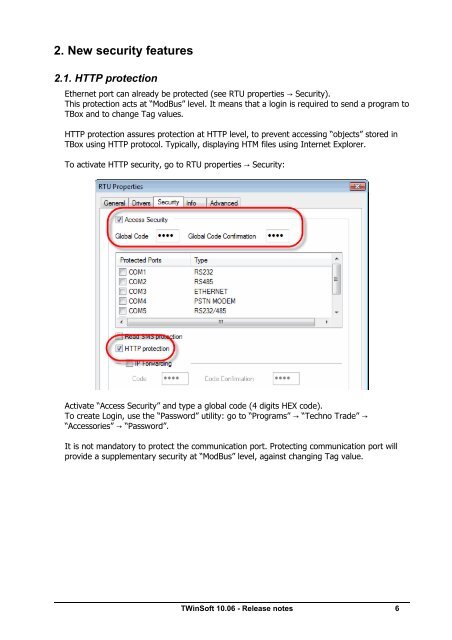TWinSoft 10.04 Release notes - ioSelect
TWinSoft 10.04 Release notes - ioSelect
TWinSoft 10.04 Release notes - ioSelect
Create successful ePaper yourself
Turn your PDF publications into a flip-book with our unique Google optimized e-Paper software.
2. New security features<br />
2.1. HTTP protection<br />
Ethernet port can already be protected (see RTU properties → Security).<br />
This protection acts at “ModBus” level. It means that a login is required to send a program to<br />
TBox and to change Tag values.<br />
HTTP protection assures protection at HTTP level, to prevent accessing “objects” stored in<br />
TBox using HTTP protocol. Typically, displaying HTM files using Internet Explorer.<br />
To activate HTTP security, go to RTU properties → Security:<br />
Activate “Access Security” and type a global code (4 digits HEX code).<br />
To create Login, use the “Password” utility: go to “Programs” → “Techno Trade” →<br />
“Accessories” → “Password”.<br />
It is not mandatory to protect the communication port. Protecting communication port will<br />
provide a supplementary security at “ModBus” level, against changing Tag value.<br />
<strong>TWinSoft</strong> 10.06 - <strong>Release</strong> <strong>notes</strong> 6