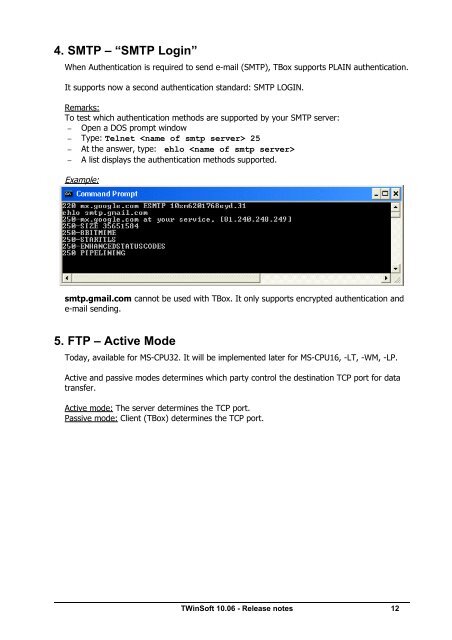TWinSoft 10.04 Release notes - ioSelect
TWinSoft 10.04 Release notes - ioSelect
TWinSoft 10.04 Release notes - ioSelect
You also want an ePaper? Increase the reach of your titles
YUMPU automatically turns print PDFs into web optimized ePapers that Google loves.
4. SMTP – “SMTP Login”<br />
When Authentication is required to send e-mail (SMTP), TBox supports PLAIN authentication.<br />
It supports now a second authentication standard: SMTP LOGIN.<br />
Remarks:<br />
To test which authentication methods are supported by your SMTP server:<br />
– Open a DOS prompt window<br />
– Type: Telnet 25<br />
– At the answer, type: ehlo <br />
– A list displays the authentication methods supported.<br />
Example:<br />
smtp.gmail.com cannot be used with TBox. It only supports encrypted authentication and<br />
e-mail sending.<br />
5. FTP – Active Mode<br />
Today, available for MS-CPU32. It will be implemented later for MS-CPU16, -LT, -WM, -LP.<br />
Active and passive modes determines which party control the destination TCP port for data<br />
transfer.<br />
Active mode: The server determines the TCP port.<br />
Passive mode: Client (TBox) determines the TCP port.<br />
<strong>TWinSoft</strong> 10.06 - <strong>Release</strong> <strong>notes</strong> 12