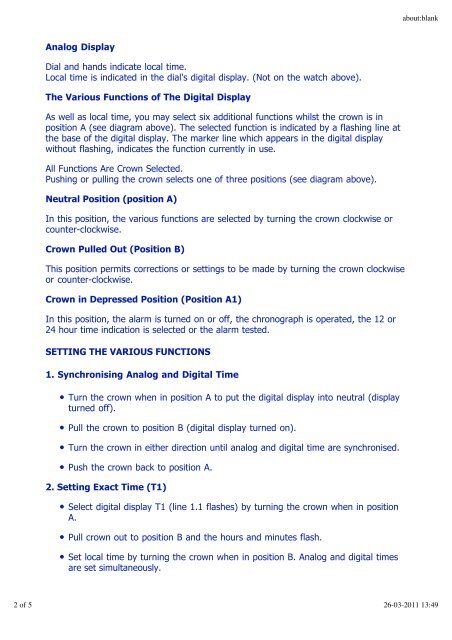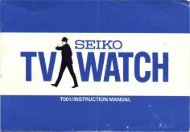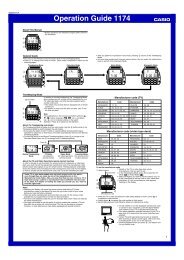TISSOT TWOTIMER SETTING INSTRUCTIONS - Digital Watch Library
TISSOT TWOTIMER SETTING INSTRUCTIONS - Digital Watch Library
TISSOT TWOTIMER SETTING INSTRUCTIONS - Digital Watch Library
Create successful ePaper yourself
Turn your PDF publications into a flip-book with our unique Google optimized e-Paper software.
Analog Display<br />
Dial and hands indicate local time.<br />
Local time is indicated in the dial's digital display. (Not on the watch above).<br />
The Various Functions of The <strong>Digital</strong> Display<br />
As well as local time, you may select six additional functions whilst the crown is in<br />
position A (see diagram above). The selected function is indicated by a flashing line at<br />
the base of the digital display. The marker line which appears in the digital display<br />
without flashing, indicates the function currently in use.<br />
All Functions Are Crown Selected.<br />
Pushing or pulling the crown selects one of three positions (see diagram above).<br />
Neutral Position (position A)<br />
In this position, the various functions are selected by turning the crown clockwise or<br />
counter-clockwise.<br />
Crown Pulled Out (Position B)<br />
This position permits corrections or settings to be made by turning the crown clockwise<br />
or counter-clockwise.<br />
Crown in Depressed Position (Position A1)<br />
In this position, the alarm is turned on or off, the chronograph is operated, the 12 or<br />
24 hour time indication is selected or the alarm tested.<br />
<strong>SETTING</strong> THE VARIOUS FUNCTIONS<br />
1. Synchronising Analog and <strong>Digital</strong> Time<br />
Turn the crown when in position A to put the digital display into neutral (display<br />
turned off).<br />
Pull the crown to position B (digital display turned on).<br />
Turn the crown in either direction until analog and digital time are synchronised.<br />
Push the crown back to position A.<br />
2. Setting Exact Time (T1)<br />
Select digital display T1 (line 1.1 flashes) by turning the crown when in position<br />
A.<br />
Pull crown out to position B and the hours and minutes flash.<br />
Set local time by turning the crown when in position B. Analog and digital times<br />
are set simultaneously.<br />
about:blank<br />
2 of 5 26-03-2011 13:49