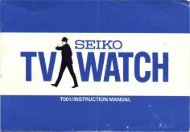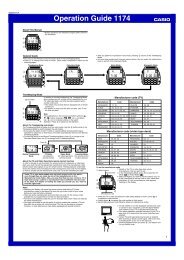TISSOT TWOTIMER SETTING INSTRUCTIONS - Digital Watch Library
TISSOT TWOTIMER SETTING INSTRUCTIONS - Digital Watch Library
TISSOT TWOTIMER SETTING INSTRUCTIONS - Digital Watch Library
Create successful ePaper yourself
Turn your PDF publications into a flip-book with our unique Google optimized e-Paper software.
11. Testing the Alarm (AL)<br />
Select function AL by turning the crown whilst in position A and line 5 will flash.<br />
Push the crown to position A1 for more than 2 seconds and the alarm will sound.<br />
Check that the alarm ON (AL) or OFF (OF) is selected as required.<br />
12. Selecting the Time Zone (Winter or Summer Time)<br />
Select digital display T1 by turning the crown whilst in position A and line 1.1 will<br />
flash.<br />
Pull the crown to position B and the hours andd minutes will flash.<br />
By giving the crown a fast turn, the time is adjusted in hourly increments. Analog<br />
and digital times are adjusted simultaneously.<br />
Important: Shifts in minutes are corrected automatically during this procedure.<br />
Never make adjustments using the crown after turning it quickly.<br />
Push the crown back into position A.<br />
13. Changing From 24 Hr to 12 Hr Display and Back Again<br />
Select function T2 by turning the crown whilst in position A and line 3 will flash.<br />
Push the crown to position A1 once, and the letters A or P will appear, indicating<br />
that all digital time displays are on 12-hour mode. If no letter appears, the digital<br />
display is in the 24-hour mode.<br />
Push the crown to position A1 twice and the operating mode changes from 24<br />
hours to 12 hours or vice-versa. During the PM part of the day, a lower case P will<br />
appear on the 12-hour digital display.<br />
about:blank<br />
5 of 5 26-03-2011 13:49