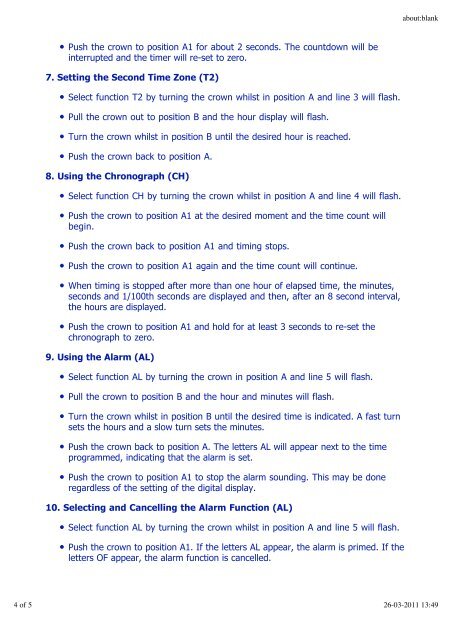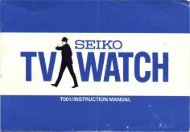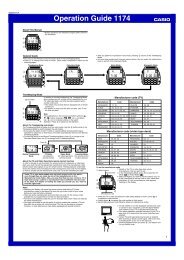TISSOT TWOTIMER SETTING INSTRUCTIONS - Digital Watch Library
TISSOT TWOTIMER SETTING INSTRUCTIONS - Digital Watch Library
TISSOT TWOTIMER SETTING INSTRUCTIONS - Digital Watch Library
Create successful ePaper yourself
Turn your PDF publications into a flip-book with our unique Google optimized e-Paper software.
Push the crown to position A1 for about 2 seconds. The countdown will be<br />
interrupted and the timer will re-set to zero.<br />
7. Setting the Second Time Zone (T2)<br />
Select function T2 by turning the crown whilst in position A and line 3 will flash.<br />
Pull the crown out to position B and the hour display will flash.<br />
Turn the crown whilst in position B until the desired hour is reached.<br />
Push the crown back to position A.<br />
8. Using the Chronograph (CH)<br />
Select function CH by turning the crown whilst in position A and line 4 will flash.<br />
Push the crown to position A1 at the desired moment and the time count will<br />
begin.<br />
Push the crown back to position A1 and timing stops.<br />
Push the crown to position A1 again and the time count will continue.<br />
When timing is stopped after more than one hour of elapsed time, the minutes,<br />
seconds and 1/100th seconds are displayed and then, after an 8 second interval,<br />
the hours are displayed.<br />
Push the crown to position A1 and hold for at least 3 seconds to re-set the<br />
chronograph to zero.<br />
9. Using the Alarm (AL)<br />
Select function AL by turning the crown in position A and line 5 will flash.<br />
Pull the crown to position B and the hour and minutes will flash.<br />
Turn the crown whilst in position B until the desired time is indicated. A fast turn<br />
sets the hours and a slow turn sets the minutes.<br />
Push the crown back to position A. The letters AL will appear next to the time<br />
programmed, indicating that the alarm is set.<br />
Push the crown to position A1 to stop the alarm sounding. This may be done<br />
regardless of the setting of the digital display.<br />
10. Selecting and Cancelling the Alarm Function (AL)<br />
Select function AL by turning the crown whilst in position A and line 5 will flash.<br />
Push the crown to position A1. If the letters AL appear, the alarm is primed. If the<br />
letters OF appear, the alarm function is cancelled.<br />
about:blank<br />
4 of 5 26-03-2011 13:49