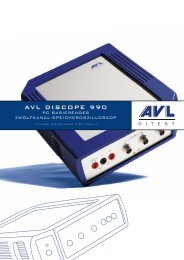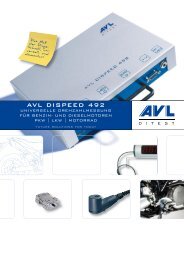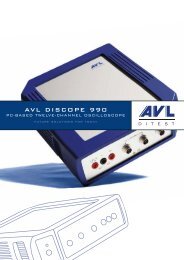AVL DITEST XDS 1000 – EXperienced Diagnostic Solution
AVL DITEST XDS 1000 – EXperienced Diagnostic Solution
AVL DITEST XDS 1000 – EXperienced Diagnostic Solution
Create successful ePaper yourself
Turn your PDF publications into a flip-book with our unique Google optimized e-Paper software.
<strong>AVL</strong> <strong>DITEST</strong><br />
<strong>XDS</strong> <strong>1000</strong> - eXperienced <strong>Diagnostic</strong> <strong>Solution</strong><br />
Heiko Scharke, Otto Loacker<br />
21.09.2010 | Page 1
Contents<br />
Heiko Scharke, Otto Loacker<br />
<strong>Diagnostic</strong> View<br />
<strong>XDS</strong> <strong>1000</strong><br />
Coverage Highlights & Roadmap<br />
DiX Drive 185 UM<br />
Practical Training<br />
21.09.2010 | Page 2
DIAGNOSTIC VIEW<br />
Heiko Scharke, Otto Loacker<br />
21.09.2010 | Page 3
<strong>AVL</strong> DiTEST – Comprehensive <strong>Diagnostic</strong> View<br />
Heiko Scharke, Otto Loacker<br />
Home<br />
Vehicle Information<br />
<strong>Diagnostic</strong><br />
Setup Help<br />
EOBD<br />
OBD Connector<br />
1<br />
2<br />
3<br />
Hint<br />
Until MJ.2005<br />
The diagnostic connector is<br />
located in the instrument panel<br />
left under the cover.<br />
From MJ.2005<br />
The diagnostic connector is<br />
located under the ashtray.<br />
Preferably, use round diagnostic<br />
connector in engine compartment<br />
AutoScan<br />
ECU List<br />
Service<br />
21.09.2010 | Page 4<br />
F7<br />
VW Polo IV 9N1<br />
Cable<br />
Back
<strong>Diagnostic</strong> Platform – The Future<br />
eXperienced <strong>Diagnostic</strong> <strong>Solution</strong> - <strong>XDS</strong> <strong>1000</strong>
<strong>XDS</strong> <strong>1000</strong> Customer Segments<br />
Heiko Scharke, Otto Loacker<br />
End customer independent workshops …<br />
Demand on Multi Brand <strong>Diagnostic</strong><br />
Partner, Key customers…<br />
Demand on tailored <strong>Diagnostic</strong><br />
OEM, Test Bench Provider …<br />
Demand on <strong>Diagnostic</strong> API<br />
21.09.2010 | Page 6
<strong>XDS</strong> <strong>1000</strong> FEATURES<br />
Flexibility<br />
Heiko Scharke, Otto Loacker<br />
Efficiency<br />
Ergonomics<br />
21.09.2010 | Page 7
<strong>XDS</strong> <strong>1000</strong> EFFICIENCY<br />
Heiko Scharke, Otto Loacker<br />
Customer Feedbacks <strong>XDS</strong> <strong>1000</strong><br />
The installation takes long time and<br />
is complicated.<br />
The fast way to diagnostics:<br />
fast and uncomplicated installation, fast<br />
and self explaining start<br />
I need 10 Clicks to Service Reset. With three clicks to result: generally<br />
less inputs required<br />
Your Autoscan takes too long time. Improved working speed: faster<br />
operation as well as AUTOSCAN<br />
I always have to select the known<br />
vehicles.<br />
I need prompt access to<br />
past/historical vehicle data.<br />
I don’t want to input the same data<br />
several times.<br />
Vehicle history (Q2/2011): recently<br />
used 20 vehicles)<br />
Vehicle diary (Q2/2011): and records<br />
of vehicle history – what has been<br />
done<br />
System merge: direct link to Technical<br />
Info XIS and automatization with Scout,<br />
exchange vehicle data and error code<br />
21.09.2010 | Page 8
<strong>XDS</strong> <strong>1000</strong> ERGONOMICS (GUI)<br />
Heiko Scharke, Otto Loacker<br />
Customer Feedbacks <strong>XDS</strong> <strong>1000</strong><br />
Your software is easy to use but it<br />
looks old.<br />
You error messages are missleading<br />
and incomprehensible. I dont know<br />
the problem.<br />
I need advanced live data analysis<br />
for vehicle troubleshooting.<br />
I want to size the software window<br />
individually.<br />
The graphical presentation on very<br />
small and very big monitors sizes is<br />
not optimal.<br />
Modern Look & Feel: new buttons<br />
with pictograms, compact menus with<br />
more space for content, consistent look<br />
Fast service: central indication of<br />
connection status, descriptive problem<br />
text and messages<br />
Live data – everything in view:<br />
selection and graphical presentation of<br />
multiple data with trigger and sliders<br />
Full scalable GUI: all monitor<br />
resolutions and formats<br />
Increased presentation quality for<br />
small displays: adapted menu<br />
composition and letter size for<br />
Netbooks and DiX Drive UM<br />
21.09.2010 | Page 9
<strong>XDS</strong> <strong>1000</strong> ERGONOMICS (Operation)<br />
Heiko Scharke, Otto Loacker<br />
Customer Feedbacks <strong>XDS</strong> <strong>1000</strong><br />
The software operation is not always<br />
consistent over manufacturers and I<br />
need several clicks to come to main<br />
screen.<br />
I mostly do service resets and some<br />
actuator tests. I dont want to know<br />
and select the ECU for that.<br />
It takes long time to delete the DTC‘s<br />
in each ECU.<br />
I would like to have one hand free<br />
when using your DiX Drive UM 185.<br />
I don’t want to re-install the software<br />
in order to switch between languages<br />
(fair, customer presentation).<br />
Consistent operating concept: central<br />
buttons for exit, help and settings<br />
Central actuator tests at vehicle<br />
model level: e.g. service resets: Know<br />
How – instead Know Where<br />
1-click solution for repeating<br />
functions: e.g clear DTC’s of all ECU’s<br />
One hand operation per keyboard or<br />
directional pad: operation without<br />
mouse<br />
Switch between languages after<br />
installation (Q1/2011)<br />
21.09.2010 | Page 10
<strong>XDS</strong> <strong>1000</strong> FLEXIBILITY<br />
Heiko Scharke, Otto Loacker<br />
Customer Feedbacks <strong>XDS</strong> <strong>1000</strong><br />
I rollout your software if you deliver<br />
with my own branding and look&feel?<br />
It would be great if I could directly<br />
jump to info systems or spare part<br />
catalouges.<br />
I want to integrate your diagnostic<br />
kernel into my own software.<br />
I want to use new vehicle data<br />
updates promptly. Your hotline is<br />
ineficient.<br />
Depending on login I want to enable<br />
functions and options for beginners<br />
and advanced users.<br />
Branding – the way to individual<br />
diagnostic solution: individual tailoring<br />
of GUI and protocols for key customers<br />
Interfacing to external systems<br />
(2011): simple interfacing to spare part<br />
catalogs, vehicle data and info systems<br />
<strong>Diagnostic</strong> API (2011): diagnostic<br />
solution without GUI, control via script –<br />
Scout, EOL etc.<br />
<strong>Diagnostic</strong> Online (Q2 2011): remote<br />
service, customer tickets, Online update<br />
Customer profiles (Q2 2011): enable /<br />
disable functionality/options depending<br />
on customer login<br />
21.09.2010 | Page 11
<strong>XDS</strong> Rollout Strategy – Independent Workshops<br />
Product<br />
Introduction<br />
Product<br />
Rollout<br />
Heiko Scharke, Otto Loacker<br />
New customers Existing Customers<br />
Automechanika V.23<br />
German Version Jan. 2011<br />
Multilingual March 2011<br />
Product Name <strong>XDS</strong> <strong>1000</strong> <strong>AVL</strong> DiX ECU <strong>Diagnostic</strong>s<br />
Compatibility Current OS Systems: Win<br />
XP, Vista, 7<br />
Discontinuation of old OS Systems:<br />
Win98, Win2000<br />
Dongle NO DIAGNOSTIC DONGLE REQUIRED<br />
21.09.2010 | Page 12
<strong>XDS</strong> <strong>1000</strong> SUMMARY<br />
EFFICIENT:<br />
Simple & fast installation<br />
Improved working speed (e.g. Autoscan)<br />
Less Clicks (often used functions)<br />
Workshop automation<br />
ERGONOMIC:<br />
Consequent uniform user interface philosophy over all vehicle<br />
manufacturers<br />
Simple and clear presentation of required information and help functions<br />
One-hand operation<br />
FLEXIBLE:<br />
Interfacing to internal and external systems<br />
Branding, Rapid GUI adaptation<br />
Extended service features (remote access, online update, ticketing system)<br />
Fast reaction and implementation of customer requirements<br />
Heiko Scharke, Otto Loacker<br />
Home<br />
Vehicle Information<br />
<strong>Diagnostic</strong><br />
Setup Help<br />
EOBD<br />
OBD Connector<br />
1<br />
2<br />
3<br />
Hint<br />
Until MJ.2005<br />
The diagnostic connector is<br />
located in the instrument panel<br />
left under the cover.<br />
From MJ.2005<br />
The diagnostic connector is<br />
located under the ashtray.<br />
Preferably, use round diagnostic<br />
connector in engine compartment<br />
AutoScan<br />
ECU List<br />
Service<br />
21.09.2010 | Page 13<br />
F7<br />
VW Polo IV 9N1<br />
Cable<br />
Back
Heiko Scharke, Otto Loacker<br />
21.09.2010 | Page 14
Home<br />
Vehicle Selection<br />
Heiko Scharke, Otto Loacker<br />
<strong>Diagnostic</strong><br />
EOBD Setup Help<br />
Vehicle Type<br />
Alfa Romeo<br />
Alpina<br />
Aston Martin<br />
Audi<br />
Bentley<br />
BMW<br />
Borgward<br />
Bugatti<br />
Cadillac<br />
Chevrolet<br />
Chrysler<br />
Citroen<br />
Dacia<br />
3<br />
5<br />
6<br />
7<br />
Z1<br />
Z3<br />
Z4<br />
X1<br />
X3<br />
X5<br />
X6<br />
KBA Number<br />
2 / 2.1 3 / 2.2<br />
Manufacturer: Series: Model:<br />
E36 1990 - 1998<br />
E46 1998 - 2007<br />
E90 2005 - 2008<br />
E90 MÜ 2008 -<br />
F7<br />
No Vehicle Selected<br />
Last 20 Vehicles<br />
Select Vehicle<br />
21.09.2010 | Page 15
Home<br />
Heiko Scharke, Otto Loacker<br />
<strong>Diagnostic</strong> EOBD Setup Help<br />
Setup – Workshop Data VW Polo IV 9N1<br />
Letter Head<br />
Musterwerkstatt<br />
Würzburgerstr 152 a<br />
90766 Fürth<br />
Mr. Meistermann<br />
Tel …. Fax ….<br />
Workshop Logo<br />
Select Logo<br />
F7<br />
Communication<br />
Workshop Data<br />
21.09.2010 | Page 16
Home<br />
Vehicle Information<br />
Heiko Scharke, Otto Loacker<br />
<strong>Diagnostic</strong><br />
EOBD Setup Help<br />
OBD Connector<br />
1<br />
2<br />
3<br />
Hint<br />
Until MJ.2005<br />
The diagnostic connector is<br />
located in the instrument panel<br />
left under the cover.<br />
From MJ.2005<br />
The diagnostic connector is<br />
located under the ashtray.<br />
Preferably, use round diagnostic<br />
connector in engine compartment<br />
AutoScan<br />
ECU List<br />
Service<br />
F7<br />
VW Polo IV 9N1<br />
Cable<br />
Back<br />
21.09.2010 | Page 17
Home<br />
AutoScan<br />
!<br />
!<br />
Heiko Scharke, Otto Loacker<br />
<strong>Diagnostic</strong><br />
EOBD Setup Help<br />
System ECU Name Status<br />
Engine electronic DDE_6_2 OK<br />
Airbag Bosch_ABC123 1 DTC<br />
Gear Bosch_ABC456 OK<br />
ABS CAN Magnetti DO 2 DTC<br />
A/C Alpine EDC234 OK<br />
EHPS Steering Bosch_ABC456 OK<br />
Headlight levelling Bosch_ABC456 OK<br />
Steering column module Bosch_ABC456 OK<br />
F7<br />
VW Polo IV 9N1<br />
Read all DTC‘s<br />
Clear all DTC‘s<br />
Service<br />
Protocol<br />
Select ECU<br />
Back<br />
21.09.2010 | Page 18
Home<br />
Live Data Selection<br />
Select Group<br />
All<br />
Engine data<br />
Lamda control<br />
Idle<br />
VANOS<br />
Conditions<br />
Heiko Scharke, Otto Loacker<br />
<strong>Diagnostic</strong><br />
EOBD Setup Help<br />
Live data Act. Value Nom. Value Unit Comment<br />
Intake-air temperature 15,7 810 - 940 C existing<br />
Battery voltage 13,5 200 – 280 V existing<br />
Injection time 88 180 – 300 ms existing<br />
Load signal 7 90 - 100 % existing<br />
EGR 850 850 Mg/str<br />
oke<br />
800 … 950 mg/stroke full<br />
load<br />
200 … 280 mg Normal<br />
VW Polo IV 9N1 - Airbag Bosch 123<br />
Select<br />
Back<br />
F7<br />
21.09.2010 | Page 19
Home<br />
Live Data Selection<br />
Heiko Scharke, Otto Loacker<br />
<strong>Diagnostic</strong><br />
EOBD Setup Help<br />
Live data Act. Value Nom. Value Unit Comment<br />
Intake-air temperature 15,7 810 - 940 C existing<br />
Battery voltage 13,5 200 – 280 V existing<br />
Injection time 88 180 – 300 ms existing<br />
Load signal 7 90 - 100 % existing<br />
EGR 850 850 Mg/str<br />
oke<br />
800 … 950 mg/st. full<br />
200 … 280 mg normal<br />
VW Polo IV 9N1 - Airbag Bosch 123<br />
Graphic<br />
Print<br />
Back<br />
F7<br />
21.09.2010 | Page 20
Home<br />
Heiko Scharke, Otto Loacker<br />
<strong>Diagnostic</strong> Diagnose EOBD Setup Help<br />
Graphical Live Data Presentation<br />
Intake-air temp.: 14,98 C<br />
19 C<br />
15<br />
12,5 ms<br />
11<br />
Injection time: 8,7 ms<br />
8,8<br />
50 kg/h<br />
6<br />
Air-mass flow 40 kg/Hub<br />
30<br />
10<br />
RPM 7400 U/min<br />
8500<br />
3000<br />
<strong>1000</strong><br />
Max 19 C<br />
Min 11 C<br />
Max 12,5 ms<br />
Min 6<br />
Max 50 kg/h<br />
Min 10<br />
VW Polo IV 9N1 - Airbag Bosch 123<br />
Max 8500<br />
Min <strong>1000</strong><br />
F7<br />
Unterbrechung<br />
Save Data<br />
Unterbrechung<br />
Load data<br />
Ab<br />
Back<br />
21.09.2010 | Page 21
Vehicle selection No Vehicle Selected<br />
Don‘t show news for this version anymore.<br />
Heiko Scharke, Otto Loacker<br />
Show news for this version?<br />
21.09.2010 | Page 22
Roadmap<br />
Highlights V22/23<br />
Heiko Scharke, Otto Loacker<br />
21.09.2010 | Page 23
<strong>AVL</strong> DiX ECU DIAGNOSTICS<br />
ROADMAP 2010 (Car & LCV)<br />
V.21<br />
Q2/2010 Q3/2010 Q4/2010 Q1/2011<br />
Heiko Scharke, Otto Loacker<br />
Implementation of all volume models<br />
Focus on diagnostic depth for Service resets, Engine, Brakes, Airbag, A/C<br />
Maintenance of existing models<br />
Focus on important workshop functions, e.g. injectors, battery, tow bar,<br />
Rain/Light sensor, DPF etc.<br />
Implementation of important LCV manufacturers with all volume<br />
models (e.g. IVECO Daily)<br />
Focus ECU coverage and most important workshop functions in<br />
engine, Brakes, Airbag and A/C<br />
V.22<br />
V.23<br />
V.24<br />
21.09.2010 | Page 24
<strong>AVL</strong> DiX ECU DIAGNOSTICS<br />
ROADMAP 2010 (Truck & Trailer)<br />
V.21<br />
Q2/2010 Q3/2010 Q4/2010 Q1/2011<br />
Heiko Scharke, Otto Loacker<br />
Maintenance of existing models<br />
Extension of important workshop functions, e.g. component learning,<br />
ECAS Calibration, etc.<br />
Implementation of al volume models (e.g. Eurocargo, Stralis)<br />
Focus ECU coverage and most important workshop functions in Engine,<br />
Brakes, Airbag<br />
Implementation of common systems<br />
Focus ECU coverage and most important workshop functions<br />
V.22<br />
Start new manufacturer Volvo<br />
V.23<br />
V.24<br />
21.09.2010 | Page 25
HIGHLIGHTS V22 - Cars<br />
E8x, E9x, E6x<br />
A169, B245<br />
Modus, Twingo 2, Megane 2, Scenic 2,<br />
Laguna 2, etc.<br />
Heiko Scharke, Otto Loacker<br />
Extension of ECU coverage<br />
Battery registering<br />
New manufacturer<br />
complete rework of implemented ECU’s: engine,<br />
Gear, power steering, A/C, Parctronic, MRM,<br />
Gateway, door ECU’s, …<br />
Tow bar activation<br />
Extension of ECU coverage: Engine, ABS, Gear,<br />
A/C, Central electric, power steering<br />
21.09.2010 | Page 26
HIGHLIGHTS V22 – Cars & LCV<br />
Astra-G, Astra-H, Zafira, Agila,<br />
Corsa-C, Vecta-C<br />
Fokus C-Max, Galaxy, Mondeo,<br />
S-Max<br />
Vito, Viano 639<br />
VW Golf, Passat, Audi<br />
Heiko Scharke, Otto Loacker<br />
Extension of ECU coverage: Engine, A/C, actuator<br />
tests, reference values<br />
Extension of ECU coverage: power steering,<br />
steering angle sensor, central electronic, door<br />
modules<br />
Reference values<br />
Extension of ECU coverage: engine, ABS, Gear,<br />
Airbag, Instrument cluster, A/C<br />
VW DPF Regeneration, Ash mass adaptation<br />
Service adaptation<br />
Audi: reference values<br />
21.09.2010 | Page 27
HIGHLIGHTS V22 - Truck<br />
Heiko Scharke, Otto Loacker<br />
Extension of function depth: MPII, EBS Error bit<br />
clearing<br />
EBS 5<br />
Extension of function depth: ECAS4 calibration<br />
21.09.2010 | Page 28
HIGHLIGHTS V22 - Truck<br />
Heiko Scharke, Otto Loacker<br />
New manufacturer (EuroCargo): engine, Breaks,<br />
exhaust after treatment system, ECAS,<br />
Instrument, all DTC & live data<br />
Vehicle specific adapter cable: Iveco<br />
New manufacturer (Starliner): engine, gear<br />
ECOMAT 2/4, breaks, Intarder, FFR, ZBR2,<br />
ECAS<br />
21.09.2010 | Page 29
V23 – Highlights Car,Truck, Trailer<br />
Heiko Scharke, Otto Loacker<br />
VAG: UDS-ECU‘s<br />
BMW: UDS-ECU‘s (F-Series, e.g. F01)<br />
MB: several new ABS ECU‘s<br />
Volvo: New manufacturer<br />
Wabco: Series E, extension function depth<br />
Knorr: EBS Gen 2, extension function depth<br />
21.09.2010 | Page 30
DiX Drive 185 UM<br />
Heiko Scharke, Otto Loacker<br />
21.09.2010 | Page 31
DiX Drive UM 185 - FEATURES<br />
Heiko Scharke, Otto Loacker<br />
MOBILITY<br />
EXTENSION<br />
SIMPLICITY<br />
ERGONOMICS<br />
ROBUSTNESS<br />
21.09.2010 | Page 32
DiX Drive UM 185 - MOBILITY<br />
Ultra Mobil: A new standard in mobility in the workshop.<br />
Heiko Scharke, Otto Loacker<br />
Cable independent working.<br />
Special Bluetooth allows ranges up to 30m.<br />
Operation independent of vehicle voltage.<br />
Long battery life (5 hours in normal operation)<br />
21.09.2010 | Page 33
DiX Drive UM 185 - SIMPLICITY<br />
Ultra Simple: Proven improved.<br />
Heiko Scharke, Otto Loacker<br />
Proven diagnostic operating concept.<br />
User interface is reduced to the essentials.<br />
Easy update concept.<br />
No Configuration: Turn on and work.<br />
21.09.2010 | Page 34
DiX Drive UM 185 - ROBUSTNESS<br />
Ultra Robust: Ready for tough workshop day.<br />
Heiko Scharke, Otto Loacker<br />
Fully dust-and splash-proof (IP54).<br />
Withstand falling from a height of up to 1.10 m.<br />
Resistant to oil and acid.<br />
Impact-proofed housing.<br />
Sealed connectors and interfaces.<br />
21.09.2010 | Page 35
DiX Drive UM 185 - ERGONOMICS<br />
Ultra Ergonomic: The difference is in the details.<br />
Heiko Scharke, Otto Loacker<br />
One-handed operation via 5 button-cross.<br />
Touchscreen (stick or finger)<br />
Dual batteries – changeable during operation.<br />
Sunlight readable through the latest display technology.<br />
21.09.2010 | Page 36
DiX Drive UM 185 - EXTENSION<br />
Ultra Extensible: Ready for the future.<br />
Heiko Scharke, Otto Loacker<br />
Variety of interfaces (USB, LAN, WLAN …)<br />
Usable with all <strong>AVL</strong> DiTEST vehicle cables.<br />
Accessories:<br />
Docking station<br />
Vehicle charge station (car / truck)<br />
21.09.2010 | Page 37
DiX Drive UM 185 – DOCKING STATION<br />
Heiko Scharke, Otto Loacker<br />
Expand to full PC Station: e.g. Monitor,<br />
Keyboard, Mouse<br />
Share full connectivity: e.g. LAN, Internet,<br />
Printer<br />
Use all <strong>AVL</strong> DiTEST Online Services: e.g.<br />
Scout, XIS, Remote diagnostics, Online ticket<br />
system<br />
Install workshop software: e.g. spare part<br />
catalogue, Autodata, Vivid<br />
Maintain system automatically: e.g. Online<br />
SW update, Battery charge<br />
21.09.2010 | Page 38
DiX Drive UM 185 - SUMMARY<br />
Workshop proven design:<br />
very robust housing<br />
fully dust, splash and shock proof<br />
Simple operation:<br />
turn on and start<br />
one-hand interface<br />
Extendable to expert tool:<br />
dock to full PC station<br />
connect to the world<br />
Heiko Scharke, Otto Loacker<br />
21.09.2010 | Page 39
Practical Training<br />
Heiko Scharke, Otto Loacker<br />
21.09.2010 | Page 40