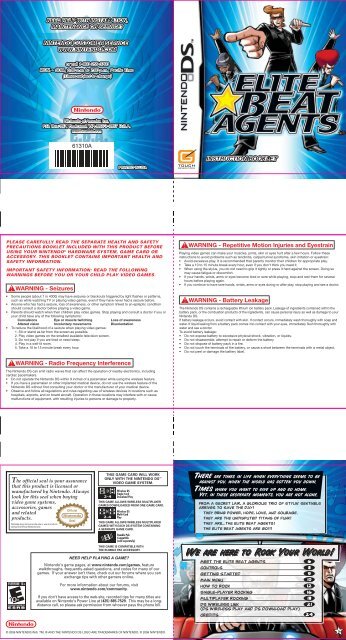Elite beat agent manual - Nintendo
Elite beat agent manual - Nintendo
Elite beat agent manual - Nintendo
You also want an ePaper? Increase the reach of your titles
YUMPU automatically turns print PDFs into web optimized ePapers that Google loves.
The official seal is your assurance<br />
that this product is licensed or<br />
manufactured by <strong>Nintendo</strong>. Always<br />
look for this seal when buying<br />
video game systems,<br />
accessories, games<br />
and related<br />
products.<br />
<strong>Nintendo</strong> does not license the sale or use of products<br />
without the Official <strong>Nintendo</strong> Seal.<br />
<strong>Nintendo</strong> of America Inc.<br />
P.O. Box 957, Redmond, WA 98073-0957 U.S.A.<br />
www.nintendo.com<br />
PLEASE CAREFULLY READ THE SEPARATE HEALTH AND SAFETY<br />
PRECAUTIONS BOOKLET INCLUDED WITH THIS PRODUCT BEFORE<br />
USING YOUR NINTENDO ® HARDWARE SYSTEM, GAME CARD OR<br />
ACCESSORY. THIS BOOKLET CONTAINS IMPORTANT HEALTH AND<br />
SAFETY INFORMATION.<br />
IMPORTANT SAFETY INFORMATION: READ THE FOLLOWING<br />
WARNINGS BEFORE YOU OR YOUR CHILD PLAY VIDEO GAMES.<br />
WARNING - Seizures<br />
61310A<br />
• Some people (about 1 in 4000) may have seizures or blackouts triggered by light flashes or patterns,<br />
such as while watching TV or playing video games, even if they have never had a seizure before.<br />
• Anyone who has had a seizure, loss of awareness, or other symptom linked to an epileptic condition<br />
should consult a doctor before playing a video game.<br />
• Parents should watch when their children play video games. Stop playing and consult a doctor if you or<br />
your child have any of the following symptoms:<br />
Convulsions Eye or muscle twitching Loss of awareness<br />
Altered vision Involuntary movements Disorientation<br />
• To reduce the likelihood of a seizure when playing video games:<br />
1. Sit or stand as far from the screen as possible.<br />
2. Play video games on the smallest available television screen.<br />
3. Do not play if you are tired or need sleep.<br />
4. Play in a well-lit room.<br />
5. Take a 10 to 15 minute break every hour.<br />
WARNING - Radio Frequency Interference<br />
The <strong>Nintendo</strong> DS can emit radio waves that can affect the operation of nearby electronics, including<br />
cardiac pacemakers.<br />
• Do not operate the <strong>Nintendo</strong> DS within 9 inches of a pacemaker while using the wireless feature.<br />
• If you have a pacemaker or other implanted medical device, do not use the wireless feature of the<br />
<strong>Nintendo</strong> DS without first consulting your doctor or the manufacturer of your medical device.<br />
• Observe and follow all regulations and rules regarding use of wireless devices in locations such as<br />
hospitals, airports, and on board aircraft. Operation in those locations may interfere with or cause<br />
malfunctions of equipment, with resulting injuries to persons or damage to property.<br />
© 2006 NINTENDO/iNiS. TM, ® AND THE NINTENDO DS LOGO ARE TRADEMARKS OF NINTENDO. © 2006 NINTENDO.<br />
2-4<br />
PRINTED IN USA<br />
THIS GAME ALLOWS WIRELESS MULTIPLAYER<br />
GAMES DOWNLOADED FROM ONE GAME CARD.<br />
2-4<br />
Wireless DS<br />
Single-Card<br />
Download Play<br />
Wireless DS<br />
Multi-Card<br />
Play<br />
THIS GAME ALLOWS WIRELESS MULTIPLAYER<br />
GAMES WITH EACH DS SYSTEM CONTAINING<br />
A SEPARATE GAME CARD.<br />
Rumble Pak<br />
Compatible<br />
(sold separately)<br />
THIS GAME IS COMPATIBLE WITH<br />
THE RUMBLE PAK ACCESSORY.<br />
<strong>Nintendo</strong>'s game pages, at www.nintendo.com/games, feature<br />
walkthroughs, frequently-asked questions, and codes for many of our<br />
games. If your answer isn't there, check out our forums where you can<br />
exchange tips with other gamers online.<br />
For more information about our forums, visit<br />
www.nintendo.com/community.<br />
If you don't have access to the web-site, recorded tips for many titles are<br />
available on <strong>Nintendo</strong>'s Power Line at (425) 885-7529. This may be a longdistance<br />
call, so please ask permission from whoever pays the phone bill.<br />
INSTRUCTION BOOKLET<br />
WARNING - Repetitive Motion Injuries and Eyestrain<br />
Playing video games can make your muscles, joints, skin or eyes hurt after a few hours. Follow these<br />
instructions to avoid problems such as tendinitis, carpal tunnel syndrome, skin irritation or eyestrain:<br />
• Avoid excessive play. It is recommended that parents monitor their children for appropriate play.<br />
• Take a 10 to 15 minute break every hour, even if you don't think you need it.<br />
• When using the stylus, you do not need to grip it tightly or press it hard against the screen. Doing so<br />
may cause fatigue or discomfort.<br />
• If your hands, wrists, arms or eyes become tired or sore while playing, stop and rest them for several<br />
hours before playing again.<br />
• If you continue to have sore hands, wrists, arms or eyes during or after play, stop playing and see a doctor.<br />
WARNING - Battery Leakage<br />
The <strong>Nintendo</strong> DS contains a rechargeable lithium ion battery pack. Leakage of ingredients contained within the<br />
battery pack, or the combustion products of the ingredients, can cause personal injury as well as damage to your<br />
<strong>Nintendo</strong> DS.<br />
If battery leakage occurs, avoid contact with skin. If contact occurs, immediately wash thoroughly with soap and<br />
water. If liquid leaking from a battery pack comes into contact with your eyes, immediately flush thoroughly with<br />
water and see a doctor.<br />
To avoid battery leakage:<br />
• Do not expose battery to excessive physical shock, vibration, or liquids.<br />
• Do not disassemble, attempt to repair or deform the battery.<br />
• Do not dispose of battery pack in a fire.<br />
• Do not touch the terminals of the battery, or cause a short between the terminals with a metal object.<br />
• Do not peel or damage the battery label.<br />
There are times in life when everything seems to be<br />
against you, when the world has gotten you down.<br />
Times when you want to give up and go home.<br />
Yet, in these desperate moments, you are not alone.<br />
From a secret lair, a glorious trio of stylin’ sentinels<br />
arrives to save the day!<br />
They bring power, hope, love, and courage.<br />
They are the undisputed titans of funk!<br />
They are...the <strong>Elite</strong> Beat Agents!<br />
The elite <strong>beat</strong> <strong>agent</strong>s are go!!!<br />
We are here to Rock Your World!<br />
Meet the elite <strong>beat</strong> <strong>agent</strong>s<br />
Controls<br />
Getting Started<br />
main menu<br />
how to rock<br />
Single-Player Rocking<br />
Multiplayer Rocking<br />
DS Wireless link<br />
(DS Wireless play and ds download play)<br />
Credits<br />
6<br />
8<br />
9<br />
10<br />
12<br />
16<br />
18<br />
21<br />
24<br />
5
Single Player (p. 16)<br />
Multiplayer (p. 18)<br />
Options (p. 11)<br />
Training<br />
Meet the <strong>Elite</strong> Beat Agents<br />
AGENT BA-5 “Spin”<br />
The new kid on the<br />
block, he always<br />
keeps his groove<br />
courtesy of extralarge<br />
headphones.<br />
AGENT BA-1<br />
“Chieftain”<br />
The top Agent of<br />
the EBA. Don’t let<br />
his muscular frame<br />
fool you—this<br />
guy’s got moves.<br />
6<br />
Go!<br />
Go!<br />
8<br />
Use the stylus on the main menu to choose<br />
one of the items shown below.<br />
10<br />
<strong>Elite</strong> Beat Agents is played almost entirely on the Touch Screen.<br />
Use the stylus to tap and slide your way to victory.<br />
Top Screen<br />
Bottom Screen<br />
(Touch Screen)<br />
Commander Kahn<br />
Leader and six-star<br />
commander of the EBA.<br />
His background remains<br />
a mystery.<br />
PROFILE PROFILE<br />
PROFILE PROFILE<br />
Main Menu<br />
Rock it solo style.<br />
PROFILE PROFILE<br />
AGENT BA-2 “J”<br />
An expert in many<br />
styles of dance<br />
ranging from<br />
hip-hop to ballet,<br />
J can mesmerize<br />
any living thing. PROFILE<br />
PROFILE<br />
<strong>Elite</strong> Beat Divas<br />
The EBA’s 2nd unit.<br />
When it's too hot<br />
for the guys, the<br />
girls take over<br />
to save the day! PROFILE<br />
PROFILE<br />
Controls Getting Started<br />
START<br />
Pause the<br />
game and<br />
bring up the<br />
pause menu<br />
(p. 17) .<br />
The screenshots in this instruction booklet have been color-<br />
coded—blue frames indicate the top screen and pink frames<br />
indicate the Touch Screen.<br />
Close the <strong>Nintendo</strong> DS while playing to activate Sleep Mode.<br />
Open the system to continue playing.<br />
Bust a move with up to three of your<br />
friends in Co-op and Versus modes.<br />
Adjust game settings or serve up<br />
some fresh sounds over DS Download Play.<br />
Learn the basics from the main man,<br />
Commander Kahn himself. Do yourself a<br />
favor and learn from the master. Tap “Skip”<br />
to jump scenes and move forward.<br />
I got your<br />
rhythm training<br />
right here!<br />
Saving<br />
This game has an auto-save feature. Your scores and rankings<br />
will be saved in Single-Player mode whenever the results<br />
screen is displayed. To view these records, open “hi-score”<br />
from the Options menu.<br />
The cry for help rings out, and in a moment’s notice<br />
the <strong>Elite</strong> Beat Agents travel the globe to rally behind the<br />
troubled and beleaguered and rock their world.<br />
1. Someone’s in trouble!<br />
There’s a lovesick teenager who<br />
wants to go steady with the<br />
captain of the football team!<br />
2. Time to rock the house!<br />
<strong>Elite</strong> Beat Agents are go! Arrive on<br />
the scene and dance, dance, dance.<br />
3. Save the day!<br />
Bust the right moves to the music,<br />
and the football dude will help the<br />
babysitter corral the kids!<br />
4. The music ends…<br />
Are the kids in bed? Will the girl get<br />
the guy? The fate of romance rests<br />
in the stylin’ hands of the <strong>Elite</strong> Beat<br />
Agents!<br />
Go!<br />
Go!<br />
1. Make sure your <strong>Nintendo</strong> DS is off, then<br />
insert the <strong>Elite</strong> Beat Agents Game Card<br />
into the DS Game Card slot until it<br />
clicks into place. Once you’ve inserted<br />
the Game Card, turn the power on. Next,<br />
read the information displayed on the<br />
screen, then tap the Touch Screen<br />
to proceed.<br />
2. Tap the <strong>Elite</strong> Beat Agents panel<br />
on the Menu Screen.<br />
3. If you have your <strong>Nintendo</strong> DS startup<br />
mode set to Auto, the DS Menu Screen<br />
will not appear. See your <strong>Nintendo</strong> DS<br />
instruction booklet for more details.<br />
4. Tap the Touch Screen when the title<br />
screen appears to move on to the<br />
menu screen (p. 10).<br />
Options<br />
This is the place to be if you want to change your game settings,<br />
check out your game records, or send your friend a demo over DS<br />
Download Play. You can even send Replays to other <strong>agent</strong>s with<br />
Game Cards.<br />
Rank<br />
Hi-Score<br />
Game<br />
Sharing<br />
See your current rank.<br />
Check out your best scores for each mission and<br />
difficulty level.<br />
Send the entire Training mode or game demo to your<br />
friends. To do this, the host system needs to choose<br />
“game sharing” then “training” from the Options<br />
menu, and the client systems all need to select DS<br />
Download Play on the DS menu screen. then select<br />
<strong>Elite</strong> Beat Agents from the download menu (p. 22).<br />
Host – After you have sent the Training mode, you will return to the<br />
main menu. You’ll also return to the main menu if you end game<br />
distribution. The game’s title screen will appear on the client<br />
systems’ screens once the download process is complete.<br />
Setup<br />
Change the location of the combo display (p. 12)<br />
or switch your rumble feature on or off.<br />
Deleting Saved Data<br />
When you see the screen to the right, press and<br />
hold + + + + + at the same<br />
time to delete saved data.<br />
Deleted data is gone forever, so be careful!<br />
Don’t delete important game data!<br />
7<br />
9<br />
11
Go!<br />
Go!<br />
Score<br />
Your current<br />
point total.<br />
<strong>Elite</strong>-o-Meter<br />
This meter takes a<br />
hit whenever you<br />
miss a <strong>beat</strong>. It will<br />
also slowly drop<br />
over time. Don’t let it<br />
go empty, or it’s<br />
game over!<br />
Combo Display<br />
The more Hit<br />
Markers you tap in<br />
a row, the bigger<br />
your combo will be!<br />
12<br />
Go!<br />
Go!<br />
14<br />
Go!<br />
Go!<br />
16<br />
<strong>Elite</strong> Hit Markers<br />
These are circles with<br />
numbers in them. Tap<br />
them when the Timing<br />
Circles shrink down to<br />
the same size.<br />
Beat Bonuses<br />
Tap a bunch of<br />
similarly colored<br />
Hit Markers in a row with perfect<br />
timing to score a Beat Bonus and<br />
fill up the <strong>Elite</strong>-o-meter.<br />
Bonus: High Bonus: Low<br />
<strong>Elite</strong> Difficulty Selection<br />
When you begin playing, there<br />
are two difficulty levels to<br />
choose from—Cruisin’ and<br />
Breezin’. First—time players may<br />
want to start with Breezin’.<br />
<strong>Elite</strong> Map Screen<br />
Rock the<br />
HOUSE!<br />
Scan the world for people in need of<br />
<strong>Elite</strong> Beat assistance by sliding the<br />
stylus to spin the globe. When you find<br />
someone yelling “HELP!”, tap the location<br />
to pull up stage and character info. Tap<br />
OK to enter the stage. Check the top<br />
screen to see how many stages you’ve<br />
cleared on the currently selected<br />
difficulty level.<br />
How to Rock - Rules<br />
<strong>Elite</strong> Game Screen<br />
Story<br />
The story action will<br />
change depending on<br />
how well you’re<br />
rocking the song.<br />
Hit Marker<br />
Tap the Hit Markers<br />
in time to the music<br />
to increase the<br />
<strong>Elite</strong>-o-meter.<br />
Timer Circle<br />
When the Timer Circle<br />
overlaps the edges<br />
of the Hit Marker,<br />
tap it!<br />
Beat Bonus (p. 14)<br />
The <strong>Elite</strong>-o-meter empties over time, so tap the Hit Markers in<br />
time to the music to fill it back up. If the <strong>Elite</strong>-o-meter is filled<br />
enough when the music ends, you’ll complete your mission!<br />
How to Rock - Marker Types<br />
There are two types of Beat<br />
Bonuses—Beat and <strong>Elite</strong> Beat.<br />
Bonuses fill the <strong>Elite</strong>-o-meter more<br />
than standard hits, so score as<br />
many as possible.<br />
Single-Player Rocking<br />
<strong>Elite</strong> Tapping<br />
There are three<br />
different types of<br />
markers that all need<br />
to be tapped in different<br />
ways. See p. 14 for more<br />
information on markers<br />
and how to tap them.<br />
Tap Timer<br />
The points you earn for tapping Hit<br />
Markers changes depending on your<br />
timing. The more points you score,<br />
the more your <strong>Elite</strong>-o-meter will<br />
fill, so do your best to score 300<br />
points on every tap.<br />
Game Over<br />
The game is over if the <strong>Elite</strong>-o-meter drops to zero.<br />
On the screen that appears, shown here to the right,<br />
choose “Yes” to regroup and try the mission again,<br />
or “No” to quit and return to the elite map screen<br />
(p. 16).<br />
<strong>Elite</strong> Phrase Markers<br />
Phrase Markers are two<br />
markers connected by a<br />
path and a rolling ball.<br />
Slide your stylus along<br />
the Touch Screen to<br />
follow the ball’s path. If<br />
you see , keep<br />
following the ball as it<br />
returns back along the<br />
path. Don’t take the<br />
stylus off of<br />
the screen!<br />
<strong>Elite</strong> Spin Marker<br />
This is a giant spinning wheel that<br />
you rotate either clockwise or<br />
counterclockwise. Spin the wheel<br />
until the meter in the background is<br />
full to clear the event. Keep<br />
spinning the wheel<br />
once the meter is<br />
full to receive<br />
bonus points.<br />
<strong>Elite</strong> Action Screen<br />
Once you pick a person in need, you’ll<br />
see a quick sequence showing the<br />
character’s dilemma, then move<br />
automatically to the action. Each<br />
episode is broken into sections, and the<br />
results of each section are shown on<br />
the top screen. The “O” means success<br />
and the “X” means failure.<br />
<strong>Elite</strong> Results Screen and Rankings<br />
Clear a song to get to the results<br />
screen. The results screen shows how<br />
many of each type of hit you scored,<br />
your max combo, and your ranking for<br />
that song. Your rank may rise depending<br />
on your total score. Tap “Replay” at<br />
the bottom of the results screen to<br />
watch a replay of your performance.<br />
Pause Menu<br />
Press while you play to stop the action and bring up the pause<br />
menu. Tap “Continue” to get back to the game, “Retry” to start the<br />
current mission over from the beginning, or “Abort” to quit and return<br />
to the map screen.<br />
Spin for the<br />
WIN!<br />
About :<br />
Hit Markers and Timer<br />
Circles appear on the<br />
bottom screen.<br />
Timer Circles will grow<br />
smaller until they<br />
overlap Hit Markers.<br />
When Timer Circles hit the<br />
edges of Hit Markers, tap<br />
the markers.<br />
Touch the first marker<br />
and the ball will appear.<br />
Keep pace with the ball by<br />
sliding the stylus along<br />
the screen.<br />
Lift the stylus when the ball<br />
reaches the second marker.<br />
METER<br />
SHOWS THAT YOU HAVE GOTTEN AN<br />
" " IN EVERY BRANCH SECTION.<br />
13<br />
15<br />
17
Go!<br />
Go!<br />
18<br />
20<br />
Establishing the DS Wireless Link<br />
(DS Download Play)<br />
This section explains how to establish the link for DS Download Play.<br />
What you will need to play <strong>Elite</strong> Beat Agents:<br />
• <strong>Nintendo</strong> DS or <strong>Nintendo</strong> DS Lite Game Systems – One for each player<br />
• <strong>Elite</strong> Beat Agent Game Cards – One<br />
Steps for the Host<br />
1. Make sure all DS systems are turned off,<br />
then insert the <strong>Elite</strong> Beat Agents Game Card<br />
into the system.<br />
2. Turn on the power of all game systems.<br />
The DS Menu Screen will appear.<br />
22<br />
For information on<br />
wireless play, see p. 21.<br />
3. Tap the <strong>Elite</strong> Beat Agents panel.<br />
4. follow the instructions on page 11.<br />
Steps for Guests<br />
1. Turn on the power of all game systems. The DS<br />
Menu Screen will appear.<br />
2. Tap the DS Download Play panel. The gameselection<br />
screen will appear.<br />
3. Tap the <strong>Elite</strong> Beat Agents panel. The gameconfirmation<br />
screen will appear.<br />
4. When the correct software appears, select<br />
Yes. Player one will start the download process.<br />
5. Follow the instructions on page 18.<br />
Multiplayer Rocking<br />
Cut it up<br />
with your<br />
PEEPS!<br />
<strong>Elite</strong> Host Agent (Get Ready to Rock)<br />
Select “Multiplayer” from the menu, then follow the steps below.<br />
1. Choosing a Game Mode<br />
To start, you’ll need to choose a game<br />
mode. Select either Co-op vs. player or<br />
vs. ghost (p. 19).<br />
2. Wait Screen<br />
This screen will appear while you’re waiting<br />
for other <strong>agent</strong>s to join. When <strong>agent</strong>s<br />
join, their names will be displayed on the<br />
screen. Once there is an <strong>agent</strong> for each<br />
part, or there is more than one <strong>agent</strong> per<br />
team, tap “Start” to continue.<br />
3. Difficulty and Song Selection<br />
Choose a song and a difficulty level to<br />
begin playing.<br />
Open as many original<br />
versus-play stages as<br />
you can for white-hot<br />
Rocking Rocking<br />
Action! Action!<br />
The more stages the host <strong>agent</strong> has cleared,<br />
the more stages that’ll be available for play!<br />
UNIVERSAL IDOL BATTLE OF THE ACES AXEMASTER OLYMPICS<br />
RENAISSANCE KITCHEN TRIPLE-DRIBBLE BASKETBALL<br />
Only maps cleared on the same difficulty setting in Single Player by<br />
the host system are available in multiplayer games.<br />
TO PLAY "HARD ROCK" DIFFICULTY IN VS. MODE, ALL PLAYERS MUST SELECT<br />
THE ELITE BEAT DIVAS OR COMMANDER KAHN<br />
Game-Selection Screen<br />
Game-Confirmation Screen<br />
Co-op and Versus Play<br />
Co-op Play<br />
In Co-op Play (AVAILABLE ONLY IN<br />
MULTICARD PLAY), a song will be broken<br />
up into individual parts. You’ll tap the<br />
colored Hit Markers when they display,<br />
and wait while your partner <strong>agent</strong>s’ grey Hit<br />
Markers are on-screen. The <strong>Elite</strong>-o-meter<br />
monitors all the <strong>agent</strong>s, so it’s important to<br />
work together and keep your misses to a minimum.<br />
Versus Play<br />
In Versus Play, you either play against your own<br />
save data (ghosts) or split into two teams. When<br />
a vs. player game begins, the <strong>Elite</strong>-o-meter will be<br />
empty, but it fills up with each successful tap of<br />
a marker. The team whose <strong>Elite</strong>-o-meter is the<br />
fullest when the song ends wins, regardless of<br />
point totals. You’ll also score a when you get<br />
a Beat Bonus. Get two Beat Bonuses (or three<br />
when playing with two-<strong>agent</strong> teams) to launch an<br />
automatic attack on your foes. When playing with<br />
two-<strong>agent</strong> teams, the <strong>Elite</strong>-o-meter reflects the<br />
average of both <strong>agent</strong>s.<br />
<strong>Elite</strong> Guest Agent (Join the Rocking)<br />
Select Join from the menu to search for a nearby host <strong>agent</strong>. If a<br />
host <strong>agent</strong> is found, you will join that game. If you’re playing Co-op,<br />
choose a part to play. If you’re playing Versus, select a team to<br />
join. If you’re playing with only two <strong>agent</strong>s, simply choose a<br />
different part or team from the other <strong>agent</strong>.<br />
Establishing the DS Wireless Link (DS Wireless Play)<br />
This section explains how to establish your DS wireless link for DS<br />
Wireless Play.<br />
What you will need to play <strong>Elite</strong> Beat Agents:<br />
• <strong>Nintendo</strong> DS or <strong>Nintendo</strong> DS Lite Game Systems – One for each player<br />
• <strong>Elite</strong> Beat Agents Game Cards – One for each player<br />
Steps<br />
1. Make sure all DS systems are turned off, then insert an <strong>Elite</strong> Beat<br />
Agents Game Card into each system.<br />
2. Turn on the power of all systems. The DS Menu Screen will appear.<br />
3. Tap the <strong>Elite</strong> Beat Agents panel.<br />
4. Follow the instructions on page 11.<br />
Important Wireless Communication Guidelines<br />
• The DS Wireless icon indicates compatibility with DS<br />
Wireless play. This icon appears on the DS menu screen, in-game<br />
menus, and other places. Selecting any menu items that have<br />
this icon will turn on the wireless communication system, so be<br />
aware of and comply with rules and regulations regarding the<br />
use of wireless devices in<br />
locations such as hospitals,<br />
airports, andaircraft, etc.<br />
• During wireless game play,<br />
an icon appears on-screen<br />
showing the strength of the<br />
wireless signal. The icon<br />
displays four levels of signal<br />
strength. The stronger the<br />
(5) 30 feet<br />
signal, the smoother game play<br />
(10 m) or less.<br />
will be.<br />
Number of bars<br />
<strong>Elite</strong> <strong>beat</strong> = gain 1 star, <strong>beat</strong> = gain 1/2 star,<br />
About : nothing = no change<br />
Signal Strength Weak Strong<br />
The power light blinks when the wireless<br />
function is working.<br />
Failure<br />
is not an<br />
option!<br />
For optimum wireless communications, please follow these guidelines.<br />
• Begin with the distance between systems at about 30 feet or less<br />
and move closer or farther apart as desired, keeping the signal<br />
strength at two or more bars for best results.<br />
• The systems should face each other as directly as possible<br />
without having people or other obstructions between them.<br />
• Avoid interference from other devices. If communication seems to<br />
be affected by other devices (wireless LAN, microwave ovens,<br />
cordless devices, computers), move to another location or turn<br />
off the interfering devices.<br />
23<br />
19<br />
21
24<br />
Music Credits “I Was Born to Love You”<br />
Written by Freddie Mercury<br />
Used by Permission of Beechwood Music<br />
Corporation. All rights reserved.<br />
26<br />
E.B.A. Credits<br />
Producers<br />
Masako Harada<br />
Shinya Saito<br />
Director / Game Design<br />
Keiichi Yano<br />
Supervisor<br />
Masahiko Mashimo<br />
Storyboard / Character Concept<br />
Kotaro Umeji<br />
Scenario<br />
Koji Ito<br />
Kishiko Miyagi<br />
Character Design / Illustration<br />
Atsushi Saito<br />
Art Director<br />
Risako Watanabe<br />
Animation Director<br />
Kazuyuki Suzuki<br />
Pre-Visualization<br />
Masahiro Shiraishi<br />
Layout<br />
Yoko Ogasawara<br />
Digital Zero Inc<br />
“Walkie Talkie Man”<br />
Written by Jacob Adams; Brad Carter; Jared<br />
Wrennall; Tim Youngson; Tyson Kennedy<br />
Used by Permission of EMI April Music Inc.<br />
All rights reserved.<br />
“Makes No Difference”<br />
By Sum 41 and Greig Nori<br />
(c) 2000 EMI April Music (Canada) Ltd., Rectum<br />
Renovator Music and Greig Nori Publishing<br />
Designee All Rights for EMI April Music<br />
(Canada) Ltd. and Rectum Renovator Music<br />
Controlled and Administered by EMI April<br />
Music Inc. (ASCAP) All Rights Reserved.<br />
International Copyright Secured.<br />
Used by Permission.<br />
“Makes No Difference”<br />
Written by Deryck Whibley, Rectum Renovator<br />
Inc/EMI Music Publishing and Greig Nori,<br />
Nettwerk One Music (Canada) Limited.<br />
Copyright 2001.<br />
“Sk8er Boi”<br />
(Lauren Christy, Scott Spock, Graham<br />
Edwards, Avril Lavinge)<br />
(C) 2002 Warner-Tamerlane Publishing Corp.<br />
(BMI), Hollylodge Music (BMI),<br />
Rainbow Fish Publishing (BMI), Mr. Spock Music<br />
(BMI), WB Music Corp. (ASCAP), Tix Music<br />
(ASCAP), Ferry Hill Songs (ASCAP) and Almo<br />
Music Corporation (ASCAP). All rights on<br />
behalf of itself, Hollylodge Music, Rainbow<br />
Fish Publishing and Mr. Spock Music<br />
Administered by Warner-Tamerlane publishing<br />
Corp. All rights on behalf of itself, Tix Music<br />
and Ferry Hill Songs administered by WB Music<br />
Corp. All Rights Reserved. Used by permission.<br />
“Sk8er Boi”<br />
Words and Music by Avril Lavigne, Lauren<br />
Christy, Scott Alspach and Graham Edwards<br />
© 2002 Almo Music Corp. on behalf of itself<br />
and Avril Lavigne Publ. Ltd. (ASCAP)<br />
International Rights Secured. Not for<br />
broadcast transmission.<br />
All rights reserved. Do not duplicate.<br />
Important Legal Information<br />
Planning<br />
Takashi Fuji<br />
Tomoya Hariguchi<br />
Shinya Matsumoto<br />
Katsuhiro Nagae<br />
Main Program<br />
Norihide Okada<br />
Interface Program<br />
Robert Ota Dieterich<br />
Tools Program<br />
David Ventura<br />
Yuji Mori<br />
Tatsuo Onaka<br />
Illustration / Digital Paint<br />
Yoko Ogasawara<br />
Aya Nakai<br />
Tomoyuki Nakane<br />
Satomi Onodera<br />
Additional Illustration<br />
MEDIA. VISION Design Room<br />
Seieisya<br />
Digital Zero Inc<br />
STUDIO PEACOCK CORPORATION<br />
HIGHWAYSTAR Co., Ltd<br />
PAP Studio TRIA Inc.<br />
Additional Digital Paint<br />
MEDIA. VISION Design Room<br />
STUDIO PEACOCK CORPORATION<br />
HIGHWAYSTAR Co., Ltd<br />
PAP Studio TRIA Inc.<br />
Animation Authoring<br />
Kazuo Kubota<br />
Kenji Sakai<br />
Kuniaki Suzuki<br />
Additional Animation Authoring<br />
MBA INTERNATIONAL CORPORATION<br />
MEDIA. VISION Design Room<br />
Digital Zero Inc<br />
“Rock This Town”<br />
Written by Brian Setzer<br />
Used by Permission of EMI Longitude Music<br />
All rights reserved.<br />
“Highway Star”<br />
Written by Ritchie Blackmore; Roger D Glover; Ian<br />
Gillan; Ian Paice; Jon Lord<br />
Used by Permission of Glenwood Music Corp.<br />
All rights reserved.<br />
“Y.M.C.A.”<br />
© Can't Stop Music. Used by Permission<br />
All Rights Reserved<br />
“September”<br />
Written by Maurice White; Verdine Adams White;<br />
Eddie Del Barrio. Used by Permission of EMI April<br />
Music Inc.; Criga Music. All rights reserved.<br />
“Canned Heat”<br />
Written by Sola Akingbola; Simon Katz; Jason<br />
Kay; Toby Smith; Derrick Mckenzie; Wallis<br />
Buchanan. used by Permission of EMI Blackwood<br />
Music Inc. All rights reserved.<br />
“Material Girl”<br />
Written by Peter H. Brown; Robert S. Rans<br />
Used by Permission of EMI Blackwood Music Inc.<br />
All rights reserved.<br />
“La La”<br />
Written by Ashlee Simpson; Kara Dioguardi;<br />
John M Shanks. All rights reserved.<br />
“La La”<br />
(John Shanks, Kara Dioguardi, Ashlee Simpson)<br />
Used by permission of EMI April Music Inc.<br />
(C) 2004 WB Music Corp. (ASCAP), John Shanks Pub<br />
Designee (ASCAP), K'Stuff Publishing (BMI), EMI<br />
April Music Inc. (ASCAP) and Big A Nickey (ASCAP)<br />
All rights on behalf of itself and John Shanks<br />
Pub Designee Administered by WB Music Corp.<br />
All rights reserved. Used by permission.<br />
“La La”<br />
Written by Ashlee Simpson; Kara Dioguardi; John<br />
M Shanks K-Stuff Publishing Inc, USA<br />
EMI Music Publishing Ltd<br />
This <strong>Nintendo</strong> game is not designed for use with any unauthorized device. Use of any such device will<br />
invalidate your <strong>Nintendo</strong> product warranty. Copying of any <strong>Nintendo</strong> game is illegal and is strictly<br />
prohibited by domestic and international intellectual property laws. “Back-up” or “archival” copies<br />
are not authorized and are not necessary to protect your software. Violators will be prosecuted.<br />
REV–E<br />
Chart Authoring<br />
Masashi Miyata<br />
Tomohito Matsuo<br />
3D Animation<br />
Wilfried Ayel<br />
Akinori Ozawa<br />
3D Modeling<br />
Yuta Watanabe<br />
Interface Design<br />
Kentaro Fujimoto<br />
Akinori Ozawa<br />
Sound Design<br />
Satoshi Tani<br />
Track Direction<br />
Taiyo Asari<br />
Track Coordination<br />
and Production<br />
Milphy<br />
ADDITIONAL TRACK PRODUCTION<br />
Toshiki Kato<br />
Makoto Tako<br />
Mixing / Mastering<br />
Tsuyoshi Yamanaka<br />
Tomohiro Harada<br />
LA Vocal Coordination<br />
Tak Uchida<br />
“You’re the Inspiration”<br />
(David Foster, Peter Cetera)<br />
(C) 1984 Warner-Tamerlane Publishing Corp.<br />
(BMI) and Double Virgo Music (ASCAP)<br />
All rights reserved. Used by permission.<br />
“You’re the Inspiration”<br />
Written by: Peter Cetera/ David Foster<br />
(c)1984 BMG Songs (ASCAP)/ Foster Frees Music<br />
Inc. All rights for the World administered by<br />
BMG Songs (ASCAP). BMG claims 55%<br />
“Let’s Dance”<br />
Written By David Bowie<br />
Published by Jones Music America (ASCAP)<br />
administered by ARZO Publishing.<br />
“The Anthem”<br />
By Benji Madden, Joel Madden and John<br />
Feldmann. (c) 2002 EMI April Music Inc., 21:1<br />
Music and Vegan Boy Music. All Rights<br />
Controlled and Administered by EMI April Music<br />
Inc (ASCAP). All Rights Reserved. International<br />
Copyright Secured. Used by Permission.<br />
“Without a Fight”<br />
(Douglas Robb, Daniel Estrin)<br />
(C) 2006 WB Music Corp. (ASCAP) and Spread<br />
Your Cheeks and Push Out the Music (ASCAP)<br />
All rights administered by WB Music Corp.<br />
All rights reserved. Used by permission.<br />
“Jumpin’ Jack Flash”<br />
Written by Mick Jagger and Keith Richards<br />
Published by ABKCO Music Inc. www.abkco.com<br />
“Believe”<br />
(Brian Higgins, Paul Barry, Stephen Torch)<br />
(C) Xenomania Music (NS) and Rive Droite Music<br />
Ltd (PRS) All rights on behalf of Xenomania<br />
Music administered by Warner/Chappell Music<br />
Ltd. All rights reserved. Used by permission.<br />
“Believe”<br />
(Brian Higgins, Paul Barry, Stephen Torch)<br />
Right Bank Music Inc. (ASCAP). ALL RIGHTS<br />
RESERVED. USED BY PERMISSION.<br />
Percentage Controlled by Publisher and<br />
licensed hereunder: 35.0%<br />
“ABC”<br />
By Alphonso Mizell, Freddie Perren, Deke<br />
Richards, and Berry Gordy, Jr. (c) 1970 Renewed<br />
1998 Jobete Music Co., Inc. All Rights<br />
Controlled and Administered by EMI April Music<br />
Inc. (ASCAP). All Rights Reserved. International<br />
Copyright Secured. Used by Permission.<br />
Warranty & Service Information<br />
You may need only simple instructions to correct a problem with your product. Try our website at www.nintendo.com or call our<br />
Consumer Assistance Hotline at 1-800-255-3700, rather than going to your retailer. Hours of operation are 6 a.m. to 7 p.m., Pacific<br />
Time, Monday - Sunday (times subject to change). If the problem cannot be solved with the troubleshooting information available online or over the<br />
telephone, you will be offered express factory service through <strong>Nintendo</strong>. Please do not send any products to <strong>Nintendo</strong> without contacting<br />
us first.<br />
HARDWARE WARRANTY<br />
<strong>Nintendo</strong> of America Inc. ("<strong>Nintendo</strong>") warrants to the original purchaser that the hardware product shall be free from defects in material and<br />
workmanship for twelve (12) months from the date of purchase. If a defect covered by this warranty occurs during this warranty period, <strong>Nintendo</strong><br />
will repair or replace the defective hardware product or component, free of charge. The original purchaser is entitled to this warranty only if the date<br />
of purchase is registered at point of sale or the consumer can demonstrate, to <strong>Nintendo</strong>'s satisfaction, that the product was purchased within the last<br />
12 months.<br />
GAME & ACCESSORY WARRANTY<br />
<strong>Nintendo</strong> warrants to the original purchaser that the product (games and accessories) shall be free from defects in material and workmanship for a<br />
period of three (3) months from the date of purchase. If a defect covered by this warranty occurs during this three (3) month warranty period,<br />
<strong>Nintendo</strong> will repair or replace the defective product, free of charge.<br />
SERVICE AFTER EXPIRATION OF WARRANTY<br />
Please try our website at www.nintendo.com or call the Consumer Assistance Hotline at 1-800-255-3700 for troubleshooting information and repair or<br />
replacement options and pricing. In some instances, it may be necessary for you to ship the complete product, FREIGHT PREPAID AND INSURED FOR<br />
LOSS OR DAMAGE, to <strong>Nintendo</strong>. Please do not send any products to <strong>Nintendo</strong> without contacting us first.<br />
WARRANTY LIMITATIONS<br />
THIS WARRANTY SHALL NOT APPLY IF THIS PRODUCT: (a) IS USED WITH PRODUCTS NOT SOLD OR LICENSED BY NINTENDO (INCLUDING, BUT NOT<br />
LIMITED TO, NON-LICENSED GAME ENHANCEMENT AND COPIER DEVICES, ADAPTERS, AND POWER SUPPLIES); (b) IS USED FOR COMMERCIAL PURPOSES<br />
(INCLUDING RENTAL); (c) IS MODIFIED OR TAMPERED WITH; (d) IS DAMAGED BY NEGLIGENCE, ACCIDENT, UNREASONABLE USE, OR BY OTHER CAUSES<br />
UNRELATED TO DEFECTIVE MATERIALS OR WORKMANSHIP; OR (e) HAS HAD THE SERIAL NUMBER ALTERED, DEFACED OR REMOVED.<br />
ANY APPLICABLE IMPLIED WARRANTIES, INCLUDING WARRANTIES OF MERCHANTABILITY AND FITNESS FOR A PARTICULAR PURPOSE, ARE<br />
HEREBY LIMITED IN DURATION TO THE WARRANTY PERIODS DESCRIBED ABOVE (12 MONTHS OR 3 MONTHS, AS APPLICABLE). IN NO EVENT SHALL<br />
NINTENDO BE LIABLE FOR CONSEQUENTIAL OR INCIDENTAL DAMAGES RESULTING FROM THE BREACH OF ANY IMPLIED OR EXPRESS WARRANTIES.<br />
SOME STATES DO NOT ALLOW LIMITATIONS ON HOW LONG AN IMPLIED WARRANTY LASTS OR EXCLUSION OF CONSEQUENTIAL OR INCIDENTAL<br />
DAMAGES, SO THE ABOVE LIMITATIONS MAY NOT APPLY TO YOU.<br />
This warranty gives you specific legal rights. You may also have other rights which vary from state to state or province to province.<br />
<strong>Nintendo</strong>'s address is: <strong>Nintendo</strong> of America Inc., P.O. Box 957, Redmond, WA 98073-0957 U.S.A.<br />
This warranty is only valid in the United States and Canada.<br />
Voice Acting<br />
Ike Nelson<br />
Helen Morrison<br />
Justin Berti<br />
Bianca Allen<br />
Jonathan Sherr<br />
Marcus J. Pittman<br />
Charles Glover<br />
Steven Haynes<br />
Miwa Gardner<br />
Iain Gibb<br />
Will Krahn<br />
Brooke Stephenson<br />
carolyn miller<br />
katie adler<br />
Voice Actor Coordination<br />
Free Wave Co., Ltd.<br />
Localization Assistance<br />
Oli Chance<br />
Development Support<br />
Takahide Hoshino<br />
Project Management<br />
Hiroshi Sato<br />
North American<br />
Localization Management<br />
Jeff Miller<br />
Leslie Swan<br />
Bill Trinen<br />
North American Localization<br />
Nate Bihldorff<br />
North American Music Licensing<br />
Tim Bechtel<br />
Marc Doyal<br />
NOA Product Testing<br />
Special Thanks<br />
Yu Fukaya<br />
Tasuku Machida<br />
Executive producer<br />
satoru iwata<br />
“Survivor”<br />
Sony/ATV Tunes LLC (ASCAP) o/b/o Beyonce Publishing<br />
“Survivor”<br />
(Beyonce Knowles, Mathew Knowles, Anthony Dent)<br />
Music World Entertainment Publishing (ASCAP)<br />
ALL RIGHTS RESERVED. USED BY PERMISSION.<br />
Percentage Controlled by Publisher and licensed<br />
hereunder: 3%<br />
“Survivor”<br />
(Beyonce Knowles, Mathew Knowles, Anthony Dent)<br />
Windswept Pacific Entertainment (ASCAP)<br />
ALL RIGHTS RESERVED. USED BY PERMISSION.<br />
Percentage Controlled by Publisher and licensed<br />
hereunder: 50%<br />
25<br />
27<br />
REV–P