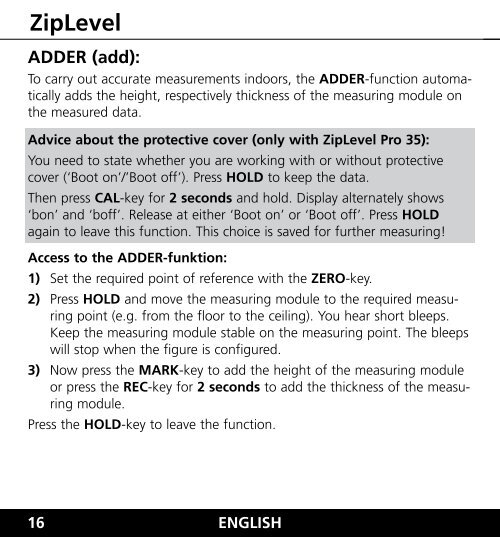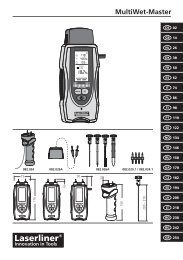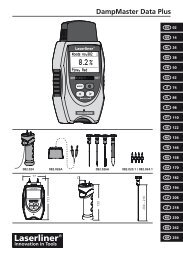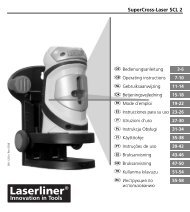You also want an ePaper? Increase the reach of your titles
YUMPU automatically turns print PDFs into web optimized ePapers that Google loves.
<strong>ZipLevel</strong><br />
ADDER (add):<br />
To carry out accurate measurements indoors, the ADDER-function automatically<br />
adds the height, respectively thickness of the measuring module on<br />
the measured data.<br />
Advice about the protective cover (only with <strong>ZipLevel</strong> Pro 5):<br />
You need to state whether you are working with or without protective<br />
cover (‘Boot on’/’Boot off’). Press HOLD to keep the data.<br />
Then press CAL-key for seconds and hold. Display alternately shows<br />
‘bon’ and ‘boff’. Release at either ‘Boot on’ or ‘Boot off’. Press HOLD<br />
again to leave this function. This choice is saved for further measuring!<br />
Access to the ADDER-funktion:<br />
1) Set the required point of reference with the ZERO-key.<br />
) Press HOLD and move the measuring module to the required measuring<br />
point (e.g. from the floor to the ceiling). You hear short bleeps.<br />
Keep the measuring module stable on the measuring point. The bleeps<br />
will stop when the figure is configured.<br />
) Now press the MARK-key to add the height of the measuring module<br />
or press the REC-key for seconds to add the thickness of the measuring<br />
module.<br />
Press the HOLD-key to leave the function.<br />
1 ENGLISH