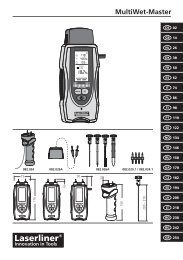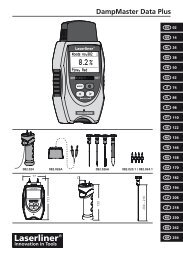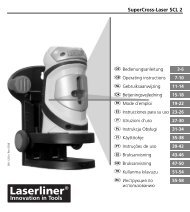Create successful ePaper yourself
Turn your PDF publications into a flip-book with our unique Google optimized e-Paper software.
Quick start of the <strong>ZipLevel</strong><br />
Give a place of reference to the measuring module (press ZERO-key) and<br />
move it to a different height. The appliance shows the difference in height<br />
between the place of reference and the measuring point. Now you can<br />
hold the appliance against any point and it always shows you the current<br />
height towards the place of reference.<br />
Always use the measuring module with the side, which was used to set<br />
ZERO. Do not change from one locating side to another without setting to<br />
ZERO again.<br />
If you want to find out the height between floor and ceiling set the appliance<br />
to ZERO with its back or bottom side on the floor. Then hold the<br />
top, base or back to the ceiling in order to measure. Manually add the<br />
height (8,8 cm) or thickness (5,0 cm) of the measuring module to the<br />
shown data. Take into account whether you are working with protective<br />
cover or not! This feature can also be done automatically with the ADDERfunction<br />
(pp. 16-17).<br />
Typical uses:<br />
ENGLISH<br />
<strong>ZipLevel</strong><br />
measuring point<br />
reference point