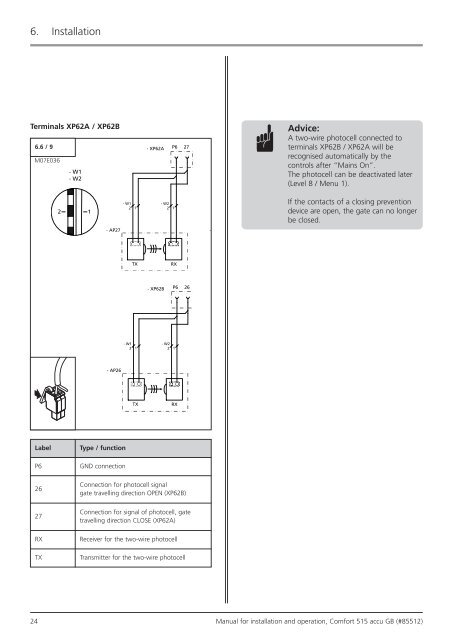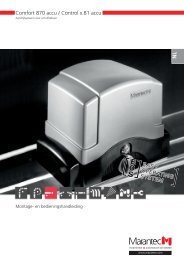Comfort 515 accu / Control x.51 accu - Marantec
Comfort 515 accu / Control x.51 accu - Marantec
Comfort 515 accu / Control x.51 accu - Marantec
Create successful ePaper yourself
Turn your PDF publications into a flip-book with our unique Google optimized e-Paper software.
- AP27<br />
- W1<br />
2 1<br />
6. Installation<br />
Terminals XP62A / XP62B<br />
6.6 / 9<br />
M07E036<br />
Label Type / function<br />
P6 GND connection<br />
26<br />
27<br />
2<br />
- W1<br />
- W2<br />
- XP62A P6 27<br />
- W2<br />
2 1<br />
TX RX<br />
1<br />
- AP27<br />
- AP26<br />
- W1<br />
2 1<br />
- W1<br />
2 1<br />
- XP62A P6 27<br />
- W2<br />
2 1<br />
TX RX<br />
- XP62B P6 26<br />
- W2<br />
2 1<br />
TX RX<br />
Connection for photocell signal<br />
gate travelling direction OPEN (XP62B)<br />
Connection for signal of photocell, gate<br />
travelling direction CLOSE (XP62A)<br />
RX Receiver for the two-wire photocell<br />
TX Transmitter for the two-wire photocell<br />
- AP26<br />
- W1<br />
2 1<br />
- XP62B P6 26<br />
- W2<br />
2 1<br />
TX RX<br />
Advice:<br />
A two-wire photocell connected to<br />
terminals XP62B / XP62A will be<br />
recognised automatically by the<br />
controls after “Mains On”.<br />
The photocell can be deactivated later<br />
(Level 8 / Menu 1).<br />
If the contacts of a closing prevention<br />
device are open, the gate can no longer<br />
be closed.<br />
24 Manual for installation and operation, <strong>Comfort</strong> <strong>515</strong> <strong>accu</strong> GB (#85512)