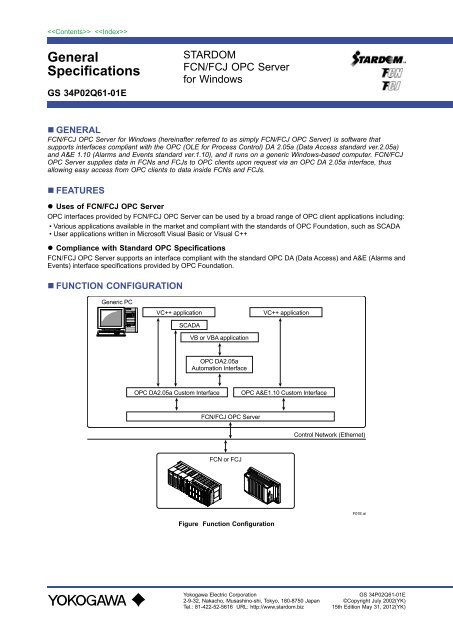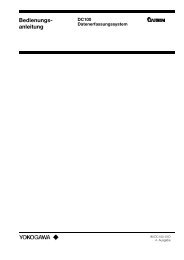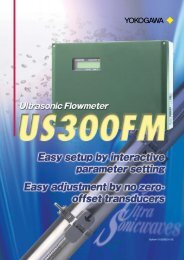FCN/FCJ OPC Server for Windows - Yokogawa
FCN/FCJ OPC Server for Windows - Yokogawa
FCN/FCJ OPC Server for Windows - Yokogawa
Create successful ePaper yourself
Turn your PDF publications into a flip-book with our unique Google optimized e-Paper software.
General<br />
Specifications<br />
GS 34P02Q61-01E<br />
GENERAL<br />
<strong>FCN</strong>/<strong>FCJ</strong> <strong>OPC</strong> <strong>Server</strong> <strong>for</strong> <strong>Windows</strong> (hereinafter referred to as simply <strong>FCN</strong>/<strong>FCJ</strong> <strong>OPC</strong> <strong>Server</strong>) is software that<br />
supports interfaces compliant with the <strong>OPC</strong> (OLE <strong>for</strong> Process Control) DA 2.05a (Data Access standard ver.2.05a)<br />
and A&E 1.10 (Alarms and Events standard ver.1.10), and it runs on a generic <strong>Windows</strong>-based computer. <strong>FCN</strong>/<strong>FCJ</strong><br />
<strong>OPC</strong> <strong>Server</strong> supplies data in <strong>FCN</strong>s and <strong>FCJ</strong>s to <strong>OPC</strong> clients upon request via an <strong>OPC</strong> DA 2.05a interface, thus<br />
allowing easy access from <strong>OPC</strong> clients to data inside <strong>FCN</strong>s and <strong>FCJ</strong>s.<br />
FEATURES<br />
Uses of <strong>FCN</strong>/<strong>FCJ</strong> <strong>OPC</strong> <strong>Server</strong><br />
<strong>OPC</strong> interfaces provided by <strong>FCN</strong>/<strong>FCJ</strong> <strong>OPC</strong> <strong>Server</strong> can be used by a broad range of <strong>OPC</strong> client applications including:<br />
• Various applications available in the market and compliant with the standards of <strong>OPC</strong> Foundation, such as SCADA<br />
• User applications written in Microsoft Visual Basic or Visual C++<br />
Compliance with Standard <strong>OPC</strong> Specifications<br />
<strong>FCN</strong>/<strong>FCJ</strong> <strong>OPC</strong> <strong>Server</strong> supports an interface compliant with the standard <strong>OPC</strong> DA (Data Access) and A&E (Alarms and<br />
Events) interface specifications provided by <strong>OPC</strong> Foundation.<br />
FUNCTION CONFIGURATION<br />
Generic PC<br />
VC++ application<br />
VB or VBA application<br />
<strong>OPC</strong> DA2.05a Custom Interface<br />
STARDOM<br />
<strong>FCN</strong>/<strong>FCJ</strong> <strong>OPC</strong> <strong>Server</strong><br />
<strong>for</strong> <strong>Windows</strong><br />
SCADA<br />
<strong>OPC</strong> DA2.05a<br />
Automation Interface<br />
<strong>FCN</strong>/<strong>FCJ</strong> <strong>OPC</strong> <strong>Server</strong><br />
<strong>FCN</strong> or <strong>FCJ</strong><br />
Figure Function Configuration<br />
VC++ application<br />
<strong>OPC</strong> A&E1.10 Custom Interface<br />
<strong>Yokogawa</strong> Electric Corporation<br />
2-9-32, Nakacho, Musashino-shi, Tokyo, 180-8750 Japan<br />
Tel.: 81-422-52-5616 URL: http://www.stardom.biz<br />
Control Network (Ethernet)<br />
F01E.ai<br />
GS 34P02Q61-01E<br />
©Copyright July 2002(YK)<br />
15th Edition May 31, 2012(YK)
FUNCTION SPECIFICATIONS<br />
The table below outlines the capability of <strong>FCN</strong>/<strong>FCJ</strong> <strong>OPC</strong> <strong>Server</strong>.<br />
All Rights Reserved. Copyright © 2002, <strong>Yokogawa</strong> Electric Corporation<br />
Table Capability of <strong>FCN</strong>/<strong>FCJ</strong> <strong>OPC</strong> <strong>Server</strong><br />
Item Specification<br />
Connectable clients Up to 100<br />
Accessible data Data residing in <strong>FCN</strong>/<strong>FCJ</strong> (*1)<br />
Accessible data type Specified data types only (details are described later).<br />
Data access (DA) Compliant with <strong>OPC</strong> Foundation’s Data Access Custom Interface standard ver. 2.05a.<br />
Message access (A&E)<br />
Compliant with <strong>OPC</strong> Foundation’s Alarms and Events Custom Interface standard ver. 1.10.<br />
Message notification and filter (*5)<br />
Connectable <strong>FCN</strong>s and <strong>FCJ</strong>s Up to 100<br />
Access to duplexed-CPU <strong>FCN</strong> Possible (*2)<br />
Prerequisite <strong>for</strong> access The <strong>FCN</strong>/<strong>FCJ</strong> must be running.(*3)<br />
Dual-redundant network Supported (*4)<br />
*1: These are control application parameters whose <strong>OPC</strong> attributes are turned ON, and internal parameters <strong>for</strong> PAS POU<br />
operation mode/tuning elements and the like.<br />
*2: Communication retries will occur during a switching of the control right between the CPUs.<br />
*3: An item can be defined <strong>for</strong> a group object only when the corresponding <strong>FCN</strong>/<strong>FCJ</strong> is running.<br />
*4: Making the network dual-redundant requires the optional Duplexed Network Program <strong>for</strong> <strong>FCN</strong>/<strong>FCJ</strong> (see GS 34P02Q62-<br />
01E <strong>for</strong> details).<br />
*5: “Ack” and “area browse” are unsupported.<br />
Application Capacity<br />
For an <strong>OPC</strong> client to access <strong>FCN</strong>/<strong>FCJ</strong> <strong>OPC</strong> <strong>Server</strong>, group objects need to be defined. In each group, multiple item<br />
IDs can be set, as shown below.<br />
Table Application Capacity<br />
<strong>OPC</strong> <strong>Server</strong> Function Item Specification<br />
Group objects Up to 1,000<br />
DA<br />
Item IDs Up to 10,000 per group object; up to 100,000 in total<br />
Data update interval 1,000 to 3,600,000 milliseconds (1 second to 1 hour)<br />
A&E Event objects (Event subscription objects) 1,000<br />
Accessible Data Types<br />
Data residing in <strong>FCN</strong>s and <strong>FCJ</strong>s, opened by <strong>FCN</strong>/<strong>FCJ</strong> <strong>OPC</strong> <strong>Server</strong>, accessible <strong>for</strong> <strong>OPC</strong> clients are limited to data of<br />
one of the data types shown in the following tables. Data types are broadly categorized into four types:<br />
• Basic data types<br />
• Data types of a system flag<br />
• Data types of an application portfolio<br />
• Data types of a device label parameter<br />
2<br />
GS 34P02Q61-01E Feb. 2, 2011-00
Table Basic Data Types<br />
Data Type of Control Application’s Parameter Data Type<br />
in <strong>OPC</strong><br />
Data Type Member Name<br />
BOOL - VT_BOOL<br />
SINT - VT_I1<br />
INT - VT_I2<br />
DINT - VT_I4<br />
USINT - VT_UI1<br />
UINT - VT_UI2<br />
UDINT - VT_UI4<br />
REAL - VT_R4<br />
LREAL - VT_R8<br />
TIME - VT_UI4<br />
BYTE - VT_UI1<br />
WORD - VT_UI2<br />
DWORD - VT_UI4<br />
STRING - VT_BSTR<br />
*1: For all data types, array(up to 2KB) data items are<br />
also accessible.<br />
Table Data Types of System Flag<br />
Data Type of Control Application’s Parameter Data Type<br />
in <strong>OPC</strong><br />
Data Type Member Name<br />
SD_FErrTab - VT_UI4<br />
SD_FTaskName - VT_BSTR<br />
SD_FVerStr - VT_BSTR<br />
SD_FPrjName - VT_BSTR<br />
SD_FRevShort - VT_BSTR<br />
SD_FRevLong - VT_BSTR<br />
SD_FNodeType - VT_BSTR<br />
SD_FSerialNumber - VT_BSTR<br />
SD_FManu_Date - VT_BSTR<br />
SD_FErrInfoStr - VT_BSTR<br />
SD_FRAS_Info SoftStatus (*1) VT_UI2<br />
HardStatus VT_UI2<br />
SramErr VT_UI2<br />
CpuTemp VT_UI2<br />
MemErrCnt VT_UI4<br />
MemErrAdd VT_UI4<br />
SramErrCnt VT_UI4<br />
DownStatus VT_UI4<br />
DownCode VT_UI4<br />
TotalTime VT_UI4<br />
ActiveTime VT_UI4<br />
RestartFlag VT_BOOL<br />
CtrlPriority VT_I2<br />
*1: This data member is accessed if the data member<br />
name is omitted in access.<br />
Table Data Types of Application Portfolio<br />
Data Type of Control Application’s Parameter Data Type<br />
Data Type Member Name in <strong>OPC</strong><br />
R4Value (*1) VT_R4<br />
CDATA_REAL<br />
SH<br />
SL<br />
VT_R4<br />
VT_R4<br />
Unit VT_BSTR<br />
CDATA_INT<br />
Value (*1)<br />
Status<br />
VT_I2<br />
VT_UI4<br />
CDATA_DINT<br />
Value (*1)<br />
Status<br />
VT_I4<br />
VT_UI4<br />
Value (*1) VT_BOOL<br />
CDATA_BOOL<br />
Status VT_UI4<br />
Cinfo VT_UI4<br />
SUM (*1) VT_UI4<br />
SUM_DEF<br />
DP<br />
Status<br />
VT_UI2<br />
VT_UI4<br />
Unit VT_BSTR<br />
SUM (*1) VT_R8<br />
NSUM_DEF<br />
DP VT_UI2<br />
Status VT_UI4<br />
*1: This data member is accessed if the data member<br />
name is omitted in access.<br />
Table Data Types of Device Label Parameter<br />
Data Type of Control Application’s Parameter Data Type<br />
in <strong>OPC</strong><br />
Data Type Member Name<br />
Dtag_I_Anlg<br />
Dtag_O_Anlg<br />
Dtag_I_Temp<br />
Dtag_I_Pcnt<br />
Dtag_I_PulsL<br />
Dtag_I_Sts<br />
Dtag_O_Sts<br />
Dtag_I_PushB<br />
All Rights Reserved. Copyright © 2002, <strong>Yokogawa</strong> Electric Corporation GS 34P02Q61-01E<br />
3<br />
Value (*1) VT_UI2<br />
SH VT_R4<br />
SL VT_R4<br />
Unit VT_BSTR<br />
Value (*1) VT_R4<br />
SH VT_R4<br />
SL VT_R4<br />
Unit VT_BSTR<br />
Value (*1) VT_R4<br />
SH VT_R4<br />
SL VT_R4<br />
Unit VT_BSTR<br />
Value (*1) VT_UI2<br />
SH VT_R4<br />
SL VT_R4<br />
Unit VT_BSTR<br />
PRate VT_R4<br />
Value (*1) VT_UI2<br />
Status VT_UI2<br />
Value (*1) VT_UI2<br />
Status VT_UI2<br />
*1: This data member is accessed if the data member<br />
name is omitted when accessing.<br />
Feb. 1, 2010-00
<strong>OPC</strong> DA 2.05A SPECIFICATIONS<br />
Interfaces<br />
<strong>FCN</strong>/<strong>FCJ</strong> <strong>OPC</strong> <strong>Server</strong> provides the following <strong>OPC</strong> DA<br />
2.05a-compliant interfaces.<br />
Table Interfaces Provided by <strong>FCN</strong>/<strong>FCJ</strong> <strong>OPC</strong> <strong>Server</strong><br />
Object Interface Remarks<br />
I<strong>OPC</strong>Common<br />
I<strong>OPC</strong><strong>Server</strong><br />
Version1.0<br />
<strong>Server</strong><br />
object<br />
Group<br />
object<br />
Only the standard<br />
I<strong>OPC</strong>ItemProperties<br />
properties are<br />
supported.<br />
I<strong>OPC</strong>Browse<strong>Server</strong>Address<br />
Space<br />
IConnectionPointContainer<br />
I<strong>OPC</strong>Shutdown Client side<br />
I<strong>OPC</strong>GroupStateMgt<br />
I<strong>OPC</strong>SyncIO<br />
I<strong>OPC</strong>AsyncIO2<br />
I<strong>OPC</strong>ItemMgt<br />
IConnectionPointContainer<br />
I<strong>OPC</strong>DataCallback Client side<br />
Item IDs<br />
Item IDs are to be defined in the following syntax:<br />
Node identifiers! DataInstanceName[(n)].[MemberName]<br />
where brackets are optional and each parameter is as<br />
shown below.<br />
Node identifiers<br />
Identification name of the <strong>FCN</strong>/<strong>FCJ</strong> node<br />
to be accessed.<br />
! Character (an exclamation mark)<br />
separating the host ID from the data<br />
instance name.<br />
DataInstanceName<br />
Name of the parameter in the control<br />
application; <strong>for</strong> an array parameter,<br />
specify the desired data position in (n)<br />
where n is the array element number.<br />
. Character (a period) separating the data<br />
instance name from the data member<br />
name.<br />
MemberName<br />
Specify the data member name when<br />
accessing a member in a structure<br />
variable. When the member name is<br />
omitted, the interface regards the default<br />
member name as specified.<br />
Others<br />
• Access path designations: Not supported.<br />
• DeadBand: Not supported.<br />
All Rights Reserved. Copyright © 2002, <strong>Yokogawa</strong> Electric Corporation<br />
<strong>OPC</strong> A&E 1.10 SPECIFICATIONS<br />
Parts of <strong>OPC</strong> Alarms and Events Custom Interface<br />
Standard Version 1.10 are supported by <strong>FCN</strong>/<strong>FCJ</strong> <strong>OPC</strong><br />
<strong>Server</strong> <strong>for</strong> <strong>Windows</strong>.<br />
<strong>OPC</strong> A&E Custom Interface<br />
<strong>OPC</strong> A&E Custom Interface supports the following<br />
interfaces <strong>for</strong> client applications made by Visual C++.<br />
Table <strong>OPC</strong> A&E Custom Interface<br />
Object Interface Remarks<br />
<strong>OPC</strong>Event<strong>Server</strong> I<strong>OPC</strong>Common<br />
I<strong>OPC</strong>Event<strong>Server</strong> (*1)<br />
IConnectionPointContainer<br />
IConnectionPoint<br />
<strong>OPC</strong>EventSubscription I<strong>OPC</strong>EventSubscriptionMgt<br />
IConnectionPointContainer<br />
IConnectionPoint<br />
<strong>OPC</strong>EventSink I<strong>OPC</strong>EventSink<br />
<strong>OPC</strong>Shutdown I<strong>OPC</strong>Shutdown<br />
*1: “Ack” and “area browse” are unsupported.<br />
Alarms and Events<br />
<strong>FCN</strong>/<strong>FCJ</strong> <strong>OPC</strong> <strong>Server</strong> notifies <strong>OPC</strong> Client of messages<br />
via <strong>OPC</strong> A&E, such as alarms detected by <strong>FCN</strong>/<strong>FCJ</strong><br />
and alarms generated by control applications.<br />
Table Event Category defined on <strong>FCN</strong>/<strong>FCJ</strong> <strong>OPC</strong><br />
<strong>Server</strong><br />
Event Category Code<br />
SDCS_AE_CTG_SYSALARM<br />
(101)<br />
SDCS_AE_CTG_SYSEVENT<br />
(102)<br />
SDCS_AE_CTG_APALARM<br />
(103)<br />
SDCS_AE_CTG_APEVENT<br />
(104)<br />
SDCS_AE_CTG_PRCALRM<br />
(105)<br />
<strong>OPC</strong>_SERVER_ERROR (109)<br />
Event Category<br />
Description<br />
GS 34P02Q61-01E<br />
Event<br />
Type<br />
System alarm Simple<br />
System event Simple<br />
Application alarm Simple<br />
Application event Simple<br />
Process alarm Condition<br />
Internal or source<br />
connection error<br />
Simple<br />
4<br />
Feb. 2, 2011-00
IT SECURITY SUPPORT<br />
<strong>FCN</strong>/<strong>FCJ</strong> <strong>OPC</strong> <strong>Server</strong> supports IT security compliant with other <strong>Yokogawa</strong> system products security policy.<br />
Note: The IT Security is not available either <strong>for</strong> Domain Management or <strong>for</strong> Combination Management in CENTUM VP.<br />
SYSTEM REQUIREMENTS<br />
Table System Requirements to Run <strong>FCN</strong>/<strong>FCJ</strong> <strong>OPC</strong> <strong>Server</strong><br />
Item Specification<br />
PC PC/AT compatible PC<br />
CPU<br />
<strong>Windows</strong> 7 (32 bit)<br />
<strong>Windows</strong> <strong>Server</strong> 2008 (32 bit)<br />
<strong>Windows</strong> 7 (64 bit)<br />
<strong>Windows</strong> <strong>Server</strong> 2008 R2 (64 bit)<br />
<strong>Windows</strong> 7 (32 bit/64 bit)<br />
1 GHz or higher 32 bit (x86) or 64 bit (x64) processor<br />
2 GHz or higher 64 bit (x64) processor<br />
RAM<br />
<strong>Windows</strong> <strong>Server</strong> 2008 (32 bit)<br />
<strong>Windows</strong> <strong>Server</strong> 2008 R2 (64 bit)<br />
2 GB or more<br />
Hard disk 20 GB or more free space is required.<br />
Ethernet adapter<br />
A 10Base5, 10Base-T, or 100Base-TX adapter that is supported by the operating system specified at the bottom of<br />
this table is required.<br />
DVD-ROM drive A DVD-ROM drive that is supported by the operating system specified at the bottom of this table is required.<br />
<strong>Windows</strong> 7 Professional SP1 (32 bit/64 bit)<br />
OS<br />
<strong>Windows</strong> <strong>Server</strong> 2008 Standard Edition SP2 (32 bit)<br />
<strong>Windows</strong> <strong>Server</strong> 2008 R2 Standard Edition SP1 (64 bit)<br />
INSTALLABLE YOKOGAWA SYSTEM PRODUCTS ON THE SAME PC<br />
Name Description<br />
The System Integration <strong>OPC</strong> Station (SIOS) CENTUM VP R5.01 or later<br />
VDS/ASTMAC R7.10<br />
If you have any questions, please contact our sales representative.<br />
SOFTWARE AND LICENSE<br />
Software Medium<br />
Programs and help <strong>for</strong> <strong>FCN</strong>/<strong>FCJ</strong> <strong>OPC</strong> <strong>Server</strong> <strong>for</strong> <strong>Windows</strong> are supplied on a DVD-ROM (Model NT203AJ).<br />
License<br />
An order ID sheet with the order ID and password entries comes with each <strong>FCN</strong>/<strong>FCJ</strong> <strong>OPC</strong> <strong>Server</strong> <strong>for</strong> <strong>Windows</strong><br />
License. Access the specified Web site of <strong>Yokogawa</strong> and enter the order ID and password. Then, the corresponding<br />
key code required <strong>for</strong> software installation will be given.<br />
MODEL AND SUFFIX CODES<br />
Model NT781AJ<br />
Description<br />
<strong>FCN</strong>/<strong>FCJ</strong> <strong>OPC</strong> <strong>Server</strong> <strong>for</strong> <strong>Windows</strong> (media: Model NT203AJ)<br />
-L License<br />
W Issued at Web<br />
Suffix Codes 1 Always 1<br />
1 Always 1<br />
A Standard<br />
All Rights Reserved. Copyright © 2002, <strong>Yokogawa</strong> Electric Corporation GS 34P02Q61-01E May 31, 2012-00<br />
5
ORDERING INFORMATION<br />
Specify the model and suffix codes.<br />
TRADEMARKS<br />
• STARDOM is a trademark of <strong>Yokogawa</strong> Electric<br />
Corporation.<br />
• Ethernet is a registered trademark of Xerox<br />
Corporation.<br />
• Pentium is a registered trademark of Intel<br />
Corporation.<br />
• <strong>Windows</strong> is registered trademarks of Microsoft<br />
Corporation in the United States and other countries.<br />
• Other company and product names appearing in this<br />
document are trademarks or registered trademarks of<br />
their respective holders.<br />
All Rights Reserved. Copyright © 2002, <strong>Yokogawa</strong> Electric Corporation<br />
Subject to change without notice.<br />
6<br />
GS 34P02Q61-01E Oct. 27, 2006-01