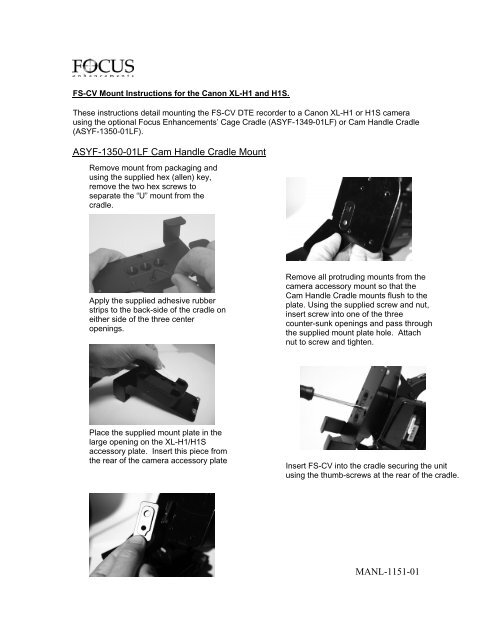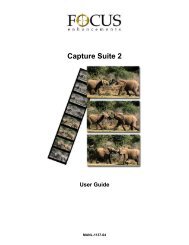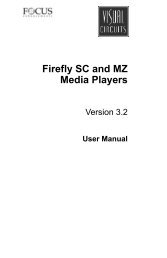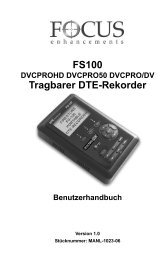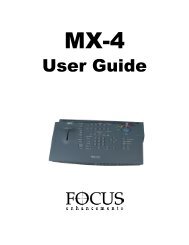FS-CV Mount Instructions for Canon XL-H1
FS-CV Mount Instructions for Canon XL-H1
FS-CV Mount Instructions for Canon XL-H1
Create successful ePaper yourself
Turn your PDF publications into a flip-book with our unique Google optimized e-Paper software.
<strong>FS</strong>-<strong>CV</strong> <strong>Mount</strong> <strong>Instructions</strong> <strong>for</strong> the <strong>Canon</strong> <strong>XL</strong>-<strong>H1</strong> and <strong>H1</strong>S.<br />
These instructions detail mounting the <strong>FS</strong>-<strong>CV</strong> DTE recorder to a <strong>Canon</strong> <strong>XL</strong>-<strong>H1</strong> or <strong>H1</strong>S camera<br />
using the optional Focus Enhancements’ Cage Cradle (ASYF-1349-01LF) or Cam Handle Cradle<br />
(ASYF-1350-01LF).<br />
ASYF-1350-01LF Cam Handle Cradle <strong>Mount</strong><br />
Remove mount from packaging and<br />
using the supplied hex (allen) key,<br />
remove the two hex screws to<br />
separate the “U” mount from the<br />
cradle.<br />
Apply the supplied adhesive rubber<br />
strips to the back-side of the cradle on<br />
either side of the three center<br />
openings.<br />
Place the supplied mount plate in the<br />
large opening on the <strong>XL</strong>-<strong>H1</strong>/<strong>H1</strong>S<br />
accessory plate. Insert this piece from<br />
the rear of the camera accessory plate<br />
Remove all protruding mounts from the<br />
camera accessory mount so that the<br />
Cam Handle Cradle mounts flush to the<br />
plate. Using the supplied screw and nut,<br />
insert screw into one of the three<br />
counter-sunk openings and pass through<br />
the supplied mount plate hole. Attach<br />
nut to screw and tighten.<br />
Insert <strong>FS</strong>-<strong>CV</strong> into the cradle securing the unit<br />
using the thumb-screws at the rear of the cradle.<br />
MANL-1151-01
ASYF-1349-01LF Cage Cradle <strong>Mount</strong><br />
Place the supplied mount plate in the<br />
large opening on the <strong>XL</strong>-<strong>H1</strong>/<strong>H1</strong>S<br />
accessory plate. Insert this piece from<br />
the rear of the camera accessory plate<br />
Remove all protruding mounts from the<br />
camera accessory mount so that the<br />
Cage Cradle mounts flush to the plate.<br />
Locate the guide pin on the rear of the<br />
Cage Cradle and align it with the lower<br />
hole on the supplied mount plate. Using<br />
the supplied ¼” – 20 x 3/8 screw, attach<br />
the Cage Cradle to the supplied mount<br />
plate (from the rear).