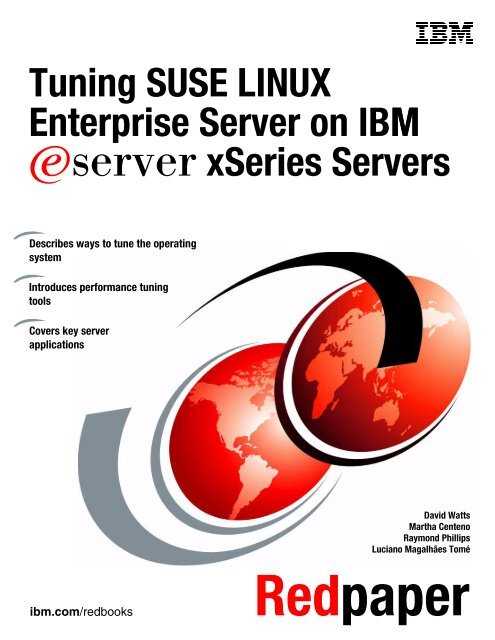Tuning SUSE LINUX Enterprise Server on IBM ... - IBM Redbooks
Tuning SUSE LINUX Enterprise Server on IBM ... - IBM Redbooks
Tuning SUSE LINUX Enterprise Server on IBM ... - IBM Redbooks
You also want an ePaper? Increase the reach of your titles
YUMPU automatically turns print PDFs into web optimized ePapers that Google loves.
Fr<strong>on</strong>t cover<br />
<str<strong>on</strong>g>Tuning</str<strong>on</strong>g> <str<strong>on</strong>g>SUSE</str<strong>on</strong>g> <str<strong>on</strong>g>LINUX</str<strong>on</strong>g><br />
<str<strong>on</strong>g>Enterprise</str<strong>on</strong>g> <str<strong>on</strong>g>Server</str<strong>on</strong>g> <strong>on</strong> <strong>IBM</strong> M<br />
Eserver xSeries <str<strong>on</strong>g>Server</str<strong>on</strong>g>s<br />
Describes ways to tune the operating<br />
system<br />
Introduces performance tuning<br />
tools<br />
Covers key server<br />
applicati<strong>on</strong>s<br />
David Watts<br />
Martha Centeno<br />
Raym<strong>on</strong>d Phillips<br />
Luciano Magalhães Tomé<br />
ibm.com/redbooks Redpaper
Internati<strong>on</strong>al Technical Support Organizati<strong>on</strong><br />
<str<strong>on</strong>g>Tuning</str<strong>on</strong>g> <str<strong>on</strong>g>SUSE</str<strong>on</strong>g> <str<strong>on</strong>g>LINUX</str<strong>on</strong>g> <str<strong>on</strong>g>Enterprise</str<strong>on</strong>g> <str<strong>on</strong>g>Server</str<strong>on</strong>g> <strong>on</strong> <strong>IBM</strong> Eserver<br />
xSeries <str<strong>on</strong>g>Server</str<strong>on</strong>g>s<br />
July 2004
Note: Before using this informati<strong>on</strong> and the product it supports, read the informati<strong>on</strong> in “Notices” <strong>on</strong><br />
page vii.<br />
First Editi<strong>on</strong> (July 2004)<br />
This editi<strong>on</strong> applies to <str<strong>on</strong>g>SUSE</str<strong>on</strong>g> <str<strong>on</strong>g>LINUX</str<strong>on</strong>g> <str<strong>on</strong>g>Enterprise</str<strong>on</strong>g> <str<strong>on</strong>g>Server</str<strong>on</strong>g> 8 and 9 running <strong>on</strong> <strong>IBM</strong> Eserver xSeries servers.<br />
© Copyright Internati<strong>on</strong>al Business Machines Corporati<strong>on</strong> 2004. All rights reserved.<br />
Note to U.S. Government Users Restricted Rights -- Use, duplicati<strong>on</strong> or disclosure restricted by GSA ADP Schedule<br />
C<strong>on</strong>tract with <strong>IBM</strong> Corp.
C<strong>on</strong>tents<br />
Notices . . . . . . . . . . . . . . . . . . . . . . . . . . . . . . . . . . . . . . . . . . . . . . . . . . . . . . . . . . . . . . . . . vii<br />
Trademarks . . . . . . . . . . . . . . . . . . . . . . . . . . . . . . . . . . . . . . . . . . . . . . . . . . . . . . . . . . . . . viii<br />
Preface . . . . . . . . . . . . . . . . . . . . . . . . . . . . . . . . . . . . . . . . . . . . . . . . . . . . . . . . . . . . . . . . . ix<br />
The team that wrote this Redpaper . . . . . . . . . . . . . . . . . . . . . . . . . . . . . . . . . . . . . . . . . . . . ix<br />
Become a published author . . . . . . . . . . . . . . . . . . . . . . . . . . . . . . . . . . . . . . . . . . . . . . . . . . .x<br />
Comments welcome. . . . . . . . . . . . . . . . . . . . . . . . . . . . . . . . . . . . . . . . . . . . . . . . . . . . . . . . xi<br />
Chapter 1. <str<strong>on</strong>g>Tuning</str<strong>on</strong>g> the operating system. . . . . . . . . . . . . . . . . . . . . . . . . . . . . . . . . . . . . . 1<br />
1.1 Disabling daem<strong>on</strong>s . . . . . . . . . . . . . . . . . . . . . . . . . . . . . . . . . . . . . . . . . . . . . . . . . . . . . 2<br />
1.2 Shutting down the GUI . . . . . . . . . . . . . . . . . . . . . . . . . . . . . . . . . . . . . . . . . . . . . . . . . . 4<br />
1.3 Compiling the kernel . . . . . . . . . . . . . . . . . . . . . . . . . . . . . . . . . . . . . . . . . . . . . . . . . . . . 6<br />
1.4 Changing kernel parameters. . . . . . . . . . . . . . . . . . . . . . . . . . . . . . . . . . . . . . . . . . . . . . 7<br />
1.5 V2.4 kernel parameters. . . . . . . . . . . . . . . . . . . . . . . . . . . . . . . . . . . . . . . . . . . . . . . . . . 9<br />
1.6 V2.6 kernel parameters. . . . . . . . . . . . . . . . . . . . . . . . . . . . . . . . . . . . . . . . . . . . . . . . . 12<br />
1.7 <str<strong>on</strong>g>Tuning</str<strong>on</strong>g> the processor subsystem . . . . . . . . . . . . . . . . . . . . . . . . . . . . . . . . . . . . . . . . . 14<br />
1.8 <str<strong>on</strong>g>Tuning</str<strong>on</strong>g> the memory subsystem . . . . . . . . . . . . . . . . . . . . . . . . . . . . . . . . . . . . . . . . . . . 15<br />
1.9 <str<strong>on</strong>g>Tuning</str<strong>on</strong>g> the file system . . . . . . . . . . . . . . . . . . . . . . . . . . . . . . . . . . . . . . . . . . . . . . . . . . 16<br />
1.9.1 Hardware c<strong>on</strong>siderati<strong>on</strong>s before installing Linux. . . . . . . . . . . . . . . . . . . . . . . . . . 16<br />
1.9.2 ReiserFS, the default <str<strong>on</strong>g>SUSE</str<strong>on</strong>g> <str<strong>on</strong>g>LINUX</str<strong>on</strong>g> file system . . . . . . . . . . . . . . . . . . . . . . . . . . 19<br />
1.9.3 Other journaling file systems. . . . . . . . . . . . . . . . . . . . . . . . . . . . . . . . . . . . . . . . . 20<br />
1.9.4 File system tuning in the Linux kernel. . . . . . . . . . . . . . . . . . . . . . . . . . . . . . . . . . 20<br />
1.9.5 The swap partiti<strong>on</strong>. . . . . . . . . . . . . . . . . . . . . . . . . . . . . . . . . . . . . . . . . . . . . . . . . 26<br />
1.10 <str<strong>on</strong>g>Tuning</str<strong>on</strong>g> the network subsystem . . . . . . . . . . . . . . . . . . . . . . . . . . . . . . . . . . . . . . . . . . 27<br />
Chapter 2. <str<strong>on</strong>g>Tuning</str<strong>on</strong>g> tools . . . . . . . . . . . . . . . . . . . . . . . . . . . . . . . . . . . . . . . . . . . . . . . . . . 31<br />
2.1 uptime . . . . . . . . . . . . . . . . . . . . . . . . . . . . . . . . . . . . . . . . . . . . . . . . . . . . . . . . . . . . . . 33<br />
2.2 dmesg . . . . . . . . . . . . . . . . . . . . . . . . . . . . . . . . . . . . . . . . . . . . . . . . . . . . . . . . . . . . . . 33<br />
2.3 top . . . . . . . . . . . . . . . . . . . . . . . . . . . . . . . . . . . . . . . . . . . . . . . . . . . . . . . . . . . . . . . . . 34<br />
2.3.1 Process priority and nice levels. . . . . . . . . . . . . . . . . . . . . . . . . . . . . . . . . . . . . . . 35<br />
2.3.2 Zombie processes. . . . . . . . . . . . . . . . . . . . . . . . . . . . . . . . . . . . . . . . . . . . . . . . . 36<br />
2.4 iostat . . . . . . . . . . . . . . . . . . . . . . . . . . . . . . . . . . . . . . . . . . . . . . . . . . . . . . . . . . . . . . . 36<br />
2.5 vmstat . . . . . . . . . . . . . . . . . . . . . . . . . . . . . . . . . . . . . . . . . . . . . . . . . . . . . . . . . . . . . . 37<br />
2.6 sar . . . . . . . . . . . . . . . . . . . . . . . . . . . . . . . . . . . . . . . . . . . . . . . . . . . . . . . . . . . . . . . . . 38<br />
2.7 KDE System Guard. . . . . . . . . . . . . . . . . . . . . . . . . . . . . . . . . . . . . . . . . . . . . . . . . . . . 39<br />
2.7.1 Work space . . . . . . . . . . . . . . . . . . . . . . . . . . . . . . . . . . . . . . . . . . . . . . . . . . . . . . 40<br />
2.8 free . . . . . . . . . . . . . . . . . . . . . . . . . . . . . . . . . . . . . . . . . . . . . . . . . . . . . . . . . . . . . . . . 44<br />
2.9 Traffic-vis. . . . . . . . . . . . . . . . . . . . . . . . . . . . . . . . . . . . . . . . . . . . . . . . . . . . . . . . . . . . 44<br />
2.10 pmap . . . . . . . . . . . . . . . . . . . . . . . . . . . . . . . . . . . . . . . . . . . . . . . . . . . . . . . . . . . . . . 46<br />
2.11 strace . . . . . . . . . . . . . . . . . . . . . . . . . . . . . . . . . . . . . . . . . . . . . . . . . . . . . . . . . . . . . 47<br />
2.12 ulimit . . . . . . . . . . . . . . . . . . . . . . . . . . . . . . . . . . . . . . . . . . . . . . . . . . . . . . . . . . . . . . 48<br />
2.13 mpstat . . . . . . . . . . . . . . . . . . . . . . . . . . . . . . . . . . . . . . . . . . . . . . . . . . . . . . . . . . . . . 49<br />
Chapter 3. Analyzing performance bottlenecks . . . . . . . . . . . . . . . . . . . . . . . . . . . . . . . 51<br />
3.1 Identifying bottlenecks. . . . . . . . . . . . . . . . . . . . . . . . . . . . . . . . . . . . . . . . . . . . . . . . . . 52<br />
3.1.1 Gathering informati<strong>on</strong> . . . . . . . . . . . . . . . . . . . . . . . . . . . . . . . . . . . . . . . . . . . . . . 52<br />
3.1.2 Analyzing the server’s performance . . . . . . . . . . . . . . . . . . . . . . . . . . . . . . . . . . . 54<br />
3.2 CPU bottlenecks . . . . . . . . . . . . . . . . . . . . . . . . . . . . . . . . . . . . . . . . . . . . . . . . . . . . . . 55<br />
3.2.1 Finding CPU bottlenecks . . . . . . . . . . . . . . . . . . . . . . . . . . . . . . . . . . . . . . . . . . . 55<br />
© Copyright <strong>IBM</strong> Corp. 2004. All rights reserved. iii
3.2.2 SMP . . . . . . . . . . . . . . . . . . . . . . . . . . . . . . . . . . . . . . . . . . . . . . . . . . . . . . . . . . . 55<br />
3.2.3 Performance tuning opti<strong>on</strong>s . . . . . . . . . . . . . . . . . . . . . . . . . . . . . . . . . . . . . . . . . 56<br />
3.3 Memory bottlenecks . . . . . . . . . . . . . . . . . . . . . . . . . . . . . . . . . . . . . . . . . . . . . . . . . . . 56<br />
3.3.1 Finding memory bottlenecks . . . . . . . . . . . . . . . . . . . . . . . . . . . . . . . . . . . . . . . . . 56<br />
3.3.2 Performance tuning opti<strong>on</strong>s . . . . . . . . . . . . . . . . . . . . . . . . . . . . . . . . . . . . . . . . . 58<br />
3.4 Disk bottlenecks . . . . . . . . . . . . . . . . . . . . . . . . . . . . . . . . . . . . . . . . . . . . . . . . . . . . . . 58<br />
3.4.1 Finding disk bottlenecks . . . . . . . . . . . . . . . . . . . . . . . . . . . . . . . . . . . . . . . . . . . . 58<br />
3.4.2 Performance tuning opti<strong>on</strong>s . . . . . . . . . . . . . . . . . . . . . . . . . . . . . . . . . . . . . . . . . 61<br />
3.5 Network bottlenecks . . . . . . . . . . . . . . . . . . . . . . . . . . . . . . . . . . . . . . . . . . . . . . . . . . . 61<br />
3.5.1 Finding network bottlenecks . . . . . . . . . . . . . . . . . . . . . . . . . . . . . . . . . . . . . . . . . 61<br />
3.5.2 Performance tuning opti<strong>on</strong>s . . . . . . . . . . . . . . . . . . . . . . . . . . . . . . . . . . . . . . . . . 63<br />
Chapter 4. <str<strong>on</strong>g>Tuning</str<strong>on</strong>g> Apache . . . . . . . . . . . . . . . . . . . . . . . . . . . . . . . . . . . . . . . . . . . . . . . . 65<br />
4.1 Gathering a baseline . . . . . . . . . . . . . . . . . . . . . . . . . . . . . . . . . . . . . . . . . . . . . . . . . . . 66<br />
4.2 Web server subsystems . . . . . . . . . . . . . . . . . . . . . . . . . . . . . . . . . . . . . . . . . . . . . . . . 66<br />
4.3 Apache architecture models . . . . . . . . . . . . . . . . . . . . . . . . . . . . . . . . . . . . . . . . . . . . . 68<br />
4.4 Compiling the Apache source code . . . . . . . . . . . . . . . . . . . . . . . . . . . . . . . . . . . . . . . 69<br />
4.5 Operating system optimizati<strong>on</strong>s . . . . . . . . . . . . . . . . . . . . . . . . . . . . . . . . . . . . . . . . . . 69<br />
4.6 Apache 2 optimizati<strong>on</strong>s . . . . . . . . . . . . . . . . . . . . . . . . . . . . . . . . . . . . . . . . . . . . . . . . . 70<br />
4.6.1 Multi-processing module directives. . . . . . . . . . . . . . . . . . . . . . . . . . . . . . . . . . . . 73<br />
4.6.2 Compressi<strong>on</strong> of data. . . . . . . . . . . . . . . . . . . . . . . . . . . . . . . . . . . . . . . . . . . . . . . 74<br />
4.6.3 Logging . . . . . . . . . . . . . . . . . . . . . . . . . . . . . . . . . . . . . . . . . . . . . . . . . . . . . . . . . 78<br />
4.6.4 Apache caching modules . . . . . . . . . . . . . . . . . . . . . . . . . . . . . . . . . . . . . . . . . . . 79<br />
4.7 M<strong>on</strong>itoring Apache . . . . . . . . . . . . . . . . . . . . . . . . . . . . . . . . . . . . . . . . . . . . . . . . . . . . 82<br />
Chapter 5. <str<strong>on</strong>g>Tuning</str<strong>on</strong>g> database servers . . . . . . . . . . . . . . . . . . . . . . . . . . . . . . . . . . . . . . . . 85<br />
5.1 Important subsystems . . . . . . . . . . . . . . . . . . . . . . . . . . . . . . . . . . . . . . . . . . . . . . . . . . 86<br />
5.2 Optimizing the disk subsystem . . . . . . . . . . . . . . . . . . . . . . . . . . . . . . . . . . . . . . . . . . . 86<br />
5.2.1 RAID c<strong>on</strong>trollers cache size . . . . . . . . . . . . . . . . . . . . . . . . . . . . . . . . . . . . . . . . . 86<br />
5.2.2 Optimal RAID level . . . . . . . . . . . . . . . . . . . . . . . . . . . . . . . . . . . . . . . . . . . . . . . . 87<br />
5.2.3 Optimal stripe unit size . . . . . . . . . . . . . . . . . . . . . . . . . . . . . . . . . . . . . . . . . . . . . 87<br />
5.2.4 Database block size . . . . . . . . . . . . . . . . . . . . . . . . . . . . . . . . . . . . . . . . . . . . . . . 88<br />
5.3 Optimizing DB2 memory usage . . . . . . . . . . . . . . . . . . . . . . . . . . . . . . . . . . . . . . . . . . 88<br />
5.3.1 Buffer pools. . . . . . . . . . . . . . . . . . . . . . . . . . . . . . . . . . . . . . . . . . . . . . . . . . . . . . 89<br />
5.3.2 Table spaces. . . . . . . . . . . . . . . . . . . . . . . . . . . . . . . . . . . . . . . . . . . . . . . . . . . . . 89<br />
5.4 Optimizing Oracle memory usage. . . . . . . . . . . . . . . . . . . . . . . . . . . . . . . . . . . . . . . . . 90<br />
5.4.1 Shared pool. . . . . . . . . . . . . . . . . . . . . . . . . . . . . . . . . . . . . . . . . . . . . . . . . . . . . . 90<br />
5.4.2 Database buffer cache . . . . . . . . . . . . . . . . . . . . . . . . . . . . . . . . . . . . . . . . . . . . . 91<br />
5.4.3 Redo log buffer cache. . . . . . . . . . . . . . . . . . . . . . . . . . . . . . . . . . . . . . . . . . . . . . 93<br />
Chapter 6. <str<strong>on</strong>g>Tuning</str<strong>on</strong>g> Samba for file and print. . . . . . . . . . . . . . . . . . . . . . . . . . . . . . . . . . . 95<br />
6.1 Important subsystems . . . . . . . . . . . . . . . . . . . . . . . . . . . . . . . . . . . . . . . . . . . . . . . . . . 96<br />
6.2 Sizing and optimizing the hardware . . . . . . . . . . . . . . . . . . . . . . . . . . . . . . . . . . . . . . . 96<br />
6.2.1 Network. . . . . . . . . . . . . . . . . . . . . . . . . . . . . . . . . . . . . . . . . . . . . . . . . . . . . . . . . 96<br />
6.2.2 Disk . . . . . . . . . . . . . . . . . . . . . . . . . . . . . . . . . . . . . . . . . . . . . . . . . . . . . . . . . . . . 96<br />
6.2.3 Memory . . . . . . . . . . . . . . . . . . . . . . . . . . . . . . . . . . . . . . . . . . . . . . . . . . . . . . . . . 97<br />
6.3 Samba specific optimizati<strong>on</strong>s . . . . . . . . . . . . . . . . . . . . . . . . . . . . . . . . . . . . . . . . . . . . 97<br />
Chapter 7. <str<strong>on</strong>g>Tuning</str<strong>on</strong>g> LDAP . . . . . . . . . . . . . . . . . . . . . . . . . . . . . . . . . . . . . . . . . . . . . . . . . . 99<br />
7.1 Hardware subsystems. . . . . . . . . . . . . . . . . . . . . . . . . . . . . . . . . . . . . . . . . . . . . . . . . 100<br />
7.2 Operating system optimizati<strong>on</strong>s . . . . . . . . . . . . . . . . . . . . . . . . . . . . . . . . . . . . . . . . . 100<br />
7.3 OpenLDAP 2 optimizati<strong>on</strong>s . . . . . . . . . . . . . . . . . . . . . . . . . . . . . . . . . . . . . . . . . . . . . 100<br />
7.3.1 Indexing objects . . . . . . . . . . . . . . . . . . . . . . . . . . . . . . . . . . . . . . . . . . . . . . . . . 101<br />
7.3.2 Caching. . . . . . . . . . . . . . . . . . . . . . . . . . . . . . . . . . . . . . . . . . . . . . . . . . . . . . . . 102<br />
iv <str<strong>on</strong>g>Tuning</str<strong>on</strong>g> <str<strong>on</strong>g>SUSE</str<strong>on</strong>g> <str<strong>on</strong>g>LINUX</str<strong>on</strong>g> <str<strong>on</strong>g>Enterprise</str<strong>on</strong>g> <str<strong>on</strong>g>Server</str<strong>on</strong>g> <strong>on</strong> <strong>IBM</strong> Eserver xSeries <str<strong>on</strong>g>Server</str<strong>on</strong>g>s
Chapter 8. <str<strong>on</strong>g>Tuning</str<strong>on</strong>g> Lotus Domino. . . . . . . . . . . . . . . . . . . . . . . . . . . . . . . . . . . . . . . . . . 103<br />
8.1 Important subsystems . . . . . . . . . . . . . . . . . . . . . . . . . . . . . . . . . . . . . . . . . . . . . . . . . 104<br />
8.1.1 Network adapter card . . . . . . . . . . . . . . . . . . . . . . . . . . . . . . . . . . . . . . . . . . . . . 104<br />
8.1.2 <str<strong>on</strong>g>Server</str<strong>on</strong>g> memory . . . . . . . . . . . . . . . . . . . . . . . . . . . . . . . . . . . . . . . . . . . . . . . . . . 104<br />
8.1.3 Processors . . . . . . . . . . . . . . . . . . . . . . . . . . . . . . . . . . . . . . . . . . . . . . . . . . . . . 105<br />
8.1.4 Disk c<strong>on</strong>trollers . . . . . . . . . . . . . . . . . . . . . . . . . . . . . . . . . . . . . . . . . . . . . . . . . . 106<br />
8.2 Optimizing the operating system. . . . . . . . . . . . . . . . . . . . . . . . . . . . . . . . . . . . . . . . . 106<br />
8.3 Domino tuning . . . . . . . . . . . . . . . . . . . . . . . . . . . . . . . . . . . . . . . . . . . . . . . . . . . . . . . 107<br />
8.3.1 The notes.ini file . . . . . . . . . . . . . . . . . . . . . . . . . . . . . . . . . . . . . . . . . . . . . . . . . 107<br />
8.3.2 Enabling transacti<strong>on</strong> logging. . . . . . . . . . . . . . . . . . . . . . . . . . . . . . . . . . . . . . . . 112<br />
Related publicati<strong>on</strong>s . . . . . . . . . . . . . . . . . . . . . . . . . . . . . . . . . . . . . . . . . . . . . . . . . . . . 113<br />
<strong>IBM</strong> <strong>Redbooks</strong> . . . . . . . . . . . . . . . . . . . . . . . . . . . . . . . . . . . . . . . . . . . . . . . . . . . . . . . . . . 113<br />
Other publicati<strong>on</strong>s . . . . . . . . . . . . . . . . . . . . . . . . . . . . . . . . . . . . . . . . . . . . . . . . . . . . . . . 113<br />
Online resources . . . . . . . . . . . . . . . . . . . . . . . . . . . . . . . . . . . . . . . . . . . . . . . . . . . . . . . . 113<br />
How to get <strong>IBM</strong> <strong>Redbooks</strong> . . . . . . . . . . . . . . . . . . . . . . . . . . . . . . . . . . . . . . . . . . . . . . . . . 115<br />
Help from <strong>IBM</strong> . . . . . . . . . . . . . . . . . . . . . . . . . . . . . . . . . . . . . . . . . . . . . . . . . . . . . . . . . . 115<br />
C<strong>on</strong>tents v
vi <str<strong>on</strong>g>Tuning</str<strong>on</strong>g> <str<strong>on</strong>g>SUSE</str<strong>on</strong>g> <str<strong>on</strong>g>LINUX</str<strong>on</strong>g> <str<strong>on</strong>g>Enterprise</str<strong>on</strong>g> <str<strong>on</strong>g>Server</str<strong>on</strong>g> <strong>on</strong> <strong>IBM</strong> Eserver xSeries <str<strong>on</strong>g>Server</str<strong>on</strong>g>s
Notices<br />
This informati<strong>on</strong> was developed for products and services offered in the U.S.A.<br />
<strong>IBM</strong> may not offer the products, services, or features discussed in this document in other countries. C<strong>on</strong>sult<br />
your local <strong>IBM</strong> representative for informati<strong>on</strong> <strong>on</strong> the products and services currently available in your area. Any<br />
reference to an <strong>IBM</strong> product, program, or service is not intended to state or imply that <strong>on</strong>ly that <strong>IBM</strong> product,<br />
program, or service may be used. Any functi<strong>on</strong>ally equivalent product, program, or service that does not<br />
infringe any <strong>IBM</strong> intellectual property right may be used instead. However, it is the user's resp<strong>on</strong>sibility to<br />
evaluate and verify the operati<strong>on</strong> of any n<strong>on</strong>-<strong>IBM</strong> product, program, or service.<br />
<strong>IBM</strong> may have patents or pending patent applicati<strong>on</strong>s covering subject matter described in this document. The<br />
furnishing of this document does not give you any license to these patents. You can send license inquiries, in<br />
writing, to:<br />
<strong>IBM</strong> Director of Licensing, <strong>IBM</strong> Corporati<strong>on</strong>, North Castle Drive Arm<strong>on</strong>k, NY 10504-1785 U.S.A.<br />
The following paragraph does not apply to the United Kingdom or any other country where such provisi<strong>on</strong>s are<br />
inc<strong>on</strong>sistent with local law: INTERNATIONAL BUSINESS MACHINES CORPORATION PROVIDES THIS<br />
PUBLICATION "AS IS" WITHOUT WARRANTY OF ANY KIND, EITHER EXPRESS OR IMPLIED,<br />
INCLUDING, BUT NOT LIMITED TO, THE IMPLIED WARRANTIES OF NON-INFRINGEMENT,<br />
MERCHANTABILITY OR FITNESS FOR A PARTICULAR PURPOSE. Some states do not allow disclaimer of<br />
express or implied warranties in certain transacti<strong>on</strong>s, therefore, this statement may not apply to you.<br />
This informati<strong>on</strong> could include technical inaccuracies or typographical errors. Changes are periodically made<br />
to the informati<strong>on</strong> herein; these changes will be incorporated in new editi<strong>on</strong>s of the publicati<strong>on</strong>. <strong>IBM</strong> may make<br />
improvements and/or changes in the product(s) and/or the program(s) described in this publicati<strong>on</strong> at any time<br />
without notice.<br />
Any references in this informati<strong>on</strong> to n<strong>on</strong>-<strong>IBM</strong> Web sites are provided for c<strong>on</strong>venience <strong>on</strong>ly and do not in any<br />
manner serve as an endorsement of those Web sites. The materials at those Web sites are not part of the<br />
materials for this <strong>IBM</strong> product and use of those Web sites is at your own risk.<br />
<strong>IBM</strong> may use or distribute any of the informati<strong>on</strong> you supply in any way it believes appropriate without incurring<br />
any obligati<strong>on</strong> to you.<br />
Informati<strong>on</strong> c<strong>on</strong>cerning n<strong>on</strong>-<strong>IBM</strong> products was obtained from the suppliers of those products, their published<br />
announcements or other publicly available sources. <strong>IBM</strong> has not tested those products and cannot c<strong>on</strong>firm the<br />
accuracy of performance, compatibility or any other claims related to n<strong>on</strong>-<strong>IBM</strong> products. Questi<strong>on</strong>s <strong>on</strong> the<br />
capabilities of n<strong>on</strong>-<strong>IBM</strong> products should be addressed to the suppliers of those products.<br />
This informati<strong>on</strong> c<strong>on</strong>tains examples of data and reports used in daily business operati<strong>on</strong>s. To illustrate them<br />
as completely as possible, the examples include the names of individuals, companies, brands, and products.<br />
All of these names are fictitious and any similarity to the names and addresses used by an actual business<br />
enterprise is entirely coincidental.<br />
COPYRIGHT LICENSE:<br />
This informati<strong>on</strong> c<strong>on</strong>tains sample applicati<strong>on</strong> programs in source language, which illustrates programming<br />
techniques <strong>on</strong> various operating platforms. You may copy, modify, and distribute these sample programs in<br />
any form without payment to <strong>IBM</strong>, for the purposes of developing, using, marketing or distributing applicati<strong>on</strong><br />
programs c<strong>on</strong>forming to the applicati<strong>on</strong> programming interface for the operating platform for which the sample<br />
programs are written. These examples have not been thoroughly tested under all c<strong>on</strong>diti<strong>on</strong>s. <strong>IBM</strong>, therefore,<br />
cannot guarantee or imply reliability, serviceability, or functi<strong>on</strong> of these programs. You may copy, modify, and<br />
distribute these sample programs in any form without payment to <strong>IBM</strong> for the purposes of developing, using,<br />
marketing, or distributing applicati<strong>on</strong> programs c<strong>on</strong>forming to <strong>IBM</strong>'s applicati<strong>on</strong> programming interfaces.<br />
© Copyright <strong>IBM</strong> Corp. 2004. All rights reserved. vii
Trademarks<br />
The following terms are trademarks of the Internati<strong>on</strong>al Business Machines Corporati<strong>on</strong> in the United States,<br />
other countries, or both:<br />
AIX®<br />
BladeCenter<br />
DB2®<br />
Domino®<br />
Eserver®<br />
Eserver®<br />
<strong>IBM</strong>®<br />
Lotus®<br />
Lotus Notes®<br />
Notes®<br />
OS/2 WARP®<br />
OS/2®<br />
The following terms are trademarks of other companies:<br />
viii <str<strong>on</strong>g>Tuning</str<strong>on</strong>g> <str<strong>on</strong>g>SUSE</str<strong>on</strong>g> <str<strong>on</strong>g>LINUX</str<strong>on</strong>g> <str<strong>on</strong>g>Enterprise</str<strong>on</strong>g> <str<strong>on</strong>g>Server</str<strong>on</strong>g> <strong>on</strong> <strong>IBM</strong> Eserver xSeries <str<strong>on</strong>g>Server</str<strong>on</strong>g>s<br />
<strong>Redbooks</strong><br />
<strong>Redbooks</strong> (logo) <br />
ServeRAID<br />
xSeries®<br />
Intel, Intel Inside (logos), MMX, and Pentium are trademarks of Intel Corporati<strong>on</strong> in the United States, other<br />
countries, or both.<br />
Microsoft, Windows, Windows NT, and the Windows logo are trademarks of Microsoft Corporati<strong>on</strong> in the<br />
United States, other countries, or both.<br />
Java and all Java-based trademarks and logos are trademarks or registered trademarks of Sun Microsystems,<br />
Inc. in the United States, other countries, or both.<br />
UNIX is a registered trademark of The Open Group in the United States and other countries.<br />
SET, SET Secure Electr<strong>on</strong>ic Transacti<strong>on</strong>, and the SET Logo are trademarks owned by SET Secure Electr<strong>on</strong>ic<br />
Transacti<strong>on</strong> LLC.<br />
Linux is a trademark of Linus Torvalds in the United States, other countries, or both.<br />
<str<strong>on</strong>g>SUSE</str<strong>on</strong>g> <str<strong>on</strong>g>LINUX</str<strong>on</strong>g> is a registered trademark of <str<strong>on</strong>g>SUSE</str<strong>on</strong>g> <str<strong>on</strong>g>LINUX</str<strong>on</strong>g> AG, a Novell, Inc. company and the informati<strong>on</strong> and<br />
screen captures were used with permissi<strong>on</strong> from Novell, Inc.<br />
Other company, product, and service names may be trademarks or service marks of others.
Preface<br />
Linux is an open source operating system developed by people all over the world. The source<br />
code is freely available and can be used under the GNU General Public License. The<br />
operating system is made available to users in the form of distributi<strong>on</strong>s from companies such<br />
as <str<strong>on</strong>g>SUSE</str<strong>on</strong>g> <str<strong>on</strong>g>LINUX</str<strong>on</strong>g>. Whereas some desktop Linux distributi<strong>on</strong>s can be downloaded at no charge<br />
from the Web, the server versi<strong>on</strong>s typically must be purchased.<br />
<strong>IBM</strong>® has embraced Linux, and it is now recognized as an operating system suitable for<br />
enterprise-level applicati<strong>on</strong>s running <strong>on</strong> <strong>IBM</strong> Eserver® xSeries® servers. Most enterprise<br />
applicati<strong>on</strong>s are now available <strong>on</strong> Linux as well as Microsoft® Windows®, including file and<br />
print servers, database servers, Web servers, and collaborati<strong>on</strong> and mail servers.<br />
With the use in an enterprise-class server comes the need to m<strong>on</strong>itor performance and, when<br />
necessary, tune the server to remove bottlenecks that affect users. This <strong>IBM</strong> Redpaper<br />
describes the methods you can use to tune <str<strong>on</strong>g>SUSE</str<strong>on</strong>g> <str<strong>on</strong>g>LINUX</str<strong>on</strong>g> <str<strong>on</strong>g>Enterprise</str<strong>on</strong>g> <str<strong>on</strong>g>Server</str<strong>on</strong>g>, tools that you<br />
can use to m<strong>on</strong>itor and analyze server performance, and key tuning parameters for specific<br />
server applicati<strong>on</strong>s.<br />
The team that wrote this Redpaper<br />
This Redpaper was produced by a team of specialists from around the world working at the<br />
Internati<strong>on</strong>al Technical Support Organizati<strong>on</strong>, Raleigh Center.<br />
David Watts is a C<strong>on</strong>sulting IT Specialist at the Internati<strong>on</strong>al Technical Support<br />
Organizati<strong>on</strong> in Raleigh. He manages residencies and produces <strong>IBM</strong> <strong>Redbooks</strong> <strong>on</strong><br />
hardware and software topics related to xSeries servers and associated client platforms.<br />
He has authored more than 25 <strong>Redbooks</strong> and Redpapers; his most recent books include<br />
<strong>IBM</strong> Eserver xSeries 445 Planning and Installati<strong>on</strong> Guide. He holds a Bachelor of<br />
Engineering degree from the University of Queensland (Australia) and has worked for <strong>IBM</strong><br />
for more than 14 years. He is an <strong>IBM</strong> Eserver Certified Specialist for xSeries and an<br />
<strong>IBM</strong> Certified IT Specialist.<br />
Martha Centeno is an Advisory Software Engineer in the <strong>IBM</strong> Eserver xSeries<br />
Performance lab in the Research Triangle Park in North Carolina. Over the past 10 years in<br />
the performance group, she has been involved in the publicati<strong>on</strong> of leading benchmark results<br />
of xSeries servers in the SAP and TPC-W envir<strong>on</strong>ments. Her current focus is <strong>on</strong> the<br />
performance of Oracle RAC <strong>on</strong> xSeries servers and BladeCenter in Linux envir<strong>on</strong>ments.<br />
Raym<strong>on</strong>d Phillips is an <strong>IBM</strong> I/T Architect in <strong>IBM</strong> Global Services USA. He has more than 10<br />
years of experience in Informati<strong>on</strong> Technology, mainly in the financial sector, with the last five<br />
working <strong>on</strong> the Washingt<strong>on</strong> Mutual Account. His areas of expertise include building enterprise<br />
soluti<strong>on</strong>s utilizing Linux and Windows.<br />
Luciano Magalhães Tomé is a Systems Developer working for EDS in Brazil. He has seven<br />
years of experience in UNIX Systems Administrati<strong>on</strong> and development in C/C++. Currently,<br />
he provides support to other EDS professi<strong>on</strong>als in the USA, UK, and Italy who use the IT<br />
automati<strong>on</strong> tool Opsware.<br />
© Copyright <strong>IBM</strong> Corp. 2004. All rights reserved. ix
The team (l-r): Martha, Luciano, Raym<strong>on</strong>d, David<br />
Thanks to the following people for their c<strong>on</strong>tributi<strong>on</strong>s to this project:<br />
<strong>IBM</strong>: Jeff Brenner, Pat Byers, Jere Cline, Rufus Credle, Art Fisher, Amy Freeman, Cheryl<br />
Gera, Wendy Hung, Grant Hutchis<strong>on</strong>, Bruce J<strong>on</strong>es, Darryl Miles, Kir<strong>on</strong> Rakkar, Daryl Stokes,<br />
John Tran, William Tworek, Peter W<strong>on</strong>g<br />
<str<strong>on</strong>g>SUSE</str<strong>on</strong>g> <str<strong>on</strong>g>LINUX</str<strong>on</strong>g>: Dennis C<strong>on</strong>rad, Michael Hager, Susanne Oberhauser<br />
Novell: Sue Goodwill<br />
EDS Brazil: Eduardo Kobayashi, Alexandre Augusto, Eduardo W<strong>on</strong>g<br />
Vesper Brazil: Fabio Capelari, Nels<strong>on</strong> Speed Santos<br />
Become a published author<br />
Join us for a two- to six-week residency program! Help write an <strong>IBM</strong> Redbook dealing with<br />
specific products or soluti<strong>on</strong>s, while getting hands-<strong>on</strong> experience with leading-edge<br />
technologies. You'll team with <strong>IBM</strong> technical professi<strong>on</strong>als, Business Partners and/or<br />
customers.<br />
Your efforts will help increase product acceptance and customer satisfacti<strong>on</strong>. As a b<strong>on</strong>us,<br />
you'll develop a network of c<strong>on</strong>tacts in <strong>IBM</strong> development labs, and increase your productivity<br />
and marketability.<br />
Find out more about the residency program, browse the residency index, and apply <strong>on</strong>line at:<br />
ibm.com/redbooks/residencies.html<br />
x <str<strong>on</strong>g>Tuning</str<strong>on</strong>g> <str<strong>on</strong>g>SUSE</str<strong>on</strong>g> <str<strong>on</strong>g>LINUX</str<strong>on</strong>g> <str<strong>on</strong>g>Enterprise</str<strong>on</strong>g> <str<strong>on</strong>g>Server</str<strong>on</strong>g> <strong>on</strong> <strong>IBM</strong> Eserver xSeries <str<strong>on</strong>g>Server</str<strong>on</strong>g>s
Comments welcome<br />
Your comments are important to us!<br />
We want our papers to be as helpful as possible. Send us your comments about this<br />
Redpaper or other <strong>Redbooks</strong> in <strong>on</strong>e of the following ways:<br />
► Use the <strong>on</strong>line C<strong>on</strong>tact us review redbook form found at:<br />
ibm.com/redbooks<br />
► Send your comments in an e-mail to:<br />
redbook@us.ibm.com<br />
► Mail your comments to:<br />
<strong>IBM</strong> Corporati<strong>on</strong>, Internati<strong>on</strong>al Technical Support Organizati<strong>on</strong><br />
Dept. HZ8 Building 662<br />
P.O. Box 12195<br />
Research Triangle Park, NC 27709-2195<br />
Preface xi
xii <str<strong>on</strong>g>Tuning</str<strong>on</strong>g> <str<strong>on</strong>g>SUSE</str<strong>on</strong>g> <str<strong>on</strong>g>LINUX</str<strong>on</strong>g> <str<strong>on</strong>g>Enterprise</str<strong>on</strong>g> <str<strong>on</strong>g>Server</str<strong>on</strong>g> <strong>on</strong> <strong>IBM</strong> Eserver xSeries <str<strong>on</strong>g>Server</str<strong>on</strong>g>s
Chapter 1. <str<strong>on</strong>g>Tuning</str<strong>on</strong>g> the operating system<br />
By its nature and heritage, the Linux distributi<strong>on</strong>s and the Linux kernel offer a variety of<br />
parameters and settings to let the Linux administrator tweak the system to maximize<br />
performance.<br />
This chapter describes the steps you can take to tune <str<strong>on</strong>g>SUSE</str<strong>on</strong>g> <str<strong>on</strong>g>LINUX</str<strong>on</strong>g> <str<strong>on</strong>g>Enterprise</str<strong>on</strong>g> <str<strong>on</strong>g>Server</str<strong>on</strong>g> 1 . The<br />
objective is to describe the parameters that give you the most improvement in performance. It<br />
also gives you some basic understanding of the techniques that are used in Linux, including:<br />
► Linux memory management<br />
► Page partiti<strong>on</strong>s in Linux<br />
► File systems and their effect <strong>on</strong> performance<br />
► Disabling unnecessary daem<strong>on</strong>s<br />
► <str<strong>on</strong>g>Tuning</str<strong>on</strong>g> parameters using sysctl<br />
This chapter has the following secti<strong>on</strong>s:<br />
► 1.1, “Disabling daem<strong>on</strong>s” <strong>on</strong> page 2<br />
► 1.2, “Shutting down the GUI” <strong>on</strong> page 4<br />
► 1.3, “Compiling the kernel” <strong>on</strong> page 6<br />
► 1.4, “Changing kernel parameters” <strong>on</strong> page 7<br />
► 1.5, “V2.4 kernel parameters” <strong>on</strong> page 9<br />
► 1.6, “V2.6 kernel parameters” <strong>on</strong> page 12<br />
► 1.7, “<str<strong>on</strong>g>Tuning</str<strong>on</strong>g> the processor subsystem” <strong>on</strong> page 14<br />
► 1.8, “<str<strong>on</strong>g>Tuning</str<strong>on</strong>g> the memory subsystem” <strong>on</strong> page 15<br />
► 1.9, “<str<strong>on</strong>g>Tuning</str<strong>on</strong>g> the file system” <strong>on</strong> page 16<br />
► 1.10, “<str<strong>on</strong>g>Tuning</str<strong>on</strong>g> the network subsystem” <strong>on</strong> page 27<br />
© Copyright <strong>IBM</strong> Corp. 2004. All rights reserved. 1<br />
1<br />
Restricti<strong>on</strong>: Recompiling the kernel or the additi<strong>on</strong> of kernel modules other than those<br />
provided by <str<strong>on</strong>g>SUSE</str<strong>on</strong>g> voids standard <str<strong>on</strong>g>SUSE</str<strong>on</strong>g> service and maintenance liabilities. You should<br />
c<strong>on</strong>tact <str<strong>on</strong>g>SUSE</str<strong>on</strong>g> <str<strong>on</strong>g>LINUX</str<strong>on</strong>g> to request an individual service agreement <strong>on</strong> such a n<strong>on</strong>-standard<br />
setup.<br />
1 <str<strong>on</strong>g>SUSE</str<strong>on</strong>g> <str<strong>on</strong>g>LINUX</str<strong>on</strong>g> is a registered trademark of <str<strong>on</strong>g>SUSE</str<strong>on</strong>g> <str<strong>on</strong>g>LINUX</str<strong>on</strong>g> AG, a Novell, Inc. company, and the informati<strong>on</strong> and<br />
screen captures were used with permissi<strong>on</strong> from Novell, Inc.
1.1 Disabling daem<strong>on</strong>s<br />
There are daem<strong>on</strong>s (background services) running <strong>on</strong> every server that are probably not<br />
needed. Disabling these daem<strong>on</strong>s frees memory, decreases startup time, and decreases the<br />
number of processes that the CPU has to handle. A side benefit to this is increased security<br />
of the server because fewer daem<strong>on</strong>s mean fewer exploitable processes.<br />
By default, several daem<strong>on</strong>s are started that can be stopped safely <strong>on</strong> most servers.<br />
By default, <str<strong>on</strong>g>SUSE</str<strong>on</strong>g> <str<strong>on</strong>g>LINUX</str<strong>on</strong>g> <str<strong>on</strong>g>Enterprise</str<strong>on</strong>g> <str<strong>on</strong>g>Server</str<strong>on</strong>g> 8 has the following daem<strong>on</strong>s listed in Table 1-1<br />
started, and you should c<strong>on</strong>sider disabling these within your envir<strong>on</strong>ment if possible. For a<br />
more detailed explanati<strong>on</strong> of these daem<strong>on</strong>, refer to the YaST tool as shown in Figure 1-2 <strong>on</strong><br />
page 3.<br />
Table 1-1 Tunable daem<strong>on</strong>s started <strong>on</strong> a default install<br />
Daem<strong>on</strong> Descripti<strong>on</strong><br />
alsasound Sound daem<strong>on</strong><br />
isdn ISDN modem support<br />
hwscan Detects and c<strong>on</strong>figures hardware changes<br />
portmap Dynamic port assignment for RPC services (such as NIS and NFS)<br />
postfix Mail Transport Agent<br />
splash Splash screen setup<br />
fbset Framebuffer setup<br />
splash_late Starts before shutdown<br />
splash_early Kills animati<strong>on</strong> after the network starts<br />
xdm X Display manager<br />
You can temporarily stop most daem<strong>on</strong>s with the stop parameter. For example, to stop the<br />
sendmail daem<strong>on</strong> immediately, enter the following command as root:<br />
/etc/init.d/sendmail stop<br />
In additi<strong>on</strong>, <str<strong>on</strong>g>SUSE</str<strong>on</strong>g> <str<strong>on</strong>g>LINUX</str<strong>on</strong>g> <str<strong>on</strong>g>Enterprise</str<strong>on</strong>g> <str<strong>on</strong>g>Server</str<strong>on</strong>g> 8 has three ways to work with daem<strong>on</strong>s:<br />
► A text-based UI: /sbin/yast runlevel<br />
► A graphical user interface (GUI), YaST2, which can be started either with the command<br />
/sbin/yast2 runlevel or by clicking Browse: YaST/ → YaST modules → System →<br />
Runlevel editor, as shown in Figure 1-1 <strong>on</strong> page 3<br />
► The /sbin/chkc<strong>on</strong>fig command<br />
If you do not want the daem<strong>on</strong> to start the next time the machine boots, enter the following<br />
command as root:<br />
/sbin/chkc<strong>on</strong>fig -s sendmail off<br />
The YaST2 GUI also lets you perform this acti<strong>on</strong>.<br />
2 <str<strong>on</strong>g>Tuning</str<strong>on</strong>g> <str<strong>on</strong>g>SUSE</str<strong>on</strong>g> <str<strong>on</strong>g>LINUX</str<strong>on</strong>g> <str<strong>on</strong>g>Enterprise</str<strong>on</strong>g> <str<strong>on</strong>g>Server</str<strong>on</strong>g> <strong>on</strong> <strong>IBM</strong> Eserver xSeries <str<strong>on</strong>g>Server</str<strong>on</strong>g>s
Figure 1-1 YaST Runlevel editor<br />
To change the startup state of a daem<strong>on</strong>, do the following:<br />
1. From the main window, click Runlevel properties, which displays the Runlevel editor<br />
details window. See Figure 1-2.<br />
Figure 1-2 YaST Runlevel editor properties<br />
Chapter 1. <str<strong>on</strong>g>Tuning</str<strong>on</strong>g> the operating system 3
2. From within this window, you can change the start state of a daem<strong>on</strong> by checking or<br />
clearing the appropriate runlevel box.<br />
3. Click Finish to save the runlevel states.<br />
Tip: You must click the Start/Stop/Reset butt<strong>on</strong> to stop a service immediately, as<br />
changing the runlevels will not take effect until the next startup.<br />
1.2 Shutting down the GUI<br />
Whenever possible, do not run the graphical user interface <strong>on</strong> a Linux server. Normally, there<br />
is no need for a GUI <strong>on</strong> a Linux server. All administrati<strong>on</strong> tasks can be achieved by the<br />
command line, redirecting the X display or through a Web browser interface. There are<br />
several different useful Web-based tools (for example, webmin, Linuxc<strong>on</strong>f, and SWAT).<br />
If there is really a need for a GUI, start and stop it as needed rather than running it all the<br />
time. In most cases the server should be running at runlevel 3, which does not start the GUI<br />
when the machine boots. If you want to restart the Xserver, use startx from a command<br />
prompt.<br />
1. Determine which run level the machine is running with the command:<br />
runlevel<br />
This prints the previous and current run level (for example, N 5 means that there was no<br />
previous run level (N) and that the current run level is 5).<br />
2. To switch between run levels, use the init command. For example, to switch to<br />
run level 3, enter the command:<br />
init 3<br />
Here is a short descripti<strong>on</strong> of the different run levels that are used in Linux:<br />
– 0 - Halt (Do not set initdefault to this or the server will immediately shut down after<br />
finishing the boot process.)<br />
– 1 - Single user mode<br />
– 2 - Multi-user, without NFS (the same as 3, if you do not have networking)<br />
– 3 - Full multi-user mode<br />
– 4 - Unused<br />
– 5 - X11<br />
– 6 - Reboot (Do not set initdefault to this or the server machine will c<strong>on</strong>tinuously reboot<br />
at startup.)<br />
To set the initial runlevel of a machine at boot, modify the /etc/inittab file as shown in<br />
Figure 1-3 <strong>on</strong> page 5 with the line:<br />
id:3:initdefault:<br />
4 <str<strong>on</strong>g>Tuning</str<strong>on</strong>g> <str<strong>on</strong>g>SUSE</str<strong>on</strong>g> <str<strong>on</strong>g>LINUX</str<strong>on</strong>g> <str<strong>on</strong>g>Enterprise</str<strong>on</strong>g> <str<strong>on</strong>g>Server</str<strong>on</strong>g> <strong>on</strong> <strong>IBM</strong> Eserver xSeries <str<strong>on</strong>g>Server</str<strong>on</strong>g>s
... (lines not displayed)<br />
# The default runlevel is defined here<br />
id:3:initdefault:<br />
# First script to be executed, if not booting in emergency (-b) mode<br />
si::bootwait:/etc/init.d/boot<br />
# /etc/init.d/rc takes care of runlevel handling<br />
#<br />
# runlevel 0 is System halt (Do not use this for initdefault!)<br />
# runlevel 1 is Single user mode<br />
# runlevel 2 is Local multiuser without remote network (e.g. NFS)<br />
# runlevel 3 is Full multiuser with network<br />
# runlevel 4 is Not used<br />
# runlevel 5 is Full multiuser with network and xdm<br />
# runlevel 6 is System reboot (Do not use this for initdefault!)<br />
#<br />
... (lines not displayed)<br />
# getty-programs for the normal runlevels<br />
# :::<br />
# The “id” field MUST be the same as the last<br />
# characters of the device (after “tty”).<br />
1:2345:respawn:/sbin/mingetty --noclear tty1<br />
2:2345:respawn:/sbin/mingetty tty2<br />
3:2345:respawn:/sbin/mingetty tty3<br />
#4:2345:respawn:/sbin/mingetty tty4<br />
#5:2345:respawn:/sbin/mingetty tty5<br />
#6:2345:respawn:/sbin/mingetty tty6<br />
#<br />
#S0:12345:respawn:/sbin/agetty -L 9600 ttyS0 vt102<br />
... (lines not displayed)<br />
Figure 1-3 /etc/inittab, modified (<strong>on</strong>ly part of the file is displayed)<br />
To start Linux without starting<br />
the GUI, set the runlevel to 3.<br />
To <strong>on</strong>ly provide three<br />
c<strong>on</strong>soles and thereby save<br />
memory, comment out the<br />
mingetty entries for 4, 5,<br />
and 6.<br />
With <str<strong>on</strong>g>SUSE</str<strong>on</strong>g> <str<strong>on</strong>g>LINUX</str<strong>on</strong>g> <str<strong>on</strong>g>Enterprise</str<strong>on</strong>g> <str<strong>on</strong>g>Server</str<strong>on</strong>g> 8, this can also be accomplished in by running the YaST<br />
runlevel command and changing the default runlevel. See Figure 1-1 <strong>on</strong> page 3.<br />
By default, six c<strong>on</strong>soles are saved: F1...F6 are separate c<strong>on</strong>soles. To regain some memory<br />
you may wish to limit the number of c<strong>on</strong>soles to three from the original six. To do this,<br />
comment out each mingetty ttyx line you want to disable. In Figure 1-3, for example, we<br />
have limited the c<strong>on</strong>soles to three.<br />
Tip: Even if you have the GUI disabled locally <strong>on</strong> the server, you can still c<strong>on</strong>nect remotely<br />
and use the GUI. To do this, use the -X parameter <strong>on</strong> the ssh command.<br />
Chapter 1. <str<strong>on</strong>g>Tuning</str<strong>on</strong>g> the operating system 5
1.3 Compiling the kernel<br />
Compiling the kernel is not absolutely necessary to improve the performance and will reduce<br />
the supportability of the server, but we do recommend that you c<strong>on</strong>figure your Linux server to<br />
have the latest patches, kernel, and drivers provided from <str<strong>on</strong>g>SUSE</str<strong>on</strong>g> <str<strong>on</strong>g>LINUX</str<strong>on</strong>g> and the hardware<br />
vendors. There are always new improvements being made available that not <strong>on</strong>ly fix bugs, but<br />
also improve the performance of the Linux machine.<br />
Restricti<strong>on</strong>: Recompiling the kernel or the additi<strong>on</strong> of kernel modules other than those<br />
provided by <str<strong>on</strong>g>SUSE</str<strong>on</strong>g> voids standard <str<strong>on</strong>g>SUSE</str<strong>on</strong>g> service and maintenance liabilities. You should<br />
c<strong>on</strong>tact <str<strong>on</strong>g>SUSE</str<strong>on</strong>g> <str<strong>on</strong>g>LINUX</str<strong>on</strong>g> to request an individual service agreement <strong>on</strong> such a n<strong>on</strong>-standard<br />
setup.<br />
Before you begin, you will need to know what hardware is installed in the server. The most<br />
important things to know are:<br />
► CPU type<br />
► Amount of memory installed<br />
► SCSI adapter<br />
► RAID c<strong>on</strong>troller<br />
► Fibre Channel adapter<br />
► Network adapter<br />
► Video adapter<br />
The more informati<strong>on</strong> you have about the hardware that is being used, the easier it will be to<br />
c<strong>on</strong>figure and compile a new kernel.<br />
We also recommend that you create an emergency boot disk. Before creating the diskette,<br />
you will need to know the versi<strong>on</strong> of the kernel that is currently installed <strong>on</strong> the server. One<br />
way is to use the following command:<br />
uname -a<br />
Example 1-1 shows an example of the output of this command.<br />
Example 1-1 Output of uname<br />
Linux ibm-dn1ao2berub 2.4.21-215-default #1 Tue Apr 27 16:17:49 UTC 2004 i686<br />
unknown<br />
In <str<strong>on</strong>g>SUSE</str<strong>on</strong>g> <str<strong>on</strong>g>LINUX</str<strong>on</strong>g> <str<strong>on</strong>g>Enterprise</str<strong>on</strong>g> <str<strong>on</strong>g>Server</str<strong>on</strong>g> 8, the easiest way to create a bootdisk is through YaST.<br />
From a command line, type yast bootfloppy and follow the prompts.<br />
Note: In order to use the YaST bootdisk functi<strong>on</strong>, you will need the <str<strong>on</strong>g>SUSE</str<strong>on</strong>g> <str<strong>on</strong>g>LINUX</str<strong>on</strong>g><br />
<str<strong>on</strong>g>Enterprise</str<strong>on</strong>g> <str<strong>on</strong>g>Server</str<strong>on</strong>g> 8 installati<strong>on</strong> CD-ROMs.<br />
We recommend that you test the boot disk before starting to compile the kernel.<br />
A complete discussi<strong>on</strong> of how to compile the kernel is covered in Chapter 4 of the <strong>IBM</strong><br />
Redpaper Running the Linux 2.4 Kernel <strong>on</strong> <strong>IBM</strong> ^ xSeries <str<strong>on</strong>g>Server</str<strong>on</strong>g>s, REDP0121,<br />
available from:<br />
http://www.redbooks.ibm.com/abstracts/redp0121.html<br />
6 <str<strong>on</strong>g>Tuning</str<strong>on</strong>g> <str<strong>on</strong>g>SUSE</str<strong>on</strong>g> <str<strong>on</strong>g>LINUX</str<strong>on</strong>g> <str<strong>on</strong>g>Enterprise</str<strong>on</strong>g> <str<strong>on</strong>g>Server</str<strong>on</strong>g> <strong>on</strong> <strong>IBM</strong> Eserver xSeries <str<strong>on</strong>g>Server</str<strong>on</strong>g>s
1.4 Changing kernel parameters<br />
The Linux kernel is the core of the operating system (OS) and is comm<strong>on</strong> to all Linux<br />
distributi<strong>on</strong>s. You can make changes to the kernel by modifying parameters that c<strong>on</strong>trol the<br />
OS. These changes are made <strong>on</strong> the command line using the sysctl command.<br />
Tip: By default, the kernel includes the necessary module to enable you to make changes<br />
using sysctl without needing to reboot. However, if you chose to remove this support<br />
(during the operating system installati<strong>on</strong>), you will have to reboot Linux before the change<br />
will take effect.<br />
In additi<strong>on</strong>, <str<strong>on</strong>g>SUSE</str<strong>on</strong>g> <str<strong>on</strong>g>LINUX</str<strong>on</strong>g> offers a graphical method of modifying these sysctl parameters. To<br />
launch the powertweak tool, issue the following command:<br />
/sbin/yast powertweak<br />
For a text-based menu versi<strong>on</strong>, use the command:<br />
/sbin/yast2 powertweak<br />
Figure 1-4 <str<strong>on</strong>g>SUSE</str<strong>on</strong>g> <str<strong>on</strong>g>LINUX</str<strong>on</strong>g> powertweak<br />
Where the parameters are stored<br />
The kernel parameters that c<strong>on</strong>trol how the kernel behaves are stored in /proc (and in<br />
particular, /proc/sys).<br />
Reading the files in the /proc directory tree provides a simple way to view c<strong>on</strong>figurati<strong>on</strong><br />
parameters that are related to the kernel, processes, memory, network and other<br />
comp<strong>on</strong>ents. Each process running in the system has a directory in /proc with the process ID<br />
(PID) as name. Figure 1-2 <strong>on</strong> page 8 lists some of the files that c<strong>on</strong>tain kernel informati<strong>on</strong>.<br />
Chapter 1. <str<strong>on</strong>g>Tuning</str<strong>on</strong>g> the operating system 7
Table 1-2 Parameter files in /proc<br />
File/directory Purpose<br />
/proc/loadavg Informati<strong>on</strong> about the load of the server in 1-minute, 5-minute, and 15-minute<br />
intervals. The uptime command gets informati<strong>on</strong> from this file.<br />
/proc/kcore C<strong>on</strong>tains data to generate a core dump at run time, for kernel debugging<br />
purposes. The command to create the core dump is gdb as in:<br />
#gdb /usr/src/linux/vmlinux /proc/kcore<br />
/proc/stat Kernel statistics as process, swap and disk I/O.<br />
/proc/cpuinfo Informati<strong>on</strong> about the installed CPUs.<br />
/proc/meminfo Informati<strong>on</strong> about memory usage. The free command uses this informati<strong>on</strong>.<br />
/proc/sys/abi/* Used to provide support for “foreign” binaries, not native to Linux — those<br />
compiled under other UNIX® variants such as SCO UnixWare 7, SCO<br />
Open<str<strong>on</strong>g>Server</str<strong>on</strong>g>, and SUN Solaris 2. By default, this support is installed, although<br />
it can be removed during installati<strong>on</strong>.<br />
/proc/sys/fs/* Used to increase the number of open files the OS allows and to handle quota.<br />
/proc/sys/kernel/* For tuning purposes, you can enable hotplug, manipulate shared memory, and<br />
specify the maximum number of pid files and level of debug in syslog.<br />
/proc/sys/net/* <str<strong>on</strong>g>Tuning</str<strong>on</strong>g> of network in general, IPV4 and IPV6.<br />
/proc/sys/vm/* Management of cache memory and buffer.<br />
Using the sysctl command<br />
The sysctl commands use the names of files in the /proc/sys directory tree as parameters.<br />
For example, to modify the shmmax kernel parameter, you can display (using cat) and<br />
change (using echo) the file /proc/sys/kernel/shmmax:<br />
#cat /proc/sys/kernel/shmmax<br />
33554432<br />
#echo 33554430 > /proc/sys/kernel/shmmax<br />
#cat /proc/sys/kernel/shmmax<br />
33554430<br />
However, using these commands can easily introduce errors, so we recommend that you use<br />
the sysctl command because it checks the c<strong>on</strong>sistency of the data before it makes any<br />
change. For example:<br />
#sysctl kernel.shmmax<br />
kernel.shmmax = 33554432<br />
#sysctl -w kernel.shmmax=33554430<br />
kernel.shmmax = 33554430<br />
#sysctl kernel.shmmax<br />
kernel.shmmax = 33554430<br />
This change to the kernel will stay in effect <strong>on</strong>ly until the next reboot. If you want to make the<br />
change permanently, you can edit the /etc/sysctl.c<strong>on</strong>f file and add the appropriate command.<br />
In our example:<br />
kernel.shmmax = 33554439<br />
The next time you reboot, the parameter file will be read. You can do the same thing without<br />
rebooting by issuing the following command:<br />
#sysctl -p<br />
8 <str<strong>on</strong>g>Tuning</str<strong>on</strong>g> <str<strong>on</strong>g>SUSE</str<strong>on</strong>g> <str<strong>on</strong>g>LINUX</str<strong>on</strong>g> <str<strong>on</strong>g>Enterprise</str<strong>on</strong>g> <str<strong>on</strong>g>Server</str<strong>on</strong>g> <strong>on</strong> <strong>IBM</strong> Eserver xSeries <str<strong>on</strong>g>Server</str<strong>on</strong>g>s
1.5 V2.4 kernel parameters<br />
Versi<strong>on</strong> 2.4 of the Linux kernel has many parameters that can improve performance for your<br />
installati<strong>on</strong>.<br />
Table 1-3 lists the <str<strong>on</strong>g>SUSE</str<strong>on</strong>g> <str<strong>on</strong>g>LINUX</str<strong>on</strong>g> parameters that are most relevant to performance. Table 1-4<br />
<strong>on</strong> page 11 lists relevant parameters that are not normally used in performance tuning.<br />
Table 1-3 <str<strong>on</strong>g>SUSE</str<strong>on</strong>g> <str<strong>on</strong>g>LINUX</str<strong>on</strong>g> parameters that are most relevant to performance tuning<br />
Parameter Descripti<strong>on</strong> and example of use<br />
kernel.shm-bigpages-per-file Normally used for tuning database servers. The default is 32768.<br />
To calculate a suitable value, take the amount of SGA memory in<br />
GB and multiply by 1024. For example:<br />
sysctl -w kernel.shm-bigpages-per-file=16384<br />
kernel.sched_yield_scale Enables the dynamic resizing of time slices given to processes.<br />
When enabled, the kernel reserves more time slices for busy<br />
processes and fewer for idle processes. The parameters<br />
kernel.min-timeslice and kernel.max-timeslice are used to specify<br />
the range of time slices that the kernel can supply as needed. If<br />
disabled, the time slices given to each process are the same.<br />
The default is 0 (disabled). Applicati<strong>on</strong>s such as ERP and Java<br />
can benefit from enabling this. For real-time applicati<strong>on</strong>s such as<br />
streaming audio and video, leave it disabled. For example:<br />
sysctl -w kernel.sched_yield_scale=1<br />
kernel.shm-use-bigpages Enables the use of bigpages (typically for databases). Default is 0<br />
(disabled). For example:<br />
sysctl -w kernel.shm-use-bigpages=1<br />
net.ipv4.c<strong>on</strong>f.all.hidden All interface addresses are hidden from ARP broadcasts and will<br />
be included in the ARP resp<strong>on</strong>se of other addresses. Default is 0<br />
(disabled). For example:<br />
sysctl -w net.ipv4.c<strong>on</strong>f.all.hidden=1<br />
net.ipv4.c<strong>on</strong>f.default.hidden Enables all interfaces as hidden by default. Default is 0 (disabled).<br />
sysctl -w net.ipv4.c<strong>on</strong>f.default.hidden=1<br />
net.ipv4.c<strong>on</strong>f.eth0.hidden Enables <strong>on</strong>ly interface eth0 as hidden. Uses the ID of your<br />
network card. Default is 0 (disabled).<br />
sysctl -w net.ipv4.c<strong>on</strong>f.eth0.hidden=1<br />
net.ipv4.ip_c<strong>on</strong>ntrack_max This setting is the number of separate c<strong>on</strong>necti<strong>on</strong>s that can be<br />
tracked. Default is 65536.<br />
sysctl -w net.ipv4.ip_c<strong>on</strong>ntrack_max=32768<br />
net.ipv6.c<strong>on</strong>f.all.mtu Default maximum for transfer unit <strong>on</strong> IPV6. Default is 1280.<br />
sysctl -w net.ipv6.c<strong>on</strong>f.all.mtu=9000<br />
net.ipv6.c<strong>on</strong>f.all.router_solicitati<strong>on</strong>_delay Determines whether to wait after interface opens before sending<br />
router solicitati<strong>on</strong>s. Default is 1 (the kernel should wait). For<br />
example:<br />
sysctl -w net.ipv6.c<strong>on</strong>f.all.router_solicitati<strong>on</strong>_delay=0<br />
net.ipv6.c<strong>on</strong>f.all.router_solicitati<strong>on</strong>_interval Number of sec<strong>on</strong>ds to wait between router solicitati<strong>on</strong>s. Default is<br />
4 sec<strong>on</strong>ds. For example:<br />
sysctl -w net.ipv6.c<strong>on</strong>f.all.router_solicitati<strong>on</strong>_interval=3<br />
net.ipv6.c<strong>on</strong>f.all.router_solicitati<strong>on</strong>s Number of router solicitati<strong>on</strong>s to send until assuming no routers<br />
are present. Default is 3.<br />
sysctl -w net.ipv6.c<strong>on</strong>f.all.router_solicitati<strong>on</strong>s=2<br />
Chapter 1. <str<strong>on</strong>g>Tuning</str<strong>on</strong>g> the operating system 9
Parameter Descripti<strong>on</strong> and example of use<br />
net.ipv6.c<strong>on</strong>f.all.temp_prefered_lft Lifetime preferred in sec<strong>on</strong>ds for temporary addresses. Default is<br />
86400 (1 day).<br />
sysctl -w net.ipv6.c<strong>on</strong>f.all.temp_prefered_lft=259200<br />
net.ipv6.c<strong>on</strong>f.all.temp_valid_lft Lifetime valid in sec<strong>on</strong>ds for temporary address. Default is 604800<br />
(1 week).<br />
sysctl -w net.ipv6.c<strong>on</strong>f.all.temp_valid_lft=302400<br />
net.ipv6.c<strong>on</strong>f.default.accept_redirects Accepts redirects sent by a router that works with IPV6, but it<br />
cannot set if forwarding is set to enable. Always <strong>on</strong>e or other, it can<br />
never set together because it will cause problems in all-IPV6<br />
networks. Default is 1 (enabled).<br />
sysctl -w net.ipv6.c<strong>on</strong>f.default.accept_redirects=0<br />
net.ipv6.c<strong>on</strong>f.default.autoc<strong>on</strong>f This automatically generates an address such as<br />
"ff81::221:21ff:ae44:2781" <strong>on</strong> an interface with an L2-MAC<br />
Address. Default is 1 (enabled).<br />
sysctl -w net.ipv6.c<strong>on</strong>f.default.autoc<strong>on</strong>f=0<br />
net.ipv6.c<strong>on</strong>f.default.dad_transmits Determines whether Duplicate Address Detecti<strong>on</strong> (dad) probes<br />
are sent. Default is 1 (enabled).<br />
sysctl -w net.ipv6.c<strong>on</strong>f.default.dad_transmits=0<br />
net.ipv6.c<strong>on</strong>f.default.mtu Sets the default value for MTU (Maximum Transmissi<strong>on</strong> Unit).<br />
Default is 1280.<br />
sysctl -w net.ipv6.c<strong>on</strong>f.default.mtu=9000<br />
net.ipv6.c<strong>on</strong>f.default.regen_max_retry Number of attempts to try to generate a valid temporary address.<br />
Default is 5.<br />
sysctl -w net.ipv6.c<strong>on</strong>f.default.regen_max_retry=3<br />
net.ipv6.c<strong>on</strong>f.default.router_solicitati<strong>on</strong>_delay Number in sec<strong>on</strong>ds to wait, after interface is brought up, before<br />
sending router request. Default is 1 (enabled).<br />
sysctl -w<br />
net.ipv6.c<strong>on</strong>f.default.router_solicitati<strong>on</strong>_delay=0<br />
vm.heap-stack-gap Enables the heap of memory that is used to store informati<strong>on</strong><br />
about status of process and local variables. You should disable<br />
this when you need to run a server with JDK; otherwise your<br />
software will crash. Default is 1 (enabled).<br />
sysctl -w vm.heap-stack-gap=0<br />
vm.vm_an<strong>on</strong>_lru Allows the VM to always have visibility of an<strong>on</strong>ymous pages.<br />
Default is 1 (enabled).<br />
sysctl -w vm.vm_an<strong>on</strong>_lru=0<br />
vm.vm_lru_balance_ratio Balances active and inactive secti<strong>on</strong>s of memory. Define the<br />
amount of inactive memory that the kernel will rotate. Default is 2.<br />
sysctl -w vm.vm_lru_balance_ratio=3<br />
vm.vm_mapped_ratio C<strong>on</strong>trols the pageout rate. Default is 100.<br />
sysctl -w vm.vm_mapped_ratio=90<br />
vm.vm_passes Number of attempts that the kernel will try to balance the active<br />
and inactive secti<strong>on</strong>s of memory. Default is 60.<br />
sysctl -w vm.vm_passes=30<br />
10 <str<strong>on</strong>g>Tuning</str<strong>on</strong>g> <str<strong>on</strong>g>SUSE</str<strong>on</strong>g> <str<strong>on</strong>g>LINUX</str<strong>on</strong>g> <str<strong>on</strong>g>Enterprise</str<strong>on</strong>g> <str<strong>on</strong>g>Server</str<strong>on</strong>g> <strong>on</strong> <strong>IBM</strong> Eserver xSeries <str<strong>on</strong>g>Server</str<strong>on</strong>g>s
Parameter Descripti<strong>on</strong> and example of use<br />
vm.vm_shmem_swap Improves performance of applicati<strong>on</strong>s that use large amounts of<br />
n<strong>on</strong>-locked shared memory (such as ERP and database<br />
applicati<strong>on</strong>s) <strong>on</strong> a server with more than 8 GB of RAM. Default is<br />
0 (disabled).<br />
sysctl -w vm.vm_shmem_swap=1<br />
vm.vm_vfs_scan_ratio Proporti<strong>on</strong> of Virtual File System unused caches that will try to be<br />
in <strong>on</strong>e VM freeing pass. Default is 6.<br />
sysctl -w vm.vm_vfs_scan_ratio=6<br />
Table 1-4 <str<strong>on</strong>g>SUSE</str<strong>on</strong>g> <str<strong>on</strong>g>LINUX</str<strong>on</strong>g> performance parameters that typically are not used<br />
Parameter Descripti<strong>on</strong> and example of use<br />
cpu.0.speed Note: We recommend that you do not use this parameter <strong>on</strong> a producti<strong>on</strong> system.<br />
C<strong>on</strong>trols the speed (frequency) of CPU 0. Default is 0, which disables this parameter.<br />
Any n<strong>on</strong>-zero value specifies a frequency in Hertz. To set the frequency to 800 MHz:<br />
sysctl -w cpu.0.speed=800000<br />
cpu.0.speed-max Note: We recommend that you do not use this parameter <strong>on</strong> a producti<strong>on</strong> system.<br />
Sets maximum CPU frequency that the processor can reach. This can be used to<br />
specify the maximum speed for tools such as SpeedStep. Default is 0, which disables<br />
this parameter. Any n<strong>on</strong>-zero value specifies a frequency in Hertz.<br />
sysctl -w cpu.0.speed-max=1000000<br />
cpu.0.speed-min Note: We recommend that you do not use this parameter <strong>on</strong> a producti<strong>on</strong> system.<br />
Sets minimum CPU frequency that the processor can reach. This can be used to specify<br />
the maximum speed for tools such as SpeedStep. Default is 0, which disables this<br />
parameter. Any n<strong>on</strong>-zero value specifies a frequency in Hertz.<br />
sysctl -w cpu.0.speed-min=900000<br />
kernel.HZ Note: We recommend that you do not use this parameter <strong>on</strong> a producti<strong>on</strong> system.<br />
Some programs (for example, procps) need the HZ parameter set in the kernel. It can<br />
be determined by counting jiffies in a sec<strong>on</strong>d. Default is 100.<br />
sysctl -w kernel.HZ=80<br />
kernel.max-timeslice The maximum kernel time granted for a specific process before another process is given<br />
kernel time. This value is important if kernel.sched_yield_scale is set to 1 (enabled).<br />
Default is 310000.<br />
sysctl -w kernel.max-timeslice=300000<br />
kernel.min-timeslice The minimum kernel time granted for a specific process before another process is given<br />
kernel time. This value is important if kernel.sched_yield_scale is set to 1 (enabled).<br />
Default is 10000.<br />
sysctl -w kernel.min-timeslice=9000<br />
net.ipv4.c<strong>on</strong>f.lo.hidden Make the loopback device hidden. Default is 0 (disabled).<br />
sysctl -w net.ipv4.c<strong>on</strong>f.lo.hidden=1<br />
vm.vm_cache_scan_ratio This is the fracti<strong>on</strong> of inactive LRU queue during a normal aging round. Default is 6, so<br />
the kernel will scan 1/6.<br />
sysctl -w vm.vm_cache_scan_ratio=5<br />
Chapter 1. <str<strong>on</strong>g>Tuning</str<strong>on</strong>g> the operating system 11
1.6 V2.6 kernel parameters<br />
Versi<strong>on</strong> 2.6 of the Linux kernel has many parameters that can improve performance for your<br />
installati<strong>on</strong>. For more informati<strong>on</strong> about what is new with the V2.6 kernel, see:<br />
http://www.infoworld.com/infoworld/article/04/01/30/05FElinux_1.html<br />
Note that some V2.4 features were removed from V2.6, including:<br />
► Support for Direct Rendering Manager (DRM)<br />
► Logical Volume Manager 1<br />
► Compress VFAT (CVF) support<br />
In additi<strong>on</strong>, some features are still available in 2.6 but have been deprecated and may be<br />
removed in future kernel releases, including the devfs file system. Devfs is replaced by the<br />
udev file system. This also means that to tune the I/O scheduler, you should use the file that is<br />
exported in the sysfs directory /sys/block//queue/ioshed instead of elvtune because<br />
elvtune uses IOCTLs, which is also deprecated.<br />
Table 1-5 lists the sysctl parameters in the 2.6 kernel that are relevant to performance.<br />
Important: The use of the V2.6 kernel <strong>on</strong> <str<strong>on</strong>g>SUSE</str<strong>on</strong>g> <str<strong>on</strong>g>LINUX</str<strong>on</strong>g> <str<strong>on</strong>g>Enterprise</str<strong>on</strong>g> <str<strong>on</strong>g>Server</str<strong>on</strong>g> 8 is not<br />
supported by <str<strong>on</strong>g>SUSE</str<strong>on</strong>g> <str<strong>on</strong>g>LINUX</str<strong>on</strong>g>.<br />
Table 1-5 V2.6 kernel parameters that impact server performance<br />
Parameter Descripti<strong>on</strong> and example of use<br />
kernel.mmap-hugepages-min-mapping Sets the minimum size for hugepages created with mmap() system call.<br />
Default is 256.<br />
sysctl -w kernel.mmap-hugepages-min-mapping=2048<br />
kernel.mmap-use-hugepages Enables the use for mmap() system call to create hugepages. Default is<br />
0 (disabled).<br />
sysctl -w kernel.mmap-use-hugepages=1<br />
kernel.shm-use-hugepages Enables the use of hugepages. When enabled, pages will be created with<br />
standard SYSv shared memory system call. Default is 0 (disable).<br />
sysctl -w kernel.shm-use-hugepages=1<br />
net.ipv4.c<strong>on</strong>f.all.arp_announce Defines different restricti<strong>on</strong>s between source IP address and from IP<br />
packages in ARP requests sent <strong>on</strong> interfaces. Default is 0, and valid<br />
values are 0, 1, and 2.<br />
sysctl -w net.ipv4.c<strong>on</strong>f.all.arp_announce=2<br />
net.ipv4.c<strong>on</strong>f.all.arp_ignore Defines different modes for replies in resp<strong>on</strong>se to ARP requests. Default<br />
is 0. Valid values are 0, 1, 2, 3, and 8.<br />
sysctl -w net.ipv4.c<strong>on</strong>f.all.arp_ignore=8<br />
net.ipv4.inet_peer_gc_maxtime Advises the garbage collector how often to pass over the inet peer<br />
storage memory pool during low or absent memory pressure. Default is<br />
120, measured in jiffies.<br />
sysctl -w net.ipv4.inet_peer_gc_maxtime=240<br />
net.ipv4.inet_peer_gc_mintime Sets the minimum time that the garbage collector can pass cleaning<br />
memory. If your server has a heavy load, you should increase this time.<br />
Default is 10, measured in jiffies.<br />
sysctl -w net.ipv4.inet_peer_gc_mintime=80<br />
12 <str<strong>on</strong>g>Tuning</str<strong>on</strong>g> <str<strong>on</strong>g>SUSE</str<strong>on</strong>g> <str<strong>on</strong>g>LINUX</str<strong>on</strong>g> <str<strong>on</strong>g>Enterprise</str<strong>on</strong>g> <str<strong>on</strong>g>Server</str<strong>on</strong>g> <strong>on</strong> <strong>IBM</strong> Eserver xSeries <str<strong>on</strong>g>Server</str<strong>on</strong>g>s
Parameter Descripti<strong>on</strong> and example of use<br />
net.ipv4.inet_peer_maxttl The maximum time-to-live for the inet peer entries. New entries will<br />
expire after this period of time if there is no memory pressure <strong>on</strong> the pool.<br />
Default is 600, measured in jiffies.<br />
sysctl -w net.ipv4.inet_peer_maxttl=500<br />
net.ipv4.inet_peer_minttl The minimum time-to-live for inet peer entries. Set to a high-enough<br />
value to cover fragment time to live in the reassembling side of<br />
fragmented packets. This minimum time must be smaller than<br />
net.ipv4.inet_peer_threshold. Default is 120, measured in jiffies.<br />
sysctl -w net.ipv4.inet_peer_minttl=80<br />
net.ipv4.inet_peer_threshold Sets the size of inet peer storage. When this limit is nearly reached, peer<br />
entries will be thrown away, using the inet_peer_gc_mintime timeout.<br />
Default is 65644.<br />
sysctl -w net.ipv4.inet_peer_threshold=65644<br />
vm.lower_z<strong>on</strong>e_protecti<strong>on</strong> Allows the increase of the amount of protected memory that lower z<strong>on</strong>es<br />
receive against allocati<strong>on</strong>s that could use higher z<strong>on</strong>es. Default is 0.<br />
sysctl -w vm.lower_z<strong>on</strong>e_protecti<strong>on</strong><br />
vm.min_free_kbytes Sets the value of each page’s z<strong>on</strong>e to min, low, or high, depending <strong>on</strong> the<br />
machine. Default is 724. For a small machine use 128 KB; for large<br />
machines, use the maximum 4096 KB.<br />
sysctl -w vm.min_free_kbytes=512<br />
vm.nr_hugepages Try to allocate or deallocate hugepages dynamically. The success of this<br />
operati<strong>on</strong> depends <strong>on</strong> the amount of memory that is present in the<br />
system for this operati<strong>on</strong>. Default is 0.<br />
sysctl -w vm.nr_hugepages=10<br />
Table 1-6 V2.6 kernel performance parameters that typically are not used<br />
Parameter Descripti<strong>on</strong> and example of use<br />
kernel.panic_<strong>on</strong>_oops Enable kernel detecti<strong>on</strong> and handling of any process that causes a crash<br />
and calls the panic() functi<strong>on</strong> at the end. The kernel.panic parameter<br />
must also be set to 1. Default is 1 (enable).<br />
sysctl -w kernel.panic_<strong>on</strong>_oops=0<br />
kernel.pid_max Determines the maximum pid that a process can allocate. Default is<br />
32768.<br />
sysctl -w kernel.pid_max=65536<br />
net.ipv4.tcp_tw_recycle The main states of TCP c<strong>on</strong>necti<strong>on</strong> are ESTABLISHED, TIME_WAIT,<br />
and CLOSED, so it enables the fast recycling functi<strong>on</strong> of TIME-WAIT<br />
sockets. Default is 0.<br />
sysctl -w net.ipv4.tcp_tw_recycle=10<br />
net.ipv4.tcp_westwood Enables TCP Westwood+ c<strong>on</strong>gesti<strong>on</strong> c<strong>on</strong>trol algorithm that optimizes<br />
the performance of TCP c<strong>on</strong>gesti<strong>on</strong> c<strong>on</strong>trol. Default is 0.<br />
sysctl -w net.ipv4.tcp_westwood=1<br />
net.ipv6.c<strong>on</strong>f.all.max_addresses Sets maximum number of addresses per interface. Default is 0.<br />
sysctl -w net.ipv6.c<strong>on</strong>f.all.max_addresses=10<br />
vm.overcommit_ratio Percentage of memory that is allowed for overcommit. Default is 50.<br />
sysctl -w vm.overcommit_ratio=17<br />
Chapter 1. <str<strong>on</strong>g>Tuning</str<strong>on</strong>g> the operating system 13
Parameter Descripti<strong>on</strong> and example of use<br />
vm.swappiness Determines how likely the VM subsystem is to swap to disk. Default is 60<br />
and typically is sufficient. Valid values are 0 to 100.<br />
sysctl -w vm.swappiness=50<br />
1.7 <str<strong>on</strong>g>Tuning</str<strong>on</strong>g> the processor subsystem<br />
The CPU is <strong>on</strong>e of the most important hardware subsystems for servers whose primary role<br />
is that of an applicati<strong>on</strong> or database server. However, in these systems, the CPU is often the<br />
source of performance bottlenecks.<br />
For tweaking of processor tuning parameters, refer to 1.5, “V2.4 kernel parameters” <strong>on</strong><br />
page 9 and 1.6, “V2.6 kernel parameters” <strong>on</strong> page 12.<br />
On high-end servers with Xe<strong>on</strong> processors, you may wish to enable or disable<br />
Hyper-Threading.<br />
Hyper-Threading is a way of virtualizing each physical processor as two processors to the<br />
OS. This is supported under <str<strong>on</strong>g>SUSE</str<strong>on</strong>g> <str<strong>on</strong>g>LINUX</str<strong>on</strong>g> <str<strong>on</strong>g>Enterprise</str<strong>on</strong>g> <str<strong>on</strong>g>Server</str<strong>on</strong>g> 8 and <str<strong>on</strong>g>SUSE</str<strong>on</strong>g> <str<strong>on</strong>g>LINUX</str<strong>on</strong>g> <str<strong>on</strong>g>Enterprise</str<strong>on</strong>g><br />
<str<strong>on</strong>g>Server</str<strong>on</strong>g> 9. By virtualizing the processor you can execute two threads or processes at a time<br />
(also know as thread-level parallelism). By having your OS and software designed to take<br />
advantage of this technology you can gain significant increases in performance without<br />
needing an increase in clock speed.<br />
For example, if you have Hyper-Threading enabled <strong>on</strong> a 4-way server, m<strong>on</strong>itoring tools such<br />
as top will display eight processors. See Figure 1-5.<br />
10:22:45 up 23:40, 5 users, load average: 26.49, 12.03, 10.24<br />
373 processes: 370 sleeping, 2 running, 1 zombie, 0 stopped<br />
CPU states: cpu user nice system irq softirq iowait idle<br />
total 36.1% 0.1% 9.7% 0.3% 4.1% 1.6% 47.7%<br />
cpu00 17.0% 0.0% 5.9% 3.1% 20.8% 2.1% 50.7%<br />
cpu01 54.9% 0.0% 10.9% 0.0% 0.9% 1.3% 31.7%<br />
cpu02 33.4% 0.1% 8.5% 0.0% 2.5% 0.9% 54.2%<br />
cpu03 33.8% 0.7% 10.0% 0.0% 0.9% 2.1% 52.0%<br />
cpu04 31.4% 0.0% 9.3% 0.0% 2.9% 2.5% 53.6%<br />
cpu05 33.4% 0.0% 9.9% 0.0% 2.1% 0.7% 53.6%<br />
cpu06 30.5% 0.0% 11.1% 0.0% 1.7% 1.3% 55.1%<br />
cpu07 54.5% 0.0% 12.1% 0.0% 0.5% 1.9% 30.7%<br />
Mem: 8244772k av, 3197880k used, 5046892k free, 0k shrd, 91940k buff<br />
2458344k active, 34604k inactive<br />
Swap: 2040244k av, 0k used, 2040244k free 1868016k cached<br />
Figure 1-5 Output of top <strong>on</strong> a four-way server with Hyper-Threading enabled<br />
Note the following with respect to Hyper-Threading:<br />
► SMP-based kernels are required to support Hyper-Threading.<br />
► The more CPUs installed in a server, the less benefit Hyper-Threading has <strong>on</strong><br />
performance. On servers that are CPU-bound, expect, at most, the following performance<br />
gains:<br />
– Two physical processors: 15-25% performance gain<br />
– Four physical processors: 1-13% gain<br />
14 <str<strong>on</strong>g>Tuning</str<strong>on</strong>g> <str<strong>on</strong>g>SUSE</str<strong>on</strong>g> <str<strong>on</strong>g>LINUX</str<strong>on</strong>g> <str<strong>on</strong>g>Enterprise</str<strong>on</strong>g> <str<strong>on</strong>g>Server</str<strong>on</strong>g> <strong>on</strong> <strong>IBM</strong> Eserver xSeries <str<strong>on</strong>g>Server</str<strong>on</strong>g>s
– Eight physical processors: 0-5% gain<br />
For more informati<strong>on</strong> about Hyper-Threading, see:<br />
http://www.intel.com/business/bss/products/hyperthreading/server/<br />
EM64T is a 64-bit extensi<strong>on</strong> to Intel® IA-32 processors, which means that the processors are<br />
capable of addressing more memory and can support new 64-bit applicati<strong>on</strong>s while remaining<br />
fully compatible with all existing 32-bit applicati<strong>on</strong>s. Support for this new processor is in <str<strong>on</strong>g>SUSE</str<strong>on</strong>g><br />
<str<strong>on</strong>g>LINUX</str<strong>on</strong>g> <str<strong>on</strong>g>Enterprise</str<strong>on</strong>g> <str<strong>on</strong>g>Server</str<strong>on</strong>g> 9.<br />
For more informati<strong>on</strong> about EM64T, see:<br />
http://www.intel.com/technology/64bitextensi<strong>on</strong>s/<br />
Selecting the correct kernel<br />
<str<strong>on</strong>g>SUSE</str<strong>on</strong>g> <str<strong>on</strong>g>LINUX</str<strong>on</strong>g> <str<strong>on</strong>g>Enterprise</str<strong>on</strong>g> <str<strong>on</strong>g>Server</str<strong>on</strong>g> 8 includes several kernel packages, as listed in Table 1-7. It<br />
is important for performance reas<strong>on</strong>s that you select the most appropriate kernel for your<br />
system.<br />
Table 1-7 Available kernels within the distributi<strong>on</strong><br />
Kernel type Descripti<strong>on</strong><br />
SMP Kernel has support for SMP and Hyper-Threaded machines.<br />
Standard Single processor machines.<br />
1.8 <str<strong>on</strong>g>Tuning</str<strong>on</strong>g> the memory subsystem<br />
<str<strong>on</strong>g>Tuning</str<strong>on</strong>g> the memory subsystem is a difficult task that requires c<strong>on</strong>stant m<strong>on</strong>itoring to ensure<br />
that changes do not negatively affect other subsystems in the server. If you do choose to<br />
modify the virtual memory parameters (in /proc/sys/vm), we recommend that you change <strong>on</strong>ly<br />
<strong>on</strong>e parameter at a time and m<strong>on</strong>itor how the server performs.<br />
<str<strong>on</strong>g>Tuning</str<strong>on</strong>g> tasks <strong>on</strong> these VM parameters includes:<br />
► C<strong>on</strong>figuring how the Linux kernel will flush dirty buffers to disk. Disk buffers are used to<br />
cache data that is stored <strong>on</strong> disks, which are very slow compared with RAM. So, if the<br />
server uses this kind of memory, it can create serious problems with performance.<br />
Whenever a buffer becomes sufficiently dirty, use:<br />
sysctl -w vm.bdflush="30 500 0 0 500 3000 60 20 0"<br />
vm.bdflush has nine parameters, but we recommend that you change <strong>on</strong>ly three of them:<br />
– Parameter 1 is nfract, the maximum percentage of buffer that the bdflush daem<strong>on</strong> will<br />
allow before queuing the buffer to be written to disk.<br />
– Parameter 2 is ndirty, the maximum number of buffers that bdflush will flush at <strong>on</strong>ce. If<br />
this value is very large, the bdflush daem<strong>on</strong> will need more time to finish the update to<br />
disk.<br />
– Parameter 7 is nfract_sync, the maximum percentage of the buffer cache that is dirty<br />
before a synchr<strong>on</strong>ous flush occurs.<br />
Other parameters can be left as their default values. A further discussi<strong>on</strong> of bdflush can be<br />
found in “Setting bdflush” <strong>on</strong> page 22.<br />
Chapter 1. <str<strong>on</strong>g>Tuning</str<strong>on</strong>g> the operating system 15
► C<strong>on</strong>figuring the kswapd daem<strong>on</strong> to specify how many pages of memory are paged out by<br />
Linux.<br />
sysctl -w vm.kswapd="1024 32 64"<br />
The three parameters are as follows:<br />
– tries_base is 4 times the number of pages that the kernel swaps in <strong>on</strong>e pass. On a<br />
system with a lot of swapping, increasing the number may improve performance.<br />
– tries_min is the minimum number of pages that kswapd swaps out each time the<br />
daem<strong>on</strong> is called.<br />
– swap_cluster is the number of pages that kswapd writes at <strong>on</strong>ce. A smaller number<br />
increases the number of disk I/Os performed, but a larger number may also have a<br />
negative impact <strong>on</strong> the request queue.<br />
If you do make changes, check their impact using tools such as vmstat.<br />
Other relevant VM parameters that may improve performance include:<br />
► buffermem<br />
► freepages<br />
► overcommit_memory<br />
► page-cluster<br />
► pagecache<br />
► pagetable_cache<br />
1.9 <str<strong>on</strong>g>Tuning</str<strong>on</strong>g> the file system<br />
Ultimately, all data must be retrieved from and stored to disk. Disk accesses are usually<br />
measured in millisec<strong>on</strong>ds and are thousands of times slower than other comp<strong>on</strong>ents (such as<br />
memory or PCI operati<strong>on</strong>s, which are measured in nanosec<strong>on</strong>ds or microsec<strong>on</strong>ds). The<br />
Linux file system is the method by which data is stored and managed <strong>on</strong> the disks.<br />
Many different file systems are available for Linux that differ in performance and scalability.<br />
Besides storing and managing data <strong>on</strong> the disks, file systems are also resp<strong>on</strong>sible for<br />
guaranteeing data integrity. The newer Linux distributi<strong>on</strong>s include journaling file systems as<br />
part of their default installati<strong>on</strong>. Journaling, or logging, prevents data inc<strong>on</strong>sistency in case of<br />
a system crash. All modificati<strong>on</strong>s to the file system metadata have been maintained in a<br />
separate journal or log and can be applied after a system crash to bring it back to its<br />
c<strong>on</strong>sistent state. Journaling also improves recovery time, because there is no need to perform<br />
file system checks at system reboot.<br />
As with other aspects of computing, you will find that there is a trade-off between performance<br />
and integrity. However, as Linux servers make their way into corporate data centers and<br />
enterprise envir<strong>on</strong>ments, requirements such as high availability can be addressed.<br />
In this secti<strong>on</strong> we cover the default file system as well as additi<strong>on</strong>al file systems that are<br />
available <strong>on</strong> <str<strong>on</strong>g>SUSE</str<strong>on</strong>g> <str<strong>on</strong>g>LINUX</str<strong>on</strong>g> <str<strong>on</strong>g>Enterprise</str<strong>on</strong>g> <str<strong>on</strong>g>Server</str<strong>on</strong>g> and some simple ways to improve their<br />
performance.<br />
1.9.1 Hardware c<strong>on</strong>siderati<strong>on</strong>s before installing Linux<br />
Minimum requirements for CPU speed and memory are well documented for current Linux<br />
distributi<strong>on</strong>s. Those instructi<strong>on</strong>s also provide guidance for the minimum disk space that is<br />
required to complete the installati<strong>on</strong>. However, they fall short <strong>on</strong> how to initially set up the disk<br />
subsystem. Because Linux servers cover a vast assortment of work envir<strong>on</strong>ments as server<br />
16 <str<strong>on</strong>g>Tuning</str<strong>on</strong>g> <str<strong>on</strong>g>SUSE</str<strong>on</strong>g> <str<strong>on</strong>g>LINUX</str<strong>on</strong>g> <str<strong>on</strong>g>Enterprise</str<strong>on</strong>g> <str<strong>on</strong>g>Server</str<strong>on</strong>g> <strong>on</strong> <strong>IBM</strong> Eserver xSeries <str<strong>on</strong>g>Server</str<strong>on</strong>g>s
c<strong>on</strong>solidati<strong>on</strong> makes its impact in data centers, <strong>on</strong>e of the first questi<strong>on</strong>s to answer is: What is<br />
the functi<strong>on</strong> of the server being installed?<br />
A server’s disk subsystems can be a major comp<strong>on</strong>ent of overall system performance.<br />
Understanding the functi<strong>on</strong> of the server is key to determining whether the I/O subsystem will<br />
be a direct impact to performance.<br />
Examples of servers where disk I/O is most important:<br />
► A file and print server must move data quickly between users and disk subsystems.<br />
Because the purpose of a file server is to deliver files to the client, the server must initially<br />
read all data from a disk.<br />
► A database server’s ultimate goal is to search and retrieve data from a repository <strong>on</strong> the<br />
disk. Even with sufficient memory, most database servers will perform large amounts of<br />
disk I/O to bring data records into memory and flush modified data to disk.<br />
Examples of servers where disk I/O is not the most important subsystem:<br />
► An e-mail server acts as a repository and router for electr<strong>on</strong>ic mail and tends to generate a<br />
heavy communicati<strong>on</strong> load. Networking is more important for this type of server.<br />
► A Web server that is resp<strong>on</strong>sible for hosting Web pages (static, dynamic, or both) benefits<br />
from a well-tuned network and memory subsystem.<br />
Disk technology selecti<strong>on</strong><br />
Besides understanding the functi<strong>on</strong> of the server, you must also understand the size of the<br />
deployment that the installati<strong>on</strong> will have to serve. Current disk subsystem technologies were<br />
designed with size of deployment in mind. Table 1-8 briefly describes the disk technologies<br />
that are currently available with the <strong>IBM</strong> xSeries servers.<br />
Table 1-8 Current disk technologies<br />
Technology Cost Functi<strong>on</strong> Limitati<strong>on</strong>s and capabilities<br />
EIDE Lowest<br />
cost<br />
Direct-attached storage;<br />
for example, low-end<br />
servers, local storage<br />
(x305)<br />
SCSI Low cost Direct-attached storage;<br />
for example, mid-range<br />
to high-end server with<br />
local storage (x346,<br />
x365)<br />
Serial ATA<br />
(SATA)<br />
iSCSI Medium<br />
cost<br />
Low cost Midrange data-storage<br />
applicati<strong>on</strong>s<br />
Mid-end storage; for<br />
example, File/Web<br />
server<br />
An extensi<strong>on</strong> of IDE that is used for c<strong>on</strong>necting internal<br />
storage. Maximum: two drives per EIDE c<strong>on</strong>troller.<br />
Although the standard for more than 10 years, current I/O<br />
demands <strong>on</strong> high-end servers have stretched the<br />
capabilities of SCSI. Limitati<strong>on</strong>s include cable lengths,<br />
transfer speeds, maximum number of attached drives, and<br />
limits <strong>on</strong> number of systems that can actively access<br />
devices <strong>on</strong> <strong>on</strong>e SCSI bus, affecting clustering capabilities.<br />
Generally available since late 2002, this new standard in<br />
HDD/system board interface is the follow-<strong>on</strong> technology to<br />
EIDE. With its point-to-point protocol, scalability improves<br />
as each drive has a dedicated channel. Sequential disk<br />
access is comparable to SCSI but random access is less<br />
efficient. RAID functi<strong>on</strong>ality is also available.<br />
Became an RFC recently. Currently being targeted toward<br />
mid-end storage and remote booting. Primary benefits are<br />
savings in infrastructure cost and diskless servers. It also<br />
provides the scalability and reliability associated with<br />
TCP/IP/Ethernet. High latency of TCP/IP limits<br />
performance.<br />
Chapter 1. <str<strong>on</strong>g>Tuning</str<strong>on</strong>g> the operating system 17
Technology Cost Functi<strong>on</strong> Limitati<strong>on</strong>s and capabilities<br />
Fibre Channel High cost <str<strong>on</strong>g>Enterprise</str<strong>on</strong>g> Storage; for<br />
example, databases<br />
For additi<strong>on</strong>al informati<strong>on</strong> about available <strong>IBM</strong> storage soluti<strong>on</strong>s, visit:<br />
http://www.ibm.com/storage<br />
Number of drives<br />
The number of disk drives significantly affects performance because each drive c<strong>on</strong>tributes to<br />
total system throughput. Capacity requirements are often the <strong>on</strong>ly c<strong>on</strong>siderati<strong>on</strong> that is used<br />
to determine the number of disk drives that are c<strong>on</strong>figured in a server. Throughput<br />
requirements are usually not well understood or are completely ignored. The key to a good<br />
performing disk subsystem depends <strong>on</strong> maximizing the number of read-write heads that can<br />
service I/O requests.<br />
With RAID (redundant array of independent disks) technology, you can spread the I/O over<br />
multiple spindles. There are two opti<strong>on</strong>s for implementing RAID in a Linux envir<strong>on</strong>ment:<br />
software RAID or hardware RAID. Unless your server hardware comes standard with<br />
hardware RAID, you may want to start with the software RAID opti<strong>on</strong>s that come with the<br />
Linux distributi<strong>on</strong>s; if a need arises, you can grow into the more efficient hardware RAID<br />
soluti<strong>on</strong>s.<br />
Software RAID in the 2.4 Linux kernel distributi<strong>on</strong>s is implemented through the md device<br />
driver layer. This driver implementati<strong>on</strong> is device-independent and therefore is flexible in<br />
allowing many types of disk storage such as EIDE or SCSI to be c<strong>on</strong>figured as a RAID array.<br />
Supported software RAID levels are RAID-0 (striping), RAID-1 (mirroring), and RAID-5<br />
(striping with parity) and can be completed as part of the initial installati<strong>on</strong> or through the<br />
mdadm tool set.<br />
If it is necessary to implement a hardware RAID array, you will need a RAID c<strong>on</strong>troller for your<br />
system. In this case the disk subsystem c<strong>on</strong>sists of the physical hard disks and the c<strong>on</strong>troller.<br />
<strong>IBM</strong> offers a complete product line of c<strong>on</strong>trollers, as shown in Table 1-9.<br />
Table 1-9 Available <strong>IBM</strong> RAID c<strong>on</strong>trollers<br />
Storage c<strong>on</strong>troller Product name Features<br />
ServeRAID<br />
Family<br />
18 <str<strong>on</strong>g>Tuning</str<strong>on</strong>g> <str<strong>on</strong>g>SUSE</str<strong>on</strong>g> <str<strong>on</strong>g>LINUX</str<strong>on</strong>g> <str<strong>on</strong>g>Enterprise</str<strong>on</strong>g> <str<strong>on</strong>g>Server</str<strong>on</strong>g> <strong>on</strong> <strong>IBM</strong> Eserver xSeries <str<strong>on</strong>g>Server</str<strong>on</strong>g>s<br />
Provides low latency and high throughput capabilities and<br />
removes the limitati<strong>on</strong>s of SCSI by providing cable<br />
distances of up to 10 km with fiber optic links; 2 Gbps<br />
transfer rate, redundant paths to storage to improve<br />
reliability; in theory can c<strong>on</strong>nect up to 16 milli<strong>on</strong> devices; in<br />
loop topologies, up to 127 storage devices or servers can<br />
share the same Fibre Channel c<strong>on</strong>necti<strong>on</strong> allowing<br />
implementati<strong>on</strong>s of large clusters.<br />
ServeRAID 7T Entry-level 4-port SATA c<strong>on</strong>troller, supports RAID level<br />
0,1,10, and 5.<br />
ServeRAID 6M 2-channel Ultra320 SCSI with 14 disk drives per channel,<br />
supports RAID levels 0,1,10,1E, 5, 50, and 5EE.<br />
ServeRAID 6I Cost-effective “zero channel” using the <strong>on</strong>board SCSI<br />
chipset, supports standard RAID levels 0,00,1,10,5,50, and<br />
<strong>IBM</strong>-exclusive 1E, 5EE, and1E0.
Storage c<strong>on</strong>troller Product name Features<br />
FAStT FAStT100 Entry-level storage server with support for up to 56 SATA<br />
drives and dual active 2 GB RAID c<strong>on</strong>trollers.<br />
For additi<strong>on</strong>al, in-depth coverage of the available <strong>IBM</strong> storage soluti<strong>on</strong>s, see:<br />
► <strong>IBM</strong> TotalStorage Disk Soluti<strong>on</strong>s for xSeries, SG24-6874<br />
http://www.redbooks.ibm.com/abstracts/sg246874.html<br />
► <strong>IBM</strong> Eserver xSeries ServeRAID Technology<br />
http://www.pc.ibm.com/ww/eserver/xseries/scsi_raid.html<br />
1.9.2 ReiserFS, the default <str<strong>on</strong>g>SUSE</str<strong>on</strong>g> <str<strong>on</strong>g>LINUX</str<strong>on</strong>g> file system<br />
FAStT 200 Compact 3U size with full integrated Fibre Channel<br />
technology supporting up to 10 internal FC disk drives and<br />
a max of 66 with additi<strong>on</strong>al external enclosures available in<br />
both single and dual (HA) c<strong>on</strong>troller models.<br />
FAStT 600 Models include single and dual c<strong>on</strong>troller supporting from<br />
14 FC drives up to 112 FC or SATA disks with Turbo model.<br />
Turbo model also provides a 2 GB cache.<br />
FAStT 700 Dual active RAID c<strong>on</strong>trollers, transfer rates of 2 Gbps and<br />
support for up to 224 drives for a maximum physical<br />
capacity of 32 TB; 2 GB battery-backed c<strong>on</strong>troller cache.<br />
FAStT 900 Dual active 2 GB RAID c<strong>on</strong>trollers, up to 795 MBps<br />
throughput and support for up to 32 TB of FC disk storage<br />
or 56 TB of SATA storage; 2 GB battery-packed c<strong>on</strong>troller<br />
cache can support high-performance applicati<strong>on</strong>s such as<br />
OLTP and data mining.<br />
Tip: In general, adding drives is <strong>on</strong>e of the most effective changes that can be made to<br />
improve server performance.<br />
The default file system <strong>on</strong> a <str<strong>on</strong>g>SUSE</str<strong>on</strong>g> installati<strong>on</strong> since <str<strong>on</strong>g>SUSE</str<strong>on</strong>g> <str<strong>on</strong>g>LINUX</str<strong>on</strong>g> 7.1 has been ResierFS,<br />
developed by Hans Reiser. From its initial design, key performance aspects have included:<br />
► Journaling designed into the file system from the beginning improves reliability and<br />
recovery.<br />
► Provides faster access through the use of balanced tree data structures that allows for<br />
storing both c<strong>on</strong>tent data and security metadata.<br />
► Efficient use of disk space because, unlike other file systems, this file system does not rely<br />
<strong>on</strong> block sizes.<br />
The current versi<strong>on</strong> of ReiserFS that is installed with <str<strong>on</strong>g>SUSE</str<strong>on</strong>g> <str<strong>on</strong>g>LINUX</str<strong>on</strong>g> <str<strong>on</strong>g>Enterprise</str<strong>on</strong>g> <str<strong>on</strong>g>Server</str<strong>on</strong>g> 8 is<br />
V3.6. There is work underway <strong>on</strong> delivering the next release, Reiser4. The new Reiser4 file<br />
system is expected to deliver an unbreakable file system by eliminating corrupti<strong>on</strong> with the<br />
implementati<strong>on</strong> of an “atomic” file system where I/O is guaranteed to complete, a 2x to 5x<br />
speed improvement by implementing new access algorithms, and ease of third-party<br />
upgrades without reformatting, through the use of plug-ins.<br />
Chapter 1. <str<strong>on</strong>g>Tuning</str<strong>on</strong>g> the operating system 19
1.9.3 Other journaling file systems<br />
Here is a sample of current file systems and their features for the Linux Kernel 2.4:<br />
► Ext3 is a based <strong>on</strong> incremental modificati<strong>on</strong>s to the Linux standard ext2 file system.<br />
► ReiserFS was designed and implemented as a journaling file system from the beginning<br />
by Hans Reiser.<br />
► JFS was first designed by <strong>IBM</strong> for OS/2® WARP® <str<strong>on</strong>g>Server</str<strong>on</strong>g>, and then its code base was<br />
used for AIX® JFS2. It has been available since Linux Kernel 2.4.20 and was added to<br />
2.5.6.<br />
► XFS was first introduced by SGI <strong>on</strong> its IRIX 64-bit systems. It has been available since<br />
Linux Kernel 2.4.x and added into 2.5.3.<br />
Note: During installati<strong>on</strong>, <str<strong>on</strong>g>SUSE</str<strong>on</strong>g> <str<strong>on</strong>g>LINUX</str<strong>on</strong>g> <str<strong>on</strong>g>Enterprise</str<strong>on</strong>g> <str<strong>on</strong>g>Server</str<strong>on</strong>g> 8 <strong>on</strong>ly offers the opti<strong>on</strong> of<br />
installing ext2, ext3, JFS, and XFS file systems.<br />
1.9.4 File system tuning in the Linux kernel<br />
Out-of-the-box settings for the default file systems may be adequate for most envir<strong>on</strong>ments.<br />
However, here are a few a pointers to help improve overall disk performance.<br />
Access time updates<br />
The Linux file system keeps records of when files are created, updated, and accessed.<br />
Default operati<strong>on</strong>s include updating the last-time-read attribute for files during reads and<br />
writes to files. Because writing is an expensive operati<strong>on</strong>, eliminating unnecessary I/O can<br />
lead to overall improved performance.<br />
Mounting file systems with the noatime opti<strong>on</strong> eliminates the inode access times from being<br />
updated. If file update times are not critical to your implementati<strong>on</strong>, as in a Web-serving<br />
envir<strong>on</strong>ment, an end user can choose to mount file systems with the noatime flag in the<br />
/etc/fstab file as shown in Example 1-2.<br />
Example 1-2 Update /etc/fstab file with noatime opti<strong>on</strong> set <strong>on</strong> mounted file systems<br />
/dev/sdb1 /mountlocati<strong>on</strong> ext3 defaults,noatime 1 2<br />
It is generally a good idea to have a separate /var partiti<strong>on</strong> and mount it with the noatime<br />
opti<strong>on</strong>.<br />
Tune the elevator algorithm<br />
The disk I/O elevator algorithm was introduced as a feature in the Versi<strong>on</strong> 2.4 kernel. It<br />
enables the user to tune the algorithm that schedules block I/O by c<strong>on</strong>trolling the amount of<br />
time an I/O request remains <strong>on</strong> the queue before being serviced. This is accomplished by<br />
adjusting the read and write values of the elevator algorithm. By increasing latency times (that<br />
is, larger values for read, write, or both), I/O requests stay <strong>on</strong> the queue for a l<strong>on</strong>ger period of<br />
time, giving the I/O scheduler the opportunity to coalesce these requests to perform more<br />
efficient I/O and increase throughput.<br />
If your Linux server is in an envir<strong>on</strong>ment with large amounts of disk I/O, finding the right<br />
balance between throughput and latency may be beneficial. Linux file systems are<br />
implemented as block devices, so improving how often those blocks are read and written can<br />
improve file system performance. As a guideline, heavy I/O servers benefit from smaller<br />
caches, prompt flushes, and a balanced high-latency read to write.<br />
20 <str<strong>on</strong>g>Tuning</str<strong>on</strong>g> <str<strong>on</strong>g>SUSE</str<strong>on</strong>g> <str<strong>on</strong>g>LINUX</str<strong>on</strong>g> <str<strong>on</strong>g>Enterprise</str<strong>on</strong>g> <str<strong>on</strong>g>Server</str<strong>on</strong>g> <strong>on</strong> <strong>IBM</strong> Eserver xSeries <str<strong>on</strong>g>Server</str<strong>on</strong>g>s
As with other system tuning, tuning the elevator algorithm is an iterative process. You want to<br />
baseline current performance, make changes, and then be able to measure the effect of<br />
those changes. Example 1-3 shows how the /sbin/elvtune command is used to first show<br />
the current settings and then change the values for the read and write queues.<br />
If any changes are made, be sure that the /sbin/elvtune call is added to the<br />
/etc/init.d/boot.local file to make it a persistent change between system boots.<br />
Example 1-3 Finding current defaults for your installati<strong>on</strong> and changing them<br />
[root@x232 root]# elvtune /dev/sda<br />
/dev/sda elevator ID 2<br />
read_latency: 2048<br />
write_latency: 8192<br />
max_bomb_segments: 6<br />
[root@x232 root]# elvtune -r 1024 -w 2048 /dev/sda<br />
/dev/sda elevator ID 2<br />
read_latency: 1024<br />
write_latency: 2048<br />
max_bomb_segments: 6<br />
Note: As of this publicati<strong>on</strong>, documentati<strong>on</strong> for Versi<strong>on</strong> 2.6 of the Linux kernels states that<br />
the elvtune command is obsolete and menti<strong>on</strong>s that tuning <strong>on</strong> newer kernels can be<br />
accomplished through the /sys/block structure.<br />
Select the journaling mode of an ext3 file system<br />
Three different journaling opti<strong>on</strong>s in the Ext3 file system can be set with the data opti<strong>on</strong> in the<br />
mount command:<br />
► data=journal<br />
This journaling opti<strong>on</strong> provides the highest form of data c<strong>on</strong>sistency by causing both file<br />
data and metadata to be journalled. It is also has the higher performance overhead.<br />
► data=ordered (default)<br />
In this mode <strong>on</strong>ly metadata is written. However, file data is guaranteed to be written first.<br />
This is the default setting.<br />
► data=writeback<br />
This journaling opti<strong>on</strong> provides the fastest access to the data at the expense of data<br />
c<strong>on</strong>sistency. The data is guaranteed to be c<strong>on</strong>sistent as the metadata is still being logged.<br />
However, no special handling of actual file data is d<strong>on</strong>e and this may lead to old data<br />
appearing in files after a system crash.<br />
There are three ways to change the journaling mode <strong>on</strong> a file system:<br />
► When executing the mount command:<br />
mount -o data=writeback /dev/sdb1 /mnt/mountpoint<br />
/dev/sdb1 is the file system being mounted.<br />
► Including it in the opti<strong>on</strong>s secti<strong>on</strong> of the /etc/fstab file:<br />
/dev/sdb1 /testfs ext3 defaults,journal=writeback 0 0<br />
Chapter 1. <str<strong>on</strong>g>Tuning</str<strong>on</strong>g> the operating system 21
► If you want to modify the default data=ordered opti<strong>on</strong> <strong>on</strong> the root partiti<strong>on</strong>, make the<br />
change to the /etc/fstab file listed above, and then execute the mkinitrd command to scan<br />
the changes in the /etc/fstab file and create a new image. Update grub or lilo to point to the<br />
new image.<br />
For more informati<strong>on</strong> about Ext3, see:<br />
http://www.redhat.com/support/wpapers/redhat/ext3/<br />
<str<strong>on</strong>g>Tuning</str<strong>on</strong>g> ReiserFS<br />
One of the strengths of the ReiserFS is its support for a large number of small files. Instead of<br />
using the traditi<strong>on</strong>al block structure of other Linux file systems, ReiserFS uses a tree structure<br />
that has the capability of storing the actual c<strong>on</strong>tents of small files or the “tails” of those that<br />
are larger in the access tree itself. This file system does not use fixed block sizes, so <strong>on</strong>ly the<br />
space that is needed to store a file is c<strong>on</strong>sumed, leading to less wasted space.<br />
There is an opti<strong>on</strong> when mounting a ReiserFS file system that improves performance but at<br />
the expense of space. When mounting a ReiserFS, <strong>on</strong>e can disable this “tail packing” opti<strong>on</strong><br />
by specifying notail so that the file system performs a little faster but uses more disk space.<br />
Example 1-4 Example of mounting a ReiserFS file system with the notail opti<strong>on</strong><br />
/dev/sdb1 /testfs resierfs notail 0 0<br />
Setting bdflush<br />
There is tuning in the virtual memory subsystem that can help improve overall file system<br />
performance. The bdflush kernel daem<strong>on</strong> is resp<strong>on</strong>sible for making sure that dirty buffers, any<br />
modified data that currently resides <strong>on</strong>ly in the volatile system memory, are committed to disk.<br />
By modifying the /proc/sys/vm/bdflush parameters, <strong>on</strong>e can modify the writing-to-disk rate,<br />
possibly avoiding disk c<strong>on</strong>tenti<strong>on</strong> problems. Changes in the /proc system will take effect<br />
immediately but will be reset at boot time. To make changes permanent, include the echo<br />
command in the /etc/rc.d/rc.local file.<br />
The nine parameters in the /proc/sys/vm/bdflush of 2.4 Linux kernels are:<br />
nfract Maximum percentage of dirty buffers in the buffer cache. The higher the<br />
value, the l<strong>on</strong>ger the write to the disk will be postp<strong>on</strong>ed. When available<br />
memory is in short supply, large amounts of I/O will have to be processed.<br />
To spread I/O out evenly, keep this a low value.<br />
ndirty Maximum number of dirty buffers that the bdflush process can write to disk<br />
at <strong>on</strong>e time. A large value results in I/O occurring in bursts, and a small<br />
value may lead to memory shortages if the bdflush daem<strong>on</strong> is not executed<br />
enough.<br />
dummy2 Unused (formerly nrefill).<br />
dummy3 Unused.<br />
interval Minimum rate at which kupdate will wake and flush. Default is 5 sec<strong>on</strong>ds,<br />
with a minimum value of zero sec<strong>on</strong>ds and a maximum of 600 sec<strong>on</strong>ds.<br />
age_buffer Maximum time the OS will wait before writing buffer cache to disk. Default is<br />
30 sec<strong>on</strong>ds, with minimum of 1 sec<strong>on</strong>d and maximum of 6000 sec<strong>on</strong>ds.<br />
nfract_sync Percentage of dirty buffers to activate bdflush synchr<strong>on</strong>ously. Default is<br />
60%.<br />
nfract_stop Percentage of dirty buffers to stop bdflush. Default is 20%.<br />
dummy5 Unused.<br />
22 <str<strong>on</strong>g>Tuning</str<strong>on</strong>g> <str<strong>on</strong>g>SUSE</str<strong>on</strong>g> <str<strong>on</strong>g>LINUX</str<strong>on</strong>g> <str<strong>on</strong>g>Enterprise</str<strong>on</strong>g> <str<strong>on</strong>g>Server</str<strong>on</strong>g> <strong>on</strong> <strong>IBM</strong> Eserver xSeries <str<strong>on</strong>g>Server</str<strong>on</strong>g>s
Example 1-5 Modifying the bdflush parameters in the kernel<br />
echo 30 500 0 0 500 30000 60 20 0 > /proc/sys/vm/bdflush<br />
<str<strong>on</strong>g>Tuning</str<strong>on</strong>g> IDE drives<br />
If your server is equipped with an IDE drive, you can use the hdparam command to set hard<br />
drive performance settings:<br />
/sbin/hdparam<br />
Some comm<strong>on</strong> opti<strong>on</strong>s:<br />
/sbin/hdparm -c1 /dev/hda Turns <strong>on</strong> 32-bit I/O <strong>on</strong> the PCI bus (or /dev/hdb or<br />
/dev/hdc, where each IDE block device is defined as<br />
/dev/hdx).<br />
/sbin/hdparm -u1 /dev/hda Unmasks other interrupts.<br />
/sbin/hdparm -A /dev/hda Can be used to increase read-ahead when dealing with<br />
large sequential files.<br />
/sbin/hdparm -d1 /dev/hda Enables DMA.<br />
/sbin/hdparm -d1 -X66 /dev/hda Enables Ultra DMA transfers.<br />
The <strong>IBM</strong> Eserver BladeCenter comes with an internal EIDE drive. By default, the drive has<br />
DMA access enabled but write caching disabled. Example 1-6 shows how to set the write<br />
caching and its effect <strong>on</strong> the buffer-cache reads.<br />
Example 1-6 Example use of hdparm <strong>on</strong> an <strong>IBM</strong> BladeCenter to turn <strong>on</strong> write cache<br />
[root@blade2 root]# hdparm -Tt /dev/hda<br />
/dev/hda:<br />
Timing buffer-cache reads: 1884 MB in 2.00 sec<strong>on</strong>ds = 942.00 MB/sec<br />
Timing buffered disk reads: 76 MB in 3.03 sec<strong>on</strong>ds = 25.08 MB/sec<br />
[root@blade2 root]# hdparm -W 1 /dev/hda<br />
/dev/hda:<br />
setting drive write-caching to 1 (<strong>on</strong>)<br />
[root@blade2 root]# hdparm -Tt /dev/hda<br />
/dev/hda:<br />
Timing buffer-cache reads: 1932 MB in 2.00 sec<strong>on</strong>ds = 966.00 MB/sec<br />
Timing buffered disk reads: 76 MB in 3.00 sec<strong>on</strong>ds = 25.33 MB/sec<br />
[root@blade2 root]#<br />
[root@blade2 root]# hdparm /dev/hda<br />
We recommend that you take baseline performance measurements for your current settings<br />
before making any changes. In order to test the effects of changing these settings, <strong>on</strong>e can<br />
use the command itself invoked as hdparm -tT /dev/hda to see the effects <strong>on</strong> the speed of<br />
reading directly from the buffer cache with no disk accesses (-T) or displaying the speed of<br />
reading through the buffer cache without any prior caching of data (-t).<br />
Tagged command queuing (TCQ) for SCSI drives<br />
Tagged command queueing (TCQ), first introduced in the SCSI-2 standard, is a method by<br />
which commands arriving at the SCSI drive are tagged and reordered while in the queue.<br />
This implementati<strong>on</strong> can increase I/O performance in server envir<strong>on</strong>ments that have a heavy,<br />
random workload by reordering the requests to optimize the positi<strong>on</strong> of the drive head.<br />
Chapter 1. <str<strong>on</strong>g>Tuning</str<strong>on</strong>g> the operating system 23
Recently, this method of queueing and reordering pending I/O requests has been extended to<br />
IDE drives and is referred to as ATA TCQ or legacy TCQ and Native Command Queuing<br />
(NCQ) in the SATA II specificati<strong>on</strong>.<br />
Some <strong>IBM</strong> xSeries servers include the integrated Adaptec AIC-7xxx SCSI c<strong>on</strong>troller. By<br />
executing cat /proc/scsi/aic7xxx/0, you can check the current TCQ settings in effect. See the<br />
explanati<strong>on</strong> in /usr/src/linux-2.4/drivers/scsi/README.aic7xxx for a detailed descripti<strong>on</strong> of<br />
how to change the default SCSI driver settings.<br />
It is not necessary to recompile the kernel to try different settings. You can specify a<br />
parameter aic7xxx=global_tag_depth:xx by adding a line in /etc/modules.c<strong>on</strong>f, as shown in<br />
Example 1-7.<br />
Example 1-7 Setting TCQ opti<strong>on</strong> <strong>on</strong> a server with an Adaptec aic7xxx SCSI card<br />
Edit the /etc/modules.c<strong>on</strong>f file to include<br />
opti<strong>on</strong>s aic7xxx aic7xxx=verbose.global_tag_depth:16<br />
Note: If you make a change to /etc/modules.c<strong>on</strong>f that involves a module in initrd, it will<br />
require a new image by executing mkinitrd.<br />
Block sizes<br />
The block size, the smallest amount of data that can be read or written to a drive, can have a<br />
direct impact <strong>on</strong> a server performance. As a guideline, if your server is handling many small<br />
files, a smaller block size will be more efficient. If your server is dedicated to handling large<br />
files then a larger block size may improve performance. Block sizes cannot be changed <strong>on</strong> the<br />
fly <strong>on</strong> existing file systems, and <strong>on</strong>ly a reformat will modify the current block size.<br />
When a hardware RAID soluti<strong>on</strong> is being used, careful c<strong>on</strong>siderati<strong>on</strong> must be given to the<br />
stripe size of the array (or segment in the case of fibre channel). The stripe-unit size is the<br />
granularity at which data is stored <strong>on</strong> <strong>on</strong>e drive of the array before subsequent data is stored<br />
<strong>on</strong> the next drive of the array. Selecting the correct stripe size is a matter of understanding the<br />
predominant request size performed by a particular applicati<strong>on</strong>.<br />
As a general rule, streaming or sequential c<strong>on</strong>tent benefits from large stripe sizes by reducing<br />
disk head seek time and improving throughput, but the more random type of activity, such as<br />
that found in databases, performs better with a stripe size that is equivalent to the record size.<br />
<str<strong>on</strong>g>SUSE</str<strong>on</strong>g> <str<strong>on</strong>g>LINUX</str<strong>on</strong>g> <str<strong>on</strong>g>Enterprise</str<strong>on</strong>g> <str<strong>on</strong>g>Server</str<strong>on</strong>g> 8 with ReiserFS allows <strong>on</strong>ly block sizes of 4 K at this time.<br />
Guidelines for setting up partiti<strong>on</strong>s<br />
A partiti<strong>on</strong> is a c<strong>on</strong>tiguous set of blocks <strong>on</strong> a drive that are treated as if they were independent<br />
disks. The default installati<strong>on</strong> of <str<strong>on</strong>g>SUSE</str<strong>on</strong>g> <str<strong>on</strong>g>LINUX</str<strong>on</strong>g> <str<strong>on</strong>g>Enterprise</str<strong>on</strong>g> <str<strong>on</strong>g>Server</str<strong>on</strong>g> 8 creates a very m<strong>on</strong>olithic<br />
install with <strong>on</strong>ly three partiti<strong>on</strong>s:<br />
► A swap partiti<strong>on</strong> (automatically set to 2x RAM or 2 GB, whichever is larger)<br />
► A small boot partiti<strong>on</strong>, /boot (for example, 100 MB)<br />
► All remaining space dedicated to /<br />
There is a great deal of debate in Linux circles about the optimal disk partiti<strong>on</strong>. A single root<br />
partiti<strong>on</strong> method may lead to problems in the future if you decide to redefine the partiti<strong>on</strong>s<br />
because of new or updated requirements. On the other hand, too many partiti<strong>on</strong>s can lead to<br />
a file system management problem. During the installati<strong>on</strong> process, Linux distributi<strong>on</strong>s permit<br />
you to create a multi-partiti<strong>on</strong> layout.<br />
24 <str<strong>on</strong>g>Tuning</str<strong>on</strong>g> <str<strong>on</strong>g>SUSE</str<strong>on</strong>g> <str<strong>on</strong>g>LINUX</str<strong>on</strong>g> <str<strong>on</strong>g>Enterprise</str<strong>on</strong>g> <str<strong>on</strong>g>Server</str<strong>on</strong>g> <strong>on</strong> <strong>IBM</strong> Eserver xSeries <str<strong>on</strong>g>Server</str<strong>on</strong>g>s
There are benefits to running Linux <strong>on</strong> a multi-partiti<strong>on</strong>ed disk:<br />
► Improved security with finer granularity <strong>on</strong> file system attributes.<br />
For example, the /var and /tmp partiti<strong>on</strong>s are created with attributes that permit very easy<br />
access for all users and processes <strong>on</strong> the system and are susceptible to malicious access.<br />
By isolating these partiti<strong>on</strong>s to separate disks, you can reduce the impact <strong>on</strong> system<br />
availability if these partiti<strong>on</strong>s need to be rebuilt or recovered.<br />
► Improved data integrity, as loss of data with a disk crash would be isolated to the affected<br />
partiti<strong>on</strong>.<br />
For example, if there is no RAID implementati<strong>on</strong> <strong>on</strong> the system (software or hardware) and<br />
the server suffers a disk crash, <strong>on</strong>ly those partiti<strong>on</strong>s <strong>on</strong> that bad disk would have to be<br />
repaired or recovered.<br />
► New installati<strong>on</strong> and upgrades can be d<strong>on</strong>e without affecting other more static partiti<strong>on</strong>s.<br />
For example, if the /home file system has not been separated to another partiti<strong>on</strong>, it will be<br />
overwritten during an operating system upgrade, losing all user files stored <strong>on</strong> it.<br />
► More efficient backup process.<br />
Partiti<strong>on</strong> layouts must be designed with backup tools in mind. It is important to understand<br />
whether backup tools operate <strong>on</strong> partiti<strong>on</strong> boundaries or <strong>on</strong> a more granular level like file<br />
systems.<br />
Table 1-10 lists some of the partiti<strong>on</strong>s that you may want to c<strong>on</strong>sider separating out from root<br />
to provide more flexibility and better performance in your envir<strong>on</strong>ment.<br />
Table 1-10 Linux partiti<strong>on</strong>s and server envir<strong>on</strong>ments<br />
Partiti<strong>on</strong> C<strong>on</strong>tents and possible server envir<strong>on</strong>ments<br />
/home A file server envir<strong>on</strong>ment would benefit from separating out /home to its own<br />
partiti<strong>on</strong>. This is the home directory for all users <strong>on</strong> the system, if there are no disk<br />
quotas implemented, so separating this directory should isolate a user’s runaway<br />
c<strong>on</strong>sumpti<strong>on</strong> of disk space.<br />
/tmp If you are running a high-performance computing envir<strong>on</strong>ment, large amounts of<br />
temporary space are needed during compute time, and then released up<strong>on</strong><br />
completi<strong>on</strong>.<br />
/usr This is where the kernel source tree and Linux documentati<strong>on</strong> (as well as most<br />
executable binaries) are located. The /usr/local directory stores the executables<br />
that need to be accessed by all users <strong>on</strong> the system and is a good locati<strong>on</strong> to store<br />
custom scripts developed for your envir<strong>on</strong>ment. If it is separated to its own partiti<strong>on</strong>,<br />
the files will not need to be reinstalled during an upgrade or re-install by simply<br />
choosing not to have the partiti<strong>on</strong> reformatted.<br />
/var The /var partiti<strong>on</strong> is important in mail, Web, and print server envir<strong>on</strong>ments as it<br />
c<strong>on</strong>tains the log files for these envir<strong>on</strong>ments as well as the overall system log.<br />
Chr<strong>on</strong>ic messages can flood and fill this partiti<strong>on</strong>. If this occurs and the partiti<strong>on</strong> is<br />
not separate from the /, service interrupti<strong>on</strong>s are possible. Depending <strong>on</strong> the<br />
envir<strong>on</strong>ment, further separati<strong>on</strong> of this partiti<strong>on</strong> is possible by separating out<br />
/var/spool/mail for a mail server or /var/log for system logs.<br />
/opt The installati<strong>on</strong> of some third-party software products, such as Oracle’s database<br />
server, default to this partiti<strong>on</strong>. If not separate, the installati<strong>on</strong> will c<strong>on</strong>tinue under /<br />
and, if there is not enough space allocated, may fail.<br />
For a more detailed and in-depth understanding of how Linux distributi<strong>on</strong>s handle file system<br />
standards, see the File System Hierarchy project’s home page:<br />
http://www.pathname.com/fhs<br />
Chapter 1. <str<strong>on</strong>g>Tuning</str<strong>on</strong>g> the operating system 25
1.9.5 The swap partiti<strong>on</strong><br />
The swap device is used when physical RAM is fully in use and the system needs additi<strong>on</strong>al<br />
memory. When there is no free memory available <strong>on</strong> the system, it begins paging the<br />
least-used data from memory to the swap areas <strong>on</strong> the disks. The initial swap partiti<strong>on</strong> is<br />
created during the Linux installati<strong>on</strong> process with current guidelines stating that the size of the<br />
swap partiti<strong>on</strong> should be two times physical RAM. Linux kernels 2.4 and bey<strong>on</strong>d support swap<br />
sizes up to 24 GB per partiti<strong>on</strong> with an 8 TB theoretical maximum for 32-bit systems. Swap<br />
partiti<strong>on</strong>s should reside <strong>on</strong> separate disks.<br />
If more memory is added to the server after the initial installati<strong>on</strong>, additi<strong>on</strong>al swap space must<br />
be c<strong>on</strong>figured. There are two ways to c<strong>on</strong>figure additi<strong>on</strong>al swap after the initial install:<br />
► A free partiti<strong>on</strong> <strong>on</strong> the disk can be created as a swap partiti<strong>on</strong>. This can be difficult if the<br />
disk subsystem has no free space available. In that case, a swap file can be created.<br />
► If there is a choice, the preferred opti<strong>on</strong> is to create additi<strong>on</strong>al swap partiti<strong>on</strong>s. There is a<br />
performance benefit because I/O to the swap partiti<strong>on</strong>s bypass the file system and all of<br />
the overhead involved in writing to a file.<br />
Another way to improve the performance of swap partiti<strong>on</strong>s or files is to create multiple swap<br />
areas. Linux can take advantage of multiple swap partiti<strong>on</strong>s or files and perform the reads and<br />
writes in parallel to the disks. After creating the additi<strong>on</strong>al swap partiti<strong>on</strong>s or files, the<br />
/etc/fstab file will c<strong>on</strong>tain such entries as those shown in Example 1-8.<br />
Example 1-8 /etc/fstab file<br />
/dev/sda2 swap swap sw 0 0<br />
/dev/sdb2 swap swap sw 0 0<br />
/dev/sdc2 swap swap sw 0 0<br />
/dev/sdd2 swap swap sw 0 0<br />
Under normal circumstances, Linux would use the /dev/sda2 swap partiti<strong>on</strong> first, then<br />
/dev/sdb2, and so <strong>on</strong>, until it had allocated enough swapping space. This means that perhaps<br />
<strong>on</strong>ly the first partiti<strong>on</strong>, /dev/sda2, will be used if there is no need for a large swap space.<br />
Spreading the data over all available swap partiti<strong>on</strong>s improves performance because all<br />
read/write requests are performed simultaneously to all selected partiti<strong>on</strong>s. If you change the<br />
file as shown in Example 1-9, you will assign a higher priority level to the first three partiti<strong>on</strong>s.<br />
Example 1-9 Modified /ertc/fstab to make parallel swap partiti<strong>on</strong>s<br />
/dev/sda2 swap swap sw,pri=3 0 0<br />
/dev/sdb2 swap swap sw,pri=3 0 0<br />
/dev/sdc2 swap swap sw,pri=3 0 0<br />
/dev/sdd2 swap swap sw,pri=1 0 0<br />
Swap partiti<strong>on</strong>s are used from the highest priority to the lowest (where 32767 is the highest<br />
and 0 is the lowest). Giving the same priority to the first three disks causes the data to be<br />
written to all three disks; the system does not wait until the first swap partiti<strong>on</strong> is full before it<br />
starts to write <strong>on</strong> the next partiti<strong>on</strong>. The system uses the first three partiti<strong>on</strong>s in parallel and<br />
performance generally improves.<br />
The fourth partiti<strong>on</strong> is used if additi<strong>on</strong>al space is needed for swapping after the first three are<br />
completely filled up. It is also possible to give all partiti<strong>on</strong>s the same priority to stripe the data<br />
over all partiti<strong>on</strong>s, but if <strong>on</strong>e drive is slower than the others, performance would decrease. A<br />
general rule is that the swap partiti<strong>on</strong>s should be <strong>on</strong> the fastest drives available.<br />
26 <str<strong>on</strong>g>Tuning</str<strong>on</strong>g> <str<strong>on</strong>g>SUSE</str<strong>on</strong>g> <str<strong>on</strong>g>LINUX</str<strong>on</strong>g> <str<strong>on</strong>g>Enterprise</str<strong>on</strong>g> <str<strong>on</strong>g>Server</str<strong>on</strong>g> <strong>on</strong> <strong>IBM</strong> Eserver xSeries <str<strong>on</strong>g>Server</str<strong>on</strong>g>s
Note: The swap space is not a replacement for RAM as it is stored <strong>on</strong> physical drives that<br />
have a significantly slower access time than memory.<br />
1.10 <str<strong>on</strong>g>Tuning</str<strong>on</strong>g> the network subsystem<br />
The network subsystem should be tuned when the OS is first installed as well as when there<br />
is a perceived bottleneck in the network subsystem. A problem here can affect other<br />
subsystems: for example, CPU utilizati<strong>on</strong> can be affected significantly, especially when block<br />
sizes are too small, and memory use can increase if there is an excessive number of TCP<br />
c<strong>on</strong>necti<strong>on</strong>s.<br />
Preventing a decrease in performance<br />
The following sysctl commands are used primarily to change security settings, but they also<br />
have the side effect of preventing a decrease in network performance. These commands are<br />
changes to the default values in <str<strong>on</strong>g>SUSE</str<strong>on</strong>g> <str<strong>on</strong>g>LINUX</str<strong>on</strong>g>.<br />
► Disabling the following parameters will prevent a hacker from using a spoofing attack<br />
against the IP address of the server:<br />
sysctl -w net.ipv4.c<strong>on</strong>f.eth0.accept_source_route=0<br />
sysctl -w net.ipv4.c<strong>on</strong>f.lo.accept_source_route=0<br />
sysctl -w net.ipv4.c<strong>on</strong>f.default.accept_source_route=0<br />
sysctl -w net.ipv4.c<strong>on</strong>f.all.accept_source_route=0<br />
► These commands c<strong>on</strong>figure the server to ignore redirects from machines that are listed as<br />
gateways. Redirect can be used to perform attacks, so we <strong>on</strong>ly want to allow them from<br />
trusted sources:<br />
sysctl -w net.ipv4.c<strong>on</strong>f.eth0.secure_redirects=1<br />
sysctl -w net.ipv4.c<strong>on</strong>f.lo.secure_redirects=1<br />
sysctl -w net.ipv4.c<strong>on</strong>f.default.secure_redirects=1<br />
sysctl -w net.ipv4.c<strong>on</strong>f.all.secure_redirects=1<br />
In additi<strong>on</strong>, you could allow the interface to accept or not accept any ICMP redirects. The<br />
ICMP redirect is a mechanism for routers to c<strong>on</strong>vey routing informati<strong>on</strong> to hosts. For<br />
example, the gateway can send a redirect message to a host when the gateway receives<br />
an Internet datagram from a host <strong>on</strong> a network to which the gateway is attached. The<br />
gateway checks the routing table to get the address of the next gateway, and the sec<strong>on</strong>d<br />
gateway will route the datagram’s Internet to destinati<strong>on</strong> <strong>on</strong> network. Disable these<br />
redirects using the following commands:<br />
sysctl -w net.ipv4.c<strong>on</strong>f.eth0.accept_redirects=0<br />
sysctl -w net.ipv4.c<strong>on</strong>f.lo.accept_redirects=0<br />
sysctl -w net.ipv4.c<strong>on</strong>f.default.accept_redirects=0<br />
sysctl -w net.ipv4.c<strong>on</strong>f.all.accept_redirects=0<br />
► If this server does not act as a router, it does not need to send redirects, so they can be<br />
disabled:<br />
sysctl -w net.ipv4.c<strong>on</strong>f.eth0.send_redirects=0<br />
sysctl -w net.ipv4.c<strong>on</strong>f.lo.send_redirects=0<br />
sysctl -w net.ipv4.c<strong>on</strong>f.default.send_redirects=0<br />
sysctl -w net.ipv4.c<strong>on</strong>f.all.send_redirects=0<br />
► C<strong>on</strong>figure the server to ignore broadcast pings or smurf attacks:<br />
sysctl -w net.ipv4.icmp_echo_ignore_broadcasts=1<br />
Chapter 1. <str<strong>on</strong>g>Tuning</str<strong>on</strong>g> the operating system 27
► Ignore all kinds of icmp packets or pings:<br />
sysctl -w net.ipv4.icmp_echo_ignore_all=1<br />
► Some routers send invalid resp<strong>on</strong>ses to broadcast frames, and each <strong>on</strong>e generates a<br />
warning that is logged by the kernel. These resp<strong>on</strong>ses can be ignored:<br />
sysctl -w net.ipv4.icmp_ignore_bogus_error_resp<strong>on</strong>ses=1<br />
<str<strong>on</strong>g>Tuning</str<strong>on</strong>g> in TCP and UDP<br />
The following commands can be used for tuning servers that support a large number of<br />
multiple c<strong>on</strong>necti<strong>on</strong>s:<br />
► For servers that receive many c<strong>on</strong>necti<strong>on</strong>s at the same time, the TIME-WAIT sockets for<br />
new c<strong>on</strong>necti<strong>on</strong>s can be reused. This is useful in Web servers, for example:<br />
sysctl -w net.ipv4.tcp_tw_reuse=1<br />
If you enable this command, you should also enable fast recycling of TIME-WAIT sockets<br />
status:<br />
sysctl -w net.ipv4.tcp_tw_recycle=1<br />
Figure 1-6 shows that with these parameters enabled, the number of c<strong>on</strong>necti<strong>on</strong>s is<br />
significantly reduced. This is good for performance because each TCP transacti<strong>on</strong><br />
maintains a cache of protocol informati<strong>on</strong> about each of the remote clients. In this cache,<br />
informati<strong>on</strong> such as round-trip time, maximum segment size, and c<strong>on</strong>gesti<strong>on</strong> window are<br />
stored. For more details, review RFC 1644.<br />
Figure 1-6 Parameters reuse and recycle enabled (left) and disabled (right)<br />
28 <str<strong>on</strong>g>Tuning</str<strong>on</strong>g> <str<strong>on</strong>g>SUSE</str<strong>on</strong>g> <str<strong>on</strong>g>LINUX</str<strong>on</strong>g> <str<strong>on</strong>g>Enterprise</str<strong>on</strong>g> <str<strong>on</strong>g>Server</str<strong>on</strong>g> <strong>on</strong> <strong>IBM</strong> Eserver xSeries <str<strong>on</strong>g>Server</str<strong>on</strong>g>s<br />
tcp_tw_reuse and<br />
tcp_tw_recycle<br />
enabled.<br />
tcp_tw_reuse and<br />
tcp_tw_recycle<br />
disabled.<br />
With both<br />
tcp_tw_reuse and<br />
tcp_tw_recycle<br />
enabled, the<br />
informati<strong>on</strong> about<br />
the hosts does not<br />
have to be obtained<br />
again and the TCP<br />
transacti<strong>on</strong> can<br />
start immediately,<br />
preventing the<br />
unnecessary traffic.
► The parameter tcp_fin_timeout is the time to hold a socket in state FIN-WAIT-2 when the<br />
socket is closed at the server.<br />
A TCP c<strong>on</strong>necti<strong>on</strong> begins with a three-segment synchr<strong>on</strong>izati<strong>on</strong> SYN sequence and ends<br />
with a three-segment FIN sequence, neither of which holds data. By changing the<br />
tcp_fin_timeout value, the time from the FIN sequence to when the memory can be freed<br />
for new c<strong>on</strong>necti<strong>on</strong>s can be reduced, thereby improving performance. This value, however,<br />
should be changed <strong>on</strong>ly after careful m<strong>on</strong>itoring, as there is a risk of overflowing memory<br />
because of the number of dead sockets.<br />
sysctl -w net.ipv4.tcp_fin_timeout=30<br />
► One of the problems found in servers with many simultaneous TCP c<strong>on</strong>necti<strong>on</strong>s is the<br />
large number of c<strong>on</strong>necti<strong>on</strong>s that are open but unused. TCP has a keepalive functi<strong>on</strong> that<br />
probes these c<strong>on</strong>necti<strong>on</strong>s and, by default, drops them after 7200 sec<strong>on</strong>ds (2 hours). This<br />
length of time may be too large for your server and may result in excess memory usage<br />
and a decrease in server performance.<br />
Setting it to 1800 sec<strong>on</strong>ds (30 minutes), for example, may be more appropriate:<br />
sysctl -w net.ipv4.tcp_keepalive_time=1800<br />
► Set the max OS send buffer size (wmem) and receive buffer size (rmem) to 8 MB for<br />
queues <strong>on</strong> all protocols:<br />
sysctl -w net.core.wmem_max=8388608<br />
sysctl -w net.core.rmem_max=8388608<br />
These specify the amount of memory that is allocated for each TCP socket when it is<br />
created.<br />
In additi<strong>on</strong>, you should also use the following commands for send and receive buffers.<br />
They specify three values: minimum size, initial size, and maximum size:<br />
sysctl -w net.ipv4.tcp_rmem="4096 87380 8388608"<br />
sysctl -w net.ipv4.tcp_wmem="4096 87380 8388608"<br />
The third value must be the same as or less than the value of wmem_max and<br />
rmem_max.<br />
► Validate the source packets by reserved path. By default, routers route everything, even<br />
packets that obviously are not meant for this network. These packets can be dropped, by<br />
enabling the appropriate filter:<br />
sysctl -w net.ipv4.c<strong>on</strong>f.eth0.rp_filter=1<br />
sysctl -w net.ipv4.c<strong>on</strong>f.lo.rp_filter=1<br />
sysctl -w net.ipv4.c<strong>on</strong>f.default.rp_filter=1<br />
sysctl -w net.ipv4.c<strong>on</strong>f.all.rp_filter=1<br />
► When the server is heavily loaded or has many clients with bad c<strong>on</strong>necti<strong>on</strong>s with high<br />
latency, it can result in an increase in half-open c<strong>on</strong>necti<strong>on</strong>s. This is very comm<strong>on</strong> for Web<br />
servers, especially when there are many dial-up users. These half-open c<strong>on</strong>necti<strong>on</strong>s are<br />
stored in the backlog c<strong>on</strong>necti<strong>on</strong>s queue. You should set this value to at least 4096 (the<br />
default is 1024).<br />
Setting this value is useful even if your server does not receive this kind of c<strong>on</strong>necti<strong>on</strong>, as<br />
it can still be protected from a denial-of-service (syn-flood) attack.<br />
sysctl -w net.ipv4.tcp_max_syn_backlog=4096<br />
► We should set the ipfrag parameters particularly for NFS and Samba servers. Here, we<br />
can set the maximum and minimum memory used to reassemble IP fragments. When the<br />
Chapter 1. <str<strong>on</strong>g>Tuning</str<strong>on</strong>g> the operating system 29
value of ipfrag_high_thresh in bytes of memory is allocated for this purpose, the fragment<br />
handler will drop packets until ipfrag_low_thres is reached.<br />
Fragmentati<strong>on</strong> occurs when there is an error during the transmissi<strong>on</strong> of TCP packets.<br />
Valid packets are stored in memory (as defined with these parameters) while corrupted<br />
packets are retransmitted.<br />
For example, to set the range of available memory to between 256 MB and 384 MB:<br />
sysctl -w net.ipv4.ipfrag_low_thresh=262144<br />
sysctl -w net.ipv4.ipfrag_high_thresh=393216<br />
30 <str<strong>on</strong>g>Tuning</str<strong>on</strong>g> <str<strong>on</strong>g>SUSE</str<strong>on</strong>g> <str<strong>on</strong>g>LINUX</str<strong>on</strong>g> <str<strong>on</strong>g>Enterprise</str<strong>on</strong>g> <str<strong>on</strong>g>Server</str<strong>on</strong>g> <strong>on</strong> <strong>IBM</strong> Eserver xSeries <str<strong>on</strong>g>Server</str<strong>on</strong>g>s
Chapter 2. <str<strong>on</strong>g>Tuning</str<strong>on</strong>g> tools<br />
Various tools are available with which you can m<strong>on</strong>itor and analyze the performance of your<br />
server. Most of these tools use existing informati<strong>on</strong> already stored in the /proc directory to<br />
present it in a readable format.<br />
In this chapter, we have put together a list of useful command line and graphical tools that are<br />
available as packages in <str<strong>on</strong>g>SUSE</str<strong>on</strong>g> <str<strong>on</strong>g>LINUX</str<strong>on</strong>g> <str<strong>on</strong>g>Enterprise</str<strong>on</strong>g> <str<strong>on</strong>g>Server</str<strong>on</strong>g> or which you can download from the<br />
Internet. Three utilities, sar, iostat, and mpstat, are part of the Sysstat package that is<br />
provided <strong>on</strong> <str<strong>on</strong>g>SUSE</str<strong>on</strong>g> <str<strong>on</strong>g>LINUX</str<strong>on</strong>g> CD1 or is available from the Sysstat home page:<br />
http://perso.wanadoo.fr/sebastien.godard/<br />
This chapter includes the following secti<strong>on</strong>s:<br />
► 2.1, “uptime” <strong>on</strong> page 33<br />
► 2.2, “dmesg” <strong>on</strong> page 33<br />
► 2.3, “top” <strong>on</strong> page 34<br />
► 2.4, “iostat” <strong>on</strong> page 36<br />
► 2.5, “vmstat” <strong>on</strong> page 37<br />
► 2.6, “sar” <strong>on</strong> page 38<br />
► 2.7, “KDE System Guard” <strong>on</strong> page 39<br />
► 2.8, “free” <strong>on</strong> page 44<br />
► 2.9, “Traffic-vis” <strong>on</strong> page 44<br />
► 2.10, “pmap” <strong>on</strong> page 46<br />
► 2.11, “strace” <strong>on</strong> page 47<br />
► 2.12, “ulimit” <strong>on</strong> page 48<br />
► 2.13, “mpstat” <strong>on</strong> page 49<br />
2<br />
© Copyright <strong>IBM</strong> Corp. 2004. All rights reserved. 31
Table 2-1 lists the functi<strong>on</strong>s these tools generally provide.<br />
Table 2-1 Linux performance m<strong>on</strong>itoring tools<br />
Tool Most useful tool functi<strong>on</strong><br />
uptime Average system load<br />
dmesg Hardware/system informati<strong>on</strong><br />
top Processor activity<br />
iostat Average CPU load, disk activity<br />
vmstat System activity<br />
sar Collect and report system activity<br />
KDE System Guard Real time systems reporting and graphing<br />
free Memory usage<br />
traffic-vis Network m<strong>on</strong>itoring<br />
pmap Process memory usage<br />
strace Programs<br />
ulimit System limits<br />
mpstat Multiprocessor usage<br />
These tools are in additi<strong>on</strong> to the Capacity Manager tool, which is part of <strong>IBM</strong> Director. It<br />
m<strong>on</strong>itors system performance over a period of time. <strong>IBM</strong> Director can be used <strong>on</strong> different<br />
operating system platforms and therefore makes it much easier to collect and analyze data in<br />
a heterogeneous envir<strong>on</strong>ment. Capacity Manager is discussed in detail in the redbook <str<strong>on</strong>g>Tuning</str<strong>on</strong>g><br />
<strong>IBM</strong> Eserver xSeries <str<strong>on</strong>g>Server</str<strong>on</strong>g>s for Performance, SG24-5287.<br />
32 <str<strong>on</strong>g>Tuning</str<strong>on</strong>g> <str<strong>on</strong>g>SUSE</str<strong>on</strong>g> <str<strong>on</strong>g>LINUX</str<strong>on</strong>g> <str<strong>on</strong>g>Enterprise</str<strong>on</strong>g> <str<strong>on</strong>g>Server</str<strong>on</strong>g> <strong>on</strong> <strong>IBM</strong> Eserver xSeries <str<strong>on</strong>g>Server</str<strong>on</strong>g>s
2.1 uptime<br />
2.2 dmesg<br />
The uptime command can be used to see how l<strong>on</strong>g the server has been running and how<br />
many users are logged <strong>on</strong>, as well as for a quick overview of the average load of the server.<br />
The system load average is displayed for the last 1-, 5-, and 15-minute intervals. The load<br />
average is not a percentage but the number of processes in queue waiting to be processed. If<br />
processes that request CPU time are blocked (which means the CPU has no time to process<br />
them), the load average will increase. On the other hand, if each process gets immediate<br />
access to CPU time and there are no CPU cycles lost, the load will decrease.<br />
The optimal value of the load is 1, which means that each process has immediate access to<br />
the CPU and there are no CPU cycles lost. The typical load can vary from system to system:<br />
for a uniprocessor workstati<strong>on</strong>, 1 or 2 might be acceptable, whereas you will probably see<br />
values of 8 to 10 <strong>on</strong> multiprocessor servers.<br />
You can use uptime to pinpoint a problem with your server or the network. If, for example, a<br />
network applicati<strong>on</strong> is running poorly, run uptime and you will see whether or not the system<br />
load is high. If not, the problem is more likely to be related to your network than to your server.<br />
Tip: You can also use w instead of uptime. w also provides informati<strong>on</strong> about who is<br />
currently logged <strong>on</strong> to the machine and what the user is doing.<br />
Example 2-1 Sample output of uptime<br />
1:57am up 4 days 17:05, 2 users, load average: 0.00, 0.00, 0.00<br />
The main purpose of dmesg is to display kernel messages. dmesg can provide helpful<br />
informati<strong>on</strong> in case of hardware problems or problems with loading a module into the kernel.<br />
In additi<strong>on</strong>, with dmesg, you can determine what hardware is installed in your server. During<br />
every boot, Linux checks your hardware and logs informati<strong>on</strong> about it. You can view these<br />
logs using the command /bin/dmesg.<br />
Example 2-2 partial output from dmesg<br />
EXT3 FS 2.4-0.9.19, 19 August 2002 <strong>on</strong> sd(8,1), internal journal<br />
EXT3-fs: mounted filesystem with ordered data mode.<br />
IA-32 Microcode Update Driver: v1.11 <br />
ip_tables: (C) 2000-2002 Netfilter core team<br />
3c59x: D<strong>on</strong>ald Becker and others. www.scyld.com/network/vortex.html<br />
See Documentati<strong>on</strong>/networking/vortex.txt<br />
01:02.0: 3Com PCI 3c980C Pyth<strong>on</strong>-T at 0x2080. Vers LK1.1.18-ac<br />
00:01:02:75:99:60, IRQ 15<br />
product code 4550 rev 00.14 date 07-23-00<br />
Internal c<strong>on</strong>fig register is 3800000, transceivers 0xa.<br />
8K byte-wide RAM 5:3 Rx:Tx split, autoselect/Aut<strong>on</strong>egotiate interface.<br />
MII transceiver found at address 24, status 782d.<br />
Enabling bus-master transmits and whole-frame receives.<br />
01:02.0: scatter/gather enabled. h/w checksums enabled<br />
divert: allocating divert_blk for eth0<br />
ip_tables: (C) 2000-2002 Netfilter core team<br />
Chapter 2. <str<strong>on</strong>g>Tuning</str<strong>on</strong>g> tools 33
2.3 top<br />
Intel(R) PRO/100 Network Driver - versi<strong>on</strong> 2.3.30-k1<br />
Copyright (c) 2003 Intel Corporati<strong>on</strong><br />
divert: allocating divert_blk for eth1<br />
e100: selftest OK.<br />
e100: eth1: Intel(R) PRO/100 Network C<strong>on</strong>necti<strong>on</strong><br />
Hardware receive checksums enabled<br />
cpu cycle saver enabled<br />
ide-floppy driver 0.99.newide<br />
hda: attached ide-cdrom driver.<br />
hda: ATAPI 48X CD-ROM drive, 120kB Cache, (U)DMA<br />
Uniform CD-ROM driver Revisi<strong>on</strong>: 3.12<br />
Attached scsi generic sg4 at scsi1, channel 0, id 8, lun 0, type 3<br />
The top command shows you actual processor activity. By default, it displays the most<br />
CPU-intensive tasks running <strong>on</strong> the server and updates the list every five sec<strong>on</strong>ds. You can<br />
sort the processes by PID (numerically), age (newest first), time (cumulative time) and<br />
resident memory usage and time (time the process has occupied the CPU since startup).<br />
Example 2-3 Example output from top command<br />
top - 02:06:59 up 4 days, 17:14, 2 users, load average: 0.00, 0.00, 0.00<br />
Tasks: 62 total, 1 running, 61 sleeping, 0 stopped, 0 zombie<br />
Cpu(s): 0.2% us, 0.3% sy, 0.0% ni, 97.8% id, 1.7% wa, 0.0% hi, 0.0% si<br />
Mem: 515144k total, 317624k used, 197520k free, 66068k buffers<br />
Swap: 1048120k total, 12k used, 1048108k free, 179632k cached<br />
PID USER PR NI VIRT RES SHR S %CPU %MEM TIME+ COMMAND<br />
13737 root 17 0 1760 896 1540 R 0.7 0.2 0:00.05 top<br />
238 root 5 -10 0 0 0 S 0.3 0.0 0:01.56 reiserfs/0<br />
1 root 16 0 588 240 444 S 0.0 0.0 0:05.70 init<br />
2 root RT 0 0 0 0 S 0.0 0.0 0:00.00 migrati<strong>on</strong>/0<br />
3 root 34 19 0 0 0 S 0.0 0.0 0:00.00 ksoftirqd/0<br />
4 root RT 0 0 0 0 S 0.0 0.0 0:00.00 migrati<strong>on</strong>/1<br />
5 root 34 19 0 0 0 S 0.0 0.0 0:00.00 ksoftirqd/1<br />
6 root 5 -10 0 0 0 S 0.0 0.0 0:00.02 events/0<br />
7 root 5 -10 0 0 0 S 0.0 0.0 0:00.00 events/1<br />
8 root 5 -10 0 0 0 S 0.0 0.0 0:00.09 kblockd/0<br />
9 root 5 -10 0 0 0 S 0.0 0.0 0:00.01 kblockd/1<br />
10 root 15 0 0 0 0 S 0.0 0.0 0:00.00 kirqd<br />
13 root 5 -10 0 0 0 S 0.0 0.0 0:00.02 khelper/0<br />
14 root 16 0 0 0 0 S 0.0 0.0 0:00.45 pdflush<br />
16 root 15 0 0 0 0 S 0.0 0.0 0:00.61 kswapd0<br />
17 root 13 -10 0 0 0 S 0.0 0.0 0:00.00 aio/0<br />
18 root 13 -10 0 0 0 S 0.0 0.0 0:00.00 aio/1<br />
You can further modify the processes using renice to give a new priority to each process. If a<br />
process hangs or occupies too much CPU, you can kill the process (kill command).<br />
34 <str<strong>on</strong>g>Tuning</str<strong>on</strong>g> <str<strong>on</strong>g>SUSE</str<strong>on</strong>g> <str<strong>on</strong>g>LINUX</str<strong>on</strong>g> <str<strong>on</strong>g>Enterprise</str<strong>on</strong>g> <str<strong>on</strong>g>Server</str<strong>on</strong>g> <strong>on</strong> <strong>IBM</strong> Eserver xSeries <str<strong>on</strong>g>Server</str<strong>on</strong>g>s
The columns in the output are as follows:<br />
► PID: Process identificati<strong>on</strong>.<br />
► USER: Name of the user who owns (and perhaps started) the process.<br />
► PRI: Priority of the process (see 2.3.1, “Process priority and nice levels” <strong>on</strong> page 35 for<br />
details).<br />
► NI: Niceness level (that is, whether the process tries to be nice by adjusting the priority by<br />
the number given; see below for details).<br />
► SIZE: Amount of memory (code+data+stack), in KB, being used by the process.<br />
► RSS: Amount of physical RAM used, in KB.<br />
► SHARE: Amount of memory shared with other processes, in KB.<br />
► STAT: State of the process: S=sleeping, R=running, T=stopped or traced, D=interruptible<br />
sleep, Z=zombie. Zombie processes are discussed further in 2.3.2, “Zombie processes”<br />
<strong>on</strong> page 36.<br />
► %CPU: Share of the CPU usage (since the last screen update).<br />
► %MEM: Share of physical memory.<br />
► TIME: Total CPU time used by the process (since it was started).<br />
► COMMAND: Command line used to start the task (including parameters).<br />
Tip: The /bin/ps command gives you a snapshot view of the current processes.<br />
2.3.1 Process priority and nice levels<br />
Process priority is a number that determines the order in which the process is handled by the<br />
CPU. The kernel adjusts this number up and down as needed. The nice value is a limit <strong>on</strong> the<br />
priority. The priority number is not allowed to go below the nice value (a lower nice value is a<br />
more favored priority).<br />
It is not possible to change the priority of a process. This is <strong>on</strong>ly indirectly possible through<br />
the use of the nice level of the process. Note that it may not always be possible to change the<br />
priority of a process using the nice level. If a process is running too slowly, you can assign<br />
more CPU to it by giving it a lower nice level. Of course, this means that all other programs<br />
will have fewer processor cycles and will run more slowly.<br />
Linux supports nice levels from 19 (lowest priority) to -20 (highest priority). The default value<br />
is 0. To change the nice level of a program to a negative number (which makes it a high<br />
priority process), it is necessary to log <strong>on</strong> or su to root.<br />
To start the program xyz with a nice level of -5, issue the command:<br />
nice -n -5 xyz<br />
To change the nice level of a program already running, issue the command:<br />
renice level pid<br />
If we wanted to change the priority of the xyz program that has a PID of 2500 to a nice level of<br />
10, we would issue the following command:<br />
renice 10 2500<br />
Chapter 2. <str<strong>on</strong>g>Tuning</str<strong>on</strong>g> tools 35
2.3.2 Zombie processes<br />
2.4 iostat<br />
When a process has already terminated, having received a signal to do so, it normally takes<br />
some time to finish all tasks (such as closing open files) before ending itself. In that normally<br />
very short time frame, the process is a zombie.<br />
After the process has completed all these shutdown tasks, it reports to the parent process<br />
that it is about to terminate. Sometimes, a zombie process is unable to terminate itself, in<br />
which case you will see that it has a status of Z (zombie).<br />
It is not possible to kill such a process with the kill command, because it is already<br />
c<strong>on</strong>sidered “dead.” If you cannot get rid of a zombie, you can kill the parent process and then<br />
the zombie disappears as well. However, if the parent process is the init process, you should<br />
not kill it. The init process is a very important process and therefore a reboot may be needed<br />
to get rid of the zombie process.<br />
The iostat command is part of the Sysstat set of utilities, available from:<br />
http://perso.wanadoo.fr/sebastien.godard/<br />
The iostat command lets you see average CPU times since the system was started, in a<br />
way similar to uptime. In additi<strong>on</strong>, however, iostat creates a report about the activities of the<br />
disk subsystem of the server. The report has two parts: CPU utilizati<strong>on</strong> and device (disk)<br />
utilizati<strong>on</strong>. To use iostat to perform detailed I/O bottleneck and performance tuning, see<br />
3.4.1, “Finding disk bottlenecks” <strong>on</strong> page 58.<br />
Example 2-4 Sample output of iostat<br />
Linux 2.4.21-9.0.3.EL (x232) 05/11/2004<br />
avg-cpu: %user %nice %sys %idle<br />
0.03 0.00 0.02 99.95<br />
Device: tps Blk_read/s Blk_wrtn/s Blk_read Blk_wrtn<br />
dev2-0 0.00 0.00 0.04 203 2880<br />
dev8-0 0.45 2.18 2.21 166464 168268<br />
dev8-1 0.00 0.00 0.00 16 0<br />
dev8-2 0.00 0.00 0.00 8 0<br />
dev8-3 0.00 0.00 0.00 344 0<br />
The CPU utilizati<strong>on</strong> report has four secti<strong>on</strong>s:<br />
► %user: Shows the percentage of CPU utilizati<strong>on</strong> that was taken up while executing at the<br />
user level (applicati<strong>on</strong>s).<br />
► %nice: Shows the percentage of CPU utilizati<strong>on</strong> that was taken up while executing at the<br />
user level with a nice priority (priority and nice levels are described in 2.3.1, “Process<br />
priority and nice levels” <strong>on</strong> page 35).<br />
► %sys: Shows the percentage of CPU utilizati<strong>on</strong> that was taken up while executing at the<br />
system level (kernel).<br />
► %idle: Shows the percentage of time the CPU was idle.<br />
The device utilizati<strong>on</strong> report is split into the following secti<strong>on</strong>s:<br />
► Device: The name of the block device.<br />
36 <str<strong>on</strong>g>Tuning</str<strong>on</strong>g> <str<strong>on</strong>g>SUSE</str<strong>on</strong>g> <str<strong>on</strong>g>LINUX</str<strong>on</strong>g> <str<strong>on</strong>g>Enterprise</str<strong>on</strong>g> <str<strong>on</strong>g>Server</str<strong>on</strong>g> <strong>on</strong> <strong>IBM</strong> Eserver xSeries <str<strong>on</strong>g>Server</str<strong>on</strong>g>s
2.5 vmstat<br />
► tps: The number of transfers per sec<strong>on</strong>d (I/O requests per sec<strong>on</strong>d) to the device. Multiple<br />
single I/O requests can be combined in a transfer request, because a transfer request can<br />
have different sizes.<br />
► Blk_read/s, Blk_wrtn/s: Blocks read and written per sec<strong>on</strong>d indicate data read/written<br />
from/to the device in sec<strong>on</strong>ds. Blocks may also have different sizes. Typical sizes are<br />
1024, 2048 or 4048 bytes, depending <strong>on</strong> the partiti<strong>on</strong> size. For example, the block size of<br />
/dev/sda1 can be found with:<br />
dumpe2fs -h /dev/sda1 |grep -F "Block size"<br />
This gives an output similar to:<br />
dumpe2fs 1.34 (25-Jul-2003)<br />
Block size: 1024<br />
► Blk_read, Blk_wrtn: This indicates the total number of blocks read/written since the boot.<br />
vmstat provides informati<strong>on</strong> about processes, memory, paging, block I/O, traps and CPU<br />
activity.<br />
Example 2-5 Example output from vmstat<br />
procs -----------memory---------- ---swap-- -----io---- --system-- ----cpu---r<br />
b swpd free buff cache si so bi bo in cs us sy id wa<br />
2 0 0 154804 77328 910900 0 0 4 6 103 19 0 0 100 0<br />
The columns in the output are as follows:<br />
► Process<br />
– r: The number of processes waiting for runtime.<br />
– b: The number of processes in uninterruptable sleep.<br />
– w: The number of processes swapped out but otherwise runable. This field is<br />
calculated.<br />
► Memory<br />
– swpd: The amount of virtual memory used (KB).<br />
– free: The amount of idle memory (KB).<br />
– buff: The amount of memory used as buffers (KB).<br />
► Swap<br />
– si: Amount of memory swapped from the disk (KBps).<br />
– so: Amount of memory swapped to the disk (KBps).<br />
► IO<br />
– bi: Blocks sent to a block device (blocks/s).<br />
– bo: Blocks received from a block device (blocks/s).<br />
► System<br />
– in: The number of interrupts per sec<strong>on</strong>d, including the clock.<br />
– cs: The number of c<strong>on</strong>text switches per sec<strong>on</strong>d.<br />
► CPU (these are percentages of total CPU time)<br />
– us: Time spent running n<strong>on</strong>-kernel code (user time, including nice time).<br />
– sy: Time spent running kernel code (system time).<br />
Chapter 2. <str<strong>on</strong>g>Tuning</str<strong>on</strong>g> tools 37
2.6 sar<br />
– id: Time spent idle. Prior to Linux 2.5.41, this included IO-wait time.<br />
– Time spent waiting for IO. Prior to Linux 2.5.41, this appeared as zero.<br />
The sar command is part of the Sysstat set of utilities, available from:<br />
http://perso.wanadoo.fr/sebastien.godard/<br />
The sar command is used to collect, report or save system activity informati<strong>on</strong>. The sar<br />
command c<strong>on</strong>sists of three applicati<strong>on</strong>s: sar which displays the data, and sa1 and sa2 which<br />
are used for collecting and storing the data.<br />
By using sa1 and sa2, the system can be c<strong>on</strong>figured to get the informati<strong>on</strong> and log it for later<br />
analysis. To do this, a cr<strong>on</strong> job must be c<strong>on</strong>figured. To accomplish this, add the following lines<br />
to the /etc/cr<strong>on</strong>tab (see Example 2-6).<br />
Example 2-6 Example of starting automatic log reporting with cr<strong>on</strong><br />
# 8am-7pm activity reports every 10 minutes during weekdays.<br />
*/10 8-18 * * 1-5 /usr/lib/sa/sa1 600 6 &<br />
# 7pm-8am activity reports every an hour during weekdays.<br />
0 19-7 * * 1-5 /usr/lib/sa/sa1 &<br />
# Activity reports every an hour <strong>on</strong> Saturday and Sunday.<br />
0 * * * 0,6 /usr/lib/sa/sa1 &<br />
# Daily summary prepared at 19:05<br />
5 19 * * * /usr/lib/sa/sa2 -A &<br />
Alternatively, you can use sar to run almost real-time reporting from the command line, as<br />
shown in Example 2-7.<br />
From the collected data, you get a detailed overview of your CPU utilizati<strong>on</strong> (%user, %nice,<br />
%system, %idle), memory paging, network I/O and transfer statistics, process creati<strong>on</strong><br />
activity, activity for block devices, and interrupts/sec<strong>on</strong>d over time.<br />
Example 2-7 Ad hoc CPU m<strong>on</strong>itoring<br />
[root@x232 root]# sar -u 3 10<br />
Linux 2.4.21-9.0.3.EL (x232) 05/22/2004<br />
02:10:40 PM CPU %user %nice %system %idle<br />
02:10:43 PM all 0.00 0.00 0.00 100.00<br />
02:10:46 PM all 0.33 0.00 0.00 99.67<br />
02:10:49 PM all 0.00 0.00 0.00 100.00<br />
02:10:52 PM all 7.14 0.00 18.57 74.29<br />
02:10:55 PM all 71.43 0.00 28.57 0.00<br />
02:10:58 PM all 0.00 0.00 100.00 0.00<br />
02:11:01 PM all 0.00 0.00 0.00 0.00<br />
02:11:04 PM all 0.00 0.00 100.00 0.00<br />
02:11:07 PM all 50.00 0.00 50.00 0.00<br />
02:11:10 PM all 0.00 0.00 100.00 0.00<br />
Average: all 1.62 0.00 3.33 95.06<br />
38 <str<strong>on</strong>g>Tuning</str<strong>on</strong>g> <str<strong>on</strong>g>SUSE</str<strong>on</strong>g> <str<strong>on</strong>g>LINUX</str<strong>on</strong>g> <str<strong>on</strong>g>Enterprise</str<strong>on</strong>g> <str<strong>on</strong>g>Server</str<strong>on</strong>g> <strong>on</strong> <strong>IBM</strong> Eserver xSeries <str<strong>on</strong>g>Server</str<strong>on</strong>g>s
2.7 KDE System Guard<br />
KDE System Guard (KSysguard) is the KDE task manager and performance m<strong>on</strong>itor. It<br />
features a client/server architecture that enables m<strong>on</strong>itoring of local as well as remote hosts.<br />
Figure 2-1 Default KDE System Guard window<br />
The graphical fr<strong>on</strong>t end (Figure 2-1) uses sensors to retrieve the informati<strong>on</strong> it displays. A<br />
sensor can return simple values or more complex informati<strong>on</strong> such as tables. For each type of<br />
informati<strong>on</strong>, <strong>on</strong>e or more displays are provided. Displays are organized in worksheets that<br />
can be saved and loaded independently of each other.<br />
The KSysguard main window (Figure 2-1) c<strong>on</strong>sists of a menu bar, an opti<strong>on</strong>al tool bar and<br />
status bar, the sensor browser, and the work space. When first started, you will see your local<br />
machine listed as localhost in the sensor browser and two tabs in the work space area. This is<br />
the default setup.<br />
Each sensor m<strong>on</strong>itors a certain system value. All of the displayed sensors can be dragged<br />
and dropped in the work space. There are three opti<strong>on</strong>s:<br />
► You can delete and replace sensors in the actual work space.<br />
► You can edit work sheet properties and increase the number of row and or columns.<br />
► You can create a new worksheet and drop new sensors meeting your needs.<br />
Chapter 2. <str<strong>on</strong>g>Tuning</str<strong>on</strong>g> tools 39
2.7.1 Work space<br />
Figure 2-2 KDE System Guard Sensor Browser<br />
By looking at the work space in Figure 2-2, you notice that there are two tabs:<br />
► System Load, the default view when first starting up KSysguard<br />
► Process Table<br />
System Load<br />
The System Load worksheet c<strong>on</strong>sists of four sensor windows; these are CPU Load, Load<br />
Average (1 Minute), Physical Memory, and Swap Memory. You will note from the Physical<br />
Memory window that it is possible to have multiple sensors displayed within <strong>on</strong>e window. To<br />
determine which sensors are being m<strong>on</strong>itored in a given window, mouse over the graph and<br />
some descriptive text will appear. Another way to do this is to right-click the graph and click<br />
Properties, and then click the Sensors tab, as shown in Figure 2-3 <strong>on</strong> page 41. This also<br />
shows a key of what each color represents <strong>on</strong> the graph.<br />
40 <str<strong>on</strong>g>Tuning</str<strong>on</strong>g> <str<strong>on</strong>g>SUSE</str<strong>on</strong>g> <str<strong>on</strong>g>LINUX</str<strong>on</strong>g> <str<strong>on</strong>g>Enterprise</str<strong>on</strong>g> <str<strong>on</strong>g>Server</str<strong>on</strong>g> <strong>on</strong> <strong>IBM</strong> Eserver xSeries <str<strong>on</strong>g>Server</str<strong>on</strong>g>s
Figure 2-3 Sensor Informati<strong>on</strong>, Physical Memory Signal Plotter<br />
Process Table<br />
Clicking the Process Table tab displays informati<strong>on</strong> about all the running processes <strong>on</strong> the<br />
server (Figure 2-4). The table, by default, is sorted by System CPU utilizati<strong>on</strong>, but this can be<br />
changed by simply clicking the heading by which you wish to sort.<br />
Figure 2-4 Process Table view<br />
C<strong>on</strong>figuring a work sheet<br />
For your envir<strong>on</strong>ment or the particular area that you wish to m<strong>on</strong>itor, it may be necessary to<br />
use different sensors for m<strong>on</strong>itoring. The best way to do this is to create a custom work sheet.<br />
In this secti<strong>on</strong>, we guide you through the steps that are required to create the work sheet<br />
shown in Figure 2-7 <strong>on</strong> page 43.<br />
Chapter 2. <str<strong>on</strong>g>Tuning</str<strong>on</strong>g> tools 41
The steps to create a worksheet are as follows:<br />
1. Create a blank worksheet by clicking File → New; this opens the window shown in<br />
Figure 2-5.<br />
Figure 2-5 Properties for new worksheet<br />
2. Enter a title and a number of rows and columns; this gives you the maximum number of<br />
m<strong>on</strong>itor windows, which in our case will be four. When the informati<strong>on</strong> is complete, click<br />
OK to create the blank worksheet, as shown in Figure 2-6.<br />
Note: The fastest update interval that can be defined is two sec<strong>on</strong>ds.<br />
Figure 2-6 Empty worksheet<br />
42 <str<strong>on</strong>g>Tuning</str<strong>on</strong>g> <str<strong>on</strong>g>SUSE</str<strong>on</strong>g> <str<strong>on</strong>g>LINUX</str<strong>on</strong>g> <str<strong>on</strong>g>Enterprise</str<strong>on</strong>g> <str<strong>on</strong>g>Server</str<strong>on</strong>g> <strong>on</strong> <strong>IBM</strong> Eserver xSeries <str<strong>on</strong>g>Server</str<strong>on</strong>g>s
3. Now you can fill in the sensor boxes by simply dragging the sensors <strong>on</strong> the left side of the<br />
window to the desired box <strong>on</strong> the right.<br />
The display choices are:<br />
– Signal Plotter: This sensor style displays samples of <strong>on</strong>e or more sensors over time. If<br />
several sensors are displayed, the values are layered in different colors. If the display<br />
is large enough, a grid will be displayed to show the range of the plotted samples.<br />
By default, the automatic range mode is active, so the minimum and maximum values<br />
will be set automatically. If you want fixed minimum and maximum values, you can<br />
deactivate the automatic range mode and set the values in the Scales tab from the<br />
Properties dialog window (which you access by right-clicking the graph).<br />
– Multimeter: The Multimeter displays the sensor values as a digital meter. In the<br />
properties dialog, you can specify a lower and upper limit. If the range is exceeded, the<br />
display is colored in the alarm color.<br />
– BarGraph: The BarGraph displays the sensor value as dancing bars. In the properties<br />
dialog, you can also specify the minimum and maximum values of the range and a<br />
lower and upper limit. If the range is exceeded, the display is colored in the alarm color.<br />
– Sensor Logger: The Sensor Logger does not display any values, but logs them in a file<br />
with additi<strong>on</strong>al date and time informati<strong>on</strong>.<br />
For each sensor, you have to define a target log file, the time interval the sensor will be<br />
logged and whether alarms are enabled.<br />
4. Click File → Save to save the changes to the worksheet.<br />
Note: When you save a work sheet, it will be saved in the user’s home directory, which<br />
may prevent other administrators from using your custom worksheets.<br />
Figure 2-7 Example worksheet<br />
Chapter 2. <str<strong>on</strong>g>Tuning</str<strong>on</strong>g> tools 43
2.8 free<br />
2.9 Traffic-vis<br />
More informati<strong>on</strong> about KDE System Guard can be found <strong>on</strong>line at:<br />
http://docs.kde.org/en/3.2/kdebase/ksysgaurd<br />
The command /bin/free displays informati<strong>on</strong> about the total amounts of free and used<br />
memory (including swap) <strong>on</strong> the system. It also includes informati<strong>on</strong> about the buffers and<br />
cache used by the kernel.<br />
Example 2-8 Example output from the free command<br />
total used free shared buffers cached<br />
Mem: 1291980 998940 293040 0 89356 772016<br />
-/+ buffers/cache: 137568 1154412<br />
Swap: 2040244 0 2040244<br />
Traffic-vis is a suite of tools which determine which hosts have been communicating <strong>on</strong> an IP<br />
network, with whom they have been communicating, and the volume of communicati<strong>on</strong> that<br />
has taken place. The final report can be generated in plain text, HTML or GIF.<br />
Start the program to collect data <strong>on</strong> interface eth0, for example:<br />
traffic-collector -i eth0 -s /root/output_traffic-collector<br />
After the program starts, it is detached from the terminal and begins the collecti<strong>on</strong> of data.<br />
You can c<strong>on</strong>trol the program by using the killall command to send a signal to the process.<br />
For example, to write the report to disk, issue the command:<br />
killall -SIGUSR1 traffic-collector<br />
To stop the collecti<strong>on</strong> of data:<br />
killall -SIGTERM traffic-collector<br />
Tip: Do not forget to run this last command; otherwise, your system’s performance will<br />
degrade due to a lack of memory.<br />
You can sort the output by packets, bytes, TCP c<strong>on</strong>necti<strong>on</strong>s, the total of each <strong>on</strong>e, or the<br />
number of sent and/or received of each <strong>on</strong>e. For example, to sort total packets sent and<br />
received <strong>on</strong> hosts:<br />
traffic-sort -i output_traffic-collector -o output_traffic-sort -Hp<br />
To generate a report in HTML format which displays the total bytes transferred, total packets<br />
recorded, total TCP c<strong>on</strong>necti<strong>on</strong>s requests, and other informati<strong>on</strong> about each server <strong>on</strong> the<br />
network, run:<br />
traffic-tohtml -i output_traffic-sort -o output_traffic-tohtml.html<br />
44 <str<strong>on</strong>g>Tuning</str<strong>on</strong>g> <str<strong>on</strong>g>SUSE</str<strong>on</strong>g> <str<strong>on</strong>g>LINUX</str<strong>on</strong>g> <str<strong>on</strong>g>Enterprise</str<strong>on</strong>g> <str<strong>on</strong>g>Server</str<strong>on</strong>g> <strong>on</strong> <strong>IBM</strong> Eserver xSeries <str<strong>on</strong>g>Server</str<strong>on</strong>g>s
This output file can be displayed in a browser, as shown in Figure 2-8.<br />
Figure 2-8 Report generated by traffic-vis<br />
To generate a report in GIF format with a width of 600 pixels and a height of 600 pixels, use<br />
the following command:<br />
traffic-togif -i output_traffic-sort -o output_traffic-togif.gif -x 600 -y 600<br />
This graphic (Figure 2-9 <strong>on</strong> page 46) shows the communicati<strong>on</strong> between systems <strong>on</strong> the<br />
network. You can also see that some hosts talk to others, but there are servers that never talk<br />
to each other.<br />
This output is typically used to find broadcasts <strong>on</strong> the network. To see what servers are using<br />
IPX/SPX protocol in a TCP network and separate both networks, remember that IPX is based<br />
<strong>on</strong> broadcast packets. If we need to pinpoint others types of problems, such as damaged<br />
network cards or duplicated IPs <strong>on</strong> networks, we need to use more specific tools such as<br />
Ethereal, which is installed by default <strong>on</strong> <str<strong>on</strong>g>SUSE</str<strong>on</strong>g> <str<strong>on</strong>g>LINUX</str<strong>on</strong>g> <str<strong>on</strong>g>Enterprise</str<strong>on</strong>g> <str<strong>on</strong>g>Server</str<strong>on</strong>g>.<br />
Chapter 2. <str<strong>on</strong>g>Tuning</str<strong>on</strong>g> tools 45
2.10 pmap<br />
Figure 2-9 Report generate by traffic-vis<br />
Tip: Using pipes, it is possible to produce output in <strong>on</strong>e command. For example, to<br />
generate a report in HTML, run:<br />
cat output_traffic-collector | traffic-sort -Hp | traffic-tohtml -o<br />
output_traffic-tohtml.html<br />
To generate a report as a GIF file, run:<br />
cat output_traffic-collector | traffic-sort -Hp | traffic-togif -o<br />
output_traffic-togif.gif -x 600 -y 600<br />
The pmap command reports the amount of memory that <strong>on</strong>e or more processes are using. You<br />
can use this tool to determine which processes <strong>on</strong> the server are being allocated memory and<br />
whether this amount of memory is a cause of memory bottlenecks.<br />
pmap -x <br />
46 <str<strong>on</strong>g>Tuning</str<strong>on</strong>g> <str<strong>on</strong>g>SUSE</str<strong>on</strong>g> <str<strong>on</strong>g>LINUX</str<strong>on</strong>g> <str<strong>on</strong>g>Enterprise</str<strong>on</strong>g> <str<strong>on</strong>g>Server</str<strong>on</strong>g> <strong>on</strong> <strong>IBM</strong> Eserver xSeries <str<strong>on</strong>g>Server</str<strong>on</strong>g>s
2.11 strace<br />
Example 2-9 Total amount of memory cupsd process is using<br />
linux:~ # pmap -x 1796<br />
1796: /usr/sbin/cupsd<br />
Address Kbytes RSS An<strong>on</strong> Locked Mode Mapping<br />
08048000 244 - - - r-x-- cupsd<br />
ffffe000 4 - - - ----- [ an<strong>on</strong> ]<br />
-------- ------- ------- ------- ------total<br />
kB 6364 - - -<br />
For the complete syntax of the pmap command, issue:<br />
pmap -?<br />
The strace command intercepts and records the system calls that are called by a process,<br />
and the signals that are received by a process. This is a useful diagnostic, instructi<strong>on</strong>al, and<br />
debugging tool. System administrators will find it valuable for solving problems with programs.<br />
For more informati<strong>on</strong>, see Chapter 4, “<str<strong>on</strong>g>Tuning</str<strong>on</strong>g> Apache” <strong>on</strong> page 65.<br />
To use the command, specify the process ID (PID) to be m<strong>on</strong>itored:<br />
strace -p <br />
Example 2-10 <strong>on</strong> page 48 shows an example of the output of strace.<br />
Chapter 2. <str<strong>on</strong>g>Tuning</str<strong>on</strong>g> tools 47
Example 2-10 Output of strace m<strong>on</strong>itoring httpd process, for example<br />
[root@x232 html]# strace -p 815<br />
Process 815 attached - interrupt to quit<br />
semop(360449, 0xb73146b8, 1) = 0<br />
poll([{fd=4, events=POLLIN}, {fd=3, events=POLLIN, revents=POLLIN}], 2, -1) = 1<br />
accept(3, {sa_family=AF_INET, sin_port=ht<strong>on</strong>s(52534), sin_addr=inet_addr("9.42.171.197")}, [16]) = 13<br />
semop(360449, 0xb73146be, 1) = 0<br />
getsockname(13, {sa_family=AF_INET, sin_port=ht<strong>on</strong>s(80), sin_addr=inet_addr("9.42.171.198")}, [16]) = 0<br />
fcntl64(13, F_GETFL) = 0x2 (flags O_RDWR)<br />
fcntl64(13, F_SETFL, O_RDWR|O_NONBLOCK) = 0<br />
read(13, 0x8259bc8, 8000) = -1 EAGAIN (Resource temporarily unavailable)<br />
poll([{fd=13, events=POLLIN, revents=POLLIN}], 1, 300000) = 1<br />
read(13, "GET /index.html HTTP/1.0\r\nUser-A"..., 8000) = 91<br />
gettimeofday({1084564126, 750439}, NULL) = 0<br />
stat64("/var/www/html/index.html", {st_mode=S_IFREG|0644, st_size=152, ...}) = 0<br />
open("/var/www/html/index.html", O_RDONLY) = 14<br />
mmap2(NULL, 152, PROT_READ, MAP_SHARED, 14, 0) = 0xb7052000<br />
writev(13, [{"HTTP/1.1 200 OK\r\nDate: Fri, 14 M"..., 264}, {"\n\n RedPaper Per"..., 152}], 2) = 416<br />
munmap(0xb7052000, 152) = 0<br />
socket(PF_UNIX, SOCK_STREAM, 0) = 15<br />
c<strong>on</strong>nect(15, {sa_family=AF_UNIX, path="/var/run/.nscd_socket"}, 110) = -1 ENOENT (No such file or directory)<br />
close(15) = 0<br />
2.12 ulimit<br />
For the complete syntax of the strace command, issue:<br />
strace -?<br />
This command is built into the bash shell and is used to provide c<strong>on</strong>trol over the resources<br />
available to the shell and to the processes started by it <strong>on</strong> systems that allow such c<strong>on</strong>trol.<br />
Use the opti<strong>on</strong> -a to list all parameters that we can set:<br />
ulimit -a<br />
Example 2-11 Output of ulimit<br />
linux:~ # ulimit -a<br />
core file size (blocks, -c) 0<br />
data seg size (kbytes, -d) unlimited<br />
file size (blocks, -f) unlimited<br />
max locked memory (kbytes, -l) unlimited<br />
max memory size (kbytes, -m) unlimited<br />
open files (-n) 1024<br />
pipe size (512 bytes, -p) 8<br />
stack size (kbytes, -s) unlimited<br />
cpu time (sec<strong>on</strong>ds, -t) unlimited<br />
max user processes (-u) 4095<br />
virtual memory (kbytes, -v) unlimited<br />
The -H and -S opti<strong>on</strong>s specify the hard and soft limits that can be set for the given resource. If<br />
the soft limit is passed, the system administrator will receive a warning. The hard limit is the<br />
maximum value which can be reached before the user gets the error messages Out of file<br />
handles.<br />
48 <str<strong>on</strong>g>Tuning</str<strong>on</strong>g> <str<strong>on</strong>g>SUSE</str<strong>on</strong>g> <str<strong>on</strong>g>LINUX</str<strong>on</strong>g> <str<strong>on</strong>g>Enterprise</str<strong>on</strong>g> <str<strong>on</strong>g>Server</str<strong>on</strong>g> <strong>on</strong> <strong>IBM</strong> Eserver xSeries <str<strong>on</strong>g>Server</str<strong>on</strong>g>s
2.13 mpstat<br />
For example, you can set a hard limit for the number of file handles and open files (-n):<br />
ulimit -Hn 4096<br />
For the soft limit of number of file handles and open files, use:<br />
ulimit -Sn 1024<br />
To see the hard and soft values, issue the command with a new value:<br />
ulimit -Hn<br />
ulimit -Sn<br />
This command can be used, for example, to limit Oracle users <strong>on</strong> the fly. To set it <strong>on</strong> startup,<br />
enter the follow lines, for example, in /etc/security/limits.c<strong>on</strong>f:<br />
soft nofile 4096<br />
hard nofile 10240<br />
In additi<strong>on</strong>, make sure that the files /etc/pam.d/login and /etc/pam.d/sshd have the following<br />
entry:<br />
sessi<strong>on</strong> required pam_limits.so<br />
This entry is required so that the system can enforce these limits.<br />
For the complete syntax of the ulimit command, issue:<br />
ulimit -?<br />
The mpstat command is part of the Sysstat set of utilities, available from:<br />
http://perso.wanadoo.fr/sebastien.godard/<br />
The mpstat command is used to report the activities of each the CPUs available <strong>on</strong> a<br />
multiprocessor server. Global average activities am<strong>on</strong>g all CPUs are also reported.<br />
For example, use the follow command to display three entries of global statistics am<strong>on</strong>g all<br />
processors at two sec<strong>on</strong>d intervals:<br />
mpstat 2 3<br />
Tip: This can be used in n<strong>on</strong>-SMP machines as well.<br />
Example 2-12 Output of mpstat command <strong>on</strong> uni-processor machine (xSeries 342)<br />
x342rsa:~ # mpstat 2 3<br />
Linux 2.4.21-215-default (x342rsa) 05/20/04<br />
07:12:16 CPU %user %nice %system %idle intr/s<br />
07:12:34 all 1.00 0.00 1.50 97.50 104.00<br />
07:12:36 all 1.00 0.00 1.50 97.50 104.50<br />
07:12:38 all 1.00 0.00 1.50 97.50 104.00<br />
Average: all 1.10 0.00 1.55 97.35 103.80<br />
Chapter 2. <str<strong>on</strong>g>Tuning</str<strong>on</strong>g> tools 49
To display three entries of statistics for all processors of a multi-processor server at <strong>on</strong>e<br />
sec<strong>on</strong>d intervals, use the command:<br />
mpstat -P ALL 1 3<br />
Example 2-13 Output of mpstat command <strong>on</strong> four-way machine (xSeries 232)<br />
[root@x232 root]# mpstat -P ALL 1 10<br />
Linux 2.4.21-9.0.3.EL (x232) 05/20/2004<br />
02:10:49 PM CPU %user %nice %system %idle intr/s<br />
02:10:50 PM all 0.00 0.00 0.00 100.00 102.00<br />
02:10:51 PM all 0.00 0.00 0.00 100.00 102.00<br />
02:10:52 PM 0 0.00 0.00 0.00 100.00 102.00<br />
Average: all 0.00 0.00 0.00 100.00 103.70<br />
Average: 0 0.00 0.00 0.00 100.00 103.70<br />
For the complete syntax of the mpstat command, issue:<br />
mpstat -?<br />
50 <str<strong>on</strong>g>Tuning</str<strong>on</strong>g> <str<strong>on</strong>g>SUSE</str<strong>on</strong>g> <str<strong>on</strong>g>LINUX</str<strong>on</strong>g> <str<strong>on</strong>g>Enterprise</str<strong>on</strong>g> <str<strong>on</strong>g>Server</str<strong>on</strong>g> <strong>on</strong> <strong>IBM</strong> Eserver xSeries <str<strong>on</strong>g>Server</str<strong>on</strong>g>s
Chapter 3. Analyzing performance<br />
bottlenecks<br />
This chapter is useful if you are facing a situati<strong>on</strong> where a performance problem is already<br />
affecting a server. This is a reactive situati<strong>on</strong> in which you need to follow a series of steps to<br />
lead you to a c<strong>on</strong>crete soluti<strong>on</strong> that you can implement to restore the server to an acceptable<br />
performance level.<br />
The topics that are covered in this chapter are:<br />
► 3.1, “Identifying bottlenecks” <strong>on</strong> page 52<br />
► 3.2, “CPU bottlenecks” <strong>on</strong> page 55<br />
► 3.3, “Memory bottlenecks” <strong>on</strong> page 56<br />
► 3.4, “Disk bottlenecks” <strong>on</strong> page 58<br />
► 3.5, “Network bottlenecks” <strong>on</strong> page 61<br />
3<br />
© Copyright <strong>IBM</strong> Corp. 2004. All rights reserved. 51
3.1 Identifying bottlenecks<br />
The following steps are used as our quick tuning strategy:<br />
1. Know your system<br />
2. Back up the system<br />
3. M<strong>on</strong>itor and analyze the system performance<br />
4. Narrow down the bottleneck and find its cause<br />
5. Fix the bottleneck cause by trying <strong>on</strong>ly <strong>on</strong>e single change at a time<br />
6. Go back to step 3 until you are satisfied with the performance of the system<br />
Tip: You should document each step, especially the changes you make and their effect <strong>on</strong><br />
performance.<br />
3.1.1 Gathering informati<strong>on</strong><br />
Mostly likely, the <strong>on</strong>ly first-hand informati<strong>on</strong> you will have access to will be comprised of<br />
statements such as “There is a problem with the server.” It is crucial to use probing questi<strong>on</strong>s<br />
to clarify and document the problem. Here is a list of questi<strong>on</strong>s you should ask to help you get<br />
a better picture of the system.<br />
► Can you give me a complete descripti<strong>on</strong> of the server in questi<strong>on</strong>?<br />
– Model<br />
– Age<br />
– C<strong>on</strong>figurati<strong>on</strong><br />
– Peripheral equipment<br />
– Operating system versi<strong>on</strong> and update level<br />
► Can you tell me what the problem is exactly?<br />
– What are the symptoms?<br />
– Descripti<strong>on</strong> of any error messages.<br />
Some people will have problems answering this questi<strong>on</strong>. Any extra informati<strong>on</strong> the<br />
customer can give you might enable you to find the problem. For example, the customer<br />
might say “It is really slow when I copy large files to the server.” This might indicate a<br />
network problem or a disk subsystem problem.<br />
► Who is experiencing the problem?<br />
Is <strong>on</strong>e pers<strong>on</strong>, <strong>on</strong>e particular group of people, or the entire organizati<strong>on</strong> experiencing the<br />
problem? This will help you determine whether the problem exists in <strong>on</strong>e particular part of<br />
the network, whether it is applicati<strong>on</strong>-dependent, and so forth. If <strong>on</strong>ly <strong>on</strong>e user is<br />
experiencing the problem, the problem might be with the user’s PC (or their imaginati<strong>on</strong>).<br />
The percepti<strong>on</strong> clients have of the server is usually a key factor. From this point of view,<br />
performance problems may not be directly related to the server: the network path between<br />
the server and the clients can easily be the cause of the problem. This path includes<br />
network devices as well as services provided by other servers, such as domain<br />
c<strong>on</strong>trollers.<br />
► Can the problem be reproduced?<br />
All reproducible problems can be solved. If you have sufficient knowledge of the system,<br />
you should be able to narrow the problem to its root and decide which acti<strong>on</strong>s should be<br />
taken.<br />
52 <str<strong>on</strong>g>Tuning</str<strong>on</strong>g> <str<strong>on</strong>g>SUSE</str<strong>on</strong>g> <str<strong>on</strong>g>LINUX</str<strong>on</strong>g> <str<strong>on</strong>g>Enterprise</str<strong>on</strong>g> <str<strong>on</strong>g>Server</str<strong>on</strong>g> <strong>on</strong> <strong>IBM</strong> Eserver xSeries <str<strong>on</strong>g>Server</str<strong>on</strong>g>s
The fact that the problem can be reproduced will enable you to see and understand it<br />
better. Document the sequence of acti<strong>on</strong>s necessary to reproduce the problem at any<br />
time:<br />
– What are the steps to reproduce the problem?<br />
Knowing the steps may let you reproduce the same problem <strong>on</strong> a different machine<br />
under the same c<strong>on</strong>diti<strong>on</strong>s. If this works, it gives you the opportunity to use a machine<br />
in a test envir<strong>on</strong>ment and removes the chance of crashing the producti<strong>on</strong> server.<br />
– Is it an intermittent problem?<br />
If the problem is intermittent, the first thing to do is to gather informati<strong>on</strong> and find a path<br />
to move the problem in the reproducible category. The goal here is to have a scenario<br />
to make the problem happen <strong>on</strong> command.<br />
– Does it occur at certain times of the day or certain days of the week?<br />
This might help you determine what is causing the problem. It may occur when<br />
every<strong>on</strong>e arrives for work or returns from lunch. Look for ways to change the timing<br />
(that is, make it happen less or more often); if there are ways to do so, the problem<br />
becomes a reproducible <strong>on</strong>e.<br />
– Is it unusual?<br />
If the problem falls into the n<strong>on</strong>-reproducible category, you may c<strong>on</strong>clude that it is the<br />
result of extraordinary c<strong>on</strong>diti<strong>on</strong>s and classify it as fixed. In real life, there is a high<br />
probability that it will happen again.<br />
A good procedure to troubleshoot a hard-to-reproduce problem is to perform general<br />
maintenance <strong>on</strong> the server: reboot, or bring the machine up to date <strong>on</strong> drivers and<br />
patches.<br />
► When did the problem start? Was it gradual or did it occur very quickly?<br />
If the performance issue appeared gradually, it is likely to be a sizing issue; if it appeared<br />
overnight, the problem could be caused by a change made to the server or peripherals.<br />
► Have any changes been made to the server (minor or major) or are there any changes in<br />
the way clients are using the server?<br />
Did the customer alter something <strong>on</strong> the server or peripherals to cause the problem? Is<br />
there a log of all network changes available?<br />
Demands could change based <strong>on</strong> business changes, which could affect demands <strong>on</strong> a<br />
servers and network systems.<br />
► Are there any other servers or hardware comp<strong>on</strong>ents involved?<br />
► Are there any logs available?<br />
► What is the priority of the problem? When does it need to be fixed?<br />
– Does it need to be fixed in the next few minutes, or in days? You may have some time<br />
to fix it; or it may already be time to operate in panic mode.<br />
– How massive is the problem?<br />
– What is the related cost of that problem?<br />
Chapter 3. Analyzing performance bottlenecks 53
3.1.2 Analyzing the server’s performance<br />
Important: Before taking any troubleshooting acti<strong>on</strong>s, back up all data and the<br />
c<strong>on</strong>figurati<strong>on</strong> informati<strong>on</strong> to prevent a partial or complete lost.<br />
At this point, you should begin m<strong>on</strong>itoring the server. The simplest way is to run m<strong>on</strong>itoring<br />
tools from the server that is being analyzed. See Chapter 2, “<str<strong>on</strong>g>Tuning</str<strong>on</strong>g> tools” <strong>on</strong> page 31, for<br />
informati<strong>on</strong> about m<strong>on</strong>itoring tools.<br />
A performance log of the server should be created during its peak time of operati<strong>on</strong> (for<br />
example, 9:00 a.m. to 5:00 p.m.); it will depend <strong>on</strong> what services are being provided and <strong>on</strong><br />
who is using these services. When creating the log, if available, the following objects should<br />
be included:<br />
► Processor<br />
► System<br />
► <str<strong>on</strong>g>Server</str<strong>on</strong>g> work queues<br />
► Memory<br />
► Page file<br />
► Physical disk<br />
► Redirector<br />
► Network interface<br />
Before you begin, remember that a methodical approach to performance tuning is important.<br />
Our recommended process, which you can use for your xSeries server performance tuning<br />
process, is as follows:<br />
1. Understand the factors affecting server performance. This Redpaper and the redbook<br />
<str<strong>on</strong>g>Tuning</str<strong>on</strong>g> <strong>IBM</strong> Eserver xSeries <str<strong>on</strong>g>Server</str<strong>on</strong>g>s for Performance, SG24-5287 can help.<br />
2. Measure the current performance to create a performance baseline to compare with your<br />
future measurements and to identify system bottlenecks.<br />
3. Use the m<strong>on</strong>itoring tools to identify a performance bottleneck. By following the instructi<strong>on</strong>s<br />
in the next secti<strong>on</strong>s, you should be able to narrow down the bottleneck to the subsystem<br />
level.<br />
4. Improve the comp<strong>on</strong>ent causing the bottleneck by performing some acti<strong>on</strong>s to improve<br />
server performance in resp<strong>on</strong>se to demands.<br />
Note: It is important to understand that the greatest gains are obtained by upgrading a<br />
comp<strong>on</strong>ent which has a bottleneck when the other comp<strong>on</strong>ents in the server have<br />
ample “power” left to sustain an elevated level of performance.<br />
5. Measure the new performance. This helps you compare the performance before and after<br />
the tuning steps.<br />
When attempting to fix a performance problem, remember the following:<br />
► Take measurements before you upgrade or modify anything so that you can tell whether<br />
the change had any effect (that is, take baseline measurements).<br />
► Examine the opti<strong>on</strong>s that involve rec<strong>on</strong>figuring existing hardware, not just those that<br />
involve adding new hardware.<br />
54 <str<strong>on</strong>g>Tuning</str<strong>on</strong>g> <str<strong>on</strong>g>SUSE</str<strong>on</strong>g> <str<strong>on</strong>g>LINUX</str<strong>on</strong>g> <str<strong>on</strong>g>Enterprise</str<strong>on</strong>g> <str<strong>on</strong>g>Server</str<strong>on</strong>g> <strong>on</strong> <strong>IBM</strong> Eserver xSeries <str<strong>on</strong>g>Server</str<strong>on</strong>g>s
3.2 CPU bottlenecks<br />
For servers whose primary role is that of an applicati<strong>on</strong> or database server, the CPU is a<br />
critical resource and can often be a source of performance bottlenecks. It is important to note<br />
that high CPU utilizati<strong>on</strong> does not always mean that a CPU is busy doing work; it may, in fact,<br />
be waiting <strong>on</strong> another subsystem. When performing proper analysis, it is very important that<br />
you look at the system as a whole and look at all subsystems because there may be a<br />
cascade effect within the subsystems.<br />
3.2.1 Finding CPU bottlenecks<br />
3.2.2 SMP<br />
Note: There is, however, a comm<strong>on</strong> misc<strong>on</strong>cepti<strong>on</strong> that the CPU is the most important part<br />
of the server. Unfortunately, this is often not the case and, as such, servers are often<br />
overc<strong>on</strong>figured with CPU and underc<strong>on</strong>figured with disks, memory, and network<br />
subsystems. Only specific applicati<strong>on</strong>s that are truly CPU-intensive can take advantage of<br />
today’s high-end processors.<br />
Determining bottlenecks with the CPU can be accomplished in several ways. As we have<br />
discussed in Chapter 2, “<str<strong>on</strong>g>Tuning</str<strong>on</strong>g> tools” <strong>on</strong> page 31, Linux has a variety of tools to help<br />
determine this; the questi<strong>on</strong> is, which tools to use?<br />
One such tool is uptime. By analyzing the output from uptime, we can get a rough idea of<br />
what has been happening in the system for the last 15 minutes. For a more detailed<br />
explanati<strong>on</strong> of this tool, see 2.1, “uptime” <strong>on</strong> page 33.<br />
Example 3-1 uptime output from a CPU strapped system<br />
18:03:16 up 1 day, 2:46, 6 users, load average: 182.53, 92.02, 37.95<br />
Using KDE System Guard and the CPU sensors lets you view the current CPU workload.<br />
Tip: Be careful not to add to CPU problems by running too many tools at <strong>on</strong>e time. You<br />
may find that using a lot of different m<strong>on</strong>itoring tools at <strong>on</strong>e time may be c<strong>on</strong>tributing to the<br />
high CPU load.<br />
Using top, you can not <strong>on</strong>ly see CPU utilizati<strong>on</strong> but also what processes are the biggest<br />
c<strong>on</strong>tributor to the problem, as shown in Example 2-3 <strong>on</strong> page 34. If you have set up sar, you<br />
are collecting a lot of informati<strong>on</strong>, some of which is CPU utilizati<strong>on</strong> over a period of time.<br />
Analyzing this informati<strong>on</strong> can be difficult, so use isag, which can take sar output and plot a<br />
graph. Otherwise, you may wish to parse the informati<strong>on</strong> through a script and use a<br />
spreadsheet to plot it to see any trends in CPU utilizati<strong>on</strong>. You can also use sar from the<br />
command line by issuing sar -u or sar -U processornumber. To gain a broader perspective of<br />
the system and current utilizati<strong>on</strong> of more than just the CPU subsystem, a good tool is<br />
vmstat, which is described in greater detail in 2.5, “vmstat” <strong>on</strong> page 37.<br />
SMP-based systems can present their own set of interesting problems that can be hard to<br />
detect. In an SMP envir<strong>on</strong>ment, there is the c<strong>on</strong>cept of CPU affinity. CPU affinity implies that<br />
you bind a process to a CPU.<br />
The main reas<strong>on</strong> this is useful is CPU cache optimizati<strong>on</strong>, which is achieved by keeping the<br />
same process <strong>on</strong> <strong>on</strong>e CPU rather than moving between processors. When a process moves<br />
between CPUs, the cache of the new CPU must be flushed, so a process that moves<br />
Chapter 3. Analyzing performance bottlenecks 55
etween processors causes many cache flushes to occur, which means that an individual<br />
process will take l<strong>on</strong>ger to finish. This scenario is very hard to detect because it will appear,<br />
when m<strong>on</strong>itoring it, that the CPU load is very balanced and not necessarily peaking <strong>on</strong> any<br />
CPU. Affinity is also useful in NUMA-based systems such as the xSeries 445 and xSeries<br />
455, where it is important to keep memory, cache, and CPU access local to <strong>on</strong>e another.<br />
3.2.3 Performance tuning opti<strong>on</strong>s<br />
The first step is to ensure that the system performance problem is being caused by the CPU<br />
and not <strong>on</strong>e of the other subsystems. If it is the processor that is the server bottleneck then a<br />
number of steps can be taken to improve performance. These include the following:<br />
► Ensure that no unnecessary programs are running in the background by using ps -ef. If<br />
you find such programs, stop them and use cr<strong>on</strong> to schedule them to run at off-peak<br />
hours.<br />
► Identify n<strong>on</strong>-critical, CPU-intensive processes by using top and modify their priority using<br />
renice.<br />
► In an SMP-based machine, try using taskset to bind processes to CPUs to make sure that<br />
processes are not hopping between processors, causing cache flushes.<br />
► Based <strong>on</strong> the applicati<strong>on</strong> running, it may be better to scale up (bigger CPUs) than scale<br />
out (more CPUs). This is a functi<strong>on</strong> of whether your applicati<strong>on</strong> was designed to effectively<br />
take advantage of more processors. For example, a single-threaded applicati<strong>on</strong> would<br />
scale better with a faster CPU and not with more CPUs.<br />
► General opti<strong>on</strong>s include making sure you are using the latest drivers and firmware,<br />
because this might affect the load they have <strong>on</strong> the CPU.<br />
3.3 Memory bottlenecks<br />
On a Linux system, many programs run at the same time; these programs support multiple<br />
users and some processes are more used than others. Some of these programs use a<br />
porti<strong>on</strong> of memory while the rest are “sleeping.” When an applicati<strong>on</strong> accesses cache, the<br />
performance increases because an in-memory access retrieves data, thereby eliminating the<br />
need to access slower disks.<br />
The OS uses an algorithm to c<strong>on</strong>trol what programs will use physical memory, and which are<br />
paged out. This is transparent to user programs. Page space is a file created by the OS <strong>on</strong> a<br />
disk partiti<strong>on</strong> to store user programs that are not currently being used. Typically, page sizes<br />
are 4 KB or 8 KB. In Linux, the page size is defined in the kernel header file<br />
include/asm-/param.h using the variable EXEC_PAGESIZE. The process used<br />
to page a process out to disk is called pageout.<br />
3.3.1 Finding memory bottlenecks<br />
Start your analysis by listing the applicati<strong>on</strong>s that are running <strong>on</strong> the server. Determine how<br />
much physical memory and swap each of the applicati<strong>on</strong>s needs to run. Figure 3-1 <strong>on</strong><br />
page 57 shows KDE System Guard m<strong>on</strong>itoring memory usage.<br />
56 <str<strong>on</strong>g>Tuning</str<strong>on</strong>g> <str<strong>on</strong>g>SUSE</str<strong>on</strong>g> <str<strong>on</strong>g>LINUX</str<strong>on</strong>g> <str<strong>on</strong>g>Enterprise</str<strong>on</strong>g> <str<strong>on</strong>g>Server</str<strong>on</strong>g> <strong>on</strong> <strong>IBM</strong> Eserver xSeries <str<strong>on</strong>g>Server</str<strong>on</strong>g>s
Figure 3-1 KDE System Guard memory m<strong>on</strong>itoring<br />
The indicators shown in Table 3-1 can also help you define a problem with memory.<br />
Table 3-1 Indicator for memory analysis<br />
Memory indicator Analysis<br />
Memory available This indicates how much physical memory is available for use. If, after you start your applicati<strong>on</strong>,<br />
this value has decreased significantly, you may have a memory leak. Check the applicati<strong>on</strong><br />
causing it and make the necessary adjustments. Use free -l -t -o for additi<strong>on</strong>al informati<strong>on</strong>.<br />
Page faults There are two types of page faults: soft page faults, when the page is found in memory, and hard<br />
page faults, when the page is not found in memory and must be fetched from disk. Accessing<br />
the disk will slow your applicati<strong>on</strong> down c<strong>on</strong>siderably. The sar -B command can provide useful<br />
informati<strong>on</strong> for analyzing page faults, specifically columns pgpgin/s and pgpgout/s.<br />
File system cache This is the comm<strong>on</strong> memory space that k the free -l -t -o command, for example.<br />
Private memory for<br />
process<br />
This represents the memory used by each process running <strong>on</strong> server. You can see how much<br />
memory is allocated to specific process using the pmap command.<br />
Paging and swapping indicators<br />
In Linux, as with all UNIX-based operating systems, there are differences between paging<br />
and swapping. Paging moves individual pages to swap space <strong>on</strong> the disk; swapping is a<br />
bigger operati<strong>on</strong> which moves the entire address space of a process to swap space in <strong>on</strong>e<br />
operati<strong>on</strong>.<br />
Swapping can have <strong>on</strong>e of two causes:<br />
► A process enters sleep mode. This normally happens because the process depends <strong>on</strong><br />
interactive acti<strong>on</strong>, because editors, shells, and data entry applicati<strong>on</strong>s spend most of their<br />
time waiting for user input. During this time, they are inactive.<br />
Chapter 3. Analyzing performance bottlenecks 57
► A process behaves poorly. Paging can be a serious performance problem when the<br />
amount of free memory pages falls below the minimum amount specified, because the<br />
paging mechanism is not able to handle the requests for physical memory pages and the<br />
swap mechanism is called to free more pages. This significantly increases I/O to disk and<br />
will quickly degrade a server’s performance.<br />
If your server is always paging to disk (a high page-out rate), c<strong>on</strong>sider adding more memory.<br />
However, for systems with a low page-out rate, it may not be affecting performance.<br />
3.3.2 Performance tuning opti<strong>on</strong>s<br />
It you believe there is a memory bottleneck, c<strong>on</strong>sider performing <strong>on</strong>e or more of these<br />
acti<strong>on</strong>s:<br />
► Tune the swap space using bigpages, hugetlb, shared memory.<br />
► Increase or decrease the size of pages.<br />
► Improve the handling of active and inactive memory.<br />
► Adjust the page-out rate.<br />
► Limit the resources used for each user <strong>on</strong> the server.<br />
► Stop the services that aren’t needed as discussed in 1.1, “Disabling daem<strong>on</strong>s” <strong>on</strong> page 2.<br />
► Add memory.<br />
3.4 Disk bottlenecks<br />
The disk subsystem is often the most important aspect of server performance and is usually<br />
the most comm<strong>on</strong> bottleneck. However, problems can be hidden by other factors, such as<br />
lack of memory. Applicati<strong>on</strong>s are c<strong>on</strong>sidered to be “I/O bound” when CPU cycles are wasted<br />
simply waiting for I/O tasks to finish.<br />
The most comm<strong>on</strong> disk bottleneck is having too few disks. Most disk c<strong>on</strong>figurati<strong>on</strong>s are<br />
based <strong>on</strong> capacity requirements, not performance. The least expensive soluti<strong>on</strong> is to<br />
purchase the smallest number of the largest-capacity disks possible. However, this places<br />
more user data <strong>on</strong> each disk, causing greater I/O rates to the physical disk and allowing disk<br />
bottlenecks to occur.<br />
The sec<strong>on</strong>d most comm<strong>on</strong> problem is having too many logical disks <strong>on</strong> the same array. This<br />
increases seek time and greatly lowers performance.<br />
The disk subsystem is discussed in 1.9, “<str<strong>on</strong>g>Tuning</str<strong>on</strong>g> the file system” <strong>on</strong> page 16.<br />
It is recommended that you apply the diskstats-2.4.patch to fix problems with disk statistics<br />
counters which can occasi<strong>on</strong>ally report negative values.<br />
3.4.1 Finding disk bottlenecks<br />
A server exhibiting the following symptoms may be suffering from a disk bottleneck (or a<br />
hidden memory problem):<br />
► Slow disks will result in memory buffers filling with write data (or waiting for read data),<br />
which will delay all requests because free memory buffers are unavailable for write<br />
requests (or the resp<strong>on</strong>se is waiting for read data in the disk queue), or insufficient<br />
memory, as in the case of not having enough memory buffers for network requests, will<br />
cause synchr<strong>on</strong>ous disk I/O.<br />
► Disk and/or c<strong>on</strong>troller utilizati<strong>on</strong> will typically be very high.<br />
58 <str<strong>on</strong>g>Tuning</str<strong>on</strong>g> <str<strong>on</strong>g>SUSE</str<strong>on</strong>g> <str<strong>on</strong>g>LINUX</str<strong>on</strong>g> <str<strong>on</strong>g>Enterprise</str<strong>on</strong>g> <str<strong>on</strong>g>Server</str<strong>on</strong>g> <strong>on</strong> <strong>IBM</strong> Eserver xSeries <str<strong>on</strong>g>Server</str<strong>on</strong>g>s
► Most LAN transfers will happen <strong>on</strong>ly after disk I/O has completed, causing very l<strong>on</strong>g<br />
resp<strong>on</strong>se times and low network utilizati<strong>on</strong>.<br />
► Because disk I/O can take a relatively l<strong>on</strong>g time, and disk queues will become full, the<br />
CPUs will be idle or have low utilizati<strong>on</strong> as they wait l<strong>on</strong>g periods of time before processing<br />
the next request.<br />
The disk subsystem is perhaps the most challenging subsystem to properly c<strong>on</strong>figure.<br />
Besides looking at raw disk interface speed and disk capacity, it is key to also understand the<br />
workload: Is disk access random or sequential? Is there large I/O or small I/O? Answering<br />
these questi<strong>on</strong>s will provide the necessary informati<strong>on</strong> to make sure the disk subsystem is<br />
adequately tuned.<br />
Disk manufacturers tend to showcase the upper limits of their drive technology’s throughput.<br />
However, taking the time to understand the throughput of your workload will help you<br />
understand what true expectati<strong>on</strong>s to have of your underlying disk subsystem.<br />
Table 3-2 Exercise showing true throughput for 8K I/Os for different drive speeds<br />
Disk speed Latency Seek<br />
time<br />
Total random<br />
access time a<br />
I/Os per<br />
sec<strong>on</strong>d<br />
per disk b<br />
Throughput<br />
given 8 KB I/O<br />
15,000 RPM 2.0 ms 3.8 ms 6.8 ms 147 1.15 MBps<br />
10,000 RPM 3.0 ms 4.9 ms 8.9 ms 112 900 KBps<br />
7,200 RPM 4.2 ms 9 ms 13.2 ms 75 600 KBps<br />
a. Assuming that the handling of the command + data transfer < 1 ms, total random<br />
access time = latency + seek time + 1 ms.<br />
b. Calculated as 1/total random access time.<br />
Random read/write workloads usually require several disks to scale. The bus bandwidths of<br />
SCSI or Fibre Channel are of lesser c<strong>on</strong>cern. Larger databases with random access workload<br />
will benefit from having more disks. Larger SMP servers will scale better with more disks.<br />
Given the I/O profile of 70% reads and 30% writes of the average commercial workload, a<br />
RAID-10 implementati<strong>on</strong> will perform 50-60% better than a RAID-5.<br />
Sequential workloads tend to stress the bus bandwidth of disk subsystems. Pay special<br />
attenti<strong>on</strong> to the number of SCSI buses and Fibre Channel c<strong>on</strong>trollers when maximum<br />
throughput is desired. Given the same number of drives in an array, RAID-10, RAID-0 and<br />
RAID-5 all have similar streaming read and write throughput.<br />
There are two ways to approach disk bottleneck analysis: real-time m<strong>on</strong>itoring and tracing.<br />
► Real-time m<strong>on</strong>itoring must be d<strong>on</strong>e while the problem is occurring. This may not be<br />
practical in cases where system workload is dynamic and the problem is not repeatable.<br />
However, if the problem is repeatable, this method is very flexible because of the ability to<br />
add objects and counters as the problem becomes well understood.<br />
► Tracing is the collecting of performance data over time to diagnose a problem. This is a<br />
good way to perform remote performance analysis. Some of the drawbacks include the<br />
potential for having to analyze large files when performance problems are not repeatable,<br />
and the potential for not having all the key objects and/or parameters in the trace and<br />
having to wait for the next time the problem occurs for the additi<strong>on</strong>al data.<br />
vmstat command<br />
One way of tracking disk usage <strong>on</strong> a Linux system is by using the vmstat tool. The columns<br />
of interest in vmstat with respect to I/O are the bi and bo fields. These fields m<strong>on</strong>itor the<br />
Chapter 3. Analyzing performance bottlenecks 59
movement of blocks in and out of the disk subsystem. Having a baseline is key to being able<br />
to identify any changes over time.<br />
Example 3-2 vmstat output<br />
[root@x232 root]# vmstat 2<br />
r b swpd free buff cache si so bi bo in cs us sy id wa<br />
2 1 0 9004 47196 1141672 0 0 0 950 149 74 87 13 0 0<br />
0 2 0 9672 47224 1140924 0 0 12 42392 189 65 88 10 0 1<br />
0 2 0 9276 47224 1141308 0 0 448 0 144 28 0 0 0 100<br />
0 2 0 9160 47224 1141424 0 0 448 1764 149 66 0 1 0 99<br />
0 2 0 9272 47224 1141280 0 0 448 60 155 46 0 1 0 99<br />
0 2 0 9180 47228 1141360 0 0 6208 10730 425 413 0 3 0 97<br />
1 0 0 9200 47228 1141340 0 0 11200 6 631 737 0 6 0 94<br />
1 0 0 9756 47228 1140784 0 0 12224 3632 684 763 0 11 0 89<br />
0 2 0 9448 47228 1141092 0 0 5824 25328 403 373 0 3 0 97<br />
0 2 0 9740 47228 1140832 0 0 640 0 159 31 0 0 0 100<br />
iostat command<br />
There could also be performance problems encountered when too many files are opened and<br />
being read and written to, and then closed repeatedly. This could become apparent as seek<br />
times (the time it takes to move to the exact track where the data is stored) start to increase.<br />
Using the iostat tool, you can m<strong>on</strong>itor the I/O device loading in real time. Different opti<strong>on</strong>s<br />
allow you to drill down even further to gather the necessary data.<br />
Example 3-3 shows a potential I/O bottleneck <strong>on</strong> the device /dev/sdb1. This output shows<br />
average wait times (await) of around 2.7 sec<strong>on</strong>ds and service times (svctm) of 270 ms.<br />
Example 3-3 Sample of an I/O bottleneck as shown with iostat 2 -x /dev/sdb1<br />
[root@x232 root]# iostat 2 -x /dev/sdb1<br />
avg-cpu: %user %nice %sys %idle<br />
11.50 0.00 2.00 86.50<br />
Device: rrqm/s wrqm/s r/s w/s rsec/s wsec/s rkB/s wkB/s avgrq-sz<br />
avgqu-sz await svctm %util<br />
/dev/sdb1 441.00 3030.00 7.00 30.50 3584.00 24480.00 1792.00 12240.00 748.37<br />
101.70 2717.33 266.67 100.00<br />
avg-cpu: %user %nice %sys %idle<br />
10.50 0.00 1.00 88.50<br />
Device: rrqm/s wrqm/s r/s w/s rsec/s wsec/s rkB/s wkB/s avgrq-sz<br />
avgqu-sz await svctm %util<br />
/dev/sdb1 441.00 3030.00 7.00 30.00 3584.00 24480.00 1792.00 12240.00 758.49<br />
101.65 2739.19 270.27 100.00<br />
avg-cpu: %user %nice %sys %idle<br />
10.95 0.00 1.00 88.06<br />
Device: rrqm/s wrqm/s r/s w/s rsec/s wsec/s rkB/s wkB/s avgrq-sz<br />
avgqu-sz await svctm %util<br />
/dev/sdb1 438.81 3165.67 6.97 30.35 3566.17 25576.12 1783.08 12788.06 781.01<br />
101.69 2728.00 268.00 100.00<br />
60 <str<strong>on</strong>g>Tuning</str<strong>on</strong>g> <str<strong>on</strong>g>SUSE</str<strong>on</strong>g> <str<strong>on</strong>g>LINUX</str<strong>on</strong>g> <str<strong>on</strong>g>Enterprise</str<strong>on</strong>g> <str<strong>on</strong>g>Server</str<strong>on</strong>g> <strong>on</strong> <strong>IBM</strong> Eserver xSeries <str<strong>on</strong>g>Server</str<strong>on</strong>g>s
The iostat -x (for extended statistics) command provides low-level detail of the disk<br />
subsystem. Some things to point out:<br />
► %util: percentage of CPU c<strong>on</strong>sumed by I/O requests<br />
► svctm: average time required to complete a request, in millisec<strong>on</strong>ds<br />
► await: average amount of time an I/O waited to be served, in millisec<strong>on</strong>ds<br />
► avgqu-sz: average queue length<br />
► avgrq-sz: average size of request<br />
► rrqm/s: the number of read requests merged per sec<strong>on</strong>d that were issued to the device<br />
► wrqms: the number of write requests merged per sec<strong>on</strong>d that were issued to the device<br />
For a more detailed explanati<strong>on</strong> of the fields, see the man page for iostat(1).<br />
Changes made to the elevator algorithm as described in “Tune the elevator algorithm” <strong>on</strong><br />
page 20, will be seen in the avgrq-sz (average size of request) and avgqu-sz (average queue<br />
length). As the latencies are lowered by manipulating the elevator settings, the avgrq-sz will<br />
go down. You can also m<strong>on</strong>itor the rrqm/s and wrqm/s to see the effect <strong>on</strong> the number of<br />
merged reads and writes that the disk can manage.<br />
3.4.2 Performance tuning opti<strong>on</strong>s<br />
After verifying that the disk subsystem is a system bottleneck, a number of soluti<strong>on</strong>s are<br />
possible. These soluti<strong>on</strong>s include the following:<br />
► If the workload is of a sequential nature and it is stressing the c<strong>on</strong>troller bandwidth, the<br />
soluti<strong>on</strong> is to add a faster disk c<strong>on</strong>troller. However, if the workload is more random in<br />
nature, the bottleneck is likely to involve the disk drives, and adding more drives will<br />
improve performance.<br />
► Add more disk drives in a RAID envir<strong>on</strong>ment. This spreads the data across multiple<br />
physical disks and improves performance for both reads and writes. This will increase the<br />
number of I/Os per sec<strong>on</strong>d. Also, use hardware RAID instead of the software<br />
implementati<strong>on</strong> provided by Linux. If hardware RAID is being used, the RAID level is<br />
hidden from the OS.<br />
► Offload processing to another system in the network (users, applicati<strong>on</strong>s, or services).<br />
► Add more RAM. Adding memory will increase system memory disk cache, which in effect<br />
improves disk resp<strong>on</strong>se times.<br />
3.5 Network bottlenecks<br />
A performance problem in the network subsystem can be the cause of many problems, such<br />
as a kernel panic. To analyze these anomalies to detect network bottlenecks, each Linux<br />
distributi<strong>on</strong> includes traffic analyzers.<br />
3.5.1 Finding network bottlenecks<br />
We recommend KDE System Guard because of its graphical interface and ease of use. The<br />
tool is also available <strong>on</strong> the distributi<strong>on</strong> CDs. The tool is discussed in detail in 2.7, “KDE<br />
System Guard” <strong>on</strong> page 39. Figure 3-2 shows the tool in acti<strong>on</strong>.<br />
Chapter 3. Analyzing performance bottlenecks 61
Figure 3-2 KDE System Guard network m<strong>on</strong>itoring<br />
For <str<strong>on</strong>g>SUSE</str<strong>on</strong>g> Linux, you can also use the traffic-vis package, an excellent network m<strong>on</strong>itoring<br />
tool. You capture the network data then analyze the results using a Web browser. For details,<br />
see 2.9, “Traffic-vis” <strong>on</strong> page 44.<br />
It is important to remember that there are many possible reas<strong>on</strong>s for these performance<br />
problems and that sometimes, problems occur simultaneously, making it even more difficult to<br />
pinpoint the origin. The indicators in Table 3-3 can help you determine the problem with your<br />
network:<br />
Table 3-3 Indicators for network analysis<br />
Network indicator Analysis<br />
Packets received<br />
Packets sent<br />
Shows the number of packets that are coming in and going out of the<br />
specified network interface. Check both internal and external interfaces.<br />
Collisi<strong>on</strong> packets Collisi<strong>on</strong>s occur when there are many systems <strong>on</strong> the same domain. The<br />
use of a hub may be the cause of many collisi<strong>on</strong>s.<br />
Dropped packets Packets may be dropped for a variety of reas<strong>on</strong>s, but the result may impact<br />
performance. For example, if the server network interface is c<strong>on</strong>figured to<br />
run at 100 Mbps full duplex, but the network switch is c<strong>on</strong>figured to run at<br />
10 Mbps, the router may have an ACL filter that drops these packets, for<br />
example:<br />
iptables -t filter -A FORWARD -p all -i eth2 -o eth1 -s 172.18.0.0/24<br />
-j DROP<br />
Errors Errors occur if the communicati<strong>on</strong>s lines (for instance, the ph<strong>on</strong>e line) are of<br />
poor quality. In these situati<strong>on</strong>s, corrupted packets must be resent, thereby<br />
decreasing network throughput.<br />
62 <str<strong>on</strong>g>Tuning</str<strong>on</strong>g> <str<strong>on</strong>g>SUSE</str<strong>on</strong>g> <str<strong>on</strong>g>LINUX</str<strong>on</strong>g> <str<strong>on</strong>g>Enterprise</str<strong>on</strong>g> <str<strong>on</strong>g>Server</str<strong>on</strong>g> <strong>on</strong> <strong>IBM</strong> Eserver xSeries <str<strong>on</strong>g>Server</str<strong>on</strong>g>s
Network indicator Analysis<br />
Faulty adapters Network slowdowns often result from faulty network adapters. When this<br />
kind of hardware fails, it may begin to broadcast junk packets <strong>on</strong> the<br />
network.<br />
3.5.2 Performance tuning opti<strong>on</strong>s<br />
The steps that follow illustrate what you should do to solve problems related to network<br />
bottlenecks:<br />
► Ensure that the network card c<strong>on</strong>figurati<strong>on</strong> matches router and switch c<strong>on</strong>figurati<strong>on</strong>s (for<br />
example, frame size).<br />
► Modify how your subnets are organized.<br />
► Use faster network cards.<br />
► Tune the appropriate IPV4 TCP kernel parameters. See Chapter 1, “<str<strong>on</strong>g>Tuning</str<strong>on</strong>g> the operating<br />
system” <strong>on</strong> page 1. Some security-related parameters can also improve performance, as<br />
described in that chapter.<br />
► If possible, change network cards and recheck performance.<br />
► Add network cards and bind them together to form an adapter team, if possible.<br />
Chapter 3. Analyzing performance bottlenecks 63
64 <str<strong>on</strong>g>Tuning</str<strong>on</strong>g> <str<strong>on</strong>g>SUSE</str<strong>on</strong>g> <str<strong>on</strong>g>LINUX</str<strong>on</strong>g> <str<strong>on</strong>g>Enterprise</str<strong>on</strong>g> <str<strong>on</strong>g>Server</str<strong>on</strong>g> <strong>on</strong> <strong>IBM</strong> Eserver xSeries <str<strong>on</strong>g>Server</str<strong>on</strong>g>s
Chapter 4. <str<strong>on</strong>g>Tuning</str<strong>on</strong>g> Apache<br />
This chapter will help you get the most of your Apache server. The Apache HTTP <str<strong>on</strong>g>Server</str<strong>on</strong>g><br />
Project Web site, http://httpd.apache.org, gives access to versi<strong>on</strong>s of Apache running <strong>on</strong><br />
almost all operating systems including Linux.<br />
This chapter includes recommendati<strong>on</strong>s for tuning and optimizing Apache 2. 0.<br />
Customizing the Apache Web server includes modificati<strong>on</strong> of the c<strong>on</strong>figurati<strong>on</strong> file. In<br />
additi<strong>on</strong>, Web administrators can go <strong>on</strong>e step further and recompile the source code for their<br />
platform using the appropriate switch and modules. This topic will also be covered later in the<br />
chapter.<br />
The goal of this chapter is to provide Web administrators with a view of the changes they can<br />
make to modify the performance of their Apache server. These changes involve three tasks:<br />
1. Gathering a baseline for the Web server<br />
2. Modifying a c<strong>on</strong>figurati<strong>on</strong> parameter<br />
3. Measuring and quantifying the performance change<br />
Performance optimizati<strong>on</strong> is the result of multiple iterati<strong>on</strong>s of the last two steps until the<br />
server reaches a stable performance, hopefully in line with your goal. It is important to note<br />
that the best tuning strategy will never make up for a lack of hardware resources. It is possible<br />
to stretch the number of requests per sec<strong>on</strong>d that you are getting from the Web server, but if<br />
the network bandwidth is your bottleneck, there is little that can be d<strong>on</strong>e from the applicati<strong>on</strong><br />
level.<br />
This chapter includes the following topics:<br />
► 4.1, “Gathering a baseline” <strong>on</strong> page 66<br />
► 4.2, “Web server subsystems” <strong>on</strong> page 66<br />
► 4.3, “Apache architecture models” <strong>on</strong> page 68<br />
► 4.4, “Compiling the Apache source code” <strong>on</strong> page 69<br />
► 4.5, “Operating system optimizati<strong>on</strong>s” <strong>on</strong> page 69<br />
► 4.6, “Apache 2 optimizati<strong>on</strong>s” <strong>on</strong> page 70<br />
► 4.7, “M<strong>on</strong>itoring Apache” <strong>on</strong> page 82<br />
4<br />
© Copyright <strong>IBM</strong> Corp. 2004. All rights reserved. 65
4.1 Gathering a baseline<br />
The best way to measure the performance impact of each setting change is to compare the<br />
new results with a baseline set of results. You should first take the time to measure and<br />
document your current server performance. This crucial step enables you to quantify your<br />
tuning steps. This can be d<strong>on</strong>e using <strong>on</strong>e of the benchmarks for Web servers available free of<br />
charge <strong>on</strong> the market:<br />
► WebBench: http://etestinglabs.com/benchmarks/Webbench/Webbench.asp<br />
► WebSt<strong>on</strong>e: http://www.mindcraft.com/Webst<strong>on</strong>e/<br />
► Web server stress tool: http://Web-server-tools.com/tools/WebStress/Webstress.htm<br />
You should look for at least two different parameters when measuring a baseline for your Web<br />
server:<br />
► Throughput<br />
Throughput for Web servers can be measured using two different units. In both cases, the<br />
larger the number, the better.<br />
– Requests per sec<strong>on</strong>d: this is usually the first number you should review when<br />
benchmarking a Web server.<br />
– Bits transmitted per sec<strong>on</strong>d: this informati<strong>on</strong> is the bandwidth of your Web server, and<br />
will tell you if the Web server is saturating the wire.<br />
► Latency<br />
This is the time that elapses between the client request being made and the results<br />
starting to come in from the Web server. If your network is in good c<strong>on</strong>diti<strong>on</strong>, an increase<br />
in the latency will tell you that your Web server is overloaded and is having problems<br />
keeping up. A smaller value would be better.<br />
Each of these benchmarks gives you the opportunity to test different types of requests (static,<br />
dynamic, and secure) and compute numbers to be able to define the current limits of your<br />
system (except for WebSt<strong>on</strong>e, which does not support SSL requests).<br />
Having gathered a baseline, you should set a goal for your system. Why do so?<br />
<str<strong>on</strong>g>Tuning</str<strong>on</strong>g> a system can be a time-c<strong>on</strong>suming task. However, most of the benefits are usually<br />
gained by following general tuning steps and it is easy to measure a performance<br />
improvement. The next step is to perform tuning specific to your server’s load characteristics,<br />
adjusting parameters to find the best setup for a specific server in a specific envir<strong>on</strong>ment.<br />
This step often takes the l<strong>on</strong>gest time to complete.<br />
4.2 Web server subsystems<br />
As with other applicati<strong>on</strong>s, running your Apache Web server <strong>on</strong> dedicated hardware is the<br />
first step, both for security and performance purposes. Apache is a lightweight server and its<br />
processes, or threads, do not c<strong>on</strong>sume excessive memory. The way the Web server is<br />
affected by each subsystem depends <strong>on</strong> the type of c<strong>on</strong>tent it serves:<br />
► Mainly static pages:<br />
a. Network<br />
b. Memory<br />
c. CPU<br />
66 <str<strong>on</strong>g>Tuning</str<strong>on</strong>g> <str<strong>on</strong>g>SUSE</str<strong>on</strong>g> <str<strong>on</strong>g>LINUX</str<strong>on</strong>g> <str<strong>on</strong>g>Enterprise</str<strong>on</strong>g> <str<strong>on</strong>g>Server</str<strong>on</strong>g> <strong>on</strong> <strong>IBM</strong> Eserver xSeries <str<strong>on</strong>g>Server</str<strong>on</strong>g>s
► Dynamic c<strong>on</strong>tent:<br />
a. Memory<br />
b. CPU<br />
c. Disk<br />
d. Network<br />
► Secure c<strong>on</strong>tent:<br />
a. CPU<br />
b. Memory<br />
c. Disk<br />
d. Network<br />
Usually, Apache will run out of memory before anything else when servicing mixed c<strong>on</strong>tent.<br />
The amount of memory significantly influences the performance of your Web server. The<br />
more memory you have, the more the server can cache the data requested and serve it to<br />
users faster than if the data had been <strong>on</strong> disk.<br />
So how do you know whether you are using enough memory in your server? There is no<br />
straight answer to this questi<strong>on</strong>. You need enough memory to run all the different<br />
applicati<strong>on</strong>s, and enough memory to cache and process the most requested files. You will be<br />
able to gauge the amount of memory for this task by observing and analyzing the server in its<br />
real envir<strong>on</strong>ment with the different tools described in Chapter 2, “<str<strong>on</strong>g>Tuning</str<strong>on</strong>g> tools” <strong>on</strong> page 31.<br />
Apache works best when it does not need to use the swap partiti<strong>on</strong>.<br />
CPU capacity depends greatly <strong>on</strong> the c<strong>on</strong>tent being served, as described above. Figure 4-1<br />
shows the CPU load serving static pages (plain HTML) versus the CPU load serving dynamic<br />
pages (a CGI program written in C, in our example).<br />
Figure 4-1 Static pages (left) and dynamic pages (right) in CPU utilizati<strong>on</strong><br />
Chapter 4. <str<strong>on</strong>g>Tuning</str<strong>on</strong>g> Apache 67
4.3 Apache architecture models<br />
Two architecture models are supported by Apache 2.0:<br />
► Process-driven architecture model<br />
The process-driven (or fork) architecture creates a separate process to handle each<br />
c<strong>on</strong>necti<strong>on</strong>. Each new process is a copy of the original process. When started, Apache<br />
creates several new child processes to handle Web server requests in additi<strong>on</strong> to always<br />
keeping a set number of processes idle to handle peak demand (Figure 4-2).<br />
Many single-threaded<br />
processes<br />
Figure 4-2 Web server based <strong>on</strong> a process-driven model<br />
► Multi-threaded architecture model<br />
Apache V2.0 offers the opti<strong>on</strong> of using a sec<strong>on</strong>d model, the multi-threaded architecture.<br />
According to the Apache Foundati<strong>on</strong>, it should improve scalability for many c<strong>on</strong>figurati<strong>on</strong>s.<br />
With this model, <strong>on</strong>ly two processes are created to handle all requests. Within <strong>on</strong>e of the<br />
processes, threads are created to handle server requests.<br />
A thread (also called a lightweight process) is a stream of c<strong>on</strong>trol that can execute its<br />
instructi<strong>on</strong>s independently. More simply put, a thread is a unit of executi<strong>on</strong> sharing<br />
resources with other threads within a process (Figure 4-3).<br />
The multi-threaded model is theoretically a much more efficient architecture<br />
implementati<strong>on</strong>.<br />
Single<br />
Process<br />
Port 80<br />
Listener<br />
Internet<br />
HTTP Request<br />
HTTP Resp<strong>on</strong>se<br />
Port 80<br />
Listener Operating<br />
System<br />
Thread Thread Thread<br />
Internet<br />
Multiple Unique Threads<br />
HTTP Request<br />
HTTP Resp<strong>on</strong>se<br />
Operating<br />
System<br />
Figure 4-3 Web server based <strong>on</strong> a multi-threaded model<br />
68 <str<strong>on</strong>g>Tuning</str<strong>on</strong>g> <str<strong>on</strong>g>SUSE</str<strong>on</strong>g> <str<strong>on</strong>g>LINUX</str<strong>on</strong>g> <str<strong>on</strong>g>Enterprise</str<strong>on</strong>g> <str<strong>on</strong>g>Server</str<strong>on</strong>g> <strong>on</strong> <strong>IBM</strong> Eserver xSeries <str<strong>on</strong>g>Server</str<strong>on</strong>g>s
4.4 Compiling the Apache source code<br />
Compiling the applicati<strong>on</strong> offers performance advantages. Compiling Apache with <strong>on</strong>ly the<br />
needed modules is a crucial step in making sure that Apache is not spending precious CPU<br />
cycles and memory bytes <strong>on</strong> unused modules. If Apache was installed using the normal<br />
installati<strong>on</strong> process, it is running from the default binaries. Compiling the code enables you to<br />
build and run a suitable versi<strong>on</strong> for your system.<br />
See the following Web site for informati<strong>on</strong> about how to compile the Apache source code:<br />
http://httpd.apache.org/docs-2.0/install.html<br />
Restricti<strong>on</strong>: Recompiling Apache or any other package (including Apache modules like<br />
php or Perl) voids standard <str<strong>on</strong>g>SUSE</str<strong>on</strong>g> service and maintenance liabilities for these packages<br />
and anything using them. You should c<strong>on</strong>tact <str<strong>on</strong>g>SUSE</str<strong>on</strong>g> <str<strong>on</strong>g>LINUX</str<strong>on</strong>g> to request an individual service<br />
agreement <strong>on</strong> such a n<strong>on</strong>-standard setup.<br />
4.5 Operating system optimizati<strong>on</strong>s<br />
A variety of operating system tuning parameters are relevant to Apache.<br />
The maximum file handles that Linux supports will impact how many pages Apache can serve<br />
simultaneously. The following command displays the current maximum:<br />
linux:~ # sysctl fs.file-max<br />
fs.file-max = 52427<br />
An acceptable value may be closer to 256 KB. To set this value, use the following command:<br />
sysctl -w fs.file-max=262144<br />
The file /etc/security/limits.c<strong>on</strong>f lets you specify a variety of limits:<br />
► How many processes and child processes a user can open<br />
► How much memory a user can c<strong>on</strong>sume using soft and hard limits<br />
► Maximum CPU time<br />
► Maximum size locked in memory address space<br />
► Maximum stack size<br />
For example, to set the maximum number of processes a user can open, add these lines to<br />
the file /etc/security/limits.c<strong>on</strong>f:<br />
soft nproc 4096<br />
hard nproc 8192<br />
Assuming you are using the bash shell, to see what kind of system resource a user can<br />
c<strong>on</strong>sume, use the ulimit command as described in 2.12, “ulimit” <strong>on</strong> page 48:<br />
ulimit -a<br />
Linux records when a file was last modified or accessed; there is a cost associated with this.<br />
In the ReiserFS file system, disabling this feature may lead to significant performance<br />
improvements. See Figure 4-4 <strong>on</strong> page 70 for an example of I/O throughput when the<br />
parameter is enabled (left) and disabled (right).<br />
Chapter 4. <str<strong>on</strong>g>Tuning</str<strong>on</strong>g> Apache 69
Figure 4-4 atime enabled (left) and atime disabled (right)<br />
To disable this feature, put the opti<strong>on</strong> noatime into the /etc/fstab <strong>on</strong> the line related to the file<br />
system. This is the entry before the change:<br />
/dev/sda2 / reiserfs defaults 1 1<br />
This is the entry after the change. Put the noatime parameter after the defaults parameter,<br />
separated by a comma:<br />
/dev/sda2 / reiserfs defaults,noatime 1 1<br />
4.6 Apache 2 optimizati<strong>on</strong>s<br />
If you make changes to Apache directives, normally you should restart Apache before they<br />
take effect. Apache 2.0 has a “hot restart” feature that enables you to apply c<strong>on</strong>figurati<strong>on</strong><br />
changes to a server while it is still servicing requests. N<strong>on</strong>e of the c<strong>on</strong>necti<strong>on</strong>s is broken, and<br />
clients should not notice any interrupti<strong>on</strong> of service.<br />
See http://httpd.apache.org/docs-2.0/stopping.html for details.<br />
Apache uses the file httpd.c<strong>on</strong>f to store c<strong>on</strong>figurati<strong>on</strong> parameters known as directives. More<br />
informati<strong>on</strong> about these directives can be found at:<br />
http://httpd.apache.org/docs/mod/core.html<br />
http://httpd.apache.org/docs-2.0/mod/core.html<br />
70 <str<strong>on</strong>g>Tuning</str<strong>on</strong>g> <str<strong>on</strong>g>SUSE</str<strong>on</strong>g> <str<strong>on</strong>g>LINUX</str<strong>on</strong>g> <str<strong>on</strong>g>Enterprise</str<strong>on</strong>g> <str<strong>on</strong>g>Server</str<strong>on</strong>g> <strong>on</strong> <strong>IBM</strong> Eserver xSeries <str<strong>on</strong>g>Server</str<strong>on</strong>g>s<br />
By default, atime<br />
(access time) is<br />
enabled, resulting<br />
in performance<br />
spikes.<br />
With noatime<br />
specified in<br />
/etc/fstab, no file<br />
accesses are<br />
logged so disk<br />
performance is<br />
smooth.<br />
Important: The atime parameter is used by back-up software to determine what has<br />
changed in order to perform an incremental back-up. If you disable atime, incremental<br />
back-ups will in effect perform a full back-up each time.
Directives that are relevant to performance tuning include the following:<br />
► Timeout<br />
This directive is set, by default, to 300 sec<strong>on</strong>ds. This is the maximum delay Apache allows<br />
an HTTP c<strong>on</strong>necti<strong>on</strong> to remain open after the last interacti<strong>on</strong>. This value is excessively<br />
high because no user will ever wait five minutes to complete a request. Our<br />
recommendati<strong>on</strong> is to reduce it until valid c<strong>on</strong>necti<strong>on</strong>s do not time out:<br />
Timeout 60<br />
► KeepAlive<br />
The default value is <strong>on</strong> and we recommend that you keep it this way.<br />
KeepAlive <strong>on</strong><br />
This parameter allows for persistent c<strong>on</strong>necti<strong>on</strong>s, multiple sequential requests from the<br />
client inside the same TCP c<strong>on</strong>necti<strong>on</strong>, allowing a much faster dialog between the client<br />
and the server. In additi<strong>on</strong> to being faster, KeepAlive reduces traffic <strong>on</strong> the link by<br />
removing the c<strong>on</strong>necti<strong>on</strong> negotiati<strong>on</strong> for each request:<br />
KeepAlive will provide your users with a huge performance improvement by decreasing<br />
the latency between requests. The latency could be cut by two thirds if your server is not<br />
overloaded. With a server using most of its CPU capacity, your gain will be twofold:<br />
– Serving more clients in the same time interval because more CPU cycles are available<br />
and network bandwidth is less utilized<br />
– Faster resp<strong>on</strong>se to your users<br />
For a loaded server, you should easily see a gain of around 50% in the number of<br />
requests per sec<strong>on</strong>d.<br />
► MaxKeepAliveRequests<br />
The default value is usually equal to 100. This value limits the number of HTTP requests<br />
for which a single TCP c<strong>on</strong>necti<strong>on</strong> will stay alive. Persistent c<strong>on</strong>necti<strong>on</strong>s will automatically<br />
be ended after that value is reached and c<strong>on</strong>necti<strong>on</strong> negotiati<strong>on</strong> will need to be restarted<br />
after this point.<br />
A high value is preferable but needs to be set in c<strong>on</strong>juncti<strong>on</strong> with the KeepAliveTimeOut<br />
parameter to be able to clean up the dead c<strong>on</strong>necti<strong>on</strong>s at regular intervals. This value<br />
could also be set to 0, allowing an unlimited number of requests within a single<br />
c<strong>on</strong>necti<strong>on</strong>.<br />
We recommend setting this value to as high a number as possible, especially if your users<br />
are habitually requesting many files in the same sessi<strong>on</strong>.<br />
MaxKeepAliveRequests 400<br />
When this parameter reaches its limit, the TCP c<strong>on</strong>necti<strong>on</strong> will terminate and will need to<br />
be reinitiated from the client browser.<br />
► KeepAliveTimeOut<br />
This parameter sets the maximum time Apache will wait between two requests before<br />
ending the c<strong>on</strong>necti<strong>on</strong>. The default value is 15 sec<strong>on</strong>ds. Whether or not to change this<br />
value depends <strong>on</strong> your network speed and traffic. If multiple browsers are not properly<br />
closing the KeepAlive c<strong>on</strong>necti<strong>on</strong>s with the server, these c<strong>on</strong>necti<strong>on</strong>s will stay unavailable<br />
for other clients during this period. On the other hand, for a slow c<strong>on</strong>necti<strong>on</strong> (modem for<br />
example), the time-out value may need to be increased or each request will have to go<br />
through the c<strong>on</strong>necti<strong>on</strong> process again and again during a single sessi<strong>on</strong>.<br />
MaxAliveTimeOut 15<br />
Chapter 4. <str<strong>on</strong>g>Tuning</str<strong>on</strong>g> Apache 71
When this parameter reaches its limit, the TCP c<strong>on</strong>necti<strong>on</strong> will terminate and will need to<br />
be reinitiated from the client browser.<br />
► DNS resoluti<strong>on</strong> (HostnameLookups)<br />
This directive is set to off by default in V2.0 and V1.3, but was <strong>on</strong> by default for earlier<br />
versi<strong>on</strong>s. Setting this directive to <strong>on</strong> will give you the DNS name of the browser performing<br />
a request to your server instead of using <strong>on</strong>ly the IP address. In additi<strong>on</strong> to generating<br />
network traffic, setting this directive to <strong>on</strong> will add latency.<br />
HostnameLookups off<br />
If you set this directive to off, a log entry will look like this:<br />
137.65.67.59 - - [24/May/2002:09:38:16 -0600 "GET /apache_pb.gif HTTP/1.1"<br />
200 2326<br />
If you set this directive to <strong>on</strong>, the log entry will look like this:<br />
furby.provo.novell.com - - [24/May/2002:09:37:54 -0600 "GET /apache_pb.gif<br />
HTTP/1.1" 200 2326<br />
If your log analysis requires the resoluti<strong>on</strong> of IP addresses, c<strong>on</strong>sider using a tool such as<br />
logresolve to perform this translati<strong>on</strong>. For more informati<strong>on</strong>, visit:<br />
http://httpd.apache.org/docs-2.0/programs/logresolve.html<br />
► AllowOverride<br />
This directive specifies whether the .htaccess file is to be read to determine access<br />
authorities. To prevent this file from being read, thereby improving performance, use this<br />
directive:<br />
AllowOverride N<strong>on</strong>e<br />
► Use of sendfile<br />
Apache normally uses sendfile to supply static files to the Web client. However, if the files<br />
are stored <strong>on</strong> an NFS file system, the files are not cached by Apache so performance may<br />
suffer. If using NFS, c<strong>on</strong>sider disabling the directive:<br />
EnableSendfile Off<br />
► Extended Status<br />
Apache uses the module mod_status to provide a Web page to administrators that shows<br />
the server’s current status. This includes the number of requests being processed<br />
currently and the number of idle child processes. The ExtendedStatus directive can<br />
provide additi<strong>on</strong>al informati<strong>on</strong> (such as the total number of accesses and the total bytes<br />
served).<br />
If your Apache installati<strong>on</strong> is not using mod_status to m<strong>on</strong>itor child processes and the<br />
status between them, ensure ExtendedStatus is also disabled (the default is off) because<br />
every request Apache will need to call gettimeofday for timing informati<strong>on</strong>:<br />
ExtendedStatus Off<br />
72 <str<strong>on</strong>g>Tuning</str<strong>on</strong>g> <str<strong>on</strong>g>SUSE</str<strong>on</strong>g> <str<strong>on</strong>g>LINUX</str<strong>on</strong>g> <str<strong>on</strong>g>Enterprise</str<strong>on</strong>g> <str<strong>on</strong>g>Server</str<strong>on</strong>g> <strong>on</strong> <strong>IBM</strong> Eserver xSeries <str<strong>on</strong>g>Server</str<strong>on</strong>g>s
4.6.1 Multi-processing module directives<br />
The following directives relate to the mpm module:<br />
► Start<str<strong>on</strong>g>Server</str<strong>on</strong>g><br />
This is the number of child processes Apache will create <strong>on</strong> startup. This setting <strong>on</strong>ly<br />
applies at startup. After startup, the number of child processes is dynamically c<strong>on</strong>trolled<br />
and is dependent <strong>on</strong> other settings. If you have to restart your server frequently, or while<br />
servicing requests, it is a good idea to increase this number so the server will get back up<br />
to speed quickly.<br />
The default value is 5, but should be set close to the average number of child processes<br />
while under normal load to minimize startup delay times. The algorithm to create new<br />
processes in Apache is to use a minimum delay of <strong>on</strong>e sec<strong>on</strong>d before creating a new<br />
process, and then the number of processes created is doubled every sec<strong>on</strong>d until it<br />
reaches 32 processes per sec<strong>on</strong>d or until the load can be handled without having to<br />
create new processes.<br />
Start<str<strong>on</strong>g>Server</str<strong>on</strong>g> 5<br />
► MinSpare<str<strong>on</strong>g>Server</str<strong>on</strong>g>s<br />
This setting specifies the minimum number of idle child processes that must be available<br />
to service new c<strong>on</strong>necti<strong>on</strong>s at any given time. The pool of available processes is updated<br />
by Apache to remain at least equal to that limit when the c<strong>on</strong>necti<strong>on</strong> number increases.<br />
These processes are useful when you are experiencing spikes.<br />
The default value for this parameter is 5. For heavily used sites experiencing a lot of<br />
spikes, it should be increased to 25. This will reduce the latency time users are<br />
experiencing when c<strong>on</strong>necting during a climbing load period.<br />
MinSpare<str<strong>on</strong>g>Server</str<strong>on</strong>g>s 10<br />
► MaxSpare<str<strong>on</strong>g>Server</str<strong>on</strong>g>s<br />
This setting defines the maximum number of idle child processes that can be made<br />
available to service new c<strong>on</strong>necti<strong>on</strong>s at any given time. This pool of processes is updated<br />
by Apache to remain between the minimum and the maximum values when the<br />
c<strong>on</strong>necti<strong>on</strong> number increases or decreases. Having too many idle processes, however, is<br />
a waste of resources. If the number of processes that are available in the idle pool<br />
exceeds this value, Apache will terminate the excess processes.<br />
The default value for this parameter is 20, but for a busy server with enough memory<br />
available, it could be set to 100-125.<br />
MaxSpare<str<strong>on</strong>g>Server</str<strong>on</strong>g>s 50<br />
► MaxClients<br />
This parameters defines the maximum number of child processes available<br />
simultaneously. That is, it is the maximum number of requests that will be served at any<br />
<strong>on</strong>e time.<br />
The default value is 150 and the maximum value that can be used without recompiling the<br />
server binaries is 256. If you use a value higher than 256, the server will load but warn you<br />
and set the maximum number of clients to 256.<br />
Chapter 4. <str<strong>on</strong>g>Tuning</str<strong>on</strong>g> Apache 73
If your site includes many dynamic pages and you do increase this value, you may start to<br />
experience memory problems and access to swap. In these circumstances, you should<br />
c<strong>on</strong>sider reducing the value. The incoming requests, instead of being processed<br />
immediately, will be put <strong>on</strong> a queue until the process becomes available. This will work<br />
faster than having to swap memory to disk. However, a better soluti<strong>on</strong> would be to<br />
increase the amount of RAM installed.<br />
MaxClients 100<br />
► MaxRequestsPerChild<br />
This directive c<strong>on</strong>trols how many requests a process will serve before exiting. The default,<br />
0, causes the process never to exit. However, accepting this value of 0 could lead the<br />
system to memory leaks if you use poorly written modules. On the other hand, ending and<br />
restarting processes is an expensive set of operati<strong>on</strong>s. If you accept this value of 0, keep<br />
m<strong>on</strong>itoring the memory utilizati<strong>on</strong> to determine if memory leaks are occurring.<br />
MaxRequestsPerChild 0<br />
Figure 4-5 illustrates the different parameters for setting the number of active processes.<br />
Note: The relati<strong>on</strong>ship between these parameters is as follows:<br />
MinSpare<str<strong>on</strong>g>Server</str<strong>on</strong>g>s < number of spare processes (Sp) < MinSpare<str<strong>on</strong>g>Server</str<strong>on</strong>g>s<br />
Number of Processes<br />
Figure 4-5 Process limits in a process-driven architecture model<br />
4.6.2 Compressi<strong>on</strong> of data<br />
Total number of process (Tp) = number of c<strong>on</strong>necti<strong>on</strong>s + Sp<br />
Tp
Apache can compress the following files using GZIP-encoding:<br />
► HTML files or files in plain/text<br />
► Postscript files<br />
Some files times are not (or should not be) compressed. These include:<br />
► PDFs, which are already compressed<br />
► JPG and GIF images, which are already compressed<br />
► JavaScript, mainly because of bugs in browser software<br />
Apache uses module mod_deflate to perform the compressi<strong>on</strong>. See Table 4-1 and Figure 4-6<br />
<strong>on</strong> page 76 for an example of an HTML file with and without compressi<strong>on</strong> enabled.<br />
► Web server: Apache/2.0.46<br />
► Document Path: /compress_redpaper.html<br />
► C<strong>on</strong>currency Level: 150<br />
► Complete requests: 50000<br />
► Failed requests: 0<br />
► Broken pipe errors: 0<br />
Table 4-1 Informati<strong>on</strong> about Apache 2 with mod_deflate<br />
Category No compressi<strong>on</strong> Compressi<strong>on</strong> with<br />
mod_deflate<br />
Document size sent 29,139 bytes 8,067 bytes<br />
Time taken for tests 134 sec<strong>on</strong>ds 485 sec<strong>on</strong>ds<br />
Total transferred 1,403.44 MB 399.63 MB<br />
HTML transferred 1,390.64 MB 384.66 MB<br />
Requests per sec<strong>on</strong>d (mean) 372 103<br />
Time per request (mean) 2.69 ms 9.70 ms<br />
Transfer rate 10,951 KBps 863 KBps<br />
Chapter 4. <str<strong>on</strong>g>Tuning</str<strong>on</strong>g> Apache 75
Figure 4-6 Apache 2 without data compressi<strong>on</strong> (left) and using data compressi<strong>on</strong> (right)<br />
Analyzing the data and graphs, the following can be seen:<br />
► Compressi<strong>on</strong> reduced network bandwidth by 70%.<br />
► Compressi<strong>on</strong> increased CPU utilizati<strong>on</strong> by 87% or more. The CPU was saturated in our<br />
tests.<br />
► With compressi<strong>on</strong> enabled, <strong>on</strong>ly a third of the number of client requests could be serviced.<br />
You must determine the best opti<strong>on</strong> for your c<strong>on</strong>figurati<strong>on</strong> based <strong>on</strong> client needs and<br />
associated server hardware requirements.<br />
What should be compressed?<br />
You can specify which file types are to be compressed by a directive in the httpd.c<strong>on</strong>f file:<br />
#Compressi<strong>on</strong> <strong>on</strong>ly HTML files<br />
AddOutputFilterByType DEFLATE text/html text/plain text/xml<br />
For all types of files (except images file), the compressi<strong>on</strong> will be d<strong>on</strong>e where we put the filter<br />
DEFLATE, such as:<br />
<br />
SetOutputFilter DEFLATE<br />
Some browsers and versi<strong>on</strong>s of browsers have problems with the compressi<strong>on</strong> of specific<br />
types of files. To filter what each <strong>on</strong>e should receive, use the directive BrowserMatch:<br />
#Netscape 4.x<br />
BrowserMatch ^Mozilla/4 gzip-<strong>on</strong>ly-text/html<br />
#Netscape 4.06-4.08<br />
76 <str<strong>on</strong>g>Tuning</str<strong>on</strong>g> <str<strong>on</strong>g>SUSE</str<strong>on</strong>g> <str<strong>on</strong>g>LINUX</str<strong>on</strong>g> <str<strong>on</strong>g>Enterprise</str<strong>on</strong>g> <str<strong>on</strong>g>Server</str<strong>on</strong>g> <strong>on</strong> <strong>IBM</strong> Eserver xSeries <str<strong>on</strong>g>Server</str<strong>on</strong>g>s<br />
Compressi<strong>on</strong><br />
disabled<br />
Compressi<strong>on</strong><br />
enabled
BrowserMatch ^Mozilla/4\.0[678] no-gzip<br />
#MSIE working like as Netscape<br />
BrowserMatch \bMSIE !no-gzip !gzip-<strong>on</strong>ly-text/html<br />
For images that do not need to be compressed, such as JPG, GIF, and PNG, compressi<strong>on</strong><br />
can be disabled with these directives:<br />
#Excepti<strong>on</strong> for images already compressed<br />
SetEnvIfNoCase Request_URI \<br />
\.(?:gif|jpe?g|png)$ no-gzip d<strong>on</strong>t-vary<br />
The vary directive is used to advise the proxies to send <strong>on</strong>ly compressed c<strong>on</strong>tents to clients<br />
that understand this:<br />
#Make sure proxies d<strong>on</strong>'t deliver the wr<strong>on</strong>g c<strong>on</strong>tent<br />
Header append Vary User-Agent env=!d<strong>on</strong>t-vary<br />
<br />
Important: Apache 2 <strong>on</strong>ly compresses data prior to sending it to the client if the HTTP<br />
header of the client’s request includes either of these:<br />
Accept-encoding: gzip<br />
Accept-encoding: gzip, deflate<br />
Compressi<strong>on</strong> directives<br />
These directives determine the characteristics of the mod_deflate module and its impact <strong>on</strong><br />
server performance.<br />
For details of all directives in mod_deflate, see:<br />
http://httpd.apache.org/docs-2.0/mod/mod_deflate.html<br />
► DeflateBufferSize<br />
Specifies the blocks of memory that should be compressed at <strong>on</strong>e time. The default is<br />
8192.<br />
DeflateBufferSize 16384<br />
► DeflateCompressi<strong>on</strong>Level<br />
Sets the level of compressi<strong>on</strong> Apache should use. The default is 6. Level 9 specifies<br />
maximum compressi<strong>on</strong> but at great CPU cost.<br />
DeflateCompressi<strong>on</strong>Level 9<br />
► DeflateMemLevel<br />
Defines how much memory Apache should used to compress. The default is 9.<br />
DeflateMemLevel 9<br />
► DeflateWindowSize<br />
Specifies the zlib compressi<strong>on</strong> window size. The default is 15.<br />
DeflateWindowSize 15<br />
Chapter 4. <str<strong>on</strong>g>Tuning</str<strong>on</strong>g> Apache 77
4.6.3 Logging<br />
Logging is an expensive but sometime necessary operati<strong>on</strong>. Each entry has to be written to<br />
the log files, and <strong>on</strong> a busy site, this could mean thousands of entries per minute, a lot of disk<br />
space, and a number of significant CPU cycles. There are, with the default c<strong>on</strong>figurati<strong>on</strong>, two<br />
log files available with Apache:<br />
► Access log<br />
► Error log<br />
Access log<br />
This log gets a new entry each time a request is received. This is equal to about 1 MB for<br />
every 10,000 requests. The access log is a good tool if you wish to track who is using your<br />
site and which files are mostly requested. An example of a log entry is:<br />
127.0.0.1 - - [24/May/2002:12:15:11 -0700] "GET /apache_pb.gif HTTP/1.1" 304 0<br />
If you want to maximize the performance of your server, you should turn access logging off by<br />
commenting out (put a # in fr<strong>on</strong>t of it) the CustomLog entry from your c<strong>on</strong>figurati<strong>on</strong> file. See<br />
Example 4-1 for details.<br />
Example 4-1 Access log locati<strong>on</strong> in httpd.c<strong>on</strong>f<br />
# The locati<strong>on</strong> and format of the access logfile (Comm<strong>on</strong> Logfile Format).<br />
# If you do not define any access logfiles within a <br />
# c<strong>on</strong>tainer, they will be logged here. C<strong>on</strong>trariwise, if you *do*<br />
# define per- access logfiles, transacti<strong>on</strong>s will be<br />
# logged therein and *not* in this file.<br />
#<br />
CustomLog logs/access.log comm<strong>on</strong><br />
Error log<br />
There are eight levels of logging available for the error log, as shown in Figure 4-7 <strong>on</strong><br />
page 79. The default setting is info, which should give you all the informati<strong>on</strong> you need about<br />
your server in normal operating mode.<br />
The error log is a helpful tool when you are experiencing problems with your Web server, but<br />
it can be costly under a high load. To minimize the logging, set the level to error or lower the<br />
level. If you set the level to error, you should see logged entries for missing files<br />
(Example 4-2). There are probably broken links in your Web site that need to be updated.<br />
Example 4-2 Example of a missing file log entry<br />
[Thu May 23 17:20:25 2002] [error] [client 10.0.10.101] File does not exist:<br />
/usr/local/apache2/htdocs/tech/lab/test/tractor.gif<br />
78 <str<strong>on</strong>g>Tuning</str<strong>on</strong>g> <str<strong>on</strong>g>SUSE</str<strong>on</strong>g> <str<strong>on</strong>g>LINUX</str<strong>on</strong>g> <str<strong>on</strong>g>Enterprise</str<strong>on</strong>g> <str<strong>on</strong>g>Server</str<strong>on</strong>g> <strong>on</strong> <strong>IBM</strong> Eserver xSeries <str<strong>on</strong>g>Server</str<strong>on</strong>g>s
Lower<br />
Level<br />
Figure 4-7 Levels of logging for the error log file<br />
4.6.4 Apache caching modules<br />
Higher<br />
Level<br />
emerg alert crit error warn notice info debug<br />
Smaller<br />
Size<br />
Bigger<br />
Sizel<br />
Tip: If you are using WebBench as your baseline tool, you need to know that the default<br />
workload files are requesting 2% of files that are missing (Error 404). This is a small<br />
percentage, but it could increase the size of your error_log file to several MB during a<br />
single full run. Just set your logging level to a lower level than error: crit, alert or emerg.<br />
Do not forget to set it back to a lower level after you are d<strong>on</strong>e with WebBench.<br />
Apache 2.0 includes a series of modules that bring caching capabilities to the Web server.<br />
Using caching modules could give you up to a 100% boost in the number of static files served<br />
within the same time interval.<br />
The <strong>on</strong>line documentati<strong>on</strong> is available from:<br />
http://httpd.apache.org/docs-2.0/mod/mod_cache.html<br />
Memory caching for Apache 2.0 requires two modules, <strong>on</strong>e main module, mod_cache, and<br />
<strong>on</strong>e resp<strong>on</strong>sible for in-memory caching, mod_mem_cache.<br />
General caching directives<br />
The following directives apply to the main module (mod_cache):<br />
► CacheOn<br />
This directive is set by default to off. Currently, loading the module is enough to start<br />
caching, and this directive does not need to be set.<br />
CacheOn On<br />
► CacheDefaultExpire<br />
This is the default time in sec<strong>on</strong>ds that an entry will stay in cache without expiring. This<br />
default value will be used if the Expires field in the file header is 0 or invalid and the Last<br />
Modified field is invalid. The default value is 3600 sec<strong>on</strong>ds, which represents <strong>on</strong>e hour.<br />
CacheDefaultExpire 43200<br />
Chapter 4. <str<strong>on</strong>g>Tuning</str<strong>on</strong>g> Apache 79
► CacheMaxExpire<br />
This is the maximum time, in sec<strong>on</strong>ds, that an entry will stay in cache without expiring.<br />
This default value will be used if the Expires field in the file header is 0 or invalid and a<br />
valid Last Modified is present. The default value is 86 400 sec<strong>on</strong>ds, which represents 24<br />
hours. This directive has precedence over the previous <strong>on</strong>e based <strong>on</strong> the Last Modified<br />
field of the header.<br />
CacheDefaultExpire 252000<br />
Figure 4-8 displays a partial header showing the Last Modified field used for the two previous<br />
cache directives. We encourage you to use the default value for CacheMaxExpire or to set it<br />
to a large interval of time, especially if your Web site is stable and does not carry file changes<br />
often. Setting that value to a small interval, such as 25 sec<strong>on</strong>ds, could drop the performance<br />
of your site by as much as 50%.<br />
Figure 4-8 Partial header of an Apache retransmissi<strong>on</strong><br />
► CacheEnable and CacheDisable<br />
These directives instruct the caching modules to allow or deny caching of URLs above the<br />
URL string pass in a parameter. In both cases, the type of caching needs to be set in the<br />
argument line (mem for memory in our case).<br />
CacheEnable mem /Webtree/tractors<br />
CacheDisable mem /Webtree/wheel_loaders<br />
► CacheIgnoreCacheC<strong>on</strong>trol<br />
This directive will let you cache and serve from the cache files that the client is trying to<br />
always get fresh from the disk by using the no-cache or no-store parameter in the request.<br />
By default, this value is Off but should be changed to enforce a greater number of requests<br />
served from the cache.<br />
CacheIgnoreCacheC<strong>on</strong>trol On<br />
Figure 4-9 <strong>on</strong> page 81 shows an example of a GET request instructing the Web server not<br />
to cache the requested file (Cache C<strong>on</strong>trol: no cache).<br />
80 <str<strong>on</strong>g>Tuning</str<strong>on</strong>g> <str<strong>on</strong>g>SUSE</str<strong>on</strong>g> <str<strong>on</strong>g>LINUX</str<strong>on</strong>g> <str<strong>on</strong>g>Enterprise</str<strong>on</strong>g> <str<strong>on</strong>g>Server</str<strong>on</strong>g> <strong>on</strong> <strong>IBM</strong> Eserver xSeries <str<strong>on</strong>g>Server</str<strong>on</strong>g>s
Figure 4-9 Get request instructi<strong>on</strong> with no cache parameter<br />
In-memory caching directives<br />
The following directives apply to the memory caching module and will c<strong>on</strong>figure the limits of<br />
the cache.<br />
► MCacheSize<br />
This is the maximum amount of memory used by the cache, in KB. The default value is<br />
100 KB. You should first determine the size of the Web sites you are hosting, and then the<br />
amount of memory you have <strong>on</strong> your server, and finally set this directive in accordance<br />
with these values.<br />
MCacheSize 60000<br />
► MCacheMaxObjectCount<br />
This is the maximum number of objects to be placed in the cache. If you want to cache all<br />
the static files within your Web tree, just set that to a higher value, and then set the number<br />
of files your server is servicing. The default value is 1000 objects.<br />
MCacheMaxObjectCount 6500<br />
► MCacheMinObjectSize<br />
This is the minimum size, in bytes, that an object has to be in order to be eligible for<br />
caching. This is used if you do not want small objects to be cached and reach the<br />
maximum number of objects without filling the memory space. Having many objects in the<br />
cache could also increase the search time for each URL in the hash array. The default<br />
value is 0 bytes.<br />
MCacheMinObjectSize 0<br />
► MCacheMaxObjectSize<br />
This is the maximum size in bytes that an object has to be to be eligible for caching. This<br />
is used if you do not want large files to be cached, in the event of a small memory<br />
situati<strong>on</strong>. The default value is 10 000 bytes but should be set much higher if you do not<br />
have memory limitati<strong>on</strong>s.<br />
MCacheMaxObjectSize 580000<br />
Example 4-3 <strong>on</strong> page 82 includes a set of directives to enable and maximize cache utilizati<strong>on</strong>.<br />
Chapter 4. <str<strong>on</strong>g>Tuning</str<strong>on</strong>g> Apache 81
Example 4-3 Example of a set of c<strong>on</strong>figurati<strong>on</strong> for caching modules<br />
LoadModule cache_module modules/mod_cache.so<br />
<br />
CacheOn On<br />
CacheMaxExpire 172800<br />
CacheIgnoreCacheC<strong>on</strong>trol On<br />
LoadModule mem_cache_module modules/mod_mem_cache.so<br />
<br />
MCacheEnable mem /<br />
MCacheSize 65000<br />
MCacheMaxObjectCount 6500<br />
MCacheMinObjectSize 0<br />
MCacheMaxObjectSize 580000<br />
<br />
<br />
Making sure a file is cached<br />
How can you tell if your cache is working correctly? First, you should be able to measure a<br />
performance improvement. If you need to see details, you can change the logging level to<br />
debug and make at least two requests for the same file to your Apache Web server.<br />
Example 4-4 displays the error log trace of two requests performed <strong>on</strong> the default Apache<br />
Web page (index.html which includes apache_pg.gif). The first request services the two files<br />
from the disk and caches <strong>on</strong>ly the GIF file because the no-cache parameter was in the<br />
request and the CacheIgnoreCacheC<strong>on</strong>trol was not set to On. As you can see, the sec<strong>on</strong>d<br />
request will handle the GIF file from the cache.<br />
You should also m<strong>on</strong>itor your memory utilizati<strong>on</strong>; with caching <strong>on</strong>, it should increase.<br />
Example 4-4 Caching modules logging<br />
[debug] mod_cache.c(109): cache: URL / is being handled by mem<br />
[debug] mod_cache.c(109): cache: URL /index.html is being handled by mem<br />
[debug] mod_cache.c(109): cache: URL /index.html.var is being handled by mem<br />
[debug] mod_cache.c(109): cache: URL /apache_pb.gif is being handled by mem<br />
[debug] mod_cache.c(194): cache: no cache - add cache_in filter and DECLINE<br />
[debug] mod_cache.c(419): cache: running CACHE_IN filter<br />
[debug] mod_cache.c(650): cache: Caching url: /apache_pb.gif<br />
[debug] mod_cache.c(681): cache: Added date header<br />
[debug] mod_cache.c(109): cache: URL / is being handled by mem<br />
[debug] mod_cache.c(109): cache: URL /index.html is being handled by mem<br />
[debug] mod_cache.c(109): cache: URL /index.html.var is being handled by mem<br />
[debug] mod_cache.c(109): cache: URL /apache_pb.gif is being handled by mem<br />
[debug] mod_cache.c(211): cache: fresh cache - add cache_out filter and handle request<br />
[debug] mod_cache.c(339): cache: running CACHE_OUT filter<br />
[debug] mod_cache.c(351): cache: serving cached versi<strong>on</strong> of /apache_pb.gif<br />
4.7 M<strong>on</strong>itoring Apache<br />
Apache 2.0 does not include graphical m<strong>on</strong>itoring tools, but you can use the tools described<br />
that are in Chapter 2, “<str<strong>on</strong>g>Tuning</str<strong>on</strong>g> tools” <strong>on</strong> page 31, to m<strong>on</strong>itor your Web server activities.<br />
82 <str<strong>on</strong>g>Tuning</str<strong>on</strong>g> <str<strong>on</strong>g>SUSE</str<strong>on</strong>g> <str<strong>on</strong>g>LINUX</str<strong>on</strong>g> <str<strong>on</strong>g>Enterprise</str<strong>on</strong>g> <str<strong>on</strong>g>Server</str<strong>on</strong>g> <strong>on</strong> <strong>IBM</strong> Eserver xSeries <str<strong>on</strong>g>Server</str<strong>on</strong>g>s
KDE System Guard, for example, gives you access to data <strong>on</strong> four subsystems: CPU,<br />
memory, network, and disk. You select the specific sensors you wish to m<strong>on</strong>itor in the<br />
workspace area of KDE System Guard. Figure 4-10 displays part of the sensors that are<br />
available to m<strong>on</strong>itor your Apache server <strong>on</strong> Linux.<br />
Figure 4-10 KDE System Guard Sensor Browser for the local host<br />
Figure 4-11 <strong>on</strong> page 84 displays informati<strong>on</strong> about all processes that are running <strong>on</strong> the Linux<br />
server. As you can see, the top processes when ranking the table by System% are all Apache<br />
<strong>on</strong>es. This server was under heavy load, servicing more than 3,000 requests per sec<strong>on</strong>d<br />
when the screen capture was taken; this is why most of the CPU cycles were taken by<br />
Apache processes. Using this tool, it is also possible to kill processes.<br />
Chapter 4. <str<strong>on</strong>g>Tuning</str<strong>on</strong>g> Apache 83
Figure 4-11 Process Table view<br />
84 <str<strong>on</strong>g>Tuning</str<strong>on</strong>g> <str<strong>on</strong>g>SUSE</str<strong>on</strong>g> <str<strong>on</strong>g>LINUX</str<strong>on</strong>g> <str<strong>on</strong>g>Enterprise</str<strong>on</strong>g> <str<strong>on</strong>g>Server</str<strong>on</strong>g> <strong>on</strong> <strong>IBM</strong> Eserver xSeries <str<strong>on</strong>g>Server</str<strong>on</strong>g>s
Chapter 5. <str<strong>on</strong>g>Tuning</str<strong>on</strong>g> database servers<br />
The database server’s primary functi<strong>on</strong> is to search and retrieve data from disk. Database<br />
engines currently available <strong>on</strong> Linux include <strong>IBM</strong> DB2® and Oracle. Database servers require<br />
high CPU power and an efficient disk subsystem because they issue many random I/O<br />
requests. A large amount of memory is also important, because it involves CPU subsystems.<br />
A balanced system is especially important. When you add a new CPU, you should c<strong>on</strong>sider<br />
upgrading other subsystems as well, for example, by adding more memory and improving<br />
disk resources.<br />
In database servers, the design of an applicati<strong>on</strong> is critical (for example, database and index<br />
design).<br />
This chapter covers the following topics:<br />
► 5.1, “Important subsystems” <strong>on</strong> page 86<br />
► 5.2, “Optimizing the disk subsystem” <strong>on</strong> page 86<br />
► 5.3, “Optimizing DB2 memory usage” <strong>on</strong> page 88<br />
► 5.4, “Optimizing Oracle memory usage” <strong>on</strong> page 90<br />
5<br />
© Copyright <strong>IBM</strong> Corp. 2004. All rights reserved. 85
5.1 Important subsystems<br />
Key subsystems for databases are as follows:<br />
► Processors<br />
CPU power is a important factor for database servers. Database queries and update<br />
operati<strong>on</strong>s require much CPU time. The database replicati<strong>on</strong> process also requires<br />
c<strong>on</strong>siderable numbers of CPU cycles.<br />
Database servers are multi-threaded applicati<strong>on</strong>s, so SMP-capable systems provide<br />
better performance. Database applicati<strong>on</strong>s scale very well, up to 16 processors and<br />
bey<strong>on</strong>d. L2 cache size is also important because the hit ratio is high, approaching 90% in<br />
some cases.<br />
► Memory<br />
The amount of memory is a very important performance factor for database servers.<br />
Buffer caches are the most important part of a database server, so they require large<br />
amounts of memory to maintain data in the system memory. If the server does not have<br />
sufficient memory, disks will be accessed, which generates latencies.<br />
Remember that system memory is also used for operating system needs; you should<br />
install enough memory for the OS to work properly, otherwise, paging is unavoidable.<br />
When compiling the kernel, make sure that the CONFIG_HIGHMEM64G_HIGHPTE<br />
opti<strong>on</strong> has been set to y when compiling a kernel. This enables all of the memory to be<br />
used by the database processes, and the page tables can grow and map to high memory.<br />
► Disk<br />
Even with sufficient memory, most database servers will perform large amounts of disk I/O<br />
to bring data records into memory and flush modified data to disk. Therefore, it is<br />
important to c<strong>on</strong>figure sufficient numbers of disk drives to match the CPU processing<br />
power being used. In general, a minimum of 10 high-speed disk drives is required for each<br />
Xe<strong>on</strong> processor. Optimal c<strong>on</strong>figurati<strong>on</strong>s can require more than 50 10K RPM disk drives<br />
per Xe<strong>on</strong> CPU. With most database applicati<strong>on</strong>s, more drives equals greater performance.<br />
For example, the xSeries 370 needs more than 450 10K RPM drives to reach maximum<br />
throughput when executing more than 40,000 transacti<strong>on</strong>s per minute.<br />
5.2 Optimizing the disk subsystem<br />
The main factors affecting performance include:<br />
► The RAID c<strong>on</strong>trollers cache size<br />
► The choice of RAID levels for the various data sets<br />
► The RAID arrays stripe unit size<br />
► The database block size<br />
5.2.1 RAID c<strong>on</strong>trollers cache size<br />
Depending <strong>on</strong> the storage access patterns, the RAID c<strong>on</strong>troller cache may have a major<br />
impact <strong>on</strong> system performance. The cache plays a particularly relevant role for write<br />
operati<strong>on</strong>s <strong>on</strong> RAID 5 arrays. Write buffering makes the RAID c<strong>on</strong>troller acknowledge the<br />
write operati<strong>on</strong> before the write goes to disk.<br />
86 <str<strong>on</strong>g>Tuning</str<strong>on</strong>g> <str<strong>on</strong>g>SUSE</str<strong>on</strong>g> <str<strong>on</strong>g>LINUX</str<strong>on</strong>g> <str<strong>on</strong>g>Enterprise</str<strong>on</strong>g> <str<strong>on</strong>g>Server</str<strong>on</strong>g> <strong>on</strong> <strong>IBM</strong> Eserver xSeries <str<strong>on</strong>g>Server</str<strong>on</strong>g>s
This can positively affect performance in several ways:<br />
► Updates can overwrite previous updates, thereby reducing the number of disk writes.<br />
► By grouping several requests, the disk scheduler may achieve optimal performance.<br />
► By grouping sequential write requests in the c<strong>on</strong>troller cache, small writes (operati<strong>on</strong>s<br />
updating a single stripe unit) may be c<strong>on</strong>verted into large writes (full stripe write operati<strong>on</strong>s<br />
updating all the stripe units of a stripe).<br />
However, the relevance of cache size should not be overestimated. Whereas the existence of<br />
a small cache may deliver high benefits, often the marginal benefits of doubling the cache<br />
size are minimal. Moreover, it is important to remember that the RAID c<strong>on</strong>troller cache is <strong>on</strong>ly<br />
<strong>on</strong>e of the many caches affecting I/O subsystem performance. A major role is played by the<br />
DBMS caches.<br />
5.2.2 Optimal RAID level<br />
Disregarding any cost c<strong>on</strong>straint, the best choice is almost always RAID 10. The issue is to<br />
understand for which activities the delivered RAID 10 performance increase is worth the<br />
higher cost:<br />
► In a data warehouse (DW), the typical access pattern to data files is almost 100% reading;<br />
therefore the better performance delivered by RAID 10 arrays in write operati<strong>on</strong>s is<br />
irrelevant and the choice of a RAID 5 level is acceptable.<br />
► On the other hand, in a typical <strong>on</strong>line transacti<strong>on</strong> processing (OLTP) envir<strong>on</strong>ment, the<br />
huge number of write operati<strong>on</strong>s makes RAID 10 the best level for data files arrays. Of<br />
course, even for the OLTP data files, RAID 5 may be acceptable in case of low<br />
c<strong>on</strong>currency (see below for an explanati<strong>on</strong> of the c<strong>on</strong>currency c<strong>on</strong>cept).<br />
For write operati<strong>on</strong>s, RAID 10 arrays are much better than RAID 5 arrays. However, for read<br />
operati<strong>on</strong>s, the difference between the two levels is minimal. From this simple rule stem the<br />
following recommendati<strong>on</strong>s:<br />
► Online redo log files: RAID 1 is str<strong>on</strong>gly recommended. In case of very high performance<br />
requirements, RAID 10 may be necessary. However, RAID 10 delivers performance<br />
benefits <strong>on</strong>ly in the case of quite small stripe unit size.<br />
► Archive redo log files: RAID 1 is recommended. However, the archive redo logs are not as<br />
critical for performance as redo log files. Accordingly, it is better to have archive redo logs<br />
<strong>on</strong> RAID 5 arrays than to have redo logs <strong>on</strong> RAID 5 arrays.<br />
► Temporary segments: RAID 1 or, even better, RAID 10, is recommended in case of many<br />
sort operati<strong>on</strong>s, as is typical, for instance, in data warehouses.<br />
► Data files: RAID 5 is acceptable for data warehouses, because the typical access pattern<br />
is reading for small databases. Generally speaking, RAID 10 is the recommended RAID<br />
level.<br />
5.2.3 Optimal stripe unit size<br />
Typically, the stripe unit size should be a multiple of the database block size (for example, two<br />
times or three times the block size).<br />
In additi<strong>on</strong>, c<strong>on</strong>sider the average I/O size. Theoretically, the I/O size and the stripe unit size<br />
should be identical. However, because block boundaries are not necessarily aligned with<br />
stripe units, you should make the stripe unit size at least twice the average I/O size.<br />
Chapter 5. <str<strong>on</strong>g>Tuning</str<strong>on</strong>g> database servers 87
5.2.4 Database block size<br />
The database block size is <strong>on</strong>e parameter that significantly affects I/O performance. However,<br />
the <strong>on</strong>ly way to change this parameter <strong>on</strong>ce the database is created is to create a new DB<br />
and move data to it. The following basic rules of thumb may help in the decisi<strong>on</strong> making<br />
process:<br />
► The typical database block size for OLTP systems is 8 KB or 16 KB.<br />
► The typical DB block size for data warehouse (DW) systems is 16 KB or 32 KB, and<br />
perhaps even 64 KB.<br />
In additi<strong>on</strong> to this, the block size selected should be a multiple of the operating system basic<br />
block size (allocati<strong>on</strong> unit), to avoid unnecessary I/O operati<strong>on</strong>s.<br />
Oracle 9i supports multiple block sizes in the same database. This capability improves I/O<br />
performance because it is possible to select the best block size for each tablespace in a<br />
database.<br />
5.3 Optimizing DB2 memory usage<br />
How the Linux kernel manages physical memory is important to the performance of a<br />
database server. On an IA-32 architecture, the kernel manages memory in 4 KB pages. Most<br />
modern processors, however, are capable of working with larger pages (up to several<br />
megabytes).<br />
For many applicati<strong>on</strong>s, using 4 KB pages is suitable. Small pages reduce internal<br />
fragmentati<strong>on</strong>, incur a smaller overhead when swapping data in and out of memory, and<br />
ensure that the virtual memory that is in use is resident in physical memory. Most database<br />
servers, however, use large shared memory segments for their database buffers. The result<br />
is that several page table entries (PTE) are required. This adds a c<strong>on</strong>siderable maintenance<br />
overhead for the memory manager.<br />
Take, for example, a database server that allocates 1 GB of shared memory for its buffers<br />
using 4 MB shared memory segments. A kernel using 4 KB page size would require 262,144<br />
PTEs, a significant number of page tables, which adds c<strong>on</strong>siderable maintenance overhead<br />
for the memory manager. Note, however, that this calculati<strong>on</strong> is an oversimplificati<strong>on</strong>.The<br />
actual number of PTEs would be much larger because Linux is unable to share page tables<br />
for shared memory.<br />
The use of large pages, <strong>on</strong> the other hand, can have a positive impact <strong>on</strong> database<br />
performance, especially for large database envir<strong>on</strong>ments with many c<strong>on</strong>current users. Large<br />
pages can reduce cache (table lookaside buffer, TLB) misses. Also, they reduce the number<br />
of page table entries (PTEs), which in turn reduces memory pressures <strong>on</strong> the system.<br />
For example, suppose you have 1 GB of memory for buffer pools. The amount of memory<br />
required for the PTEs is 2 MB per agent. Assuming you have 500 c<strong>on</strong>current users, this<br />
works out to a total of 1 GB memory used for PTEs, which can be a very big waste for a Linux<br />
system. The use of large pages will reduce the number of PTEs required.<br />
88 <str<strong>on</strong>g>Tuning</str<strong>on</strong>g> <str<strong>on</strong>g>SUSE</str<strong>on</strong>g> <str<strong>on</strong>g>LINUX</str<strong>on</strong>g> <str<strong>on</strong>g>Enterprise</str<strong>on</strong>g> <str<strong>on</strong>g>Server</str<strong>on</strong>g> <strong>on</strong> <strong>IBM</strong> Eserver xSeries <str<strong>on</strong>g>Server</str<strong>on</strong>g>s
5.3.1 Buffer pools<br />
5.3.2 Table spaces<br />
Proper memory utilizati<strong>on</strong> and data buffering is the key to database performance. All<br />
database activities at some point will require utilizati<strong>on</strong> of the various DB2 UDB buffer pools,<br />
caches, and heaps. The primary memory area is the buffer pool, which is the work area for<br />
DB2 data pages. A data page is the allocati<strong>on</strong> unit where rows of table or index data are<br />
stored. The purpose of the buffer pool is to improve system performance. Data can be<br />
accessed much faster from memory than from disk; therefore, the fewer times the database<br />
manager needs to read from or write to a disk (I/O), the better the performance.<br />
Key ideas for effective buffer pool utilizati<strong>on</strong> are:<br />
► The larger the buffer pool, the more data can be stored.<br />
► Keep more frequently accessed data in the buffer pool.<br />
► Keep essential index data in the buffer pool for faster data access.<br />
To accomplish these goals, changes to the size and number of buffer pools may be required.<br />
This can be accomplished manually or by using the DB2 UDB Performance Wizard.<br />
DB2 lets you segment your data into different categories by creating separate table spaces for<br />
disparate data (frequently accessed data, history, index, sequentially accessed data,<br />
randomly accessed data, index data, LOB data). By segmenting the data, you can assign<br />
different buffer pools to corresp<strong>on</strong>ding table spaces, thereby c<strong>on</strong>trolling the data and system<br />
memory utilizati<strong>on</strong>.<br />
A primary goal of performance tuning should be to minimize disk I/O. If I/O is necessary, it is<br />
important to make it as efficient as possible. There are two effective ideas for efficient I/O:<br />
► Prefetching, the c<strong>on</strong>cept of moving data into the buffer pool before it is required by the<br />
applicati<strong>on</strong>.<br />
When to do prefetching is largely a functi<strong>on</strong> of the database engine either determining it<br />
will be beneficial to prefetch data or, as a query is performed, detecting that prefetching<br />
will be helpful.<br />
► Parallel I/O, moving data more quickly into the buffer pool by performing I/O operati<strong>on</strong>s<br />
simultaneously rather than sequentially.<br />
There are a number of ways to affect the amount of parallel I/O. The overall principle is to<br />
try to spread data access across as many physical drives as possible.<br />
RAID devices perform this task at a lower layer than the database engine. DB2 UDB can<br />
perform parallel I/O <strong>on</strong> a single RAID volume or across RAID volumes. If data is placed <strong>on</strong><br />
a single RAID volume (for example, drive D:), the database engine does not know that the<br />
device is capable of performing multiple I/O operati<strong>on</strong>s simultaneously.<br />
The parameter DB2_PARALLEL_IO is used to inform the database engine that volumes<br />
are available for parallel I/O operati<strong>on</strong>s. To set this variable, open a DB2 command window<br />
and enter the command:<br />
DB2SET DB2_PARALLEL_IO=*<br />
This turns <strong>on</strong> parallel I/O for all volumes. As a general rule, this is a good idea when using<br />
hardware RAID devices. If database data is placed <strong>on</strong> multiple RAID volumes, it is<br />
automatically available for parallelism.<br />
Data storage in DB2 UDB is based <strong>on</strong> the c<strong>on</strong>cept of table spaces. A table space is created<br />
from <strong>on</strong>e or more c<strong>on</strong>tainers. C<strong>on</strong>tainers are the locati<strong>on</strong>s for data placement and can be<br />
directories, specific files, or entire volumes.<br />
Chapter 5. <str<strong>on</strong>g>Tuning</str<strong>on</strong>g> database servers 89
There are two types of table spaces:<br />
► System Managed Space (SMS)<br />
SMS table spaces are the simplest to administer. They c<strong>on</strong>tain <strong>on</strong>e c<strong>on</strong>tainer, which is a<br />
directory where DB2 UDB will create and manipulate data files as needed and which is<br />
limited <strong>on</strong>ly by the size of the volume where the directory lives.<br />
This type of table space, however, cannot send table and index data pages into separate<br />
buffer pools. Also, data pages may not be c<strong>on</strong>tiguous because the OS has greater c<strong>on</strong>trol<br />
over physical placement of data <strong>on</strong> the volume.<br />
► Database Managed Space (DMS)<br />
DMS table spaces have greater c<strong>on</strong>trol over data placement. The c<strong>on</strong>tainers for a DMS<br />
table space are either files of a specified size or entire raw volumes. If using file<br />
c<strong>on</strong>tainers, there should <strong>on</strong>ly be <strong>on</strong>e file per volume and each c<strong>on</strong>tainer should be of the<br />
same size. As DMS table space c<strong>on</strong>tainers fill up, you may either increase the size of the<br />
c<strong>on</strong>tainers if the c<strong>on</strong>taining volumes have available space, or you may add c<strong>on</strong>tainers to<br />
the table space.<br />
The DMS table space type allows for table and index data to be separated into different<br />
table spaces, thereby separating buffer pools. DMS data is also more likely to be stored<br />
c<strong>on</strong>tiguously, making for more efficient I/O.<br />
The database c<strong>on</strong>figurati<strong>on</strong> parameter NUM_IOSERVERS specifies how many database<br />
agents are available for performing prefetching and parallel I/O operati<strong>on</strong>s. This should be set<br />
to <strong>on</strong>e or two more than the number of physical drives that make up the volumes where DB2<br />
data is stored.<br />
Another important I/O operati<strong>on</strong> is logging. Because all database data changes must be<br />
logged in order to guarantee data c<strong>on</strong>sistency, it is important that the logging activity does not<br />
become a bottleneck. The DB2 UDB database logs should be placed <strong>on</strong> a volume with<br />
enough physical drives to meet the write-intensive work of the logger. The database<br />
c<strong>on</strong>figurati<strong>on</strong> parameter NEWLOGPATH is used to specify the path where the database logs<br />
are created.<br />
5.4 Optimizing Oracle memory usage<br />
5.4.1 Shared pool<br />
This secti<strong>on</strong> describes tuning activities related to Oracle and the use of memory.<br />
Oracle instance memory tuning is <strong>on</strong>e of the areas where small parameter changes can<br />
produce a big increase, as well as a big decrease, of performance. In this secti<strong>on</strong>, we<br />
describe the shared pool, database buffer tuning, and redo log buffer.<br />
The shared pool is composed of two areas: the library cache and the dicti<strong>on</strong>ary cache.<br />
► Library cache<br />
The library cache includes three memory areas:<br />
– Shared SQL area: C<strong>on</strong>tains the executi<strong>on</strong> plans of parsed SQL statements.<br />
– PL/SQL programs: C<strong>on</strong>tains PL/SQL programs in compiled forms.<br />
– Locks<br />
90 <str<strong>on</strong>g>Tuning</str<strong>on</strong>g> <str<strong>on</strong>g>SUSE</str<strong>on</strong>g> <str<strong>on</strong>g>LINUX</str<strong>on</strong>g> <str<strong>on</strong>g>Enterprise</str<strong>on</strong>g> <str<strong>on</strong>g>Server</str<strong>on</strong>g> <strong>on</strong> <strong>IBM</strong> Eserver xSeries <str<strong>on</strong>g>Server</str<strong>on</strong>g>s
Oracle dynamically tunes the relative size of these areas. The <strong>on</strong>ly manually tunable<br />
parameter is the shared pool global size variable SHARED_POOL_SIZE. To see whether<br />
the library cache is properly sized, the following simple SQL instructi<strong>on</strong> can be used:<br />
select round((sum(pins-reloads)/sum(pins))*100,2) as hit_ratio<br />
from v$librarycache;<br />
The term pins refers to the number of times a parsed SQL statement was looked for in the<br />
library cache. The reloads are the number of times the search was unsuccessful. The<br />
library cache hit ratio should be as high as 99%. If the hit ratio is lower, either the instance<br />
has been recently started, so the cache is sub-optimal, or the shared pool is insufficient<br />
and the size should be made larger.<br />
► Dicti<strong>on</strong>ary cache<br />
this simple SQL instructi<strong>on</strong> shows whether the size of the dicti<strong>on</strong>ary cache is optimal:<br />
select round((sum(gets-getmisses)/sum(gets))*100,2) as hit_ratio<br />
from v$rowcache;<br />
The term gets refers to the number of times a request was made for informati<strong>on</strong> in the<br />
dicti<strong>on</strong>ary cache, while the term getmisses refers to the number of unsuccessful requests.<br />
The dicti<strong>on</strong>ary cache hit ratio should be as high as 99%. If the hit ratio is lower, either the<br />
instance has been recently started, so the cache is sub-optimal, or the shared pool is<br />
insufficient and the size should be made larger.<br />
5.4.2 Database buffer cache<br />
<str<strong>on</strong>g>Server</str<strong>on</strong>g> foreground processes read from data files into the database buffer cache, so the next<br />
readings need no I/O operati<strong>on</strong>. <str<strong>on</strong>g>Server</str<strong>on</strong>g> processes also write modified data into the database<br />
buffer cache. Asynchr<strong>on</strong>ously, a dedicated background process (DBWn) will move dirty data<br />
from the cache to the data files. In this way, I/O performance is greatly increased. The<br />
performance benefits obviously depend <strong>on</strong> cache hits, that is, <strong>on</strong> how many times server<br />
processes looking for data find them in the cache. The following secti<strong>on</strong> describes the internal<br />
structure of the buffer cache and how to tune it.<br />
Buffer cache architecture<br />
The buffer cache is composed of as many buffers as the value of the init.ora parameter<br />
DB_BLOCK_BUFFERS. The sizes of the buffers are identical and corresp<strong>on</strong>d to the<br />
init.ora parameter DB_BLOCK_SIZE. The buffer cache is filled in by foreground<br />
processes reading data from data files and flushed out by the DBWn process when <strong>on</strong>e of the<br />
following events occurs:<br />
► DBWn time-out (each three sec<strong>on</strong>ds)<br />
► Checkpoint<br />
► No free buffer<br />
Data is removed from the buffer cache according to the least recently used algorithm.<br />
Moreover, in order to avoid cache quality worsening due to single full table scan instructi<strong>on</strong>s,<br />
Table Access Full operati<strong>on</strong>s are always put at the end of LRU lists.<br />
Optimal buffer cache<br />
To see whether the size of the buffer cache is optimal, the following query can be used:<br />
select name, value<br />
from v$sysstat<br />
where name in (‘db block gets’, ‘c<strong>on</strong>sistent gets’, ‘physical reads’);<br />
Chapter 5. <str<strong>on</strong>g>Tuning</str<strong>on</strong>g> database servers 91
Given the output of this select command, the buffer cache hit ratio can be obtained with the<br />
following simple calculati<strong>on</strong>:<br />
dbblockgets + c<strong>on</strong>sistentgets – physicalreads<br />
----------------------------------------------------------------------------------------------------------------------------------- ×<br />
100<br />
( dbblockgets + c<strong>on</strong>sistentgets)<br />
Enlarging the buffer cache<br />
The buffer cache hit-ratio should be 90% or higher. Values between 70% and 90% are<br />
acceptable in case it is necessary to resize the buffer cache to improve the library or<br />
dicti<strong>on</strong>ary hit cache ratios. If the buffer cache hit ratio is too low, the optimal number of buffers<br />
to add to the cache can be obtained with the following complex query <strong>on</strong> the<br />
V$DB_CACHE_ADVICE view:<br />
column size_for_estimate format 999,999,999,999 heading ’Cache Size (m)’<br />
column buffers_for_estimate format 999,999,999 heading ’Buffers’<br />
column estd_physical_read_factor format 999.90 heading ’Estd Phys|Read Factor’<br />
column estd_physical_reads format 999,999,999 heading ’Estd Phys| Reads’<br />
SELECT size_for_estimate, buffers_for_estimate, estd_physical_read_factor,<br />
estd_physical_reads<br />
FROM V$DB_CACHE_ADVICE<br />
WHERE name = ’DEFAULT’<br />
AND block_size = (SELECT value FROM V$PARAMETER<br />
WHERE name = ’db_block_size’)<br />
AND advice_status = ’ON’;<br />
Before running the query, the V$DB_CACHE_ADVICE view has to be activated by using the<br />
following command:<br />
alter system set DB_CACHE_ADVICE=ON;<br />
Moreover, in order to obtain significant results, a representative workload should have been<br />
running <strong>on</strong> the system for a reas<strong>on</strong>able time interval, thereby achieving a stable buffer<br />
populati<strong>on</strong>.<br />
Because the activati<strong>on</strong> of the V$DB_CACHE_ADVICE view has a (minor) impact <strong>on</strong> CPU<br />
load and memory allocati<strong>on</strong>, at the end of the analysis, it is recommended to de-activate the<br />
view with the command<br />
alter system set DB_CACHE_ADVICE=OFF;<br />
The output of the query is a set of lines showing the incremental benefits of the various cache<br />
sizes. The first column of the query output c<strong>on</strong>tains the various cache sizes while the latter<br />
column shows the physical reads. Up<strong>on</strong> increasing the cache size, the physical reads<br />
decrease, but the incremental benefits also decrease.<br />
Multiple buffer pools<br />
Starting with Oracle 8, multiple buffer pools can be created and separately sized. The<br />
database buffer cache is composed of the following three buffer pools:<br />
► Keep pool<br />
► Recycle pool<br />
► Default pool<br />
92 <str<strong>on</strong>g>Tuning</str<strong>on</strong>g> <str<strong>on</strong>g>SUSE</str<strong>on</strong>g> <str<strong>on</strong>g>LINUX</str<strong>on</strong>g> <str<strong>on</strong>g>Enterprise</str<strong>on</strong>g> <str<strong>on</strong>g>Server</str<strong>on</strong>g> <strong>on</strong> <strong>IBM</strong> Eserver xSeries <str<strong>on</strong>g>Server</str<strong>on</strong>g>s
The keep pool stores data that must not be moved out of the buffer cache. The recycle pool is<br />
for data that must be quickly moved out of the buffer cache when no l<strong>on</strong>ger necessary.<br />
Everything else is in the default pool. Unlike the shared pool, whose internal memory areas<br />
(library cache, dicti<strong>on</strong>ary cache) cannot be separately sized, it is possible to size the keep<br />
pool and the recycle pool, and also, as a result, the default pool.<br />
The following example shows how to size a 1000-buffers buffer cache so that 50% is used for<br />
the recycle pool, 25% for the keep pool, and 25% for the default pool:<br />
DB_BLOCK_BUFFERS=1000<br />
DB_BLOCK_LRU_LATCHES=20<br />
BUFFER_POOL_RECYCLE=(buffers:500, lru_latches:10)<br />
BUFFER_POOL_KEEP=(buffers:250, lru_latches:5)<br />
Latches are memory locks and should be sized according to the following rule: 1 latch for<br />
each 50 buffers, as in the example above.<br />
5.4.3 Redo log buffer cache<br />
Each server process that updates data first needs to update the redo log files. To improve<br />
performance, server processes <strong>on</strong>ly write redo log entries into the redo log buffer cache,<br />
while the LGWR process is resp<strong>on</strong>sible for moving dirty buffers from memory to disks. To<br />
avoid buffer data corrupti<strong>on</strong>, a locking mechanism (latch) is used, so that <strong>on</strong>ly <strong>on</strong>e process at<br />
a time can write <strong>on</strong> the redo log buffer cache. Given the sequential nature of redo log data,<br />
<strong>on</strong>ly <strong>on</strong>e redo log allocati<strong>on</strong> latch is made available to Oracle server processes. As a result,<br />
redo log buffers can be a source of delay because of high resource c<strong>on</strong>tenti<strong>on</strong>.<br />
To see whether there is an excessive redo log buffer c<strong>on</strong>tenti<strong>on</strong>, the following query can be<br />
used:<br />
select name, value<br />
from v$sysstat<br />
where name=’redo buffer allocati<strong>on</strong> retries’;.<br />
Any value other than 0 shows that processes had to wait for space in the redo log buffer<br />
cache.<br />
The size of the redo log buffer can be c<strong>on</strong>figured by changing the LOG_BUFFER parameter<br />
in the init.ora file. This parameter gives the value in bytes of the cache and must be a<br />
multiple of DB_BLOCK_SIZE.<br />
Each server process wanting to write to the redo log buffer cache must first get the redo<br />
allocati<strong>on</strong> latch. The process will then write as many bytes as allowed by the<br />
LOG_SMALL_ENTRY_MAX_SIZE parameter in init.ora. When this number of bytes has<br />
been written, the process must release the latch in order to allow other processes to have a<br />
chance of acquiring the lock. To increase the ability of server processes to work c<strong>on</strong>currently,<br />
it is recommended that you size the LOG_SMALL_ENTRY_MAX_SIZE parameter as small<br />
as possible.<br />
Chapter 5. <str<strong>on</strong>g>Tuning</str<strong>on</strong>g> database servers 93
94 <str<strong>on</strong>g>Tuning</str<strong>on</strong>g> <str<strong>on</strong>g>SUSE</str<strong>on</strong>g> <str<strong>on</strong>g>LINUX</str<strong>on</strong>g> <str<strong>on</strong>g>Enterprise</str<strong>on</strong>g> <str<strong>on</strong>g>Server</str<strong>on</strong>g> <strong>on</strong> <strong>IBM</strong> Eserver xSeries <str<strong>on</strong>g>Server</str<strong>on</strong>g>s
Chapter 6. <str<strong>on</strong>g>Tuning</str<strong>on</strong>g> Samba for file and print<br />
File sharing and printing are an important part of the modern office computing envir<strong>on</strong>ment. In<br />
this chapter, we introduce Samba, which is a popular file and print services applicati<strong>on</strong> that<br />
enables Linux to provide these services to Windows SMB/CIFS-based clients. Samba is<br />
powerful Open Source GNU Licensed software.<br />
The topics covered in this chapter are as follows:<br />
► 6.1, “Important subsystems” <strong>on</strong> page 96<br />
► 6.2, “Sizing and optimizing the hardware” <strong>on</strong> page 96<br />
► 6.3, “Samba specific optimizati<strong>on</strong>s” <strong>on</strong> page 97<br />
© Copyright <strong>IBM</strong> Corp. 2004. All rights reserved. 95<br />
6<br />
Tip: The c<strong>on</strong>cepts in this chapter focus <strong>on</strong> Samba but can be applied to most file sharing<br />
applicati<strong>on</strong>s.
6.1 Important subsystems<br />
A Samba server acts as a file and print server for SMB/CIFS clients. The important<br />
subsystems for Samba are:<br />
► Network<br />
► Disk<br />
► Memory<br />
Refer to Chapter 3, “Analyzing performance bottlenecks” <strong>on</strong> page 51 for more informati<strong>on</strong><br />
about detecting and removing bottlenecks related to these subsystems.<br />
As you identify which subsystems are potential sources of bottlenecks, you will have a<br />
general idea of what initial acti<strong>on</strong>s to take regarding performance optimizati<strong>on</strong>. It should be<br />
noted that optimizing file sharing involves the client, and not all bottlenecks are caused by the<br />
server. Care should be taken to ensure that the clients have been tuned appropriately so that<br />
they can get maximum networking performance.<br />
6.2 Sizing and optimizing the hardware<br />
6.2.1 Network<br />
6.2.2 Disk<br />
This secti<strong>on</strong> describes different aspects of the key hardware subsystems.<br />
The main purpose of any file and printer sharing is to provide resources across the network,<br />
so the network plays an important role. The rules for sizing and determining the network<br />
requirements <strong>on</strong> Samba can be applied to other file sharing protocols/applicati<strong>on</strong>s. An easy<br />
formula to calculate the estimated bandwidth required is:<br />
number of clients x transfers per sec<strong>on</strong>d x average file size (KB) = KBps used<br />
So, for example, if we have an office of 500 users and each user performs two transacti<strong>on</strong>s a<br />
sec<strong>on</strong>d <strong>on</strong> a file that is 25 KB, our bandwidth used would be approximately 25 MBps.<br />
Because the major functi<strong>on</strong> of the file server involves disk I/O, serious c<strong>on</strong>siderati<strong>on</strong> should<br />
be given to this area of the server.<br />
We recommend the following disk c<strong>on</strong>figurati<strong>on</strong>:<br />
► Use RAID-1E, RAID-10, RAID-5/5E, or RAID-50 for hard drive fault tolerance. RAID-1E<br />
and RAID-10 will give you better performance, but RAID-5 will give you more usable<br />
space for the same number of disks.<br />
► Place the operating system code, swap partiti<strong>on</strong> and Samba applicati<strong>on</strong> code <strong>on</strong> a drive<br />
(or drives) separate from the shared data. The operating system code should not be<br />
accessed very often after the server has booted, and provided the server has enough<br />
memory, the swap partiti<strong>on</strong> should not be accessed very often either.<br />
► For ServeRAID-based systems, enable write-back cache (with the battery-backed cache,<br />
this is the default; without it, the default is write-through). This enables all writes to disk to<br />
be stored in a cache, which permits the system to c<strong>on</strong>tinue operati<strong>on</strong>s without waiting for<br />
c<strong>on</strong>firmati<strong>on</strong> that data has been written to the hard disk.<br />
96 <str<strong>on</strong>g>Tuning</str<strong>on</strong>g> <str<strong>on</strong>g>SUSE</str<strong>on</strong>g> <str<strong>on</strong>g>LINUX</str<strong>on</strong>g> <str<strong>on</strong>g>Enterprise</str<strong>on</strong>g> <str<strong>on</strong>g>Server</str<strong>on</strong>g> <strong>on</strong> <strong>IBM</strong> Eserver xSeries <str<strong>on</strong>g>Server</str<strong>on</strong>g>s
6.2.3 Memory<br />
► Install the latest disk c<strong>on</strong>troller BIOS, firmware, and drivers (for instance, ServeRAID or<br />
Fibre Channel).<br />
► Use the fastest drives possible; for more informati<strong>on</strong>, see Table 3-2 <strong>on</strong> page 59.<br />
For each user who c<strong>on</strong>nects to a Samba server, a new smbd daem<strong>on</strong> is spawned and uses,<br />
<strong>on</strong> average, approximately 1 MB to 2 MB of memory. Based <strong>on</strong> this, <strong>on</strong>e can roughly calculate<br />
how much memory will be used by the Samba applicati<strong>on</strong>.<br />
6.3 Samba specific optimizati<strong>on</strong>s<br />
The parameters for tuning Samba are located within the Samba c<strong>on</strong>figurati<strong>on</strong> file<br />
/etc/samba/smb.c<strong>on</strong>f.<br />
Socket opti<strong>on</strong>s are targeted specifically at the TCP networking layer. Within Samba, these<br />
opti<strong>on</strong>s can be specified <strong>on</strong> the command with the -o opti<strong>on</strong> or with the sock opti<strong>on</strong>s<br />
parameter within the Samba c<strong>on</strong>figurati<strong>on</strong> file. <str<strong>on</strong>g>SUSE</str<strong>on</strong>g> <str<strong>on</strong>g>LINUX</str<strong>on</strong>g> <str<strong>on</strong>g>Enterprise</str<strong>on</strong>g> <str<strong>on</strong>g>Server</str<strong>on</strong>g> 8 has these<br />
already set for good performance, but ensure that the following opti<strong>on</strong>s are set for a local<br />
area network install of Samba:<br />
socket opti<strong>on</strong>s = IPTOS_LOWDELAY TCP_NODELAY<br />
If you are installing Samba into a wide area network, try the following opti<strong>on</strong>s:<br />
socket opti<strong>on</strong>s = IPTOS_THROUGHPUT TCP_NODELAY<br />
For more informati<strong>on</strong> about the available socket opti<strong>on</strong>s parameters, c<strong>on</strong>sult the smb.c<strong>on</strong>f<br />
man page.<br />
The log level opti<strong>on</strong> can also dramatically decrease performance. If this opti<strong>on</strong> is set to a<br />
value higher than 2, a producti<strong>on</strong> machine will suffer from degraded performance due to<br />
excessive logging.<br />
In a RAID envir<strong>on</strong>ment, you will want to set the write cache size to be equal to the RAID stripe<br />
size; the write cache parameter is used to c<strong>on</strong>trol when certain informati<strong>on</strong> is saved to disk.<br />
For example, if you have a stripe size of 32 K, you would set the parameter to 32768 because<br />
Samba reads the value in bytes.<br />
write cache size = 32768<br />
Other opti<strong>on</strong>s that may improve performance but should be tested in your envir<strong>on</strong>ment are:<br />
read raw = no<br />
write raw = no<br />
Chapter 6. <str<strong>on</strong>g>Tuning</str<strong>on</strong>g> Samba for file and print 97
98 <str<strong>on</strong>g>Tuning</str<strong>on</strong>g> <str<strong>on</strong>g>SUSE</str<strong>on</strong>g> <str<strong>on</strong>g>LINUX</str<strong>on</strong>g> <str<strong>on</strong>g>Enterprise</str<strong>on</strong>g> <str<strong>on</strong>g>Server</str<strong>on</strong>g> <strong>on</strong> <strong>IBM</strong> Eserver xSeries <str<strong>on</strong>g>Server</str<strong>on</strong>g>s
Chapter 7. <str<strong>on</strong>g>Tuning</str<strong>on</strong>g> LDAP<br />
Lightweight Directory Access Protocol (LDAP) is a technology for accessing comm<strong>on</strong><br />
directory informati<strong>on</strong>. LDAP has been embraced and implemented in most network-oriented<br />
middleware. As an open, vendor-neutral standard, LDAP provides an extendable architecture<br />
for centralized storage and management of informati<strong>on</strong> that must be available for today's<br />
distributed systems and services. LDAP has become the de facto access method for directory<br />
informati<strong>on</strong>, much as DNS is used for IP address look-up <strong>on</strong> the Internet.<br />
For example, LDAP can be used to centralize login informati<strong>on</strong> for all the systems <strong>on</strong> your<br />
network. This replaces the need to maintain that informati<strong>on</strong> <strong>on</strong> each system, normally stored<br />
in /etc/passwd and /etc/shadow. An LDAP object for a user may c<strong>on</strong>tain this informati<strong>on</strong>:<br />
dn: uid=erica,ou=staff,dc=redpaper,dc=com<br />
cn: Erica Santim<br />
uid: esantim<br />
uidNumber: 1001<br />
gidNumber: 100<br />
homeDirectory: /export/home/esantim<br />
loginShell: /bin/ksh<br />
objectClass: top<br />
objectClass: posixAccount<br />
The objects above are identified by the DN (name) attribute that works like a primary key in<br />
any database.<br />
This chapter includes the following topics:<br />
► 7.1, “Hardware subsystems” <strong>on</strong> page 100<br />
► 7.2, “Operating system optimizati<strong>on</strong>s” <strong>on</strong> page 100<br />
► 7.3, “OpenLDAP 2 optimizati<strong>on</strong>s” <strong>on</strong> page 100<br />
For details about LDAP implementati<strong>on</strong> and optimizati<strong>on</strong>, see the <strong>IBM</strong> Redbook<br />
Understanding LDAP - Design and Implementati<strong>on</strong>, SG24-4986.<br />
7<br />
© Copyright <strong>IBM</strong> Corp. 2004. All rights reserved. 99
7.1 Hardware subsystems<br />
An LDAP directory is often described as a database, but it is a specialized database that has<br />
characteristics that set it apart from general purpose relati<strong>on</strong>al databases. One special<br />
characteristic of directories is that they are accessed (read or searched) much more often<br />
than they are updated (written). Hundreds of people might look up an individual’s ph<strong>on</strong>e<br />
number, or thousands of print clients might look up the characteristics of a particular printer.<br />
But the ph<strong>on</strong>e number or printer characteristics rarely change. LDAP directories are typically<br />
optimized for read access.<br />
Key hardware subsystems are:<br />
► Swap and physical memory<br />
► CPU utilizati<strong>on</strong> and I/O in disks<br />
C<strong>on</strong>sider the following recommendati<strong>on</strong>s:<br />
► Memory is often the bottleneck for LDAP servers. Ensure thatyour server has enough<br />
installed.<br />
► Separate the LDAP directories and the logs <strong>on</strong>to separate disks or RAID arrays.<br />
► The LDAP server daem<strong>on</strong>, slapd, uses memory and CPU to perform indexing in order to<br />
improve look-up times. Cache usage is c<strong>on</strong>trolled by settings in slapd.c<strong>on</strong>f.<br />
7.2 Operating system optimizati<strong>on</strong>s<br />
We can manage our server’s performance by limiting the amount of resources the server<br />
uses to process client search requests. The following are parameters that can be altered.<br />
Ongoing m<strong>on</strong>itoring of the system is important.<br />
► The time during which the server maintains the FIN-WAIT-2 c<strong>on</strong>necti<strong>on</strong>s before<br />
terminating them is c<strong>on</strong>trolled by tcp_fin_timeout:<br />
sysctl -w net.ipv4.tcp_fin_timeout=15<br />
► The maximum number of file descriptors that Linux can have open at any <strong>on</strong>e time is<br />
specified by file-max:<br />
sysctl -w fs.file-max=131063<br />
► Disable the writing of access timestamps to files to increase I/O performance by adding<br />
the noatime parameter to /etc/fstab as follows:<br />
/dev/sda2 / reiserfs defaults,noatime 1 1<br />
► Enable asynchr<strong>on</strong>ous I/O so that a process does not have to wait for the I/O resp<strong>on</strong>se to<br />
be ready:<br />
/dev/sda2 / reiserfs defaults,noatime,async 1 1<br />
7.3 OpenLDAP 2 optimizati<strong>on</strong>s<br />
Here are some tuning parameters that may improve performance of your OpenLDAP<br />
installati<strong>on</strong>. Make these changes in the file /etc/openldap/slapd.c<strong>on</strong>f:<br />
► idletimeout specifies how l<strong>on</strong>g the LDAP server should wait (in sec<strong>on</strong>ds) before closing an<br />
idle client c<strong>on</strong>necti<strong>on</strong>. The default is 0 (disable), but two minutes is enough:<br />
idletimeout 120<br />
100 <str<strong>on</strong>g>Tuning</str<strong>on</strong>g> <str<strong>on</strong>g>SUSE</str<strong>on</strong>g> <str<strong>on</strong>g>LINUX</str<strong>on</strong>g> <str<strong>on</strong>g>Enterprise</str<strong>on</strong>g> <str<strong>on</strong>g>Server</str<strong>on</strong>g> <strong>on</strong> <strong>IBM</strong> Eserver xSeries <str<strong>on</strong>g>Server</str<strong>on</strong>g>s
7.3.1 Indexing objects<br />
Tip: D<strong>on</strong>’t use idletimeout together with the tcp_tw_reuse kernel parameter because<br />
LDAP drops reused c<strong>on</strong>necti<strong>on</strong>s. If you need to solve problems with excessive TCP<br />
c<strong>on</strong>necti<strong>on</strong>s, we recommend you instead disable idletimeout and c<strong>on</strong>figure<br />
tcp_tw_reuse and tcp_tw_recycle.<br />
► Limit the maximum number of entries that can be returned from a search operati<strong>on</strong>. This is<br />
especially important when clients uses wild cards <strong>on</strong> searches. The default is 500.<br />
sizelimit 100<br />
► Specify the maximum number, in sec<strong>on</strong>ds, that OpenLDAP spends answering a client<br />
request. The default is 3600 (60 minutes). Normally, you can reduce this to 10 minutes.<br />
timelimit 360<br />
► Disable all logging unless you need the informati<strong>on</strong>:<br />
loglevel 0<br />
Indexing LDAP objects ensures that searches <strong>on</strong> those objects are quicker and c<strong>on</strong>sume less<br />
server resources. However, indexing objects that are not used or rarely used for searches<br />
also impacts performance.<br />
OpenLDAP enables you to specify what objects are indexed using the index statements in the<br />
slapd.c<strong>on</strong>f file:<br />
index { | default} [eq,sub,pres,approx,n<strong>on</strong>e]<br />
attrlist specifies which attributes to index. The sec<strong>on</strong>d parameter specifies what type of index<br />
is created:<br />
► eq means equality: an exact match. For example, cn=optical <strong>on</strong>ly returns results where<br />
cn is exactly the string optical. eq implies pres, so adding pres is unnecessary.<br />
► sub means substring: for example, cn=*optical* returns all values of cn c<strong>on</strong>taining the<br />
string optical.<br />
► pres means presence: if the attribute is present in an entry.<br />
► approx means approximate: where the value sounds like the search result. This is based<br />
<strong>on</strong> the enable-ph<strong>on</strong>etic compile parameter.<br />
► n<strong>on</strong>e means Not indexed.<br />
For example:<br />
index cn<br />
index sn,uid eq,sub<br />
index default n<strong>on</strong>e<br />
The first line specifies that the LDAP will index attribute cn for all kinds of searches available.<br />
The sec<strong>on</strong>d line specifies that attributes sn and uid will <strong>on</strong>ly be indexed when the search<br />
includes eq and sub. The third line specifies that no others attributes will be indexed.<br />
By default, no indices are maintained. It is generally advised that at a minimum, an equality<br />
index of objectClass be maintained.<br />
Chapter 7. <str<strong>on</strong>g>Tuning</str<strong>on</strong>g> LDAP 101
7.3.2 Caching<br />
Frequent searches will benefit from the use of cache. This porti<strong>on</strong> of memory will store the<br />
data used to determine the results, thereby making comm<strong>on</strong> searches much faster.<br />
To specify the amount of memory used for the cache associated with each open index file,<br />
use the dbcachesize parameter, in bytes. The default is 100 000:<br />
dbcachesize 100000<br />
You can also specify how many attributes of the most frequent searches OpenLDAP will put in<br />
memory. The default is 1000 entries:<br />
cachesize 1000<br />
102 <str<strong>on</strong>g>Tuning</str<strong>on</strong>g> <str<strong>on</strong>g>SUSE</str<strong>on</strong>g> <str<strong>on</strong>g>LINUX</str<strong>on</strong>g> <str<strong>on</strong>g>Enterprise</str<strong>on</strong>g> <str<strong>on</strong>g>Server</str<strong>on</strong>g> <strong>on</strong> <strong>IBM</strong> Eserver xSeries <str<strong>on</strong>g>Server</str<strong>on</strong>g>s
Chapter 8. <str<strong>on</strong>g>Tuning</str<strong>on</strong>g> Lotus Domino<br />
Lotus® Domino® is a popular applicati<strong>on</strong> and messaging system that enables a broad range<br />
of secure, interactive business soluti<strong>on</strong>s for the Internet and intranets. The Lotus Domino<br />
server is a powerful tool for organizati<strong>on</strong>al communicati<strong>on</strong>, collaborati<strong>on</strong>, and informati<strong>on</strong><br />
sharing.<br />
Just as for other applicati<strong>on</strong> servers, careful planning, maintenance and tuning processes are<br />
essential in systems administrati<strong>on</strong>. This chapter discusses the tuning c<strong>on</strong>cepts and<br />
procedures of Lotus Domino R6.5 server running <strong>on</strong> Linux.<br />
Topics covered are:<br />
► 8.1, “Important subsystems” <strong>on</strong> page 104<br />
► 8.2, “Optimizing the operating system” <strong>on</strong> page 106<br />
► 8.3, “Domino tuning” <strong>on</strong> page 107<br />
8<br />
The chapter is based, in part, <strong>on</strong> the Redpaper Domino for <strong>IBM</strong> Eserver xSeries and<br />
BladeCenter Sizing and Performance <str<strong>on</strong>g>Tuning</str<strong>on</strong>g>, REDP3851, which is available from:<br />
http://www.redbooks.ibm.com/abstracts/redp3851.html<br />
© Copyright <strong>IBM</strong> Corp. 2004. All rights reserved. 103
8.1 Important subsystems<br />
Lotus Domino server can act as a mail, Web, applicati<strong>on</strong>, hub, and database server handling<br />
mail routing and storage as well as database and Web requests. Because of the dynamic<br />
nature of Lotus Domino, the important subsystems that can be sources of a bottleneck are:<br />
► Network<br />
► Memory<br />
► CPU<br />
► Disk<br />
Refer to Chapter 3, “Analyzing performance bottlenecks” <strong>on</strong> page 51 for more informati<strong>on</strong><br />
about detecting and removing bottlenecks related to these subsystems.<br />
As you identify which subsystems are potential sources of bottlenecks, you will have a<br />
general idea of what initial acti<strong>on</strong>s to take regarding performance optimizati<strong>on</strong>.<br />
8.1.1 Network adapter card<br />
8.1.2 <str<strong>on</strong>g>Server</str<strong>on</strong>g> memory<br />
When analyzing network performance and potential bottlenecks, the following parameters<br />
should be investigated to maximize performance:<br />
► Network adapters<br />
► Ethernet adapter performance<br />
► TCP/IP performance<br />
► Operating system settings<br />
► Network design<br />
Network compressi<strong>on</strong> is an important performance feature offered in Domino 6.5. When you<br />
enable network compressi<strong>on</strong>, data is automatically compressed before it is sent over the<br />
network. This improves network performance, especially over slower line speeds. Network<br />
compressi<strong>on</strong> can result in 34% to 52% less network traffic and enable faster message<br />
delivery.<br />
Tip: Never assume that you do not have a LAN bottleneck simply by looking at LAN<br />
sustained throughput in bytes/sec. LAN adapter bottlenecks often occur at low LAN<br />
utilizati<strong>on</strong> but high sustained packet rates. Observing packets/sec will often yield clues as<br />
to these types of bottlenecks.<br />
We recommend the following network adapter c<strong>on</strong>figurati<strong>on</strong> for your server, especially if your<br />
Domino system is utilized by a large number of users:<br />
► Use the <strong>on</strong>board Ethernet adapter (10/100/1000 Mbps) in the server where possible.<br />
► A Gigabit Ethernet c<strong>on</strong>necti<strong>on</strong> from the server to the Ethernet switch is recommended.<br />
► Use an <strong>IBM</strong> PCI-X Ethernet adapter with full-duplex capability.<br />
► For servers that will support a large number of users, c<strong>on</strong>sider using multiple network<br />
adapters.<br />
The minimum amount of random access memory (RAM) you need in your Domino server<br />
depends <strong>on</strong> two primary factors. Domino and the OS need a base amount of RAM to be able<br />
to execute <strong>on</strong> the hardware; this is the first comp<strong>on</strong>ent of the total RAM required. The sec<strong>on</strong>d<br />
comp<strong>on</strong>ent depends <strong>on</strong> how many Notes and Web clients have sessi<strong>on</strong>s with your server and<br />
104 <str<strong>on</strong>g>Tuning</str<strong>on</strong>g> <str<strong>on</strong>g>SUSE</str<strong>on</strong>g> <str<strong>on</strong>g>LINUX</str<strong>on</strong>g> <str<strong>on</strong>g>Enterprise</str<strong>on</strong>g> <str<strong>on</strong>g>Server</str<strong>on</strong>g> <strong>on</strong> <strong>IBM</strong> Eserver xSeries <str<strong>on</strong>g>Server</str<strong>on</strong>g>s
8.1.3 Processors<br />
<strong>on</strong> what other tasks your server might have to perform. The memory model has been<br />
redesigned in Domino 6.5, and this has meant a 30% reducti<strong>on</strong> in memory requirements per<br />
user.<br />
Use the following formula to calculate the minimum amount of RAM you need in your Domino<br />
6.5 server.<br />
Minimum memory requirements: 128 MB + (number of c<strong>on</strong>current users/5) MB<br />
Remember that this RAM requirement includes <strong>on</strong>ly the OS and Domino running <strong>on</strong> your<br />
server. If you have any file and print services, backup and recovery, or anti-virus software<br />
running <strong>on</strong> your server, you will need to c<strong>on</strong>figure additi<strong>on</strong>al RAM for your server. If the above<br />
calculati<strong>on</strong> determines you need 158 MB of RAM, for example, install 256 MB.<br />
This algorithm is appropriate for mail and applicati<strong>on</strong> servers and mail hubs. However, it is not<br />
appropriate for replicati<strong>on</strong> hubs. Usually, replicati<strong>on</strong> hubs are heavily used but have few, if<br />
any, sessi<strong>on</strong>s open to active users.<br />
Note: Lotus Domino <strong>on</strong>ly addresses up to 2 GB of RAM. If you install extra memory, it will<br />
<strong>on</strong>ly be used by the operating system and other additi<strong>on</strong>al tasks. This means that installing<br />
more than 2.5 GB of RAM will not significantly improve server performance.<br />
Total memory minus available memory equals the amount of memory the server is actually<br />
using, sometimes called the “working set.” Because memory use is dynamic, it is best to<br />
m<strong>on</strong>itor memory utilizati<strong>on</strong> over an extended period of time to arrive at an accurate<br />
representati<strong>on</strong> of the memory working set. To determine the amount of memory needed to<br />
support double the users, double the working set size, and then add 30% as a buffer for peak<br />
activity.<br />
<str<strong>on</strong>g>Server</str<strong>on</strong>g>s should be c<strong>on</strong>figured so that average memory utilizati<strong>on</strong> does not exceed 70%. If this<br />
level is c<strong>on</strong>sistently exceeded, you run the risk that the server will expand storage <strong>on</strong>to disk<br />
(page memory <strong>on</strong>to disk) during periods of peak activity. <str<strong>on</strong>g>Server</str<strong>on</strong>g>s should never regularly page<br />
memory to disk, because performance will be very adversely affected.<br />
Memory guideline: Paging I/O should occur <strong>on</strong>ly occasi<strong>on</strong>ally, such as when<br />
applicati<strong>on</strong>s are initializing, never <strong>on</strong> a c<strong>on</strong>tinuous basis. Average memory utilizati<strong>on</strong><br />
should not exceed 70% of available memory.<br />
The CPU requirement per user has been reduced by as much as 23% with Domino 6.5,<br />
enabling servers to handle more users.<br />
Many Domino functi<strong>on</strong>s are processor-intensive. Tasks such as routing messages, indexing<br />
databases, searching databases, and dynamically creating HTML pages for Web clients all<br />
put heavy demands <strong>on</strong> the system’s CPU. We therefore recommend that you purchase an<br />
xSeries server that supports at least two-way SMP. You might not need or be able to afford<br />
the extra CPUs today, but you are providing room to grow as your use of Domino<br />
functi<strong>on</strong>s expands.<br />
Domino can take advantage of the benefits of SMP. It does so automatically; you do not<br />
need to tune or c<strong>on</strong>figure your hardware for Domino to take advantage of the additi<strong>on</strong>al<br />
CPUs. Domino takes advantage of multiple processors by allocating the replicator and router<br />
tasks to different CPUs, thereby spreading the load.<br />
Chapter 8. <str<strong>on</strong>g>Tuning</str<strong>on</strong>g> Lotus Domino 105
8.1.4 Disk c<strong>on</strong>trollers<br />
Several xSeries servers have redundant array of independent disks (RAID) technology as<br />
their standard. This allows data to be striped across a number of hard disks that are seen by<br />
the OS as <strong>on</strong>e large disk drive.<br />
We recommend the following for your Domino server:<br />
► Implement RAID-1E or RAID-10 <strong>on</strong> all of your servers if financially possible, or RAID-5 or<br />
RAID-50 as your sec<strong>on</strong>d choice. As your Domino servers become more critical to your<br />
business, you will want the best combinati<strong>on</strong> of disk fault tolerance and performance you<br />
can afford.<br />
► Implement a sec<strong>on</strong>d RAID-1E array to store the Domino 6 transacti<strong>on</strong> logs.<br />
► Do not implement multiple logical drives or partiti<strong>on</strong>s <strong>on</strong> the same RAID array. For each<br />
RAID array, create <strong>on</strong>ly <strong>on</strong>e logical drive, and <strong>on</strong> that logical drive, <strong>on</strong>ly <strong>on</strong>e partiti<strong>on</strong>. This<br />
will reduce latency due to extreme drive head movement.<br />
► Only use hardware-c<strong>on</strong>trolled RAID arrays. Software-c<strong>on</strong>trolled RAID arrays place<br />
additi<strong>on</strong>al strain <strong>on</strong> your server in terms of CPU utilizati<strong>on</strong>. The CPU should be dedicated<br />
to providing Domino functi<strong>on</strong>s, not implementing a RAID subsystem.<br />
► If possible, install an additi<strong>on</strong>al hard disk for use as a hot spare. Hot spares can replace<br />
failed disks automatically, or can be managed by the administrator.<br />
► Choose the fastest hard drives. High-performance disks provide fast data rates and low<br />
latency times. xSeries servers support very fast 15,000 RPM drives.<br />
► Do not mix SCSI Fast with SCSI Fast/Wide drives.<br />
► Do not mix drives that spin at different speeds.<br />
► Do not mix drives of different sizes in a RAID array.<br />
► Enable write-back cache <strong>on</strong> the RAID c<strong>on</strong>troller. This setting improves system<br />
performance by caching informati<strong>on</strong> before it is written back to disk. Some c<strong>on</strong>trollers do<br />
not have battery backups, and cached data will be lost in the event of a power failure. In<br />
this situati<strong>on</strong>, installing an uninterruptible power supply (UPS) for your server is<br />
particularly important.<br />
► Set the RAID stripe size to 16 KB.<br />
► Install the latest BIOS, firmware, and drivers for the disk c<strong>on</strong>troller (ServeRAID or Fibre<br />
Channel, for example).<br />
8.2 Optimizing the operating system<br />
There are a number of kernel parameters that can affect Domino server performance. For<br />
more informati<strong>on</strong> about tuning these parameters, refer to Chapter 1, “<str<strong>on</strong>g>Tuning</str<strong>on</strong>g> the operating<br />
system” <strong>on</strong> page 1.<br />
► fs.file-max<br />
This specifies the maximum number of file handles that can be opened by Domino. The<br />
command sysctl fs.file-max shows the current value.<br />
Ensure the value is at least 49152 (48 x 1024). You may find the default value to be higher<br />
than this value; in that case, leave it unchanged.<br />
sysctl -w fs.file-max=49152<br />
106 <str<strong>on</strong>g>Tuning</str<strong>on</strong>g> <str<strong>on</strong>g>SUSE</str<strong>on</strong>g> <str<strong>on</strong>g>LINUX</str<strong>on</strong>g> <str<strong>on</strong>g>Enterprise</str<strong>on</strong>g> <str<strong>on</strong>g>Server</str<strong>on</strong>g> <strong>on</strong> <strong>IBM</strong> Eserver xSeries <str<strong>on</strong>g>Server</str<strong>on</strong>g>s
► kernel.shmmni<br />
This specifies the maximum number of shared memory segments for the OS. Ensure the<br />
value is at least 8192 by checking its value using sysctl kernel.shmmni. If it is smaller, set<br />
it to 8192 with the command:<br />
sysctl -w kernel.shmmni=8192<br />
► kernel.threads-max<br />
This specifies the maximum number of threads for the OS. Ensure the value is at least<br />
8192 by checking its value using sysctl kernel.threads-max. If it is smaller, set it to 8192<br />
with the command:<br />
sysctl -w kernel.threads-max=8192<br />
► Set noatime <strong>on</strong> the file systems c<strong>on</strong>taining the Domino data directories, as described in<br />
“Access time updates” <strong>on</strong> page 20.<br />
8.3 Domino tuning<br />
8.3.1 The notes.ini file<br />
As discussed, Lotus Domino servers can act as a mail, Web, applicati<strong>on</strong>, hub and database<br />
server. It may need to handle mail routing, storage, and database and Web requests.<br />
Parameters within Domino 6.5 can be adjusted to assist and maximize the performance of the<br />
server based <strong>on</strong> the applicati<strong>on</strong>s that it will run.<br />
It might also be necessary to modify server settings to manage customized development<br />
requirements (indexing, APIs, and so <strong>on</strong>).<br />
This chapter provides Domino tuning practices that will assist you in gaining greater server<br />
performance.<br />
The best way to improve Domino performance is to:<br />
1. Plan ahead.<br />
2. Test the Domino applicati<strong>on</strong> thoroughly <strong>on</strong> a test system and then <strong>on</strong> a pilot system.<br />
3. Start performance m<strong>on</strong>itoring from day <strong>on</strong>e, before the first user signs <strong>on</strong>.<br />
4. C<strong>on</strong>stantly analyze your performance data and adjust your sizing based <strong>on</strong> actual facts.<br />
5. Roll it out gradually, a few users at a time, c<strong>on</strong>stantly m<strong>on</strong>itoring its performance.<br />
6. C<strong>on</strong>tinue to analyze the performance data and report future trends and hardware needs.<br />
Lotus Domino installed straight out of the box is optimized for most c<strong>on</strong>figurati<strong>on</strong>s. However,<br />
there are some tuning parameters in specialized situati<strong>on</strong>s that can improve the performance<br />
of your Lotus Domino server and also protect the server from overloading.<br />
The Lotus Notes® Domino server is c<strong>on</strong>trolled by the values stored within the notes.ini file. By<br />
default, this file is located in /local/notesdata/.<br />
Important: It is str<strong>on</strong>gly recommend that you take a back-up of your notes.ini file before<br />
you make any modificati<strong>on</strong>s to it.<br />
Chapter 8. <str<strong>on</strong>g>Tuning</str<strong>on</strong>g> Lotus Domino 107
C<strong>on</strong>figuring server tasks<br />
Each task increases the server's load and can adversely affect its performance. Minimizing<br />
the number of server tasks that are run by the server, the frequency at which they run, and<br />
the time in which they run will enable you to increase the performance of the server.<br />
Example 8-1 notes.ini servertasks list<br />
<str<strong>on</strong>g>Server</str<strong>on</strong>g>Tasks=Update,Replica,Router,AMgr,AdminP,CalC<strong>on</strong>n,Sched<br />
<str<strong>on</strong>g>Server</str<strong>on</strong>g>TasksAt1=Catalog,Design<br />
<str<strong>on</strong>g>Server</str<strong>on</strong>g>TasksAt2=UpdAll<br />
<str<strong>on</strong>g>Server</str<strong>on</strong>g>TasksAt3=Object Info -Full<br />
<str<strong>on</strong>g>Server</str<strong>on</strong>g>TasksAt5=Statlog<br />
Each of these variables c<strong>on</strong>trols the schedule for automatic server and database<br />
maintenance tasks. In Example 8-1, the first <str<strong>on</strong>g>Server</str<strong>on</strong>g>Tasks line denotes the services that are<br />
run when the Domino task starts while the other lines denote the scheduled server tasks. The<br />
time is entered in a 24-hour format, where 0 is 12:00 a.m. and 23 is 11:00 p.m. In the example<br />
above, Catalog and Design tasks would start at 1:00 a.m., and the Statlog task would start at<br />
5:00 a.m.<br />
You can significantly improve performance by removing tasks that are not appropriate to the<br />
server. C<strong>on</strong>sider the following suggesti<strong>on</strong>s to increase performance related to Lotus Domino<br />
server tasks:<br />
► These tasks should be turned off when they are not in use:<br />
– Scheduling: Turn off this task if you are not using the server for scheduling and<br />
calendaring.<br />
– AMgr: Turn off this task if you are not using the server to run scheduled agents.<br />
Remember, this functi<strong>on</strong> is not required for WebQuery Agents.<br />
– Collector, Reporter: Turn off this task if you are not using the server to automatically<br />
track server statistics <strong>on</strong> a regular basis. You can collect them <strong>on</strong> demand.<br />
► Remove the Replicator (Replica) and Router tasks.<br />
Both of these tasks can be removed if they are not being used <strong>on</strong> the server, because<br />
each takes up a fair amount of server resources when loaded. For example, if you have<br />
<strong>on</strong>ly <strong>on</strong>e Lotus Domino server in your organizati<strong>on</strong> that is used for both applicati<strong>on</strong>s and<br />
mail routing, you might not need the Replicator task, because you do not have any other<br />
servers from which to replicate (and because clients will be replicating from the Lotus<br />
Domino server, not vice versa).<br />
► Carefully choose the times when server tasks are run.<br />
Daily server tasks should not be run when other server tasks are running or at times when<br />
there are many users using the Lotus Domino server. This allows the maximum amount of<br />
server resources to be available for each server task that is currently executing and for<br />
user sessi<strong>on</strong>s. Examples of such server tasks are Design, Catalog, Statlog, and<br />
customized Notes API programs that need to be run <strong>on</strong>ly <strong>on</strong>ce a day.<br />
The entries in <str<strong>on</strong>g>Server</str<strong>on</strong>g>Tasks have the following uses:<br />
► ADMINP: The major Domino scheduler job running batch-like updates<br />
► AMGR: Domino Agent Manager; takes care of predefined agents<br />
► CALCONN: C<strong>on</strong>nects the Domino calendar to other types of calendars<br />
► EVENT: Domino Event Handler<br />
► REPLICA: Domino database Replicator task<br />
► REPORT: Domino Report Generator (adds data to STATREP.NSF)<br />
► ROUTER: Domino Mail Routing task<br />
108 <str<strong>on</strong>g>Tuning</str<strong>on</strong>g> <str<strong>on</strong>g>SUSE</str<strong>on</strong>g> <str<strong>on</strong>g>LINUX</str<strong>on</strong>g> <str<strong>on</strong>g>Enterprise</str<strong>on</strong>g> <str<strong>on</strong>g>Server</str<strong>on</strong>g> <strong>on</strong> <strong>IBM</strong> Eserver xSeries <str<strong>on</strong>g>Server</str<strong>on</strong>g>s
► SCHED: Domino Scheduler task<br />
► SERVER: The main Domino <str<strong>on</strong>g>Server</str<strong>on</strong>g> task<br />
► UPDATE: Updates the database indexes and views<br />
Tip: A very obvious but important less<strong>on</strong> about server tasks and functi<strong>on</strong>s is that if your<br />
organizati<strong>on</strong>al requirements have no need of a particular functi<strong>on</strong>, you should not run it <strong>on</strong><br />
your server!<br />
Domino database indexing: c<strong>on</strong>trolling the Update task<br />
The Update task is designed to run in the background and is intended to improve resp<strong>on</strong>se<br />
time and performance by ensuring that when a user opens a database view, he or she does<br />
not have to wait for it to be indexed.<br />
Note: Do not remove the Update task from a server. If you do so, the Public Address Book<br />
will not be updated.<br />
To improve view-indexing performance, you can run multiple Update tasks if your server has<br />
adequate CPU power. Doing this can affect server performance and is recommended<br />
primarily for multiprocessor machines. On a server with multiple processors, enable a<br />
maximum of <strong>on</strong>e Update task per processor.<br />
This is d<strong>on</strong>e within the notes.ini file by adding the line:<br />
Updaters = [number of processors]<br />
Network performance (compressi<strong>on</strong>)<br />
Network compressi<strong>on</strong> is an important performance feature offered in Lotus Notes/Domino 6.<br />
When you enable network compressi<strong>on</strong>, data is automatically compressed before it is sent<br />
over the network. This improves network performance, especially over slower lines.<br />
Notes/Domino 6 network compressi<strong>on</strong> offers a number of immediate benefits. For example,<br />
by reducing the amount of data being transmitted, you can improve the performance of your<br />
routing and replicating hub servers, especially if they are currently laboring under heavy<br />
workloads. In additi<strong>on</strong>, you can enable network compressi<strong>on</strong> by default, so all your users can<br />
take advantage of this functi<strong>on</strong>ality without having to select it themselves. Because network<br />
compressi<strong>on</strong> is a standard, out-of-the-box feature, it does not require any additi<strong>on</strong>al code,<br />
which helps simplify administrati<strong>on</strong> and requires fewer CPU resources to run.<br />
Note the following statistics about the benefits of network compressi<strong>on</strong>:<br />
► A 35-52% reducti<strong>on</strong> in data transferred from server to client<br />
► A 26% reducti<strong>on</strong> in data transferred from server to server<br />
Modify the TCP/IP line in the notes.ini file to enable network compressi<strong>on</strong>. The last parameter<br />
denotes compressi<strong>on</strong>:<br />
TCPIP = TCP,0,15,0,,12320<br />
Setting maximum mail threads for local delivery<br />
The MailMaxDeliveryThreads setting determines the maximum number of threads the router<br />
can create to perform local mail delivery. The default number is 1. Increasing this value can<br />
improve message throughput for local deliveries. The ideal number usually falls between 3 to<br />
25, depending <strong>on</strong> the number of local deliveries <strong>on</strong> your Lotus Domino mail server.<br />
MailMaxDeliveryThreads = [number]<br />
Chapter 8. <str<strong>on</strong>g>Tuning</str<strong>on</strong>g> Lotus Domino 109
Disabling per-user message caching by the IMAP task<br />
This setting disables per-user message caching by the IMAP task. It can improve the capacity<br />
of a server by reducing memory c<strong>on</strong>sumpti<strong>on</strong>. However, the resp<strong>on</strong>se time for some user<br />
operati<strong>on</strong>s might be slower. If this setting is omitted, IMAP per-user message caching will be<br />
enabled.<br />
To disable per-user message caching by the IMAP task, set the following value to 1:<br />
NoMsgCache = [0 or 1]<br />
Using the Lotus Domino 6.5 database format<br />
Databases that you create in Lotus Domino 6.5 perform c<strong>on</strong>siderably better than databases<br />
created in previous releases. Database operati<strong>on</strong>s require less I/O and fewer CPU resources,<br />
view rebuilding and updating are quicker, and memory and disk space allocati<strong>on</strong> is improved.<br />
Because of these performance improvements, limiting the size of the databases to improve<br />
database performance is less important than in past releases. The maximum database size<br />
for Lotus Domino 6.5 format databases is 64 GB.<br />
Defining the number of databases cached simultaneously<br />
If your server has sufficient memory, you can improve its performance by increasing the<br />
number of databases that Lotus Domino can cache in memory at <strong>on</strong>e time. To do so, use the<br />
NSF_DbCache_Maxentries statement in the NOTES.INI file. The default value is 25 or the<br />
NSF_Buffer_Pool_Size divided by 300 KB, whichever value is greater. The maximum number<br />
of databases that can be cached in memory is approximately 10,000. For short intervals,<br />
Lotus Domino will store up to <strong>on</strong>e and a half times the number entered for this variable.<br />
M<strong>on</strong>itor the Database.DbCache.Hits statistic <strong>on</strong> your server. This indicates the number of<br />
times a database open request was satisfied by finding the database in cache. A high value<br />
indicates that the database cache is working effectively. If the ratio of Database.DbCache.Hits<br />
to InitialDbOpen is low, you might c<strong>on</strong>sider increasing NSF_DbCache_Maxentries.<br />
To set the number of databases that a server can hold in its database cache at <strong>on</strong>e time, set<br />
the NOTES.INI value as follows:<br />
NSF_DbCache_Maxentries = [number]<br />
In special circumstances, you might also want to disable the database caching. The database<br />
cache is enabled by default. To disable database caching, enter the following syntax <strong>on</strong> the<br />
Domino c<strong>on</strong>sole:<br />
Dbcache disable<br />
The database cache keeps databases open. Use this command to disable the database<br />
cache when you need exclusive access to a file that might be in it. For example, to run an<br />
applicati<strong>on</strong> such as a virus checker or backup software, disable the cache. To re-enable the<br />
database cache, restart the server.<br />
Optimizing database index update<br />
In general, the fewer view indexes that the Indexer server task must update, the fewer server<br />
resources are used by this task. You can use the NOTES.INI variable<br />
Default_Index_Lifetime_Days to minimize the amount of effort required by the Indexer task<br />
when updating view indexes. The Default_Index_Lifetime_Days variable c<strong>on</strong>trols how l<strong>on</strong>g a<br />
view index is kept in a database before it is deleted due to n<strong>on</strong>-use:<br />
Default_Index_Lifetime_Days = [number of days]<br />
110 <str<strong>on</strong>g>Tuning</str<strong>on</strong>g> <str<strong>on</strong>g>SUSE</str<strong>on</strong>g> <str<strong>on</strong>g>LINUX</str<strong>on</strong>g> <str<strong>on</strong>g>Enterprise</str<strong>on</strong>g> <str<strong>on</strong>g>Server</str<strong>on</strong>g> <strong>on</strong> <strong>IBM</strong> Eserver xSeries <str<strong>on</strong>g>Server</str<strong>on</strong>g>s
Full-text indexes<br />
Disable the updating of full-text indexes <strong>on</strong> a server if you do not have any full-text indexed<br />
databases <strong>on</strong> your server (and do not intend to have any). The NOTES.INI variable<br />
Update_No_Fulltext can be used to disable all full-text index updating <strong>on</strong> the server. You<br />
might want to use this variable to disable the updating of full-text indexes if, for example, you<br />
do not want users to create full-text indexes of their mail files <strong>on</strong> a mail server in order to save<br />
disk space <strong>on</strong> that server and save the Indexer task the time and resources needed to update<br />
these full-text indexes. This is a very good setting for mail and replicati<strong>on</strong> hub servers, which<br />
in most circumstances do not have any user c<strong>on</strong>necti<strong>on</strong>s. The full-text index variable is:<br />
Update_No_Fulltext = [0 or 1]<br />
Setting this value to 0 causes full-text indexes to be updated each time the Update task (a<br />
server command task) is executed, and setting the value to 1 disables all full-text indexing.<br />
Maximum sessi<strong>on</strong>s<br />
When a new user attempts to log <strong>on</strong>, if the current number of sessi<strong>on</strong>s is greater than the<br />
value of <str<strong>on</strong>g>Server</str<strong>on</strong>g>_MaxSessi<strong>on</strong>s (in the NOTES.INI file), the Lotus Domino server closes the<br />
least recently used sessi<strong>on</strong>. In order for a sessi<strong>on</strong> to be c<strong>on</strong>sidered for closing, it must have<br />
been inactive for at least <strong>on</strong>e minute.For example, if this parameter is set to 100, and the<br />
101st pers<strong>on</strong> tries to access the Lotus Domino server, the Lotus Domino server drops the<br />
least-used sessi<strong>on</strong> from the server in favor of this new sessi<strong>on</strong>.<br />
Reducing maximum server sessi<strong>on</strong>s: Reducing the <str<strong>on</strong>g>Server</str<strong>on</strong>g>_MaxSessi<strong>on</strong>s value to a<br />
specific number will not prevent the server from allowing more than that number of<br />
c<strong>on</strong>current active users <strong>on</strong> the server, but will drop the sessi<strong>on</strong>s so<strong>on</strong> after they become<br />
inactive. This frees up resources. C<strong>on</strong>versely, Domino will not close any sessi<strong>on</strong> that has<br />
been idle for less than <strong>on</strong>e minute regardless of the demand <strong>on</strong> the server.<br />
C<strong>on</strong>trolling minimum mail poll time<br />
You can c<strong>on</strong>trol the minimum allowable time in which Lotus Notes clients can poll for new<br />
mail. It is possible that your Lotus Domino server resources are being overtaxed by being<br />
c<strong>on</strong>stantly bombarded by requests for new mail from the Notes client machines if users have<br />
changed their default new mail notificati<strong>on</strong> check time from 15 minutes to a smaller number<br />
such as 2 or 5.<br />
You can c<strong>on</strong>trol the minimum frequency of these requests from the server by using the<br />
MinNewMailPoll NOTES.INI variable. This variable determines the minimum allowable<br />
checking time from clients regardless of the value specified <strong>on</strong> the client machines. No<br />
default is set during server setup. The syntax of this variable is as follows:<br />
MinNewMailPoll = [minutes]<br />
Setting up multiple replicati<strong>on</strong> tasks<br />
You can improve server replicati<strong>on</strong> performance by running multiple replicator tasks<br />
simultaneously. By default, <strong>on</strong>ly <strong>on</strong>e replicator task is executed. With a single replicator task<br />
running, if you want to replicate with multiple servers at the same time, the first replicati<strong>on</strong><br />
must complete before the next <strong>on</strong>e can start. Set the number of replicators by adding the<br />
following entry in the NOTES.INI file, where the value is the number of replicators:<br />
Replicators = [number]<br />
Chapter 8. <str<strong>on</strong>g>Tuning</str<strong>on</strong>g> Lotus Domino 111
All other factors aside, it is recommended that you set the number of replicator tasks equal to<br />
the number of spoke servers with which the hub replicates. However, you should not exceed<br />
20 replicators to avoid putting too much load <strong>on</strong> the server. If the server you intended to<br />
replicate is not a hub server, the recommended number of replicators should equal the<br />
number of processors <strong>on</strong> the server.<br />
8.3.2 Enabling transacti<strong>on</strong> logging<br />
Transacti<strong>on</strong> logging is available in Lotus Domino 6.5 servers. With transacti<strong>on</strong> logging, each<br />
transacti<strong>on</strong> is transferred to its database, not directly, but by posting sufficient informati<strong>on</strong> to<br />
complete the transacti<strong>on</strong> to a high-speed access sequential log file. The transacti<strong>on</strong> is finally<br />
posted to the database at some later time. Data in the log, but not yet posted to the database,<br />
can be recovered in the event of a server failure.<br />
Tests have shown that enabling transacti<strong>on</strong>al logging provides a performance advantage of<br />
up to 20%, depending <strong>on</strong> the exact server c<strong>on</strong>figurati<strong>on</strong>. The Lotus Domino transacti<strong>on</strong> log is<br />
actually a set of sequential access files used to store the changes made to the databases.<br />
Sequential disk access to a dedicated physical disk is noticeably faster than random disk<br />
access.<br />
Transacti<strong>on</strong> logging disk optimizati<strong>on</strong>: For optimal performance, transacti<strong>on</strong> logs<br />
should be placed <strong>on</strong> a separate physical disk device. If you place the logs <strong>on</strong> the same<br />
device as the databases, you lose the benefit of sequential access, and there is no<br />
performance improvement, or very little.<br />
For informati<strong>on</strong> and specific notes.ini parameters regarding transacti<strong>on</strong> logging, refer to:<br />
http://www.lotus.com/ldd/today.nsf/Lookup/MoreLoggingVariables<br />
112 <str<strong>on</strong>g>Tuning</str<strong>on</strong>g> <str<strong>on</strong>g>SUSE</str<strong>on</strong>g> <str<strong>on</strong>g>LINUX</str<strong>on</strong>g> <str<strong>on</strong>g>Enterprise</str<strong>on</strong>g> <str<strong>on</strong>g>Server</str<strong>on</strong>g> <strong>on</strong> <strong>IBM</strong> Eserver xSeries <str<strong>on</strong>g>Server</str<strong>on</strong>g>s
Related publicati<strong>on</strong>s<br />
<strong>IBM</strong> <strong>Redbooks</strong><br />
The publicati<strong>on</strong>s listed in this secti<strong>on</strong> are c<strong>on</strong>sidered particularly suitable for a more detailed<br />
discussi<strong>on</strong> of the topics covered in this Redpaper.<br />
For informati<strong>on</strong> about ordering these publicati<strong>on</strong>s, see “How to get <strong>IBM</strong> <strong>Redbooks</strong>” <strong>on</strong><br />
page 115. Note that some of the documents referenced here may be available in softcopy<br />
<strong>on</strong>ly.<br />
► Understanding LDAP - Design and Implementati<strong>on</strong>, SG24-4986<br />
► <str<strong>on</strong>g>Tuning</str<strong>on</strong>g> <strong>IBM</strong> Eserver xSeries <str<strong>on</strong>g>Server</str<strong>on</strong>g>s for Performance, SG24-5287<br />
► <strong>IBM</strong> TotalStorage Disk Soluti<strong>on</strong>s for xSeries, SG24-6874<br />
► Running the Linux 2.4 Kernel <strong>on</strong> <strong>IBM</strong> ^ xSeries <str<strong>on</strong>g>Server</str<strong>on</strong>g>s, REDP0121<br />
► Domino for <strong>IBM</strong> Eserver xSeries and BladeCenter Sizing and Performance <str<strong>on</strong>g>Tuning</str<strong>on</strong>g>,<br />
REDP3851<br />
Other publicati<strong>on</strong>s<br />
Online resources<br />
These publicati<strong>on</strong>s are also relevant as further informati<strong>on</strong> sources:<br />
► Stanfield, V., et al., Linux System Administrati<strong>on</strong>, Sec<strong>on</strong>d Editi<strong>on</strong>, Sybex Books, 2002,<br />
ISBN 0782141382<br />
► Beck, M., et al., Linux Kernel Internals, Sec<strong>on</strong>d Editi<strong>on</strong>, Addis<strong>on</strong>-Wesley Pub Co, 1997,<br />
ISBN 0201331438<br />
► Musumeci, G-P., et al., System Performance <str<strong>on</strong>g>Tuning</str<strong>on</strong>g>, Sec<strong>on</strong>d Editi<strong>on</strong>, O'Reilly &<br />
Associates, 2002, ISBN 059600284X<br />
These Web sites and URLs are also relevant as further informati<strong>on</strong> sources:<br />
► System <str<strong>on</strong>g>Tuning</str<strong>on</strong>g> Info for Linux <str<strong>on</strong>g>Server</str<strong>on</strong>g>s<br />
http://people.redhat.com/alikins/system_tuning.html<br />
► Securing and Optimizing Linux (Red Hat 6.2)<br />
http://www.faqs.org/docs/securing/index.html<br />
► Apache tuning informati<strong>on</strong><br />
http://perl.apache.org/docs/1.0/guide/performance.html<br />
► VMSTAT article<br />
http://searchententerpriselinux.techtarget.com/tip/1,289483,sid39_gci952332,00.html<br />
► Linux 2.6 Kernels in Data Centers<br />
http://www.osdl.org/docs/linux_2_6_datacenter_performance.pdf<br />
© Copyright <strong>IBM</strong> Corp. 2004. All rights reserved. 113
► Developer of ReiserFS<br />
http://www.namesys.com<br />
► New features of V2.6 kernel<br />
http://www.infoworld.com/infoworld/article/04/01/30/05FElinux_1.html<br />
► WebServing <strong>on</strong> 2.4 and 2.6<br />
http://www.ibm.com/developerworks/linux/library/l-web26/<br />
► The man page about the ab command<br />
http://cmpp.linuxforum.net/cman-html/man1/ab.1.html<br />
► Features of <str<strong>on</strong>g>SUSE</str<strong>on</strong>g> <str<strong>on</strong>g>LINUX</str<strong>on</strong>g> <str<strong>on</strong>g>Enterprise</str<strong>on</strong>g> Editi<strong>on</strong><br />
http://www.suse.com/us/business/products/server/sles/features.html<br />
► RFC: Multicast<br />
http://www.ietf.org/rfc/rfc2365.txt<br />
► RFC: Internet C<strong>on</strong>trol Message Protocol<br />
http://www.networksorcery.com/enp/RFC/Rfc792.txt<br />
► RFC: Fault Isolati<strong>on</strong> and Recovery<br />
http://www.networksorcery.com/enp/RFC/Rfc816.txt<br />
► RFC: Type of Service in the Internet Protocol Suite<br />
http://www.networksorcery.com/enp/rfc/rfc1349.txt<br />
► Performance and <str<strong>on</strong>g>Tuning</str<strong>on</strong>g> with OpenLDAP<br />
http://www.openldap.org/faq/data/cache/190.html<br />
► RFC: TCP Extensi<strong>on</strong>s for L<strong>on</strong>g-Delay Paths<br />
http://www.cse.ohio-state.edu/cgi-bin/rfc/rfc1072.html<br />
► RFC: TCP Extensi<strong>on</strong>s for High Performance<br />
http://www.cse.ohio-state.edu/cgi-bin/rfc/rfc1323.html<br />
► RFC: Extending TCP for Transacti<strong>on</strong>s -- C<strong>on</strong>cepts<br />
http://www.cse.ohio-state.edu/cgi-bin/rfc/rfc1379.html<br />
► RFC: T/TCP -- TCP Extensi<strong>on</strong>s for Transacti<strong>on</strong>s<br />
http://www.cse.ohio-state.edu/cgi-bin/rfc/rfc1644.html<br />
► Internal functi<strong>on</strong>s of ulimit command<br />
http://www.scit.wlv.ac.uk/cgi-bin/mansec?2+getrlimit<br />
► LOAD - Load and Performance Test Tools<br />
http://www.softwareqatest.com/qatweb1.html<br />
► Apache HTTP <str<strong>on</strong>g>Server</str<strong>on</strong>g> Versi<strong>on</strong> 2.1 Documentati<strong>on</strong><br />
http://httpd.apache.org/docs-2.1/<br />
► Informati<strong>on</strong> about Hyper-Threading<br />
http://www.intel.com/business/bss/products/hyperthreading/server/<br />
► Informati<strong>on</strong> about EM64T<br />
http://www.intel.com/technology/64bitextensi<strong>on</strong>s/<br />
114 <str<strong>on</strong>g>Tuning</str<strong>on</strong>g> <str<strong>on</strong>g>SUSE</str<strong>on</strong>g> <str<strong>on</strong>g>LINUX</str<strong>on</strong>g> <str<strong>on</strong>g>Enterprise</str<strong>on</strong>g> <str<strong>on</strong>g>Server</str<strong>on</strong>g> <strong>on</strong> <strong>IBM</strong> Eserver xSeries <str<strong>on</strong>g>Server</str<strong>on</strong>g>s
How to get <strong>IBM</strong> <strong>Redbooks</strong><br />
Help from <strong>IBM</strong><br />
You can search for, view, or download <strong>Redbooks</strong>, Redpapers, Hints and Tips, draft<br />
publicati<strong>on</strong>s, and Additi<strong>on</strong>al materials, as well as order hardcopy <strong>Redbooks</strong> or CD-ROMs, at<br />
this Web site:<br />
ibm.com/redbooks<br />
<strong>IBM</strong> Support and downloads<br />
ibm.com/support<br />
<strong>IBM</strong> Global Services<br />
ibm.com/services<br />
Related publicati<strong>on</strong>s 115
116 <str<strong>on</strong>g>Tuning</str<strong>on</strong>g> <str<strong>on</strong>g>SUSE</str<strong>on</strong>g> <str<strong>on</strong>g>LINUX</str<strong>on</strong>g> <str<strong>on</strong>g>Enterprise</str<strong>on</strong>g> <str<strong>on</strong>g>Server</str<strong>on</strong>g> <strong>on</strong> <strong>IBM</strong> Eserver xSeries <str<strong>on</strong>g>Server</str<strong>on</strong>g>s
<str<strong>on</strong>g>Tuning</str<strong>on</strong>g> <str<strong>on</strong>g>SUSE</str<strong>on</strong>g> <str<strong>on</strong>g>LINUX</str<strong>on</strong>g><br />
<str<strong>on</strong>g>Enterprise</str<strong>on</strong>g> <str<strong>on</strong>g>Server</str<strong>on</strong>g> <strong>on</strong> <strong>IBM</strong><br />
Eserver xSeries <str<strong>on</strong>g>Server</str<strong>on</strong>g>s<br />
Describes ways to<br />
tune the operating<br />
system<br />
Introduces<br />
performance tuning<br />
tools<br />
Covers key server<br />
applicati<strong>on</strong>s<br />
Back cover<br />
Linux is an open source operating system developed by<br />
people all over the world. The source code is freely<br />
available and can be used under the GNU General Public<br />
License. The operating system is made available to users<br />
in the form of distributi<strong>on</strong>s from companies such as <str<strong>on</strong>g>SUSE</str<strong>on</strong>g><br />
<str<strong>on</strong>g>LINUX</str<strong>on</strong>g>. Whereas some desktop Linux distrubuti<strong>on</strong>s can be<br />
downloaded at no charge from the Web, the server<br />
versi<strong>on</strong>s typically must be purchased.<br />
<strong>IBM</strong> has embraced Linux, and it is now recognized as an<br />
operating system suitable for enterprise-level applicati<strong>on</strong>s<br />
running <strong>on</strong> <strong>IBM</strong> Eserver xSeries servers. Most enterprise<br />
applicati<strong>on</strong>s are now available <strong>on</strong> Linux as well as Microsoft<br />
Windows, including file and print servers, database servers,<br />
Web servers, and collaborati<strong>on</strong> and mail servers.<br />
With the use in an enterprise-class server comes the need<br />
to m<strong>on</strong>itor performance and, when necessary, tune the<br />
server to remove bottlenecks that affect users. This <strong>IBM</strong><br />
Redpaper describes the methods you can use to tune<br />
<str<strong>on</strong>g>SUSE</str<strong>on</strong>g> <str<strong>on</strong>g>LINUX</str<strong>on</strong>g> <str<strong>on</strong>g>Enterprise</str<strong>on</strong>g> <str<strong>on</strong>g>Server</str<strong>on</strong>g>, tools you can use to<br />
m<strong>on</strong>itor and analyze server performance, and key tuning<br />
parameters for specific server applicati<strong>on</strong>s.<br />
INTERNATIONAL<br />
TECHNICAL<br />
SUPPORT<br />
ORGANIZATION<br />
®<br />
Redpaper<br />
BUILDING TECHNICAL<br />
INFORMATION BASED ON<br />
PRACTICAL EXPERIENCE<br />
<strong>IBM</strong> <strong>Redbooks</strong> are developed<br />
by the <strong>IBM</strong> Internati<strong>on</strong>al<br />
Technical Support<br />
Organizati<strong>on</strong>. Experts from<br />
<strong>IBM</strong>, Customers and Partners<br />
from around the world create<br />
timely technical informati<strong>on</strong><br />
based <strong>on</strong> realistic scenarios.<br />
Specific recommendati<strong>on</strong>s<br />
are provided to help you<br />
implement IT soluti<strong>on</strong>s more<br />
effectively in your<br />
envir<strong>on</strong>ment.<br />
For more informati<strong>on</strong>:<br />
ibm.com/redbooks