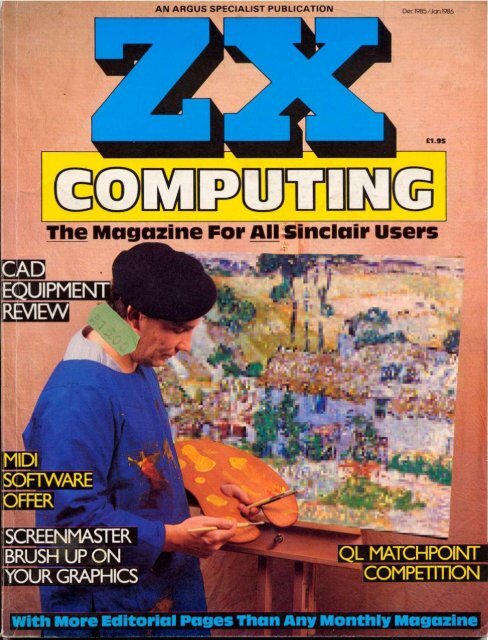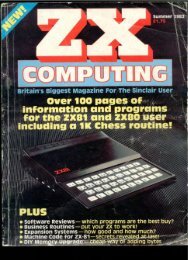You also want an ePaper? Increase the reach of your titles
YUMPU automatically turns print PDFs into web optimized ePapers that Google loves.
The Magazine For All Sinclair users<br />
UIPMENT -.<br />
OFTWARE<br />
SCREENMASTER<br />
BRUSH UP ON<br />
lYOUR GRAPHICS<br />
AN ARGUS SPECIALIST PUBLICATION Dec 1985/Jan 1986<br />
-<br />
MATCHPOINTT<br />
COMPETmON<br />
••
TECHNICAL DETAILS<br />
3.5" 250 K disc diive<br />
Double density disc interlace<br />
Parallel printer interlace<br />
Joystick interlace<br />
Video monitor interlace<br />
Peripheral through connector<br />
Built-in power supply<br />
Utilities on ROM including format and verily<br />
RAM disc lacility<br />
Random access liles lully supported<br />
Connections lor second drive upgrade<br />
Comprehensive user manual<br />
Total: £l.$5 inc. VAT<br />
ALL EL JOYSTICK<br />
NTER CONNECTOR<br />
3RT<br />
r<br />
iCM*<br />
i ><br />
"Recommended" - Sinclair User Buyers'Guide<br />
Discovery -<br />
helps your<br />
Spectrum<br />
make all<br />
the best<br />
connections<br />
for only £199-95<br />
In one simple step you can now transform your<br />
Spectrum into a complete computer system.<br />
Discovery from Opus Supplies is a sophisticated<br />
computer nerve centre combining not just a<br />
powerful disc drive and double density disc<br />
interface but the most comprehensive range of<br />
interfaces capable of running printers, monitors,<br />
joysticks and other peripherals<br />
No other system can offer your Spectrum so<br />
many options - allowing you to play the very latest<br />
games or providing facilities for serious business use.<br />
Discovery's specification includes over £300 worth<br />
of Spectrum peripherals and yet, at just £199.95, this<br />
remarkable all-in-one system costs less than a disc<br />
drive and interlace combination<br />
Just connect Discovery to the rear ot your<br />
Spectrum and you've started the transformation.<br />
Now you have immediate access to the very latest<br />
Japanese 3V6" disc drive controlled via a powerful<br />
and ingenious double density disc interlace The<br />
unit's built-in power supply feeds both Discovery<br />
and your computer allowing you to dispense with<br />
your Sinclair power supply<br />
The Opus system takes no user memory from<br />
your computer giving you full compatability with<br />
all tape-based software including programs<br />
designed for use with microdrive and Discovery<br />
even has its own RAM disc allowing you super fast<br />
access times<br />
Now the choice is yours Connect up a joystick or<br />
a printer to the built-in Discovery interfaces, linkup<br />
to a video monitor or incorporate your own choice<br />
of peripheral using the through connector.<br />
Whether you choose Discovery for games or<br />
business use you can rely on a complete range of<br />
readily available disc software produced by many<br />
of Britain's leading software companies, and our<br />
price of £199.95 includes an unbeatable two-year<br />
free warranty and free delivery.<br />
Discovery is available nationwide from Boots<br />
and from all good computer stores across the<br />
country. Ring us now on 0737-65080 for details of<br />
your nearest dealer, or to order your Discovery.<br />
Trade and export enquiries welcome.<br />
'Price quoted xeiers to Discovery unit only<br />
Opus.<br />
)pu> Vlppln-S l.Uj<br />
Opus Supplies Ltd,<br />
55 Ormside Way,<br />
Holmethorpe Industrial Estate,<br />
Redhill, SURREY RH1 2LW.
welcome<br />
Ray says hello.<br />
Editor: Ray Elder<br />
Editorial Assistant: Cliff Joseph<br />
Group Editor: Wendy J Palmer<br />
Software Assistant: John Gerard Donovan<br />
Sales Executive: Alice Robertson<br />
Advertisement Manager: Barry Bingham<br />
Divisional Advertising Manager: Chris Northam<br />
Production Controller: Sue Couchman<br />
Publishing Director: Peter Welham<br />
Shoptalk 101<br />
News, and assorted bits 'n pieces.<br />
Getting into print 1 •j<br />
ZX looks at two low cost, high quality<br />
printers.<br />
OL Delta Disk 16<br />
We examine Technology Research's<br />
new disc interface for the QL . .<br />
Beta Plus 18<br />
. . , then have a look at their interface<br />
for the Spectrum.<br />
ASP FIGHTS SOFTWARE PIRACY<br />
Much ha* bMn said and written In condemnation of<br />
software piracy but tew have taken a positive stand<br />
•gainst tt ASP Is among those few thai have taken<br />
action to help curb the grave problem of home<br />
copying of commercial software.<br />
ASP has already taken steps to eliminate<br />
advertisements In our magazines which relate to<br />
tape duplication for piracy purposes. WhHe K is<br />
appreciated that individuals may take 'back-up'<br />
copies of their own programs. It should be noted that<br />
h is ILLEGAL to copy commerclaly avalabie<br />
software for other than personal use<br />
Software piracy is costing the software Industry<br />
huge sums of money which is detrimental to the<br />
future development of the industry. It is in<br />
everybody's interests to dramatically reduce the<br />
level of software piracy primarily because firms need<br />
funds raised from software sales to plough back Into<br />
research and development of new products. This<br />
meens that the standard of software products can<br />
only Improve<br />
ASP hopes our action will help combat this<br />
serious problem In order to maintain and improve the<br />
high standards of the UK software Industry We are<br />
asking you to do the same by refraining from<br />
duplicating or copying commercially available<br />
software for anything other than personal use<br />
Origination and design by Argus Design Ltd.,<br />
Circus House, 26 Little Portland Street, London WIN 5AF.<br />
Published by Argus Specialist Publications Ltd,<br />
1 Golden Square, London W1R 3AB.<br />
CONTENTS<br />
Across The Pond . 20M Doing it with Style 43<br />
Mark Fendrick reports on Sinclair<br />
happenings in the States.<br />
The official, Sinclair approved Disk<br />
system for the Ql.<br />
Screenmaster<br />
A handy <strong>graphics</strong> utility for the<br />
Spectrum.<br />
wise Moves 32<br />
How computers deal with animation.<br />
spirogram 36<br />
A routine for drawing pretty doodles.<br />
U.D.C. Bank 39<br />
An efficient way of storing banks of<br />
UDGs.<br />
Graphics'85 40<br />
Colin Christmas reviews some of the<br />
<strong>graphics</strong> utilities that appeared during<br />
the course of the year.<br />
Cliff is let loose on Saga's new <strong>graphics</strong><br />
pad.<br />
Light Screen<br />
Designer 44<br />
Toni Baker adds a few routines to the<br />
Designer.<br />
Competition 49<br />
We've got 20 copies of<br />
Matchpoint to give away!<br />
Psion's QL<br />
The Perfect Keyboard<br />
50<br />
One day. Uncle Clive will invent a<br />
computer with a really good keyboard. In<br />
the meantime though, here's some<br />
advice on how to make one of your own.<br />
EM<br />
Ray finds an excuse tor playing with<br />
some musical add-ons.<br />
4 ZX COMPUTING DECEMBER/JANUARY 1 985
ZX Computing is published hi monthly on ihe fourth Friday of the month Distributed by Argus Press Sales & Dislribution Ltd, 12 18 Paul Street, London<br />
EC2A 4JS 01 247 8233. Printed in the UK by Gamett Print, Rotherham and London.<br />
The contents of this publication including all articles, dnsigns. plans, drawings and programs and all copyright and other intellectual property rights therein<br />
belong to Argus Specialist Publications Ltd All rights conferred by the Law of Copyright and other intellectual propeity lights arid by virtue of international<br />
copynqht conventions are specifically icserved to Argus Specialist Publications Ltd. Any reproduction requires the prioi written consent of Argus Specialist<br />
Publications Ltd.<br />
Argus Specialist Publications Ltd 1985<br />
Binary and Hex . . .54<br />
The decimal versus hex debates<br />
on!<br />
rages<br />
iQuicksoft .57<br />
A quick look at some budget software.<br />
speakeasy .58<br />
Make your Speccy talk!<br />
Mindplay .61<br />
Our regular adventure column.<br />
I we, the Jury .... .62<br />
Software reviews.<br />
Harwood's<br />
Hypothesis 74<br />
Some more book reviews.<br />
ZX81 Chatterbox . 76<br />
We keep trying to get rid of him, but<br />
Software Farm's Julian Chappie just<br />
won't go away.<br />
into the Archive .. 78<br />
David Nowotnik examines the<br />
Archive program.<br />
Psion<br />
I ql software 81<br />
Some new software for the QL.<br />
Spectrum Lessons 82<br />
Mike Edmunds checks out the<br />
educational software scene.<br />
The Sound of<br />
Music . .66 66 • Safe Save Booster 84<br />
How to simulate Julie Andrews on the<br />
Spectrum (no you foots, I said simulate!).<br />
5 ZX COMPUTING DECEMBER/JANUARY 1 985<br />
A hardware project for soldering iron<br />
buffs.<br />
Santa's Nightmare 88<br />
A topical game for the Spectrum.<br />
Painters 92<br />
A machine code game for the ZX81<br />
cold! 9a<br />
Fun for greedy Spectrum owners.<br />
Poojan 98<br />
There's trouble in the fjords. . .<br />
Scrabbleboard .106<br />
Puzzle time for ZX8 1 owners.<br />
BUZZ! 112<br />
16K's worth of fun for the Spectrum.<br />
Problem Page.. .115<br />
Help!<br />
Club Corner ....116<br />
Calling out around the world
At last as we all knew would<br />
happen, Sinclair Research<br />
lowered the price of the QL in<br />
September. Of course this is old<br />
news by now, but the effect will<br />
only just be starting to be seen<br />
and felt.<br />
The QL was always a superb<br />
machine, at first in specifica<br />
tions only but latterly, as the<br />
QDOS was improved and cor<br />
rected, in reality. SuperBASIC is<br />
aptly named, I prefer it to the<br />
Beeb's much vaunted BASIC,<br />
and the possibilities of the<br />
68000 processor have still to be<br />
completely exploited. The big<br />
gest problem was (and still is in<br />
my experience) the microdrives.<br />
Even with a computer new in<br />
August, after making only six<br />
backups Irom Quill (for the pur<br />
poses of reviewing disk drives)<br />
the original has been ruined.<br />
Disk drives are the answer of<br />
course, and several interfaces<br />
have been on the market for<br />
some time now. However the<br />
combined cost has been prohibitive<br />
— in the realms of<br />
C650 + for the smallest<br />
system. By knocking f 200 off<br />
this total the QL becomes not<br />
only a viable proposition but,<br />
taking the Psion software into<br />
consideration, a very good deal<br />
indeed for the serious''small<br />
business user. Just as impor<br />
tantly the basic machine now at<br />
f 199.9 5 is within the price<br />
limits of many others, hobbyists,<br />
games players and those<br />
wishing to learn about computers.<br />
Remember the Spectrum<br />
in its original rubber key<br />
form was only £25 cheaper<br />
when first launched and it sold<br />
like hot cakes!<br />
Yes, I know that the incredible<br />
development of technology<br />
has lowered cost and increased<br />
the ability of computers since<br />
WELCOME<br />
welcome<br />
then, but even so the QL now<br />
represents one of the best value<br />
for money deals around So<br />
more people will buy the<br />
machine, therefore the software<br />
market will (hopefully) expand<br />
and programs will become more<br />
available, there is quile a<br />
reasonable amount available<br />
already (though the qualty of<br />
some is rather dubious), the cost<br />
of software should come down<br />
and hopefully the QL should<br />
take off.<br />
And so to bed<br />
This issue contains a special<br />
feature on <strong>graphics</strong>, an area<br />
which most of us use in one way<br />
or another. From the simplest<br />
games to the most complex<br />
business program, all benefit<br />
from the judicious use of<br />
<strong>graphics</strong>. We have attempted to<br />
cover a wide area in this feature<br />
and we are sure there is<br />
something here for you.<br />
whatever your particular interest.<br />
And, last but certainly not<br />
least, may we all wishyou a very<br />
happy ZXmas and one QL of a<br />
New Year!<br />
Ray and Cliff<br />
Cribbage<br />
Dear ZX Computing,<br />
The Cribbage program in your<br />
Aug/Sept issue is great the<br />
<strong>graphics</strong> are good (although the<br />
pegs don't quite get it right) and<br />
the game strategy employed by<br />
the Spectrum has quite often<br />
frustrated my own! However,<br />
the program as il stands is not<br />
quite the same as the one I grevy<br />
up with.<br />
1 . You must 'peg into the hole',<br />
ie score exactly 121 points.<br />
2 . You cannot go out on a Jack!<br />
(I mean when you're on 1 1 9 and<br />
the other cuts you a Jack).<br />
I cured this with the following<br />
lines:<br />
2925 IF s(player) + s 121<br />
THEN LET s - 0<br />
6002 same text as 2925<br />
The following amendment is<br />
also required:<br />
8020 IF k- 11 THEN<br />
must be amended to<br />
8020 IF k- 11 AND s(player)<br />
119 THEN. . ,<br />
I believe that I have sufficiently<br />
tested my version of this program<br />
(1 5 20 times!tobeableto<br />
say that, not only does it work<br />
but, due to the Spectrum's pen<br />
chant for flushes, il can alsofind<br />
itself the occasional 'pegging<br />
hand' when the crunch comes.<br />
As the Spectrum has won a few<br />
more games than I have, the pro<br />
gram doesn't seem to lose any<br />
quality by introducing these<br />
rules. The text of the instructions<br />
must also be amended to<br />
clarify these adjustments (line<br />
9085 PRINT "to reach quality"<br />
"121 points" "(twice round the<br />
board)." and an additional line<br />
9550 PRINT AT 5,0;"A card is<br />
now" "cut from the pack." "If a<br />
jack is cut" "from the pack<br />
then" "the dealer gets" "2<br />
points, unless" "he already<br />
has" "119 points (you" "can<br />
not go out on" "a jack)."<br />
:PAUSE 0 :GO SUB clear).<br />
I would also like to thank you<br />
and A.J. Carter for the article<br />
'Adding the Plus' from the same<br />
issue. By pure chance I had<br />
ordered an upgrading kit a few<br />
days before buying yourpublica<br />
tion, and despite now having to<br />
wait for the kit to arrive<br />
(understandable, due to the<br />
summer holidays of the staff at<br />
the mail order firm) I have<br />
'upgraded' my Spectrum about<br />
ten times by now and can't wait<br />
for the kit to arrive so that I can<br />
get on with the real thing! The<br />
article is interesting, helps to<br />
reduce the frustration of waiting<br />
and may well prove useful when<br />
the upgrading kil arrives.<br />
Yours sincerely,<br />
Philip Baker<br />
Wsst Germany<br />
What does it do 11?<br />
Dear Sir,<br />
I have jusi read I he article 'What<br />
does it do?' by John Ure. I have<br />
followed much the same course,<br />
but without any of the many<br />
problems he seems to have had.<br />
I started by buying Interface<br />
1 and Microdrive no problem<br />
with fitting this unit, it all went<br />
together in a few minutes and<br />
worked first time. I then bought<br />
Tasword 2 and ten minutes'<br />
work amending the program ac<br />
cording to Tasman instructions<br />
saw it saved on a Microdrive cartridge.<br />
At this point, it was clear<br />
that I needed a decent keyboard,<br />
so I opied for the expensive<br />
Transform unit Delivery wa f<br />
prompt, ten days andfitting was<br />
easy, about fifteen minutes. 1 he<br />
next step was a printer, so once<br />
again I went to Transform and<br />
bought the Smith Corona TP 1 .1<br />
asked Transform tosendil to my<br />
work address, and they actually<br />
rang me upat work tocheck that<br />
I had the RS232 connector I<br />
had not given my work phone<br />
number! The printer arrived two<br />
days later, ten days after it was<br />
ordered. The Sinclair RS232<br />
connector came into use and<br />
after amending Tasword 2 to include<br />
the baud rate and saving<br />
the amended version, I was in<br />
business. The only problem I had<br />
was how to underline, so I wrote<br />
io Tasman for help and within<br />
seven days I had the answer and<br />
all was well. I have not had any<br />
problems with Interface 1 ,<br />
Microdrive, Tasword 2, the<br />
Transform Keyboard or the<br />
Printer.<br />
My reply to the statement<br />
'Don't you think a new<br />
typewriter would be better?' is<br />
that I do not have to use Tippex<br />
anymore and amendment of<br />
mistakes is easy with Tasword<br />
2. I can also store a balance<br />
sheet on Microdrive and by mak<br />
ing a few simple amendments, I<br />
can bring it up to date for each<br />
bi monthly meeting of the<br />
organisation of which I am the<br />
Treasurer. Prior to this. I have<br />
had to type out the complete<br />
6 ZX COMPUTING DECEMBER/JANUARY 1 985
Balance Sheet for each meeting.<br />
Finally, I can recommend<br />
Transform for c)Liick service and<br />
a very sensible approach to<br />
customer relations. I also<br />
bought from them a Microdrive<br />
cartridge box and a dust cover for<br />
the keyboard; this was not immediately<br />
available, but was<br />
sent to me about 1 4 days later,<br />
after they had checked that I still<br />
wanted it.<br />
Yours faithfully.<br />
Major B.K. Whitworth<br />
Salisbury<br />
Decimal places<br />
Dear Sir,<br />
I have just been reading this<br />
month's edition (Aug Sept) of<br />
ZX Computing and was<br />
pleasantly surprised to see my<br />
letter regarding decimal places<br />
had been printed.<br />
However, on checking the<br />
listing of the demonstration pro<br />
gram I noticed an omission in line<br />
80, this should read: l.FT<br />
X INT ((10 PI* N) (10 P).<br />
I also noted that my name<br />
had been spelt with an 'n' in<br />
stead of a p'.<br />
Regarding the problem of<br />
storing several screen images<br />
(Pen Pals Aug Sept issue! J.<br />
Masters could probably make use<br />
of an excellent article on this<br />
subject by Duncan Overton in<br />
the Feb March 1984 edition of<br />
ZX Computing.<br />
Yours faithfully,<br />
J.M. Thorp<br />
Swindon<br />
Kempston E<br />
Dear Ray,<br />
I have some comments to make<br />
on your April May edition.<br />
Where was the latest edition<br />
of light screen designer? I would<br />
really like to see this finished 1<br />
Mr Tydeman also asked how<br />
to send multiple printer codes<br />
with the Kempston E interface.<br />
This is easy, enter either as a line<br />
of program or a direct command<br />
COPY:REM CHR$ 0 this stops<br />
the interface sending its own<br />
control codes, leaving the user<br />
in control. All that is now needed<br />
is for the user lo enter as part of<br />
his program the lines of basic<br />
detailed in his printer manual for<br />
the facilities required.<br />
For example, for my Epson<br />
RX 80 entering the line<br />
LPRINT CHR$ 1270 l:CHR$ 114);<br />
will switch on the enlarged print<br />
mode.<br />
Chatterbox<br />
7 ZX COMPUTING DECEMBER/JANUARY 1 985<br />
Dear Mr Elder,<br />
Please find enclosed a copy of<br />
my letter to Julian Chappell<br />
you will see that I have asked<br />
him to include a note about my<br />
program in the next 'Chatter<br />
box'.<br />
I thought I had belter let you<br />
know as well in case you get any<br />
comeback from disappointed<br />
readers.<br />
Having just received the<br />
latest copy of ZX Computing, I<br />
was flattered that you had con<br />
sidered my program ZXylophone'<br />
worthy of inclusion in<br />
yourZX Chatterbox column.<br />
Unfortunately, in the transi<br />
tion from the SFSC Newsletter<br />
to the hallowed pages of ZXC,<br />
an essential line of text went<br />
missing, namely 'Set your<br />
machine in FAST the program<br />
will not work in SLOW.'<br />
I am concerned that readers<br />
may not realise this and will be<br />
disappointed that their 81s re<br />
main mute. Please ensure that a<br />
'correction' is included in your<br />
next column<br />
I have been getting a<br />
favourable reaction to the sound<br />
programs I have written did<br />
you know that (he sound can be<br />
channeled into a hi fi through<br />
the MIC port? I am at presenl<br />
working on a 'sequencer' which<br />
stores played noted for replay<br />
We shall no longer be a 'silent<br />
minority'!<br />
Congratulations on your col<br />
umn it should reach the parts<br />
In your article A Present<br />
Irom Uncle' you gave a method<br />
for altering the address at which<br />
the m code works from by alter<br />
ing the absolute jump address<br />
Why not change the instructions<br />
to relative jumps. Then the<br />
routine will work from any ad<br />
dress without further changes.<br />
I he Z80 JR instruction<br />
allows a program to jump up lo<br />
either 127 bytes forward or<br />
128 bytes backwards. This is<br />
quite adequate for ihe large print<br />
routine. To make the alterations<br />
LOAD the routine to its normal<br />
address of 32256 and then<br />
enter the following POKEs-<br />
Why the routine was not written<br />
POKE 32341 .24<br />
POKE 32342,1 72<br />
POKE 32343,0<br />
POKE 32361 ,24<br />
POKE 32362,181<br />
POKE 32363,0<br />
POKE 32409.24<br />
POKE 32410,149<br />
POKE 3241 1,0<br />
WELCOME<br />
other publications don't reach! •<br />
Keep up the good work!<br />
Sincerely<br />
Paddy Moindrot<br />
Shropshire<br />
Microdrive files<br />
Dear Sir,<br />
I am writing to you because I<br />
think the following information<br />
may help with the problem of<br />
identifying what type of file has<br />
been saved to a ZX microdrive<br />
cartridge.<br />
The problem arises when you<br />
CAT the microdrive; the CAT<br />
does not tell you what type of<br />
filels) they are, whether:<br />
a. Program file<br />
b. DATA file<br />
c. SCREEN$ file<br />
d. a CODE file<br />
While I was fiddling with SAVE<br />
ing a file in different colours I<br />
noticed that I could SAVE pro<br />
grams and file with all sorts of<br />
colours But of course the file<br />
name should not exceed 10<br />
bytes. If while SAVEing a file<br />
you lestrict the actual name to<br />
eight characters and the next t<br />
wo bytes to either one of the<br />
following: DATA, CODE or<br />
SCREENS.<br />
So, when you are SAVEing a<br />
file you would do the following:<br />
SAVE* "M";1 ;"namexxxxx<br />
DATA" DATA I ) (where DATA<br />
in the quote marks is extended<br />
mode D.)<br />
like this to begin with only Psion<br />
know. The routine can now be<br />
saved and loaded back to any<br />
address. Just call the routine<br />
from the loaded address and<br />
hey presto it works!<br />
The program 3 that you pro<br />
vided to alter the m/code does<br />
not work! In line 10 you INPUT s<br />
and then CLEAR s I. This<br />
makes my issue 2 Spectrum<br />
forget the variables' Giving an<br />
«rror code. Was this routine<br />
tested?<br />
Thanks for the good mag and<br />
please give us more light screen<br />
designer!<br />
Yours sincerely<br />
Ed Corteen<br />
Wiltshire<br />
The JR instruction<br />
jump minus 84 Yjytes<br />
now spare!<br />
jump minus 7 5 bytes<br />
jump minus 107 bytes<br />
"M";1 ;"namexxx xx SCREENS<br />
"SCREENS (where SCREENS in<br />
the quote marks is extended<br />
mode / symbol shift K.)<br />
SAVE* "M"; 1 ;"namexxxxx<br />
CODE'CODE Address, length<br />
where CODE in the quote marks<br />
is extended mode I.<br />
So, when you do a CAT the<br />
following information is<br />
displayed:<br />
CARTRIDGE NAME<br />
namexxxxx if a program<br />
namexxxxDATA if a Data file<br />
namexxxxSCREENS if a Screen<br />
namexxx xCODE if machine code<br />
Of course when LGADing a file<br />
from cartridge you have to go<br />
through the same procedure ex<br />
cept that you use LOAD instead<br />
of SAVE<br />
I hope readers find this information<br />
useful.<br />
Yours sincerely<br />
Omer Coruk<br />
London<br />
What does it do?<br />
Dear ZXC,<br />
I want to say a few things about<br />
your 'What Does It Do?' article<br />
in the Aug/Sept issue. I am<br />
almost 1 2 and I have learned a<br />
lot. I was always baffled when I<br />
turned on the TV and saw people<br />
talking about 'sin. . blah. .<br />
cos. waffle'. But I now<br />
understand these things. I like<br />
trying to program in m/c and<br />
BASIC. There's helpful software<br />
eg Collins Gem, and you can<br />
make some very good software<br />
for yourself.<br />
So thanks Sinclair for your<br />
popular inexpensive, brilliant<br />
computers. If you're sick of<br />
Auntie Ethel's yak. then open up<br />
a briefcase and beat the hi-score<br />
on Jetpac. Anyway, hard keys<br />
hurt my fingers and remind me<br />
of a certain computer beginning<br />
with a 'B'. I like soft keys,<br />
especially for playing games<br />
with.<br />
Brian Gillespie<br />
Crownhill<br />
Plymouth<br />
Mancomp<br />
Dear ZXC.<br />
1 took my Spectrum 48 K and Interface<br />
1 /microdrive to my local<br />
computer repair shop, but they<br />
were unable to help me in any<br />
way.<br />
Eventually I decided on Mancomp<br />
in Manchester and, after a ^
short visit my Spectrum was<br />
working faultlessly.<br />
! would like to recommend<br />
Mancomp to ail Spectrum<br />
owners.<br />
Yours faithfully<br />
Andrew Duncan<br />
Glossop, Derbyshire<br />
p s. They make a good cup of<br />
tea as well.<br />
Cartoons<br />
Dear Sir,<br />
I am a ZX Computing reader and<br />
enjoy your magazine very much.<br />
I particularly enjoy your amus<br />
ing, topical cartoons. I enclose<br />
my own cartoon which I think<br />
you may like. I would be<br />
delighted if you would publish it.<br />
Yours sincerely<br />
Una O'Connor<br />
Co. Kildare, Eire<br />
And we're delighted to publish<br />
it. Una's cartoon is printed<br />
elsewhere in the letters page<br />
Avast behind<br />
Dear ZXC,<br />
Well shiver me timbers' Your<br />
typesetter must have been as<br />
anxious as you to get away on<br />
holiday. I fearyou are inforsome<br />
confused readers with regard to<br />
figure 1 {'Program Layout') in<br />
ftNb M0 k/<br />
M / A / / / Q T U & £<br />
S ^ A u r y i s<br />
my program 'Voyage of Peril'<br />
(ZXC AugjSept).<br />
The following corrections are<br />
required to reflect the original:<br />
1 . Add an arrow from box 100<br />
to box 180.<br />
2. Box 2 30 should read 'Check<br />
course with wind'.<br />
3 . Add an arrow from box 2 30<br />
to box 1 200.<br />
4 . Delete arrow head at bottom<br />
left of box 330.<br />
5 . Add an arrow from box 310<br />
to box 1400 .<br />
6. Box 440 should read 4400.<br />
7 . Add an arrow from box 3800<br />
to box 4400.<br />
8 . Add an arrow from box 3900<br />
to box 4400.<br />
9 . Add an arrow from the 'Trade<br />
Routine' box to box 44 00.<br />
1 0 Delete the horizontal arrow<br />
to box 1 64 5.<br />
1 1 Add a horizontal arrow to<br />
box 1 600 from the far left.<br />
The rest of the article is splendid<br />
so belay keel-hauling . the cat<br />
o' nine tails should be sufficient'<br />
Thanks for a super mag.<br />
Norman Brooks<br />
Snodland, Kent<br />
Oh well . . actually to be fair, it<br />
had nothing to do with our<br />
typesetters
VISA<br />
ACCESS<br />
WE ALWAYS TRY TO SEND YOUR PROGRAMS ON THE<br />
SAME DAY WE GET YOUR ORDER, THAT'S WHY IT'S<br />
CALLED SPEEDYSOFT! All programs normally in slock<br />
before we advertise them! FOREIGN ORDERS<br />
WELCOME, satisfied customers in 64 countries for 3<br />
years. UK prices include VAT: export prices are the same,<br />
plus p&p, bccausc of the extra work involved. Pay by<br />
sterling cheque, bank draft or postal order. All orders<br />
must be prepaid: we send your programs as soon as we<br />
get your money! It's (aster to order by phone from any<br />
country with your VISA, EUROCARD, MASTERCARD or<br />
ACCESS. Call 01-846 9353, 24hrs, 7 days a week. ALL<br />
PROGRAMS FOR SPECTRUM AND SPECTRUM +. BIG<br />
FREE ILLUSTRATED CATALOGUE WITH EVERY ORDER:<br />
DETAILED REVIEWS, LOAD TIMES, WHAT THE CRITICS<br />
SAID, ETC.. Catalogue includes all the classic 'serious<br />
software', too. Send £1.00 (refunded with your first<br />
order) for catalogue only. TWO FREE BLANK TAPES OR<br />
ONE FRFF MICRODRIVE CARTRIDGE IF YOUR ORDER<br />
FROM THIS AD COMES TO £30 OR MORE, excluding<br />
p&p. State choice on order form.<br />
*\ . . A VERY PROFESSIONAL SLRVItt<br />
AND LIKE A BREATH OF IRISH AIR"<br />
A letter from<br />
Eclipse Software<br />
SHOPTALK<br />
Odds and ends, letters, and company info<br />
Dear Ray and Cliff,<br />
Thanks for the review of Letaset<br />
in the August issue, but your<br />
review in the same column for<br />
Scisoft's Astronomy disap<br />
points! The program does not<br />
mention Halley's Comet and is in<br />
fact a rip off from my book ZX<br />
Spectrum Astronomy which<br />
Scisoft now admit and claim (in<br />
the trade press! to have<br />
withdrawn.<br />
Yours sincerely<br />
Maurice Gavin RIBA FRAS.<br />
Fighting words indeed, and<br />
perhaps Scisoft would like to<br />
reply. Also I would like to point<br />
out that in the News section in<br />
which we printed the items we<br />
are not reviewing products but<br />
simply passing on information<br />
supplied by the companies. If a<br />
review sample is sent then a<br />
comment may well be made and<br />
a full review, either elsewhere or<br />
in a subsequent issue, may be<br />
written if we can find space to<br />
include it.<br />
Finally I mentioned Halley's<br />
Comet as a reason why people<br />
may develop an interest in<br />
Astronomy and unintentionally<br />
introduced the implication that<br />
the program dealt with it. Sorry,<br />
sackcloth and ashes time again!<br />
Not an actual county connection,<br />
but a recently introduced<br />
game on the Micronet 800 service.<br />
Developed by Mike and Lind<br />
say Brown (Mike is the mind<br />
behind Chatlineand Gallery), it is<br />
a simultaneous multi-player<br />
game in which players travel<br />
around the UK searching for four<br />
secret locations. Clues are flashed<br />
onto the screen and as the<br />
race progresses your<br />
geographical position is indicated<br />
by a flashing cursor.<br />
Regular £ 1 00 cash prizes are<br />
on offer to give you a chance to<br />
recoup some of your telephone<br />
bill. I haven't been on-line for<br />
some time now but I will check<br />
this out as soon as I can find my<br />
modem.<br />
The Wetwyn Currah speech syn a good buy and the tact that sound is<br />
thesiser is an old favourite which is routed through the TV will add to the<br />
being repackaged for Xmas. tf you effect<br />
fancy experimenting in this area it is<br />
Race round Britain on Micronet 800<br />
BUD for RAM<br />
RAM Electronics have taken<br />
over the BUD Computers range<br />
of peripherals. Their news<br />
release also informs us that they<br />
are about to release a new inter<br />
face for the Spectrum incorporating<br />
joystick port, reset but<br />
ton, power indicator and expansion<br />
slot. This should be on Ihe<br />
market in time for Christmas but<br />
no price has been quoted.<br />
QL books from<br />
Longman<br />
The latest in the Longman<br />
'Working with the Sinclair QL'<br />
series is WORD PROCESSING<br />
WITH THE QL written by David<br />
Dempster. The book is aimed at<br />
three possible users of the Quill<br />
program supplied with the<br />
machine, absolute beginners,<br />
experienced computer users<br />
and experienced typists.<br />
Toenable theauthor tocover<br />
all these areas the book is writ<br />
ten in a very simple manner and<br />
supported by many illustrations.<br />
If you have problems in getting<br />
to grips with the instructions in<br />
the manual then this book will<br />
supply the answers. I have been<br />
using WP's for some time now<br />
and i was able to learn a few<br />
things from the book. Chapters<br />
include Introduction, Getting<br />
Started, Basic Editing, Filing on<br />
Microdrive, Formatting, Advanced<br />
Editing and Printing<br />
Techniques. There isalsoacom<br />
prehensive appendix section,<br />
Mr Chips at home<br />
Peter Ellis went through the<br />
usual gamut of confusion and<br />
frustration when learning to program<br />
and decided to produce a<br />
series of instructional programs<br />
to help others avoid the problems<br />
he had. HOME TUTOR is<br />
the result and consists of<br />
thirteen tapes dealing with such<br />
topics as basic instructions, pro<br />
gram design, records, files,<br />
logic, peripherals etc.<br />
If you are an absolute begin<br />
ner and wish to learn in this<br />
manner then contact Fearless<br />
Software Ltd. We were not sup<br />
plied with an address but ringing<br />
10 ZX COMPUTING DECEMBER/JANUARY 1985
01 402 3401 should find someone<br />
who will be able to help<br />
you.<br />
The course costs £9.80 per<br />
month plus f1.15 p&p, alter<br />
natively it can be supplied<br />
quarterly for £30 .00 a quarter.<br />
Replicating reality<br />
An issue without a release from<br />
Interface Publications and Tim<br />
Hartnell is rare and this time<br />
presents us with Replicating<br />
Reality, Exploring Computer<br />
Simulations. This is a discussion<br />
of the simulating of real life<br />
situations and a set of programs<br />
which demonstrate various<br />
types of simulations. This w ill be<br />
a useful book if your interest lies<br />
in this field, especially if you are<br />
Another Xmas goodie is the<br />
Joystick and interface combination<br />
(Mck offered by Vulcan Electronics<br />
for around C10 00! We' ve used the<br />
ZX COMPUTING DECEMBER/JANUARY 1985<br />
a relative newcomer to the computing<br />
scene.<br />
There appears to be nothing<br />
startingly innovative in the book<br />
and the concepts of most of the<br />
programs have nearly all been<br />
aired before, however it is useful<br />
to have a collection of all the<br />
same type of programs and<br />
there is plenty of advice on how<br />
to construct your own, pro<br />
viding, of course, you are<br />
familiar with programming in<br />
Basic.<br />
Chapters and programs include<br />
Power of Simulations,<br />
Components of Simulation,<br />
Feedback in Action, Simultaneous<br />
Equations, Life, Robot<br />
Logo, Stock Market and many<br />
more. At f 7 .95 it is worth considering<br />
if you're interested in<br />
this field.<br />
Gunshot joys tick which is part of the<br />
package for reviewing games for<br />
about a year and it's stood up to all<br />
the punishment we could dish out<br />
HARDWARE NEWS<br />
Getting into print<br />
Camel Products have been<br />
around a while and have gained<br />
a reputation for producing<br />
specialist products. The latest<br />
item from them is POLYPRINT, a<br />
Centronics printer interface for<br />
the Spectrum. The difference<br />
between this and other Cen<br />
tronics interfaces is that the<br />
operating system is on Eprom<br />
which saves loading a special<br />
program.<br />
Although the Kempston E<br />
and ZX Lprint III also have an inbuilt<br />
operating system,<br />
Polyprint's extra special feature<br />
is that it will allow text to be<br />
More joy with<br />
Mach 1<br />
Will Cheetah ever live down<br />
their statement - 'the joystick<br />
is dead'? (Will we let them?l<br />
Anyway, from Cheetah<br />
comes the Mach 1 joystick<br />
which looks rather nice, and it is<br />
claimed that it will withstand immense<br />
punishment. I would<br />
have loved to put this to the test<br />
when reviewing Supertest, and<br />
maybe we'll get time to try one<br />
out for the next issue.<br />
In this time of an almost confusing<br />
choice of joysticks the<br />
company claim that the three<br />
fire buttons make il worth chos<br />
ing in preference to any other. A<br />
built in auto-fire switch is also<br />
The Saga<br />
continues<br />
I was full of praise when I<br />
reviewed the Saga 1 Emperor<br />
keyboard from Saga Systems<br />
Ltd., and now that they have<br />
launched their superb looking<br />
Saga 3 they are reducing the<br />
displayed on screen and printed<br />
in any of seven international<br />
character sets, French, German,<br />
Danish, Swedish, Spanish,<br />
Italian and, of course, English.<br />
These character sets match the<br />
Epson FX80's preprogrammed<br />
ones. Polyprint provides Llist,<br />
Lprint and Copy and is fully compatible<br />
with Tasword 2.<br />
They do mention that if the<br />
preprogrammed character sets<br />
are not enough then you also<br />
have the facility to modify and<br />
design your own. Polyprint is<br />
f5 1.69 complete with cable<br />
and inc. VAT and p&p from<br />
Cambridge Microelectronics<br />
Ltd., One Milton Road, Cam<br />
bridge CB4 1 UY.<br />
featured. Look out for it at your<br />
local store priced at a reasonable<br />
f 8.95.<br />
price of the original to £ 3 9.9 5.<br />
The look and feel of the Saga<br />
1 made it one of my favourites<br />
to use here at the office and<br />
many an issue of ZXC was typed<br />
on it. The other two keyboards<br />
in their range are the Saga 2 Profile<br />
at £49.9 5 and the top of the<br />
lot Saga 3 Elite at £79 .95.
Framed<br />
The Gordon Microframe is one<br />
of the few peripherals designed<br />
to be expanded and developed in<br />
the style of the early pioneers of<br />
computing In itself it is an open<br />
frame disk drive controller with<br />
connectors for a range of five<br />
special cards to be plugged in at<br />
will, these give a wide and ver<br />
satile application to your com<br />
puter.<br />
OK, so it doesn't look as tidy<br />
and neat as most of the peripherals<br />
on the market, but il you<br />
are one of the many hobbyist<br />
computer users and want to get<br />
the most out of your machine<br />
then this system is worth look<br />
ing at. The cards available to<br />
plug in at the moment include a<br />
Centronics interface, RS232<br />
Modem drive, D A and A D con<br />
verters, 6 4 K paged map<br />
memory and there are more<br />
under development.<br />
The main purpose of i heir<br />
contacting us this time was to<br />
let us know that they have now<br />
implemented Interface I and<br />
Microdrive syntax, including<br />
Hook codes, to their Floppy Disc<br />
Interface. They tell us that all<br />
programs which will work with<br />
the microdrives will now work<br />
with their system.<br />
The basic Microframe disk<br />
controller and chassis will cost<br />
you f 149 50 and cards are<br />
priced between £10.00 and<br />
£64.00. If you are interested<br />
phone them on 0292 280467,<br />
or write to Gordon Micro Ltd., 3<br />
Callendar Road, Heathfield Ind.<br />
Centre, Ayr KA8 9 DJ.<br />
SOFTWARE NEWS<br />
Seeing stars?<br />
Eclipse Software have kept us<br />
informed of their products with<br />
gratifying regularity, and they<br />
have added three new programs<br />
to their range.<br />
HALLEY'S COMET is the only<br />
program we know of dedicated<br />
solely to the comet and appears<br />
to be the definitive computer<br />
work on the subject. £6 .95.<br />
ASTROLABE. Armed with a<br />
Under seige<br />
Forget the Alamo, the whole<br />
Earth is under seige in Gargoyle<br />
Games latest three part series of<br />
programs, Covering 500 years<br />
from 2424, the first part,<br />
MARSPORT, has you taking<br />
part of John Marsh, searching<br />
the enemy occupied city of<br />
Marsport to find the plans which<br />
will strengthen the forcefield<br />
which is all that prevents the end<br />
of civilisation as we know it.<br />
Described as a graphic<br />
adventure featuring the 'most<br />
sophisticated animation ever<br />
telescope and a Spectrum and<br />
tins program you have a vast<br />
and accurate amount of information<br />
about the sky you see on<br />
any date. The perfect way to<br />
combine two hobbies. C 6.95.<br />
CHEMICAL FORMULAE is a<br />
databank and revision aid all in<br />
one. O and A level students<br />
should find it useful, f 9 95 .<br />
Contact them at 79<br />
Ardrossan Gdns, Worcester Pk..<br />
Surrey KT4 7 AX<br />
produced on a home computer'<br />
it has ten levels, 920 corridors<br />
and a host of puzzles and aliens.<br />
Parts two and three, Fornax<br />
and Gath, are due out in January<br />
and April '86, and each part<br />
costs £9.95 . We have all heard<br />
similar claims before but at that<br />
price they're going to have to<br />
deliver the goods.<br />
If you can't afford Marsport<br />
then perhaps SWEEVO'S<br />
WORLD may fill the gap.<br />
Described as a funny arcade<br />
adventure, it features Sweevo<br />
the clumsy robot. Sounds in<br />
teresting, at £7 .95.<br />
12 ZX COMPUTING DECEMBER/JANUARY 1 985
Melbourne mania<br />
but new programs from there<br />
Melbourne House has earned a are an infrequent occurence, so<br />
lot of respect from us punters, the programs that they have<br />
SOFTWARE NEWS<br />
released since our last issue are<br />
a welcome surprise.<br />
TERRORMOLINOS another<br />
off beat adventure from the<br />
authors of Hampstead and I am<br />
sure it will be a hit probably by<br />
the time we go to press it<br />
features the same sort of<br />
humour as Hampstead and<br />
although I only loaded it togive it<br />
a quick run through I was caught<br />
up in us atmosphere and ended<br />
up playing for over two hours.<br />
The post card style <strong>graphics</strong><br />
are an interesting attempt at being<br />
different but I felt that ihe<br />
game, though improved, would<br />
have still been excellent without<br />
them. €7.95.<br />
FIGHTING WARRIOR is<br />
similar graphically to Exploding<br />
Fist, but your character uses a<br />
sword and has a complex quest<br />
to undertake. We review it fully<br />
in The Jury.<br />
WHAM THE JUKE BOX,<br />
has something to do with the<br />
group of the same name, and<br />
even though we saw an early<br />
version there is enough here to<br />
state quiie simply that it is the<br />
BEST program for the musically<br />
inclined Spectrum user.<br />
Providing two simultaneous<br />
sound channels from the software<br />
alone, plus rhythmic white<br />
noise options, graphic represen<br />
tation of musical notation, tem<br />
po, editing, looping and the ability<br />
to save tunes in a compiled<br />
form for use in your own programs,<br />
either on its own or at the<br />
same time as a game is played.<br />
Unfortunately we haven't the<br />
time for a detailed review as it<br />
really needs a week or so todo it<br />
justice. I will give it._a darn good<br />
going over and report in the<br />
music section next issue,<br />
r 14 .95<br />
Software news in Brief<br />
• For schools and colleges everywhere tin; information that a<br />
group of mapr educational software houses have |oined together<br />
could well be 3 cause for celebration.<br />
BESA — British Educational Software Associates has been<br />
formed to improve the distribution and supply of educational<br />
software. Some of the companies involved are ASK, Collins,<br />
Widget and Griffin, For more details write to BESA, 4 Little Essex<br />
Street, London WC2 R 3 LF.<br />
• Another group have joined together Ocean, Software Pro<br />
jects. Ultimate and US Gold have created a compilation tape of<br />
their oldest, oops, greatest computer programs. Called<br />
HITSVILLE and priced at f 9.9 5 this does actually represenl good<br />
value for money, especially if you are a relative newcomer to the<br />
computing scene The programs are Beach Head, Decathlon, Jet<br />
Set Willy and Atic Atac.<br />
• Adventure International's latest offering brings fiction's most<br />
durable hero to the computer screen. ROBIN OF SHERWOOD<br />
THE TOUCHSTONES OF RHIANNON is based on the recent TV<br />
series and follows the established format of an adventure with<br />
<strong>graphics</strong>.<br />
Sure to win as big a following as Gremlins and their other successes.<br />
this program is available at £ 7 .9 5<br />
• I'm in two minds about Quicksilva's new game Schizofrenia.<br />
Hectic and somewhat weird arcade action from a well established<br />
company for C 7 .99<br />
• PSS produced Mcoder, then Mcoder II and now, after a<br />
lengthy pause. MCODER III. I loved Mcoder II even though you<br />
had towrite ina kind of pidgeon Basic. The latest version is claimed<br />
to compile the entire list of Spectrum Basic commands and<br />
handle full floating point arithmetic.<br />
For life in the fast lane look out for it at f 1 2 .9 5.<br />
• Last issue we mentioned the strange goings on at a certain St.<br />
Bride's School and their Quilled adventure The Secret of St.<br />
Brides. We enjoyed it and said that subsequent programs were<br />
likely to be exciting as they developed their style. THE SNOW<br />
QUEEN is the next and could be a biggie.<br />
Designed to be played whilst reading the copy of the novel included,<br />
you do not control the main character but advise her, This<br />
means she will not always do as you want and may even argue<br />
and answer back' It sounds unique and we'll try and get a copy<br />
and get our intrepid reviewer to give it a good talking to.<br />
ZX COMPUTING DECEMBER/JANUARY 1985 13
HARDWARE<br />
Getting into Print<br />
through a hole provided in the<br />
frame. Otherwise, once you get<br />
the right cable, everything is<br />
ready to go.<br />
ZXC looks at two low cost, high quality IBICO LTR 1<br />
Brother M 1009<br />
Ibico L TR I<br />
Supplier: Saga Systems, 2 Eve<br />
Road, Working, Surrey GU21<br />
4JT (04862)22977<br />
If you use your computer for<br />
anything other than beating<br />
back never-ending hordes of<br />
aliens, a printer is becoming<br />
almost an unavoidable necessi<br />
ty. As the GL includes the ex<br />
cellent word-processing<br />
package Quill in the price, owning<br />
one w it hout the accompany<br />
ing printer is rather like owning a<br />
shotgun without any shells, but<br />
its difficult even to take full advantage<br />
of the Spectrum<br />
without one.<br />
The only problem is that<br />
printers of any quality can be<br />
horrendously expensive, often<br />
costing twice the price of the<br />
computer. Fortunately, prices<br />
have been dropping recently and<br />
even better news a range<br />
of low cost, high quality printers<br />
looks certain. Basically the idea<br />
seems to be to give the buyer<br />
high grade print without all the<br />
added features that, however<br />
desirable they may be, add<br />
substantially to the cost.<br />
Already two machines of this<br />
type have appeared on the<br />
market, the Brother M 1009<br />
and the Ibico LTR-1 sold in this<br />
country by Saga Systems.<br />
Brother M-1009<br />
The brother machine is a lightweight<br />
(3kg), compact<br />
(330mm x 1 90mm x 70mm),<br />
near-letter quality, nine-pin im-<br />
pact dot matrix printer designed<br />
to sell at just under f 200 The<br />
connector cable costs between<br />
f 15 and C20 depending upon<br />
where you buy it (alternatively<br />
you can make your own). There<br />
is an optional paper roller<br />
available (which costs around<br />
£20 las well as a dust cover and<br />
a pin feed unit. The operations<br />
panel consists of two pad keys<br />
(on-line and line feed) and three<br />
indicator lamps; power, error<br />
and on-line. Printing is via a<br />
cassette-type, endless fabric<br />
ribbon with an estimated lifespan<br />
of a half miliioncharacters.<br />
Printing is bi-directional logic<br />
seeking with a speed of 50<br />
characters per second. The<br />
character set consists of 96<br />
ASCII, 48 European, 16 Greek,<br />
48 graphic and 21 mathe<br />
matical and other symbols. The<br />
number of characters per line<br />
varies from 80 in the normal<br />
mode to 132 in condensed<br />
mode. There is an enlarged<br />
mode of 40cpl used mainly for<br />
headings and an enlarged condensed<br />
mode of 66cpl. Other<br />
features include superscript,<br />
subscript, italics, emphasized<br />
and double-strike modes. These<br />
various print modes may be<br />
combined to give a strikingly<br />
varied output.<br />
The print quality is excellent.<br />
As a writer, I try to give editors<br />
polished manuscripts (but rarely<br />
succeed with a typewriter) and<br />
normally this would seem to caJI<br />
for a letter quality printer. But<br />
using the M 1009's combina<br />
tion of double-strike and condensed<br />
modes is really all any<br />
reasonable person could ask for.<br />
I suppise one wouldn't use the<br />
M-1 009 to write a party invita<br />
tion to royalty but it should foi<br />
just about everything else in<br />
eluding the most picky of editors<br />
{Are you trying to tell me<br />
something? Ed\. It's not so<br />
much that the standard of print<br />
is radically different from other<br />
quality dot matrix printers but<br />
rather that you get the sumesori<br />
of quality for a lot less money.<br />
The emphasized mode itself<br />
is perfectly adequate for virtual<br />
ly any day to-day use as is the<br />
condensed mode which looks<br />
marginally more like an obvious<br />
computer print-out. The normal<br />
typeface is perfectly good but<br />
lacks the near letter quality of<br />
the emphasized and (especially<br />
the emphasized double-strike<br />
modes. The accompanying<br />
manual is fairly comprehensive<br />
but it could well do with an ac<br />
complished Japanese English<br />
translator to tidy up the gram<br />
mar and idioms. My manual<br />
came with a set of addenda that<br />
was actually longer than the<br />
original thing.<br />
The 'R' version of the<br />
M 1009 looks to be pretty<br />
much the standard issue in this<br />
country and is the one most like<br />
•ly to interest Sinclair owners as<br />
it comes equipped with both a<br />
Centronics (parallel! and an<br />
RS232 (serial) interface. While<br />
it is perfectly possible to con<br />
nect most parallel printers to a<br />
GL (and with a bit more difficulty,<br />
a Spectrum), it requires yei<br />
another interface added to the<br />
labyrinth of wires at the back<br />
This not only adds to the cost<br />
(some of the available interfaces<br />
are reasonably cheap but many<br />
are fairly pricey for anyone try<br />
ing to build up a computer<br />
system on a limited budget) but<br />
it's another piece of gadgetry<br />
that can go wrong.<br />
Some of the QL peripherals<br />
now being marketed (the Bright<br />
Star modem, for example) carry<br />
a Centronics interface as an add<br />
ed extra but there is still a clear<br />
advantage in choosing a serial<br />
printer to link direclly into the<br />
computer. After all, if the<br />
peripheral acts up, you can still<br />
use the printer to write a com<br />
plaining letter to the company. If<br />
you need to alter the DIP switch<br />
settings, they can be reached<br />
with any sort of small tool<br />
If you want high grade letter<br />
quality print at a very reasonable<br />
El 20 (previously £ 169.951<br />
then the LTR 1 is the (only)<br />
answer, but it carries few, il<br />
any, additional feature, like the<br />
M-1009, the LTR 1 weighs3kg<br />
but is slightly smaller measuring<br />
298mm x 198mm x 63mm. It<br />
prints at 1 2cps and employs a<br />
unique golfball like head<br />
mechanism that takes its ink<br />
from a roller (replacable at<br />
f 2 .50) situated directly behind<br />
it. The head is estimated to have<br />
a life span of 2 0 million<br />
characters and carries only one<br />
typeface. Elite 1 2, to work with<br />
The character set consists of 96<br />
letters and symbols spread over<br />
a barrel like arrangement of five<br />
wheels.<br />
The LTR 1 comes with a<br />
Centronics interface but there is<br />
a mechanism for adapting it to<br />
directly accommodate an<br />
RS232 C connector toeffective<br />
ly convert it into a serial printer.<br />
It is designed foi A4 paper (or<br />
anything smaller) and has an an<br />
noying paper feeding knob thai<br />
has to be pushed in to turn and is<br />
hard to get a real grip on. A<br />
slightly bigger knob offering a<br />
real grip would be a distinct im<br />
p rove men t. Nonetheless<br />
anyone wanting straight<br />
forward computer printout and<br />
letters manuscripts with a very<br />
high quality letter print at a<br />
bargain price should seriously<br />
look at the LTR 1 The print is<br />
indistinguishable from a good<br />
typewriter and would be ideal<br />
for anyone willing to sacrifice a<br />
bit of speed in exchange for an<br />
economical wordprocessor<br />
Both Brother and Ibico<br />
deserve a great deal of credit for<br />
bringing quality printing within a<br />
price range of the non-dedicated<br />
computer hobbyist and the<br />
small businessman toying with<br />
the idea of some computerisa<br />
tion. Of the iwo. Brother's<br />
M 1009 is clearly the choice for<br />
those wishing to take full advan<br />
tage of the capabilities opened<br />
up by linking a printer to a good<br />
computer but Ibico have provid<br />
ed the main essentials at a price<br />
that more people can afford<br />
Both companies have taken ad<br />
vantage of the downward trend<br />
in printer prices by opting for<br />
quality output at bargain prices<br />
In the long term, it's the user<br />
that gets the benefits.<br />
Brian Beckett<br />
14 ZX COMPUTING DECEMBER,'JANUARY 1985 2
TASMERCE<br />
THE MAIL MERCER<br />
TASMERCE for the<br />
ZX 48 K Spectrum<br />
cassette w together with a list of compatible printers.<br />
TASWIDE<br />
THE SCREEN STRETCHER<br />
TASWIDE for theZX48K Spectrum<br />
cassette £5.50<br />
With this machine code utility you can write your own<br />
Basic programs that will, with normal PRINT<br />
statemen ts. print onto the screen in the compact<br />
lettenngusedby TASWORD TWO. With TASWIDE<br />
you can double the in formation shown on the screen!<br />
TASCOPY<br />
THE SCREEN COPIER<br />
TASCOPY for the ZX Spectrum with Intedace 1<br />
cassette £9.90 microdrive cartridge £11.40<br />
The Spectrum TASCOPY is for use with the RS232<br />
output on ZX Intedace 1 It produces both<br />
monochrome On a choice of two sizes) and large copies<br />
in which the different screen colours are printed as<br />
different shades With TASCOPY vou can keep a<br />
permanent and impressive recordof your screen<br />
pictures and diagrams A list of printers supported by<br />
TASCOPY is given to the left<br />
Springfield House, Hyde Terrace,<br />
Leeds LS29LN. Tel: (0532) 438301<br />
TASMAN PRINTER<br />
INTERFACE<br />
TASPRINT PRINTER INTERFACE for the<br />
ZX Spectrum £39.90<br />
RS232 Cable for ZX Intedace 1 £14.50<br />
Plug into your Spectrum and dnve any pnnter fitted<br />
with the Centronics standard parallel intedace. Supplied<br />
complete with nbbon cable anddnvmg software. The<br />
user changeable in tedace software makes it easy to<br />
send control codes to your printer using the method so<br />
successfully pioneered with TASWORD TWO. The<br />
cassette contains fast machine code high resolution full<br />
width SCREEN COPY SOFTWARE for Epson,<br />
Mannesmann Tally, Shinwa, Star, Tandy Colour<br />
Graphic On colour') printers TASCOPY shaded screen<br />
copy software for this in tedace (value £9 90) is<br />
INCL UDED in this package.<br />
The TASCOPIFSand TASPRINTSdriveallEpson<br />
compa tible eight pin dot-matrix<br />
printers e g. BSOnetMiotB<br />
AMsrwOMPMO ntCK-90236-N BuorniRtm<br />
IPSO* fx SO MANNfSMANNTAllYMT-80 SHtNWACMO<br />
[PSONMSO STMDMP50V515/5610 DATACPMTHilt<br />
IPSONMXSOTYPCMt COiMOS-30 DATACPANTHFRN<br />
CQHPflCIA - bold and heivy, good for tiphisis<br />
Cfllfi-ftit - fi fuiiiftisnc scfi.p;<br />
LECT'JRft LJijHT - dean and pleasing to read<br />
flEDIAN - a serious business-like script<br />
PQjyjE 01WP7 - a U-ynit-i -tout<br />
TASPRINT output shown at less than halt size<br />
If you do not want to Cut this magazine simply write Out your order and post to TASMAN SOFTWARE. DEPTZX SPRINGFIELD HOUSE. HYDE TERRACE, LEEDS LS2 9LN<br />
I enclose a cheque PO made payable to TASMAN SOFTWA RE Ltd OR charge my A CCESS/VISA number<br />
NAME _<br />
ADDRESS<br />
£<br />
£<br />
CXftvde fu rope *dd£l 50 j.f rn*Vp*v i fr/n<br />
£<br />
Telephone Accesi/Vnj oidett I e«h (053?) A18301 TOTAL £<br />
PleoesenJmelreeTAWANtirochureoeKnbingyovrpioducts !_] Tick Here /vrouW/jJrefofcraw^ri-jboufyot/rpro^MrTiifo/QLr^<br />
At pnceimtlude VAT, poitdge and packaging ZX<br />
i j<br />
15 ZX COMPUTING DECEMBER/JANUARY 1985<br />
ITEM<br />
PRICE<br />
£<br />
I
IHARDWARE REVIEW<br />
QL Delta Disk<br />
Ray Elder goes to sunny Staines to<br />
investigate Technology Research's new<br />
interface.<br />
'Hello?'<br />
'Hello,' said a voice. 'It's<br />
been a long time.'<br />
'Yes,' I said, not having any<br />
idea what had been a long time<br />
and wondering which of my sins<br />
had found me out.<br />
'John Rutherford speaking,<br />
TRL.' the voice said, I breathed<br />
easy knowing we weren't going<br />
to go through the 'Bet you don't<br />
know who this is' routine.<br />
'Why don't you come down<br />
and see our new QL disk interface?'<br />
John continued, and so, a<br />
year after I last travelled to<br />
Staines I found myself ambling<br />
west to visit Technology<br />
Research once again.<br />
On arrival, nothing had<br />
changed outwardly, but inside<br />
the building the company had<br />
changed rooms and I once<br />
more wandered the maze that is<br />
Unit 1 8, When I arrived, the first<br />
thing that struck me was the<br />
neatness and comfort compared<br />
to their previous abode.<br />
I was ushered into the main<br />
office where it was pleasant to<br />
renew the acquaintance of<br />
John, Steve Tam and Steve<br />
Mok. Also to meet C. Tang the<br />
production manager and Y.<br />
Cheuk the marketing director.<br />
Many happy moments passed<br />
discussing the state of computing<br />
in general, the QL in particular,<br />
and their interface in<br />
brief. I left with not only the<br />
Delta interface for the QL but<br />
also a new version of the Spectrum<br />
disk interface, the Beta<br />
Plus. 'There are a few surprises<br />
in that one for you,' said Steve<br />
with a glint in his eye.<br />
I took the Delta manual home<br />
to read, because by the time I<br />
got to the office it was well past<br />
6,00pm (overtime accountant<br />
please note) and anyway I prefer<br />
to read instruction manuals<br />
before trying things out, it can<br />
save a lot of frustration and even<br />
expense!<br />
It took about twenty minutes<br />
to read the whole thing, I liked<br />
the simple informative manner<br />
in which it had been written —<br />
no previous knowledge is<br />
assumed — and not only are<br />
connecting and operating in-<br />
structions given, but also an<br />
outline of disk handling and disk<br />
drive types. Although it helps if<br />
you have a little computing<br />
knowledge I felt that someone<br />
who had bought a QL to use for<br />
business and had no knowledge<br />
of BASIC would be able to<br />
operate this system without too<br />
many problems.<br />
After reading the manual,<br />
even without access to a<br />
machine to try things out, 1 felt I<br />
could operate the system.<br />
Theory<br />
The Delta Interface in basic form<br />
contains the Disk Operating<br />
System (DOS), a parallel printer<br />
port (Centronics) and a RAM<br />
Disk system. Extra on board<br />
memory of 64K or 1 28K can be<br />
supplied as an optional feature.<br />
The DOS was written by one<br />
of the QDOS (the QL's operating<br />
system) authors and is therefore<br />
fully compatible with both<br />
QDOS and the microdrive operations.<br />
Any choice of disk drive,<br />
5.25", 3.5", 3", single or double<br />
sided, 40 or 80 track, and<br />
any combination of up to four<br />
drives can be used. The interface<br />
automatically determines<br />
which type is being used and<br />
performs accordingly.<br />
Provided that the disk size is<br />
the same, many disk drive files<br />
are compatible, ie. a file written<br />
on a 40T SS drive can be read on<br />
an 80T DS drive. And, an auto<br />
boot facility is also provided.<br />
Most of the operating com<br />
mands, except for a few special<br />
functions, are the same as the<br />
existing microdrive commands.<br />
All you have to do to use the disk<br />
drive is to use 'flp' instead of<br />
'mdv' in SAVE/LOAD commands.<br />
If you are using the<br />
printer port or the RAM disk then<br />
use 'par' or 'ram' instead of<br />
'mdv',<br />
These commands are mixable,<br />
so COPY-mdv 1-file TO<br />
flp 1 -file will copy 'file' from<br />
microdrive 1 to disk drive 1. The<br />
names of these devices can be<br />
swapped around so that built in<br />
SAVE/LOAD functions may<br />
operate without program<br />
modification, ie. FLP-USE mdv<br />
will output everything to disk<br />
when a microdrive command is<br />
issued. Clever!<br />
Practice<br />
The interface is a neat unit<br />
designed in the same style as the<br />
QL, once plugged in it looks like<br />
part of the machine. On the left<br />
hand side of the case is the connector<br />
for the cable from the<br />
disk drive and at the back is the<br />
connector for the printer cable.<br />
The whole lot was assembled in<br />
less than ten minutes.<br />
Although the printer inter<br />
face is one of the lesser functions<br />
of the l/F it is very important<br />
as most printers on the<br />
market use this format, RS232<br />
systems are available but usual<br />
ly cost extra to fit.<br />
This worked a treat and a par<br />
ticularly useful function was the<br />
ability to specify the size of the<br />
print buffer. This can be to any<br />
size, memory permitting (and<br />
here the extra 128K was<br />
useful), and the result is that a<br />
lot of text can be held ready<br />
while the printer is operating,<br />
but the QL is left Iree for other<br />
purposes,<br />
The documentation was a lit<br />
tie sparse on information here,<br />
and a bit of trial and error was<br />
needed to get all the operations I<br />
wanted, but finally everything<br />
came together.<br />
Bought separately, such an<br />
interface is priced at around<br />
£39.95.<br />
RAM disk<br />
Another extra, but again a very<br />
powerful one, is the ability to<br />
use a RAM disk. If a program is<br />
going to make many accesses to<br />
disk files during its operation<br />
then an area of memory (again<br />
the extra 1 28K was useful) can<br />
be used instead of the disk. This<br />
is created by giving it a number<br />
from 1 to 8 and specifying its<br />
size in sectors. All the disk information<br />
is transferred, altered,<br />
deleted or created in this area<br />
until the program is finished, at<br />
which point the whole lot can<br />
then be transferred back to disk.<br />
This has two main advantages,<br />
first an incredible increase<br />
in speed, access is vir<br />
tually instanianeous, and<br />
secondly less disk use means<br />
less wear and less chance of cor<br />
rupted files. A little more<br />
sophisticated knowledge is required<br />
to use this and it's an op<br />
lion that is probably only really<br />
usable by accomplished pro<br />
grammers. Of course, it's a<br />
valuable facility for commercial<br />
software houses to use in their<br />
programs.<br />
Disk drive<br />
The amazing versatility in the<br />
tolerance of drive types is handy<br />
if you already own a drive. The<br />
only thing that is not too clearly<br />
stated is that the drive MUST<br />
have its own power supply.<br />
Using this was as easy as the<br />
manual led me to believe, the increase<br />
in speed and reliability<br />
was comforting. Although we<br />
have not tested it for a long<br />
period of time, I have been using<br />
TR's Spectrum interface for a<br />
year now and it has not failed<br />
once, therefore 1 have every<br />
reason to trust in the reliability of<br />
their QL interface.<br />
In fact it was a joy to use, and<br />
if this had been used instead of<br />
microdrives when the QL was<br />
first launched, Sinclair Research<br />
would have had a hard time<br />
keeping up with the orders. Now<br />
that it is here it should make a<br />
great difference to the<br />
machine's potential.<br />
I hope software houses will<br />
make use of the facilities provided<br />
when designing their programs,<br />
and all users should consider<br />
this unit as being an important<br />
purchase. At the back of<br />
the manual is a wealth of<br />
technical information which<br />
hard/software experts will find<br />
invaluable. I may even abandon<br />
the Spectrum and Tasword II<br />
now that I have a reliable<br />
medium for storing text on the<br />
QL.<br />
The QL plus the Delta Disk<br />
drive means business!<br />
Delta Disk Interface<br />
£129.50: with 64K RAM ex<br />
tension, £199.00: with 128K<br />
extension £249.50, All prices<br />
are inclusive of VAT, but add<br />
£4.00 for p&p.<br />
Technology Research Ltd, Unit<br />
18, Central Trading Estate,<br />
Staines, Middlesex TW1 8 4XE. •<br />
16 ZX COMPUTING DECEMBER,JANUARY 1985
POOLS PREDICTION<br />
Outputs, best draws, homes and aways.<br />
Features analytical draw finder.<br />
Prints team form comparison graphs.<br />
Analyses and graphs results every week.<br />
Takes full account of midweek games and "cup" matches between<br />
main league teams.<br />
Promotion/relegation option. (Can be used from season to season).<br />
Easy to use, even for beginners.<br />
Gives paper printout of predictions if required.<br />
Full back-up service.<br />
48 WINS (309 DIVIDENDS) received by author so far.<br />
"This is the best and most scientific of any program I have seen" -<br />
Mr R A P. (Secretary, Orpington Computer Club).<br />
"Once again, thank you for one of the best investments I have made"<br />
-Mr D.L.B (Feltham).<br />
"I would like to congratulate you on your excellent service - it is a<br />
rare thing these days" - Mr L.G.P. (Shrewsbury)<br />
"I found your program very professional and user friendly -1 am very<br />
satisfied with it" - Mr B.D. (Spalding).<br />
RACING PREDICTION<br />
An easy to use predictor, by the same author, for the flat racing<br />
season.<br />
No knowledge of racing required<br />
Input information from any daily newspaper.<br />
Holds data on draw advantage and ground conditions for 37 British<br />
courses.<br />
Self-teaching program is never out-of-date. Customers report wins<br />
of up to 33/1.<br />
Ask for: British Pools £11.95<br />
Australian Pools £11.95<br />
Flat Racing £11.95<br />
Allow 7 day* (or delivery. Chequea, P.O.* payable to Rombeal. Or quote<br />
Acceat Eurocard Maitercard number.<br />
Ovarttat customer* please add £1 tor p&p<br />
Romtwtt. Dept. ZX, 2, Welland Crolt, Bleeder, Oxon., 0X6 8GD.<br />
Avaiiablo (or 46 Spectrum British Pools also uvula Die lor Commodore 64<br />
ROTRONICS<br />
WAFADRIVE<br />
• Dual 128K storage<br />
• Fast, reliable access<br />
• Centronics and RS232 ports<br />
• FREE Spectral Writer wp package<br />
• FREE blank water<br />
Blank walers 16ME2 49|<br />
64K(E2 128K |£2 99)<br />
Heathrow Nightflne II [14.SS Space Wars<br />
Seiddab Attack Luna Attack £14 95Bear<br />
Bovver Wong'sloopylaundiy WoildCup<br />
£9 95 Melbourne Dra«v£9 9S Star&ike £7 95<br />
ZAPP(Assemblei Disassembler/Monrtor)<br />
£19 9SSrier ockE14 95HS232leadETO 95<br />
Centronics lead £12.95 Mugsy £9.95 Stock<br />
Manager' £19 95FinanceManager* £19 95<br />
Aflflress Manager '£19.95VAT Manager' £19.95<br />
"80column version<br />
MASTERFILE<br />
HOME & BUSINESS FILING SYSTEM<br />
The most versatile database for the 48K Spectrum<br />
• Up to 36 User-Defined screen/print formats per file, and each<br />
can display different selection of fields, in different sequence.<br />
• High efficiency data packing, no wasted filespace.<br />
• Super fast, multi-level file search, record selection capability,<br />
• Up to 51 columns, and 22 lines per record can be displayed.<br />
• From 1 to 22 records at a time can be shown on screen.<br />
• Up to 128 characters per field, 36 fields per record.<br />
• Compatible with Tasman, Euroelectronics and Kempston<br />
printer interfaces, and adaptable for most disc systems.<br />
"... the best database for the <strong>spectrum</strong> is now even better." Sinclair User, Jan '85<br />
Design your own print layout with MF-PRINT.<br />
For Masterfile version 09. increases the number of columns fo 136- and has numeric<br />
editing and column totals Almost no reduction in soace available for data<br />
• Masterfile version 09 £14.95 Tr « proQrarns are sen<br />
on cassefte oy return<br />
• MF-Print £6.95<br />
detailed rrarxiai<br />
Prices include VAT<br />
• Masterfile with MF-Print £19.95 and P&P anw»nefe<br />
All available for trie <strong>spectrum</strong> j.) a&o avaiiabe trom eoding oonpute< stores wvttvn Ei^coe<br />
• Enhanced version available lor Amstrad at £24.95<br />
17 ZX COMPUTING DECEMBER/JANUARY 1985 I<br />
Aiprices>flciu3eVA1andp • p Pieasemake<br />
your cheque POpayabietoSMT Orquote<br />
Access.Barciaycardnumber Wnieyourname<br />
and add ress clea i ly Please alow 2B days lor<br />
delivery SMT FREEPOST. Greens Norton,<br />
Towcesler Northants, NW286R<br />
IS<br />
L —• J<br />
MICRODRIVE<br />
COMPATIBLE<br />
, Campbell Systems (Dept. ZX)<br />
C t p n n C 57 Trap's Hill, Loughton, Essex<br />
^i^/i I lvJ p=^IG10 1TD, England. Tel: 01 508 5058 cs<br />
SMT<br />
Jpe<br />
^ Casters.<br />
O<br />
Q coWec^<br />
In<br />
ecovds.<br />
\ddd\e s<br />
ides- v<br />
StaroP*<br />
\M'\n©<br />
) C<br />
^ Te\eP<br />
' Uste-<br />
V<br />
3 Gar<br />
_ c WO.
HARDWARE<br />
The Spectrum<br />
Beta Plus Disk<br />
Drive<br />
A look at a new version of an old<br />
favourite. -r^-mm<br />
Technology Research Ltd.<br />
presented us with their new<br />
Beta Plus with an air of pride.<br />
Outwardly it looked the same as<br />
their old interface, a large box<br />
which lies flat behind the Spectrum,<br />
but with the addition of<br />
two small buttons. However the<br />
capabilities are greatly improv<br />
ed. To briefly recap on the<br />
original specifications for<br />
readers who missed our review<br />
is probably a good idea.<br />
The Interface connects to the<br />
port at the rear of the Spectrum<br />
and has a through port on the<br />
back to connect further<br />
peripherals, it is fully compatible<br />
with the ZX Interfaces I and II.<br />
and has a power supply socket<br />
— using the original Spectrum<br />
PSU - on the left and the disk<br />
connector on the right.<br />
Up to four drives can be connected<br />
and these may be any<br />
type, 40/80 track, single or double<br />
sided, and in any combination.<br />
They must however be<br />
double density drives and have<br />
their own PSUs.<br />
A new feature of the inter<br />
face is that the system checks<br />
the number and type of drives<br />
connected and operates them<br />
automatically when performing<br />
such operations as Format. Very<br />
clever. All the standard<br />
SAVE/LOAD operations are provided<br />
although VERIFY is not.<br />
After continual usage over a<br />
twelve month period with the<br />
first version, I have never had a<br />
failed save.<br />
The original version did not<br />
provide sequential loading and<br />
saving a 255 byte sector ol<br />
code was included. The new<br />
version is greatly improved by<br />
the addition of both sequential<br />
and random access file compatibility,<br />
the latter of which<br />
speeds up file operations. This<br />
was one of my few criticisms of<br />
the original.<br />
The interface takes a mere<br />
128 bytes of memory for its<br />
own use and is easy to use even<br />
if you only have a minimum of<br />
programming knowledge. The<br />
manual is a perfect example of<br />
how to write in p simple, clear<br />
manner yet contains all the in<br />
formation any user could re<br />
quire. Converting such pro<br />
Beta Disk -<br />
Interface<br />
For Spectrin.. .<br />
TECHNOLOGY<br />
RESEARCH<br />
grams as Tasword II or Master<br />
file, two of the most likely programs<br />
to be used with a disk<br />
system is very simple and takes<br />
only around ten minutes, and<br />
four of those are loading the<br />
original from tape!<br />
The interface has proved to<br />
be compatible with all the disks<br />
used with its predecessor.<br />
Extras<br />
Especially interesting to those<br />
such as myself who enjoy playing<br />
games as well as using it for<br />
business is the new 'Magic<br />
Button'. This performs the same<br />
operation as the Miracle Microdriver<br />
does for Microdrives, in<br />
that the whole of the<br />
Spectrum's RAM memory is<br />
dumped to disk by pressing the<br />
small button at the rear of the interface.<br />
This means that ANY program<br />
can be copied to disk, at<br />
least, I tried it with some twenty<br />
games which included those<br />
with different fast loaders and<br />
protective code, and all saved<br />
without problem.<br />
There is a very slight problem<br />
in that this operation uses the<br />
first tracks on a disk, overwriting<br />
anything already there. This<br />
means that having used this<br />
operation you have to rename<br />
the file (all files so created are in<br />
itially given a space as a<br />
filename) and then, using the<br />
utility provided on disk, transfei<br />
it to another disk. In this way I<br />
found you can store three programs<br />
on a 40 track single sided<br />
disk plus a main 'auto boot'<br />
menu program.<br />
Oh yes, on power up or on<br />
pressing the little reset button<br />
on the side of the interface you<br />
now have the ability to auto<br />
matically load and run a program<br />
called BOOT on the disk. If there<br />
is not such a program present<br />
then the system gives a disk er<br />
ror report and you can continue<br />
as you wish.<br />
One thing that worried me at<br />
first was that, because of the<br />
automatic sensing of the drives,<br />
the drive is activated and the<br />
light remains on if no disk is in it<br />
on power up. Apart from giving<br />
me a moment of concern and<br />
frantic call to TRL who assured<br />
me this was correct, this has no<br />
effect and, on inserting a disk,<br />
the drive whirrs and settles<br />
down. No ill effects to the disks<br />
have been experienced.<br />
The updated utilities disk provides<br />
more powerful programs<br />
to backup, catalogue and copy<br />
files and each is simple to use,<br />
and a valuable bonus. Owners of<br />
the original TRL disk interface<br />
need not feel left out as they can<br />
update it for £23.95 inc. VAT &<br />
P&P, a reasonable price and well<br />
worth having done.<br />
The interface is on sale direct<br />
from TRL at £ 1 1 1.2 5 inc. VAT<br />
and P&P.<br />
Opinion<br />
This is now THE disk drive interface<br />
for the Spectrum, I know of<br />
no other which provides such a<br />
comprehensive range of operations<br />
and facilities.<br />
It's nearest competitor is the<br />
excellent Discovery all in one<br />
unit from Opus which, although<br />
lacking some of the TRL<br />
features has a few different<br />
ones to offer, such as printer,<br />
joystick and video ports.<br />
However TRL gave me the<br />
distinct impression that they<br />
have not finished with theirs<br />
yet. . .<br />
Technology Research Ltd.,<br />
Unit 18,<br />
Central Trading Estate,<br />
Staines.<br />
18 ZX COMPUTING DECEMBER/JANUARY 1 985
\ 4<br />
What comes<br />
out off t h e H a t<br />
is u p t o I f o u l<br />
m*<br />
ARTWORK<br />
THIS IS MORE THAN JUST MANIPULATION OF USER<br />
DEFINED GRAPHICS. You will find your own style developing<br />
as you become acquainted with the features of this<br />
stunning <strong>graphics</strong> package.<br />
The first time we saw ARTWORX we ended up staying at<br />
the office till two in the morning! The more you work with<br />
this program, the more you find you can do with it.<br />
When first loaded a comprehensive menu appears, broken<br />
down into sections such as FREE, LINE, CIRCLE, POS-<br />
ITION, ERASE and MODIFY. Within these are degrees of<br />
variation accessed by moving the joystick controlled cursor<br />
to the option of your choice and hitting the fire button.<br />
The screen changes to "canvas" and your cursor becomes<br />
a tiny paintbrush activated and deactivated by<br />
pressing the fire button.<br />
The speed at which the cursor moves and the thickness<br />
of the lines you draw are controlled by a 1-4 keyboard<br />
selection.<br />
To change options, tap the space bar and you shoot back<br />
to the menu to reselect.<br />
You can create in modules on screen and then move<br />
them around, reverse them, mirror them, expand or compress<br />
them, erase in part or in total, colour them using<br />
"spray", "shade", background and paper selections.<br />
Then combine the modules into a cohesive package and label using any of four typeface variations or select the User Defined<br />
Graphics option and design your own typefaces I Save it or dump it to the printer, or, use Tasman's TasCopy to shade in grey scales<br />
to the printer.<br />
Also included is ARTWORX GALLERY- You can store up to five designs and recall, review at random or cycle your masterpiece to<br />
create animation! This is one of those programs that once you see it run you've got to have one of your own.<br />
ARTWORX is microdrive compatible, Kempston joystick compatibleand will work with Tasman's Printer Interface, (orany printer<br />
interface that uses printer buffer software).<br />
Menu<br />
Create some magic of your own- ARTWORX. £9.95 Includes VAT<br />
IBP BB HIT IBP<br />
t<br />
;S3t BP" iffiP iJjffJr<br />
hh<br />
Eii Lmh Bw'iii<br />
•>"•'<br />
ID » • • • •<br />
I • • • • • •<br />
llmum a • • • • •<br />
KRURSftKI
USA NEWS<br />
Across the Pond<br />
by Mark L. Fendrick<br />
What is it about computers in<br />
general, and Sinclair computers<br />
in particular, that draws many of<br />
us so strongly to sit in front of a<br />
TV or monitor screen for hours<br />
at a time? The answer to that<br />
would have to be as varied as<br />
the people who own them, and it<br />
is in that variety that the answer<br />
lies. Tonight, major league<br />
baseball went on strike, and I<br />
find myself sitting at my desk<br />
looking to my T/S 2068 to fill<br />
the void. I find that I have to put<br />
my computer to many uses in<br />
the past few years, something<br />
that not too long ago would<br />
have been nothing more than<br />
science fiction. But Clive Sinclair<br />
was the one to change that for<br />
me, and since you are reading<br />
this column, probably for you as<br />
well. Once the pricetag for owning<br />
your own computer was in<br />
the thousands, but Uncle Clive<br />
(not yet Sir Clive} changed that<br />
with the ZX80 and ZX81, and<br />
those of us who had dreamed of<br />
having one could now afford it.<br />
But, how many of us actually<br />
had a use in mind for our new<br />
computers when we first<br />
bought them? For that matter,<br />
to what use do we put them<br />
now? Has it become a paperweight<br />
for lack of a worthwhile<br />
occupation, or a workhorse used<br />
daily? It is with this question<br />
in mind that we open this<br />
month's column.<br />
First and foremost at the present<br />
time are the wordprocessing<br />
abilities of my T/S 2068.<br />
When I first started writing a column,<br />
it was done on a conventional<br />
typewriter, which meant<br />
that once I typed a sentence or<br />
two, and decided to change it, I<br />
either had to resort to tipp-ex, or<br />
retype the entire page. With the<br />
wordprocessor, however, I am<br />
not committed to anything I<br />
type; even after it is printed.<br />
Since my best thoughts seem to<br />
always come the second time<br />
around, I cannot imagine being<br />
able to write this column any<br />
other way now.<br />
Until recently, I made my<br />
changes, printed out a copy of<br />
the final result, and then consigned<br />
the column to the U.S.<br />
mail and hoped for the best. The<br />
past few columns, however,<br />
were sent from New York to<br />
Europe in just a matter of<br />
seconds via electronic mail.<br />
(Read on . . . the procedure for<br />
20<br />
sending MSCRIPT files using<br />
MTERM follows later in this column,)<br />
From my T/S 2068 to an<br />
MCI print facility in Europe in<br />
less time than it took to read this<br />
sentence.<br />
Comms<br />
That brings us to another<br />
popular use for the Sinclair computers;<br />
telecommunication.<br />
With one of the two modems<br />
now on the market, you can turn<br />
your TS/ZX or T/S 2068 com<br />
puter into a terminal to communicate<br />
with other computers<br />
via the telephone lines. In addition<br />
to the ability to send mail<br />
electronically, there arc two<br />
other popular uses of a computer/modem<br />
combination. The<br />
first being the commercial services<br />
such as The Source, Com<br />
puserve, and Delphi, which provide<br />
a wide range of services.<br />
From games, to financial services,<br />
weather and news, for a<br />
fee (based on the number of<br />
minutes you are connected)<br />
there is something for almost<br />
anybody. One of the most<br />
popular features of these services<br />
is user-to-user com<br />
munications. Realtime conversations<br />
with other computer<br />
owners all over the country are<br />
one of the byproducts of this<br />
new technology. Many Sinclair<br />
owners have found out about<br />
the weekly conference each<br />
Wednesday night (at 10.00pm)<br />
on CompuServe. By typing GO<br />
PCS-54 dozens of Sinclair computerists<br />
can get together to<br />
discuss a wide range of topics.<br />
For those of you who don't<br />
care to spend the money involved<br />
with these services, there are<br />
the local bulletin boards maintained<br />
by individual computer<br />
enthusiasts. Many of them cater<br />
to special interests or particular<br />
computers. They consist mostly<br />
of a message base where callers<br />
can read and leave messages to<br />
each other, and some form of<br />
data base with such things as<br />
newsletters or public domain<br />
programs. One such bulletin<br />
board which caters to the<br />
Sinclair community can be<br />
reached at (7 1 8) 296-2229.<br />
To be honest, though, when I<br />
first ordered my ZX81, I really<br />
did not have any specific use in<br />
mind, but soon thought of a few<br />
uses to justify the purchase. I<br />
was operating a photocopy<br />
business at the time, and decid<br />
ed that what I needed was an invoicing<br />
program. Also, the traditional<br />
home finance and checkbook<br />
uses seemed such a good<br />
idea, and I anticipated putting<br />
myZX81 {with Memotech 64K<br />
add-on) to those uses. And not<br />
to ignore my wife's (less than)<br />
enthusiastic anticipation, I intended<br />
to transfer her<br />
gradebook to this new marvel.<br />
In the months that followed, I<br />
retreated to the bedroom (where<br />
the computer now held<br />
residence) and started the<br />
development of the necessary<br />
software. Soon my business<br />
records, home finances and<br />
checkbook had entered the<br />
computer age, and the gradebook<br />
program grew to a full<br />
class management package.<br />
When I saw the lack of quality<br />
software of the market in those<br />
early days, I sought publishers,<br />
and my own Teacher's Gradebook<br />
(Timex), Invoice Control<br />
and the Financial Record Keeper<br />
series (Heath Computer Ser<br />
vices) were marketed.<br />
But how about you ? What do<br />
you do with your Sinclair computer?<br />
Drop me a line and let me<br />
know what your computer is doing<br />
these days.<br />
MSCRIPT<br />
As promised, here is the pro<br />
cedure for sending MSCRIPT<br />
files using MTERM and your<br />
Westridge modem. A few facts<br />
which are necessary for you to<br />
know before you begin are the<br />
address of the start of the<br />
MTERM buffer, and how the<br />
MTERM software knows that<br />
there is something actually in<br />
the buffer. The answer to the<br />
first question is simple, as the<br />
MTERM buffer always starts at<br />
address 26710. You will need<br />
to know this address in order to<br />
place your MSCRIPT file in the<br />
proper memory,<br />
Once you have SAVEd your<br />
MSCRIPT file to cassette in the<br />
normal manner, note the length<br />
of the file (from the MSCRIPT<br />
command menu) and then<br />
remove the tape from the<br />
recorder and place it aside. Now<br />
take a fresh, blank tape and<br />
place that into the recorder.<br />
Turn your computer off and then<br />
back on, to clear the MSCRIPT<br />
program from its memory. In<br />
command mode, type in; SAVE<br />
"file" CODE 26710, filelength,<br />
where filelength = the length of<br />
the MSCRIPT file noted earlier.<br />
You may, as an alternative,<br />
substitute a number such as<br />
20000 which will cover any file<br />
you would ever want to LOAD,<br />
and keep this tape for future use.<br />
It is not necessary to have<br />
anything to SAVE in memory as<br />
all we are interested in here is the<br />
creation of a dummy header.<br />
The reason for this is that<br />
MSCRIPT SAVEs its files with a<br />
non-standard header which cannot<br />
be reLOADed using the normal<br />
Sinclair LOAD command.<br />
This will create a header with the<br />
information concerning the address<br />
to which the file is to be<br />
reLOADed, as well as the file<br />
length. Press the ENTER key,<br />
and any other key to start the<br />
SAVE procedure, but as soon as<br />
the header (the short first part of<br />
the SAVE) is recorded, you may<br />
stop the tape, and press the<br />
CAPS SHIFT/BREAK combination<br />
to stop the procedure. Now<br />
rewind this tape and remove it<br />
from the recorder. Replace the<br />
tape containing the MSCRIPT<br />
file (do NOT enter the MSCRIPT<br />
software though), and type;<br />
LOAD " ". As soon as the<br />
header has been read (you will<br />
not get any file name) stop the<br />
tape and manually rewind the<br />
tape one quarter turn of the hub.<br />
Now remove the tape and put in<br />
the tape with the dummy<br />
header. Type LOAD "file"<br />
CODE and press ENTER. As<br />
soon as the header is recognised<br />
and read, stop the recorder (DO<br />
NOT PRESS BREAK), put back<br />
the MSCRIPT file tape and press<br />
PLAY on your recorder. You will<br />
see the familiar reading pattern,<br />
which will probably end with an<br />
error message. Don't worry,<br />
nothing is wrong, and it should<br />
be expected. Stop the tape, and<br />
LOAD your MTERM program,<br />
but do not PRINT USR 54016.<br />
If at this point you were to go<br />
to the MTERM menu, the buffer<br />
would show that it is empty.<br />
This is because the end of the<br />
buffer is indicated by the system<br />
variable VARS. If you were to investigate,<br />
you would find that<br />
VARS is currently pointing to ad<br />
dress 26710. POKE 23628,<br />
200 to change that, and then<br />
activate MTERM. Now you will<br />
find that the program recognizes<br />
that your file is in the buffer. You<br />
can now transmit it in the normal<br />
manner.<br />
Take my word for it, it is not<br />
really as complicated as it<br />
sounds, and once you do it once<br />
or twice you will see how easy it<br />
really is.<br />
ZX COMPUTING DECEMBER,JANUARY 1985
Try beating ourSpecDrum!<br />
Digital Drum System<br />
for the Spectrum<br />
8 DIGITALLY RECORDED REAL DRUM SOUNDS<br />
SIMPLE TO USE — UP AND RUNNING IN ONLY MINUTES<br />
A TRUE DIGITAL DRUM MACHINE<br />
'REAL TIME' OR ON-SCREEN PROGRAMMING<br />
COMPLETE WITH SOFTWARE<br />
EXTRA SOUNDS CAN BE LOADED FROM TAPE<br />
CREATIVE, EDUCATIONAL AND FUN<br />
THE MOST EXCITING PERIPHERAL EVER DEVELOPED<br />
DYNAMIC FILING SYSTEM — STORE OVER<br />
1000 PROGRAMMED RYTHMS<br />
TAPE SYNC FACILITY<br />
SONGS CAN BE SAVED ON TAPE<br />
POLYPHONIC<br />
COMPREHENSIVE MANUAL<br />
JUST PLUG INTO YOUR HI Fl i wtliowbaook science p*rk. cwckhowell road, st meuoms.carovf<br />
TELEPHONE CARUFFI0222)777337 TELEX 4B745S<br />
(Eiporl anquntfta - contact ChMtafc d>r*Ct)<br />
21 ZX COMPUTING DECEMBER/JANUARY 1985 I
QL HARDWARE<br />
Micro<br />
Peripherals QL<br />
Disk System<br />
we take a look at the Sinclair approved<br />
unit for disk storage on the QL.<br />
It was a surprise to many when<br />
Sinclair Research officially endorsed<br />
the Micro Peripherals<br />
disk system, as it was the only<br />
one on the market at the time<br />
which did not contain software<br />
written by the QDOS author.<br />
However, when the system arrived<br />
on our desk for review we<br />
could see some of their reasons.<br />
First Sight<br />
The interface looks much like<br />
any of the others on the market<br />
in that it fits into the port on the<br />
left of the QL, flush to the case<br />
and in the same style as the QL<br />
itself, becoming an integral part<br />
of the machine. The drives plug<br />
into a standard connector on the<br />
left.<br />
It is possible to use the interface<br />
with drives other than their<br />
own providing the drive attached<br />
is 80 track, double density,<br />
single or double sided, has its<br />
own power supply and a maximum<br />
track step time of 6ms.<br />
However, probably due to the<br />
specific nature of the drive requirements,<br />
the marketing approach<br />
has been to offer one of<br />
two packages, an l/F plus one<br />
3.5, 720KB (formatted), double<br />
sided, double density, 3ms<br />
Track step time, or an l/F plus<br />
two of these drives. The drives<br />
are small, neat black units with a<br />
PSU attached by a 6-pin Din plug<br />
to the centre of Drive 1 A ribbon<br />
connector cable runs from the<br />
drive to the l/F,<br />
The second drive is different<br />
from Drive 1 in that it has a<br />
power lead ending in a 5-pin Din<br />
plug which connects to Drive 1<br />
and a short ribbon cable which<br />
also connects to the rear of<br />
Drive 1. Both of these are permantly<br />
attached to Drive 2.<br />
These drives can sit side by side<br />
or on top of each other. The<br />
whole system looks very smart<br />
and attractive and compliments<br />
the QL in appearance.<br />
The software consists of a<br />
set of detailed instruction sheets<br />
which fit into the QL manual.<br />
These are written in the same<br />
style as the manual, simple stepby<br />
step initial instructions<br />
followed by in-depth details.<br />
The typeface is different but I<br />
found it easier on the eyes. Also<br />
included is a disk of utilities.<br />
These consist of:<br />
REPOS _BAS, allowing<br />
modification of up to 9 windows.<br />
22 ZX COMPUTING DECEMBER/JANUARY 1985
BACKUP X, a versatile file copying<br />
program.<br />
EXCHANGE X, a string search<br />
and replace of files.<br />
DEL FILES X, to delete files.<br />
EX_DIR X, a detailed directory<br />
utility.<br />
INSPECT X, allowing examination<br />
and modification of<br />
specific files.<br />
SPOOL X, allowing transfer of<br />
files in ASCII form.<br />
COPY X, for single file<br />
transfers.<br />
REDIRECT X, moves files to<br />
various outputs such as a<br />
printer.<br />
COLPRINT, allows printing from<br />
a mode 4 screen to a suitable<br />
colour printer.<br />
D.A.M.E., a Disk and Memory<br />
Editor.<br />
This latter program is a very<br />
powerful aid to manipulating<br />
files, working as it does at sector<br />
level. All these are excellent and<br />
provide a good range of valuable<br />
utilities for the experienced programmer.<br />
In Use<br />
Connecting to the QL is simplicity<br />
itself and no problems were<br />
experienced. There is an option<br />
to set the interface before fitting<br />
so that single or double sided<br />
drives are specified, track step<br />
time and whether or not the disk<br />
is called on power up instead of<br />
the microdrives for autoboot.<br />
To use the disk systems FDK<br />
is typed rather than MDV, a soft<br />
ware option exists to switch<br />
operating modes so that the disk<br />
operates on MDV instructions.<br />
DGET and DPUT give you the<br />
ability to read or write a 512<br />
byte sector of the disk.<br />
VSET is useful as you can assign<br />
a three letter name of your own<br />
choice to the drives, I found this<br />
meant that existing software on<br />
disk using FLP could be used.<br />
Using the system is<br />
reasonably straightforward<br />
although it was a good week<br />
before I felt confident enough to<br />
operate the system without the<br />
manual beside me. Having<br />
grasped the essentials the<br />
system produced no nasty surprises.<br />
Conversion of the four Psion<br />
programs was accomplished<br />
with reasonable ease, although<br />
it took a few tries before I found<br />
that it worked best to copy the<br />
program, load the CON<br />
FIG BAS program, flip the<br />
OL HARDWARE<br />
machine to use FDK in place of<br />
MDV then run the program and<br />
proceed as normal.<br />
It seems strange that the four<br />
programs were not supplied<br />
ready for use on the disk, after all<br />
the originals were supplied with<br />
the machine and the unit is<br />
under the Sinclair banner. If this<br />
had been done it would have<br />
made it much more attractive for<br />
the owner or prospective buyer<br />
who only wanted to use the<br />
machine and not have to cope<br />
with this operation.<br />
A variety of other software<br />
by Sinclair, Micro Power and<br />
Talent Systems also converted<br />
without problem.<br />
Comments<br />
Essentially, this is an excellent<br />
unit. The biggest advantage of<br />
this system over others is that it<br />
is supplied as a package. This is<br />
bound to prove attractive to<br />
potential buyers as it can be pur<br />
chased, connected and used im<br />
mediately. It has proved reliable<br />
and a tremendous improvement<br />
over the microdrives, both in<br />
reliability of storage of files and<br />
in speed of access. Loading and<br />
saving of files is almost instan-<br />
taneous, comparisons with<br />
similar units is not really worthwhile<br />
as, because the times<br />
are so small, differences are<br />
academic.<br />
The disks themselves are<br />
more robust than the more common<br />
5.25" type and therefore<br />
more reliable and less likely to<br />
suffer damage. Against the<br />
system is the fact that specific<br />
drives must be used and the<br />
most common 40 track 5.25"<br />
is unsuitable. This means that if<br />
you already possess one it is<br />
unusable. Also, the availability<br />
of 3.5" disks is not as<br />
widespread as the 5.25" kind,<br />
and they are much more expensive,<br />
(approx £5.00 compared<br />
with E2.00/C3.00).<br />
A further problem which I<br />
was unaware of until I went to<br />
buy one, is that there is no 3.5"<br />
standard format. The one I<br />
bought would not fit into the<br />
drive! So, if you want an 'off the<br />
peg' system this one is ideal, but<br />
if you want equipment which<br />
allows more flexibility — such as<br />
additional memory and parrallel<br />
printer port — then you may well<br />
look at something like the<br />
Technology Research Interface,<br />
reviewed elsewhere in this<br />
SHARP'S INVADES ENGLAND!<br />
WAR in the EAST £9.95<br />
The simplest of the four but our best seller. As<br />
commander of the German forces you must<br />
launch a surprise invasion of Russia, capture<br />
and hold Moscow before the weather and the<br />
Red Army overwhelms you. Effects of terrain,<br />
weather and fuei supply. Eleven types of divisions<br />
and brigades. V/2 hr. playing time. Also for<br />
16K-ZX81.<br />
FALL of the THIRD REICH £9.95<br />
As the German player your devastated army must<br />
hold off the Allies and Russians on two different<br />
fronts, and hold Berlin as long as possible. Effects<br />
of rivers, forts, and mountains. Multiple<br />
attacks are used on both sides. A real nightmare<br />
for the player. 1 hour playing time.<br />
ARDENNES £9.95<br />
In a desperate attempt you have to break through<br />
the Allied lines, inflict heavy losses and capture<br />
as many towns as possible to prevent "Fall of the<br />
Third Reich". Scrolling map—-brigade and regiment<br />
size. 2 hours p'aying time.<br />
BRITAIN INVADED! £9.95<br />
The most advanced of the four games. The player<br />
must defend England in this hypothetical invasion<br />
during WW II. Effects of rail lines, weather,<br />
terrain & ports. Scrolling map, multiple attacks.<br />
Every German invasion is totally different<br />
All this, and more makes this game a must! 1 1 /2<br />
hr. p'aying time.<br />
Each game has a hi-res. map in color with sound.<br />
These are true military recreations of what happened.<br />
The ending depends on you. These are<br />
not arcade or adventure games! No fast reflexes<br />
required. Not recommended for young children.<br />
Spectrum 48K<br />
No postage or handling required. All orders dispatched<br />
in 48 hrs. via air mail. Guaranteed satisfaction.<br />
Thousands sold in U.S.A.<br />
Order by check/P. O./Visa.<br />
Now available to you only by:<br />
S H A R P ' S<br />
Rt. 10 Box 459<br />
Mechanicsville, VA 23111<br />
U.S.A.<br />
Tel: {804* 730-9697<br />
ZX COMPUTING DECEMBER/JANUARY 1985 23
(SPECTRUM GRAPHICS!<br />
Screen Master<br />
For those of you wary of attempting<br />
our machine code <strong>graphics</strong> series,<br />
Matthew Probert presents a powerful<br />
screen artist program in BASIC.<br />
Screen Master is a <strong>graphics</strong><br />
design system for (he 48K<br />
Spectrum or Spectrum + . It<br />
enables the user to quickly and<br />
simply design and save screens<br />
which may be used as title pages<br />
for programs during loading, or<br />
used within programs them<br />
selves by extracting the short<br />
machine<br />
r<br />
code routine used by<br />
Screen Master to display a<br />
screen instantaneously.<br />
IX<br />
Terminology<br />
Within these instructions certain<br />
terms will be used which should<br />
be understood. These are as<br />
follows:<br />
Display' refers to the design on<br />
the TV screen.<br />
'Editor or Block cursor' a two<br />
character square block which<br />
may be moved around the<br />
display under user control.<br />
'Menu' refers to the 'Select Option<br />
state with the display show<br />
ing the design being worked<br />
upon and the program waiting<br />
for the user to press a key.<br />
'Pixel cursor' refers to a single<br />
pixel cursor which may be moved<br />
around the display under user<br />
control.<br />
'Prompt' refers to a message<br />
displayed indicating that the<br />
user should press a key, ie<br />
Select option' is a prompt.<br />
Request' like prompt' but indicates<br />
that some data should<br />
be entered by the user.<br />
Screen' refers to a section of<br />
Ram holding the data of the<br />
design being worked upon.<br />
'Text' refers to characters<br />
which may be displayed in<br />
'Print' fashion.<br />
Functions<br />
Screen Master provides the user<br />
wiih eight different types of<br />
function for the display and<br />
manipulation of screen data.<br />
These functions are:<br />
'Pixel functions' which operate<br />
basically upon single pixels.<br />
Block functions' which operate<br />
upon a block of data and tend to<br />
use the Editor cursor'.<br />
'Screen functions' which<br />
operate upon screens of data.<br />
'Tape functions' which use the<br />
cassette recorder.<br />
Attr functions' which change<br />
attributes.<br />
'Text functions' which manipulate<br />
text.<br />
'Brush functions' which provide<br />
various shading effects.<br />
'Status functions' which alter or<br />
display the current status of the<br />
system.<br />
Pixel functions<br />
There are seven pixel functions;<br />
'Freehand', 'Circle', 'Ellipse',<br />
'Box', Move', and two others<br />
'Move' and 'Erase' which are<br />
only accessed from 'Freehand'.<br />
There are then three functions<br />
relating to 'Freehand',<br />
these plot points, move the pixel<br />
cursor and erase points respectively.<br />
From one function to<br />
another within Freehand the<br />
user may select either one of the<br />
other Freehand functions by<br />
pressing keys P, M and E respec<br />
lively or exit back to the Menu<br />
by pressing Enter. The Freehand<br />
function is selected from the<br />
Menu by key F.<br />
When in Freehand mode, the<br />
pixel cursor, like all other cursors<br />
may be moved around the<br />
display by the cursor keys or<br />
keys 5 to 8. During Freehand in<br />
all of its functions the coor<br />
dinates of the pixel cursor, X,Y<br />
are displayed at the bottom of<br />
the display to aid the user.<br />
The next three pixel functions,<br />
Circle, Ellipse and Box are<br />
selected by keys C, E and X<br />
respectively from the Menu.<br />
Each function requests an input<br />
from the user, for Circle this input<br />
is the radius of the circle in<br />
COMPUTING DECEMBER'JANUARY 1985 24
IX<br />
pixels to be drawn with the coordinate<br />
X.V as the centre of the<br />
circle. If 0 is entered as the<br />
radius the system will return to<br />
the Menu. Ellipse requests both<br />
the radius in the X and Y axis ofthe<br />
ellipse to be drawn. Entering<br />
0 for the X radius will again<br />
return the user to the Menu,<br />
otherwise an ellipse will be<br />
drawn with the coordinates X,Y<br />
of the pixel cursor as its centre.<br />
Box works in a similar fashion,<br />
but draws a rectangle to the<br />
right and down from the pixel<br />
cursor, so that the coodinates<br />
X,Y form the top left corner of<br />
the shape. Entering a negative<br />
value in response to 'Length'<br />
will result in the rectangle being<br />
drawn to the left, and a negative<br />
value for height will result in it<br />
being drawn up.<br />
Pixel function 'Move' as<br />
selected from the Menu by key L<br />
allows the user to move two<br />
cross lines around the screen at<br />
a rate of eight pixels per move.<br />
Upon exiting from this function<br />
the pixel cursor will be set to the<br />
coordinates at which the cross<br />
lines intersect.<br />
Block functions<br />
There are eight block functions,<br />
two of which use a special<br />
designer grid and these will be<br />
considered first.<br />
Sprite', selected by key S<br />
allows the user to design a two<br />
by two character block on a<br />
large grid a bit like a UDG<br />
generator. The cirsor on the grid<br />
may be moved in three ways,<br />
with the cursor keys or keys 5 to<br />
8 as usual, and also with symbol<br />
shift and keys 5 to 8 together, in<br />
which case it will leave a trail of<br />
filled in squares behind it. Single<br />
squares may be filled with key 9<br />
and deleted with key 0,<br />
'Alter', selected by key A, is<br />
similar to Sprite, but picks up a<br />
two character square block of<br />
the screen, removes it from the<br />
display and transfers it to the<br />
grid ready for alterations to take<br />
place.<br />
Reflect' switches the data<br />
on either side of the Editor cursor<br />
either on top to bottom or left to<br />
right depending upon whether X<br />
or Y was entered in response to<br />
the request respectively. Reflect<br />
is selected by key R.<br />
' Delete', selected by key DEL<br />
erases the data below the Editor<br />
cursor from the display and<br />
screen.<br />
'Copy' is the same as Alter,<br />
but merely allows a copy of the<br />
data to be reproduced elsewhere<br />
without erasing the<br />
original. Copy is selected by key<br />
U.<br />
(SPECTRUM GRAPHICS!<br />
'Switch', selected by key H,<br />
changes the attributes under the<br />
Editor cursor to the current<br />
values.<br />
'Fill', selected by key N, fills<br />
in the area under the cursor as a<br />
solid block.<br />
'Zap', selected by key Z<br />
changes the data under the cur<br />
sor in a random way soas togive<br />
the impression that the data has<br />
been 'zapped'.<br />
In all cases Enter should be<br />
used to exit from the move cursor<br />
routine, and Y or N pressed in<br />
response to the Okay?<br />
message. Pressing N reverts the<br />
display and screen back to how<br />
it was before the operation took<br />
place.<br />
Screen functions<br />
There are three screen functions,<br />
the first 'CIs' selected by<br />
pressing EDIT clears the display<br />
having first transferred the<br />
display into the current screen,<br />
this pressing EDIT twice con<br />
secutively will also clear the cur<br />
rent screen as well as the<br />
display.<br />
The second function, 'Down'<br />
selected by key W copies the<br />
screen to the display.<br />
The last function Merge'<br />
selected by key M requests a<br />
screen number to be pressed<br />
and then overlays this screen on<br />
Program I<br />
Type in t h i =; program and savf an<br />
tape, then typp in the main prog<br />
and qavp af t.pr this one using<br />
I TNF 1.<br />
1 DATA 33,0,64,17,87,220,1,19<br />
2,76,237,176,201,33,87,228,17,0,<br />
64, 1 , I 92,26,237, 176,201<br />
2 FOP N=0 TO 23: READ a: POKE<br />
23296 + n , a: NEXT N<br />
3 DATA 33,0,83,62,22,6,32,54,<br />
5,35,16,251,61,254,0,32,24 4,201,<br />
1,0,27,33,87,147,17,0,64,126,254<br />
,0,40,1,18,35,19,11,120,177,200,<br />
24,242<br />
4 FOR 1=23320 TO 23360! READ<br />
A: POKE I,A: NEXT I<br />
5 DATA 170,255,170,255,170,25<br />
5,170,255,170,170,170,170,170,!7<br />
0,170,170,90,165,90,165,90,165,9<br />
0, 1 65<br />
6 DATA 255,0,255,0,255,0,255,<br />
0 , 1 7 0 , 0 , 8 5 , 0 , 1 7 0 , 0 , 8 5 , 0 , 1 7 0 , 8 5 , 1<br />
70 , 85 , 1 70 , 85 , 1 70 , 85 , 25^, 1 ?9 , 1 29 ,<br />
I 29 , !?9, t?7, 129, 255<br />
7 rnf? n=0 to 55: rfad a: poke<br />
USR "o"+N,A: NEXT N<br />
10 LOAD ""<br />
COMPUTING DECEMBER'JANUARY 1985 25
top of the display in such a way<br />
that the new screen takes<br />
preference over the old, but<br />
leaves the attributes alone.<br />
Tape functions<br />
There are just two tape functions,<br />
'Save' and 'Load', both of<br />
which operate using SCREEN$<br />
and either save the display or<br />
load in the display and current<br />
screen, They are selected by<br />
Symbol Shift and either S or J<br />
respectively.<br />
Attr functions<br />
There are four Attr functions,<br />
the first, 'Ink' selected by key I<br />
changes the current ink colour,<br />
'Paper' selected by key P<br />
changes the paper colour and<br />
Bright' selected by key B swit<br />
ches the brightness from on to<br />
off and from off to on automatically.<br />
All three of these<br />
Program 2 Main program<br />
(SPECTRUM GRAPHICS!<br />
work in 'temporary' fashion.<br />
The last function, 'Chg' is<br />
selected by key 0 and changes<br />
the entire display and screen to<br />
the attribute value entered, it<br />
does not clear the display.<br />
Text functions<br />
There is one text function,<br />
selected by pressing key " it<br />
allows up to thirty two<br />
characters at a time to be<br />
displayed anywhere on the<br />
display and screen. The text<br />
may be <strong>graphics</strong>, selected by<br />
pressing the <strong>graphics</strong> key<br />
followed by entry of the required<br />
text, or ordinary characters.<br />
The text may be displayed in<br />
inverse by pressing the INV<br />
Video key, or made to flash by<br />
pressing extend followed by<br />
CAPS shift and key 9 together.<br />
If you wish to exit the routine,<br />
pressing Q whilst in the Move<br />
cursor stage will return you to<br />
9 I FT 1=0: LET P = 7: LET B=0:<br />
L R T A = 0<br />
10 LETT BL=0: LET X=128: LET Y~<br />
88! LET X1=X: LET Y1=Y: LET Z=46<br />
00: LET ST=23296: LET RT=23308:<br />
LET PL=1*. LET ZA=0<br />
R=0<br />
15 LET G = 5<br />
20 POKE 23658,8<br />
30 PAPER 8: INK 8: BRIGHT 8<br />
40 LET YN=5700<br />
55 LET DEL=20: LET XR=0: LET Y<br />
60 OPEN *GF-K"<br />
100 CLS<br />
120 INPUT ••: PRINT MGJTAB 9;"S<br />
ELECT OPTION"<br />
130 GO SUB 7<br />
150 LET G*=INKEY*<br />
160 IF G*="F" THFN GO SUB 15O0<br />
170 IF G*="D" THEN GO SUB 1200<br />
180 IF G*="C" THEN GO SUB 1600<br />
190 IF G*="E' THEN GO SUB 1700<br />
200 IF G*="A" THFN GO SUB 2000<br />
210 IF G*=*'R" THFN GO SUB 3000<br />
220 IF THEN GO SUB 3100<br />
230 IF G*=-P" THEN GO SUB 3200<br />
240 IF G*='B- THEN GO SUB 3300<br />
250 IF G*="X" THEN GO SUB 1800<br />
260 IF CODE G*=7 THEN INPUT<br />
IX<br />
: RANDOMIZE USR 23296: GO TO 10<br />
r<br />
270 IF G*=T'W<br />
SR 23308<br />
THEN RANDOMIZE U<br />
the Menu,<br />
Brush functions<br />
Six different brushes are provid<br />
ed, selected by keys 1 to 6 from<br />
the Menu. The brush function<br />
works like a cross between the<br />
text and Freehand functions<br />
described earlier.<br />
status functions<br />
There are two status functions,<br />
'Status' which is selected by<br />
pressing key K and displays the<br />
current ink, paper, bright,<br />
screen number and pixel cursor<br />
coordinates values, and Addr'<br />
which is selected by key T and<br />
allows the user to change<br />
screens between 1 and 4.<br />
Technical details<br />
The four screens are each 6 8 4 8<br />
f*<br />
bytes long and stored at<br />
addresses 5851 9, 5 167 1,<br />
44823, and37975 respectively.<br />
The routine to copy the<br />
display into screen 'n' is at address<br />
23296 with the screen<br />
address held in bytes 23300<br />
and 23301. The routine is<br />
relocatable.<br />
The routine to copy a screen<br />
to the display is at address<br />
23308 with the screen address<br />
held in bytes 23309 and<br />
23310. This routine is also<br />
relocatable.<br />
The program uses seven<br />
UDG's, from O to U respective<br />
ly. Ramtop is automatically<br />
reset to below screen 4 so that<br />
NEW does not affect the<br />
screens, in this way screens<br />
may be saved as Data, by;<br />
Pressing BREAK to break into<br />
Screen Master. Typing NEW to<br />
lose Screen Master, and either<br />
loading in your own program or<br />
saving the screen(s) as data.<br />
7R0 TF THFN GO SUB T7H<br />
2
$ 3 8 AND XI>0)+(G«='8" OR CODE G*<br />
=9 AND XI0)+(G*="7" OR CODE G<br />
$=11 AND Y1TAB 3;"X<br />
: ";XL;TAB 10;"Y:"JYI;••;TAB 17?"<br />
X1:";X;TAB 24;-Y:";YI<br />
1030 PLOT OVER 1;PEEK 23677,PEE<br />
K 23678<br />
1085 PLOT OVER 1JX1,Y1<br />
1090 GO TO 1020<br />
1105 INPUT PRINT #G;TAB 3;"X<br />
:"JXI;TAB 10;"Y:";YI;TAB i7;-xi:<br />
•; x;TAB 24?"YI: " J Y<br />
1110 PLOT OVER 1;X,Y<br />
1120 LET G$= INKEYT<br />
1130 IF ="5" AND G$ = 8 AND CODE G*+(G*="7" OR CODE 1<br />
1 AND Y0) + (GS - w 8" OR CODE G»=9<br />
AND X < 255 ><br />
1560 LET Y=Y—(GS~"6" UR CODE G*=<br />
10 AND Y>0)+="A" THEN GO TO 160<br />
0<br />
1610 LET R=VAL IF NOT R THEN<br />
RETURN<br />
1620 IF X + R >255 OR X-R<br />
175 OR Y-R
ZE USR ST: RETURN<br />
1670 RANDOMIZE USR RT<br />
1680 GO TO 1600<br />
1700 INPUT TAB 9;"X RADIUS U ; LI<br />
NE 9*: IF 9*>="A" THEN GO TO 17<br />
00<br />
1710 LET XR=VAL 9S: IF NOT XR TH<br />
EN RETURN<br />
1720 INPUT TAB 9I°Y RADIUS "; LI<br />
NE Q«: IF 9$ >="A" THEN GO TO 17<br />
20<br />
1725 LET YR=VAL 9*<br />
1730 IF X + XR >255 OR X-XR175 OR Y-YR< 0 THEN RETURN<br />
1740 LET NA=XR*YR: IF NA>3000 TH<br />
FN LET NA=L: GO TO 1750<br />
1745 LET NA=2<br />
1750 FOR N=1 TO 720/NA<br />
1760 PLOT INK I; BRIGHT B; PAPE<br />
R P;X+XR*COS (N/(360/NA>*PI),Y+Y<br />
R*SIN (N/(360/NA)*PI)<br />
1770 NEXT N<br />
1780 GO SUB YN<br />
1783 IF INKEYS.= " Y" THEN RANDOMI<br />
ZE USR ST: RETURN<br />
1784 RANDOMIZE USR RT: GO TO 170<br />
0<br />
1800 INPUT -LENGTH "; LINE QS: I<br />
F 9$>="A" THEN GO TO 1800<br />
1810 LET L = VAL GT: IF NOT L THEN<br />
RETURN<br />
1820 INPUT "HEIGHT "; LINE (3$: I<br />
F 9*>="A" THEN GO TO 1820<br />
1825 LET H=VAL 9$<br />
1830 IF X + L > 255 OR Y-H =ATTR : LET Q(3 > =ATTR (<br />
R+1,C): LET 9(4)=ATTR
: ^X<br />
"N" THEN GO TO 2508<br />
2509 IF INKEY*="Y" THEN LET Cl=<br />
C: LET R1=R: GO TO 2515<br />
2510 GO SOB 3400: LET R1=R: LET<br />
C 1=C<br />
2511 LET AT=22528+C1+32*R1<br />
2512 FOR N=0 TO 15<br />
2513 LET Q(1)=ATTR : LET<br />
0(2)=ATTR (R1,C1+1): LET Q(3)=AT<br />
TP < R 1 + 1 , C I ) : LET Q(4)=ATTR (R1 +<br />
1,C1+1)<br />
2515 INPUT PRINT #G J TAB 10; "<br />
PLEASE WAIT"<br />
2516 FOR N=0 TO 15<br />
2520 FOR M=0 TO 15<br />
2530 IF B*(M+1 ,N+-1) = "B H THEN PL<br />
OT Cl*8+M,(175-R1*8)-N<br />
2540 NEXT M<br />
2550 NEXT N<br />
2560 POKE AT,9(1>: POKE AT+1,G: POKE AT + 32,8(3) : POKE AT+33,Q<br />
44 )<br />
2562 IF ZA THEN GO TO 5360<br />
2563 RANDOMIZE USR ST<br />
2564 LET X=PEEK 23728: LET Y=PEF<br />
K 23729<br />
2565 RETURN<br />
2730 FOR M=1 TO 16<br />
2740 FOR N=1 TO 7<br />
2745 LET T*=B*(8+N,M)<br />
2750 LET B*(8+N,M)=B*(N,M)<br />
2755 LET B®(N,M)=T3.<br />
2760 NEXT N<br />
2770 NEXT M<br />
2790 RETURN<br />
2830 FOR M=1 TO 7<br />
2840 FOR N=1 TO 16<br />
2845 LET T*=BS(N,8+M)<br />
2850 LET B*(N,8+M>=B*(N,M)<br />
2855 LET B0)<br />
3470 PRINT OVER 1 J AT R,C;~ 1 ;A<br />
T R+l,c;"<br />
3480 LET R=R1: LET C=C1<br />
3490 PRINT OVER 1;AT R,C;" M ;A<br />
T R + 1 , C | "<br />
3500 GO TO 3430<br />
3610 INPUT "": PRINT WG|TAB 8;"S<br />
ELECT 1 TO 4"<br />
3620 IF INKEY*"" THEN GO TO 3<br />
620<br />
3630 IF INKEY*"4"<br />
THEN GO TO 3630<br />
3635 LET G*=INKEYS<br />
3640 LET S=65367-VAL G**6848<br />
3650 POKE 23300,S-256*INT (S/256<br />
): POKE 23301,INT (S/256): POKE<br />
23309,PEEK 23300: POKE 23310,PEE<br />
K 23301<br />
3660 INPUT "": PRINT #G;TAB 10;"<br />
SCREEN 3 •;VAL G*<br />
3670 GO SUB Z<br />
3690 RETURN<br />
3710 INPUT "TEXT '; LINE TS<br />
3715 LET R=0: LET C=0: PRINT JN<br />
K 8; OVER 1| FLASH 1 ; AT RjCj-tS 1 -<br />
3720 PRINT #5;"MOVE SQUARE TO RE<br />
QUIRED POSITION"<br />
3725 IF INKEY*"" THEN GO TO 3<br />
COMPUTING DECEMBER JANUARY 1985 29<br />
725
3^30 LET G*=INKEY
SPECTRUM GRAPHICS^Bl^^HMl^HMBi<br />
BS(X+1,Y+l)="•" 3301: LET S=65367-S: LET S=S/691<br />
5090 IF NOT POINT THEN 2<br />
LET B*
Animation is the process that<br />
puts life into computer games,<br />
but has far wider uses. The ability<br />
of a computer to create, move<br />
and display visual information<br />
has only reached the home<br />
market fairly recently,and is<br />
becoming a very popular and interesting<br />
application for users at<br />
all levels.<br />
Computer <strong>graphics</strong> is a term<br />
that means different things to<br />
different people, but generally<br />
covers images that are com<br />
puter generated, modified,<br />
stored and displayed but need<br />
not necessarily be animated. To<br />
a businessman, '<strong>graphics</strong>'<br />
means histograms, graphs and<br />
other methods of presenting<br />
financial information visually; to<br />
a railway signalman the mimic<br />
display showing train moves is a<br />
form of computer graphic; to a<br />
student pilot on an aircraft<br />
simulator the realistic images<br />
are computer generated. Com<br />
puter aided design perhaps involves<br />
the most complicated im<br />
agery of all, think about car<br />
design as an example. A good<br />
deal of computer <strong>graphics</strong> is<br />
merely static images that can be<br />
displayed when required,<br />
animation is the art of making<br />
those images appear to move in<br />
such a way that the impression<br />
of a lifelike object is created.<br />
Animation is an art that predates<br />
the computer revolution by quite<br />
a long time and its application is<br />
a practised skill. Cartoons are a<br />
much loved example of film<br />
animation and such films have<br />
given pleasure to millions, but<br />
few of these millions have ever<br />
given much thought to the sheer<br />
effort involved in producing<br />
those cartoons. In one second of<br />
film there will be twenty four<br />
frames and each frame is an in<br />
dividual picture showing a stage<br />
in the motion of the animated<br />
object. It doesn't take much<br />
mental arithmetic to work out<br />
how many individual pictures<br />
there are likely to be in a ten<br />
minute cartoon feature.<br />
Cartoons are an example of<br />
drawn animation that uses the<br />
skill of an animator to draw a sequence<br />
of individual pictures<br />
which, when filmed, give the impression<br />
of motion. There are<br />
other techniques of animationmodel,<br />
cutout and rostrum (con<br />
trolled camera) animation are<br />
examples.These techniques are<br />
more suitable to the use of computers<br />
to aid such activity,<br />
drawn animation is more directly<br />
applicable to using computers to<br />
replace manual techniques and<br />
thid is the main topic of discussion<br />
here.<br />
Animators in the film industry<br />
are skilled people and the sue-<br />
32<br />
GRAPHICS<br />
Wise Moves<br />
Michael Spencer shows us some ways of<br />
getting things moving around the<br />
screen.<br />
cess of the work depends on<br />
their grasp of two factors-timing<br />
and realism. Correct timing can<br />
convey the impression of animation<br />
well and that timing ought<br />
to reflect the behaviour in the<br />
real world of the object being<br />
animated. Realism ensures that<br />
the object and its behaviour<br />
reflect the laws of motion and<br />
the presence of gravity. These<br />
techniques have been built up<br />
over many years and it is only<br />
their application in the use of<br />
computers that is new — the<br />
computer screen is only another<br />
medium on which to display images<br />
(it may be called electronic<br />
paper). The computer may also<br />
be a means to an end, com<br />
puters as animators' tools are<br />
having an impact on the film industry.<br />
Remember the Walt<br />
Disney film TRON about a computer<br />
programmer and his battle<br />
against a wayward super computer?<br />
A good deal of that film<br />
was made by using computer<br />
animation and still <strong>graphics</strong> a<br />
novel approach that created a<br />
stunning impact. Computers<br />
can take the tedium out of the<br />
process of producing images for<br />
animation a single image<br />
can be manipulated to a new<br />
position, size or shape by applying<br />
mathmatical routines. Taken<br />
to an extreme it may be possible<br />
to produce a complete film in a<br />
few years time, and indeed a<br />
Hollywood film company is using<br />
a CRAY super computer to<br />
cope with the fantastic number<br />
of calculations involved in such<br />
processes. This machine made<br />
its debut code cracking in<br />
American for the Government<br />
and has since made contributions<br />
in many other fields.<br />
Animation itself involves<br />
three basic processes<br />
preparation of the image,<br />
manipulation and display. It is<br />
the manipulation that is at the<br />
heart of the technique of anima<br />
tion. The computer offers the<br />
electronic paper for us to exploit<br />
and the characteristics of that<br />
paper determine what sort of<br />
animation is possible. There are<br />
three sorts of <strong>graphics</strong> that can<br />
be created on most home computers<br />
block, pixel and line<br />
<strong>graphics</strong>. Block <strong>graphics</strong> involve<br />
the use of character sized<br />
shapes (see the top row of the<br />
Spectrum keyboard} which may<br />
be used individually or as part of<br />
larger shapes which can be moved<br />
around the screen. The pro<br />
gram in figure one creates such a<br />
shape and moves it around. The<br />
program is reasonably effective<br />
and shows some of the basics of<br />
simple animation. An image<br />
drawn on the screen is erased<br />
and a new image created in a different<br />
place which gives the apperance<br />
of motion. A variation<br />
a very reasonable resolution of<br />
176 by 256 pixels each of<br />
which can be individually set<br />
and tested. In case of a single<br />
pixel being moved around the<br />
screen the technique is similar to<br />
block <strong>graphics</strong>, the pixel is set<br />
and unset (erased) and moved to<br />
a new position after appropriate<br />
delay. Groups of pixels make up<br />
the high resolution screens that<br />
form the bulk of a computer<br />
games attractions. These<br />
shapes can be animated by dealing<br />
with the individual pixelsthat<br />
make them up. Collision deted-<br />
t0 R£M BLOCK GRAPH . C ANIMATION<br />
2SS CLS<br />
LET<br />
4 0 LET<br />
FOR 1-0 TO 21<br />
60 PRINT AT I,12|A*<br />
7 0 PAUSE 3<br />
60 PRINT AT I,121B*<br />
collision detection where the<br />
place the pixels will occupy next<br />
is teasted to see if it is possible to<br />
move there. A realistic rebound<br />
is programmed in rather than a<br />
straight reversal of course if a<br />
collision is detected.<br />
Lines<br />
Line <strong>graphics</strong> can be the most<br />
satisfying because they can be<br />
used to make up wire images of<br />
objects, giving a three dimen<br />
sional effect. That object can be<br />
moved realistically around the<br />
screen and even rotated around<br />
variour points. Wire images<br />
have been used in some com<br />
puter games but are probably<br />
best known in such applications<br />
as building and car design. The<br />
program in figure 3 is an example.<br />
These are the three main<br />
ways of producing <strong>graphics</strong> on<br />
most home computers and for<br />
tunately we have access to all<br />
three on the Sinclair Spectrum.<br />
It has to be said that the best<br />
animation on the Spectrum will<br />
be written using machine code<br />
rather than BASIC because<br />
machine code is a good deal<br />
faster. BASIC is easy to unders<br />
tand, and has b^en used in the<br />
examples here for clarity,<br />
though it can cause flickering<br />
and other odd eff3Cts and<br />
detra. t from the effect that you<br />
ire trying to achieve<br />
The actual process of anima<br />
non on computers is a good deal<br />
different from that using hand<br />
drawn images and film. A com<br />
puter really only undertands<br />
numbers, so that images shown<br />
have to be digitised to coordinates<br />
and these coordinates<br />
manipulated to produce new images<br />
in dillerent positions. Do<br />
that quickly enough and you<br />
have animation. In extreme<br />
cases a single drawing may be<br />
made and many different images<br />
made by mathematical<br />
manipulation. For example, an<br />
image may be made wider or<br />
taller by altering values along<br />
one axis, give a computer two<br />
images, one bigger than the<br />
other and the computer can be<br />
programmed to produce a new<br />
image between the two sizes —<br />
this is known as an in<br />
betweening. Animation implies<br />
change, so that images<br />
presented sequentially appear<br />
to move. The basis of animation<br />
involves a number of key<br />
elements that help produce the<br />
desired effect. The obvious is<br />
change in size or shape, others<br />
include change in speed, angle,<br />
colour, position and perspective<br />
- remember these are animation<br />
techniques and not computer<br />
techniques. We have all<br />
seen some really funny cartoons<br />
where some of the humour has<br />
been about the ability of a<br />
character or object to survive<br />
impossibly destructive situations<br />
for example holding a<br />
bomb when it goes off, being<br />
squashed flat or streched.<br />
Twist, skew, shear, bend and<br />
explode can all be used to great<br />
effect. Explosions seem to<br />
characterise the even popular<br />
arcade game and it is worth<br />
knowing how to do this.<br />
Bang!<br />
ZX COMPUTING DECEMBER/JANUARY 1985<br />
The basis of an explosion effect<br />
is that the image breaks up and<br />
moves apart from a central<br />
point. The image is initially chopped<br />
or minced into short lines or<br />
pieces and these move radially<br />
ZX CRAPHICS<br />
out from a central point. Most<br />
explosions are a variation of this,<br />
for example the bus of the exploded<br />
image can be made to<br />
tumble, flicker or leave trailing<br />
images as it moves apart. The<br />
image may be exploded into<br />
single pixels that change colour<br />
rapidly as they move outwards.<br />
A computer can generate useful<br />
sound effects to accompany<br />
this visual extravaganza which<br />
makes the whole process more<br />
effective.<br />
Manipulation in size is one<br />
technique that a computer can<br />
do quickly without the need for<br />
new images to be drawn, digitis<br />
ed and stored. It is simply a mat<br />
ter of arithmetic to alter the size<br />
of an object. For example<br />
characters can be made larger<br />
by scanning the character<br />
10 REM PIXEL GRAPHIC ANIMATION<br />
20 REM AND COLLISION DETECTION<br />
30 CLS<br />
40 REM DRAW BORDER<br />
50 FOR 1=1 TO 20: PRINT AT 1,1<br />
I"B": PRINT AT I,301<br />
60 NEXT I<br />
70 FOR 1=1 TO 30: PRINT AT 1,1<br />
PRINT AT 20,IJ B FL*<br />
80 NEXT I<br />
90 GO TO 220: REM MAIN PART<br />
100 REM PLOT SUBROUTINE<br />
110 PLOT X,Y<br />
120 PAUSE 4<br />
130 RETURN<br />
140 REM UNPLOT SUBROUTINE<br />
150 PLOT OVER 1;X,Y<br />
160 RETURN<br />
170 REM COLLISION DETECTION<br />
180 REM SUBROUTINE<br />
190 IF POINT (X+XDIR,Y+YDIR)=1<br />
AND POINT (X+XDIR,Y+YDIR+1>-1 AN<br />
D POINT (X+XDIR,Y+YDIR-1)-1 THEN<br />
LET XDIR-XDIR*-1<br />
200 IF POINT (X+XDIR,Y+YDIR)-1<br />
AND POINT (X+XDIR+1,Y+YDIR>=1 AN<br />
D POINT (X+XDIR-1,Y+YDIR)-1 THEN<br />
LET YDIR"YDIR*-1<br />
210 RETURN<br />
220 REM MAIN LOOP<br />
230 LET X-70: LET Y-100: LET XD<br />
IR=--3. 1 : LET YDIR-1<br />
240 GO SUB 170: REM COLLIDED?<br />
250 GO SUB 110: REM PLOT<br />
260 GO SUB 140: REM UNPLOT<br />
270 LET X=X+XDIR<br />
280 LET Y=Y+YDIR<br />
290 GO TO 240 Figure 2<br />
square and reproducing the image<br />
larger or smaller. The pro<br />
grarne is figured four does this<br />
four one character and displays<br />
an image twice the size at a different<br />
place on the screen. It<br />
achieves this by scanning all the<br />
sixty four pixels in the character<br />
square and displaying them<br />
doubled up on both axis. It is a<br />
simple matter to adapt this program<br />
to reproduce a character<br />
that is stretched taller or wider<br />
by only adjusting the values on<br />
one or the other axis. This<br />
technique, because it works at<br />
the pixel level will also expand<br />
any shape. In BASIC it is rather<br />
slow, in machine code it is much<br />
faster and can be used to great<br />
effect.<br />
Perhaps the most exciting<br />
possibility for a home computer<br />
user is to make use of line<br />
<strong>graphics</strong> and produce a three<br />
dimensional representation of<br />
an object that can be rotated in<br />
any given direction and create<br />
some illusion of movement. The<br />
wire frame image depends on<br />
coordinate geometry to<br />
manipulate it, it is a matter of<br />
numbers and few rules. The big<br />
gest problem is that the television<br />
or other computer screen is<br />
only two-dimensional. Perhaps<br />
one day hologram technology<br />
will have advanced enough so<br />
that three-dimensional images<br />
can be projected into a living<br />
room like a super television, but<br />
until then we must rely on the<br />
eye being fooled by twodimensional<br />
trickery. Perspective<br />
drawings do this and the<br />
Renaissance artists were<br />
masters of the art and produced<br />
some remarkable paintings and<br />
drawings. The keys to such<br />
works of art is the 'vanishing<br />
point". Looking along railway<br />
lines, the tracks appear to converge<br />
at a point — this is a<br />
vanishing point. These drawings<br />
are made with reference to such<br />
a point which is often off the<br />
paper.<br />
3D<br />
In three-dimensional reality we<br />
can describe an object by<br />
reference to three axis- x,y andz<br />
as they are conventionally<br />
known. When measuring an object<br />
we normally described the<br />
dimensions in terms of length,<br />
width and height, but in order to<br />
describe an object in terms<br />
suitable for computer <strong>graphics</strong><br />
we must describe the object in<br />
distances from an origin point.<br />
The origin can be a corner of the<br />
object itself or further away, the<br />
object may be viewed from the<br />
origin or another point. This introduces<br />
the idea of how we can •<br />
I L
10 REM CUBOID DRAWING<br />
20 LET OX-=30: LET OY=40<br />
30 LET A-30: LET B=40: LET C=1<br />
5: LET D-20<br />
40 PLOT OX,OY<br />
50 DRAW 0,A: DRAW B,0: DRAW 0,<br />
-A: DRAW -B,0<br />
60 DRAW C,D: DRAW B,0: DRAW -C<br />
70 PLOT OX+0,OY+A! DRAW C,D: D<br />
RAW B,9I DRAW -C,-D<br />
80 PLOT OX+C,OY+D! DRAW 0,A! D<br />
RAW B,0: DRAW 0,-A<br />
90 LET A-A+L! LET B*B+L: LET C<br />
«=c + l: LET D=D+1<br />
Figure 3<br />
100 STOP<br />
make a flat two-dimensional<br />
representation appear threedimensional<br />
and provide the<br />
basis for animating such an object.<br />
The diagram in figure 5<br />
shows how a single point viewed<br />
from the origin of the coordinateslx.y<br />
and z) can be<br />
represented on the picture plane<br />
at a set distance from the view<br />
point. The picture plane of<br />
course is our television screen<br />
and the x and y coordinates of<br />
the point on it with respect to<br />
the bottom left hand coner are<br />
calculated as x times (distance<br />
of picture plane to viewpoint<br />
axis divided by z). This is called<br />
transforming and is good for any<br />
object where the viewpoint and<br />
the origin of the coordinate<br />
system are the same place.<br />
Some degree of animation is<br />
now possible once the threedimensions<br />
are transformed into<br />
two on the picture plane. The<br />
x ,y coordinates can be<br />
transformed around the screen<br />
enlarged, reduced, moved or<br />
rotated and the perspective<br />
altered by shifting the picture<br />
plane. Rotation presents an interesting<br />
problem because one<br />
has to resort to sines and<br />
cosines to solve the shifting of x<br />
and y coordinates about the centre<br />
of rotation. Taking an anticlockwise<br />
rotation through a<br />
specifiedangle, A, then the new<br />
coordinates of the point x,y will<br />
be calculated as x cosine A-y<br />
sine A for the x coordinate, and x<br />
sine A + y sine A for the y coordinate.<br />
This idea is incorporated<br />
Figure 5<br />
ZX CRAPHICS<br />
Figure 4<br />
VIEWED POINT AT x,y,z<br />
x = 0<br />
y = 0<br />
(ON SCREEN)<br />
x{d/z|<br />
y(d/z)<br />
10 REM DOUBLE SIZE CHARACTERS<br />
20 LET XC-L: LET YC-1<br />
30 PRINT AT 10,10("A"<br />
40 DIM A (8 , 8)<br />
30 REM SCAN CHARACTER<br />
60 FOR X»0 TO 7<br />
70 FOR Y=0 TO 7<br />
80 IF POINT (X+80,Y+88)=1 THEN<br />
LET A(X+L,Y+L)=1<br />
90 NEXT Y<br />
100 NEXT X<br />
110 REM REPRODUCE ENLARGED<br />
120 FOR<br />
130 FOR<br />
140 LET<br />
HEN LET<br />
X=1 TO 16<br />
Y=1 TO 16<br />
YC=INT (Y/2): IF YC=0 T<br />
YC = 1<br />
130 IF A < XC,YC)<br />
96,Y+84<br />
160 LET XC-INT (X/2)<br />
HEN LET XC-1<br />
170 NEXT Y<br />
180 NEXT X<br />
PICTURE PLANE (SCREEN)<br />
PARALLEL TO x,y PLANE<br />
TRANSFORMED<br />
POINT AT x,y<br />
ORIGIN AND VIEWPOINT<br />
(0.0,0)<br />
1 THEN PLOT X+<br />
IF XC=0 T<br />
DISTANCE OF PICTURE<br />
PLANE FROM ORIGIN<br />
34 ZX COMPUTING DECEMBER/JANUARY 1985
into the program in figure 6<br />
which draws a cube thun rotates<br />
into a new position.<br />
Line <strong>graphics</strong> are particularly<br />
suitable for these sorts of<br />
transformation, though it must<br />
be said that the mathamatics<br />
can become quite complex<br />
when trying to view the object<br />
Irom any point other than the<br />
origin ol the coordinate system.<br />
Naturally for flicker free animauon<br />
machine code is essential as<br />
there may be a large number of<br />
calculations involved in<br />
transforming each point on an<br />
object. Combinations of block,<br />
pixel and line <strong>graphics</strong> can be<br />
seen in many animated com<br />
outer games as well as more<br />
serious applications but it must<br />
be said that really complex<br />
animation is the preserve of<br />
much larger and more ex pensive<br />
computers. What is needed in<br />
the home computer market is<br />
dedicated software that will<br />
allow easy and fast animation by<br />
coping with the transformations<br />
necessary, the software can be<br />
rather like the sprite <strong>graphics</strong><br />
support available on a chip in<br />
some computers.<br />
10 REM SIMPLE ROTATION OF<br />
20 REM CUBOID SHAPE<br />
30 LET ANGLE*-.15: REM APPROX<br />
18 DEGREES CLOCKWISE<br />
40 DIM X(8): DIM Y(8)<br />
50 REM COORDINATES<br />
60 DATA 80,80,80,110,120,110,1<br />
20, 80<br />
70 DATA 95,100,95,130,135,130,<br />
135,100<br />
80 REM NOMINATE CENTRE OF<br />
90 REM ROTATION AT 100,110<br />
100 FOR 1=1 TO 8<br />
110 9EAD X(I) ,Y (I )<br />
120 NEXT I<br />
130 GO SUB 190: REM PLOT SHAPE<br />
140 REM MAKE RELATIVE TO CENTRE<br />
150 FOR 1=1 TO 8<br />
160 LET X(I)=X
(SPECTRUM GRAPHICS!<br />
Spirogram<br />
Moving in circles can produce some<br />
interesting results as Simon Palmer<br />
demonstrates. lli&,86j I3T BlS r13<br />
I12e,88» 137 •-IS r-id<br />
Almost everybody will have<br />
played with a Spirograph at<br />
some time. It is a set of toothed<br />
wheels, like gears which produce<br />
intricate patterns. One of<br />
the gears is pinned to a piece of<br />
paper, while the other is pushed<br />
around it by a pen which pokes<br />
through onto the paper. The patterns<br />
which are produced de<br />
pend on the sizes the gears, and<br />
the position of the pen hole in<br />
the moving gear. These effects<br />
are reproduced on a Spectrum<br />
computer by this program.<br />
The format for a call to the<br />
machine code program is RAN<br />
DOMIZE USR 65274: REM<br />
a,b,f,m,r where a and b are the<br />
coordinates of the centre of the<br />
pattern on the screen, f and m<br />
are integers which are the radii<br />
of the fixed and moving gears,<br />
and r is the distance of the pen<br />
hole from the centre of the moving<br />
gear.<br />
The program is based almost<br />
entirely on the Spectrum Basic<br />
interpreter's calculator (called<br />
by a RST 00281. This is controlled<br />
by a string of literals immediately<br />
following the call<br />
which describe what needs to<br />
be done, adding multiplying and<br />
so on. Particular use has been<br />
made of the number fetching<br />
r IX<br />
Stack Map<br />
and storing facilities which are<br />
normally used for the<br />
calculator's memory area to<br />
manipulate numbers on the<br />
calculator stack (a plan of which<br />
is given in figure 1).<br />
Functions<br />
The functions of the different<br />
sections of program are:<br />
FEF A - FF40 get the<br />
arguments from the REM statement<br />
which must immediately<br />
follow a USR call to this program,<br />
and put them on the<br />
calculator stack after the six<br />
dummy values at the bottom to<br />
replace the calculator's memory<br />
area, of at any time an error is<br />
detected a jump is made to<br />
1C8A which stops the BASIC<br />
program and produces an error<br />
report.<br />
FF41 FF54 calculates the hcf<br />
of f and m.<br />
FF55 - FF74 calculates the<br />
size of angular incrementsAG<br />
and the total number of them in a<br />
complete pattern.<br />
FF75 FF8A sets the initial<br />
set-mem get-mem contents<br />
CO EO calcO<br />
CI El calc 1<br />
C2 E2 calc2<br />
C3 E3 calc3<br />
C4 E4 caic4<br />
C5 E5 calc 5<br />
C6 E6 a<br />
CI E7 b<br />
C8 E8 1<br />
C9 E9 m<br />
CA EA r<br />
CB EB t<br />
CC EC AG<br />
CD ED cose<br />
CE EE SIN e<br />
CF EF cos AO<br />
DO FO sin AG<br />
D7 F1 cose<br />
D2 F2 SIN e<br />
D3 F3 cos Ae<br />
D4 F4 sin Ae<br />
D5 F5 X<br />
D6 F6 V<br />
< , 6 6 )<br />
I 8 8 )<br />
values of COS©, SIN©, COS0,<br />
SIN0(COS & SIN denote (f i m)<br />
cos0& (f + m) sind, and COS0&<br />
SINfiklenote r cos0and r sin0) and<br />
calculates cosAft, sinA0, cosA<br />
#and sinAtT.<br />
FF8B FF9D increments6 (by<br />
changing COSOand SIN6I.<br />
FF9E FFAF increments 0 (by<br />
changing COSffand SIN0I.<br />
FFBO - FFBB calculates the plot<br />
position (x,y).<br />
m l B r 1 8<br />
no - I S r - 1<br />
FFBC FFE2 checks to see<br />
whether lx,y) is on the screen, if<br />
so it is PLOTted by a USR call to<br />
22DC.<br />
FFE3 - FFF2 decrements the<br />
step count, if this is not zero and<br />
there is no keyboard break, then<br />
the loop is executed again.<br />
FFF3 - FFFE resets the<br />
calculators memory area and<br />
clears the stack.<br />
FFFF returns to BASIC.<br />
10 REM SPIROGRAM<br />
20 CLEAR 65273<br />
30 LET P=1+PEEK 23730+256*PEEK<br />
23731<br />
40 GO SUB 1000<br />
50 INPUT •(-ja;",";b;•><br />
m";m;• r";r<br />
60 RANDOMIZE USR P: REM a,b,-Ff<br />
m, r<br />
70 GO TO 50<br />
1000 REM poke SpiroGram<br />
1010 LET d=p<br />
1020 DEF FN d(dS)=(dt
I<br />
1050 LET d=d + 1<br />
1060 LET d*=d*
FF6B 31<br />
FF6C B9<br />
FP6D 01<br />
FF6E EB<br />
FF6P 05<br />
FF70 2A<br />
FF71 27<br />
FT72 CB<br />
rm 02<br />
FHl 05<br />
FF75 S8<br />
duplicate number of steps In one circuit<br />
get ra<br />
multiply<br />
get hcf<br />
divide<br />
absolute<br />
Integer<br />
set t<br />
delete<br />
divide<br />
get f<br />
rnt> E9 get tn<br />
(SPECTRUM GRAPHICS!<br />
+ |r{ 1+ f/m)|))<br />
nusfcer of steps In eooplete pattern<br />
-2n/m< -2n(|f+m| + |r(l+ f/a)]))<br />
largest angular increment which will<br />
not leave gaps in the pattern<br />
FF77 OF add f+m — COS 9 — mem-CD<br />
FP70 AO conct-0 0 — SBi 9 mem-CE<br />
FF79 EC<br />
get ie<br />
FHA 20 cos oos ie -»mes-OF<br />
FP7B EC get i"<br />
FP7C IP sin sin ie mem-10<br />
FF7D EA get r r — COS 0-*-nem-ll<br />
FP7E AO const-0 0 -»SIW C -» meo-12<br />
FF7F E8 get t<br />
FT80 E9 get m<br />
FF81 05 divide f/n<br />
FF82 A1 eonst-l<br />
FP83 OF add 1+ f/n<br />
PFA3<br />
FFA4 OF<br />
FFA5 F1<br />
FFA6 F3<br />
FPA7 aims<br />
F2<br />
FFA9 F4<br />
FFAA 04<br />
FFA3 03<br />
FFAC Dl<br />
FFAD 02<br />
FFAK EC<br />
FFAF 02<br />
FF30 Bfc<br />
FFB1 ED<br />
FF32 OF<br />
FF33 F1<br />
FFB4 OF<br />
FFB5 27<br />
FF96 E7<br />
FF87 TE<br />
FFB8 OF<br />
FF99 F2<br />
FFM OF<br />
FFBB 27<br />
FFBC F5<br />
FFBO 36<br />
FFBE 0022<br />
FPCO P6<br />
FFC1 36<br />
FFC2 001E<br />
FFC4 F5<br />
FFC5 34409000FF<br />
FPCA 03<br />
FFCB 37<br />
F m EC get A9 FFCC 0014<br />
FP85 Oi ailtlply AH - (1+ f/n)A9 FFCE F6<br />
r?sb 31 duplicate FFCF 3440BOOOAP<br />
FT87 20 cos FFD4 03<br />
Free oi exchange cos At mem-U FFD5 37<br />
FT89 IF sin sin oeit-14<br />
FFD6 OOOA<br />
FF8A 38 HEFB end-calc FFD8 3480BOOOX22<br />
FFflB EF 1HOP RST 0028 call the calculator<br />
FF0C EE DEF8 get SIN 9<br />
FF8D EF get COS A9<br />
FF55S 04 multiply SDI 6 cos A9<br />
FF8F BD get COS e<br />
FRO FO get sin 69<br />
FF91 Oi. multiply OOS 6 sin &«<br />
FFDB 2D<br />
FFDF 3302<br />
FFE1 02<br />
FFE2 02<br />
FFE3 EH<br />
FFE4 A1<br />
FF92 OF add - SIK 9 cos i9 + C05 9 c In ie FFE5 03<br />
FF93 ED got OOS 9<br />
FF94 EF<br />
get cos i9<br />
FF95 04 mltiply OOS 9 cos A9<br />
77% EE get sm e<br />
FF97 FO get sin i9<br />
PP98 04 Bultiply SDi 9 sin A9<br />
P799 03 subtract C0S(e+A9) - OOS 6 eoc ie - sit: e sin is<br />
FT9A CD<br />
set COS 9<br />
FF9B 02 delete<br />
FF9C CB set SHI 9<br />
FF9D 02 delete<br />
FFSS CB<br />
FFE/ 37<br />
FFSS 0004<br />
FFEA 38<br />
FFEB 1807<br />
FFED 38<br />
FFEE CD541F<br />
PFT1 3898<br />
FFF3 2192JC<br />
IX<br />
FF9E F2 get SIN «<br />
FFF4 2268SC<br />
FF9F F3<br />
r<br />
FFAO 04<br />
FFA1 F1<br />
FFA2 F4<br />
get cos At<br />
multiply SD( C cos 6®<br />
get COS 9<br />
get sin Lt<br />
FFF9 2A635C<br />
FFPC 22655C<br />
FFFF C9<br />
tiTLOT<br />
PIOTD<br />
corn<br />
END<br />
multiply OOS t sin Af5<br />
add - SIN 0 cor. if/ + COS 0 sin A0<br />
got COS 0<br />
get cos At<br />
multiply COS t con At<br />
get SIK t<br />
get sin if<br />
multiply SDi I sin tt<br />
subtract OOS(frtA0) • OOS f cos Atf - SIK t sin AC<br />
set COS t<br />
delete<br />
sot SIK t<br />
delete<br />
get a<br />
get 00S 6<br />
add<br />
get OOS t<br />
add<br />
integer x - itr(a+ cos e + oos fl)<br />
- BJT(a+ (f-*m) c»j 9 + r to* t)<br />
mem-15<br />
get b<br />
GET SIN e<br />
add<br />
get SIK t<br />
add<br />
integer<br />
get *<br />
less-0<br />
y - H!T{b+ SIK 6 4 Sill t)<br />
- BJr(b+ {f-ta) sin 0 + r sin I)<br />
16<br />
Jump to NPJOT if x 175<br />
stk-data 22DC hexadecimal<br />
address of P10T x,y routine<br />
CSR call to PICT routine<br />
Jump tp PIJCTD<br />
delete y<br />
delete x or value returned by CSR<br />
get t<br />
const-1<br />
subtract<br />
set t<br />
groater-0<br />
if P1DT routine was executed<br />
Jump to COW if t > 0<br />
end-calc<br />
end-calc<br />
CALL 1F54<br />
return C (carry flag set)<br />
unless 'break' i.e. caps shift<br />
and space keys being pressed<br />
JR C,LOOT continue if no break<br />
ID HL.JC9C -XOSOT the address of the<br />
calculators normal memory<br />
LD (MJDO.HL<br />
ID flL, (STKBOT) address of stack bottom<br />
ID (STKT0P),HL delete the stack by overwriting<br />
the address of the stack top<br />
RET return to BASIC<br />
COMPUTING DECEMBER'JANUARY 1985 38
IGRAPHICS FEATURE!<br />
The UDG Bank<br />
84 UDCs must be enough for anyone. B.<br />
J. Kamphuis shows us how to achieve<br />
this on a Spectrum.<br />
User Defined Graphics are a<br />
valuable and relatively easy<br />
means of producing arcade action,<br />
background pictures or<br />
business graphic details.<br />
Although twenty one are easily<br />
obtainable, it is surprising how<br />
often you find you could do with<br />
a few more.<br />
1 RFM<br />
2 REM 16K version<br />
There are many ways of getting<br />
an increased number of<br />
UDGs and B. J. has adopted the<br />
method of storing four banks<br />
which are transferred to and<br />
from the set UDG area of<br />
memory as required. Now if 1 68<br />
bytes have to be moved by<br />
BASIC a noticable delay is in-<br />
3 REM<br />
10 CLEAR 31231: DATA 42,93,92,<br />
33,33,126,234,87,202,30,122,234,<br />
76,202,60,122,201,33,126,214,48,<br />
33,88,127,17,0,122,130,87,1,168,<br />
0,237,176,201,33,126,214,48,17,8<br />
8,127,33,0,122,132,103,1,168,0,2<br />
37,176,201<br />
20 FOR -f"31232 TO 31248: READ<br />
a: POKE *,a: NEXT 4<br />
30 FOR f-31262 TO 31279: READ<br />
a: POKE 4,a: NEXT 4<br />
40 FOR 4-31292 TO 31309: READ<br />
a: POKE 4, a: NEXT 4<br />
troduced so a short machine<br />
code routine is used to keep the<br />
program moving smoothly. The<br />
UDGs are stored in four banks<br />
named, not surprisingly, bankl,<br />
bank2,bank3 and bank4.Every<br />
bank can be transferred to the<br />
'active' or normal UDG set and<br />
back.<br />
To define a bank all you need<br />
to do is set them up as ordinary<br />
UDGs from BASIC as normal,<br />
then use this program to store<br />
the characters in the memory<br />
reserved for that bank. To move<br />
a bank of UDGs to the storage<br />
area all you have to do is use the<br />
command, either from a BASIC<br />
program or as a direct command:<br />
RANDOMIZE USR address:<br />
REM W1<br />
Now 'address' is either<br />
64000 or 31232 depending on<br />
whether you have a 16K or 48K<br />
Spectrum, and the 'W' after the<br />
REM tells the machine code<br />
routine to write from the normal<br />
UDG area to store, and the "T<br />
tells it which bank to use.<br />
Therefore when setting up your<br />
UDG banks you will use W1,<br />
W2, W3 and W4 depending on<br />
which bank you are working on.<br />
The opposite effect, that of<br />
loading the normal UDG area<br />
with the characters in a bank is<br />
achieved by using RANDOMIZE<br />
USR address: REM LI note L"<br />
instead of 'W'. Once the banks<br />
have been set up then save the<br />
whole four sets plus the<br />
machine code with the command<br />
SAVE "udgs" CODE address,<br />
1 535 and to use in a program<br />
include after the program<br />
has loaded the commands<br />
CLEAR address 1:<br />
LOAD""CODE.<br />
im<br />
1 REM<br />
2 REM 48K version<br />
3 REM<br />
10 CLEAR 63999: DATA 42,93,92,<br />
33,33, 126, 234, 87,202,30,230,234,<br />
76,202,60,230,201,33,126,214,48,<br />
33,88,255,17,0,250,130,87,1,168,<br />
0,237,176,201,35,126,214,48,17,8<br />
8,253,33,0,230,132,103,1,168,0,2<br />
37,176,201<br />
20 FOR 4 =64000 TO 64016: READ<br />
a: POKE 4 , a: NEXT 4<br />
30 FOR 4=64030 TO 64047: READ<br />
a: POKE 4 , a: NEXT 4<br />
40 FOR 4=64060 TO 64077: READ<br />
a: POKE 4 , a: NEXT 4<br />
ZX COMPUTING DECEMBER/JANUARY 1985 39
As we see this old year out and<br />
welcome the new one in, it's a<br />
better time than most to stand<br />
back and take stock. Looking<br />
back land leaving the prophecies<br />
and predictions to<br />
othersl it must surely be agreed<br />
that lor Spectrum users with an<br />
eye on Graphics it has been a<br />
most exciting year. I can't speak<br />
for other departments but for<br />
me, it has been Christmas every<br />
issue.<br />
In this issue I want to do<br />
something special take a look<br />
at the goodies that have come<br />
our way. Our way? Who are<br />
We? We are the Graphics Grabbers,<br />
Artwork Addicts, Design<br />
Doodlers. For us the screen is a<br />
window on a world of colour,<br />
images, line, shape, pattern,<br />
design, texture, light and shade.<br />
And like a window it opens out<br />
into an exciting new visual<br />
world. For business, for profit,<br />
for learning for discovering orfor<br />
pleasure. From the weekend<br />
dabbler or doodler to the serious<br />
professional, from the games<br />
enthusiast to the educational<br />
user, from beginner to experienced<br />
programmer and right<br />
across the age range, you will<br />
find Spectrum owners who are<br />
hooked on <strong>graphics</strong>.<br />
It's fairly formidable task<br />
covering the range of Graphics<br />
Hardware and Software now<br />
available lo Spectrum owners<br />
but let's get started.<br />
Software<br />
PRINT N'PLOTTER Products<br />
have given us two<br />
thoroughbreds in <strong>graphics</strong><br />
packages, stablemates in fact.<br />
Both are already household<br />
names in the world of Spectrum<br />
Graphics. Paintbox, redesigned<br />
and renamed Paintp/us since<br />
first reviewed, and Screen<br />
Machine.<br />
Paintplus now has over<br />
twenty new features added to<br />
the original. It is Microdrive and<br />
Grafpad compatible, and offers<br />
cursor control from either<br />
keyboard or joystick, swift and<br />
smooth or slow and smooth.<br />
You have a choice here too.<br />
Power to program up to eighty<br />
A comprehensive review of the state of<br />
the art by Colin Christmas.<br />
four user definable characters in<br />
the UDG Edilor, experimenting<br />
all the time with the Sketch Pad<br />
Facility before deciding to use<br />
them in screen <strong>graphics</strong> or programs.<br />
Also on the Menu, Preci<br />
sion Plotter enabling high resolution<br />
screen <strong>graphics</strong> work to be<br />
attempted and then combined<br />
with your already designed<br />
UDGs and stored in four UDG<br />
banks.<br />
Multiple screen files can be<br />
achieved by working your way<br />
through the twenty eight page<br />
manual which accompanies the<br />
software cassette. The new<br />
features are found here in Precision<br />
Plotter. Screen Planner<br />
and Organiser, They include a<br />
mode called Paperwash, a facility<br />
for Grabbing from Screens,<br />
Box Draw, Enlarge, Edit modes<br />
and many more. One side of the<br />
cassette has demonstration programs<br />
to inspire the fainthearted.<br />
This toolkit needs patient and<br />
diligent effort put in to it before<br />
those efforts are really rewarded.<br />
It is not for those who want<br />
an 'instant meal' to be taken on<br />
themovesotospeak. It'snot for<br />
doodlers either. Members of<br />
either group will enjoy the heari<br />
of the product only. To get the<br />
most out of it you need some<br />
application skills.<br />
If Paintplus were an 0'<br />
Level, then Screen Machine<br />
would be an 'A' Level. By that I<br />
mean that success with the one<br />
will probably lead to moving up<br />
to the other. It is capable, of lifting<br />
earlier work done say on<br />
Paintplus, to new and more professional<br />
heights.<br />
The demo programs on the<br />
cassette are not only inspiring,<br />
as was the case with Paintplus,<br />
but in the case of Screen<br />
Machine are also meant to be in<br />
structive. The program for the<br />
example of Flip Screen Anima<br />
tion can, like ihe others, be<br />
broken into, so that you can see,<br />
or begin to see how this impressive<br />
feat was achieved. The<br />
manual explains too, how it was<br />
done, and with this and its other<br />
detailed explanations, instructions<br />
and suggestions, gives a<br />
clear indication right from the<br />
start of how powerful a utility<br />
Screen Machine really is.<br />
It should be said that a good<br />
working knowledge of BASIC<br />
and of the Spectrum Manual<br />
itself is essential before trying to<br />
get to grips with this tool. One of<br />
its most innovative and useful<br />
facilities is that of enabling programmers<br />
to save time and<br />
memory space by having access<br />
to instant Machine Code<br />
rouiines for Compressing<br />
Screen displays, saved normally<br />
as 6912 Bytes, but now being<br />
stored as only 247 5 bytes.<br />
There are sections too, in the<br />
manual, with instructions for<br />
adapting Screen Machine to<br />
microdrive, for a wide range of<br />
screen modifications and for<br />
text compilation into machine<br />
code.<br />
These two from Print N'Piotter,<br />
then, a invaluable twosome,<br />
especially when teamed up<br />
together. They will not suit<br />
every style or requirement, so<br />
read on.<br />
From NEW GENERATION<br />
SOFTWARE came Ughtmagic.<br />
And that might just suit some. It<br />
is easier to use, or rather to gel<br />
straight into and, in the true<br />
sense of the word it is fun. If all<br />
you want to do to start off with<br />
is to make pictures, play with<br />
UDGs and so on, in a light<br />
hearted way that will beenterta<br />
ining and will not tax your concentration<br />
too greatly at first,<br />
Ihen Lightmagic is the friendly<br />
tool for the job. It is therefore a<br />
good starter pack in my opinion<br />
and I have observed its magnetic<br />
attraction inaction with children<br />
aged eight to sixteen with only<br />
keyboard familiarity on the<br />
Spectrum.<br />
The manual gets full marks<br />
from me. Clear, easy to read,<br />
well planned and with information,<br />
instructions, index, tips<br />
40 ZX COMPUTING DECEMBER JANUARY 1985
and summaries ail included in<br />
such a way as to show that a<br />
great deal of thought went in to<br />
its organistation and produc<br />
tion. Text Mode and UDG Mode<br />
are fascinating and easy to work<br />
with. Text and characters ap<br />
pear at the bottom of the screen<br />
and can then be 'picked up' and<br />
positioned anywhere you want<br />
them in vour picture or design.<br />
Then, just when you will probably<br />
be ready to move on to<br />
more ambitious projects,<br />
graphically, Lightmagic proves<br />
its magic again. The program<br />
also offers a facility called UDG<br />
Designer for the creation and<br />
editing of your own <strong>graphics</strong><br />
characters which you can then<br />
use in your own pictures and<br />
programs. The facility for Com<br />
Dressing pictures and saving<br />
memory is offered in the COMP-<br />
SCREEN option. This is loaded<br />
separately from the cassette.<br />
It's there in other words, when<br />
you need it. Later rather than<br />
sooner probably.<br />
Alongside Lightmagic, not<br />
for comparison, but because for<br />
me they have the same feel<br />
about them, might come<br />
Leonard, from CREATIVE<br />
SPARKS. Again, full marks for<br />
the manual. Manuals ought to<br />
be user friendly as the software I<br />
think and in the case of Leonardo<br />
both are in fact true. I don't<br />
hesitate to recommend it as an<br />
excellent starter pack which is<br />
then capable of extending your<br />
own abilities as you learn to use<br />
it. A preliminary review of<br />
Leonardo appeared in the last<br />
issue of ZXC.<br />
This is a good place to sug<br />
gest that anyone who is into<br />
<strong>graphics</strong> or who wants to get<br />
started should get out and about<br />
into the shops to make their own<br />
evaluations. Failing that use the<br />
information in this article to put<br />
pen to paper and write off and<br />
ask for details of packages from<br />
the manufacturers.<br />
Lightpens<br />
I've had most success to date,<br />
with the package from<br />
Dk'tronics. The pen itself is<br />
rather like a biro or felt tip pen. It<br />
is attatched by a wire to a con<br />
trol interface which of course<br />
comes with the package. The interface<br />
is plugged into the back<br />
of ihe Spectrum. A program on<br />
cassette is included.<br />
The glass screen of your<br />
monitor is the working area and<br />
drawing surface, so some consideration<br />
has to be given as to<br />
whether this is the' way you<br />
want to work. Then there are<br />
practical aspects such as the<br />
41 ZX COMPUTING DECEMBER/JANUARY 1985<br />
distance of your screen from<br />
your keyboard, and the fact thai<br />
you have to work on a perpendicular<br />
'face'. The height of the<br />
screen is therefore important if<br />
you do not want to suffer from<br />
muscle fatigue in your drawing<br />
arm.<br />
Lightpens give you a physical<br />
contact and interaction with<br />
your drawing surface if that is<br />
important. Calibrating the pen<br />
each time may prove a chore,<br />
but after that it's plainsailing<br />
within the limitations of the<br />
power of the program. Again it's<br />
a good way of getting started or<br />
the very basics of <strong>graphics</strong>, of<br />
getting into the picture as it<br />
were. Sensibly introduced in the<br />
classroom it could be useful aid<br />
and introduction for children in<br />
an educational context. It is<br />
limited though in its potential for<br />
advanced or complex screen<br />
designs. Graphics Tablets give<br />
you similar physical point of con<br />
tact with your drawing-surface.<br />
This time it is horizontal and<br />
again a 'pen' is used. There's a<br />
review of the Saga Graphics Pad<br />
in this issue. So when you are<br />
ready look it up. They certainly<br />
take you further than the<br />
lightpen. But then you pay a lot<br />
more for the facilities they offer.<br />
Now for something almost<br />
completely different, the<br />
Sinclair LOGO pack. Another ex<br />
cellent starter, but as I have<br />
hinted, quite different.<br />
This pack has very obvious<br />
educational applications and for<br />
very young children. The founding<br />
father of the LOGO<br />
language iniended it as a<br />
language for children which<br />
would develop logical thinking,<br />
introduce young minds to computer<br />
programming and have<br />
very definite terms of reference<br />
for the teaching and develop<br />
ment of mathematical concepts.<br />
Drawing is achieved by<br />
moving a small <strong>graphics</strong> 'turtle'<br />
a triangle around the<br />
screen. This is done by sending<br />
through ihe computer com<br />
mands known as Primitive Procedures<br />
(mostly single words<br />
and abbreviations of those<br />
words). Your sense of direction<br />
needs to be accurate and<br />
formulated mathematically. Once<br />
you have established pro<br />
cedures for drawing, say, a<br />
square, this group of procedures<br />
can be assigned a single word or<br />
name which LOGO will then<br />
understand as a command to<br />
repeat the whole set ol pro<br />
cedures.<br />
The emphasis or bias is fundamentally<br />
mathematical,<br />
arithmetical or geometric. You<br />
do not just learn to draw a<br />
square, you also learn what<br />
makes a square what it is and<br />
from there the difference bet<br />
ween a square and a rectangle or<br />
a parallelogram.<br />
It is a language itself, apart<br />
from BASIC. Hence learning to<br />
use it is learning to program a<br />
computer in another language.<br />
The graphic aspect being<br />
displayed on the screen is part of<br />
the incentive and motivation for<br />
progressing with the new<br />
language.<br />
Two fairly weighty and com<br />
prehensile books or manuals<br />
are pan of the pack. The firsi<br />
book deals exclusively with Tur<br />
tie Graphics and is an absorbing<br />
and refreshingly different kind of<br />
programming experience. The<br />
second book acts as a reference<br />
manual for Sinclair LOGO, The<br />
growth, use and development of<br />
LOGO by Spectrum owners,<br />
especially in schools will, I think,<br />
be affected by the cost factor.<br />
When DREAM SOFTWARE<br />
released Computer Aided Designer,<br />
my own children had not had their<br />
Spectrum for long. They, tike me<br />
were exploring the full <strong>graphics</strong><br />
potential of the machine when<br />
C. A.D. turned up and kept us<br />
enthralled for days. Now, still an<br />
old favourite, I would recommend<br />
it as another in the<br />
'Starter' category. With very<br />
obvious educational values and<br />
as a springboard for more am<br />
bitious projects later in Design.<br />
The manual is simple and<br />
very straightforward —<br />
alphabetically leading you<br />
through the twenty seven com<br />
mands available in the program.<br />
Some forty custom shaped<br />
<strong>graphics</strong>, UDGs can be designed.<br />
By giving precise<br />
measurements most geometric<br />
shapes can be drawn, filled and<br />
so on. It remains impressive<br />
after all this time, and the potential<br />
for drawing in 3 D is considerable.<br />
Similarly, another old<br />
favourite, VU-3D from PSION.<br />
This has the added and appeal of<br />
enabling the viewer to move<br />
around the object in 3D.<br />
Graphics and Design, pure and<br />
simple. High resolution colour<br />
and an incredible understanding<br />
of perspectives are real bonuses<br />
with this program.<br />
Future designers in the Air<br />
craft or for that matter almost<br />
any other Industry, may have<br />
started young with something<br />
like C.A.D. or VU 3D.<br />
I doubt if they would have<br />
been able to afford the RD<br />
Digital Tracer, from RD<br />
Laboratories. This is closer to an<br />
instrument than anything else<br />
I've come across in <strong>graphics</strong> and<br />
design hardware and software<br />
for the Spectrum<br />
It comes in two versions, the<br />
Standard and the Professional.<br />
Both are fairly highly technical<br />
and sophisticated tools. The<br />
Tracer consists of a short fixed<br />
arm and pivot from which ex<br />
tends a drawing arm hinged at<br />
the centre with another floating<br />
pivot which moves across your<br />
drawing surface area.<br />
The arm is connected to the<br />
computer by a length of cable<br />
via an interface plugged into the<br />
rear port of the Spectrum. A<br />
cardboard template and<br />
transparent grid overlay are included<br />
for calibration purposes,<br />
the tracer is a precision instrument.<br />
The software cassette<br />
contains five programs. The<br />
usual options are offered in the<br />
first, plotting single points, con<br />
struction of basic geometric<br />
ligures, filling, hatching, change<br />
of ink, border, paper colour, ad<br />
ding text, UDGs and so on.<br />
The display image can be<br />
moved up, down, and from side<br />
t o s ide, sea led u p a n< I d ow n, a nd<br />
reversed. Multiple screen images<br />
including images at dif<br />
ferent scales and at different<br />
positions can be achieved. By<br />
adding other BASIC routines<br />
and software, ihe Tracer's<br />
capabilities can be extended into<br />
the field of statistical analysis.<br />
This immediately puts the<br />
Tracer into a specialist Graphics<br />
and Display category. Although<br />
the Tracer can be used with the<br />
ZX81 andl 6 K Spectrum, its full<br />
potential can only really be<br />
developed on the 48 K and then<br />
only by competent program<br />
mers. It's a versatile instrument<br />
for the specialist.<br />
It's the season of Good will<br />
and all thai, so why not give a<br />
last mention for all whose<br />
speciality is Games Designing.<br />
It's been around for a while, but<br />
standing the test of time in lots<br />
of ways. I'm referring of course<br />
to the High level User Friendly<br />
Real time Games Designer from<br />
Melbourne House. Or as it is<br />
more commonly known, HURG.<br />
Still a powerful program and<br />
a very good manual. How did<br />
they do it in those all time greats<br />
like Pacman, Donkey Kong and<br />
Space Invaders? H U.R.G. will<br />
tell you how.<br />
It's a pretty good list of<br />
<strong>graphics</strong> goodies and that other<br />
seasonal expression comes to<br />
mind. 'There's something here<br />
for everyone.' You have no ex<br />
cuse for not knowing how and<br />
from whom in Spectrum<br />
Graphics, Just how to enjoy the<br />
<strong>graphics</strong> power behind those<br />
I<br />
buttons.
zapping Your<br />
Graphics<br />
zx looks at some utilities that can help<br />
put some life into your <strong>graphics</strong> displays<br />
White Lightning<br />
This program has been around<br />
for some time now and I well<br />
remember the hours of studying<br />
the little, small typed, 1 3 "I page<br />
manual trying to get to grips<br />
with it. It'snot that the manual is<br />
badly written, just the opposite,<br />
it's just that you have to throw<br />
away all your knowledge of pro<br />
gramming in BASIC and learn<br />
what amounts to two complementary<br />
new languages.<br />
Spect ra Forth is a variant of<br />
the Forth language and its im<br />
plementation is explained in<br />
detail, but there's no attempt to<br />
teach you how to program in<br />
Forth. This means that before<br />
you can get full benefit of this<br />
program you have to buy a book,<br />
read it and become competent in<br />
Forth.<br />
White Lightning not only<br />
gives you the use of a faster<br />
language but also over a hun<br />
dred special commands in<br />
'Ideal', a specially designed<br />
language created by Oasis.<br />
The presentation case holds<br />
the previously mentioned<br />
manual plus two tapes containing<br />
White Lightning, a Sprite<br />
Development package and two<br />
demonstration programs. Look<br />
at the demos first, they will convince<br />
you that it may be well<br />
worth taking the time to learn to<br />
use the program.<br />
White Lightning is a superb<br />
package for the dedicated<br />
games writer, it's good to see<br />
Forth having a practical use, and<br />
the end results could be superior<br />
to any other games designer<br />
programs.<br />
Spectrum Laser<br />
Basic<br />
Marketed by Ocean but written<br />
by Oasis, this is a very comprehensive<br />
package intended to<br />
'enhance the ease, and particularly<br />
the speed, with which<br />
complex animated <strong>graphics</strong> can<br />
be produced'. Over 100 extra<br />
commands and functions are<br />
provided to this end and all<br />
operate from within BASIC. The<br />
•program has a lot in common<br />
with Oasis' White Lightning, but<br />
concentrating purely on<br />
<strong>graphics</strong> means that you do not<br />
have to learn Spectra Forth, as<br />
essentially the same commands<br />
are used as with their Ideal<br />
language.<br />
There are a few changes,<br />
mostly names of commands to<br />
aid clarity, but basically this ap<br />
pears to be a stripped down, but<br />
still very powerful, version of<br />
White Lightning.<br />
If you already have White<br />
Lightning then you will not get a<br />
great deal from this program,<br />
but, if you do not have WL and<br />
want a slighly simpler program<br />
which is essentially for <strong>graphics</strong><br />
work then LASER BASIC is<br />
ideal. But be prepared to spend<br />
time learning to use it.<br />
Ocean IQ, f 14 .95.<br />
Picture Logic<br />
This is an attempt to introduce<br />
LOGO to children and adults. As<br />
well as the program tape it contains<br />
two booklets, one aimed at<br />
adults and the other aimed at<br />
children probably aged from<br />
around 1 2 . As an introduction I<br />
feel it succeeds perfectly on<br />
both the levels attempted, the<br />
children's book has step by step<br />
instructions and exercises<br />
followed by challenges It is well<br />
set out with screen pics and<br />
diagrams. The adults' book is<br />
written in less detail but is easily<br />
understood. Picture Logic supports<br />
25 commands, variables<br />
and four arithmetical functions<br />
(addition, subtraction, multiplication<br />
and division).<br />
This is a gentle and pleasant<br />
ly presented introduction to<br />
LOGO, though I feel it is a little<br />
limited and you could soon reach<br />
the full extent of its capabilities.<br />
It would serve as an excellent in<br />
Iroduction for schools, though it<br />
is a bit expensive.<br />
Addison Wesley Publishers Ltd<br />
I' 22 .75<br />
MCTUfcELOSIC<br />
Blast<br />
Although this is not technically<br />
or specifically a <strong>graphics</strong> pro<br />
gram, I feel that much of its use<br />
will be for speeding up games<br />
and so decided to include it here.<br />
BLAST has been advertised for<br />
some time now and several ver<br />
sions exist.<br />
The advertising seems to be a<br />
little optimistic, 1 was moved lo<br />
comment in the last issue in the<br />
'All Sinclair Machines' claim and<br />
of course it does not work on the<br />
QL or ZX81 but on all 48 K ver<br />
sions of the Spectrum. It was an<br />
ambitious project and very near<br />
ly succeeds in their claim to<br />
'compile any BASIC program',<br />
the program to do this takes up<br />
all but 2K of the Spectrum's<br />
memory. So now you have<br />
another problem, who wants to<br />
compile programs of only 2 K or<br />
less? The answer that OCS<br />
came up wilh was to provide an<br />
extra TOOLKIT program. As a<br />
toolkit it is probably the most<br />
feeble available, however it<br />
allows you to save the program<br />
that you want to compile in a<br />
special format onto tape or<br />
microdrive.<br />
So. you load Toolkit, load<br />
your program, save your pro<br />
gram in the special form on tape<br />
then move on tophase two. This<br />
consists of loading BLAST and<br />
starting the compifer. This is<br />
very easy if time consuming, the<br />
program prompts for starting<br />
the tape and stopping, compiles<br />
each block, and when it is ready<br />
tells you to change tapes and<br />
save what it has done so far.<br />
This sounds complicated but is<br />
easy in practice. It is mucheasier<br />
on a twin microdrive system and<br />
OCS 'strongly urge' you to get<br />
one.<br />
There are two forms of com<br />
piled code, p-code which is a<br />
sort of half way between<br />
machine code and BASIC and<br />
has (he advantage of using less<br />
memory than either m c or the<br />
original BASIC but, though<br />
faster than BASIC, is slower<br />
than m c. The second is real<br />
machine code, this is usually<br />
larger than its Basic original<br />
(unusual) but faster than<br />
p-code.<br />
A useful feature is AUTO<br />
RUN which makes compiled pro<br />
grams hard to break and copy.<br />
Not so good is the fad that the<br />
planned extensions to BASIC<br />
had to be abandoned due to lack<br />
of room, to make up for it a few<br />
more mediocre additions were<br />
made lo the toolkit program.<br />
Despite some reservations,<br />
BLAST is by far the best corn<br />
piler we have seen (so far), it<br />
worked perfectly with all the<br />
programs we tried. I'm not too<br />
sure I like the over-optimistic<br />
advertising claims and one or<br />
two of our readers have written<br />
to tell us of problems they have<br />
had These do seem to be with<br />
specialist applications and if you<br />
are not intending to use it for<br />
general programs but for some<br />
with vast amounts of data for<br />
example, then it is best to phone<br />
or write to get confirmation that<br />
will doexactly what you recjuire.<br />
Oxford Computer Systems<br />
(Software) Ltd.<br />
f 24 .95<br />
42 ZX COMPUTING DECEMBER/JANUARY 1985 I
There are quite a few <strong>graphics</strong><br />
utilities on the market at the<br />
moment, but one that particularly<br />
caught our attention (mainly<br />
because it came in the biggest<br />
box} was Style from Saga<br />
Systems.<br />
Style costs C 2 9.9 5, and<br />
though that might seem a bit<br />
steep, you do get a Kempston<br />
compatible joystick included in<br />
the price. The interface is re<br />
quired because the onscreen<br />
cursor that you draw with is<br />
controlled by either a joystick, or<br />
Saga's own Graphics Pad which<br />
can be bought separately for an<br />
additional £79.95. That might<br />
seem expensive, but it is still the<br />
cheapest pad around.<br />
The pad is a ceramic tablet,<br />
rather like the old 'Etch-a-<br />
Sketch' toys. You can 'draw'<br />
onto this pad using the ' pressure<br />
pen' that is built into it, and your<br />
hand movements are translated<br />
ZX COMPUTING DECEMBER/JANUARY 1985<br />
ZX CRAPHICS<br />
Doing It With<br />
Style<br />
directly onto the screen. This is<br />
much easier to use for freehand<br />
drawing than the clusters of<br />
keys that most <strong>graphics</strong> utilities<br />
use, though you do lose some of<br />
the pixel-fine precision of<br />
keyboard control as your hands<br />
are unlikely to be absolutely<br />
steady. However, Style does<br />
have a Zoom facility that allows<br />
you to magnify sections of the<br />
screen and tidy up any stray pixels<br />
caused by handshake.<br />
To be perfectly honest, Style<br />
isn't the most versatile <strong>graphics</strong><br />
utility that we've seen. The<br />
functions that it offers are all<br />
fairly standard; Box, Circle, Fill,<br />
and a few others. These are all<br />
quite well executed, especially<br />
the Box and Triangle options<br />
w hich allow you to move shapes<br />
around the screen, and to try out<br />
different sizes of shapes before<br />
you 'drop' them into place.<br />
Where Style really scores, in<br />
conjunction with the Graphics<br />
Pad, is in ease of use. There are<br />
no massive manuals to plod<br />
through, and the icon driven<br />
menu is very simple to use. I find<br />
that most <strong>graphics</strong> packages re<br />
quirt; you to master some<br />
lairly finger tangling com<br />
binations of keys to<br />
move from drawing mode to<br />
another. With Style, all you have<br />
to do is press one button to<br />
return to the main menu, then<br />
position the cursor over the rele<br />
vant icon (a small circle for<br />
'Circle', a squiggle for<br />
'Freehand' etc.) and the program<br />
automatically returns you<br />
to your picture and is ready to<br />
carry out the next command.<br />
The instruction leaflet says<br />
that you can read it while Style is<br />
loading, and will probably not<br />
need to use it again. And, sur<br />
prisingly, that proved to be the<br />
case. After just a few minutes<br />
trying out the icon menu I was<br />
happily doodling away on the<br />
Graphics Pad, drawing squiggly<br />
lines and boxes all over the place<br />
(it doesn't take much tokeep me<br />
happy).<br />
Actually, the ability to draw<br />
squiggly lines using the Pad is<br />
one area where Style does score<br />
over its competitors. I've<br />
always found trying to draw<br />
smooth curves on the screen,<br />
just using the clusters of keys<br />
that most utilities use for cursor<br />
control, very difficult. Keyboard<br />
control does allow you more<br />
precision, but slows you down a<br />
lot. The Graphics Pad loses<br />
some of that precision (though,<br />
as I've mentioned, the Zoom<br />
facility does allow you to tidy<br />
things up), but allows you to<br />
draw much more freely, as if you<br />
were drawing onto a sketch pad.<br />
For artistic failures like myself,<br />
who find keyboard control too<br />
fiddly, this is a big plus (though<br />
at a total cost of almost f 1 1 0<br />
it's not cheap).<br />
I do have one criticism of<br />
Style though. The instructions<br />
admit that the freehand drawing<br />
option is 'virtually useless' when<br />
using a joystick. Now I've<br />
always considered freehand<br />
drawing to be one -of the most<br />
important facilities offered by<br />
<strong>graphics</strong> utilities (there are, after<br />
all, slow but adequate commands<br />
for circles and lines in<br />
BASIC), and the inability to use<br />
this facility without the addi<br />
tional cost of the Graphics Pad<br />
strikes me as a rather significant<br />
flaw-especially as the other options<br />
available are relatively<br />
limited when compared toother,<br />
cheaper utilites.<br />
To make the most of Style<br />
you really need to use it in con<br />
junction with the Graphics Pad,<br />
and I must admit that I found using<br />
the two together very enjoyable.<br />
Admittedly the combined<br />
cost of Pad and software<br />
together seems high, but you<br />
simply won't get any kind of<br />
<strong>graphics</strong> tablet for a lower price.<br />
I've noticed that the advertising<br />
for Style mentions that it is used<br />
by software houses and educational<br />
establishments, and these<br />
are probably the sort of<br />
customers that Style is primarily<br />
aimed at (because they can af<br />
ford ttl, and I think that schools<br />
m particular would find it genuinely<br />
useful. For the home user<br />
though, I can only say that I enjoyed<br />
using Style and that it's at<br />
least worth trying out if you're<br />
sufficiently interested in<br />
<strong>graphics</strong> to consider the investment.<br />
For further details. Saga can<br />
be contacted at 2 Eve Road,<br />
Woking, Surrey (04862<br />
22977).<br />
I L
Light Screen<br />
Part Nine: by Toni Baker<br />
AIUKKS SUBROUTINE POINTED TO FJRPOSE HOW OBTAINED<br />
SPE1 DD YA DEFY E4I£J ITALJDFF IWIIOS orr SYH ;'.HF/C<br />
£•>:) E> M D1.FV £48?, ITM._H5 Kal f Slop* Itallrs NW IHFA<br />
•£T K4 DEFY E4EB,ITAl_fS F\ill Slop? Italics SYH JHF/F.<br />
KK7 N U DKPW Ure.TUTjBIT Cwc«) Text Mode CAP SHF/SFACE<br />
H?S9 00 W DEFY E4D0,T_PIT 7 Elt Wide Toggle TRUE VIDEO<br />
CIS :A EA DEFY Bold Type Toggl* dVERSE VEK><br />
CHJ JA EJ DEFY E3)A,CAPS_L0CK Caps tack Toggle CAPS LOCK<br />
EPEF 5? 00 DIFY oc r .- ,RE: Not ''sed EDIT<br />
E2P1 55 Ed m* E45),TC_U!rr Cursor left CURSOR 1EP1<br />
CFJ 45 U D/.FY E44S,ff_BllJHT Cursor Hleht CURSOR M<br />
cn sr ?A FY S!SF,TC_D0t'. Cursor town cmscs KWi<br />
ISFT 7? E4 D' FY F47?,TC_DP Cursor Up CURSOR «P<br />
E?F9 V 03 DEFY 005e,RET Kot Used DELETE<br />
E2FB T? M DEFY S4r?,Tm_KJI7 Cancel Tent Mode ENTEK<br />
E?FD 01 E5 DEW W,ALT_S1ZK Alter Chr Site BOTH SHIFTS<br />
E?FT 45 EJ DEFY E$45,GRAPHICS Graphic Ho,1* T*>ejle GRAPHICS<br />
EJ01 01 00 DEFY 0001 HEIGHT of character 1 ,<br />
EJ0J 01 00 5EFV 0001 WIDTH of char-eters.<br />
EJ05<br />
RR 8I HI ei<br />
«i ei HI FT PIXEL UYOI.'T of text-cursor.<br />
OK. Hands up all those people<br />
who spot ted that if you used the<br />
ARC RAD routine in the lasl<br />
issue then HIDE and CUR<br />
SOR TYPE subsequently<br />
didn't work' You didn't notice?<br />
Well it's lucky I'm observant<br />
then. This bug was caused by a<br />
particularly daft oversight on my<br />
part, whereby, the ARC RAD<br />
routine corrupted the IX register<br />
(actually it's corrupted by the<br />
ROM, bu! that's neither here nor<br />
there). Since the majority of the<br />
Light Screen Designer program<br />
relies upon IX having a constant<br />
value of DB4 0 then I'm sure you<br />
will appreciate the problems<br />
that such corruption may cause.<br />
The solution is to re-assign IX<br />
within the main loop. If this is<br />
done then it will not matter<br />
whether the daughter routines<br />
corrupt IX, since the mother<br />
routine will always restore it. To<br />
correct the bug. it is therefore<br />
necessary to type in the follow<br />
ing BASIC program, along with<br />
Light Screen Designer, RUN the<br />
BASIC, and re-SAVE the<br />
machine code. The correction<br />
program is as follows:<br />
10 FOR X 0 TO 61<br />
20 POKE 56793 • X. PEEK<br />
156797 + X)<br />
30 NEXT X<br />
40 POKE 56855,221<br />
50 POKE 56856.33<br />
60 POKE 56857.64<br />
70 POKE 56858.219<br />
80 POKE 56915,23<br />
Right that's over and done<br />
with. Now onto this episode. This<br />
is a particularly intricate piece of<br />
machine code engineering. This<br />
is the TEXT option, available on<br />
the P key easy to remember<br />
because PRINT is on the<br />
same key, and if you've got an<br />
old style Spectrum 'Minus' with<br />
rubber keys then quotes ("I are<br />
on the same key. Once you hit<br />
text mode the familiar crosswire<br />
cursors disappear, and are<br />
replaced by a small rectangle<br />
this is the TEXT MODE CURSOR<br />
which you can manipulate<br />
around the screen with the cursor<br />
keys (with CAPS SHIFT if<br />
you have an ordinary Spectrum).<br />
But Text Mode allows<br />
you to do a whole lot more than<br />
lust move a different shaped<br />
cursor around the screen. Allow<br />
me to elucidate.<br />
First of all you could press a<br />
number or a letter. If you do this<br />
then the required number or let<br />
ler will appear on the screen<br />
where the cursor was, and the<br />
cursor itself will move one<br />
square lo the right. With letters,<br />
of course, you can also use<br />
CAPS SHIFT to get a capital let<br />
ler. iNote: CAPS LOCK works<br />
as expected). You can also use<br />
SYMBOL SHIFT to get a symbol<br />
but this works slightly differently<br />
to normal.<br />
If the normal use of SYMBOL<br />
SHIFT would be to produce a<br />
symbol then this works exactly<br />
as it should. If however, it would<br />
normally produce a token<br />
keyword (for instance SYMBOL<br />
SHIFT Y which would normally<br />
produce the keyword 'AND')<br />
then you get something dif<br />
ferenl. In general you get the<br />
E Mode symbol on the same key<br />
(for instance SYMBOL SHIFT Y<br />
would give square left bracket)<br />
this means that you never<br />
have to enter E Mode, but there<br />
are some exceptions. The<br />
COPYRIGHT symbol for exam<br />
pie. SYMBOL SHIFT P will pro<br />
duce quotes so 1 have taken the<br />
liberty of moving COPYRIGHT<br />
onto n riifffff*ni lu>v RYMROI<br />
SHlh I t will now generate 11itr<br />
•equiieci COPYRIGIII symbol<br />
This leaves just three keys 0<br />
W and E which don't have ;i<br />
symbol on them, ;irut these are<br />
used as control keys, which will<br />
be explained in a moment.<br />
As well as covering letters,<br />
numbers, and symbols, you can<br />
also use the <strong>graphics</strong><br />
characters. Just press the<br />
GRAPHICS button to enter<br />
graphic mode as you would normally,<br />
and the same button<br />
0 KG KJOD<br />
FDCB01&E T_CHH BIT 5,(PUr.S)<br />
?8FA JR Z,T_CHR WHH until s key la PRW'i.<br />
FDC801AE RES 5, (KTJT) 5 lima 1 "Ready for a nev j*ey".<br />
FD46CE ID R,(UST_K) P:- character code of Key pr**«*d.<br />
CD541F CALL 1P54>WPA K_KKY Test for CAP !>tIpr/SF7-Ct.<br />
jace ,1R C,T_CH(M .'ana unleiis CAn ^lFT/''fACE Dressed.<br />
ofcoj u> e,05
ORG EMC<br />
C5 T_ LOCATE R)SH BC<br />
reec CP SO<br />
>004 JR HC,T_L0CJ June ir A contains either • grarhle<br />
symbol or a VDG.<br />
tl«BJ«5C ID PC,(CHARS) point BC to Pixel*-Layout table In<br />
SOU, less OlOCb.<br />
ieoe JR 1JQCJ<br />
D6?0 T_ _LDC_1 SUB 90<br />
jeoo JR C,T_L0C_) • wp If A contains a graphic code.<br />
EWB7B5C LD PC.IUW) Point BC to Pixel-Layouts for Uper<br />
Defined Graphics. (Note; Range of<br />
A is now 00 to ?9h).<br />
T _wcJ LO L,A<br />
?too LO H,00 HLI» character code.<br />
ADD HL.HL<br />
ADD HL,KL<br />
2$ ADD HL.HL<br />
09 ADC HL,BC HL: paints to pixel layout of<br />
required character.<br />
Ct POP BC<br />
C9 RET<br />
47 T LD B,A Lev nibble of B Indicates which<br />
graphic synbnl Is required.<br />
CDJSOB CALL OB58,PO_3R_1 Construct graphic synbV; in "WBCT.<br />
J1925C LD HL.MEXBOT Point HL to this newly created<br />
pixel layout.<br />
CI FOP BC<br />
09 RI7<br />
again to get back to normal. In<br />
this manner, the keys 1 to 8 will<br />
produce block <strong>graphics</strong>, which<br />
may be inversed by the additional<br />
use of SHIFT. The letter<br />
keys will produce the User<br />
Defined Graphics. In this pro<br />
gram, five extra UOG's are<br />
allowed on keys V, W. Y and<br />
Z, To use them it is necessary toallow<br />
an extra forty bytes in the<br />
UDG are of RAM, and <strong>graphics</strong><br />
V. W, X, Y and Z may be defined<br />
in this area.<br />
To break with tradition,<br />
SPACE will print a space it will<br />
not escape from Text Mode.<br />
There are two ways to exit Texi<br />
Mode. One is lo press SPACE<br />
with CAPS SHIFT, and the other<br />
is to press ENTER<br />
Characters<br />
It's worth pointing out at this<br />
stage that the characters are no!<br />
necessarily printed on whole<br />
character squares. Depending<br />
upon the position of the cursor a<br />
character may overlap two or<br />
more character squares. You<br />
see when you hit TEXT MODE<br />
ORG EJ71<br />
F5 FR_XZ_DE PUSH A F Stack the zero flag.<br />
}EP0 LD A,"space*<br />
U1 RST 10 Print a space.<br />
n POP AP Restore the tero flag.<br />
2CC1 JR NZ,PR_SZ_1<br />
JCC LD A,*space"<br />
DT HST 10 Print a second spac*.<br />
JBO LD A,"space"<br />
07 RST 10 Print a third space.<br />
C9 R£T<br />
TA LD A,D<br />
07 RST 10 Print CHRS(D);<br />
7B LC A,E<br />
Vt RST 10 Print CHRt(E)[<br />
C9 RET<br />
CH0 KJM<br />
CJ T_00LCUR PUSH BC<br />
D5 FJSH DK<br />
e, PUSH HL Stack register*.<br />
CD0B0B CALL OBDe,PO_ATTR Colour appropriate attribute byte.<br />
It POP HL<br />
D1 POP DE<br />
CI POP BC Restore registers.<br />
?J OC HI KLt points to next byte In screen.<br />
jsoa LD A,oe A:» munter of pixels In this byte.<br />
C? RXT<br />
ZX COMPUTING DECEMBER/JANUARY 1985<br />
ZX CRAPHICS<br />
and you change from crosswire<br />
cursor to text cursor, the text<br />
cursor is printed as an outline,<br />
whose top left hand corner ex<br />
actly coincides wilh the position<br />
of the crosswire cursor to the<br />
exact pixel'<br />
You can print text with this<br />
facility in many different ways<br />
We've already seen the effect of<br />
CAPS LOCK and GRAPHICS,<br />
but what about the rest of the<br />
control keys ?<br />
TRUE VIDEO will switch between<br />
7 pixel wide, and 8 pixel<br />
ing 7 pixel wide bold characters<br />
if vou want to.<br />
You can also print characters in<br />
italics. SYMBOL SHIFT W will<br />
switch to half-slope italics (slop<br />
incj two pixels down for every<br />
one pixel across); SYMBOL<br />
SHIFT E will switch to full slope<br />
itttlies (sloping at forty-five<br />
degrees); and SYMBOL<br />
SHIFT Q will switch to fully<br />
upright characters (italics offl.<br />
Finally, you can change the<br />
size of characters. You are not<br />
restricted to printing characters<br />
the size of a standard character<br />
OflO E591<br />
JEM 7I_PRUT' LD A,CM"<br />
38 TIL00P_t U AF.AP' A" := Dumber If rows in pixel layout.<br />
JAOlEJ U> A,(HEIGHT)<br />
J2675C 10 (B_REQ),A (B REG) t- Ktimher of tixwa each row<br />
mat be duplicated.<br />
5A40DB TXL00P_? 14) A,(JJTJ10S)<br />
IETO XCR 10<br />
J24OD0 LD (J_fLAGS),A Coiaplenent CrS/EVBI RO* flag.<br />
05 P'St! BC &t*ck cursor coordinates.<br />
D5 FUSH DE Stack pixel layout pointer.<br />
E5 PUSH HL Stack add re- s of screen-byte<br />
containing cursor.<br />
19 IH A,C A:» oolurai mirther of cursor (in pixels).<br />
E607 AND 07<br />
4F LD C,A Cir position within acrcen-byt*<br />
of cursor.<br />
1A LD A,(Mi)<br />
57 LD D.A Di< current, row fron pixel layout.<br />
BOCBOOiE SIT 5,U_FUGS)<br />
?80J JR Z,TXF_1 Juicp -jnless usln)' BOLD tyrvrae*.<br />
87 ADD A,A »ift lert one bit. Hit 0 reset.<br />
re OR D Use r»ch hit twice, if set.<br />
57 LD D,A D: now ^lenended tnr BOLD typ»*.<br />
JA0JI5 TXP_1 LD A,(WIDTH)<br />
n LD B,A H:= niwber of ti»s eneh rl*«l<br />
eiust be duplicated.<br />
JEM LD A.08 A:- nunber of pixels in screeiwbyte.<br />
5P LD F.,A E:> nwiber or blti in pix»' layout row.<br />
OC ac c<br />
180J JH TIALUO©<br />
JO TOLircm DEC A A;n nunber of remaining pixels in (HL),<br />
C906 RLC (HL) More next pixel fro* screen Into bit 7,<br />
00 TXALLK*? DEC C<br />
?0FA JR KZ.TXAl L!»1 Pixel at cursor rosition w<br />
In bit 7 of (HL).<br />
C5 TIL0CP_J PUSH BC Stack character width. (8),<br />
F5 tVSH AF Stack screeo-byte pixel counter.<br />
CHOP KLC D Haee next pixel frnai pixel-layout<br />
into bit 0 of D.<br />
wide characters. 7-pixel wide<br />
characters are obtained by over<br />
printing the 8th column of pix<br />
els, which leaves less space between<br />
two consecutive<br />
characters. This will give you<br />
thirty six characters across the<br />
screen instead of thirty two. I<br />
personally think that this makes<br />
text look much better.<br />
INVERSE VIDEO will switch between<br />
standard and bold<br />
typeface. Bold type is produced<br />
by printing each INKEd pixel<br />
twice instead of once. Bold type<br />
looks very nice, and of course<br />
there's nothing to stop you us<br />
square — you can have double<br />
width, double-height, triple<br />
height, and so on. To achieve<br />
this press both shifts together<br />
(or the Extended Mode key on<br />
the Spectrum Plus). You can<br />
then alter the size of the cursor<br />
by pressing the cursor keys:<br />
RIGHT to increase ihe width,<br />
and LEFT to decrease the width;<br />
DOWN to increase the height,<br />
and UP to decrease the height.<br />
Spae will allow you to ESCAPE<br />
from Extended Mode and return<br />
the cursor keys to their normal<br />
functions. Any other key will be<br />
acted upon as normal, as well as<br />
escaping from E Mode.<br />
I L
Overall then, it would seem<br />
that the text facilities of LSDare<br />
pretty powerful. You can put<br />
text wherever you want it to<br />
the exact pixel — you can print it<br />
any size you want, and in a large<br />
variety of typefaces (twelve in<br />
total!. You can escape from text<br />
mode by pressing CAPS<br />
SHIFT-SPACE or ENTER. You<br />
can re-enter text mode by press<br />
ing key P, or return to BASIC by<br />
jressing SPACE.<br />
The Light Screen Designer<br />
series is now very nearly complete.<br />
The next issue will contain<br />
the penultimate episode, which<br />
will be all about draw ing ellipses.<br />
The final part part eleven —<br />
will doall the colouring in. I know<br />
a lot of people have been waiting<br />
for that facility. After part eleven<br />
there w ill be an Epilogue (I prefer<br />
to call it an Epilogue rather than a<br />
Part Twelve because the program<br />
will be completed in Part<br />
Eleven). This will be just to round<br />
everything off nicely I'll leave<br />
you now to feed in all this<br />
machine code. Bye bye till next<br />
time.<br />
ToniBaker<br />
FWE5T TXLOOP_4 U> c,(F_ruo) Bit 0 of Cs» OVER statu*.<br />
71<br />
LD A,(HL)<br />
07 RLCA Bit 0 of Ai» current pixel fron screen.<br />
11 AND C Bit 0 of A:« O if 0VI® Oj or current<br />
CB19 Jtn c<br />
pixel fiwi screen if OVEP 1.<br />
CB19 RR C Bit 0 of Ce INVERSE status.<br />
A9 ton c If DIVERSE I; then complement<br />
bit 0 of A.<br />
U XOR D Bit O of As: current pixel from<br />
required pixel-layout, with OVER and<br />
INVERSE correctly Implemented.<br />
IP AAA Carry:* pixel to print.<br />
CBlfc HL (HI) Bit 0 of (HL): correctly uteres pixel.<br />
RI POP AF A)t nunfcer of renairing pixels in<br />
5D DEC A<br />
(HL) to consider.<br />
CCFIIU) CALL Z.E^.TJXJLOUR If ell 8 bits of (HL) hsre been deialt<br />
«ith then colour the attribute byte<br />
end point HL to n«t fcyte freei screen.<br />
ri POSH AF Stack acreerv-byte pixel counter.<br />
10E9 0.1*2 TO03PJ Djpllcate pixel >3 nany tinea as<br />
is required.<br />
n FOP AP Ala aereen-byte pixel counter.<br />
Cl POP BC Bt. nunber of tUiea esch pixel mist<br />
10<br />
DEC K<br />
be duplicated.<br />
?0E0 JR KI,TIUX)P_5 Repeat thia proceedur* for all rlxels<br />
rax cp oe<br />
within current pixel-layout row.<br />
2BCC JR Z,TXALLI0H4 Juirp if HL points to a rrw byte.<br />
CB06 TIALLICBJ RLC (HL) This loop re-alligna (HL)<br />
JD DEC A so th.*'. all pixels are back In<br />
aore JH WZ,mLLIOi5 the right place.<br />
CD64EJ CALL £»4,T_C0L0(ffi Colour in the lsat attribute.<br />
EL TIALLIGM POP HL ML; points to fir*t acreen byte<br />
affected in current row.<br />
Dl POP DE DE: points to current row of<br />
pixel-layout.<br />
Cl rop BC Bi- current row nunber.<br />
Ct- coluim number of first pixel<br />
affected in current row.<br />
CDJS00 CALL DD»,DON_P;I hint HL and B one pixel down.<br />
DDCB004S BIT C, (J_PLAGS)<br />
260D JR Z,TIP_J Jupp unless printing in italics.<br />
DDCKXME BIT 1, (J_FLA6S)<br />
2004 JR K2,TIP_? Junp If using full slope.<br />
DECB0066 BIT 4,(J_FUSS) Test OEO/ETO. ROM flag.<br />
C41JDD TTEPJ? CALL K2,K>lJ,LEPT_pnt If reqd, point HL and C one plx left.<br />
ranzD TIP} DEC (BJU6Q)<br />
;>oac JR *Z,TXLOOP_2 Repeat current pixel-layout row<br />
as many tines as Is required.<br />
U DIC DE DE: points to next pixel-layout row.<br />
06 N AF,AF'<br />
JD DEC A<br />
2060 JH BZ.TILOOPJ Repeat proceedure for all rows<br />
C9 SET<br />
of pixel-layout.<br />
ZX CRAPHICS<br />
n<br />
C)<br />
D5<br />
ORO U14<br />
TJ_CTJSTSOR PUSH AP<br />
PUSH BC<br />
PUSH DE<br />
E5 PUSH HL Stack .ill registers.<br />
E5 PUSH HL Stack HL again.<br />
2A905C LD HL, (KA5K_T)<br />
EJ EI (3P),HL Stack nyjtfff enrlables<br />
P_FLAG, HL now restored.<br />
And<br />
£5<br />
PUSH HL<br />
21FPOI u> HL.oirr<br />
22905C LD (KA.;K_T),HL Set DIK flj PAPEJi 8; BRIGHT 8f<br />
El POP HL<br />
FLASH OVES 1 i HVDtSE 0.<br />
11C5EJ Lfl DE,TC_pmL P^int DE to pixel layout for cursor.<br />
CD?lt) CALL EJ91,TJ_PR»r Print the cursor onto the screen.<br />
El POP HI<br />
22905C ID (M*I-j;_r),HL Restore original colours.<br />
El POP HL<br />
Dt POP DE<br />
Cl FOP BC<br />
PI POP AP<br />
C9 RET<br />
5AOJE3<br />
OK S4M<br />
LD A,(WIDTH) '.:- width cf character Or squares).<br />
05 PUSH OE<br />
ID E,A<br />
5F<br />
87<br />
ADD A,A<br />
87 ADD A,A<br />
67 ADD A,A Ai. E-(KIDRH)<br />
DSCB0056 PIT ?,(J_P1A3S)<br />
2801 JR Z,GET_HID_^1 Jitnf unle-- 'is'rg T -Ht tyr*rf'ce.<br />
9) SUB E In which case A:» Te(uiDTH).<br />
Dl aET_wn>_i POP DE<br />
09 RET<br />
ORG F44^<br />
D5 7C_RI0HT PUSH DE<br />
CDJ4E4 C/1L E4M,OE7_WIDTH<br />
5F LD E,A £:• character width Ln pixels.<br />
67 ADD A,A tb twice this width.<br />
61 ADD A,C<br />
J80? JS C,TCR_1 Jump if cursor right no\ possible.<br />
9i SUB I<br />
4F LD C,A C:« new colurtr. r.unfaer of cursor.<br />
D1 TCR_) POP DE<br />
182C JR J_PI*AD0R<br />
D5 ?C_LEF7 tUSH DE<br />
CD34L4 'CALL C454,OET_UIDTt(<br />
5F LD E,A EIw character width in pixels.<br />
79 LD A,C A:» current cursor eolum nunber.<br />
95 SUB E A !• new cursor colum rattier.<br />
D1 POP DE<br />
D6 RET C Return If cursor left not possible.<br />
4F LD C,A C £- new colunn r.u-iber af cursor.<br />
1620 JR J_PUADLfi<br />
D5 TC_D&KN PUSH EC<br />
5A01EJ LD A,(HEIGHT) Ai* character height tn iqur*!,<br />
87 KK A,A<br />
67 ADD A,A<br />
67 ALD A,A<br />
5 T LD E,A E:« character height In nlxel*.<br />
67 ADS A,A 1:» twice this height.<br />
60 ADD A,B<br />
FEBO CP BO<br />
yxe JR *C,TCD_t Jiup if cursor dowr not cceslble.<br />
9) SUB E<br />
47 LO B,A B:» new row number of cursor.<br />
D1 TCD_1 POP DE<br />
180D JR J_FDUDIR<br />
46 ZX COMPUTING DECEMBER/JANUARY 1985
XXT XK >1 K<br />
D5 TC UP P"SH DE<br />
JAOE} LD A,(HEIGHT) A:- ch»rn,A<br />
RET<br />
RES O,(J_FUSS)<br />
RET<br />
RES 1,(J_FUGS)<br />
JR ITALJ<br />
SET 1,20)15 U) (WIDTH),A Increment width.<br />
18BC JR ASZ_1 Junp back to check position<br />
on screen.<br />
I
JA01EJ<br />
je<br />
FE|0<br />
JOBJ<br />
)»1EJ<br />
18AP<br />
FSOB<br />
CO<br />
JAOIEJ<br />
JO<br />
?0A5<br />
J201EJ<br />
1SAO<br />
ASZ 6<br />
CP OJ<br />
JR N2,A5Z_6<br />
LO A,(HEIGHT)<br />
INC A<br />
CP 10<br />
JR NC,ALT_SIZE<br />
LD (HZI3HT),A<br />
JR ASZ_1<br />
CP OB<br />
RET NZ<br />
LD A,(HEIGHT)<br />
DEC A<br />
Jft Z,ALT_SrZE<br />
ID (HEIGHT),A<br />
JR ALT SIZE<br />
Jump unless 6 pressed with either<br />
shift (CURSOR DOW).<br />
Ai» height of characters.<br />
Jump back If height greater than 9.<br />
Increment height.<br />
Jump back to cheek position<br />
on screen.<br />
Return unless 7 pressed with either<br />
shift (CURSOR UP). Sote that since<br />
bit 5 of TUGS Is set, the key<br />
pressed will be re-Interpreted<br />
within the *aln TOCT LOOP.<br />
Ala height of characters.<br />
Junp back If height.1.<br />
Decreoent height.<br />
This Is the main entry point for TSIT MODE. Mien you pross the TEXT key (key P)<br />
while running the Light Screen Designer control eoomences fron this point. ON<br />
entry B contains the row rnuebor, and C the colunn number, of the nain cursor.<br />
HL potnta to the byte from the screen which contains this cursor.<br />
0R0 E5TL<br />
CB91I4 TEJTT_NODK CALL K491,T2ST_CPOS HOTB cursor if necessary.<br />
C5 HJSK BC Stack coordinates.<br />
E5 TOSH HL Stack cursor position.<br />
CDCCK CALL MESSAGE<br />
06 DEFB OE Print "How in text nods'.<br />
EL POP HL<br />
CI POP BC<br />
C5 T3IT_LOOP FOSH BC Stack coordinates.<br />
*5 PUSH HL Stack cursor position.<br />
3AJB5C LD A,(PLAQS)<br />
F5 WSH AF Stack FLAGS (In particular bit 5).<br />
A r XOR A At- 00.<br />
COOTIE CALL 1601,CHAK_0PES Select channel lero (lovor screen)<br />
N FOP AF<br />
J2JB5C LD (FLAGS),A Restore bit 5 of PIAGS.<br />
011101 LD BC.0111<br />
CDSBOA CALL CA?B,AT_BC PRINT AT 1,17dj<br />
}*4C LD A,"L"<br />
FGCBJ05K BIT 3,(FLAGS?)<br />
2602 JH Z,TUTJ Jump unless CAPS LOCK on.<br />
JE45 LD A,-C"<br />
FDCB074E TEXT_1 BIT 1,(H0DE)<br />
2&C2 JR Z,TEXT_? Juitp unless in GRAPHICS node.<br />
JE47 LD A,"tT<br />
D7 TKXT_2 RST 10 Print cursor node.<br />
115548 LD DK.485J DI- "H*, EI- -S",<br />
DDCH004I BIT 1,(J_FUGS)<br />
280C JR Z, TEXT. J Jump unless using full slope.<br />
1644 LD a,"f<br />
DOCBCO*6 T8XT_) BIT 0,(J^RLAGS)<br />
CD71E3 CALL G}71,PS_«Z_DE Print Italic status.<br />
1141)45 LD D£,454D Do »C", 11- "K*<br />
DDCBCO% BIT 2,(J_PLAGS)<br />
CD71S5 CALL E571,P(!_KZ_DE Print conpressed-letter status.<br />
ZX CRAPHICS<br />
114F42 LD DE.424P Df *B", E:«"0".<br />
DWB005E BIT 5,(J_FU0S)<br />
CD71E3 CALL E)71, Pfl_NZ_DE Print bold status.<br />
El POP HL<br />
CI POP BC<br />
CD14E4 CALL E4U,TX_ PUSH A? Stack key pressed.<br />
E5<br />
C5<br />
PUSH HL<br />
PUSH BC<br />
5E02 LD A,DC<br />
CDO116 CALL 1601,CKAS_CFW Select channel 2 (Hain Screen).<br />
BF CP A Set the aero flag.<br />
CD5B0D CALL 0D5E,TSHF'S_P Reset OVER and DIVTKSE fm«<br />
CI POP BC<br />
El rep HL<br />
pemanent colours.<br />
M POP AF A1- key Just pressed.<br />
FE20 CP 20<br />
JOOF JR KC,T£IT_4 Jump unless A contains a Ctrl code.<br />
E5<br />
PUSH HL<br />
6F LD L,A<br />
2600 LD H,0C<br />
11E1E? LD DE,E2E1<br />
29<br />
ADD HL,HL<br />
19 ADO HL,DG HLi points to subroutine address.<br />
5E LD K,(HL)<br />
25<br />
DIC HL<br />
56 LD D, (HL) DE:* subroutine address.<br />
El POP HL Restore HL ralue.<br />
D5<br />
FUSH DE<br />
C9 RET Juvtp to required subroutine.<br />
C5 TETT_4 PUSH BC<br />
E5<br />
PUSH HL<br />
C DACE J CALL E54C,T_LCCATE KLi- address of pixel layout.<br />
EE EX DE,HL DEi- address of pixel layout.<br />
El POP HL<br />
CI POP BC<br />
C5 PUSH BC Stack cursor coordinates.<br />
CD91E5 CALL E)91,T1_PRDIT Print character on screen.<br />
CI POP BC Restore cursor coordinates*<br />
C545E4 JP Ei45.TC_RIGHT HOTS cursor right. If possible<br />
and return.<br />
48 ZX COMPUTING DECEMBER/JANUARY 1985<br />
I L
COMPETITION<br />
QL Matchpoint<br />
Competition<br />
we've got 20 copies of this ace game to<br />
serve up for QL owners!<br />
From Psion, the people who<br />
brought you the wondrous QL<br />
Chess program (one of the first,<br />
and still one of the best games<br />
programs for the QL) comes a<br />
conversion of their Spectrum<br />
game Matchpoint.<br />
This tennis arcade/Simula<br />
tion game brings you all the ex<br />
citement of Wimbledon to<br />
brighten up a few dreary winter<br />
evenings. Matchpoint allows<br />
you to play againsl the computer<br />
or another human oppo<br />
nent, arid there'sa range of skills<br />
jnd tactics to be mastered that<br />
will keep you busy for a long,<br />
long time. As you get better,<br />
you'll be able to progress<br />
through the early rounds of the<br />
tournament right through to the<br />
finals, and the level of competi<br />
tion gets higher every step of the<br />
way!<br />
As soon as we saw Matchpoint<br />
running on the QL, we<br />
ZX COMPUTING DECEMBER/JANUARY 1985<br />
thought it would be a good idea<br />
to see if we could arrange a competition<br />
of some sort, and, after<br />
we made a few approach shots<br />
Psion responded by lobtyng 20<br />
copies of the game back into our<br />
court. Then, just to finish off the<br />
rally, they suggested we make a<br />
special offer of £1 off the retail<br />
price It 14.95) just lor readers<br />
of ZXC<br />
So, to enter the competition<br />
all you have to do is answer a<br />
few questions (about tennis ol<br />
course) and send your answers<br />
in to ZXC. Or, if you want to take<br />
advantage of our special offer,<br />
then just send payment of<br />
CI3.95 and the C1 voucher<br />
direct to Psion at the address<br />
listed on the voucher.<br />
The questions<br />
11 Name the current Wimbledon<br />
Men's Single Champion.<br />
21 Who won the Wimbledon<br />
Ladies' Championship in 1977<br />
ljust as a hint, it was a British<br />
player)?<br />
3) Name the current British No 1<br />
Men's player.<br />
4) Is the Current Wimbledon<br />
Women's Champion:<br />
a) John McEnroe?<br />
bl Martina Navratilova<br />
c) Ray Elder?<br />
If you've got all the answers,<br />
write them on the back of an<br />
envelope or postcard and send it<br />
to: Matchpoint Competition, ZX<br />
Computing, 1 Golden Square,<br />
London W1R 3AB<br />
The rules<br />
• This competition is open to all<br />
UK and Northern Ireland readers<br />
of ZX Computing, except<br />
employees of Argus Specialist<br />
Publications, their printers.<br />
distributors, employees of Psion<br />
Ltd, and anyone else connected<br />
with the competition.<br />
• All entries must be postmark<br />
ed before 31st of January<br />
1986. No correspondence will<br />
be entered into with regard to<br />
the competition, and it is a con<br />
dition of entry that the Editor's<br />
decision is final.<br />
• As long as each entry is sent<br />
writ ten on the back of a separate<br />
postcard or envelope, then there<br />
is no limit to the number of entries<br />
that may be submitted by<br />
an individual.<br />
• The winners will be notified<br />
by post, and the results publish<br />
ed in a future edition of ZX Comp<br />
u l i n g .
^ m HARDWARE —<br />
The Perfect<br />
Keyboard<br />
John wase discusses how to customize<br />
your keyboard.<br />
It was this lady on the Oxford<br />
train. She was telling me how<br />
she was involved in a charity<br />
which deals with handicapped<br />
children's reading problems.<br />
'Yes,' she said 'we've got a<br />
Spectrum and like it very much;<br />
it's inexpensive and so easy to<br />
use'. I thought about that<br />
several times in the following<br />
week you know, she's right. I<br />
suppose that's why I keep adding<br />
bits onto mine essentially<br />
it's a basic, inexpensive and<br />
rather nice machine, even if you<br />
can't type with it. That was my<br />
problem when I first wanted to<br />
use it as a word-processor. So I<br />
seized and read as many add-on<br />
keyboard reviews as I could.<br />
Some of these are listed below.<br />
The list is by no means exhaustive.<br />
Several of them mention<br />
touch-typing being possible<br />
for a number of keyboards, but<br />
essentially this is just not true.<br />
Let's look why. . .<br />
Owerty. . .<br />
When you learn to touch-type<br />
the 'home' keys for the left hand<br />
are ASDF and those for the right<br />
hand are JKL;. Each of the four<br />
fingers thus rests on a key. The<br />
index (first finger! is also used<br />
for G (left hand) and H {right<br />
hand! respectively. To access<br />
the rows above and below, the<br />
hands move up and a little left or<br />
down and a little right.<br />
To convert the keys accessed<br />
by the left hand to capitals or<br />
equivalent, the shift key at the<br />
other end of the board is<br />
depressed, using the little finger<br />
of the right hand. And vice versa.<br />
So, to get any capitals properly,<br />
you need a shift key at<br />
each end of the bottom line,<br />
symmetrically placed, and<br />
situated conveniently for the little<br />
finger of either hand. Exit<br />
most add-on keyboards 'recommend<br />
for touch typing'.<br />
However, worse is to follow.<br />
The Spectrum was designed<br />
with the minimum number of<br />
figure 1 DK Tronics keyboard<br />
keys. A QWERTY keyboard has<br />
semicolon as the 'home' key (lit<br />
tie finger, right hand sidel, and a<br />
'single entry' full stop and com<br />
ma on the bottom line. These are<br />
missing on many add-on<br />
keyboards, but it is very difficult<br />
to touch type without, at any<br />
rate, the full stop and comma.<br />
Finally, because each key has<br />
to be used for much more than<br />
just lower case and caps, additional<br />
symbols are obtained<br />
through symbol shift, through<br />
extended mode, (caps shift and<br />
symbol shift), and through<br />
symbol shifted extended mode.<br />
A few of these are needed for<br />
normal typing, (e.g '!'), and<br />
Tasword uses double-shift for<br />
some control characters. So you<br />
must have a symbol shift at each<br />
end, again, preferably symmetrically<br />
placed and operated<br />
by the little finger, (like ihe caps<br />
shift!. Oh, and of course you<br />
need a space-bar<br />
Membrane Misery<br />
Well, when I looked, I could find<br />
no keyboard that fulfilled all<br />
these criteria. So I needed one<br />
that I could modify. This cuts<br />
down the choices bit, too! if you<br />
don't happen to have a joystick,<br />
you will know that overenthusiastic<br />
pounding of the<br />
cursor buttons eventually does<br />
them in. If you then prise apart<br />
the Spectrum case in your<br />
fury,you will find the (damaged)<br />
membrane. This consists of<br />
three plastic sheets glued<br />
together. The top one and bottom<br />
one have circuits printed in<br />
their inner surfaces; the middle<br />
one is blank, but the holes cut<br />
where the circuits cross, corresponding<br />
with the rubber but-<br />
tons above. So the two outer<br />
pieces of membrane are forced<br />
together when the button is<br />
pressed, making the appropriate<br />
contact. This principle is also used<br />
in some add-on keyboards,<br />
(the Saga Emperor 1 for instance).<br />
And, because of this<br />
membrane problem, they are<br />
very difficult to modify; to<br />
modify a key-board, it must<br />
essentially consist of separate<br />
keys mounted on a circuit board.<br />
Padding along<br />
As far as I was concerned, 1 had<br />
one additional criterion to meet,<br />
I often have to enter quantities<br />
of numeric data, either as tables<br />
in the text,or as a tabular<br />
material for calculations. So, for<br />
me a numeric pad was particular<br />
useful.<br />
At the time I was buying,<br />
there were far fewer keyboards<br />
available than now, and I recall<br />
considering two. Transform's<br />
was around C70 whilst DK<br />
Tronics new space-bar board<br />
was around £45 (it's now<br />
nearer C30). Both of these have<br />
separate keys. Those on the<br />
Transform board are of the<br />
plated-contact sort whilst those<br />
on the DK'Tronics board are of<br />
the cheaper individual<br />
membrane-deforming type.<br />
These are quite good enough for<br />
many purposes, and the price<br />
was attractive. So I bought a<br />
standard DK'Tronics board; this<br />
50 ZX COMPUTING DECEMBER JANUARY 1985
Figure 2 My firs' modification<br />
is probably the most popular<br />
add-on keyboard in use<br />
Secretarial<br />
scrutiny<br />
The first thing I did was to enlist<br />
the aid of our professional office<br />
secretaries. I had half a dozen of<br />
them pound the keyboard for a<br />
while before modification. None<br />
of them liked the touch very<br />
much, but reckoned they could<br />
get used to it. However, their<br />
comments on the original ar<br />
rangement of the keys were unprintable<br />
and gave me the confidence<br />
to go ahead with my first<br />
set of modifications.<br />
Our Editor often mentions<br />
how helpful DK' Tronics are. I<br />
canalsovouchforthis. lexplained<br />
what I wanted to them and<br />
they produced a circuit diagram<br />
and spare keys, enabling me to<br />
fit my single key entry'full stop'<br />
and 'comma' and the extra symbol<br />
shifts. The keyboard (first<br />
modification) now looked like<br />
the second picture (Fig.2 I.<br />
Full of delight (yes, bless<br />
you Dk'Tronics it worked!)<br />
I produced my modified<br />
keyboard for the secretaries to<br />
pound. Pride becomes before a<br />
fall 1 They all gave it the thumbs<br />
down. When I got down to it,<br />
there were two further problems.<br />
The first and major one<br />
was that I couldn't count. Look<br />
at a standard 'QWERTY'<br />
keyboard. On the bottom line,<br />
after 'M' and 'N', there's a comma,<br />
and a full stop, then at least<br />
one more key before the caps<br />
shift, (very commonly '?' with<br />
'f when shifted). I had put the<br />
caps shift there, hadn't I!<br />
Because the caps shift was in<br />
the wrong place, they felt very<br />
uncomfortable and unfamiliar,<br />
and somehow they were all<br />
cramped up — several complained<br />
that it felt cramped. The<br />
second problem is that the<br />
'enter' key is next to the 'L,<br />
where one normally has a ';'<br />
key, and a couple of others to<br />
the right forthat matter. And the<br />
HARDWARE<br />
same on the rows above: the<br />
secretaries complained that<br />
their fingers 'fell off the end of<br />
the keys' somehow it didn't<br />
feel right at all.<br />
So, I set out to modify the<br />
board again. Back to DK'<br />
Tronics. 'Please sirs, can I<br />
now. . . ?' 'Noyou can't,' they<br />
said. 'No matter how many<br />
diodes you fit, you won't get the<br />
single entry keys you want:<br />
can't be done.'<br />
That did it!<br />
Right note, wrong<br />
key<br />
The shifted keys on the Spectrum<br />
are obtained by first pressing<br />
one key and holding whilst<br />
holding another. To simulate<br />
this without the use of diodes<br />
one needs a double pole switch<br />
in which one set of contacts is<br />
made before the other, and<br />
which matches the originals in<br />
shape, size and feel. Armon<br />
Electronics, DK'Tronics' sup<br />
pliers, were very helpful. The<br />
first batch of keys they supplied<br />
were not double-pole, (although<br />
they had thought they were), but<br />
did reveal that I had got another<br />
unsuspected problem. At<br />
sometime DK' Tronics had<br />
changed their key pattern, and<br />
my board was about the last<br />
made with the now-obsolete<br />
keys; the ones used are now<br />
about 1 .5 mm longer. After<br />
several months, they managed<br />
to get a sample of double-pole<br />
keys from Japan, but" my personal<br />
gremlin was by now hav<br />
ing loo much fun to give up.<br />
Although double-pole, these required<br />
far too much pressure to<br />
get second contact, (which was<br />
right at the bottom of the travel).<br />
And these were the only keys<br />
Armon could supply.<br />
I then tried National Switch<br />
Faciors at Keighley, who were<br />
also very helpful and sent me<br />
several sorts of double-pole<br />
keys. However, these all worked<br />
rather like hinges, and were<br />
ZX COMPUTING DECEMBER/JANUARY 1 985 51
the wrong size and pressure. It<br />
looked like the end of the road.<br />
What I didn't know at the time<br />
was that there are keys of the<br />
type I wanted available. For instance,<br />
more recently, the<br />
keyboard which was made by<br />
Cheetah, (and is now marketed<br />
by LMT), uses this principle.<br />
And I suspect that Cherry<br />
keyboards also use this type of<br />
key for some applications.<br />
However, at the time, just as I<br />
was desparing, a friend came up<br />
with a new approach, and so I<br />
abandoned my search for<br />
double-pole keyswitches.<br />
Key to the<br />
problem<br />
He recommended a little gadget<br />
designed by one Steve Drain and<br />
marketed by Kappa keyboards.<br />
This has a row of terminals on<br />
either side. On one side you connect<br />
all the input lines into the<br />
keyboard. On the other you can<br />
connect lines to single key entry<br />
symbol shifted or caps-shifted<br />
keys. A diagram and instructions<br />
are provided and it is all<br />
there, but I found it not particular<br />
easy to follow. Fortunately,<br />
I had to visit the<br />
Evesham Micro Centre's branch<br />
at Cotteridge (famous for there<br />
Interface III) and they gave me<br />
an old Spectrum membrane of<br />
the type mentioned earlier. Tracing<br />
the circuits on this helped immeasurably.<br />
However. I still<br />
needed some extra keys of the<br />
old pattern. Back to<br />
DK'Tronics . ,<br />
At that stage, I shouldn't<br />
have rung up our Editor and promised<br />
this article, should 1? Dk'<br />
Tronics scoured their depot and<br />
their keyboard factory, but no<br />
luck. Weeks passed; no keys. In<br />
desperation, I ordered a dozen of<br />
the new pattern. After all, I<br />
needed to interpose extra keys<br />
where ihe numeric pad once<br />
was, so I had to move it along a<br />
Figure 5 The Kappa ki<<br />
.tr<br />
HARDWARE<br />
bit. I therefore sacrificed it,<br />
remade it with the new keys on a<br />
spare piece of board and stuck<br />
this on under a cut out on the<br />
original board. Thus, the new<br />
keys were mounted slightly<br />
lower, which just about compensated<br />
for their increased<br />
height. This was a much easier<br />
alternative to grinding all the<br />
caps down and released a dozen<br />
old pattern keys to use as the extra<br />
keys on my modified board (I<br />
felt rather pleased about that).<br />
So, at last I had the thing<br />
together. The DK' Tronics case<br />
needed additional carving (for<br />
tunately it's very receptive to<br />
this sort of ill treatment, being<br />
ABS plastic and therefore<br />
relatively easily worked). 1 then<br />
had a major hiccup because it<br />
wouldn't work. I contacted<br />
Sieve Drain who resoldered my<br />
connections correctly (he has<br />
apparently had bad press<br />
recently over some postal pro<br />
blems, but I found him very<br />
helpful). And there we were<br />
at last a working keyboard.<br />
Happy endings<br />
A few final comments. It's much<br />
easier to have a keyboard to<br />
modify rather than to start from<br />
scratch. Dk'Tronics proved very<br />
easy to alter and has a reliable<br />
name. New keyboards are<br />
available from a variety of sup<br />
pliers (e.g. Armon Electronics);<br />
alternatively, second hand ones<br />
are available. Do make sure that<br />
the keysareof the contact variety,<br />
not capacitance or Hall effect<br />
type and that sufficient spare<br />
keys are available. You will have<br />
to solder ail ihe data and address<br />
lines into the kappa interface,<br />
even if you don't need all the<br />
Outputs. And finally, don't try<br />
this device unless you are bold<br />
and prepared to use a soldering<br />
iron. Happy key boarding.<br />
Acknowledgements<br />
I am grateful to the help of a<br />
number of people, in particular<br />
Keith Thompstone of<br />
DK'Tronics, Armon Eletronics<br />
Ltd., 109. Wembley Hill Road,<br />
Wembley, National 'switch Factors,<br />
Keighley.and Steve Dram<br />
of Kappa keyboards, 14 Pauls<br />
Mead, Portland, Dorset. DT5<br />
1JZ.<br />
Literature<br />
Some reviews of add-on<br />
keyboards may be found in Your<br />
Spectrum (7), Sep 1984,<br />
pp28-31; Sinclair Answers.<br />
Jan Feb 1985 pp 4-8; Sinclair<br />
User. Jun 1984, pp45-47. Ad<br />
ditional information is provided<br />
in ZX Computing, Apr.'Mijy<br />
1 984, pp53-5 5; Oct Nov<br />
1984, pi 8; Feb Mar 1985,<br />
p80; Apr May 1985, p118:<br />
and in Sinclair User, Aug 1984.<br />
pp29 31; oct 1984, p23; Dec<br />
1984, pp56, 57, 59; Jan<br />
1985, p25; Feb 1985, p47;<br />
Jun 1985, p47; Jul p41; Aug,<br />
pp39, 40. •<br />
52 ZX COMPUTING DECEMBER/JANUARY 1985
At over £1400 we did not consider<br />
DX7 software to be of interest<br />
to many readers, but from<br />
the number of letters we receiv<br />
ed we realised we were wrong!<br />
The TX7, a DX7 without<br />
keyboard, designed to be added<br />
to a DX7 and priced at f699,<br />
was more feasible but none<br />
including Yamaha it seems,<br />
thought it could be programmed<br />
without a DX7. But we<br />
discovered that it could'<br />
I purchased a TX7 a little<br />
while ago. A DX7 was out of my<br />
price range, but t reasoned I<br />
could link it to the Siel keyboard<br />
we used for an earlier review,<br />
and this proved to be so.<br />
Although the voices supplied<br />
programmed into the unit were<br />
more than satisfactory, I soon<br />
became aware that I only had<br />
access to about 60% of the<br />
machine's capabilities. So, I<br />
rang up Mike Beecher of Elec<br />
tromusic Research and neither<br />
he nor the programmer of their<br />
DX7 software knew whether it<br />
would function with the TX7,<br />
although they couldn't see why<br />
not. The programs arrived and I<br />
set about experimenting.<br />
The programs<br />
Throughout this article I will be<br />
referring to the TX7. For DX7<br />
owners ALL the operations and<br />
functions of the software are<br />
the same and work perfectly I<br />
managed to borrow a DX7 in<br />
order to confirm this. The three<br />
programs marketed by EMR are:<br />
1. A voice and function library<br />
This consists of seven banks<br />
of 32 sounds. These are<br />
transferred to and from the<br />
DX/TX via the EMR MIDI inter<br />
face.<br />
This was an immediate<br />
bonus to the TX as the only<br />
other way of doing this was the<br />
cassette interface fitted and,<br />
although tape sound libraries<br />
probably exist, I was unable to<br />
find any.<br />
Now I had access to 224<br />
alternative sounds. The sounds<br />
supplied are interesting, ranging<br />
from the pure effects such as<br />
'birds' to some beautiful and<br />
pleasing musical sounds. I was<br />
told that they had been collected<br />
from many sources from all over<br />
Europe, in themselves they are a<br />
valuable addition to the TX.OX.<br />
If your use of the equipment is<br />
studio or home based then having<br />
the Spectrum connected<br />
permanently with the full library<br />
in memory is satisfactory as<br />
loading and finding a soundfrom<br />
a bank takes around twenty<br />
seconds!<br />
However, if you are using<br />
SPECTRUM MUSIC<br />
Midi Control of<br />
the DX7 and TX7.<br />
we try a Spectrum MIDI package which<br />
makes DX7 programming easier, and<br />
TX7 editing possible.<br />
your machine on the road, or<br />
want to use your Spectrum to<br />
run another MIDI program such<br />
as EMR's Performer a brilliant<br />
8 track real time polyphonic<br />
'tape recorder' simulator, then<br />
this is not often convenient. To<br />
get around this you can use this<br />
program to compile a bank of the<br />
32 most frequently used sounds<br />
and keep it in the DXfTX's<br />
memory permanently. This is a<br />
little time consuming and rather<br />
fiddly, requiring loading a bank<br />
to the TX, retrieving the single<br />
voices required back to the<br />
Spectrum, saving onto tape one<br />
at a time until all 32 are on tape.<br />
Then by loading each voice back<br />
into the Spectrum, transferring<br />
to the DX/TX and storing into<br />
the required memory number,<br />
the final compilation of the 32<br />
voices can be made.<br />
2. Function Parameter Store.<br />
A fundamental difference<br />
between the TX7 and the DX7 is<br />
that the TX7 provides a<br />
separate set of function infor<br />
mation for each voice, whereas<br />
the DX7 has only one which<br />
must be changed, if necessary,<br />
when a new voice is used. This<br />
means that this program is not<br />
so essential to TX7 owners<br />
especially as each function is<br />
alterable from its own control<br />
panel. However the easy to use<br />
menus plus the means of<br />
displaying all the information at<br />
once on the screen proved very<br />
usdful and greatly eased the<br />
modification of the values,<br />
A big bonus for DX7 owners<br />
is the option to load one of the<br />
bank of 32 function patches into<br />
the DX7 from the program<br />
change of another MIDI instru<br />
ment, thus saving the need to<br />
reprogram them manually. After<br />
each alteration of a function the<br />
patch is sent to the TX DX so<br />
that you can play it and get an<br />
instant audio feedback of what<br />
your modification sounds like.<br />
3. Voice Editor.<br />
This is the chief program for<br />
DX/TX owners in that is displays<br />
all the information clearly and<br />
graphically, both in bar graph<br />
and line graph form. As the actual<br />
programming of the DX/TX<br />
voices is well known for its complexity,<br />
this program should be<br />
received with open arms by<br />
those who are still struggling.<br />
The fast access to all the<br />
parameters which can be seen<br />
at a glance, compared and<br />
altered, almost makes this task<br />
easy!<br />
After each section has been<br />
changed the new information is<br />
sent to the TX.'DX and can be<br />
played so you can hear the effect<br />
you have created. For DX7<br />
owners this program will aid<br />
your sound creation if you are<br />
experienced or make it much<br />
less daunting to learn how to<br />
program sounds.<br />
TX7 Specific<br />
problems<br />
Because the TX7 does not have<br />
a keyboard and is connected by<br />
the MIDI IN to the controlling<br />
keyboard, I had a problem in that<br />
every time I wanted to use the<br />
program I couldn't play the<br />
sounds and vice versa. This<br />
meant a lot of pulling out and<br />
plugging in of the 5 pin Din<br />
leads. Not a good idea.<br />
I got around it by purchasing<br />
the Yamaha YME-8 MIDI box.<br />
This allows two MIDI INs to be<br />
switch routed to two banks of<br />
four MIDI OUTs. To swap from<br />
computer to keyboard was now<br />
only a matter of flipping two<br />
switches. Expensive at £55 but<br />
cheaper than replacing damaged<br />
leads and sockets, also it<br />
come in useful for other MIDI<br />
operations.<br />
Yamaha say in their TX<br />
manual -- "as the TX7 voices<br />
are not programmable there is<br />
no need to give details of pro<br />
gramming them". This means<br />
that you have no clue how to go<br />
about creating sounds. If you<br />
have a good idea of sound crea<br />
tion on digital synths then you<br />
are likely to be able to work it out<br />
by trial and error.<br />
Whatever your knowledge it<br />
is great fun and satisfying (not to<br />
mention frustrating) using the<br />
Voice Editor program to experiment<br />
with.<br />
Plus. . .<br />
* * Special Offer * *<br />
* * Save £24.90 * *<br />
ZXC has managed to organise a<br />
special offer in conjunction with<br />
Electromusic Research. Individually,<br />
the Function Library,<br />
Function Editor, and Voice<br />
Editor programs cost £24.95<br />
each which would make a<br />
total of £74.85 for all three.<br />
ZXC is able tooffer its readers all<br />
three programs for the bargain<br />
price of just £49.95, representing<br />
a saving of er, um (hang on a<br />
sec). . . £24 .90!! {EMR's own<br />
Midi Interface is also available<br />
for £79.90).<br />
Just for readers of ZX Computing we're offering Electromusic<br />
Research's Function Library, Function Editor, and Voice Editor all<br />
together for the price of just £49 .90.<br />
To order these programs, just send this coupon to:<br />
EMR Ltd, 14 Mount Close, Wickford, Essex.<br />
Name. .<br />
Address<br />
ZX COMPUTING DECEMBER/JANUARY 1985 53
BINARY AND HEX<br />
Binary and Hex<br />
The Arithmetic of Computing<br />
by<br />
Carol Brooksbank<br />
It might seem odd to start an article<br />
about binary and hex by<br />
talking about decimal arithmetic,<br />
but the processes involved<br />
in all three systems are the<br />
same. Only the number of digits<br />
used is different. The trouble is<br />
that we are all so expert in using<br />
decimal counting that we no<br />
longer think about the<br />
mechanics of what we are doing.<br />
Almost everyone can count<br />
from 1 to 1 00 without worrying<br />
about the processes involved,<br />
and even someone with no head<br />
for figures can add 1 to 99 and<br />
get the right answer without a<br />
second thought about what<br />
they did. They just know how to<br />
doit. But if you understand what<br />
is happening when you count in<br />
decimal, you are half way to<br />
becoming fluent in binary and<br />
hex, so t am going to analyse<br />
decimal counting. Please don't<br />
skip this bit just because it<br />
seems very elementary. You will<br />
get to grips with the other<br />
systems much more easily if you<br />
read on.<br />
Decimal<br />
In decimal arithmetic, there are<br />
1 0 digits which are always used<br />
in the same order when counting:<br />
0123456789<br />
Because of the need to use<br />
numbers higher than 9, a col<br />
umn system is used, Imagine the<br />
digits arranged in a vertical column.<br />
When 9 is reached, we<br />
have run out of digits, so a second<br />
column is brought in to the<br />
left of the first one, and this new<br />
column is assumed to hold 0. To<br />
progress beyond 9,1 is added to<br />
the amount in the new column,<br />
and the original one is returned<br />
to 0 . This gives the number we<br />
call ten.<br />
0<br />
1<br />
2<br />
3<br />
4<br />
5<br />
6<br />
7<br />
8<br />
09<br />
10<br />
You can then count on, until you<br />
reach 9 again in the right hand<br />
column, when you repeat the<br />
process, adding 1 to the left column<br />
and returning the right one<br />
toO.<br />
19<br />
20<br />
This process can continue until<br />
99 is reached, when you need to<br />
bring in another column to the<br />
left.<br />
98<br />
099<br />
Now, as before, you add 1 to the<br />
leftmost column and return all<br />
the others to 0.<br />
099<br />
100<br />
You can go on like this for as<br />
long as you need. Every time you<br />
add 1 to a column, you return all<br />
those to the right of it to 0, and<br />
every time all the columns in use<br />
reach 9, you bring in another to<br />
the left. In this way, any<br />
number, as big or small as you<br />
wish, can be expressed.<br />
Because there are 1 0 digits in<br />
use, each new column is worth<br />
1 0 times the one on its right.<br />
The number 548,672 is actually<br />
made up like this:<br />
100,000 x 5 500,000 +<br />
10,000 x 4 = 40.000 +<br />
1,000 x 8 = 8,000 +<br />
100 x 6 = 600 +<br />
10x2= 20 +<br />
1x7= 7<br />
TOTAL 546827<br />
This columns system is exactly<br />
the same in binary and hex, so<br />
the only new factor is the<br />
number of digits.<br />
Binary<br />
In binary arithmetic, there are<br />
only 2 digits: 0 and 1 .As before,<br />
you count in one column until<br />
you run out of digits, when you<br />
introduce a new one to the left.<br />
The difference is that you run<br />
out of digits much more quickly<br />
in binary.<br />
Binary Decimal<br />
0 0<br />
01 1<br />
10 2<br />
The number reached at this<br />
point in binary, 10, is not ten. It<br />
is one-oh binary. Ten is a name<br />
reserved for one-oh decimal,<br />
and in order to avoid any confusion,<br />
you should always think of<br />
the binary numbers as one-oh<br />
binary, one-one binary and so<br />
on.<br />
You carry on counting in<br />
binary in exactly the same way<br />
as in decimal, introducing new<br />
columns as they are needed.<br />
11 3<br />
100 4<br />
101 5<br />
110 6<br />
111 7<br />
1000 8<br />
You will see by now the great<br />
disadvantage of binary. With so<br />
few digits the numbers quickly<br />
become longer, so that the<br />
number expressed as '8' in<br />
decimal is a four figure number<br />
in binary. In fact, because the<br />
numbers are long and in order to<br />
reduce confusion between<br />
systems, it is usual to express all<br />
binary numbers up to 255<br />
decimal as eight figure numbers:<br />
8 decimal BIN 00001000<br />
255 decimal - BIN 111 11111<br />
As there are ohly 2 digits, each<br />
column in binary is worth twice<br />
the column to its right.<br />
128 64 32 16 8 4 2 1<br />
1 1 1 1 1 1 1 1<br />
To convert a BIN number to<br />
decimal, you work as follows:<br />
BIN 1 111 1 11 1 -<br />
128 X 1 =<br />
64 X 1 =<br />
32 X 1<br />
128 +<br />
64 +<br />
32 +<br />
16 X 1 = 16 +<br />
8 X 1 = 8 +<br />
4 X 1 = 4 +<br />
2 X 1 = 2<br />
1 X 1 = 1 +<br />
TOTAL 255<br />
In binary, just as in decimal, you<br />
can introduce as many columns<br />
as you need to express a number<br />
of any size. Take the decimal<br />
number 1 2345, for instance. In<br />
binary, this is<br />
001 10000001 1 1001<br />
Since binary is such a cumber<br />
some system with long awkward<br />
numbers, what use is it?<br />
Well, in ordinary everyday life,<br />
not a lot, but in the world of electronics,<br />
it has one great advantage,<br />
Because there are only<br />
two digits, it is possible to express<br />
the numbers electronical-<br />
iy-<br />
Imagine that you have a bank<br />
of eight electric wires, each<br />
equipped with a switch. If you<br />
switched the switches so that 0<br />
was represented by an inert wire<br />
(switch off), and 1 was<br />
represented by a live wire<br />
(switch on), you could express<br />
the binary form of any number<br />
between 0 and 255 decimal.<br />
Put very crudely, this is what<br />
happens inside your computer.<br />
You can think of each address in<br />
your computer's memory as a<br />
minute bank of 8 electric wires<br />
and switches. When you poke a<br />
number into an address, the<br />
switches are manipulated so<br />
that the pattern represents the<br />
binary form of your number. The<br />
particular combination of live<br />
and inert wires causes the computer<br />
to perform some operation,<br />
It is beyond the scope of<br />
this article to go any further into<br />
the workings of the computer,<br />
but I want you to understand the<br />
importance of binary arithmetic<br />
54 ZX COMPUTING DECEMBER/JANUARY 1985
to the computer world.<br />
Whatever form of counting you<br />
use to program your computer,<br />
decimal, hex or binary, it is the<br />
binary form which is important,<br />
and the binary form is the one<br />
stored in the memory. We use<br />
the other forms because binary<br />
is so unwieldly for we humans,<br />
so we let the computer do the<br />
conversion.<br />
As each address, or byte, in<br />
the computer's memory can only<br />
hold 8 binary digits, bits, what<br />
happens if you wish to store a<br />
number like 12345 decimal,<br />
which has more than 8 bits? The<br />
computer takes the 1 6 bit form<br />
of the number, and cuts it in half<br />
ie 00 11000000111001<br />
becomes 00110000001110<br />
01. It then stores each half<br />
separately. The second half, the<br />
low byte, is stored first, and the<br />
first half, the high byte, in the<br />
following address.<br />
This is where decimal, which<br />
is more familiar to humans,<br />
becomes awkward to use in<br />
relation to computers. The low<br />
byte, BIN 0011 1001 , is 57<br />
decimal and the high byte, BIN<br />
001 1 0000, is 48 decimal. At<br />
first glance there seems to be<br />
very little connection between<br />
57 and 48 and 12345. In fact,<br />
you can find the decimal by<br />
multiplying the high byte by 256<br />
and adding the low byte.<br />
256 x 48<br />
ADD<br />
TOTAL<br />
= 12288<br />
57<br />
12345<br />
This lack of an obvious connection<br />
between a number and its<br />
low and high bytes in decimal is<br />
one of the reasons why many<br />
machine code programmers<br />
prefer to work in hex, which is<br />
less unwieldly than binary and<br />
more convenient than decimal<br />
for programming. But before I go<br />
on to talk about hex, I am going<br />
to give you some homework. If<br />
you plan todoany machine code<br />
programming, you will save<br />
yourself a lot of looking up in<br />
tables if you learn by heart the<br />
binary forms of the decimal<br />
numbers 0 to 15, so try to<br />
memorise this little table.<br />
1 100 12<br />
1101 13<br />
1110 14<br />
1111 15<br />
Hex<br />
In hex you have 16 digits<br />
0,1 ,2,3,4,5,6,7 ,8,9,A.B,C,D,<br />
E,F. The column system for<br />
counting is used exactly as<br />
before, but instead of bringing in<br />
a new column after 9, as in<br />
decimal, you carry on until you<br />
reach F, and then introduce the<br />
new column.<br />
HEX<br />
0<br />
1<br />
2<br />
3<br />
4<br />
5<br />
6<br />
7<br />
8<br />
9<br />
A<br />
B<br />
C<br />
D<br />
E<br />
OF<br />
10<br />
BINARY AND HEX<br />
DECIMAL<br />
0<br />
1<br />
2<br />
3<br />
4<br />
5<br />
6<br />
7<br />
8<br />
9<br />
10<br />
11<br />
12<br />
13<br />
14<br />
15<br />
16<br />
Again, the number reached in<br />
hex is not ten, but one-oh hex,<br />
and is equal to 1 6 decimal. Hex<br />
numbers are expressed as 1 OH<br />
or 0010 H,<br />
Each column in hex is worth<br />
1 6 decimal times its right hand<br />
neighbour. The number 12345<br />
decimal is 3039h, and is broken<br />
down as follows:<br />
4096 256<br />
3 0<br />
4096 x3 -<br />
16x3 =<br />
1 x 9 =<br />
4096<br />
2<br />
TOTAL<br />
256<br />
A<br />
16<br />
3<br />
16<br />
C<br />
1<br />
9<br />
12288 +<br />
48 +<br />
9<br />
12345<br />
A hex number containing some<br />
of the letter digits can be converted<br />
as follows:<br />
4096 x2 = 8192 +<br />
BIN DECIMAL 256 x10 = 2560 +<br />
0000 0 16x12 = 192 +<br />
0001 1 1x15= 15<br />
0010 2<br />
001 1 3 TOTAL 10959<br />
0100 4<br />
0101 5 You will remember that we<br />
0110 6 discovered earlier that the high<br />
011 1 7 and low bytes of 12345 were<br />
1000 8 48 and 57 respectively. We<br />
1001 9 have since seen that the hex<br />
1010 10 form of 12345 is 3039h. The<br />
101 1 11 hex form of48dis30hand57d<br />
1<br />
is 39 h. You can see at a glance<br />
what the high and low bytes of a<br />
hex number are, without doing<br />
any calculations. From this, it<br />
follows that there is a direct con<br />
Figure 7. Binary, hex and decimal comparisons<br />
thumb on each hand — and<br />
everyone, including primitive<br />
man who invented counting,<br />
learns to count on their fingers.<br />
If we had three extra fingers per<br />
BIN 001 1 = 03h = 3d<br />
8IN0000 = OOh = Od<br />
BIN001 10000 = 30h = 48d<br />
BIN 001 1 = 03h = 3d<br />
BIN 1001 = 09h = 9d<br />
BIN 001 1 1001 = 39h = 57d<br />
BIN 001 10000001 1 1000 = 3039h = 12345d<br />
nection between the binary and<br />
hex forms of a number which is<br />
much more obvious than the<br />
connection between the<br />
decimal and any other form.<br />
(See figure 1 ).<br />
Clearly, this makes life much<br />
easier for the machine code programmer.<br />
By using hex he can<br />
avoid all the calculations re<br />
quired to find the high and low<br />
bytes when working in decimal.<br />
Also, when he comes to type in<br />
the machine code listing, most<br />
of the numbers are shorter than<br />
the equivalent decimal ones so<br />
there is a saving ifi time too. In<br />
fact, after you have become<br />
familiar with hex you begin to<br />
wonder why decimal is the<br />
universally popular system. I<br />
suspect that is has something to<br />
do with the fact that we are all<br />
born with a built in decimal<br />
calculator four fingers and a<br />
hand I believe that we should all<br />
be working away happily in hex,<br />
and the genius who suggested<br />
that you could have a very good<br />
counting system with only ten<br />
digits would be quietly led away<br />
by men in white coats.<br />
Meanwhile, computer programmers<br />
need to familiarize<br />
themselves with binary and hex.<br />
You simply need to become as<br />
expert with binary and hex as<br />
you are with decimal, and practice<br />
is the only way. You can<br />
help yourself by learning another<br />
conversion table (figure 2). It is<br />
very similar to the first one, but<br />
will allow you to convert between<br />
the three systems. In fact,<br />
you have very little extra to learn<br />
because decimal and hex figures<br />
are the same until you reach 10<br />
decimal.<br />
Can you do sums in hex?<br />
ZX COMPUTING DECEMBER,JANUARY 1985 55
Yes, of course, and in exactly<br />
the same way that you do them<br />
in decimal. Let us add 3039h<br />
and 7/FE3h.<br />
3039<br />
7/FE3<br />
9 + 3 C Itry not to work in<br />
decimal ie 9 + 3 - 12, convert<br />
it to hex C. Count n out in hex<br />
- 9 A B C. You may need help at<br />
first, and fingers are not much<br />
use as you haven't enough, so<br />
Figure 2<br />
write the hex digits<br />
count along theml.<br />
3039<br />
7FE3<br />
3 4 E 11 Answer 1 and<br />
carry 1 .<br />
3039<br />
7FE3<br />
_LQ<br />
1<br />
BIN DECIMAL HEX<br />
0000 0 0<br />
0001 1 1<br />
0010 2 2<br />
0011 3 3<br />
0100 4 4<br />
0101 5 5<br />
0110 6 6<br />
011 1 7 7<br />
1000 8 8<br />
1001 9 9<br />
1010 10 A<br />
101 1 1 1 B<br />
1 100 12 C<br />
1 101 13 D<br />
1110 14 E<br />
1111 15 F<br />
BINARY AND HEX<br />
out and 0 t F F * carry 1 10<br />
3039<br />
7FE3<br />
01 C<br />
1<br />
3 t 7 A 4 carry 1 - B<br />
3039<br />
7FE3<br />
B0 1 C<br />
x 1<br />
x 2<br />
x 3<br />
x 4<br />
x 5<br />
x 6<br />
x 7<br />
x 8<br />
x 9<br />
x A<br />
Philips<br />
Those nice people from Philips sent us one of their new D6450<br />
Data Recorders to look at recently, and very nice it looks too. The<br />
trouble was that when we got set to try it out on a few programs<br />
we realised that there's no way of plugging it directly into the<br />
mains. You can put half a dozen batteries into it, but that's bound<br />
to become expensive after a while (unless you use rechargeable<br />
batteries!, and you've also got the added hassle of making sure<br />
that the batteries are always fully charged or you'll get loading<br />
problems.<br />
Your only other alternative is to go out and buy a separate 9v<br />
DC power supply which will cost you an additional £ 1 0 or so.<br />
Considering that the recorder will cost you about £ 32 on its own,<br />
that extra expense ought not to be necessary just to be able to<br />
plug it into the mains.<br />
Still, after ripping upanoldOric PSUwegot the recorder working<br />
and it SAVEd and LO ADed all sorts of things without any pro<br />
blems, and it's quite well designed so it wasn't at all fiddly to use.<br />
My only criticism is that the need to buy batteries and/or a power<br />
supply makes it more expensive than it really needs to be.<br />
If you're interested try contacting Philips Consumer Advice,<br />
420 London Road, Croydon. CR9 3QR (01 689-2166).<br />
C/iff Joseph<br />
I cannot make you an expert in<br />
hex just by writing this article. It<br />
will depend on how much time<br />
and practice you are willing to<br />
put in. Try devising sums for<br />
yourself. You might even try<br />
writing the multiplication tables<br />
in hex. I will start you off with<br />
the ' two times' you can work<br />
out the others.<br />
2<br />
4<br />
6<br />
8<br />
A<br />
C<br />
E<br />
10<br />
12<br />
14<br />
x B - 16<br />
x C 18<br />
x D 1 A<br />
x E = 1C<br />
x F - 1 E<br />
Try to get into the habit of doing<br />
all your calculations in hex,<br />
rather than working things Out in<br />
decimal and then converting the<br />
answer. It is rather like learnings<br />
foreign language. You cannot<br />
become fluent if you work<br />
everything out in English and<br />
then translate it. You have to<br />
learn to think in the language.<br />
You have to learn to think in hex.<br />
This is why I have not included<br />
a hex-decimal conversion<br />
table in this article. If you start to<br />
rely on one you will never really<br />
be able to work freely in hex and<br />
it will always be a foreign<br />
language. It is much better to<br />
persevere with learning to count<br />
and calculate in hex, even if you<br />
flounder a bit at first. For those<br />
who find they simply cannot<br />
manage without a conversion<br />
table, you will find one in almost<br />
any book on machine code programming.<br />
But you will know<br />
that you have become fluent in<br />
hex on the day you no longer feel<br />
you need one.<br />
56 ZX COMPUTING DECEMBER/JANUARY 1985
QUICKSORT<br />
Ouicksoft<br />
Desert Burner<br />
Creative Sparks<br />
£2.50<br />
As leader of a small band of<br />
freedom fighters your task is lo<br />
deliver the plans of a new<br />
weapon to another underground<br />
group Your means of transport<br />
is a powerful motorcycle called<br />
'Desert Burner' which is capable<br />
of over 200mph.<br />
By itself this is a pretty simple<br />
lask, but what the instructions<br />
do not tell you is ihiit you have to<br />
emulate Evil Kmevel in jumping<br />
over various obstacles whilst<br />
avoiding bombs dropped by<br />
helicopters. You can attack the<br />
helicopters by firing at them via<br />
the space key. Controls are simple.<br />
Caps Shift to accelerate and<br />
Z to jump.<br />
As with many games of this<br />
simplicity it has an addictiveness<br />
out of proportion to the<br />
action, it may not be particularly<br />
sophisticated, a few flickers, a<br />
few attribute clashes, but H is<br />
pretty good value for ihe<br />
money. A nice touch is the slow<br />
ly sinking sun and the moon appearing<br />
at night. A high score is<br />
kept, but no hall of fame.<br />
GRAPHICS<br />
ADDICTIVENESS<br />
OVERALL<br />
* * * *<br />
* * *<br />
* * * *<br />
Supersam<br />
Budgie Software<br />
£2.50<br />
An unusual plot here. The object<br />
is to explore the 34 rooms of a<br />
fortress and collect the 18 parts<br />
ol a cage in which to catch the<br />
elusive Boris. This is complicated<br />
by misleading doorways<br />
which send you astray and<br />
potholes which are fatal. Added<br />
to this you have an energy level<br />
which drops on contact with<br />
one of the wandering beasties,<br />
when completely depleted you<br />
lose one of your three lives On<br />
the positive side are syringes<br />
which make you invulnerable for<br />
a brief period.<br />
Options for joystick or to<br />
redefine keys are included and it<br />
features one of the most interesting<br />
loading systems I've<br />
yet seen. Again, this game has a<br />
charm of its own and I happily<br />
played away on it. the <strong>graphics</strong><br />
are fairly good although slighi<br />
flickering and attribute clashes<br />
are evident. The screens are well<br />
designed and provide a good<br />
challenge. Though essentially a<br />
maze dodge and collect game it<br />
is reasonable value for money<br />
and will provide a few hours of<br />
amusement.<br />
GRAPHICS * * *<br />
ADDICTIVENESS * * *<br />
OVERALL * * *<br />
Nonterraqueous<br />
Mastertronic<br />
£1.99<br />
This game is one which puis<br />
some full priced offerings to<br />
shame. With over 1 000 screens<br />
of well designed problems to<br />
negotiate, fast action, smooth<br />
well animated sprites and a set<br />
of problems to solve, this game<br />
is a must for any arcade addict.<br />
Put simply it is a variation on<br />
the maze search and dodge<br />
theme, but objects have not<br />
merely to be collected but also<br />
used to enable you to get further<br />
into the game. The ultimate objective<br />
is to explore the inside of<br />
a giant mountain to find and<br />
then destroy the computer<br />
which controls the population of<br />
your planet. Options for various<br />
joystick interfaces are provided<br />
and keys QAPO give<br />
up down left right movement.<br />
Space fires and I and U allow<br />
specific actions. The game is<br />
very addictive and the inclusion<br />
of a high score chart encourages<br />
you to keep trying to improve.<br />
Would I buy it? Yes'<br />
GRAPHICS * * * * *<br />
ADDICTIVENESS * * * *<br />
OVERALL * * * * *<br />
Cylu<br />
Firebird<br />
£2.50<br />
Well you can't avoid com<br />
parisons and this one just asks to<br />
be likened to Knight Lore. Your<br />
quest is to search the maze lyes,<br />
yet another maze) find, collect<br />
and return to the master com<br />
puter, 24 objects. To achieve<br />
this you will have to solve the<br />
problem of how to disable 32<br />
force fields, use the nine teleport<br />
terminals and use the master<br />
refuel and master return to h;ise<br />
units.<br />
This is a game to get your<br />
fingers in a twist as there are no<br />
fewer that 1 1 control options<br />
plus save ,load/abort game options.<br />
Movement, <strong>graphics</strong> and<br />
screen designs are very good, bu<br />
the game is hard to get into, the<br />
problem of running out of fuel<br />
caused many a promising game<br />
to end rather too soon.<br />
This is one for the expert<br />
gamester and should give many<br />
hours of enjoyment, however I<br />
must admit in the time I had to<br />
review it I did not get too far.<br />
once the pressure of writing this<br />
is off I will be going back for<br />
another session.<br />
GRAPHICS<br />
ADDICTIVENESS<br />
OVERALL<br />
* * * *<br />
* * *<br />
* * * *<br />
Chinese Patience<br />
Atlantis<br />
£1.99<br />
I remember Atlantis' card game<br />
program Eights which I still plav<br />
on occasion and so was pleased<br />
to receive this program. Chinese<br />
Patience is another card game<br />
and matches you against the<br />
computer, and boy does the<br />
machine play a mean game!<br />
The instructions take up the<br />
whole of the inside of the insert<br />
plus the flap, reading them<br />
makes the game seem very<br />
complicated. However once I<br />
4IK CTFTJ.M<br />
.ATLfinns.<br />
ran through the game a couple of<br />
times I got the hang of it and<br />
found it frustrating ly absorbing<br />
The <strong>graphics</strong> are well design<br />
ed and the screen layout is clear<br />
and uncluttered, the program ts<br />
well error trapped tty pressing<br />
break! There is a fairly lengthy<br />
wait while the computer makes<br />
its moves but no so long that you<br />
get bored. I found I took much<br />
longer than the Computer to<br />
decide on my moves<br />
If you have ihe patience and<br />
like card games (and even if you<br />
don't 1 suggest you ly this one),<br />
then this will keep your mind<br />
ticking over for many a long<br />
winter's night. Unusual in this<br />
day and age is the loading<br />
system, using LOAD " CODt<br />
is a bit amateurish, but this is<br />
only my criticism.<br />
GRAPHICS<br />
ADDICTIVENESS<br />
OVERALL<br />
Action Biker<br />
Mastertronic<br />
£1.99<br />
* * * *<br />
* * * *<br />
* * * *<br />
In conjunction with a well<br />
known snack manufacturer the<br />
character of Clumsy Colin is<br />
brought to the computer screen<br />
Using a split <strong>graphics</strong> and text<br />
window you have to tide around<br />
town, find Marti and take him to<br />
the Spaceport. Control is UP<br />
DOWN LEFT RIGHT by keys<br />
AZNM plus space to enter a<br />
house.<br />
Graphics are OK, movement<br />
and animation is fair and the ac<br />
tion fast and furious High<br />
scores are kept but no hall of<br />
fame. This is a (airly average<br />
game which gave me a few interesting<br />
moments but no real<br />
desire to go hack to it again. I<br />
know how game players vary in<br />
what they like and many of you<br />
will enjoy this game, so I would<br />
simply suggest you try it out at<br />
your local computer store and<br />
make up your own mind. It<br />
didn't do a lot for me.<br />
GRAPHICS * * *<br />
ADDICTIVENESS * *<br />
OVERALL * * *<br />
ZX COMPUTING DECEMBER/JANUARY 1 985 57
SOUNDS<br />
speakeasy<br />
Kai Webber has come up with a machine<br />
code routine that turns the Spectrum<br />
into a speech synthesiser.<br />
a a a<br />
• a •<br />
• • •<br />
• a a<br />
This is by no means the first<br />
Spectrum speech program but it<br />
does offer far greater manipulation<br />
of speech data than some of<br />
the other efforts that have ap<br />
peared in magazines, allowing<br />
crackles and noise to be cut<br />
down greatly. Basically, what<br />
the program allows you to do is<br />
to record speech from a tape<br />
recorder lalong with a few extra<br />
noises thrown in for good<br />
measure!) and then replay this<br />
speech in your own programs.<br />
Begin by carefully typing in<br />
the BASIC listing and then save<br />
it to tape with SAVE<br />
"SPEAKWELL" LINE 1. When<br />
you run the program, you should<br />
be confronted with some data<br />
details at the bottom of the<br />
screen which are fairly self ex<br />
planatory and a menu of op<br />
tions:<br />
R - RECORD SPEECH<br />
This allows you to record<br />
a a a a a a a a i<br />
l a a a a a a a a<br />
a a a a a a a a i<br />
- - - • a a a a a a a a a<br />
~ ~ ~ ~ i a a a a a a a a a<br />
a a a a a a a a a<br />
• a a a a a a a a a<br />
a a a a a a a a a<br />
your voice into the computer's<br />
memory at the current<br />
record play speed. When you<br />
select this option you will be told<br />
to press any key to start recor<br />
ding. There are two methods<br />
you can use to record speech<br />
(experiment with both methods<br />
to see which gives best results):<br />
11 Record your voice onto a tape<br />
and play this tape into ihe com<br />
puter, pressing a key just before<br />
the speech starts. (Try different<br />
volume settings until you<br />
achieve the best results).<br />
2) Set the recorder into Record<br />
mode (remove any tapes in the<br />
recorder, find the small switch in<br />
it which checks to see if a tape<br />
has a write protect tab, press<br />
this in and press 'PLAY' and<br />
'RECORD' on the recorder at the<br />
same time), press a key and start<br />
talking into the tape recorder's<br />
microphone.<br />
P PLAY BACK SPEECH<br />
10 BORDER 0! PAPER 0*. INK 7: C<br />
LEAR 32767: RESTORE 9920: GO SUB<br />
9030<br />
70 LET SPEED-l: LET START-3283<br />
3: LET LENGTH-32312<br />
30 GO SUB 9730<br />
40 RESTORE 9720*. LET K»-INKEY»<br />
30 FOR F-l TO 7<br />
60 READ A*,LINE: IF A*-K» THEN<br />
GO SUB LINE: GO SUB 9810<br />
70 NEXT F<br />
80 GO TO 40<br />
9230 PRINT AT 17,0| FLASH 1» - L -<br />
LOAD S - SAVE R - RETURN•:<br />
PAUSE l: PAUSE 0: PRINT AT 17,0,<br />
»<br />
9740 IF INKEY*="l" THEN GO TO 9<br />
780<br />
a a a<br />
a a •<br />
a a a<br />
a a a<br />
i a a •<br />
a a a<br />
a<br />
• •<br />
a<br />
a a •<br />
a a a<br />
• a a<br />
a a a<br />
This will simply replay any<br />
speech stored in memory at the<br />
current record play speed.<br />
A - ALTER START ADDR<br />
This allows you to alter the<br />
start address from which<br />
speech is recorded'played back.<br />
If there is a lot of 'noise' from the<br />
tape recorder at the start of<br />
some speech you can get rid of it<br />
by altering the start address by<br />
trial and error. (If the start address<br />
plus the length of data<br />
would cause the data to<br />
overflow into the <strong>graphics</strong> area<br />
of the computer will prevent you<br />
from using this value lower the<br />
length first see below. It will<br />
also reject any value below<br />
32855).<br />
L CHANGE LENGTH<br />
Allows you to change the<br />
length of speech to be<br />
recorded/played back. The computer<br />
will prevent you from us<br />
ing any value which will cause<br />
an overflow into the <strong>graphics</strong><br />
area.<br />
S CHANGE SPEED<br />
Lets you change the<br />
record play back speed. By play<br />
ing back at a different speed you<br />
can alter the pitch of your voice.<br />
The slowei the speed, the worse<br />
speech will sound. (Values<br />
below about 25 are of little usel.<br />
M MEMORY MANAGER<br />
A useful tool that allows you<br />
to move blocks of speech<br />
around in memory. Three<br />
parameters are required: ad<br />
dress to copy from; address to<br />
copy to and number of bytes to<br />
copy. If 'Invalid address' appears<br />
on the screen, then you<br />
have tried tooverwriteeither the<br />
<strong>graphics</strong> area of the machine<br />
code. If you wish to remove<br />
'noise' that was recorded before<br />
you started speaking, find the<br />
start address of the actual<br />
speech (using 'S'l and enter this<br />
as the address to copy from.<br />
Enter the address to copy to and<br />
the number of bytes to copy and<br />
then alter the start address to<br />
the value you used as the ad<br />
dress to copy to. (Got that?!!).<br />
T TAPE OPERATIONS<br />
This prints up a selfexplanatory<br />
tape menu. For<br />
those of you who are interested,<br />
I have included an assembly<br />
language listing ol the machine<br />
code.<br />
You may find that if you use<br />
an expensive tape recorder you<br />
will gel better results than a<br />
cheap portable recorder, but do<br />
nol do anything silly like feeding<br />
the output of a power amp<br />
staight into the back of your<br />
Spectrum' It also helps if you<br />
stress the words as you speak<br />
into the tape recorder.<br />
9730 IF T NKEY®=" S " THEN GO TO 9<br />
370<br />
9760 IF TNKEY*=" r " THEN PAUSE 1<br />
: RETURN<br />
9770 GO TO 9730<br />
9280 INPUT "NAME OF FILE? "{N*<br />
9790 IF LEN N«>10 THEN PRINT AT<br />
17,7| FLASH l;"INVALID FILE NAM<br />
E•: GO TO 9780<br />
9300 PRINT AT 17,0,,AT 17,11J FL<br />
ASH 1?"LOADING...": LOAD N«CODE<br />
9310 RETURN<br />
9370 INPUT "NAME OF FILE? " J N*<br />
9330 IF LEN N*>10 OR N«="" THEN<br />
PRINT AT 17,101 FLASH 1|"INVALI<br />
D NAME": GO TO 9320<br />
9340 PRINT AT 17,0,,: SAVE N*COD<br />
E START,LENGTH<br />
58 ZX COMPUTING DECEMBER/JANUARY 1985
9350 PRINT AT 17,10; FLASH lJ'VE<br />
RIFY ": PAUSE 0: GO SUB 981<br />
0: IF INKEY$="n' THEN RETURN<br />
9360 PRINT AT 17,10; FLASH 1;"VE<br />
RIFYING..': VERIFY N*CODE<br />
9370 RETURN<br />
9380 TNPUT -ADDRESS TO COPY FROM<br />
"> * ; HL<br />
9385 PRINT AT 17,0,,<br />
9390 IF HL65366 THE<br />
N PRINT AT 17,6; FLASH 1;•INVAL<br />
ID COPY ADDRESS"I GO TO 9380<br />
9400 TNPUT "ADDRESS TO COPY TO" 3<br />
" J DF<br />
9405 PRINT AT 17,0,,<br />
9410 IF DE65366 THE<br />
N PRINT AT 17,2; FLASH 1;"INVAL<br />
ID DESTINATION ADDRESS": GO TO 9<br />
400<br />
9420 INPUT "NUMBER OF BYTES TO C<br />
OPY? •|BC<br />
9430 IF BC +DE>65367 OR BC+HL>653<br />
67 THEN PRINT AT 17,9» FLASH 1|<br />
•INVALID NUMBER": GO TO 9420<br />
9440 POKE 65521,DE-256*INT (DE/2<br />
56): POKE 65522,INT (DE/256)<br />
9450 POKE 65524,BC-256*INT (BC/2<br />
56): POKE 65525,INT (BC/256)<br />
9460 POKE 65527,HL-256*INT 255 THE<br />
N PRINT AT 17,9| FLASH 1;"INVAt<br />
ID SPFFD": GO TO 9510<br />
9^40 POKF 37854,SPEED<br />
9550 RETURN<br />
9560 TNPUT "NEU I ENGTH? " ;L ENGT<br />
H<br />
«?570 IF I ENGTH< 1 OR LENGTH+START<br />
>65367 THEN PRINT AT 17,9; FLAS<br />
H l;"INVALID LENGTH": GO TO 9560<br />
9590 POKF 32852,LENGTH-256*INT (<br />
LFNGTH/256): POKE 32853,INT (LEN<br />
GTH/256)<br />
9600 RETURN<br />
9610 INPUT "NEW START ADDRESS?<br />
";START<br />
9620 TF START653<br />
60 OR START + LENGTH>65367 THEN P<br />
R T NT AT 17,8; FLASH 1 J " INVAi ID A<br />
DDRFSS": GO TO 9610<br />
9640 POKE 32850,START-256*INT (S<br />
TART/256): POKF 32851,INT (START<br />
/ 256)<br />
SOUNDS<br />
9650 RFTURN<br />
9A60 RANDOMI7E USR 32808<br />
9670 RFTURN<br />
9AR0 PRINT AT 17,0| FLASH 1|"PRE<br />
SS ANY KEY TO START RECORDING":<br />
PAUSE l: PAUSE 0: PRINT AT 17,0,<br />
,AT 17,11; FLASH 1;"RECORDING"<br />
9690 OUT 254,15: RANDOMIZE USR 3<br />
2768<br />
9700 BEEP 1,5<br />
9710 RETURN<br />
9720 DATA "r",9680,"p",9660,"a",<br />
9610,"1",9560,"s',9510,"m',9380,<br />
"t",9230<br />
9730 PRINT TAB 1 1 ; "SPEAKUELL"<br />
9740 PRINT TAB 11;" "<br />
9750 PRINT * TAB 6;"R - RECORD SP<br />
FECH-<br />
9->60 PRINT 'TAB 6;"P - PLAY BACK<br />
SPEECH"<br />
9770 PRINT 'TAB 6;"A - ALTER STA<br />
RT ADDR"<br />
9780 PRINT T TAB 6;"L - CHANGE LE<br />
NGTH "<br />
9790 PRINT 'TAB 6;"S - CHANGE SP<br />
EED "<br />
9800 PRINT * TAB 6J"M - MEMORY MA<br />
NAGER" * * TAB 6J"T - TAPE OPERATIO<br />
NS"<br />
9810 PRINT AT 19,0;"START ADDR O<br />
F SPEECH DATA:";START<br />
9820 PRINT "END ADDRESS OF SPEEC<br />
H DATA:"JSTART+LENGTH<br />
9830 PRINT "LENGTH OF SPEECH DAT<br />
A:"|LENGTH;" "J#1;AT 0,0;"REC<br />
ORD/PLAY SPEED:";SPEEDI"<br />
9840 PRINT AT 17,0,,: RETURN<br />
9850 FOR F=32768 TO 32854<br />
9860 READ A: POKE F,A<br />
9870 NEXT F<br />
9890 FOR F=65520 TO 65531<br />
9900 READ A: POKE F,A<br />
9910 NEXT F: RETURN<br />
9920 DATA 243,42,82,128,237,91,8<br />
4,128,6,8,14,0,237<br />
9930 DATA 67,0,0,175,219,254,23,<br />
23,203,17,16,247,113,58<br />
9940 DATA 86,128,71,16,254,35,12<br />
2,179,27,32,226,251,201,243,42<br />
9950 DATA 82,128,237,91,84,128,6<br />
,8,78,203,9,203,9,203,9<br />
9960 DATA 121,230,16,211,254,203<br />
,1,16,247,58,86,128,71,16,254<br />
9970 DATA 203,135,35,122,179,27,<br />
32,224,251,201,87,128,0,127,1<br />
9980 REM BLOCK MOVE MACHINE CODE<br />
9990 DATA 17,0,0,1,0,0,33,0,0,23<br />
7,176,201<br />
7 ZX COMPUTING DECEMBER/JANUARY 1985 59
IU 9 RECORD MODE<br />
20 ORG 32768<br />
SOUNDS<br />
ASSEMBLY LISTING<br />
30 DI DISABLE MASKABLE INTERRUPT<br />
40 LD HL,(START) START ADDRESS OF DATA INTO HL<br />
50 LD DE, (LENGTH) DATA LENGTH INTO DE<br />
60 LOOP LD B, 8 B CONTROLS LOOP OF 8 BITS/I BYTE<br />
70 LD C,0 C COUNTS NO. OF BITS AT EAR PORT<br />
80 LD (0),BC TIME WASTING INSTRUCTION<br />
90 L00P_2 XOR A CLEAR A AND CARRY FLAG<br />
I00 IN A, ( 254 ) READ PORT 2 54<br />
I 10 RLA VALUE AT FAR PORT...<br />
120 RLA ROTATED...<br />
130 RL C INTO REGISTER C<br />
I40 DJNZ LOOP 2 GET 8 BITS FROM EAR PORT INTO C<br />
150 LD (HL),C STORE THE 8 BITS IN (HL)<br />
] 60 LD A, (SPEED) RECORD/PLAY SPEED INTO A<br />
170 LD B, A USE B TO CONTROL THE LOOP<br />
180 WAIT DJNZ WAIT WAIT A SHORT WHILE<br />
190 INC HL NEXT LOCATION FOR NEXT 8 BITS<br />
200 LD A,D CHECK WHETHER OR NOT...<br />
2 10 OR E TO FETCH ANOTHER 8 BITS<br />
220 DEC DE DECREMENT THE COUNT<br />
230 JR NZ.LOOP LOOP IF COUNT NOT ZERO<br />
2^0 EI RE-ENABLE THE MASKABLE INTERRUPT...<br />
250<br />
260<br />
270<br />
RET FOR RETURN TO BASIC<br />
280 » PLAYBACK<br />
290 DL<br />
300 LD HL,(START)<br />
3 10 LD DE,(LENGTH)<br />
320 P LOOP LD B,8 B CONTROLS LOOP OF 8 BITS/! BYTE<br />
330 LD C,(HL) GET DATA BYTE TO BE PLAYED<br />
340 RRC C GET THE BITS IN THE RIGHT ORDER<br />
350 RRC C<br />
360 RRC C<br />
370 P_LP 2 LD A, C GET THE DATA BYTE INTO A<br />
380 AND ZOOOIOOOO MASK THE ONLY REQUIRED BIT<br />
390 OUT (254 ),A OUTPUT THIS BIT TO THE SPEAKER<br />
400 RLC C GET NEXT BIT INTO REQUIRED POSITION<br />
4 10 DJNZ P LP 2 OUTPUT 8 BITS (L BYTE)<br />
420 LD A, (SPEED) SPEED INTO A<br />
4 30 LD B, A TRANSFER TO B FOR PAUSE<br />
44 0 PAUSE DJNZ PAUSE WAIT A SHORT WHILE<br />
4 50 RES 0, A ANOTHER TIME WASTING INSTRUCTION<br />
460 INC HL INCREMENT DATA ADDRESS<br />
470 LD A, D CHECK TO SEE IF COUNT IS ZERO YET<br />
480 OR E<br />
490 DEC DE DECREASE THE COUNT BY I<br />
500 JR NZ,P LOOP LOOP IF COUNT NOT ZERO<br />
5 10 EI RE-ENABLE MASKABLE INTERRUPT...<br />
520 RET FOR RETURN TO BASIC<br />
530 START DEFW 32855 START ADDRESS OF SPEECH DATA<br />
54 0 LENGTH DEFW 325 I 2* LENGTH OF SPEECH DATA<br />
550 SPEED DEFB I RECORD/PLAY SPEED<br />
60 ZX COMPUTING DECEMBER JANUARY 1985
MINDPLAY<br />
Mindplay<br />
This month's 'Mindplay'<br />
features three adventure games<br />
from the new generation of<br />
mass produced adventures writ<br />
ten with the aid of Gilsoft's Quill,<br />
and released by small software<br />
companies Fridaysoft and<br />
Sentient. While the Quill is a<br />
very useful utility for use by people<br />
who wish to write their own<br />
adventure I feel that the use of<br />
the Quill by software houses<br />
may have adverse effects on the<br />
adventure game genre. With the<br />
Quill it is a lot easier to produce<br />
bad adventure games, as the<br />
thought and planning needed for<br />
a non Quilled game is often not<br />
applied. Thankfully, there are<br />
exceptions, and these excep<br />
tions are often very good<br />
games, but the vast majority of<br />
Quilled games which are<br />
marketed are often average, and<br />
sometimes very poor. The<br />
games reviewed this issue<br />
feature a couple of these excep<br />
tions.<br />
You may have noticed a couple<br />
of letters in past issues of ZX<br />
Computing requesting hints and<br />
tips for adventure games. Well,<br />
in response to popular demand, I<br />
plan to introduce clues to adventures<br />
in this column. The idea is<br />
that you send your adventure<br />
problems and they'll be printed<br />
in 'Mindplay', and anyone who<br />
can help then responds with the<br />
answer. Offers of help on<br />
adventures will also be printed.<br />
In this way adventurers can get<br />
n touch with each other through<br />
offering or needing help. I'd also<br />
be interested in your letters on<br />
the general adventure scene.<br />
Send all correspondence to<br />
Mindplay at the ZX Computing<br />
address, 1 Golden Square, Lon<br />
don W1R 3AB.<br />
Now on with the<br />
reviews.<br />
Brian Robb<br />
London Adventure<br />
Fridaysoft<br />
£4.95<br />
The first of this selection of<br />
Quilled games is Fridaysoft's<br />
London Adventure and it is the<br />
best of the three adventures<br />
reviewed here. It is also the only<br />
one to feature a loading screen,<br />
a nicely drawn picture of Lon<br />
don's Tower Bridge.<br />
The aim of the game is to find<br />
the combination of a safe<br />
deposit box belonging to your<br />
eccentric, rich uncle. He has<br />
recently died and his will has left<br />
his considerably fortune to you<br />
if you can find it, that is! The<br />
combination numbers are hiden<br />
within the adventure for in<br />
stance you may find a five<br />
pound note, so five is one of the<br />
combination numbers. The<br />
numbers are cleverly hiden<br />
within the game, often in the<br />
oddest of places!<br />
London Adventure is design<br />
ed to be realistic (allowing some<br />
artistic licence, of course),<br />
logical and, apart from the odd<br />
diversion and obligatory mazes,<br />
geographically correct. The<br />
game features over 100 locations<br />
including many well<br />
known landmarks such as Har<br />
rods, Cleopatra's Needle and<br />
the Tower of London.<br />
The location descriptions are<br />
very good in places, such as<br />
aboard the Cutty Sark, near the<br />
beginning, while the majority of<br />
the descriptions are above<br />
average. Some of the locations<br />
though, appear to be there only<br />
for show, but at many of them<br />
you can find objects and clues.<br />
On this point it is wise to collect<br />
every object, no matter how<br />
unlikely, as it will no doubt be<br />
useful at some point.<br />
The game has quite a few<br />
original and amusing touches<br />
which raise the adventure above<br />
the mass of Quilled games. London<br />
Zoo, for example, becomes<br />
a particularly clever maze, as do<br />
the London Sewers. Another<br />
nice touch are the events in the<br />
Tower of London you could<br />
lose your head over the Crown<br />
Jewels! Also, typing your name<br />
on the computer in the Science<br />
Museum can be alarming!<br />
Overall, London Adventure is<br />
a very enjoyable and challenging<br />
game which makes a change<br />
from the usual fantasy settings,<br />
and this is Fridaysoft's avowed<br />
intention. You could certainly do<br />
worse than buy this one!<br />
Scoop<br />
Sentient Software<br />
£2.99<br />
This adventure, like the previous<br />
one, is unusual in its setting and<br />
aim. You are an intrepid newspaper<br />
reporter and must search<br />
the streets for the front page<br />
news which will distinguish you<br />
from the other hacks. Fail in your<br />
task and youll be fired!<br />
The game begins with the<br />
piercing sound of your morning<br />
alarm. Sound features quite<br />
often in the game with the<br />
sounds of lifts and car engines,<br />
not forgetting the telephone<br />
which rings, providing you with<br />
a message which moves you<br />
forward in the game. You<br />
awake, right at the start, to be<br />
faced by a morning domestic<br />
routine which becomes your<br />
first major task you must get<br />
dressed and head off to work.<br />
This is a lot more complicated<br />
and confusing than you may<br />
think even the simplest tasks<br />
are difficult to achieve first time<br />
round. Everything must be done<br />
in a particular order<br />
When you evenlually find the<br />
newspaper office, and thiscould<br />
take a while, the newspaper<br />
boss will give you a story to investigate<br />
and from there you're<br />
on your own 1 Do you have the<br />
intuition which will take you to<br />
the top of your profession?<br />
This is a very interesting<br />
adventure, with fairly good location<br />
descriptions and often in<br />
volved tasks which are difficult<br />
to complete. Like London<br />
Adventure Scoop is a very good<br />
example of a Quilled game at it's<br />
best.<br />
The Amulet<br />
Sentient Software<br />
£2.99<br />
This one also comes from Sentient<br />
Software, but unfortunately<br />
it does not aspire to the novelly<br />
of the previous game.<br />
Whereas Scoop was an inspired<br />
and novel game, The Amulet<br />
repeats the tired and worn fantasy<br />
theme of the quest.<br />
The simple aim is to find the<br />
seven shards of the shattered<br />
Amulet, which are scattered<br />
through time. Trying to retrieve<br />
the segments entails travelling<br />
through time and space using<br />
the magical power of the<br />
Amulet. You start out with a<br />
section of the broken Amulet,<br />
which when rubbed enables you<br />
to travel in time, in search of the<br />
other pieces. Each 'Time Zone"<br />
consists of several very similar<br />
locations, all with very bland<br />
location descriptions. Objects<br />
are sparse, so it is easy to find<br />
each section of the amulet with<br />
very few major obstacles to be<br />
overcome.<br />
Some of the locations insist<br />
on playing lengthy tunes after<br />
each input which are simply irritating<br />
and slow down play,<br />
particularly the zone featuring<br />
ihe 'Frenchman' (who insists on<br />
killing you if you're not careful).<br />
The Amulet is a rather<br />
clich6d, and nondescript adventure,<br />
with lacklustre location<br />
descriptions, devoid of at<br />
mosphere and lacking colour.<br />
London Adventure, Fridaysoft,<br />
UnitF, The Mattings, Station Rd,<br />
Sawbridgeworth, Herts.<br />
Scoop and The Amulet, Sentient<br />
Software, Branch House, 18<br />
Branch Rd, Armley, Leeds<br />
LS12 3AO.<br />
ZX COMPUTING DECEMBER/JANUARY 1985 61
JURY<br />
we, the jury<br />
Daley Thompson's<br />
supertest<br />
Ocean<br />
£6.95<br />
The very title of this one is<br />
enough to send the most robust<br />
of joysticks on strike and make<br />
the keyboard tremble in fear<br />
Yep, its another left/right-asfast-as-you-can<br />
test of finger or<br />
wrist stamina!<br />
I must admit that I did not like<br />
this type of game at first but<br />
then it grew on me until now I am<br />
hooked. The success of a game<br />
of this nature depends on the<br />
quality and realism of the<br />
<strong>graphics</strong>, no-one is going to<br />
work up a sweat over moving an<br />
indistinct blob around, so how<br />
have Ocean done? Well I'm sure<br />
owners of DT's Decathlon<br />
would have no doubts, the<br />
<strong>graphics</strong> are just as good if not<br />
better than before and Ocean<br />
should have another well<br />
deserved hit on their hands.<br />
Even though all the games<br />
have only left/right and<br />
sometimes fire as controls there<br />
is enough variation and judge-<br />
ment required to prevent them<br />
from becoming tedious. A brief<br />
run down and description of the<br />
events on side one is:<br />
PISTOL SHOOTING, move cursor<br />
around the screen to random<br />
target and fire at centre.<br />
CYCLING, L/R as fast as possible.<br />
SPRING BOARD DIVING, 3<br />
bounces and L/R for somer-<br />
$aults<br />
GIANT SLALOM, steer L/R<br />
through the flags as they scroll<br />
up the screen toward you.<br />
ROWING, L/R as fast as you<br />
can.<br />
PENALTIES, L/R for speed, line<br />
up on football, fire to shoot.<br />
SKI JUMP, L. ; R for speed, fire to<br />
jump and land.<br />
TUG 0'WAR, L/R for power.<br />
Each one needs slightly different<br />
techniques to succeed<br />
and I personally enjoyed the<br />
shooting and ski jump whilst the<br />
tug O'war and diving gave me a<br />
lot of frustration.<br />
GRAPHICS * * * * *<br />
ADDICTIVENESS * * * *<br />
OVERALL * * * * *<br />
Fighting warrior<br />
Melbourne House<br />
£7.95<br />
There has been a spate of<br />
fighting programs lately, not the<br />
least being MH's WAY OF THE<br />
EXPLODING FIST, but now they<br />
have combined the pure combat<br />
game with the adventure quest<br />
type to produce this game.<br />
In Fighting Warrior your task<br />
is to rescue the princess from a<br />
selection of 'vicious' enemies<br />
must be a combination of thick<br />
and gluey and brutal.<br />
Joking at the expense of the<br />
spelling in MH's press release<br />
aside, there is nothing gluey<br />
about the beautifully drawn and<br />
animated characters in this program,<br />
they all act and react very<br />
quickly indeed. Your character<br />
has to walk along as the<br />
background scrolls behind him<br />
and every few feet it seems en<br />
counters another adversary.<br />
Fighting is done by sword and by<br />
using the four direction and the<br />
fire button, joystick or keyboard<br />
you can back off. move forward,<br />
jump, duck, or strike at the up<br />
per, mid or lower regions of your<br />
opponent. Each of you has a<br />
graphic representation of your<br />
strength and stamina, once it is<br />
all gone - RIP.<br />
Added to this there are objects<br />
which you have to puzzle<br />
out how to use and a frequent<br />
arrow attack which you must<br />
duck under or jump over, even in<br />
the middle of an encounter.<br />
I found that the response was<br />
a little slow and it takes some<br />
getting used to before accurate<br />
timing of blows and dodges can<br />
be made. It is also a very difficult<br />
game to play as you are under<br />
almost constant attack from the<br />
very start. Even though I did not<br />
get very far into the gameplay,<br />
the superb <strong>graphics</strong> and adventure<br />
style concept ensure that I<br />
will go back to this one time and<br />
again. Melbourne House yet<br />
again bring a touch of class to<br />
computer gaming.<br />
GRAPHICS * * * * *<br />
ADDICTIVENESS<br />
* * * * *<br />
OVERALL * * * * *<br />
62 ZX COMPUTING DECEMBER
i<br />
That's The Spirit<br />
The Edge<br />
£7.95<br />
Hello, I thought, a clone of<br />
Ghostbusters? But no, although<br />
the theme of ghostly beings is<br />
the same, in reality there is really<br />
no similarity. The game comes<br />
complete with the Edge's usual<br />
type of unhelpful and mildly<br />
humorous instructions on the<br />
reverse of which is an overlay<br />
for the old type Spectrums<br />
which shows which keys perform<br />
which operations.<br />
There are 28 actions which<br />
you can perform and most of<br />
these are fairly clear. Take,<br />
Drop, Enter etc. but how and<br />
when to use them are left for you<br />
to discover. It is with games like<br />
these that I wish the company<br />
would send us poor reviewers a<br />
hint sheet, I tried and I tried, but<br />
no matter what I did I only succeeded<br />
in being driven insane<br />
the game's end condition — in a<br />
few moves.<br />
The screen is a well<br />
presented two dimensional<br />
representation of New York, and<br />
your character moves around<br />
meeting with various problems<br />
and objects of which the<br />
greatest are the ghosts. Not<br />
state of the art <strong>graphics</strong> but very<br />
good nonetheless. Animation is<br />
smooth although a little on the<br />
slow side, and there are some<br />
nice touches of humour (try the<br />
swear' key).<br />
This is a game for the cerebral<br />
arcade player and as such is<br />
quite difficult, personally I found<br />
it a trifle too difficult to get into<br />
and so do not feel particularly inspired<br />
to play it again.<br />
GRAPHICS<br />
ADDICTIVE NESS<br />
OVERALL<br />
* * *<br />
* *<br />
* * *<br />
Op*<br />
Monty On The Run<br />
Gremlin Graphics<br />
£8.95<br />
Another in the Monty Mole<br />
series. In this game he has to<br />
escape by travelling through<br />
many devious and delightful<br />
screens of pure frustration. It<br />
seems too simple to describe it<br />
as another platform game, but it<br />
is. Added to the usual problem<br />
of carefully timed jumps is the<br />
sneaky device of having to<br />
choose and take withyou five<br />
items of equipment from a<br />
selection of 21 objects before<br />
you begin an attempt. Get one<br />
wrong and you find yourself<br />
stuck and unable to get any further.<br />
The screens are well designed<br />
to provide just the right level<br />
of difficulty, the animation is<br />
good — I loved Monty's somersaulting<br />
jumps — and key<br />
response is very good.<br />
My only moan is that collision<br />
detection seems to be by attributes<br />
and this often gives the<br />
impression that you have avoided<br />
some malignant sprite only to<br />
find Monty expiring in front of<br />
you. With 4 3 screens this<br />
should keep his fans happy and<br />
probably gain him a few new<br />
ones. One of the better programs<br />
of this type.<br />
GRAPHICS<br />
ADDICTIVENESS<br />
OVERALL<br />
* * * *<br />
* *<br />
*<br />
*<br />
*<br />
*<br />
*<br />
Bounty Bob Strikes<br />
Back<br />
us Gold<br />
£7.95<br />
I'm afraid we only got a review<br />
copy of this game and the aim<br />
and action was not clearly<br />
stated, although they claim it<br />
compares favourably with the<br />
C64 version.<br />
It is a platform game in which<br />
it appears that you have to collect<br />
various objects within a<br />
time limit, each time you get an<br />
object the nasties change from<br />
yellow to green for a short time<br />
and can be eaten,killed by your<br />
character.<br />
Loads of screens, most of<br />
whichare well designed and pre<br />
sent a challenge, some have a<br />
nice 3D perspective effect.<br />
I must admit I found the game<br />
to be a little inconsistent in that I<br />
could clear some screens with<br />
ease and others were a real<br />
headache, they did not seem to<br />
progress logically. Graphics and<br />
animation were very good, BB's<br />
demise is quite interesting, and<br />
the high score hall of fame<br />
routine is almost worth playing<br />
on its own.<br />
Colourful, enjoyable, I just<br />
wish I knew what I was supposed<br />
to be doing.<br />
GRAPHICS<br />
ADDICTIVENESS<br />
OVERALL<br />
* * * *<br />
* * *<br />
* * *<br />
Macadam Bumper<br />
PSS<br />
£6.95<br />
It is hard to simulate the old pin<br />
table, bumpers, buzzers,<br />
bleepers, nudges and all the<br />
paraphenalia of the arcade on a<br />
home computer. I love pinball<br />
tables and have awaited a good<br />
computer version for some time.<br />
This one is as close as I think<br />
it is possible to get. all the usual<br />
features are implemented and<br />
you can almost feel the balls<br />
bouncing around, giving them<br />
just that gentle nudge at the<br />
right time. Not only is the<br />
standard program very playable<br />
but there is also the option to<br />
design your own pinball table<br />
layout and play it. This is a simple<br />
matter although to get the<br />
best results a little planning is required<br />
at first. The screen is split<br />
into two, vertically, and the<br />
playing area is on the left while a<br />
typical pinball picture is on the<br />
right. This also shows scores<br />
and players turns etc. In design<br />
mode this picture is replaced by<br />
the graphic components of the<br />
table and they are selected and<br />
placed on the playing area as required.<br />
Once designed and completed<br />
you can save your work<br />
to tape, you can even send it to<br />
PSS as an entry to their competition<br />
and win your very own real<br />
pinball machine. Not bad. As a<br />
pinball program it is very<br />
playable, and with the option of<br />
making your own designs the<br />
life of this program is extended<br />
greatly. Get bored, design a new<br />
game.<br />
I must admit I enjoyed the<br />
fact that I didn't keep losing a<br />
game when an overenthusiastic<br />
nudge would usually produce a<br />
'tilt' message, this feature does<br />
not seem to have been included.<br />
However I keep getting the an<br />
noying feeling that I've cheated<br />
in some way. . .<br />
GRAPHICS<br />
ADDICTIVENESS<br />
OVERALL<br />
* * * *<br />
*<br />
* *<br />
*<br />
*<br />
ZX COMPUTING DECEMBER/JANUARY 1985 63
The Rats<br />
Hodderand<br />
Stoughton<br />
£7.95<br />
An interesting program which<br />
combines strategy and adventure<br />
by the use of multiple<br />
choice input. The game is based<br />
on the James Herbert novel and<br />
it does help if you have read this<br />
book, however it is not essential<br />
and the game can be enjoyed on<br />
its own merits.<br />
Your prime task is to deploy<br />
your forces around London to<br />
contain and defeat the rats, this<br />
is done by moving a cursor<br />
around a map of the city and<br />
viewing appropriate sections.<br />
Once a section has been<br />
chosen, information on the<br />
number of men and their equipment<br />
is displayed. You can then<br />
modify this.<br />
Every now and then the<br />
game changes into adventure<br />
mode where one of your<br />
characters, either one of the<br />
main four or one of the many<br />
supporting characters, is faced<br />
with a meeting with the<br />
revolting rodents. In this mode<br />
the text input is built up word by<br />
word from a bank of options.<br />
Graphics are used to good effect,<br />
when you make a fatal<br />
mistake the rat leaps through<br />
the text. The whole thing isquite<br />
an unusual concept and 1 enjoyed<br />
it greatly, however the<br />
vivid descriptions are quite gory<br />
and not for the squeamish. It will<br />
take quite a bit of playing to<br />
master this game, especially as<br />
the secondary characters load in<br />
a random fashion making plenty<br />
of game play variation.<br />
This latter feature is not<br />
clearly explained and caused a<br />
couple of aborted loadings as I<br />
thought the program had crash<br />
ed. If a block is not loading then<br />
leave it, it is probably simply not<br />
required for that variation of the<br />
game.<br />
GRAPHICS * * * *<br />
ADDICTIVENESS * * * *<br />
OVERALL * * * * *<br />
Marsport<br />
Gargoyle Games<br />
£9.95<br />
Gargoyle Games have now forsaken<br />
Celtic mythology and<br />
ventured into space for their<br />
latest game. However,<br />
Marsport does retain the style<br />
of the earlier Tir Na Nog and Dun<br />
Darch, in that the game puts you<br />
in control of a large animated<br />
figure (named John Marsh) who<br />
moves around a large playing<br />
area, has to solve various<br />
puzzles and deal with many<br />
creatures in order to complete<br />
his task.<br />
In this instance, that task is to<br />
save the Earth from conquest by<br />
an alien race. You must control<br />
John Marsh as he finds his way<br />
through a large and complex<br />
space station, in order to reach a<br />
force field generator that will<br />
help to defend the Earth.<br />
The basic style of animation<br />
is much the same as Gargoyle's<br />
earlier games, but this time the<br />
movement of the main<br />
character is even smoother than<br />
before, The background<br />
<strong>graphics</strong> — depicting the cor<br />
ridors, lifts, and various entrances<br />
in the space station -<br />
are more complicated than<br />
those of Darach Nog and scroll<br />
slightly less smoothly as a<br />
result, but even so the overall ef<br />
feet is excellent.<br />
The mechanics of the game<br />
have also been enhanced, and<br />
Marsport is more complex than<br />
its predecessors in some ways,<br />
because you now have a greater<br />
ability to manipulate objects and<br />
engage in combat than before,<br />
although trading this off against<br />
the memory available has meant<br />
that there seem to be fewer in<br />
dependent characters to deal<br />
with. Mind you, that's not a<br />
criticism as I think I prefer the<br />
slightly greater emphasis that<br />
this puts on the action elements<br />
of the game. Dun Darach was an<br />
extremely engrossing game, but<br />
couldn't equal the surprise that<br />
Marsport will give you whenyou<br />
walk straight into the head bad<br />
dy.<br />
Marsport is the first in a plan<br />
ned trilogy of games, and if this<br />
game is anything to go by I'll be<br />
looking forward to the rest of the<br />
trilogy.<br />
GRAPHICS * * * * *<br />
ADDICTIVENESS<br />
* * * * *<br />
OVERALL * * * * *<br />
The Seidabb are back! Hewson<br />
Consultants have resurrected<br />
their old arch nasties for their<br />
latest game, but this time<br />
around the author, Steve Turner<br />
has used the same sort of programming<br />
techniques that<br />
worked sowell in his two Avalon<br />
games,<br />
Astroclone has a number of<br />
similarities to Marsport, in that<br />
Hewson have taken a formula<br />
that worked well in mythological<br />
settings and turned it. to a<br />
science fiction setting. Taking<br />
the part of a crack Astroclone<br />
warrior, you must gain control of<br />
the Seidabb bases in order to<br />
deactivate the Stargates that<br />
they used to reach Earth.<br />
The graphic layout of the<br />
game is of course similar to that<br />
of the Avalon games, but this<br />
time you have more than one<br />
stage to the game. You can<br />
either move around the bases (or<br />
Technibo as they are called) in<br />
search of the Graviton devices<br />
you will need, or you can takeoff<br />
in your fighter and head off to<br />
combat the Seidabb cruisers.<br />
These two parts of the game<br />
provide a nice balance; the action<br />
in the bases is of the problem<br />
solving arcade-adventure<br />
style, w hilst the space combat is<br />
a fun piece of shoot-'em-up ac<br />
tion.<br />
Astroclone is quite complex<br />
(the reviewers' notes that<br />
Hewsons sent out with the<br />
game make quite a fat folder),<br />
and though I enjoyed it I'm not<br />
sure if it will appeal to everyone.<br />
Like Avalon and Dragontorc the<br />
problem solving can slow the<br />
game down quite a lot in places,<br />
and despite the combat sequences<br />
the game may not appeal<br />
to the shoot-'em-up<br />
brigades.<br />
GRAPHICS<br />
ADDICTIVENESS<br />
OVERALL<br />
* * * *<br />
* * * *<br />
* * * *<br />
64 ZX COMPUTING DECEMBER JANUARY 1985
Sparkler's Special<br />
Creative Sparks<br />
£7.95<br />
Creative Sparks have joined the<br />
compilation brigade and lumped<br />
together four of their old titles as<br />
a sort of software Christmas<br />
Stocking.<br />
The four titles, which are held<br />
in a two cassette package, are;<br />
Ore Attack, Stage Coach, River<br />
Rescue and Tower of Evil.<br />
They're all quite old titles, and<br />
none of them were really stateof-the<br />
art even when they were<br />
new. Ore Attack is probably the<br />
most addictive of the games, in<br />
which you control a little knight<br />
who is at the top of a castle wall<br />
and being besieged by hordes of<br />
Ores. The Ores have got little<br />
ladders with which they attempt<br />
to scale the walls, and you must<br />
fend them off with rocks, sword<br />
and burning oil. The screens<br />
aren't very varied, but it isone of<br />
those simple games that can<br />
become quite frantic as the skill<br />
levels get harder.<br />
Tower of Evil was a forerunner<br />
to Atic Atac in which you<br />
have to guide your character<br />
through the rooms of a tower,<br />
collecting treasure and keys to<br />
other rooms. It's mildly enjoyable,<br />
but unsophisticated<br />
compared to more recent<br />
games.<br />
Stage Coach seems to be<br />
unplayable, since, try as I might.<br />
I couldn't get my cowboy figure<br />
to jump successfully from his<br />
horse onto the stage coach in<br />
order to try and collect the<br />
passengers dotted along the<br />
route.<br />
River Rescue is a very simple<br />
game which allows you to guide<br />
a speedboat along a river as you<br />
attempt to collect passengers<br />
and avoid the alligators and logs<br />
bobbing about in the water. The<br />
scrolling river doesn't have<br />
much variation in detail, and it<br />
gets to be a bit of a strain on the<br />
eyes after a while.<br />
All in all, though I'm not particularly<br />
impressed with any of<br />
the games, they do seem the<br />
sort of thing that might appeal to<br />
younger children who aren't yet<br />
up to games as complex as<br />
Marsport, so the Sparklers'<br />
Special might make a<br />
reasonable present for<br />
youngsters around the age of<br />
ten.<br />
GRAPHICS<br />
ADDICTIVENESS<br />
OVERALL<br />
* * *<br />
* *<br />
* * *<br />
65 ZX COMPUTING DECEMBER/JANUARY 1985<br />
The secret Diary of<br />
Adrian Mole<br />
Mosaic<br />
£9.95<br />
This is a bit of a disappointment<br />
I'm afraid, despite being pro<br />
grammed by Level 9 . The trouble<br />
is that there's not really<br />
much of a game here. The program<br />
boasts some 2 0 0 K of tex t,<br />
but most of it seems to have<br />
been lifted straight out of the<br />
Adrian Mole diaries and is<br />
presented onscreen just as if<br />
you were reading the books<br />
themselves. There is very little<br />
opportunity to become actively<br />
involved in the game, and, as far<br />
as I can tell, nothing of the sort<br />
of problem solving that is the<br />
essence of most adventures.<br />
User participation takes the<br />
form of making decisions for<br />
Adrian in his attempts to<br />
become as popular as he can.<br />
The trouble is that this decision<br />
making process is very limited;<br />
you are presented with three options<br />
{along the lines of 'Shall 1<br />
read this poem to Nigel/Pandora<br />
/the teacher?') and you simply<br />
press keys 1 -3 as appropriate.<br />
There is no opportunity for any<br />
independent actions or direct<br />
text entry, and you can only sit<br />
there reading great chunks of<br />
text while you wait for the program<br />
to ask you to press a button.<br />
Admittedly, the text is very<br />
amusing in places, but if all you<br />
want is to read the diaries, then<br />
why not go out and buy the<br />
books? Buying both the Adrian<br />
Mole books would still cost less<br />
than this program, they won't<br />
give you a stiff neck from staring<br />
at the computer screen and<br />
they're funnier as well.<br />
GRAPHICS * * *<br />
ADDICTIVENESS * *<br />
OVERALL * *<br />
JURY<br />
A<br />
Hacker<br />
Activision<br />
£7.99<br />
How do you review a game like<br />
this without spoiling it for any<br />
potential buyers? The whole<br />
point about Hacker is that it<br />
simulates the experience of<br />
breaking into a large corporation's<br />
mainframe nd becoming<br />
involved in its operations.<br />
However, just as you would experience<br />
this in reality, there are<br />
no instructions to help you<br />
determine what is happening or<br />
w hat you are supposed to be doing.<br />
In other words, you stumble<br />
in 'blind',<br />
Consequently, there's not<br />
much 1 can say about the game<br />
without giving it all away. This<br />
isn't a game where you simply<br />
have a task to solve well, yes<br />
you do actually, but first of all<br />
you have to figure out what that<br />
task is. What I can say about<br />
Hacker is that it will take you all<br />
over the world and involves a<br />
search for various pieces of information.<br />
Hacker begins with a simple<br />
blue screen, blank except for the<br />
words: 'Log On Please', and<br />
from here on it's up to you. If you<br />
succeed in logging on you'll get<br />
into the mainframe and have a to<br />
sort out the information that is<br />
presented to you.<br />
This is not a game that's like<br />
ly to appeal to arcade addicts,<br />
but for adventure fans and people<br />
who like to get their teeth in<br />
to a good, infuriating puzzle it's<br />
probably the best thing to come<br />
along since Level 9 adventures.<br />
GRAPHICS<br />
ADDICTIVENESS<br />
OVERALL<br />
* * *<br />
* * * *<br />
* * * *<br />
Halley's Comet<br />
Anima<br />
£8.95<br />
With Halley's Comet just around<br />
the galactic corner there seem to<br />
be a number of cemet related<br />
programs popping up at the moment.<br />
This one from Anima<br />
Scientific Computing actually<br />
consists of two programs, a<br />
Planetarium which gives a view<br />
of the sky and the progress of<br />
the comet during both night and<br />
day, and an 'Orrery' which is a<br />
model of the solar system and<br />
the comet's path through it.<br />
The Orrery initially gives a<br />
view of the sun and plots the orbits<br />
of the inner planets around<br />
it. Then, using the cursor keys<br />
you can rotate this view allowing<br />
you to observe the solar<br />
system from any angle, which<br />
creates quite a fascinating effect.<br />
You can also use the 'V'<br />
and 'Z' keys to enlarge or shrink<br />
the view to include the orbits of<br />
the outer planets as well.<br />
The Planetarium is less interesing<br />
visually, but perhaps<br />
more useful, since by showing<br />
you the path of the comet in the<br />
sky it will allow you to trace the<br />
comet (and the other planets in<br />
the sky) when it does arrive.<br />
There are options here to take into<br />
account atmospheric effects<br />
and to see below the horizon,<br />
and, as with the Orrery, to rotate<br />
the view so that you are looking<br />
at the sky Irom different direc<br />
tions.<br />
Both programs have options<br />
which allow you to manipulate<br />
the time scale either to travel<br />
backwards and forwards in time<br />
to other appearances of the<br />
comet, or to speed up/slow<br />
down the passage of the comet<br />
as shown on the screen.<br />
Obviously an astronomy pro<br />
gram like this will appeal only to<br />
asmall specialistaudience, but it<br />
does seem to achieve its aims<br />
quite well. It's a little expensive,<br />
but after all, Halley's Comet only<br />
turns up every seventy years or<br />
so, if you're interested why not<br />
contact Anima at; 33 Lilac<br />
Walk, Tyne and Wear NE31 2LT<br />
I<br />
(0632 832825h
SOUNDS<br />
The Sound Of<br />
Music<br />
John Ainslo presents Interface I owners<br />
with some new sound commands for<br />
controlling a Programmable Sound<br />
Generator.<br />
The Spectrum is a poor relation<br />
when it comes to making music<br />
or even simple noises to<br />
enhance games, as it only has a<br />
very simple single channel BEEP<br />
command and no noise<br />
generator, though by machine<br />
code techniques it can be made<br />
to create noise.<br />
The Programmable Sounf<br />
Generators IPSGs), AY-3 8910<br />
and AY-3-8912, by contrast,<br />
offer three tone channels and<br />
one noise generator, which can<br />
be mixed with any of the three<br />
tone channels but these too suffer<br />
from one serious drawback in<br />
that programming of the PSG is<br />
long, tedious and difficult as it<br />
requires a minimum of six OUT<br />
commands in basic to make<br />
even the simplest tone emanate<br />
from the loudspeaker.<br />
A variety of sounds which<br />
can be incorporated into games<br />
to improve them and make them<br />
more realistic can be produced<br />
by the PSG. The sounds can<br />
range from a simple tone to complex<br />
mixtures of three channels,<br />
with or without noise, which are<br />
completely under software control.<br />
The PSG also has the ability<br />
to continue making its sound<br />
while the microprocessor per<br />
forms other tasks and, unlike the<br />
Spectrum's bleeper, can also<br />
generate chords.<br />
Fig. 1 shows the block<br />
diagram of the 8912 which differs<br />
slightly from the 8910 in<br />
that it has one In/Out port where<br />
the 8910 has two. There are<br />
three independent tone<br />
generators and a noise<br />
generator which can be mixed<br />
with a tone or tones, or it can be<br />
output on its own. The<br />
amplitude of tone channel can<br />
be set independently to any one<br />
of fifteen values. The envelope<br />
generator amplitude modulates<br />
the outputs and can be set for<br />
fast or slow decay or attack,<br />
repeat or single shot.<br />
These two devices were intended<br />
for use with CPU's<br />
which use a shared address and<br />
data bus, but can be interfaced<br />
with the Spectrum quite<br />
easily. Register selection and<br />
data transfers are both done via<br />
the data lines and the device is<br />
set up to receive either by the<br />
state of two control lines BDIR<br />
and BC 1. All that is required is to<br />
select a register by setting both<br />
control lines high and then sending<br />
the data to that register<br />
with BDIR remaining high. The<br />
decoding is greatly simplified on<br />
the Spectrum by using the IORQ<br />
signal together with the required<br />
PORT ADDRESS. Thus OUT<br />
221 ,X will prepare the PSG for<br />
data transfer to register X and<br />
OUT 223,Y will transfer data Y<br />
to that register. The WR, IORQ,<br />
A6 and A1 are decoded to give<br />
BDIR and BC1. IN 221 can be<br />
used to read the contents of the<br />
last register pointed to by an<br />
OUT instruction.<br />
With the advent of Interface<br />
1 this can all be changed as the<br />
user is no longer confined to using<br />
IN and OUT commands and<br />
complete control of the PSG can<br />
now be achieved in EXTENDED<br />
BASIC.<br />
This article outlines the two<br />
phases of the project. Firstly the<br />
method of creating routines to<br />
enlarge the normal basic is<br />
described in detail, as the princi<br />
pie can be used to create any<br />
command required. Secondly, a<br />
description with examples, on<br />
how to use the newly created<br />
commands to try to maximise<br />
their usefulness.<br />
The New<br />
Commands<br />
Three new commands have<br />
been created to allow the programming<br />
of the PSG which will<br />
be syntax checked on entry and<br />
run like the normal commands in<br />
that their use will be transparent<br />
to the user, though the means of<br />
achieving this is entirely different.<br />
The three new commands<br />
are:-<br />
*SOUND<br />
* MUSIC<br />
* PLAY<br />
but there is no limit to the<br />
number of new commands that<br />
can be added by the same<br />
method.<br />
The new commands are<br />
machine code routines stored in<br />
RAM and the code, once loaded,<br />
can be initialised with one RAND<br />
USR call, which will point the error<br />
vector to the new routine and<br />
programming can them begin.<br />
Extended<br />
interpreter<br />
When a BASIC line is entered,<br />
the old ROM checks it for syntax<br />
errors. If this test fails, further<br />
checks are done by the Interface<br />
1 ROM which now checks the<br />
line for Interface 1 commands<br />
such as MOVE', which gave an<br />
error message in the unexpanded<br />
system but will now be accepted.<br />
If these syntax checks<br />
also fail, the processor jumps to<br />
the error handling routine at ERR<br />
6 via the address vector created<br />
with the new system variables<br />
at 232735 and 23736. These<br />
addresses normally point to<br />
01 FOH but can be re-directed to<br />
the new routines where further<br />
checks can be performed, and<br />
then returned to OlFOh if required,<br />
thus allowing the addition<br />
of new commands.<br />
The extended interpreter first<br />
checks the line for' * ' followed<br />
by a letter. It is necessary to use<br />
a symbol to stop the entry of a<br />
normal command word, though<br />
they can be used, as anything<br />
which fails the normal syntax<br />
checks can have further tests<br />
done. For example PRINT *<br />
could be used as a new com<br />
mand with the extended inter<br />
preter checking for token 245<br />
and then' *'.<br />
As there are only three commands<br />
each with a different initial<br />
letter, only a simple test on<br />
the initial letter is being used. If<br />
any of the checks fail, then a<br />
syntax error is given, otherwise<br />
control passes to the routine for<br />
that command. The interpreter<br />
then checks the rest of the line<br />
NOTES 2 4 9 11 7 9 11<br />
NOTES<br />
OCTAVE<br />
C= D=<br />
D<br />
F= G~ A- Cr D =<br />
D<br />
F~ G-. As<br />
A B<br />
8 10 12 1<br />
8 10 12<br />
•MUSIC SCALE<br />
66 ZX COMPUTING DECEMBER/JANUARY 1985
7 ZX<br />
for the required integers or<br />
variables and separators. If all is<br />
well, then the routine will be ex<br />
ited and allow entry of the line into<br />
the program. The syntax used<br />
for the command requires a<br />
space between the end of the<br />
command word and the first in<br />
teger or variable, but the syntax<br />
checker will accept capital or<br />
small letters in the command<br />
word which allows any printout<br />
of the program to look like<br />
original Spectrum commands,<br />
except that they are preceded<br />
by a ' *'.<br />
Software Notes<br />
When the SHADOW ROM is<br />
paged in, routines in the BASIC<br />
ROM can be called up using RST<br />
10H followed by the address of<br />
the routine required. In syntax<br />
time EXPT1 is used to process<br />
numeric expressions and<br />
STEND is called to mark the end<br />
of the statement. Progress is<br />
made down the line being<br />
checked by use of GETCH to<br />
find the ' * ' and NXTCH to advance<br />
past it. ERR6 points to the<br />
original address in the BASIC<br />
ROM which was intercepted to<br />
enable the new routine. CHADD<br />
is used to read the next<br />
character including spaces. During<br />
runtime EXPT1 puts the integers<br />
on the calculator stack<br />
from where they ae retrieved by<br />
FINT1 and put into the<br />
Accumulator in the case of 8 bit<br />
integers, and retrieved by FINT2<br />
and put in the BC register pair in<br />
the case of 16 bit integers. This<br />
is a programming choice which<br />
has to be made depending on<br />
the size of the integers involved<br />
and is not done by the operating<br />
system. The runtime exit is<br />
made by a jump to END 1.<br />
ROUTINE VALUE FUNCTION<br />
The New<br />
Commands<br />
The commands may at first<br />
sight appear to duplicate each<br />
other but that is not the case,<br />
and there is a specific purpose to<br />
each.<br />
* PLAY enables the required<br />
channels and defines the type of<br />
sound.<br />
* MUSIC will give a tone from<br />
the musical scale.<br />
* SOUND will give a tone or<br />
noise of a given pitch.<br />
* PLAY<br />
Format; tone channel, noise<br />
channel, envelope shape,<br />
envelope period.<br />
tone channel 0-7<br />
noise channel 0-7<br />
envelope 0-7<br />
duration 0 32767<br />
This command does not actually<br />
produce any sounds but is used<br />
to enable the designated tone<br />
and noise channels selected by<br />
* MUSIC or * SOUND. It<br />
does, however, select the<br />
envelope shape and period<br />
which are common to all chan<br />
nets. There are three tone channels<br />
and three noise channels<br />
through which noise is output<br />
from the single noise generator.<br />
The effect of combining the<br />
channels is beyond a simple<br />
description and only experimen<br />
tation can bring out the full<br />
capabilities of the generator.<br />
TONE CHANNEL selects either<br />
no channels at all, or any combination<br />
of the three where the<br />
binary bits of the number in<br />
dicate the channels required.<br />
The NOISE CHANNEL selection<br />
is done in a similar manner to the<br />
tone channel selection. The<br />
GETCH 001 8h Gets character from basic into A,<br />
NXTCH 0020h Gets next character ignoring spaces.<br />
CHADD 0074h Reads next character.<br />
ERR6 OlFOh Normal error handling address.<br />
STEND 05B7h Syntax exit routine.<br />
END1 05C1 h Run-time exit routine.<br />
EXPT1 1 C82h Syntax check for numerics — puts it<br />
on stack if alright.<br />
FINT1 1 E94h Puts single byte integer from stack in<br />
n. A<br />
FINT2 1 E99h Puts two byte integer from shack in<br />
BC.<br />
STAKA 2D28h Puts A on stack.<br />
STORE 5BF0h Eight byte temporary store.<br />
TABLE OF VARIABLE AND THEIR FUNCTIONS<br />
SOUNDS<br />
ENVELOPE 1<br />
ENVELOPE shape is selected<br />
with reference to fig 2. and<br />
takes control of the output<br />
volume when the volume<br />
parameter on that channel is<br />
zero. If 2 or 8 is selected then an<br />
envelope of a fixed length is<br />
given. Any other choice will<br />
select a continuous sound but<br />
each has a different shape and<br />
will therefore give the sound a<br />
different timbre. The DURA-<br />
TION of the Envelope Period is a<br />
value between 0 > 65335.<br />
Although the PSG could<br />
never be classed as a synthesiser<br />
the ability to modify the<br />
output waveform does allow<br />
different sounds to be produced.<br />
A sharp attack or rise time<br />
produces a percussion type<br />
sound and if followed by a rapid<br />
decay will give a sound like a<br />
snare drum. As the attack and<br />
decay are lengthened a more<br />
mellow sound will be produced.<br />
For envelope type 2, a period of<br />
around 1000 will give a sharp<br />
banjo effect and using envelope<br />
5 with a short period of around<br />
20 will give a machine like effect.<br />
The duration of the note is no<br />
8<br />
ENVELOPE SHAPES<br />
longer defined and will continue<br />
to sound until either the pitch is<br />
changed or it is turned off using<br />
* PLAY 0,0,0,0 which will<br />
reset all the registers to zero ex<br />
cept register 7 which is set to<br />
255.<br />
10 REM play demonstration<br />
20 INPUT "envelope shape";e<br />
25 INPUT "duration";d<br />
30 * SOUND 1,200,0<br />
40 * PLAY 1,0.e,d<br />
50 PRINT AT 10,2; "Press any<br />
key to re-enter"<br />
55 PAUSE 0<br />
60 CLS<br />
70 GOTO 10<br />
* MUSIC<br />
Format; channel, octave,<br />
note, volume.<br />
channel 1 -3<br />
octave 0-6<br />
note 112<br />
volume 0-1 5<br />
This command is used to<br />
generate a musical output of a<br />
tone set by OCTAVE and NOTE<br />
and output it through the<br />
designated CHANNEL "at the •<br />
COMPUTING DECEMBER/JANUARY 1985 67
+5V<br />
Figure 1 Diagram of 'he 8912 PSG C. i r r u i '<br />
RFiCtSTEK FUNCTION BIT<br />
HO<br />
RI<br />
K2<br />
R3<br />
Channel A - Tone Period<br />
Channel B - Tone Period<br />
7 6 s J 2 1 0<br />
8 Bit Fine Tone A<br />
8 Bit Fine Tone B<br />
K4 8 Bit Fine Tone C<br />
4 Bit Course Tone A<br />
4 Sit Course Tone B<br />
R5 4 Bit Course Tone C<br />
R6 Noise Period J Bit Control<br />
R7 Channel Enable<br />
I/O Noise Tone<br />
C B A C B A<br />
R8 Channel A - Amplitude Env 4 Bit Control<br />
R9 Ch.-innel 8 - Ataplitudi; Env 4 Bit Control<br />
RIO Channel C - Amplitude Env 4 Bit Control<br />
RI t<br />
R12<br />
Envelope Period<br />
8 Bit Fine Control<br />
8 Bit Course Control<br />
RI) Envelope Shape 4 Bit Control<br />
R14 I/O Port 8 Bit Parallel Port<br />
PSC REGISTERS<br />
SOUNDS<br />
PSG CIRCUIT<br />
specified VOLUME. The command<br />
is fairly complex and, to<br />
make full use of its capabilities,<br />
experimentation is required.<br />
There are four variables or integers<br />
involved in the command<br />
with a comma separator between<br />
each. The CHANNEL<br />
selection is pretty straightfor<br />
ward, selecting the channel that<br />
is required. OCTAVE 0 starts at<br />
two below middle C and in<br />
creases from there. (Middle C is<br />
taken as 246.9 Hz). NOTE<br />
selects the required semi-tone<br />
within the chromatic scale and is<br />
the same as the Spectrum's<br />
BEEP command. VOLUME<br />
ranges from 0 to 15. the<br />
amplitude of the output ranges<br />
from 1 (very soft) to 1 5 {very<br />
loud). When the volume is set to<br />
0, control of the output is passed<br />
to the envelope generator the<br />
parameters of which must be<br />
set in an accompanying " PLAY.<br />
"MUSIC must be used with<br />
" PLAY, which selects the channels<br />
being used and the shape of<br />
the sound envelope.<br />
5 * PLAY 1.0.0,0<br />
10 FORo = 0TO 6<br />
20 FOR n: 1 TO 12<br />
30 * MUSIC 1 ,o,n,5<br />
40 PAUSE 20<br />
50 NEXT n<br />
60 NEXT o<br />
70 * PLAY 0,0,0,0:REM turn<br />
channels off<br />
*SOUND<br />
Format; channel, pitch,<br />
volume.<br />
channel 1 -6<br />
pitch 0-65335<br />
volume 0-15<br />
* SOUND lacks the finesse of<br />
* MUSIC, since its output is<br />
not arranged in semitones and it<br />
merely blasts out whatever<br />
values are input. It can be used<br />
to generate complex sounds as<br />
well as pure tones. However, it<br />
does include a noise generator<br />
unlike * MUSIC which allows<br />
the creation of sounds which are<br />
more useful as a background to<br />
games. CHANNEL values 1-3<br />
select a tone channel and values<br />
4-6 select which of the three<br />
channels the single noise<br />
generator will output through,<br />
PITCH is no more than a division<br />
68 ZX COMPUTING DECEMBER JANUARY 1985
920 »ii 1,5 c,w*i» 2 4 *jn 3.2-c.v i<br />
930 tm 3.1 -9'V PW.l?F 1<br />
940 LET v.v-1 T - «.v> RftiwF n<br />
03" LET w i t* 1 3 ri.v-tr, 3 2.b-« »« 9,l,b.vi PAUSE i<br />
960 ** 1.3,di.w ORi^ 4 .FT 4-wvor. -0" l€t *6»1 • LET v»v-2- GO TO 340<br />
970 LET O.VAL "ft-<br />
SS0 IF H0«1 ThPH r/\ rn 1^10<br />
'» 1 5-c2-4 • «- 1 ?.C.v MUSE «'*• 3 1 9.v PWJSE i<br />
900 3,l c,v+l PftKF «, 1.4 2 4.c v PBL'SE i » 3,®, 0.0<br />
910 1.4 2.4 H.v fl)?E 1 *B l,4.fs V 2,4 df.v PRi.»SE s<br />
920 IP 7.ft e.0<br />
930 t» J.4 j.4 2 4 ». j »« 3.2.c.v PAIJSE » ' 4-9,v 1 tn 2,4,*,v<br />
930 ;F "i* T^VI CO TO '0">ft<br />
ip »i«vfls. "1" f*r> >3«v»l "I" tkfu co to 900<br />
SOUNDS<br />
10 R£« itltliittililllilllUIl<br />
20 REM t<br />
30 RE" » TMF CTtJG<br />
40 REM t<br />
50 REM • AY SCO<br />
60 REM i<br />
T JOPUN<br />
REM iiiiiuiiiiiiiimtim<br />
80 LOAD I V i l i ' W 6*0M'COOE<br />
90 LET irtjSR VOL "MM*"<br />
100 IE* "0-<br />
110 LE* 4-VPL 10"<br />
1 20 L C o.vflL -20'<br />
130 LET ,4.vflL •0"<br />
1*0 LE T ,7-VflL *0<br />
170 LE T LE LET ,2.VAL ••0" LET ,3-VAL • 0"<br />
-«*•<br />
T t»VflL ".3"<br />
REM ifiKulvti'<br />
REM t 'tvtf<br />
..FT ,3-VA(_ -0": LET «e-VflL "0"<br />
LET ,0.VAL '0' LET ,9-VAL *0" LET «)0-v«L '0"<br />
REM SET VOLLME TO SUITABLE START LEVEL<br />
160 REM ttittiitt NOTE ttittt<br />
170 FT "f LET cs-VBL "2"' LET V PAl.iSE f 1 tn l,3,d»,V PAUSE 4<br />
339 IE J2»V(*L "I" TttN LET , ip.vfk.<br />
340 tn 1.3f .v m J.t.i.v *n 3.2,e-v PAUSE »<br />
330 tn 1 4,c.u PAt.r$F , tn 2.?,c.v tn 3.2»,v PPL-SE »<br />
360 lit 1 -3-»,v PAUSE 4 tn l.*.c.y*n 2 2-9 vim 3-!.9-v PAUSE «<br />
370 1 , 3 . * . tn 2.3 r;,v tm 4.2-bf.v PAI.
SOUNDS<br />
HEX DISASSEMBLY OF *C0MMRH0S FB18 B7 03 07 94 FBRC 2C C2 F0 01<br />
FB1C IE FE 10 30 FBB0 07 20 00 07<br />
FR00 01 08 FR FD FR8C 01 87 21 27 FB20 33 R7 20 02 FBB4 82 1C CO B7<br />
FR04 43 87 5C C9 FR90 FR 06 00 4F FB24 C6 10 32 F1 FBB8 03 07 99 IE<br />
FR08 D7 18 00 FE FR94 09 7E 23 46 FB28 3B 07 99 IE FBBC 79 32 F1 5B<br />
FR0C 2R C2 F0 01 FR98 4F EO 43 F3 FB2C 79 32 F3 3B FBC0 78 32 F3 5B<br />
FR10 D7 20 00 CB FR9C 5B 07 94 IE FB30 78 32 F3 5B FBC4 3E 0B 32 F0<br />
FR14 EF FE 6D CR FRR0 FE 07 30 48 FB34 07 94 IE FE FBC8 5B 3C 32 F2<br />
FR18 3F FR FE 73 FRR4 3C E0 4B F4 PB38 07 30 IB R7 FBCC 5B 07 94 IE<br />
FR1C CR EF FR FE FRR8 3B 47 3R F3 FB3C 28 18 F5 F5 FBO0 FE 09 30 47<br />
FR20 70 CR 83 FB FRRC 58 18 07 CB FB40 FE 04 30 13 FB04 R7 28 02 C6<br />
Ffl24 C3 F0 01 F1 FRB0 19 CB B9 CB FB44 C6 07 32 F0 FB08 07 32 F5 3B<br />
FR28 06 8E 06 30 FRB4 IF R7 10 F7 FB4S 5B F1 06 01 FBDC 3E 00 32 F4<br />
FR2C 06 07 0? 83 FRB8 32 F3 5B 79 FB4C 87 32 F2 5B FBE0 3B 3E 07 32<br />
FR30 03 34 03 E9 FRFC 32 F3 SB 07 FB30 3C 32 F4 3B FBE4 F6 5B 07 94<br />
FR34 04 R2 04 60 FRC0 94 IE FE 04 FB34 18 IB 07 F9 FBE8 IE FE 08 30<br />
FR38 04 20 04 E6 FRC4 30 26 R7 28 FB38 24 C6 04 32 FBEC 2E CR 27 CB<br />
FR3C 03 RE 03 07 FRC8 23 F3 C6 07 FB3C F0 3B F1 3E FBF0 27 CB 27 32<br />
FR40 74 00 FE 20 FRCC 32 F0 3B Pi FB60 06 32 F2 3B FBF4 F7 5B D7 94<br />
FR44 28 08 FE 3R FRD0 D6 01 87 32 FB64 32 F4 38 3R FBF8 IE FE 08 30<br />
FR48 28 04 FE 00 FRD4 F2 3B 3C 32 FB68 F3 5B 32 F3 FBFC IE 21 F7 56<br />
FR4C 20 F1 07 82 FRD8 F4 5B 06 03 FB6C 3B FE 20 30 FC00 86 2F 32 F7<br />
FR30 1C FE 2C C2 FRDC 21 F0 3B 7E FB70 E3 06 03 21 FC04 56 FE FF 28<br />
FR34 F0 01 07 20 FRE0 03 00 23 7E FB74 F0 5B 7E 03 FC08 15 06 04 21<br />
FR58 00 D7 82 1C FRE4 03 OF 23 10 FB78 DO 23 7E 03 FC0C Ffi 3B 7E 03<br />
FR5C FE 2C C2 F0 FRE8 F6 C3 CI 03 FB7C OF 23 10 F6 FC10 DO 23 7E 03<br />
FRS0 01 D7 20 00 FREC 07 F9 24 07 FB80 C3 CI 03 07 FC14 DF 23 10 F6<br />
FR64 D7 82 10 FE FRF0 74 00 FE 20 FB84 74 00 FE 20 FC18 C3 CI 03 07<br />
FR68 2C 0 7 20 00 FRF4 28 08 FE 3R FB88 28 08 FE 3B FC1C F9 24 RF 32<br />
FR6C 07 82 1C CD FRF8 28 04 FE 00 FB8C 28 04 FE 00 FC20 F0 3B 32 F1<br />
FR70 B7 05 D7 94 FRFC 20 F1 07 82 FB90 20 F1 D7 82 FC24 3B 06 0E 21<br />
FR74 IE FE 10 30 FB00 1C FE 2C C2 F894 1C FE 2C C2 FC28 F0 3B 7F 03<br />
FR78 73 R7 20 02 FB04 F0 01 07 20 FB98 F0 01 07 20 FC2C 00 34 23 7E<br />
FR7C C6 10 32 Ft FB08 00 D7 82 1C FB9C 00 07 82 1C FC30 03 DF 10 F3<br />
FR80 58 D7 94 IE FB0C FE 2C C2 F0 FBR0 FE 2C C2 F0 FC34 3E 07 03 00<br />
FR84 FE 00 30 64 FB10 01 07 20 00 FBR4 01 07 20 00 FC38 3E FF 03 OF<br />
FR88 R7 28 61 06 FB14 07 82 1C CD FBR8 07 82 1C FE FC3C C3 CI 05 00<br />
of the clock frequency. A small<br />
number will probably have your<br />
dog jumping around as the<br />
sound is ultrasonic. VOLUME is<br />
the same as the other commands,<br />
1 (quiet) to 15 (very<br />
loud) and 0 to enable the<br />
envelope to control the output.<br />
* SOUND must be enabled<br />
with the appropriate selection in<br />
the * PLAY to enable the<br />
selected channel and is turned<br />
off by * PLAY 0,0,0,0 .<br />
10 REM sound demo<br />
15 * PLAY 1,0,0,0<br />
20 FOR p 1 TO 500 STEP 10<br />
30 * SOUND 1,8 *p,5<br />
40 PAUSE 1 0<br />
50 * SOUND 1,4 * p,5<br />
60 PAUSE 10<br />
65 * SOUND 1,12 *p,5<br />
67 PAUSE 10<br />
70 NEXT p<br />
80 * PLAY 0,0,0,0<br />
The Shape of<br />
Things To Come<br />
It is not possible to tune a keyed<br />
instrument to a diatonic scale<br />
exactly, and so the equal<br />
tempered scale was evolved, in<br />
which every interval has the<br />
same frequency ratio of 1 2 2<br />
(1.05946) a complete oc<br />
tave having a ratio of 2:1, being<br />
effected in twelve notes.<br />
The tones generated by the<br />
PSG are obtained by dividing the<br />
clock frequency input by 1 6 and<br />
then programmable divisions of<br />
this frequency by PITCH or preset<br />
divisions for NOTE and OC<br />
TAVE. The PSG has a maximum<br />
clock frequency of 2MHz and<br />
values as close to this as possible<br />
are preferred. The table<br />
within the program uses as its<br />
base the C two octaves below<br />
middle C — a frequency of 65Hz<br />
which is the base for all calculat<br />
ions and is OCTAVE 0. NOTE 1.<br />
The components specified in the<br />
Circuit gave a frequency of ap<br />
proximately 1,86MHz. There is<br />
a fixed division of 1 6 inside the<br />
PSG and this resulting frequen<br />
cy of 1 1 6.25KHz is the output<br />
when both course and fine<br />
registers of a channel are set to<br />
zero. This frequency is divided<br />
by 1 777 togive 65Hz, so 1 777<br />
is the base value required for the<br />
table contained in the program.<br />
This base value can be altered to<br />
tune the PSG to a piano or other<br />
musical instrument and the<br />
other 1 1 values can be<br />
calculated by repeated division<br />
to obtain the other values and inserted<br />
into the program.<br />
C 1777 (65.4Hz)<br />
Cti 1678 (69.3Hz)<br />
D 1584 (73.4Hz)<br />
D tt 1495 (77,8Hz)<br />
E 1411 (82.4Hz)<br />
F 1332 (87.3Hz)<br />
F ti 1257 (92.5Hz)<br />
G 1 186 (98.0Hz)<br />
Ab 1 120 (103.8Hz)<br />
A 1056 (1 10.0Hz)<br />
Bb 998 (1 16.6Hz)<br />
B 942 (122.5Hz)<br />
70 ZX COMPUTING DECEMBER/JANUARY 1985
SOUNDS<br />
aO'0 1<br />
00?0 1<br />
"SOURCE COOE 0ND RS3EMBLV LflNQJPCE"<br />
"FOP FXTENDED PftSIC * COMHRNOS"<br />
Fft5E C2F00)<br />
FP^t 07 0^70<br />
JP<br />
R9T<br />
VI7 . FPPfi<br />
10U<br />
FA30<br />
0010<br />
0020<br />
0074<br />
O1F0<br />
0397<br />
03C1<br />
1C32<br />
1E?4<br />
tFJ?<br />
0030 1 "tc MRFDUPPE PNO SOFTUflRE"<br />
0040 i ' COP VP T GMT<br />
0030 )<br />
ptnf.pi f<br />
0070 ORG FFU w/rrH<br />
FPD7 3SF430<br />
FROP 0603<br />
FPOC 21F038<br />
FPOF 7E<br />
1628 LO<br />
1630 LO<br />
1640<br />
1630 1<br />
1660 OITPT LO<br />
1670 LOOP LO<br />
0.3<br />
HL.M^TR<br />
P.(Hi.)<br />
FR3° 07 FPE0 0300 1600 OUT .Q<br />
FR3P 921C 0540 DFPU EX R T FFI-R FE?C 0*30<br />
'<br />
P<br />
C<br />
II<br />
t<br />
••<br />
FPE2 23<br />
FPE3<br />
1690 R^C ML<br />
T E 1700 1.0 FMHL><br />
7 ZX COMPUTING DECEMBER/JANUARY 1985 71
F8E4 030F 1710 OUT .«<br />
FAE6 23<br />
FRE7 10F6<br />
FRE9 C3C105<br />
1720<br />
1730<br />
1740<br />
IMC HI<br />
OJNZ LOOP<br />
JP FNOt<br />
FB56 07<br />
FB57 F924<br />
2580 RPPC; C-TT<br />
2596 OF Ft,' 24F ,5y FftEC 07<br />
FfiED F924<br />
1750 ><br />
17*0 ><br />
1770 ERRK<br />
1780<br />
RST 10H<br />
OfFU 24F9H<br />
C604<br />
FB5B 32F(15B<br />
FB5E Ft<br />
261 ft Cf FTTIR. 4<br />
'.0 ' >*r,ro\ ft<br />
POP or<br />
1790 t<br />
1900 )<br />
1910 i<br />
1820 J "CHPW. t-*<br />
FE15F<br />
FB61 32F?°;R<br />
FB61<br />
1.0<br />
1<br />
"><br />
'.0 1 W'TC»4 . .n<br />
H 1830 I "PE®0-65335"<br />
1840 } "VOL 0-15"<br />
1R50 I<br />
1860 I<br />
1»70 | "SCHJMO SYNTAX"<br />
FB67<br />
FB fift 32"558<br />
FKO FE2C<br />
FP6F 36E5<br />
FB71 060?<br />
FB'3 2!Fi»5P<br />
2670 C.. ( »•" 'pi.^ V<br />
2680 1 0 tW 'pifi.a<br />
R P<br />
2700 « wr. FRR«.<br />
?7t fS c? LO<br />
?720 F-, 'J 1 FREF 07<br />
FRF0 7400<br />
F8F2 FE20<br />
FflF4 29GS<br />
F8F6 FE3P<br />
1«80 $<br />
1990 f<br />
1900 SOL'NO RST 10H<br />
1910 OEFU CHftOD<br />
1920 CP<br />
H H<br />
1930 JR 2/St<br />
1940 rp<br />
FB7f "E<br />
FP77<br />
FB79 23<br />
FB79<br />
FB7P 030F<br />
FB70 23<br />
M"TP<br />
' OOP* '0 P . f M ^<br />
2740 OIJT<br />
TN* »L<br />
I ft, H'. ><br />
?77fl LT!»T ( \ , A<br />
27S0 iisr K<br />
W . H FETE 10F< 2790 0 IK7 L 0Cp,: F9F8 2904 1950 JR 2,$1 FB80 C3C105 IP FtT)l<br />
FRFfl FE0D<br />
FftFC 20F1<br />
FAFE 07<br />
FAFF 821C<br />
FB01 FE2C<br />
1960<br />
1970<br />
!9R0 Si<br />
1990<br />
2000<br />
CP 00"<br />
JR NZ-SOUND<br />
CST 10H<br />
OEHJ FVPT1<br />
CP n i n<br />
2P10 i<br />
2820 I<br />
I<br />
"TO-JF f>-7»<br />
"•.'OTSF FT-7 '<br />
"FIJ'J -FL-S"<br />
FBC3 C2^001<br />
Fee? 07<br />
FB07 2 m<br />
PR09 07<br />
FB0« 821C<br />
2010 JP NZ.FRRi?<br />
2020 PFIT 10H<br />
2030 OECW NXTCH<br />
2040 RST 10H<br />
2050 OF<br />
) "Fi fty syNTfiX"<br />
SFT'SFL<br />
cU FXPT1 FB83 07 2900 PLPv RST FB8C FE2C<br />
FB0E C2F001<br />
FBI 1 07<br />
FB12<br />
FB14 07<br />
FB15 921C<br />
206?<br />
la n<br />
CP<br />
*<br />
2070 JP<br />
2090 RST 10U<br />
2090 nrcu NYTRW<br />
2100 P?T 10H<br />
21^0 OEFU eypTi<br />
FB84 7400<br />
FB3f FF?0<br />
TB89<br />
FB88 FE38<br />
rpnc 2804<br />
FB9E<br />
r<br />
291P -FF[,'<br />
rp •1 n<br />
2930 IP ^ 01<br />
2940 i^P II . M<br />
'950 t. Ol<br />
FFftr) FB17 COB705<br />
Ff tft 07<br />
FB1B IF<br />
F8I0 FE10<br />
FB!F 303?<br />
2120 rw TTRTJR.<br />
2130 i<br />
2J40 ;<br />
2150 j "SPI.WR. WJN-TT^R"<br />
21*0 1<br />
2170<br />
2I«FL s<br />
2190 VOLS 10M<br />
2?O0 OFFU FJMT1<br />
2210 TP<br />
2220 Jfi rpoe.<br />
Fp 20F1<br />
FB92 07<br />
FB93 •32 "C<br />
CB95 FF2C<br />
CB97 C2F001<br />
Fgop o-<br />
FB98 2000<br />
FB9D 07<br />
S21C<br />
FE2C<br />
FB92 C2<br />
©OM<br />
297P .IP P' FT';'<br />
p> QE*<br />
Fypn<br />
3000 CP n li<br />
JP FPP . r<br />
2350<br />
2360 J<br />
FBB! 2003<br />
FBB3 07<br />
FBB4 82' C<br />
FBB6 COB70*<br />
3150 ',-C.; wyru<br />
't'fft 10IJ<br />
3170 '-EFlJ FV-'i<br />
1<br />
TlfW i<br />
32«0<br />
1210 ; p fty H»L- T FB34 07<br />
FP35 94 IF<br />
2370 CWNS &ST 10H<br />
23<br />
"5P<br />
FBC9 3C<br />
12150 LO ftp<br />
3?9{L LO<br />
3300 LO ft, M<br />
3310 IIs O<br />
3320 rsir ft<br />
V5P F949 Ft<br />
FP4ft 0691<br />
FB4C 87<br />
FB40 32F25B<br />
F550 3C<br />
24R0 LO ( MS TP >.Q<br />
POP PC<br />
QJP 4<br />
2«:!0 AOO ft<br />
10<br />
233ft t sir ft<br />
FBCP 32F25B<br />
FBCD 07<br />
FBCE 941E<br />
FBOO FE09<br />
3330 LP<br />
TVifi :<br />
f<br />
3360 ENV P
SOUNDS<br />
F8D5 2902<br />
FBD7 C*07<br />
FB09 32F530<br />
3410<br />
342C<br />
3430 EW1<br />
JR<br />
POO<br />
LO<br />
2.EW1<br />
7<br />
(MSTp+«;>,p<br />
FC18 C3C105<br />
FC1B 07<br />
FC1C F924<br />
3010<br />
3«20 FRRP<br />
3830<br />
JP EN01<br />
R?T 10H<br />
DEFW<br />
FBDC 3E0'J<br />
F8PE 32F4T-8<br />
FBEl 3E07<br />
FBE3 32F65B<br />
FBE6 07<br />
FSE7 IE<br />
FBE9 FE08<br />
3440 1.0 P. 13<br />
3430 L0 (fi^TP+4 >, ft<br />
34*0 i<br />
3470 i<br />
3480 NCite;c L0 ft.7<br />
3490 L0 ,fl<br />
3500 J?$T 10H<br />
3510 OfTU FTWT1<br />
3520 CP ft<br />
FC1E ftF<br />
FC1F 32F05B<br />
FC22 32F15B<br />
FC2S 0S0F<br />
FC27 21F05B<br />
FC2fl 7E<br />
FC2B 0300<br />
3840 }<br />
3850 i<br />
38*0 RF^FT X0R ft<br />
3870 L0 f M'TP . fl<br />
3880 L0<br />
3890 i.O o. 14<br />
3900 ft^OtN L0 HL.^TP<br />
391ft L0 p. ' HL ><br />
3920 ffi.IT
Harwood's<br />
Hypothesis<br />
This month we have only four<br />
books appearing on this page.<br />
This could be due to the fact that<br />
publishers aren't letting us<br />
reviewers get our hands on the<br />
books and then beating them into<br />
pulp, or more likely it is<br />
because the computer book<br />
market is starting to falter. Will ii<br />
eventually collapse?<br />
The problem lies at the hands<br />
of two parties. The publishing<br />
industry and the computer<br />
owner. The former because<br />
they knew too early what a good<br />
thing was and rushed out and<br />
produced books to do this and<br />
that on all types of computer,<br />
completely flooding the market,<br />
which then slackens as<br />
everyone who wants one. has<br />
got one.<br />
Another reason for the fall in<br />
the market is that all readers<br />
who wanted a book with lists of<br />
arcade games have by now got<br />
them. Then to produce a book<br />
on the Spectrum with lists of<br />
games after games is just<br />
pointless. Who would buy a new<br />
book when there have been<br />
thousands on the market for<br />
ages already?<br />
That is why generally the<br />
books this month are starting to<br />
move away from the idea that<br />
people just want to program<br />
their machine to play space invaders.<br />
Spectrum wargaming<br />
Collins<br />
£9.95<br />
The first book of the four is call<br />
ed Spectrum Wargaming, by<br />
Owen and Audrey Bishop and is<br />
published by Collins.<br />
Wargames concentrate on<br />
tactics and the disposal and control<br />
of forces. Wargaming can be<br />
played either on a board, as in<br />
the usual board games, or more<br />
often a table, with models<br />
representing houses, soldiers,<br />
guns etc. You can achieve a high<br />
level of realism and accuracy in<br />
setting up the wargaming table.<br />
and this I am told, is half the fun<br />
of wargaming to its dedicated<br />
followers.<br />
With a computer, it is possible,<br />
if you are not interested that<br />
much in converting the dining<br />
room into a battle field, to play<br />
the complete war game on the<br />
TV screen, although this<br />
method does lack the realism<br />
that most wargamers enjoy.<br />
The book explains the principles<br />
of wargaming, from the<br />
setting of the scene, to the complex<br />
rules system. The book in<br />
itially introduces wargaming,<br />
and then delves into the 'com<br />
puter wargame', with a number<br />
of wargames listings.<br />
It is possible, using the book<br />
to get the wargames up and run<br />
ning without any prior<br />
knowledge of computing. Four<br />
wargames are included in the<br />
book, so without any delay,<br />
apart from the laborious keying<br />
in, you can turn your Spectrum<br />
immediately into a war machine.<br />
If you want a little bit more<br />
than just to play a war game,<br />
then this book is definitely for<br />
you. The authors have written<br />
routines that allow wargames to<br />
be tailor made, depending on the<br />
data that is entered for the<br />
game. Basically, the wargame<br />
program is very short, and is<br />
used as the controller of all the<br />
computer data. This data is the<br />
bulk of the game.<br />
The wargame is moulded<br />
together by using various<br />
utilities, ie TABLEMAKER,<br />
ARMYMAKER and MAP<br />
MAKER. These utiliiies set upall<br />
the necessary wargaming data.<br />
The TABLEMAKER utility is<br />
used to set up the CRT's (not<br />
Cathode Ray Tubes but Combat<br />
Resolution tables), which are<br />
basically the standard rules of<br />
the game, eg number of turns<br />
per side, weapon usage, etc.<br />
ARMYMAKER is used to detail<br />
information about each side and<br />
MAPM AKER todescribe the terrain<br />
in all areas of the battlefield.<br />
All these details amount to a<br />
vast amount of data, and<br />
because of this, the information<br />
is directly compressed into the<br />
bytes of the RAM instead of us<br />
ing BASIC variables. Variables<br />
take up on average 6 bytes,<br />
where we need use only one or<br />
less, by directly accessing the<br />
RAM. DATASTORER is used to<br />
compress all the data entered<br />
from the various utilities into the<br />
RAM, so it is easily accessed by<br />
a wargaming controller module.<br />
The remainder of the book<br />
consists of the wargames. The<br />
first game is used only for example<br />
and does not make use of the<br />
ARMYMAKER utility, but only<br />
the TABLEMAKER. This is to<br />
give the reader a feel for<br />
wargaming, before jumping into<br />
it straight away. After doing<br />
this, the reader may enter the<br />
fully computerised version of<br />
the same battle, including maps<br />
of the terrain and German and<br />
French armies fighting against<br />
each other.<br />
The other games included are<br />
a Napoleonic Campaign, a<br />
medieval battle and a conflict in<br />
outer space.<br />
The authors have taken great<br />
lengths so that this book isadap<br />
table to all aspects of wargaming,<br />
as well as using the full<br />
potential Of the computer.<br />
Wargaming can be played bet<br />
ween two Spectrums on an Interface<br />
connection, and details<br />
on how to achieve this are in<br />
eluded.<br />
The book is an excellent<br />
opener foranyone whowants to<br />
get into wargaming or even for<br />
the experienced 'manual'<br />
wargamer. The book is well<br />
written and takes the reader<br />
carefully through each section,<br />
so that by the end of the book,<br />
he or she will be writing their<br />
own war games, or at least<br />
adapting the ones in the book.<br />
A very intelligent book, well<br />
thought out and enough to keep<br />
anyone occupied over the<br />
74 ZX COMPUTING DECEMBER JANUARY 1985
winter months. Any wargame<br />
has t he ca pa b i li t y t o be progra m -<br />
med, and this book provides you<br />
with the information you need.<br />
At f 9.95 you may feel it is a bit<br />
expensive, but for the information<br />
inside, I would rather have<br />
this book than two games tapes<br />
any day.<br />
Political and<br />
Military simulation<br />
Games<br />
interface<br />
£7.95<br />
Remaining with the non-arcade<br />
idea, the next book is Creating<br />
Political and Military Simulation<br />
Games on Your Micro. Bit of a<br />
mouthful, eh? 1 he book is written<br />
by Mike Rose and published<br />
hy Interface.<br />
The book is split into two sec<br />
tions. The first explains how to<br />
turn the initial idea into a computer<br />
program, and the second<br />
contains ten programs, illustrating<br />
the first section.<br />
Although the title only mentions<br />
political and military games, the<br />
book covers military, political<br />
and economic games. Perhaps<br />
there wasn't enough room on<br />
the front page to fit the whole<br />
title in' Military games come in<br />
two types. True military, which<br />
ts the 'wargaming' as above,<br />
and then the strategic military.<br />
This is the type used in the book.<br />
The reader is taken through<br />
step by step, starting with the<br />
planning of the game, and progressing<br />
till a complete model of<br />
the game is present. All aspects<br />
of the game are mentioned in the<br />
book and examples for each different<br />
group are given at each<br />
stage. This simplifies the idea,<br />
as it is much easier to learn<br />
something with three examples<br />
instead of one. By the end of the<br />
first section one should have a<br />
complete flow chart showing<br />
the structure of the game.<br />
My first niggle comes at this<br />
point. In the introduction, weare<br />
told that the book 'requires only<br />
a relatively elementary<br />
knowledge of computing only<br />
enough to put logical flowcharts<br />
into BASIC, Why then is it<br />
necessary to flowchart the<br />
structure of a YES/NO question?<br />
This should appear pretty ob<br />
vious to anyone with the<br />
slightest of programming knowledge.<br />
Another chapter which is<br />
also not very useful is the debugging<br />
and trouble shooter. The<br />
only thing this would be helpful<br />
for is MOT committing suicide. It<br />
says NOT to jump out of the<br />
How to Write<br />
ZX Spectrum<br />
and Spectrum +<br />
Games<br />
Programs<br />
A SIMtSTTH<br />
window if an error occurs'<br />
The remainder of the book<br />
consists of ten programs, from a<br />
naval battle in Elizabethan Times<br />
to being a Prime Minister at 1 0<br />
Downing Street Imuch the same<br />
I suppose?). These programs are<br />
well written and quite in<br />
teresting to play, but nothing<br />
spectacular. I did like Nuclear<br />
Crisis, where the aim is to per<br />
suade the other countries togive<br />
you land.<br />
In general the book is ideal for<br />
anyone with a knowledge of<br />
BASIC, and who wants more<br />
out of their computer than<br />
space-invaders. I did feel that at<br />
times the book expects you to<br />
know a lot more than at other<br />
times. But still, an interesting<br />
book, though perhaps slightly<br />
overpriced at £7 .95 .<br />
HOW TO . .<br />
Babani Books<br />
This book is the one that is contrary<br />
to my point in the first<br />
paragraphs, claiming that the<br />
reader is not interested in the<br />
usual games programs any<br />
more.<br />
How To Write ZX Spectrum<br />
and Spectrum + Games Programs<br />
book is a step-by step<br />
guide to writing games programs,<br />
and does at times<br />
assume the reader tobe ignorant<br />
of computing, and at other times<br />
to know it all. On the first page,<br />
the invaluable REM statement is<br />
again explained, but at this point<br />
the reader is expected to know<br />
all about FOR. NEXT loops<br />
and the PRINT AT statement.<br />
The reader is also told how to get<br />
an asterisk on the screen by<br />
pressing Symbol Shift and B, but<br />
not how to get any of the othet<br />
statements. Double Dutch if you<br />
ask me!<br />
BOOKSHELF<br />
The step-by-step guide could'<br />
be useful to the novice program<br />
mer, but perhaps the author<br />
thought that just a games book<br />
wouldn't sell too well, so the<br />
idea of learning how to program<br />
games seemed a better prospect.<br />
The programs are in<br />
separate chapters, and by the<br />
end of the first chapter the<br />
reader should know how to use<br />
the UDG's and the PLOT and<br />
DRAW statements. The games<br />
are separated into individual<br />
routines, and the author does his<br />
best to explain each routine<br />
demonstrating how the game is<br />
moulded together. The games<br />
are at most for six players, but<br />
never included is lhe capability<br />
of playing with the computer.<br />
There is a chess game, but only<br />
the bare structure, as the<br />
CHESS game in the book is only<br />
for two players, and does not<br />
have the facility to compete<br />
with the computer. I would<br />
rather get the good old fashion<br />
ed chess board out. This way is<br />
much more real.<br />
The programs also did not ap<br />
pear to be all that well written. I<br />
could easily re write a few sections<br />
if I was going to use the<br />
book to any great length. The<br />
listings also, due to the width of<br />
the book, were hard to read and<br />
appeared somewhat compact,<br />
but the programs could be<br />
adapted to improve the games,<br />
which m my mind only half<br />
succeeded.<br />
At C2.50 the book is reasonably<br />
priced, and it may appeal to<br />
those who have some ideas but<br />
have difficulty in transferring<br />
them onto a computer, but<br />
otherwise I cannot really see the<br />
book as being extremely<br />
beneficial to anyone. Why<br />
would anyone want to draw a<br />
River Nile Scene in a game 7 Just<br />
another way of filling out a<br />
chapter.<br />
Data Management<br />
at work<br />
Pan Books<br />
£2.95<br />
The final book is not intended for<br />
home computer users, but<br />
business users. The book does<br />
not relate to the ZX range of<br />
computers, but is ideal for<br />
anyone thinking of computerising<br />
their business, either at<br />
home or in the office.<br />
The book is called Data<br />
Management At Work, written<br />
by Kathy Lang, and published by<br />
Pan. A the title suggests, the<br />
book introduces the reader to<br />
some of the capabilities of a<br />
business computer and the use<br />
of a Data Management System<br />
or Data Base System. A data<br />
base system is briefly a way of<br />
dealing withstructured information<br />
(the simplest example is the<br />
card index system).<br />
The author starts by presen<br />
ting a problem in a social club,<br />
and the ideas behind turning the<br />
manual process into a fully<br />
automated computer system.<br />
The case study is at first<br />
presented, and the situation<br />
evaluated, so the reader can see<br />
examples of typical uses of a<br />
data base or management com<br />
puter system. Before using a<br />
data base system and writing an<br />
application program, the manual<br />
method needs to be analysed,<br />
so that it is possible io see what<br />
the computer can 3nd cannot<br />
do.<br />
The book starts off by<br />
analysing the social club exam<br />
pie, and turns this into a real-life<br />
situation explaining how the<br />
manual method can be computerised.<br />
The reader is taken<br />
through the various stages of<br />
the data base system, from the<br />
format of the records to the<br />
report structures that will be<br />
needed.<br />
The author has gone into<br />
much needed detail, with theexplanation<br />
of printersand the pro<br />
blems of setting up a computer<br />
system eg.. How to train new<br />
users? Who should use the com<br />
puter? etc. It is a well written<br />
manual to data base systems,<br />
and should be used as a forerunner<br />
to all businesses when<br />
the question is asked, 'Should<br />
we computerise?'. The book<br />
does not go into any technical<br />
depth, and is totally understandable<br />
to the non computer mind,<br />
without being patronising.<br />
Each chapter has an intro<br />
duction. so it is clear what is going<br />
to be discussed in that<br />
chapter. There is also a short<br />
precis at the end of each<br />
chapter. Although the book is<br />
not designed to glorify any data<br />
base packages, it does suggest<br />
which ones may be most useful<br />
for your application. The correct<br />
system for the social club computerisation<br />
is then evaluated in<br />
detail, so it is easy to see how<br />
the method is applied when<br />
choosing the correct package.<br />
This book is a must for<br />
anyone thinking about computing.<br />
If you have already<br />
followed the millions by buyinga<br />
business computer, this book<br />
should also be read with interest<br />
to illustrate the capabilities of<br />
such a machine. This book is<br />
also one of the few that I can say<br />
is totally underpriced. At £2.95 ,<br />
everybody should have one!<br />
ZX COMPUTING DECEMBER/JANUARY 1985 75
ZX81SCENE<br />
ZX81 Chatterbox<br />
Julian Chappel and his ZX81 ride again!<br />
Greetings to all ZX8 1 owners<br />
once again!<br />
I am very pleased to be able<br />
to report that, following the first<br />
appearance of ZX CHATTER-<br />
BOX in the last issue of ZXC<br />
your letters have been flooding<br />
in. Both of them! At this rate we<br />
shall be completely bogged<br />
down with the sheer weight of<br />
correspondence by the year two<br />
thousand one hundred and ten.<br />
Er . . . 1 have a very embarrassing<br />
admission to make, so I<br />
am writing this extremely quiet<br />
ly in the hope that this column<br />
has put in an appearance on<br />
these hallowed pages. I already<br />
have to apologise for a glaring<br />
'boo boo' in theJirst article.<br />
m very, very sorry.<br />
Right, having got the<br />
apologies out of the way we can<br />
get on with all the good bits.<br />
Don't listen to the owners of<br />
Spectrums and other lesser<br />
machines when they say that all<br />
the good points about the ZX8 1<br />
can be written on the back of a<br />
postage stamp in large capital<br />
letters. They knoweth not what<br />
they are talkething about. After<br />
all, we knoweth different, don't<br />
we? Even with the advent of<br />
machines capable of printing<br />
256 colours in an area the size of<br />
a flea's brain and sound good<br />
enough to put the London<br />
Philharmonic Orchestra to<br />
shame, the ZX81 still<br />
represents an excellent introduction<br />
to computing. It is no<br />
secret that the use of home<br />
computers is no longer the<br />
domain of the whizzkid. Many a<br />
whizzdad and whizzmum take<br />
an interest these days, but tend<br />
to be a little more cautious when<br />
entering the world of BASIC,<br />
binary and bugs than their offspring.<br />
Probably because it is<br />
their own money they are spen<br />
ding! It stands to reason<br />
therefore, that a ZX81 will have<br />
'em programming like a good'un<br />
76<br />
in less time that it takes to paint<br />
the Severn Bridge with a toothbrush<br />
and give a good indication<br />
whether or not further delving<br />
into the realms of computers<br />
seems attractive, all without<br />
parting with hundreds of pounds<br />
of hard-to-come-by cash. This<br />
brings us (ratherneatly I think! to<br />
the first letter this comes from a<br />
newcomer to the ZX81 who<br />
was presented with it as a 70th<br />
birthday present 1 Beats woolly<br />
socks doesn't it?<br />
(There will be a short delay<br />
before this letterdue toa second<br />
apology. I am very sorry that I<br />
didn't tell you what the first<br />
apology was all about J<br />
Now back to the letter. . .<br />
'Dear ZX Chatterbox<br />
As per the Oct .November issue<br />
of ZX Computing magazine, I<br />
would like details of the S.F.S.C.<br />
having been a recipient of a<br />
ZX81 on my 70th birthday! Not<br />
used as much as expected as yet<br />
but winter is coming.<br />
I have trouble (not unusual I<br />
understand?) with the LOADing<br />
program of various lengths both<br />
from commercial tapes and my<br />
own programs. What occurs is<br />
that apparently correct loading<br />
takes place as seen by the<br />
power meter, running to end but<br />
with no Report Code; as far as I<br />
know I have tried all ways of correction<br />
but to no avail.<br />
Yours<br />
W J Huggins, Slough'<br />
At a time when the ZX81 is<br />
regarded as something akin to<br />
the Dodo it may seem strange<br />
that there are still a substantial<br />
number of people acquiring new<br />
ones. (Don't be silly I mean new<br />
ZX81s not new Dodos!). This<br />
means that there are many<br />
ZX81 users who missed the<br />
press coverage this little black<br />
wedge received during its heyday,<br />
and as a result are blissfully<br />
unaware of certain facts that us<br />
old hands simply take for<br />
granted.<br />
Loading<br />
One such fact is that theZX81 is<br />
highly temperamental when it<br />
comes to SAVEing and<br />
LOADing programs. Another is<br />
that swearing at a ZX81 in a par<br />
ticularly obstinate mood has no<br />
effect whatsoever. (Except may<br />
be making it worse!) Hitting it<br />
with a hammer gives the advantage<br />
of relieving the user's pent<br />
up frustration with the offending<br />
machine, but also has the side<br />
effect of smashing it into little<br />
pieces. Not to be recommended.<br />
Here are some less drastic hints<br />
and tips towards reliable<br />
LOADing:<br />
Setting up the machine<br />
1 . The ZX81 was designed for<br />
use with an everyday portable,<br />
mono tape recorder. A<br />
dedicated data recorder will be<br />
little or no better unless the<br />
facility to adjust the azimuth set<br />
ting is incorporated. A stereo<br />
recorder (even a portable one)<br />
should be avoided, these may<br />
work but reliability will seriously<br />
suffer.<br />
2 . Clean the heads, rubber pinch<br />
wheels and drive spindle of your<br />
tape recorder thoroughly and<br />
regularly with cleaning fluid.<br />
Thoroughly dry and polish all<br />
areas with which the fluid<br />
comes into contact before reinserting<br />
the tape.<br />
3. Some recorders produce a<br />
feedback loop around the<br />
ear/mic sockets. Always<br />
remove the 'mic' lead when<br />
LOADing or the 'ear' lead when<br />
SAVEing. Make sure that the<br />
'ear' and 'mic' leads do not<br />
cross lor are crossed by) either<br />
the mains cable to the tape<br />
recorder or power supply<br />
transformer, or the lead from the<br />
power supply. Separate all leads<br />
as much as possible.<br />
4. Set the TREBLE control on<br />
your recorder to maximum and<br />
BASS to minimum (or TONE to<br />
high).<br />
5. For reasons best known to<br />
Uncle Clive, the ZX81 is less<br />
temperamental when the pro-<br />
gram name is used. Avoid using<br />
LOAD" " whenever possible.<br />
The signal<br />
When LOADing, the ZX81<br />
repeats all data read into<br />
memory out to the screen, giv<br />
ing those characteristic horizontal<br />
lines. This LOADing pattern<br />
can therefore give a useful indication<br />
of how the LOAD is progressing<br />
(but no more than that.<br />
It is by no stretch of the imagina -<br />
tion an accurate or infallible<br />
pointer).<br />
The black horizontal lines<br />
should be bold and clearly defined.<br />
They will be about 1 -2 inches<br />
wide Ion a portable TV) and<br />
the gap between each should be<br />
roughly equal to the width of the<br />
lines themselves. The width of<br />
the spacing will decrease with<br />
any increase of volume level. It is<br />
the definition of the lines<br />
themselves that gives an indication<br />
of uncertain LOADing. If<br />
they appear thin and straggly, or<br />
have a snowy effect (i.e. are<br />
flecked with a large number of<br />
little white dashes) and refuse to<br />
become clearly defined no mat<br />
ter what volume level, this is an<br />
indication of azimuth mis<br />
alignment.<br />
The 'business' part ol the<br />
playback head is a microscopic<br />
slot, the angle of which in relation<br />
to the passing tape is<br />
critical. The ZX81 is probably<br />
the most sensitive to mis<br />
alignment of any make of home<br />
computer. A good data recorder<br />
will have the facility to adjust<br />
this angle, usually in the form of<br />
a small hole positioned over the<br />
head into which an electrician's<br />
screwdriver can be inserted.<br />
Simply adjust the setting while a<br />
LOAD is taking place until the<br />
horizontal lines become bold and<br />
clearly defined.<br />
volume setting<br />
Once again the ZX81 can be<br />
very sensitive to the volume<br />
level used when LOADing. Too<br />
low and the LOAD will fail. Too<br />
high and the computer can<br />
mistake the normal operating<br />
noise of the recorder as part of<br />
ZX COMPUTING DECEMBER/JANUARY 1985
the program, resulting in a 'bugged'<br />
copy ending up in memory.<br />
To find the ideal setting for any<br />
given program, try the following:<br />
1. Start the recorder playing<br />
with the volume level at its<br />
LOWEST setting.<br />
2. Type in LOAD"program<br />
name" followed by N/L. Once<br />
you are sure the tape will be<br />
somewhere within the program<br />
itself, SLOWLY increase the<br />
volume until the characteristic<br />
lines appear on the screen. This<br />
is the lowest possible setting.<br />
3. Rewind the tape and LOAD as<br />
normal at this volume level.<br />
4. If the LOAD fails, increase the<br />
volume very slightly, rewind the<br />
tape and try again.<br />
5. BE PATIENT. Don't try to<br />
hurry things up by increasing the<br />
volume in little jumps. By doing<br />
this the optimum setting may be<br />
missed.<br />
6. Once a successful LOAD has<br />
been achieved, make a note of<br />
the volume setting for future<br />
reference.<br />
7. If problems persist with any<br />
particular program it may help to<br />
listen to the beginning of the<br />
tape through the tape recorder's<br />
loudspeaker. Stop at a position<br />
just before the program starts<br />
and start LOADing from there. In<br />
this way any pops or clicks due<br />
to equipment being switched on<br />
or any other inadvertently<br />
recorded noise will be avoided.<br />
There are two main requirments<br />
for regular successful LOADing<br />
with a ZX81 . One is a portable<br />
tape recorder that incorporates<br />
an azimuth adjustment facility.<br />
With other computers you can<br />
easily get away without one, but<br />
it is virtually essential for the<br />
ZX81, especially when using<br />
tapes not recorded on your own<br />
machine. They are very easy to<br />
get hold of these days and are littel<br />
or no more expensive than an<br />
ordinary recorder. The .second is<br />
a little harder to come by. I personally<br />
cannot find one single<br />
shop in the entire length and<br />
77 ZX COMPUTING DECEMBER/JANUARY 1985 I<br />
breadth of England that sells<br />
any, but it is probably more important<br />
than any other piece of<br />
equipment. It is patience. The<br />
patience to experiment careful<br />
ly and methodically without<br />
resorting to swearing or hitting<br />
your beloved machine with a<br />
hammer. Neither of them work.<br />
(There now follows a break<br />
for a third apology. I'm very<br />
sorry that I still haven't told you<br />
what the first apology was all<br />
about).<br />
Beyond the pale<br />
Before going on to the next letter<br />
it is important in the interests of<br />
safety to make sure that you are<br />
all in a sitting position. I would<br />
not like to be held responsible for<br />
any damage caused should any<br />
ZX81 owner faint out of sheer<br />
admiration for the bravery and<br />
courage of an intrepid member<br />
of the S.F.S.C. Against all the<br />
odds, and everybody's better<br />
judgement, he went out completely<br />
alone onto the streets of<br />
London, dispensing with the<br />
back up of an artillery battery<br />
and a couple of infantry divisions.<br />
Without regard for his<br />
personal safety he actually<br />
entered various computer<br />
retailers, walked up to the<br />
counter and asked if they stocked<br />
any ZX8 1 titles. If this alone<br />
does not astound you. If you<br />
have fainted out of admiration<br />
for his courage above and<br />
beyond the call of duty, then this<br />
might just do the trick.<br />
He found some.<br />
I will let him tell you exactly<br />
where. I'm sure you don't want<br />
to listen to any more of my drivel<br />
and I'd hate to steal his moment<br />
of triumph, so I hand you over to<br />
Simon Godfrey. (A round of applause<br />
please!).<br />
'Dear Galactic Poultry<br />
I'd just like to tell you how great I<br />
think your Club is and I can't<br />
wait for the new games men<br />
tioned in (expletive deleted)<br />
— ar'e on the shelves.<br />
When I moved to London I<br />
decided to go and see what '81<br />
software I could pick up. But, to<br />
my amazement, I found a considerable<br />
amount available. In<br />
Ealing (Nr Ealing Broadway, to<br />
be exact) try 'Armchair Action',<br />
on Oxford Street try<br />
'McDonald's Hi-fi", which can<br />
be found near the Virgin<br />
Megastore. 'Low-Price Records,<br />
Cassettes, Software' on Tottenham<br />
Court Road sells topclass<br />
games such as pixel's<br />
Trader for £1.99, Bug-Bytes<br />
Mazogs at £2.99 and PSS's<br />
Maze Death Race at £ 1 .99. To<br />
reach this shop, go down Oxford<br />
Street and when you reach Tot<br />
tenham Court Road go in the<br />
left-direction facing and after a<br />
small calk you will see the shop<br />
on the other side of the road.<br />
Aslo along Tottenham Court<br />
Road is 'Sonic Foto Centre',<br />
who sell software and GASP!<br />
ZX81 's and RAM packs. (The<br />
low-price shop sells '81s and<br />
keyboards for f 10!).<br />
In the north of England try<br />
"Bradleys Records' in Sheffield<br />
and a really good budget soft<br />
ware stall in Chesterfield's Friday<br />
open-market.<br />
I would be very grateful if you<br />
publish this letter, as it will just<br />
help support the best value computer<br />
in the world.<br />
Yours faithfully,<br />
Simon Godfrey, London'<br />
So what are you waiting for?<br />
Get that hammer you were go<br />
ing to use on your poor unsuspecting<br />
ZX8 1 and attack the<br />
old piggy bank instead!<br />
(There now follows a short<br />
break. I am sorry that there will<br />
be no fourth apology, due to a<br />
shortage of supply.)<br />
If you don't live near London,<br />
or around Sheffield then you will<br />
have to resort to writing your<br />
own programs. Here are a few<br />
tips from Jon Rose to help you.<br />
'Dear Mr Chappell<br />
Something you may be interested<br />
in to pass on to other<br />
ZX8 1 users is a few programming<br />
tips that I found whilst<br />
writing a program called 'Cabbages<br />
and Ants'. They are all to<br />
do with BASIC programming<br />
but, with sufficient know-how<br />
can be applied to machine code<br />
programs.<br />
1 . NEVER, NEVER use RND if<br />
you wish to get a random<br />
number in ZX8 1 programs. It is<br />
not random enough. Instead use<br />
PEEK 1 6434 This is the<br />
systems variable JSEED' and<br />
seems to be very random, giving<br />
230 different answers when<br />
F*OKEd in succession, where<br />
RND could only give fifteen<br />
without repetition.<br />
2. To save memory use INT PI<br />
for three, NOT PI for zero or also<br />
PI-PI. Use CODE wherever<br />
possible. Use VAL on numbers<br />
above 255.<br />
3. Want two bytes for some<br />
data? The addresses 16417<br />
and 16507 aren't used.<br />
4. Want to protect your REM<br />
lines?<br />
(i) POKE 16514,1 18: POKE<br />
16515.1 18<br />
(iil You might also like to try the<br />
code for 'cursor left' 11 1 4 ). This<br />
makes the REM line difficult to<br />
edit and annoys anyone wanting<br />
to cheat at your games,<br />
(iii) To cancel the above out,<br />
poke with 0.<br />
Jone Rose, Bognor Regis'<br />
Well I think I've apologised<br />
enough. One can only eat so<br />
much humble pie before obesity<br />
sets in, after all. So now the<br />
mystery of the first apology will<br />
be revealed. Do you remember<br />
the 'jolly good program' in the<br />
last issue? You know, 'ZX<br />
YLOPHONE' by Paddy Moindrot?<br />
Did you try it? Did it work?<br />
No.<br />
Ah. . . well, there is a very<br />
good reason for that. I forgot to<br />
mention that before RUNning<br />
this program you have to put<br />
your ZX8 1 into FAST mode. It<br />
won't work in SLOW.<br />
Having already apologised<br />
several times you won't get any<br />
more sympathy from me, even if<br />
you have tried for two months to<br />
get it to work! Ha! Ha!<br />
On second thoughts, before I<br />
leave you I just have to mention<br />
that the Software Farm is releasing<br />
two more fantastic pro<br />
grams for the ZX8 1 . Just the<br />
thing for Christmas. As you<br />
have to be persuaded to part<br />
twith your lovely loot perhaps I<br />
can manage just one more slice<br />
of humble pie.<br />
If you would like a catalogue<br />
of ZX81 software, have any<br />
comment or query concerning<br />
the ZX8 1 however large, small,<br />
silly or serious then drop us a line<br />
at —<br />
ZX CHATTERBOX<br />
Software Farm<br />
1 6 Charlotte Street<br />
Bristol<br />
BS1 5 PP
OL<br />
into The Archive<br />
The QL's flexible database: by David<br />
Nowotnik<br />
Of the four software packages<br />
to be supplied free with the QL,<br />
the database program, 'Archive'<br />
could well be the one most widely<br />
used. For while the QL rests in<br />
the precarious no-man's-land at<br />
the top end of the home computer<br />
market, and bottom of the<br />
cut throat business arena, infor<br />
mation storage and retrieval will<br />
be the major link between the<br />
wide ranging band of QL users.<br />
Whether one examines the<br />
original versions of 'Archive',<br />
supplied to all buyers of the QL<br />
prior to February '85, or the<br />
upgraded and improved 'V2 .0',<br />
the overall conclusion is the<br />
same. 'Archive' can provide a<br />
superb database system. Its<br />
great strength is that it can be<br />
tailored exactly to meet the<br />
user's requirements; none of the<br />
compromises that accompany<br />
those ill-fitting, off-the-peg<br />
packages are necessary.<br />
Archive's strength,<br />
however, is also its weakness.<br />
When loading Archive into your<br />
QL, you haven't got a working<br />
database, though you do have<br />
the means to create the<br />
database. Archive is a high level<br />
programming language, not too<br />
dissimilar from SuperBasic,<br />
which allows a database suite to<br />
be created. High level commands,<br />
such as 'Create', 'Insert',<br />
and 'Find' perform the majority<br />
of conventional database<br />
operations, but it is still left to<br />
the user to put together to<br />
program — his/her lists of commands<br />
to create the required application<br />
for Archive.<br />
Particularly in the business<br />
area, users might well be unable,<br />
or unwilling (for reasons of time)<br />
to develop their own suite of<br />
procedures which provide the<br />
basis of any database application<br />
program. Fortunately, there<br />
is no copyright restriction on individuals<br />
or software houses<br />
creating for sale database application<br />
software written in<br />
Archive's programming<br />
language, for use with Archive,<br />
While neither Sinclair Research<br />
nor Psion have any immediate<br />
plans to market Archive application<br />
programs, freedom from<br />
copyright limitations has allowed<br />
other software houses to produce<br />
packages (for example,<br />
Eidersoft sell a suite of 5<br />
packages for £14.95). In fact,<br />
Psion have gone a step further to<br />
encourage application software.<br />
They have available for<br />
sale to individuals or companies<br />
a 'run-time' version of Archive.<br />
This program allows copy pro<br />
tection of Archive application<br />
software, making Archive a very<br />
attractive basis for companies<br />
wishing to develop and sell<br />
database systems for the QL. In<br />
the run time version, the ap<br />
plication loads immediately (no<br />
need to load Archive, then load<br />
the application). There is more<br />
RAM available for files, and<br />
there should be extra features<br />
not available to the standard<br />
version of Archive.<br />
By buying one of these<br />
application packages, the user<br />
is, of course, restricting himself<br />
toan 'off-the-shelf' system, and<br />
so cannot fully benefit from the<br />
flexibility which is Archive's<br />
main strength. There is the op<br />
tion, for those unwilling to program<br />
Archive for themselves to<br />
pay a programmer to write soft<br />
ware for them. But there is much<br />
to be said for trying to write your<br />
own software. The Archive pro<br />
gramming language is much<br />
easier to use than BASIC, and<br />
the concepts of the language are<br />
adequately covered in the QL's<br />
User Guide, as well as a number<br />
of other books. The Sunshine<br />
Publication by Alison McCallum-<br />
Varey called 'Quill, Easel, Archive<br />
and Abacus on the Sinclair<br />
QL' is one good example of a<br />
text book which covers Archive<br />
programming in an easy to<br />
follow manner.<br />
Your own database<br />
If you are still not convinced that<br />
you could write your own<br />
database program, then read on.<br />
Wriiing computer programs,<br />
even in Archive's simplified pro<br />
gramming language, is a matter<br />
of applying logic and common<br />
sense to solve a problem.<br />
Reasonably, assuming that<br />
everyone is blessed with some<br />
abilities to think logically and use<br />
common sense, programming<br />
Archive should be within<br />
anyone's capabilities.<br />
Setting up a database<br />
system should involve a preset<br />
sequence of tasks; defining<br />
exactly what is required, planning<br />
a logical sequence of opera-<br />
Figure 1: Schematic layout of the address program<br />
tions to meet the objectives,<br />
then writing procedures which<br />
carry out these operations. The<br />
procedures are tested individually<br />
(to iron out bugs),<br />
then a linking procedure written<br />
to pull together the whole se<br />
quence.<br />
To demonstrate Archive's<br />
simplicity, here is a simple<br />
database application, a name<br />
and address file. The list of procedures<br />
which make up this file<br />
is shown in fig.2 . But what may<br />
be more relevant to the budding<br />
programmer are the processes<br />
which were involved in designing<br />
the system.<br />
When analysing any potential<br />
computer application, the<br />
first question that must always<br />
be asked is 'do I really need a<br />
computer to do this?'. In the<br />
case of a name and address file,<br />
if all that is required is to look up<br />
an address or telephone<br />
number, using an address book<br />
will always be much simpler<br />
funless the names exceed<br />
several thousand!). One<br />
justification for a computer file is<br />
the need to sort the records in<br />
more than one way. I find that I<br />
have a remarkable ability for<br />
forgetting birthdays, with the<br />
result that family and friends are<br />
often left disappointed. So this<br />
name and address file includes<br />
the ability to sort through the<br />
records, and identify those<br />
families in which a birthday is<br />
imminent. The records in the file<br />
are in no particular order (but this<br />
could be achieved with simple<br />
modification using Archive's<br />
78 ZX COMPUTING DECEMBER/JANUARY 1985
powerful language); instead the<br />
flexible searching facilities of<br />
Archive are used to find relevant<br />
records.<br />
With the twin needs of the filing<br />
system identified, the<br />
system can then start to be<br />
designed. Each record should<br />
then contain surname, christian<br />
name(s), the address, the<br />
telephone number, and space to<br />
list birthdays. This file allows up<br />
to three dates per family. File<br />
creation with Archive is a simple<br />
matter of typing in the series of<br />
direct instructions, starting with<br />
the command 'create' and ending<br />
with 'endcreate'. It is even<br />
simpler with the 'address' program.<br />
Instead of using a series of<br />
direct commands for file creation,<br />
the name and address pro<br />
gram in Fig.2 has a special pro<br />
cedure called 'make file'. All<br />
you have to do is, with the pro<br />
gram in place, type the direct<br />
command 'make file', and a<br />
new file will be created on<br />
microdrive 2.<br />
A simple database program<br />
will require a minimum set of<br />
operations to be available lo the<br />
user. These are:<br />
1 . Add another record<br />
2. Search for one or more<br />
records<br />
3. Modify or delete a record<br />
4 . Exit from the program<br />
These options are available<br />
most conveniently through a<br />
menu. The options are usually<br />
numbered, and pressing the ap<br />
propriate number key allows you<br />
to inform the computer of your<br />
selection.<br />
This is how the name and ad<br />
dress file works. Take a look at<br />
Fig,1 to see how it fits together.<br />
When the program starts, it<br />
should go into an initialisation<br />
procedure which sets up the<br />
program, ready for use. In this<br />
case, the procedure called 'initialise'<br />
sets a 64 character<br />
width mode and opens the<br />
address film on microdrive 2,<br />
ready for read/write operations.<br />
The program then moves into<br />
the menu which prints the op<br />
tions onto the screen. After this,<br />
the program waits for a key<br />
press, and responds only if keys<br />
T, '2', '3' or '4' are pressed<br />
(the 'if' statements). With the<br />
appropriate key press 11 to 3),<br />
the required procedure is called.<br />
If 'A' is pressed, the file is closed,<br />
and the program is terminated.<br />
Options<br />
Fig.1 demonstrates how, with<br />
options 1 to 3, the program<br />
Figure 2 Address program listing<br />
OL<br />
proc change<br />
seek<br />
pri nt at 10,K "Delete or modify? (d/m)"<br />
let tt="a'<br />
while not (t* I"<br />
1et t*=getke, ^)<br />
endwhi1e<br />
•find a*<br />
whi1e found()<br />
di eplay<br />
sprint<br />
if t*="d":remove:<br />
if t*="
endproc<br />
proc search_file<br />
seek<br />
find a*<br />
whi1e found()<br />
di splay<br />
spri nt<br />
print at 14,10;"PRESS ANY KEY TO CONTINUE"<br />
let q$»getkey
OL SOFTWARE<br />
QL Software<br />
Damien Clay takes a look at some new<br />
games for the QL.<br />
QL Hyperdrive<br />
English Software<br />
£14.95<br />
This is the sort of game where<br />
you have to imagine you are a<br />
Formula 1 racing car driver and<br />
you have to dodge past each car<br />
to get into a suitable position lie<br />
1 51 to get to the next stage.<br />
There are five stages and each<br />
one is more difficult than the<br />
last.<br />
The hi res 3D <strong>graphics</strong> are<br />
very good, flicker free and look<br />
very realistic with good use of<br />
colour. The sound is also very<br />
realistic, and gives you the feeling<br />
that you are actually driving.<br />
It is fairly easy to backup onto<br />
disk with the Sinclair utility disk<br />
supplied with their drive and, if<br />
you know a little about programming,<br />
to another microdrive.<br />
ZX COMPUTING DECEMBER/JANUARY 1 985<br />
There is no backup program on<br />
the cartridge itself though.<br />
Playing the game is fairly<br />
straightforward, all you have are<br />
four controls: left, right, ac<br />
celerate and decelerate, using<br />
the cursor keys. It is up to you<br />
what speed you go, but the<br />
slower you go the less likely you<br />
ore to get onto the next stage<br />
and the faster you go the harder<br />
it is not to crash.<br />
The game is presented very<br />
well and displays the instruc<br />
tions on which keys to use, it<br />
also demonstrates parts of each<br />
stage. It comes in a wallet type<br />
case with space for another<br />
microdrive cartridge. There is a<br />
high score routine which<br />
displays the highest score but<br />
there is no hall of fame.<br />
Overall this is a very good<br />
game and is very good value for<br />
£14.95 considering that<br />
English Software provide a<br />
lifetime guarantee on all their<br />
games.<br />
Graphics * * * * *<br />
Addictiveness * * *<br />
Overall * * * *<br />
Cuthbert in Space<br />
Microdeal<br />
£14.95<br />
This is a typical arcade game<br />
where you, as Cuthbert, have<br />
been sent on a looting mission in<br />
outer space but before leaving<br />
each planet you visit, you must<br />
use your remote shuttle to col<br />
leci 1 5 fuel pods. The colour and<br />
the <strong>graphics</strong> are very good and<br />
hardly flicker but there is a lack<br />
of sound, all you get is a few<br />
bleeps, which does not make it<br />
very realistic.<br />
It is very easy to make a<br />
backup copy as there is a<br />
backup program on the<br />
microdrive cartridge.<br />
Playing the game is quite sim<br />
pie though the actual movements<br />
of the character are quite<br />
last It is fairly enioyable and<br />
also reasonably addictive. It is<br />
presented very well in a converted<br />
cassette case which un<br />
fortunately does not hold a<br />
backup tape. The program does<br />
not give on screen instructions<br />
but these are provided on the<br />
cassette inlay card.<br />
There is a very simple high<br />
score routine but there is no hall<br />
of fame, which is a pity because<br />
you can't put your name up<br />
when you get a good score.<br />
Overall this game is very good<br />
but a bit expensive, however<br />
with the lack of QL software, if<br />
you have the money to buy it it<br />
is quite enjoyable<br />
Graphics * * * *<br />
Addictiveness * * *<br />
Overall * * * *<br />
OL Cavern<br />
JMF/Sinclair<br />
£14.95<br />
This is one of the best arcade<br />
games I have seen for the QL<br />
and is very well set out. Your oh<br />
lective is to travel the length and<br />
breadth of the cavern in order to<br />
collect all 395 diamonds.<br />
Throughout your journey you<br />
will have to walk, crawl, swim,<br />
travel by boat and fly by jetpack.<br />
The colour and the <strong>graphics</strong> are<br />
very good and flicker free and<br />
the sound, though limited, is<br />
very good.<br />
The game carries a backup<br />
program on the microdrive car<br />
tridge and instructions are in the<br />
little booklet with extra informa<br />
tion given onscreen from the<br />
start menu.<br />
Play is very enjoyable and ad<br />
dictive, some screens are dif<br />
ficult, some are complex and<br />
some are simple but they are all<br />
excellent and very exciting It is<br />
presented in a wallet type case<br />
with space for a backup<br />
microdrive cartridge. The in<br />
structions are clear and easy to<br />
understand as well as being brief<br />
and well laid out.<br />
There is no high score routine<br />
which is a pity because it does<br />
tend to spoil the program a bit<br />
Overall it is a very good program<br />
and has been well designed and<br />
programmed, I personally think<br />
it is worth every penny and is<br />
well worth adding to your collec<br />
tion.<br />
Graphics<br />
Addictiveness<br />
Overall<br />
* * * * *<br />
* * * *<br />
* * * * *
EDUCATIONAL REVIEWS<br />
Mike Edmunds grades a couple of<br />
packages for those interested or<br />
involved with computers and education.<br />
Sitting in a tiny bedroom you<br />
look around and gaze with horror<br />
at the mess surrounding you.<br />
Pieces of paper with hastily written<br />
notes, formulae and jottings<br />
cover the carpet and overflow<br />
from the wastebasket! A cold<br />
sweat beads your brow as the<br />
enormity of the task facing you<br />
finally sinks in !<br />
No, it's not the setting for a<br />
new adventure, merely<br />
memories of schooldays with<br />
examinations looming! Did you,<br />
like many others, find the task of<br />
revision a daunting prospect? I<br />
certainly did and. on more than<br />
one occasion, remember<br />
rushing to the nearest branch of<br />
a certain high street bookseller<br />
to search the shelves for those<br />
little packets of revision cards!<br />
I doubt that the task of cram<br />
ming for exams has become any<br />
less onerous but at least, in this<br />
age of the computer, you can<br />
test yourself with a whole range<br />
of programs which, to a certain<br />
degree, allow more flexibility<br />
than a textbook with the added<br />
benefit of less pieces of paper!<br />
Letts, the producers of those<br />
aforementioned little cards,<br />
have also branched out into the<br />
software scene and have now<br />
introduced a computerised version<br />
of their Keyfacts for<br />
students of O Level, GCE, CSE<br />
and GCSE Chemistry. At<br />
£ 1 1.50 the suite of programs is<br />
not cheap, but you do get nine<br />
programs for your money. The<br />
programs have been designed to<br />
test your knowledge and to<br />
develop your deductive facility.<br />
The suite covers the follow<br />
ing areas: Atomic structure and<br />
bonding. Periodic tables, Formulae,<br />
Chemical deductions,<br />
Electrolysis, Apparatus, Acids<br />
bases and salts and Organic<br />
Chemistry. The programs come<br />
on two tapes in a substantial<br />
wallet together with a pamphlet<br />
outlining the programs and a<br />
suggested list of further study<br />
aids (including little packs of<br />
cards!)<br />
The programs themselves<br />
are equally substantial in terms of<br />
what they actually contain, but<br />
my overall impression is that the<br />
package has 3 rather 'bitty' ap<br />
proach. This is not to denigrate<br />
the actual Chemistry content<br />
which seems to cover well the<br />
areas concerned, it is merely the<br />
way that the whole thing has<br />
been presented.<br />
The presentation, I suppose,<br />
is not that vital when you are only<br />
concerned with the facts and<br />
exercises, but it seems rather<br />
unfortunate, for example, to go<br />
to the lengths of a specially<br />
designed title screen only to<br />
have it disappear after a few<br />
seconds while the rest of the<br />
program loads to an empty<br />
screen, loading time is long<br />
enough as it is!<br />
Programs<br />
However, on to the programs<br />
themselves. The first program.<br />
Atomic structure and bonding,<br />
is one of several that use a com<br />
prehension approach to learning.<br />
A passage is presented and<br />
the user then has to fill in the<br />
missing words, much in the<br />
style of the standard 'cloze' pro-<br />
cedures. Now this is not<br />
necessarily a bad approach, but<br />
when half of the words have little<br />
relevence to the chemical<br />
aspect of the passage I can see<br />
no reason to adopt this approach.<br />
Words such as 'the',<br />
'and' etc. certainly did not test<br />
my knowledge of Atomic bon<br />
ding.<br />
The passage, (there is only<br />
one) is subject to five levels of<br />
difficulty, the harder the level<br />
the more words missing. At the<br />
hardest level I can see some<br />
point, but at the easiest it tests<br />
very little except your eyesight<br />
(cyan text on white paper!)<br />
The 'Periodic table' program<br />
tests your knowledge of the<br />
location in the periodic table ot<br />
some of the more familiar<br />
elements. Alternatively, you can<br />
select options which require you<br />
to apply your understanding of<br />
the electronic configuration of<br />
atoms.<br />
'Formulae and equations' requires<br />
you to determine reac<br />
tants and products. You also<br />
need to complete equations or<br />
organize a selection of<br />
chemicals to produce a valid<br />
balanced equation. This program<br />
is awkward at first, as<br />
subscript numbers have been<br />
asigned to <strong>graphics</strong> keys, this is<br />
rather fiddly, as are some of the<br />
other inputs required, but soon<br />
grasped.<br />
'Chemical deductions' tests<br />
your overall knowledge of<br />
Chemistry by supplying clues<br />
about the nature of a substance<br />
which has been randomly<br />
selected. In Electrolysis' a random<br />
combination of electrolytes<br />
is selected and you are required<br />
to identify the ions present, say<br />
which electrode they migrate to,<br />
identify the preferred reaction at<br />
each electrode and compile the<br />
ionic equation for each electrode<br />
reaction.<br />
Apparatus' puts you back into<br />
the lab selecting the correct<br />
apparatus for the preparation of<br />
thirteen gases. Your selections<br />
are examined and the correct ap<br />
paratus is drawn. You are then<br />
required to provide a balanced<br />
equation.<br />
In Acids, bases and salts'<br />
you have to complete descrip<br />
tive passages and examine<br />
given reactions for validity. You<br />
can also see how pH levels<br />
change during acid-base titrations.<br />
The 'Organic Chemistry' programs<br />
are in two parts, one being<br />
the missing word passage, at<br />
the end of which the content is<br />
represented diagramatically.<br />
The second requires you to identify<br />
isomers, homologues and<br />
compounds with similar reactivity.<br />
Chemistry being the complex<br />
animal that it is I make no<br />
apologies for the descriptions<br />
above, these being necessary to<br />
give a fair picture of the programs.<br />
As a package this covers<br />
almost everything that the exam<br />
student is likely to require.<br />
Graphics, where applicable, are<br />
competent and the complete<br />
suite goes a long way to making<br />
the subject more approachable<br />
and enjoyable. Although competent<br />
I feel the overall presenta
tion is lacking in some areas.<br />
There is also a bug which causes<br />
one program to crash and obviously<br />
needs sorting out!<br />
This is not a cheap package,<br />
and there are several programs<br />
available at present from other<br />
companies which do the job<br />
equally well, but if you have a<br />
need for a revision package then<br />
this could go very well with<br />
those little packs of cards!<br />
Software<br />
directory<br />
Now to software of a different<br />
kind, that contained as entries in<br />
a Software Directory, from Mac<br />
donald and Evans Ltd. The directory<br />
is arranged according to<br />
subiect areas and is designed to<br />
provide all types of educational<br />
establishment primary, secon<br />
dary and beyond with up-to<br />
date and concise information on<br />
educational software currently<br />
available.<br />
The entries appear<br />
alphabetically by software title,<br />
and provide a guide to the age<br />
group where possible. Each en<br />
try indicates the machine which<br />
the software runs on and the<br />
lorm it takes. Prices are included<br />
though purchasers are advised<br />
to check details with the sup<br />
pliers prior to purchase. The<br />
whole range of curriculum sub<br />
jects is covered and the two<br />
largest sections. Mathematics<br />
and English, are divided into<br />
broad age groups. As well as<br />
subject software the directory<br />
also gives an extensive<br />
bibliography of educational<br />
computing references, together<br />
with lists of periodicals, com<br />
puter organisations, computers<br />
for Education and a list of software<br />
suppliers whose software<br />
is included within the directory.<br />
The Directory is certainly<br />
comprehensive but, as with<br />
similar books covering other<br />
areas, it suffers in that it seeks to<br />
embrace too large an area. The<br />
age range, beginners to secondary<br />
and beyond, is just too<br />
large to be of use to specific<br />
users, say in a Primary School,<br />
who would look to other sources<br />
of information. The major<br />
drawback with something of<br />
this nature is that, like micros<br />
themselves, as soon as it is<br />
released it is out of date. There<br />
are notable omissions in certain<br />
subject areas, software that has<br />
been widely reviewed<br />
elsewhere, but, then again if<br />
they don't send details. . . .<br />
These omissions illustrate<br />
[EDUCATIONAL REVIEWSI<br />
the speed with which such<br />
publications become dated.<br />
Many programs remain a<br />
mystery, there is little or nothing<br />
in the directory to indicate their<br />
educational nature. 1 know what<br />
Dar: and Logo do but there are<br />
no details within the book for<br />
those who do not. Similarly,<br />
several of the organisations<br />
listed are not adequately<br />
described.<br />
This can hardly be called a fair<br />
review of such an extensive<br />
book, that would require much<br />
more space than is available<br />
here. I would suggest that if you<br />
have a need for a software<br />
reference book then this is the<br />
best that I have currently seen,<br />
though I personally am currently<br />
using some excellent programs<br />
that are not even mentioned<br />
here.<br />
The Directory is certainly<br />
very comprehensive and informative,<br />
(it is intended to update<br />
it at appropriate intervals) and<br />
overall this is a valiant effort to<br />
make the educational field<br />
aware of the range of software<br />
currently available, but for me it<br />
attempts too many areas for too<br />
many machines all at once!<br />
That's all for now, next issue<br />
I'll be looking at some adven-<br />
tures especially for children.<br />
Chemistry,<br />
Letts Keyfacts Revision Soft<br />
ware.<br />
Spectrum 48K CI 1.50<br />
Charles Letts & Co., Diary<br />
House, Borough Rd., London<br />
SE1 1 DW.<br />
The M & E Educational Software<br />
Directory<br />
J. Arthur & T. Russell<br />
Macdonald and Evans Ltd.<br />
Estover, Plymouth PL6 7PZ<br />
(covers most micros) £ 1 2.50.
Anthony Marlow from Cheshire has sent<br />
in a useful little device for helping with<br />
SAVEing programs<br />
TORECOROm<br />
DINSOCKtT<br />
•9VO-<br />
l\PUT<br />
0VO-<br />
Hl<<br />
!8*<<br />
R3«<br />
«0R<<br />
R4 .<br />
100R<<br />
R5<<br />
680R<<br />
Fig 1 Circuit dugfam of Itw .m\pli1*t<br />
If you're fed up with starting to<br />
SAVE a program on cassette<br />
and only then realising that<br />
you've forgotten to disconnect<br />
the earphone plug, or with exerting<br />
a considerable force in pulling<br />
out and pushing back in the<br />
power supply plug to provide a<br />
system reset, then this simple,<br />
inexpensive hardware project<br />
may be what you're looking for.<br />
None of the components used is<br />
expensive or hard to get hold of,<br />
and even when put in a plastic<br />
case will only cost about £3.50,<br />
This is much less than some<br />
commercially available designs<br />
which just comprise an on/off<br />
switch for £5.00. You don't<br />
have to be an electronics boffin<br />
to build it, although you will<br />
need to have access to a finetipped<br />
soldering iron.<br />
Feedback<br />
The need to remove the earphone<br />
plug while saving a program<br />
stems from the fact that<br />
most domestic portable<br />
cassette recorders feed the<br />
signal that is being recorded to<br />
84<br />
C2<br />
100U OUTPUT<br />
• i f<br />
01<br />
8C108<br />
d^TO TO SPECTRUM<br />
f ARPMONE<br />
SOCKET<br />
the earphone socket. If the plug<br />
is not removed, then this signal<br />
is returned to the Spectrum and<br />
interferes with the signal being<br />
sent from the Spectrum to the<br />
cassette recorder. So a vicious<br />
circle is created which prevents<br />
the correct signal being recorded.<br />
Obviously, one could install<br />
a switch in the earphone line but<br />
the result is no more convenient<br />
than having to remove and<br />
reinsert the earphone plug.<br />
However, a number of cassette<br />
recorders also possess a 5 pin<br />
D.I.N, input/output socket,<br />
which is normally used for recording<br />
between two cassette<br />
recorders. A similar feedback<br />
problem could also exist between<br />
two cassette recorders<br />
and for this reason the output<br />
from the DIN socket is normally<br />
switched off inside the cassette<br />
recorder when put into RECORD<br />
mode. Thus, if use could be<br />
made of this output rather than<br />
the earphone socket, our vicious<br />
circle will be broken<br />
automatically without us having<br />
to unplug or switch anything,<br />
unlike many commercial<br />
devices. On most recorders,<br />
however, the DIN socket output<br />
is not sufficiently powerful to<br />
drive the Spectrum input when<br />
loading a program. To overcome<br />
this problem the simple transistor<br />
amplifier stage (Figure 1 )<br />
was designed and built. This<br />
amplifies the signal by nearly<br />
five times, so that the output<br />
signal is capable of driving the in<br />
put circuitry of the Spectrum.<br />
Note, however, that on some<br />
machines the DIN socket output<br />
is independent of the volume<br />
and tone controls.<br />
How it Works<br />
To fully understand how the cir<br />
cuit works would require a<br />
detailed knowledge of semiconductor<br />
theory. However, a brief<br />
description of what a transistor<br />
does will give some insight into<br />
how the circuit works. Basically,<br />
a transistor (TR1 in our case)<br />
consists of two pieces of an impure<br />
semiconductor material<br />
(usually silicon) with a thin slice<br />
of the same semiconductor (but<br />
with a different impurity) in between<br />
them. The two outer<br />
pieces are called the "emitter"<br />
and "collector" and the thin<br />
slice in the middle is called the<br />
"base". These are labelled as e,<br />
c and b respectively on the<br />
diagram (Figure 2a).<br />
One of the properties of a<br />
transistor is that a small variation<br />
in voltage applied between<br />
the base and emitter (the signal)<br />
can cause a large variation in the<br />
current, I, which flows from the<br />
collector to the emitter. Thus, if<br />
a resistor is placed in the collector<br />
lead (R3) then by Ohm's Law<br />
(V IR) the voltage at the collector<br />
will be proportional to this<br />
changing current, the precise<br />
value being determined by the<br />
value of R3. By choosing ap<br />
propriate component values in<br />
the circuit, any desired<br />
amplification may be achieved.<br />
Before the transistor can do<br />
anything, however, certain<br />
static d.c. conditions have to be<br />
set up. R1 and R2 form a poten<br />
tial divider which sets the static<br />
base voltage. Because the<br />
values of R1 and R2 are high, the<br />
best voltage can still be altered<br />
by a small amount when a signal<br />
is applied to it via capacitor C1 .<br />
The static base voltage in turn<br />
sets the static emitter voltage.<br />
Given this, resistors R3 and R4<br />
set the necessary standing cur<br />
rent which flows between the<br />
emitter and 0V. The gain, or<br />
amplification, of the amplifier is<br />
set by the ratio R3 /R4 .<br />
Capacitors C1 and C2 allow the<br />
signals to pass through but pre<br />
vent the standing voltages on<br />
the transistor getting through<br />
and upsetting the d.c. conditions<br />
in the recorder or Spec<br />
trum. The circuit takes its power<br />
from the Spectrum power supp<br />
ly. Since this involves cutting<br />
the wire from the power supply,<br />
a switch was added at the same<br />
time so that power could be<br />
switched off and on to effect a<br />
system reset.<br />
Construction<br />
The prototype was built on a<br />
small piece of 0.1" matrix<br />
Veroboard, available from most<br />
electronic component suppliers.<br />
The actual size required is 1 6<br />
holes by 18 holes with the copper<br />
strips running along the<br />
shorter dimension. This can be<br />
cut from a larger piece. The<br />
component layout and connec<br />
tions are shown in (Figure 2a).<br />
Begin by fitting the resistors on<br />
the plain side of the board. Pass<br />
the leads through the appropriate<br />
holes and solder them<br />
to the copper strips on the other<br />
side. Use only fine multicored<br />
solder and make sure (he solder<br />
does not bridge the tracks Trim<br />
the leads close to the soldered<br />
joint. Next, fit the capacitor and<br />
transistor in the same way, tak<br />
ing great care that they are inserted<br />
the right way round (the<br />
capacitors will be marked as be<br />
ing positive or negative at one<br />
end and the tag on the transistor<br />
case is adjacent to the emitter).<br />
Now take a length of stereo<br />
screened cable (about half a<br />
metre) and carefully cut one<br />
wire about eight inches from one<br />
end, leaving the other wire in<br />
tact. Strip the outer insulation<br />
off both cut ends and separate<br />
the screen wires from the central<br />
core, then remove about a<br />
ZX COMPUTING DECEMBER JANUARY 1985
TTttt—<br />
ON OFF<br />
SWITCH<br />
FROM<br />
POWFR<br />
3 PIN DIN PLUG<br />
SHOWING INTERNAL<br />
CONNECTIONS<br />
BOTH SCREENS GO<br />
TO THE CENTRE PIN<br />
SUPPLY RED STRIPE<br />
(NEGATIVE)<br />
quarter of an inch of insulation<br />
from the core. Solder the two<br />
cut ends to the board as shown<br />
in (Figure 2a) with the shorter<br />
length to the right. Two3,5mm<br />
jack plugs are now fitted to the<br />
shorter length of the stereo<br />
cable. Separate the cable by a<br />
few inches before fitting the<br />
plugs and remember to thread<br />
each plug cap on the respective<br />
half oi the cable before soldering<br />
the wire to the plug 1<br />
In each plug the cable screen<br />
goes to Ihe outer connection<br />
and the core to the central con<br />
tact. Grey and black jack plugs<br />
can be obtained to match those<br />
on the original lead. The DIN plug<br />
is next to be wired up. Only a<br />
three pin plug is required even<br />
though the cassette recorder<br />
will probably have five or more<br />
pins. For details of the connections<br />
refer to (Figure 2a). Next,<br />
cut the power supply lead about<br />
five inches from the Spectrum<br />
plug. Strip the ends of the wires<br />
and connect them to the matrix<br />
board as shown in (Figure 2a).<br />
There's a red stripe down one of<br />
the two wires and, strangely,<br />
this was found to be the<br />
NEGATIVE side of the supply.<br />
Incidentally, it seems to be quite<br />
common for one of the wires to<br />
break inside the moulded-on<br />
plug due to flexing of the wire as<br />
the plug is pulled out and pushed<br />
in. Rather than sending the<br />
whole power supply unit off for<br />
a costly repair, the plug can be<br />
cut off and replaced with<br />
another. It's just a low voltage<br />
d.c. connector, widely available<br />
for just a few pence. The<br />
IARDWARE PROJECT)<br />
O O O O O O O O O O<br />
JL °<br />
C3<br />
o o o o o o o o o o o o o<br />
negative (red) wire connects to<br />
the inside of the plug and the<br />
black to the outer part.<br />
The only remaining connec<br />
tion to make is that between the<br />
board and the on/off switch. A<br />
short length can be removed<br />
from the power supply lead<br />
when cut for the purpose. Any<br />
single pole single throw<br />
(S.P.S.T.) switch can be used.<br />
Just connect the wire as shown<br />
in (Figure 2b). The orientation of<br />
the wire is not important. Finally,<br />
the prototype was installed in<br />
a small plastic box for neatness.<br />
The Circuit in Use<br />
Provided the circuit has been<br />
built correctly, it should work<br />
first time. Another jack plug will<br />
be needed for the cassette ear<br />
phone socket in order to switch<br />
off the loudspeaker when<br />
loading a program. Alternative<br />
ly, if an earphone is plugged in,<br />
then it will be possible to hear a<br />
program being saved. If the circuit<br />
does not work, it is likely<br />
that a mistake has been made in<br />
the construction. Make sure<br />
there are no solder bridges<br />
across the tracks and that the<br />
capacitors and transistor are inserted<br />
correctly. The circuit has<br />
been found to slightly improve<br />
the ability to load some programs,<br />
but cannot improve<br />
what isn't there; most loading<br />
problems are due to sub<br />
standard recordings and badly<br />
misaligned tape heads. It will<br />
work with the new 'turbo load'<br />
method now used by many<br />
companies.<br />
C2<br />
7/—I<br />
CORE<br />
List of Parts<br />
RED STRIPE<br />
(NEGATIVE)<br />
SCREEN<br />
/<br />
2 x 18K y*W Resistor (R1,R2).<br />
1 x 470 A %W Resistor (R3).<br />
1 x 100A%W Resistor (R4).<br />
1 x680O!4W Resistor (R5>.<br />
1 x 1 O^lF 16V Electrolytic<br />
Capacitor (CI).<br />
2 x 1 00/LtF 16V Electrolytic<br />
t/b<br />
SPECTRUM<br />
POWER PLUG<br />
EARPHONE<br />
JACK PLUG<br />
TO SPECTRUM<br />
MIC JACK PLUG<br />
TO SPECTRUM<br />
XI<br />
ID<br />
HD<br />
Capacitor (C2,C3).<br />
1 x BC1 08 Transistor (TR1 ).<br />
1 x S.P.S.T. Switch.<br />
1 x 3 pin DIN plug.<br />
3x3.5mm jack plugs.<br />
1 m Stereo Screened cable.<br />
0.1" Veroboard as required (see<br />
article).<br />
Box as required.<br />
O o o o o o o o o o o o o • o •<br />
• • o<br />
0 o<br />
o 0<br />
• • • • • •<br />
o o<br />
o o<br />
o o<br />
o o<br />
o • • o<br />
o • • • o<br />
o • • • • o<br />
• • •<br />
o o<br />
• • o<br />
o • • • o<br />
o 0<br />
0 • o • • o o o o o o o o o o •<br />
Fig. 2 Construction, showing layout of components<br />
and wiring (above) and solder connections on the<br />
underside of the board (below)<br />
ZX COMPUTING DECEMBER/JANUARY 1985 85
0«<br />
, o <<br />
SANTA'S CAME<br />
Derek Mearns shows us what poor<br />
Santa has to put up with every<br />
Christmas.<br />
• W • "II 1<br />
It's Christmas time again and<br />
Santa has deliberately left the<br />
next house on his round until<br />
last. It is reputed to be the worst<br />
house any Father Christmas has<br />
ever had to deliver to. Even the<br />
normally compassionate Easter<br />
Bunny curses its existence! Still,<br />
deliver he must and so he sets<br />
out on the treacherous journey<br />
across the snowy artic.<br />
The game has five stages<br />
each requiring a different skill to<br />
complete. After the completion<br />
of each stage you progress onto<br />
the next. After finishing all five<br />
stages at December 1 985 you<br />
progress to Christmas the next<br />
year and then to 1987, 1988<br />
and so on with each year being<br />
more difficult than the previous<br />
one.<br />
Variables<br />
a,b<br />
e<br />
f.g.j<br />
h<br />
I<br />
u<br />
x<br />
y<br />
c $<br />
h$<br />
k$<br />
r$<br />
reserved for READing DATA,<br />
stage.<br />
reserved for FOR . . . NEXT loops,<br />
high score.<br />
number of lives remaining.<br />
print positions for the obstacles on stage one.<br />
reserved for RANDom numbers.<br />
score.<br />
various including time on stage 3 and total of key<br />
presses on stage 5.<br />
Flag for whether or not Santa is Up in the air on stage<br />
4.<br />
X Co ordinate of Santa,<br />
year.<br />
width of roof and Chimney on stage 2.<br />
name of the high-scorer (maximum 10 letters),<br />
contains the user-defined keys,<br />
reserved for 1NKEY$;<br />
86 ZX COMPUTING DECEMBER JANUARY 1985
Program Breakdown<br />
A brief program is included in the form of REM statements within<br />
the program but for those of you who are interested what follows<br />
is a more detailed program including notes on what certain<br />
special commands (e.g. the POKEs) do.<br />
1 5 GOSUBs the UDGs. Originally these were part<br />
of the main program but were changed to a<br />
subroutine so that they were set up to be<br />
printed in the instructions.<br />
20 The POKE sets the computer in CAPS LOCK<br />
mode.<br />
25 Sets up variables that should not be reset at<br />
the start of a new game.<br />
30 Initialises variables that need defining at the<br />
beginning of each new game.<br />
52 GOSUBs the main instructions.<br />
60 99 Asks for the User Defined keys. Enter can be<br />
used as a key but will present problems in<br />
lines 9300 9550.<br />
900 995 Sets up variables needed for stage one<br />
including:<br />
91 0 P is set up to hold the print positions and<br />
types of obstacles.<br />
950 GOSUBs the NEXT STAGE and brief<br />
instruction reminders subroutine.<br />
990 This POKE stops the computer asking<br />
'scroll ?' at line 1070.<br />
995 GOSUBs the traffic light countdown<br />
subroutine, Both this and the subroutine<br />
activated at line 950 occur at the start of each<br />
stage.<br />
1000-1 070 Contains the main body of Stage 1.<br />
1900 1 980 Checks for INKEY$ and detects collisions.<br />
2000 Gives you a bonus for completing Stage 1 and<br />
GOSUBs the congratulations message (also<br />
activated each stage).<br />
2020-2040 Determines the width of the roof and sets up<br />
the screen.<br />
2100-2220 Contains the Stage 2 'action'.<br />
2510-2590 Prints the chimney and determines the speed<br />
for Stage 3.<br />
2600-2800 Stage 3 proper.<br />
301 0 3090 Initialises screen and variables for Stage 4.<br />
3100 31 30 Stage 4 routine when there is no snowball.<br />
3200 3240 Ditto for when there is a snowball present.<br />
3300 3330 Performs Santa's leap over the Christmas<br />
tree.<br />
3600 361 7 Sets up the variables and screen for the next<br />
stage. Note that the INK colour is set to 5<br />
(cyan) yet the houses are printed in yellow so<br />
that their ATTRibutes are different. Thus a<br />
collision with the houses can be detected<br />
using the ATTR command in line 372.<br />
3620 3800 Contains the main part of Stage 5.<br />
From there on the REM statements serve |ust as well as a<br />
description would so you can go through them if you need a<br />
breakdown of the latter parts of the program $ mainly<br />
subroutines.<br />
1 REM<br />
•Underlined characters*<br />
*are entered in *<br />
*GRAPHTCS mode. *<br />
TT IT R ~ W TiTTTirTTTTTTTTTItinr<br />
M ¥ ¥ If ¥ ¥ ¥ ¥ ¥ ¥ ¥ W M w<br />
10 REM INITIALISE SREEN AND<br />
27 GO SUB 101<br />
SOME VARIABLES<br />
SANTA'S CAME<br />
75 LET H = 0: DIM H*(10)<br />
10 LET Y=l: DIM K*(4): LET L=*5<br />
: LET S = 0<br />
40 BRIGHT 0: PAPER 0: BORDER 0<br />
: CLS t POKE 23658,8<br />
50 INK 6: PRINT AT 0,2} BRIGHT<br />
1?"SANTA'S CHRISTMAS NIGHTMARE'<br />
"JTAB 2 ; - * —— •• '"- " 1<br />
52 GO SUB 9200<br />
55 RFM DFFINE KEYS<br />
S7 INK 6: PRINT AT 0,2; BRIGHT<br />
ti"SANTA'S CHRISTMAS NIGHTMARE'<br />
" ; T A B 25" ""* 'J—f »••<br />
60 INK 5: PRINT AT 5,0;"WHICH<br />
KEYS WOULD YOU LIKE LEFT:"<br />
'*"RIGHT:'''"UP:"''"DOWN!•<br />
70 FOR F=1 TO 4: PRINT AT F*7 +<br />
6, 10; FLASH 1 J<br />
80 LET R*=INKEY«: IF R$"" TH<br />
EN GO TO 80<br />
90 LET R*»INKEY«: IF R*«"" THE<br />
N GO TO 90<br />
95 BEEP .03,20: PRINT AT F*2 + 6<br />
,10;RS: LET K$(F)=R«: NEXT F<br />
199 RETURN<br />
"PI0 REM SCREEN 1<br />
902 BRIGHT 0: PAPER 7: BORDER 7<br />
: CLS<br />
905 INK l: PRINT AT 11,10;"PLEA<br />
SE WAIT*<br />
910 DIM P! FOR F=1 TO Y<br />
*79: LET P(F,1)=INT (RND*30>+1:<br />
LET P < F , 2 ) — INT
-<br />
7570 PRINT AT 21,0; • NMNUtJNUNNUNN<br />
NNNN'jAT 6, 13; *NNN" JAT 20, 12 J"<br />
Li*<br />
2530 LET<br />
K 2;"a*<br />
2540 LET W=10-Y:<br />
T W= 1<br />
2550 LET W=W/2<br />
259TF GO SUB 9900<br />
X=15! PRINT AT 5,15; IN<br />
IF U6 THEN FOR F = 6 TO F-L<br />
: PRINT AT F-L,16;" "JAT F,16; !<br />
NK 7;"Q": FOR G-L TO 40! NEXT G:<br />
NEXT F: PRINT AT F-L,16; INK 2;<br />
-F-: FOR F=1 TO 40: NEXT F: INK<br />
5: GO SUB 9000: GO TO 2500 -<br />
2800 FOR F=15 TO 0 STEP -L! PRIN<br />
T AT 70,F; INK 2;"Q "S FOR G=1 T<br />
O 20: NFXT G: NEXT F<br />
2900 INK 5: LET S = S+50+(T+10)*L:<br />
GO SUB 9820<br />
3000 REM STAGE 4<br />
3010 LET E=4: INK 5: GO SUB 9800<br />
3020 INK 4: FOR F=101 TO 61 STEP<br />
-70: FOR G=1 TO 30: PLOT 30-G/2<br />
,F-G: DRAW G,0I NEXT G: NEXT F:<br />
INK 7: FOR F=26 TO 34:<br />
: DRAW 0,15: NEXT F<br />
3030 INK 5: FOR F=0 TO<br />
20-F/2,F: DRAW F+20,0:<br />
3040 LET<br />
1 , X} INK 2J »F« •: FOR F-L TO 20: N<br />
EXT F: INK 5: GO SUB 9000: GO TO<br />
3000<br />
3240 NEXT F: LET U = 0: PRINT AT<br />
1,31;- ";AT 21,X; INK 2;"G'»AT<br />
0,x;" *: LET s=s+5: GO TO 3100<br />
3300 PRINT AT 2 1 , 7 } " *! FOR F=20<br />
TO 10 STEP -L: PRINT AT F,6; IN<br />
K 2;"B*(AT F+1,6|" ": FOR G-L TO<br />
10: NEXT G*. NEXT F<br />
3310 PRINT AT 10,6;" RESTORE<br />
3320: FOR F=1 TO 5: READ A,B: PR<br />
INT AT A,B; INK 2;-B": FOR G-L T<br />
O 10: NEXT G: PRINT AT A,B;" ":<br />
NEXT F<br />
3320 DATA 9,5,8,4,7,3,8,2,9,1<br />
3330 FOR F=10 TO 21 I PRINT AT F,<br />
0; INK 2}"H"|AT F-I,0 J " FOR G<br />
=1 TO 10: NEXT G: NEXT F<br />
3340 FOR F=1 TO 200: NEXT F: INK<br />
5: LET S=S+50: GO SUB 9820<br />
3500 REM STAGE 5<br />
3510 LET E=5: INK 5: GO SUB 9800<br />
3600 PRINT AT 20,0} PAPER 7,,,,:<br />
FOR G=0 TO 5: FOR F=6+G TO 19:<br />
PRINT AT F,GJ INK 6}"B"|AT F,31-<br />
G ; " : NEXT F: PRINT AT G+5,G| I<br />
NK 6;" = H THEN PRINT AT 12,0<br />
;"YOU BEAT THE HIGH SCORF<br />
THE HIGH SCORE IS NOW "}S: LET<br />
H=S: PRINT "PLEASE ENTER YOUR N<br />
AME": INPUT LINE H*<br />
9120 IF S< H THEN PRINT AT 12,0}<br />
"THE HIGH SCORE REMAINS "}H'"BY<br />
• ; H$<br />
9130 PRINT AT 19,0;"PRESS ANY KE<br />
Y TO PLAY AGAIN"<br />
9 140<br />
40<br />
9150 RESTORE :<br />
9210 BRIGHT l:<br />
IF INKEY*="" THEN GO TO 91<br />
CLS : GO TO 30<br />
INK 5: PRINT T "Yo<br />
a (j 1 ay the part o+ Santa ( " } INK<br />
2}"B*| INK 3|")"'"dellvering pr<br />
90 ZX COMPUTING DECEMBER/JANUARY 1985
events to the last house on his<br />
rou n d . "<br />
9220 PRINT '"STAGE 1: Use the le<br />
ft and right keys to guide Santa<br />
through the snow avoiding the t<br />
rees , th<br />
eigloos ("J INK 7;"C"j INK 5}">,<br />
the penguins "; INK<br />
5;") andthe snowmen for a points bonus."<br />
9235 GO SUB 9700<br />
9240 PRINT AT 3,0;"STAGE 3: Now<br />
you are inside the chimney and m<br />
ust get to the bottom using<br />
the lift (•*••). Press the rig<br />
ht key to step ontothe 1i+t and,<br />
when the brick ("; INK 6J"N"J I<br />
NK 5;")at the bottom disappears,<br />
press the right key before your<br />
time 1imit runs out."<br />
9750 PRINT '"STAGE 4: Cross the<br />
floor to the Christmas tree usin<br />
g the left key. When a snowbal<br />
1 > ) I M ) ) ) I ) I<br />
9730 RETURN<br />
9800 REM NEXT SCREEN MESSAGE<br />
9810 CLS : PRINT AT 6,11;"YEAR:"<br />
;Y +1984;AT 12, 12; "STAGE ";E: FOR<br />
F=1 TO 80: NEXT F: CLS : GO SUB<br />
9300: RETURN<br />
9820 REM END OF SCREEN MESSAGE<br />
9830 CLS : PRINT AT 5,11;"YEAR:"<br />
;Y * 1984;AT 10,0; "WELL DONE • - S<br />
TAGE ";E;" COMPLETED";AT 15,11;"<br />
SCORE:";S<br />
9840 FOR F=10 TO 25: BEEP .1,F:<br />
NEXT F: FOR F=1 TO 200: NEXT F<br />
9850 RETURN<br />
9900 REM TRAFFIC LIGHTS<br />
9910 PRINT AT 1,0; INK 2;"P"}AT<br />
2,0; INK 6;*O•;AT 3,0; INK 4j"O»<br />
: FOR F=1 TO 50: NEXT F: PRINT A<br />
T 2,0; INK 6;-P": FOR F-l TO 30:<br />
NEXT F: PRINT AT 1,0; INK 2;"o»<br />
;AT 2,0; INK 6;"0»JAT 3,0; INK 4<br />
;"E": RETURN<br />
ZX COMPUTING DECEMBER/JANUARY 1985 91
k<br />
/ ,<br />
%*<br />
' Id W<br />
Y<br />
f t<br />
t<br />
il /<br />
V /„<br />
ZX81 GAME<br />
A brilliant two-player machine-code<br />
game which is a 1K masterpiece from<br />
Barry Smith.<br />
T L \ t ; m - ' ^ 1 nil' ' i i 't fan ' 1<br />
;''V<br />
,'p! entered then SAVE it before the right of the room is controll : C -<br />
- / RUNnina RUNning as the slightest sliahtest error ed bv a second set of kevs:<br />
; i><br />
T v will cause all your work to be<br />
lost!<br />
t *<br />
r The plot<br />
^ VNU MA« litd M PHKP-<br />
1<br />
the right of the room is control!<br />
ed by a second set of keys:<br />
"N" - Up<br />
"M" — Down<br />
"." - Left<br />
"Space" - Right<br />
You may like to POKE:<br />
1 6537 the paint used by Painter one.<br />
1 654 2 the paint used by Painter Two.<br />
16828 the speed of the game. This is initially 1 3 and ranges<br />
from. 1 impossibly fast, to 255 - incredibly slow.<br />
f^T -N I',<br />
. * i<br />
- /<br />
/ s<br />
7',<br />
•» i<br />
"Shift" Up<br />
"Z" - Down<br />
"X" - Left<br />
"C" - Right<br />
Delete lines 80 -1 0 in that order<br />
and add the line 3 RAND USR<br />
16536. the fame is now ready<br />
for playing.<br />
GOOD LUCK.<br />
•j , • 1 V<br />
HEX LORDER<br />
1 REM EEEEEEEEEEEEEEEEEEEFIEEE<br />
EEEEEEEEEEEEEEEEEEEEEEEEEEEEEEEE<br />
EEEEEEEEEEEEEEEEEEEEEEEEEEEEEEEE<br />
EEEEEEEEEEEECEEEEEEEEEEEEEEEEEEE<br />
EEEEEEEEEEEEEEEEEEEEEEEEEEEEEEEE<br />
EEFEEEEEEFEFFEEEEEEEEEEEEEEEEEEE<br />
EEEEEEEEEEEEEEEEEEEEEEEEEEEEEEEE<br />
EEEEEEEEEEEEEEEEEEEEEEEEEEEEEEEE<br />
EEEEEEEEEEEEEEEEEEEEEEEEEEEEEEEE<br />
EEEEEEEEEEEEEEEEEEEEEEEEEEEEEEEE<br />
EEEEEEEEEE<br />
2 REM EEECEEEEEEEEEEEEEEEEEEC<br />
EEEEEEEEEEEEEEEEEEEEEEEEEEEEEEEE<br />
EEEEEEEEEEEEEEEEEEEECCEEEEEEEEEE<br />
EEEEEEEEEEEEEEEEEEEEEEEEEEEEEEEE<br />
EEEEEEEEEEEEEEEEEEEEEEEEEEEE<br />
10 LET p j s""<br />
20 FOR R=16514 TO 15987<br />
30 LET R=:R+ (R= 16835) *6<br />
4-0 IF R $ =" " THEN INPUT R*<br />
50 POKE Pi . 16 *COOE R$+COOE R*
W,<br />
.'I<br />
r»\-j<br />
>v'i<br />
' /<br />
M'<br />
V*',<br />
I'l<br />
•ri<br />
/i<br />
HEX DUMP 1<br />
• ^ r r<br />
rrr-TTT '-'i-„<br />
w<br />
1 ~. /<br />
1<br />
\.<br />
16514. B8 R8 64 B7 PR 08 9C 9C<br />
16522 9C 9C RD RE 08 9C 9C 9C<br />
16530 9C R7 B 7 BR B8 RD 3E 97<br />
16538 32 2C 41 3E 97 32 44 41<br />
1654-6 01 6 E 00 2R 0C 40 E5 E5<br />
16554- E5 E 5 E5 09 22 26 41 01<br />
16562 85 00 E l 09 22 3E 41 3E<br />
16570 2R 32 1R 42 3E 3C 3 2 2 D<br />
16576 42 21 00 00 22 7E 4 1 7C<br />
16586 32 18 41 06 0B E l 0E lfl<br />
16594. 23 C5 E5 CD 9B 09 E l CI<br />
16602 11 08 80 72 79 FE lfl 2 0<br />
16610 0 1 73 0D 20 EB 73 23 10<br />
16© 16 65 06 19 2B 73 10 FC 0 E<br />
16626 0R D 1 13 21 82 40 ED B 0<br />
16634 3E 08 06 09 12 13 10 FC<br />
16642 0E 07 ED B0 01 79 00 11<br />
16650 9D R6 EL 09 01 34 40 15<br />
16658 72 3E 31 02 0R FE 00 20<br />
16666 F6 7 R 6B 20 F2 16 80 72<br />
16674 21 18 4 1 0 1 00 00 0R FE<br />
16682 80 3 E 97 02 28 0D CB FE<br />
1 6690 C6 80 32 2C 4 1 CB 76 20<br />
16698 02 CB EE 01 00 00 0R FE<br />
16706 60 3E 97 02 28 07 CB F6<br />
16714. C6 SO 32 44 4 1 CB 7E 28<br />
16722 2R C B 76 28 26 ED 4B 7E<br />
16730 4 1 2 0 BE 4 1 09 22 SE 41<br />
16736 0 1 0 C 0 0 E l 09 54 5D OE<br />
16746 05 2 1<br />
ZX81 CAME<br />
t<br />
v<br />
\<br />
o<br />
\V<br />
\<br />
• ><br />
i'<br />
/1<br />
i"/.<br />
/<br />
^ /<br />
L'r<br />
'! k ' 1 V ' • li' ,v I . -<br />
•r^r—<br />
i.'S's 1<br />
16748 : 93 40 ED B0 13 2 1 18 41<br />
16756 : 3E 9D CB 6E 28 01 3 C 12<br />
16764 : C 9 2 1 00 00 23 22 7E 4 1<br />
16772 : 01 09 00 E 1 E 5 09 CD 4E<br />
16780 : 42 21 00 00 7C B5 28 06<br />
16768 : 2B 22 SE 41 18 0E 21 91<br />
16796 : 40 CD 4E 42 0C 19 EL E5<br />
16804 : 09 CD 4E 42 3E FB DB FE<br />
16812 : CB 67 20 08 3E DF DB FE<br />
16820 : CB 67 20 F8 21 34 40 06<br />
16828 : 0D 70 46 10 FD 18 06 2R<br />
16842 : 1R 42 3E FE DB FE CB 47<br />
16650 : 20 02 2E 33 CB 4F 20 02<br />
16858 : 2E 38 CB 57 20 02 2E 3C<br />
16866 : CB 5F 20 82 2E 2R 22 1R<br />
16874 ; 42 2R 2D 42 3E 7F DB FE<br />
16882 : CB 47 20 02 2E 2R CB 4F<br />
16890 : 20 02 2E 3C CB 57 20 02<br />
16898 : 2E 38 CB 5F 20 02 2E 33<br />
16906 : 22 2D 42 0E IB 3R 18 41<br />
16914 : CB 7F 20 0B 2R 26 41 3E<br />
16922 : 2R CD 37 42 22 26 4 1 3R<br />
16930 : 16 4 1 CB 7? C2 22 4 1 2R<br />
16938 : 3E 4 1 3E 3C CD 37 42 22<br />
16946 : 3E 4 1 C3 22 4 1 FE 33 20<br />
16954 : 05 C 6 00 ED 4 2 C9 FE 2R<br />
16962 : 20 02 23 C9 FE 38 20 02<br />
16970 : 09 C 9 2B C9 7E FE OS 28<br />
16978 : 03 3C 77 C9 3E 9C 77 26<br />
15986 : 18 F 2<br />
Its easy to<br />
complain about<br />
advertisements.<br />
But which ones?<br />
Every week millions of advertisements<br />
appear in print, on posters or in the cinema.<br />
Most of them comply with the rules<br />
contained in the British Code of Advertising<br />
Practice.<br />
But some of them break the Riles and<br />
warrant your complaints.<br />
If you're not sure about which ones they<br />
are, however, drop us a line and we'll send you<br />
an abndged copy of the Advertising Code<br />
Then, if an advertisement bothers<br />
you. you'll be justified in bothering us.<br />
/<br />
The Advertising Standards Authority. 1<br />
If an advertisement is wrong, we're here to put it right.<br />
ASA Lid.Dept 2 Brook Housc.Tomngton Place. London WC1E 7HN<br />
This space is donated in the interests of high standards of advertising.<br />
93<br />
'j,<br />
Tvi,<br />
r'-<br />
v:<br />
r/,<br />
/ V<br />
• /<br />
/'J<br />
i V<br />
7<br />
• •<br />
"i "'<br />
v<br />
- I'<br />
n)<br />
'I,
The lure of thai yellow stuff, I<br />
can almost smell it, more than a<br />
teacher gets in a week! Thetrou<br />
ble is that nothing comes easy<br />
and the previous owner put<br />
some pretty formidable<br />
obstacles in the way of getting<br />
hold of it.<br />
I know it's in the castle but<br />
the first job is getting in there,<br />
the gatekeeper wants a passnumber<br />
before letting me enter<br />
and I think he has cannabalistic<br />
tendencies. Still, he's pretty<br />
thick and keeps saying if I'm too<br />
high or low. Once inside there<br />
are rumoured to be more varied<br />
and objectionable nasties to<br />
overcome before finding the<br />
gold and escaping with it.<br />
Mark has produced an entertaining<br />
program which shows<br />
how a few interesting, but in<br />
themselves uninspired, games<br />
can be linked together to produce<br />
a much more effective<br />
game. Random factors have<br />
been used with the aim of pro-<br />
1 REM MHHHHHHHHHHHHHHHHHHHHHt<br />
•Underlined character®*<br />
•are entered in •<br />
•GRAPHICS mode. •<br />
• n i i n n n n n i n n x n<br />
3 REM ttttttttttttttttGOLD f<br />
13 REM<br />
13 CLS : PAPER 7: CLS<br />
20 FOR N*=1 TO 140: PRINT INK<br />
61" "II NEXT N: BORDER 6<br />
30 PRINT AT 21,291 INK 6f'<br />
40 FOR M=8 TO 12: PRINT AT M,1<br />
0f PAPER 6( BRIGHT U"<br />
•! NEXT M<br />
30 GO SUB 8600<br />
60 FOR N=1 TO 31 FOR M=20 TO 4<br />
0: BEEP .02,M: NEXT M: NEXT N<br />
70 BORDER 6: INK 0: PAPER 7: C<br />
LS<br />
'• Jl l?IiTTT—-<br />
ducing a game which makes it a<br />
challenge to everyone in<br />
eluding the programmer who<br />
types it in, as there are no preset<br />
codes which will help the typist<br />
solve the game.<br />
To enhance the end result a<br />
variety of BEEPs and <strong>graphics</strong><br />
have been used at appropriate<br />
points. As the program is essen<br />
tially a suite of subgames,<br />
variables are repeated in each<br />
section and kept to a minimum<br />
and are:<br />
•''•r^v^v<br />
A Line 520, centre line of<br />
gateway.<br />
B/C Line 4210. points of<br />
sword.<br />
D Man.<br />
E Bag of gold.<br />
F Hound.<br />
The POKE 23658,8 is to set<br />
Caps Lock on, so that all entries<br />
are made in capitals and saves<br />
double checking for upper, lower<br />
case.<br />
80 GO SUB 8000<br />
90 POKE 23658,8<br />
99 REM ###INSTRUCTI ONSttttM<br />
100 CLS<br />
110 PRINT "YOU ARE SEARCHING FO<br />
R "J INK 0} BRIGHT 1| PAPER 6;"G<br />
OLD "<br />
120 PRINT : PRINT : PRINT : PRI<br />
NT<br />
130 PRINT 'BEHIND THE CASTLE GA<br />
TE IS A FIERCE GATE-KEEPER."<br />
: PRINT " HE HAS ASKED YOU FOR T<br />
HE PASSNUMBER' ": P<br />
RINT " IT IS BETWEEN 1 AND 100.<br />
HE WILL GIVE YOU 6 GUESSE<br />
S.": PRINT " BE CAREFUL THOUGH H<br />
E'S INK 2;-VERY INK 0; "<br />
HUNGRY'"<br />
140 PRINT : PRINT INK 3J"PRESS<br />
ANY KEY TO CONTINUE": PAUSE 0:<br />
CLS<br />
94 ZX COMPUTING DECEMBER JANUARY 1985
499 REM #MTFPRINT<br />
500 INK 2<br />
510 PRINT AT 7,9;<br />
520 LET Q»="<br />
•<br />
530 FOR N=8 TO 13<br />
GATETTTTW<br />
540 PRINT AT N,8{Q*: NEXT N<br />
550 PRINT AT 14,8?" O 0<br />
•<br />
560 FOR N=15 TO 19<br />
570 PRINT AT N,8;Q«: NEXT N<br />
580 FOR M=10 TO 40 STEP 2: BEEP<br />
.02,M: NEXT M<br />
590 INK 0<br />
600 LET TR=6: LET X=1+INT (RND*<br />
100)<br />
999 REM ##MGUESS NUMBERTTTTTT<br />
1000 IF TR=0 THEN CLS *. PRINT A<br />
T 10,0)"SORRY YOU HAVE BEEN EATE<br />
N BY THE GATE KEEPER-YOU ARE DEA<br />
D": FOR N=1 TO 3: BEEP 1,-3: BEE<br />
P 1.5,-10: NEXT N: GO TO 8300<br />
1010 INPUT "PICK A NUMBER BETWEE<br />
N 1-100 'J Z<br />
1020 IF Z100 THEN GO TO<br />
1010<br />
1030 IF X=Z THEN BORDER 0: PAPE<br />
R I: CLS : INK 6: PRINT AT 0,0;"<br />
YOU ARE AMAZING,YOU HAVE FOUND<br />
THE PASSNUMBER": FOR N=1 TO 50:<br />
BEEP .01,N: NEXT N: FOR N=50 TO<br />
1 STEP -L: BEEP .01,N: NEXT N:<br />
BEEP 1,25: GO TO 1500<br />
95 ZX COMPUTING DECEMBER/JANUARY 1985<br />
1040 IF 2 >X THEN PRINT AT 0,0;"<br />
TOO HIGH,TRY AGAIN": LET TR=TR-1<br />
: GO TO 1000<br />
1050 IF Z
96<br />
1730 IF CDODR THEN GO TO 4000<br />
1999 REM KM* GOLDSEARCH tttttt<br />
2000 BORDER 5: PAPER 7! INK 0: C<br />
LS<br />
2010 PRINT AT 8,0»"YOU'VE FOUND<br />
THE RIGHT DOOR THE GOLD IS H<br />
IDDEN IN THIS ROOM.TO FIND IT YO<br />
U MUST MOVE WITH THE CURSOR KE<br />
YS. GOOD LUCK!"<br />
2020 FOR N=1 TO 6Z FOR M=0 TO 40<br />
STEP 3: BEEP -13,M: NEXT M: NEX<br />
T N! CLS<br />
2030 LET X=INT <br />
2040 PRINT AT X,Y| INK 7} "G"<br />
2030 LET A=12: LET B-12<br />
2060 PRINT AT A,Bf" "<br />
2070 IF INKEY«~"" THEN GO TO 20<br />
70<br />
2073 IF INKEY«="3" THEN PRINT A<br />
T A,Bi" ": LET B=B-1<br />
2080 IF INKEY*="6" THEN PRINT A<br />
T A,B;" ": LET A=A+1<br />
2085 IF INKEY*="7" THEN PRINT A<br />
T A,BJ" ": LET A=A-1<br />
2090 IF INKEY«="8" THEN PRINT A<br />
T A,BJ" ": LET B=B+1<br />
2100 IF A< ~0 THEN LET A=0<br />
2105 IF A>=21 THEN LET A=21<br />
2110 IF B =31 THEN LET B=31<br />
2120 IF ATTR =63 THEN GO T<br />
0 2500<br />
2130 GO TO 2060<br />
2200 PRINT AT A,BJ " "<br />
2499 REM #tt#FIND GOLDtttt*<br />
2300 BORDER 2: PAPER 6: INK 21 C<br />
LS<br />
2303 PRINT FLASH 1iAT 10,0|"M!<br />
•YOU HAVE FOUND THE GOLD!!!!!":<br />
FOR N=1 TO 10: BEEP .2,23: BEEP<br />
.1,13: BEEP .3,201 NEXT N<br />
2308 PRINT AT A,BJ" PAUSE 13<br />
0<br />
2510 BORDER 6: PAPER 7: CLS : IN<br />
K 0<br />
2520 PRINT AT 4,1 J "YOU STILL HAV<br />
E A DREADFUL HOUND TO OVER<br />
COME BEFORE YOU CAN TAKE YOUR<br />
GOLD HOME."<br />
2530 PRINT AT 8 ,li"HE IS GUARD<br />
ING THE EXIT TO THE CASTLE. LU<br />
CKILY YOU FIND THREE STONES ON T<br />
HE GROUND. CAN YOU KIL<br />
L HIM WITH ONE OF THESE?"<br />
2340 PRINT AT 14,lj"CHOOSE YOUR<br />
ANGLE CAREFULLY (Between 50<br />
SPECTRUM GAME<br />
and 80 degrees)"<br />
2350 PAUSE 800<br />
2399 REM tttt CONQUER HOUND<br />
2600 BORDER 4: PAPER l: INK 6: C<br />
LS<br />
2610 LET H=INT (RND*23+5)<br />
2620 PRINT AT 21,0; INK 7;" ";A<br />
T 21,li INK 2i"<br />
2630 PRINT INK 6;AT 19,Hi"<br />
•i AT 20,H; " "i AT 21,Hi "<br />
";AT 21,Hi BRIGHT 1;" "<br />
2640 FOR S=1 TO 3<br />
2630 PRINT AT 1,0;"SHOT NO.";S:<br />
INPUT "Enter angle o+ shot"; A<br />
2660 LET A=INT A: IF A>80 THEN<br />
INPUT "Angle too great,enter aga<br />
1 n " i A<br />
2663 IF A>64 THEN<br />
GO TO 2750<br />
2710 NEXT N<br />
2750 IF C=H THEN GO TO 2800<br />
2780 NEXT S: IF S>3 THEN PRINT<br />
AT 10,2i"OH, DEAR, YOU FAILED.<br />
NOW YOU WILL STARVE TO<br />
DEATH IN THE CASTLE": PAUSE 2<br />
30: GO TO 8500<br />
2790 INPUT "Press ENTER -for anot<br />
her shot"i Z*: GO TO 2640<br />
2800 PRINT FLASH li'YOU HAVE K<br />
ILLED THE DREADFUL HOUND. NO<br />
W YOU MAY GO THROUGH THE DOOR W<br />
ITH THE GOLD": FOR N=1 TO 5: BEE<br />
P .3,12: BEEP .75,20: NEXT N: GO<br />
TO 3000<br />
2999 REM H##GET HOMEWtttt<br />
3000 BORDER 4: PAPER 7: CLS : IN<br />
K 0<br />
3010 PRINT AT 5,0!" YOU ESCAPE F<br />
ROM THE CASTLE AND FIND YOURSEL<br />
F WITH THE GOLD AT THE TOP OF<br />
A GRASSY HILL."<br />
3020 PAUSE 100<br />
3030 IF RND >.7 THEN PRINT AT 10<br />
,0i"SUDDENLY YOUR BAG OF GOLD<br />
DROPS, AND IN YOUR HASTE TO<br />
RETRIEVE IT YOU TRIP.<br />
YOU ARE FALLING....": FOR N<br />
ZX COMPUTING DECEMBER/JANUARY 1985<br />
r
=14 TO 21: PRINT AT N,3|'falling<br />
NEXT N: FOR N=1 TO 3: FOR<br />
M = 50 TO 0 STEP -2: BEEP .03,M: N<br />
EXT M: NEXT N: BEEP 1.3,-10: BEE<br />
P 2,-25: GO TO 8300<br />
3040 PRINT AT 10,0|"YOU WALK DOW<br />
N THE HILL SLOWLY. YOU ARRIVE H<br />
OME AND LIVE IN PEACE WITH A<br />
LL YOU NEED."'" CONGRATULAT<br />
IONS'": FOR B=5 TO 35 STEP 5: BE<br />
EP .5,B: NEXT B: FOR B=36 TO 4 S<br />
TEP -4: BEEP .3,B: NEXT B<br />
3050 PAUSE 100: GO TO 8500<br />
3999 REM ###LIFTtt##<br />
4000 LET M=1+INT (RND+2)<br />
4010 IF CD=M THEN BORDER 6: INK<br />
0: PAPER 7: CLS : LET TR=6: LET<br />
X=1+INT (RND*100>: PRINT AT 10,<br />
1 ! "IT WAS A LIFT!<br />
LOOK WHERE YOU ARE NOW 1 !<br />
(PRESS ANY KEY TO SEE)": PAUS<br />
E 0: CLS : GO TO 500<br />
4019 REM ###DRAGON###<br />
4020 IF CDOM THEN BORDER 2: PA<br />
PER 7: CLS : INK 0: PRINT INK 1<br />
J PAPER 6;"THERE IS A DRAGON!!!"<br />
4030 DIM A*(10,18)<br />
4040 LET A*( 1 > — "<br />
4045 LET A* ( 2) 53 "<br />
W<br />
4050 LET A*(3)="<br />
m<br />
4035 LET A«(4)»"<br />
•<br />
4060 LET A$(5)="<br />
4063 LET A*(6)="<br />
4070 LET A*(7)="<br />
•<br />
4073 LET A«(8)="<br />
•<br />
4080 LET A«(9)="<br />
4085 LET A*(10)="<br />
4090 FOR N=1 TO 10: PRINT AT N+5<br />
,61 INK 2)A*(N): NEXT N: FOR M=1<br />
TO 4: BEEP 1,-10! BEEP 1,-5: NE<br />
XT M<br />
4100 PAPER 7: INK 0: CLS<br />
4110 PRINT AT 4,0J"WILL YOU ADVA<br />
NCE (Key ""1"") OR RETREAT? (Key<br />
•"0*•) "<br />
4120 IF INKEY»="" THEN GO TO 41<br />
20<br />
SPECTRUM GAME<br />
4125 IF INKEY*="1" THEN GO TO 4<br />
200<br />
4130 IF INKEY»="0" THEN GO TO 1<br />
500<br />
4200 PRINT AT 8,4;" " ) AT 9,4)"<br />
"5 AT 11,4;" "J AT 12,4) " "<br />
4210 PRINT AT 10,0)"<br />
4220 PRINT AT 14,0$"YOU SEE A SW<br />
ORD LEFT BY A PREVIOUS ADV<br />
ENTURER.": PAUSE 100<br />
4230 IF RND>.5 THEN PRINT AT 17<br />
,0)"UNFORTUNATELY THE DRAGON'S F<br />
IRE BURNS YOU TO DEATH AS YOU<br />
PICK UP THE SWORD!": FOR N=3<br />
0 TO -15 STEP -IS BEEP -1,N: NEX<br />
T N: BEEP 1,-15: GO TO 8500 -<br />
4240 PRINT AT 17,0)"YOU STAB THF<br />
DRAGON IN IT'S HEART.": BEE<br />
P 3,-20: PRINT AT 19,0;"BEHIND T<br />
HE BODY IS A CORRIDOR OPEN THE<br />
DOOR AT THE END...": PAUSE 200:<br />
GO TO 2000<br />
7999 REM **##GRAPHICS###<br />
8000 FOR M=0 TO 5: FOR N=0 TO 7<br />
8010 READ C: POKE USR CHR« (144+<br />
M)+N,C<br />
8020 NEXT N: NEXT M<br />
8030 DATA 247,247,247,247,247,24<br />
7,247,247,128,192,224,240,224,19<br />
2,128,0,1,3,7,15,13,7,3,1<br />
8040 DATA 24,24,60,90,24,36,36,6<br />
6,60,24,60,126,233,235,126,60,32<br />
,230,226,62,62,34,33,129<br />
8050 RETURN<br />
8499 REM ##*»AGAIN?tt##<br />
8500 PAPER 7: CLS : BORDER 3: IN<br />
K 0<br />
8510 PRINT AT 10,1)"DO YOU WANT<br />
TO PLAY AGAIN"<br />
8520 IF INKEY*="• THEN GO TO 85<br />
20<br />
8330 IF INKEY*="Y" THEN BORDER<br />
6: CLS : GO TO 499<br />
8340 IF INKEY»=""N" THEN CLS : P<br />
RINT AT 8,4;"THANK YOU FOR PLAYI<br />
NG")AT 10,10;"GOODBYE"<br />
8550 STOP<br />
8599 REM H##TITLE*M#<br />
8600 INK 0: PRINT AT 9,11) PAPER<br />
6) BRIGHT 1 J"<br />
m<br />
8610 PRINT AT 10,11) PAPER 6) BR<br />
IGHT 1)"<br />
8620 PRINT AT 11,11) PAPER 6) BR<br />
IGHT 1)"<br />
8630 RETURN<br />
ZX COMPUTING DECEMBER/JANUARY 1985 97
SPECTRUM GAME<br />
Pim Quakkelaar gives us the<br />
Netherlands version of The Three Little<br />
Pigs. 1<br />
It is the nature of things that<br />
wolves try to eat the pigs and<br />
the pigs, not surprisingly, are<br />
none too keen on the idea.<br />
The wolves though, are getting<br />
clever and here we find<br />
them trying two different ways<br />
of achieving their aim, first by<br />
ballooning out of a tree to the<br />
ground to reach the piglets, and<br />
then, if this fails, ballooning up<br />
into the tree
v, -' v v v,''^'''/T; *VAAVV'^Vi'/i^f^fp-',! „ y>?<br />
'rVv/vV'- < - " ' - . ^ V v W - ' ^ V t t i . Vj<br />
1 REM XXXKXXKXXXXXXIXXKXXXXXX<br />
•Underlined characters*<br />
•are entered in *<br />
•GRAPHICS mode. •<br />
«HHHHHHHHHHHHHHHHHHHHHHI<br />
20 CLS : PRINT AT 10,0J"READIN<br />
G GRAPHICS! HANG ON A SEC."<br />
30 GO SUB 9500<br />
40 INK 7: PAPER 0: BORDER 0: B<br />
RIGHT 1! CLS<br />
45 LET z*="P.9.PRODUCTIONS PRE<br />
SENTS": FOR z=l TO LEN z*: PRINT<br />
AT 3,z+3;z*(z): PAUSE 5: NEXT z<br />
: RESTORE 45: FOR n-i TO 3: READ<br />
t: BEEP .15,t: NEXT n: DATA 0,2<br />
,4: BEEP .35,7: BEEP .20,4: BEEP<br />
.3,7<br />
50 RESTORE 50: DIM a(6>: FOR t<br />
=1 TO 6: READ a(t): NEXT t: DATA<br />
10,12,14,16,18,20: FOR x=*l TO 6<br />
: FOR y«=20 TO 10 STEP -1: PRINT<br />
AT y,a(x){ INK x+l|"CD"JAT y-1, a<br />
< x) ; INK x + l;"ftB": BEEP .023,y/x<br />
:: PRINT AT y,a(x);" NEXT y:<br />
PRINT AT y+l,a(x)|. INK x + ll * CD*<br />
: PRINT AT 3,4| INK X+l} BRIGHT<br />
1;"P.Q.PRODUCTIONS PRESENTS": NE<br />
XT x<br />
60 INK 6: BRIGHT l: FOR x=l TO<br />
6: PRINT AT 9,a|"R5«|AT 10,a<br />
;"TU»: BEEP .01,0: BEEP . 0 1 , 3<br />
: BEEP .01,10: PRINT AT 9,a(x>»"<br />
"J AT 10,a(x M" ": GO SUB 100:<br />
NEXT x<br />
70 GO TO 165<br />
100 GO TO 100+(x*10)<br />
110 PLOT 84,90: DRAW 0,10: DRAW<br />
10,-1,-1.5: DRAW -7,-5,-1.5: DR<br />
AW 0,2: DRAW 3,3,.5: RETURN<br />
99 ZX COMPUTING DECEMBER/JANUARY 1985<br />
120 CIRCLE 102,95,6: CIRCLE 102<br />
,95,4: RETURN<br />
130 CIRCLE 118,95,6: CIRCLE 118<br />
,95,4*. RETURN<br />
140 PLOT 128,88: DRAW 5,0: DRAW<br />
5,13,1.5: DRAW -7,0: DRAW 0,-2:<br />
DRAW 5,0: DRAW -5,-9,-2.5: DRAW<br />
-3,0: DRAW 0,-2: RETURN<br />
150 PLOT 144,90: DRAW 0,8: DRAW<br />
14,0,-2: DRAW 0,-8: DRAW -3,0,-<br />
2: DRAW 0,4: DRAW -8,0: DRAW 0,-<br />
4: DRAW -2,0,-2: PLOT 147,97: DR<br />
AW 6,0: DRAW -6,0,1: RETURN<br />
160 PLOT 163,92: DRAW 0,10: DRA<br />
W 3,0,-1: DRAW 10,-10,2: DRAW 0,<br />
10: DRAW 3,0,-1: DRAW 0,-13: DRA<br />
W -3,0: DRAW -10,5,-2: DRAW 0,-5<br />
: DRAW -3,0,-2: DRAW 0,3: RETURN<br />
165 FOR t=l TO 2: FOR y=0 TO i:<br />
FOR x=l TO 7: PLOT INK x; BRIG<br />
HT y;56,72: DRAW INK x; BRIGHT<br />
y;150,0: BEEP .02,0: DRAW INK x<br />
; BRIGHT y t 0,48: BEEP .02,7: DRA<br />
W INK x; BRIGHT yj-150,0: BEEP<br />
.02,9: DRAW INK x| BRIGHT y*0,~<br />
48: BEEP .02,5: NEXT x: NEXT y:<br />
NEXT t<br />
170 BEEP 1,0: BEEP 1,-12<br />
175 DIM s(10): DIM n*(10,20): F<br />
OR t = l TO 10: LET n*(t>«=" 77777?<br />
• ; NEXT t<br />
180 INK 6: BRIGHT l: CLS<br />
185 LEY z*= " CONTROL • FOR z = l T<br />
O LEN z«: PRINT AT 2,z+12;2$(2);<br />
: PAUSE 2: NEXT z<br />
187 LET z*=" UP KEY<br />
A": FOR z-1 TO LEN z*: PRINT AT<br />
6,z+5;z*(z>|: PAUSE 2: NEXT z<br />
189 LET z*="DOWN KEY<br />
I
Z": FOR z=l TO LEN z*: PRINT AT<br />
8,z+5)z»I: PAUSE 2: NEXT Z<br />
193 LET z*=" 2 BONUS PIGS AT 10<br />
,000 AND"! FOR Z=1 TO LEN z*: PR<br />
INT AT 19,z + 1Jz*(z);: PAUSE 2: N<br />
EXT z<br />
195 LET z*="EVERY 20,000": FOR<br />
Z=1 TO LEN z*: PRINT AT 21,z+9)z<br />
*(z);: PAUSE 2: NEXT Z<br />
199 PAUSE 50: LET z$='Press any<br />
key to play.": FOR z=l TO LEN z<br />
PRINT HI;AT L,Z+5;Z*(Z>;: PAU<br />
SE 2: NEXT z<br />
200 FOR k = 0 TO 800: IF INKEY*="<br />
' THEN NEXT k: GO TO 9800<br />
250 LET bon=10000: LET mnow=5:<br />
LET d i s=12: LET cag=2: LET now=l<br />
9: LET p ig= 10: LET sc=0: LET w=l<br />
0: LET stage=l: LET wl=5<br />
255 INK 5: BORDER 0: BRIGHT 1!<br />
PAPER 0: CLS<br />
280 LET m1=W1+5<br />
285 LET m=H1+5: IF w>40 THEN L<br />
ET w=40<br />
290 LET dis«=di5-2<br />
295 IF dis
575 LET u-=u + l<br />
578 IF u>«=l AND u = 19 THEN LET pig=pig~<br />
1: PRINT AT 16,26? INK 0} PAPER<br />
4} BRIGHT 0J "MAMA ' I BEEP .05,12<br />
: BEEP .05,6! BEEP .05,0: PRINT<br />
AT u-l,t2J PAPER 0f "iAT u,t2i<br />
PAPER 0\ m AT u + 1,12J PAPER 0<br />
i" "J AT u + 2,t21 PAPER 0J" ": LET<br />
u=0: LET N-M-I: GO TO 500<br />
600 PRINT AT 16,251 INK 4J BRIG<br />
HT 0;"WMMMM A : PRINT AT u,t2i IN<br />
K i ! " £J3 • | AT u+1, 121 INK 1 1 " CP" 1 A<br />
T u + 2 , 121 INK 71 "
+ .3)<br />
2420 NEXT r<br />
2425 IF b(t,1) =b ( t, 2 > THEN<br />
0 2410<br />
2430 NEXT t<br />
2506 PRINT AT 0,01"<br />
GO T<br />
1 -1 | AT 2,0; •<br />
2507 FOR x*=0 TO 7: PRINT<br />
I INK 6|"E": NEXT x<br />
2510 PRINT AT 12,25; INK 2) PAPE<br />
R 01* •* i AT 13,231" m'|AT 1<br />
4,25;- JH •L" ) AT 15 , 25) • M H »<br />
;AT 16,25J PAPER 1| INK 4; BRIGH<br />
T 0| *••••••" J AT 17,25) MM"<br />
;AT 1 8 , 2 5 1 A T 19,25)-*<br />
• V)AT 20, 25) " ••• .• < !AT 21,<br />
25) -••i wm m<br />
2515 PRINT AT 0,8)"SCORE:")ac<br />
2517 LET z»=«" READY<br />
0 LEN z*: PRINT AT<br />
I: PAUSE 3: NEXT z<br />
age+ 1<br />
?•: FOR z=l T<br />
12, 11+z) z*(z><br />
LET stage=st<br />
2518 RESTORE 2518: FOR n=l TO 13<br />
: READ t: BEEP .30,t: NEXT n: DA<br />
TA 0,4,0,5,0,7,5,4,4,5,2,0,-1: B<br />
EEP .45,0: PRINT AT 10,8;"<br />
")AT 12,12)"<br />
2520 LET hit=0: LET r=-0: LET cou<br />
nt*10: LET x2=2: LET y=22: LET x<br />
=5: LET a*="FG"<br />
2525 LET r-r+i: LET vv-l: LET v=<br />
l: LET y21=20.6: LET y22=20.3<br />
2526 LET il=INT =*bon THEN LET pig=pi<br />
g+2: LET bon=bori+ 20000<br />
2535 PRINT AT 1,1) INVERSE 1) IN<br />
K 5)11-r)" "<br />
2555 IF v=0 AND vv=0 THEN GO TO<br />
2525<br />
2557 IF v=0 THEN GO TO 2575<br />
2560 LET y21=y21-.8<br />
2565 IF INT (y21 + .5)
2860 LET z*-*BONUS : 100x": FOR<br />
g-1 TO LEN z«: PRINT AT 10,g+3»z<br />
*(g)j: PAUSE 3: NEXT g! PRINT ;h<br />
lti "J INK 71100*hit<br />
2870 IF hit=20 THEN LET z*="EXT<br />
RA BONUS : 25,000"! FOR g=i TO L<br />
EN z*: PRINT AT I3,g+5| INK 6;z»<br />
< g) : BEEP .07,CODE z*(g>-60: NEX<br />
T g: LET sc—sc + 23000<br />
2880 LET sc=sc+hit*100<br />
2890 RESTORE 2890: FOR n-1 TO 8:<br />
READ t! BEEP .35,t: NEXT n: DAT<br />
A 12,9,7,9,12,9,7,9: BEEP .5,5<br />
3000 INK 5: CLS : LET z*="STAGE<br />
-: FOR z=l TO LEN z«: PRINT AT 1<br />
0,11+Z|Z*(Z)I: PAUSE 3: NEXT z:<br />
PRINT stage: LET stage=atage+1:<br />
GO SUB 8500<br />
3010 LET now"19: LET w=wl+5: LET<br />
x2=2: LET x=5<br />
3100 PRINT AT 0,0|"l I'JAT 1,0<br />
{"I I' I AT 2,0i"|_J"<br />
3105 FOR x=0 TO 7*. PRINT AT x, 23<br />
; INK 6;"E-: NEXT X<br />
3110 PRINT AT 12,25; INK 2; PAPE<br />
R 01" •MAT 13,251" JML" I AT 1<br />
4,25;" JM Hi'lAT 15, 23| " JHBL'<br />
;AT 16,25i PAPER 1; INK 4; BRIGH<br />
T 0; M MMTMM M i AT 17,231hhb*<br />
; AT 18, 25; • • • B ' i AT 19,25; "••<br />
• M";AT 20, 23; " • ,H';AT 21,<br />
25;-HH mm"<br />
3115 PRINT AT 0,8;"SCORE:";sc<br />
3120 PRINT AT 1,19; INK 6J ",!•»» *;<br />
AT 2,19; INK 6| " "JP "<br />
3130 PLOT 229,165: DRAW 26,0: DR<br />
AW 0,10: DRAW -26,0: DRAW 0,-10:<br />
PRINT AT 0,29; INVERSE 1) PAPER<br />
1; "<br />
3140 LET z$="READY ?"S FOR z=l T<br />
O LEN z«: PRINT AT 12,11+z;z*(z)<br />
;: PAUSE 3: NEXT Z: FOR t=0 TO 8<br />
0: NEXT t: PRINT AT 12,12;"<br />
"(AT 10,12;"<br />
3150 LET y2«2l: LET a*="FG*: LET<br />
y=22<br />
3152 LET X3-INT <br />
3155 LET i-INT *=bon THEN LET pig=pi<br />
g+2: LET bon-bon+20000<br />
3160 PRINT AT l,lf INVERSE l; PA<br />
PER Hw(" " ; AT 0, 29) ranow- ( 19-now<br />
)<br />
3165 IF 19-nowranow THEN GO TO<br />
5500<br />
3170 IF w-0 THEN GO TO 5557<br />
SPECTRUM GAME<br />
3180 PRINT AT y2-l,x3f INK 71'J"<br />
;AT y2,x3; INK 7|*K": GO TO 3500<br />
3200 LET y2«y2-l<br />
3210 IF y222 THEN GO TO 3600<br />
3530 IF INKEYS-" " THEN LET x2=<br />
x+l: LET a*="": LET y=y-1<br />
3600 PRINT AT x,23; INK 6; "LM"I A<br />
T x+l,23; INK 6|"NO*;AT x+2,23;<br />
INK 6;"PO"(AT x-1,23; INK 6;"E"|<br />
AT x+l,21| INK 5;a*<br />
3610 IF y =>22 THEN GO TO 3200<br />
3650 LET y=»y-2<br />
3655 IF y
18! PRINT AT 1, 11 "H"1 AT 2,t|"_I";<br />
NEXT t: LET y2-2l: GO TO 3152<br />
5013 PRINT AT l,x3| INK 1 I 'CD"I A<br />
T 2, x3 J INK 71 "
9052 IF INKEY*="z" THEN LET y-y<br />
-2: GO TO 9075<br />
9055 IF y >25 AND x=2 THEN PRINT<br />
AT 2,25|"K": LET x«4: LET y=5:<br />
GO TO 9030<br />
9060 IF y >25 AND x = 4 THEN PRINT<br />
AT 4,25|"V": LET x=6: LET y=5:<br />
GO TO 9030<br />
9062 IF x=6 AND y=19 THEN PRINT<br />
AT 6,17J" LET x=6t LET y=20:<br />
GO TO 9030<br />
9064 IF x=6 AND y=22 THEN PRINT<br />
AT 6,20;"N": LET x=6: LET y=24:<br />
GO TO 9030<br />
9065 IF y=26 AND x=6 THEN PRINT<br />
AT 6,24J'U": LET x=2: LET y=5:<br />
GO TO 9030<br />
9070 PRINT AT x,y-2; OVER 0;m!S<br />
rope (E)<br />
9530 DATA 0,8,24,48,127,48,24,8:<br />
REM 9530 TO 9535 > arrow <br />
9535 DATA 0,1,2,4,255,4,2,1<br />
9540 DATA 160,224,176,255,245,25<br />
0,127,112,112,252,208,208,208,20<br />
0,254,254: REM > walking wol + e (<br />
H, I)<br />
9545 DATA 41,109,255,215,255,199<br />
,109,125,71,252,184,184,184,56,1<br />
08,238: REM > falling wolve
i a a<br />
• • •<br />
• w<br />
!.V.<br />
fflf<br />
W .<br />
sv.<br />
S*<br />
.'.V<br />
• • •<br />
• • •<br />
•V.<br />
sv.<br />
• • •<br />
• a •<br />
• a B<br />
• w<br />
• • •<br />
a a a<br />
*<br />
• • a<br />
a a a<br />
ZX81STRATEGY<br />
Robin Thompson takes the tedium out<br />
of the game with this ZX81 version for<br />
2-4 players.<br />
On RUNing, the program wiil ask<br />
how many people are to play,<br />
and will request their names.<br />
There will then be a brief pause<br />
while the board is set up and<br />
displayed. Instructions will be<br />
printed, and the game will com<br />
mence, ending when all the letters<br />
have been used and no-one<br />
can continue.<br />
Please note that the program<br />
has no facilities for correcting a<br />
mistake in the players' input, so<br />
care must be taken when typing<br />
in words.<br />
Typing the program in should<br />
present no problems, other than<br />
the <strong>graphics</strong> characters, and<br />
these are listed in figure 1 .<br />
variables<br />
The main variables used by the<br />
program are as follows;<br />
8$ - holds the board.<br />
C$ holds the letters to be<br />
distributed amongst the payers<br />
E$ -holds the players' letters.<br />
X$ holds the players' names.<br />
X-holds the players' scores.<br />
SI the start of the diaplay file.<br />
P-the number of players.<br />
Figure 1 Scrabble board <strong>graphics</strong> \<br />
Line 8430 i 1<br />
Line 8435<br />
Line 7 7 eight graphic S Line 8445 i inverse T<br />
Line 75 inverse 'space' Line 8450 \<br />
Line 7000 inverse T Line 8460<br />
Line 7010 inverse 'D' Line 8465 1<br />
Line 8395 inverse 'space' Line 84 70 > inverse D<br />
Line 8400 inverse 'space' Line 84 75 \<br />
Line by Line<br />
1 to 85 initialisation of variables and instructions.<br />
86 to 1 70 print the scores, who is next to play, their letters.<br />
and inputting coordinates for letters on<br />
the board.<br />
171 to 1 30 work out the coordinates of letters to go on<br />
the board.<br />
311 to 31 8 bonus score of 50 points when a player uses<br />
all seven letters in one go.<br />
319 to 502 check for double or triple word score, print out<br />
score, and prepare for next player's turn.<br />
Subroutines<br />
3000 checks to see if your letters are next to any<br />
others on the board, and adds the necessary<br />
score.<br />
3800 POKEs your letter onto the screen.<br />
4000 allocates new letters, and prints them on<br />
screen.<br />
5000 Endgame routine. Works out who scored<br />
most, and prints out scores.<br />
6000 initialises the array that is to hold the players'<br />
letters.<br />
7000 works out if player gets double or triple wordscore.<br />
8000 initialises the array that holds the board.<br />
9000 asks how many players there are, asks their<br />
names, and DIMs arrays to hold their scores,<br />
names and letters.<br />
9500 prints out the board.<br />
9900 routines used when all the letters have been<br />
used. Play continues until no-one can go.<br />
9998 program SAVEd so that it autoruns.<br />
• a a a<br />
a a a<br />
• a<br />
V.V.V<br />
a a a .. .v.v<br />
'.V.V.V<br />
• a a a a a i<br />
a •<br />
a a a<br />
• as<br />
a • i<br />
a a •<br />
a a a i<br />
i a a<br />
a a i<br />
106 ZX COMPUTING DECEMBER/JANUARY 1985
4- e . _ » r<br />
• ; I *<br />
J.0 1 . f<br />
.i "• >• — I ) | k •<br />
fl 1 ' • iiS * *<br />
- 1=1 -<br />
i • •!?«» . , £<br />
13 , c , * 2 «<br />
14 LEJ - - 3 . i<br />
i s * t t :— * 14<br />
i 1 i 111<br />
1 f ( • I H, [ . I * * V<br />
• • w<br />
w * « »<br />
J7-5<br />
• s<br />
i » i ir<br />
w«. R5IMOOO<br />
OUR<br />
2X81 STRATEGY<br />
t. tTTERS ARE<br />
GIL OCRN<br />
T h L • c >:• - c r c ~ ••; - : - • W R<br />
107 ZX COMPUTING DECEMBER/JANUARY 1985<br />
32 -RINT AT 19:0<br />
93 FOR Psl TO ~P<br />
9 4 P R<br />
95 NE<br />
95 PO<br />
g PR T ri<br />
100 — OH<br />
101 ^ET<br />
F 16397<br />
1<br />
i FT<br />
i cr — 1 T > 5 ) . - j-i<br />
OR n. — : V I' F<br />
F<br />
: 164 13<br />
IT AT 2 ! d. 0 " IT 5" RT i<br />
S , 2 0; 0 G 0 "<br />
•<br />
bZ-<br />
D<br />
T<br />
-t- l£J X.'<br />
-p _ 1 T* 7<br />
SI = 1 + p EEK 1 96 + 255 R T-<br />
£=0_<br />
r, 5 i T • , H ! 2 .T,<br />
0 .<br />
".; AT SL 1 0 • '<br />
"; A — 1 1<br />
— , c;<br />
153 FC 0 = 1^<br />
159 PR<br />
160 NtXT 0<br />
154 INPUT L3<br />
"T !J 21<br />
iT AT 0 ; 2 0 "<br />
LET j=0<br />
IET 5 =0<br />
FT 0 •) — ^<br />
S T" r\ -1 _ .1<br />
i i.- -l —<br />
W =0<br />
2=0<br />
UE=0<br />
3 RAND<br />
10 PRINT ' SCRABBLE<br />
11 PRINT • zsssststtss&zftmi&sm<br />
12 PRINT<br />
13 PRINT I t ; r- "n OMRS ON<br />
4/34-"<br />
14 - H U 3 E 100<br />
15 CLS<br />
19 GOSUB 9C00<br />
GOSUB 3000<br />
. - , . IO =r .-a .a.<br />
e. ~ •(.•<br />
SLOW<br />
A 52 PAUSE vji<br />
60 CLS<br />
55 PRINT INPUT /OUR UORD ^<br />
PE IN THE GRID REFERENCE E.G.<br />
14 F 0 P ROW 1 COLUMN 4 , 104. -<br />
OR<br />
ROW 10.COLUMN 4, OR<br />
1014 FOR ROU 10 COLUMN 14 CND<br />
THEN<br />
PRESS NEULINE"<br />
5 7 PRINT<br />
70 PRINT !HEN TYPE THE REQUIR<br />
er, i cttpC'<br />
— t/ i_ i_ < i tr. H N L> p R E S S N t W LIN E -<br />
72 PRINT<br />
73 PRINT "WHEN YOU HAUE FIN5HE<br />
D YOUR WORD PRESS NEULINE AND<br />
UR SCORE WILL BE DISPLAYED « '<br />
74. PR T THEN GOTO 320<br />
170 INPUT Ms<br />
171 G03UB 5500<br />
172 IF R =1 THEN GOTO 155<br />
175 IF LEN L5 =2 THEN GOTO 200<br />
130 IF LEN L5 =3 HEN GOTO 220<br />
136 LET K =UAL i .$ ( TO 2)<br />
190 LET J = UAL L$'3 TO 4t<br />
191 IF 7=1 THEN GOSUB 3000<br />
192 GOSUB ^000<br />
195 GOTO 300<br />
200 LET K=UAL LSilj<br />
201 IF K 1 THEN GOTO 100<br />
204 LET -J = UAL L3*2)<br />
205 IF J1 0 ROW NUMBER<br />
270 IN PU" K<br />
Z' f -RIN7 - •-• AT 21,0;"COLUMN NUMBE<br />
D "<br />
230 INF U T J<br />
235 if J I OR U > 15 OR K < 1 OR k' r\ f
ZX81 STRATEGY<br />
321 I F Di = 3 THEN GO SUB 7200<br />
324. PRINT RT 19,0, "THE SCOPE<br />
R YOUR UOPO UPS ";Z<br />
325 LET XCI)=XiI)+Z<br />
O' PAUSE 150<br />
32, PRINT HT 19 0<br />
; PT 20,0<br />
329 FOR J = 1 '0 17<br />
J r C0<br />
335 NEXT J<br />
337 IF ul = l THEN RETURN<br />
34-0 NEXT I<br />
345 GOTO 90<br />
t<br />
fitTf! :<br />
950 C-LS "<br />
2999 RUM ~4444444444444*4444*--T<br />
3000 fhST<br />
3005<br />
00 IF •_
5101 CLS<br />
5105 G06UB 9500<br />
5110 STOP<br />
5500 REM * + +<br />
5600 FOR R = 1 TO 7<br />
5505 IF E $ = M S THEN lET E5 I<br />
H) = / '<br />
5507 IF E 5 (I, R) = • " THEN GOTO 55<br />
£0<br />
5510 NEXT H<br />
5515 GOTO 5700<br />
5620 LET E5 iI, A) =" "<br />
5525 RETURN<br />
5700 LET R = I<br />
5710 PRINT AT 17.20:"THRTS " RT<br />
13 . 20; "CHEATING";RT 19,20; "DO IT<br />
; RT 20 j 20; "AGAIN" ;RT 21=20; PRO<br />
PERLEY"<br />
5720 PRUSE 50<br />
5730 RETURN<br />
5999 REN<br />
5000 FOP 1=1 TO P<br />
5001 FOR M = 1 TO 7<br />
5020 LET E5 11 , M) = :! "<br />
5025 NEXT M<br />
5027 NEXT I<br />
6030 RETURN<br />
69.99 REM<br />
7000 IF 65 (K Ji THEN LET 01 =<br />
3<br />
70O5 IF 5$ J) = "3' THEN i_ET 0=3<br />
7010 IF 5$ (K ="3" THEN !_ET Dl =<br />
3<br />
7015 IF 6S
110<br />
34.40 NEXT<br />
-5 LE (3 ; i:• = ar<br />
5450 _ET B$ •5 . 15' = ' It<br />
54-55 FOP 1 = 2 TO 5<br />
6450 LET Bi £1,-1) = 3"<br />
3455 LET 5 5 (IS-I I • =' 2<br />
54-70 LET 55 i15-1.15-1) = 8'<br />
54-75 LET 5 5 1 I,15-13 S<br />
3430 NEXT I<br />
54-55 FOR 1 = 2 TO 14 STEP 4<br />
54-90 LET 6 5 (6 , I) = " 3 "<br />
3495 LET 5 5 (10,I)="3"<br />
3500 NEXT I<br />
3505 LET (7,3)= " 2 "<br />
5510 LET 65 9 , 9) = " 2 "<br />
3555 LET<br />
55 (9 : 13.1 ="2<br />
3530 I- no<br />
1 = 6 TO 10 STEP 4<br />
3565 LET 6$ <br />
3999 REN<br />
9000 FRXHT<br />
9001<br />
9002<br />
1<br />
9005<br />
9010<br />
9012<br />
9013<br />
9015<br />
9020<br />
9021<br />
INPUT P<br />
IF P >4 OR P
ZX81 Soft<br />
Selection<br />
Nick Pearce is back with<br />
some more new<br />
'81 Software.<br />
Matre 81<br />
Arctan Software<br />
Matre 81 is an interesting<br />
<strong>graphics</strong> program with some<br />
unusual functions for the 16K<br />
ZX81. Probably the most uni<br />
que is 'kaleidoscope' where<br />
anything drawn in the top right<br />
hand quadrant of the screen is<br />
mirrored in the other three<br />
quadrants.<br />
There are some thirty functions<br />
in all. To start, you are<br />
presented with a blank screen<br />
and asked how many pictures<br />
you wish to draw up to eight<br />
separate pictures can be handled<br />
by the computer.<br />
In Draw mode you move the<br />
cursor around the screen to produce<br />
the required pattern or picture.<br />
You can move horizontally,<br />
vertically, and diagonally (eight<br />
directions in all). The drawing<br />
area has 43 vertical and 64<br />
horizontal pixels, so picture<br />
resolution is not all that good.<br />
Function mode can be called<br />
up at any time. Each function is<br />
called by a single character, and<br />
you are asked to confirm that<br />
any selected function is indeed<br />
required before it is operated.<br />
This slows things up a little, but<br />
does reduce the probability of<br />
error. The functions available in<br />
elude the usual Copy, Save, and<br />
Load routines as well as such<br />
features as Invert, Fill (to fill the<br />
screen with a specified<br />
character), Charborder (to get a<br />
border using your own choice of<br />
character), Store and Recall (to<br />
get pictures into and out of<br />
memory) and Cursoring (which<br />
moves the cursor directly to a<br />
specified corner of the screen).<br />
There is an animate function<br />
which displays each picture<br />
consecutively. However as<br />
there is a maximum of eight pictures,<br />
animation is strictly<br />
limited.<br />
All the features worked as indicated<br />
on the comprehensive<br />
sheet that is included with the<br />
cassette. The program is enter<br />
taining and is very easy to use. I<br />
am afraid that I am unable to il<br />
lustrate this review with any of<br />
my doodles as my Sinclair<br />
printer has thrown a wobbly<br />
well I did drop it. Is there anyone<br />
out there who can repair the lit<br />
tie beasties?<br />
Matre 81 costs €3. 75 (che<br />
que payable to MG Hug gins!<br />
from Arctan Software, Suite 2,<br />
Assurance House, 35 4 1<br />
Hazlewood Road, Northampton<br />
NN1 JLG.<br />
Pooter Puzzler and<br />
Muse of Pooter<br />
Pooter Games<br />
Pooter Puzzler contains a collec<br />
tion of four word games, all for<br />
the 16KZX81.<br />
The first is called Sortition.<br />
The computer holds 26 nine let<br />
ter words, each starting with a<br />
different letter of the alphabet.<br />
The player selects a letter from<br />
A to Z, and the computer<br />
displays an anagram of the<br />
stored word beginning with that<br />
letter. Your task is to solve the<br />
anagram, and sort the letters into<br />
their correct order Sorting is<br />
not easy since it has to be done<br />
by progressively reversing the<br />
order of the displayed letters<br />
from the left only. A score is<br />
kept (number of moves taken)<br />
which the computer averages<br />
out as more words are attempted.<br />
There is also a two player<br />
option.<br />
Sortition is quite a good<br />
ZX81<br />
game, but can be rathef<br />
frustrating at times particularly<br />
as there is no way of giving in<br />
and requesting the answer<br />
although you can escape by<br />
pressing the break key.<br />
The next game on the<br />
cassette is Switch Quiz, which I<br />
thought was jolly goodfun. It isa<br />
quiz where the answer to each<br />
question is either true or false.<br />
You get points for giving the cor<br />
rect response, and the faster<br />
you answer the more points you<br />
get. For an incorrect answer<br />
points are lost. To start you<br />
make a selection from the nine<br />
topics available, from pop<br />
history and film buff, to sport<br />
and British birds. It is then up to<br />
you to give the correct response<br />
to each question as quickly as<br />
possible and reach the maximum<br />
permitted score ol 90<br />
points in the shortest possible<br />
time. The questions have been<br />
carefully thought out and it is<br />
easy to give a wrong answer<br />
under the pressure of time.<br />
Good use has been made of<br />
ZX81 <strong>graphics</strong> with a points<br />
scoring clock displayed<br />
throughout the game.<br />
Next comes Wordslide, containing<br />
eight puzzles. Each<br />
puzzle is a four by four grid con<br />
taining four words with their letters<br />
jumbled up. You have to<br />
move the letters around the grid<br />
to recreate the four words. It is a<br />
ZX81 version of the popular<br />
novelty puzzle. An enjoyable<br />
game with <strong>graphics</strong> again used<br />
to good effect.<br />
Finally on this cassette is<br />
Word Scanner. Thirty or more<br />
words are hidden in a 1 6 by 16<br />
grid. They may be horizontal,<br />
vertical, or along a diagonal. The<br />
object of course is to find each<br />
word. Ten puzzles are available,<br />
each based on a theme such as<br />
top thirty, British mountains,<br />
and garden roses. The game is<br />
easy to use by simply moving a<br />
Not<br />
OUR<br />
'" f jo,<br />
HOURS OF PUZZLE £L7O FUN<br />
5ft-., " l," .<br />
TjlS/l jB—ifr'ifi. /<br />
cursor around the grid and 'firing'<br />
to lock on to the located<br />
word. A list of the hidden words<br />
is displayed.<br />
All four games on this<br />
cassette worked well. They<br />
have obviously been carefully<br />
thought out and were enjoyable<br />
to play. They can all be played<br />
using a joystick.<br />
Also from Pooter Games is an<br />
interesting novelty for the expanded<br />
ZX81 called Muse of<br />
Pooter. a program which creates<br />
prose. Short sentences are<br />
generated and displayed, with<br />
words and syntax chosen at ran<br />
dom.<br />
Most of the phrases it<br />
generated whilst I used the program<br />
seemed plausible, even<br />
profound at first sight, but on<br />
Closer inspection probably 90%<br />
in fact made no sense. Occasionally<br />
though, a real beauty<br />
appears so switch on and let<br />
the Muse of Pooter set you<br />
pondering.<br />
Pooter Puzzles and Muse of<br />
Pooter are available by mail<br />
order from Pooter Games, 24<br />
Parsfoes A venue, Dagenham,<br />
RM9 5NX.<br />
Bouncing Bert<br />
Software Farm<br />
The last Software Farm game<br />
for the ZX81 reviewed in these<br />
pages featured high resolution<br />
<strong>graphics</strong>. Normal ZX81<br />
<strong>graphics</strong> for Bouncing Bert, but<br />
the display and animation are<br />
very good nevertheless. The<br />
program requires 1 6K of RAM.<br />
Bouncing Bert is not the usual<br />
pinman, but a substantial<br />
character who can move forwards,<br />
backwards, and can<br />
jump. The object of the game is<br />
to guide him from platform to<br />
platform to collect some keys<br />
and return them to the start.<br />
There are three keys to collect in<br />
all, and there are plenty of<br />
hazards to trap the intrepid Bert,<br />
including weeds and deathly<br />
skulls.<br />
An interesting aspect to this<br />
game is that everything from<br />
Bert to the skulls and weeds is<br />
on a large scale. This means that<br />
only a small part of the game can<br />
be seen on screen at any time.<br />
This makes it difficult to plan a<br />
route to the keys and only after a<br />
number of attempts after which<br />
the course is "learnt" is success<br />
likely.<br />
Bouncing Bert is an enjoyable<br />
game, and good use is made of<br />
the ZX81 <strong>graphics</strong> for the<br />
display and animation. Available<br />
from Software Farm. 3rd Floor,<br />
16 Charlotte St, Bristol BS1<br />
5PP.<br />
ZX COMPUTING DECEMBER JANUARY 1985 t 1 1
HARDWARE REVIE<br />
Derek Mearns has been<br />
a busy little B — he can be<br />
seen buzzing around the<br />
Witney Honey pots.<br />
In this game for the 16K ZX<br />
Spectrum you must manoeuvre<br />
the fly around the orchard to the<br />
fence on the other side. It differs<br />
from the normal arcade games in<br />
that your movements are via an<br />
input statement at the beginning<br />
rather than by INKEY$ during<br />
play.<br />
When run you will see a short<br />
title display followed by the dif<br />
ficulty input. This determines<br />
how many apples you will get<br />
(eighteen times the difficulty<br />
level). The screen display will<br />
then appear, with you at the bottom<br />
and the fence at the top.<br />
You will then see the prompt<br />
'O.K!' indicating that youshould<br />
now enter your commands using<br />
the cursor keys. All the commands<br />
should be entered at the<br />
112<br />
Figure 1 Program Description)<br />
beginning. For example, if there<br />
was a straight path to the other<br />
side except for one apple block<br />
ing your way, then your input<br />
may be:<br />
'77777777577877777777'<br />
Notice that it is not necessary to<br />
finish at the fence, you may<br />
over-shoot it. However, you<br />
may not under shoot it. Should<br />
the maze be impossible entering<br />
0 will return you to the start.<br />
Program<br />
Description<br />
Here follows a brief breakdown<br />
of the program and a list of the<br />
variables used. (See figure 1)<br />
10-38 Set up User Defined Graphics and input<br />
difficulty<br />
39 -50 Draw screen display<br />
60-70 Input commands<br />
80-260 Move fly and check to see if at fence or<br />
crashed<br />
280-290 The fly crashes<br />
320-360 The fly reaches the fence<br />
400 End of command and fly not at fence<br />
1000-1020 Another go?<br />
9000-9520 Print title and instructions<br />
dif Difficulty level<br />
x,y Co-ordinates of the fly<br />
gS Your command<br />
n Next command to be read in g$ .FOR.<br />
NEXT loops<br />
Temporary scrolling messages<br />
FOR . . NEXT loops<br />
UELL ^"'.VOU ««Der IT,<br />
1 REM *****Jf *****************<br />
5 GO<br />
10 RESTORE<br />
P U n d e r 1 i n e d characters*<br />
* a r e entered in *<br />
^GRAPHICS mode. *<br />
***********************<br />
SUP 900H<br />
20 FOR g=144 TO 11?<br />
O READ a: POKE USR<br />
: MEXT f: ME XT g<br />
FOR f = 0 T<br />
CHRS 9+f,a<br />
30 DATA 0,6,8,28,62,62,62,28:<br />
DATA 36,21,60,90,153,153,165,195<br />
33 DATA 24 0, 136,69,62,62,69, 13<br />
6,210: DATA 8, 255, 3, 255,0,0,0, .0<br />
35 INK 7: PRINT AT 8,3!"Enter<br />
Difficulty ri TO 10?": INPUT dif<br />
: IF d i F l;"Q£QQ:DD<br />
40 PAPER 0: INK 1: FOR f=l TO<br />
dif: PRINT AT "INT f RND* 15) + 1 , INT<br />
+1!"9": NEXT f<br />
50 LET x=16: LET y=15: INK 7:<br />
PRINT AT 16, 14 f ' B •<br />
60 INPUT "O.K! LINE g*: IF<br />
LEN g« < >"6" AND g«(n)<br />
"7" AND g«(n)"8" THEN GO TO 6<br />
0<br />
8.0 NEXT n: FOR n^el TO LEN g«:<br />
PRINT AT x,yi"B": PAUSE 20: IF g<br />
*(n> ="5" THEN GO TO 120<br />
90 IF g* < n ? * " 6 ' THEN GO TO 16<br />
0<br />
1.0.0 IF g« i. n J = " 7 1<br />
THEN GO TO 20<br />
0<br />
0<br />
110 IF g«'n!="9" THEN GO TO 24<br />
120 INK 7: IF ATTR (x,y-l)«2 TH<br />
EN GO SUB 280: PRINT AT 19,0» F<br />
LASH 1|" YOU FLEU INTO A WALL AN<br />
D DIED! ": GO TO 300<br />
130 IF ATTR ( x,y-1)=4 THEN GO<br />
SUB 280: PRINT AT 19,0| FLASH 1|<br />
•YOU ATE A DEADLY APPLE AND DIED<br />
!•: PAUSE 200: GO TO 300<br />
140 PRINT AT x,y|" LET y->—1<br />
•
: BEEP<br />
160 IF<br />
RIMT AT<br />
INTO A<br />
200: GO<br />
170 IF<br />
SUB 280:<br />
"YOU ATE<br />
1 ": PAUSE<br />
2,10: NEXT n: GO TO 400<br />
x >14 THEM GO SUB 280: P<br />
19,0) FLASH 11• YOU FLEW<br />
WALL AND DIED! ": PAUSE<br />
TO 300<br />
ATTR (x + 1,y)=4 THEN GO<br />
PRINT AT 19,0; FLASH 1{<br />
DEADLY APPLE AMD DIED<br />
00: GO TO 300<br />
180 rPIHt AT X,y;" ": LET I=xtl<br />
: BEEF .2,10: NE/' T n: GO TO 400<br />
2.00 IF x (2 THEN GO TO 320<br />
210 IF ATTR Cx-l,y)»4 THEM GO<br />
SUB 280: PRINT AT 19,01 FLASH 1?<br />
"YOU ATE A DEADLY APPLE AND DIED<br />
'": PAUSE 200: GO TO 300<br />
220 PRINT AT x,yj" B : LET x=x-l<br />
: BEEP .2,10: NEXT n: GO TO 400<br />
240 IF ATTR Cx,y+1)=2 THEN GO<br />
SUB 280: PRINT AT 19,0; FLASH 1)<br />
" YOU FLEW INTO A WALL AND DIED'<br />
*: PAUSE 20.0: GO TO 300<br />
230 IF ATTR (x,y+1>=4 THEM GO<br />
SUB 280: PRINT AT 19,0) FLASH 1}<br />
•YOU ATE A DEADLY APPLE AND DIED<br />
!": PAUSE 200: GO TO 3.00<br />
260 PRINT AT x,y)" ": LET y=y+l<br />
: BEEP .2,10: NEXT r>: GO TO 400<br />
280 PRINT AT 6,0)"<br />
283 INK 2: FOR f = 6 TO 10: PRINT<br />
AT f , .0J "• "I AT f,3i|"|": NEXT f<br />
290 INK 0.* PAPER 3: RETURN<br />
300 GO TO 10.00<br />
320 PRINT AT 6,0("<br />
330 INK 2: FOR TO 11: PRINT<br />
AT f,0) "| "J AT f,31|-|-: NEXT f<br />
340 FOR g=l TO 2: FOR f = 20 TO 4<br />
0 STEP 3: BEEP .irit NEXT f: NEX<br />
T 9<br />
343 LET a«-"!!!!!WELL DONE,YOU<br />
MADE IT!•••!!"<br />
330 PRINT AT 19,1| INK 2)"899BB<br />
BSB8BB88S88B888BS88B888888": FOR<br />
-f«l TO 30: PRINT AT 19, it INK 7<br />
J a«t
IF YOU USE YOUR COMPUTER TO<br />
PLAY GAMES, THEN YOU CAN'T<br />
AFFORD TO MISS.<br />
This fantastic new magazine appears<br />
on the fourth Friday of every month<br />
price of 95p.<br />
Each issue will be produced in<br />
cooperation with Eecaan our<br />
Interplanetory Adviser who on his<br />
home planet, Aargon, is a member of<br />
the Association of Supreme Players.<br />
He will be monitoring developments<br />
in the games industry and advising<br />
Computer Gamer readers with all<br />
their gaming problems. Included in<br />
each issue will be pages of review of<br />
the latest games releases, special<br />
Adventure features and a help-line,<br />
invaluable articles on how to 'crack*<br />
specific games a high-score page,<br />
exciting programs to type in for<br />
most of the popular home computers,<br />
news, competitions, reviews of<br />
peripherals and computers<br />
themselves if relevant to the games<br />
field and LOTS more.<br />
Also, all readers of Computer Gamer<br />
will have the opportunity to join<br />
our tremendous Reader's Club —<br />
each member will receive a<br />
membership card and a regular<br />
newsletter which will contain up-tothe-minute<br />
news and all sorts of<br />
offers on a variety of products.<br />
So all-in-all there's no way you can<br />
afford to be left out of the great new<br />
revolution in games computing —<br />
rush out and buy your copy NOW!<br />
1 14 ZX COMPUTING DECEMBER JANUARY 1985
PROBLEM PACE<br />
Problem Page<br />
Chess<br />
Dear Sir,<br />
Some time ago I bought a 1K<br />
Chess program for my ZX81<br />
After trying several times it<br />
seemed impossible to BREAK<br />
the program. Do you know how<br />
this is done because I have a pro<br />
gram in my head which t don't<br />
want to be broken.<br />
Th.P. Van Nunspeet<br />
The Netherlands<br />
Well, presuming it is the pro<br />
gram and not your head which<br />
you want to prevent from being<br />
broken, then this can be a simple<br />
problem providing your program<br />
is in machine code. / too have<br />
this chess program and it is a<br />
masterpiece of programming,<br />
the code is held in a REM line at<br />
the beginning of the program<br />
and the BASIC simply consists<br />
of two lines.<br />
10 SAVE "CHESS"<br />
20 RAND USR number<br />
So, if your program is in machine<br />
code held in a first line REM just<br />
add two similar lines to the end<br />
of your program remembering to<br />
put 'number' equal to the<br />
machine code call address<br />
(often 16514), of the start of<br />
your program.<br />
Now save your program by<br />
typing GO TO 10 and pressing<br />
NEWLINE. Every time the pro<br />
gram is reloaded from the tape it<br />
will auto start and, provided<br />
your machine code does not<br />
allow BREAK to halt the program<br />
it will be protected.<br />
Saving a program in this way<br />
will also autostart a BASIC pro<br />
gram if the RAND USR number is<br />
replaced by GOTO line number,<br />
but preventing a BASIC BREAK<br />
is too complex to tackle here.<br />
Eraser<br />
Dear Sir,<br />
I have been looking for a way to<br />
erase a BASIC program if the<br />
program is stopped while<br />
loading so revealing the struc<br />
ture of the program and also<br />
making it easier to be copied.<br />
I have found the POKE commands<br />
to erase the program if<br />
the BREAK SPACE key is press<br />
ed when the program has load<br />
ed. I wish to find a POKE command<br />
to erase the program if the<br />
program is stopped while<br />
loading. Can you help me ? I own<br />
a 48K Spectrum and thoroughly<br />
enjoy your magazine.<br />
Michael Conaty,<br />
Dublin<br />
ZX COMPUTING DECEMBER, JANUARY 1985<br />
This seems to be of interest at<br />
the moment. There really is no<br />
foolproof way of protecting a<br />
program, just look at the time<br />
and effort commercial com<br />
panies take, and still the hackers<br />
get inf Without recourse to<br />
machine code and one of two<br />
other tricks, the simplest way is<br />
to have one or two pre loaders,<br />
each depending on a secret code<br />
you implant for the nex t to work.<br />
The main program could be saved<br />
as bytes, loaded to a different<br />
memory location and therefore<br />
only be reloaded by the correct<br />
pre-loader.<br />
Say for instance you have a<br />
BASIC program. SAVE it as<br />
bytes by having a program line<br />
such as:<br />
9990 SAVE "prog" CODE<br />
23552, (PEEK23641 + 256 *<br />
PEEK23642) 23552 9995<br />
GO TO 10<br />
Now if it is reloa ded using LOAD<br />
"" CODE, then it will load to the<br />
original address and continue<br />
from where it left off, this we<br />
don't want yet. First find the<br />
length of the program saved<br />
with PRINT (PEEK 23641 \<br />
256 *PEEK 23642) - 23552<br />
and make a not of it. Make a pre<br />
loader by entering a program<br />
such as:<br />
10 POKE 23659,OiPOKE<br />
65365,0:REM cause crash on<br />
br6dk<br />
20 LOAD "" CODE 23552<br />
By clever use of colour, line 20<br />
can be in white ink on white<br />
paper ie. invisible! Or, by a<br />
similar technique made to look<br />
as if it reads LOAD ""or even<br />
LOAD "" CODE. It all adds to<br />
the hackers' confusion.<br />
Save it by SA VE "p 1" LINE<br />
10. Now reload the first program<br />
to a different address by<br />
CLEAR 32999 (or some such<br />
address) and LOAD "" 33000.<br />
Re-sa ve by SAVE' 'prog'' CODE<br />
33000, length of prog as noted,<br />
after your pre loader program.<br />
Now a simple LOAD""CODE<br />
will be of no use 1<br />
Saving from different areas<br />
of the System variables helps to<br />
prevent others getting used to<br />
the technique. There are lots of<br />
possible tricks which can be us<br />
ed, hut none are foolproof, all<br />
you can really do is make life dif<br />
ficult and hope the would-be<br />
hacker gives up.<br />
Convertable?<br />
Dear Sir,<br />
Having used a ZX81 for years, I<br />
have acquired a Spectrum.<br />
Although I intend to keep the<br />
2X81 and keyboard as a<br />
backup, life would be much<br />
easier if I could load my BASIC<br />
ZX81 tapes into the Spectrum<br />
to avoid the need to type<br />
them all out again.<br />
Do you Know of any conver<br />
sion tape still available? I have<br />
tried ELR, Amersham and Ness.<br />
Mr. M. Anthony,<br />
Cheshire<br />
The answer is simple noI The<br />
ELR one is the only one we knew<br />
of, but this one only worked<br />
with issue 1 Spectrums.<br />
Perhaps if there is such a pro<br />
duct in existence someone will<br />
let us know about it. Meanwhile<br />
it might be an interesting project<br />
for an enterprising expert out<br />
there<br />
David has dealt with the bulk of<br />
the problems personally this<br />
issue and we were left with only<br />
these few. However, I will be<br />
looking after this page tor a<br />
while to allow David to work on<br />
nis new project so send in your<br />
program, hardware or general<br />
problems and queries to me:<br />
Sparky,<br />
Problem Page,<br />
ZX Computing,<br />
No 1 Golden Square,<br />
London W1R 3AB<br />
And I look forward to a challeng<br />
ing and interesting time.<br />
115
ZX81 club<br />
Dear Editor,<br />
In March of this year one of your<br />
rival magazines printed an appeal,<br />
by myself, for ZX81<br />
owners and users to contact me<br />
if they were interested in<br />
establishing a ZX81 postal<br />
users club. Over two dozen people<br />
replied (including one each<br />
from Canada, Germany, New<br />
Zealand and Sweden), this ex<br />
cellent response has resulted in<br />
tentative steps being taken to<br />
form such a club.<br />
Facilities and services which<br />
we hope to be able to provide include:<br />
address exchange, discount<br />
software (over 50 titles at<br />
less than £3.00 each!), International<br />
and Junior sections,<br />
newsletter etc.<br />
Therefore, I would like toask.<br />
through your columns, that ALL<br />
ZX81 owners and users, who<br />
would be interested in joining a<br />
club EXCLUSIVELY for themselves,<br />
please write to me at the<br />
above address, for further infor<br />
mation and a questionnaire.<br />
Would all respondents please be<br />
kind enough to enclose a<br />
stamped addressed envelope or<br />
an international reply coupon.<br />
Many thanks!<br />
Yours sincerely<br />
lain Dale<br />
78 Cobden St,<br />
Thornaby, Stockton on Tees,<br />
Cleveland TS17 7 ET<br />
Strathclyde club<br />
Dear ZX Computing,<br />
I am starting a new, nationwide<br />
Sinclair User Club. Each week I<br />
will send members a newsletter<br />
which will consist of games<br />
reviews, tips, short routines,<br />
discount computer games and<br />
more.<br />
The cost of membership will<br />
be:<br />
Spectrum —CIO per year or£ 1<br />
per month.<br />
ZX81 - £5 per year or £0.50<br />
per month.<br />
Your money will contribute<br />
towards postage, discount<br />
games tapes and to any other<br />
surprises that may appear in the<br />
newsletter. I think you will find<br />
the iub good value for money,<br />
but if you don't enjoy it you will<br />
have a money back guarantee<br />
for the first two months.<br />
If you are interested please<br />
contact:<br />
Ian Kennedy<br />
24 Waverley Crescent<br />
Lanark, Scotland.<br />
Spain<br />
Hello friends of ZX Computing<br />
I am the president of the programmers<br />
club of Castellon<br />
(Spain), and I would like to know<br />
people from all over the world<br />
who own Sinclair, Commodore<br />
or Astra computers.<br />
We (the members of the clubl<br />
want to exchange ideas, programs<br />
etc without any financial<br />
interest involved.<br />
Our address is:<br />
Jose Manual Martin Sautos<br />
Spdo 635, Castellon<br />
Spain.<br />
CLUB NEWS<br />
Penpal<br />
- •<br />
Dear ZX Computing<br />
I am fourteen years old, and<br />
would like a penpal who has a<br />
Spectrum 48K. I have an Interface<br />
2 and joystick for my Spec<br />
trum 48 K,<br />
Yours faithfully<br />
G. Bent ham<br />
PO Box 73<br />
Ngodwana, N.E. Transvaal<br />
RSA 1209<br />
While we're on the subject of S.<br />
Africa, we've had a letter from a<br />
Peter Hup ton, and also from the<br />
'ZX Mushroom Club', both of<br />
whom are looking for penpals/<br />
new members but didn't send in<br />
their full addresses. So if they're<br />
reading this and would like to<br />
write again with their addresses,<br />
we'd be happy to publish their<br />
letters.<br />
France<br />
Dear ZX Computing<br />
I would be very pleased if you<br />
would publish this letter.<br />
I am French and live near<br />
Paris, and I own a 48K Spectrum.<br />
I would like to become a<br />
member of a Spectrum club as I<br />
would like to exchange ideas,<br />
news and programs with British<br />
users.<br />
If there are any clubs that correspond<br />
with French or Euro<br />
pean users, please write to me at<br />
the address below.<br />
Yours faithfully<br />
Pajard Jerome<br />
57 Rue Segoffin<br />
92 400 Camberoie<br />
France<br />
Eire<br />
Dear ZXC<br />
I would like to tell any of your<br />
North Kildare readers that I hope<br />
to form a small club of Spectrum<br />
owners. Anybody in the area<br />
who is interested may write to<br />
me, enclosing s.a.e., or phone<br />
after 7pm at (045)68144 .<br />
Yours sincerely<br />
Owen O'Connor<br />
Downings North<br />
Prosperous<br />
Co. Kildare, Eire<br />
116 ZX COMPUTING DECEMBER JANUARY 1985
Getting a program typed in is often only the<br />
start of your problems. Ed to the rescue.<br />
Typing in a program is a useful<br />
exercise. Apart from the pa<br />
tience required, techniques<br />
learned and the end program to<br />
be used, probably the most<br />
educational part of it is tracking<br />
down the bugs introduced by<br />
yourself or occasionally by our<br />
publication system.<br />
In debugging you gain a<br />
much deeper insight and<br />
understanding on how the program<br />
actually works than by<br />
merely typing it in, but tracking<br />
down these errors is an art in<br />
itself and needs some skill. So<br />
here are some tips to help you in<br />
your efforts when faced with<br />
that cryptic error report!<br />
1 NEXT without FOR<br />
Look back through the program,<br />
either the loop has not been set<br />
up - no related FOR 'letter' =<br />
No1 TO No2 line, or the letter<br />
has been re-used as an ordinary<br />
variable within the loop with a<br />
LET 'letter' = No.<br />
2 Variable not found<br />
This is one of the most common<br />
errors. Again, the problem may<br />
not lie in the line where the error<br />
was detected and reported. If<br />
there is only one variable, which<br />
may be one or more letters or a<br />
string {$) variable, then that is<br />
the problem. There may be more<br />
than one variable in the line section<br />
reported and you will have<br />
to identify the offending one. In<br />
a line PRINT AT Y,X;A$ the<br />
culprit could be Y or X or A$. To<br />
find out which of them is causing<br />
the problem (it may be more<br />
than one! type in turn as a direct<br />
command:<br />
PRINT Y Enter/Newline<br />
PRINT X Enter/Newline<br />
PRINT A$ Enter/Newline<br />
Note which produces the error<br />
report. Now look back through<br />
the program printout for the line<br />
which sets it up — usually a LET<br />
or FOR command. Did you leave<br />
it out? Does the program get<br />
there or has a GOTO/GOSUB<br />
been wrongly addressed?<br />
117 ZX COMPUTING DECEMBER/JANUARY 1985 I<br />
3 Subscript wrong<br />
Connected with DIM A(No) or<br />
DIM A$(Nol. If the number in the<br />
brackets on the line where the<br />
error is reported is greater than<br />
the one in the original DIM statement,<br />
is not an integer or is less<br />
than 1, then this report is<br />
generated. If the subscript<br />
number in brackets - is a<br />
number then check and change,<br />
however, if it is a variable then<br />
follow the procedure for tracing<br />
variables. It has probably exceeded<br />
the limits, look for lines<br />
with the variable being altered<br />
with + * / : if necessary add<br />
limiting code. For example:<br />
IF X >10 THEN LET X- 10<br />
4 Out of memory<br />
As well as for programs which<br />
are too big, it may happen if the<br />
previous program set RAMtop.<br />
Before despairing, enter CLEAR<br />
USR "a" 1 on the Spectrum: on<br />
the ZX81 SAVE the program,<br />
turn the machine off and on,<br />
then reload the program.<br />
7 RETURN without GOSUB<br />
Somehow the computer has<br />
reached a RETURN command<br />
other than via a GOSUB instruction.<br />
Check a GOTO hasn't been<br />
entered in place of a GOSUB.<br />
Check for a missing GOSUB.<br />
B Integer out of range<br />
An integer (whole number)<br />
either as a number of variable is<br />
too big or small and you are attempting<br />
to do something like<br />
PRINT AT 0,33 - not allowed!<br />
Check any variables involved as<br />
per report 2 and trace it back<br />
through the program looking for<br />
adjustments to it by + * / :<br />
Add limiting code if needed —<br />
see report 3<br />
E Out of DATA<br />
A Spectrum problem. Check the<br />
number of DATA items match<br />
the number of READs; usually<br />
one (or more) has been missed<br />
out. Attempting to reread a<br />
DATA list without first using a<br />
RESTORE command will cause<br />
this and it can happen on an auto<br />
start program (saved with a LINE<br />
number). Good programming<br />
usually RESTORES to the correct<br />
line number before using<br />
READ.<br />
I FOR without NEXT<br />
See report 1 but this time the<br />
NEXT is missing!<br />
Note that the letters I have used<br />
for examples could by ANY letters<br />
not just A$,X,Y etc and depend<br />
on the particular choice of<br />
the programmer.<br />
This is by no means a comprehensive<br />
list but I have tried to<br />
cover many of the most common<br />
error reports. Personally, I<br />
get almost as much satisfaction<br />
from debugging as I do from programming<br />
I do assure you,<br />
however, that there is absolutely<br />
no truth in the rumour that we<br />
deliberately inject bugs into our<br />
listings in order to introduce you<br />
to the dubious delights of
Conversion<br />
(PROGRAMMING TIPS)<br />
tips<br />
A guide to ZX81 / Spectrum program conversions<br />
from David Nowotnik.<br />
The versions of BASIC offered<br />
by the two ZX computers are<br />
so similar that many programs<br />
for one can be used by the<br />
other. The ZX81 has only two<br />
commands which are not present<br />
on the Spectrum,<br />
SCROLL and UNPLOT, and<br />
these should cause you few<br />
problems when converting<br />
ZX81 programs to the Spec-<br />
trum (see Table 1).<br />
There are quite a lot of commands<br />
and functions on the<br />
Spectrum which are not<br />
available on the ZX81. A list of<br />
these appears in Table 4. The<br />
stars indicate those commands<br />
and functions for which there<br />
is no simple translation to<br />
ZX81 BASIC. Those for colour<br />
and sound can be ommitted;<br />
ZX81 Spectrum Comments<br />
but you will have to find some<br />
alternative for the high resolution<br />
and file I/O commands.<br />
The command PLOT appears<br />
on both computers, but the effect<br />
is quite different, so<br />
beware! Another tip: PEEK and<br />
POKE should be used with caution.<br />
In conversion, addresses<br />
will almost certainly have to be<br />
changed. Some of those<br />
SCROLL RANDOMISE USR 3582 If the program uses random numbers, they<br />
or could become rather predictable with the first<br />
LET t = USR 3582 option. If so, use the second, using a variable (in this<br />
case t) which is otherwise not used.<br />
PLOT Y,X PRINT AT 21 -Y/2,X/2; Print the appropriate quarter square <strong>graphics</strong><br />
character.<br />
UNPLOT Y,X PRINT AT 21 - Y/2,X/2; Print a space, or the appropriate quarter square<br />
<strong>graphics</strong> character.<br />
Table 1 ZX81 to Spectrum conversions.<br />
Spectrum ZX81 Comments<br />
BIN BIN allows the represeneg<br />
LET y = BIN LET y = (decimal no.) tation of a number in<br />
10010101 Conversion to decimal: binary. On the ZX81 use the<br />
10010101 = 149 decimal equivalent, but<br />
beware; BIN is often<br />
128 64 32 16 8 4 2 1 used with User Defined<br />
Add these numbers together when Graphics, which are not<br />
a 1 appears at the appropriate available on the ZX81.<br />
position in binary.<br />
READ/DATA LET READ and DATA are<br />
eg READ x,y LET X = 50 used to store a lot of<br />
DATA 50,60 LET Y = 60 information in a program. Use<br />
LET instead.<br />
DEF FN and FN The defined function can<br />
eg DEF a(x) = SQR x LET X$ = "SQR X" appear in a string. Use<br />
LET t = FN ali) LET X = I the keyword for built-in<br />
LET T= VAL X$ functions (eg SQR). The<br />
equivalent of FN may need 2<br />
lines, as shown.<br />
PLOT no equivalent<br />
SCREEN$<br />
eg LET a=SCREENS x,y LET A = PEEK(PEEK 16396 Used in interactive games<br />
Table 2 Spectrum to ZX81<br />
+ 256 "PEEK 16397 + 1 + Y + 33* X) to detect characters in the<br />
display file. Note — this<br />
formula only works when a<br />
RAM pack is fitted.<br />
conversions.<br />
changes appear in the tables.<br />
A command such as POKE<br />
USR "a".... on the Spectrum<br />
indicates User Defined<br />
Graphics; ZX81 users don't<br />
have this facility, so you'll<br />
have to omit this and use a<br />
standard character instead.<br />
118 ZX COMPUTING DECEMBER'JANUARY 1985<br />
i
(PROGRAMMING TIPS)<br />
ZX81 Spectrum Comments<br />
1 FRAMES Both computers have a counter<br />
POKE 16436,255 POKE 23672,0:P0KE 23673,0 which accurately varies by 50<br />
POKE 16437,255 every second. In the example,<br />
LET t = (PEEK 23672 + 256* use the first line to start the<br />
LET T = (65535 - PEEK PEEK 236731/50 'clock'. The variable T will<br />
1 6436- 2 56*PEEK 16437} have the time in seconds after<br />
/50 For times greater than 10 the start. The counter can<br />
minutes, you can use byte only be used for 10 minutes.<br />
23674 as well.<br />
2 Line number zero<br />
POKE 16510,0 POKE 23756,0<br />
Converts the first line of a<br />
program to line number zero.<br />
(As the start of BASIC can which cannot be edited, and<br />
move, eg with microdrives)<br />
use with caution.<br />
so is protected.<br />
3 RAMTOP<br />
POKE 16388,X-256*INT CLEAR x Creates a safe area at the<br />
fX/256) top of RAM starting at address<br />
POKE 16389, INT (X/256) x, for storing data, machine<br />
Table 3 General interconversion hints. code etc.<br />
System Variables Conversion Table.<br />
BEEP<br />
* FORMAT ATTR<br />
BORDER<br />
BRIGHT<br />
*<br />
•<br />
INK<br />
INVERSE<br />
BIN<br />
FN<br />
CAT<br />
*<br />
MERGE IN<br />
CIRCLE<br />
CLOSE<br />
#<br />
•<br />
MOVE<br />
OPEN<br />
OVER<br />
POINT<br />
DATA OUT SCREENS<br />
DEF FN<br />
DRAW<br />
ERASE<br />
FLASH<br />
•<br />
•<br />
*<br />
PAPER<br />
READ<br />
RESTORE<br />
VERIFY<br />
*<br />
•<br />
VAL$<br />
Table 4 Spectrum functions not available on the ZX81.<br />
LAST K<br />
16421<br />
23560<br />
MARGIN<br />
16424<br />
No Equivalent<br />
Variable ZX81/<br />
T/S1000<br />
Spectrum/<br />
TS2068<br />
MEM<br />
MEMBOTT<br />
MODE<br />
16415<br />
16477<br />
16390<br />
23656<br />
23698<br />
23617<br />
NXTLIN<br />
16425<br />
23637<br />
BREG<br />
CDF LAG<br />
CH ADD<br />
COORDS<br />
COORDS (Byte 2)<br />
OEST<br />
DF CC<br />
16414<br />
16443<br />
16406<br />
16438<br />
16439<br />
16402<br />
16398<br />
23655<br />
No Equivalent<br />
23645<br />
23677<br />
23678<br />
23629<br />
23684<br />
OLDPCC<br />
PPC<br />
PRBUFF<br />
PR CC<br />
RAMTOP<br />
SEED<br />
SPSN<br />
16427<br />
16391<br />
16444<br />
16440<br />
16388<br />
16434<br />
16441<br />
23662<br />
23621<br />
23296<br />
23680<br />
23730<br />
23670<br />
23688<br />
D FILE 16396 No Equivalent S POSN (Byte 2) 16442 23689<br />
DF SZ 16418 23659 STKBOT 16410 23651<br />
E LINE 16404 23641 STKEND 16412 23653<br />
ERR NR 16384 23610 STOP 16419 23660<br />
EPPC 16294 23625 STRLEN 16430 23666<br />
ERR SP 16386 23613 T-ADDR 16432 23668<br />
FLAGS<br />
FLAGX<br />
16385<br />
16429<br />
23611<br />
23665<br />
VARS<br />
VERSN<br />
16400<br />
16393<br />
23627<br />
No Equivalent<br />
FRAMES 16436 23672 X PTR 16408 23647<br />
ZX COMPUTING DECEMBER,JANUARY 1985 119<br />
41<br />
#<br />
*<br />
*<br />
*<br />
-
Lineage: 40p per word E 3<br />
Semi display: C9 00 per single column centimetre. Ring<br />
for information on series bookings/discounts<br />
All advertisements in this section must be prepaid<br />
Advertisements are accepted subject to the terms andconditions<br />
printed on the advertisement rate card (available on request)<br />
SOFTWARE<br />
CAR CURE<br />
CAR CURE will transform your micro mtoan<br />
expert mechanic lo help you llnd fault* on<br />
your car and then determine the cure.<br />
Technical Colleges buy CAR CURE to help<br />
students learn about the faults cars suffer, as<br />
well as their symptoms and Cures Now<br />
you too can benefit!<br />
Complete wth comprehensive 5000-word<br />
User Guide and packaged in a long-lite<br />
plastic wallet Export orders get American<br />
English cross reference All for less than<br />
many garages charge tor an hour's work!<br />
Cassette for 48K Spectrum Imicrodnve<br />
transfer instructions treo. on request) and<br />
Amstrad CPC464 at only £9 95<br />
Oisc for BBC B state 40or80 (rack;at £11.95<br />
SJMTPiQM<br />
PROGRAMS TO HELP YOU<br />
ZX COMPUTING<br />
* REVIEWS<br />
" works extremely well,<br />
a great deal ol effort has<br />
gone Into making it user<br />
friendly as well as<br />
functional a very<br />
worthwhile package"<br />
CRASH<br />
".. an expert system .<br />
incredibly easy to use"<br />
Popular Computing<br />
Weekly<br />
well produced . .a<br />
worthwhile addition to<br />
your toolkit"<br />
-ZX Computing<br />
one of the most<br />
useful programs I have<br />
ever used Makes 'xyz'<br />
look very childish and<br />
useless A software<br />
company to keep an<br />
eye on"<br />
-Zx Appeal (Canada)<br />
* COMPREHENSIVE<br />
+ 9O0 faults<br />
+ 300 symptoms<br />
+ POWERFUL<br />
4 Discover faulty parts<br />
for every symptom<br />
+ Display faults tor<br />
every part<br />
* Recommended cure<br />
for every fault<br />
+ Trace symptoms of<br />
any fault<br />
+ Identify faults causing<br />
two symptoms<br />
+ Mark items for<br />
easy reference<br />
i Eliminate faults<br />
checked OK<br />
+ Review progress on<br />
summary screen<br />
+ Call help if in<br />
difficulty<br />
• Save diagnosis in<br />
data file<br />
DEPT ZX, 4 CLARENCE DRIVE, EAST GRINSTEAD,<br />
WEST SUSSEX RH19 4RZ Telephone (0342) 28188<br />
;FOOTER<br />
GAMES<br />
GAMES<br />
'>uitrai jun» Vr • QUG><br />
Uf»n)| Wl pfllO.<br />
tnKfttos'ws [;jf3t«:<br />
W ihvr HTStKFtO<br />
POOTER GAMES<br />
24 PARSLOES AVENUE.<br />
DAGENHAM RM9 5NX<br />
RESERVE<br />
THIS<br />
SPACE<br />
RING<br />
01-437 0699<br />
FOR SALE<br />
SINCLAIR 16K rampacks (or<br />
2X81 £6 including VAT & p&p<br />
Halbar. Unit 1 Buny Walk. Bedtord.<br />
Beds<br />
XXX VIDEO<br />
Telephone (day or night)<br />
0373 - 830563<br />
FOR DETAILS<br />
Glossy list from XXX Video<br />
Club, 2 Streatham High Rd.,<br />
London SW16<br />
(You must be over 16 to ask for details)<br />
EDUCATIONAL<br />
SOFTWARE<br />
SINCLAIR SPECTRUM 48K<br />
MATHS (basic)<br />
6-11 YRS<br />
Addition. Subtraction. Tables. Multiplication,<br />
Division and Fractions Timed<br />
exercises and pupil assessment. Various<br />
ditficuliy levels<br />
SPELLWELL<br />
Randomly generated words ol 5-10<br />
(otters Oitterent format option Large<br />
letters An excellent spetlind aid for ail<br />
ages<br />
£S SO i nc VAT and postage or £9 00 both<br />
CfiSSfitlCS<br />
EDUCATIONAL SOFTWARE<br />
20 Beaufront Road. Camberley<br />
GUIS INF. Tel: 0276 23819<br />
BOOKS<br />
We use only<br />
I 1 10% of our<br />
mental<br />
Einstem potentials<br />
These are (he wordi of Albert Emslem, the<br />
gieaicst pfiysiosl o1 recent limes<br />
L Ron Hubbard's discoveries in (he field<br />
of (he mind prove today thai Einstein was<br />
rtghl<br />
In tits book "DIANETICS The Modern<br />
Science ot Mental Health" L Ron Hubbard<br />
takes one more gianl step in this direction<br />
He reveals how anyone can use his dis<br />
cover.es to isolate the exact barriers thai<br />
have to 'ar prevented people Irom using<br />
their mental potentials to the full<br />
More and more people Irom an walks ol<br />
lite use Dianetics technology today<br />
The many written reports on their success<br />
arethe best proofofthequalilyolthis<br />
book<br />
Findoul tor yourself. Order your copy ol<br />
this remarkable book today<br />
Price £3 95 paperback £17 50 hardback<br />
Make cheques and POs payableloSHF<br />
Sond to Church of Scientology. Saint Mill<br />
Foundation. FREEPOST (ZXi). Easl<br />
Gnnstead. Sussex RHI9 4ZA (no stamp<br />
required)<br />
01 - 437 0699<br />
Send your requirements to:<br />
DAVID HORNE<br />
ASP Ltd., 1 Golden Square,<br />
London W1<br />
SCIENTIFIC<br />
HALLEYS COMET n Planetarium<br />
setting with Orrery. A superb educational<br />
production lor Spectrum<br />
48K. See Haiiey's visit in the comfort<br />
ol your own home. Produce<br />
Star maps or planetary orbits for<br />
any date, today, yesterday or the<br />
future An astronomical experience.<br />
Only £8 95 Irom Amma<br />
Scientific Computing, 33 Lilac<br />
Walk. Hebburn. Tyne & Wear<br />
UTILITIES<br />
INTERFACE 007<br />
The Ultimate device to transfer<br />
ANY program, even Hyper Loads<br />
10 a Microdrive (Wafa/DiSCdrive<br />
versions available shortly)<br />
Simply load as normal, press a<br />
button on Interface 007 and the<br />
program freezes Press a key &<br />
a special copy Saved to tape<br />
Reload this by MERGE"" Enter<br />
GO TO 2 and program virtually<br />
jumps onto cartridge. Cartridges<br />
Load independent of Interface<br />
INTERFACE 007. £29.95<br />
iplus CI 50 Reg postagti<br />
O/seas Europe *C2 Others *C4<br />
ZX-GUARANTEED (Dept ZX)<br />
29 Chadderton Drive, Unsworlh.<br />
Bury, Lanes. Tel: 061-766 5712<br />
SOFTWARE<br />
conpuzion<br />
BY<br />
INCENTIVE<br />
£6.95<br />
FREE SPECTRUM sottware loan<br />
when you join our library. Games<br />
educational/utiliiies available Full<br />
details from Cygnet Software 412<br />
Fulbridge Road. Werrington. Peter<br />
borough, Cambs PE4 6SE<br />
COLLECTORS! GEOLOGISTS!<br />
Identify those locks and minerals<br />
with two quality programs and<br />
comprehensive instructions lor the<br />
48K Spectrum Send £3.75 to 0<br />
Carmichael. 8 Sandown Close.<br />
Tunbndge Wells. Kenl<br />
120 ZX COMPUTING DECEMBER JANUARY 1985
TO ADVERTISE YOUR REPAIRS AND<br />
SPARES SERVICE PHONE DAVE<br />
01-437 0699<br />
FRSTCOflPUTERREPRIRS<br />
A<br />
— VIDEO VAULT INTERNATIONAL<br />
- 10* REPAIR SERVICE C3<br />
Spectr<br />
BBC, Commodore 64, Vic 20. Atari, Quoted for<br />
Ait you fed up with walling wri'kt for your Home Computer lo be repaired 1 !!<br />
Why nol try the Experts. we oHer a full repair tervice on any Home Computer.<br />
All repairs carry a full 3 months guarantee. plus on every Spectrum repaired we<br />
* While yon wait Service by Prof«**lo«al Computer Engineer*.<br />
+ 3 Month* written guarantee on all repair*.<br />
* International repair company.<br />
A All computer* aent by mail order turned around In 24 hr*.<br />
* Moat Spectrum* repaired within 45 minute*.<br />
* All Micro* Insured tor return journey,<br />
* Open 7 day* a week. Keyboard fault* only £8.95<br />
h School repair* undertaken-dl*count* available.<br />
* Free aoftware with each Spectrum repaired worth £5.95.<br />
* Over 8 yeara experience working with computer*.<br />
ONLY GENUINE SINCLAIR PARTS USED.<br />
Phone today (or your free estimate or send your computer to us with £1 75<br />
(UKFJRE1 O.M C. I.) or £2.40 (Europe/Scandinawa) we will contact you the<br />
same day by phone or 1st class Mall should you require quotation first<br />
TRAOL ENQUIRIES MOST WELCOME. ACCESS WELCOMED<br />
VIDEO VAULT LTD THE LOGICAL CHOICE /<br />
ITelephone: Glossop (STD 04574166555 6776!<br />
1401 l»jh St. West. Glossop. Derbyshire. England<br />
COMPUTER REPAIRS<br />
ttt an is wre. rstiinj sfltvert Snca* tomcutms<br />
sret Die inlraditOT d the 7K80<br />
Don't OTSte noisy cn esimiilts - w> tetar SrxOr<br />
qnmjvjVrj * pri«<br />
1 reicne pars. ,i:cur<br />
pcGUge.VAT, nespfdwoHsult tohtJSencJmse<br />
Htpiirs gurantMd tor ] months.<br />
Spectral" ...£13.7&ra:partS<br />
Ml Eli 50 rcparts<br />
16Wan f9 9S ncparts<br />
Mcodrne £15,95 tic parts<br />
NetaoeMl . - - . E'8.75 nc pals.<br />
MO<br />
BBC £22 00 + pjrti<br />
GKtrto .. £19.95 • putt<br />
« r.ipwytn KJI £1595<br />
ConvMf Krttvxs jrtusf (rtone<br />
brlpecn' JrM ftve<br />
Ca I a send w tfr chccue a P.O.<br />
TV. Swncss of CimtrMge IM<br />
French's Ftad. Ca-rtfd^, CFM J*P<br />
T«t (R?J3113?t<br />
SPECTRUM REPAIRS<br />
We expertly repair Spectrums<br />
lor £17 inclusive of parts and<br />
labour and return postage.<br />
Spectrums upgraded to 48Kfor<br />
£34 inc. P&P All keyboard<br />
faults cost only £12.<br />
R. A. Electronics,<br />
133 London Road South,<br />
LowestoM. Suffolk.<br />
Tel: (0502) 66289.<br />
ZX SPECTRUM REPAIRS<br />
CHECK THESE FACTS<br />
1 FAST RELIABLE SERVICE<br />
2. QUALIFIED STAFF<br />
3 3 MONTH GUARANTEE<br />
. • FREE POSTER • *<br />
Send your machine only<br />
Plus a cheque/PO for £19 95<br />
To: MICROTRIX<br />
24 Gt. Moor SI. Bolton BL1 1NP<br />
Tel. 0204 398176<br />
0<br />
W€Y<br />
SINCLAIR<br />
COMPUTER REPAIRS<br />
All machines despatched within 72<br />
hours of receipt<br />
Spectrum £17 00 ZX-81 £12.50<br />
Spectrum 16 lo 48K upgrade £25.00<br />
(inc. parts. VAT and return postage)<br />
For a fast and reliable service, send<br />
mahclne, bnet description ol fault and<br />
cheque or postal order to the experts<br />
Capital Computer Services,<br />
Sinclair Dept., 44 Rich's Road,<br />
Cardill CF4 4AA.<br />
Tel: (0222) 614401,<br />
COMPUTER REPAIRS<br />
Commodore 64 £15.00<br />
Vic 20 £12.50<br />
Spectrum £10.50<br />
QL £30.00<br />
1541 Disk Drives £20.00<br />
and all Commodore systems.<br />
Send faulty machine with note<br />
describing fault to:<br />
Trident Enterprises Ltd.,<br />
37 Linden House,<br />
Common Road, Langley,<br />
Slough.<br />
TEL: 0753 48785.<br />
Ovtr«**« enquiries welcome<br />
(Above prices are exclusive ot<br />
parts and VAT)<br />
TO ADVERTISE<br />
IN THIS<br />
SPACE RING<br />
01-437 0699<br />
121 ZX COMPUTING DECEMBER/JANUARY 1985<br />
SPECTRUM REPAIRS<br />
At leoom at «aofouoh. ei7 JO*<br />
Olrcrodrivo All units<br />
repaired to original standard by our<br />
HNC qualified staff Average repair<br />
cost £15 but for freeestimato send your<br />
machine with £1 95 (return postage]<br />
with a brief description of fault Turnaround<br />
approx 24hrs Established<br />
International Service Our work is fully<br />
guaranteed Personal callers welcome<br />
QUANTUM<br />
33 City Arcade, Coventry CV1 3HX<br />
or phone(0203)24632 or (0203)714080<br />
FAST SPECTRUM<br />
and<br />
BBC REPAIRS<br />
AVERAGE £15<br />
FIRST CO. IN ALL U.K. TO<br />
INTRODUCE WHILE-U-WAIT<br />
SERVICE. NOW FIRST TO<br />
OFFER AN INTERNATIONAL<br />
REPAIR SERVICE.<br />
• Most Spectrums repaired m 45 mlns<br />
• Please phono for appointment first<br />
• or phone/send Spectrum for free<br />
estimates, enc £180 (U K IOM<br />
Eire. C I) £6 50(Europo/Scandinavia)<br />
• \o hidden handling chargos<br />
» 24 hr turnaround<br />
• Every micro insured for return journey<br />
• Open till 7pm Mon • Sat<br />
"1 have come across s firm that will be<br />
more than willing to advise you as to<br />
how to remedy your problem They are<br />
called MAN-COMP and as well AS<br />
repairing faulty Spectrums. are also<br />
quite willing to discuss your problems<br />
with you. and offer reasonably Cheap,<br />
and (more importantly) correct cuics 1<br />
Phil Rogers Peek & Poke. Popular<br />
Computing Wtwk/y. Jen 1985. (Vol IV<br />
No. 1)<br />
MANCOMP LTD.<br />
(Dept ZX),<br />
Printworks Lane,<br />
Manchester,<br />
M19 3JP.<br />
Tel: 061-224 1888.<br />
y<br />
SPECTRUM REPAIRS<br />
A Better Deal from Micro-World<br />
•
SPECTRUM<br />
RGB<br />
OUTPUT<br />
MODULE<br />
THE LEADER<br />
ZX-GUARANTEED has established<br />
itself as the leading supplier of GENU-<br />
INELY easy to use tape utility programs<br />
for handling ALL types of programs,<br />
even the Hyper t^Y 'OnO types We<br />
also supply tapes to transfer your<br />
progs lo Microdrive, etc Send stamp<br />
for full list<br />
ZX-GUARANTEED (Depl ZX)<br />
29 Chadderton Drive, Unsworth,<br />
Bury. Lanes. Tel: 061-766 5712<br />
ALARMS<br />
BURGLAR ALARM Equipment<br />
Please visit our 2,000 sq. ft.<br />
showrooms or write or phone for<br />
your free catalogue, CWAS Ltd.<br />
100 Rooley Avenue. Bradford BD6<br />
1DB. Telephone: (0274) 731532.<br />
ACCESSORIES UTILITIES<br />
• Connect a monitor
: t P M
SPECTRUM<br />
AMSTRAD<br />
Jl\0_l_ sales dept..<br />
Castle Lodge, Castle Green,Taunton TA14AB<br />
software getting barter