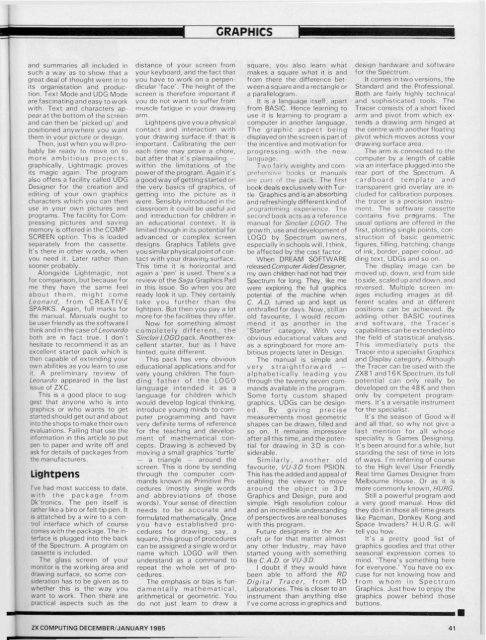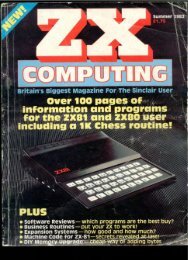You also want an ePaper? Increase the reach of your titles
YUMPU automatically turns print PDFs into web optimized ePapers that Google loves.
and summaries ail included in<br />
such a way as to show that a<br />
great deal of thought went in to<br />
its organistation and produc<br />
tion. Text Mode and UDG Mode<br />
are fascinating and easy to work<br />
with. Text and characters ap<br />
pear at the bottom of the screen<br />
and can then be 'picked up' and<br />
positioned anywhere you want<br />
them in vour picture or design.<br />
Then, just when you will probably<br />
be ready to move on to<br />
more ambitious projects,<br />
graphically, Lightmagic proves<br />
its magic again. The program<br />
also offers a facility called UDG<br />
Designer for the creation and<br />
editing of your own <strong>graphics</strong><br />
characters which you can then<br />
use in your own pictures and<br />
programs. The facility for Com<br />
Dressing pictures and saving<br />
memory is offered in the COMP-<br />
SCREEN option. This is loaded<br />
separately from the cassette.<br />
It's there in other words, when<br />
you need it. Later rather than<br />
sooner probably.<br />
Alongside Lightmagic, not<br />
for comparison, but because for<br />
me they have the same feel<br />
about them, might come<br />
Leonard, from CREATIVE<br />
SPARKS. Again, full marks for<br />
the manual. Manuals ought to<br />
be user friendly as the software I<br />
think and in the case of Leonardo<br />
both are in fact true. I don't<br />
hesitate to recommend it as an<br />
excellent starter pack which is<br />
then capable of extending your<br />
own abilities as you learn to use<br />
it. A preliminary review of<br />
Leonardo appeared in the last<br />
issue of ZXC.<br />
This is a good place to sug<br />
gest that anyone who is into<br />
<strong>graphics</strong> or who wants to get<br />
started should get out and about<br />
into the shops to make their own<br />
evaluations. Failing that use the<br />
information in this article to put<br />
pen to paper and write off and<br />
ask for details of packages from<br />
the manufacturers.<br />
Lightpens<br />
I've had most success to date,<br />
with the package from<br />
Dk'tronics. The pen itself is<br />
rather like a biro or felt tip pen. It<br />
is attatched by a wire to a con<br />
trol interface which of course<br />
comes with the package. The interface<br />
is plugged into the back<br />
of ihe Spectrum. A program on<br />
cassette is included.<br />
The glass screen of your<br />
monitor is the working area and<br />
drawing surface, so some consideration<br />
has to be given as to<br />
whether this is the' way you<br />
want to work. Then there are<br />
practical aspects such as the<br />
41 ZX COMPUTING DECEMBER/JANUARY 1985<br />
distance of your screen from<br />
your keyboard, and the fact thai<br />
you have to work on a perpendicular<br />
'face'. The height of the<br />
screen is therefore important if<br />
you do not want to suffer from<br />
muscle fatigue in your drawing<br />
arm.<br />
Lightpens give you a physical<br />
contact and interaction with<br />
your drawing surface if that is<br />
important. Calibrating the pen<br />
each time may prove a chore,<br />
but after that it's plainsailing<br />
within the limitations of the<br />
power of the program. Again it's<br />
a good way of getting started or<br />
the very basics of <strong>graphics</strong>, of<br />
getting into the picture as it<br />
were. Sensibly introduced in the<br />
classroom it could be useful aid<br />
and introduction for children in<br />
an educational context. It is<br />
limited though in its potential for<br />
advanced or complex screen<br />
designs. Graphics Tablets give<br />
you similar physical point of con<br />
tact with your drawing-surface.<br />
This time it is horizontal and<br />
again a 'pen' is used. There's a<br />
review of the Saga Graphics Pad<br />
in this issue. So when you are<br />
ready look it up. They certainly<br />
take you further than the<br />
lightpen. But then you pay a lot<br />
more for the facilities they offer.<br />
Now for something almost<br />
completely different, the<br />
Sinclair LOGO pack. Another ex<br />
cellent starter, but as I have<br />
hinted, quite different.<br />
This pack has very obvious<br />
educational applications and for<br />
very young children. The founding<br />
father of the LOGO<br />
language iniended it as a<br />
language for children which<br />
would develop logical thinking,<br />
introduce young minds to computer<br />
programming and have<br />
very definite terms of reference<br />
for the teaching and develop<br />
ment of mathematical concepts.<br />
Drawing is achieved by<br />
moving a small <strong>graphics</strong> 'turtle'<br />
a triangle around the<br />
screen. This is done by sending<br />
through ihe computer com<br />
mands known as Primitive Procedures<br />
(mostly single words<br />
and abbreviations of those<br />
words). Your sense of direction<br />
needs to be accurate and<br />
formulated mathematically. Once<br />
you have established pro<br />
cedures for drawing, say, a<br />
square, this group of procedures<br />
can be assigned a single word or<br />
name which LOGO will then<br />
understand as a command to<br />
repeat the whole set ol pro<br />
cedures.<br />
The emphasis or bias is fundamentally<br />
mathematical,<br />
arithmetical or geometric. You<br />
do not just learn to draw a<br />
square, you also learn what<br />
makes a square what it is and<br />
from there the difference bet<br />
ween a square and a rectangle or<br />
a parallelogram.<br />
It is a language itself, apart<br />
from BASIC. Hence learning to<br />
use it is learning to program a<br />
computer in another language.<br />
The graphic aspect being<br />
displayed on the screen is part of<br />
the incentive and motivation for<br />
progressing with the new<br />
language.<br />
Two fairly weighty and com<br />
prehensile books or manuals<br />
are pan of the pack. The firsi<br />
book deals exclusively with Tur<br />
tie Graphics and is an absorbing<br />
and refreshingly different kind of<br />
programming experience. The<br />
second book acts as a reference<br />
manual for Sinclair LOGO, The<br />
growth, use and development of<br />
LOGO by Spectrum owners,<br />
especially in schools will, I think,<br />
be affected by the cost factor.<br />
When DREAM SOFTWARE<br />
released Computer Aided Designer,<br />
my own children had not had their<br />
Spectrum for long. They, tike me<br />
were exploring the full <strong>graphics</strong><br />
potential of the machine when<br />
C. A.D. turned up and kept us<br />
enthralled for days. Now, still an<br />
old favourite, I would recommend<br />
it as another in the<br />
'Starter' category. With very<br />
obvious educational values and<br />
as a springboard for more am<br />
bitious projects later in Design.<br />
The manual is simple and<br />
very straightforward —<br />
alphabetically leading you<br />
through the twenty seven com<br />
mands available in the program.<br />
Some forty custom shaped<br />
<strong>graphics</strong>, UDGs can be designed.<br />
By giving precise<br />
measurements most geometric<br />
shapes can be drawn, filled and<br />
so on. It remains impressive<br />
after all this time, and the potential<br />
for drawing in 3 D is considerable.<br />
Similarly, another old<br />
favourite, VU-3D from PSION.<br />
This has the added and appeal of<br />
enabling the viewer to move<br />
around the object in 3D.<br />
Graphics and Design, pure and<br />
simple. High resolution colour<br />
and an incredible understanding<br />
of perspectives are real bonuses<br />
with this program.<br />
Future designers in the Air<br />
craft or for that matter almost<br />
any other Industry, may have<br />
started young with something<br />
like C.A.D. or VU 3D.<br />
I doubt if they would have<br />
been able to afford the RD<br />
Digital Tracer, from RD<br />
Laboratories. This is closer to an<br />
instrument than anything else<br />
I've come across in <strong>graphics</strong> and<br />
design hardware and software<br />
for the Spectrum<br />
It comes in two versions, the<br />
Standard and the Professional.<br />
Both are fairly highly technical<br />
and sophisticated tools. The<br />
Tracer consists of a short fixed<br />
arm and pivot from which ex<br />
tends a drawing arm hinged at<br />
the centre with another floating<br />
pivot which moves across your<br />
drawing surface area.<br />
The arm is connected to the<br />
computer by a length of cable<br />
via an interface plugged into the<br />
rear port of the Spectrum. A<br />
cardboard template and<br />
transparent grid overlay are included<br />
for calibration purposes,<br />
the tracer is a precision instrument.<br />
The software cassette<br />
contains five programs. The<br />
usual options are offered in the<br />
first, plotting single points, con<br />
struction of basic geometric<br />
ligures, filling, hatching, change<br />
of ink, border, paper colour, ad<br />
ding text, UDGs and so on.<br />
The display image can be<br />
moved up, down, and from side<br />
t o s ide, sea led u p a n< I d ow n, a nd<br />
reversed. Multiple screen images<br />
including images at dif<br />
ferent scales and at different<br />
positions can be achieved. By<br />
adding other BASIC routines<br />
and software, ihe Tracer's<br />
capabilities can be extended into<br />
the field of statistical analysis.<br />
This immediately puts the<br />
Tracer into a specialist Graphics<br />
and Display category. Although<br />
the Tracer can be used with the<br />
ZX81 andl 6 K Spectrum, its full<br />
potential can only really be<br />
developed on the 48 K and then<br />
only by competent program<br />
mers. It's a versatile instrument<br />
for the specialist.<br />
It's the season of Good will<br />
and all thai, so why not give a<br />
last mention for all whose<br />
speciality is Games Designing.<br />
It's been around for a while, but<br />
standing the test of time in lots<br />
of ways. I'm referring of course<br />
to the High level User Friendly<br />
Real time Games Designer from<br />
Melbourne House. Or as it is<br />
more commonly known, HURG.<br />
Still a powerful program and<br />
a very good manual. How did<br />
they do it in those all time greats<br />
like Pacman, Donkey Kong and<br />
Space Invaders? H U.R.G. will<br />
tell you how.<br />
It's a pretty good list of<br />
<strong>graphics</strong> goodies and that other<br />
seasonal expression comes to<br />
mind. 'There's something here<br />
for everyone.' You have no ex<br />
cuse for not knowing how and<br />
from whom in Spectrum<br />
Graphics, Just how to enjoy the<br />
<strong>graphics</strong> power behind those<br />
I<br />
buttons.